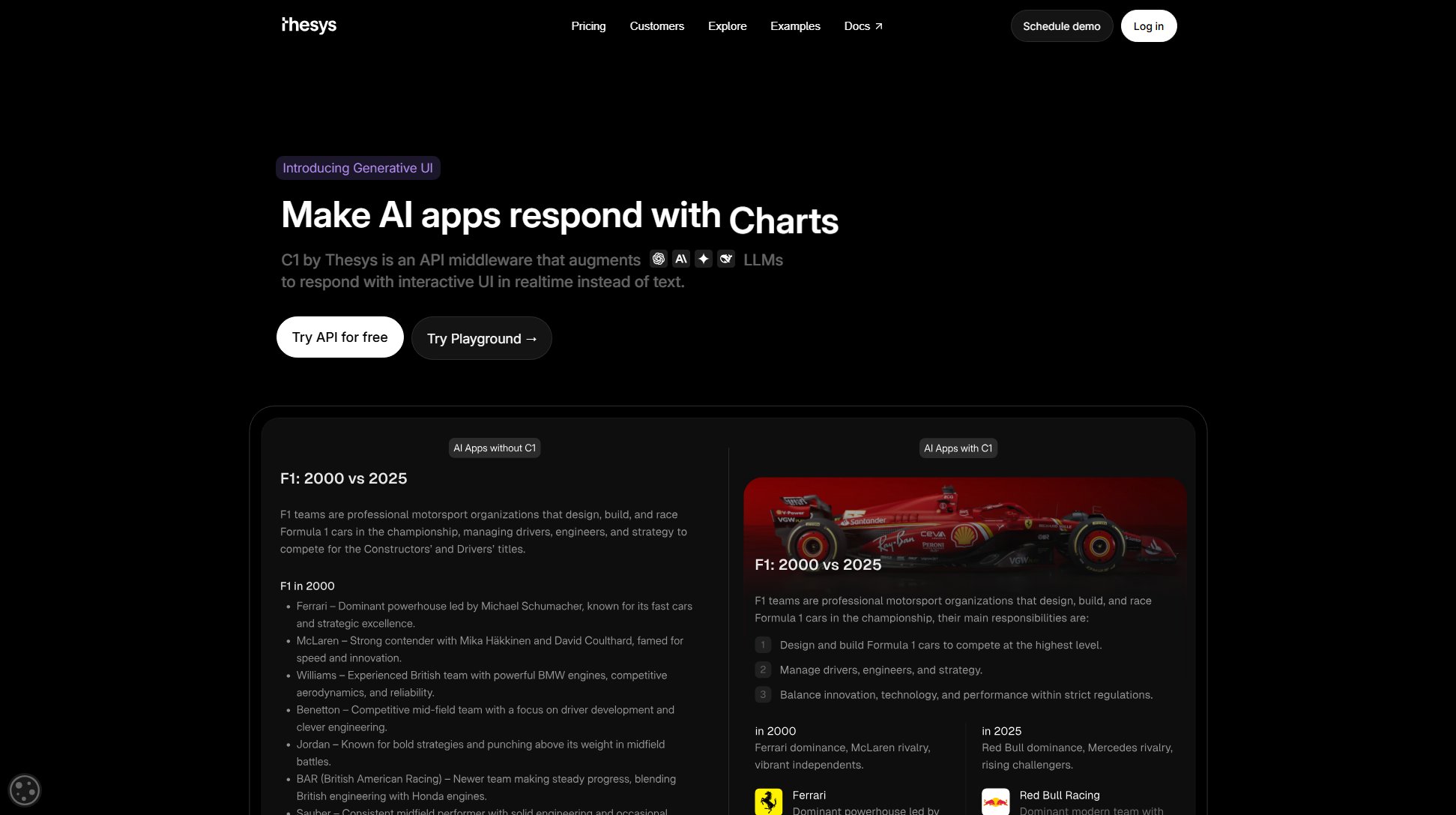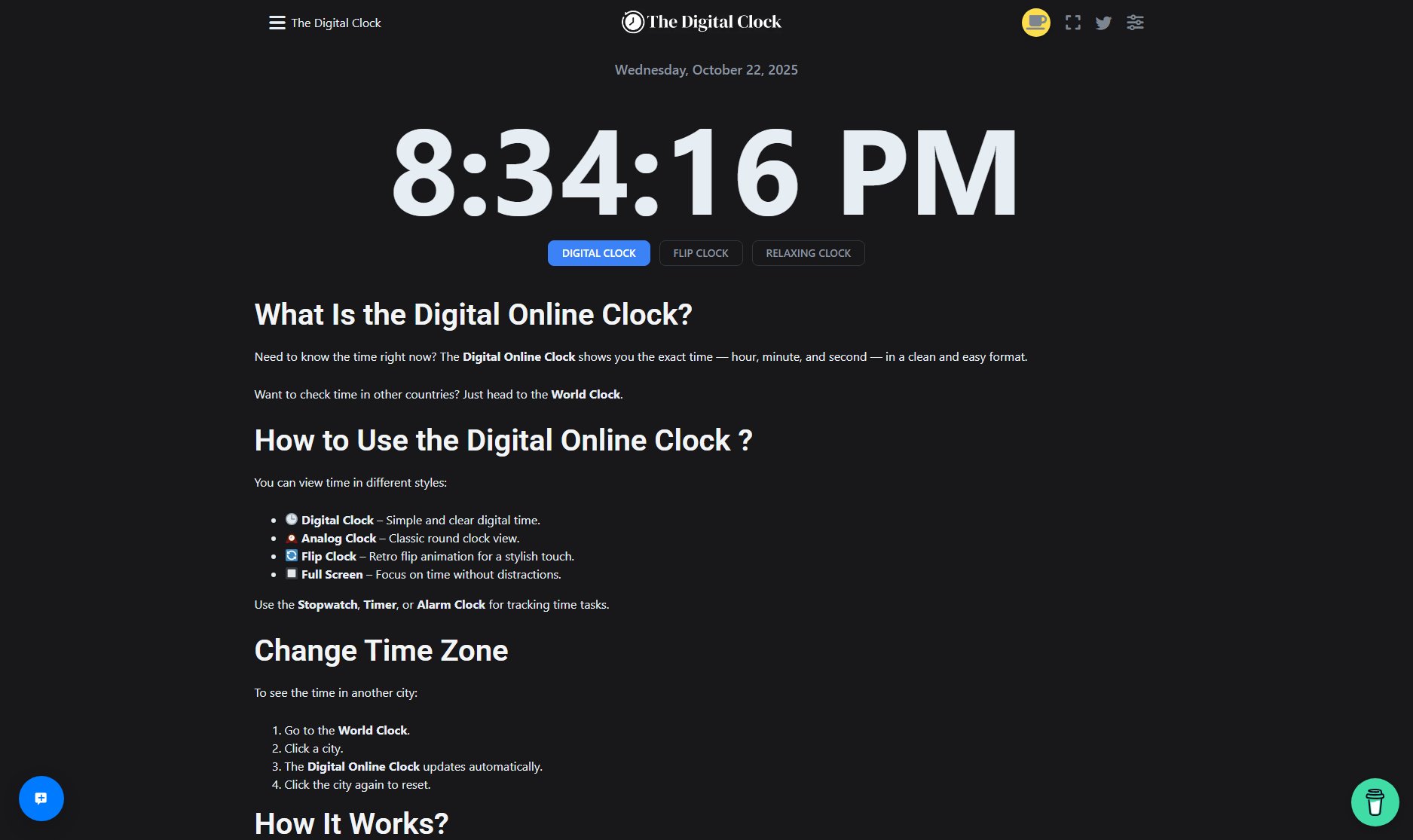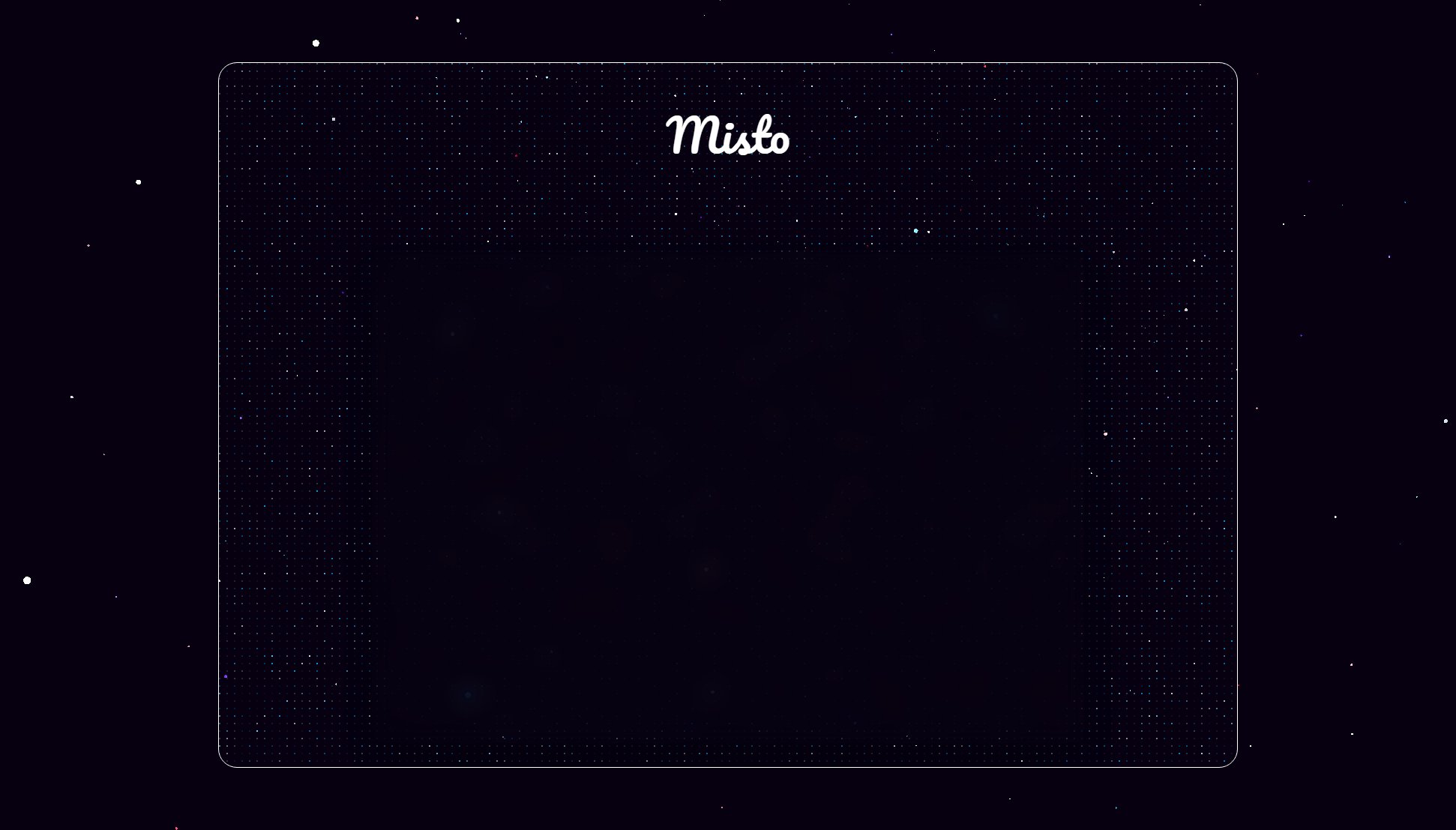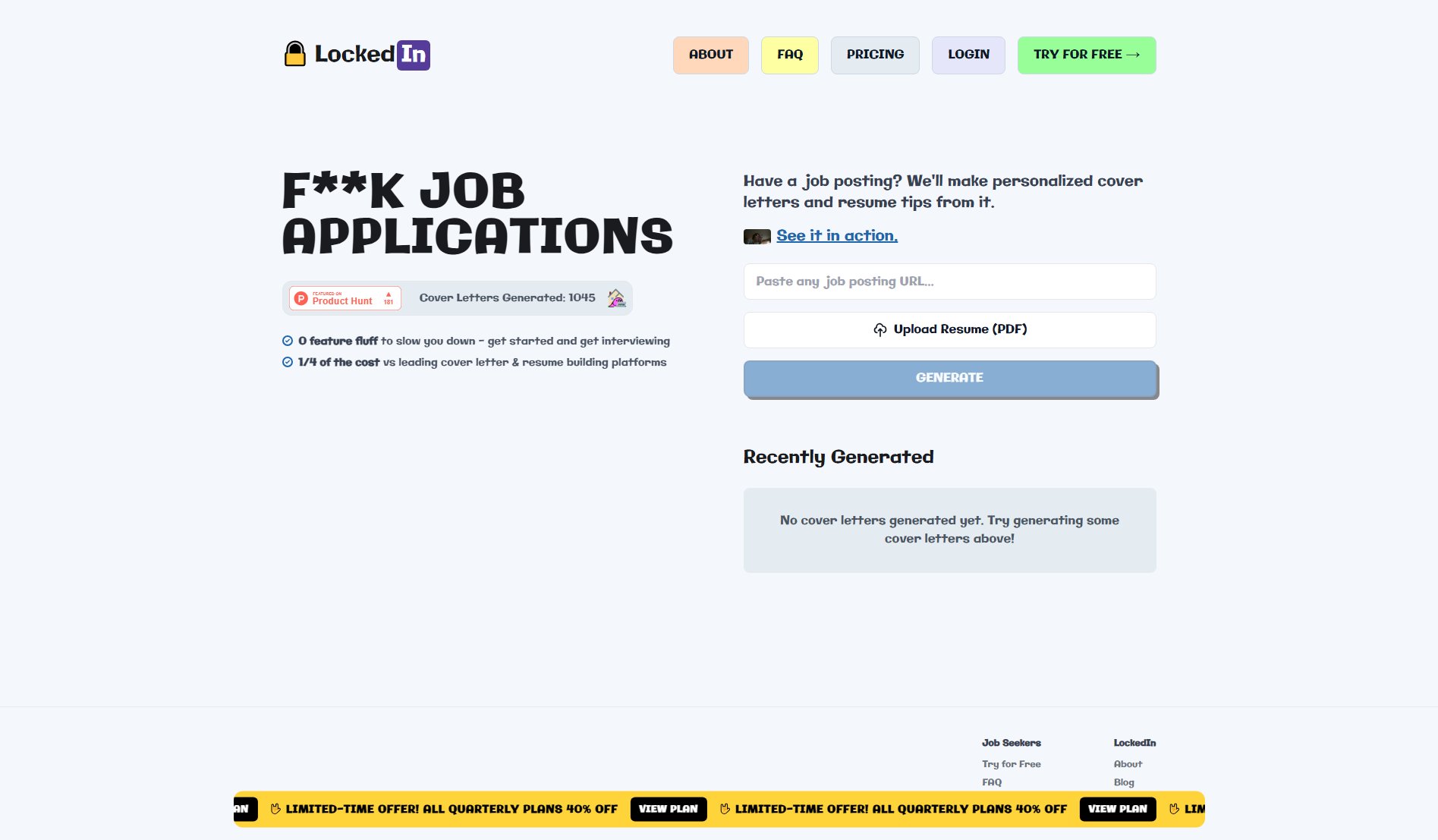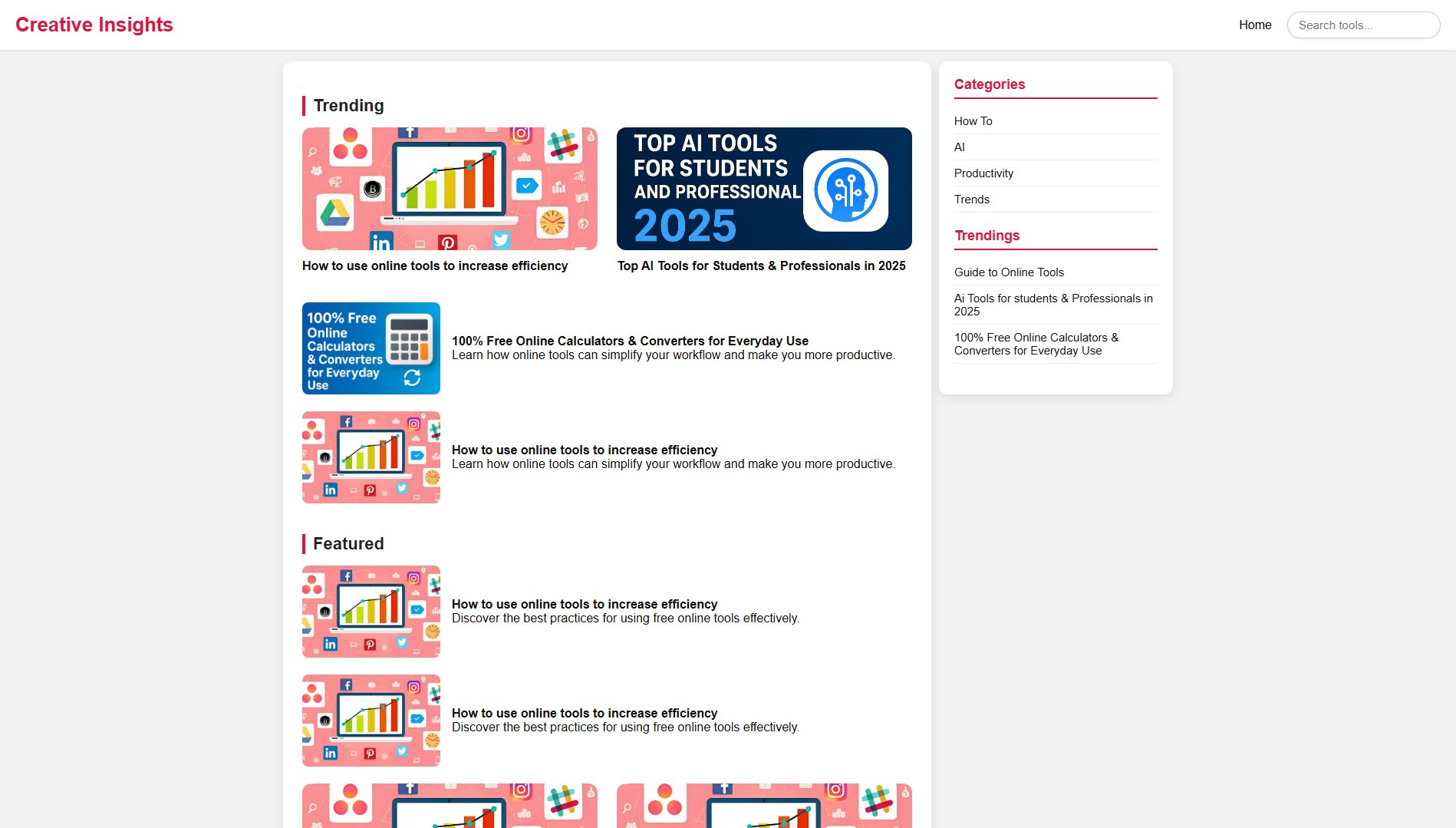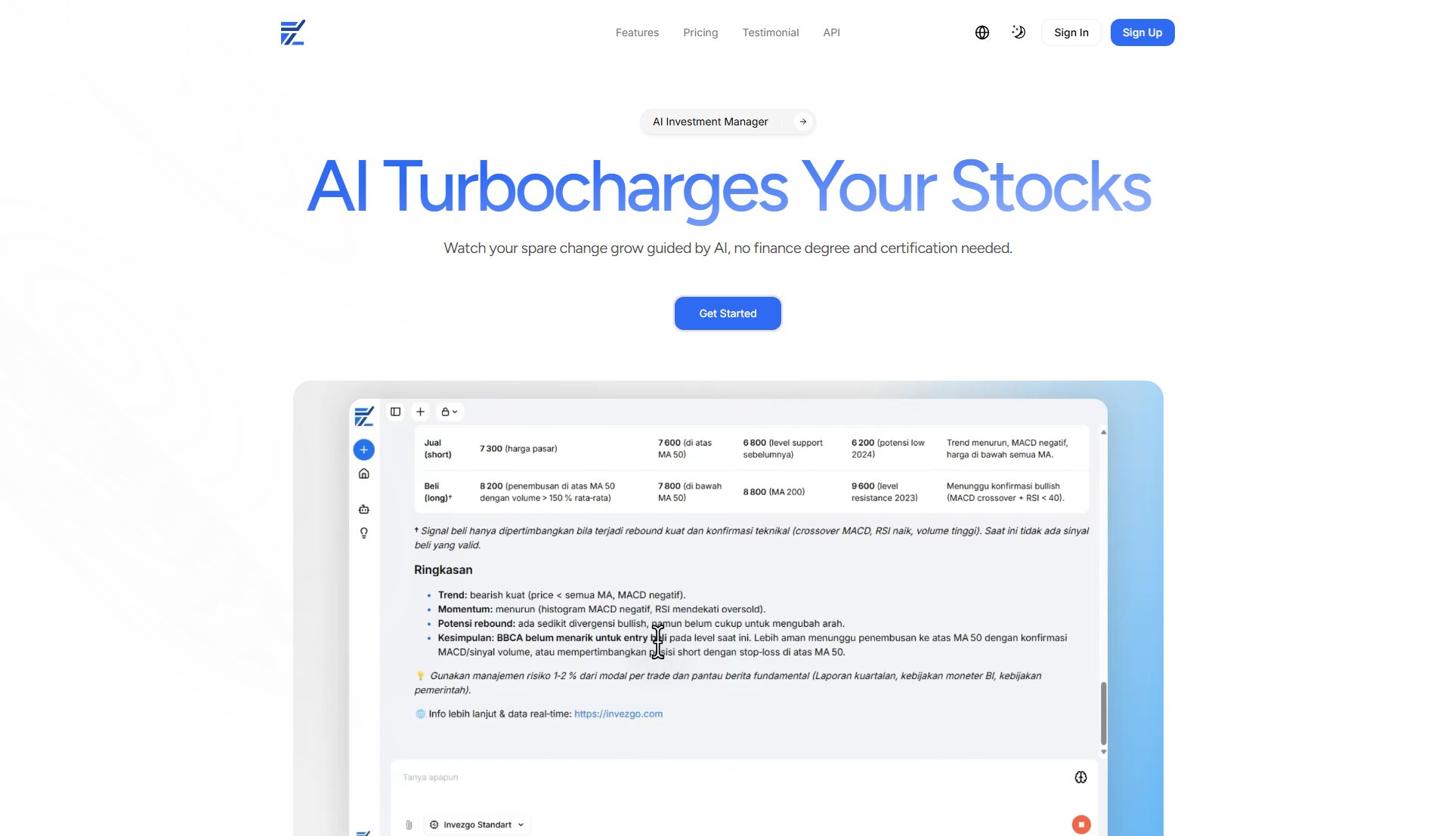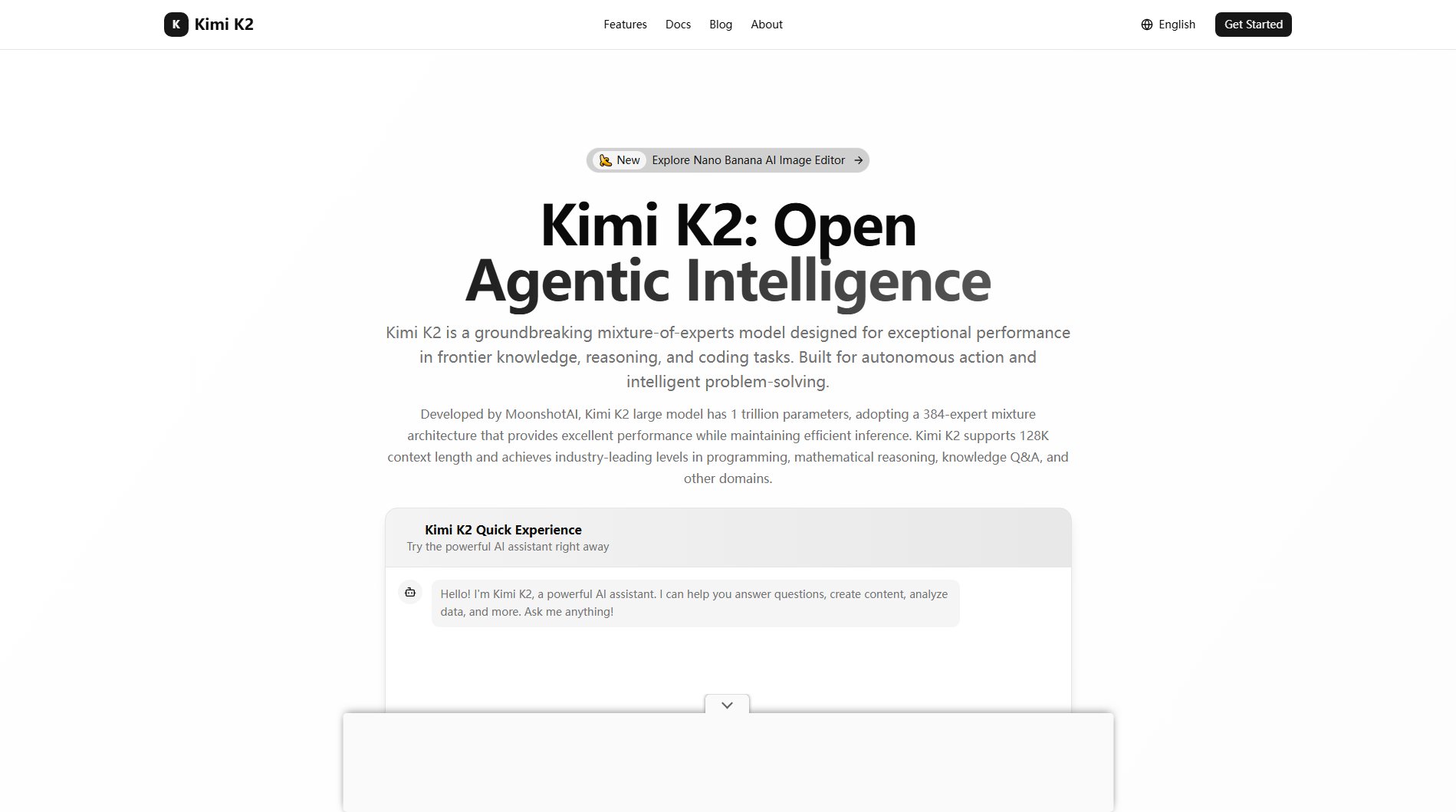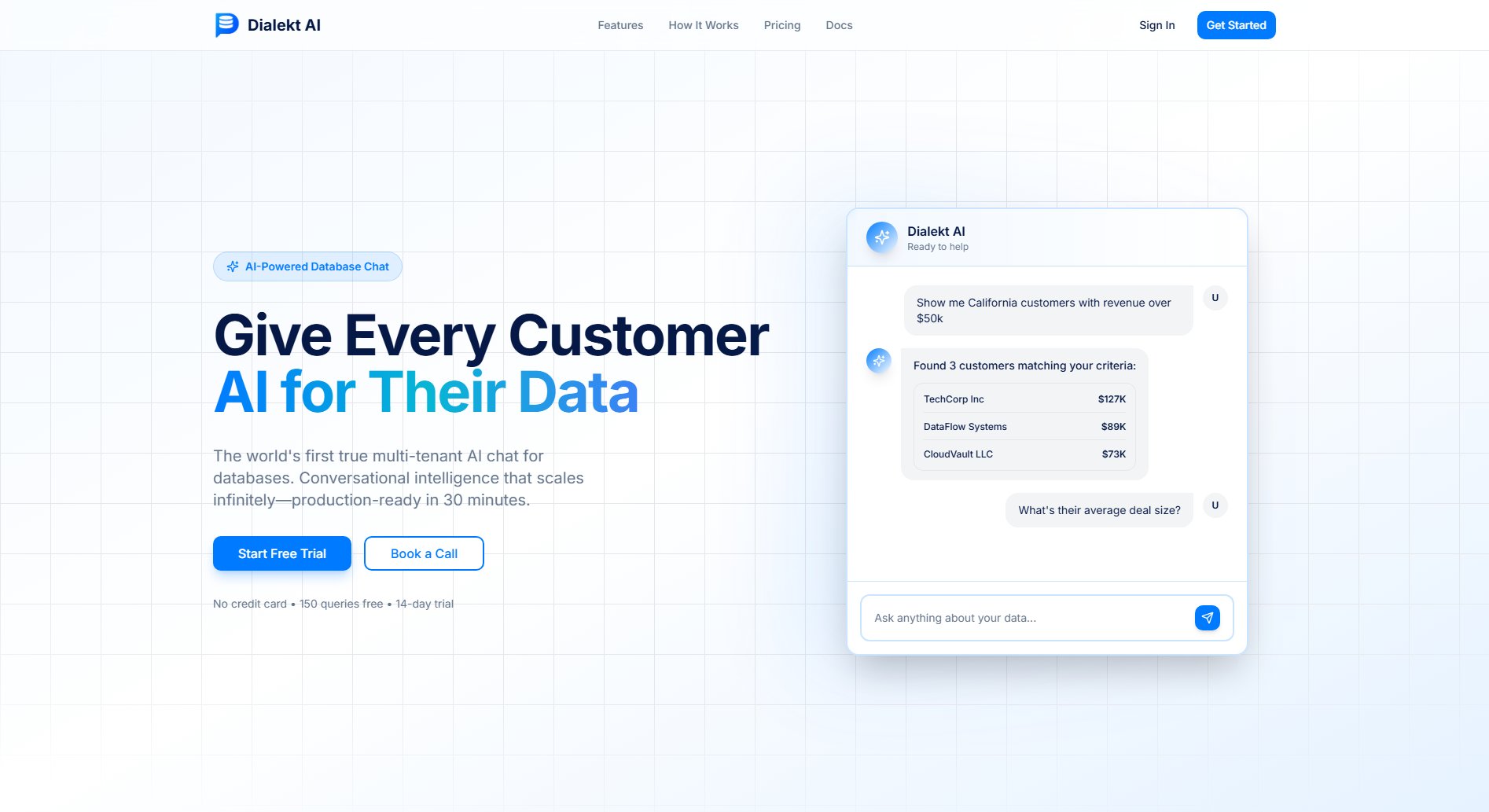TextUnbox
AI-powered text extraction, translation, and image generation tool
What is TextUnbox? Complete Overview
TextUnbox is an AI-powered tool designed to simplify text extraction, translation, and image generation tasks. It enables users to extract printed or handwritten text from any image, even if the image is curved or rotated. Additionally, TextUnbox allows users to create images from voice commands or text descriptions, extract text from audio, and perform quick language translations. The tool also offers advanced features like generating image descriptions in English and removing image backgrounds to isolate foreground objects. TextUnbox is ideal for professionals, students, and anyone who needs efficient text and image manipulation capabilities.
TextUnbox Interface & Screenshots
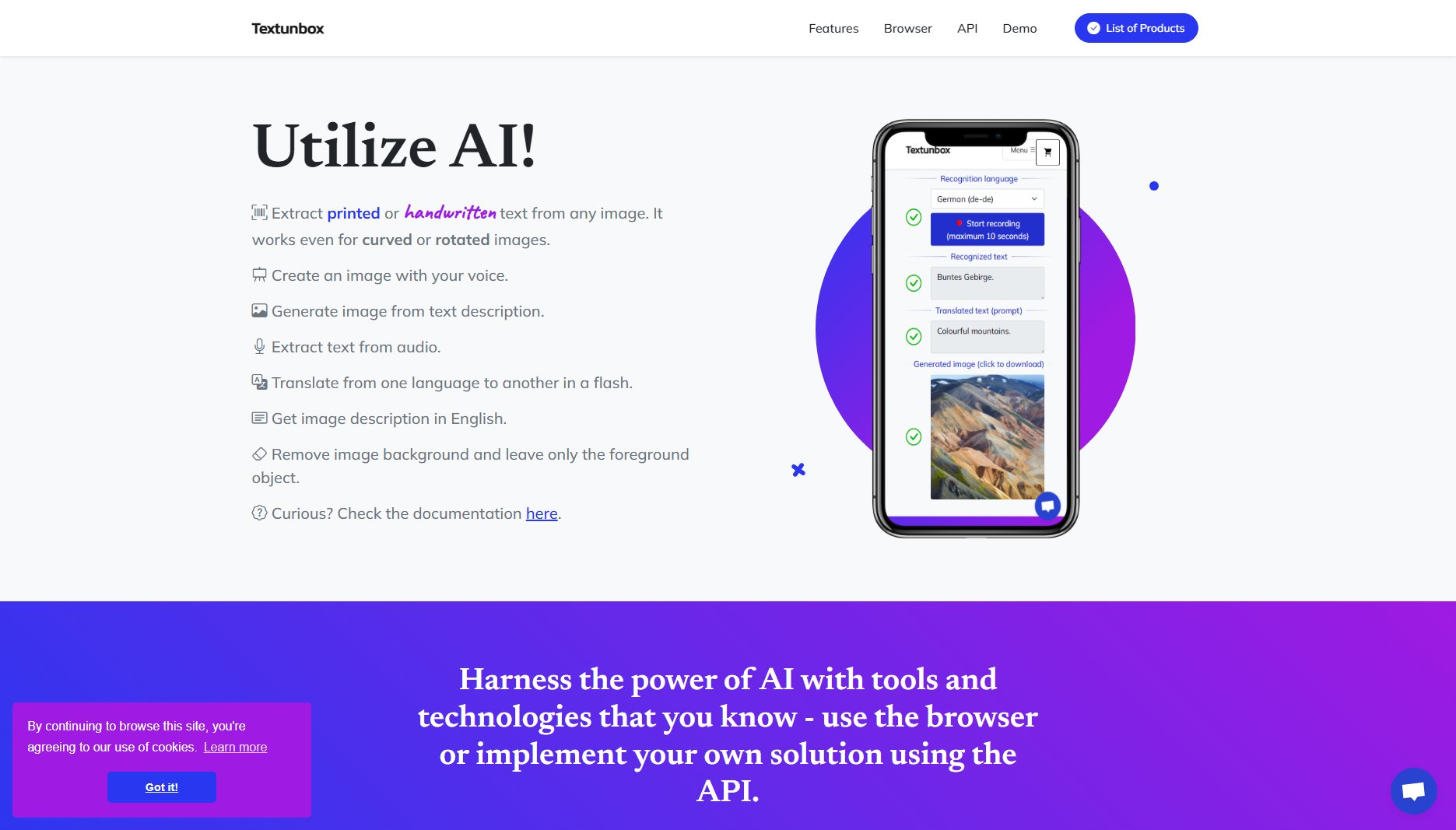
TextUnbox Official screenshot of the tool interface
What Can TextUnbox Do? Key Features
Text Extraction from Images
TextUnbox can extract both printed and handwritten text from any image, regardless of its orientation or curvature. This feature is particularly useful for digitizing documents, notes, or any other text-containing images with high accuracy.
Image Generation from Voice or Text
Users can create images simply by using their voice or by providing a text description. This feature leverages advanced AI to generate visually appealing images based on user inputs, making it perfect for content creators and designers.
Text Extraction from Audio
TextUnbox can transcribe spoken words from audio files into text, enabling users to quickly convert voice recordings into written content. This is ideal for meetings, interviews, and personal notes.
Instant Language Translation
The tool provides fast and accurate translation between multiple languages, making it a valuable resource for travelers, businesses, and multilingual users who need quick translations on the go.
Image Description Generation
TextUnbox can analyze an image and generate a detailed description in English. This feature is especially helpful for visually impaired users or for creating alt text for web accessibility.
Background Removal
Users can easily remove the background from any image, leaving only the foreground object. This feature is perfect for e-commerce, graphic design, and photo editing tasks.
Best TextUnbox Use Cases & Applications
Digitizing Handwritten Notes
Students and professionals can use TextUnbox to quickly digitize handwritten notes or documents, making them searchable and editable.
Multilingual Communication
Businesses and travelers can leverage the instant translation feature to communicate effectively in different languages without delays.
Content Creation
Content creators can generate images from text descriptions or voice commands, streamlining the creative process for blogs, social media, and marketing materials.
Accessibility Enhancement
Organizations can use the image description feature to create alt text for images, improving web accessibility for visually impaired users.
E-commerce Product Listings
Online sellers can remove backgrounds from product images to create clean, professional-looking listings that attract more customers.
How to Use TextUnbox: Step-by-Step Guide
Upload an image or audio file to the TextUnbox platform, or provide a voice command or text description for image generation.
Select the desired function (e.g., text extraction, translation, image generation) from the available options.
Customize any settings if necessary, such as language preferences for translation or image style for generation.
Click the 'Process' button and wait for the AI to complete the task.
Download or copy the resulting text, image, or translation for your use.
TextUnbox Pros and Cons: Honest Review
Pros
Considerations
Is TextUnbox Worth It? FAQ & Reviews
TextUnbox can process any image containing text, including printed documents, handwritten notes, and even curved or rotated images.
The free plan has standard translation limits, while the Pro plan offers unlimited translations with premium features.
Yes, TextUnbox can be used for commercial purposes, but you may need to check the licensing terms for the Pro plan for extended usage.
TextUnbox uses advanced AI to achieve high accuracy in extracting text from handwritten notes, though results may vary based on handwriting clarity.
Yes, TextUnbox supports multiple languages for translation and can process text in various languages depending on the feature.