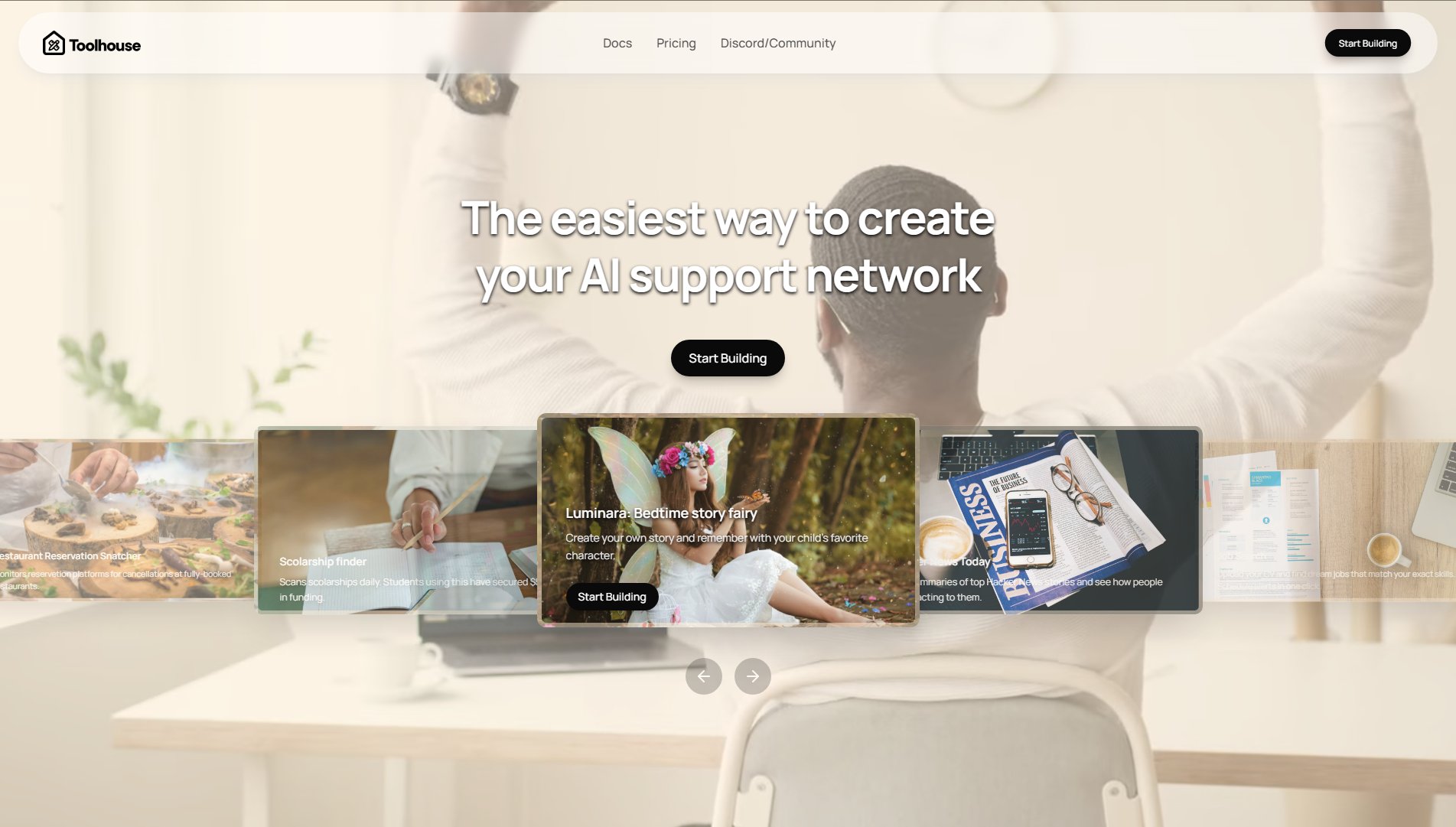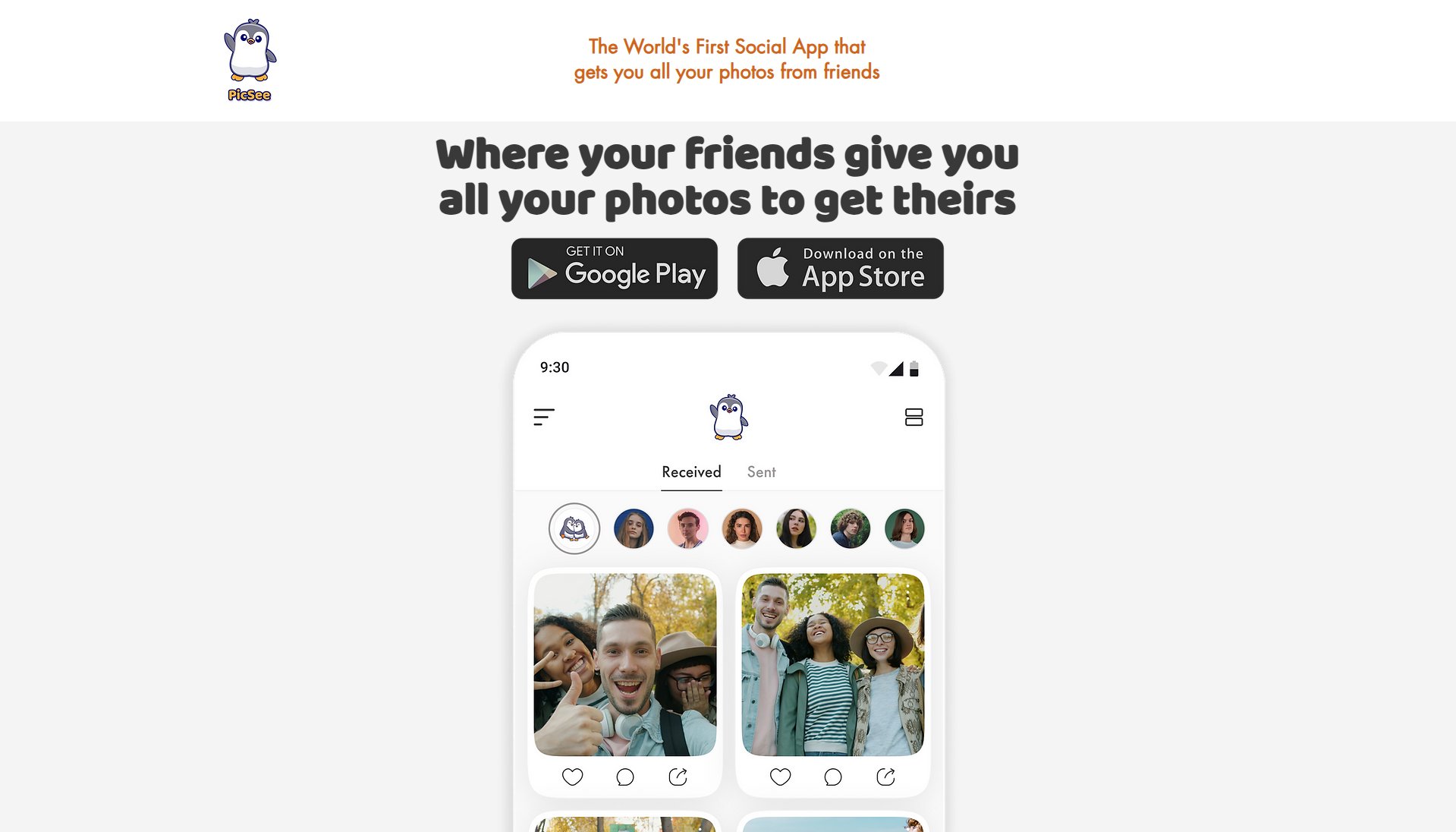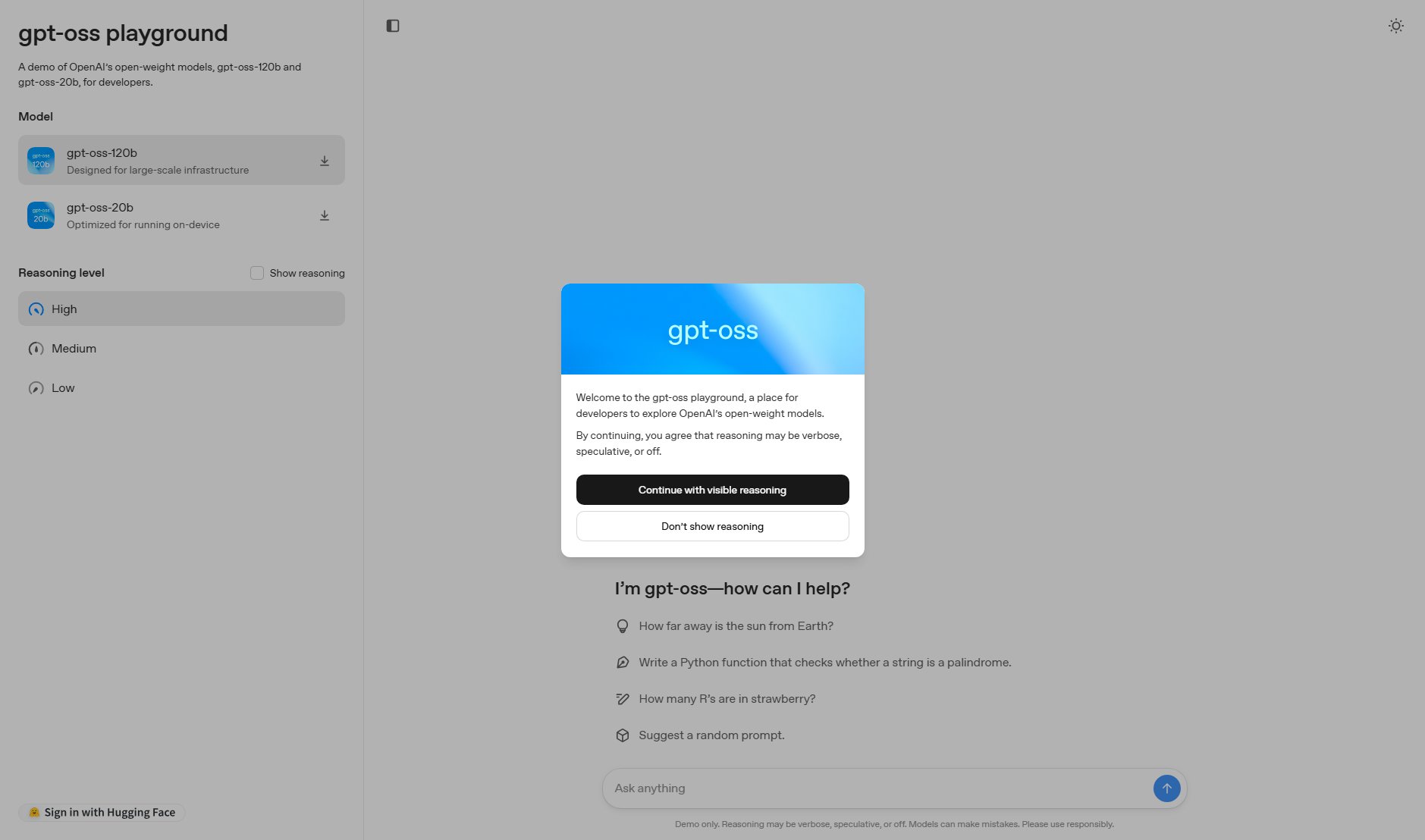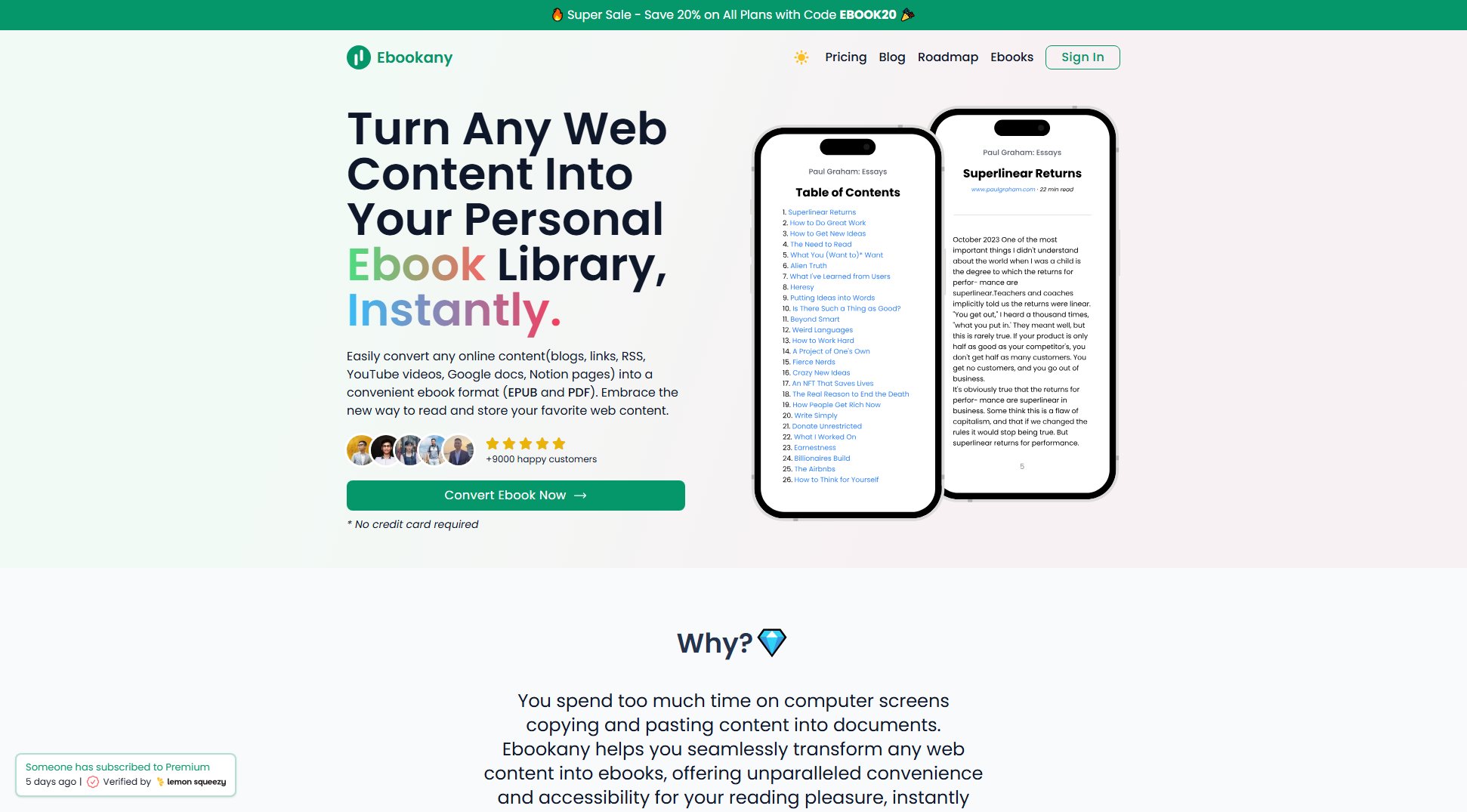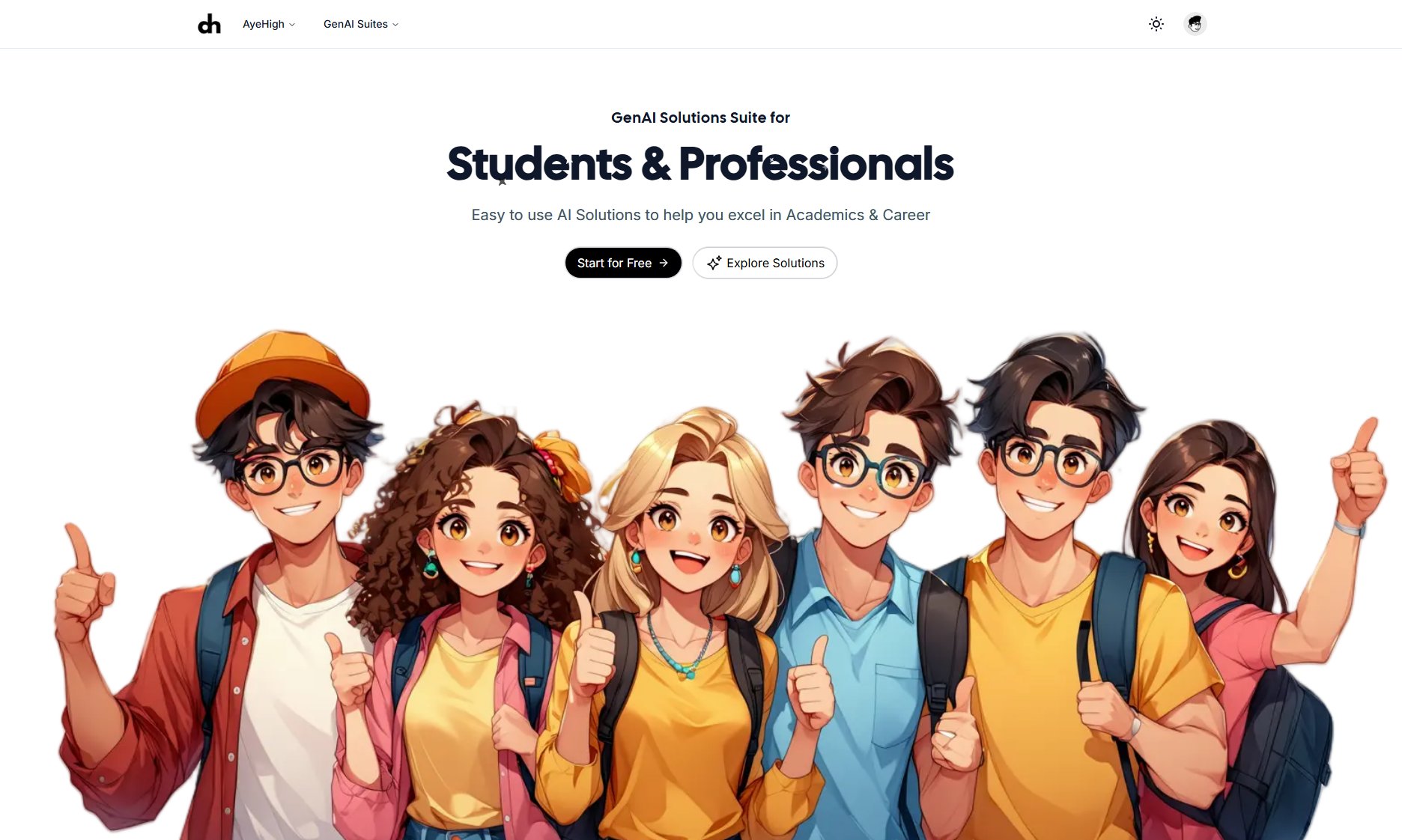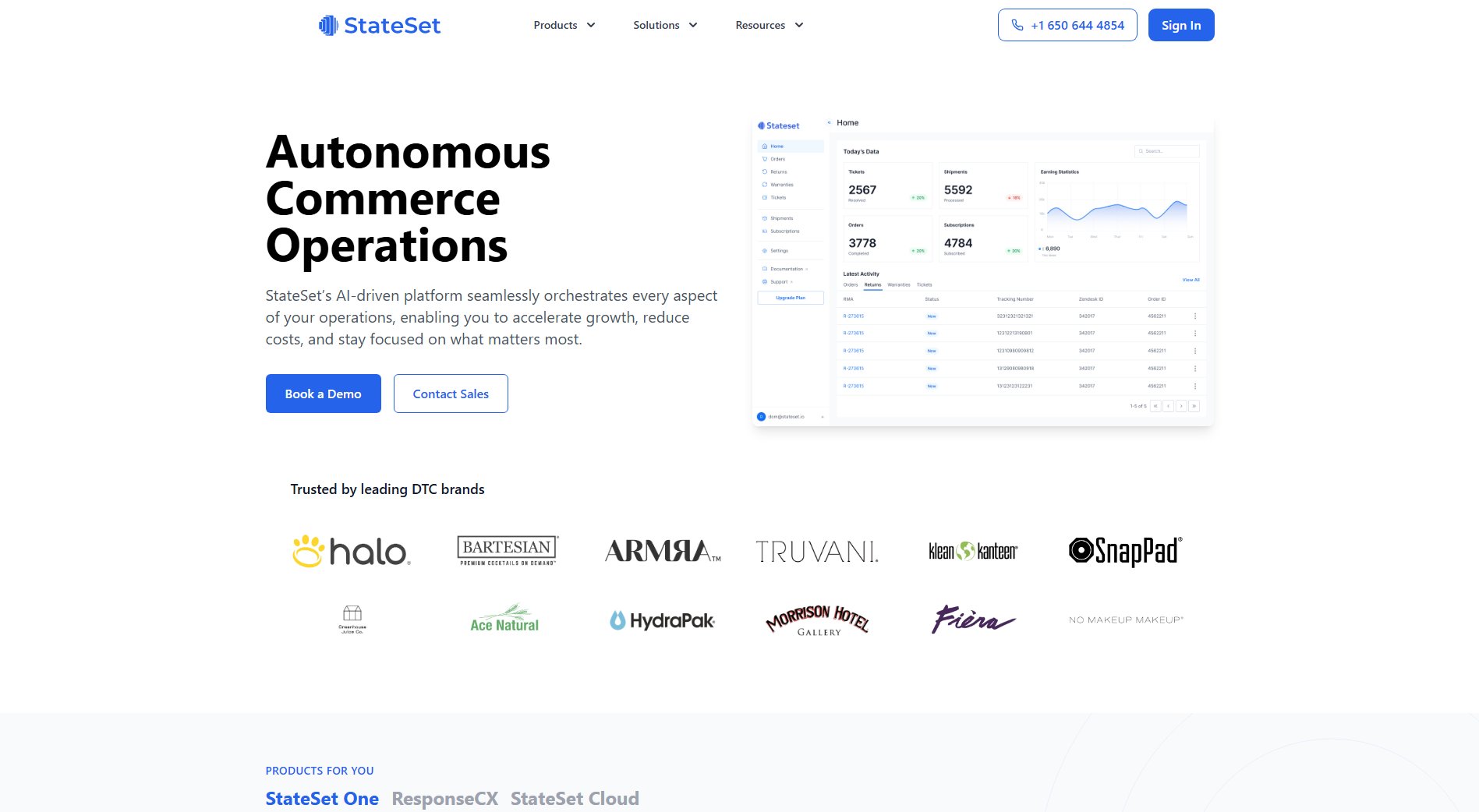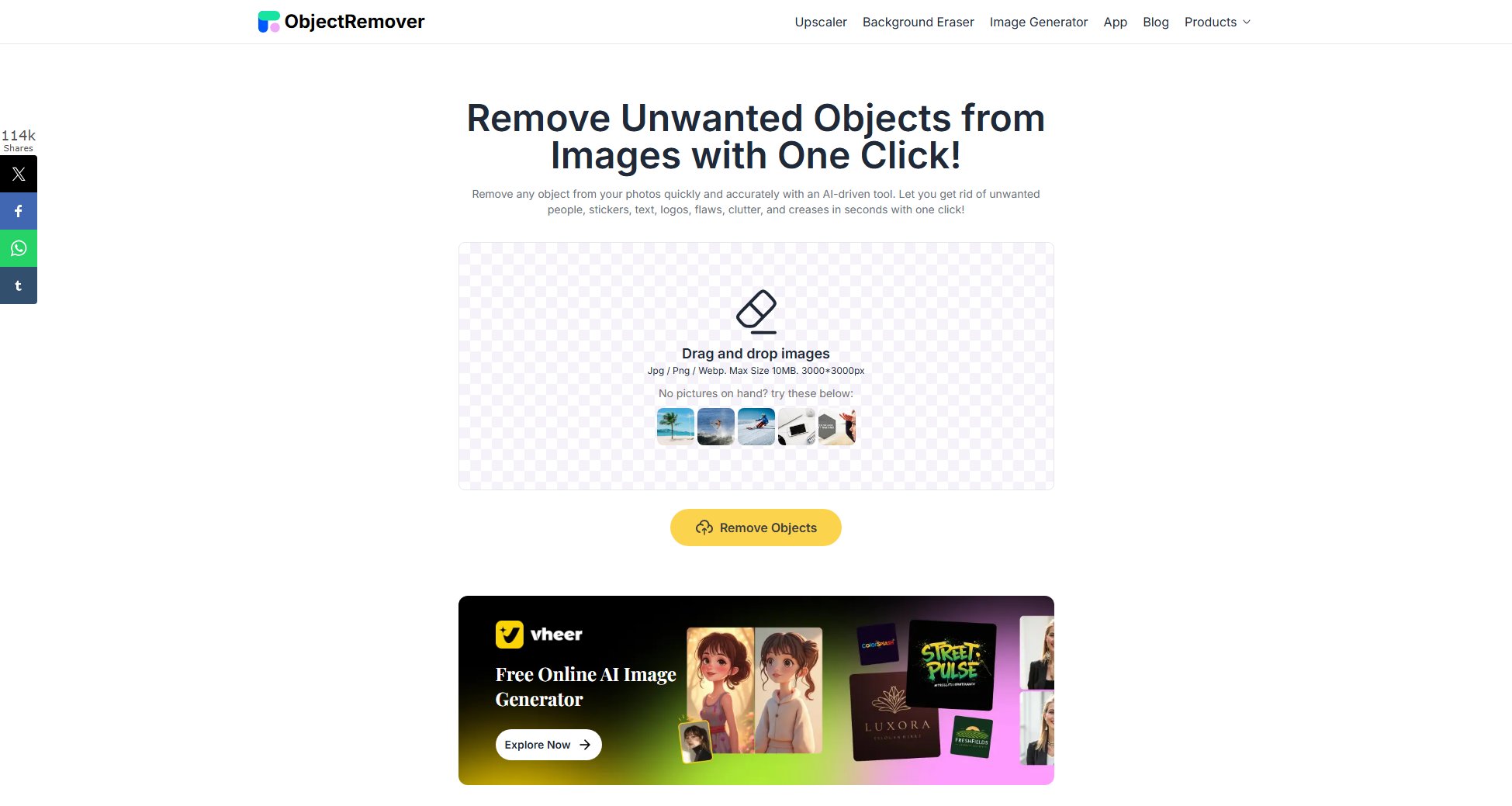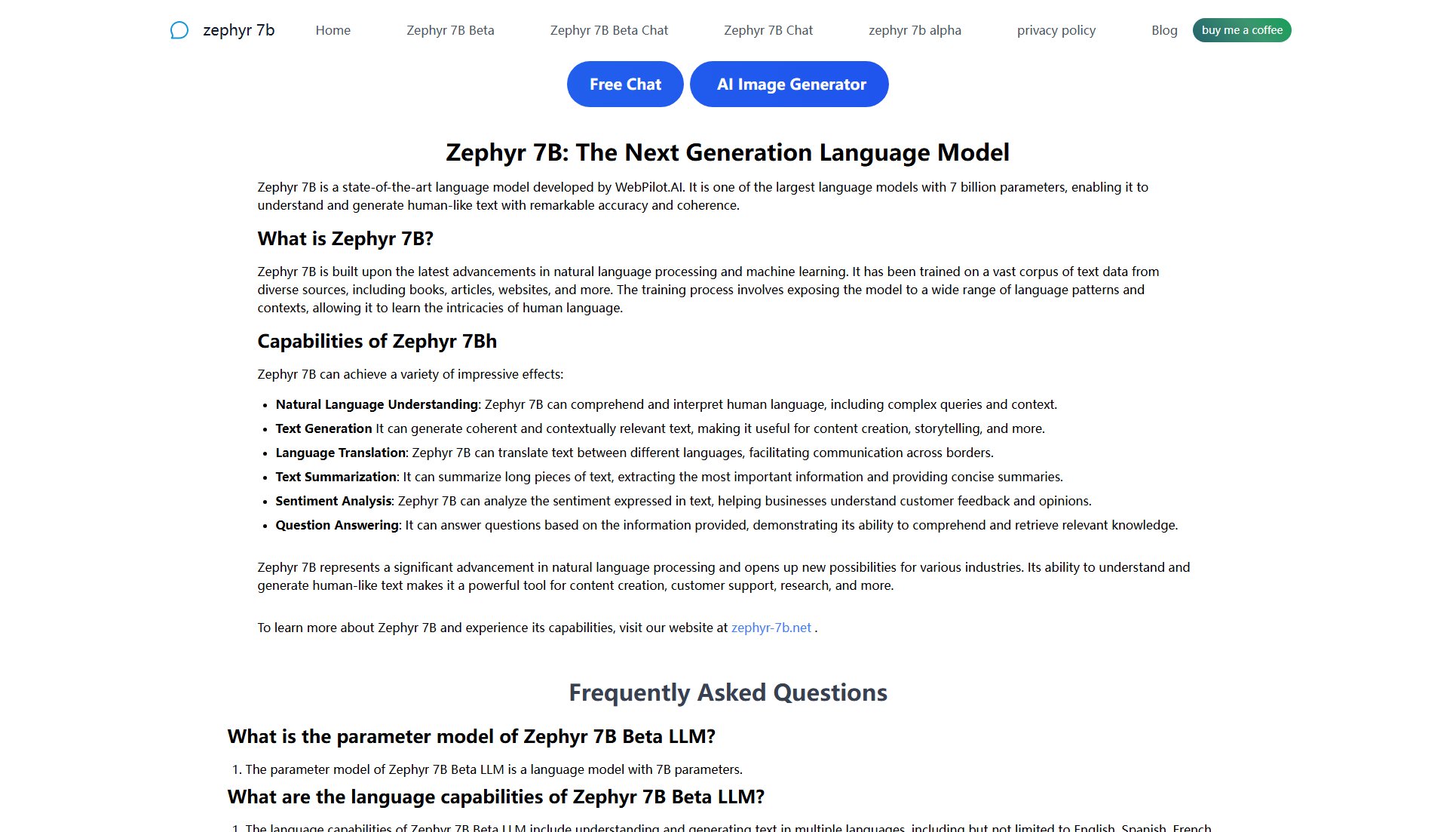toolslink
AI-Powered Link Manager for iOS | Organize, Search & Share Links
What is toolslink? Complete Overview
toolslink is an AI-powered link management tool designed to help users organize, search, and share links efficiently. It leverages AI to automatically tag and categorize links, making it easier to find and manage them. The tool is ideal for professionals, researchers, and anyone who frequently saves and shares links across multiple apps. With features like lightning-fast search, auto-tagging, and seamless sharing, toolslink simplifies the way you handle your digital resources. The app is currently available for iOS, with plans to expand to Android and other platforms in the future.
toolslink Interface & Screenshots
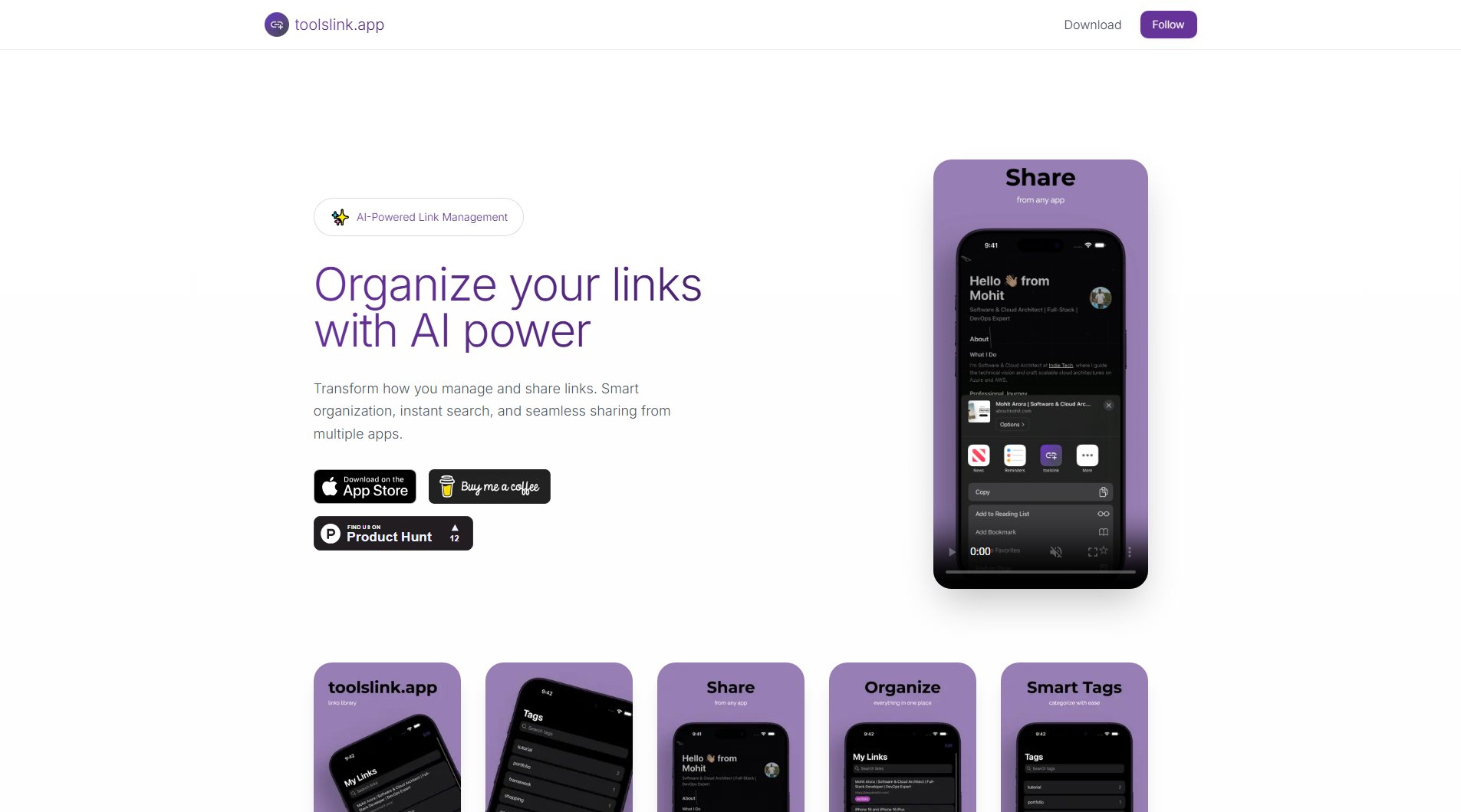
toolslink Official screenshot of the tool interface
What Can toolslink Do? Key Features
Lightning-Fast Search
Find any link instantly with AI-powered search. The advanced search capabilities allow you to locate your saved links in seconds, even if you only remember a part of the content or context.
Auto-Tagging
Links are automatically tagged using trained AI models. This feature saves you time by categorizing your links based on their content, making them easier to organize and retrieve later.
Share Extension
Share from multiple apps with a single click. The share extension integrates seamlessly with your favorite apps, allowing you to save links quickly without switching between applications.
Link Management
Organize and manage all your links in one place. toolslink provides a centralized location for all your saved links, making it easy to keep track of your digital resources.
Quick Actions
Perform complex tasks with simple commands. The app's intuitive interface allows you to execute actions like tagging, sharing, and searching with minimal effort.
Best toolslink Use Cases & Applications
Research and Reference
Researchers can use toolslink to save and organize academic papers, articles, and reference materials. The AI tagging ensures that all resources are categorized by topic, making it easy to retrieve them later.
Content Curation
Content creators can collect and manage links to inspirational articles, videos, and social media posts. The share extension allows for quick saving, and the search function helps in retrieving content when needed.
Professional Networking
Professionals can save links to LinkedIn profiles, industry reports, and job postings. The ability to share link collections makes it easy to collaborate with colleagues or share resources with clients.
How to Use toolslink: Step-by-Step Guide
Download and install toolslink from the App Store. The app is available for iOS devices and can be found by searching for 'toolslink' in the App Store.
Open the app and grant necessary permissions. Allow toolslink to access your browser or other apps to enable seamless link sharing and management.
Start saving links using the share extension. When you come across a link you want to save, use the share button in any app and select toolslink to save it instantly.
Use the search function to find your saved links. The AI-powered search allows you to quickly locate any link by typing keywords or phrases related to the content.
Organize and share your links as needed. toolslink automatically tags your links, but you can also manually categorize them and share collections with others.
toolslink Pros and Cons: Honest Review
Pros
Considerations
Is toolslink Worth It? FAQ & Reviews
Currently, toolslink is only available for iOS, but an Android version is in development and will be released soon.
The AI analyzes the content and context of each link to automatically assign relevant tags, making it easier to organize and search for links later.
Yes, toolslink offers a free version with basic features. A premium version with additional functionalities is also available.
Yes, you can access and manage your saved links offline, but some features like AI tagging and search may require an internet connection.
Yes, toolslink allows you to export your links in various formats for backup or use in other applications.