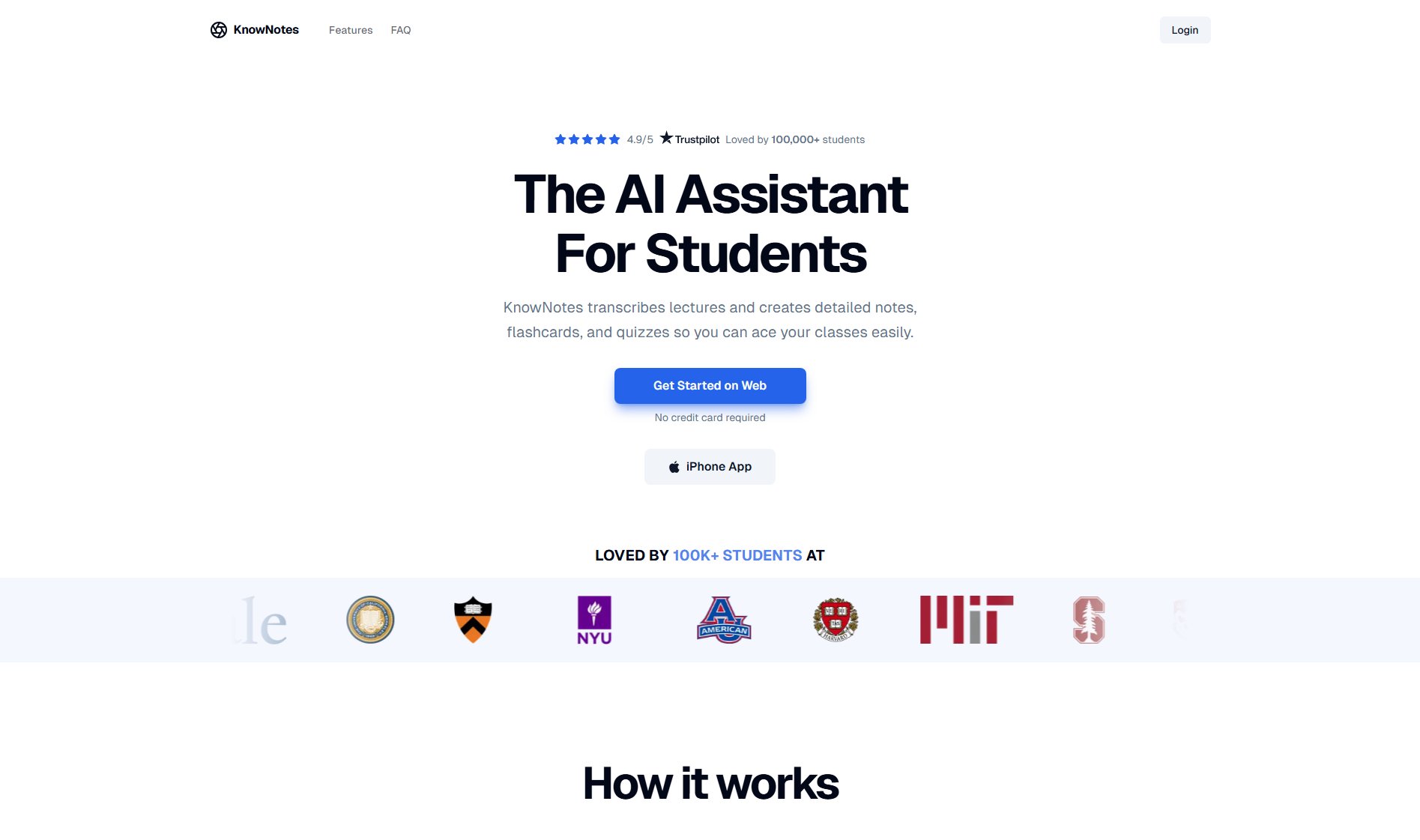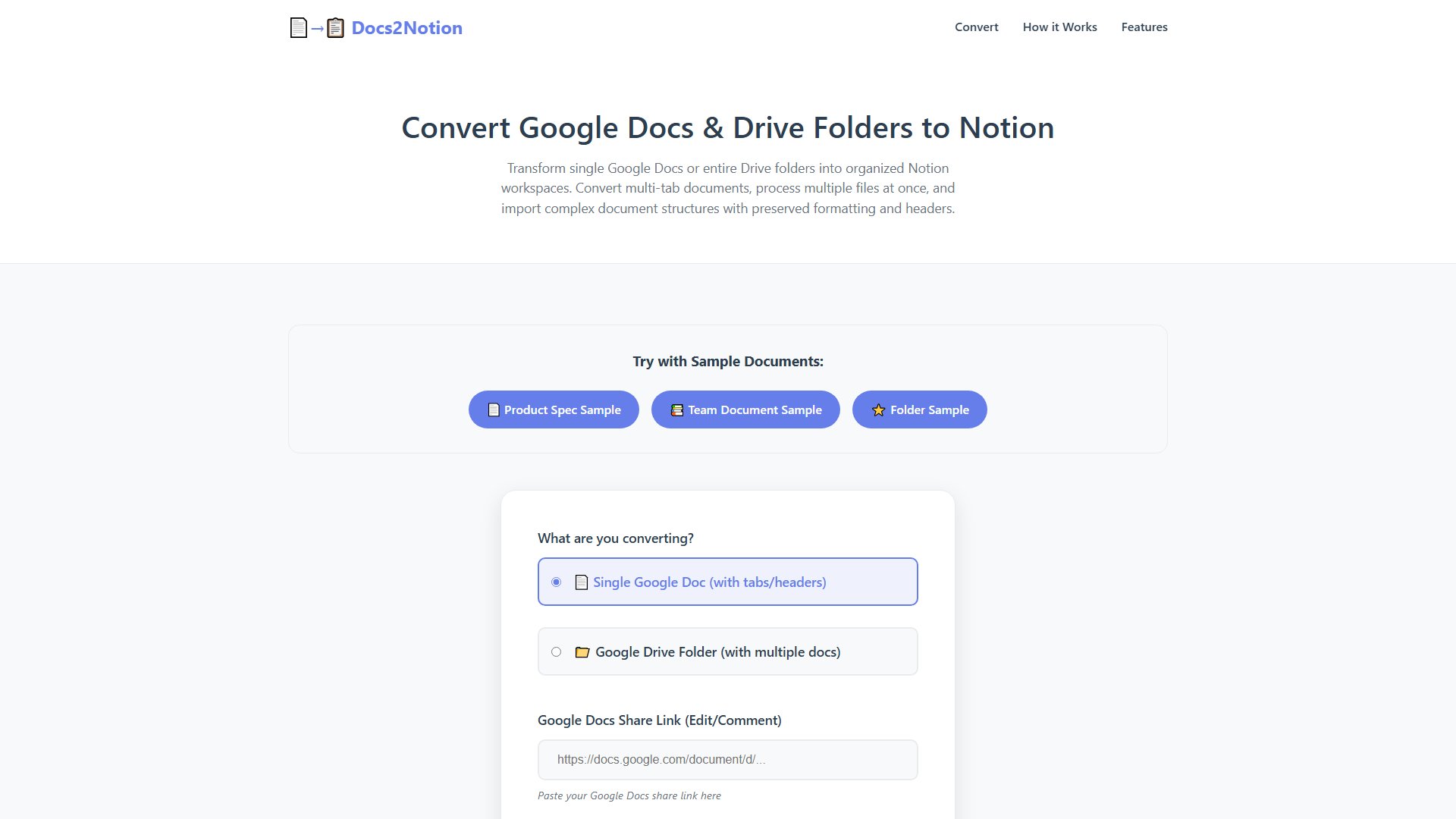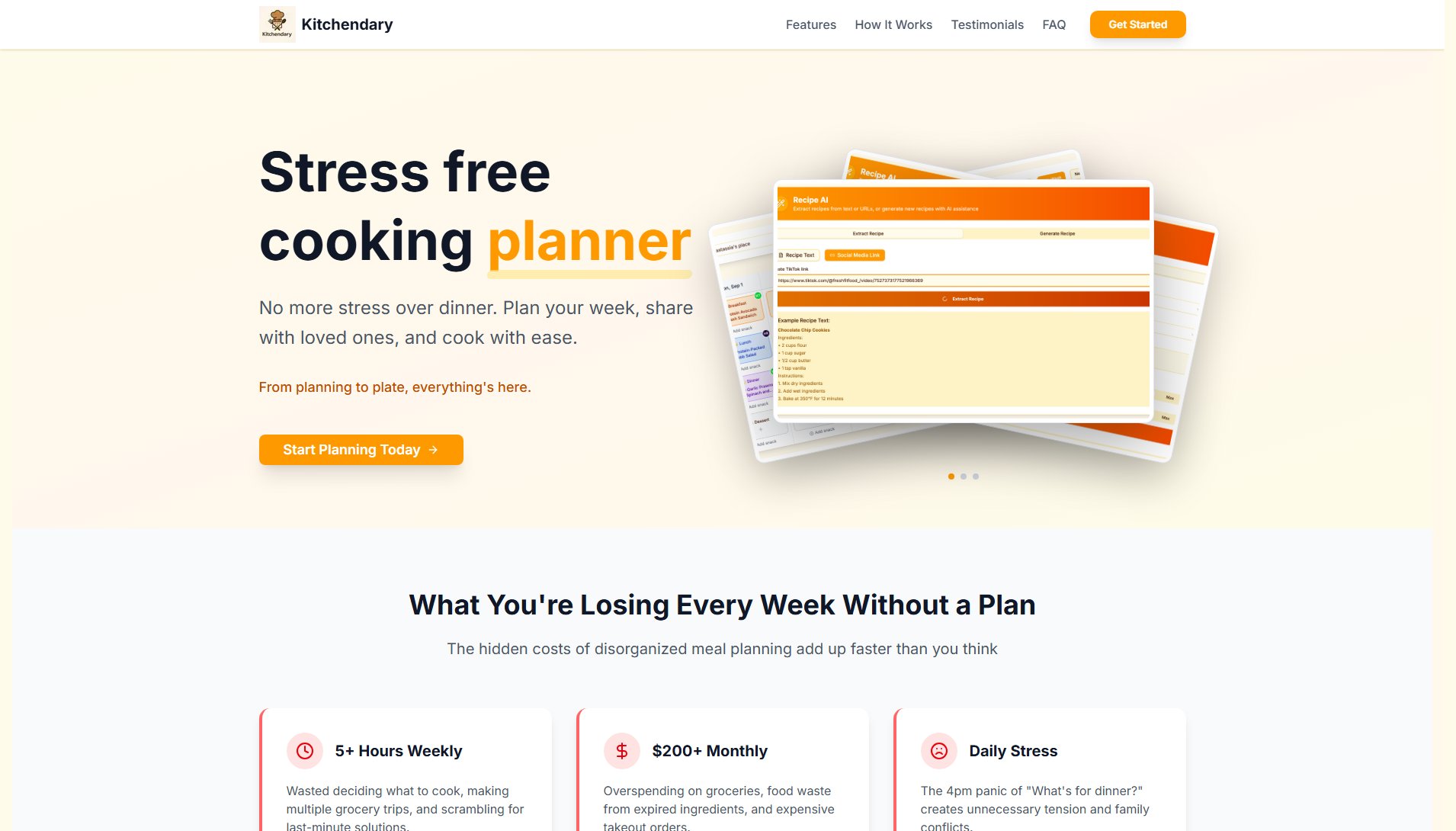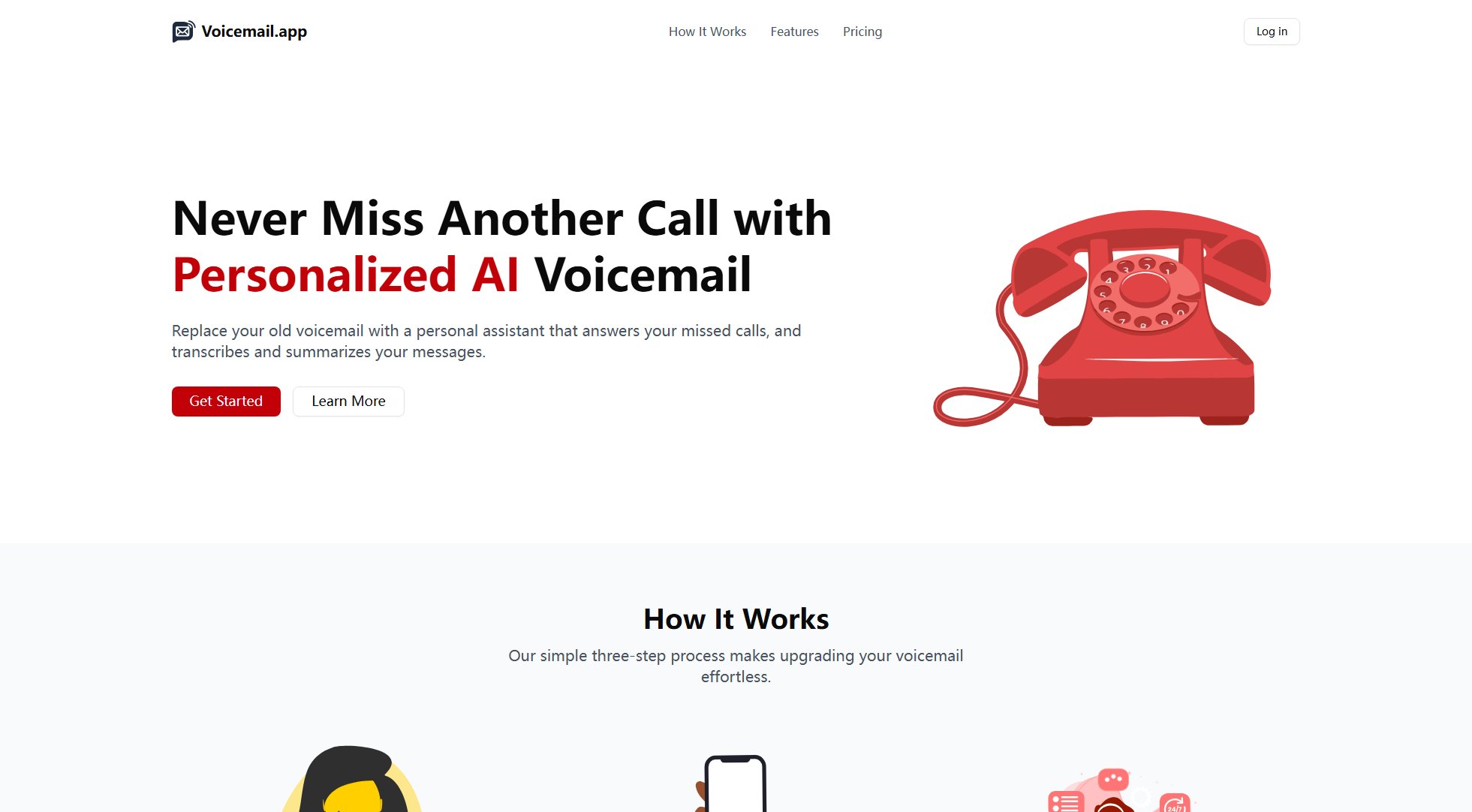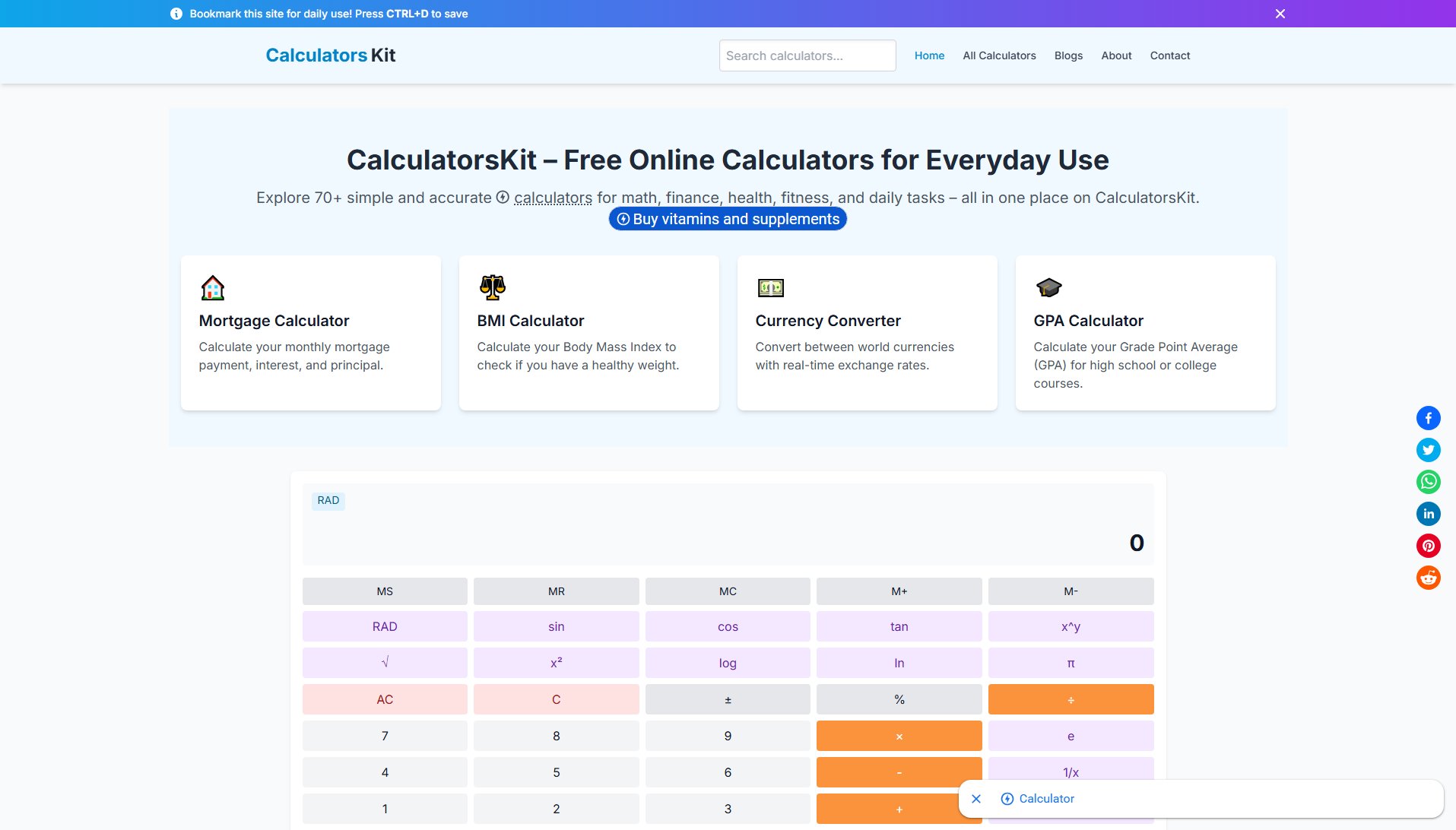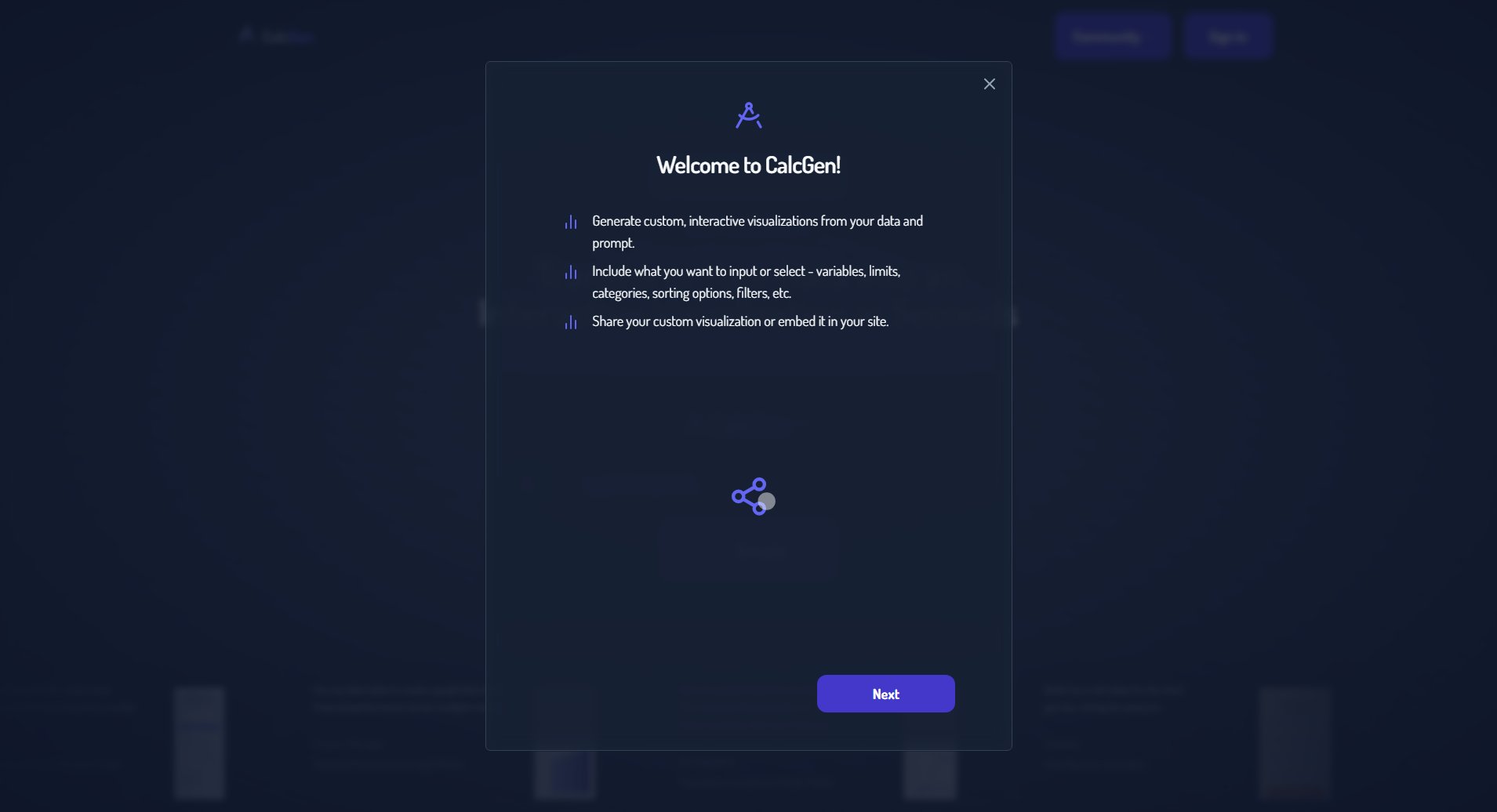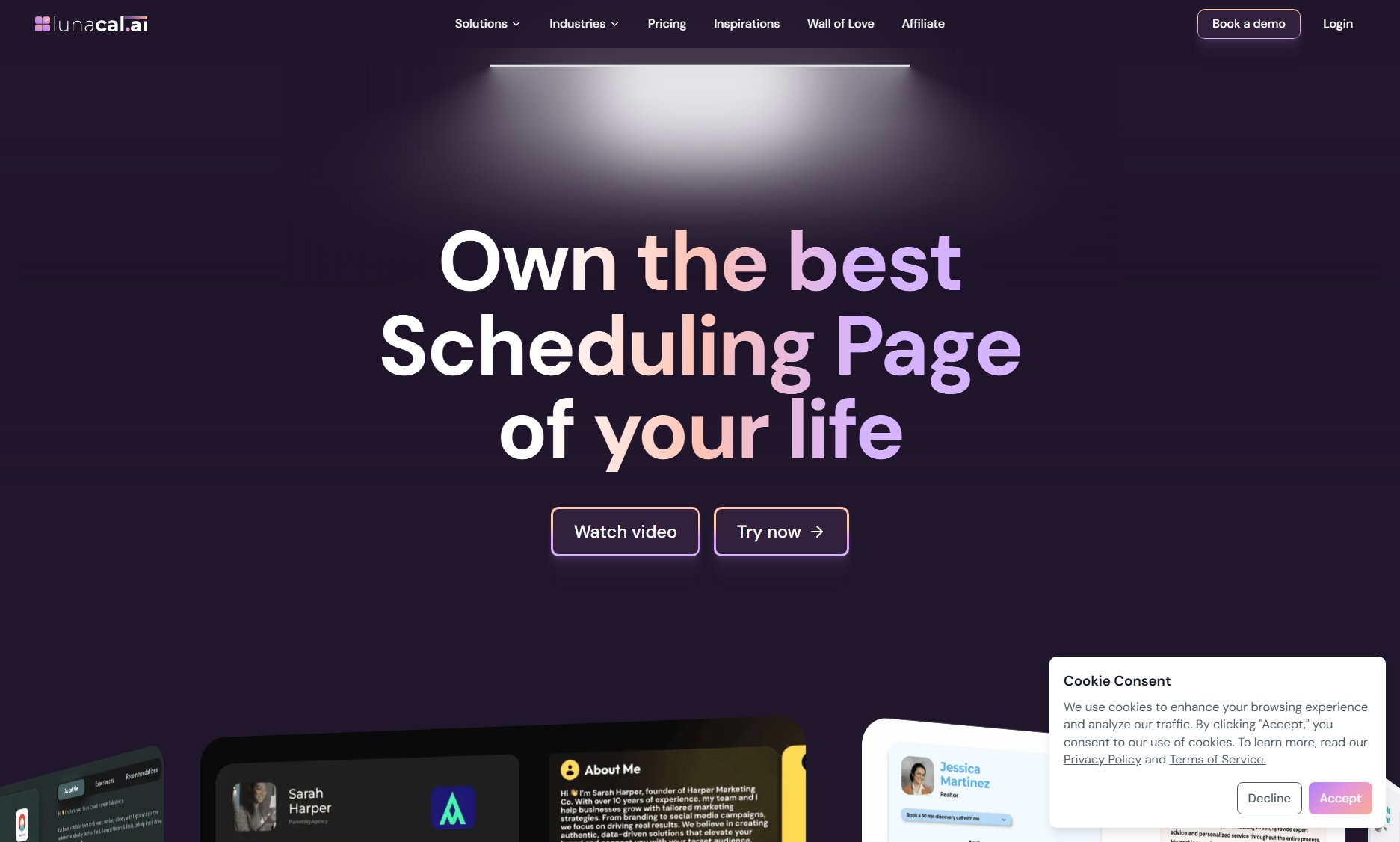OnlineTooly
Free all-in-one online tools for quick conversions and calculations
What is OnlineTooly? Complete Overview
OnlineTooly offers a suite of free, browser-based tools designed for quick and easy conversions, calculations, and data manipulations. This platform is ideal for users who need fast, reliable, and mobile-friendly tools without the hassle of downloading software. From generating QR codes to converting file formats, OnlineTooly simplifies everyday tasks for professionals, students, and general users alike. The tools are optimized for speed and usability, ensuring that anyone can achieve their goals with minimal effort.
OnlineTooly Interface & Screenshots
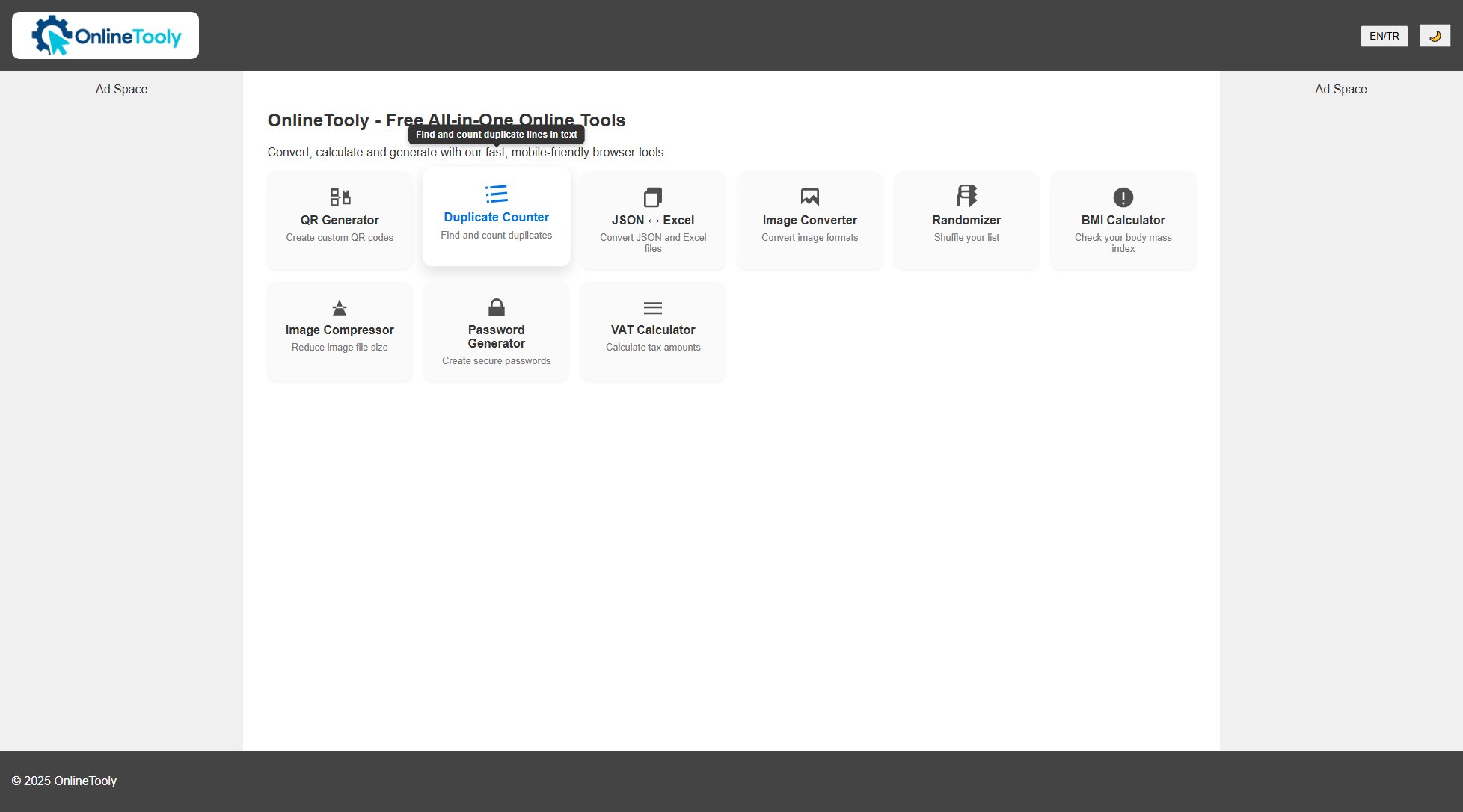
OnlineTooly Official screenshot of the tool interface
What Can OnlineTooly Do? Key Features
QR Generator
Create custom QR codes for URLs, text, or contact information. This tool is perfect for businesses and individuals who need to share information quickly and efficiently. Simply input your data, customize the design, and generate a QR code ready for download.
Duplicate Counter
Identify and count duplicate entries in your lists. This feature is useful for data analysis, inventory management, and cleaning up datasets. It saves time by automatically detecting and tallying repeated items.
JSON ↔ Excel Converter
Easily convert between JSON and Excel formats. Whether you're a developer working with APIs or a business professional handling data reports, this tool ensures seamless transitions between these popular data formats.
Image Converter
Convert images between various formats such as JPG, PNG, and GIF. Ideal for photographers, designers, and anyone needing to adjust image formats for different platforms or applications.
Randomizer
Shuffle lists for random selections. This tool is great for raffles, team assignments, or any scenario where unbiased randomization is needed. Simply input your list and let the tool do the rest.
Best OnlineTooly Use Cases & Applications
Business Marketing
Use the QR Generator to create codes for promotional materials, linking customers directly to your website or special offers.
Data Management
Employ the Duplicate Counter and JSON ↔ Excel Converter to clean and organize large datasets, improving efficiency in data analysis.
Personal Projects
Convert image formats for social media posts or compress images to save storage space without losing quality.
How to Use OnlineTooly: Step-by-Step Guide
Navigate to the OnlineTooly website at https://onlinetooly.com.
Select the tool you need from the homepage (e.g., QR Generator, Duplicate Counter).
Input your data or upload your file as required by the tool.
Customize any settings or parameters if available (e.g., QR code design, image format options).
Click the 'Generate' or 'Convert' button to process your request.
Download or copy the output for your use.
OnlineTooly Pros and Cons: Honest Review
Pros
Considerations
Is OnlineTooly Worth It? FAQ & Reviews
Yes, all tools on OnlineTooly are free to use without any hidden charges or subscription fees.
No, you can access and use all tools without registering or logging in.
Currently, there are no usage limits for any of the tools on OnlineTooly.
Yes, all tools are optimized for mobile use and work seamlessly on smartphones and tablets.
OnlineTooly processes data client-side where possible, meaning your data does not leave your device unless you choose to upload or download files.