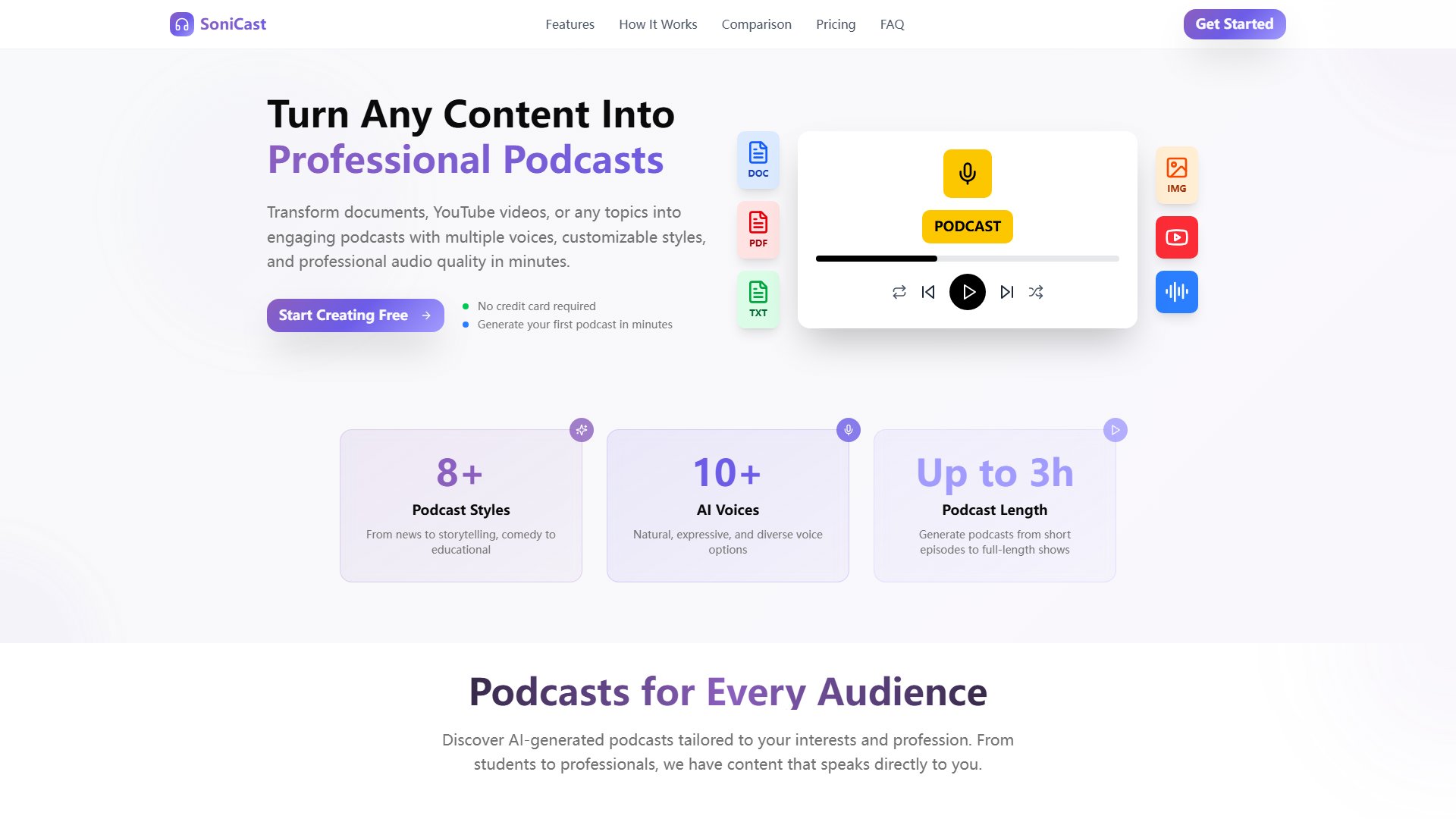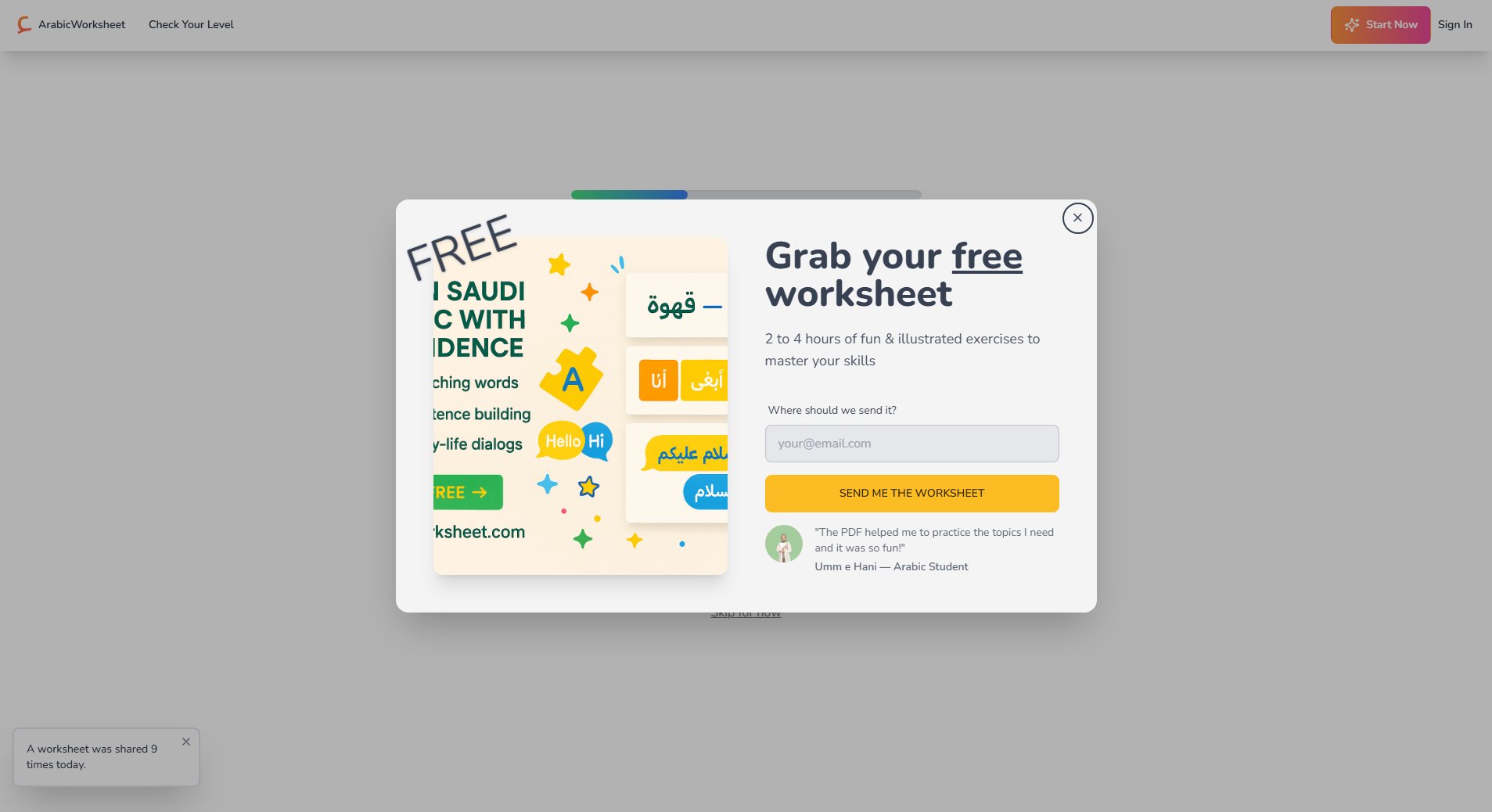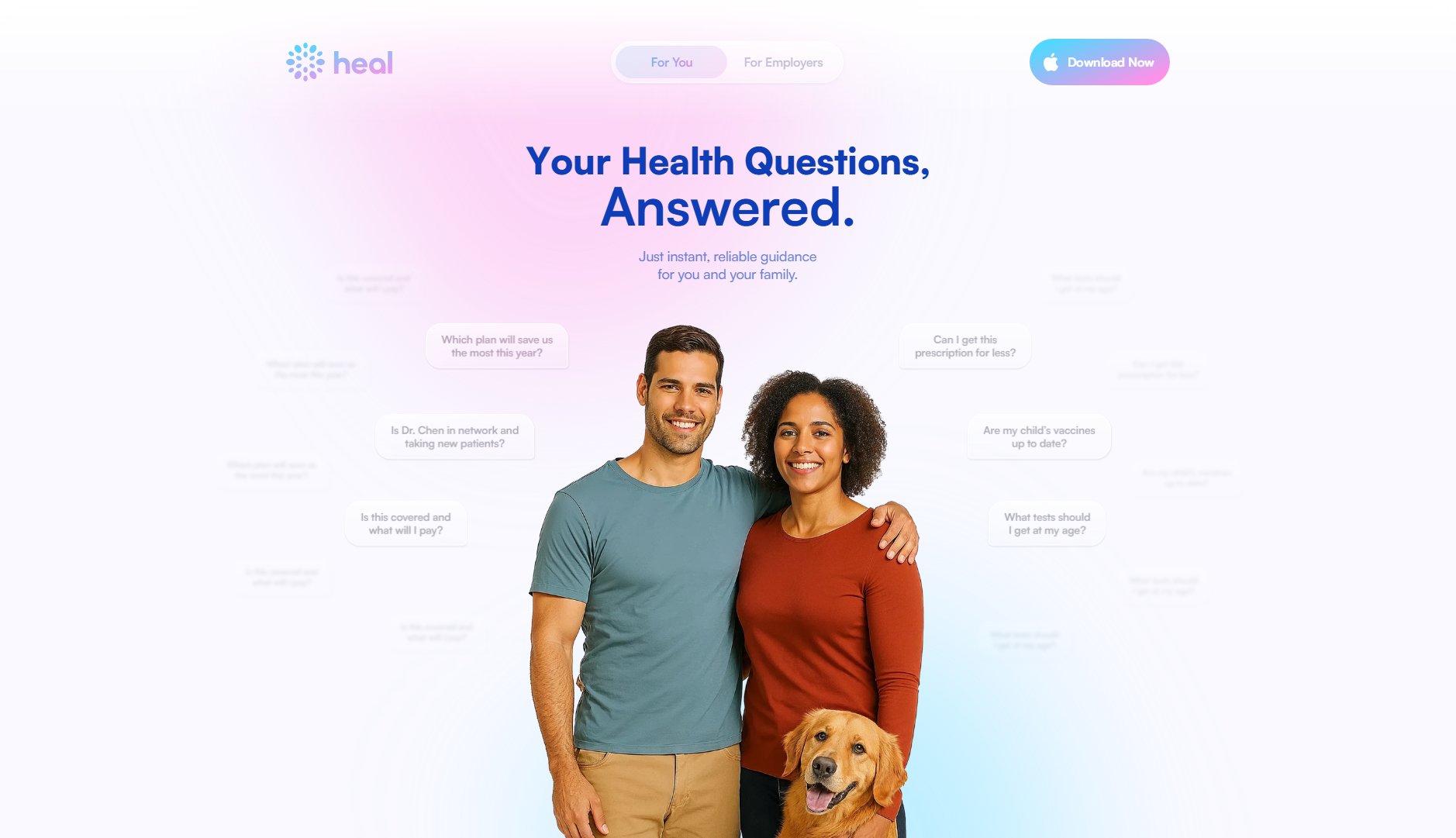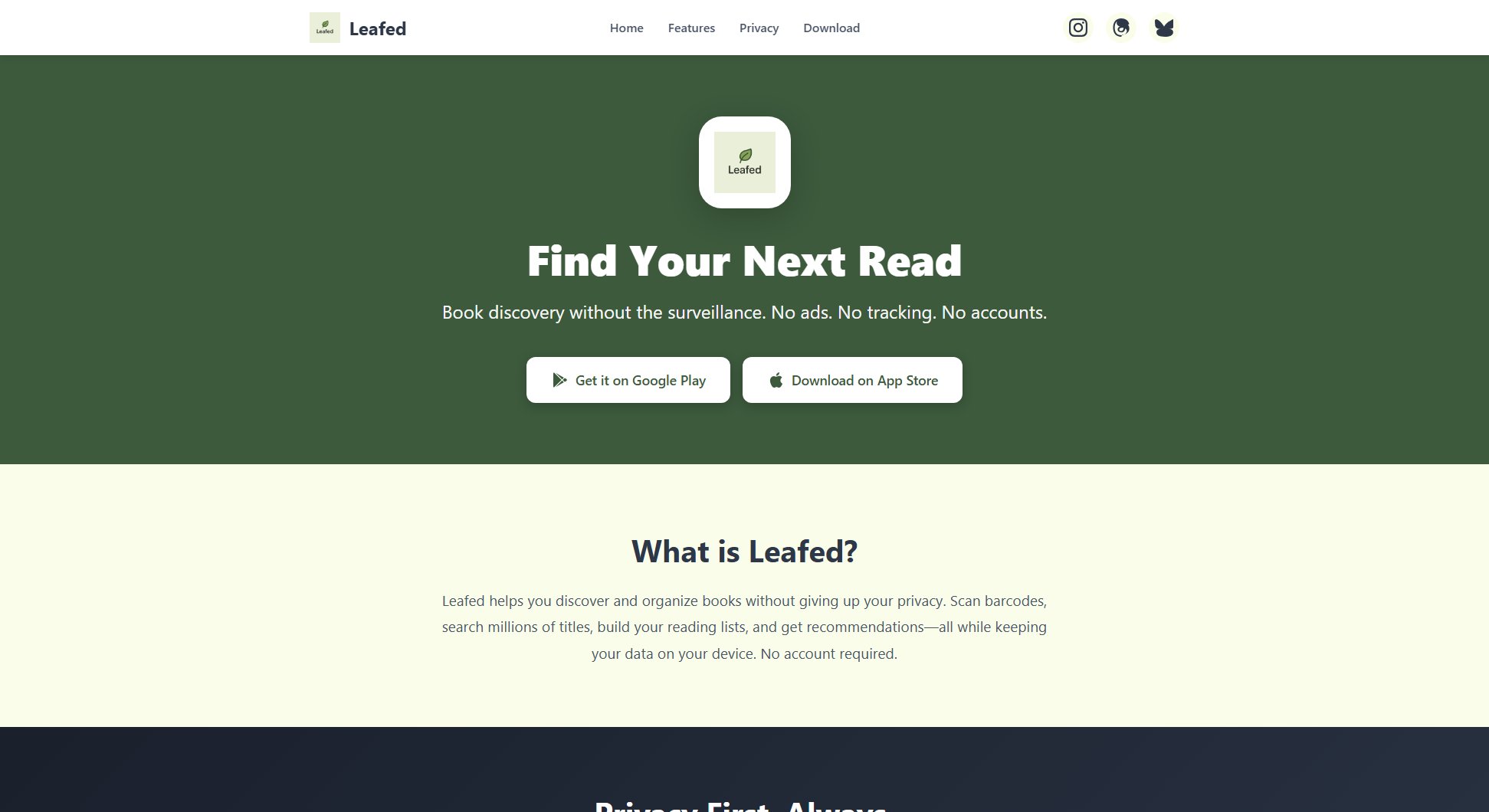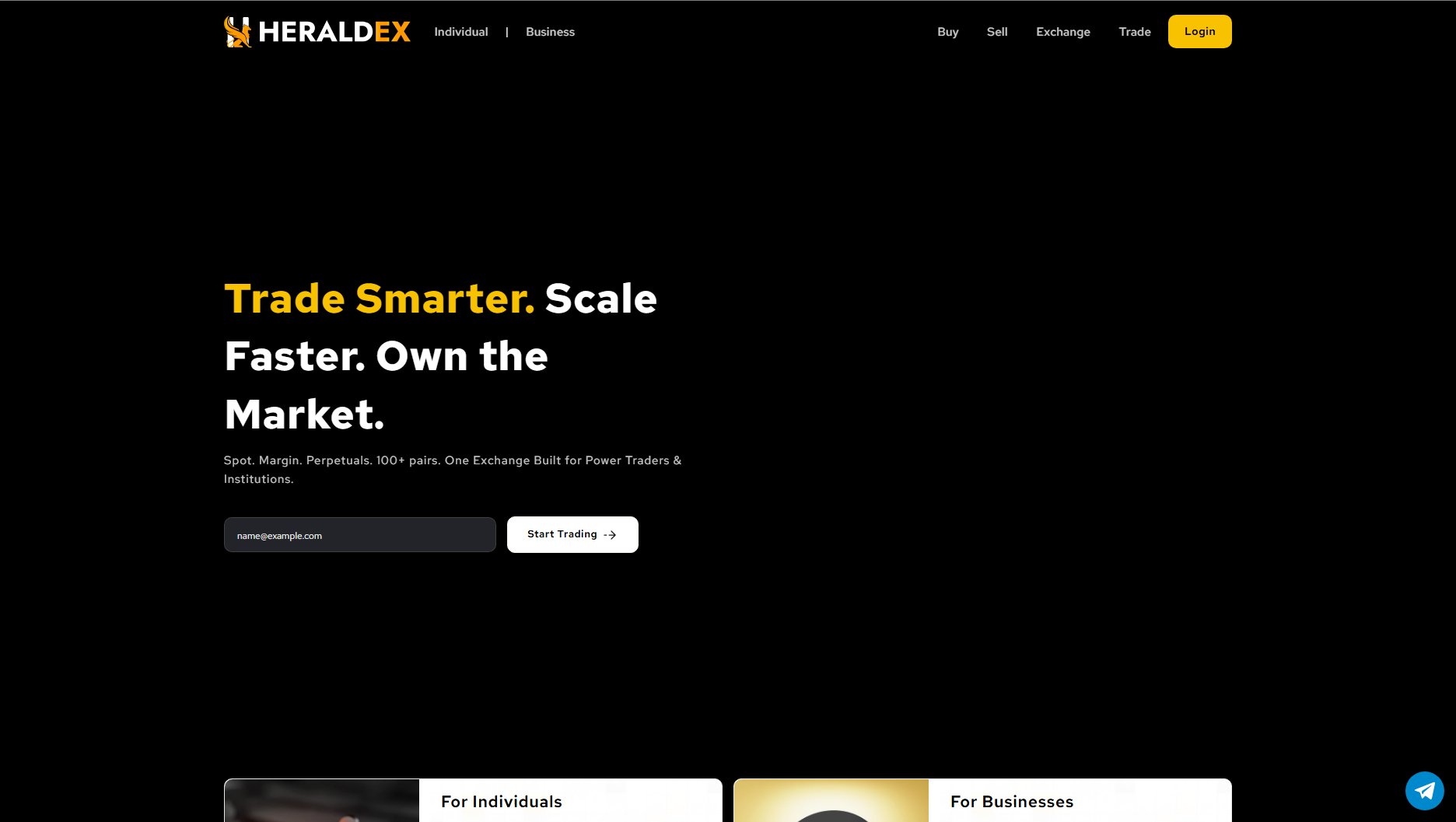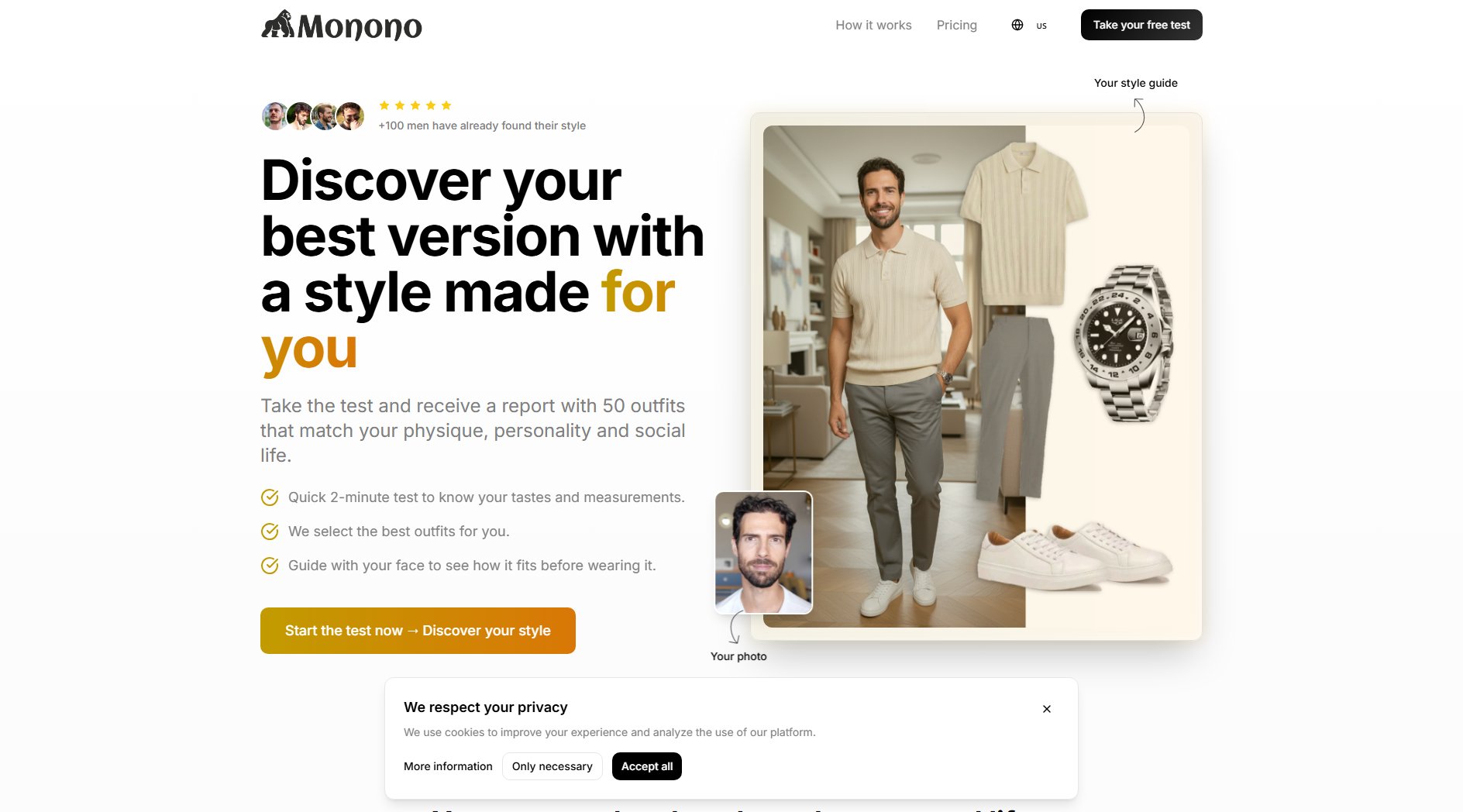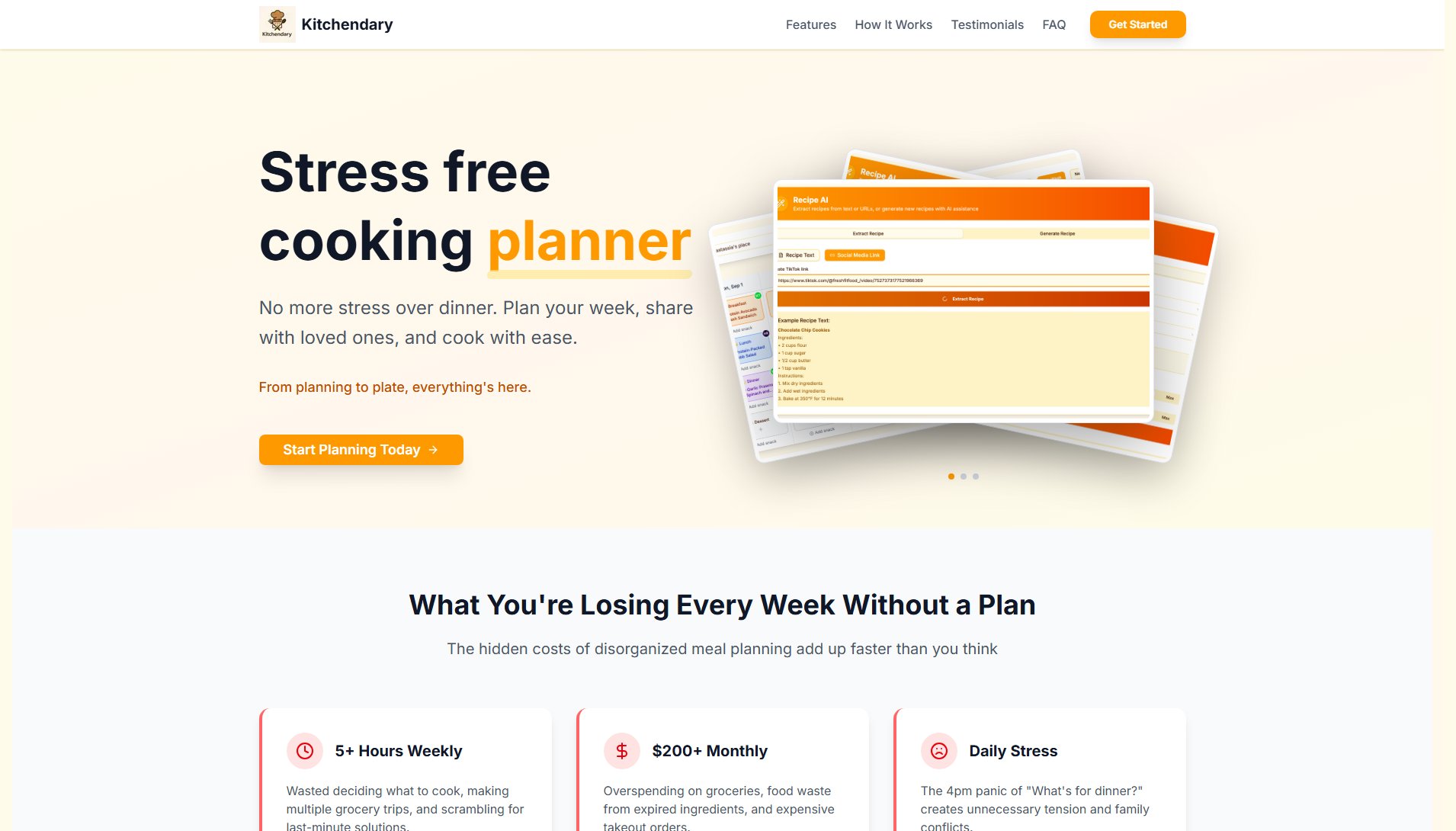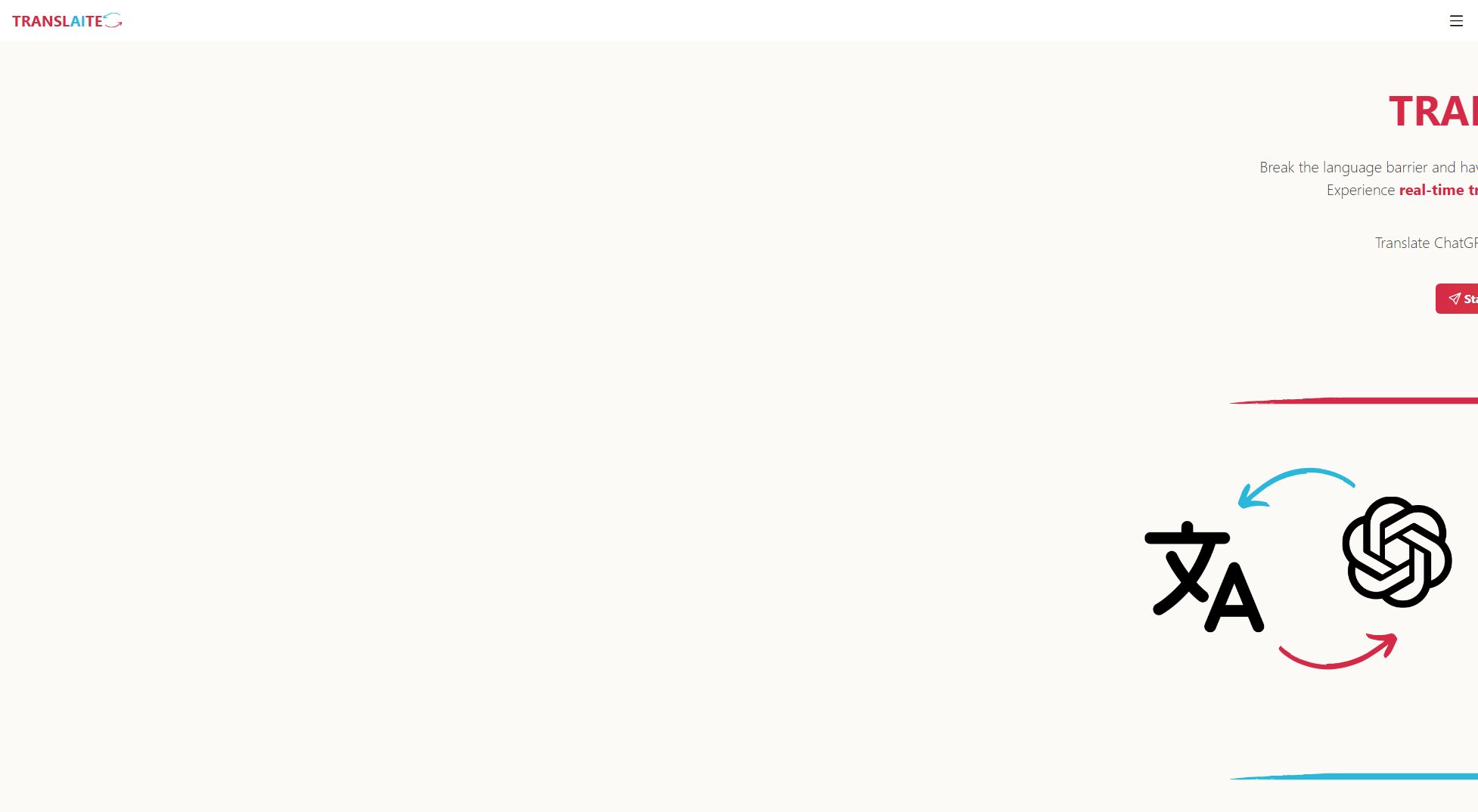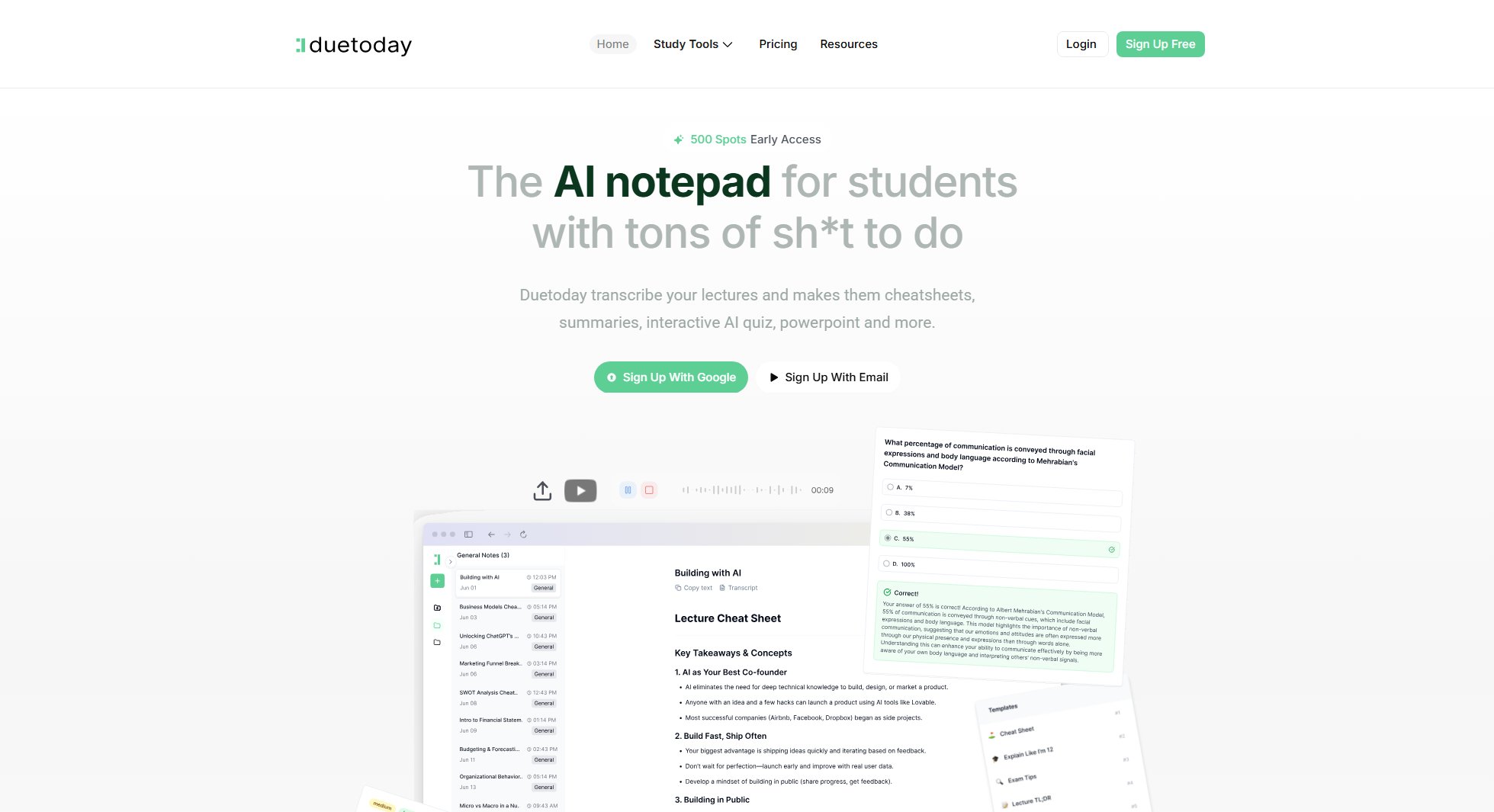CalcGen AI
Create interactive charts, graphs, and calculators with AI
What is CalcGen AI? Complete Overview
CalcGen AI is an innovative tool designed to transform raw data into interactive visualizations, calculators, and graphs effortlessly. It leverages AI to help users generate custom visualizations based on their input data, making it ideal for professionals across various fields such as finance, science, engineering, and more. The tool addresses the pain points of manual data visualization by automating the process, saving time, and enhancing accuracy. Target users include financial analysts, scientists, engineers, educators, and business owners who need quick and reliable data visualizations.
CalcGen AI Interface & Screenshots
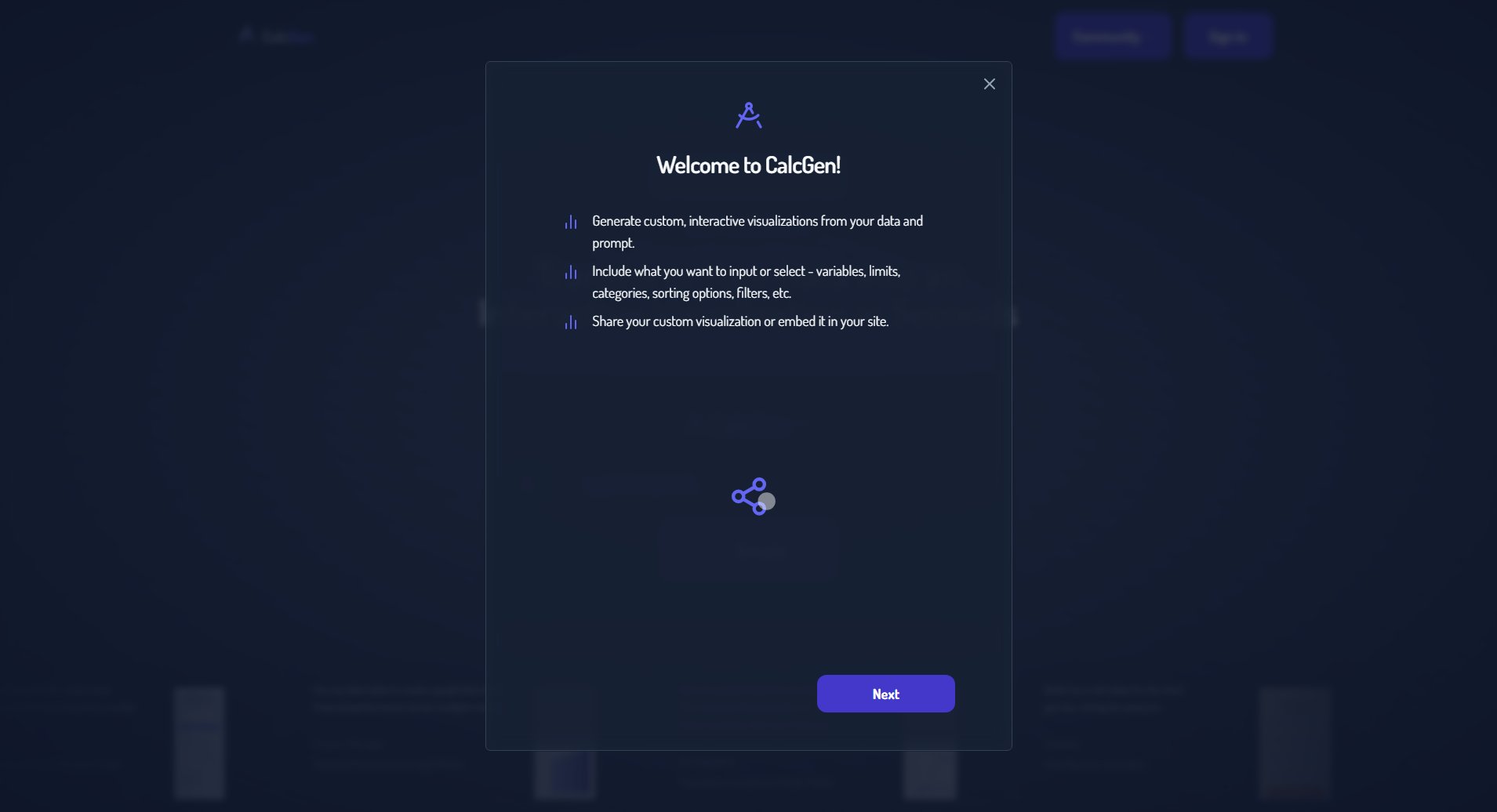
CalcGen AI Official screenshot of the tool interface
What Can CalcGen AI Do? Key Features
Interactive Data Visualization
CalcGen AI allows users to create dynamic and interactive charts and graphs from their data. Users can input variables, set limits, and apply filters to generate precise visualizations tailored to their needs.
Custom Calculators
The tool enables the creation of custom calculators for various formulas and equations, such as the ideal gas law, compound interest, and Bernoulli equation. These calculators can solve for specific variables based on user input.
Embeddable Visualizations
Users can easily share their generated visualizations or embed them directly into their websites. This feature is particularly useful for professionals who need to present data to clients or stakeholders.
Multi-Domain Applications
CalcGen AI supports a wide range of applications across different fields, including finance, science, engineering, and education. This versatility makes it a valuable tool for diverse professional needs.
User-Friendly Interface
The platform is designed to be intuitive and easy to use, requiring no advanced technical skills. Users can generate visualizations and calculators in just a few steps.
Best CalcGen AI Use Cases & Applications
Financial Performance Analysis
A finance manager can use CalcGen AI to create a graph that displays revenue, expenses, and profit over multiple quarters, providing clear insights into financial performance.
Population Comparison
A demographer can generate a graph comparing the population of two cities over 200 years, helping to visualize demographic trends and changes.
Scientific Calculations
A scientist can build a calculator for the ideal gas law to solve for pressure, making complex scientific calculations more accessible and efficient.
Business Quote Estimation
A roofing contractor can create a quote estimator based on square footage and material costs, streamlining the process of generating accurate quotes for clients.
How to Use CalcGen AI: Step-by-Step Guide
Visit the CalcGen AI website and sign in to your account. If you don't have an account, you can create one quickly.
Input your data or select the type of visualization or calculator you want to create. You can specify variables, limits, and other parameters.
Customize your visualization or calculator by applying filters, sorting options, and other adjustments to meet your specific requirements.
Generate the visualization or calculator. The AI will process your input and produce an interactive output in seconds.
Share your creation by embedding it on your website or downloading it for offline use. You can also save it for future reference.
CalcGen AI Pros and Cons: Honest Review
Pros
Considerations
Is CalcGen AI Worth It? FAQ & Reviews
Yes, CalcGen AI offers a free plan with basic visualization tools and limited calculator options. You can upgrade to a Pro or Enterprise plan for more features.
Absolutely! CalcGen AI allows you to embed your generated visualizations and calculators directly into your website, making it easy to share with others.
You can create a wide range of calculators, including financial (e.g., compound interest), scientific (e.g., ideal gas law), and custom business calculators (e.g., quote estimators).
The free plan has some data limits, but the Pro and Enterprise plans offer higher or unlimited data limits, depending on your needs.
Pro and Enterprise users receive priority support. Free users can access community forums and basic help documentation.