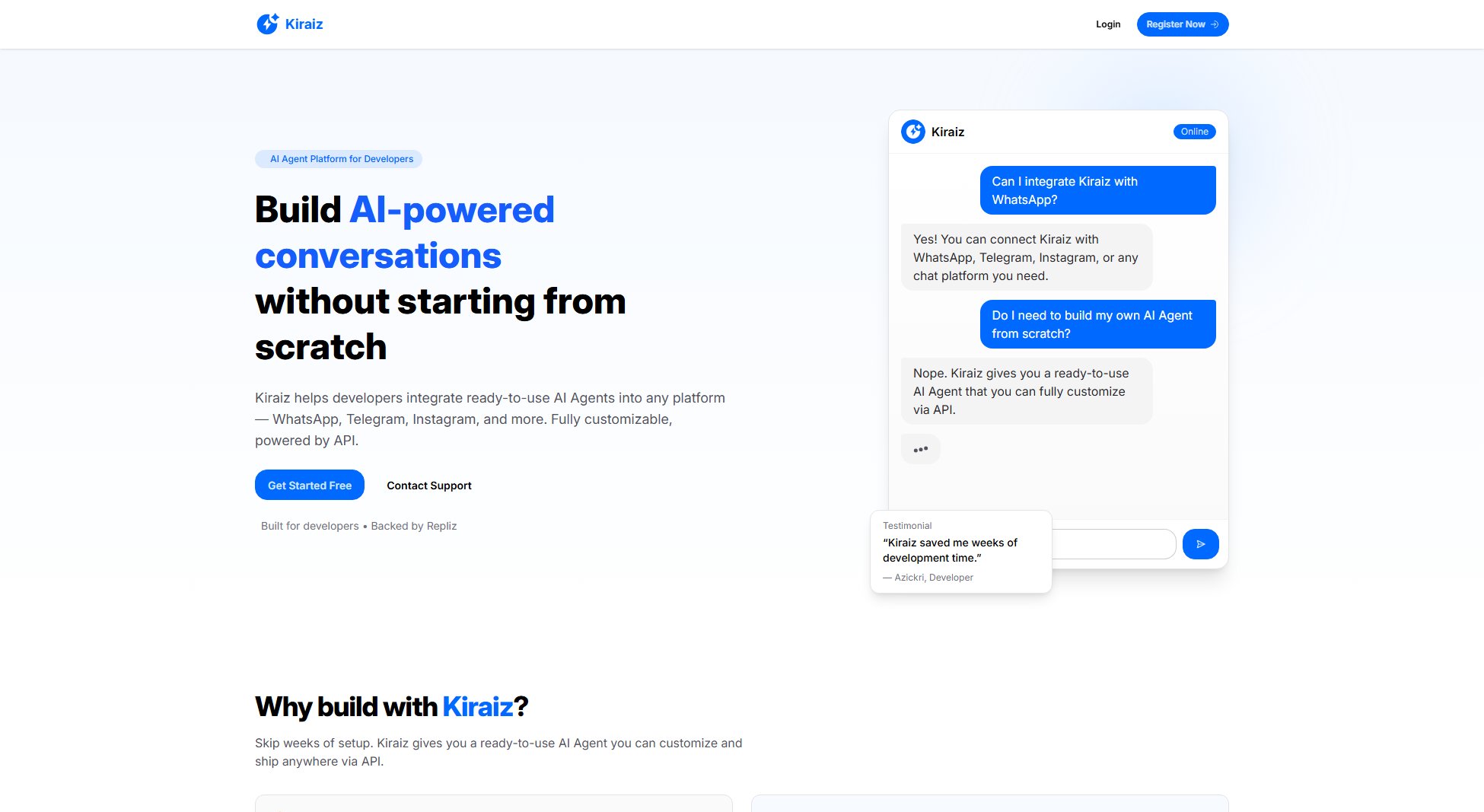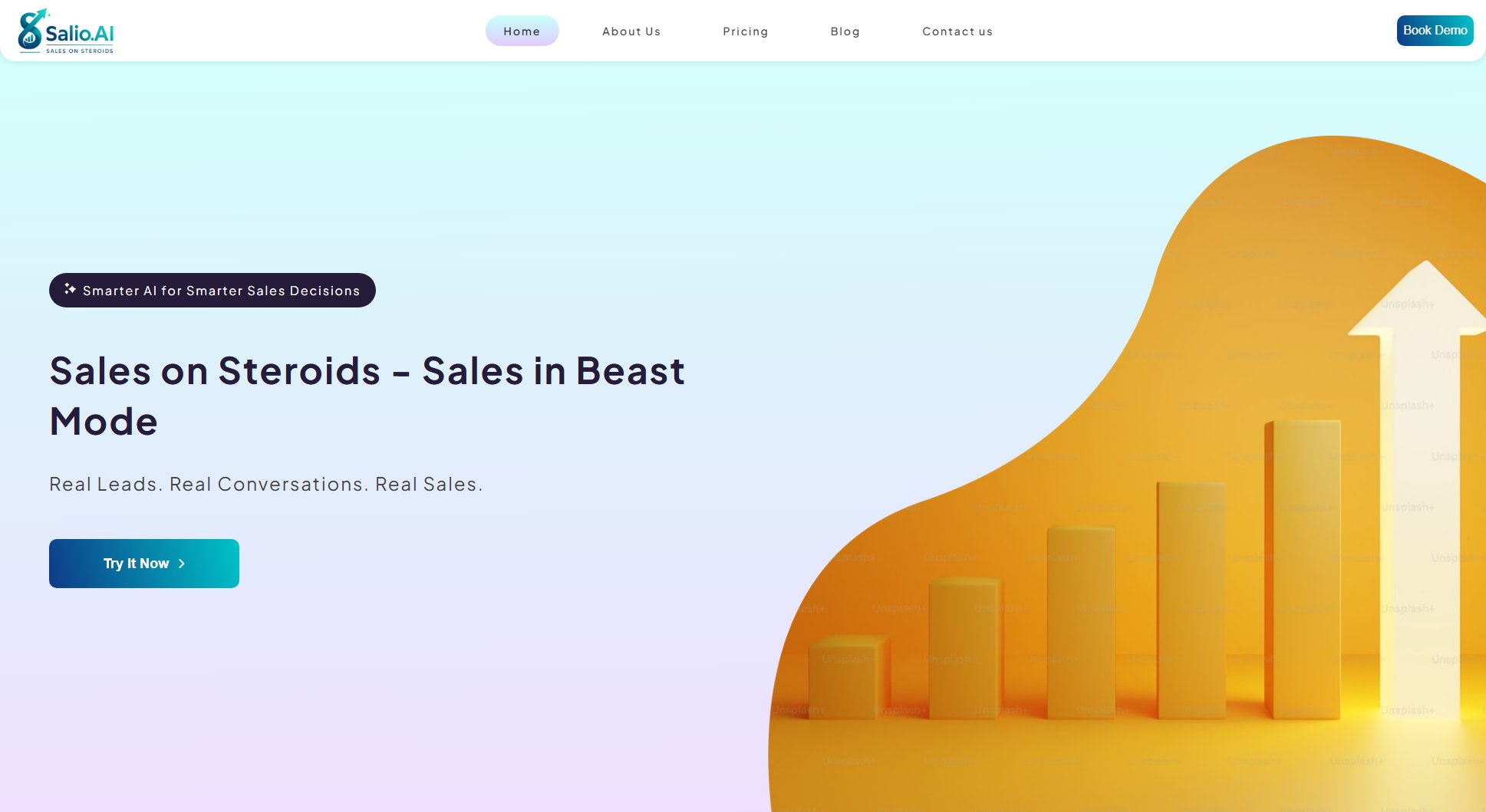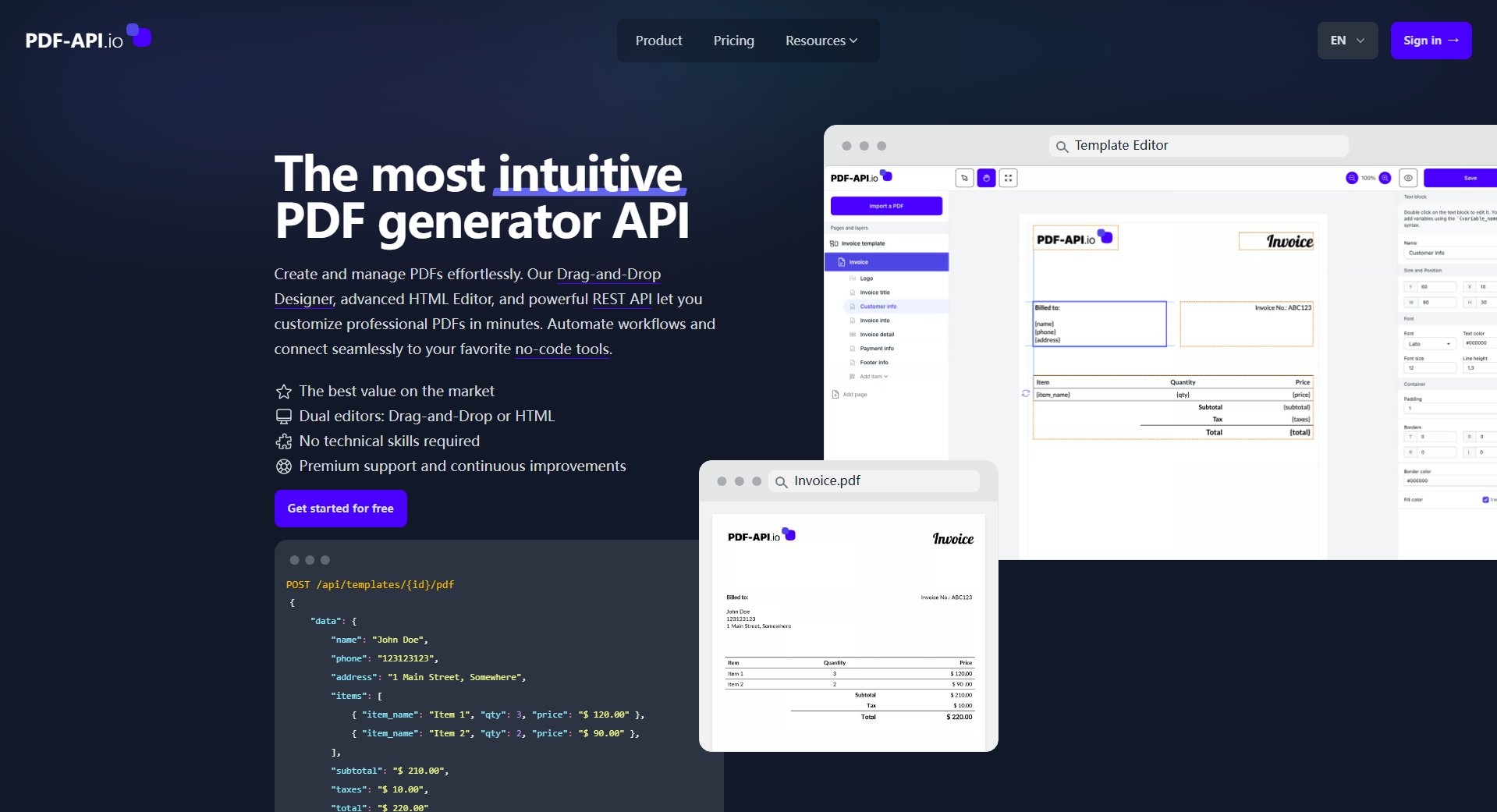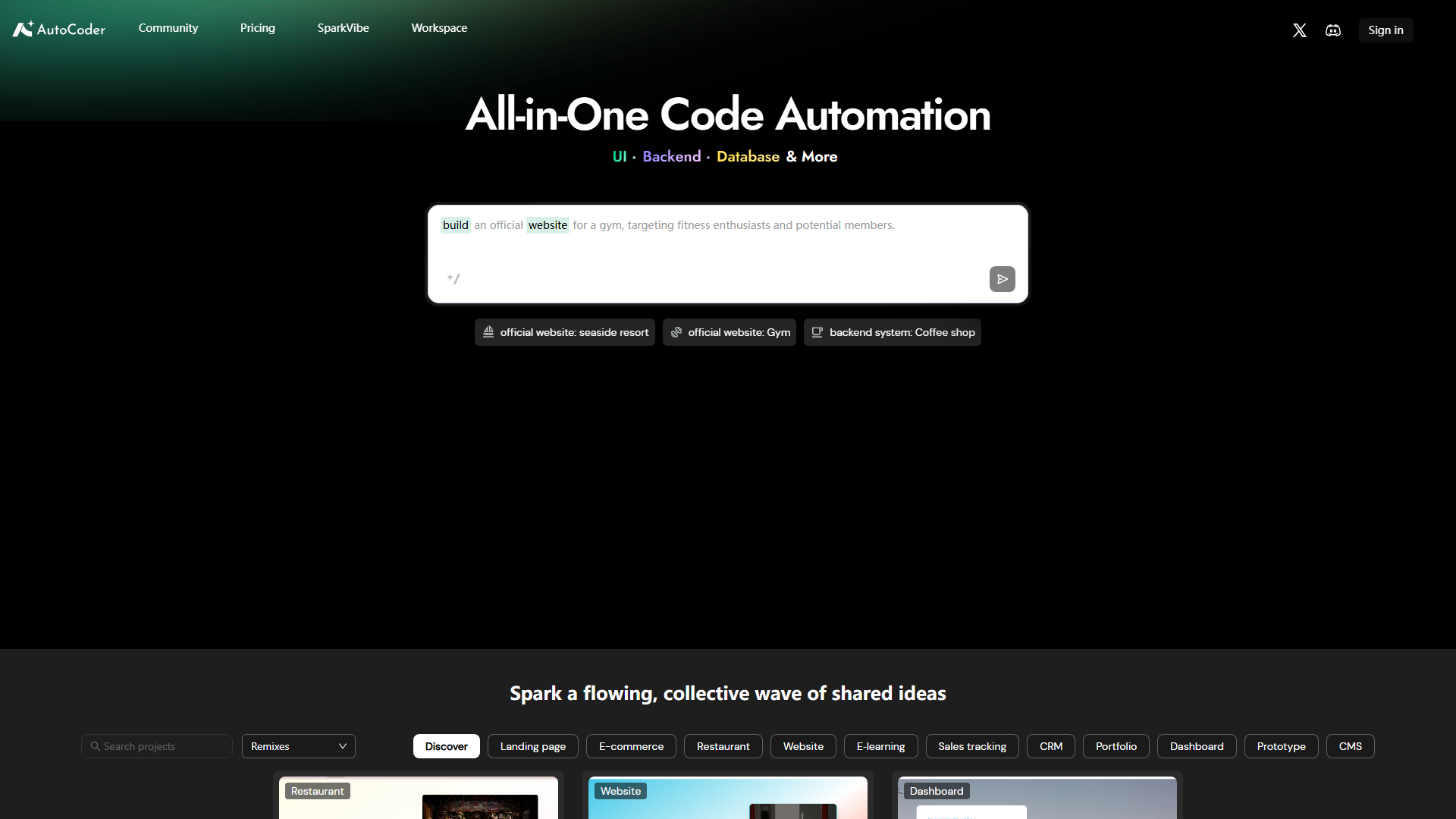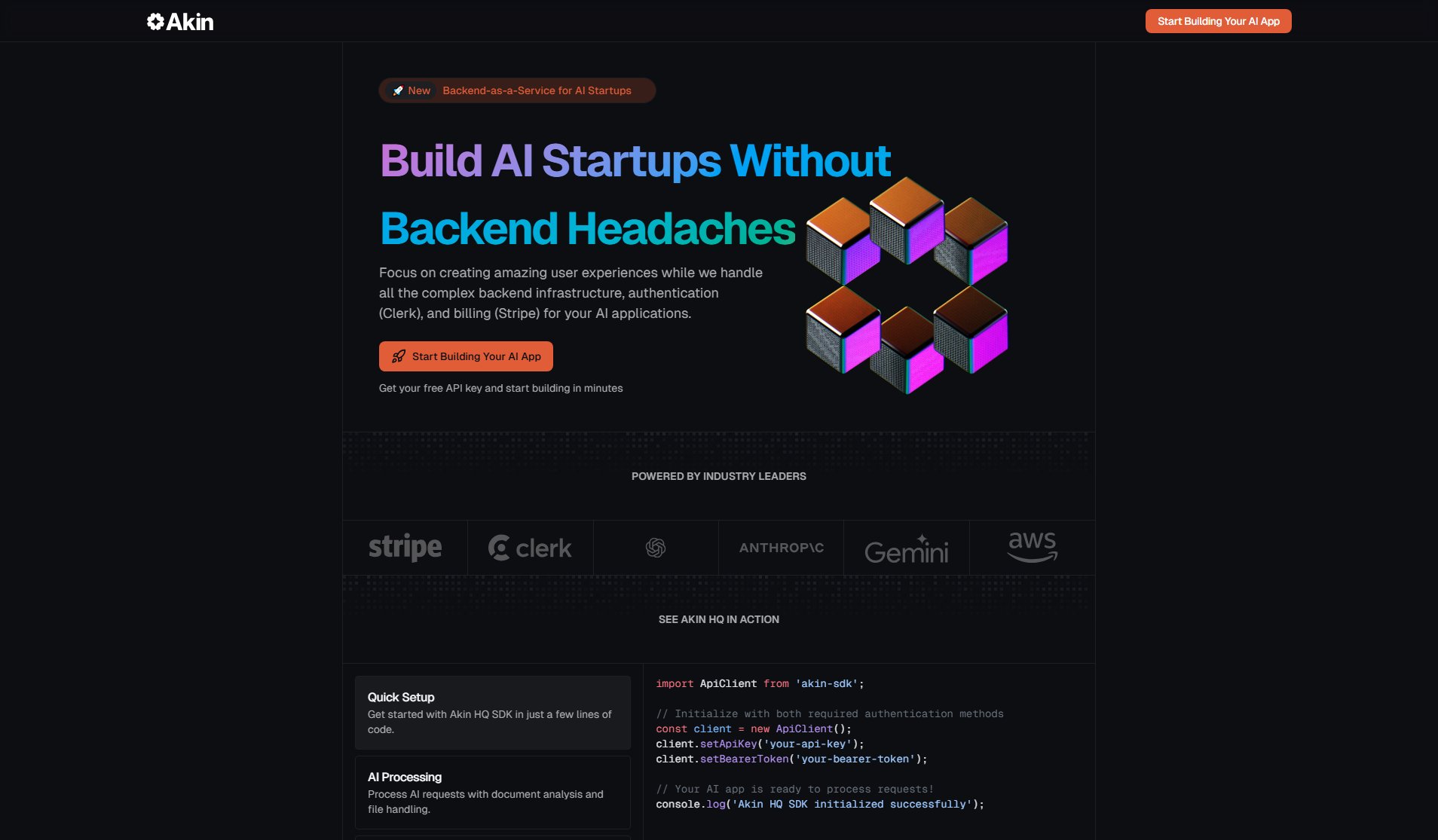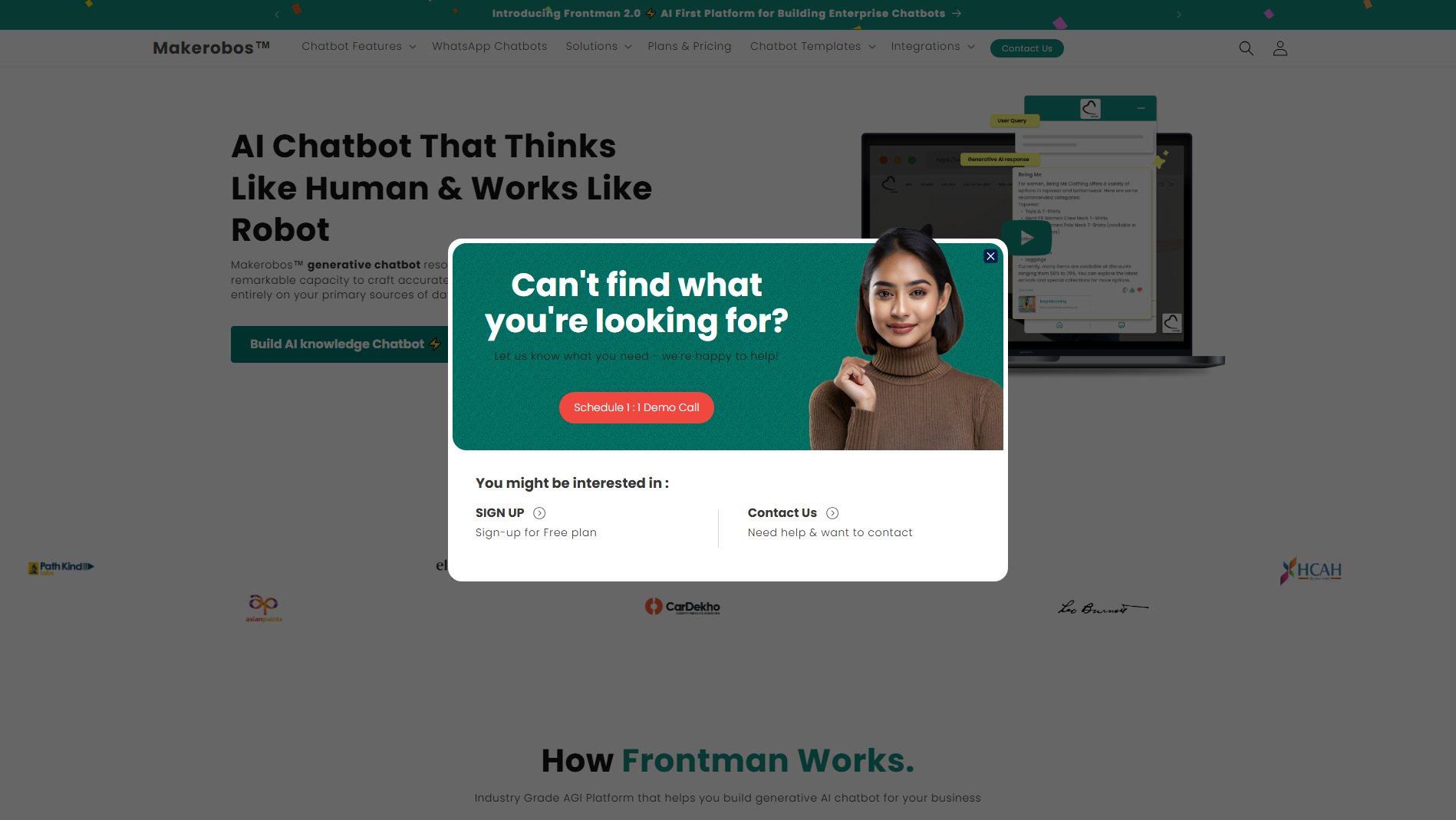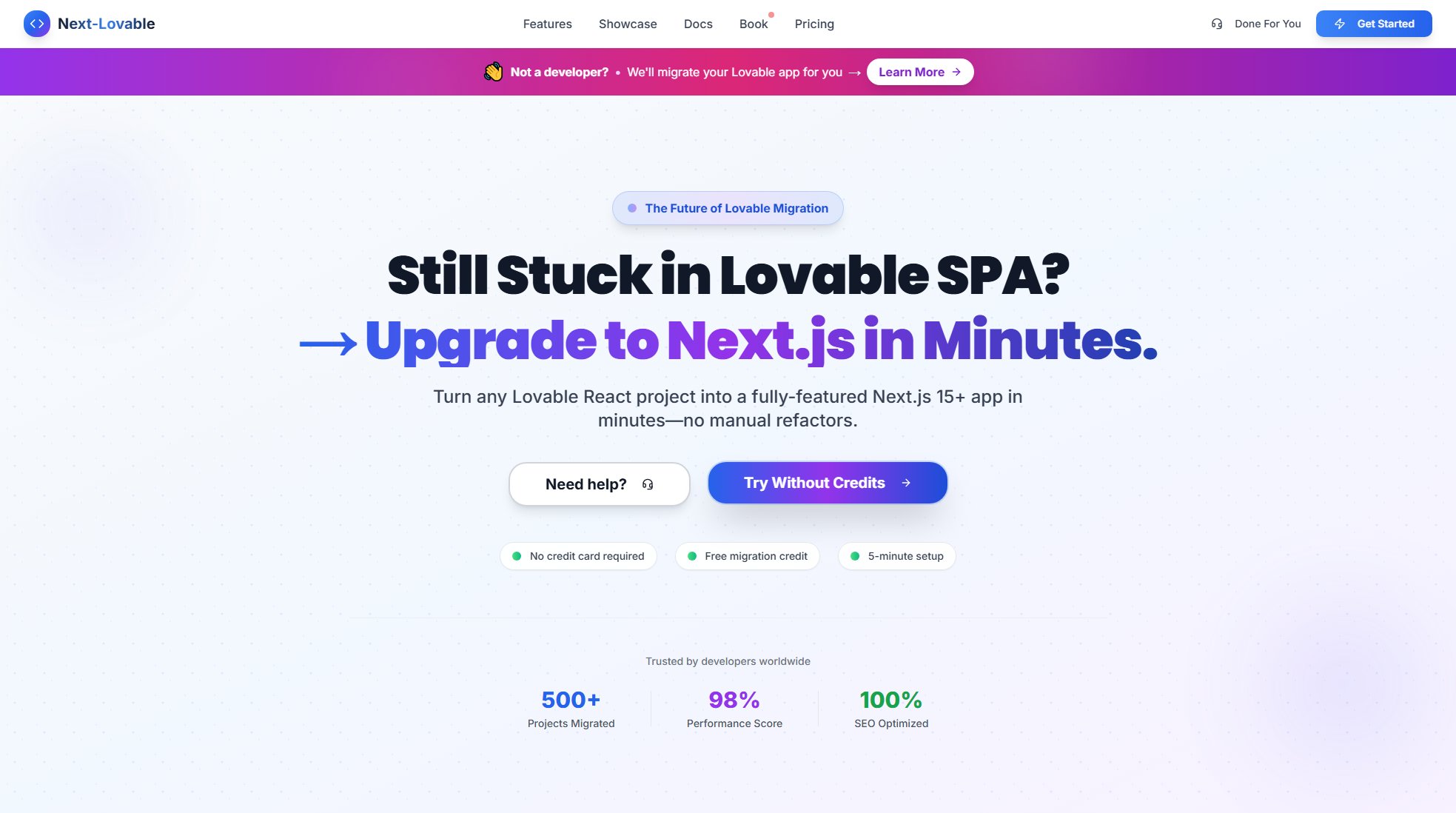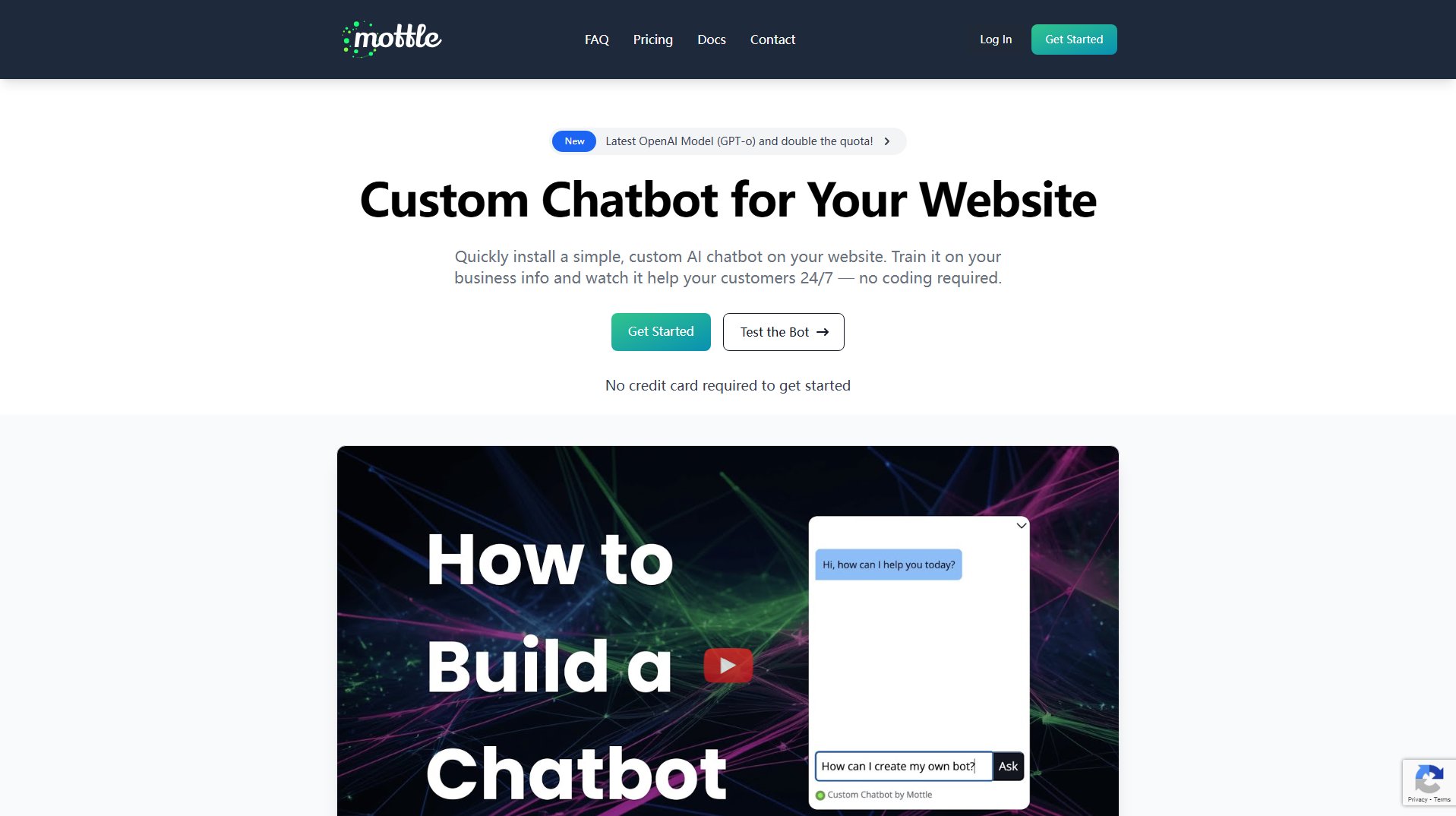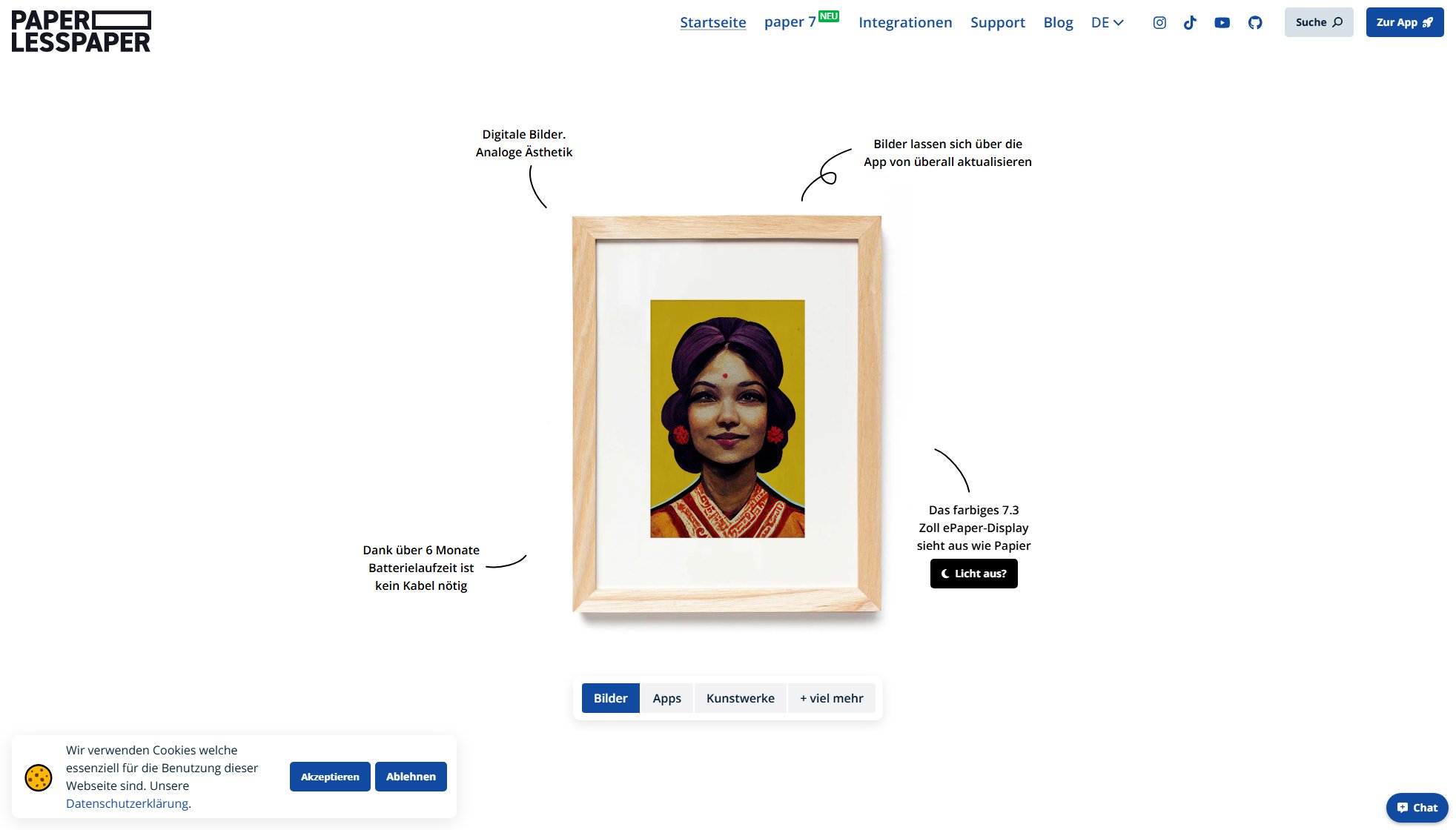Bytebot
AI desktop agents scaling cloud workflows seamlessly
What is Bytebot? Complete Overview
Bytebot revolutionizes automation by deploying AI desktop agents that operate computers like humans. These agents boot fresh, sandboxed environments to execute tasks across multiple applications via screen interaction—clicking, typing, and navigating UIs naturally. Designed for businesses and developers, Bytebot eliminates traditional RPA complexities by understanding plain English commands, adapting dynamically to UI changes, and scaling from single tasks to hundreds of parallel workflows. Its containerized Linux environment supports any installable application, offering unparalleled flexibility for financial operations, customer onboarding, HR processes, and technical research.
What Can Bytebot Do? Key Features
Complete Desktop Environment
Bytebot provides a full Ubuntu Linux desktop pre-loaded with Firefox, VS Code, terminal, and password managers. Users can install additional apps like Chrome or Slack, enabling the agent to handle any software-based task—from document processing to CRM navigation—with human-like precision.
Fine-Grained UI Control
Leveraging trackpad/keyboard emulation, Bytebot executes pixel-perfect clicks, scrolls, and keystrokes. Unlike API-dependent tools, it interacts with interfaces visually, ensuring compatibility with legacy systems or applications lacking automation APIs.
Self-Healing Workflows
When encountering unexpected popups or UI changes, Bytebot uses AI vision to semantically reinterpret interfaces (e.g., finding 'Submit' buttons by label rather than XPath). Users can intervene mid-task via guided recovery, then resume automation—ideal for handling 2FA or complex approval steps.
Audit-Ready Operation
Every action generates before/after screenshots and detailed logs, providing compliance teams with step-by-step playback. Enterprise deployments add SAML SSO, VPC isolation, and RBAC controls, meeting financial and healthcare security standards.
Multi-LLM Flexibility
Supports Anthropic Claude (recommended for visual tasks), OpenAI GPT, and Google Gemini via LiteLLM proxy. Users avoid vendor lock-in by switching models per task—e.g., Claude for PDF analysis, GPT-4 for CRM data entry.
Best Bytebot Use Cases & Applications
Multi-Portal Financial Reconciliation
An accounting team automates daily reconciliation across banking portals (each with unique 2FA methods). Bytebot logs in, downloads transaction files, matches them against ERP records, and flags discrepancies—reducing a 4-hour manual process to 20 minutes.
Cross-Platform Employee Onboarding
HR describes onboarding steps once: 'Create email in Google Workspace, enroll in BambooHR, provision Slack access.' Bytebot executes this 12-step workflow across all systems, even handling manager approval emails via Thunderbird.
Dynamic Web Scraping
An e-commerce analyst requests 'Top 100 Amazon products in Home category with prices and ratings.' Bytebot navigates pagination, extracts data despite layout changes, and structures results—bypassing traditional scraper maintenance.
How to Use Bytebot: Step-by-Step Guide
Deploy the Docker container locally or on cloud infrastructure (AWS/GCP/Azure). The one-command setup (`docker-compose up`) provisions a fresh Ubuntu desktop with Bytebot's control plane.
Configure your preferred AI provider (Anthropic, OpenAI, etc.) by adding the API key to the environment variables. Install any required applications like Bitwarden for password management.
Access the web interface at localhost:9992 and describe your task in natural language (e.g., 'Log into Shopify, export last week’s orders to CSV'). Bytebot parses intent autonomously.
Monitor real-time execution via the interactive viewer, which displays screenshots and action logs. Pause to manually intervene if needed, such as approving 2FA prompts.
Retrieve outputs—downloaded files, database entries, or processed documents—from the agent's isolated filesystem. Schedule recurring tasks or trigger workflows via webhooks.
Bytebot Pros and Cons: Honest Review
Pros
Considerations
Is Bytebot Worth It? FAQ & Reviews
Yes—but differently. Unlike UiPath or Automation Anywhere requiring mapped elements, Bytebot adapts to UI changes dynamically. It complements legacy RPA by handling unstructured scenarios (e.g., document processing) while integrating with existing bots via Docker networking.
Bytebot is Apache 2.0 licensed: free for any use, including proprietary modifications. Enterprises pay only for optional managed services (hosting, support) or custom development—never for core functionality.
Each Docker container needs 2 vCPUs, 4GB RAM, and 10GB storage—equivalent to a lightweight VM. A mid-range server can run 10+ agents concurrently; cloud deployments auto-scale.
Absolutely. The 'Show & Tell' mode lets you demonstrate workflows visually (e.g., clicking through legacy ERP systems). These demonstrations convert to reusable automation templates with no coding.