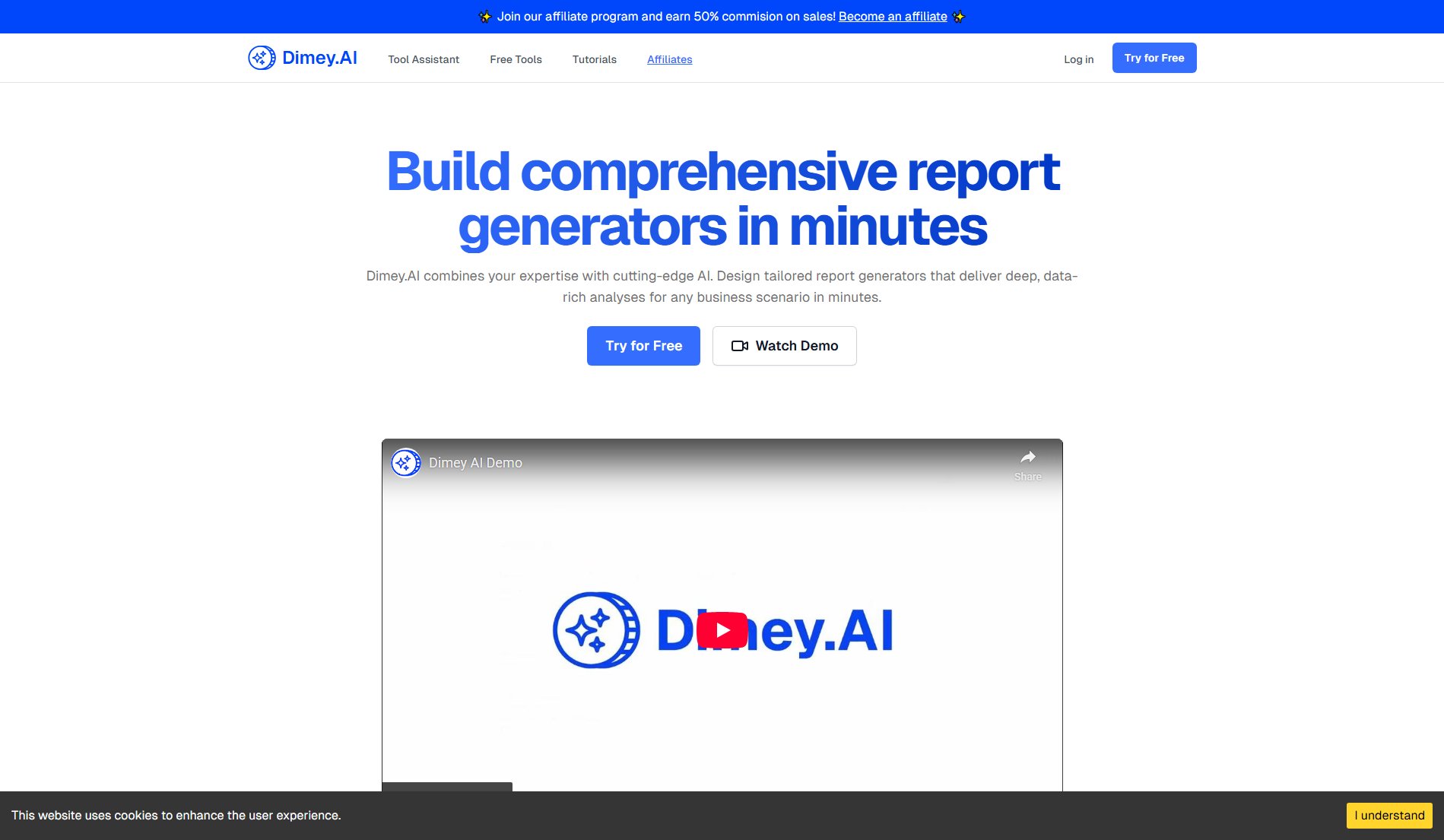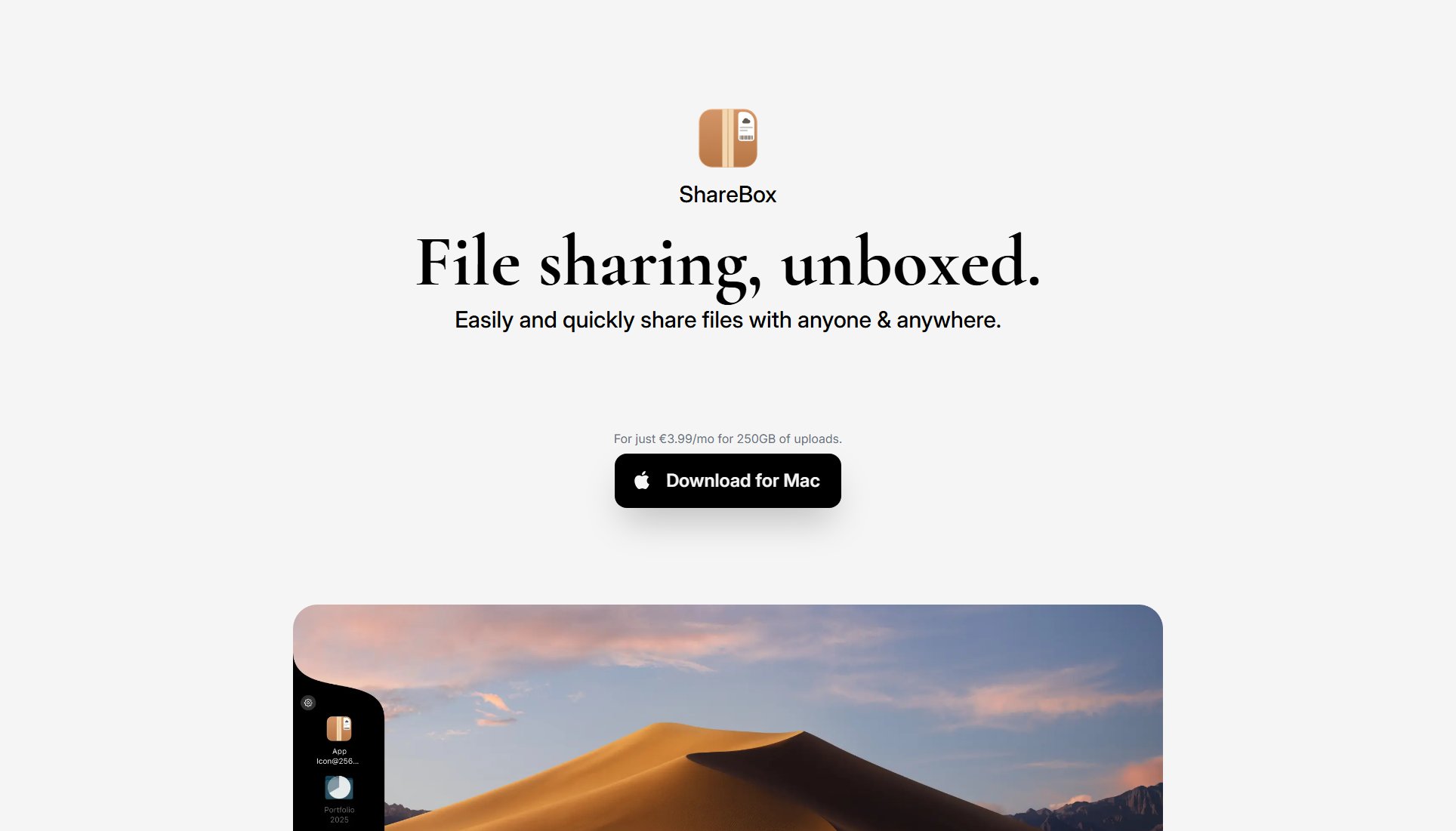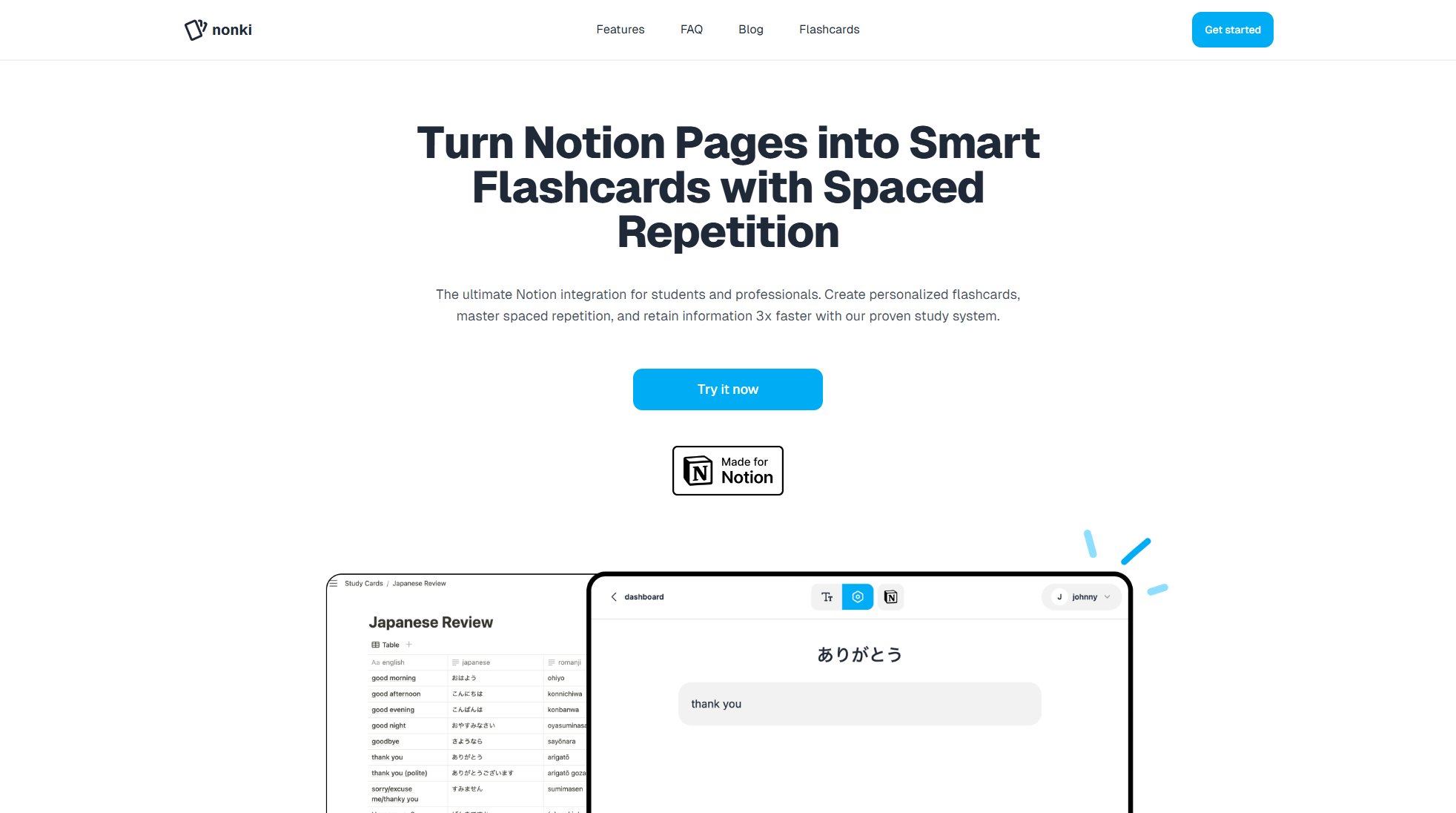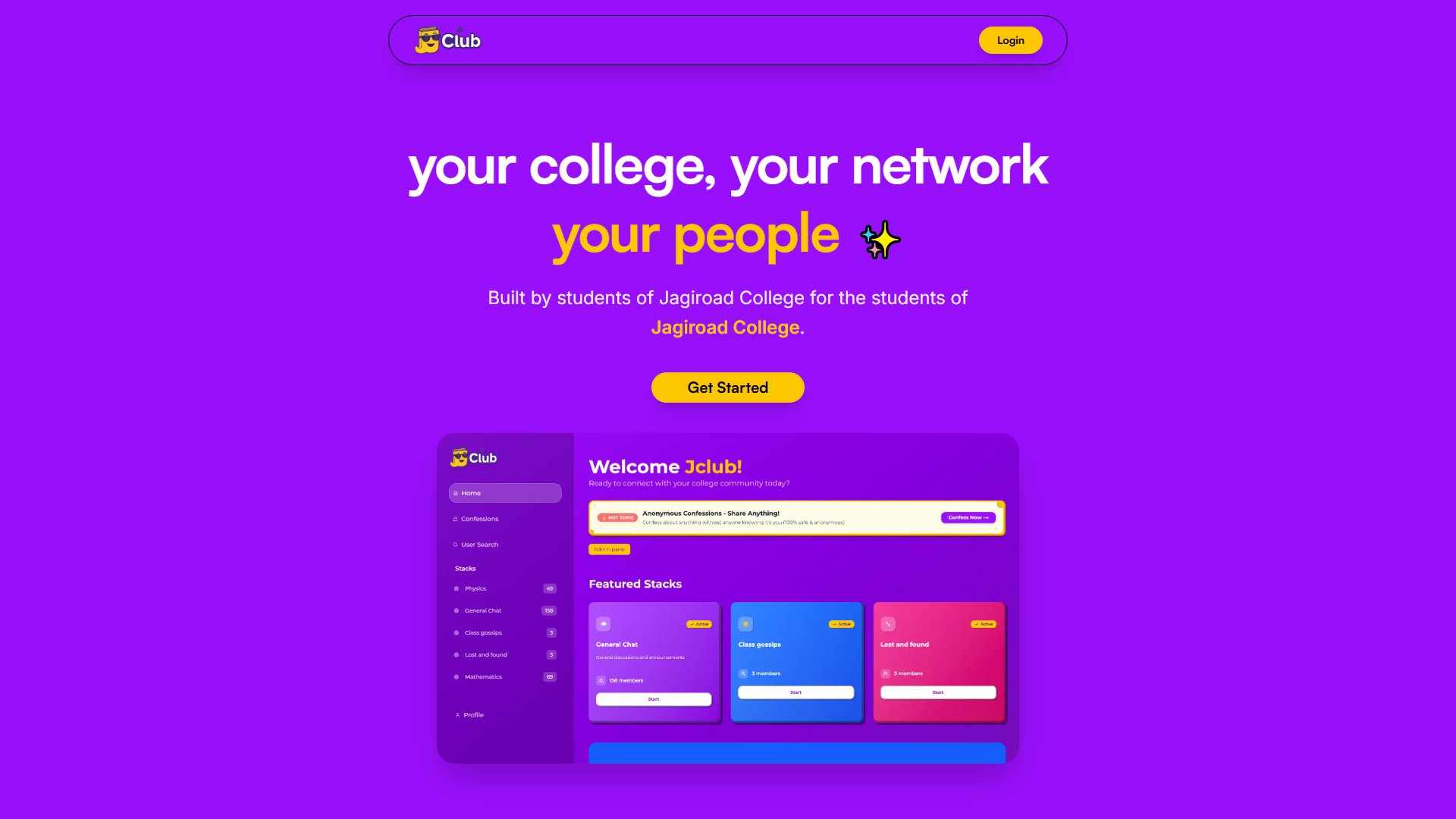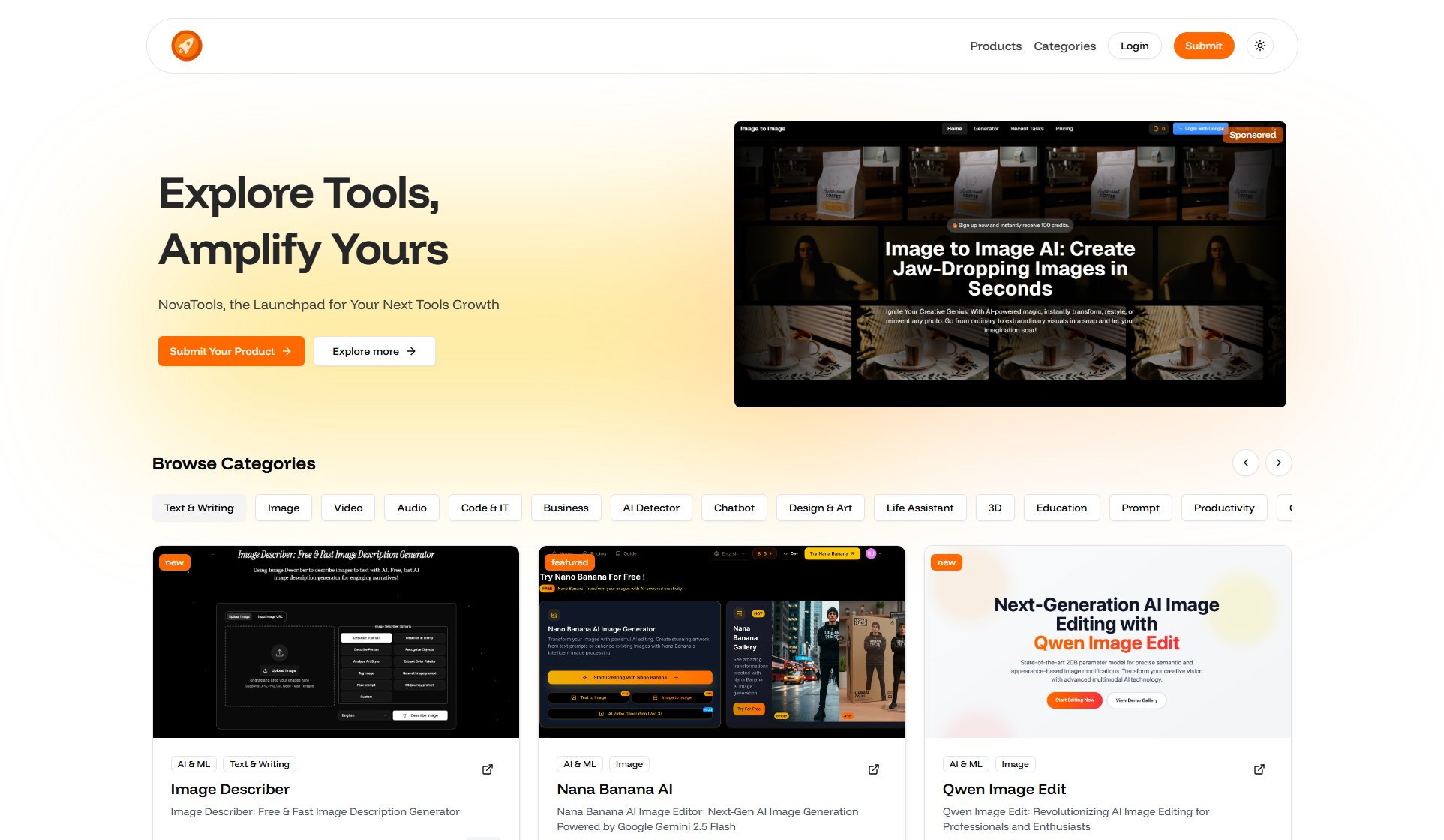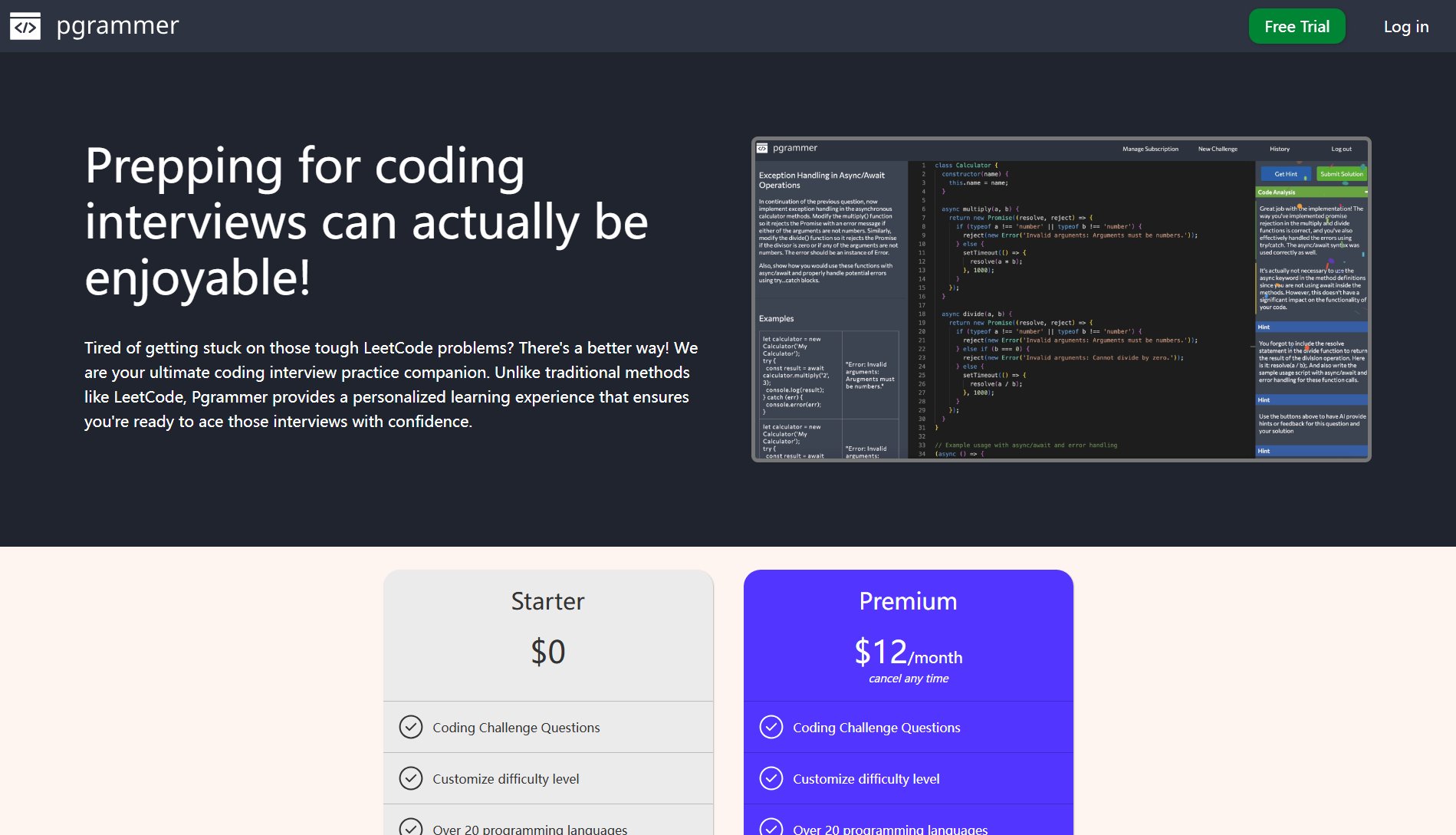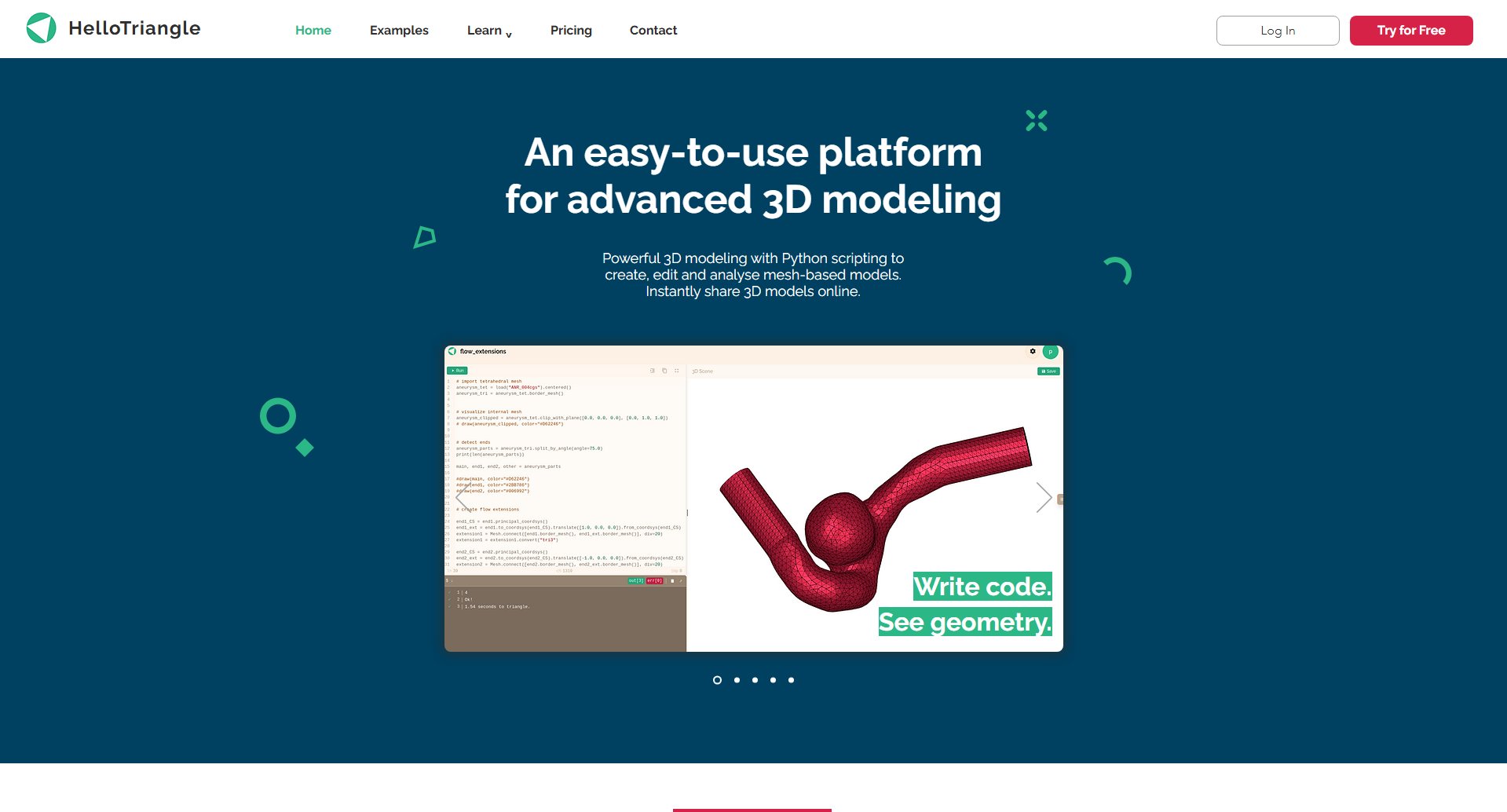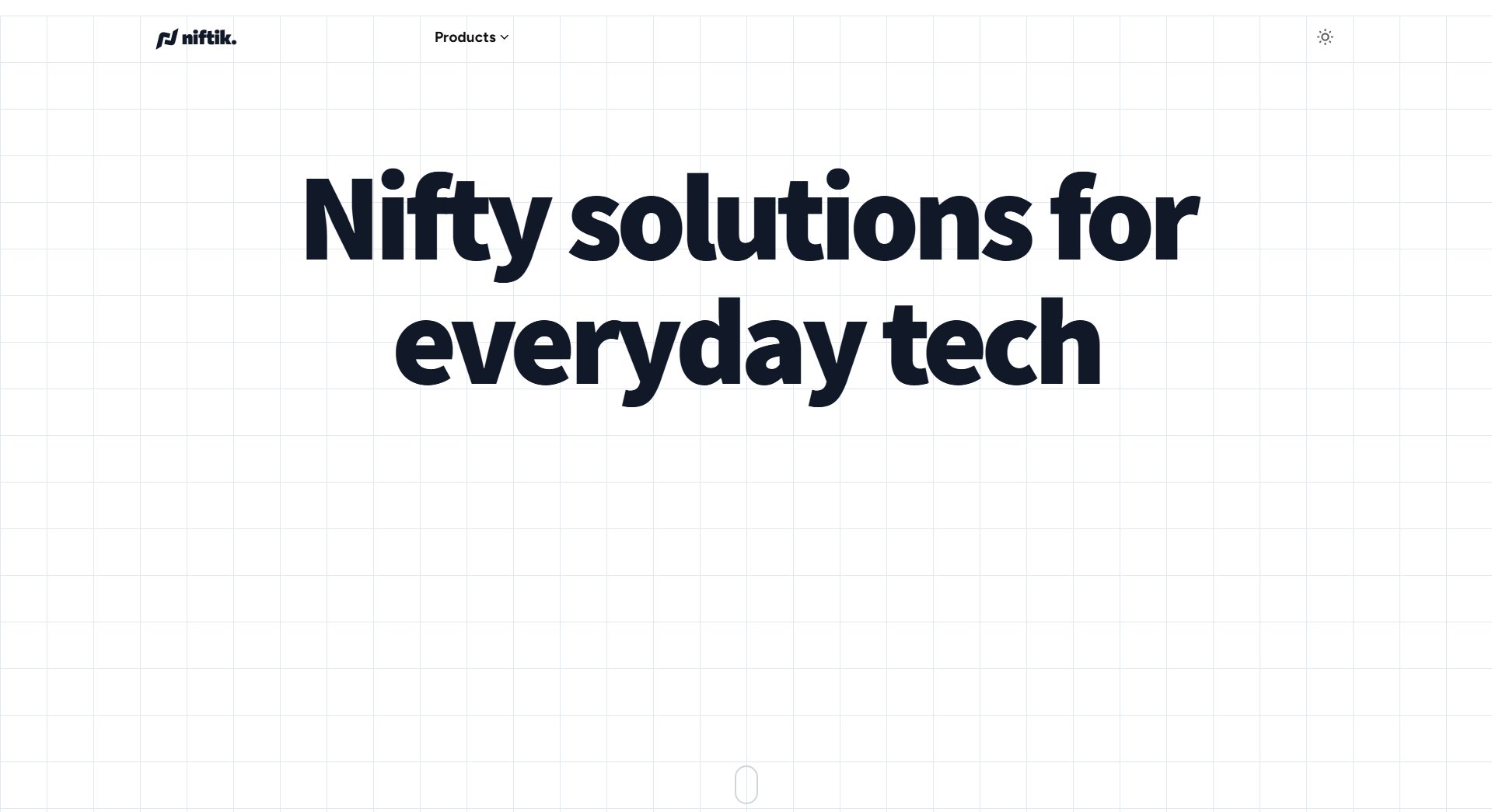Studo - Study Timer
Boost productivity with smart study tools & analytics
What is Studo - Study Timer? Complete Overview
Studo is a comprehensive study companion designed to help students and learners maximize their productivity through time management, progress tracking, and active learning tools. The platform combines traditional pomodoro timers with advanced features like session logging, flashcard creation, and performance analytics. It solves key pain points for learners by providing structure for study sessions, helping retain information through active recall techniques, and offering visual progress tracking. Studo is particularly valuable for students preparing for exams, professionals learning new skills, and anyone who wants to implement science-backed learning techniques in their routine. The cloud-synced multi-device access ensures your study data is always available across platforms.
Studo - Study Timer Interface & Screenshots

Studo - Study Timer Official screenshot of the tool interface
What Can Studo - Study Timer Do? Key Features
Smart Timer System
Studo offers unlimited timers with countdown and pomodoro functionality, allowing users to implement time management techniques that suit their learning style. The system helps maintain focus during study sessions while preventing burnout through scheduled breaks. Users can customize work/break intervals and track time spent on different subjects or topics.
Comprehensive Session Logging
Each study session can be documented with notes and multiple images, creating a detailed record of what was covered. This feature helps with revision planning and provides context when reviewing past study sessions. The visual log makes it easy to recall specific study materials and topics covered during each session.
Performance Analytics
Studo provides full analytics of study history over time, showing patterns in study duration, frequency, and subject distribution. These insights help users identify their most productive times, track consistency, and optimize their study schedules. Visual charts display progress and highlight areas that may need more attention.
Goal Tracking System
Users can set specific study goals and track their progress toward completion. The system breaks down larger objectives into manageable milestones, providing motivation through visible progress. Notifications and reminders help maintain accountability and study consistency.
Blurting & Active Recall
The 'blurting' feature allows immediate capture of learned concepts, while the active recall system enables creation and review of digital flashcards. These evidence-based learning techniques enhance memory retention and make studying more effective. The platform includes spaced repetition algorithms to optimize review timing.
Multi-Device Synchronization
Studo syncs across all user devices, ensuring study data is always accessible whether switching between phone, tablet, or computer. The cloud backup prevents data loss and allows seamless transition between study environments. Changes made on one device appear instantly on all others.
Customizable Study Environment
Every aspect of the Studo experience can be personalized, from timer settings to interface themes. Users can adjust notification preferences, analytics display options, and flashcard review parameters to create their ideal study workflow. The ambient sound player helps create focused study atmospheres.
Best Studo - Study Timer Use Cases & Applications
Exam Preparation
A university student uses Studo to prepare for final exams. They create subject-specific timers for each course, log study sessions with key diagrams from their notes, and generate flashcards for important concepts. The analytics help them ensure balanced preparation across all subjects.
Language Learning
An aspiring polyglot uses Studo's timer to practice daily language study. They create flashcards for vocabulary and grammar rules, using the active recall system to strengthen memory. Progress tracking motivates consistent practice and shows improvement over months of study.
Professional Certification
A working professional preparing for a certification exam uses Studo during their limited study time. The pomodoro timer helps maximize focus during short study windows after work. Session logs with photos of textbook pages create a searchable knowledge base for quick review.
How to Use Studo - Study Timer: Step-by-Step Guide
Create an account and set up your profile. Choose your preferred timer settings (pomodoro, countdown, or custom intervals) and customize the interface to your liking. Download the mobile app or use the web version to ensure multi-device access.
Start your first study session using the timer feature. Select a subject or create a new one to categorize your study time. The timer will help maintain focus during work periods and remind you to take scheduled breaks.
Document your session by adding notes and images to the log. Use the 'blurting' feature to quickly jot down key concepts you've learned. These logs will be valuable for future review and help track what topics you've covered.
Create flashcards for important concepts using the active recall system. The platform will automatically schedule these for review based on spaced repetition principles. Return regularly to review your flashcards and reinforce your learning.
Monitor your progress through the analytics dashboard. Set weekly or subject-specific goals and track your completion. Use the insights to adjust your study habits and focus on areas needing more attention.
Studo - Study Timer Pros and Cons: Honest Review
Pros
Considerations
Is Studo - Study Timer Worth It? FAQ & Reviews
Yes, Studo offers a free version with basic timer functionality and limited features. The Pro version unlocks all advanced features including comprehensive analytics, unlimited flashcards, and multi-device sync.
With the Pro subscription, all your study data including timers, logs, and flashcards syncs automatically across your devices through cloud backup. This ensures seamless transition between mobile and desktop use.
Studo's active recall system lets you create digital flashcards which are then scheduled for optimal review based on spaced repetition algorithms. The system tracks your performance on each card to determine the best time for review.
Studo offers detailed analytics including study time distribution by subject, consistency tracking, performance trends over time, and flashcard retention rates. These insights help optimize your study habits.
Yes, Pro users can export their study logs and flashcard data for backup or use in other applications. This ensures you never lose your study progress even if you stop using the app.