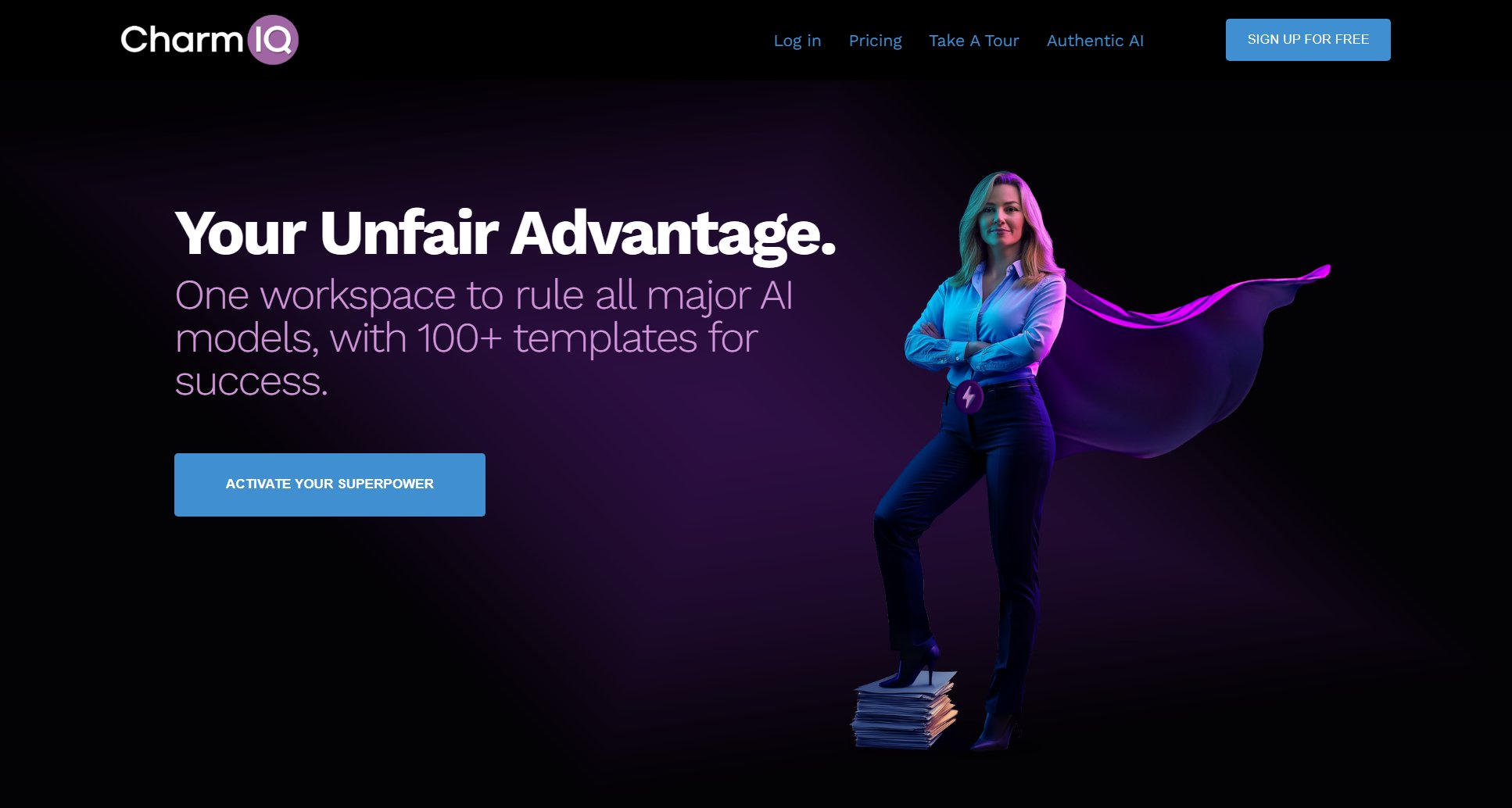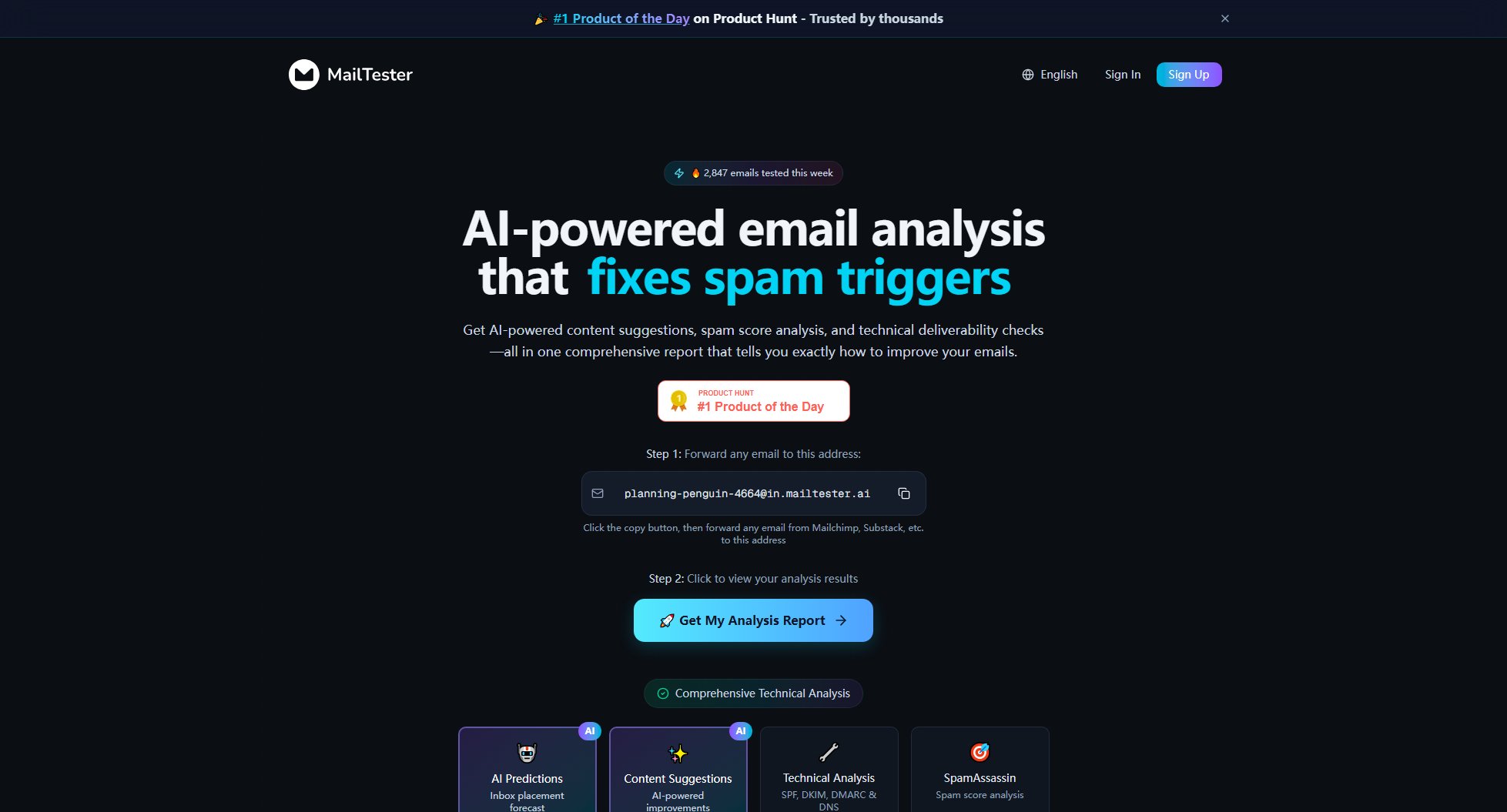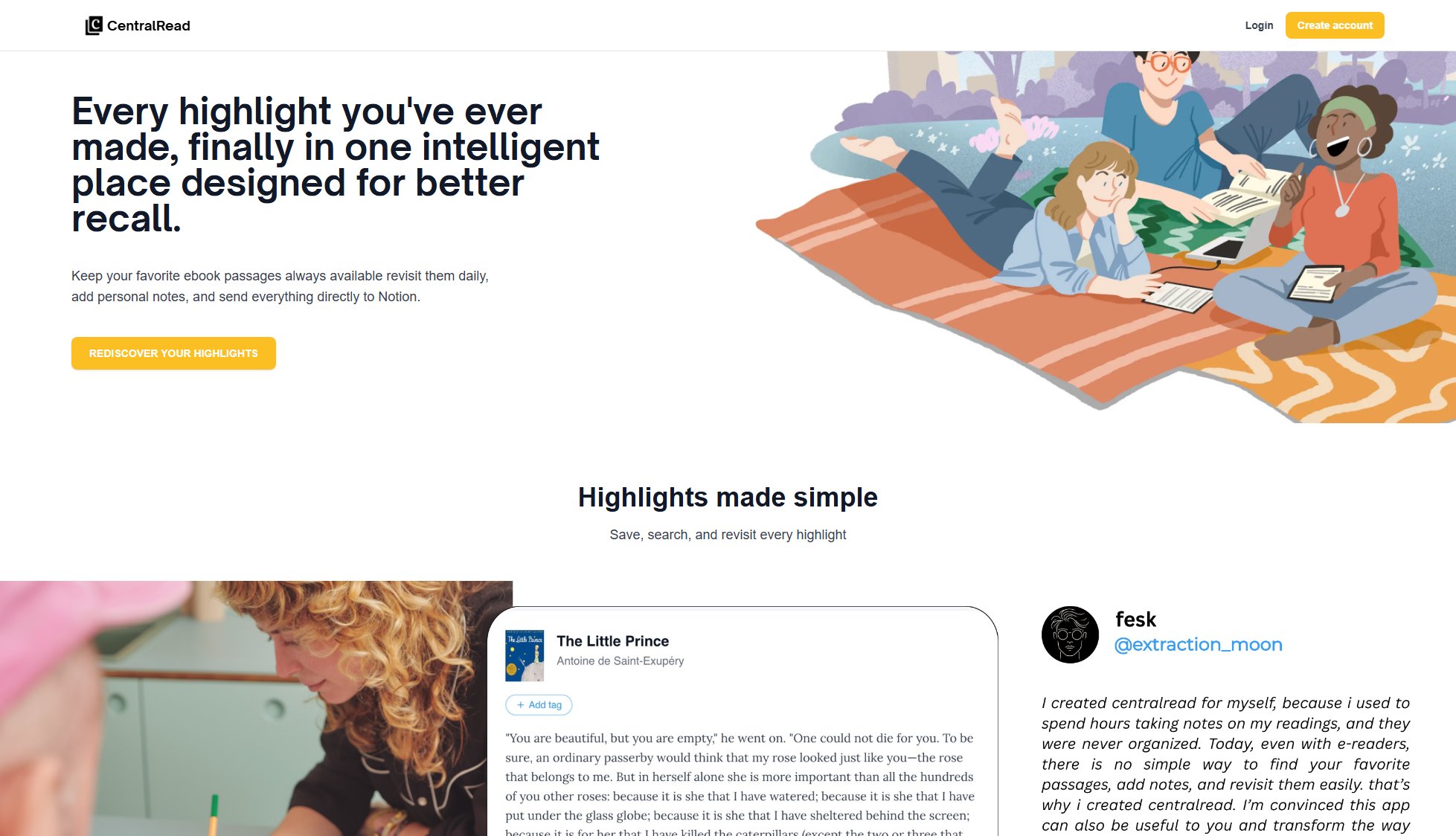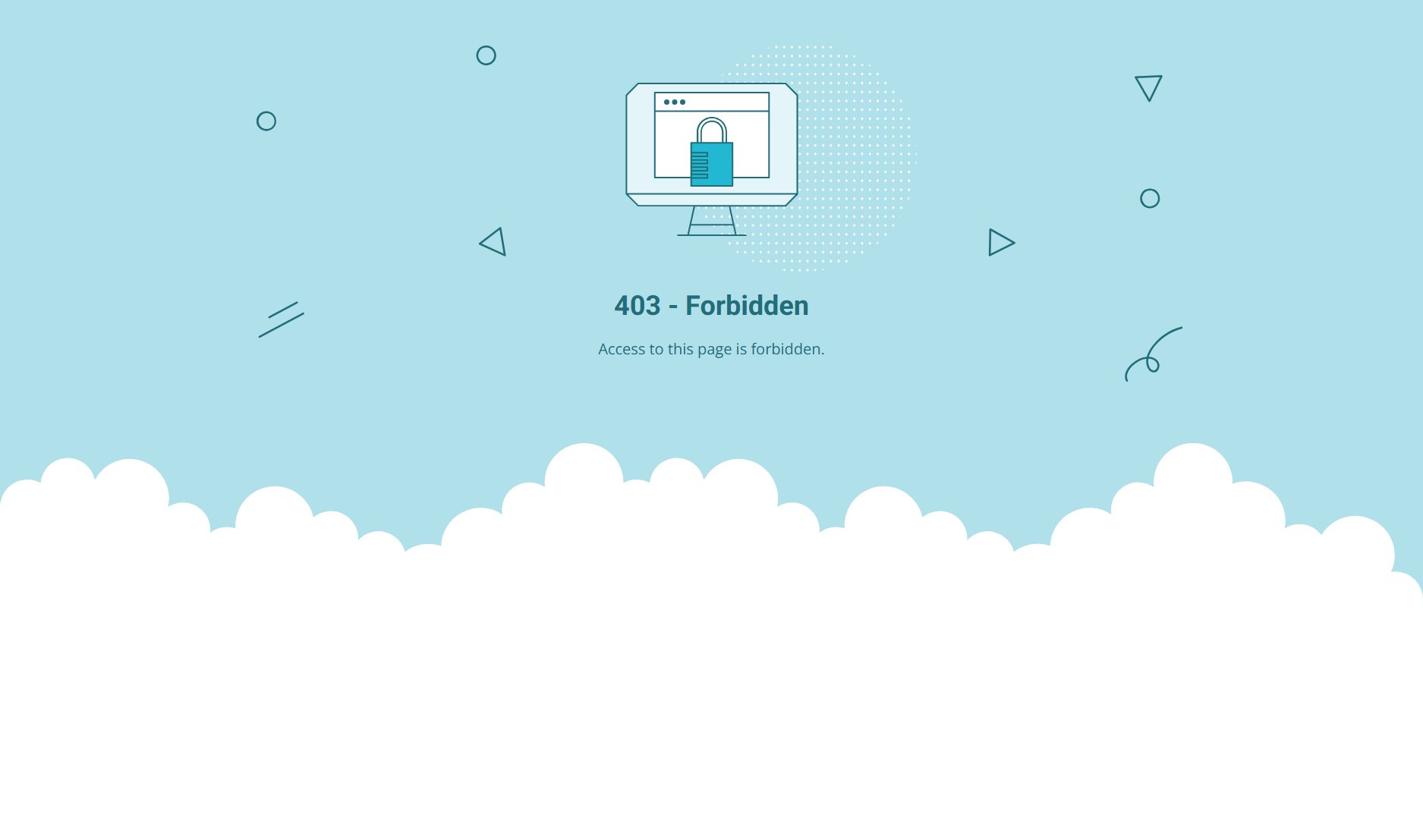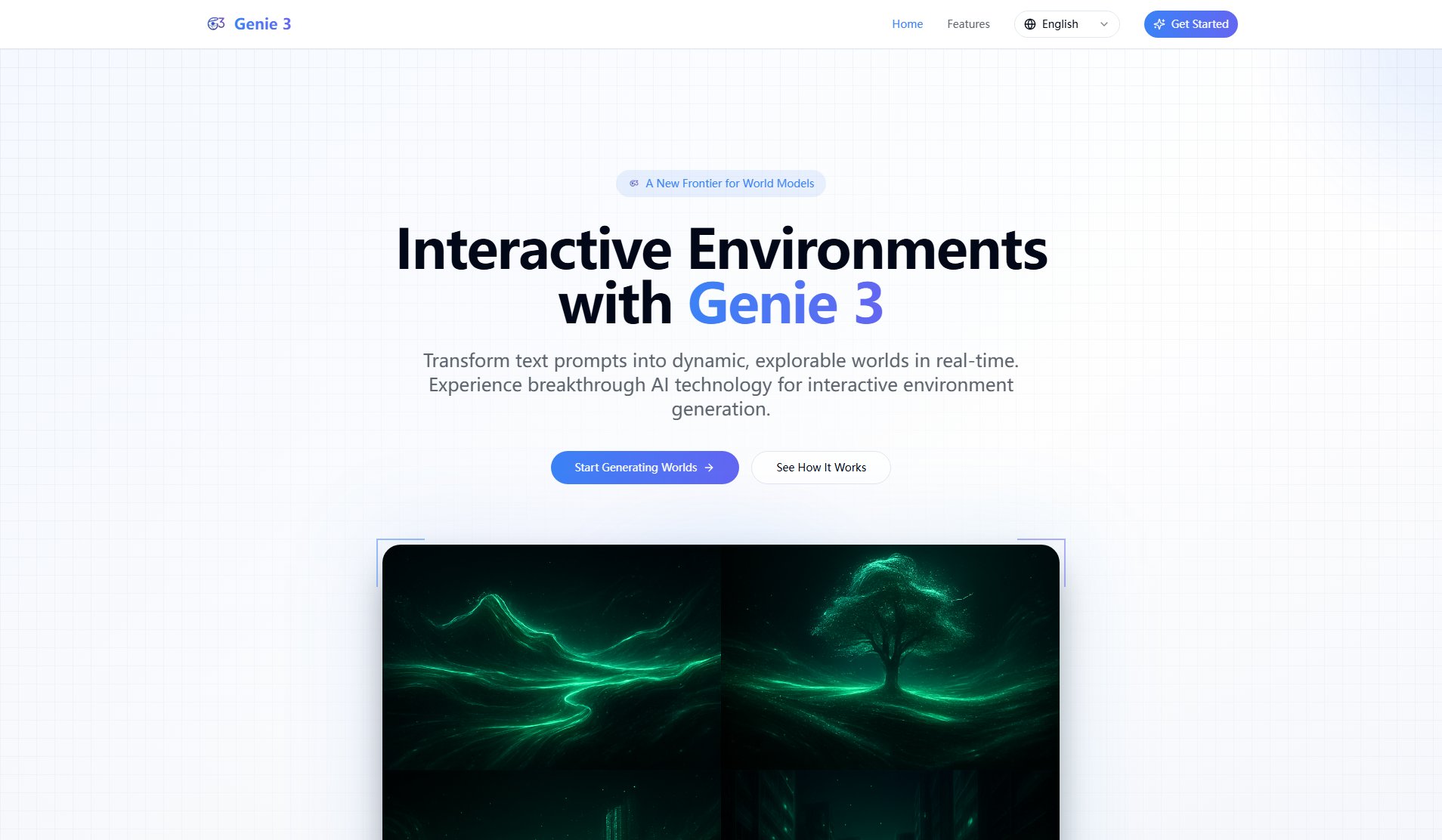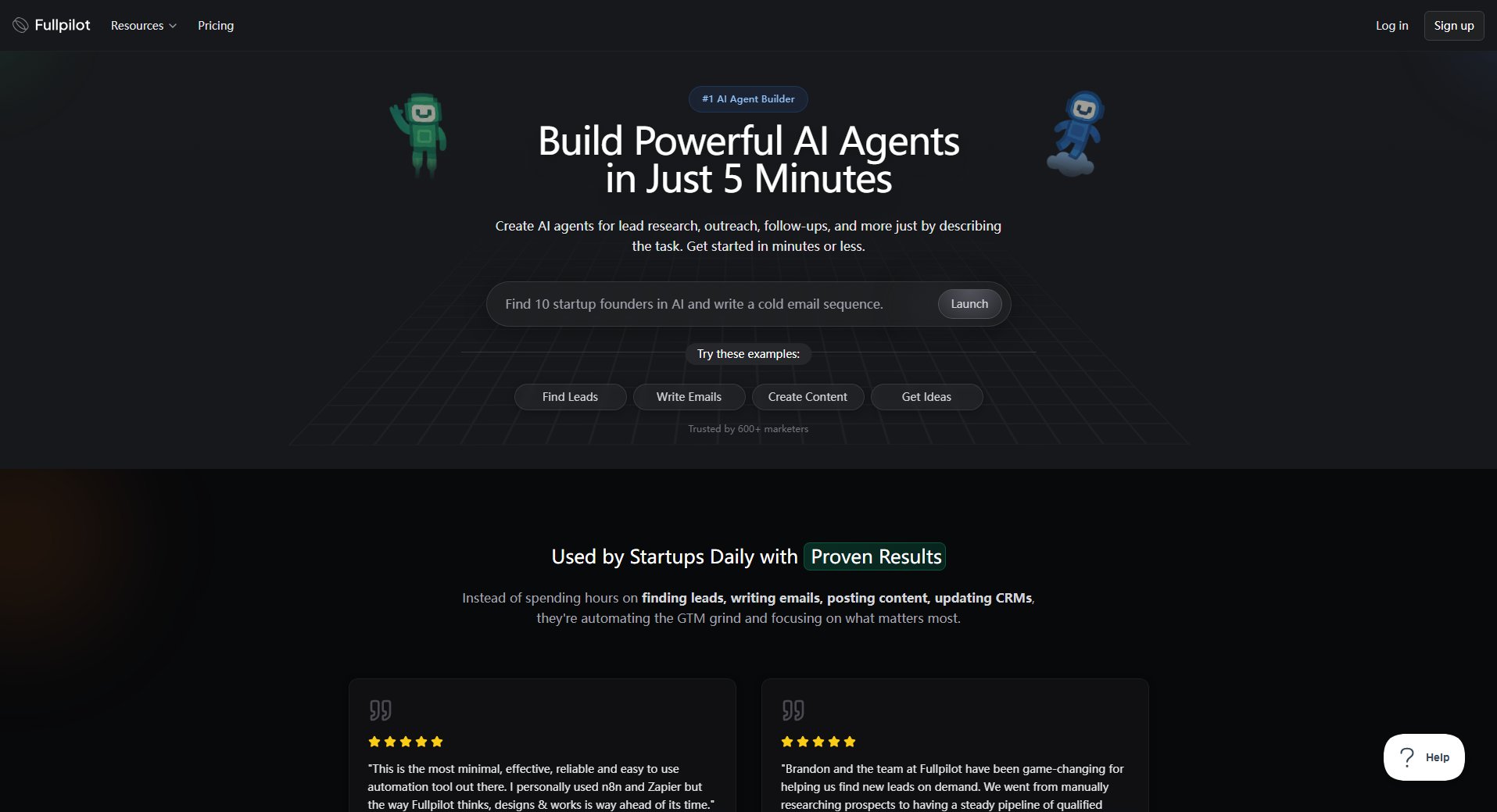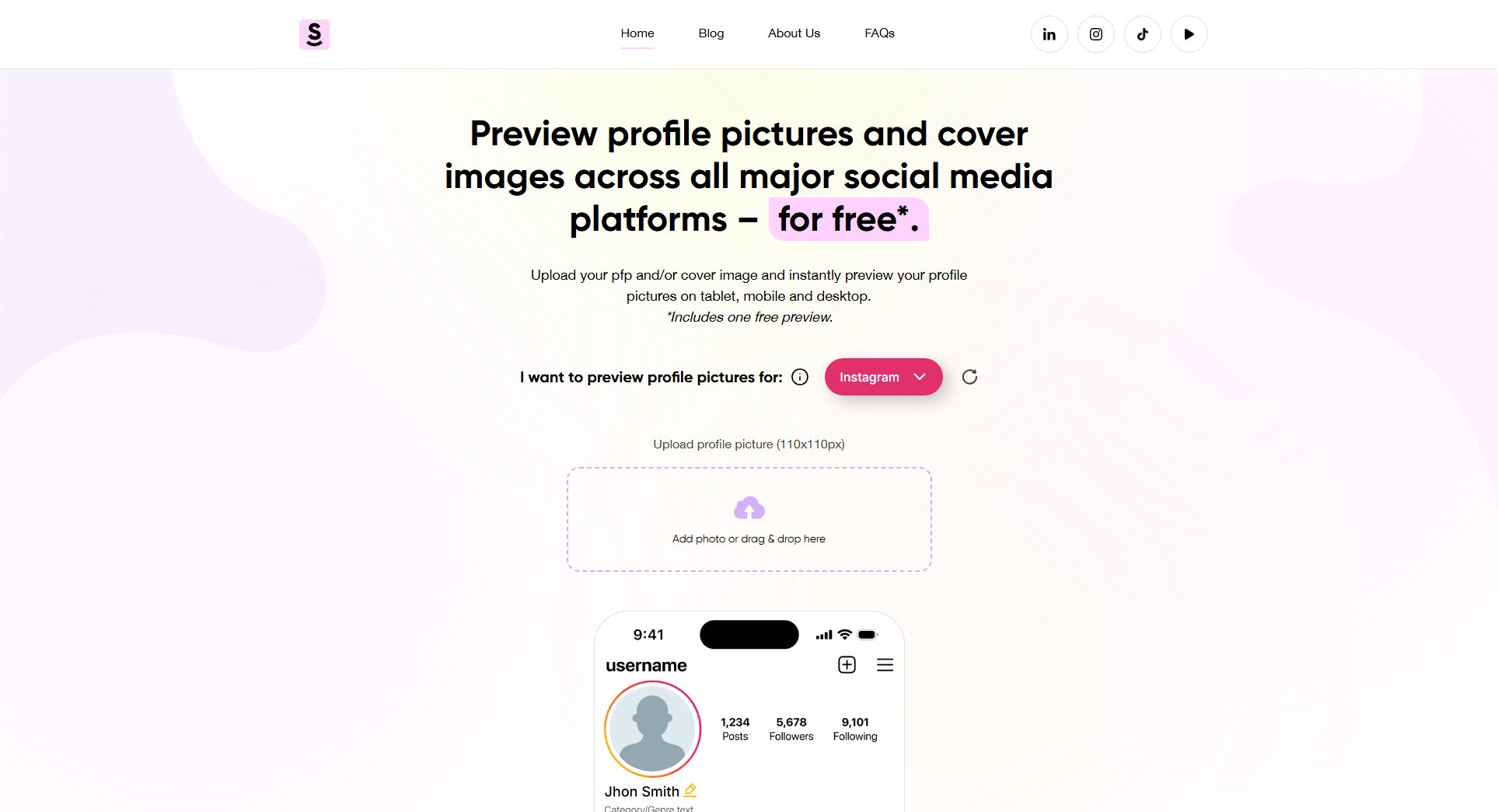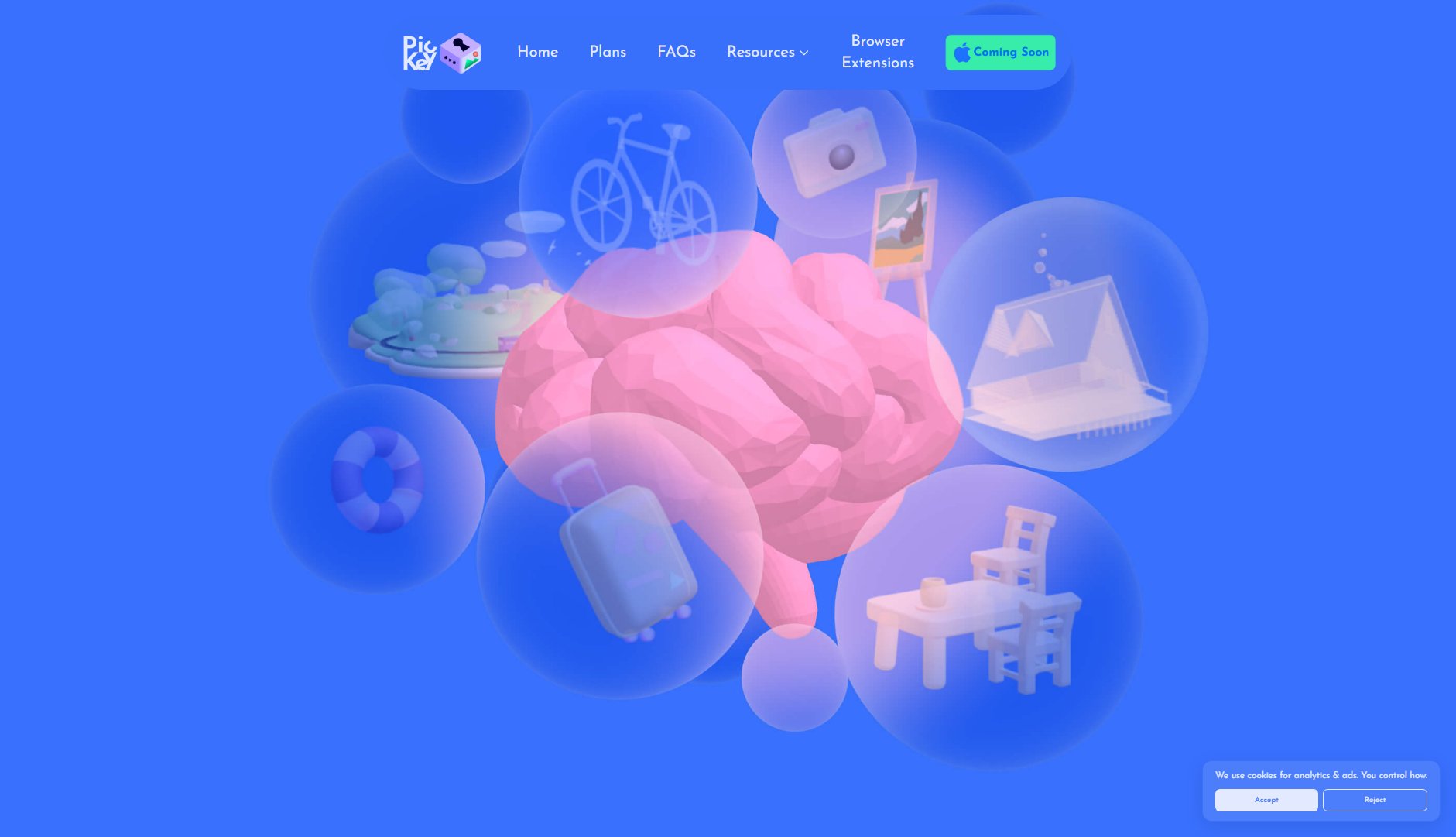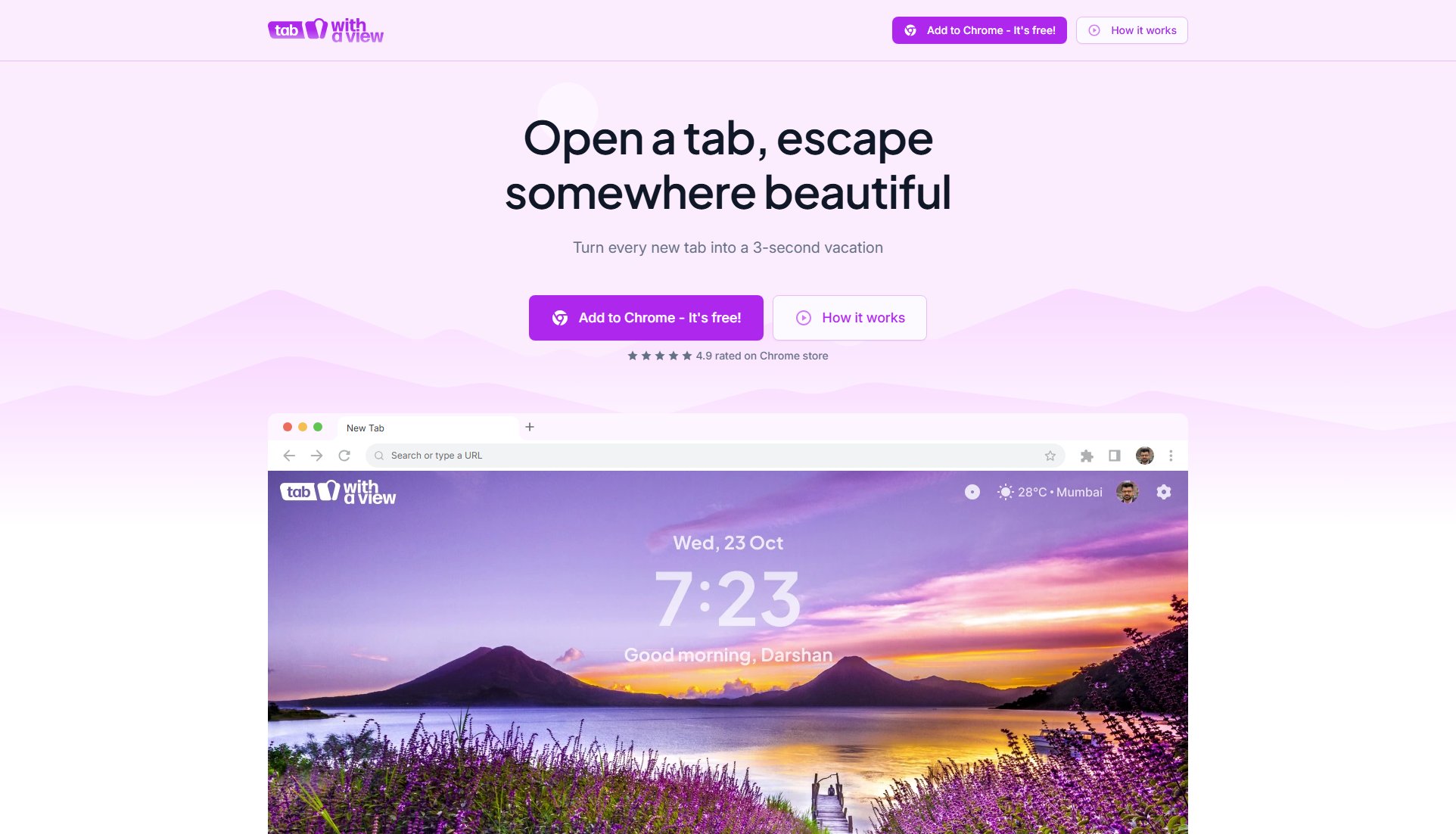Gempix2 AI
Advanced AI Photo Editor with NanoBanana 2 technology
What is Gempix2 AI? Complete Overview
Gempix2 AI is a revolutionary online photo editing platform powered by NanoBanana 2 AI technology. It provides professional-grade image editing tools accessible to everyone through a simple web interface. The platform solves key pain points for creators by offering complex editing capabilities without requiring technical skills or expensive software. Gempix2 AI serves a broad audience including professional photographers, social media content creators, marketing professionals, artists, and casual users who want to enhance their photos. Key features include AI-powered image enhancement, object removal, style transfer, batch processing, and text-to-image generation - all available without registration or downloads.
Gempix2 AI Interface & Screenshots
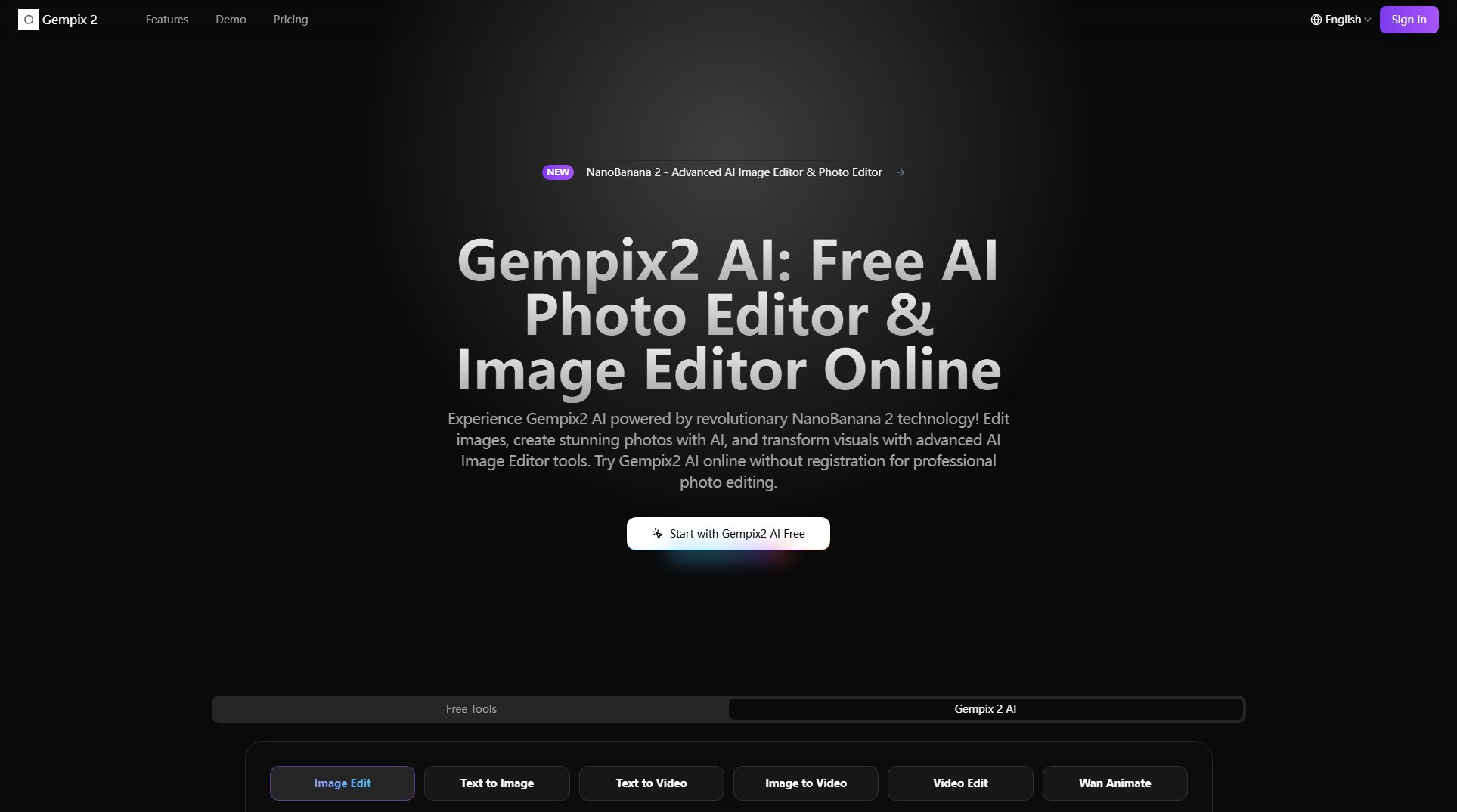
Gempix2 AI Official screenshot of the tool interface
What Can Gempix2 AI Do? Key Features
AI-Powered Image Editing
Gempix2 AI utilizes advanced NanoBanana 2 technology to provide intelligent photo editing. The system automatically analyzes images and applies optimal enhancements for brightness, contrast, sharpness, and color. Unlike traditional editors, it understands image content and makes context-aware adjustments that preserve natural appearance while significantly improving quality.
Smart Object Removal
Remove unwanted objects from photos with a single click. The AI intelligently fills the removed areas by analyzing surrounding content, creating seamless results that maintain image integrity. This feature eliminates the need for complex manual cloning or healing tools found in professional software.
Style Transfer & Creative Filters
Transform photos with artistic styles and creative filters powered by deep learning. Apply everything from classic painting styles to modern aesthetic effects with natural blending. The system offers both preset styles and customizable parameters for creative professionals.
Batch Image Processing
Process multiple images simultaneously with consistent edits across all files. This workflow optimization saves hours of manual work for photographers and content creators who need to edit large numbers of images with similar enhancements.
Text-to-Image Generation
Create professional visuals from text descriptions using natural language processing. The AI interprets creative prompts and generates high-quality images suitable for marketing materials, social media, or artistic projects.
Browser-Based Operation
All processing happens online without software installation. The editor works across devices and operating systems through any modern web browser, with no performance compromises compared to desktop applications.
Best Gempix2 AI Use Cases & Applications
Professional Photography Enhancement
Photographers can use Gempix2 AI to quickly process batches of RAW images with consistent enhancements. The AI automatically corrects exposure, white balance, and sharpness while preserving the photographer's creative intent.
E-commerce Product Image Optimization
Online retailers can standardize product images across their catalogs. The batch processing ensures uniform lighting and color correction while removing distracting backgrounds or imperfections from hundreds of product shots.
Social Media Content Creation
Influencers and content creators generate eye-catching visuals optimized for each platform's specifications. The AI suggests ideal crops and enhancements for Instagram, TikTok, or Facebook based on current engagement trends.
Marketing Material Production
Marketing teams create professional ads and promotional graphics without design expertise. The text-to-image feature generates custom visuals from campaign briefs, while the editor ensures brand consistency across all materials.
How to Use Gempix2 AI: Step-by-Step Guide
Upload your image by dragging and dropping files into the browser window or clicking the upload button. Gempix2 AI accepts JPG, PNG, WebP, and AVIF formats with no file size restrictions.
Select your desired editing tool from the intuitive interface. Options include automatic enhancement, object removal, style transfer, or manual adjustment controls. The AI will analyze your image and suggest optimal starting points.
Customize the editing parameters if desired. The real-time preview shows changes instantly as you adjust sliders for effects like brightness, contrast, saturation, and artistic filters.
Process the image with one click. Advanced NanoBanana 2 AI technology typically completes edits in 30-60 seconds depending on complexity. You can continue adjusting parameters during processing.
Download your edited image in original or web-optimized format. The system preserves EXIF data and offers quality control options before final export.
Gempix2 AI Pros and Cons: Honest Review
Pros
Considerations
Is Gempix2 AI Worth It? FAQ & Reviews
Yes, Gempix2 AI offers free access with limited credits. You can test all features without payment or registration. Paid plans provide more credits and commercial usage rights.
Gempix2 AI supports JPG, PNG, WebP, and AVIF formats for both input and output. The editor preserves metadata and offers quality control options for each format.
Each edit operation consumes credits based on complexity. Simple enhancements use fewer credits than advanced transformations. Subscription credits refresh monthly.
All paid plans include commercial licenses. The free version is for personal use only. Enterprise plans offer additional legal protections for high-volume business use.
Gempix2 AI automates complex edits that require Photoshop expertise. While less customizable than manual editing, it delivers professional results in seconds without learning curve.
Uploaded images are processed securely and aren't stored permanently. The service doesn't claim ownership of your content. Enterprise plans offer enhanced data protection options.