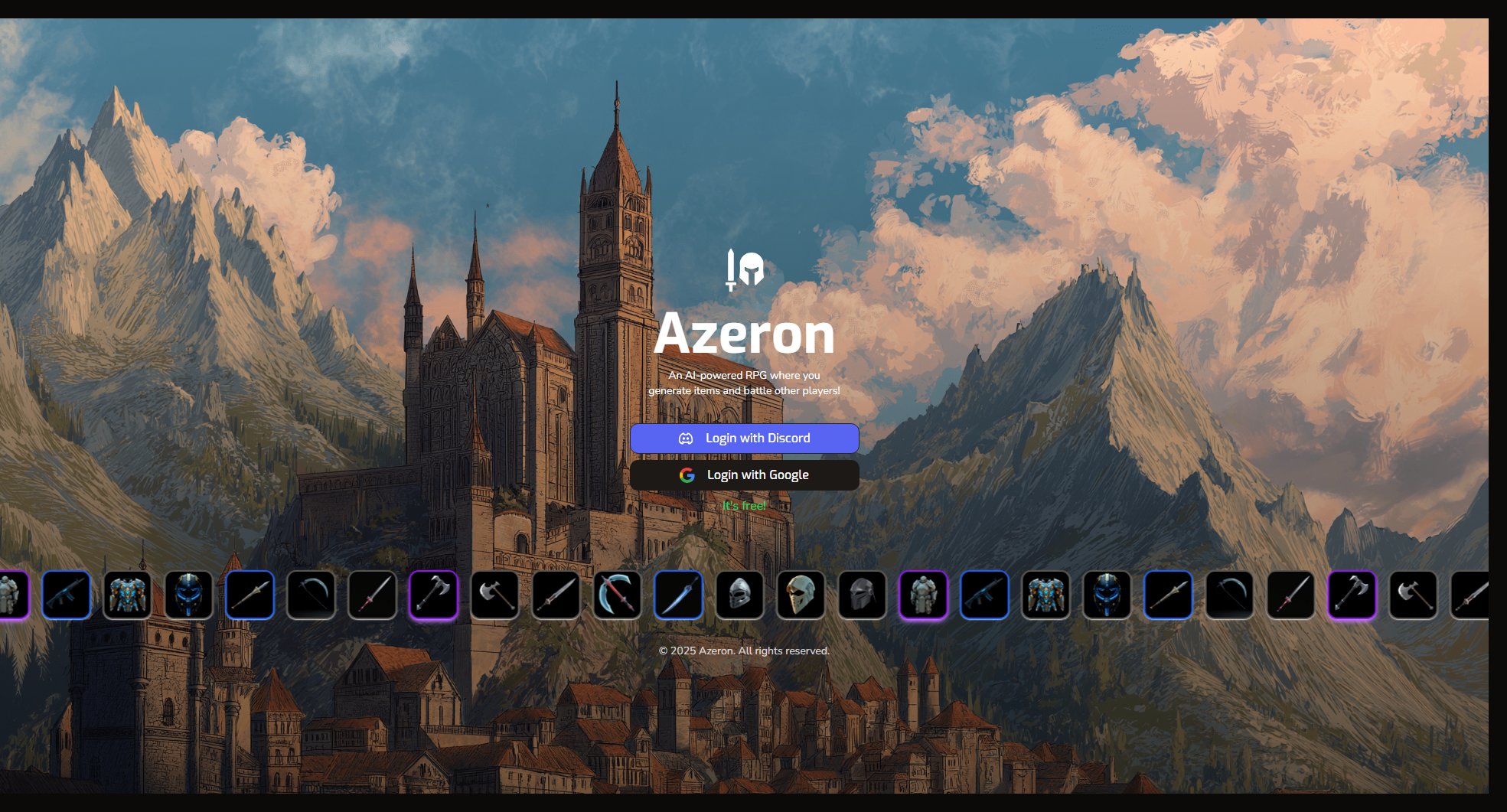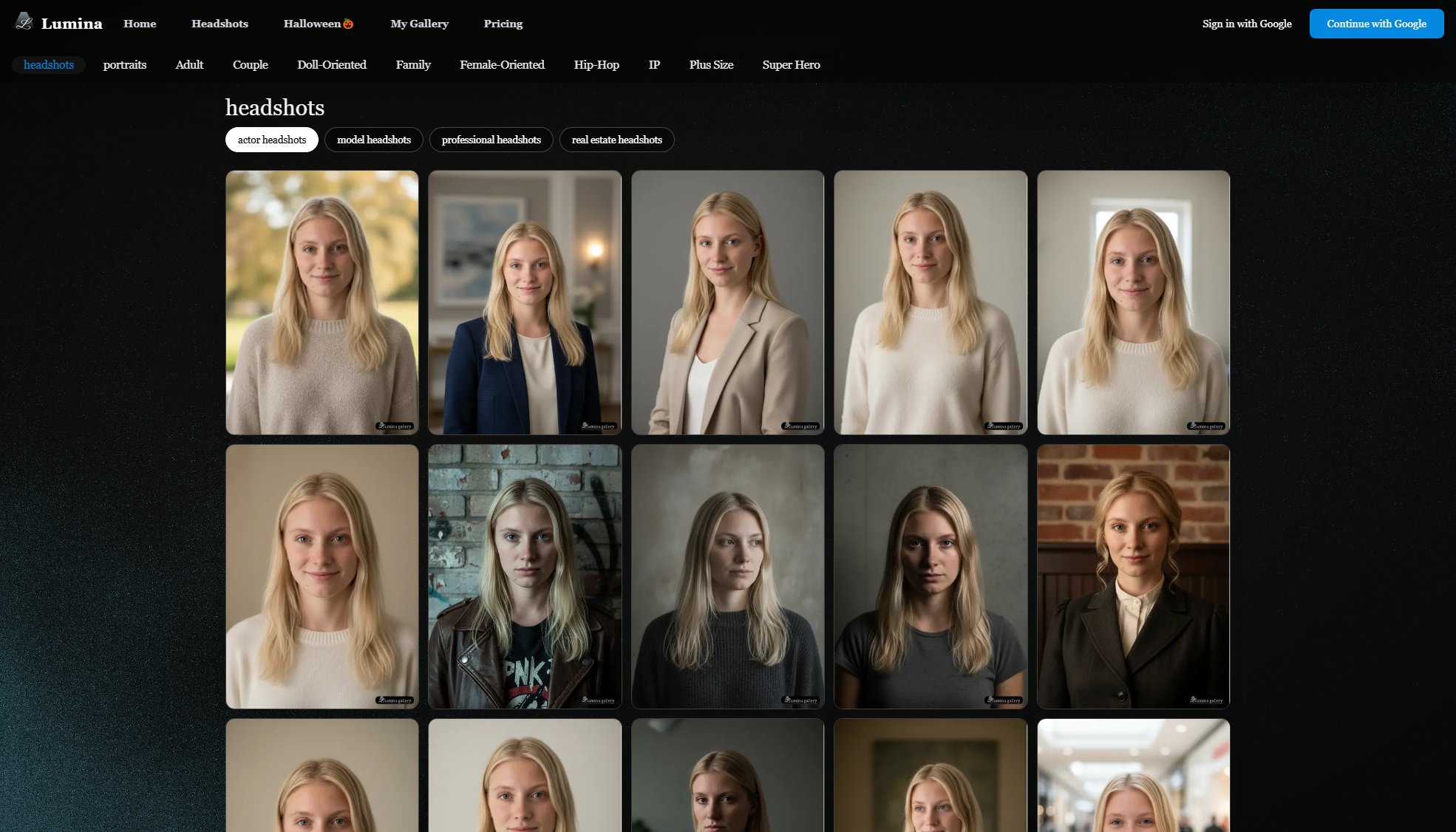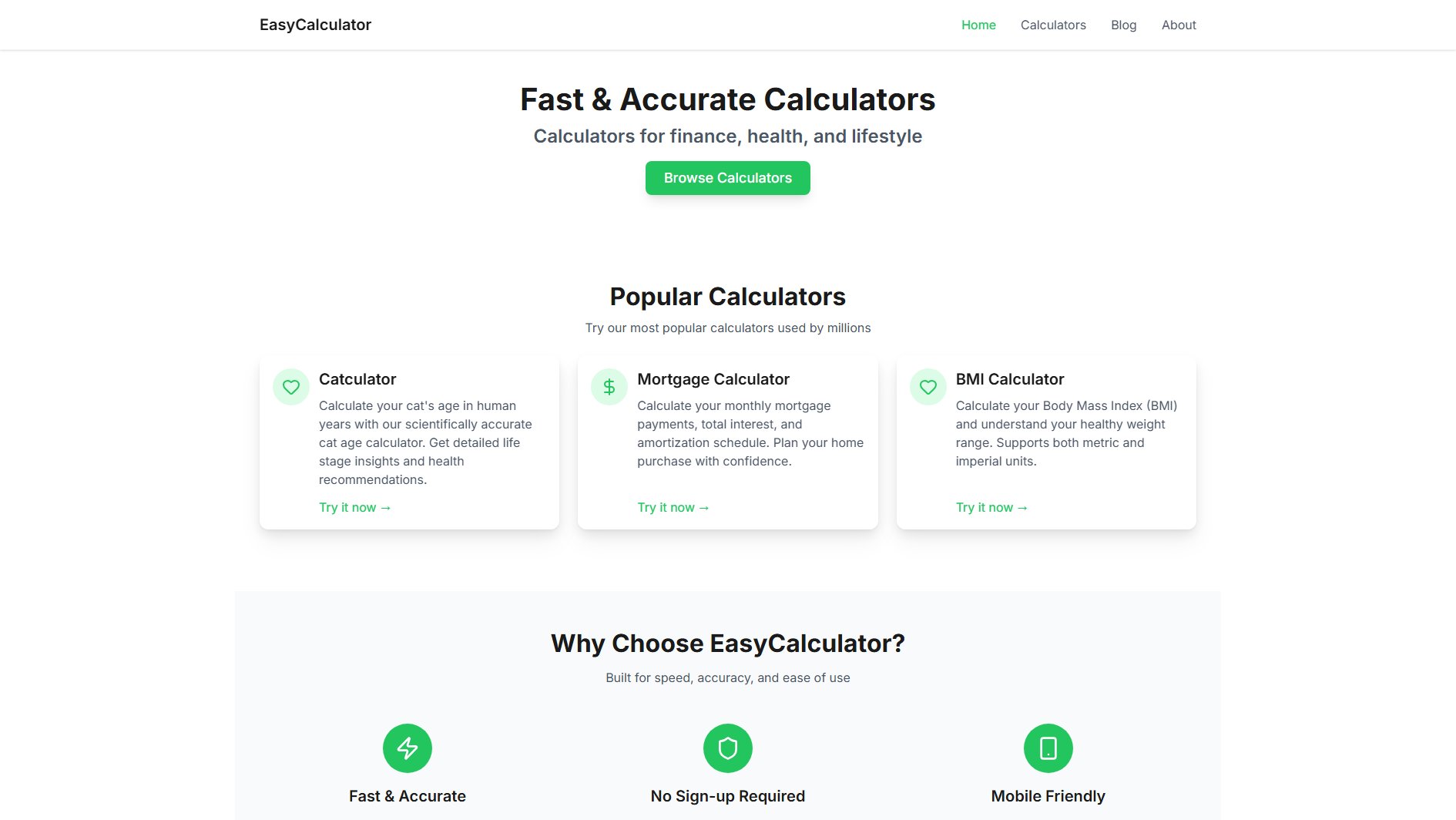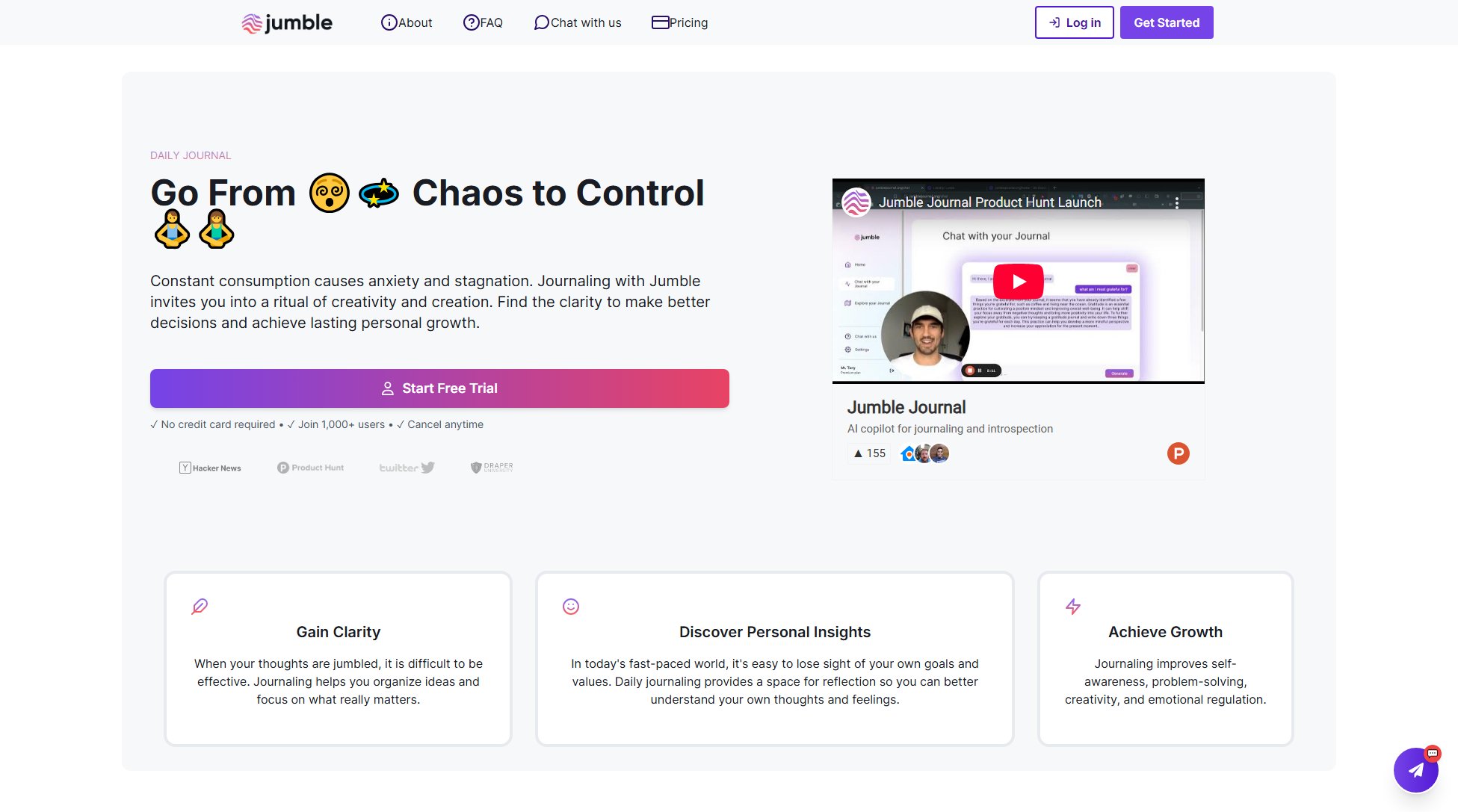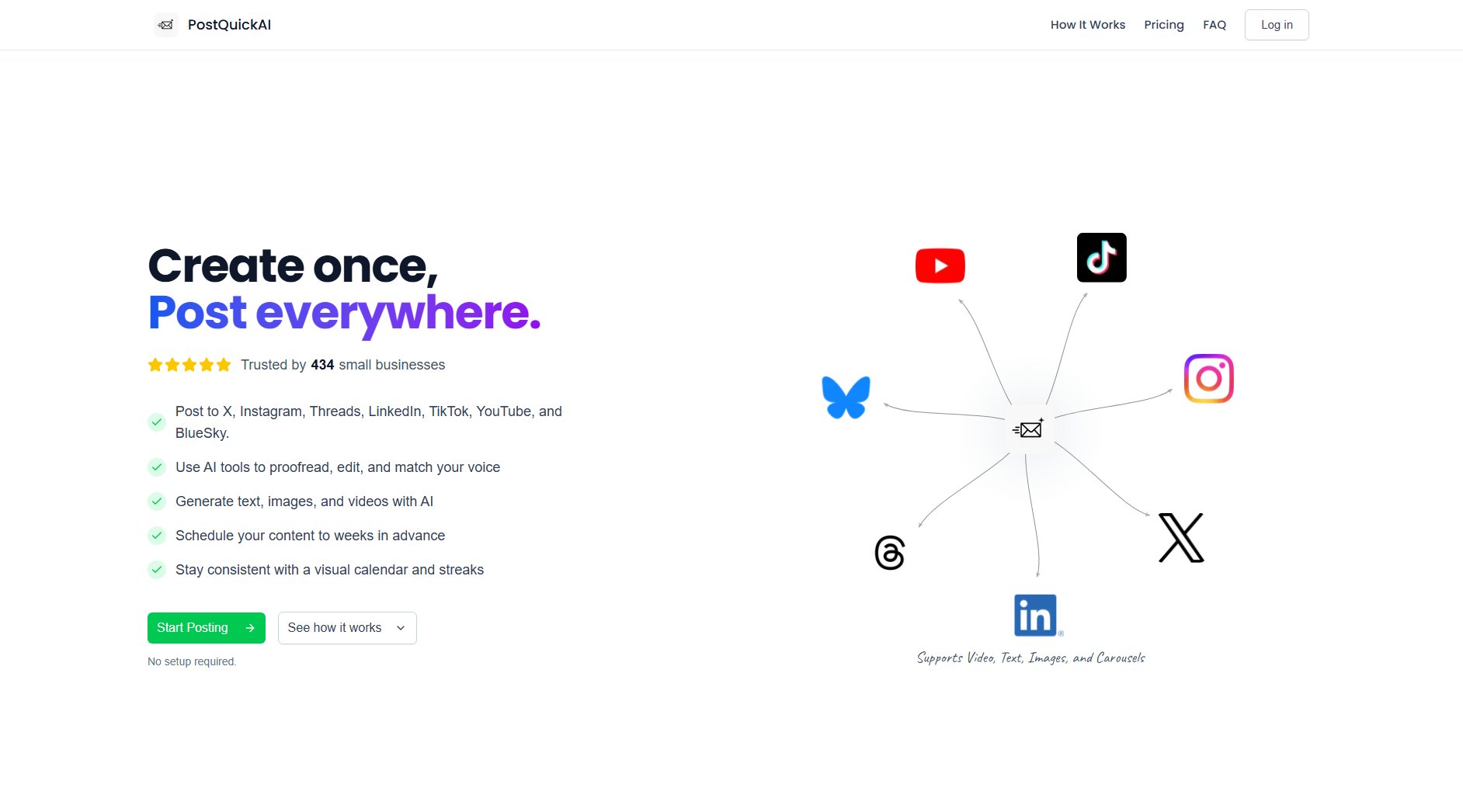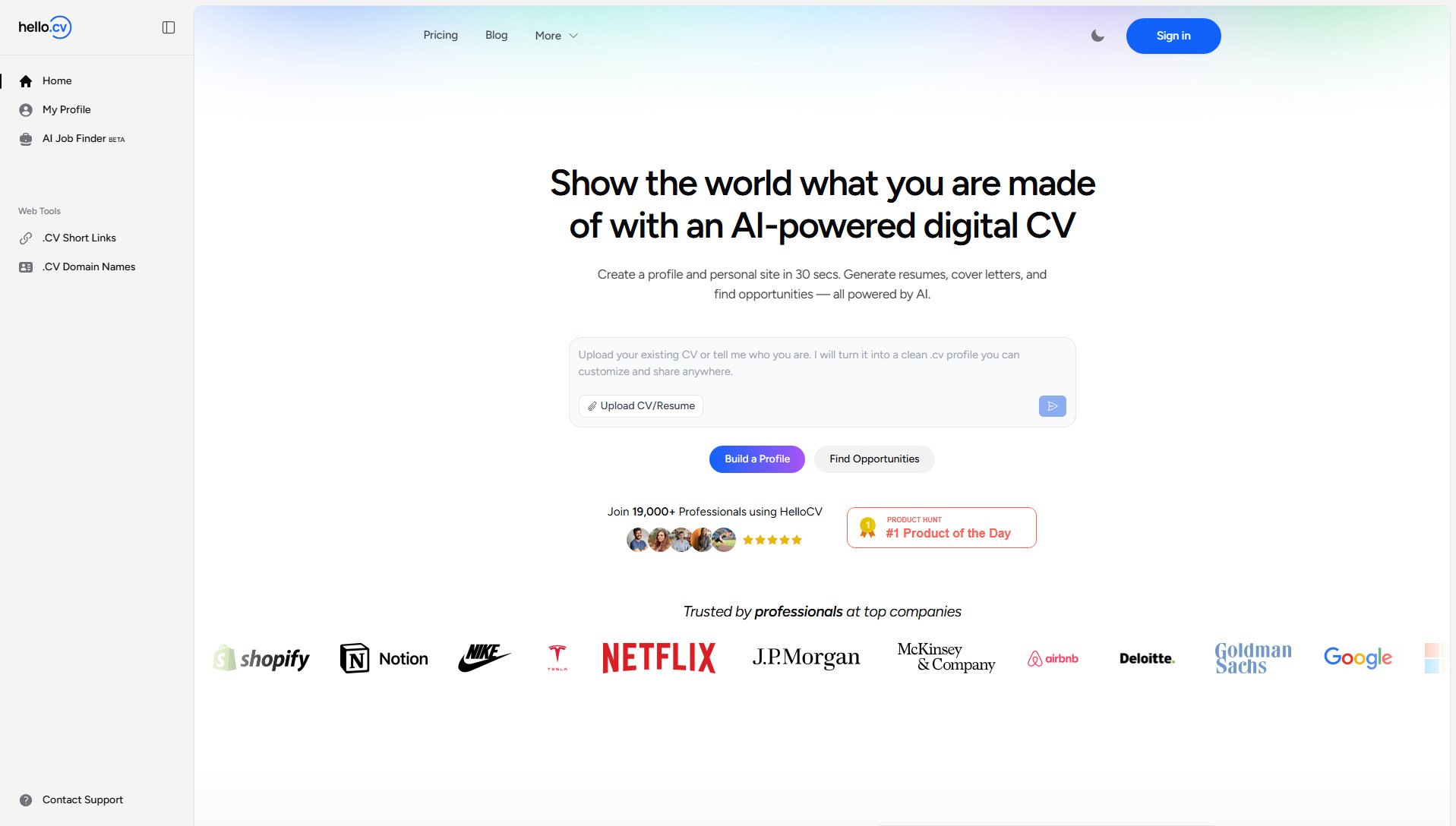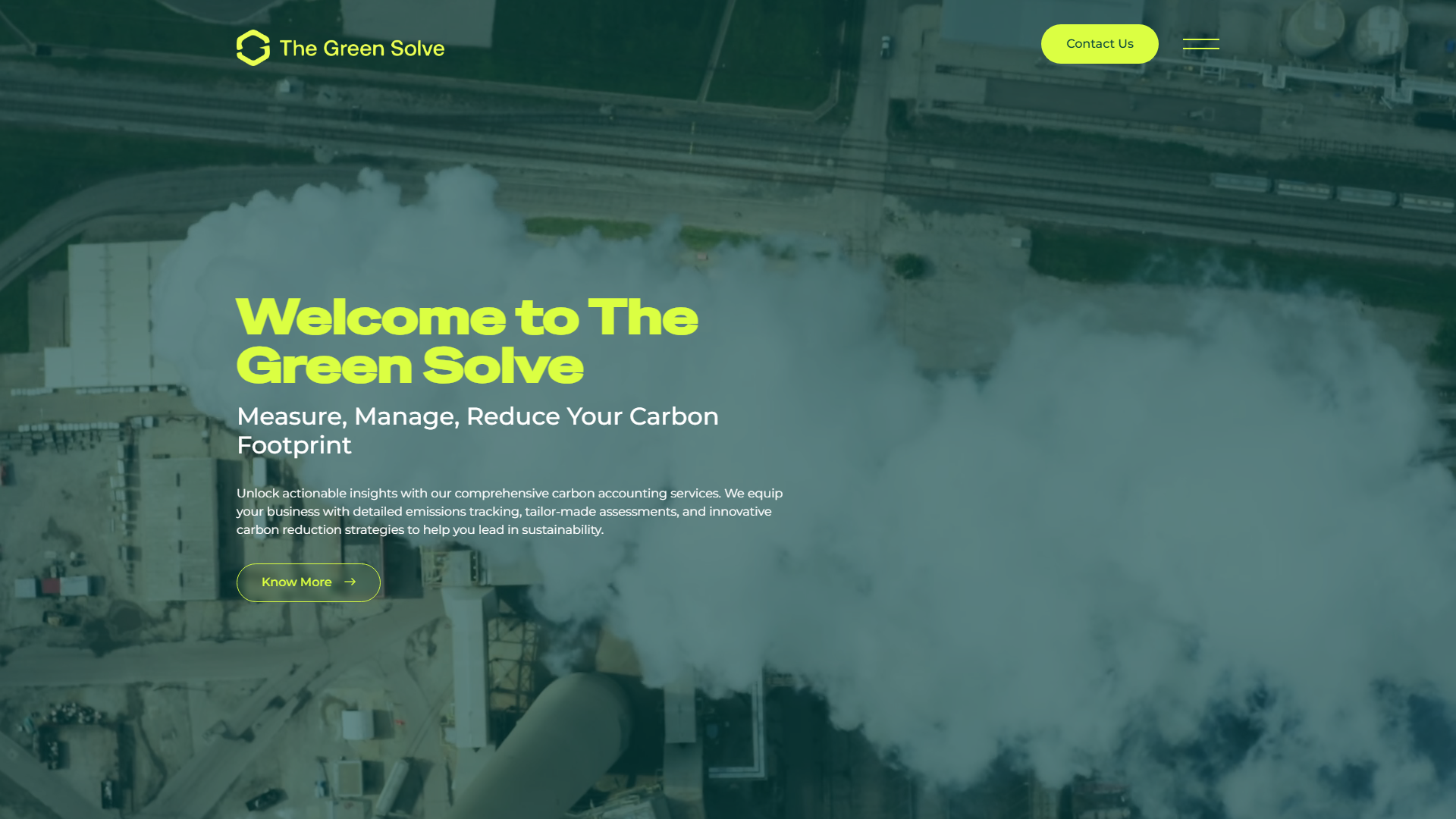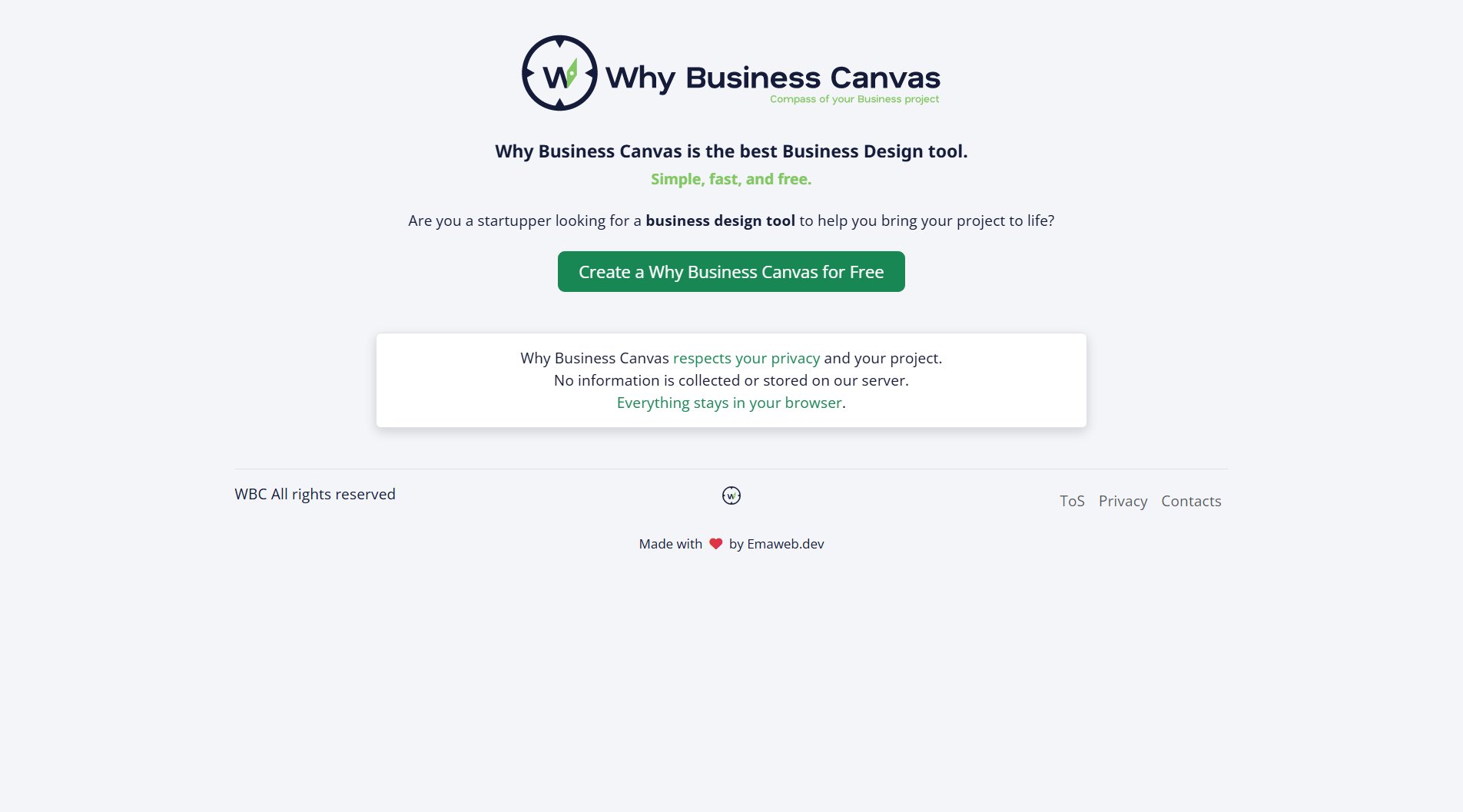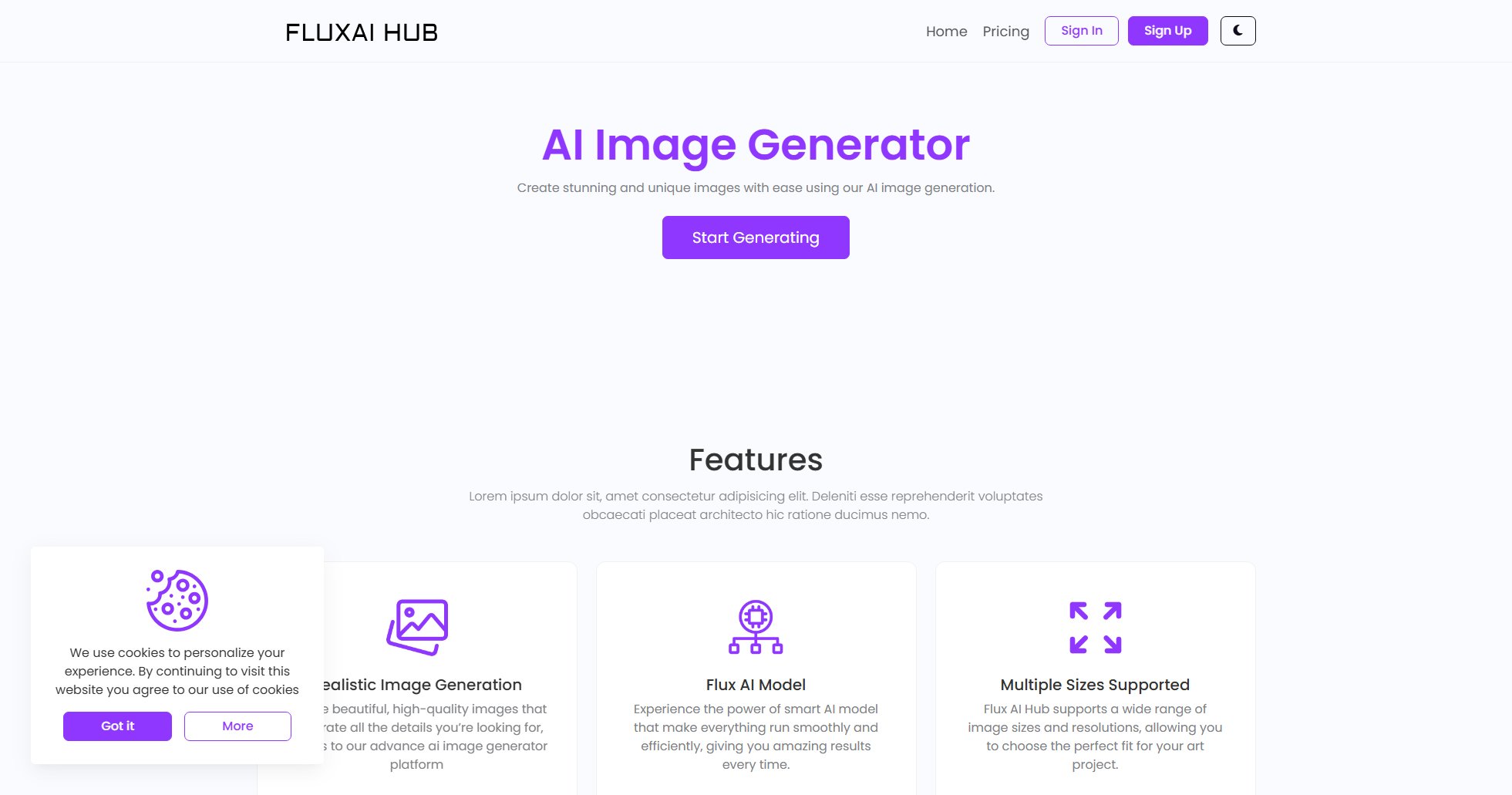inabit.ai
AI Presentation Enhancer for Professional-Grade Slides
What is inabit.ai? Complete Overview
inabit.ai is an AI-powered presentation enhancer designed to transform your PPT and slides into professional, high-impact presentations quickly and effortlessly. It caters to business professionals, managers, freelancers, entrepreneurs, and educators by automating the design and formatting process. The tool helps users save time on manual design work, allowing them to focus on delivering clear and impactful messages. With features like AI-enhanced slide design, expert presentation guidance, and dynamic content optimization, inabit.ai ensures that every presentation meets high standards of clarity, style, and professionalism.
inabit.ai Interface & Screenshots
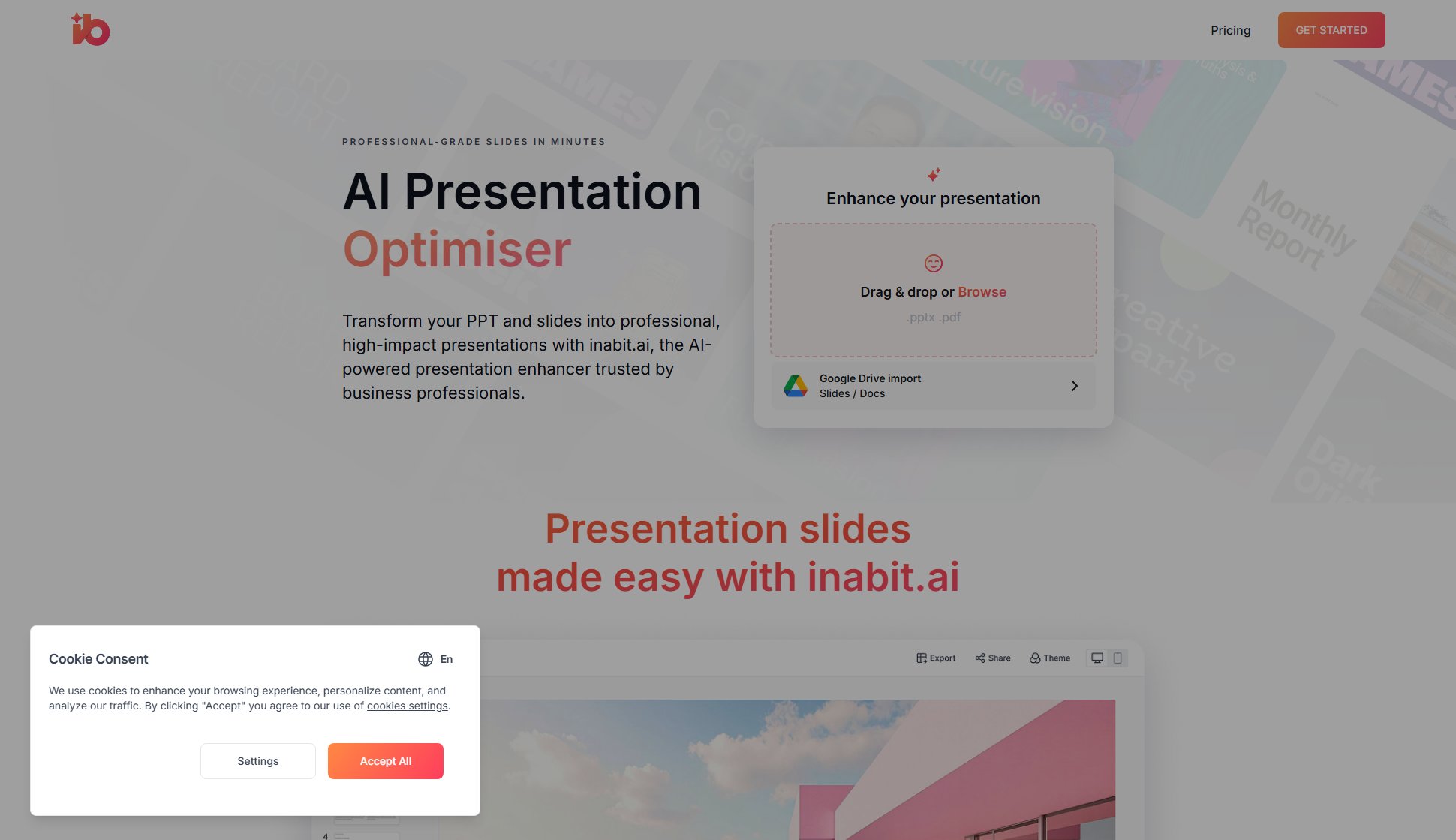
inabit.ai Official screenshot of the tool interface
What Can inabit.ai Do? Key Features
AI-Enhanced Slide Design
Transform your slides into polished, high-impact presentations with AI-driven design enhancements. The tool automatically adjusts layouts, fonts, and visuals to create a cohesive and professional look.
Expert Presentation Guidance
Get instant feedback on the structure, storytelling, and visuals of your presentation. inabit.ai provides expert tips to improve clarity and engagement, ensuring your message is delivered effectively.
Dynamic Content Optimization
AI fine-tunes your presentation's layout, fonts, visuals, and messaging for maximum impact. This feature ensures that every slide is optimized for clarity and professionalism.
Drag & Drop or Browse
Easily upload your existing presentations in .pptx or .pdf format, or import directly from Google Drive. This feature simplifies the process of enhancing your slides.
Custom Branding
Match your presentations to your brand with custom colors, fonts, and branding options. This feature is especially useful for enterprises and freelancers looking to maintain brand consistency.
Best inabit.ai Use Cases & Applications
Business Pitch
Entrepreneurs can quickly turn their business ideas into high-quality pitch decks, ensuring their message is clear and professional when presenting to investors or partners.
Client Proposals
Freelancers can create polished presentations that showcase their expertise, impressing clients and reinforcing credibility without spending hours on design.
Educational Lectures
Educators can convert their notes and research into engaging presentations, saving time and focusing on delivering impactful lessons to students.
Team Meetings
Managers can transform their ideas into professional slides for team meetings, ensuring clear and confident communication with their teams.
How to Use inabit.ai: Step-by-Step Guide
Upload your presentation by dragging and dropping your file or browsing your device. Supported formats include .pptx and .pdf, or you can import directly from Google Drive.
Select the type of enhancement you need, such as design optimization, content feedback, or branding adjustments.
Let inabit.ai process your slides. The AI will analyze and enhance your presentation, providing suggestions for improvements.
Review the AI-generated enhancements and make any additional customizations to match your preferences.
Download or share your polished presentation directly from the platform, ready to impress your audience.
inabit.ai Pros and Cons: Honest Review
Pros
Considerations
Is inabit.ai Worth It? FAQ & Reviews
inabit.ai is an AI-powered presentation enhancer that helps users create professional, high-impact slides quickly and effortlessly.
By automating design and formatting tasks, inabit.ai reduces the time spent on manual adjustments, allowing users to focus on content and delivery.
Yes, inabit.ai supports .pptx, .pdf, and Google Drive imports, making it easy to enhance your existing presentations.
Absolutely! inabit.ai is designed for users of all skill levels, providing intuitive tools and AI guidance to create professional slides.
inabit.ai offers a PRO plan at $13/month and an Enterprise plan at $44/month, each with different features and limits.