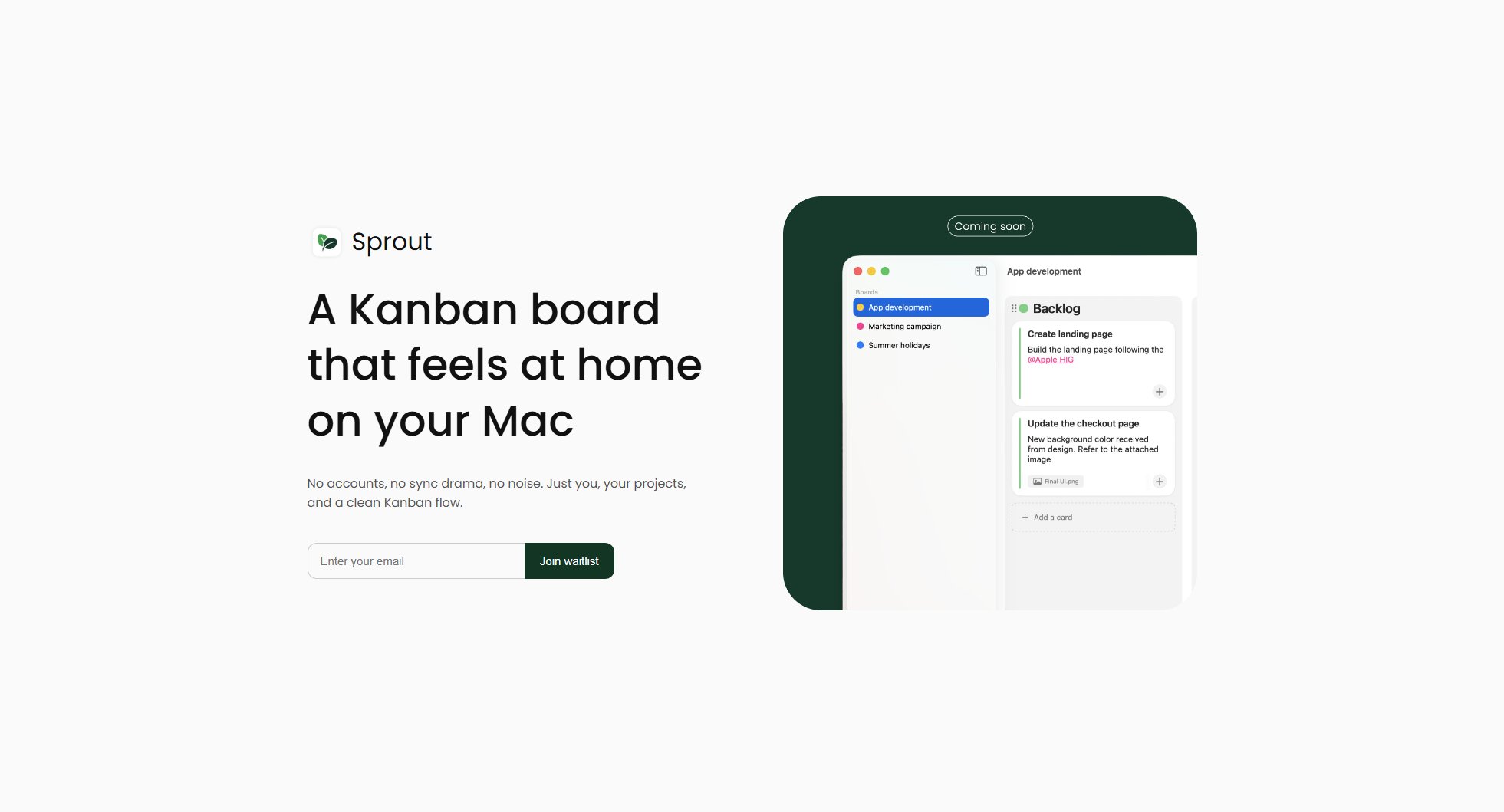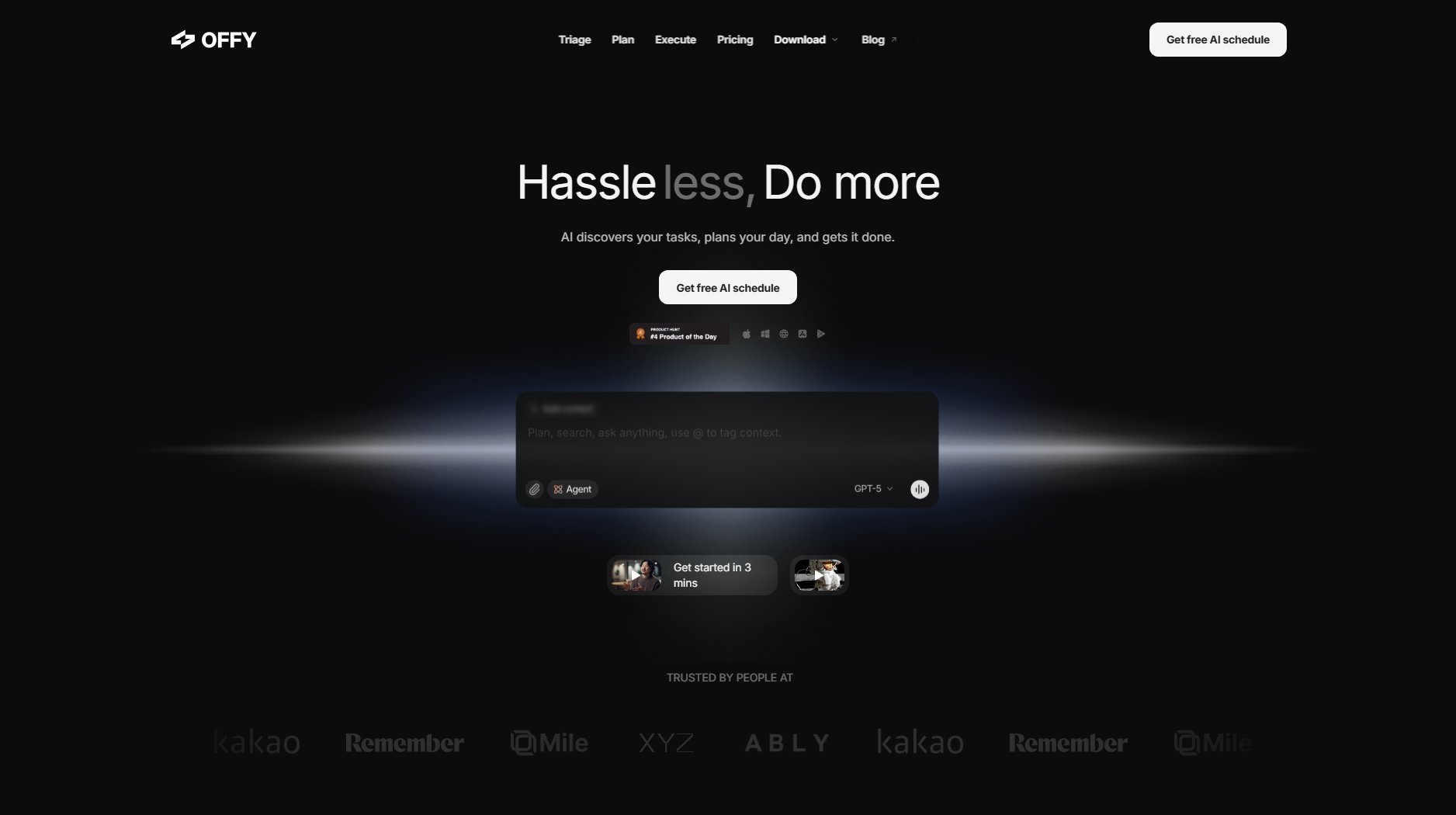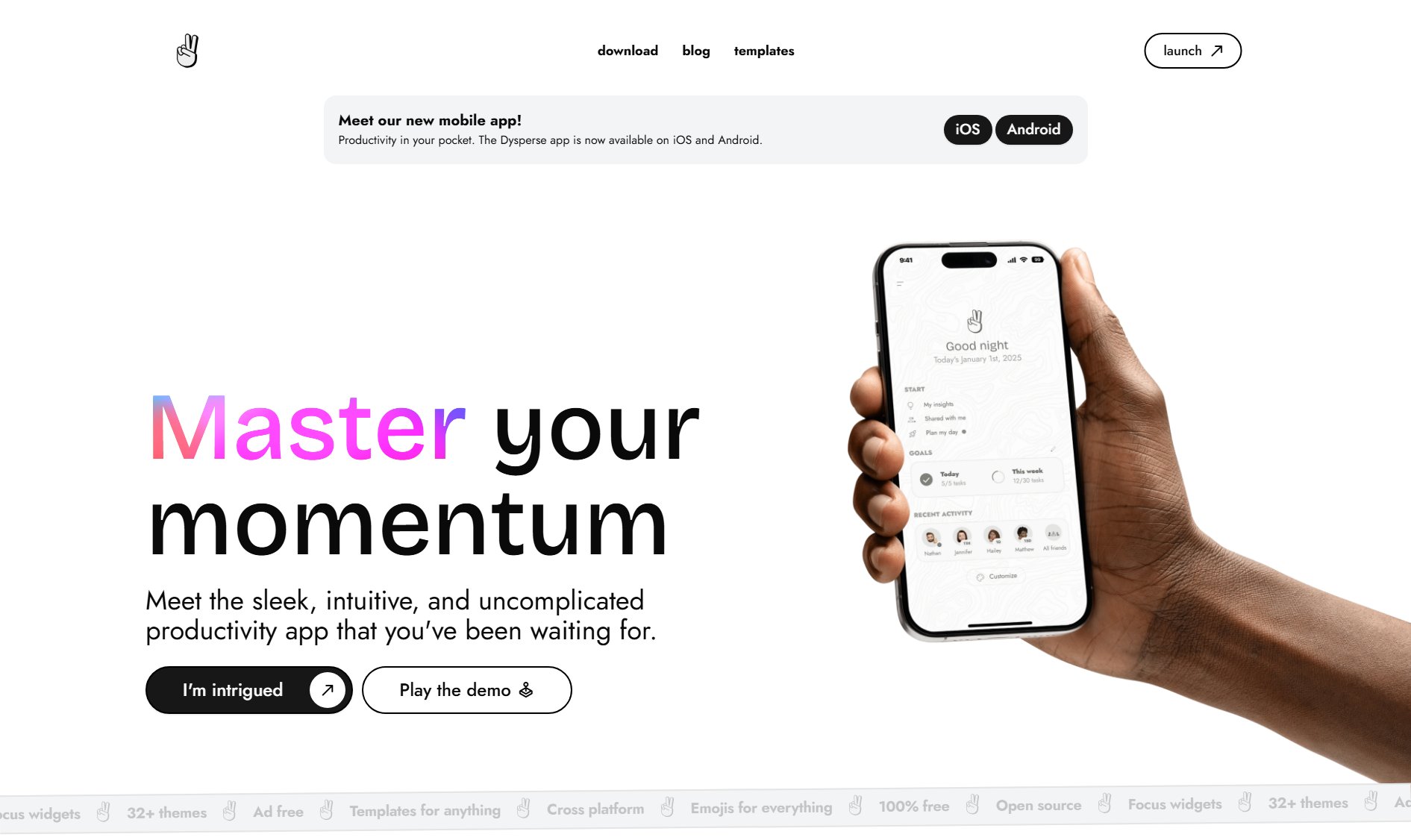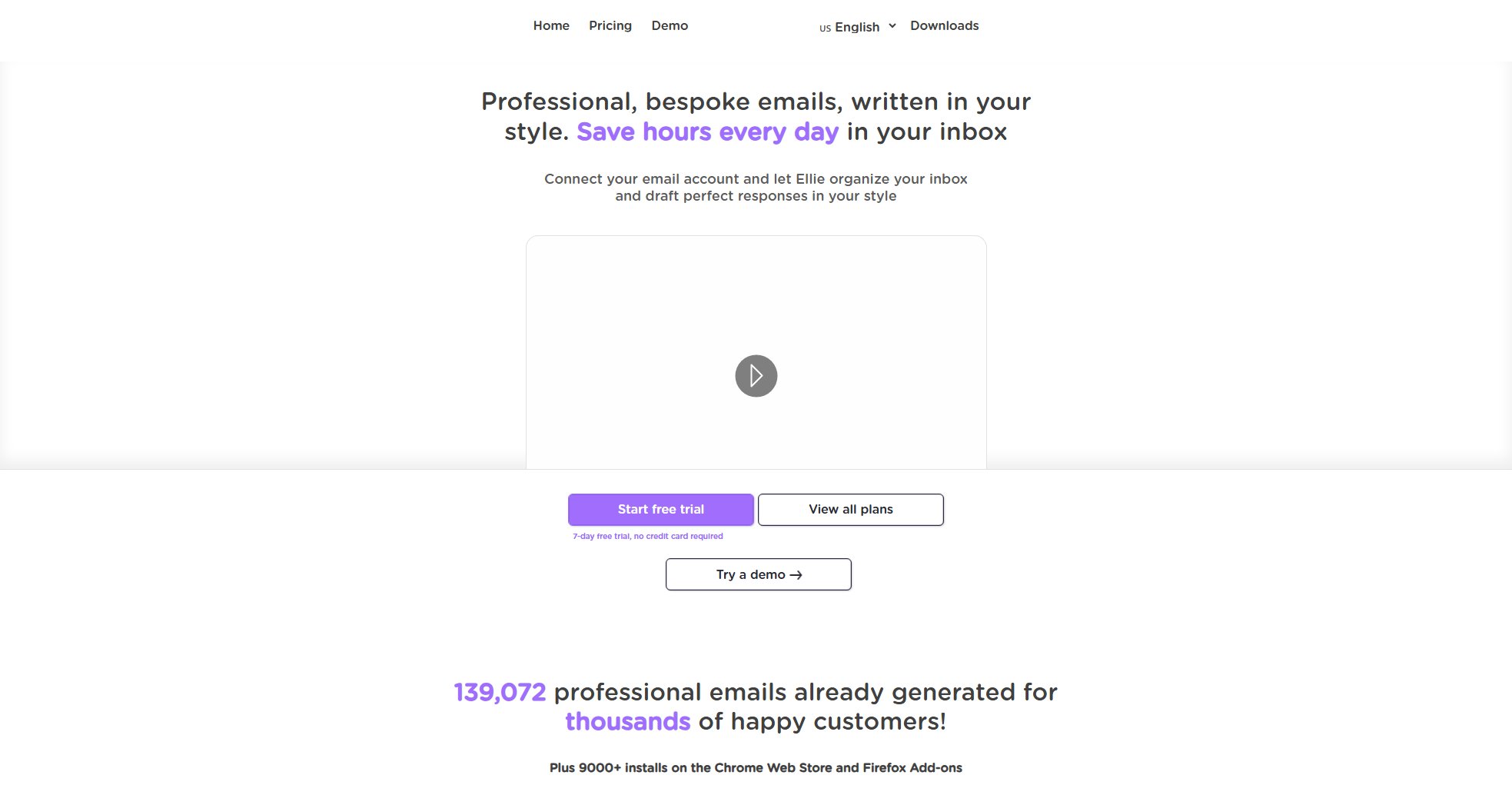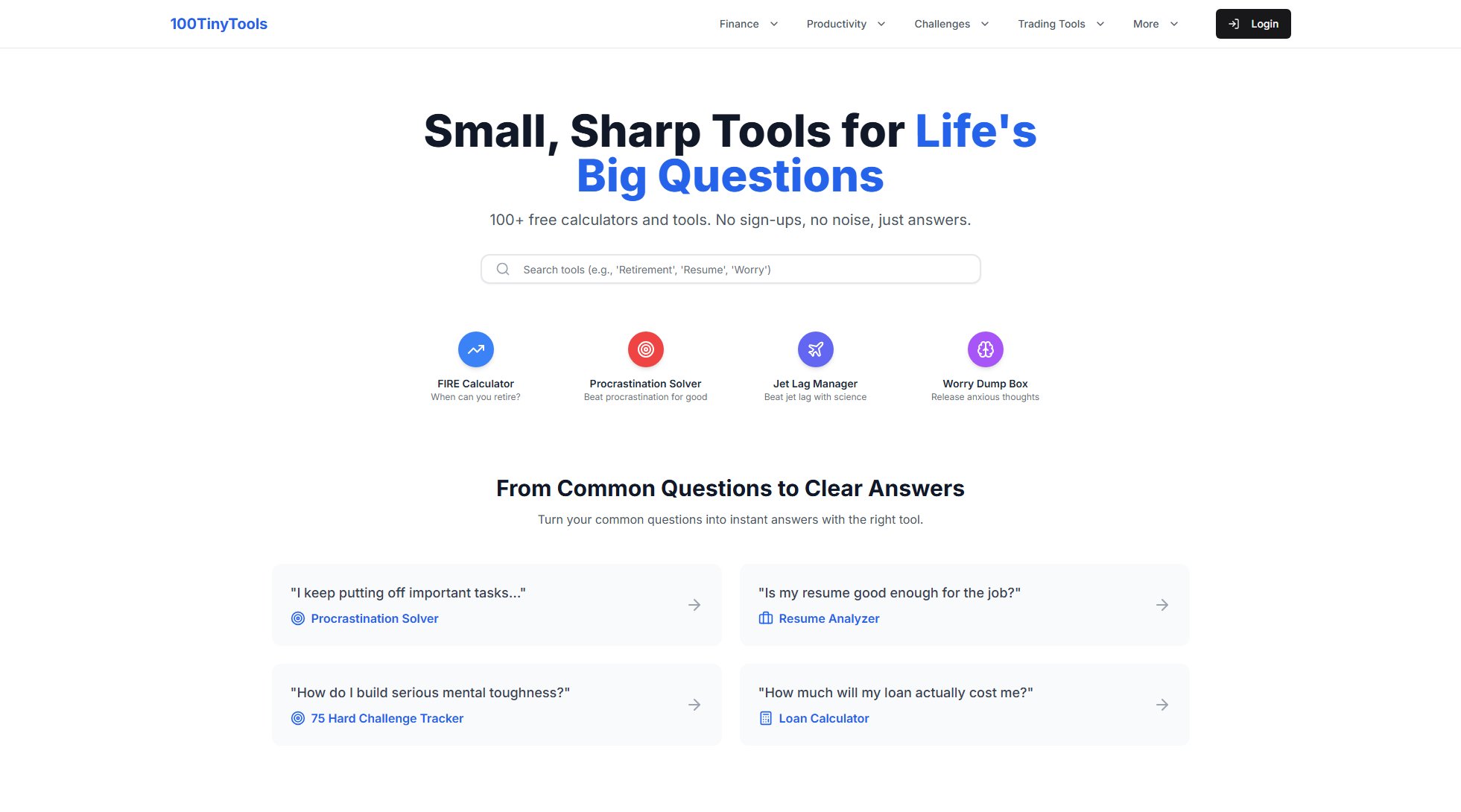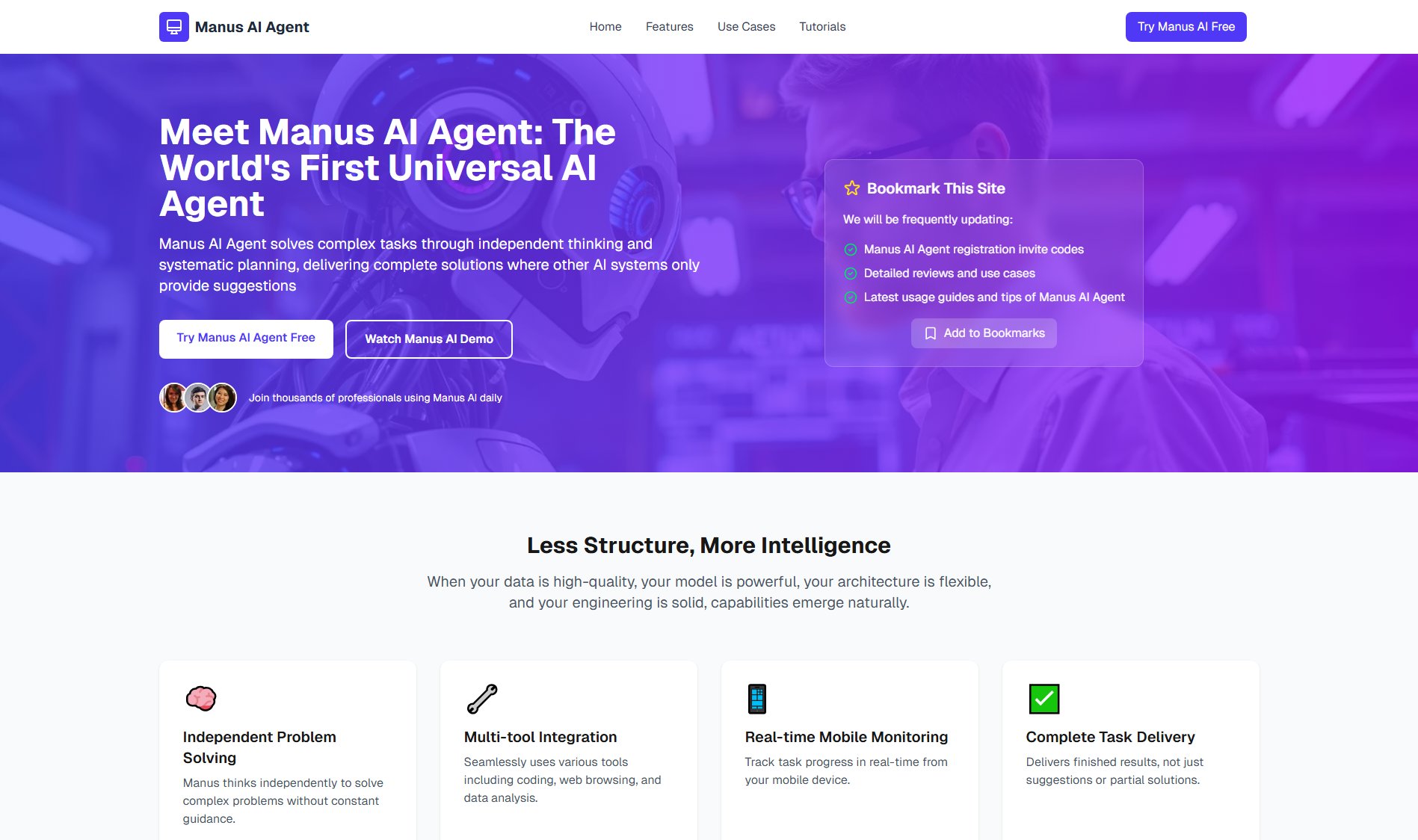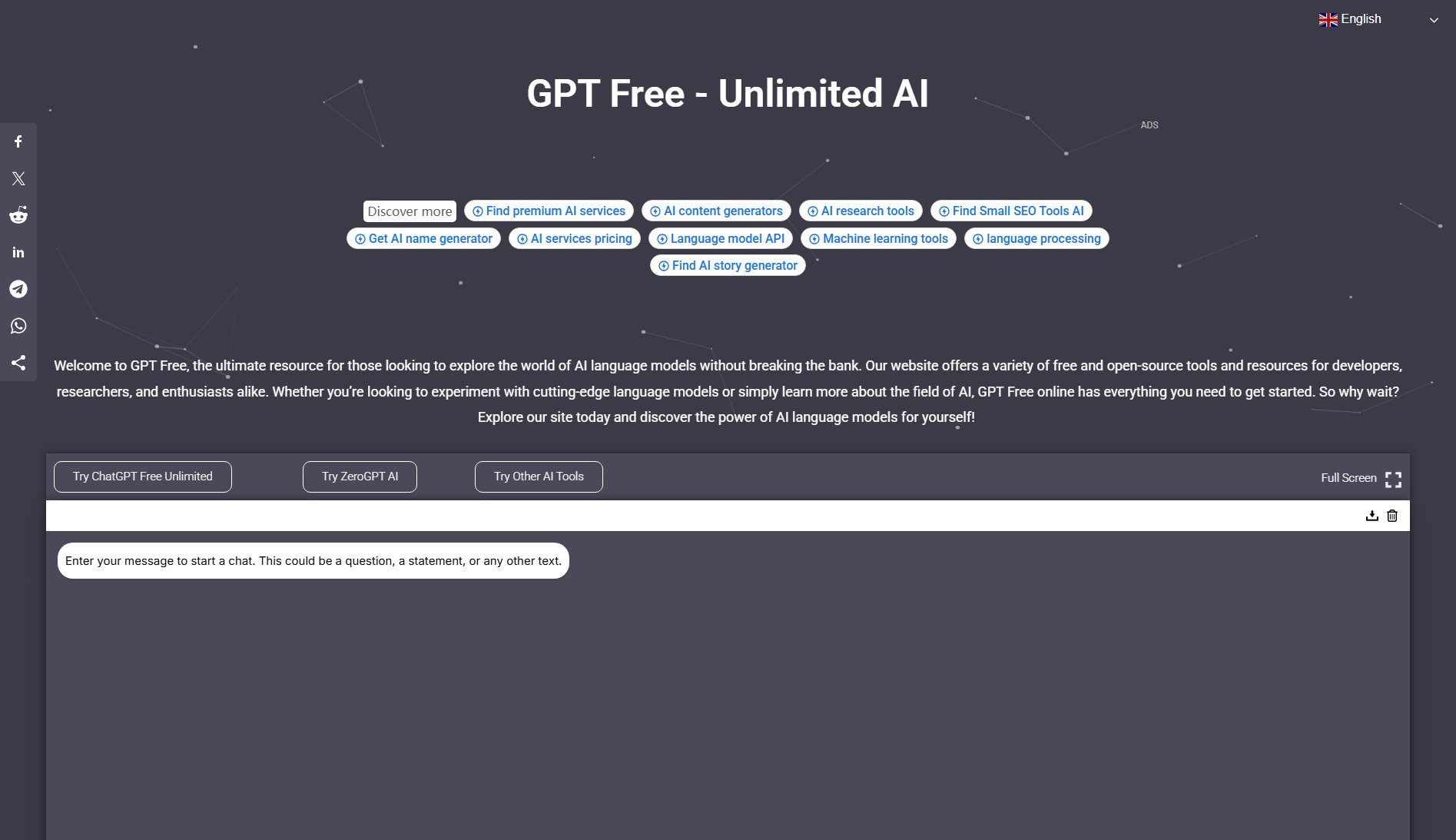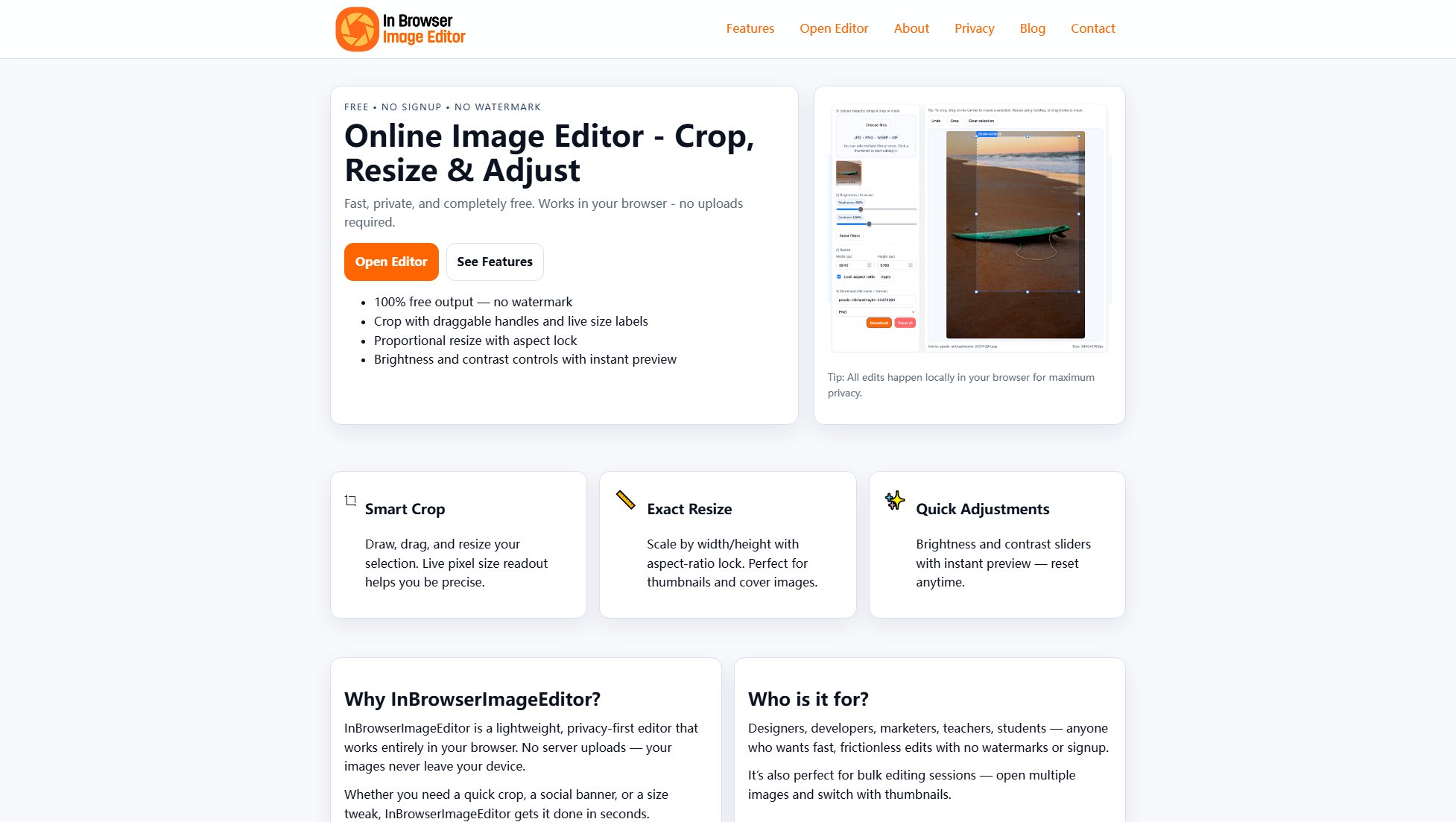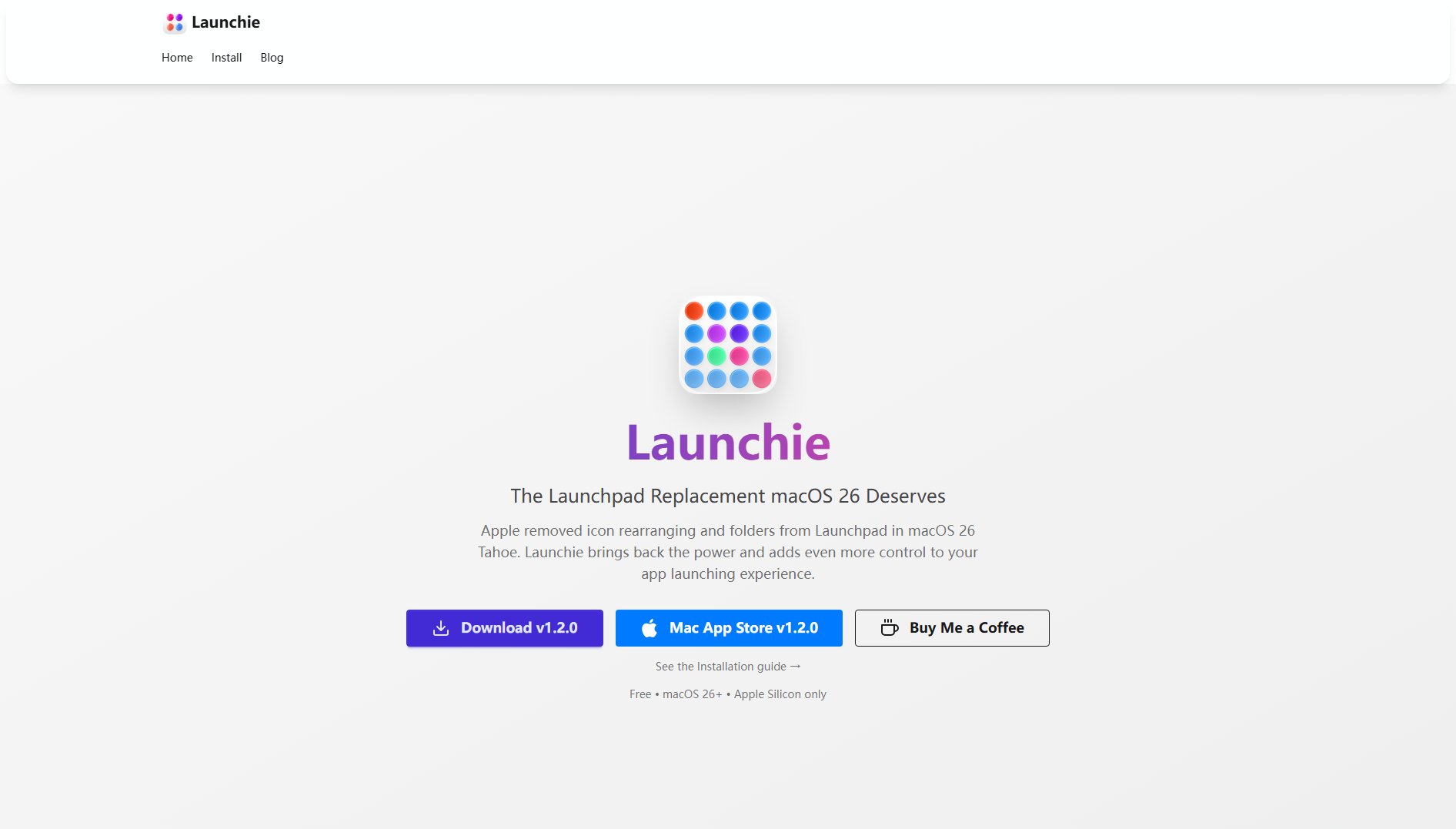NewMail AI
AI-powered email assistant to prioritize, draft and manage your inbox
What is NewMail AI? Complete Overview
NewMail AI is an intelligent email assistant that helps professionals and teams manage their inboxes more efficiently. It uses advanced AI to automatically prioritize emails, draft personalized responses in your voice, track tasks, and schedule meetings - saving users hours per week on email management. The tool is designed for busy professionals, executives, entrepreneurs and teams who want to focus on high-value work rather than email overload. NewMail stands out with its privacy-focused approach (never storing emails), seamless integration with existing email providers, and ability to learn each user's unique communication style.
NewMail AI Interface & Screenshots
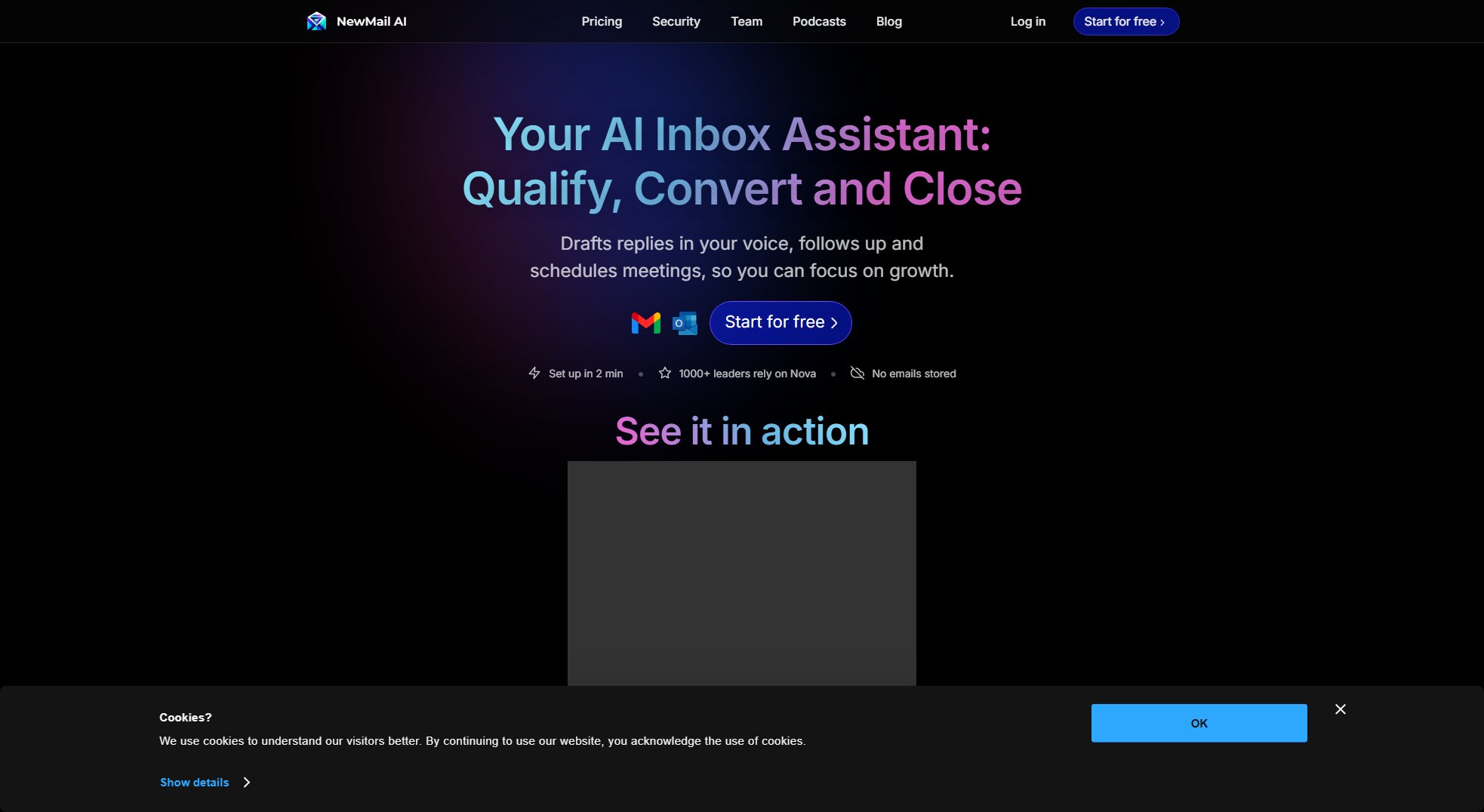
NewMail AI Official screenshot of the tool interface
What Can NewMail AI Do? Key Features
Smart Drafts
Automatically generates high-quality email responses tailored to your communication style and context. The AI learns your voice, priorities and products/services to create drafts that sound like you wrote them, saving hours of typing.
Daily Briefings
Provides a morning report summarizing important emails, schedule updates and action items. This lets users get up to speed quickly and ensures no critical communications are missed.
Priority Sorting
Intelligently ranks emails based on your priorities and work patterns, filtering out less important messages like CCs and cold outreach so you can focus on what matters most.
Task Tracking
Automatically extracts action items from emails and organizes them in a linked to-do list, ensuring nothing falls through the cracks.
Simplified Scheduling
Manages calendar events directly from your inbox with one-click meeting scheduling and morning calendar briefings.
Intelligent Tagging
Organizes emails into smart folders using AI categorization, making it easy to find specific messages when needed.
Best NewMail AI Use Cases & Applications
Executive Email Management
Busy executives use NewMail to cut through inbox clutter, ensuring they see and respond to critical messages first while delegating less important emails. The AI drafts professional responses that match their voice.
Sales Team Efficiency
Sales professionals leverage NewMail to prioritize leads and customer communications, with AI drafting personalized responses that help qualify and convert opportunities faster.
Entrepreneur Productivity
Founders and solopreneurs use NewMail to handle high email volumes efficiently, with smart drafts and task tracking helping them focus on growing their business rather than email management.
Team Collaboration
Teams implement NewMail to standardize email workflows, with shared priority systems and task tracking ensuring nothing gets missed across the organization.
How to Use NewMail AI: Step-by-Step Guide
Connect your email account (Gmail or Apple Mail) in just 30 seconds. NewMail uses secure access without storing your emails.
The AI learns your context over 60 seconds - understanding your communication style, priorities, products/services.
NewMail begins organizing your inbox, prioritizing emails and drafting responses based on what it has learned about you.
Review and send AI-generated drafts with one click, saving hours per week on email responses.
Use the daily briefing to stay on top of important communications and the task tracker to manage action items.
NewMail AI Pros and Cons: Honest Review
Pros
Considerations
Is NewMail AI Worth It? FAQ & Reviews
Yes, the Preview plan is completely free with basic functionality to try out NewMail's core features.
Absolutely. NewMail never stores your emails and uses military-grade encryption. It's Google Security Certified with strict data processing agreements.
Currently NewMail supports Gmail and Apple Mail, with Outlook support coming soon.
NewMail focuses more on AI-powered automation (drafts, prioritization) rather than just email client speed. It also maintains stronger privacy protections.
Yes, you can disconnect NewMail at any time with no obligation or data retention.