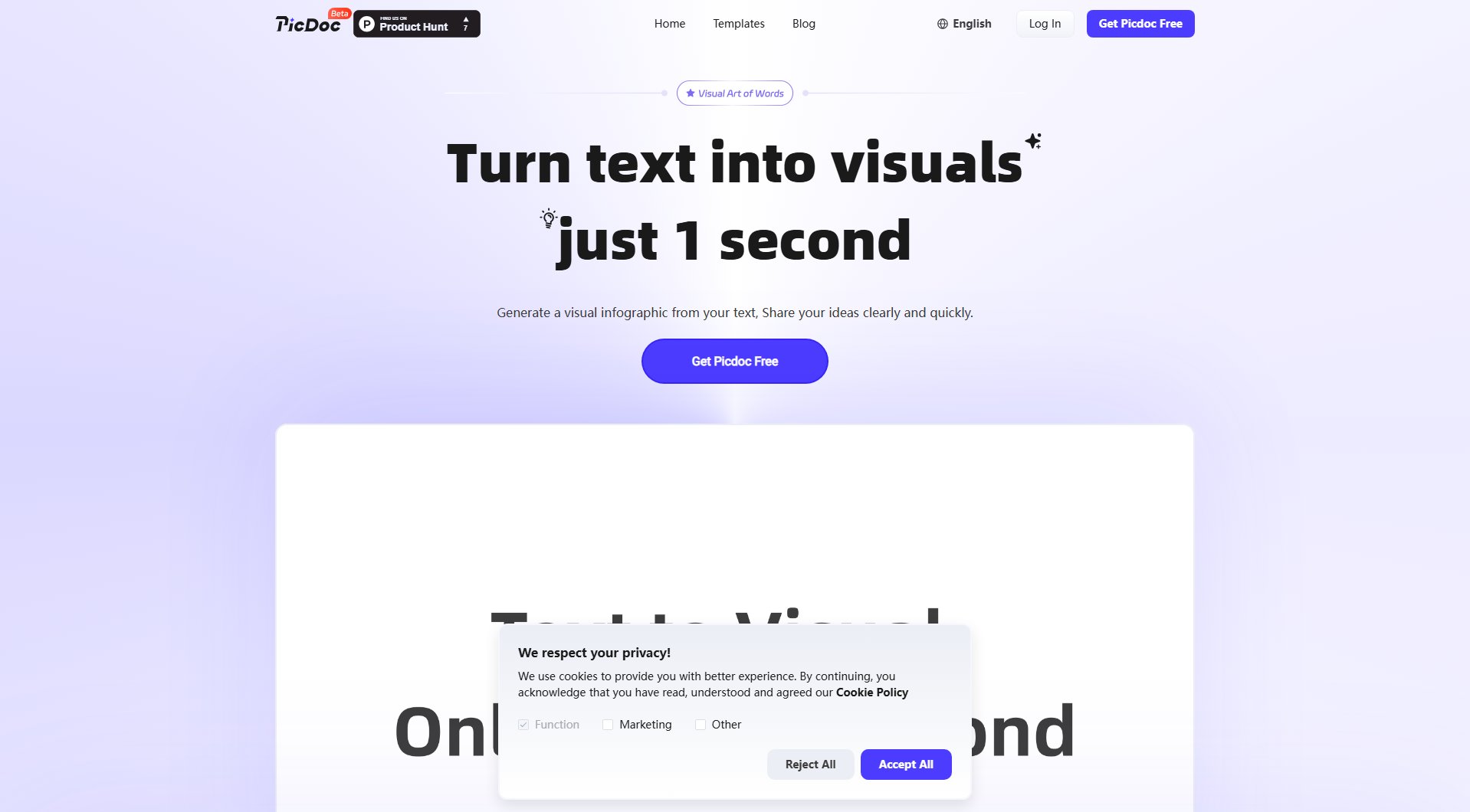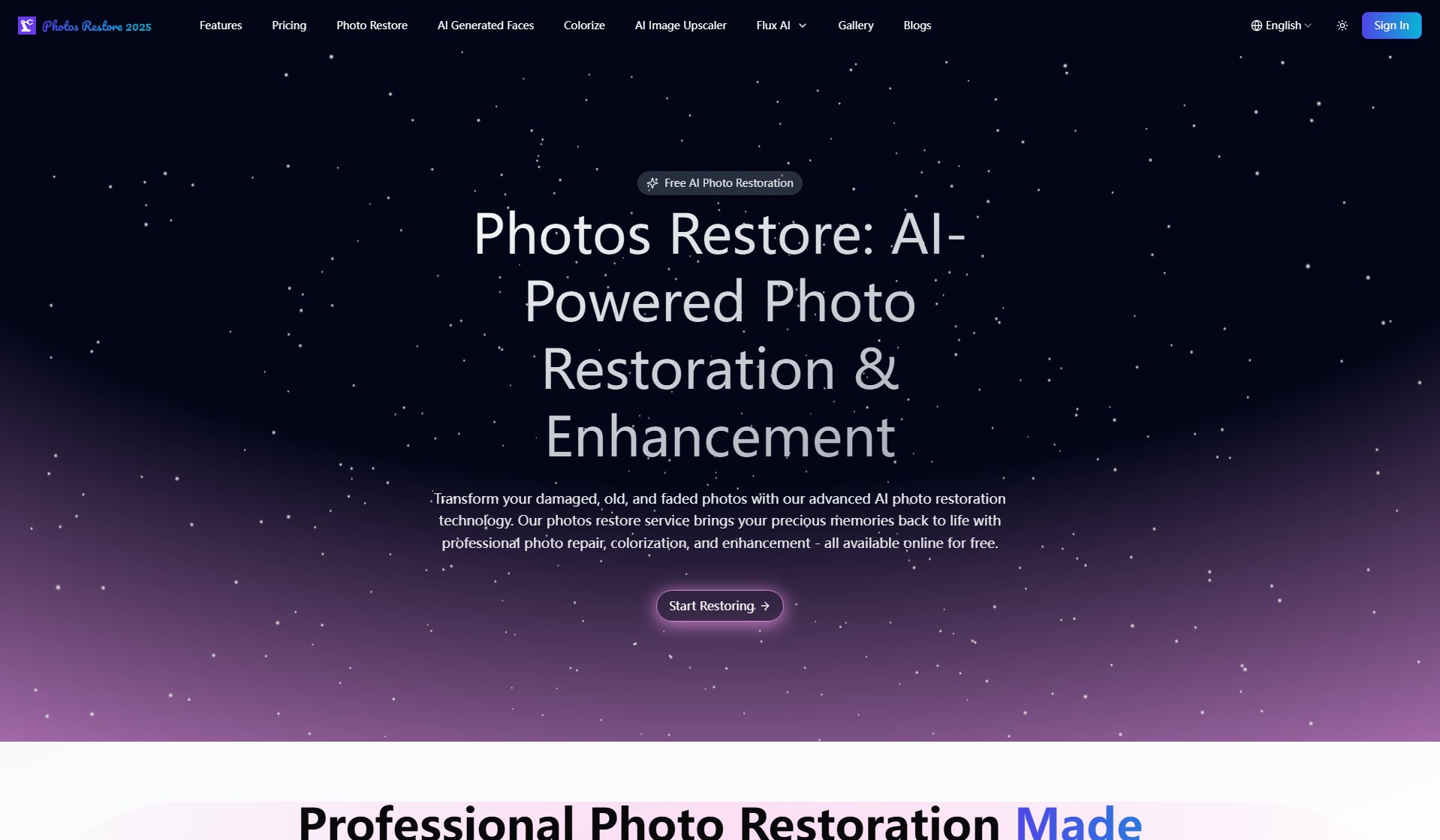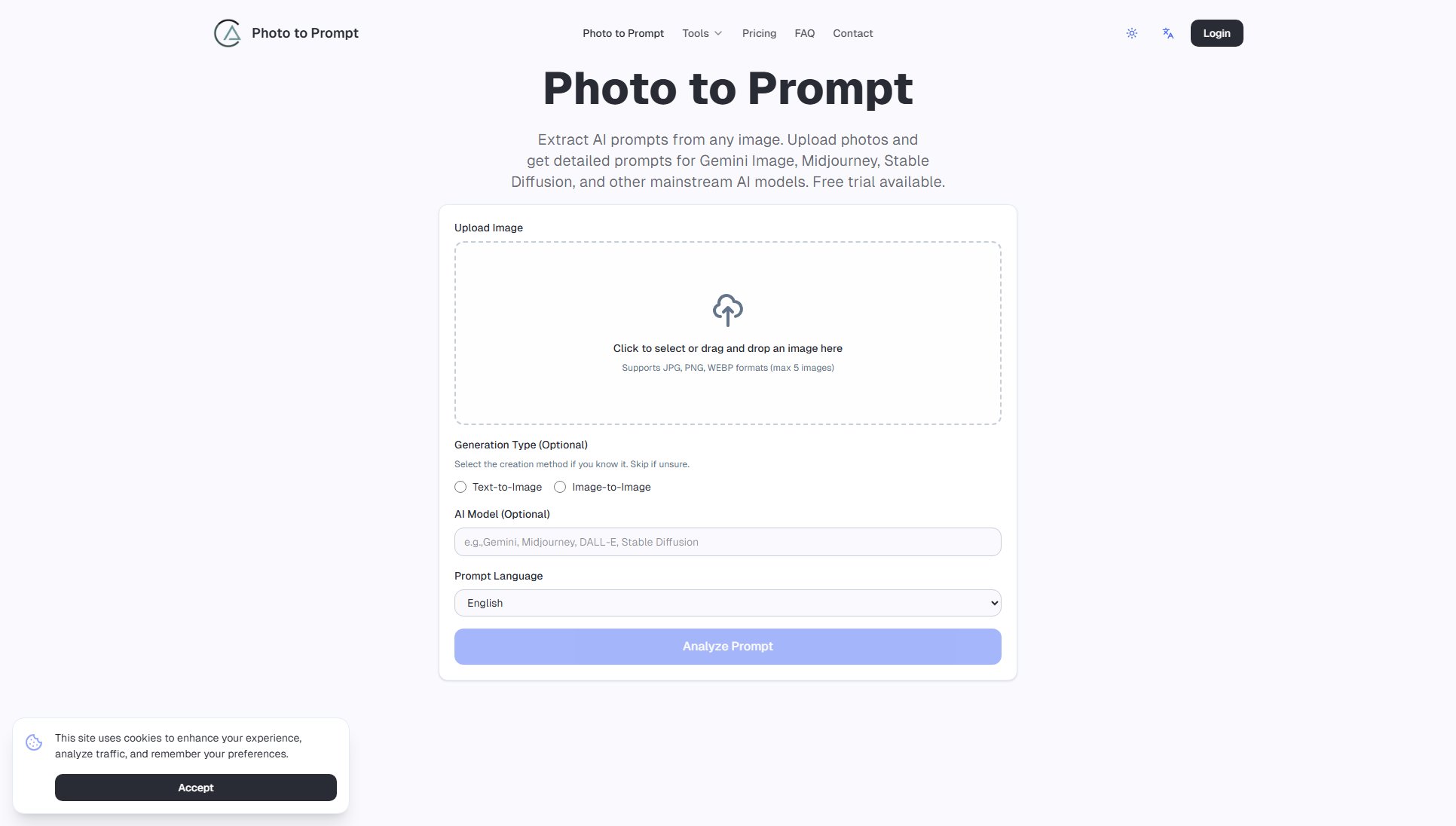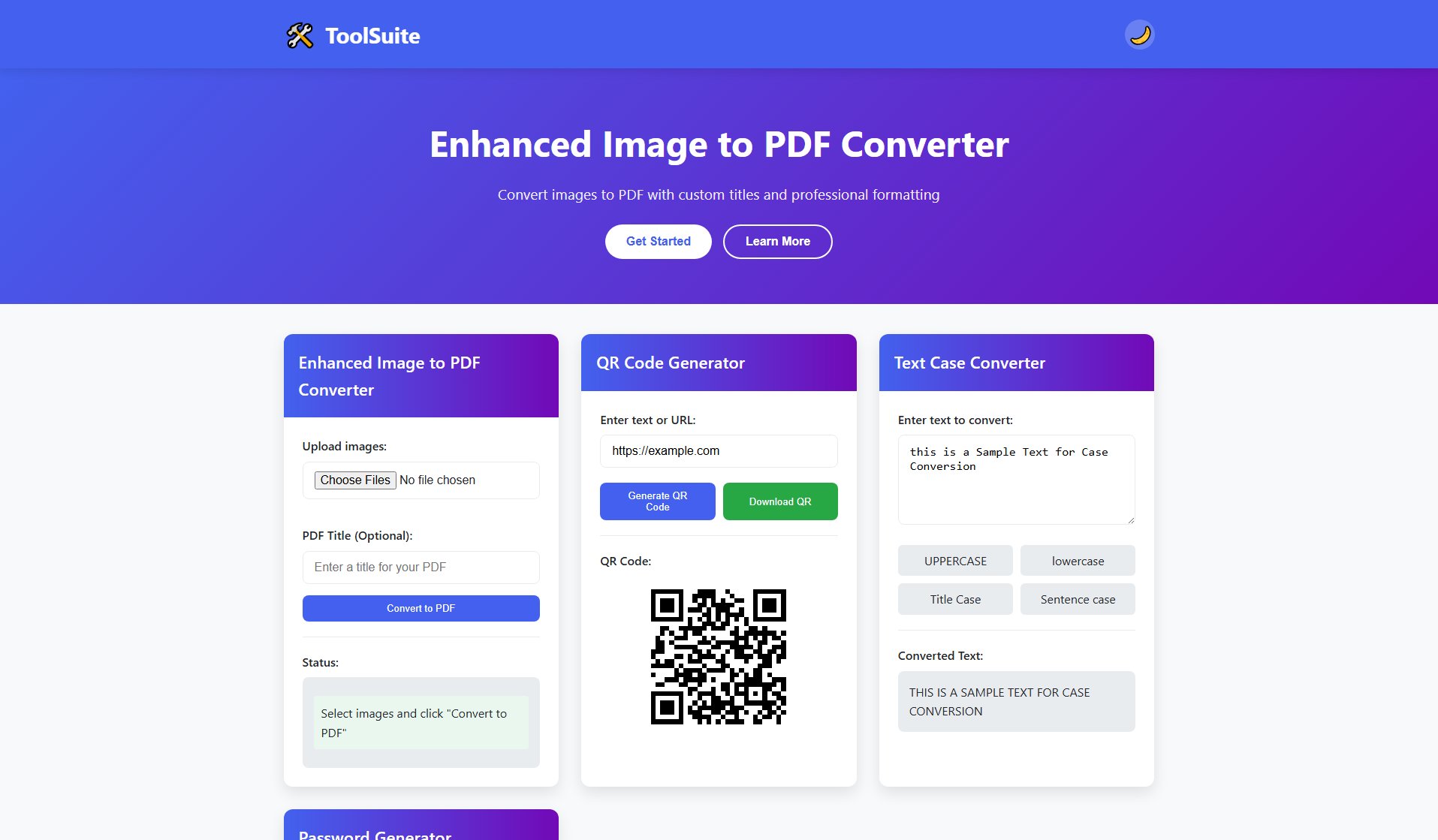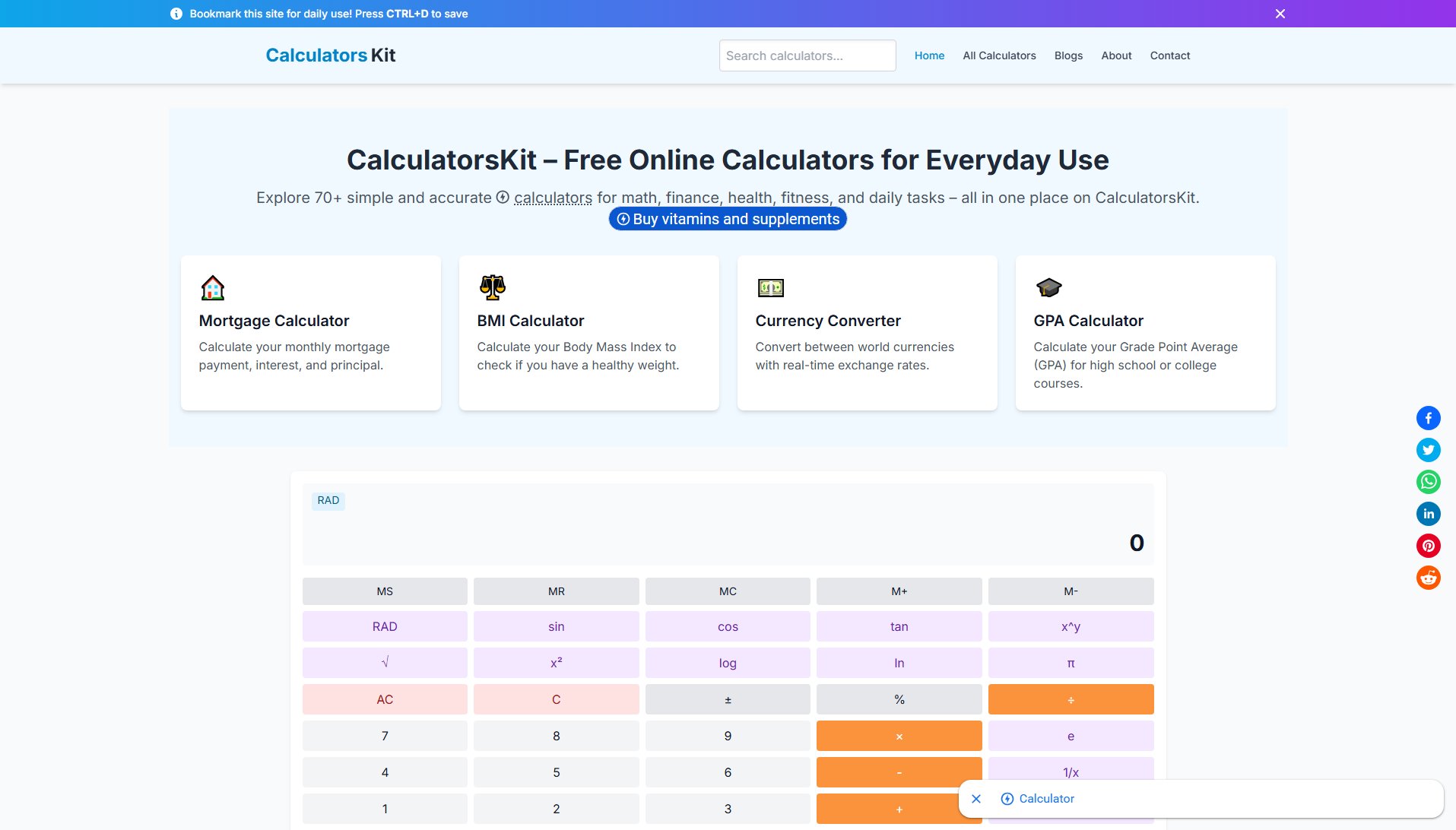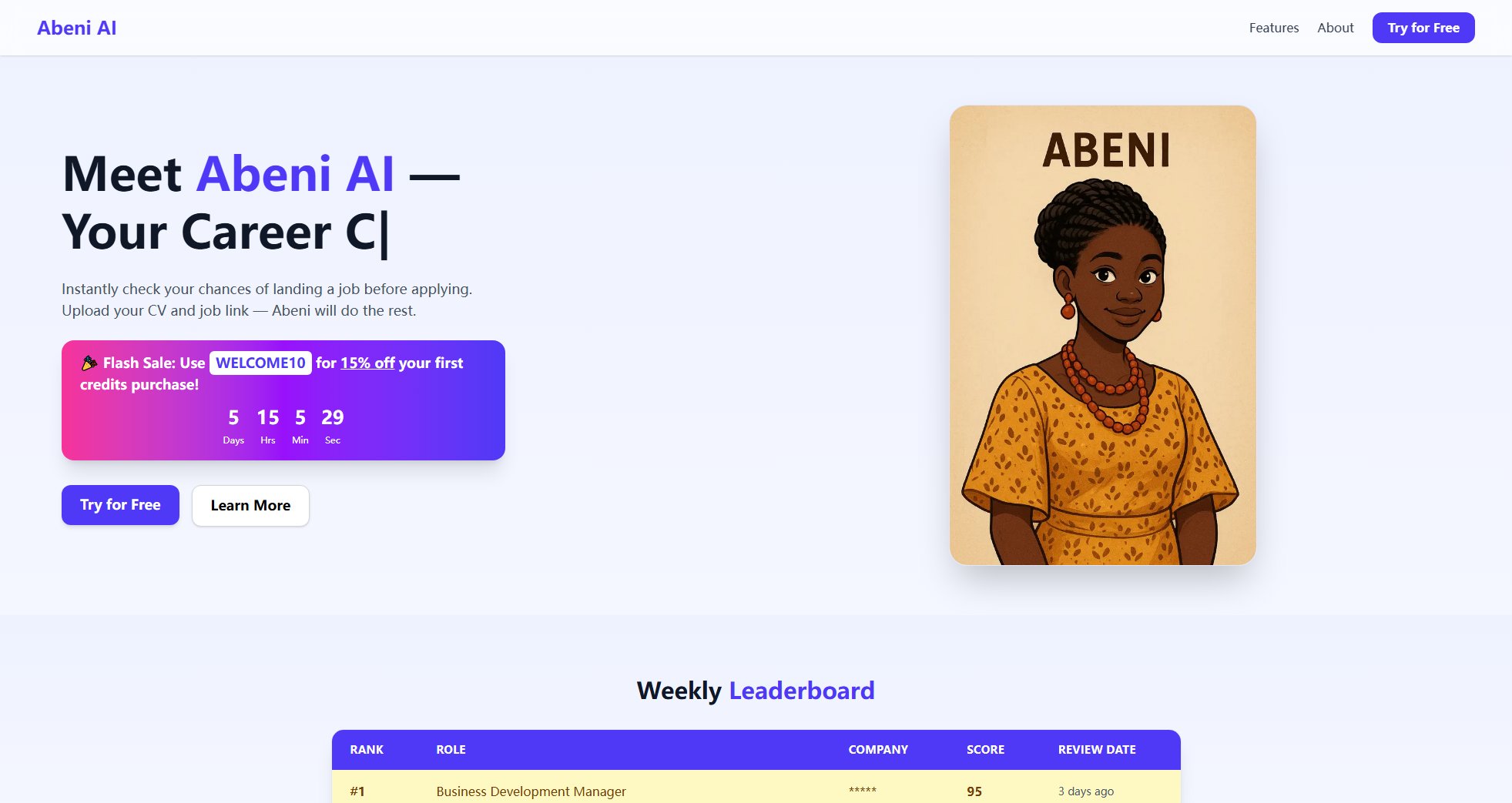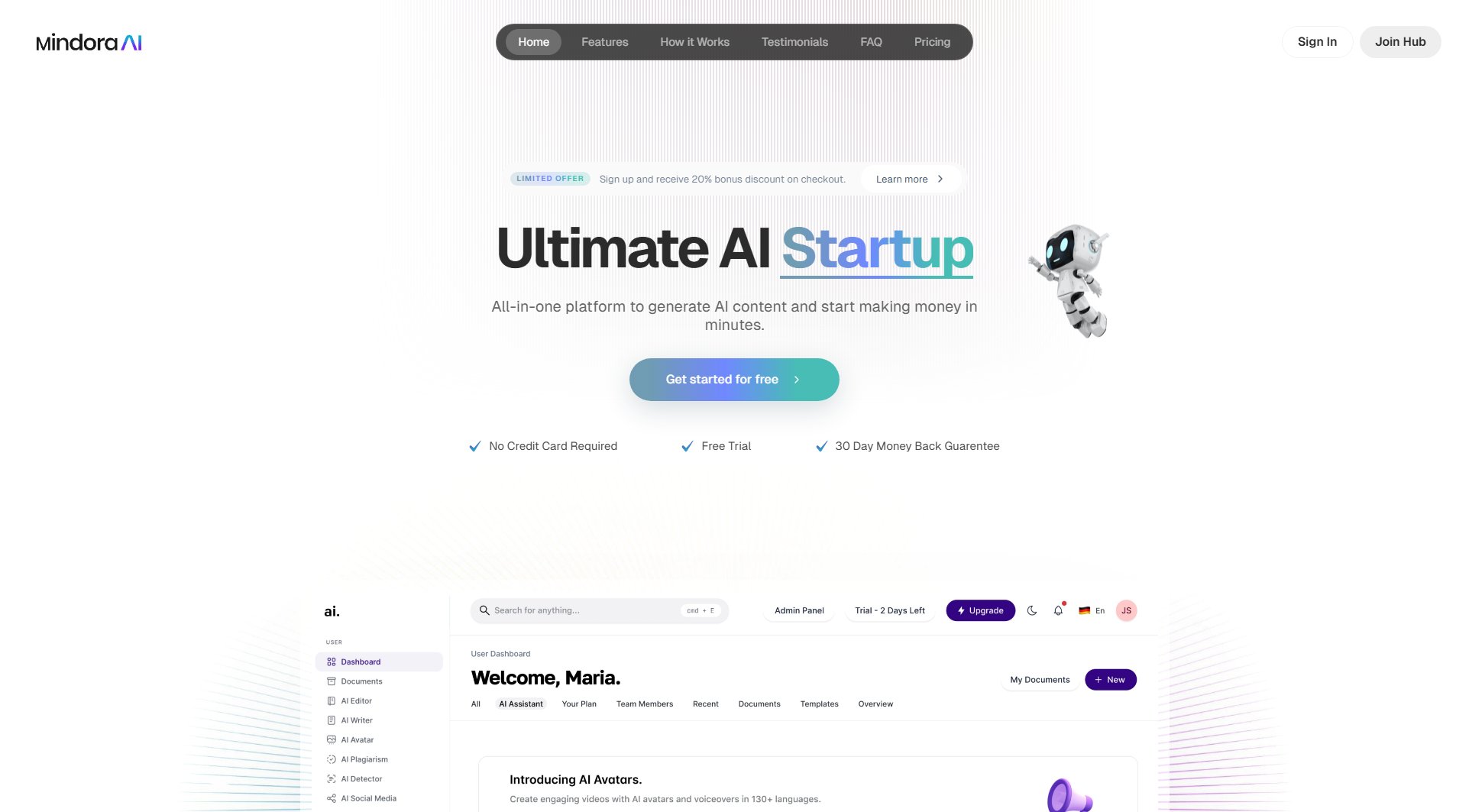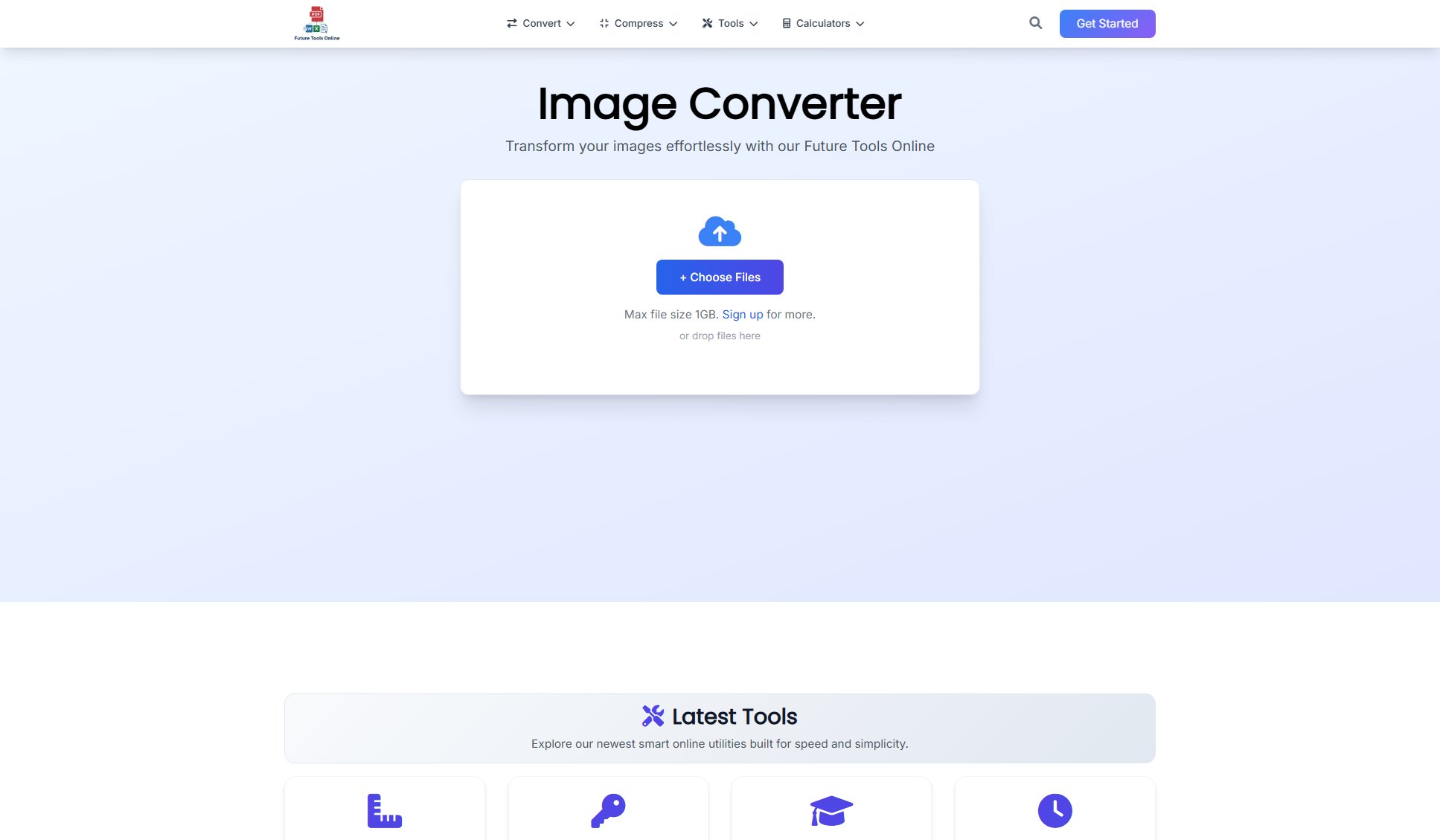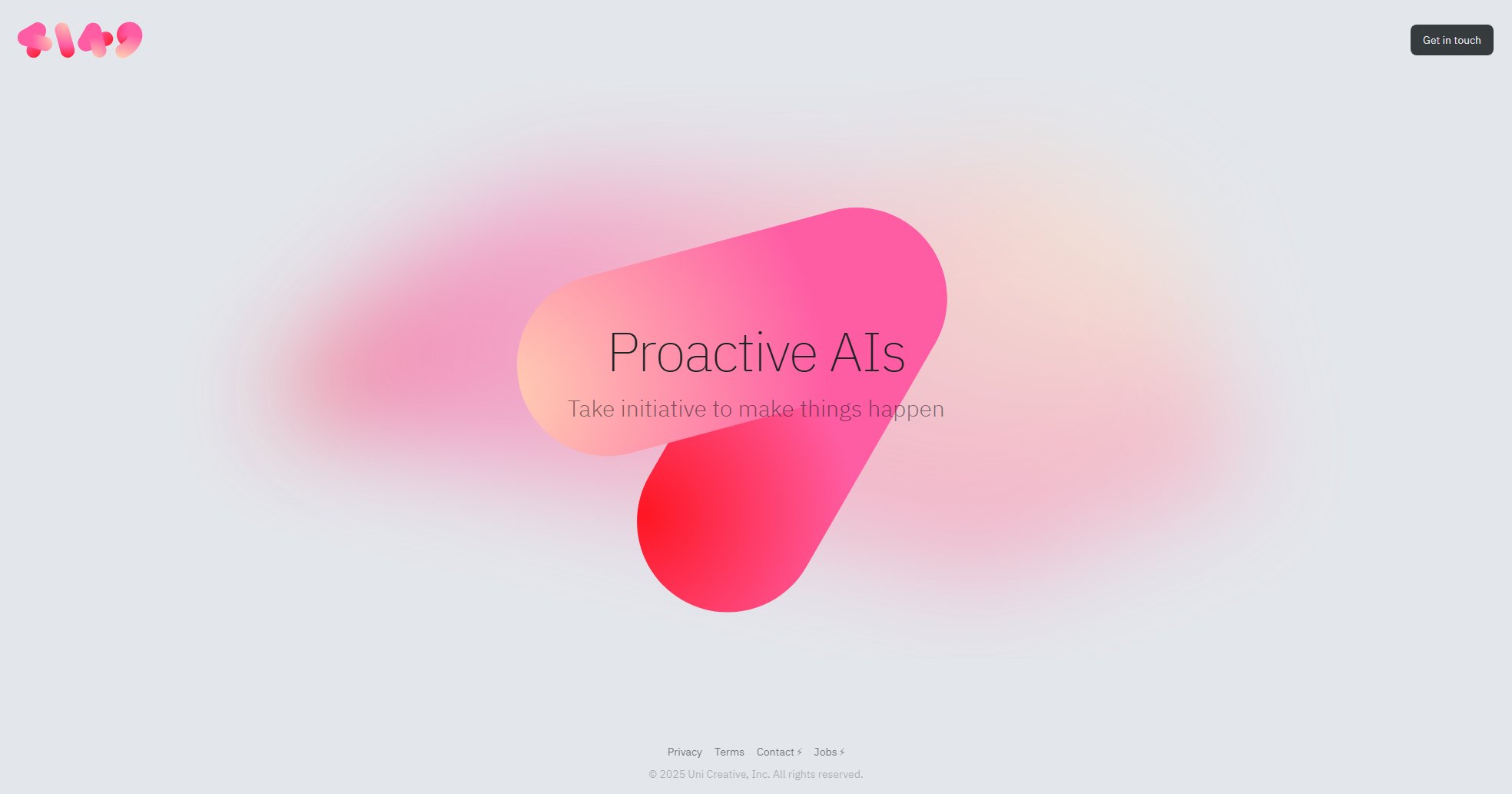In Browser Image Editor
Free online image editor with no watermarks or signup
What is In Browser Image Editor? Complete Overview
InBrowserImageEditor is a lightweight, privacy-first online image editing tool that operates entirely within your browser. It eliminates the need for uploading images to external servers, ensuring your files never leave your device. The tool provides essential editing functions like cropping, resizing, and adjusting brightness/contrast, making it perfect for quick image modifications. Designed for professionals and casual users alike, it's particularly valuable for designers, developers, marketers, and educators who need fast, watermark-free edits without registration requirements. The editor's local processing approach guarantees maximum privacy and security while maintaining a simple, intuitive interface for efficient workflow.
In Browser Image Editor Interface & Screenshots
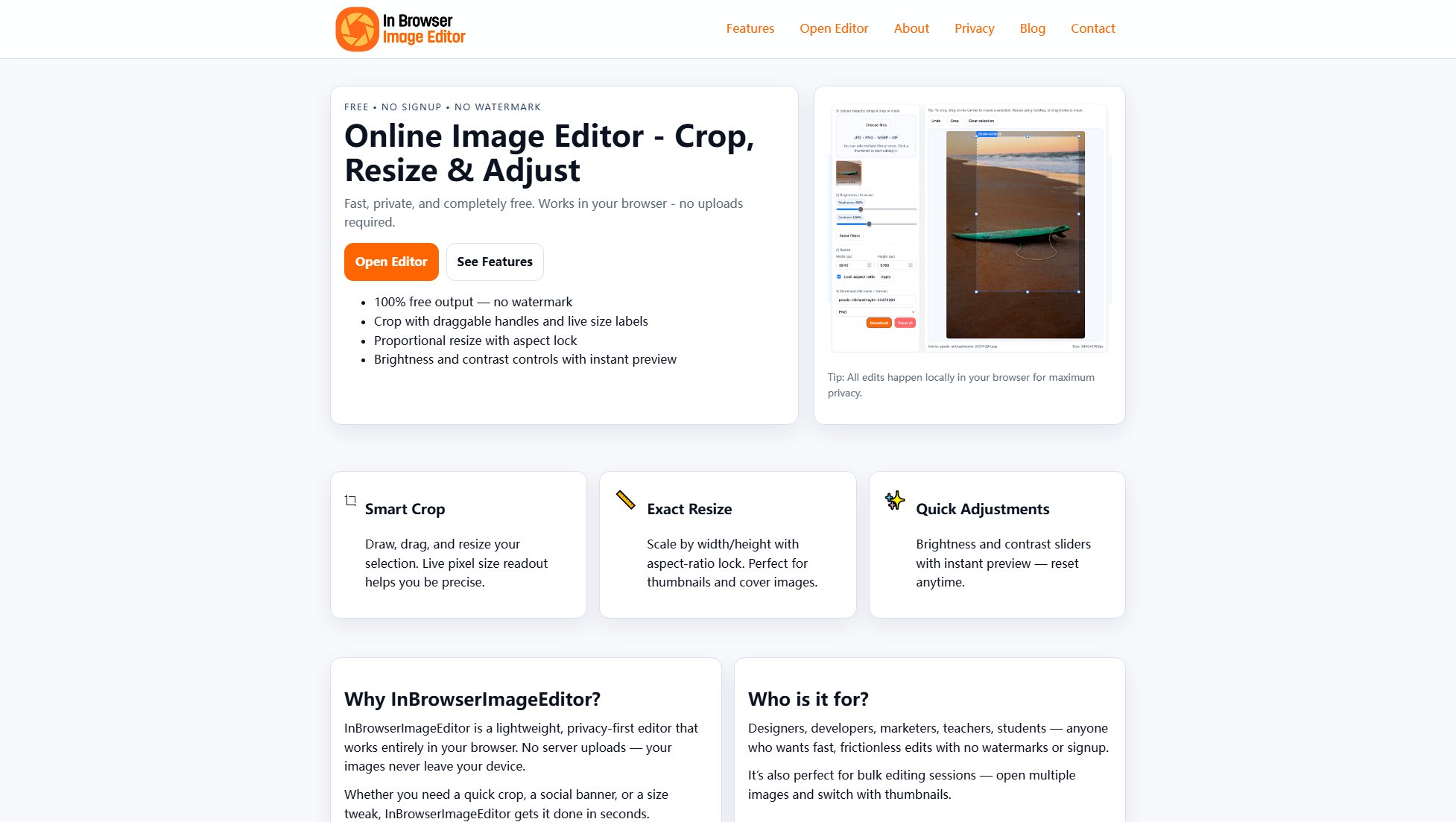
In Browser Image Editor Official screenshot of the tool interface
What Can In Browser Image Editor Do? Key Features
Smart Crop
The Smart Crop feature allows users to easily draw, drag, and resize their selection with draggable handles. A live pixel size readout provides precise measurement information, enabling accurate cropping for various applications like social media posts or product images. The intuitive interface makes it simple to achieve the perfect composition without any guesswork.
Exact Resize
With Exact Resize, users can scale images by specific width and height dimensions while maintaining aspect ratio through an optional lock feature. This is particularly useful for creating consistent thumbnails, profile pictures, or cover images that require specific pixel dimensions. The tool automatically calculates proportions to prevent image distortion during resizing.
Quick Adjustments
The Quick Adjustments panel includes intuitive sliders for brightness and contrast modification with real-time preview. Users can instantly see the effects of their adjustments and reset to the original settings if needed. This feature provides essential photo enhancement capabilities without overwhelming users with complex controls.
Local Processing
All image processing occurs locally in the browser using canvas technology, ensuring complete privacy as images never leave the user's device. This approach eliminates concerns about data security, server uploads, or third-party access to sensitive images. The local processing also contributes to the tool's speed and responsiveness.
Multi-Image Workflow
The editor supports working with multiple images simultaneously through a thumbnail-based interface. Users can easily switch between different images during bulk editing sessions, streamlining workflows for projects requiring consistent edits across multiple files. This feature is particularly valuable for content creators and marketers.
Best In Browser Image Editor Use Cases & Applications
Social Media Content Creation
Social media managers can quickly crop and resize images for various platforms' dimension requirements, creating perfectly sized profile pictures, cover photos, and post images without needing complex software.
E-commerce Product Listings
Online sellers can efficiently prepare product images by cropping to highlight key features and resizing to meet marketplace specifications, ensuring professional-looking listings with minimal effort.
Educational Materials Preparation
Teachers and students can easily adjust and optimize images for presentations, worksheets, or online learning materials without worrying about copyright issues or watermarks on educational resources.
Web Development Workflow
Developers can rapidly process multiple images for websites, creating optimized thumbnails and responsive images while maintaining aspect ratios, all without leaving their development environment.
How to Use In Browser Image Editor: Step-by-Step Guide
Open the editor by visiting the website and clicking 'Open Editor'. No account creation or login is required to start using the tool immediately.
Upload your image by dragging and dropping a file into the browser window or selecting it from your device. The editor supports common image formats like JPG, PNG, and GIF.
Use the Smart Crop tool to select the desired portion of your image. Adjust the selection by dragging the handles while observing the live pixel dimensions for precision.
If needed, resize the image using the Exact Resize feature, optionally locking the aspect ratio to maintain proportions. Input your desired dimensions or use the slider controls.
Enhance your image using the Quick Adjustments panel. Modify brightness and contrast with the intuitive sliders while viewing real-time previews of your changes.
Download your edited image by clicking the download button. Your finished image will be saved to your device without any watermarks or restrictions.
In Browser Image Editor Pros and Cons: Honest Review
Pros
Considerations
Is In Browser Image Editor Worth It? FAQ & Reviews
Yes, InBrowserImageEditor is completely free to use with no hidden costs. All downloaded images are watermark-free, and there are no premium features locked behind paywalls.
No, all image processing happens locally in your browser using canvas technology. Your images never leave your device, ensuring maximum privacy and security.
Yes, the editor features a responsive design that works well on both desktop and mobile devices. The interface is touch-friendly and optimized for smaller screens.
Absolutely. All outputs from InBrowserImageEditor are yours to use without any restrictions, including for commercial projects and client work.
The editor supports common image formats including JPG, PNG, and GIF for both input and output. The downloaded files maintain their original quality.