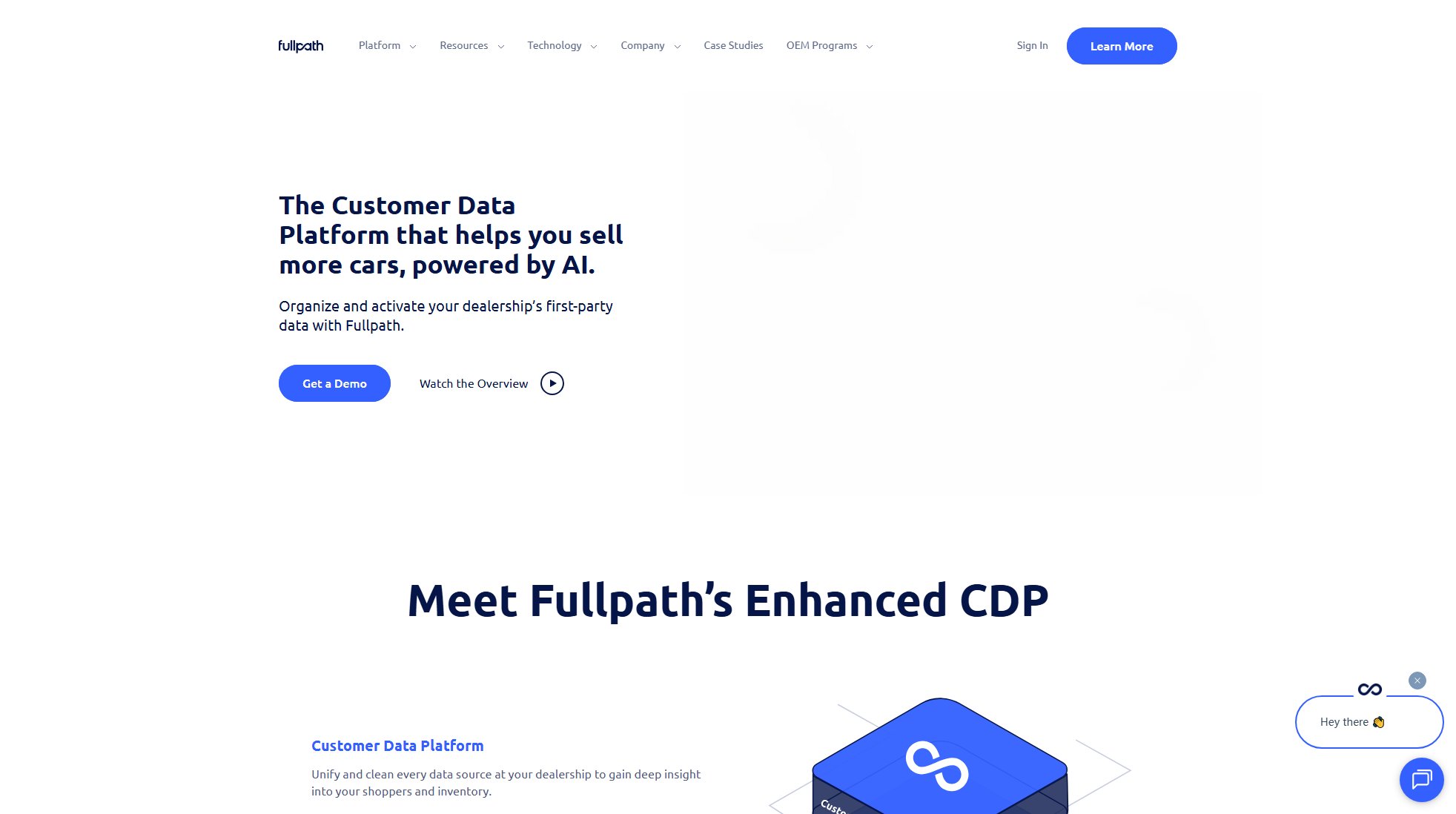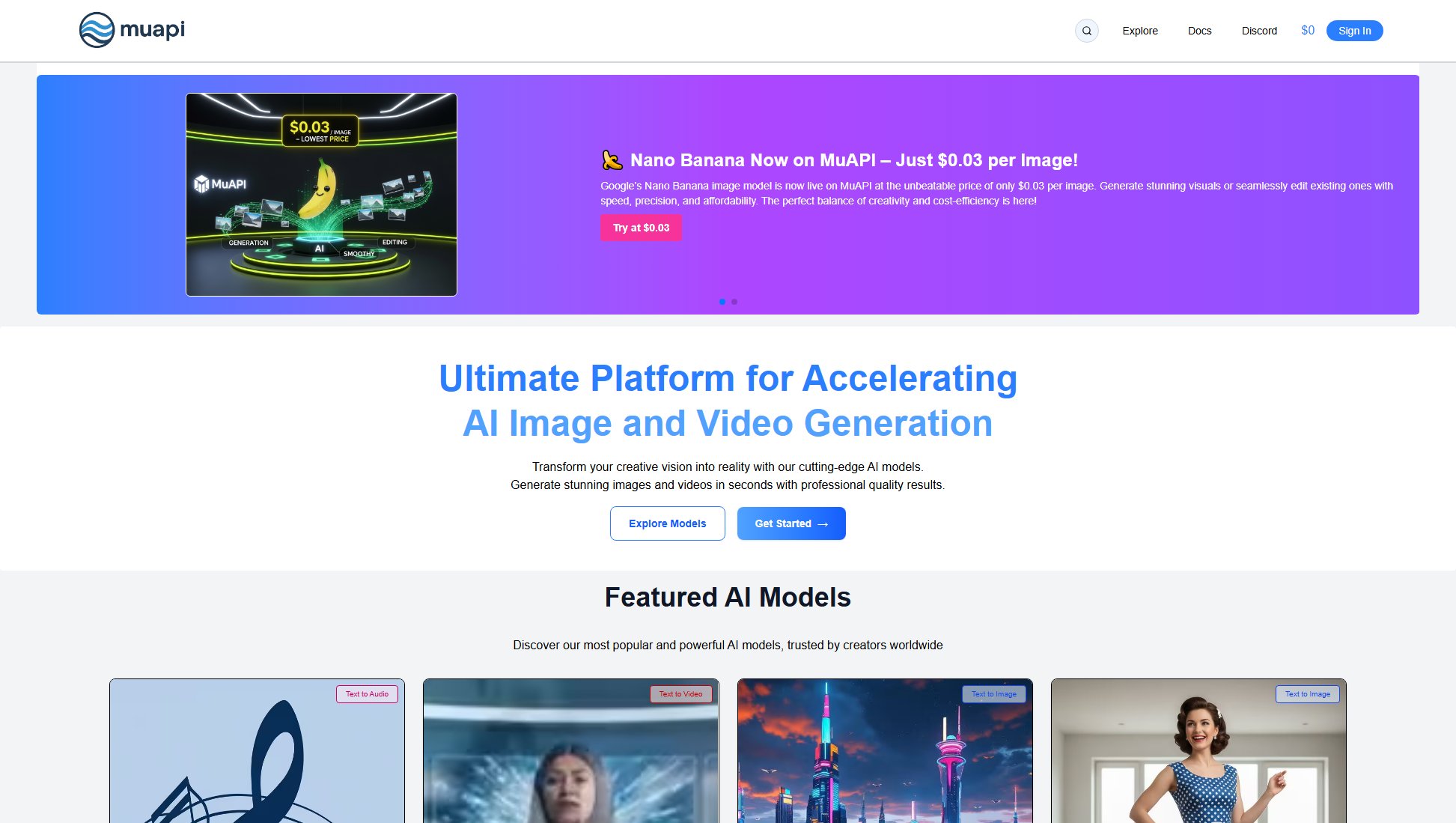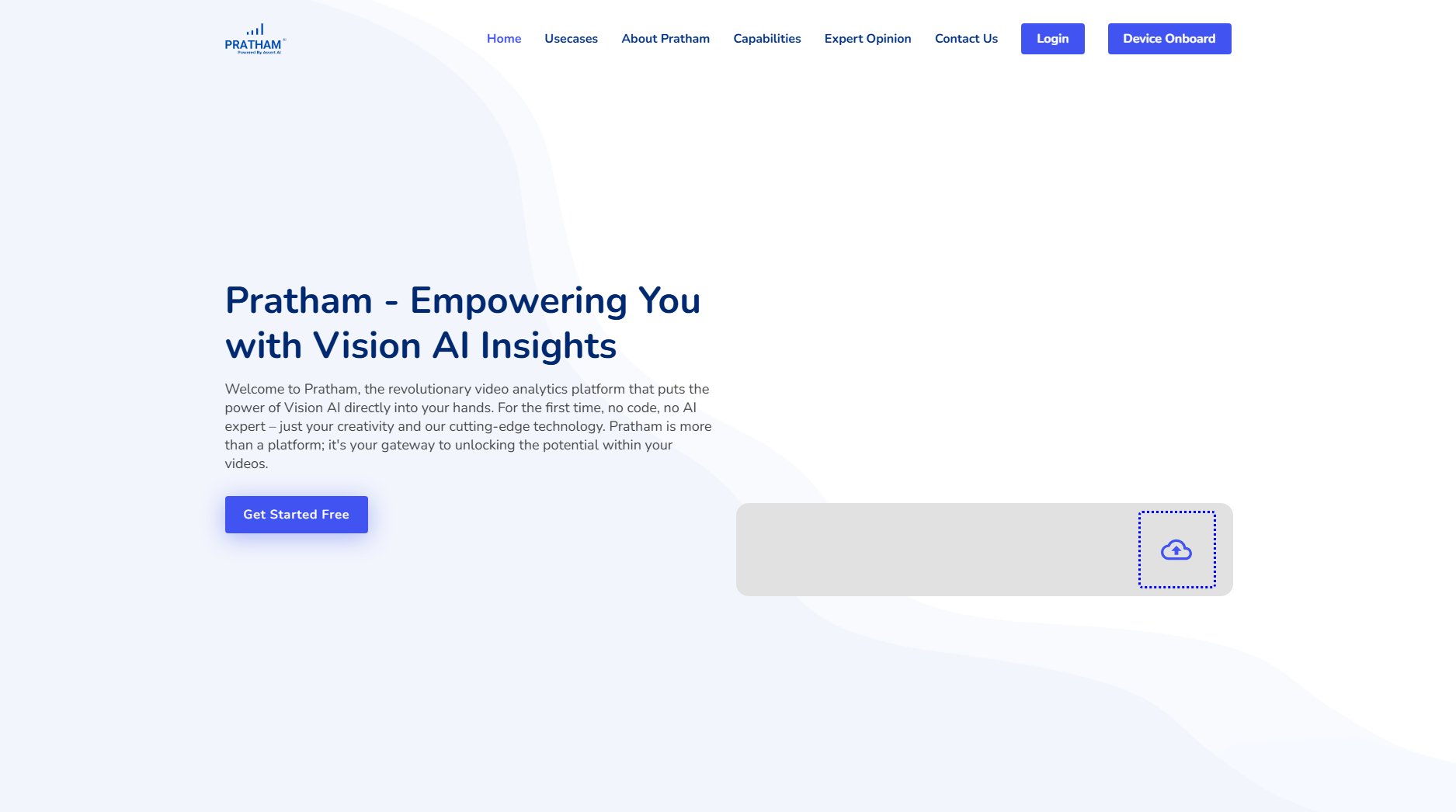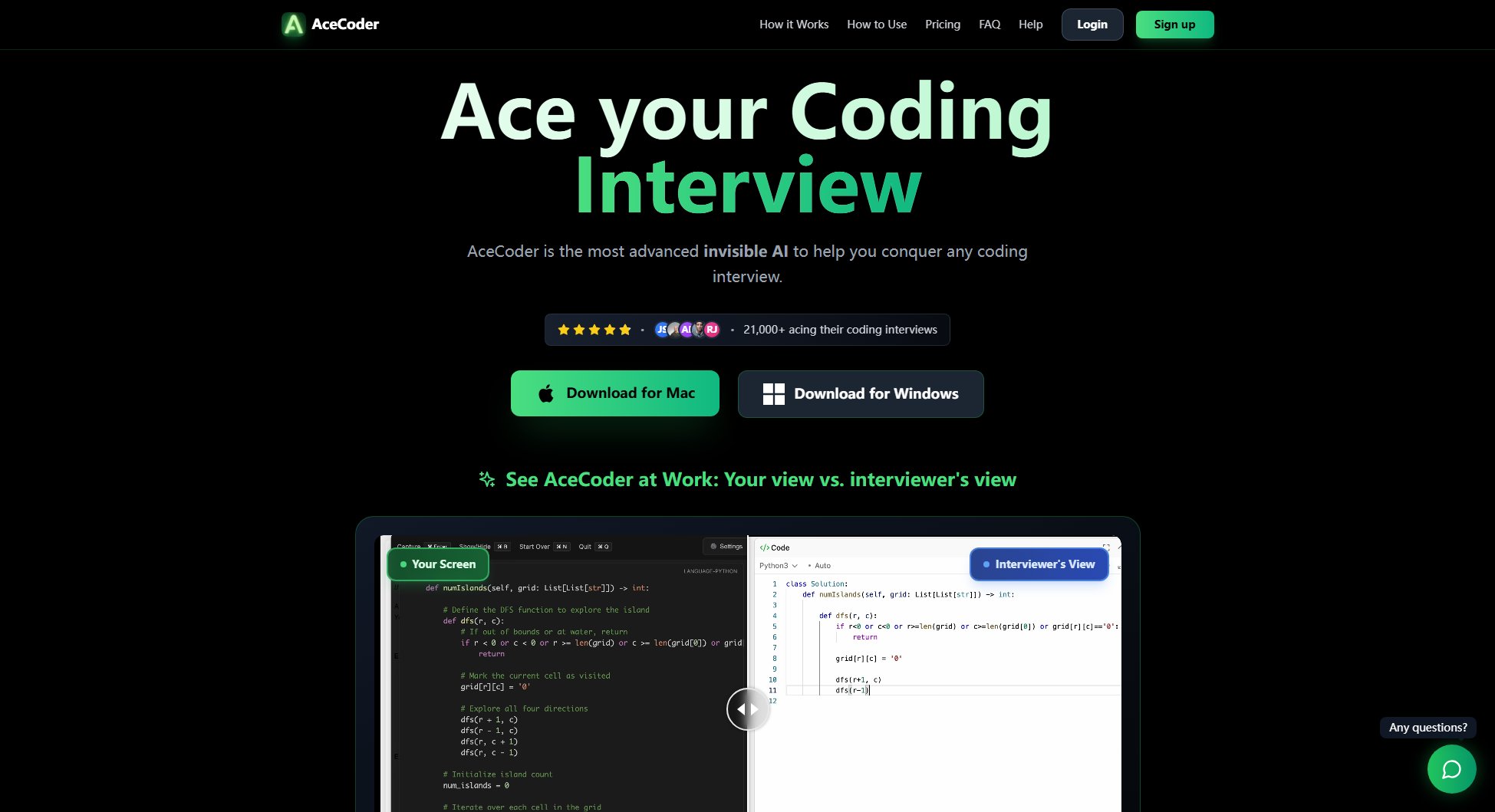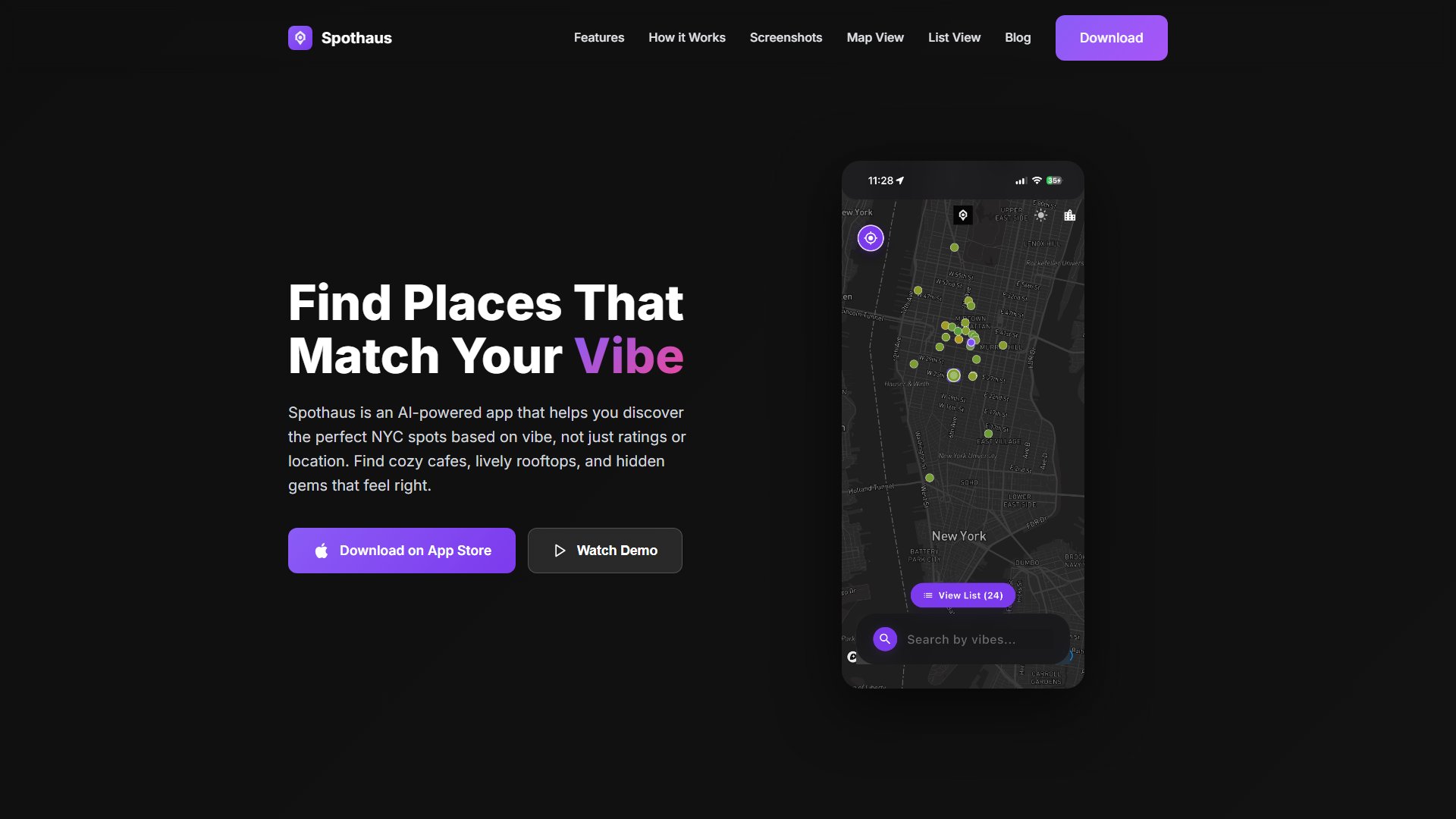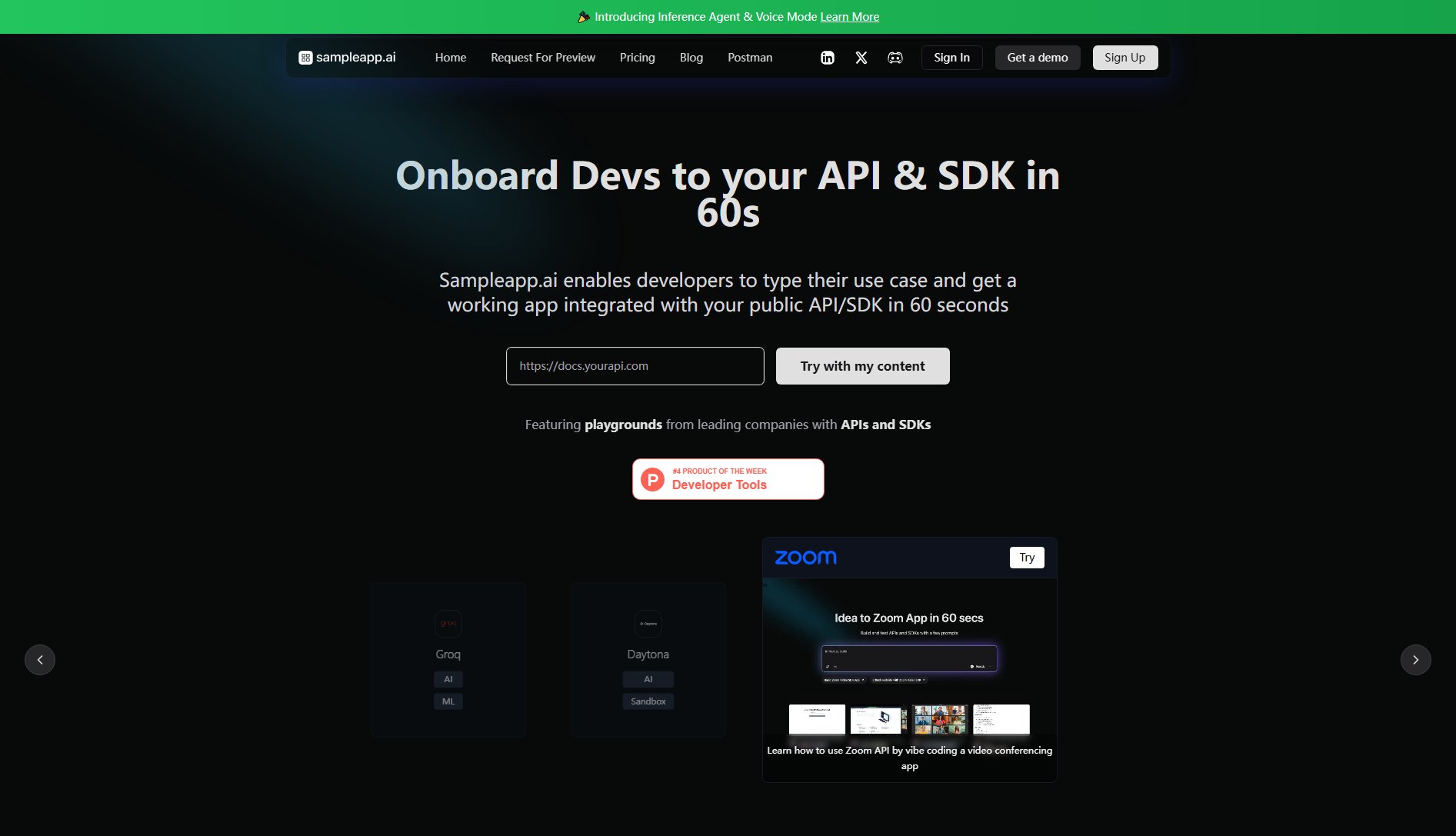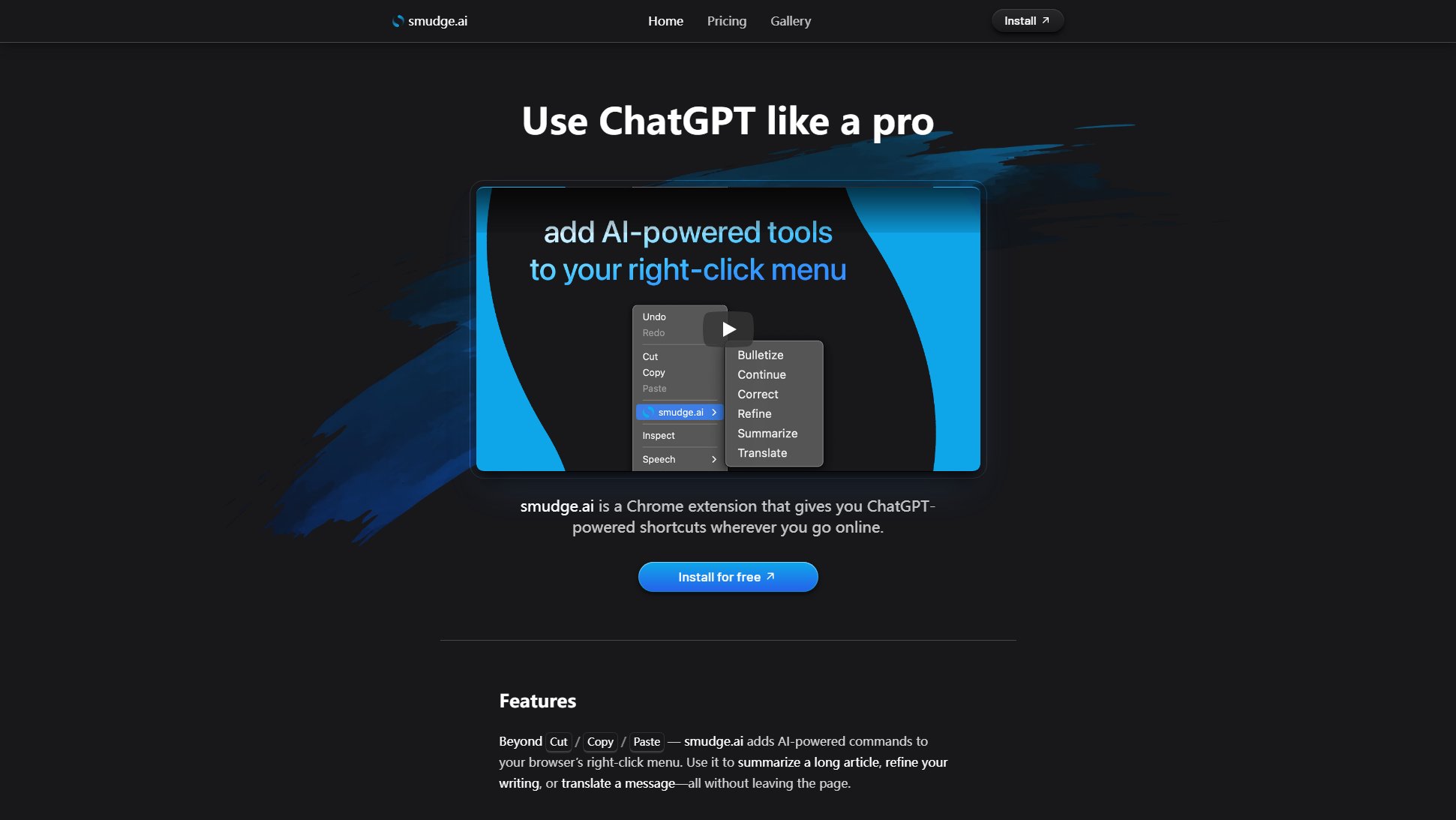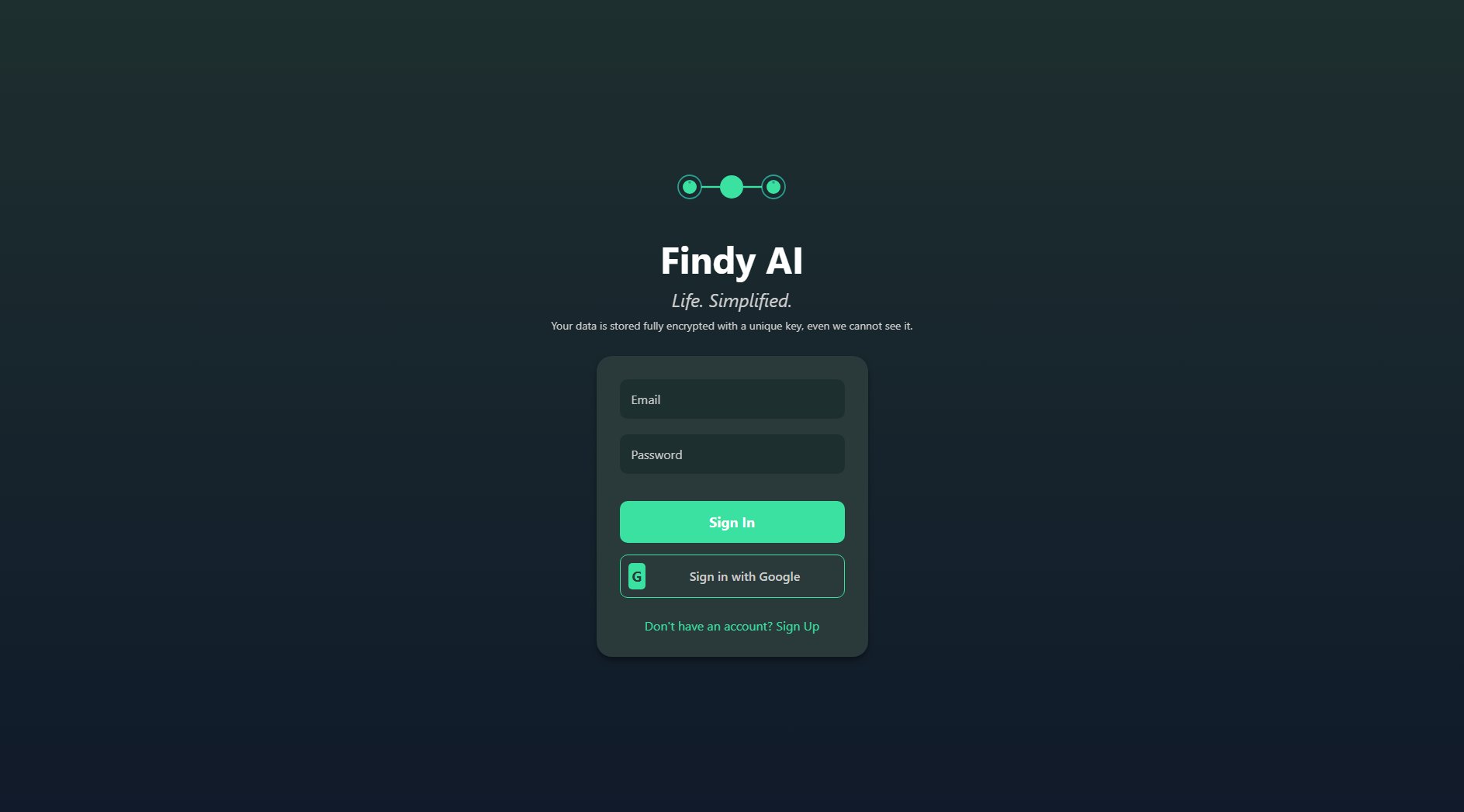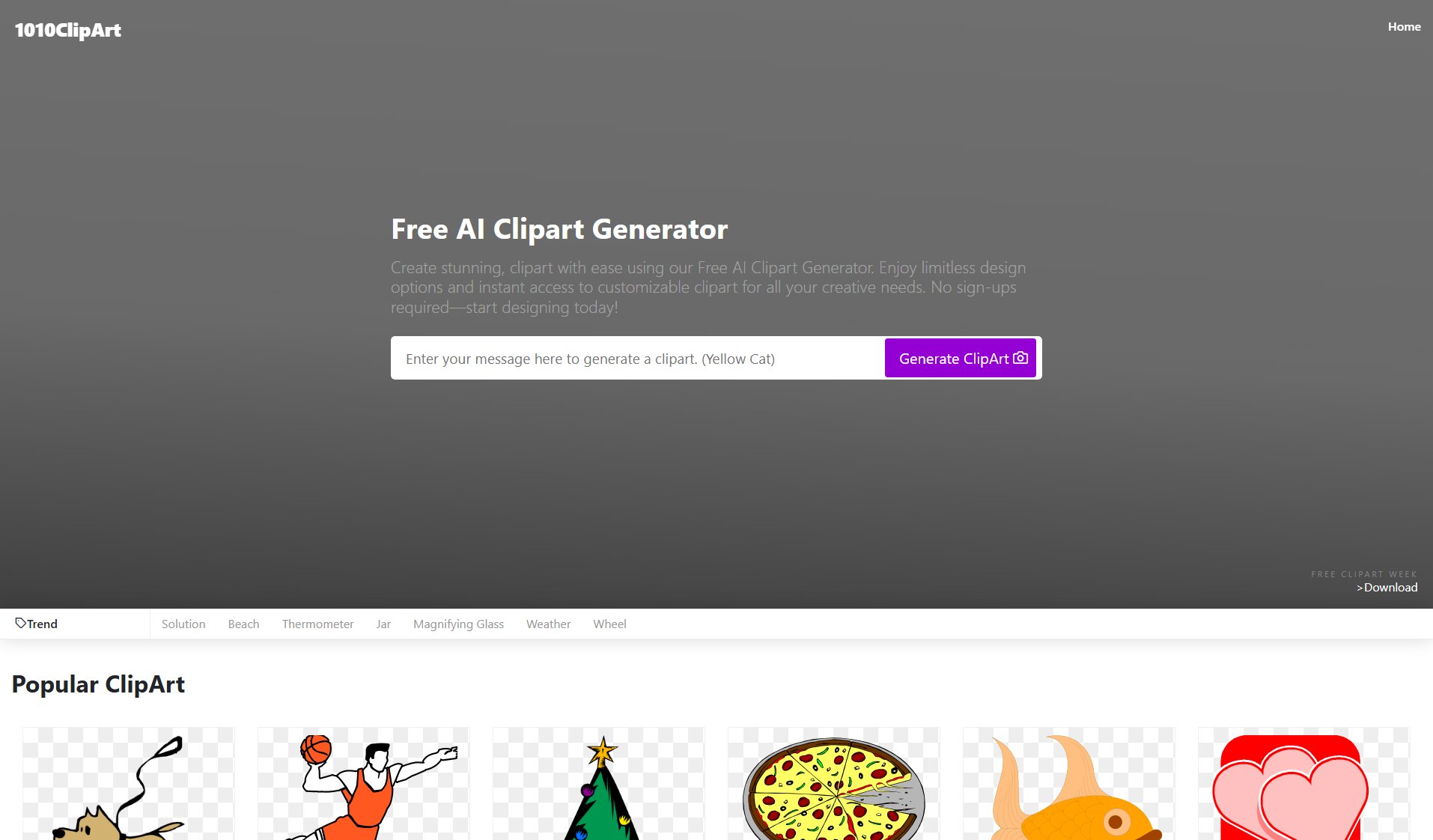Ellie
AI Email Assistant that learns and replies in your style
What is Ellie? Complete Overview
Ellie is an AI-powered email assistant designed to streamline your email communication by learning your unique writing style and crafting replies as if you wrote them yourself. Powered by OpenAI, Ellie helps users save time on email responses while maintaining a personal touch. It is ideal for professionals, entrepreneurs, and anyone who deals with a high volume of emails daily. Ellie addresses the pain points of repetitive email responses and time-consuming communication, offering a seamless way to manage your inbox efficiently.
Ellie Interface & Screenshots
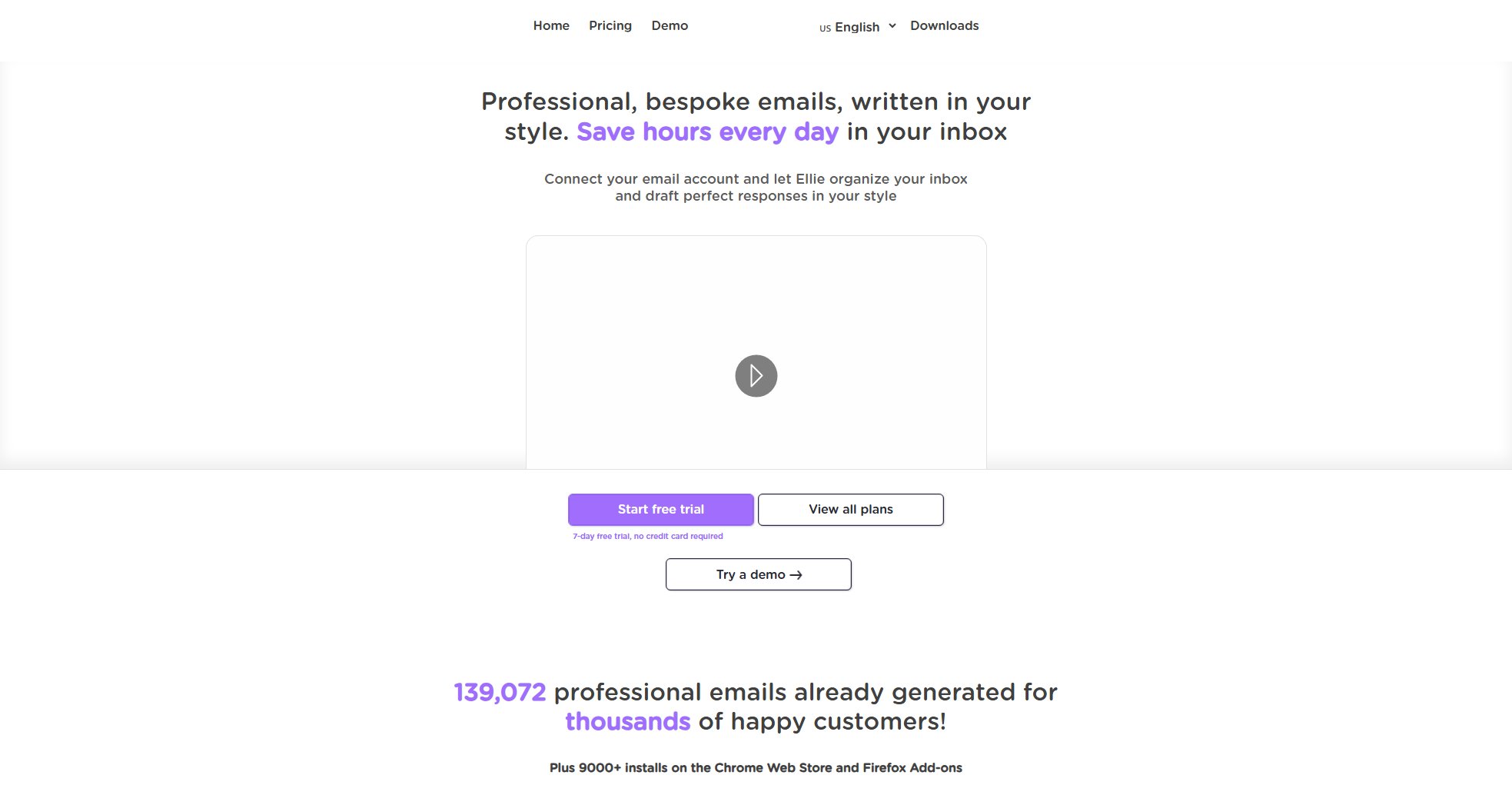
Ellie Official screenshot of the tool interface
What Can Ellie Do? Key Features
Style Learning
Ellie analyzes your past emails to understand your writing style, tone, and preferences, ensuring that every reply it generates sounds authentically like you.
AI-Powered Replies
Using OpenAI's advanced language models, Ellie crafts contextually accurate and personalized email responses, reducing the time you spend on repetitive replies.
Seamless Integration
Ellie integrates smoothly with your existing email setup, allowing you to use it without switching platforms or learning new tools.
Privacy Focused
Ellie prioritizes your data security and privacy, ensuring that your emails and personal information are handled with the utmost care.
Free to Start
Ellie offers a free tier, allowing users to experience its capabilities before committing to a paid plan.
Best Ellie Use Cases & Applications
Busy Professionals
Professionals overwhelmed with emails can use Ellie to quickly respond to routine messages, freeing up time for more critical tasks.
Entrepreneurs
Entrepreneurs managing multiple communication channels can rely on Ellie to maintain consistent and personalized email responses without the hassle.
Customer Support
Support teams can use Ellie to draft quick and accurate responses to common customer inquiries, improving efficiency and response times.
How to Use Ellie: Step-by-Step Guide
Sign up for a free account on Ellie's website to get started.
Connect your email account to Ellie, granting it permission to analyze your writing style.
Let Ellie learn from your past emails to understand your tone and preferences.
Start receiving AI-generated reply suggestions in your inbox, which you can review and send with a single click.
Ellie Pros and Cons: Honest Review
Pros
Considerations
Is Ellie Worth It? FAQ & Reviews
Yes, Ellie offers a free tier with basic features. For advanced capabilities, you can upgrade to a Pro plan.
Ellie analyzes your past emails to understand your tone, phrasing, and preferences, ensuring replies match your unique style.
Absolutely. Ellie prioritizes data privacy and security, ensuring your information is handled with care.
Ellie is designed to integrate seamlessly with most major email providers, though specific compatibility details can be found on their website.
You can upgrade to the Pro plan through Ellie's website, where you'll find detailed pricing and feature information.