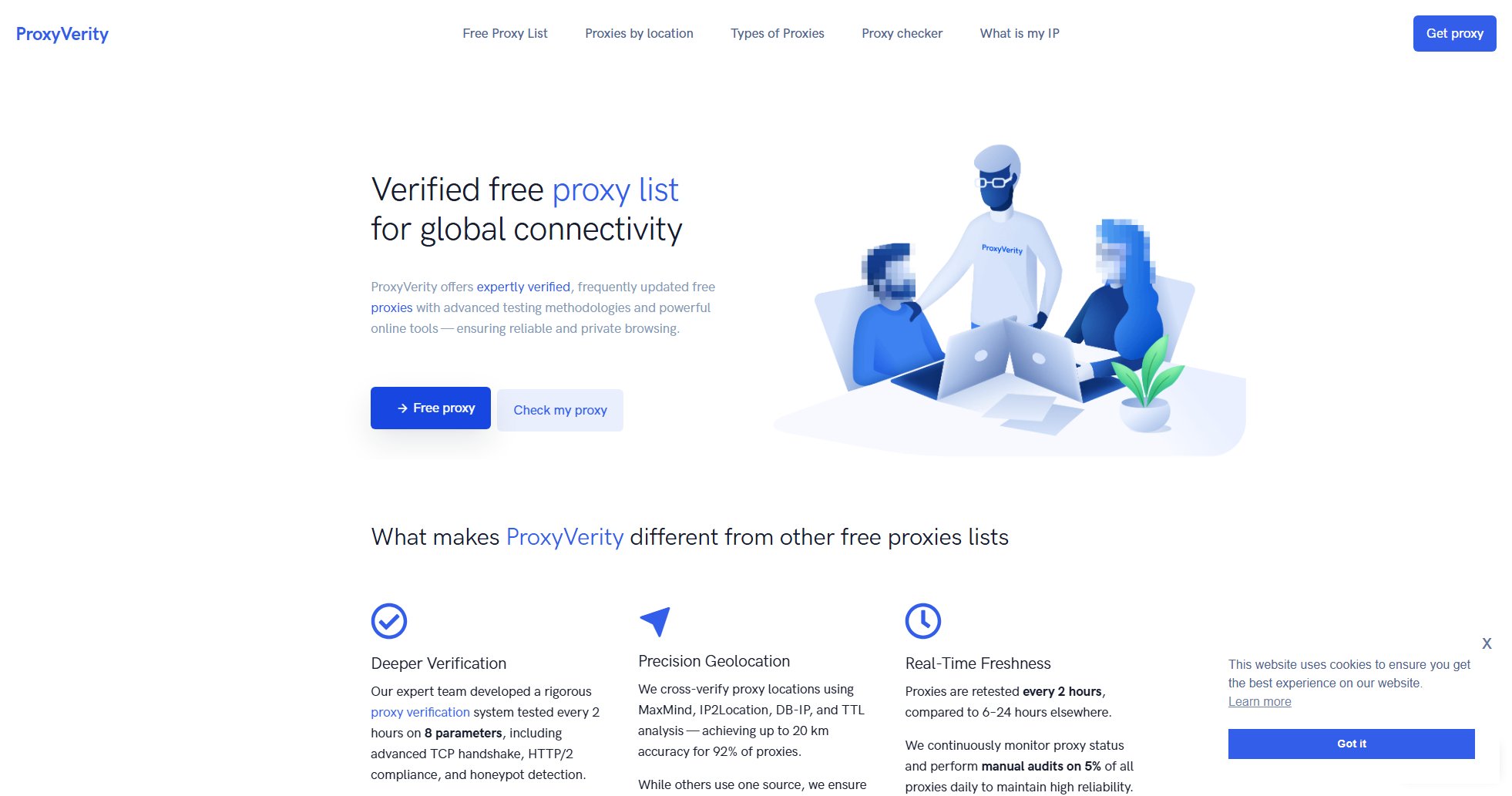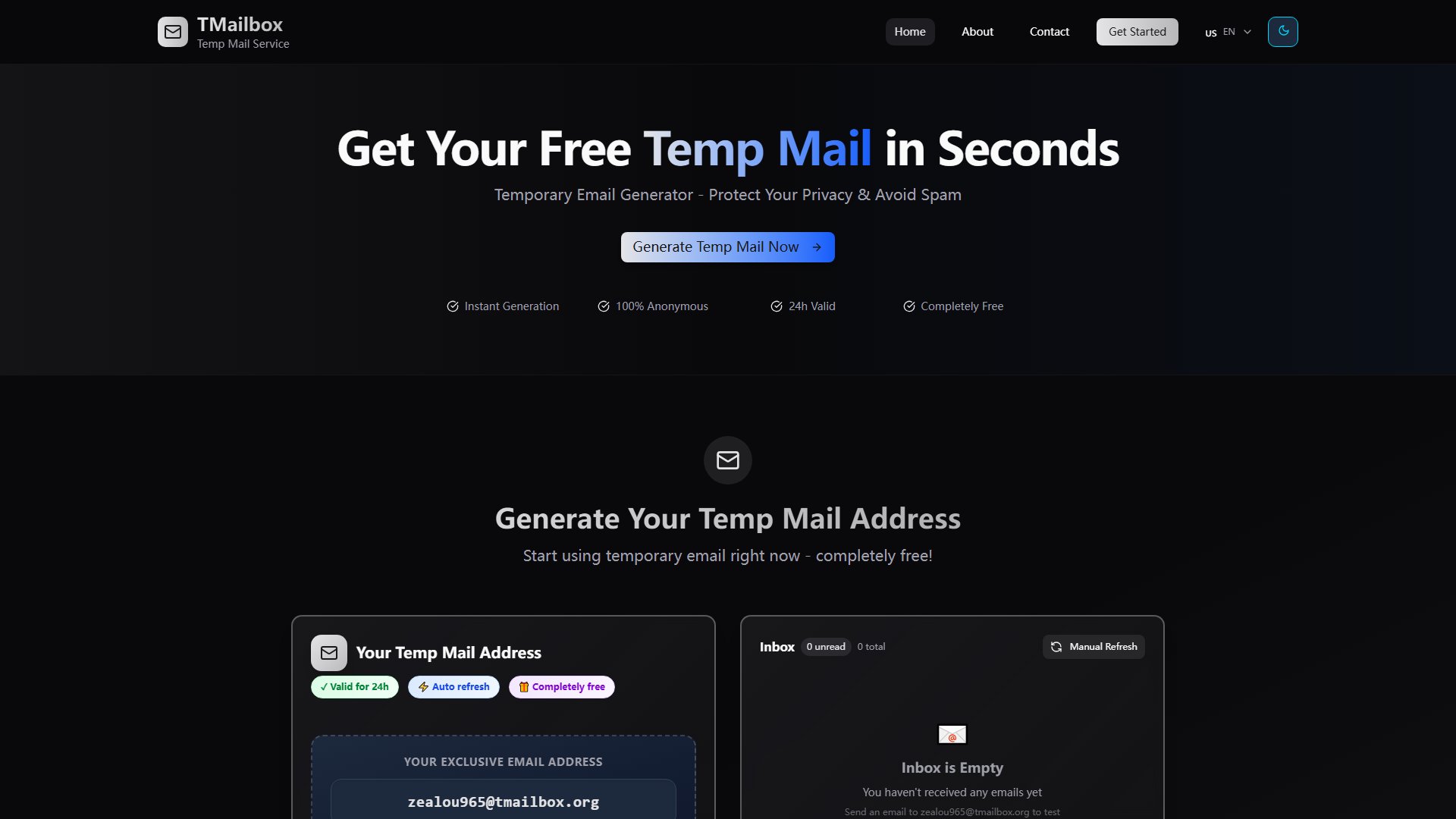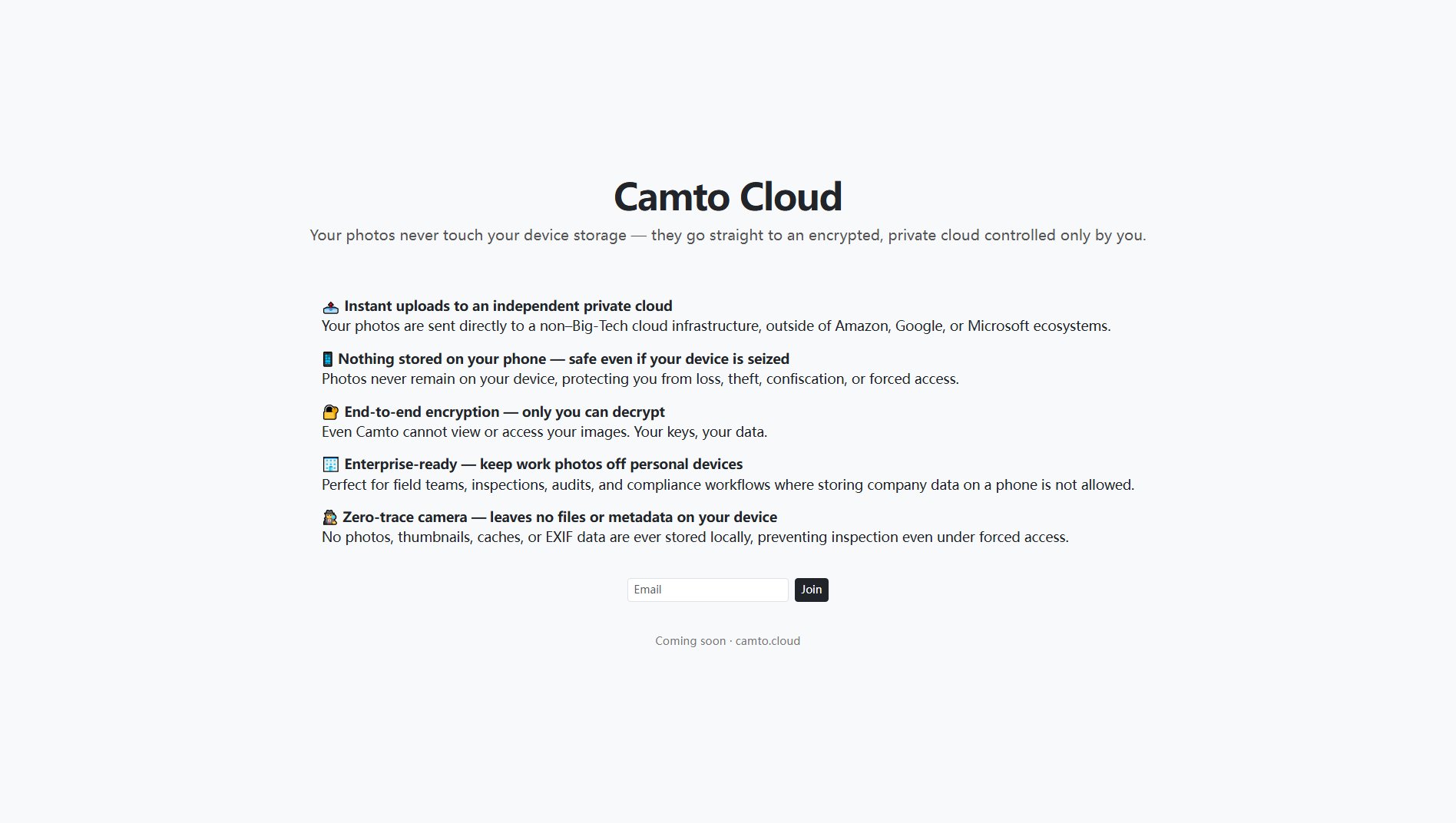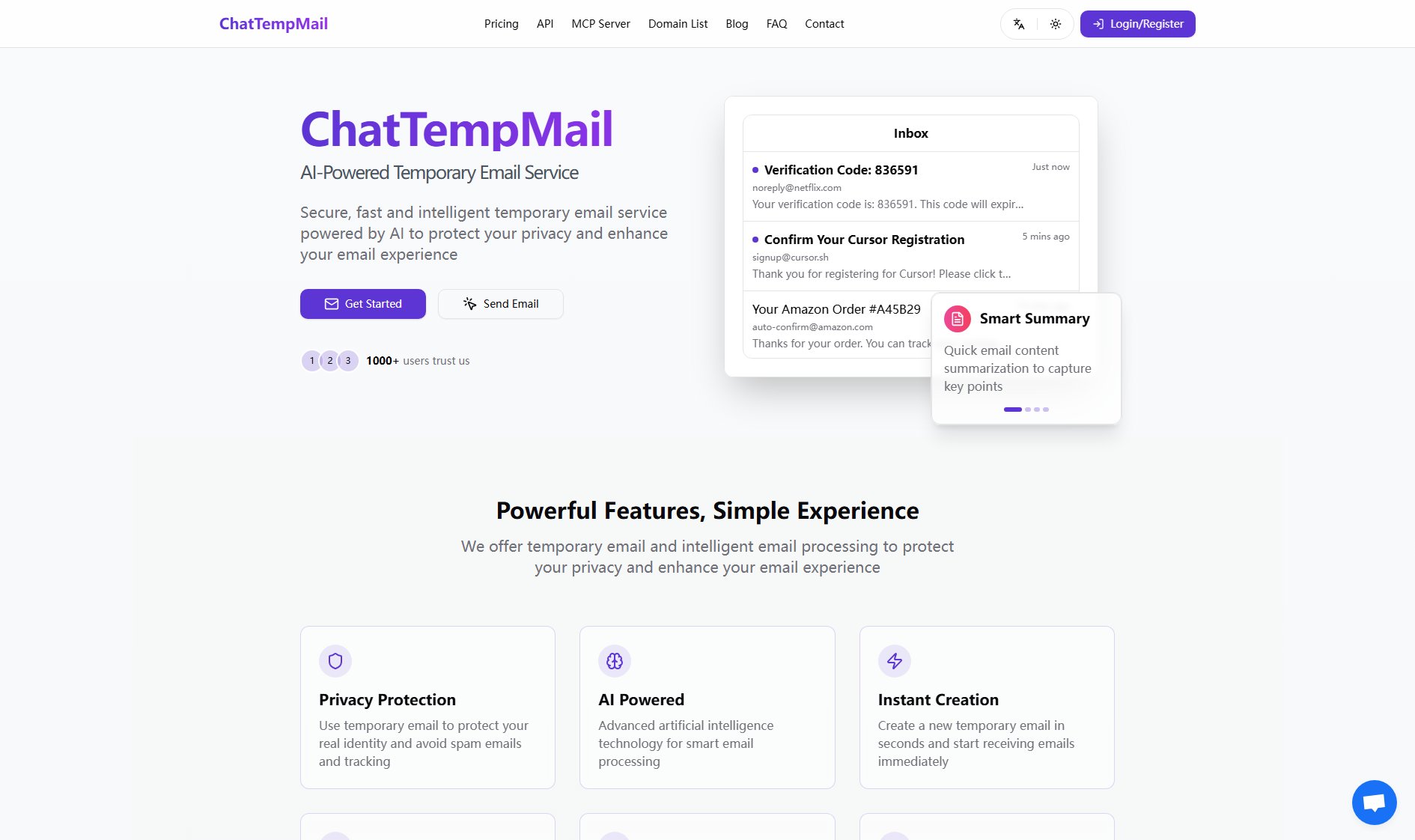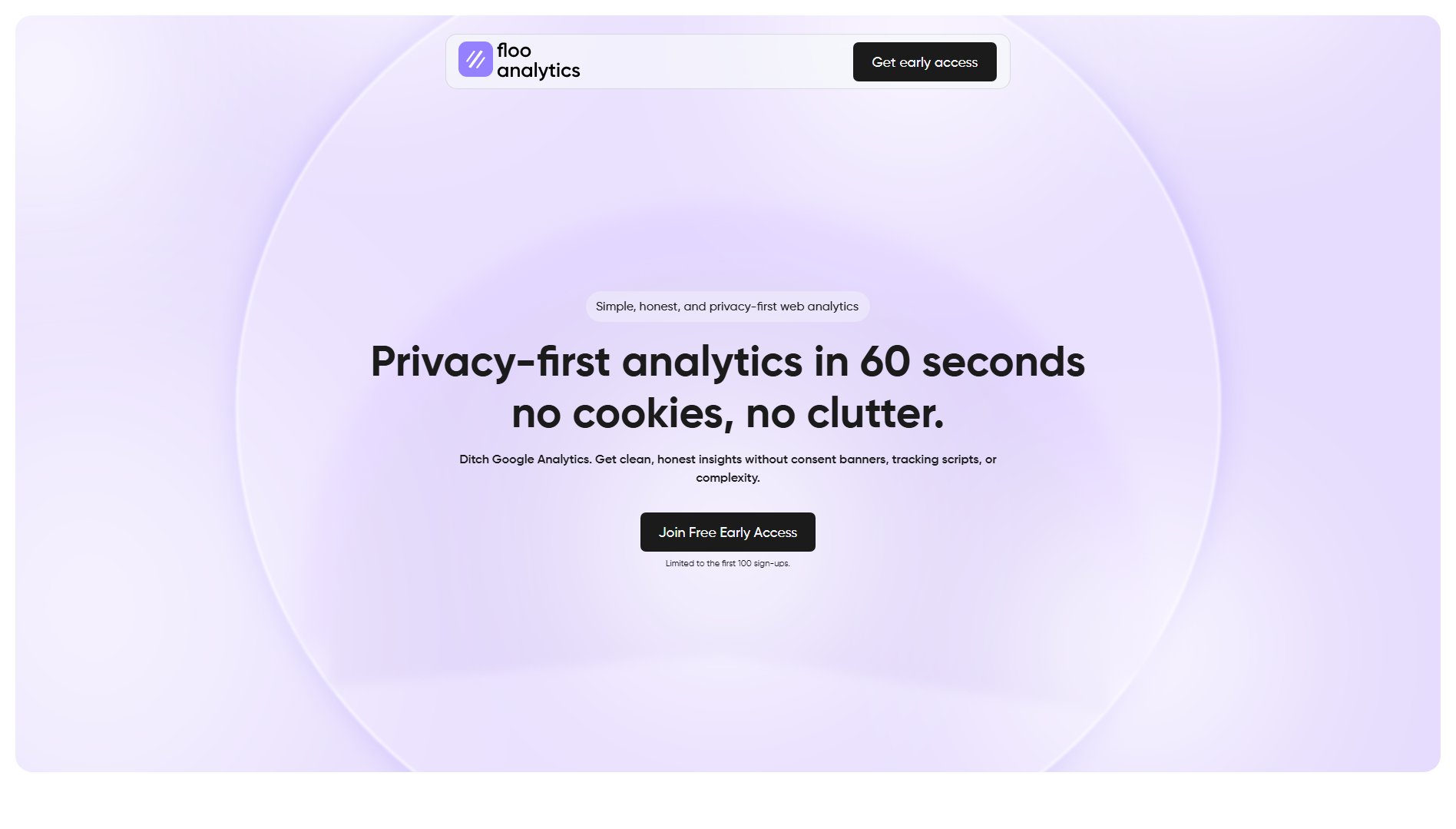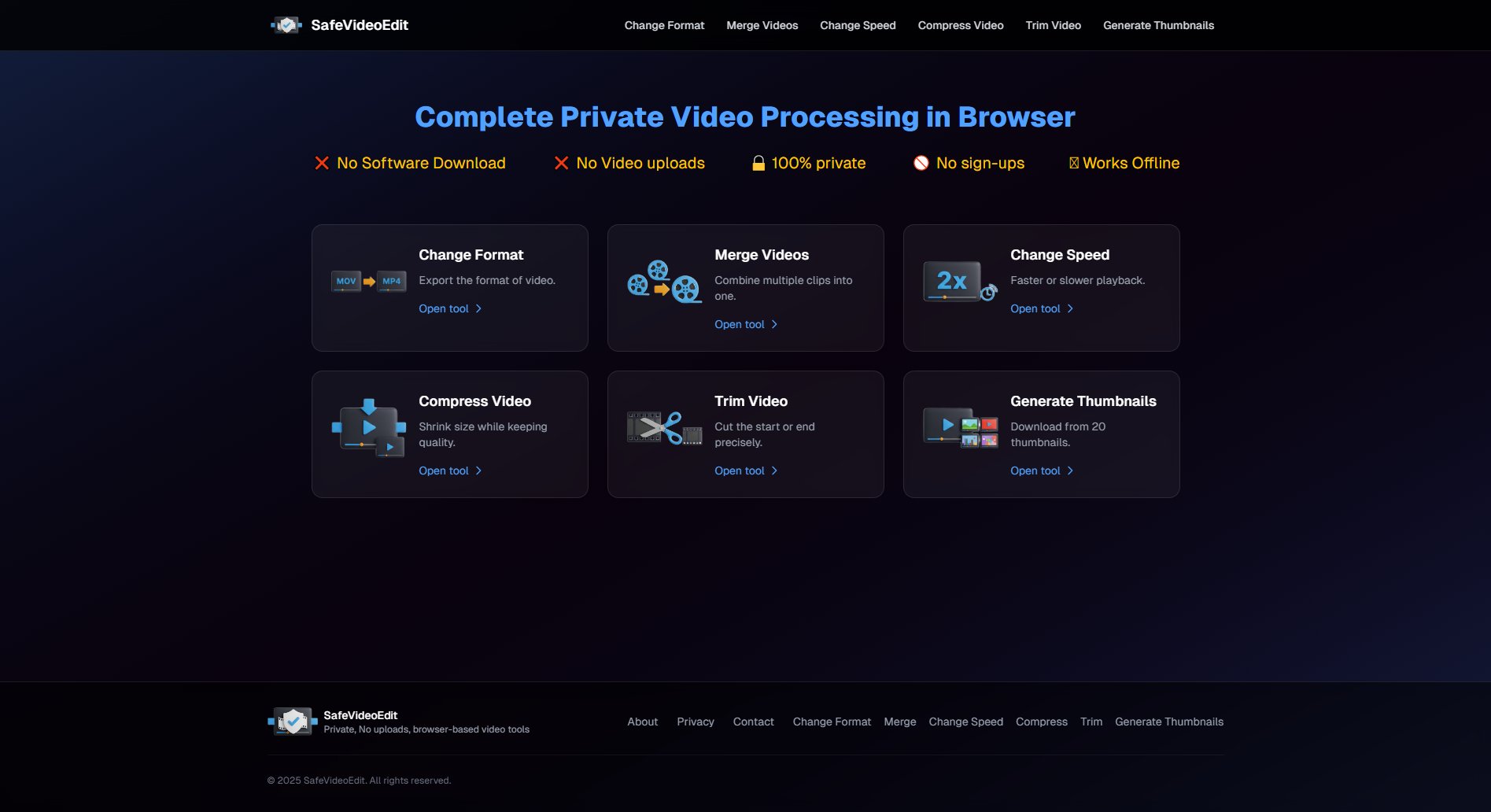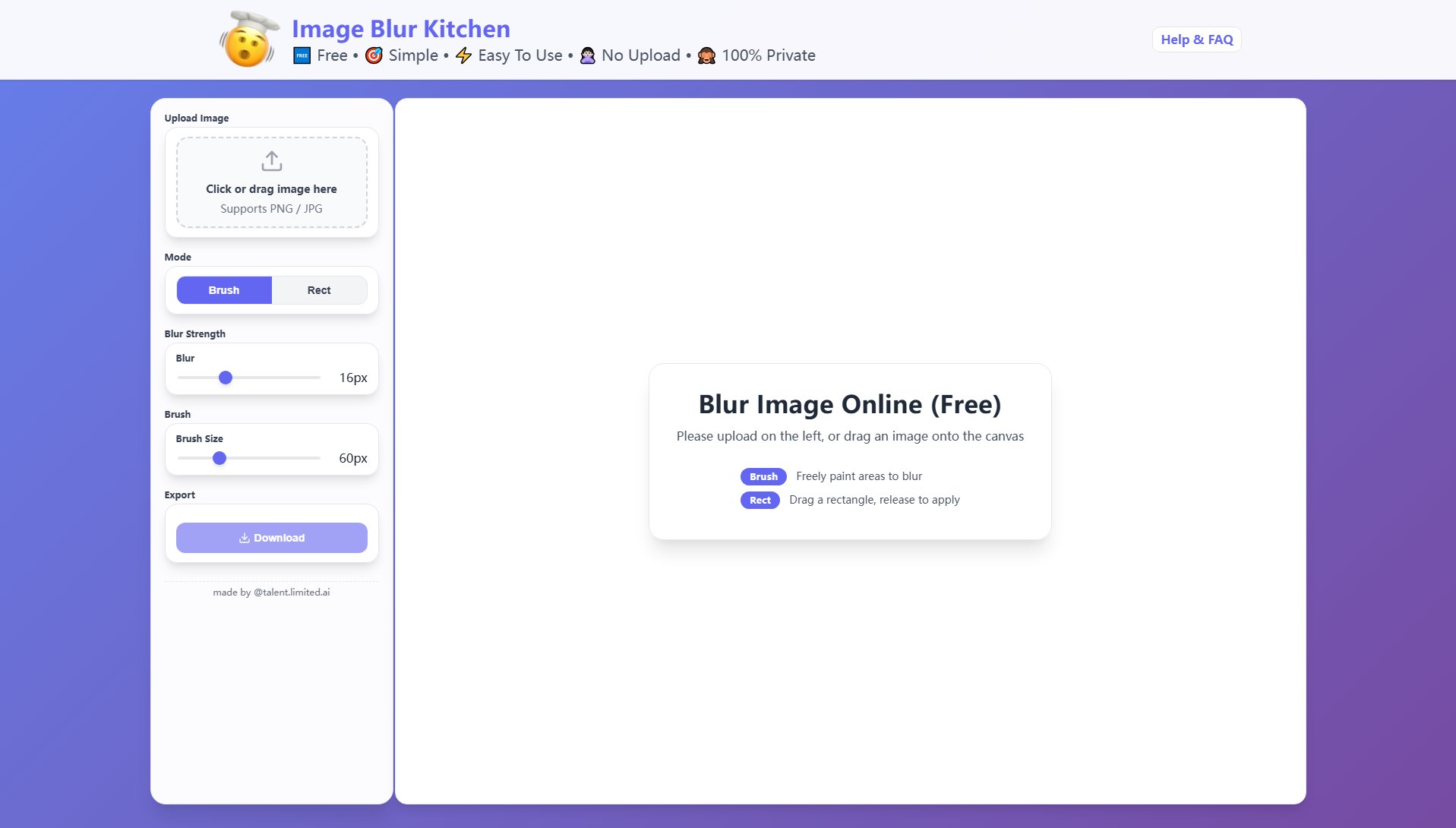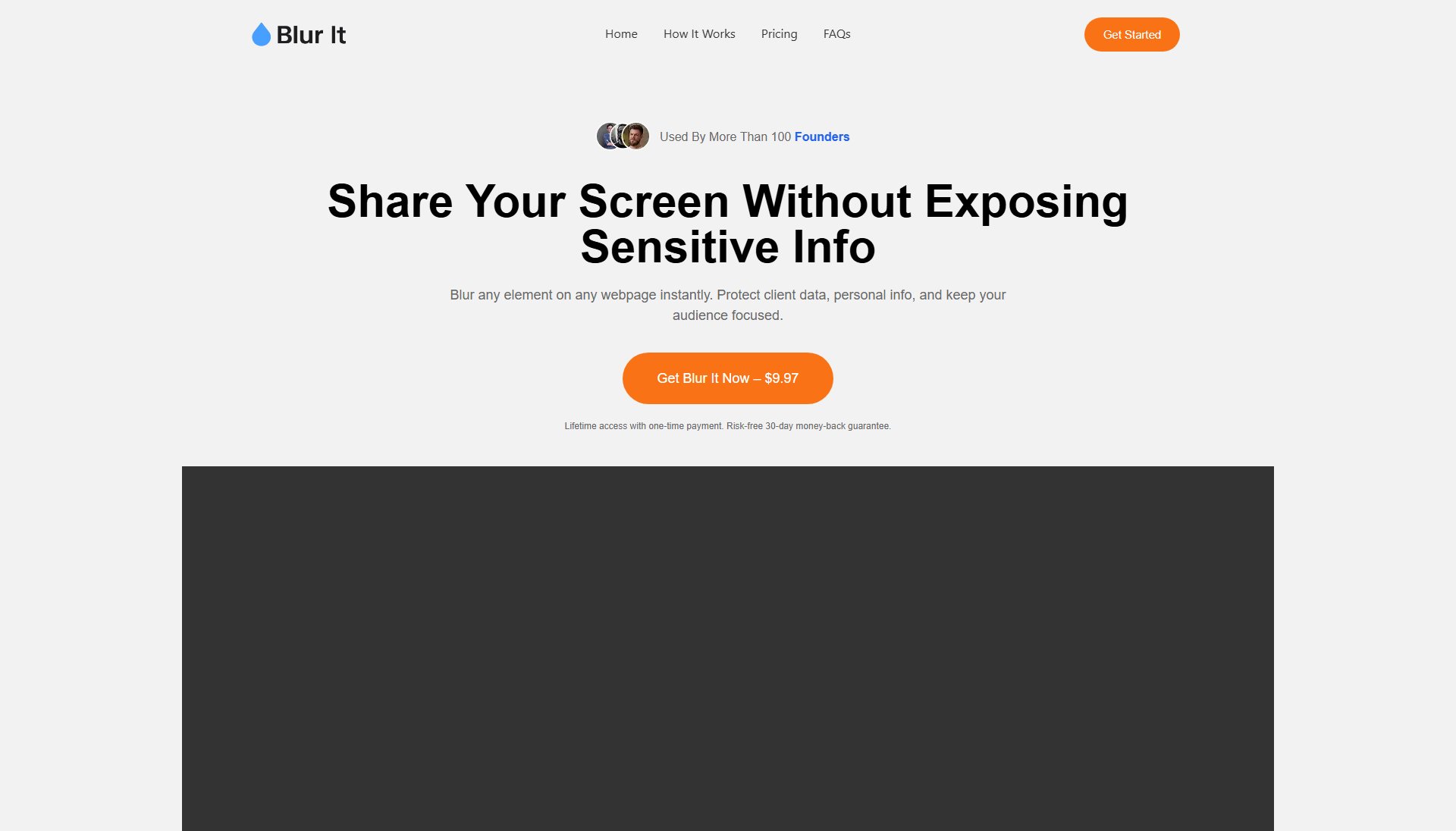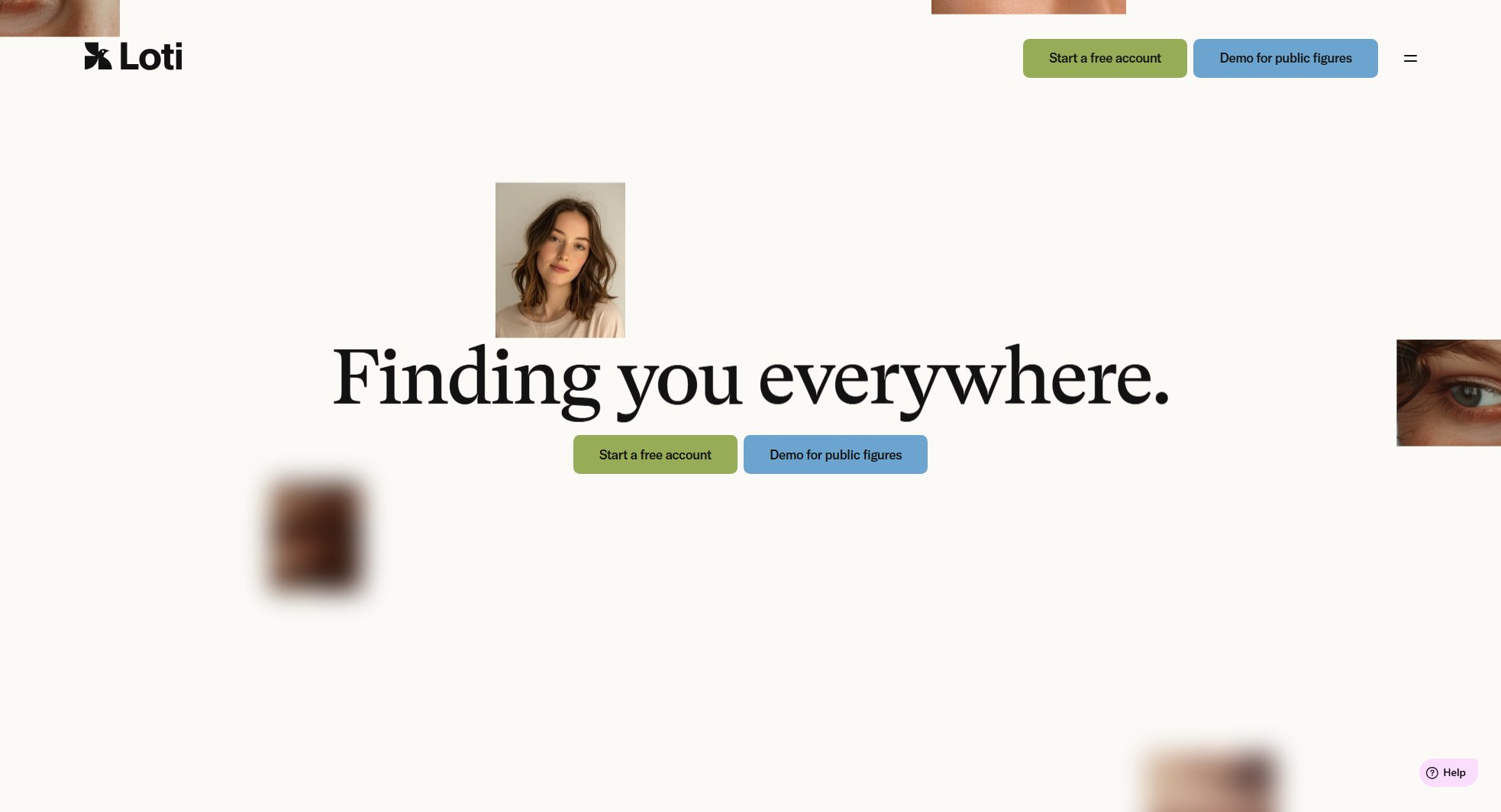What's My IP Address? IPv4 & IPv6 Lookup
Instantly check your public IP and location with ease
What is What's My IP Address? IPv4 & IPv6 Lookup? Complete Overview
What's My IP Address? IPv4 & IPv6 Lookup is a simple and efficient tool designed to help users quickly identify their public IP address, location, and internet service provider (ISP). This tool is perfect for anyone needing to troubleshoot network issues, verify their IP for remote access, or simply check their online identity. It provides detailed information including IPv4 and IPv6 addresses, approximate location, timezone, and ISP. The tool is user-friendly, requiring no installation or sign-up, making it accessible to general users, IT professionals, and businesses alike. Whether you're securing your network, setting up remote access, or just curious about your online presence, this tool delivers accurate and instant results.
What's My IP Address? IPv4 & IPv6 Lookup Interface & Screenshots
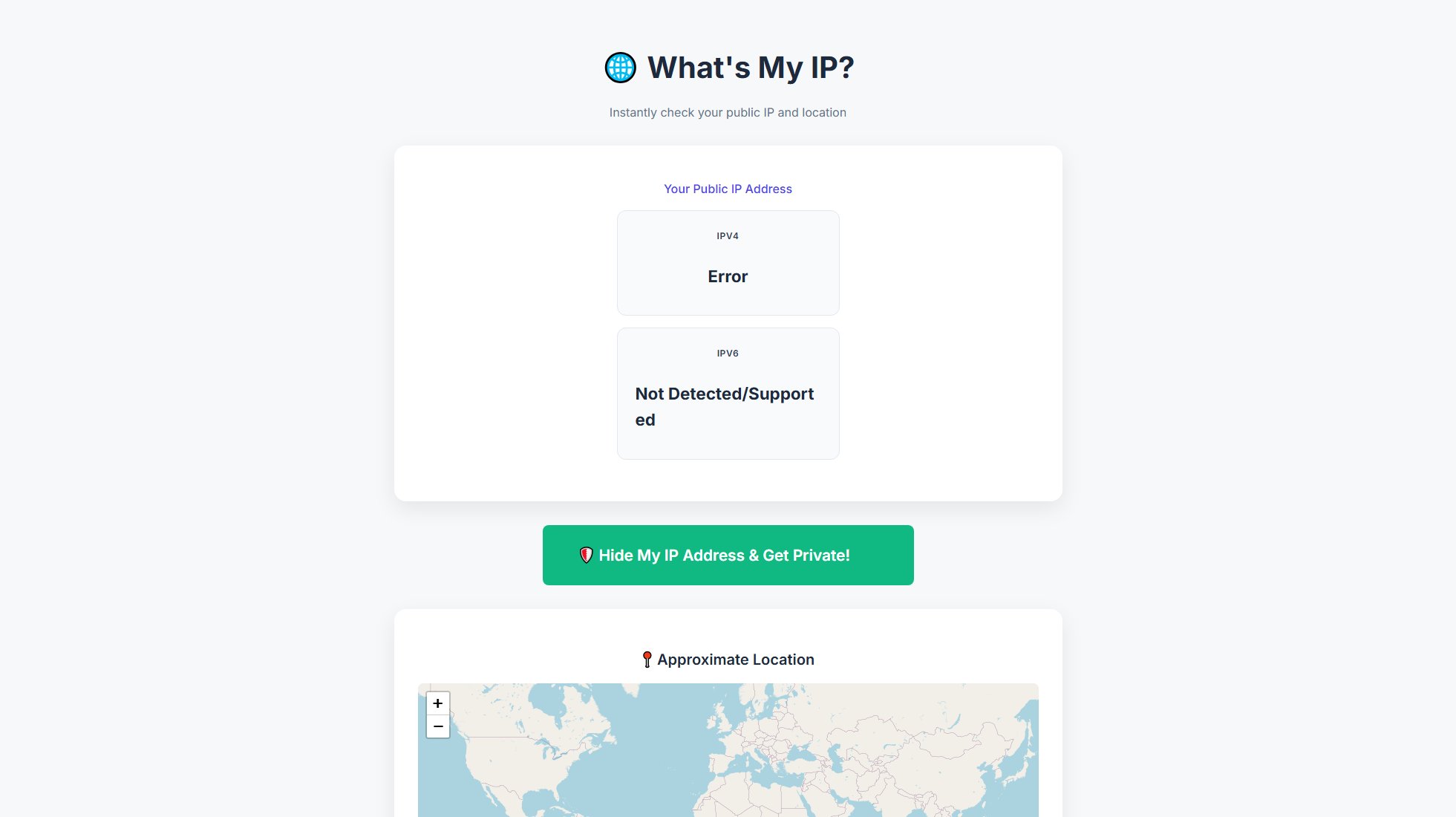
What's My IP Address? IPv4 & IPv6 Lookup Official screenshot of the tool interface
What Can What's My IP Address? IPv4 & IPv6 Lookup Do? Key Features
Public IP Address Lookup
The tool instantly displays your public IPv4 and IPv6 addresses, which are essential for network configurations, remote access, and security settings. This feature helps you understand how your device is identified on the internet.
Location Detection
By analyzing your public IP, the tool provides an approximate location, including city, country, and timezone. This is particularly useful for verifying geo-targeting settings or troubleshooting location-based services.
ISP Identification
The tool reveals the Internet Service Provider (ISP) associated with your public IP address. This information can be crucial for diagnosing connectivity issues or understanding your network's external identity.
IPv4 and IPv6 Support
The tool supports both IPv4 and IPv6 addresses, ensuring compatibility with all types of internet connections. This is especially important as the world transitions from IPv4 to the more expansive IPv6 addressing system.
User-Friendly Interface
With a clean and intuitive design, the tool provides all necessary information at a glance. No technical expertise is required, making it accessible to users of all skill levels.
Privacy Awareness
The tool educates users about the importance of IP privacy and offers guidance on how to hide or change their IP address for enhanced security and anonymity online.
Best What's My IP Address? IPv4 & IPv6 Lookup Use Cases & Applications
Network Troubleshooting
IT professionals and general users can quickly identify their public IP address to troubleshoot connectivity issues, configure routers, or set up remote desktop connections.
Geo-Targeting Verification
Businesses and marketers can verify the geographic location associated with their IP to ensure that location-based services or content delivery is functioning correctly.
Privacy and Security Checks
Individuals concerned about online privacy can check their public IP to understand what information is exposed and take steps to hide or change it using VPNs or proxies.
Educational Purposes
Students and educators can use the tool to learn about IP addresses, their types (IPv4 and IPv6), and how they function within the broader context of internet communication.
How to Use What's My IP Address? IPv4 & IPv6 Lookup: Step-by-Step Guide
Visit the website https://myipnow.net. The tool will automatically detect and display your public IP address and related information as soon as the page loads.
Review the displayed information, including your IPv4 and IPv6 addresses, approximate location, ISP, and timezone. All details are presented in a clear and easy-to-read format.
Use the 'Refresh Check' button to update the information if your IP address changes or if you need to verify new network settings.
Explore the FAQ section for additional insights into IP addresses, including differences between IPv4 and IPv6, and tips for managing your IP privacy.
For enhanced privacy, consider using the provided information to configure VPNs or other tools to mask your IP address, ensuring your online activities remain private and secure.
What's My IP Address? IPv4 & IPv6 Lookup Pros and Cons: Honest Review
Pros
Considerations
Is What's My IP Address? IPv4 & IPv6 Lookup Worth It? FAQ & Reviews
An IP (Internet Protocol) address is a unique numerical label assigned to every device connected to a computer network that uses the Internet Protocol for communication. Think of it like a mailing address for your computer on the internet.
Your Public IP address is what the outside world sees. A Private IP is used in your local network. Your router assigns private IPs to devices.
Location is based on your public IP, linked to your ISP's servers. It's usually accurate to city or region level.
Most residential connections use dynamic IP addresses. Static IPs are fixed and usually requested by businesses or servers.
You can change your IP by restarting your router or contacting your ISP for a static IP.
IPv4 is the original version of the Internet Protocol, using a 32-bit address format. With the explosion of internet devices, the limited number of IPv4 addresses is a growing concern.
IPv6 is the newest version of the Internet Protocol, using a 128-bit address format to accommodate an almost unlimited number of unique addresses.