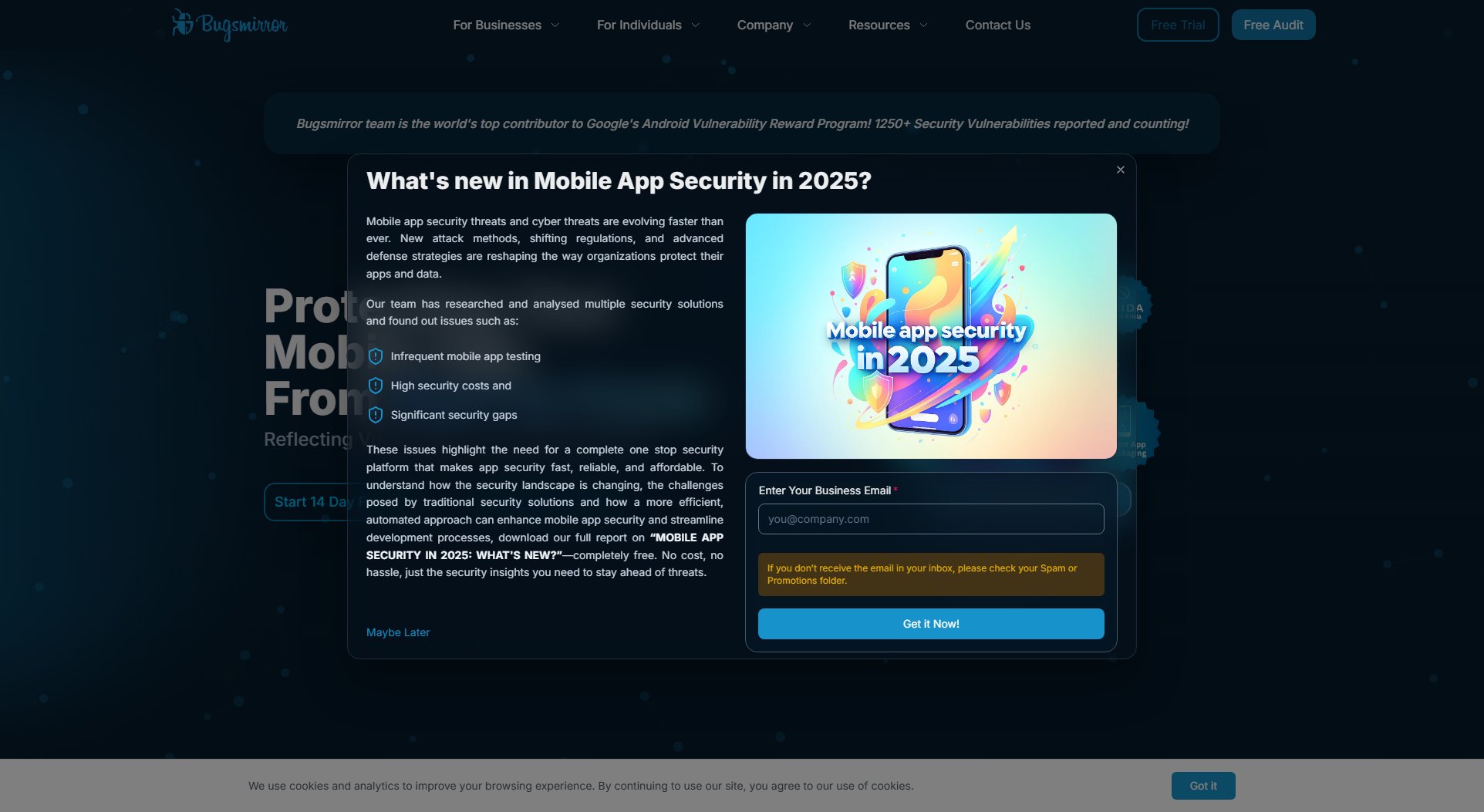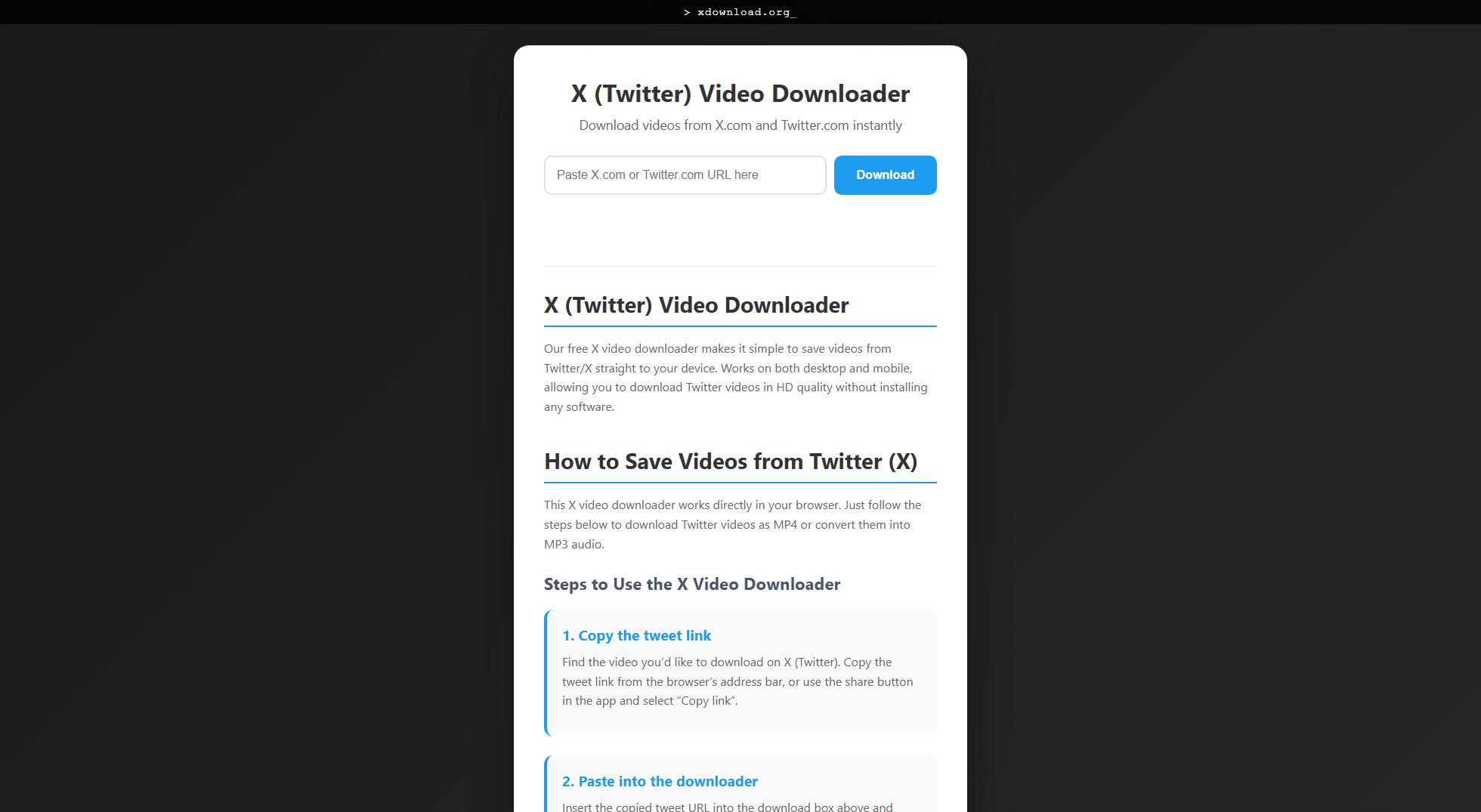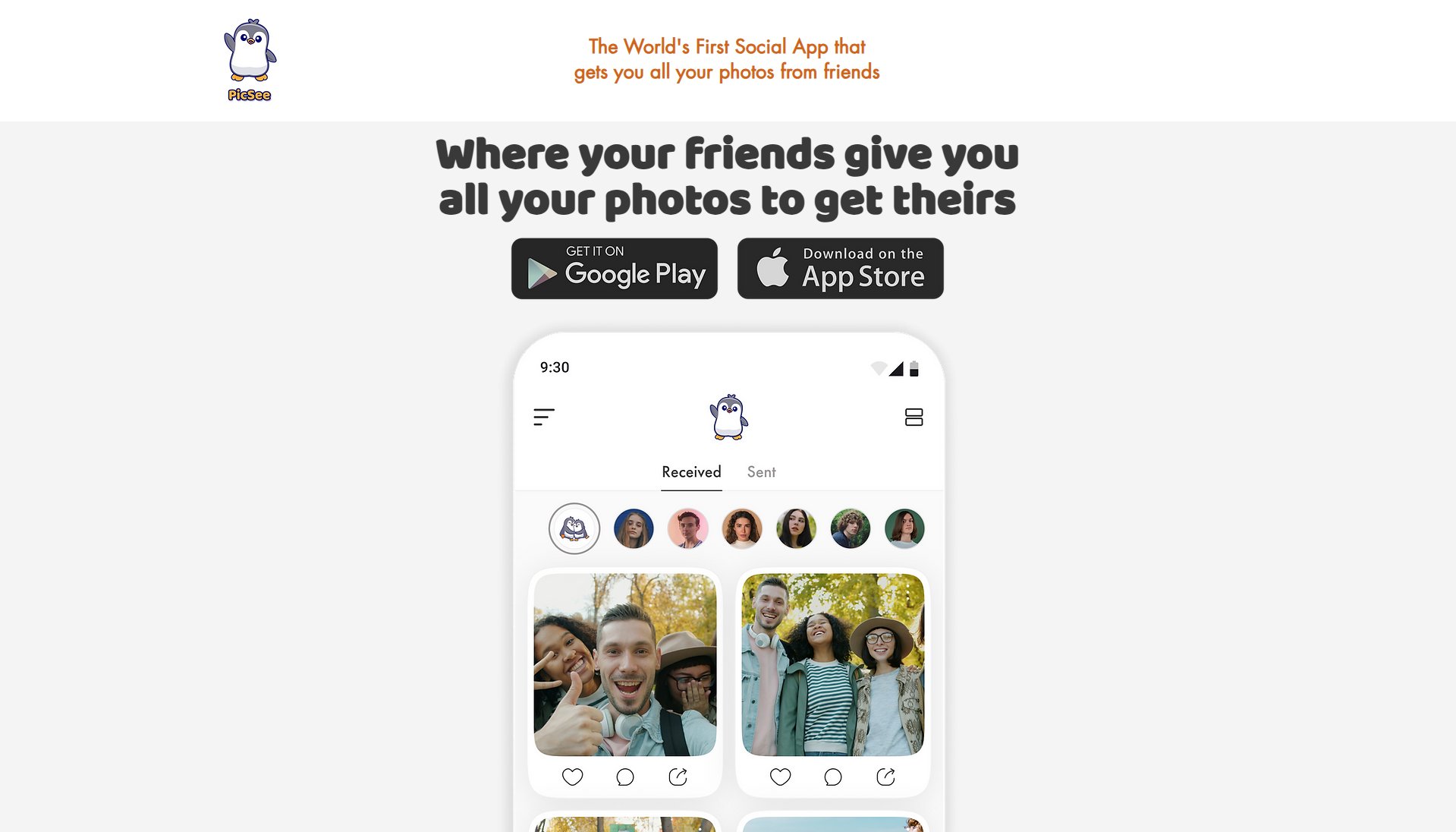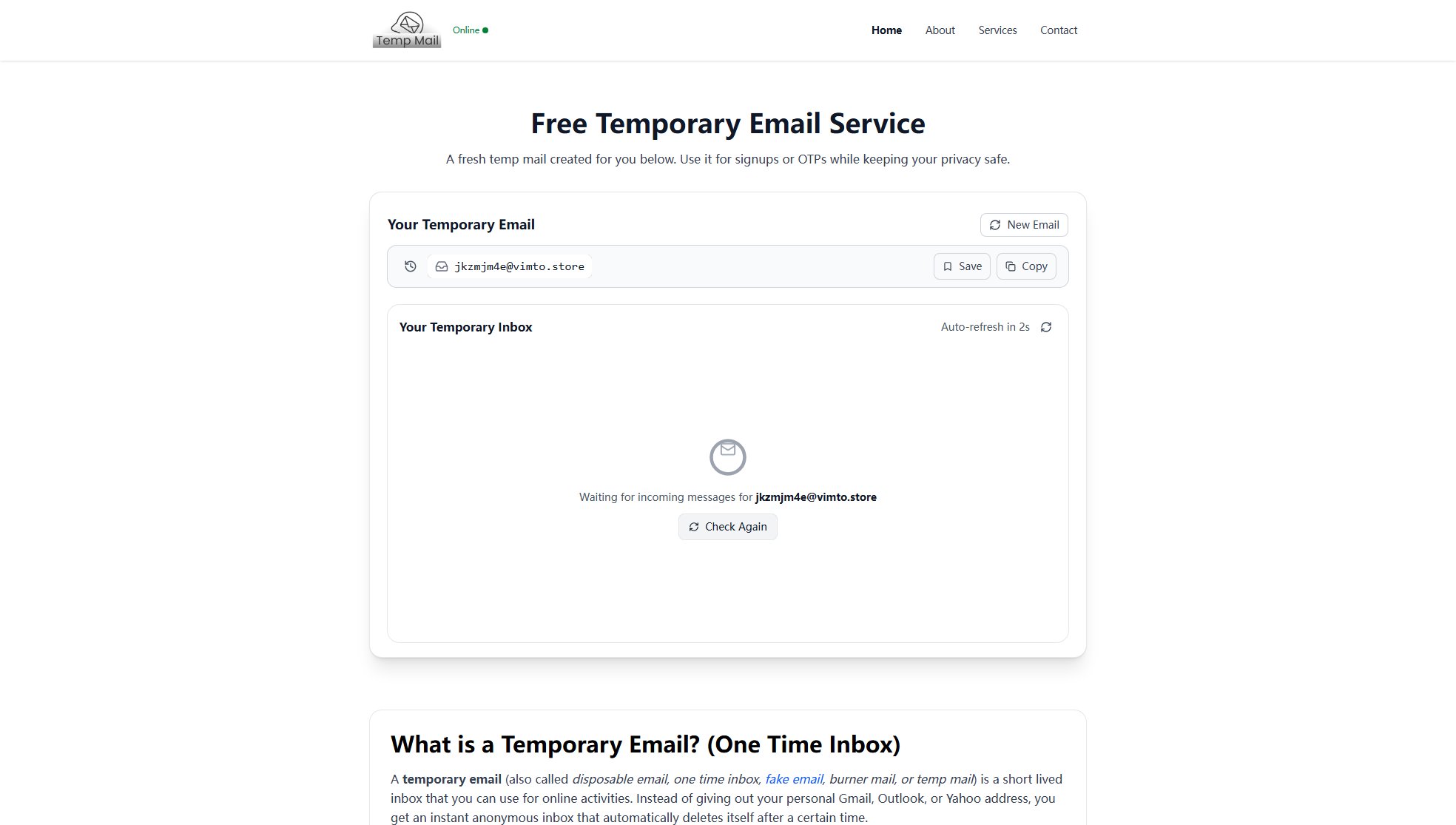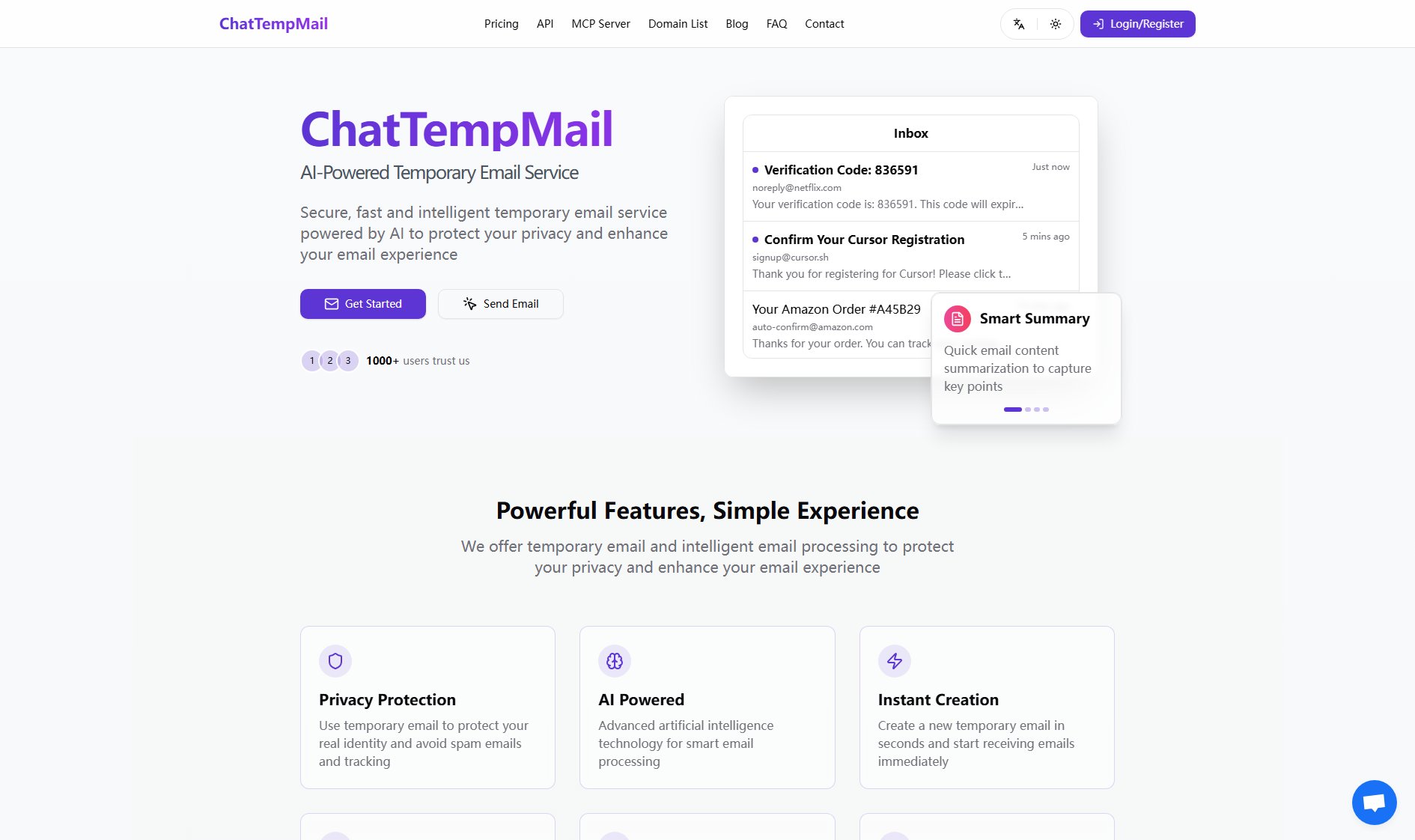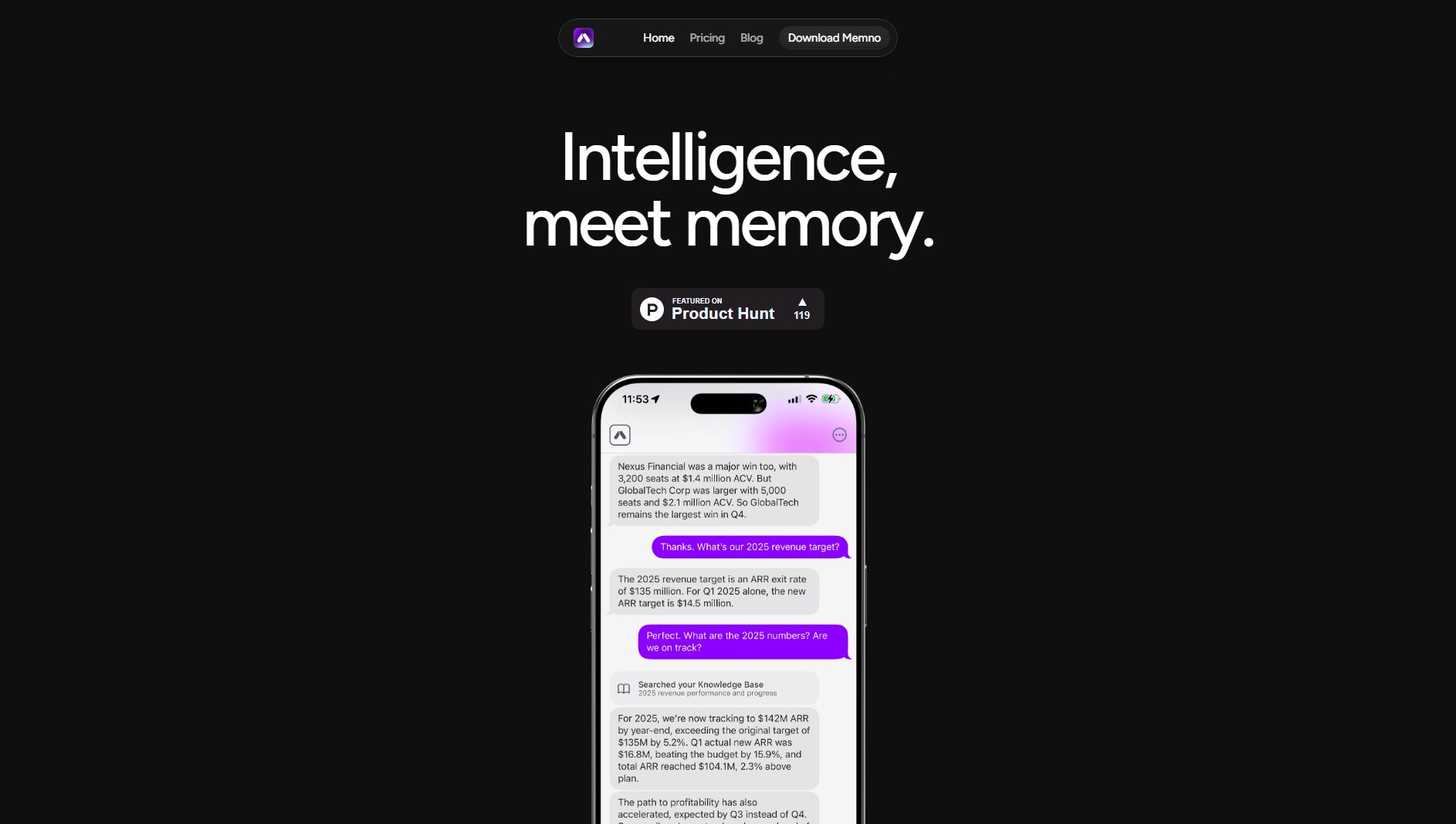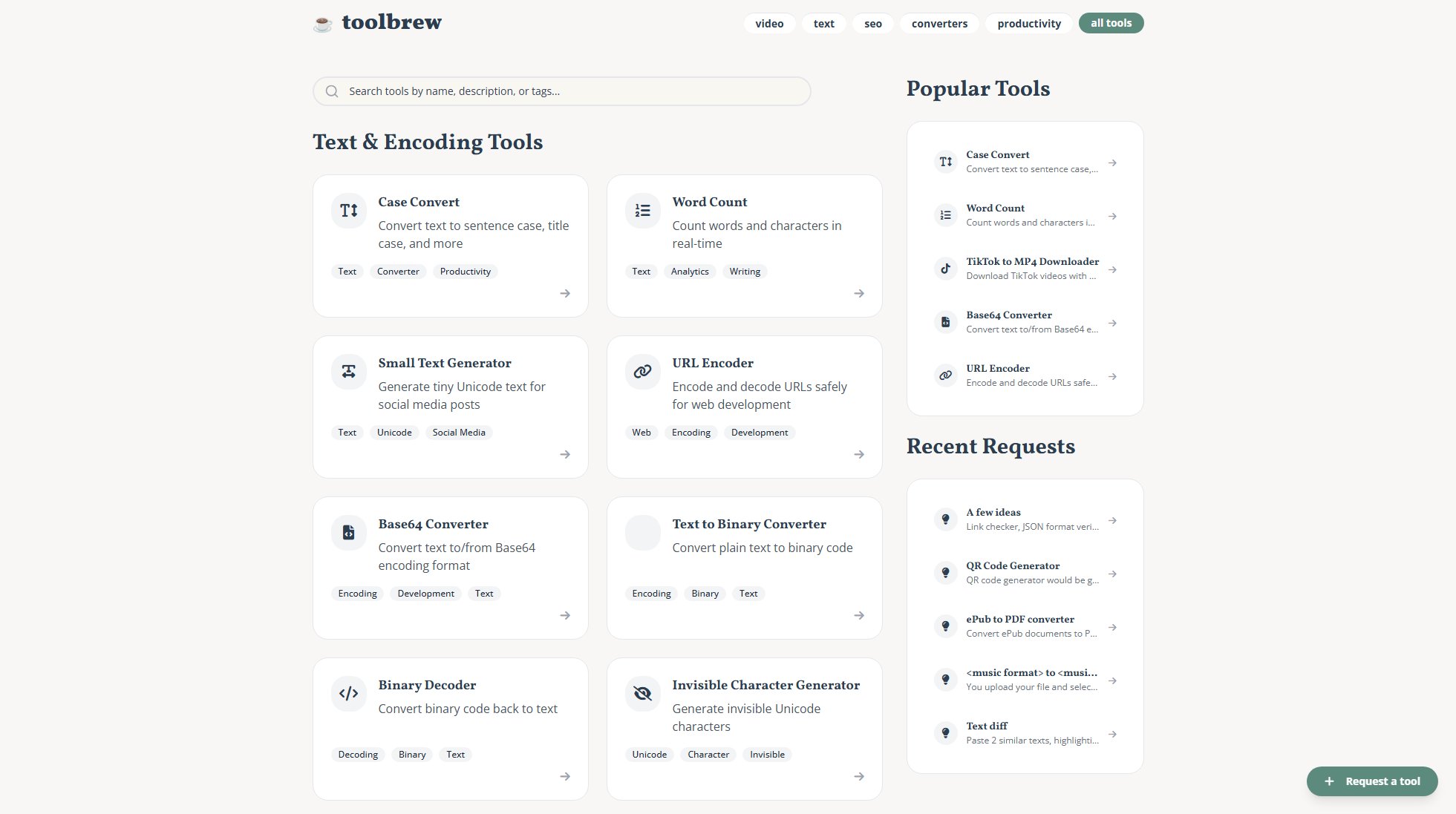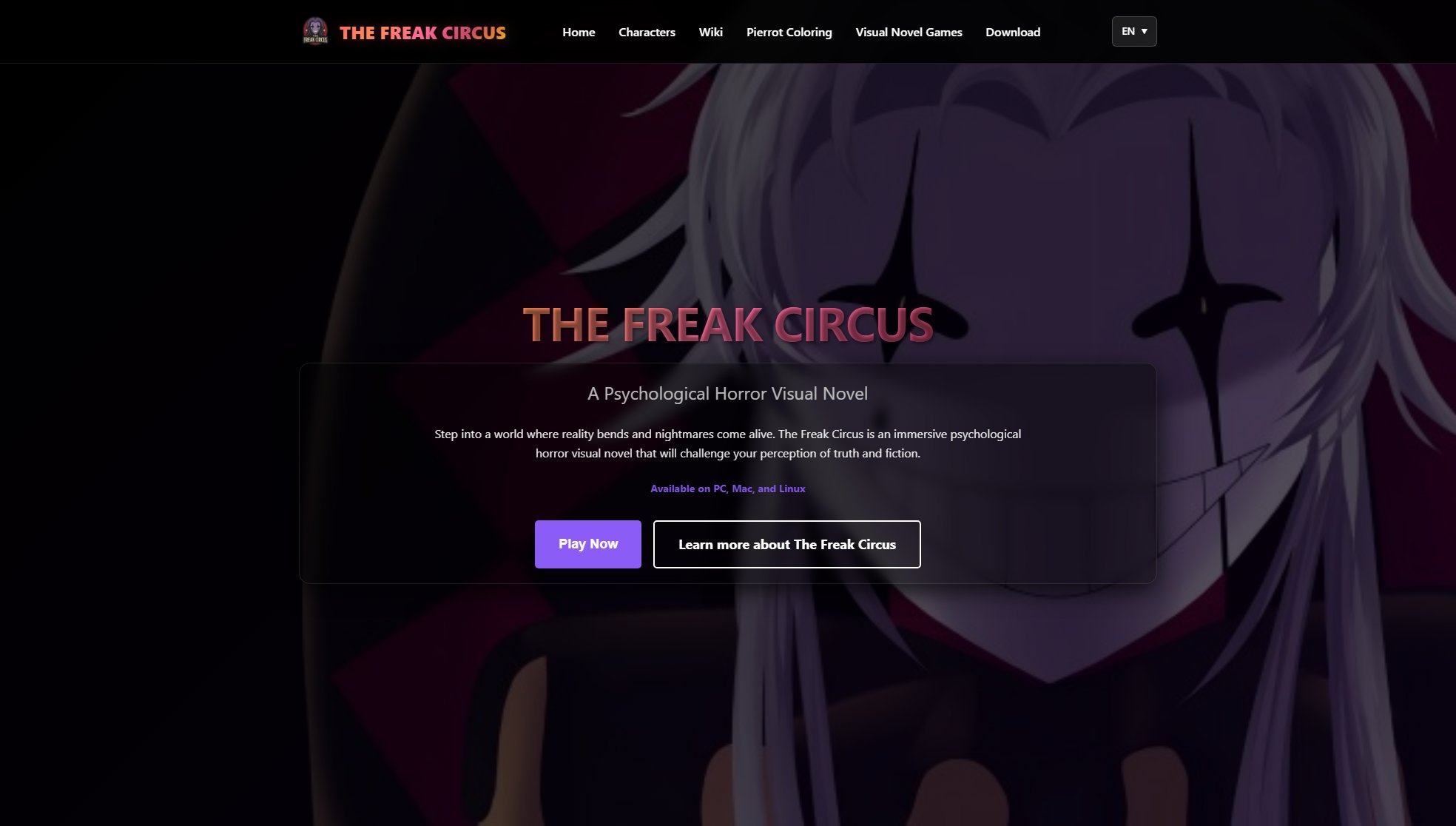SafeVideoEdit
Private browser-based video editing with no uploads or sign-ups
What is SafeVideoEdit? Complete Overview
SafeVideoEdit is a revolutionary browser-based video editing tool that prioritizes user privacy and convenience. Unlike traditional video editors, SafeVideoEdit processes all videos directly in your browser without requiring any software downloads, account sign-ups, or video uploads to external servers. This ensures complete privacy as your videos never leave your device. The platform offers essential video editing functions including format conversion, video merging, speed adjustment, compression, trimming, and thumbnail generation. Designed for general users who need quick, private video edits without technical complexity, SafeVideoEdit works offline after initial load and maintains 100% privacy throughout the editing process.
SafeVideoEdit Interface & Screenshots
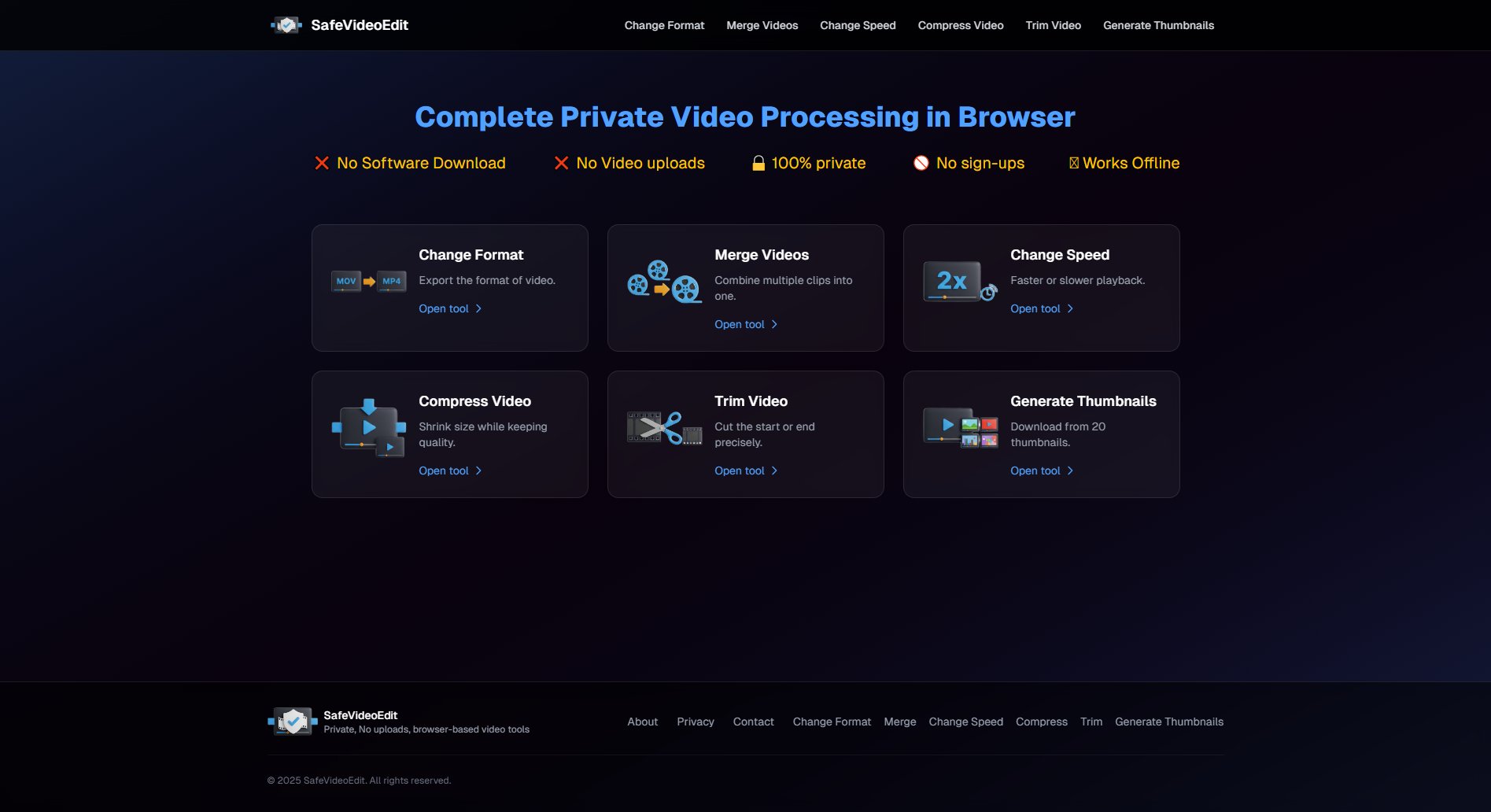
SafeVideoEdit Official screenshot of the tool interface
What Can SafeVideoEdit Do? Key Features
Complete Browser Processing
All video processing happens directly in your browser using advanced web technologies. This means zero software installation and immediate access from any modern web browser.
Absolute Privacy
Your videos never get uploaded to any server - all processing occurs locally on your device. This guarantees complete confidentiality of your video content.
Format Conversion
Easily convert videos between different formats (MP4, MOV, AVI, etc.) without quality loss, perfect for compatibility with various devices and platforms.
Video Merging
Combine multiple video clips into a single file seamlessly, with smooth transitions between clips for creating compilations or longer videos.
Speed Adjustment
Modify playback speed from 0.5x to 2x normal speed while maintaining audio pitch for creative effects or practical adjustments.
Video Compression
Reduce video file sizes significantly while preserving visual quality, ideal for sharing videos via email or messaging apps.
Precision Trimming
Cut unwanted sections from the beginning or end of videos with frame-accurate precision using an intuitive interface.
Thumbnail Generation
Automatically generate multiple thumbnail options from your video to choose the perfect preview image for sharing.
Best SafeVideoEdit Use Cases & Applications
Social Media Preparation
Quickly trim and compress videos for Instagram/TikTok posts without worrying about privacy concerns since files stay on your device.
Educational Content
Educators can merge multiple lecture recordings and adjust playback speeds for student review materials while maintaining complete control over sensitive content.
Personal Video Collections
Combine family vacation clips into cohesive movies and generate thumbnails for easy identification - all without uploading private moments to the cloud.
Business Presentations
Professionals can edit confidential company videos directly in their browser without risking data breaches through third-party services.
How to Use SafeVideoEdit: Step-by-Step Guide
Visit SafeVideoEdit.com in your browser - no installation or registration required.
Select the specific editing tool you need (trim, merge, convert format, etc.) from the main interface.
Upload your video file directly from your device - all processing will occur locally in your browser.
Apply your desired edits using the simple, intuitive controls specific to each tool.
Preview your edited video and make any final adjustments if needed.
Download the final edited video directly to your device - your files never touch any external servers.
SafeVideoEdit Pros and Cons: Honest Review
Pros
Considerations
Is SafeVideoEdit Worth It? FAQ & Reviews
Yes, SafeVideoEdit is completely free with no hidden costs or premium tiers. All features are available without payment.
All video processing occurs locally in your browser - your files never get uploaded to any server, ensuring complete privacy.
SafeVideoEdit supports all major formats including MP4, MOV, AVI, and more for both input and output conversions.
Yes, SafeVideoEdit works on any modern browser including those on smartphones and tablets.
Limits depend on your device's memory and browser capabilities since processing happens locally rather than on our servers.