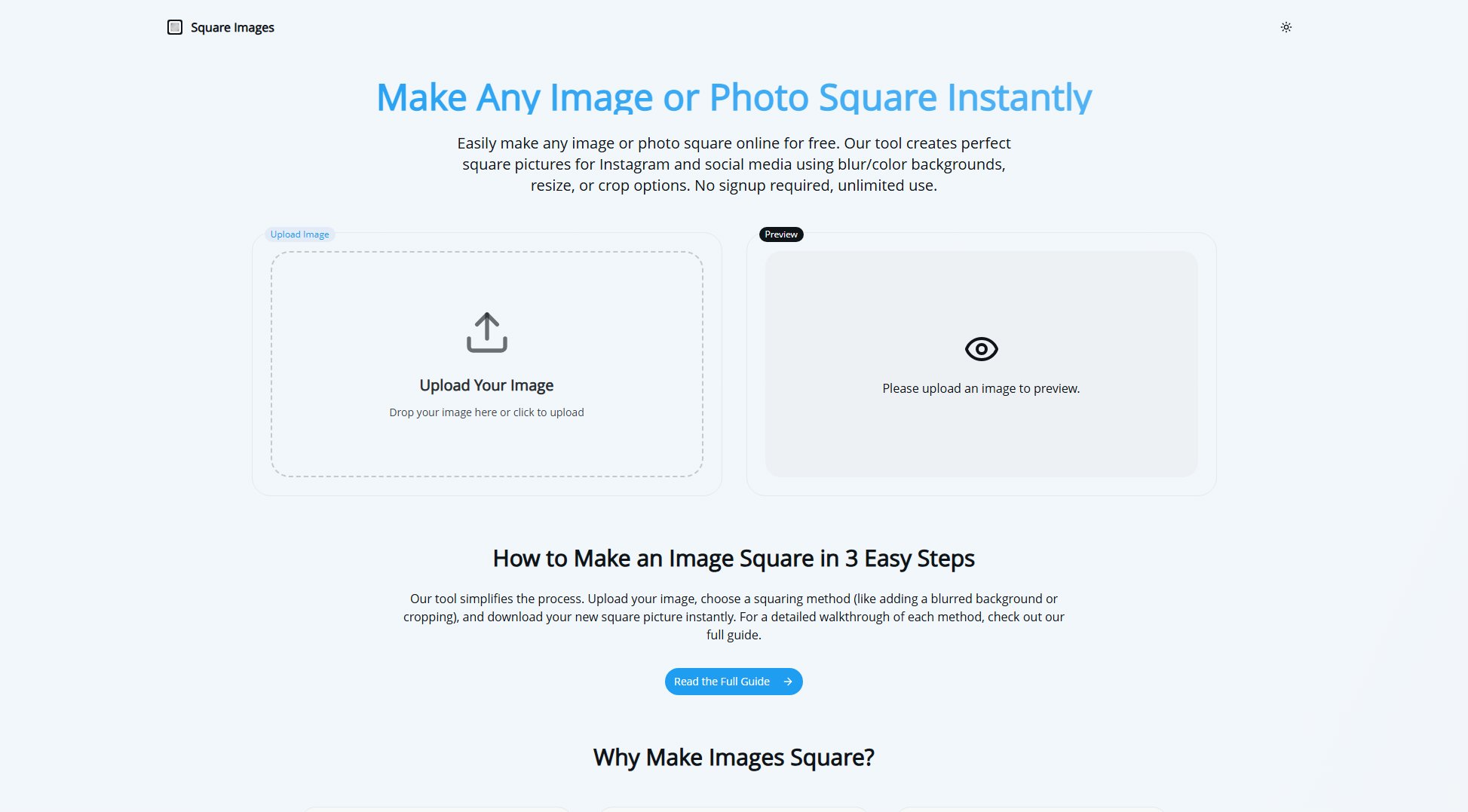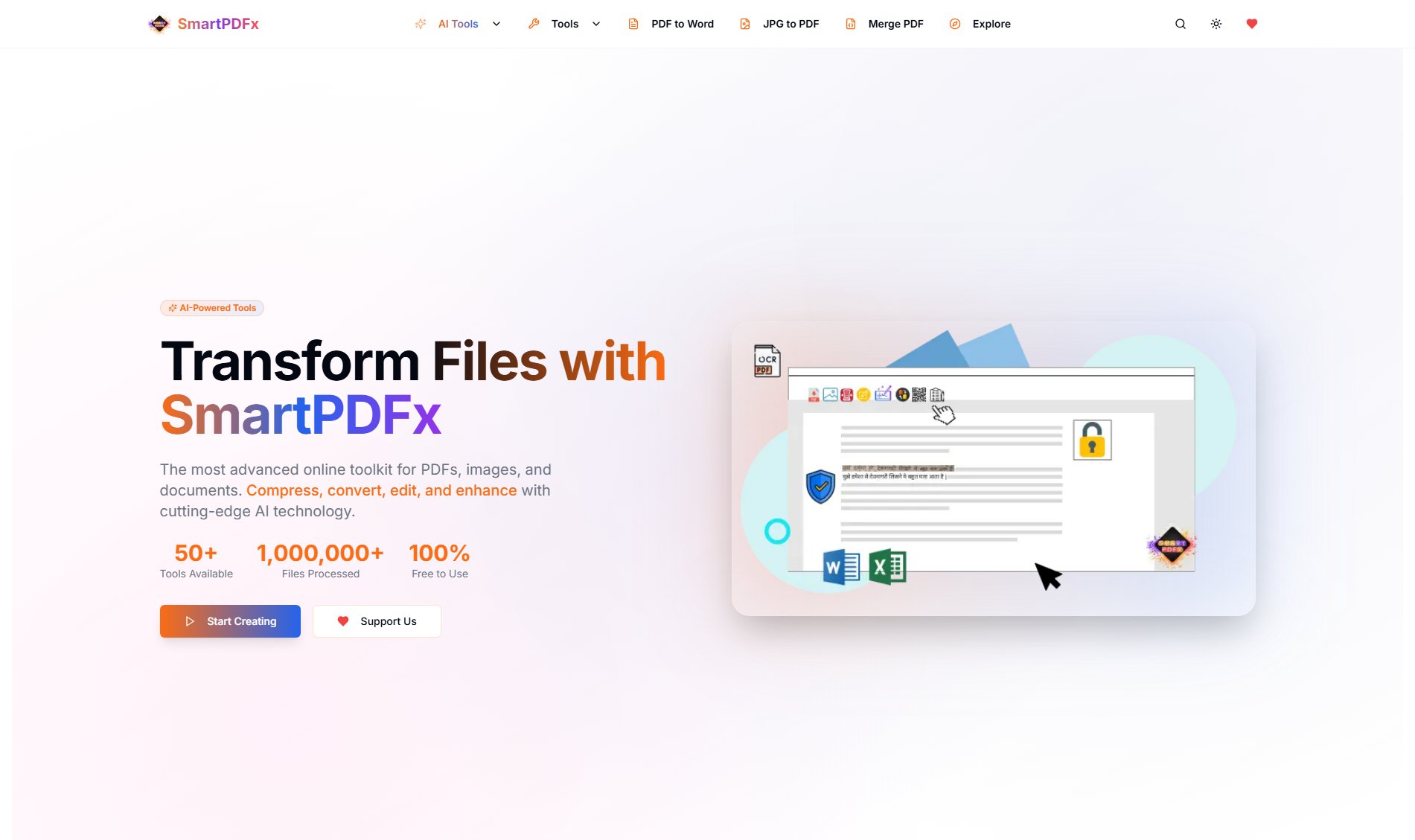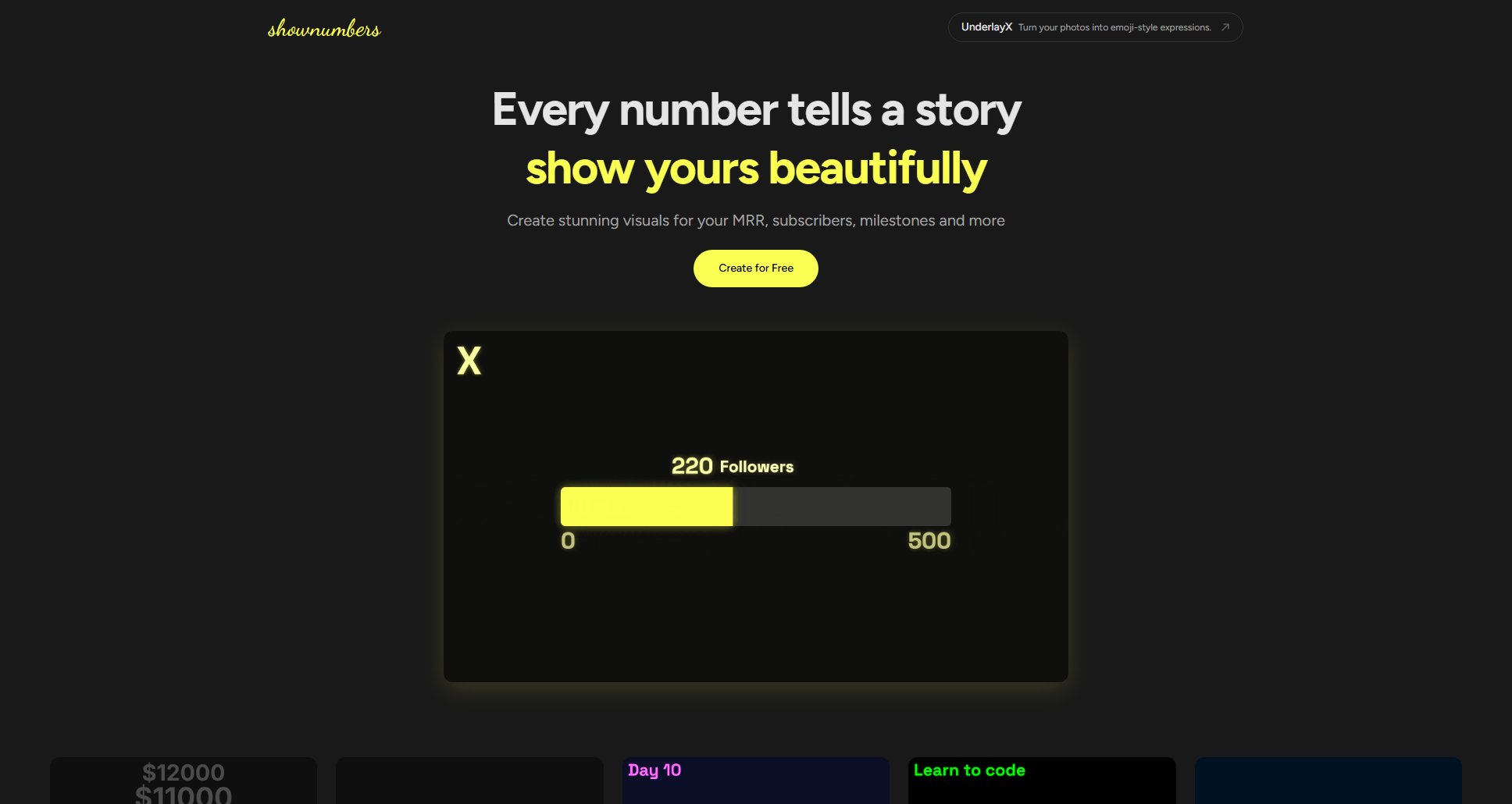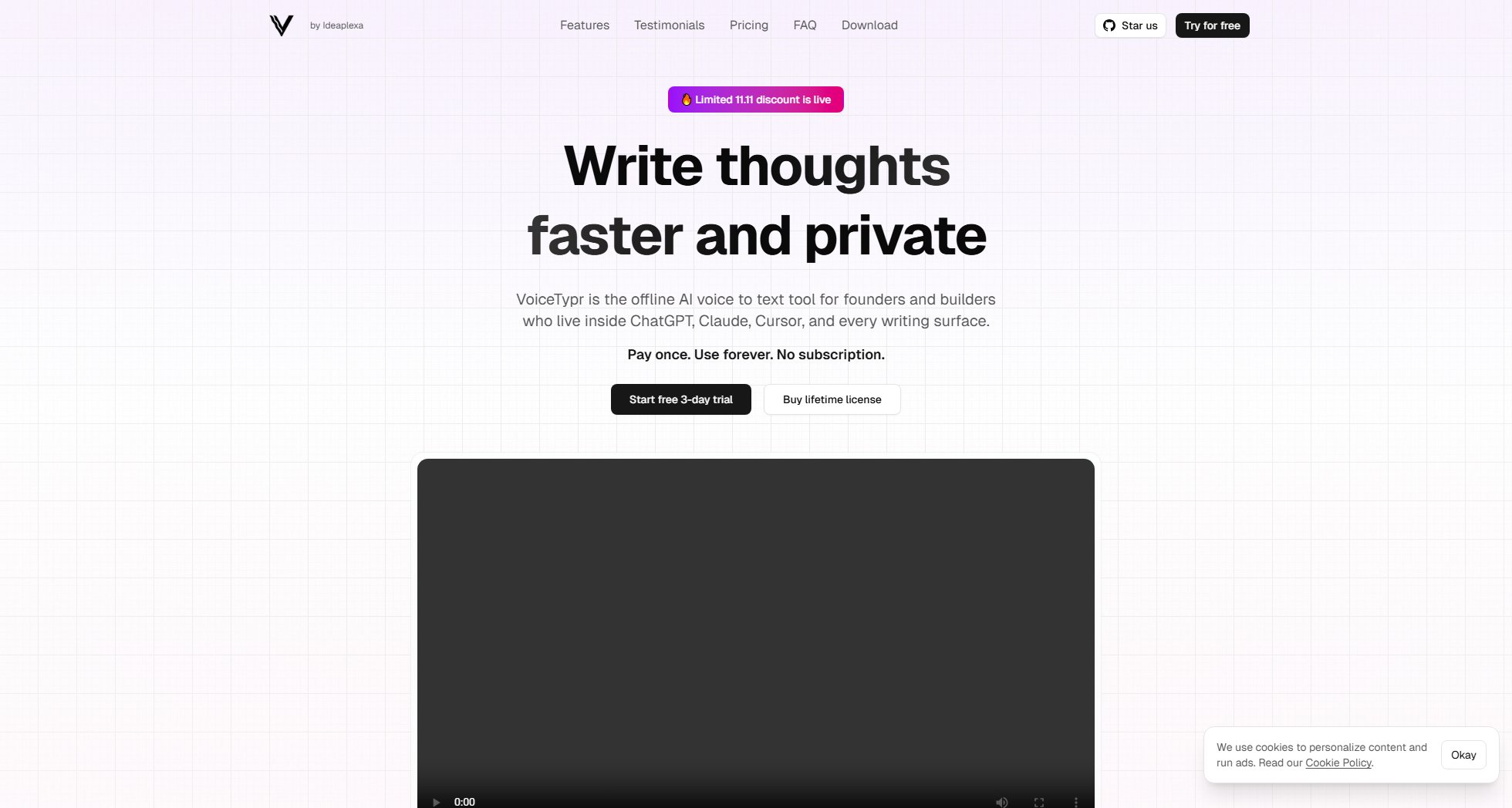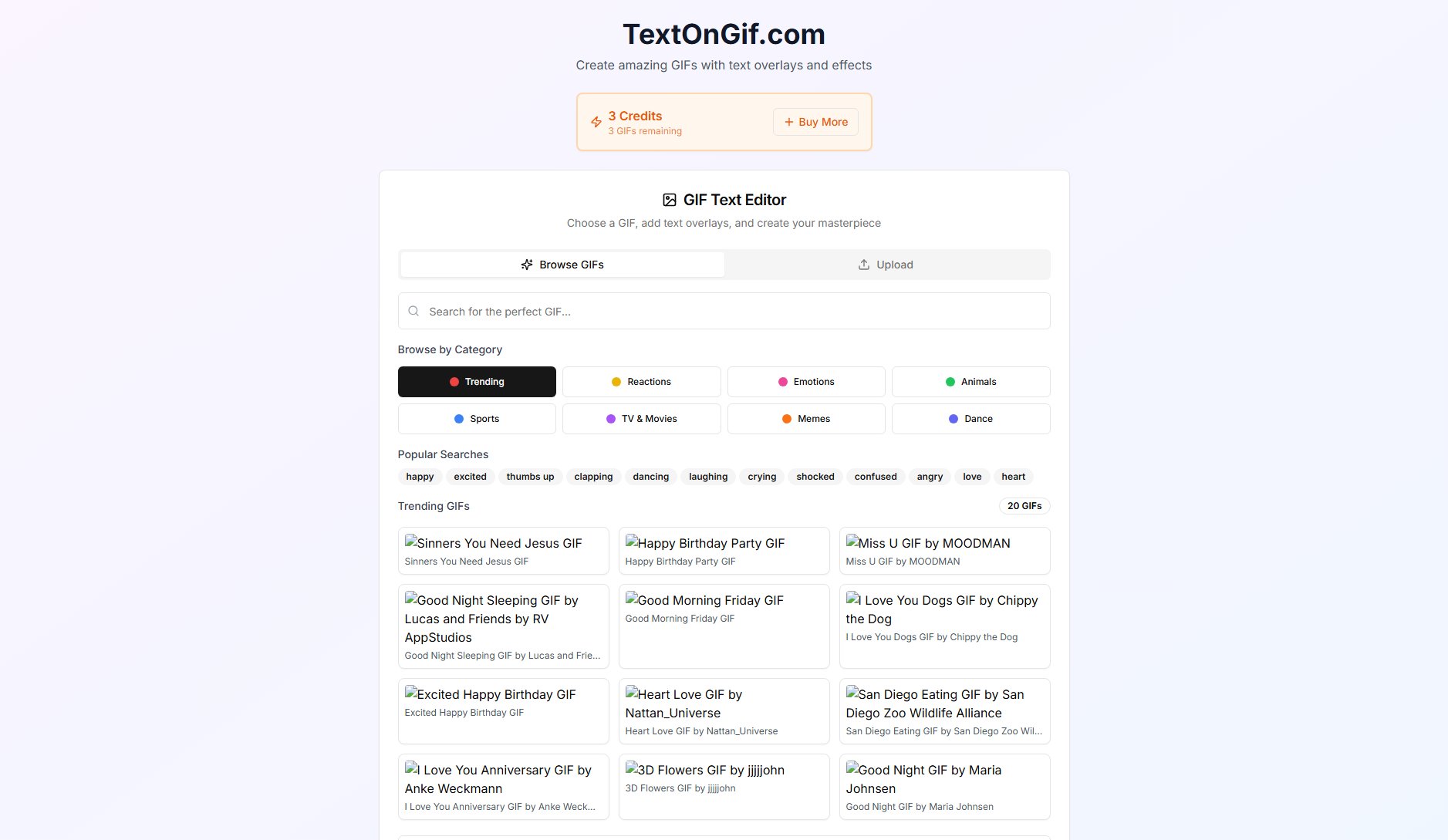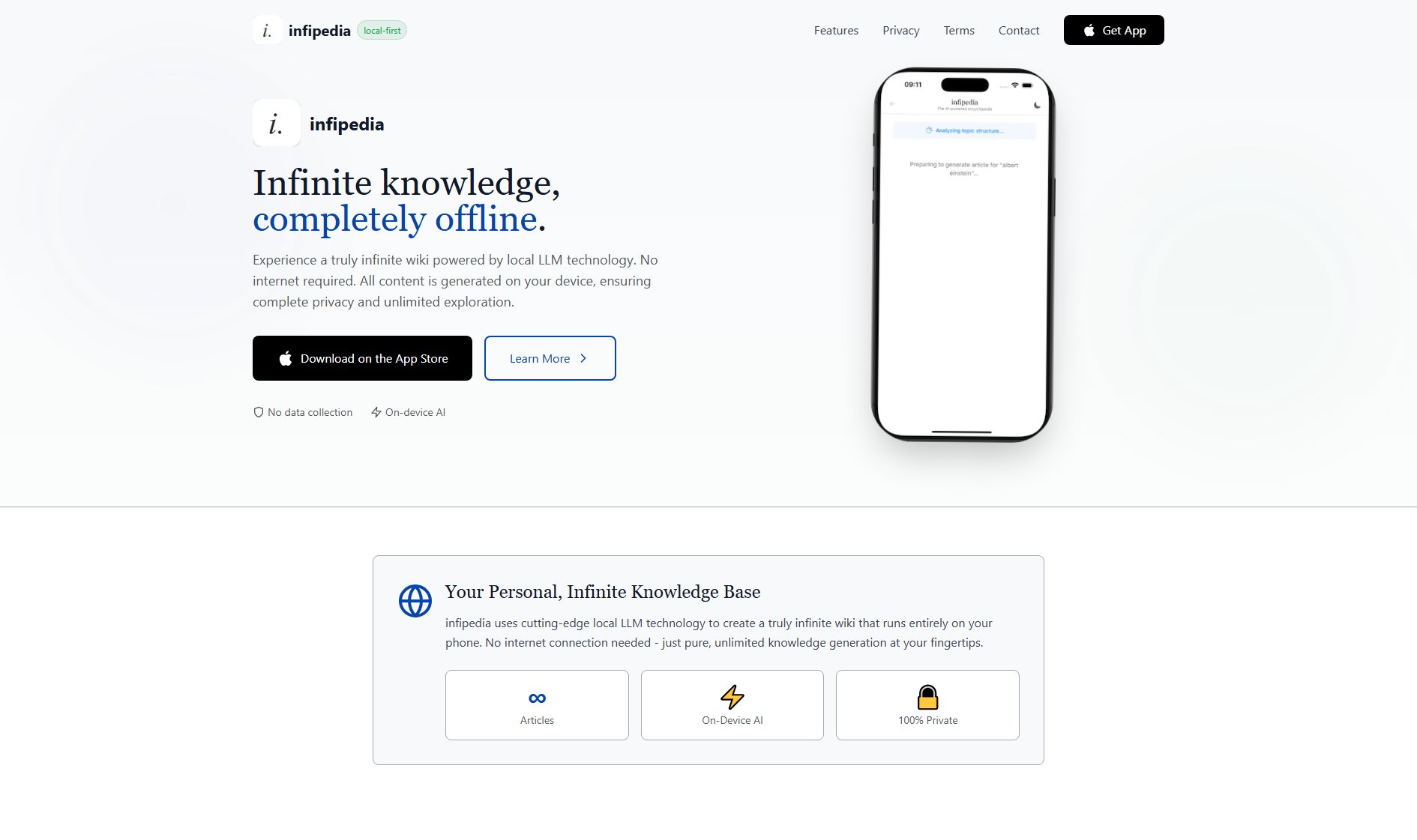Blur Image Online Free — Image Blur Kitchen
Free, browser-based image blurring tool for PNG and JPG
What is Blur Image Online Free — Image Blur Kitchen? Complete Overview
Blur Image Online Free — Image Blur Kitchen is a browser-based tool designed to help users blur images quickly and efficiently without uploading them to any external servers. The tool processes images entirely within the user's browser, ensuring privacy and security. It is ideal for general users, designers, and professionals who need to blur images for privacy, artistic effects, or other purposes. The tool supports PNG and JPG formats and maintains the original resolution of the images. It is completely free to use and offers undo/redo functionality for easy editing.
Blur Image Online Free — Image Blur Kitchen Interface & Screenshots
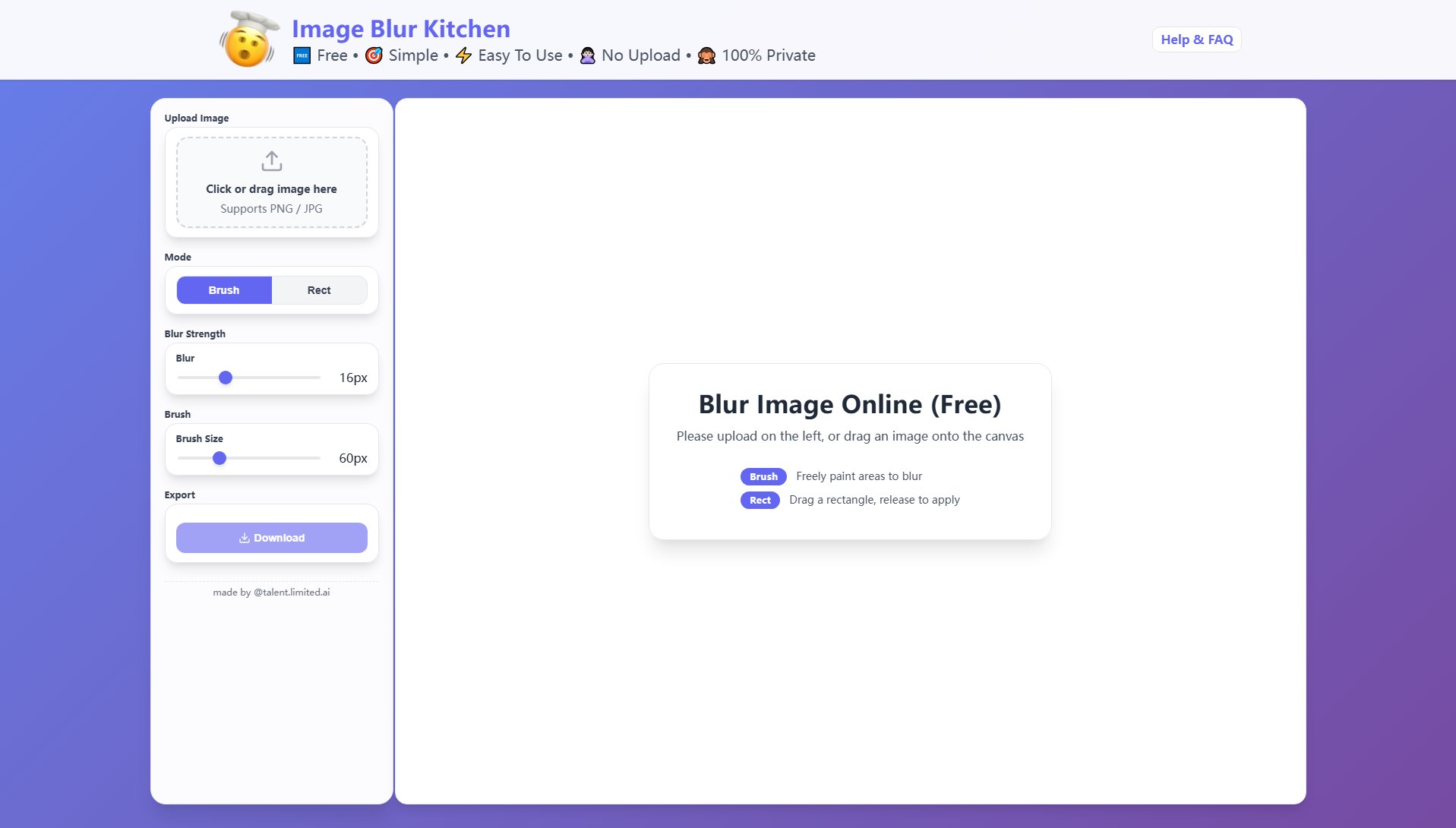
Blur Image Online Free — Image Blur Kitchen Official screenshot of the tool interface
What Can Blur Image Online Free — Image Blur Kitchen Do? Key Features
Browser-Based Processing
All image processing happens directly in your browser, ensuring that your images never leave your device. This provides enhanced privacy and security, as there is no need to upload sensitive images to external servers.
Free to Use
The tool is completely free, with no hidden charges or subscription fees. Users can blur as many images as they want without any cost.
Supports PNG and JPG
The tool supports both PNG and JPG formats, making it versatile for various image types. Users can blur images in these formats without needing to convert them first.
Maintains Original Resolution
Exported images retain their original resolution, ensuring that the quality of the image is not compromised during the blurring process.
Undo/Redo Functionality
Users can easily undo or redo changes using the provided buttons or keyboard shortcuts (Ctrl/Cmd+Z, Shift+Z or Y), making the editing process more flexible and user-friendly.
Best Blur Image Online Free — Image Blur Kitchen Use Cases & Applications
Privacy Protection
Users can blur sensitive information in images, such as personal details or license plates, before sharing them online to protect their privacy.
Artistic Effects
Designers and photographers can use the tool to create artistic effects by selectively blurring parts of an image to draw attention to specific areas.
Quick Edits
Professionals who need to quickly blur images for presentations or reports can use this tool for fast and efficient editing without needing advanced software.
How to Use Blur Image Online Free — Image Blur Kitchen: Step-by-Step Guide
Open the Blur Image Online Free tool in your browser by visiting the website.
Upload the image you want to blur by dragging and dropping it into the designated area or selecting it from your device.
Use the blur tool to apply the desired level of blur to your image. Adjust the intensity as needed.
Preview the blurred image to ensure it meets your requirements. Use the undo/redo buttons if necessary.
Download the final blurred image to your device. The image will retain its original resolution and format.
Blur Image Online Free — Image Blur Kitchen Pros and Cons: Honest Review
Pros
Considerations
Is Blur Image Online Free — Image Blur Kitchen Worth It? FAQ & Reviews
No. All processing happens in your browser. Images never leave your device.
Yes. It is completely free.
PNG and JPG are supported.
Yes. Exports keep the original image size.
Yes. Use Undo/Redo buttons or keyboard shortcuts (Ctrl/Cmd+Z, Shift+Z or Y).