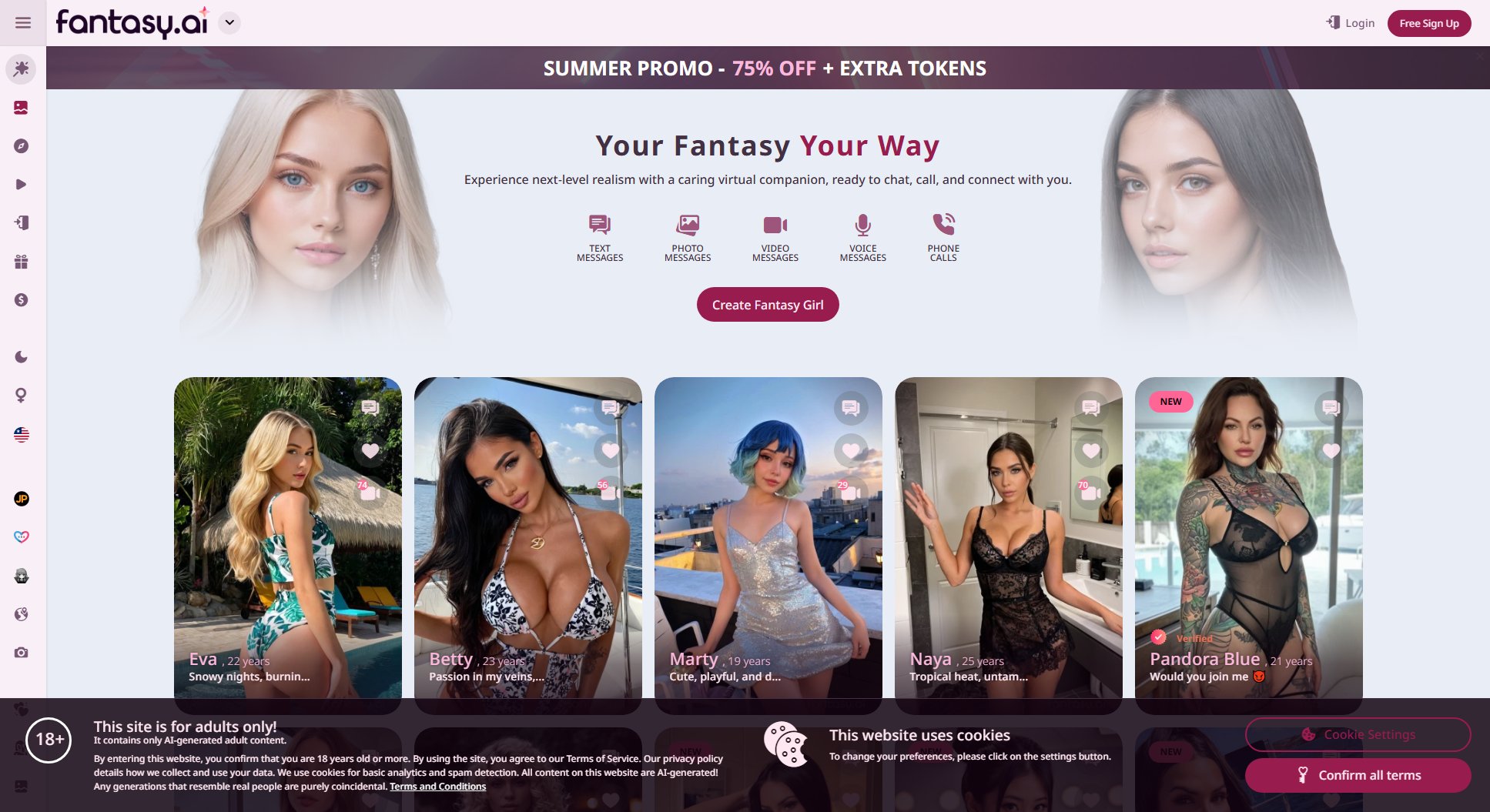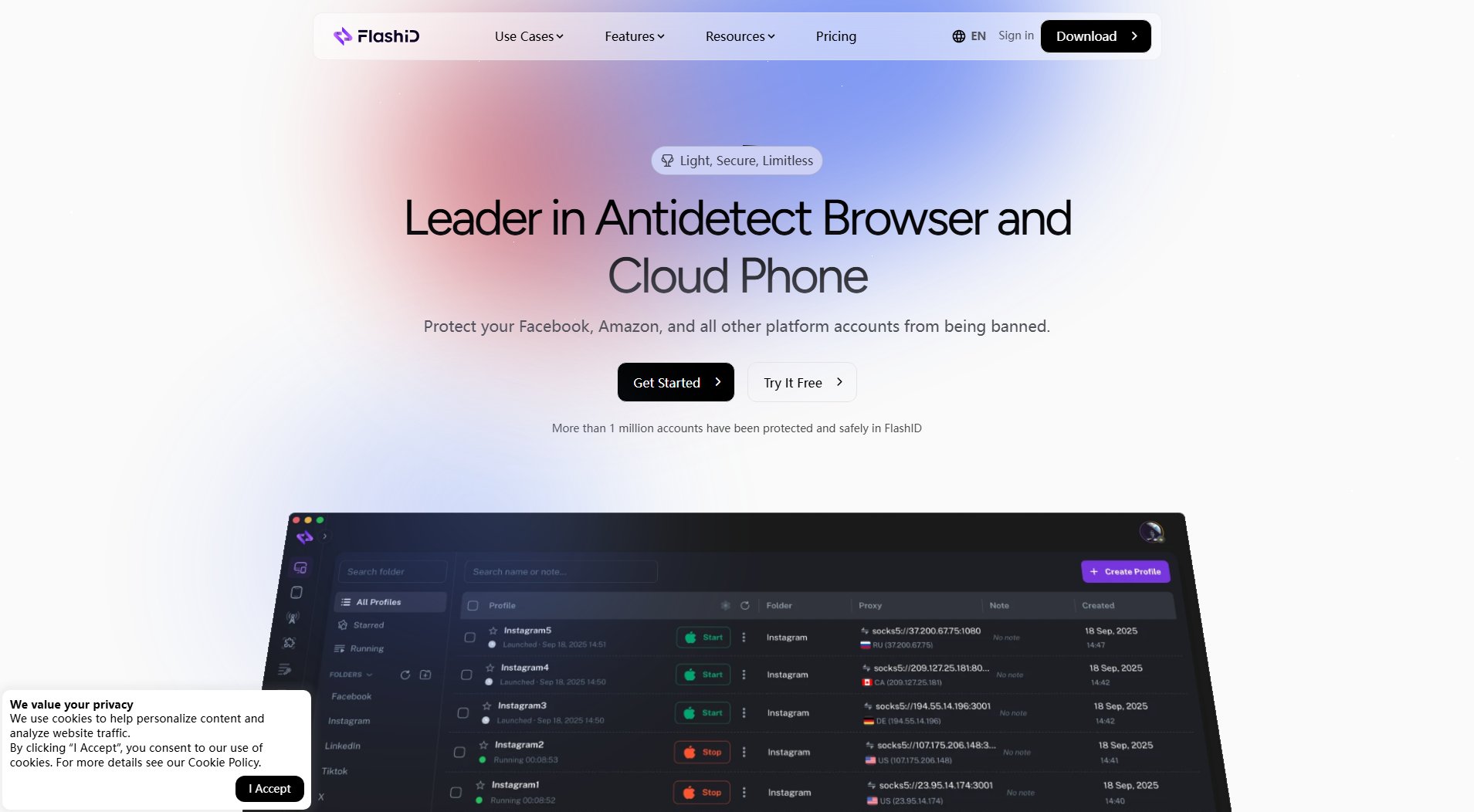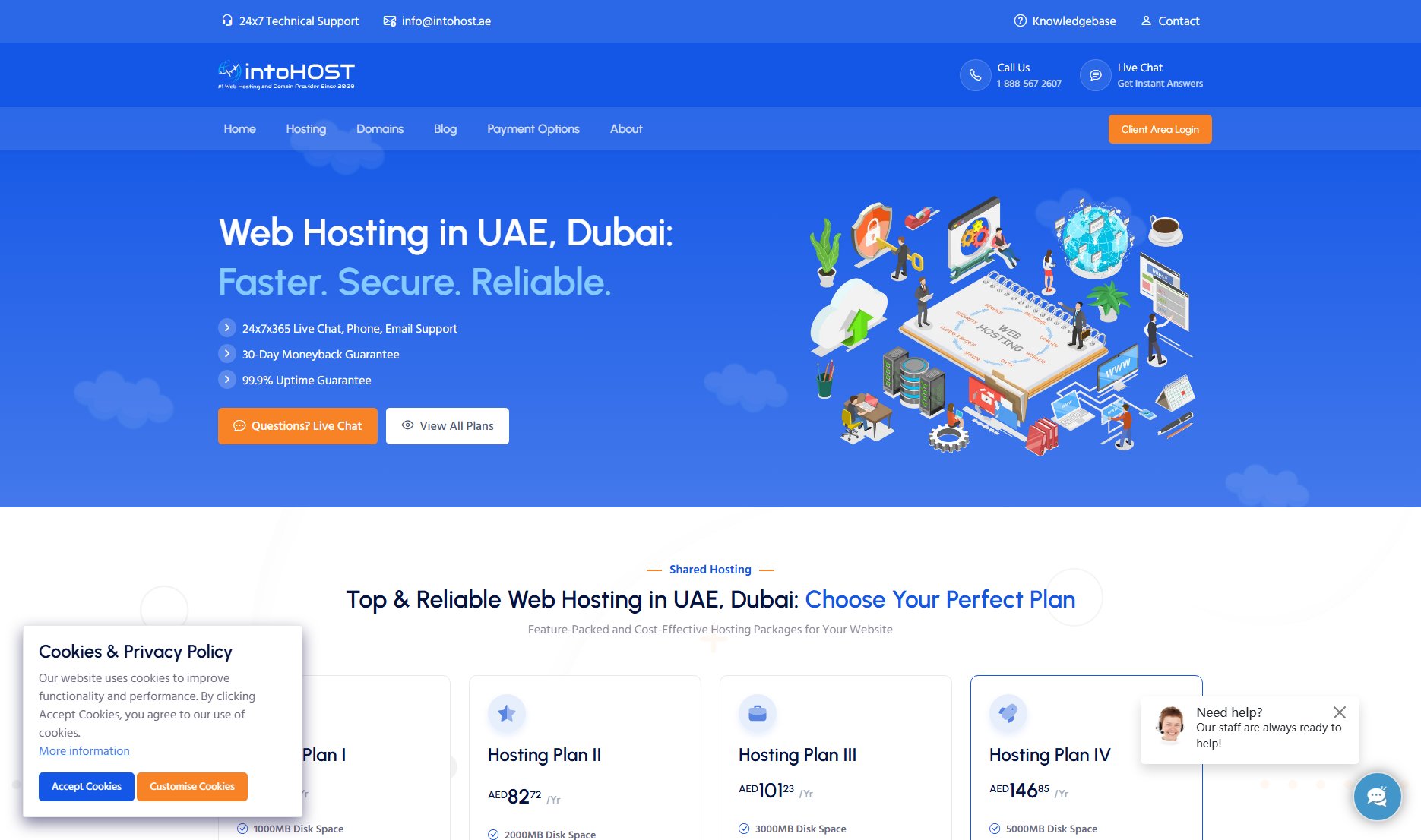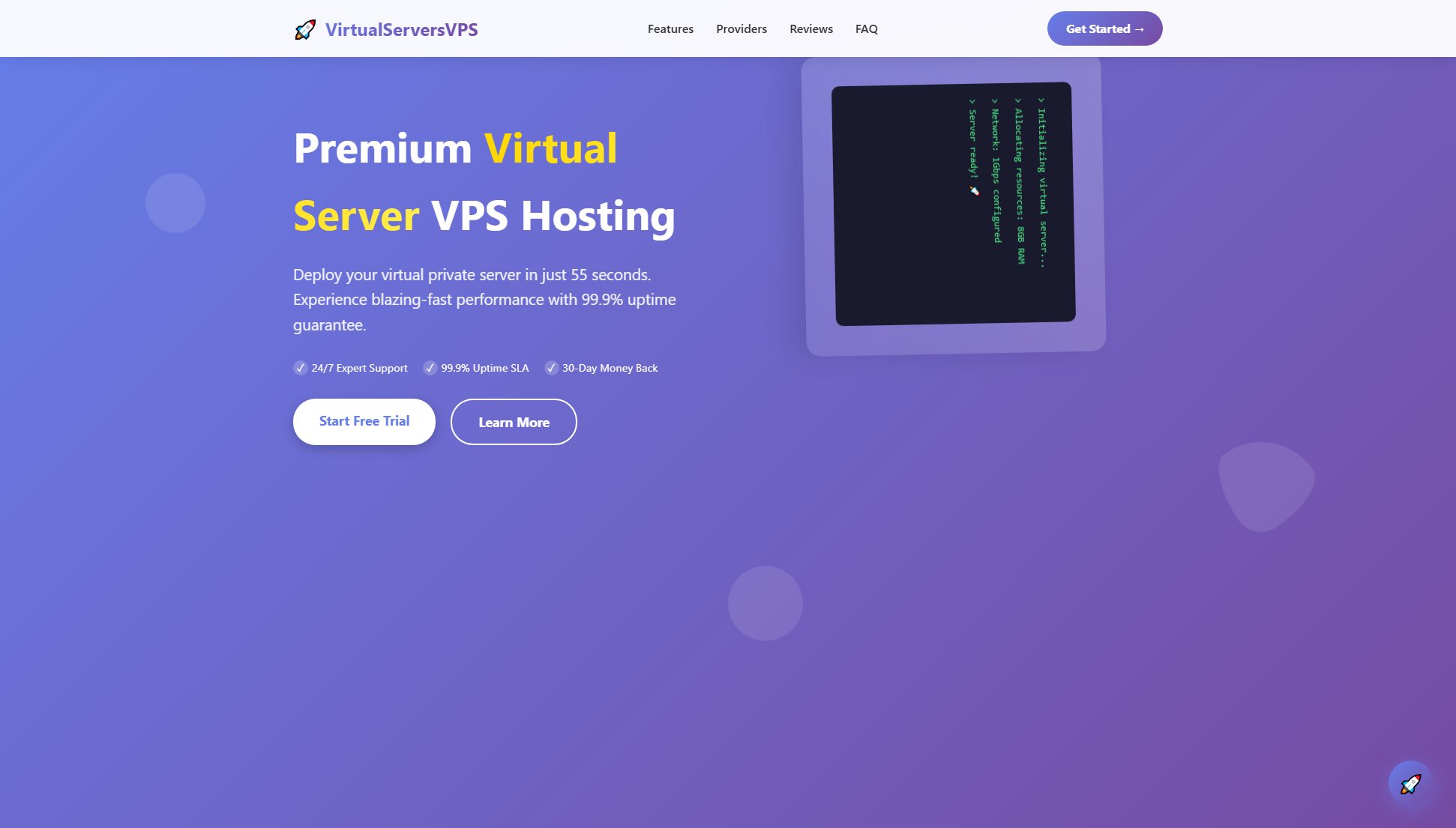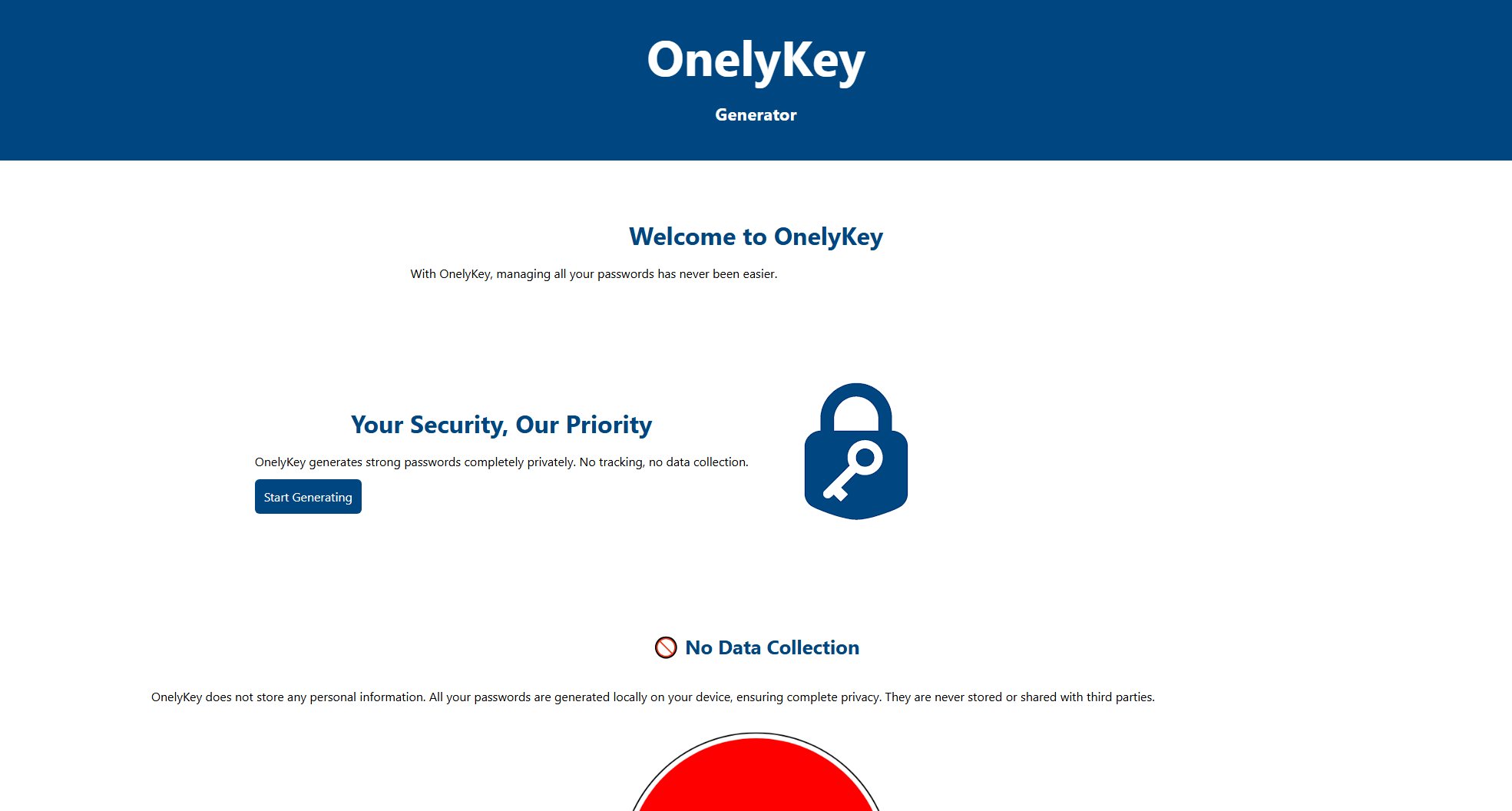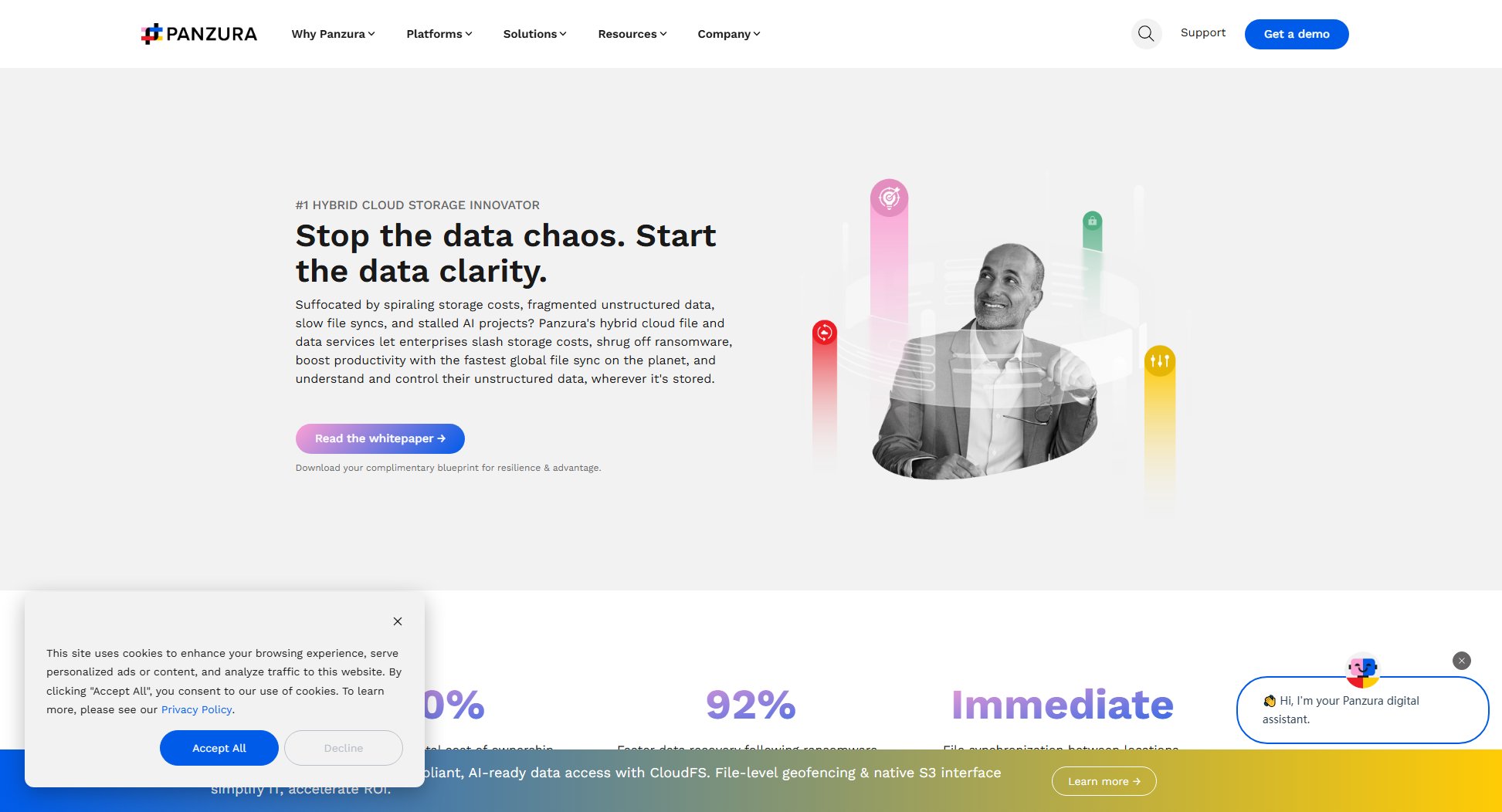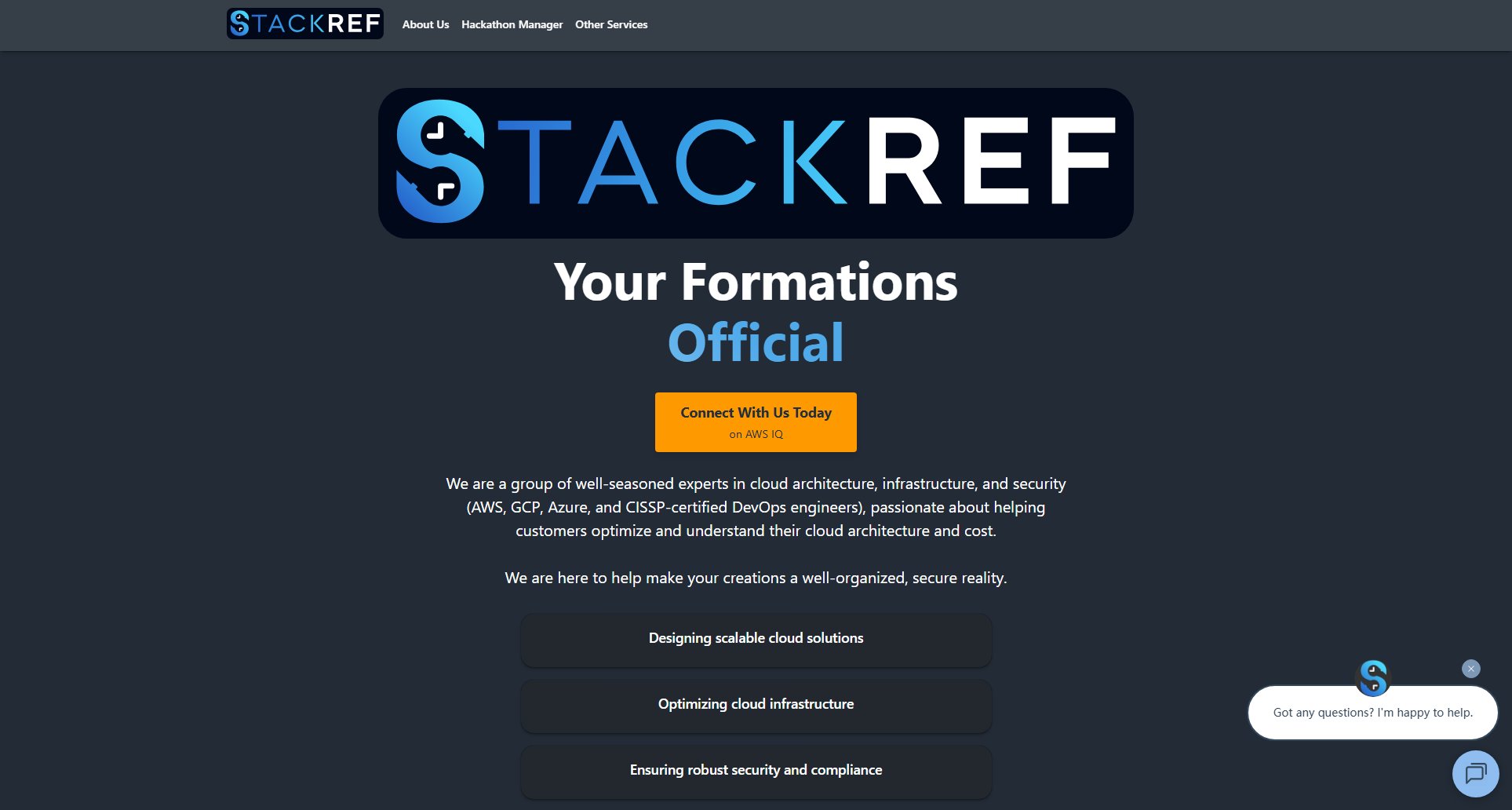Camto Cloud
Private, encrypted photo storage bypassing device storage
What is Camto Cloud? Complete Overview
Camto Cloud is a revolutionary photo storage solution designed for privacy-conscious individuals and enterprises. It ensures that photos never touch your device storage, instead uploading them directly to an encrypted, private cloud controlled solely by you. This tool is perfect for those who want to avoid Big Tech ecosystems like Amazon, Google, or Microsoft. It addresses key pain points such as data privacy, security, and compliance by offering end-to-end encryption and zero local storage. Target audiences include privacy-focused individuals, field teams, inspectors, auditors, and enterprises needing secure photo storage solutions.
Camto Cloud Interface & Screenshots
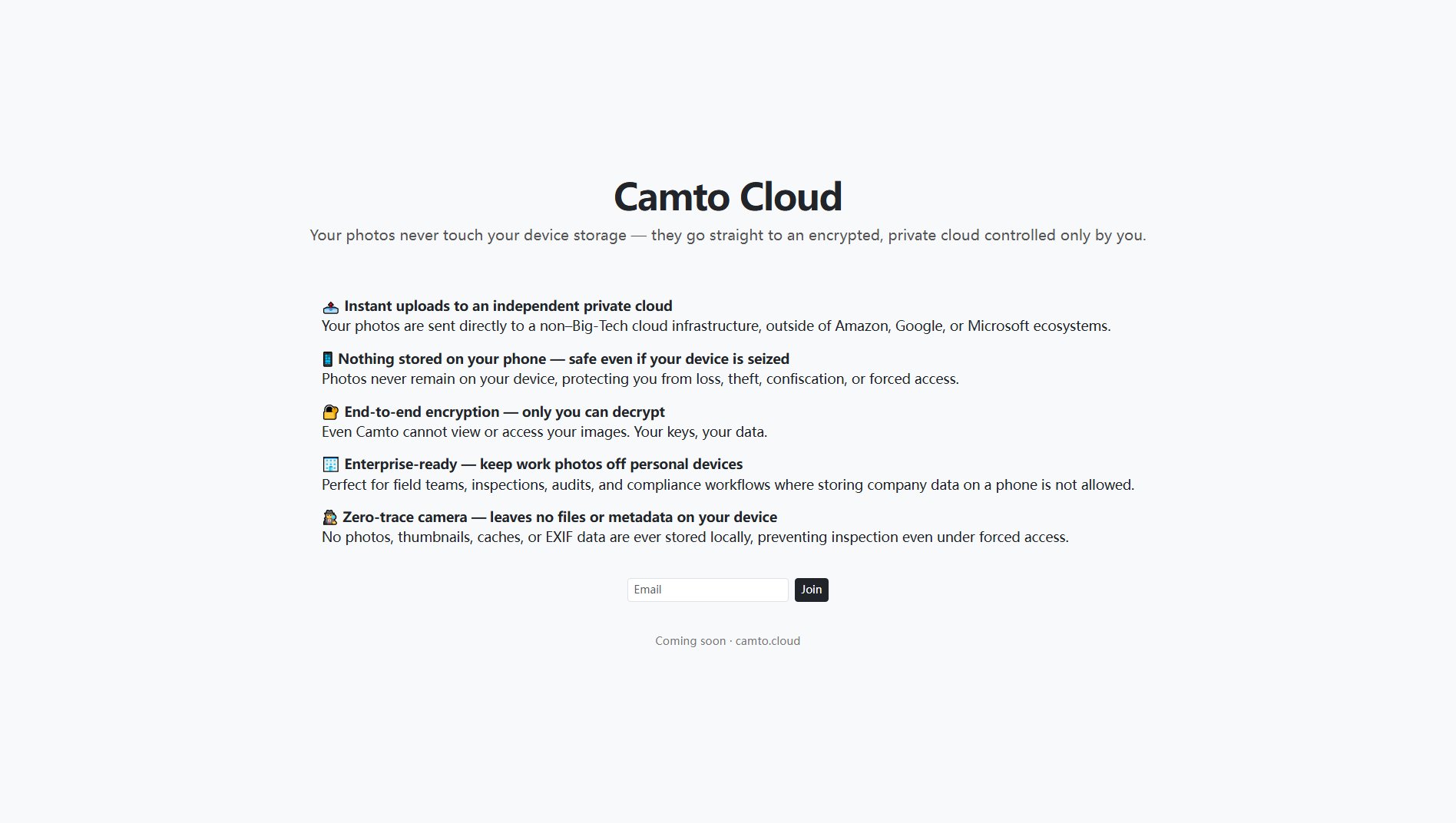
Camto Cloud Official screenshot of the tool interface
What Can Camto Cloud Do? Key Features
Instant uploads to an independent private cloud
Photos are sent directly to a non-Big-Tech cloud infrastructure, ensuring your data remains outside of Amazon, Google, or Microsoft ecosystems. This feature guarantees that your photos are stored in a secure, independent environment.
Nothing stored on your phone
Photos never remain on your device, protecting you from loss, theft, confiscation, or forced access. This is particularly useful in scenarios where device security is compromised.
End-to-end encryption
Only you can decrypt your photos. Even Camto cannot view or access your images, ensuring complete privacy and security. Your encryption keys remain in your control.
Enterprise-ready
Ideal for field teams, inspections, audits, and compliance workflows where storing company data on a phone is prohibited. This feature helps enterprises maintain data security and compliance.
Zero-trace camera
Leaves no files or metadata on your device. No photos, thumbnails, caches, or EXIF data are stored locally, preventing inspection even under forced access.
Best Camto Cloud Use Cases & Applications
Field Inspections
Field teams can use Camto Cloud to securely capture and store inspection photos without leaving any trace on their devices, ensuring compliance with company policies.
Legal and Compliance
Legal professionals can securely store sensitive photos without risking exposure through device seizures or unauthorized access.
Personal Privacy
Individuals concerned about privacy can use Camto Cloud to ensure their personal photos are never stored on their devices, protecting them from theft or confiscation.
How to Use Camto Cloud: Step-by-Step Guide
Sign up for Camto Cloud through the website. The service is currently in a 'coming soon' phase, so join the waitlist to be notified when it launches.
Download and install the Camto Cloud app on your device once it becomes available.
Open the app and configure your settings, including encryption preferences and cloud storage options.
Start taking photos using the Camto Cloud camera. Photos will be instantly uploaded to your private cloud without being stored on your device.
Access your photos anytime through the app or web interface, using your encryption keys to decrypt and view them.
Camto Cloud Pros and Cons: Honest Review
Pros
Considerations
Is Camto Cloud Worth It? FAQ & Reviews
Camto Cloud is currently in a 'coming soon' phase. You can join the waitlist on the website to be notified upon launch.
Camto Cloud will be available on major mobile platforms. Specific compatibility details will be announced upon launch.
No, photos are stored exclusively in the encrypted cloud and are not available offline to ensure maximum security.
Without your encryption keys, your photos cannot be decrypted. It is crucial to keep your keys secure.
Yes, Camto Cloud will offer a free plan with basic features. Paid plans with additional features will also be available.