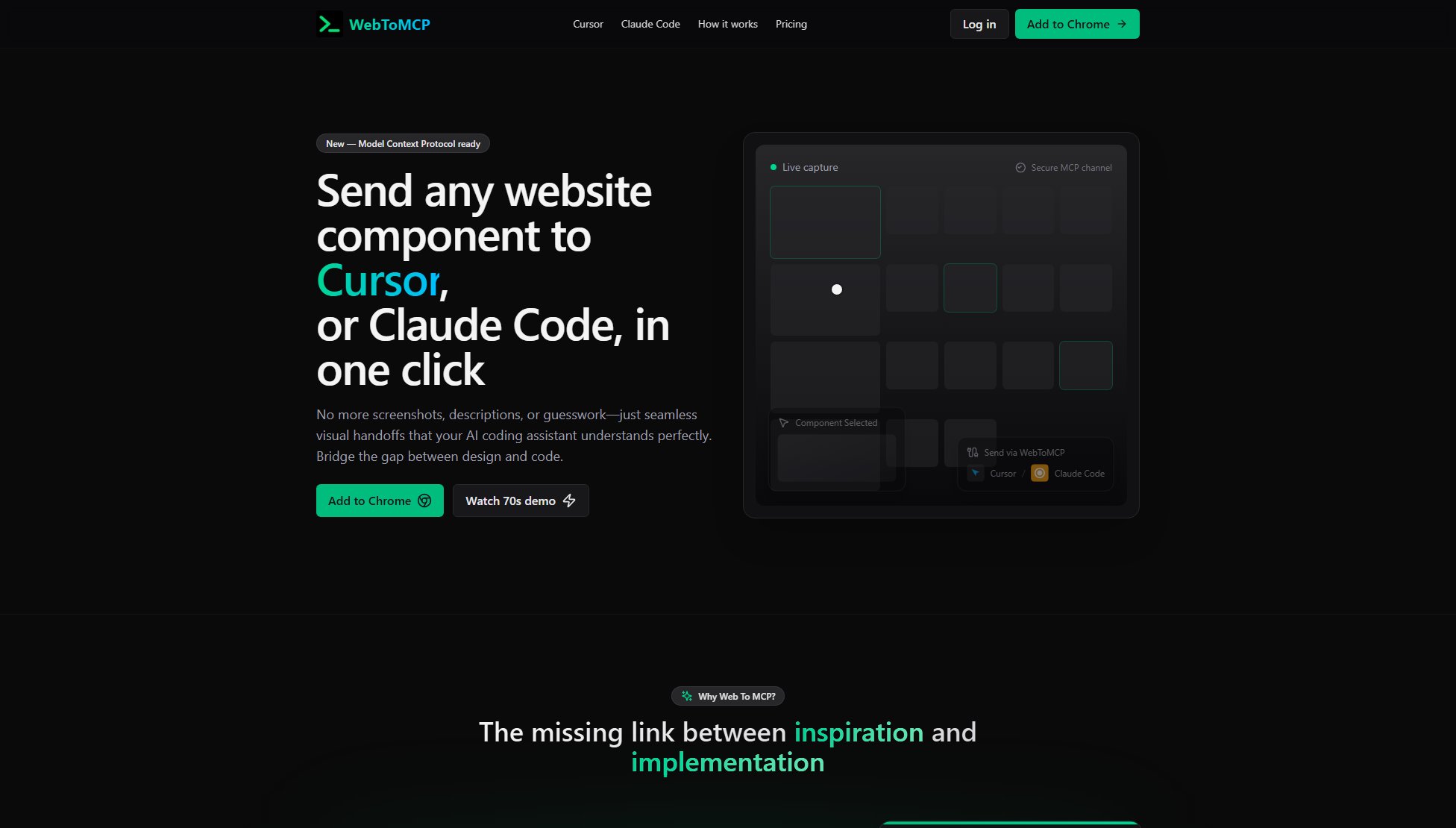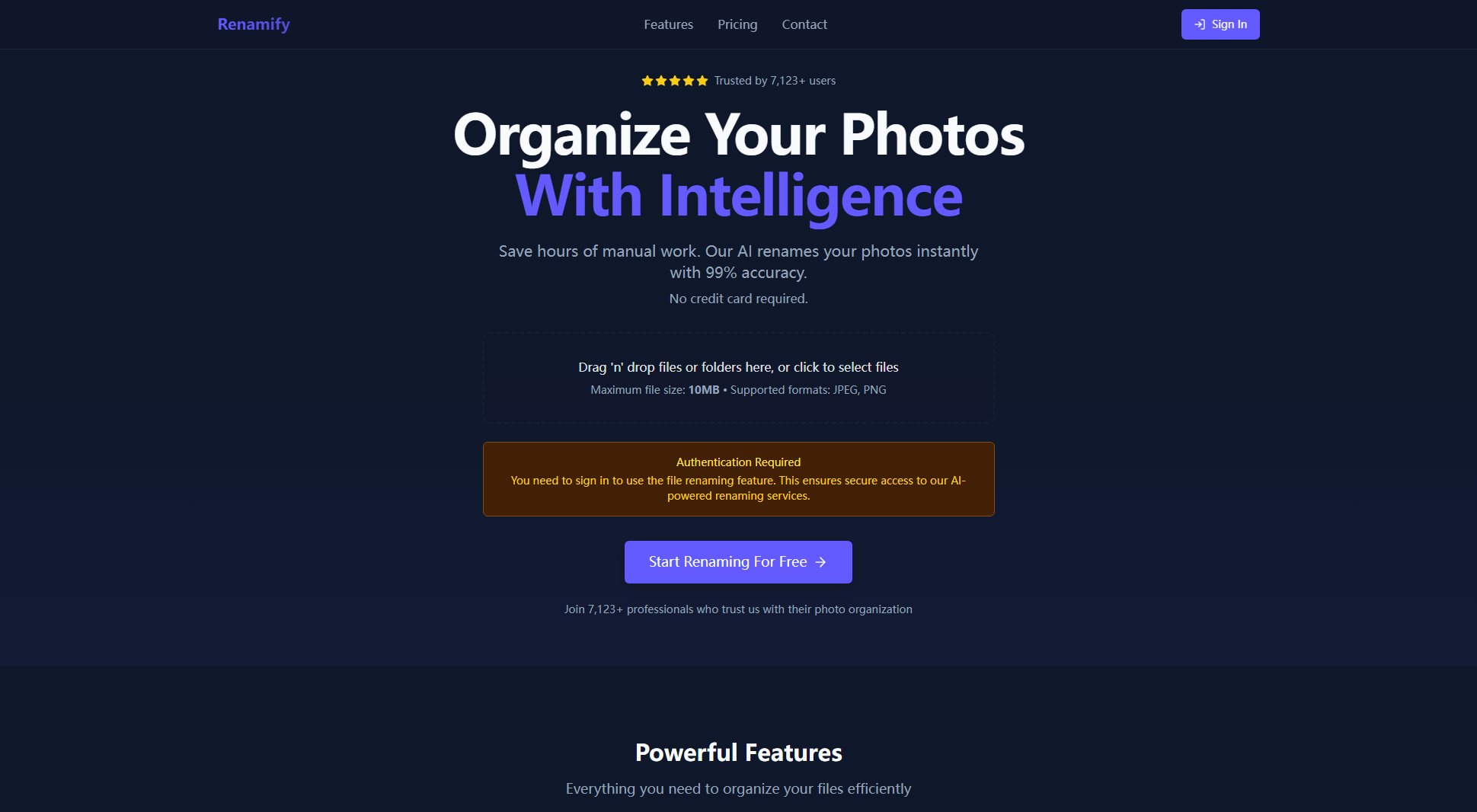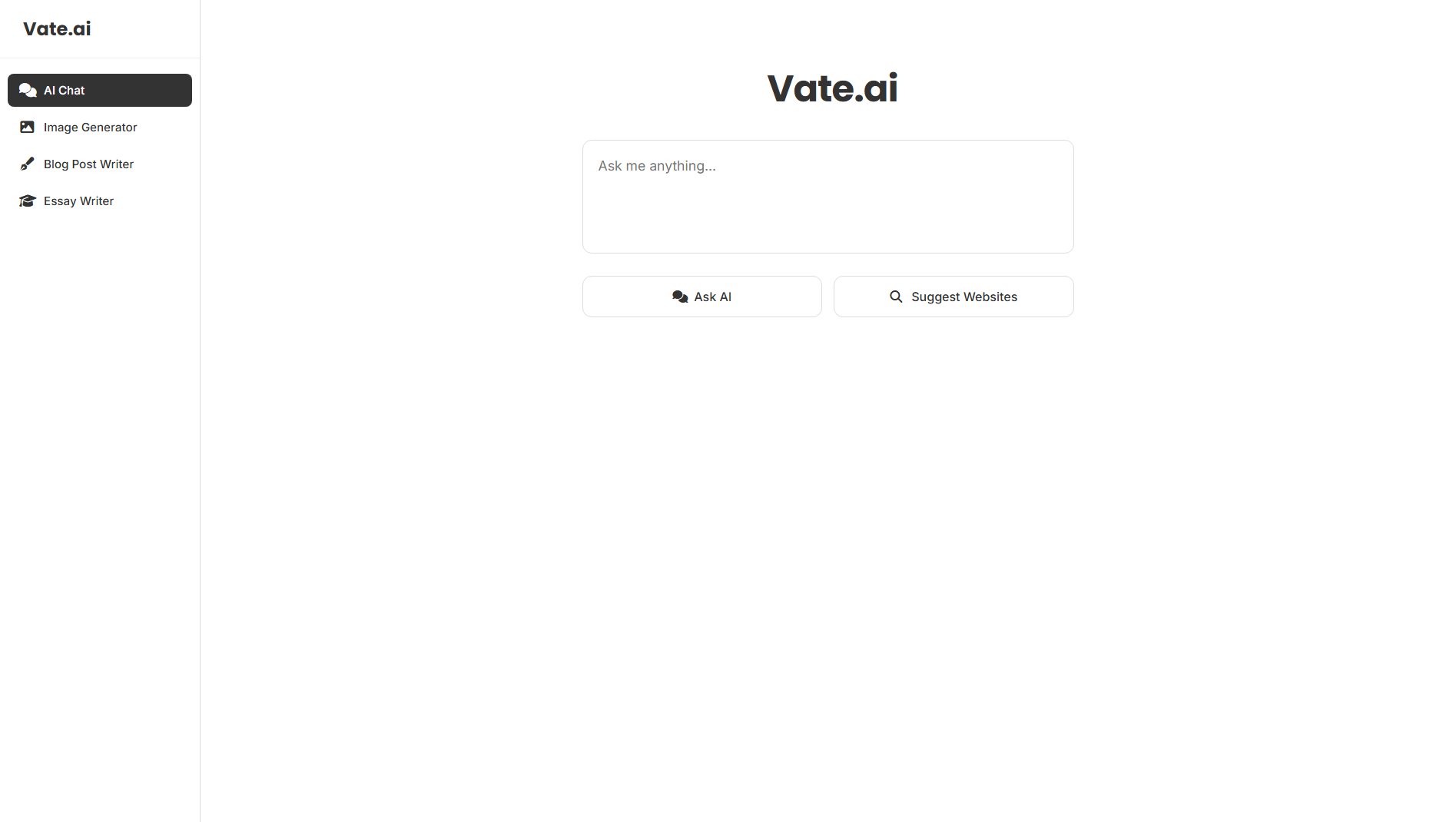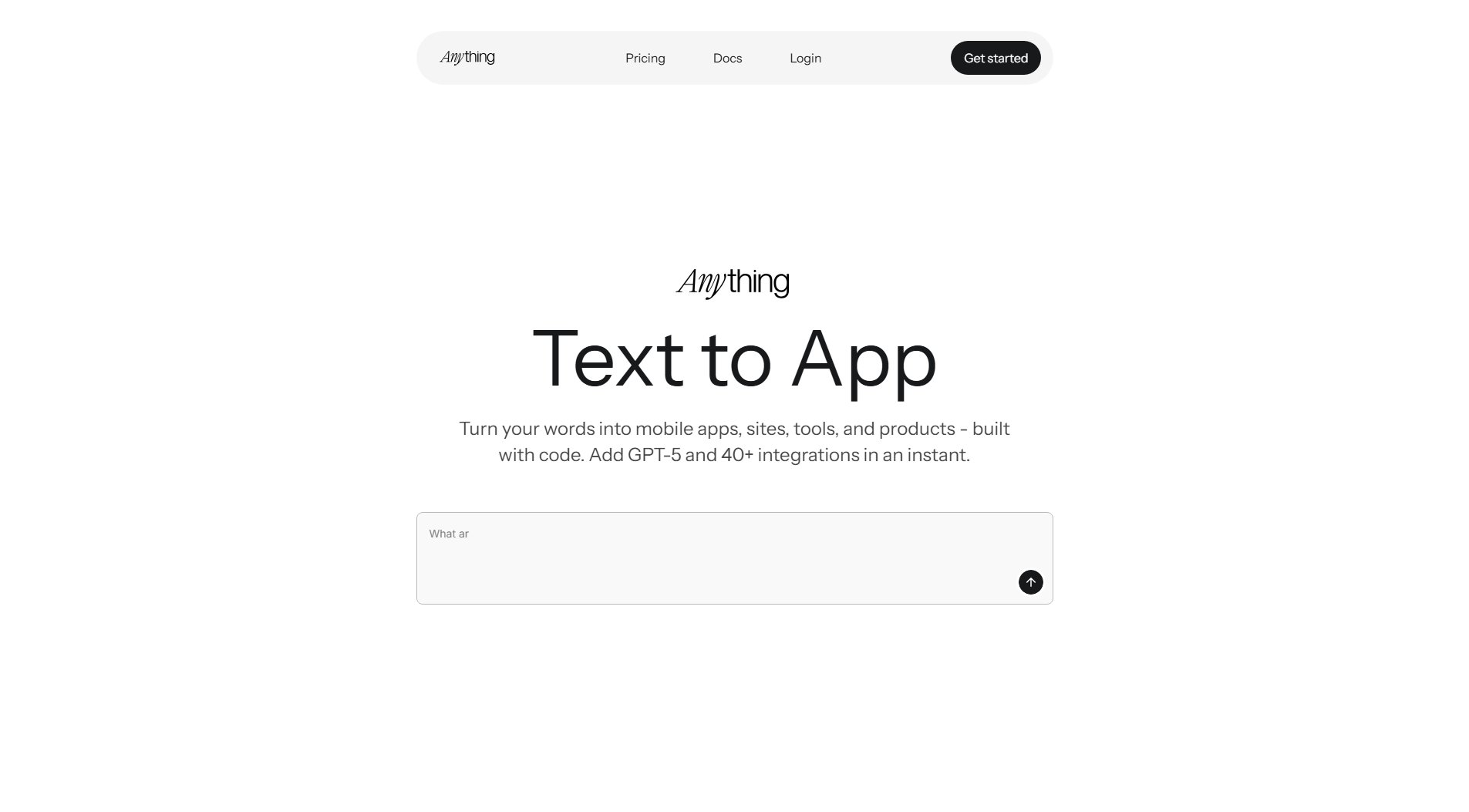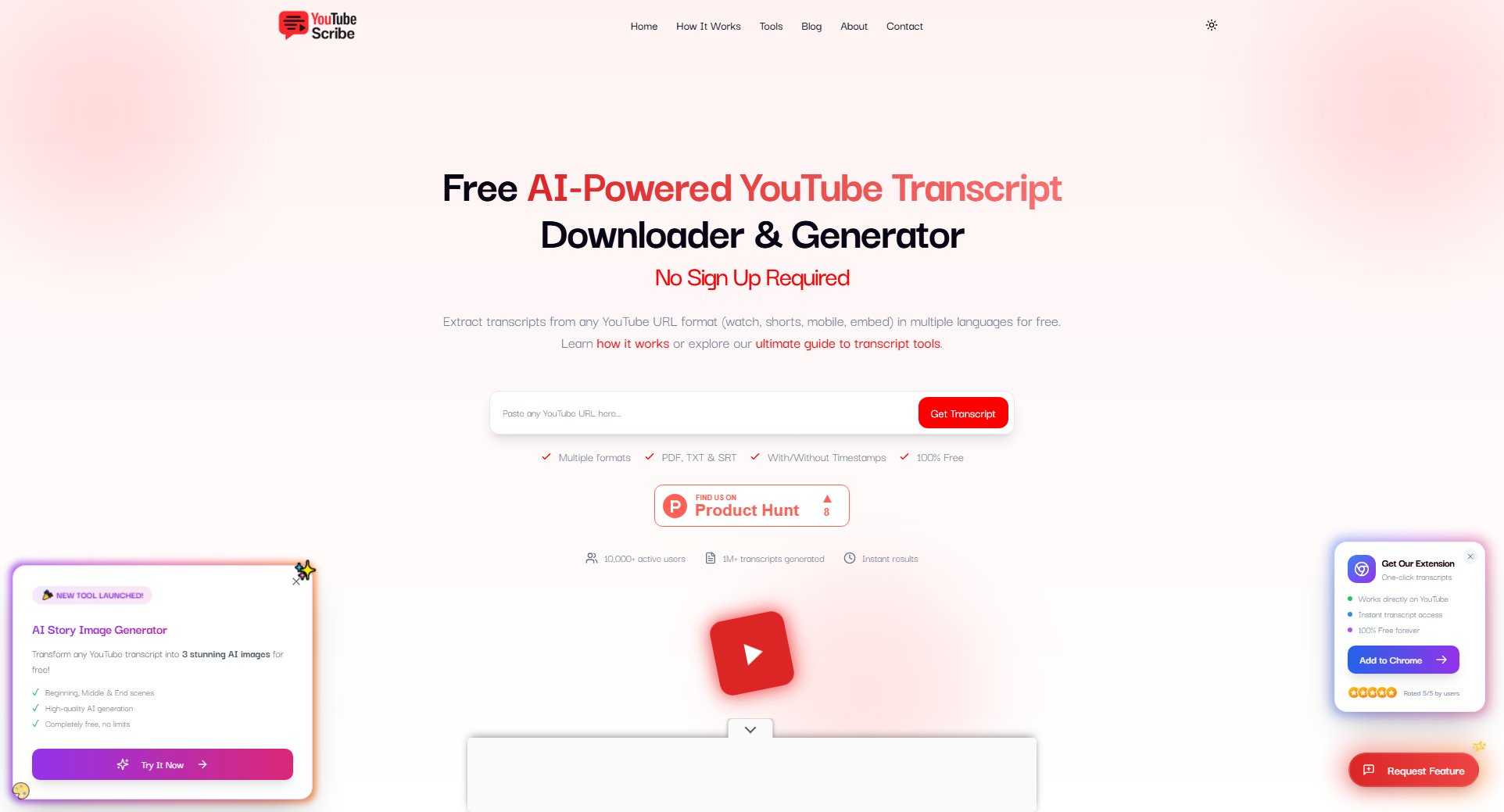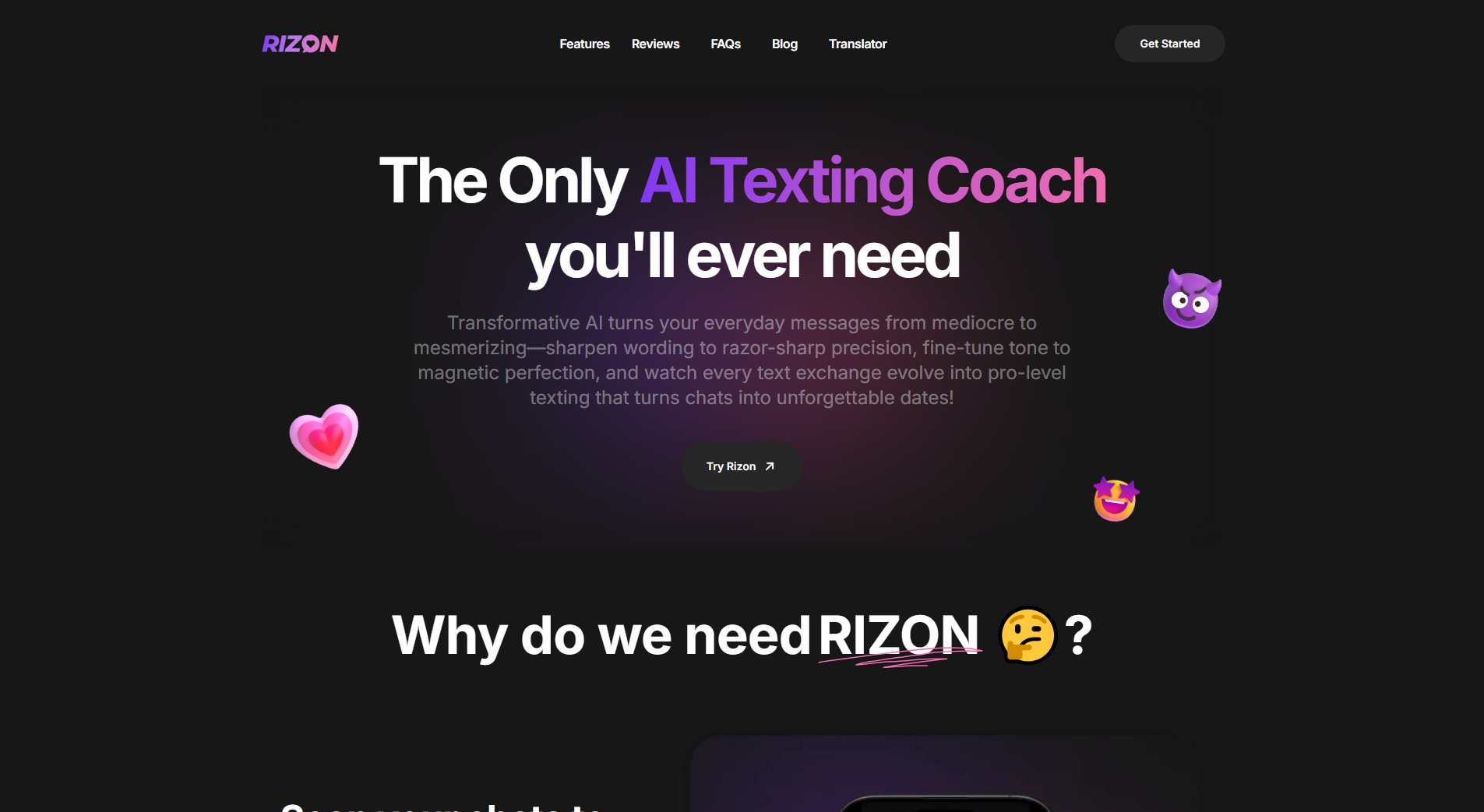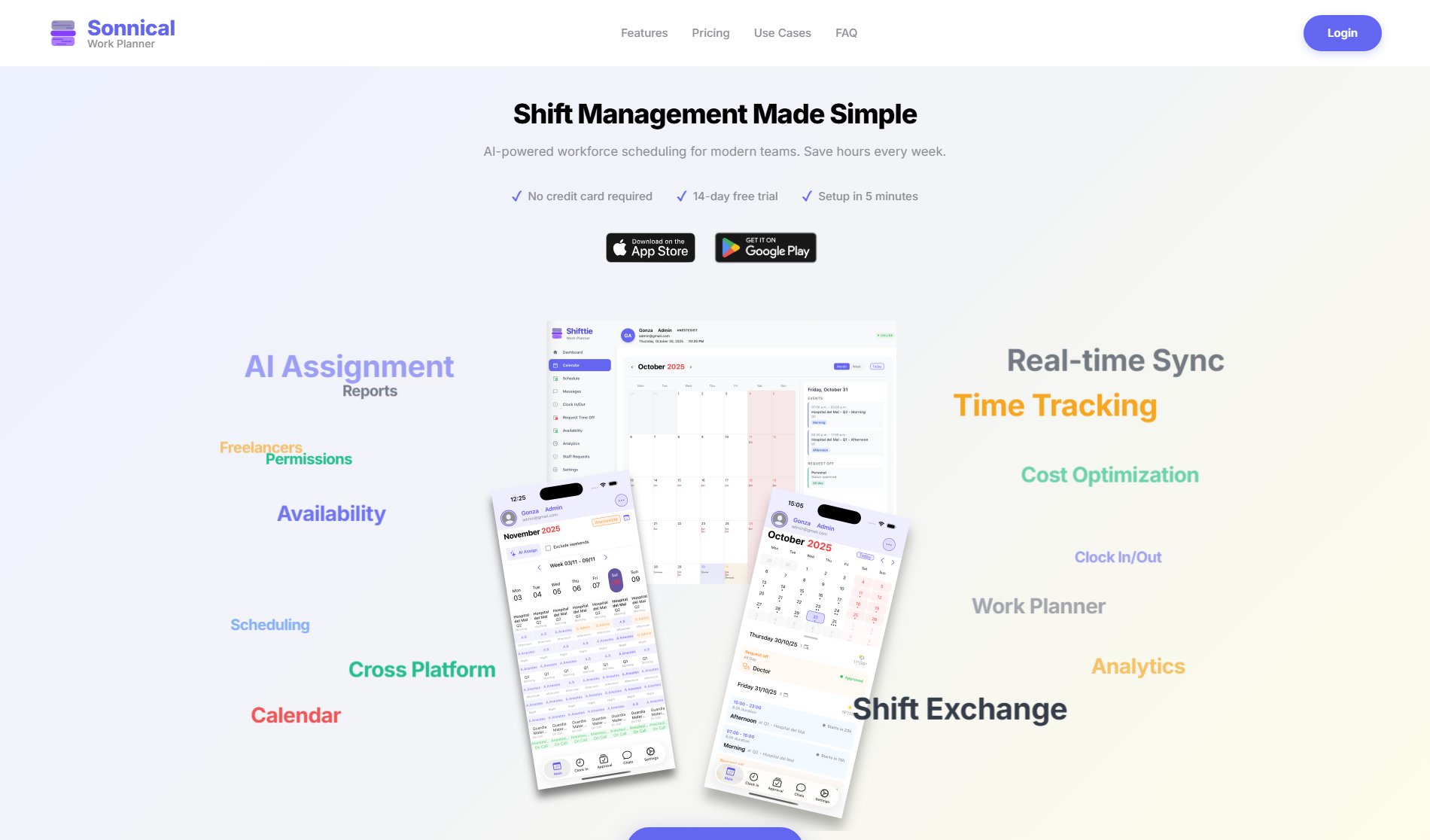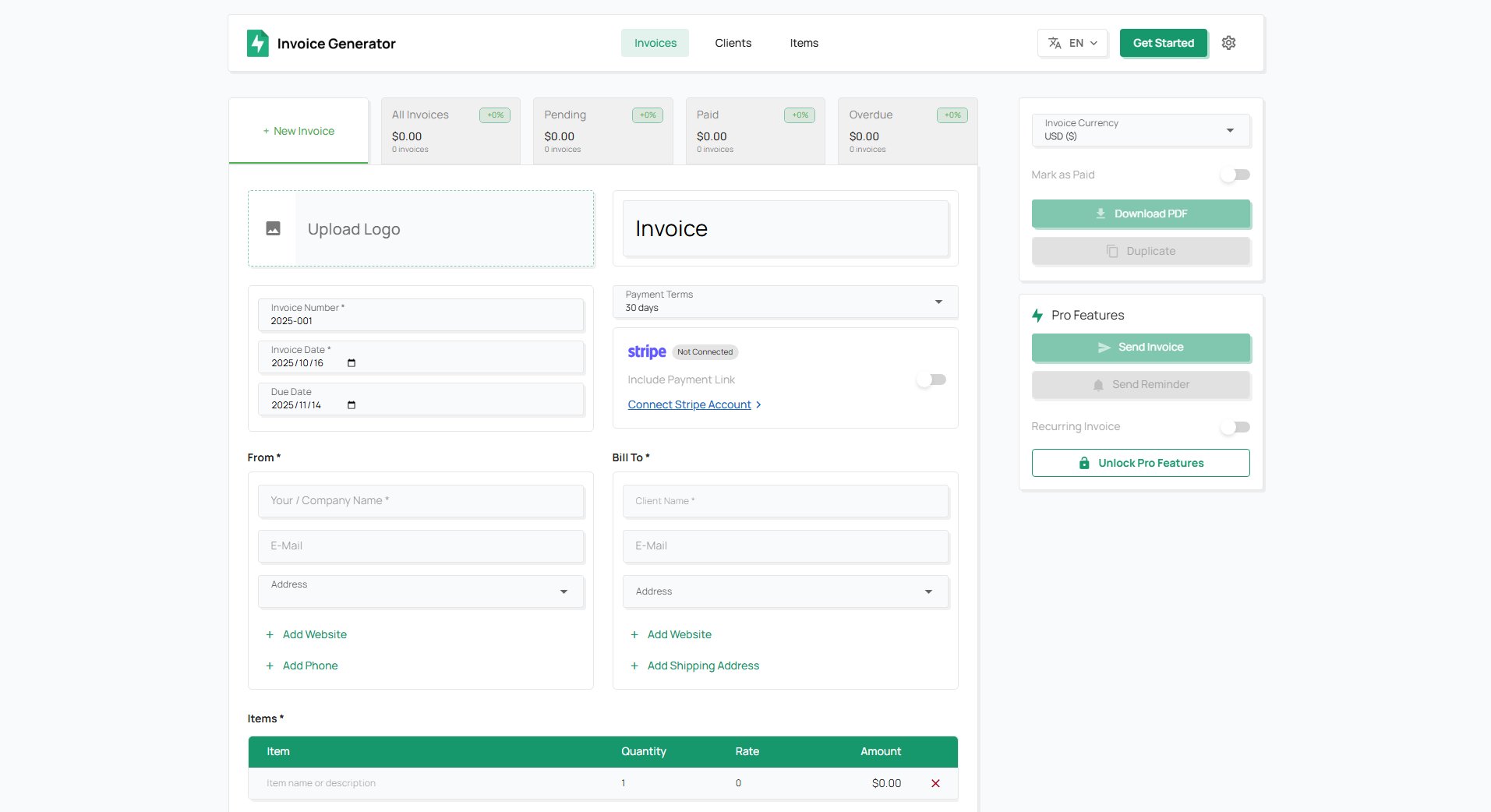MergeJPG
Combine JPG/PNG/PDF images online with privacy and speed
What is MergeJPG? Complete Overview
MergeJPG is a powerful online tool designed to combine multiple images into a single JPG, PNG, or PDF file. It offers two distinct modes: Quick Mode for straightforward vertical or horizontal layouts, and Creative Mode for unlimited artistic positioning. The tool is built with privacy in mind, processing all images locally in your browser without uploading them to any servers. This makes it ideal for handling sensitive documents and confidential content. MergeJPG is completely free to use, requires no registration, and has no file size or quantity limits. It's trusted by professionals across various industries, including tax consultants, social media managers, students, and business owners, who value its speed, privacy, and high-quality output.
MergeJPG Interface & Screenshots
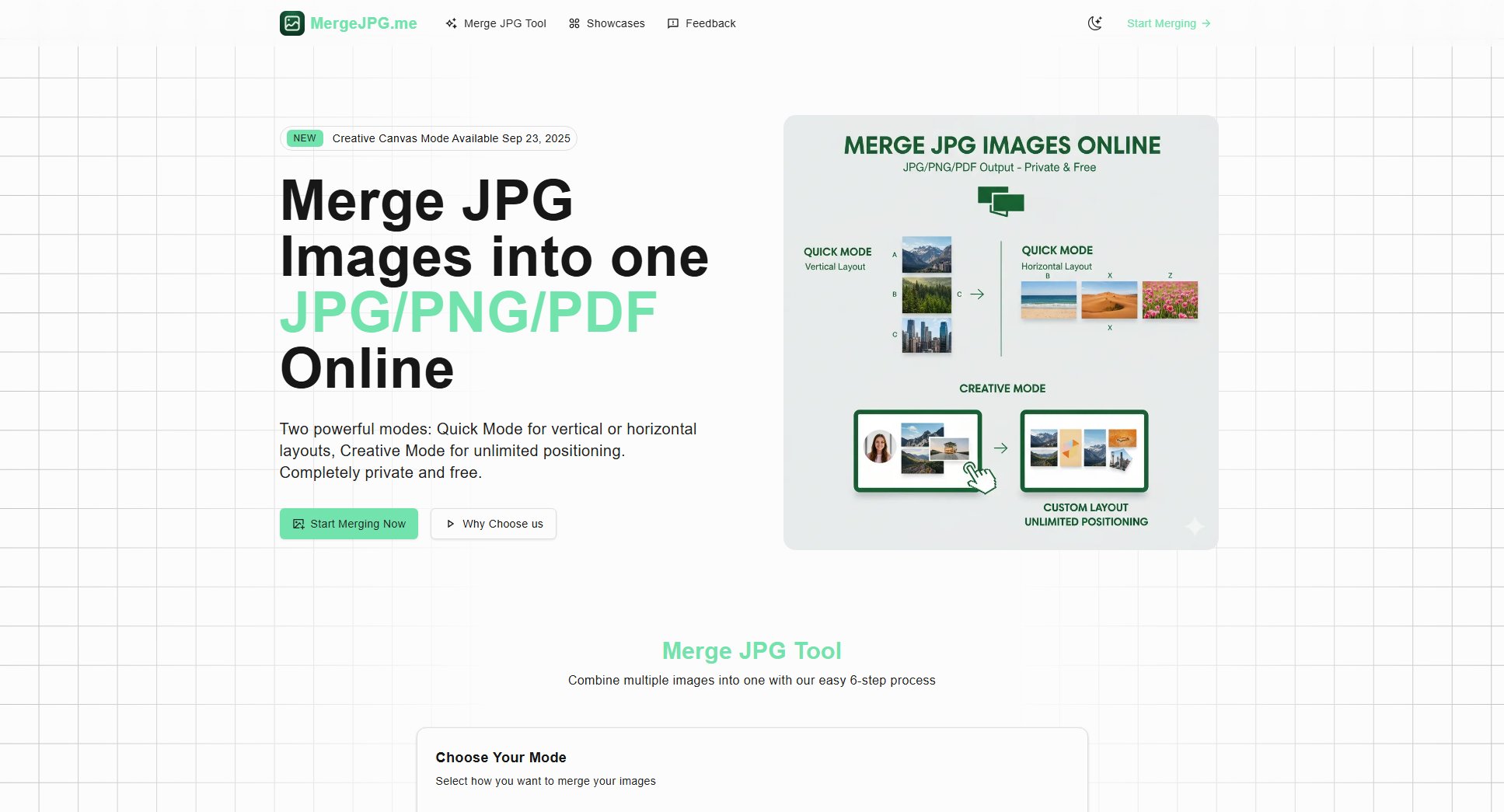
MergeJPG Official screenshot of the tool interface
What Can MergeJPG Do? Key Features
Privacy-First Processing
All image processing happens directly in your browser, ensuring your files never leave your device. This is crucial for professionals handling sensitive documents like tax records or confidential business materials. The tool maintains complete privacy with no server uploads or data collection.
Dual-Mode Functionality
Choose between Quick Mode for structured horizontal/vertical layouts or Creative Mode for unlimited positioning freedom. Quick Mode is perfect for document compilation, while Creative Mode offers drag, resize, and rotate controls for artistic compositions.
Multiple Output Formats
Export your merged images as high-quality JPG, PNG, WebP, SVG, or multi-page PDF files. The tool maintains original image resolution while offering optimized compression options to balance quality and file size.
No Limits or Watermarks
MergeJPG imposes no file size limits and can process 50+ images instantly. Unlike many competitors, it adds no watermarks and requires no registration, making it truly free without hidden restrictions.
Professional-Grade Customization
Fine-tune your output with adjustable spacing, background colors, alignment controls, and quality settings. These professional features make MergeJPG suitable for business presentations, real estate listings, and marketing materials.
Best MergeJPG Use Cases & Applications
Tax Document Management
Tax professionals use MergeJPG to combine scanned document pages into single PDFs, ensuring sensitive financial data remains private by processing everything locally.
Social Media Content Creation
Marketers create compelling before-and-after comparison images for Instagram by merging multiple photos with perfect horizontal layouts and professional quality output.
Academic Research
Students compile screenshot conversations into single long images for research documentation, benefiting from the tool's no-registration policy and instant processing.
Business Expense Reporting
Small business owners merge receipt photos into organized PDF expense reports with clean layouts and multi-page export capabilities.
Real Estate Marketing
Photographers combine property photos into attractive horizontal layouts for listings, using customizable spacing to create professional showcase images.
How to Use MergeJPG: Step-by-Step Guide
Select your preferred mode: Quick Mode for structured layouts or Creative Mode for unlimited artistic freedom with drag and resize capabilities.
Upload your images by dragging and dropping files or selecting them from your device. The tool supports JPG, PNG, and WebP formats with no size limitations.
Arrange your layout. In Quick Mode, choose the direction and reorder images. In Creative Mode, freely position, resize, and rotate images on an infinite canvas.
Configure output settings including format (JPG/PNG/PDF), quality level, spacing between images, and background color to match your needs.
Generate and download your merged image with one click. The processing happens instantly in your browser with no waiting time.
MergeJPG Pros and Cons: Honest Review
Pros
Considerations
Is MergeJPG Worth It? FAQ & Reviews
Yes, all processing happens in your browser - your images never leave your device or get uploaded to any servers, ensuring complete privacy protection.
You can upload JPG, PNG, and WebP files, and export merged results as JPG, PNG, WebP, SVG, or PDF while maintaining original image quality.
No, MergeJPG has no file size limits and can process 50+ images instantly. It's completely free with unlimited usage.
Yes, there are no restrictions - you can use it for personal, educational, or commercial projects without limitations.
MergeJPG is faster and more private than server-based alternatives, offering professional features without registration requirements or watermarks.