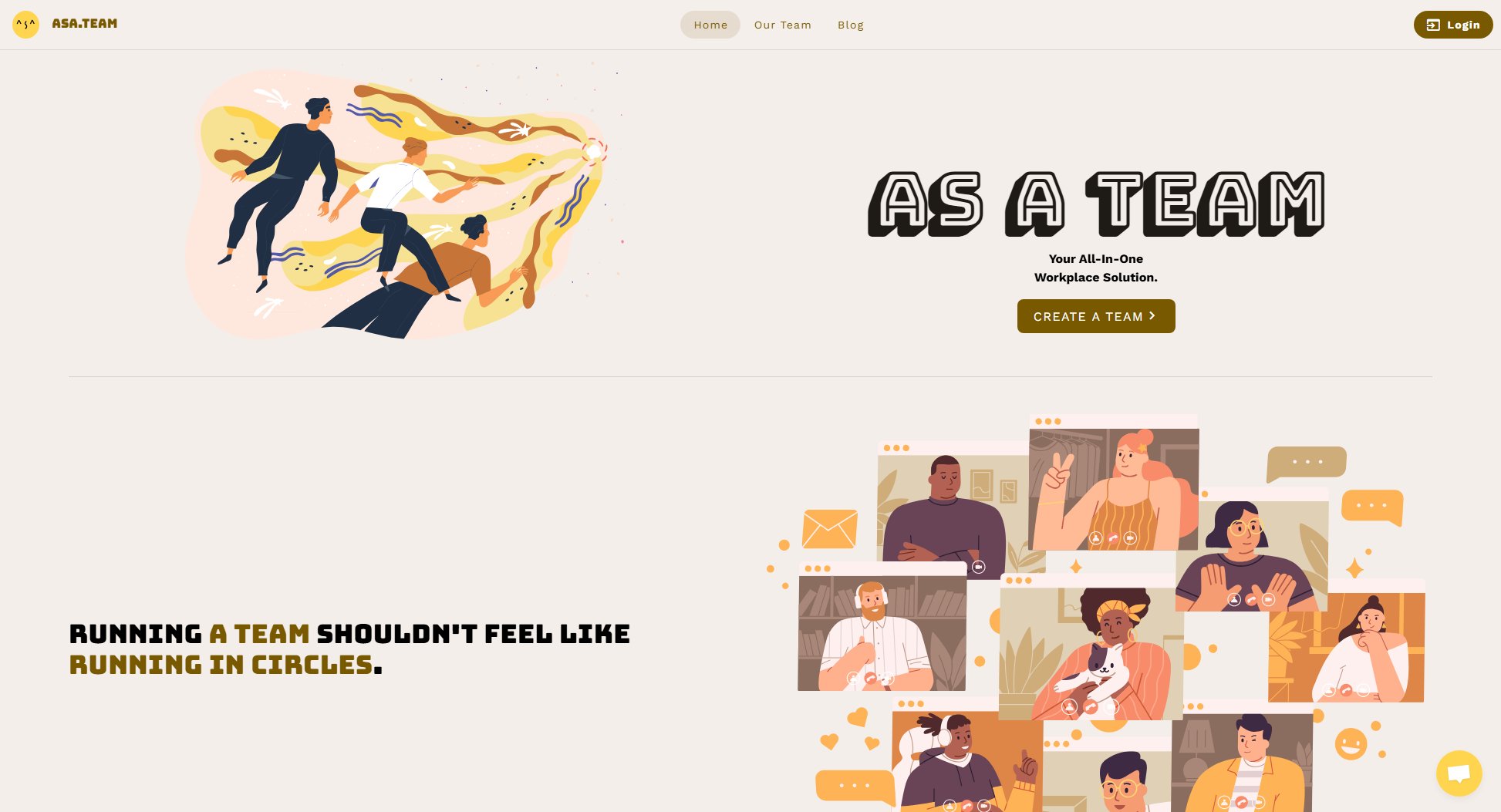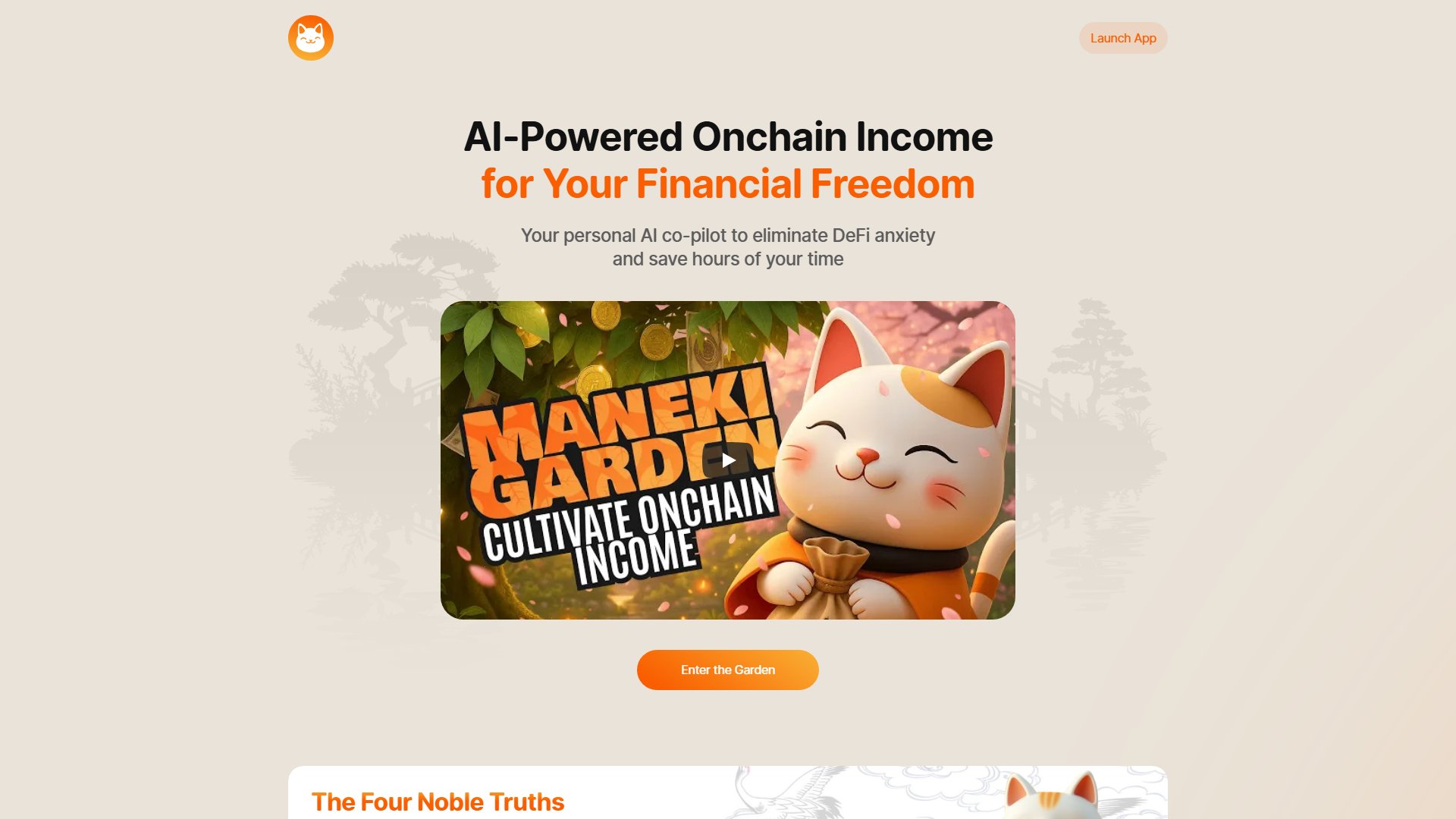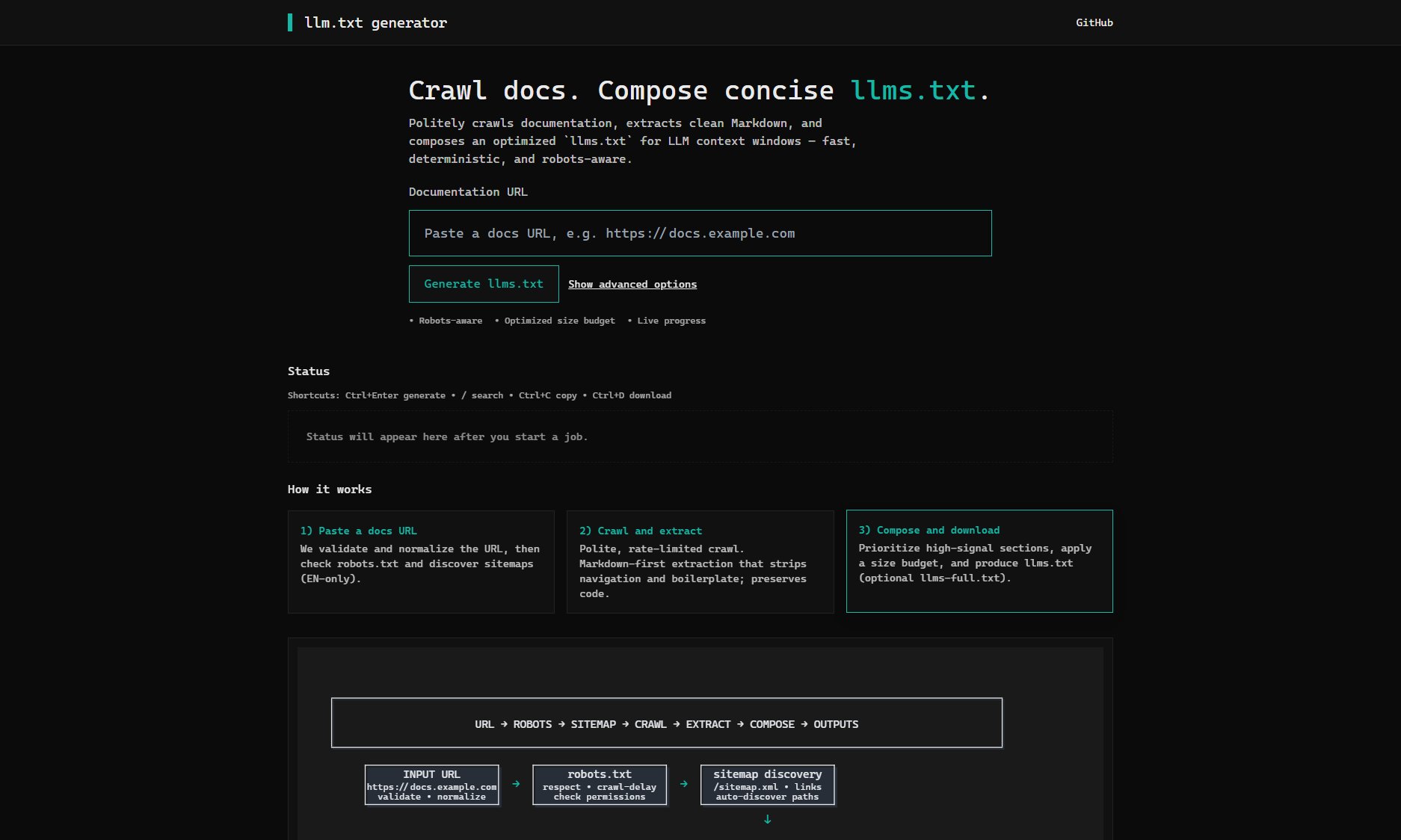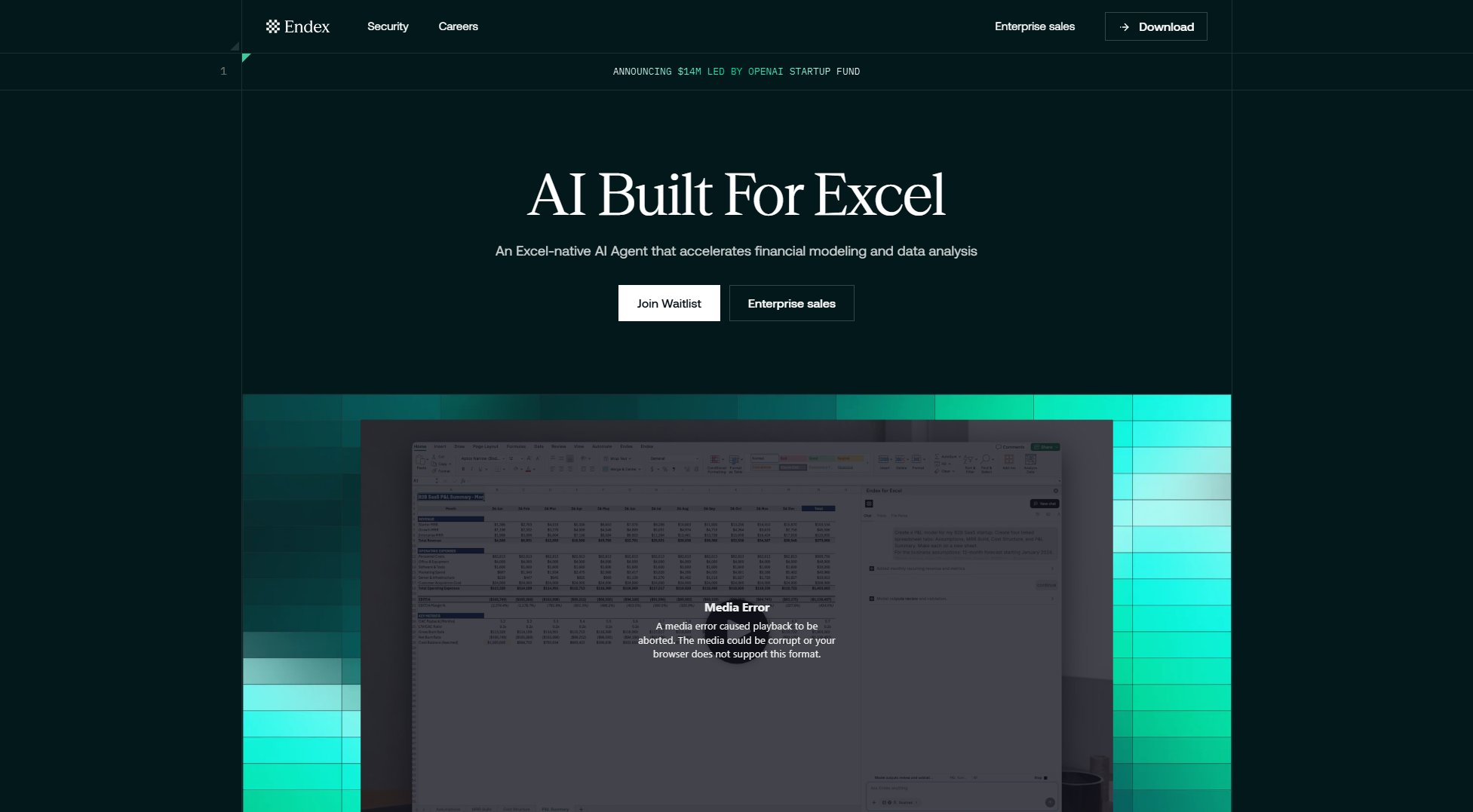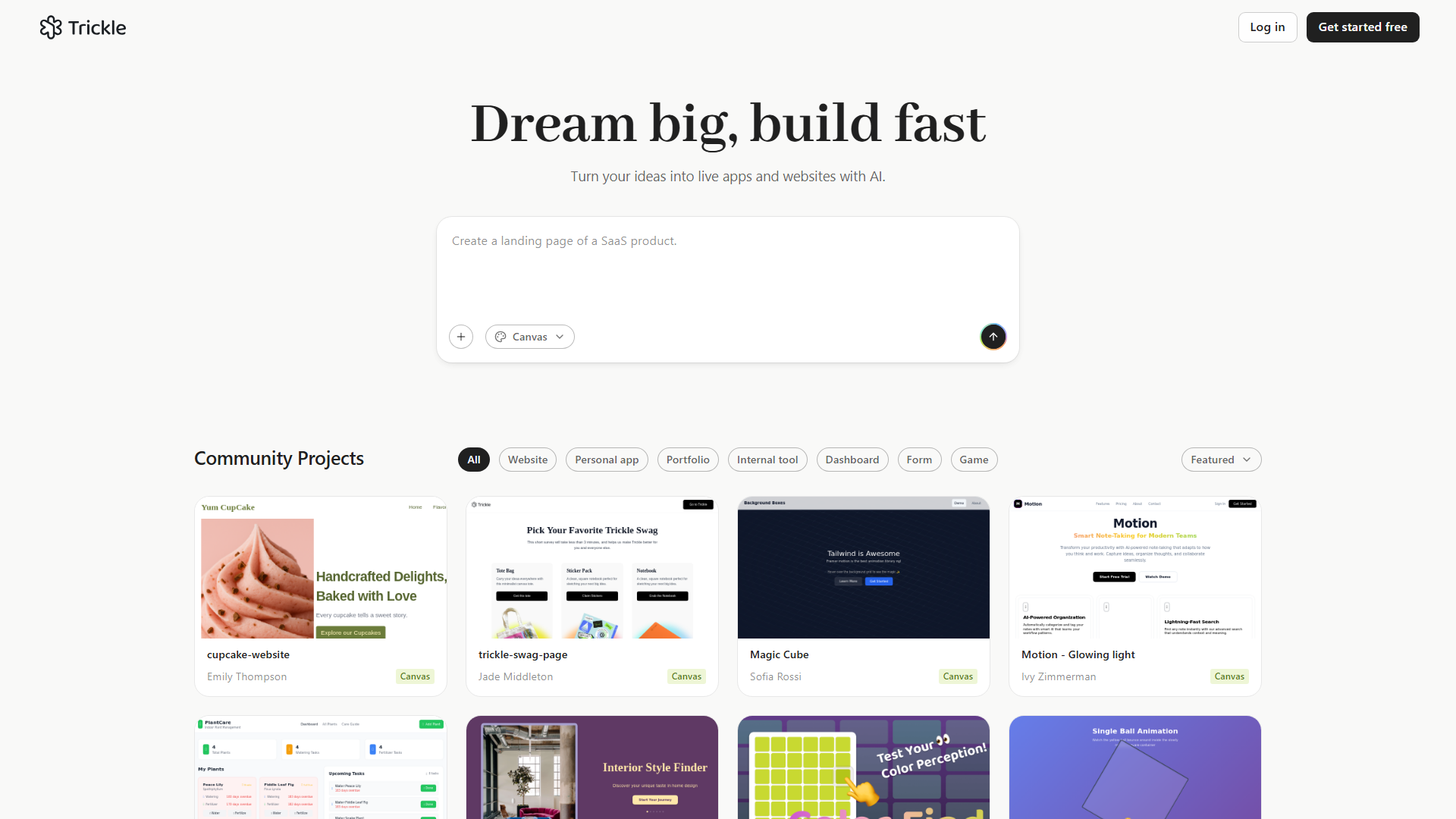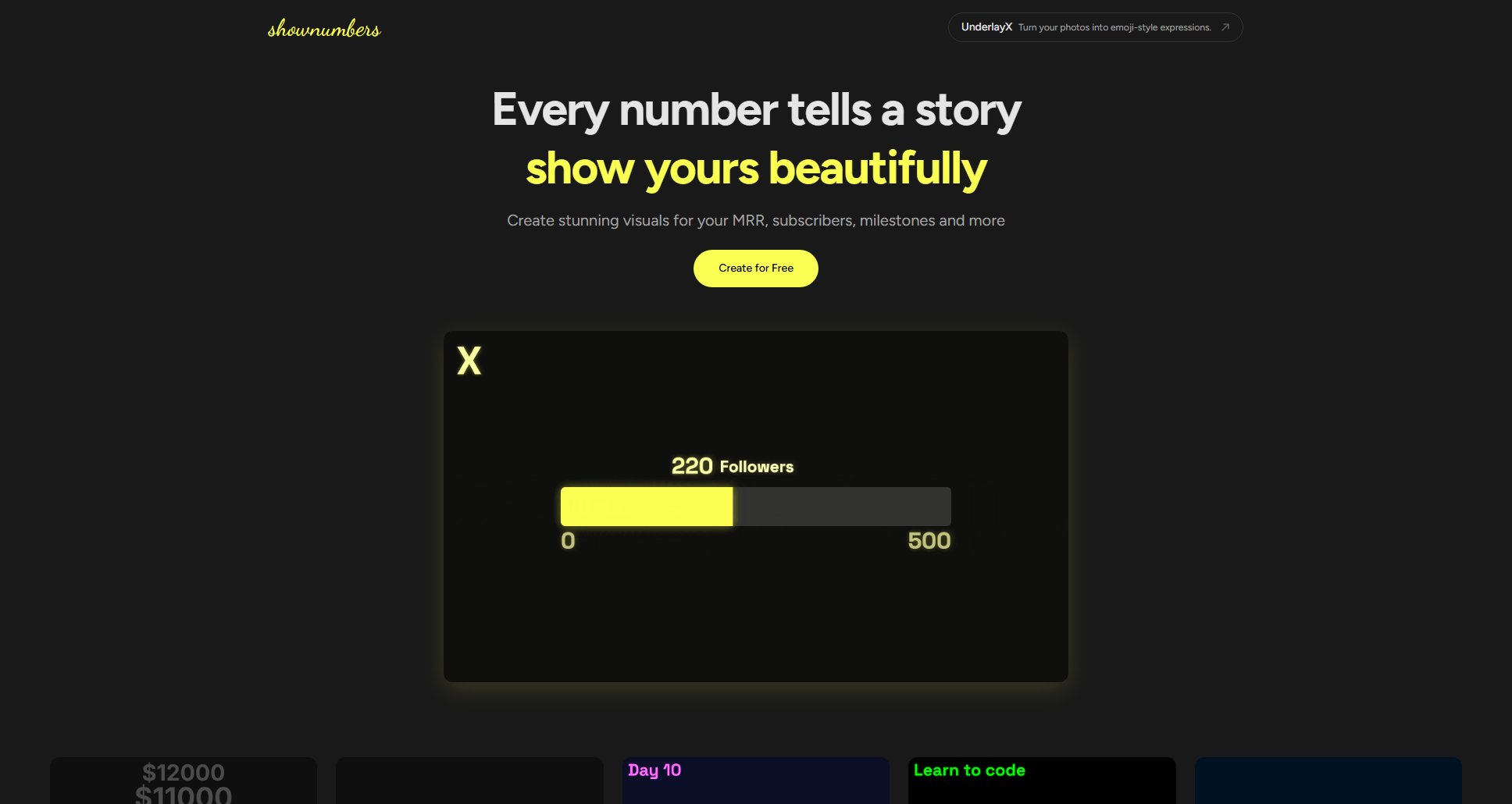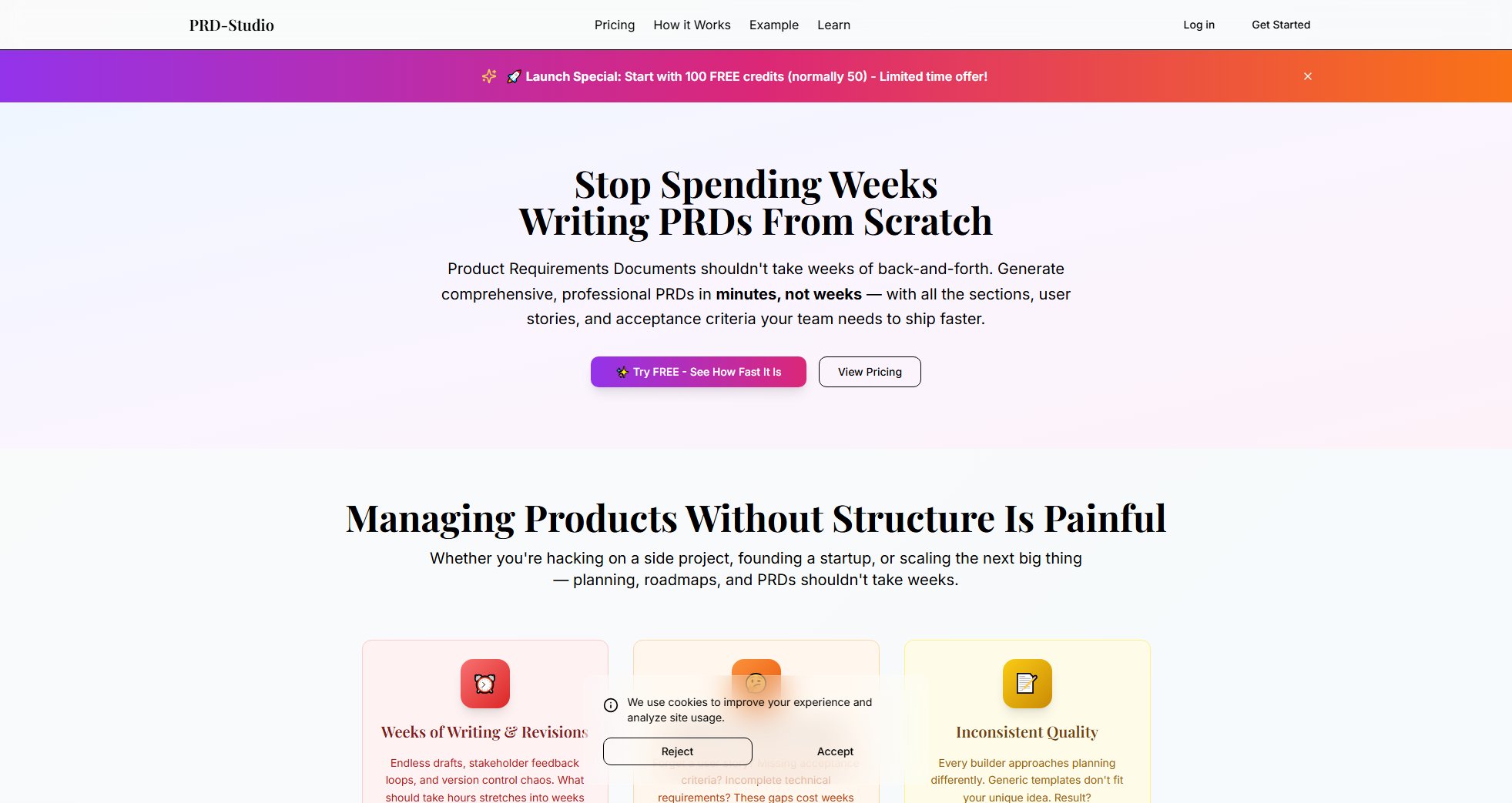GitLaw
Create and redline contracts by chatting with AI
What is GitLaw? Complete Overview
GitLaw is an AI-powered platform designed to simplify the process of creating, reviewing, and summarizing legal documents. It caters to startups, freelancers, and businesses by offering an intuitive chat-based interface to draft contracts, privacy policies, and other legal agreements. The tool addresses common pain points such as the complexity of legal jargon, time-consuming contract drafting, and the need for professional legal assistance. GitLaw is ideal for entrepreneurs, small business owners, and legal professionals who require quick and accurate legal document generation without the high costs associated with traditional legal services.
GitLaw Interface & Screenshots

GitLaw Official screenshot of the tool interface
What Can GitLaw Do? Key Features
AI-Powered Contract Drafting
GitLaw allows users to draft contracts by simply chatting with AI. Whether you need a mutual NDA, privacy policy, or freelance contract, the AI generates tailored documents based on your inputs. This feature saves time and ensures legal accuracy, making it accessible even for those without legal expertise.
Document Review
Upload existing documents for AI-powered review. GitLaw highlights potential issues, suggests improvements, and ensures your contracts are legally sound. This feature is particularly useful for businesses that need to ensure compliance and mitigate risks.
Document Summarization
Quickly summarize lengthy legal documents to grasp key points without reading through pages of text. This feature is ideal for busy professionals who need to understand contracts or policies efficiently.
Unlimited Documents
GitLaw offers unlimited document creation and storage, allowing users to manage all their legal documents in one place. This is especially beneficial for businesses that handle multiple contracts and agreements regularly.
Team Collaboration
Collaborate with team members on contracts and legal documents. Free plans allow editors, while Pro plans offer advanced team settings with granular workspace roles and permissions, enhancing workflow and security.
Best GitLaw Use Cases & Applications
Startup Founders
Startup founders can use GitLaw to quickly draft NDAs, partnership agreements, and other essential contracts without hiring expensive legal counsel. This saves time and resources during the critical early stages of their business.
Freelancers
Freelancers can generate customized contracts for their clients, ensuring clear terms and conditions. This helps prevent disputes and ensures timely payments.
SaaS Companies
SaaS companies can create privacy policies and terms of service tailored to their specific services, ensuring compliance with data protection regulations like GDPR and CCPA.
Legal Teams
Legal teams can use GitLaw to streamline document review processes, allowing them to focus on higher-value tasks while the AI handles routine contract analysis and summarization.
How to Use GitLaw: Step-by-Step Guide
Visit GitLaw's website and sign up for a free account. No credit card is required to start using the basic features.
Choose the type of document you need, such as a contract, privacy policy, or NDA. You can also upload an existing document for review or summarization.
Chat with the AI to specify your requirements. For example, you can say, 'Draft a mutual NDA between two US-based startups,' and the AI will generate the document accordingly.
Review the generated document. Make any necessary edits or ask the AI to refine specific sections.
Download or share the final document with your team or clients. All documents are stored securely for future access.
GitLaw Pros and Cons: Honest Review
Pros
Considerations
Is GitLaw Worth It? FAQ & Reviews
Team functionality will be available across all plans, including Free and Pro, launching in Q3 2025. Teams can be created under both tiers, with more details to be shared in the news section.
Free plans allow additional members to join as editors, while Pro plans offer granular workspace roles and permissions for enhanced collaboration and security.
Yes, you will receive a receipt via email after each purchase, which can be used for tax purposes.