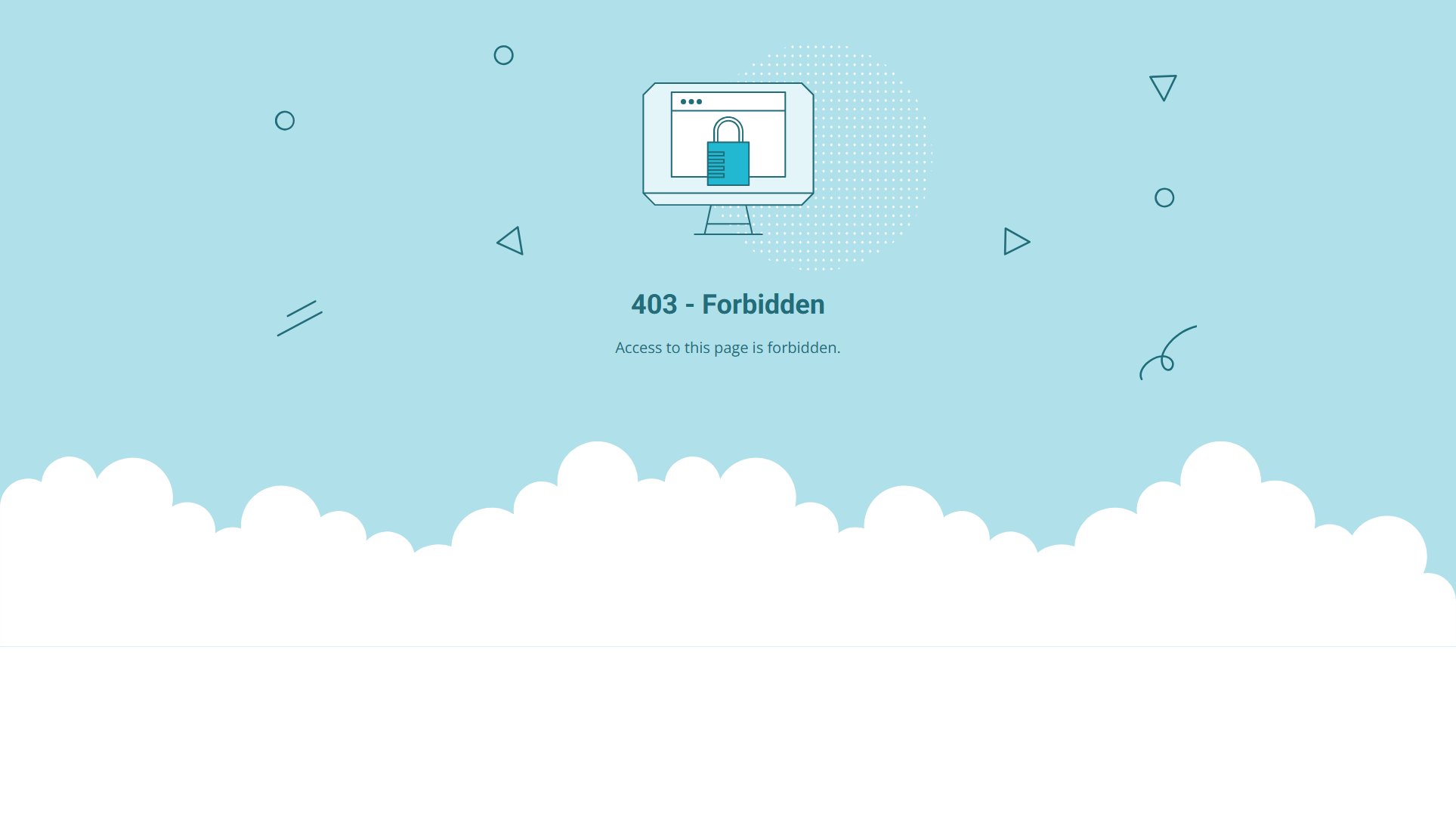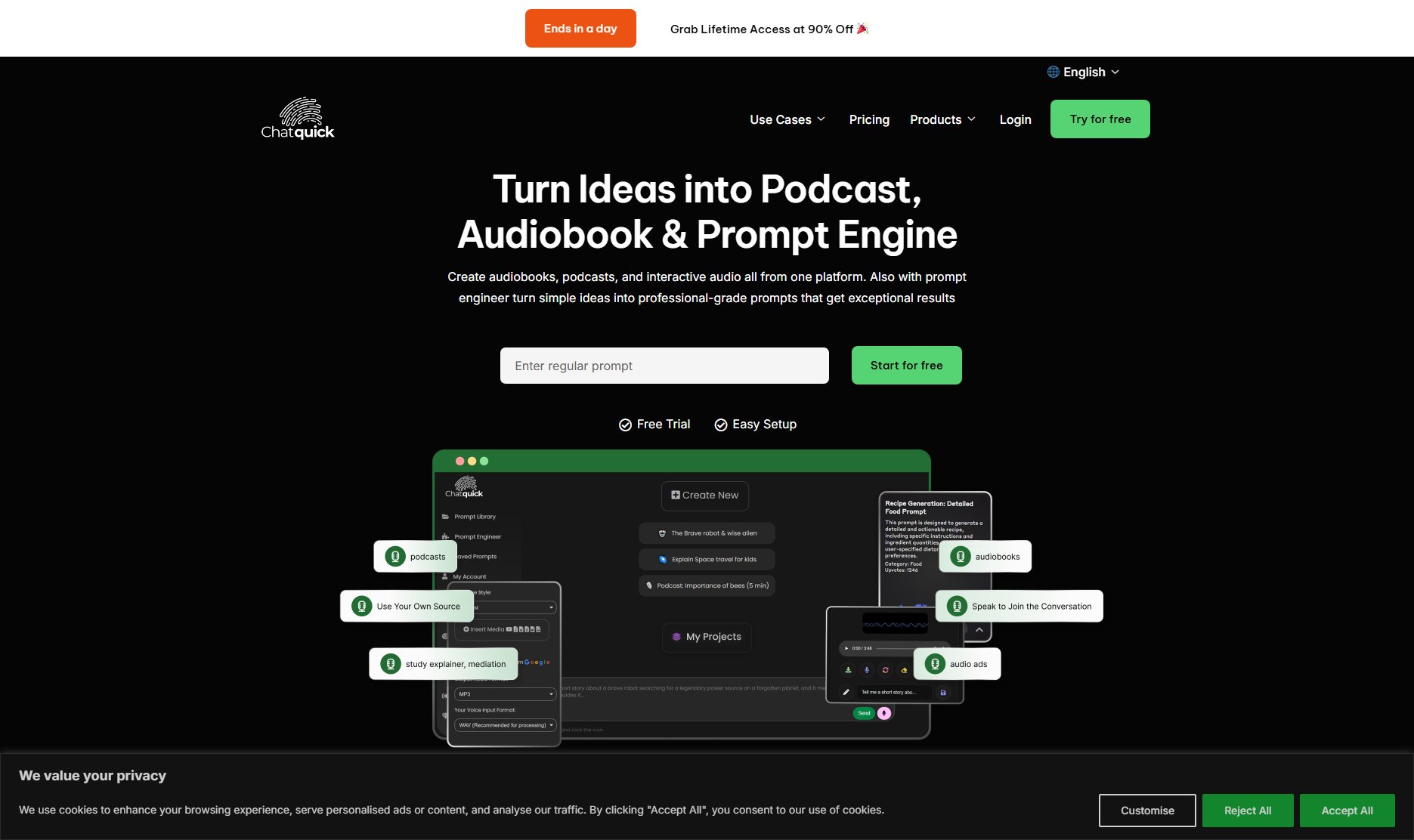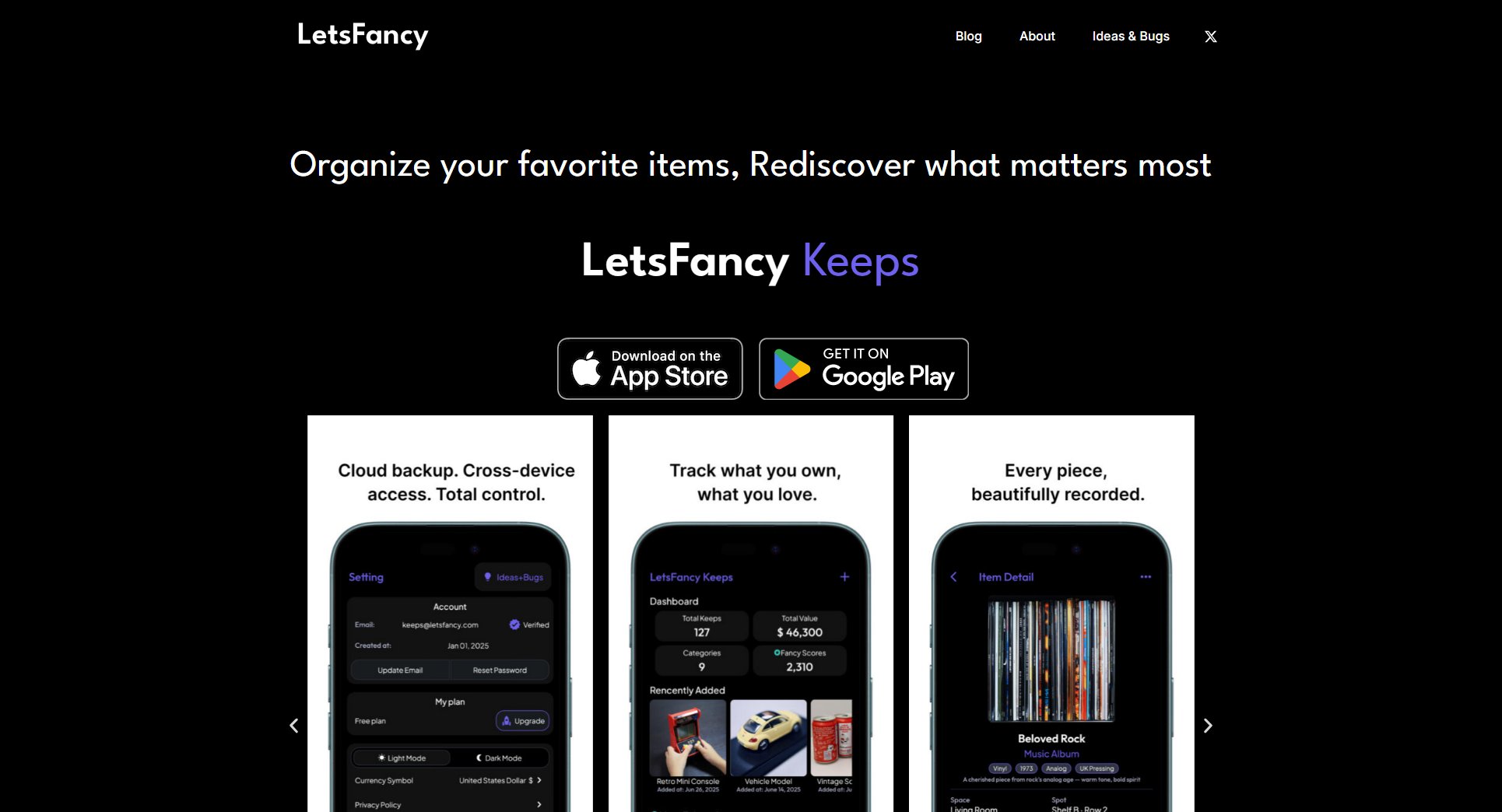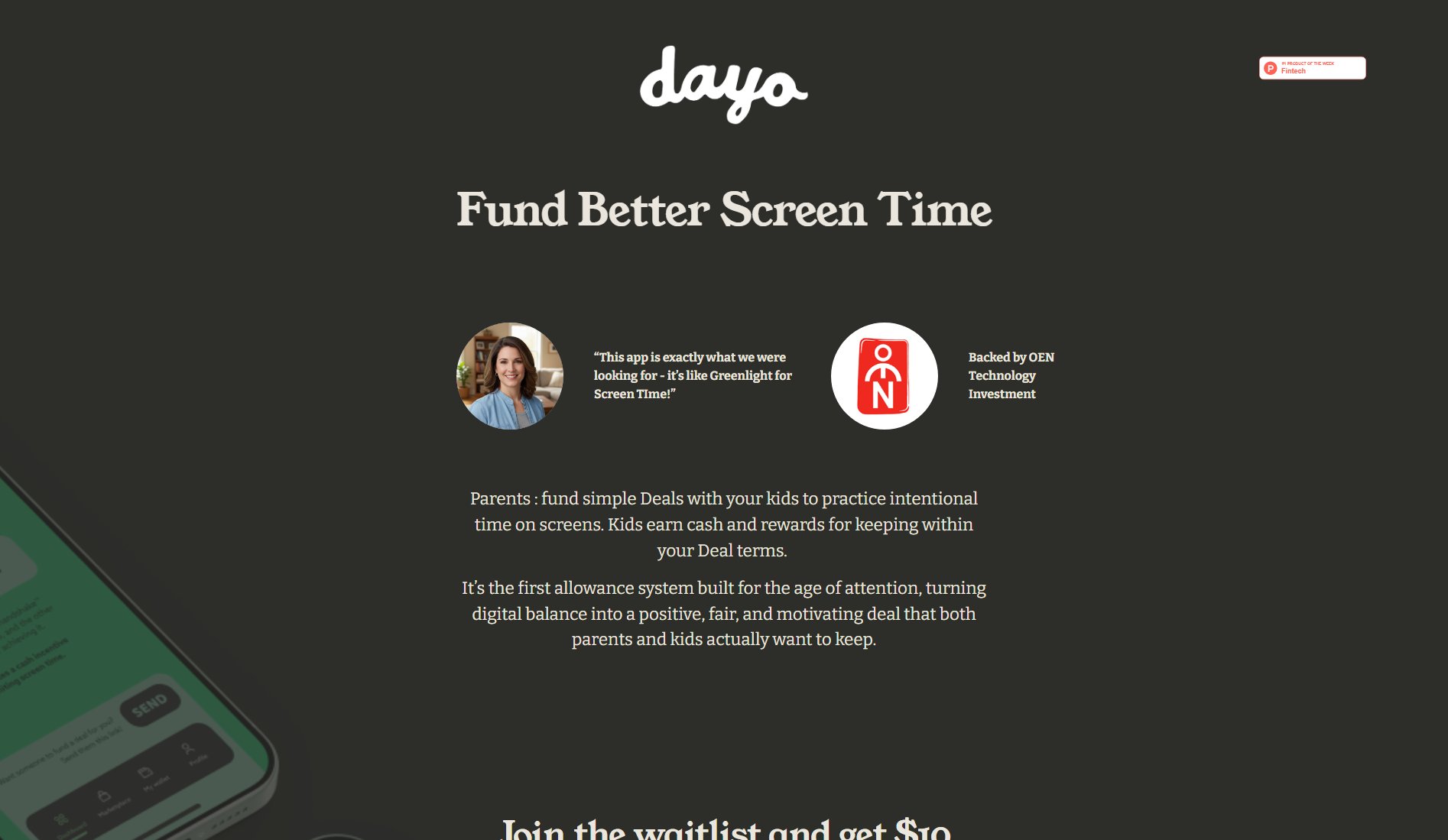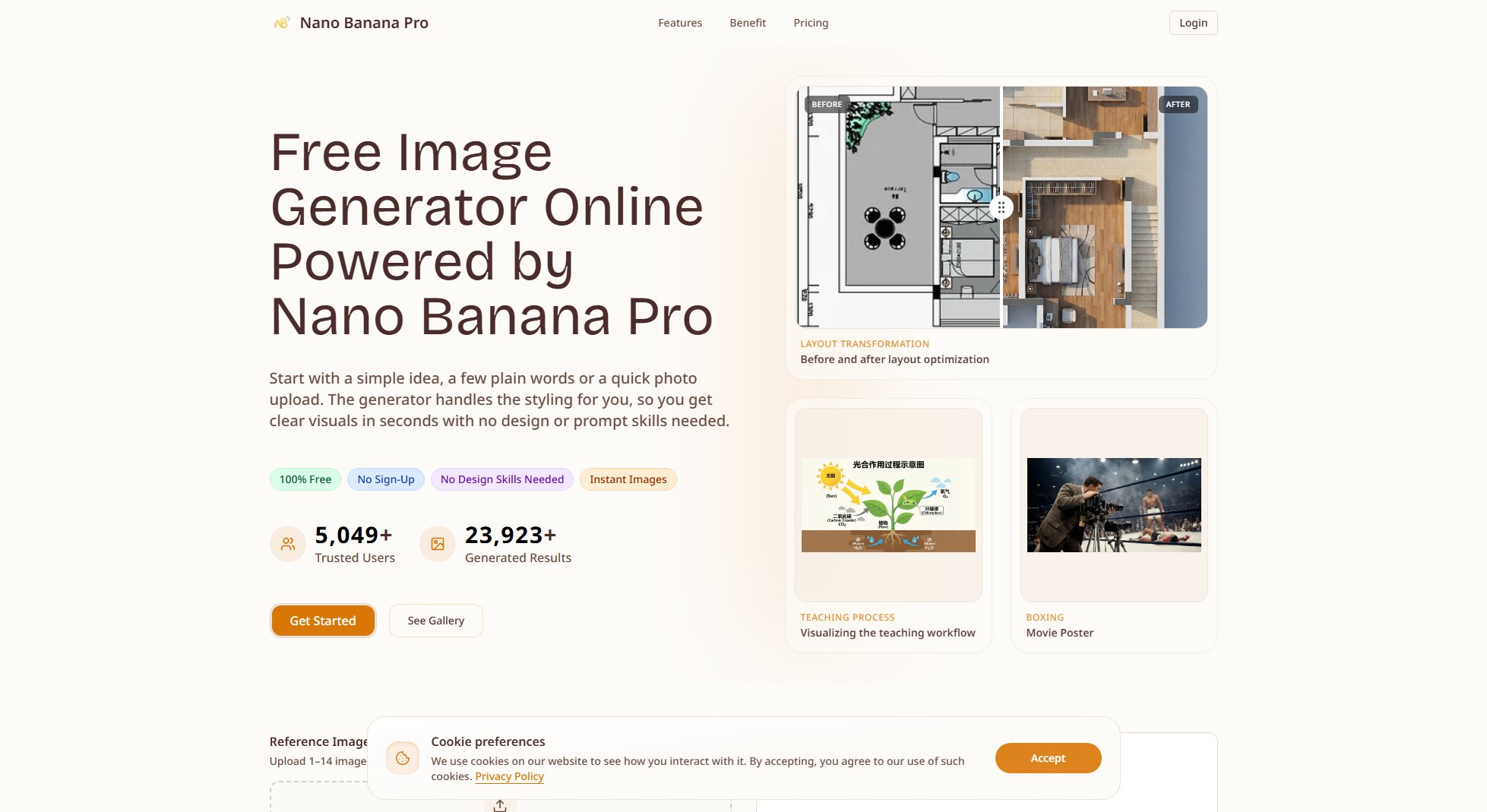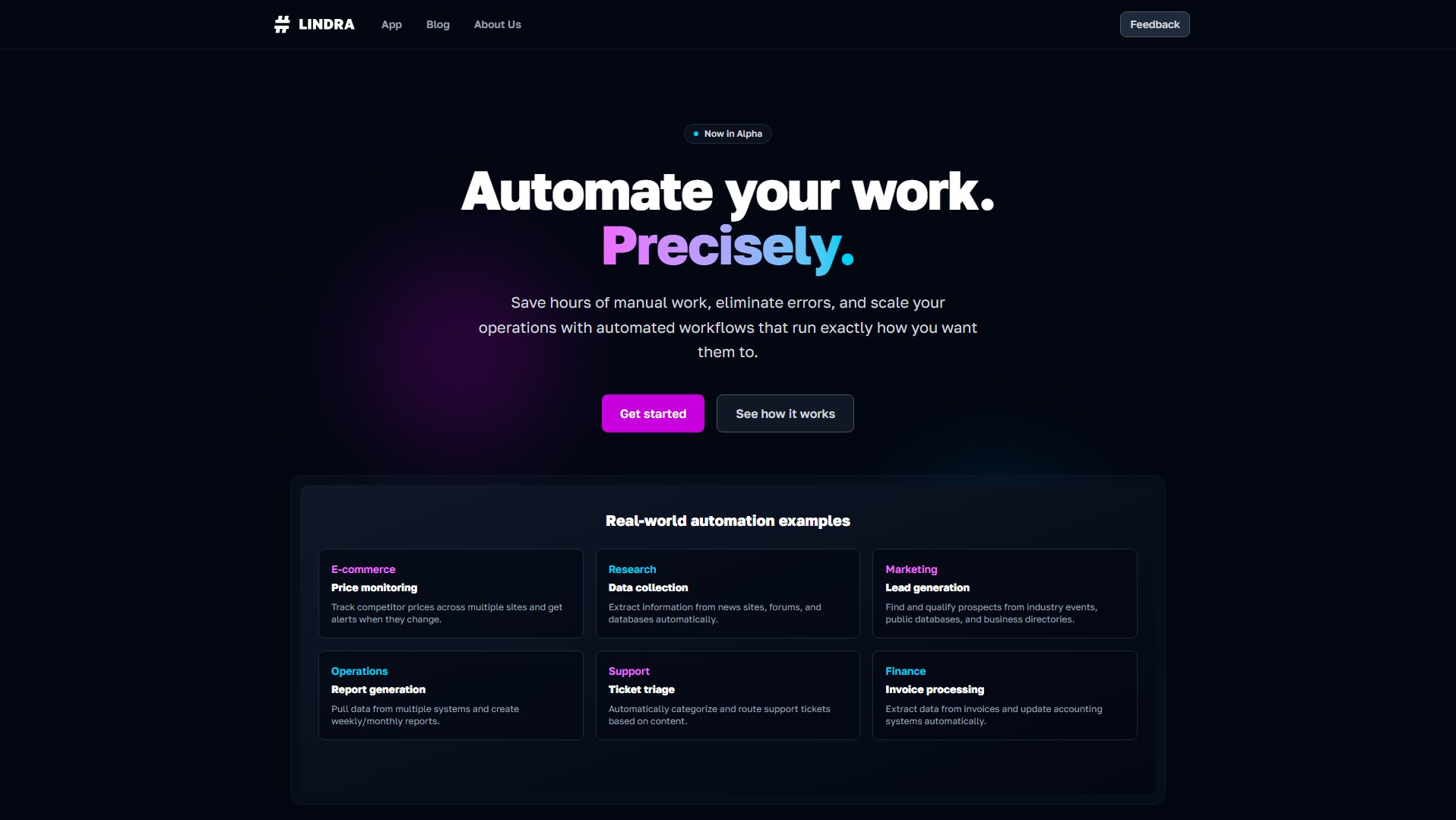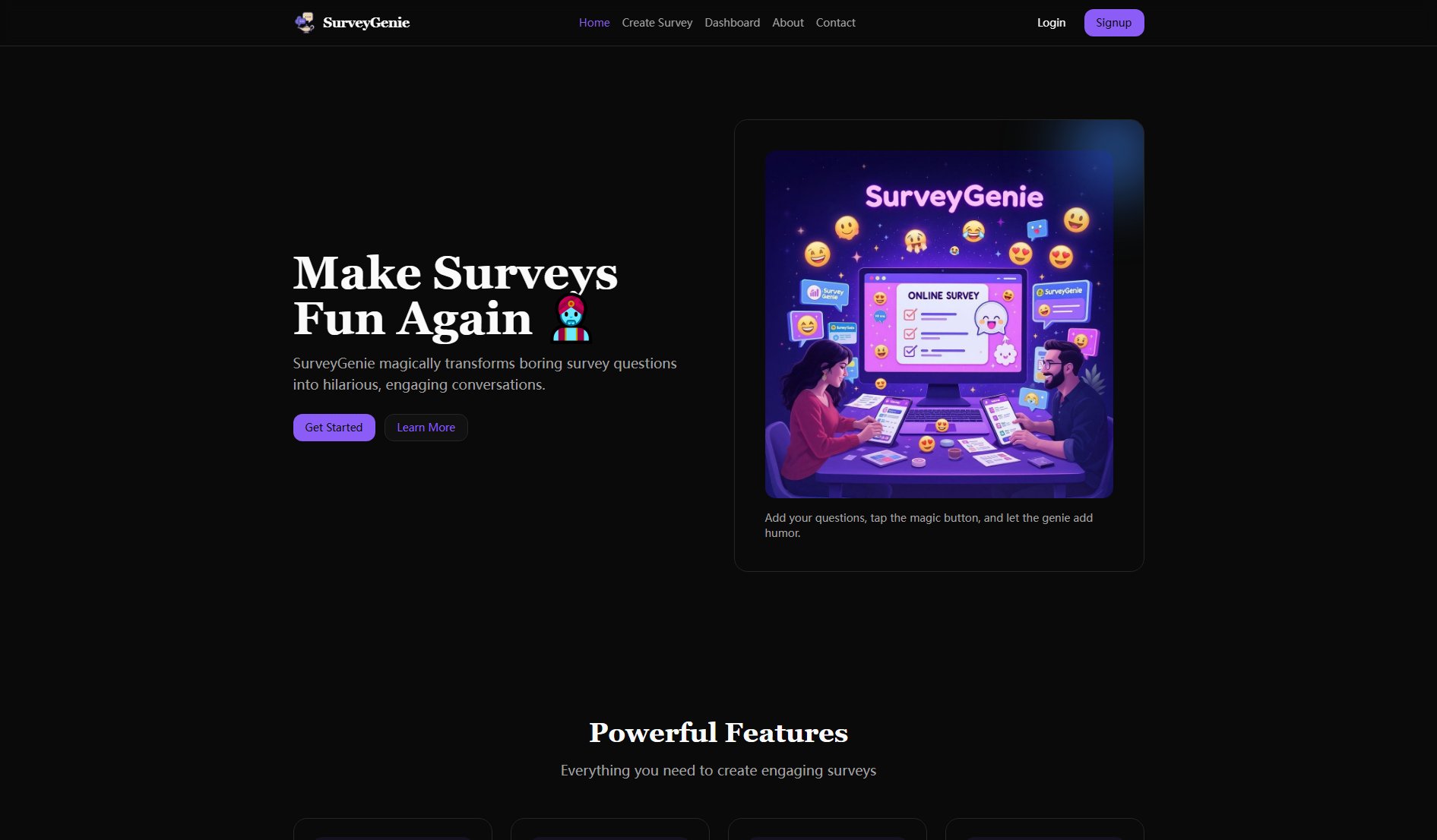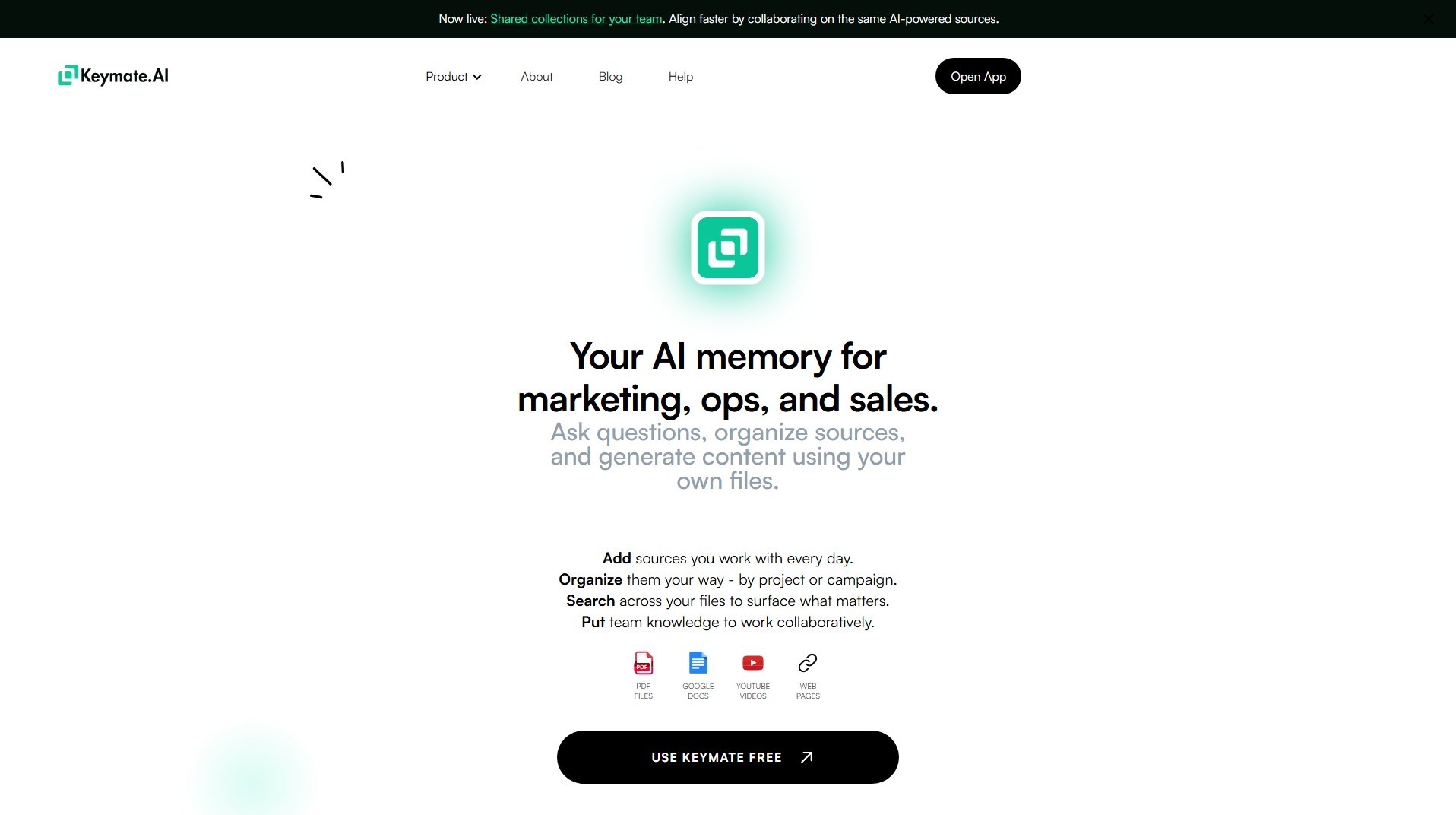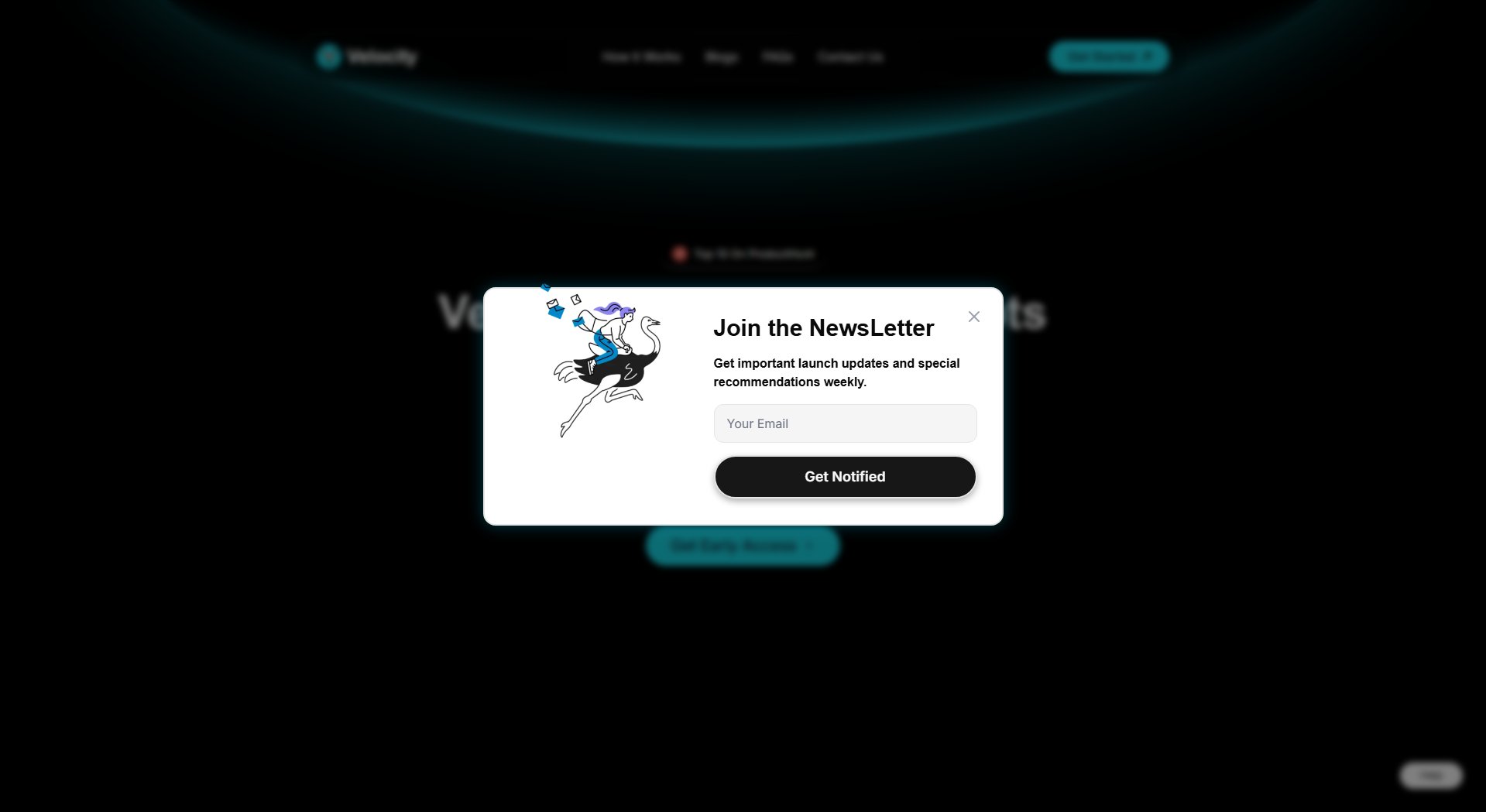Vate
Free & Fast AI Chat Online and Search
What is Vate? Complete Overview
Vate is a free and fast AI-powered chat and search tool designed to enhance your browsing experience. It allows users to ask AI questions directly while browsing the web, providing quick and accurate answers. The tool integrates seamlessly with Chrome and Firefox browsers via an extension, making it accessible and convenient for everyday use. Vate aims to solve the pain points of slow and unreliable search results by offering instant AI-driven responses, making it ideal for students, professionals, and anyone looking for efficient information retrieval.
Vate Interface & Screenshots
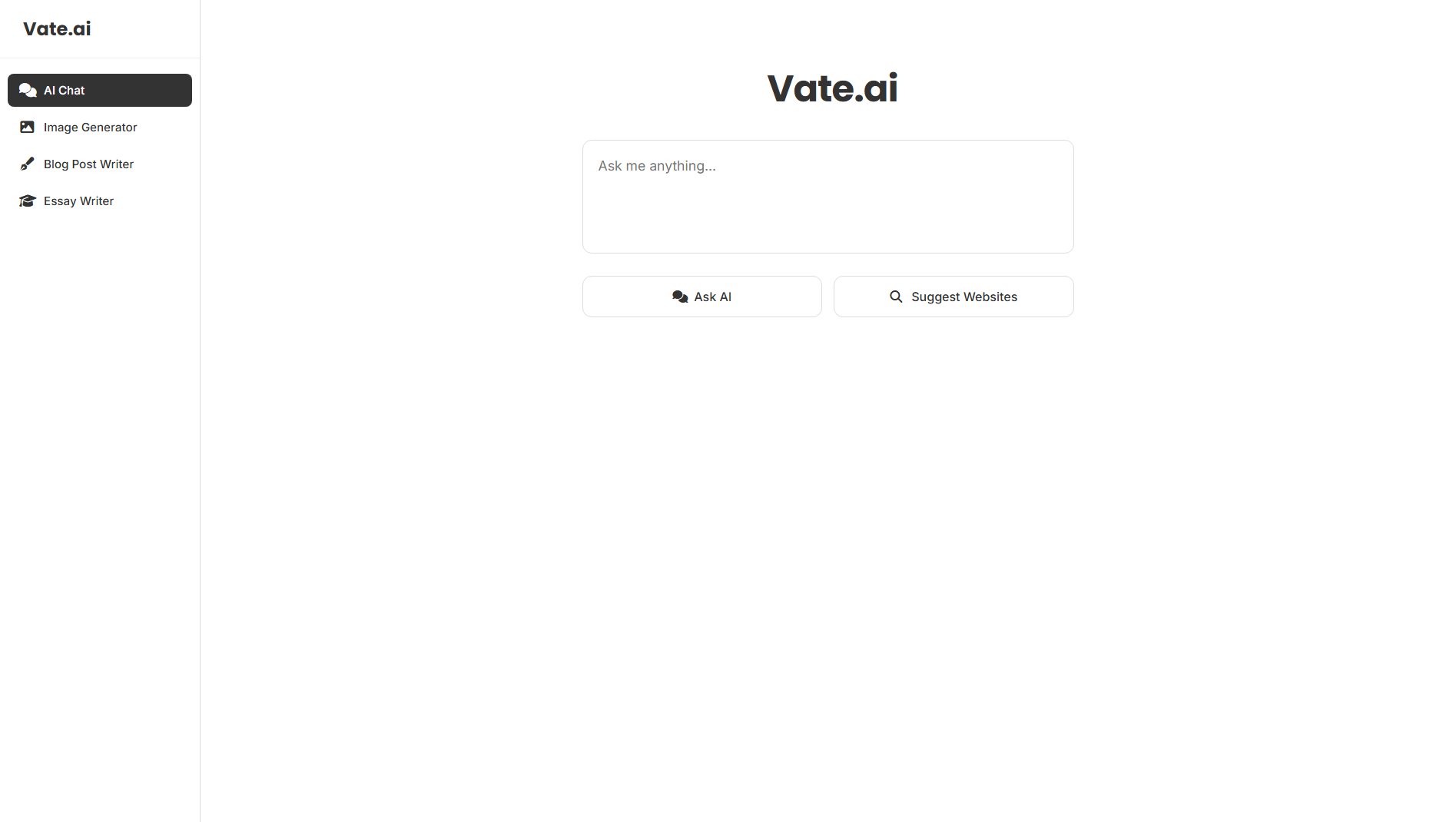
Vate Official screenshot of the tool interface
What Can Vate Do? Key Features
AI Chat
Engage in real-time conversations with an AI to get answers to your questions instantly. The AI is designed to understand and respond to a wide range of queries, from general knowledge to specific technical questions.
Web Search Integration
Vate combines AI chat with traditional web search, allowing users to get both AI-generated answers and relevant search results in one place. This dual approach ensures comprehensive information retrieval.
Browser Extension
The Vate extension for Chrome and Firefox enables users to access AI chat and search functionalities directly from their browser, eliminating the need to switch between tabs or applications.
Fast Performance
Vate is optimized for speed, delivering quick responses without lag. This makes it an excellent tool for users who need immediate answers without waiting for lengthy search processes.
Free to Use
Vate offers all its core features for free, making advanced AI chat and search accessible to everyone without any subscription or payment requirements.
Best Vate Use Cases & Applications
Quick Information Retrieval
Students can use Vate to quickly find answers to academic questions or explanations for complex topics, saving time on research.
Professional Research
Professionals can leverage Vate to gather industry-specific information, trends, and data without sifting through multiple search results.
Casual Browsing
Everyday users can ask Vate for recommendations, definitions, or general knowledge questions while browsing the web, enhancing their online experience.
How to Use Vate: Step-by-Step Guide
Visit the Vate website at https://vate.ai or install the Vate browser extension from the Chrome Web Store or Firefox Add-ons.
Open the Vate interface by clicking on the extension icon in your browser toolbar or navigating to the website.
Type your question or query into the chat input box and press enter or click the send button.
View the AI-generated response instantly. You can also explore related web search results if needed.
Vate Pros and Cons: Honest Review
Pros
Considerations
Is Vate Worth It? FAQ & Reviews
Yes, Vate is completely free to use with no hidden charges or subscription fees.
Vate is currently available as an extension for Chrome and Firefox browsers.
Yes, you can access Vate directly through the website at https://vate.ai without installing the extension.