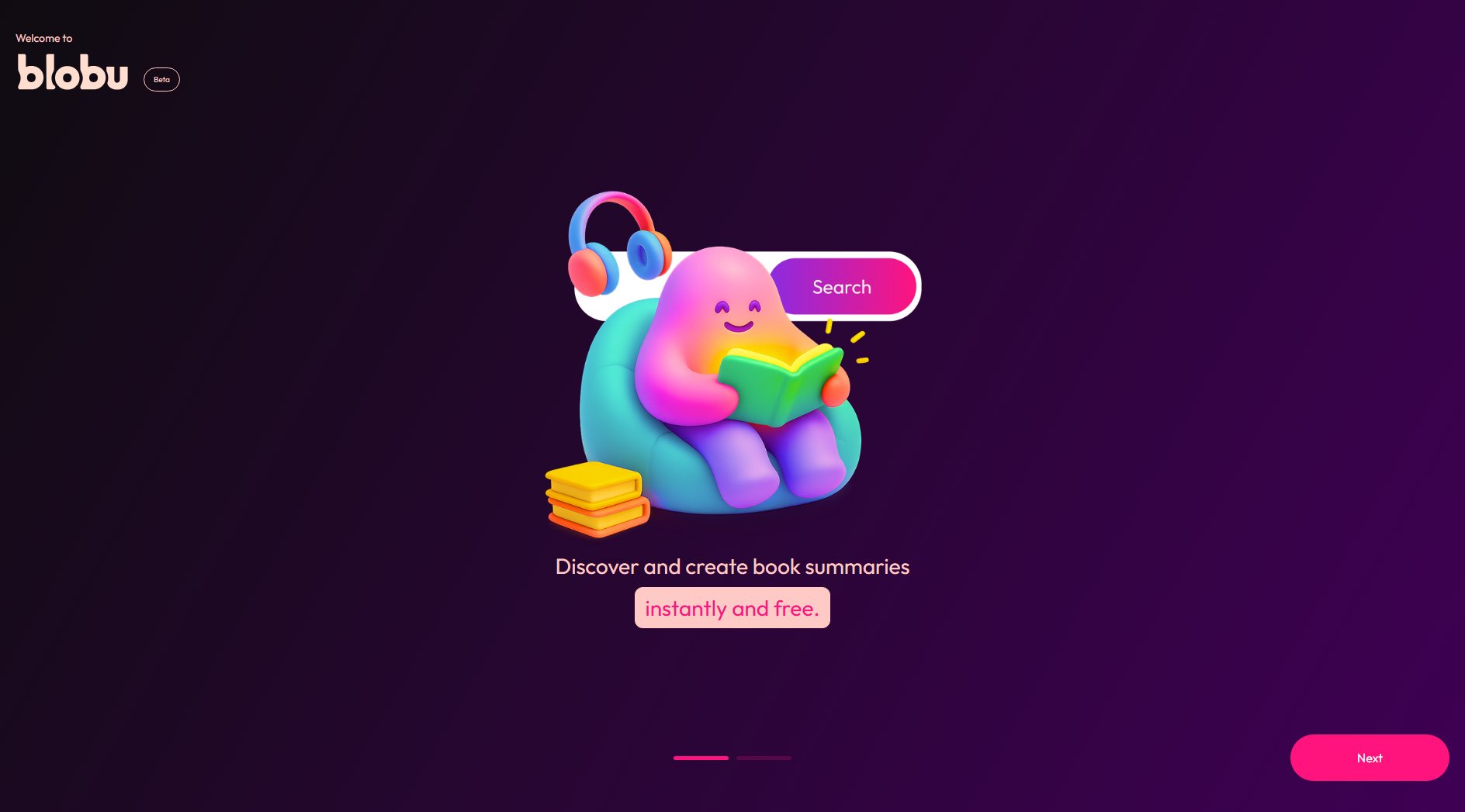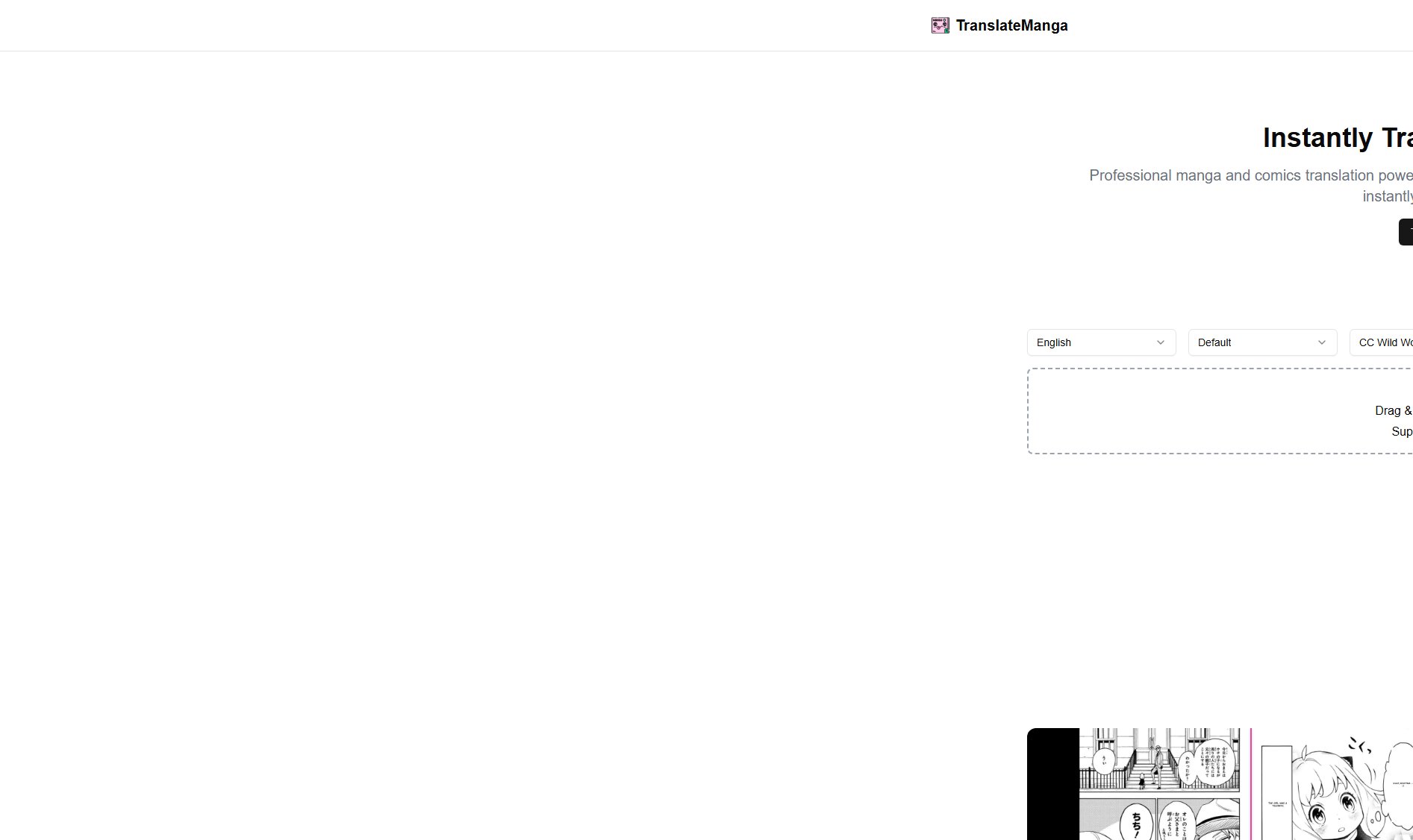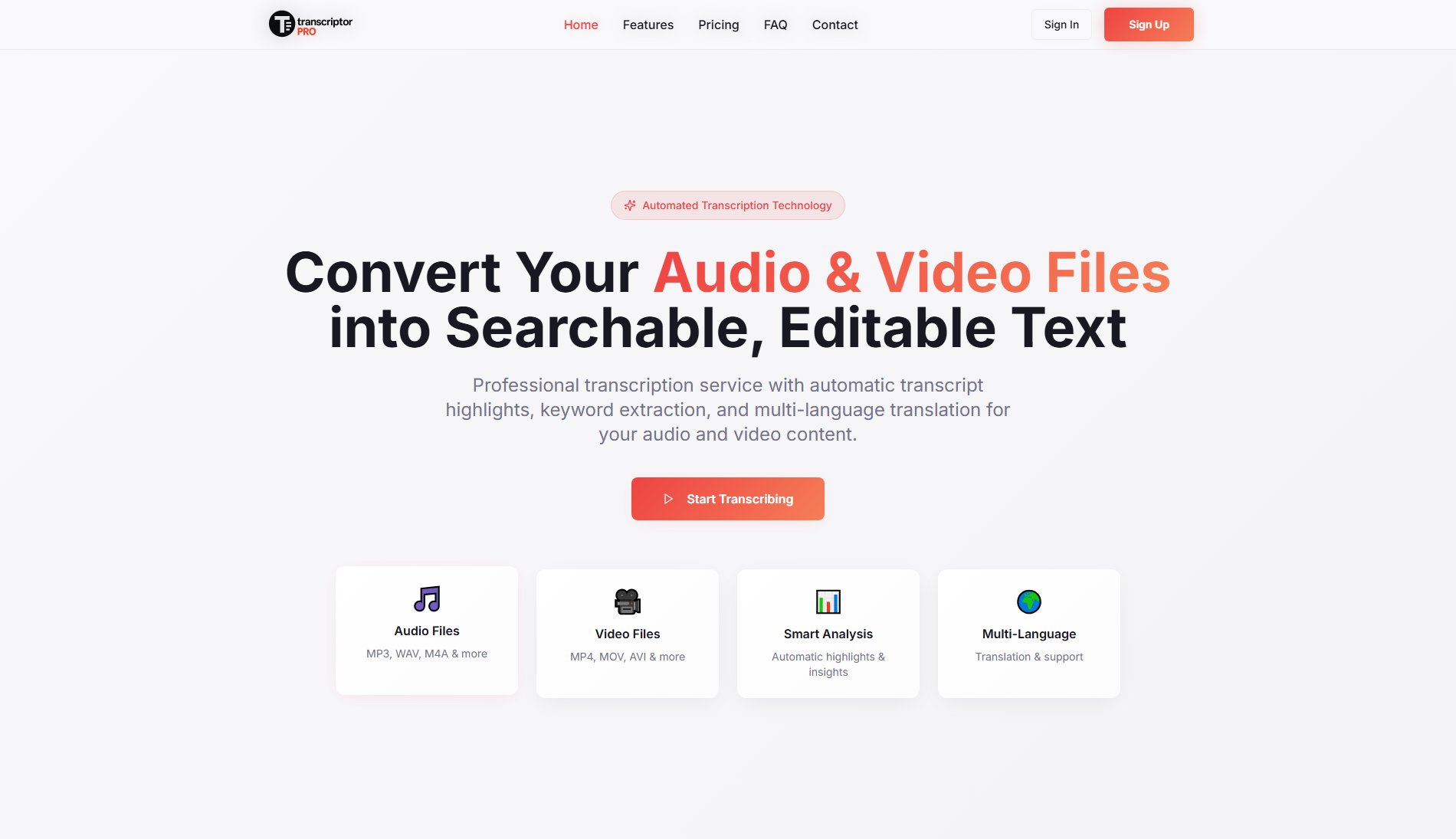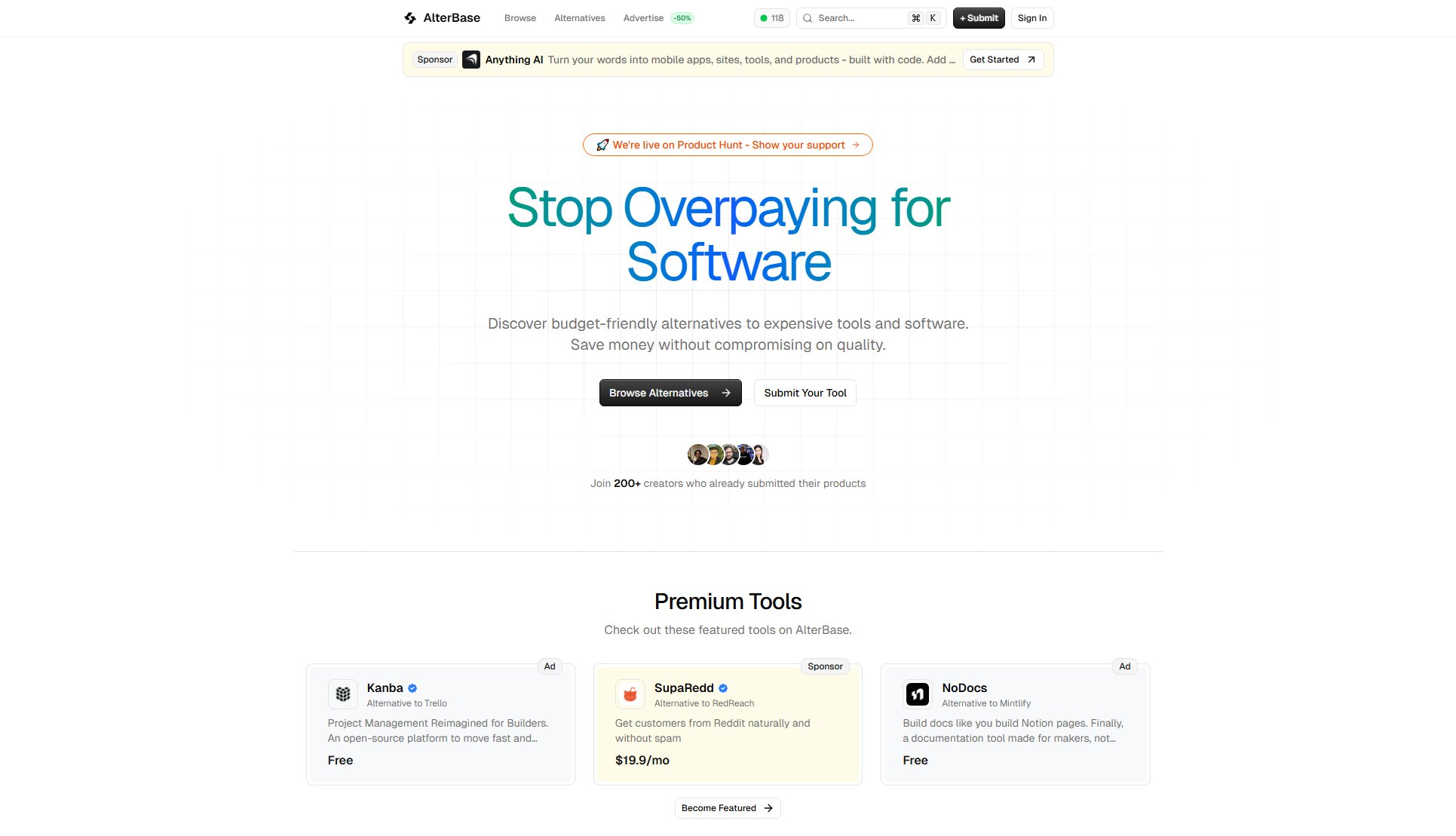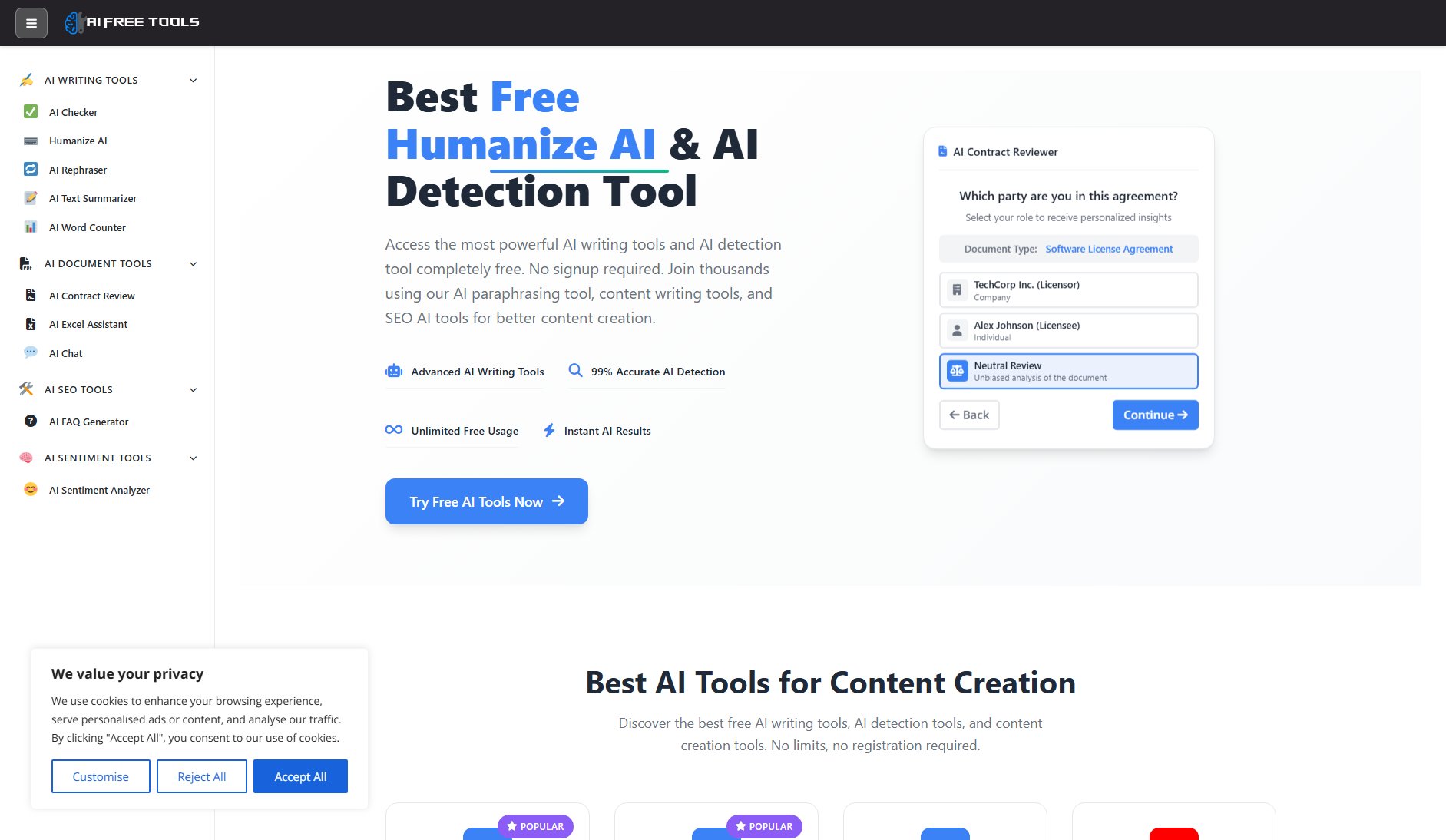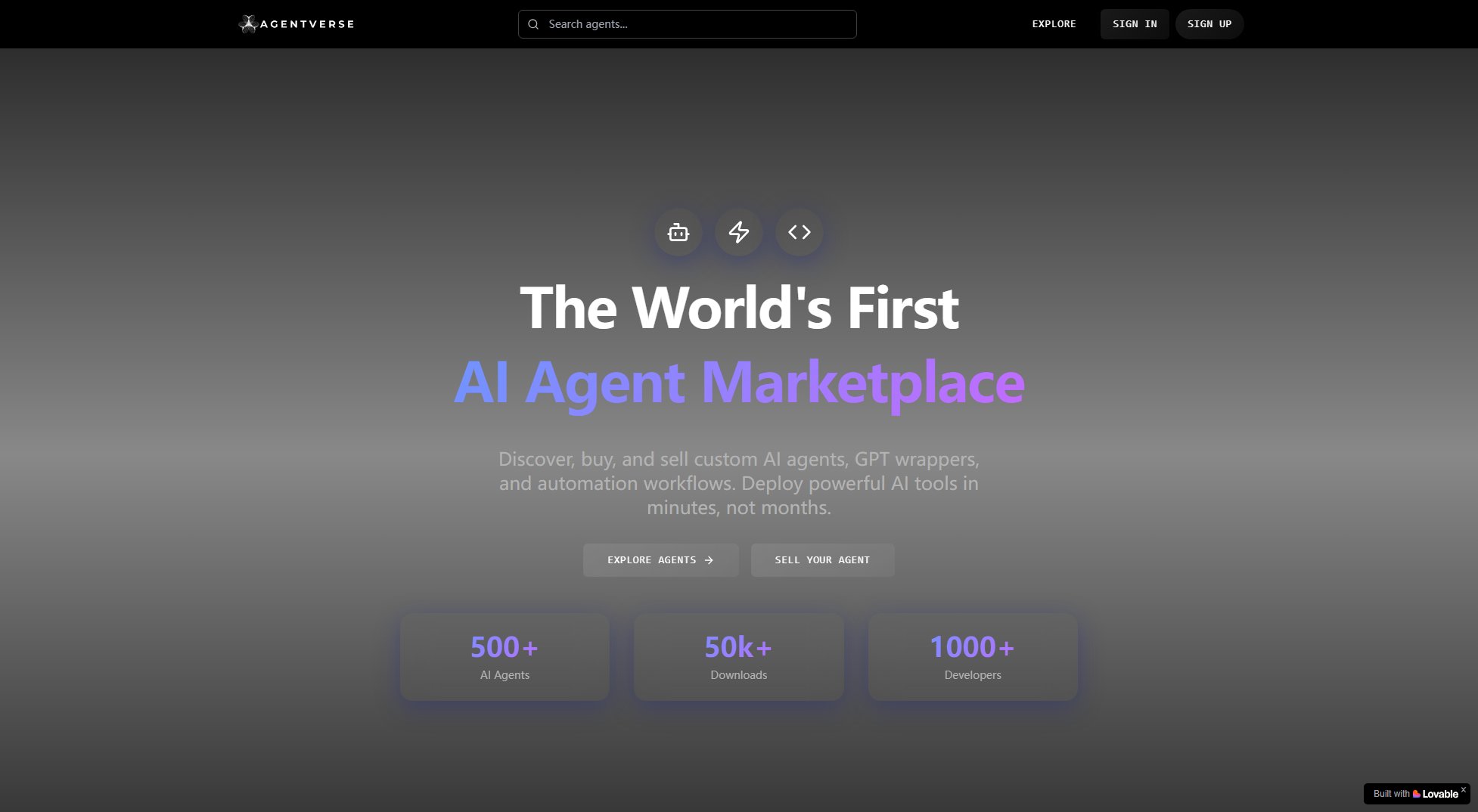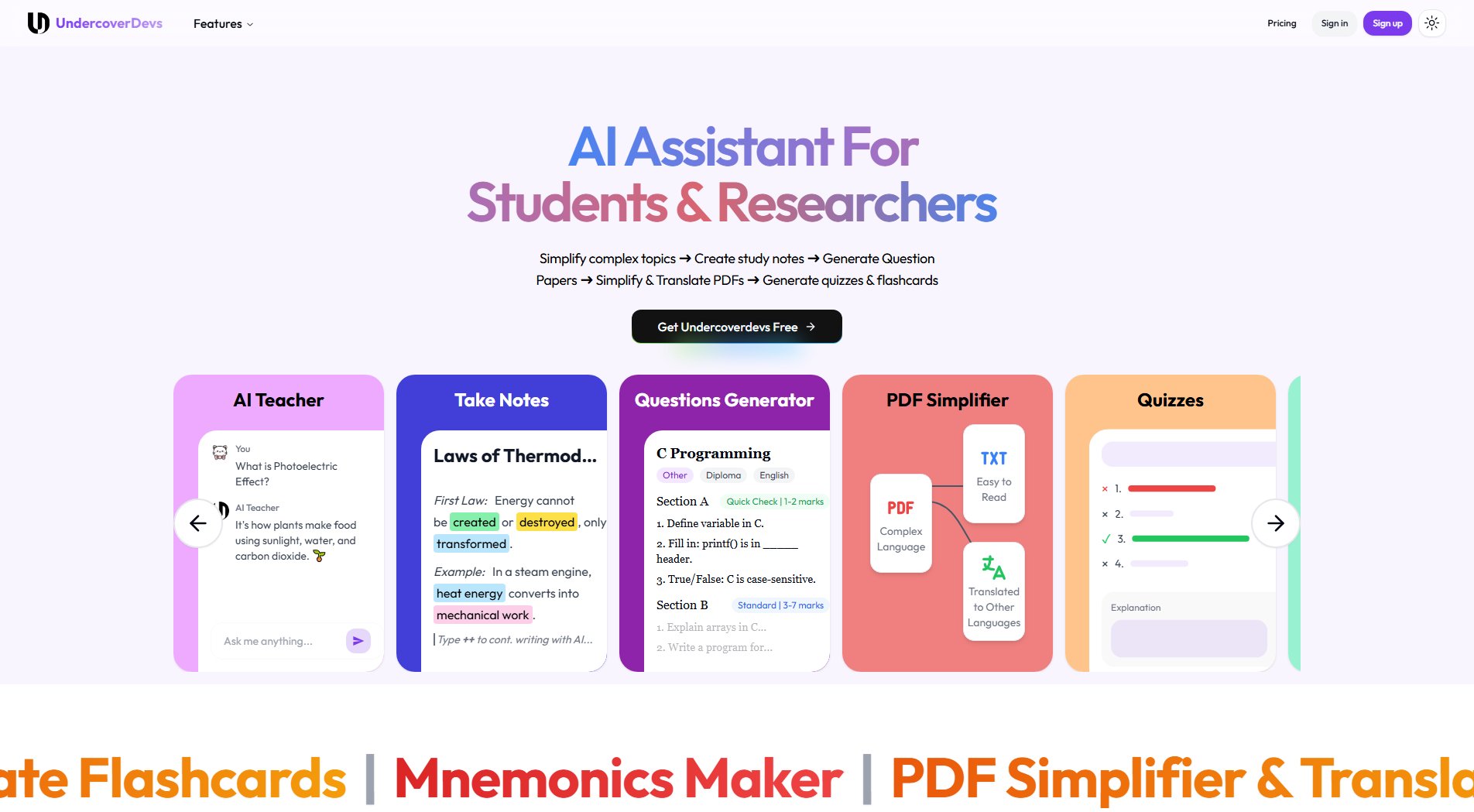Sonnical - Work Planner
AI-powered workforce management for modern teams
What is Sonnical - Work Planner? Complete Overview
Sonnical - Work Planner is a comprehensive workforce management solution designed to streamline scheduling, time tracking, and team coordination. This AI-powered platform helps businesses of all sizes optimize their labor management with intelligent scheduling algorithms, real-time synchronization, and powerful analytics. The tool solves critical pain points like inefficient scheduling processes, labor cost overruns, attendance tracking difficulties, and multi-location management challenges. It's ideal for managers, HR professionals, and business owners across industries who need to coordinate staff schedules, track work hours, and optimize labor costs. With features like bulk shift generation, constraint-based automation, and real-time updates, Sonnical transforms complex workforce management into a simple, efficient process.
Sonnical - Work Planner Interface & Screenshots
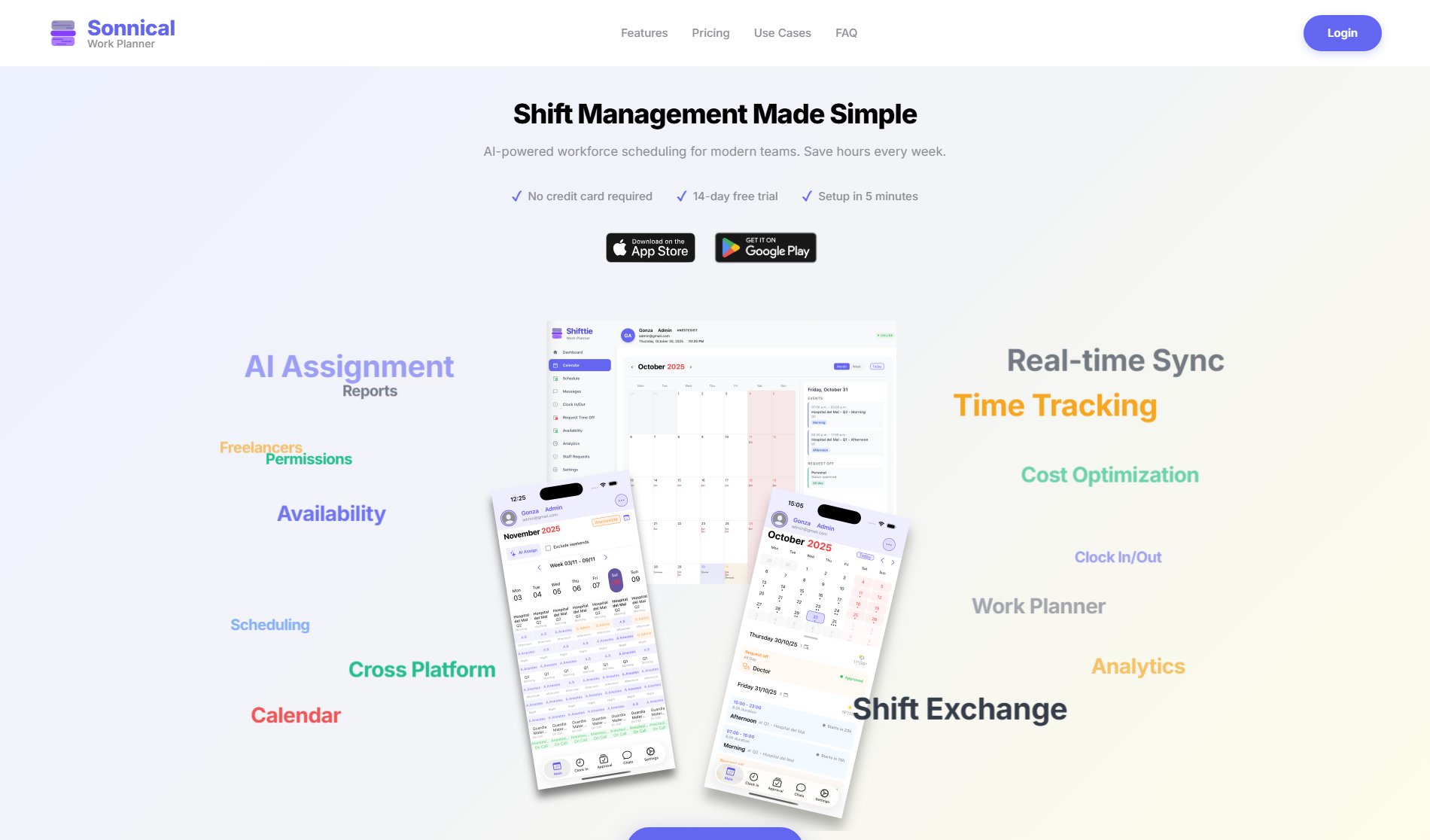
Sonnical - Work Planner Official screenshot of the tool interface
What Can Sonnical - Work Planner Do? Key Features
AI-Powered Shift Assignment
The intelligent scheduling engine offers three distinct strategies to match various business needs: cost-optimized scheduling for budget-conscious operations, rotational assignment for fair distribution of shifts, and random assignment with validation for flexible workforce management. The system automatically considers employee availability, skills, and business constraints to create optimal schedules.
Time Tracking & Clock In/Out
Comprehensive attendance control system with GPS-enabled verification ensures accurate time tracking. The platform automatically generates attendance reports, calculates overtime, and sends alerts for potential issues. Managers gain real-time visibility into who's working, when, and where, with automated verification to prevent time theft.
Bulk Shift Generation
Revolutionize your scheduling process by generating weeks or even months of shifts in seconds. The pattern-based generation system allows for quick creation of recurring schedules while automatically detecting and flagging potential conflicts. This feature saves administrators hours of manual work while maintaining schedule consistency.
Freelancer & Staff Management
Unique dual-system architecture manages regular employees and freelance workers differently within the same platform. Set custom availability rules, contract-based restrictions, and implement pay-per-module structures for freelancers while maintaining traditional staff management features for permanent employees.
Real-time Synchronization
Powered by Firebase, the platform ensures instant updates across all devices whenever changes are made. Team members receive live notifications about schedule changes, and administrators can be confident everyone is viewing the most current version of the schedule at all times.
Cost Optimization
The AI-driven cost minimization feature analyzes multiple variables to create schedules that meet coverage requirements while controlling labor expenses. The integrated dashboard provides insights into labor costs, budget tracking, and forecasting to help businesses make data-driven decisions about their workforce.
Shift Exchange System
Empower employees to manage their schedules with a built-in shift swapping system. Team members can request changes that route through an approval workflow, with automatic validation to ensure coverage requirements are met. The system includes direct messaging between users to facilitate smooth exchanges.
Multi-Institution Support
Enterprise-grade functionality for managing multiple locations, departments, or facilities from a single interface. The platform offers position-based filtering, cross-location scheduling capabilities, and department-level organization to maintain clarity in complex organizational structures.
Best Sonnical - Work Planner Use Cases & Applications
Retail Chain Scheduling
A national retail chain uses Sonnical to coordinate staff across 50+ locations. The AI scheduling considers seasonal demand fluctuations, employee availability, and labor budget constraints to create optimized schedules that reduce overtime costs by 23% while maintaining excellent customer service coverage.
Healthcare Staff Coordination
A hospital network implements Sonnical to manage rotating shifts for nurses and support staff. The rotational assignment feature ensures fair distribution of undesirable shifts, while the real-time tracking helps administrators quickly address staffing shortages during unexpected absences.
Restaurant Workforce Management
A restaurant group with multiple concepts uses the platform to handle both full-time chefs and part-time servers. The system automatically accounts for peak hours, special events, and employee preferences while integrating with their POS system for labor cost analysis.
Freelance Project Team Coordination
A marketing agency manages 30+ freelance creatives through Sonnical's specialized freelancer features. The pay-per-module system tracks project-based work hours while maintaining separate availability rules for each contractor's specialized skills.
How to Use Sonnical - Work Planner: Step-by-Step Guide
Configure your basic shift parameters including shift durations, break times, and any special rules that apply to your business operations. This foundational setup ensures the system understands your scheduling requirements.
Define all work positions within your organization, including required skills, certifications, or other qualifications. This step allows the system to match employees appropriately to shifts based on their capabilities.
Set up your physical locations in the system, including any location-specific rules or requirements. For multi-site operations, establish relationships between locations and define any shared resources or personnel.
Register your team members by importing existing data or having employees self-register. Configure individual availability, preferences, and permissions to complete your workforce profile.
Generate your first schedule using either manual assignment or the AI-powered automation features. The system will provide recommendations based on your configured parameters and business rules.
Publish the schedule and monitor real-time updates as employees clock in/out and make shift change requests. Use the analytics dashboard to review performance metrics and optimize future schedules.
Sonnical - Work Planner Pros and Cons: Honest Review
Pros
Considerations
Is Sonnical - Work Planner Worth It? FAQ & Reviews
Our AI analyzes multiple factors including employee availability, skills, labor laws, business requirements, and cost constraints to generate optimal schedules. It continuously learns from your adjustments to improve its recommendations over time.
Yes, Sonnical is fully responsive and works on any smartphone, tablet, or computer. Employees can view schedules, request changes, and clock in/out directly from their mobile browsers.
When enabled, the system uses the employee's mobile device GPS to verify they're at the correct work location when clocking in/out. This feature helps prevent time theft while respecting privacy settings.
Yes, the Professional and Enterprise plans support CSV imports for employee data. Enterprise customers can also set up custom API integrations with most major HR platforms.
The system automatically detects conflicts and notifies administrators. You can set preferences for how conflicts are resolved, either by seniority, first-come basis, or manual approval.
No, you can schedule as far into the future as needed. Many customers schedule entire quarters or years for planning purposes, then make adjustments as needed.