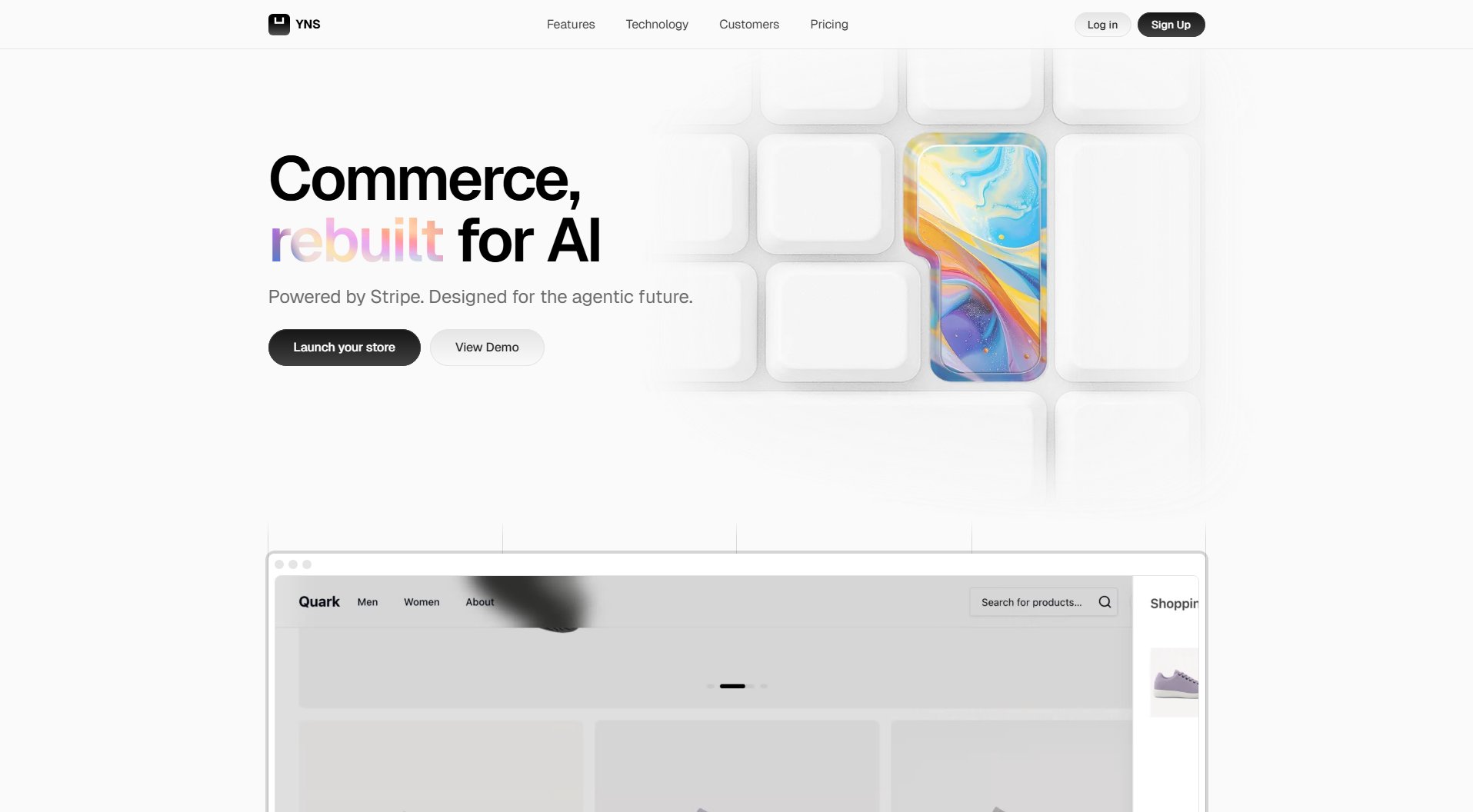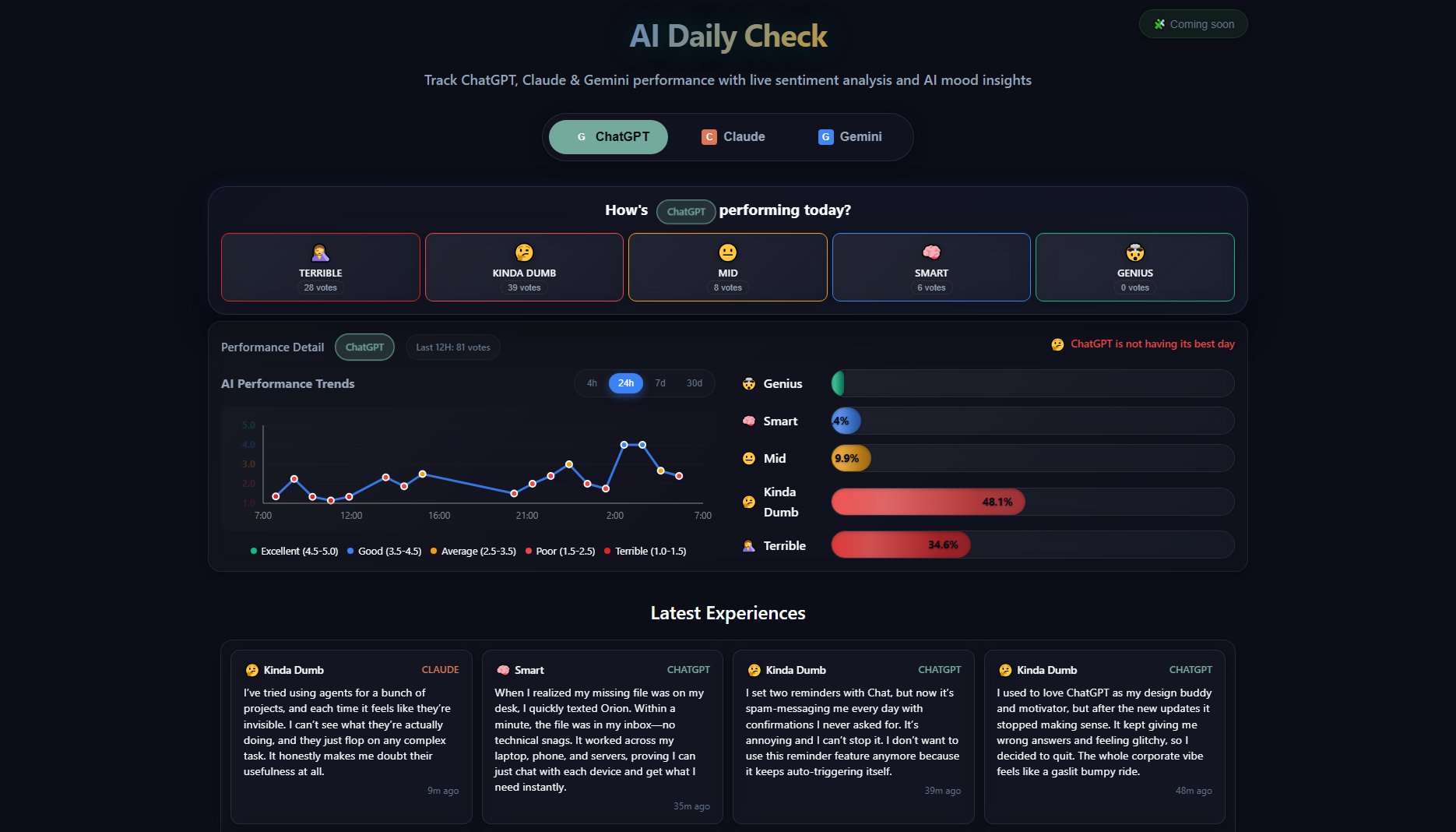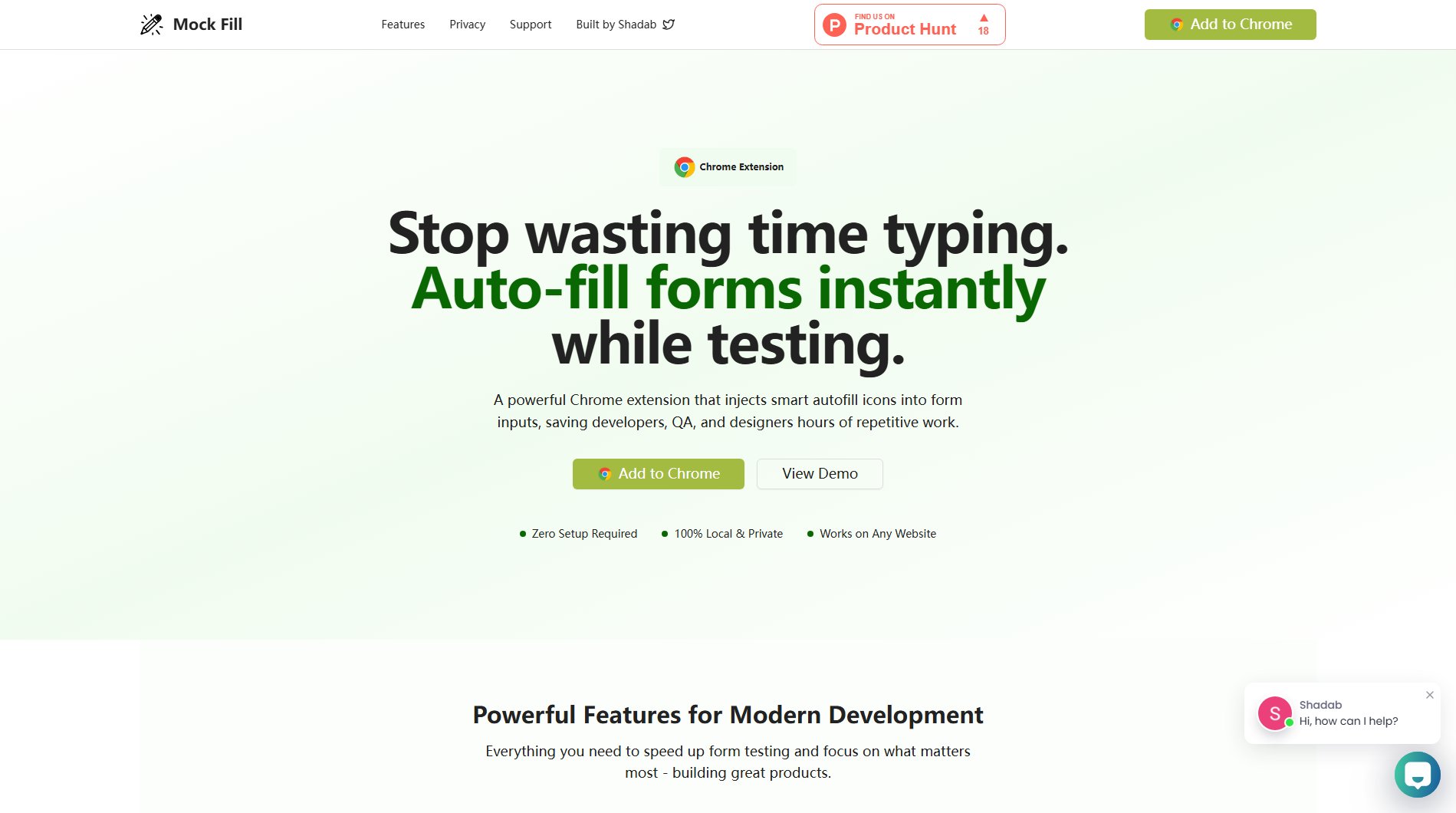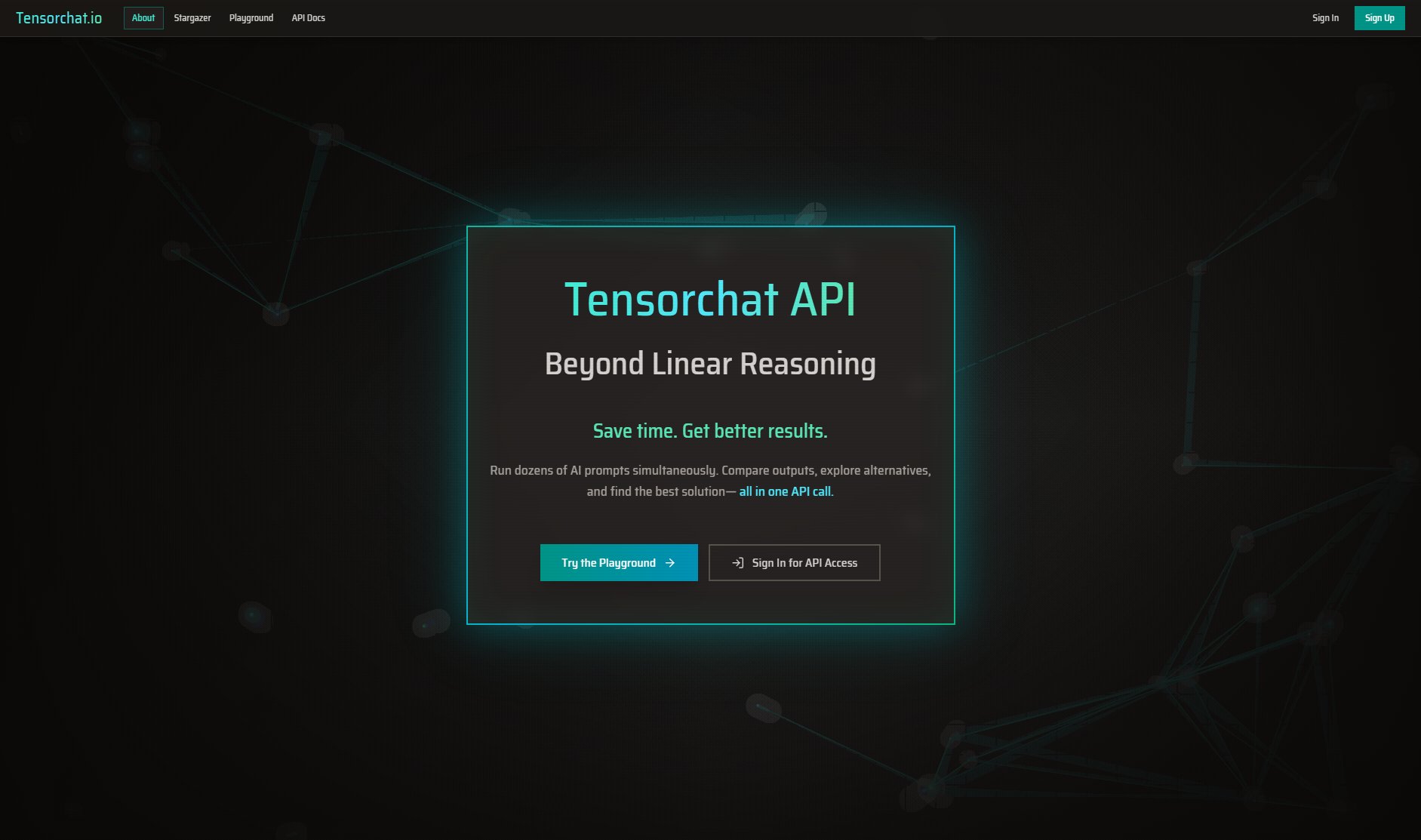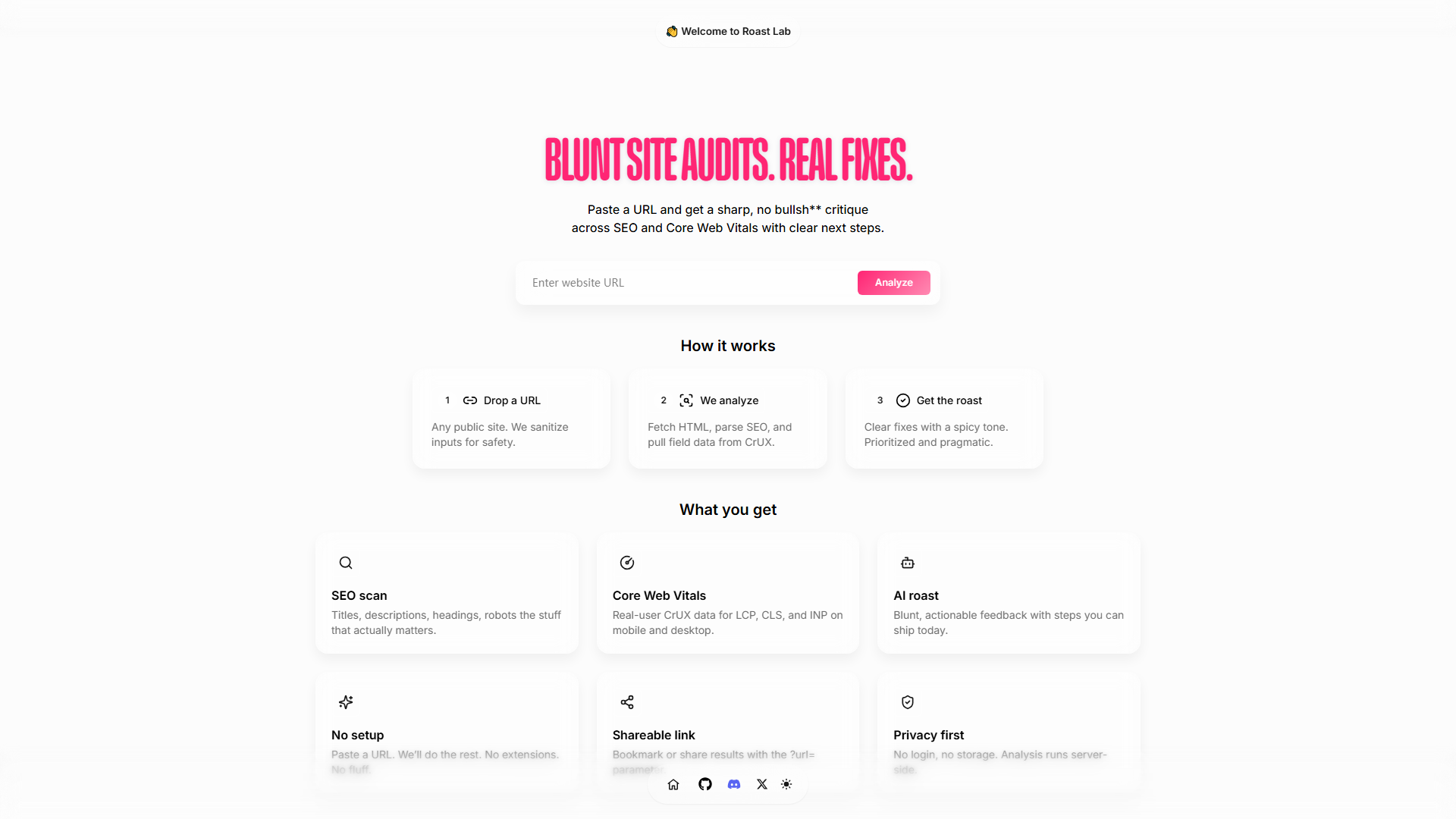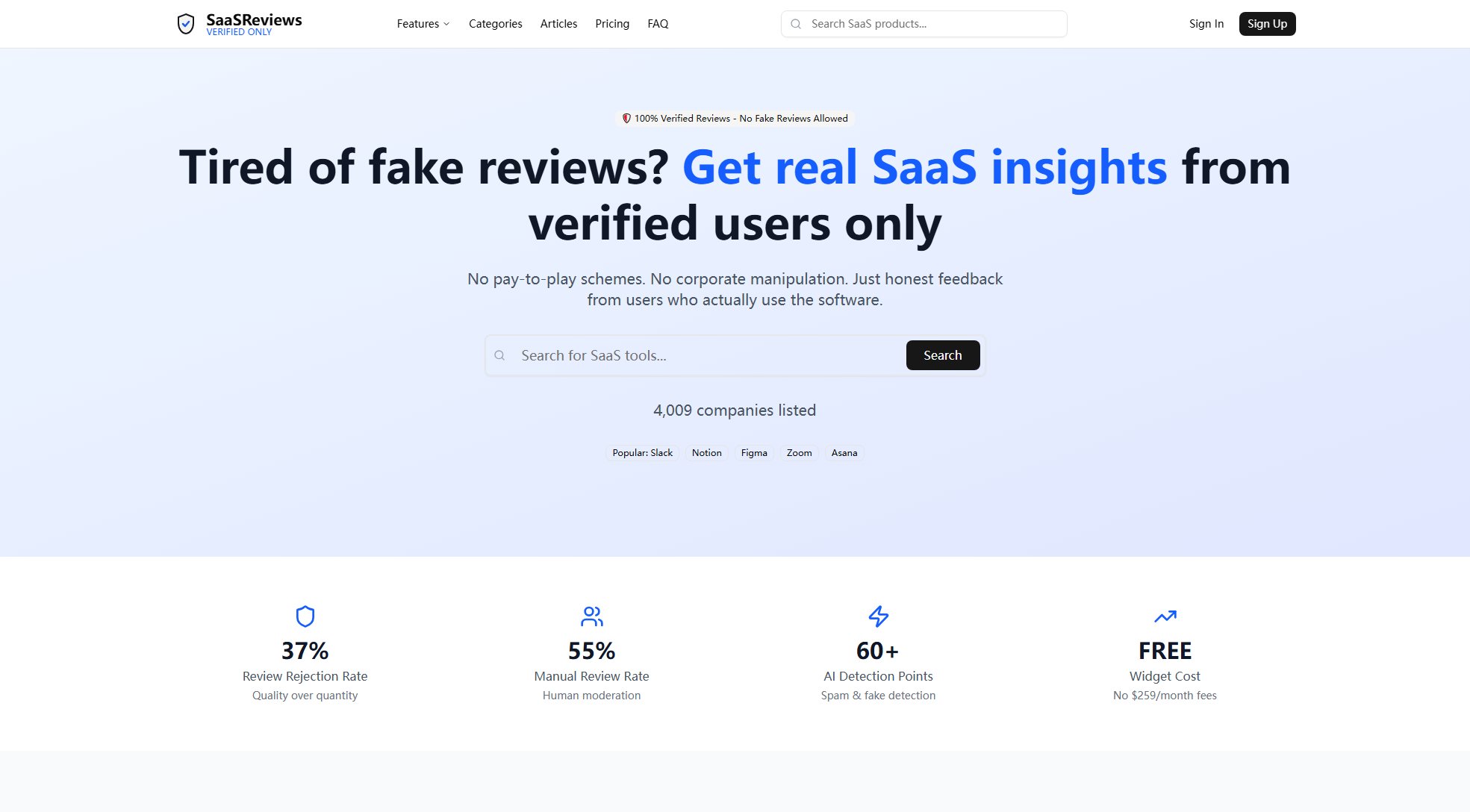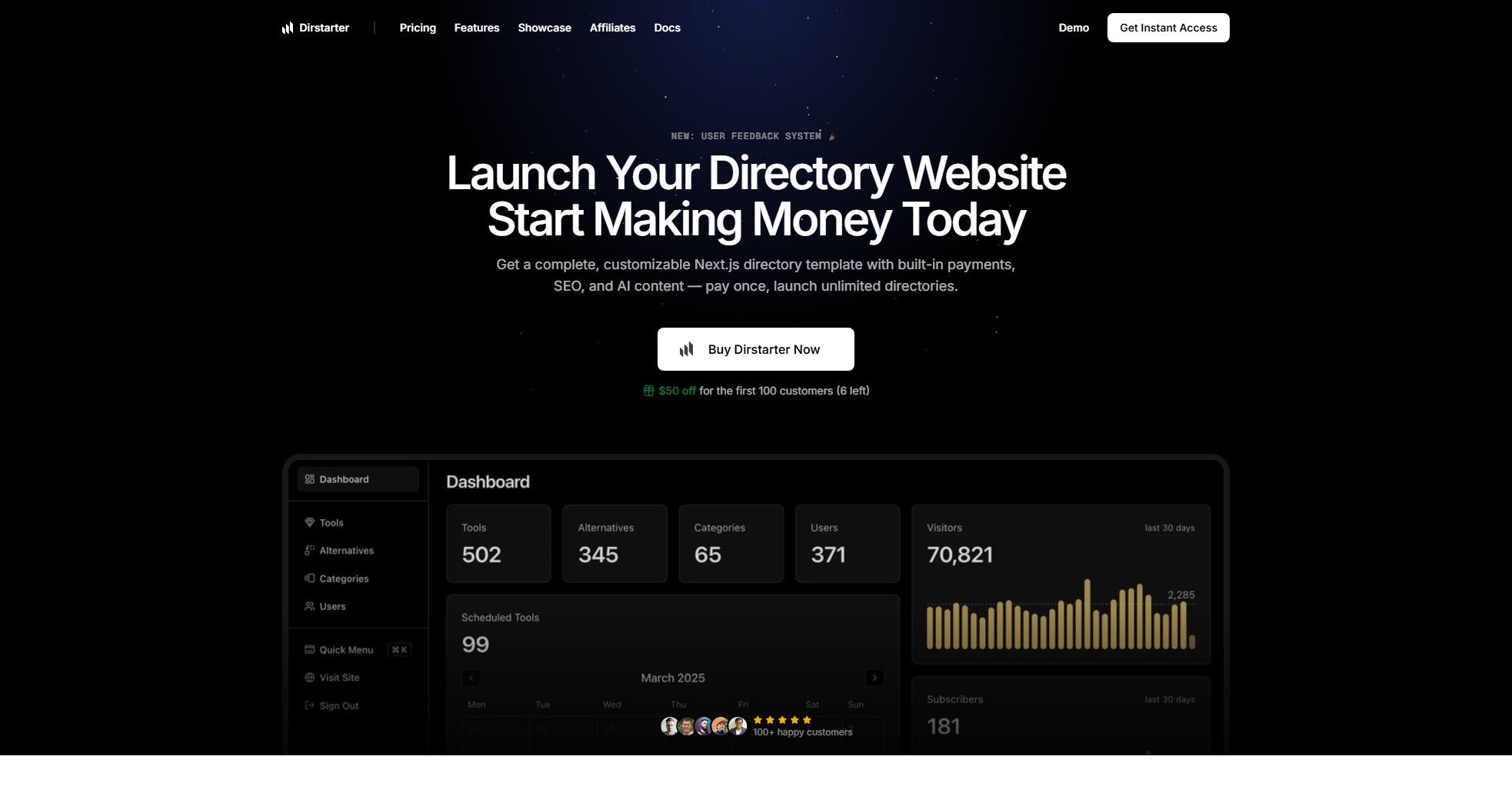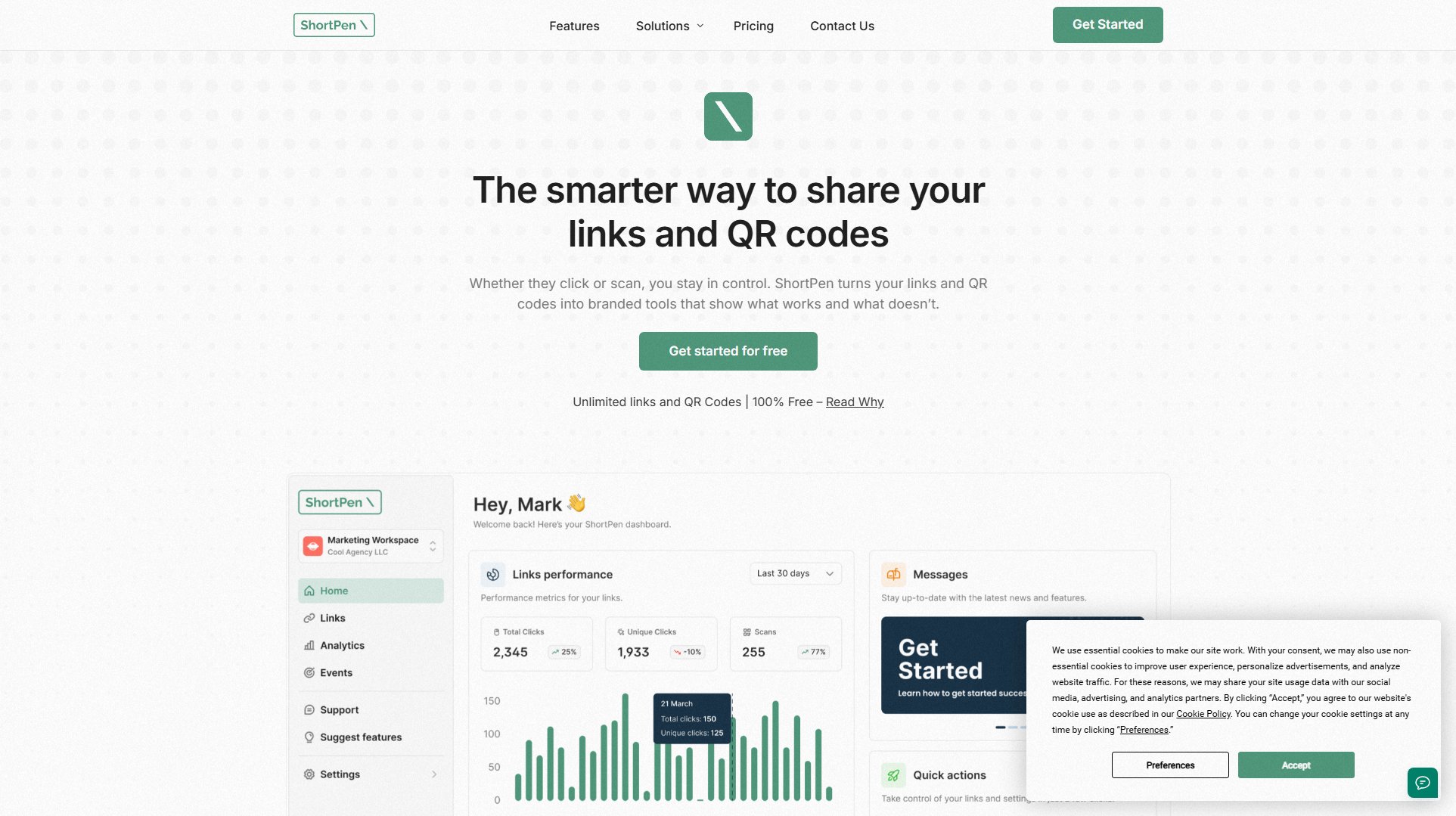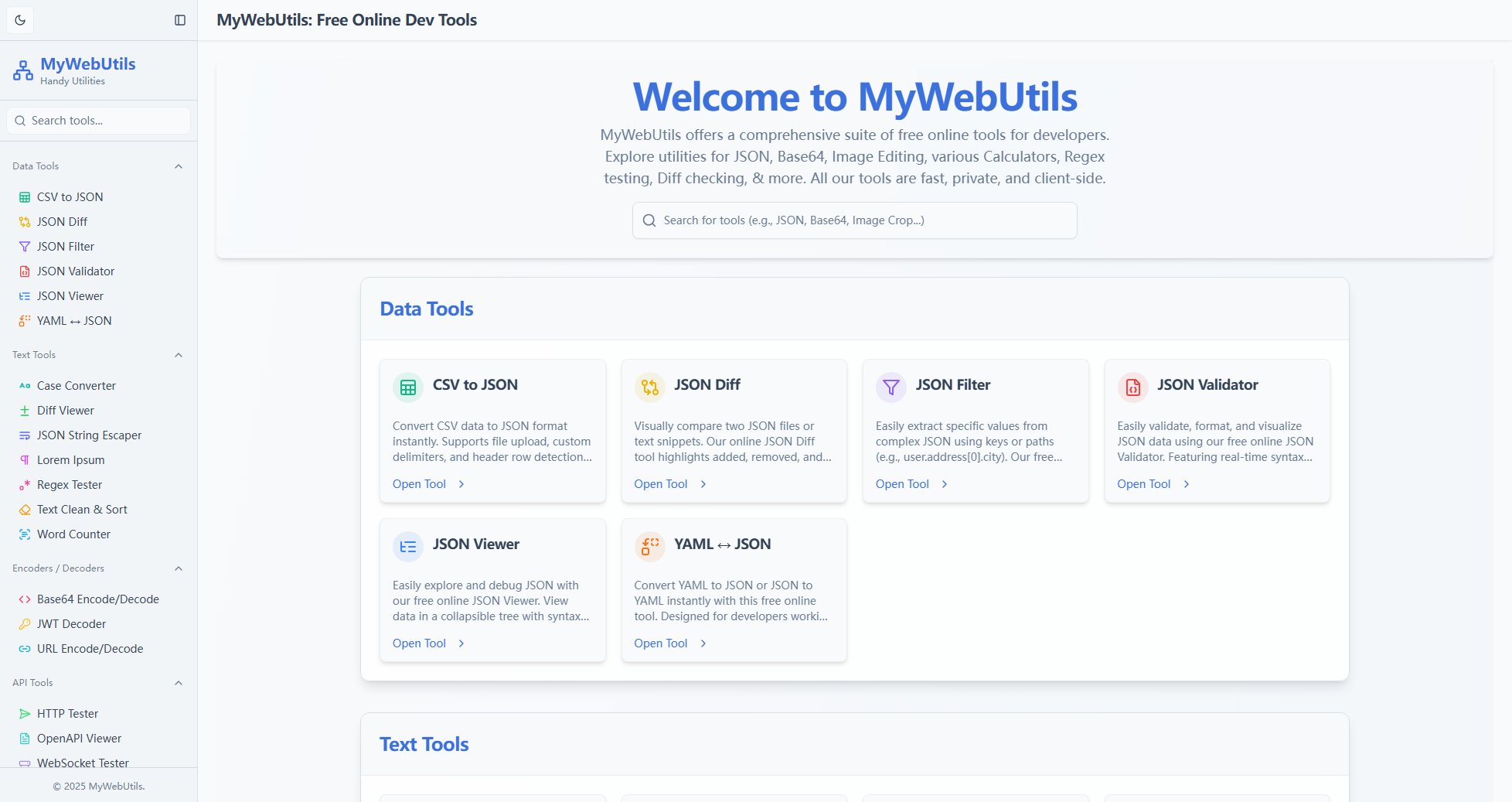MaskJSON
Instantly mask sensitive data in JSON files.
What is MaskJSON? Complete Overview
MaskJSON is a free, client-side tool designed to help developers and data handlers quickly and securely mask sensitive information in JSON files. The tool operates entirely in the user's browser, ensuring that sensitive data never leaves the local environment. It is particularly useful for developers working with APIs, databases, or any JSON payloads that contain confidential information like emails, passwords, API keys, and phone numbers. MaskJSON automatically detects and masks common sensitive fields while offering customizable settings to meet specific needs.
MaskJSON Interface & Screenshots
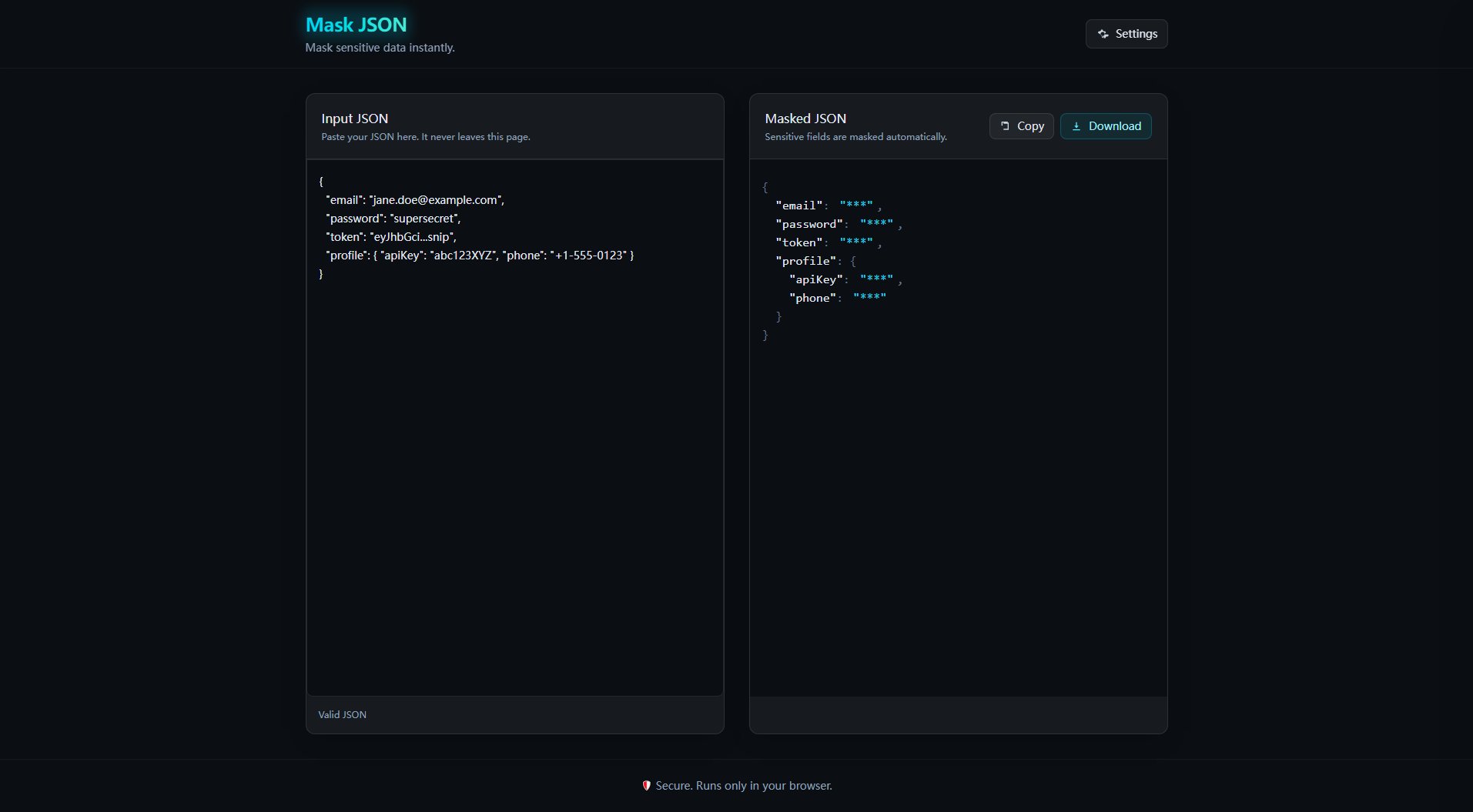
MaskJSON Official screenshot of the tool interface
What Can MaskJSON Do? Key Features
Automatic Key Detection
MaskJSON automatically identifies common sensitive fields such as 'email', 'password', 'token', 'apiKey', and 'phone' in your JSON input. This eliminates the need for manual entry and speeds up the masking process.
Custom Key Masking
Users can specify additional keys to mask by entering them as a comma-separated or newline-separated list. The tool is case-insensitive, ensuring flexibility in handling different JSON formats.
Mask Appearance Customization
Users can choose how masked values appear, with options like '***', 'REDACTED', or custom mask characters. They can also preserve the original length of the masked value or show the first/last N characters.
Browser-Only Processing
All processing happens locally in the browser, ensuring that sensitive data is never transmitted or stored on external servers. This enhances security and privacy.
Pretty/Minified Output
Users can choose between pretty-printed or minified JSON output, making it easy to integrate the masked JSON into different workflows or systems.
Best MaskJSON Use Cases & Applications
API Development and Testing
Developers can use MaskJSON to obscure sensitive data in API responses or logs during development and testing, ensuring that real user data is never exposed.
Data Sharing
Teams can share JSON data with colleagues or third parties without exposing sensitive information, making collaboration safer and more secure.
Compliance and Auditing
Organizations can use MaskJSON to redact sensitive data in JSON logs or reports to meet compliance requirements like GDPR or HIPAA.
How to Use MaskJSON: Step-by-Step Guide
Paste your JSON data into the 'Input JSON' field on the MaskJSON website. The tool will automatically detect common sensitive fields.
Customize the masking settings if needed. You can add additional keys to mask, choose the mask appearance, and decide whether to preserve the original length of the masked values.
Click the 'Masked JSON' button to process the JSON. The tool will instantly generate a version of your JSON with all sensitive fields masked.
Copy or download the masked JSON output for use in your applications, logs, or other systems where sensitive data needs to be obscured.
MaskJSON Pros and Cons: Honest Review
Pros
Considerations
Is MaskJSON Worth It? FAQ & Reviews
Yes, MaskJSON processes all data locally in your browser. No sensitive data is transmitted to or stored on external servers.
Yes, you can specify additional keys to mask by entering them as a comma-separated or newline-separated list. The tool is case-insensitive.
You can choose from predefined mask styles like '***' or 'REDACTED', or use a custom mask character. You can also preserve the original length of the masked value or show the first/last N characters.
Yes, you can choose between pretty-printed or minified JSON output based on your needs.
Yes, MaskJSON is completely free to use with no hidden costs or limitations.