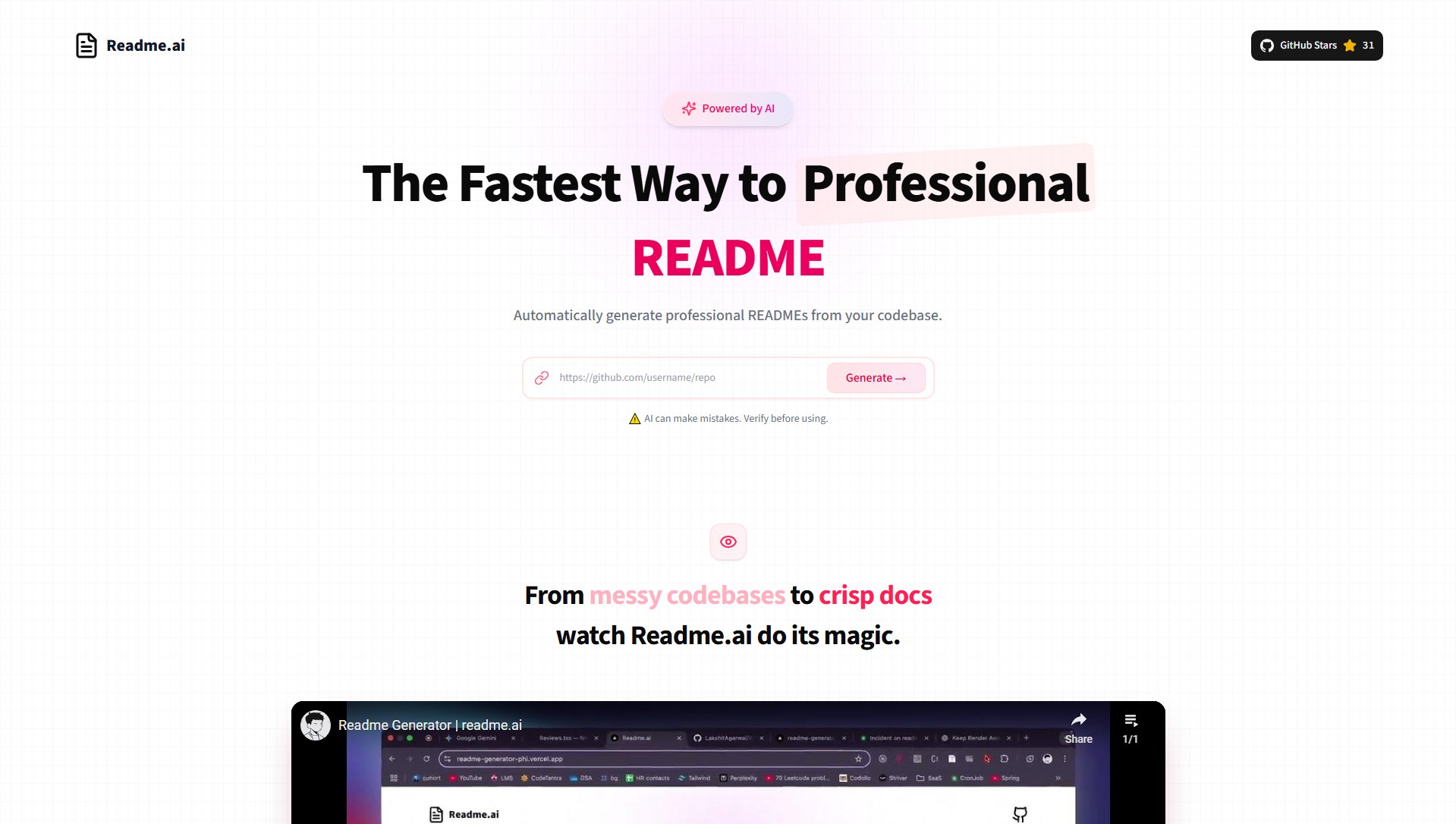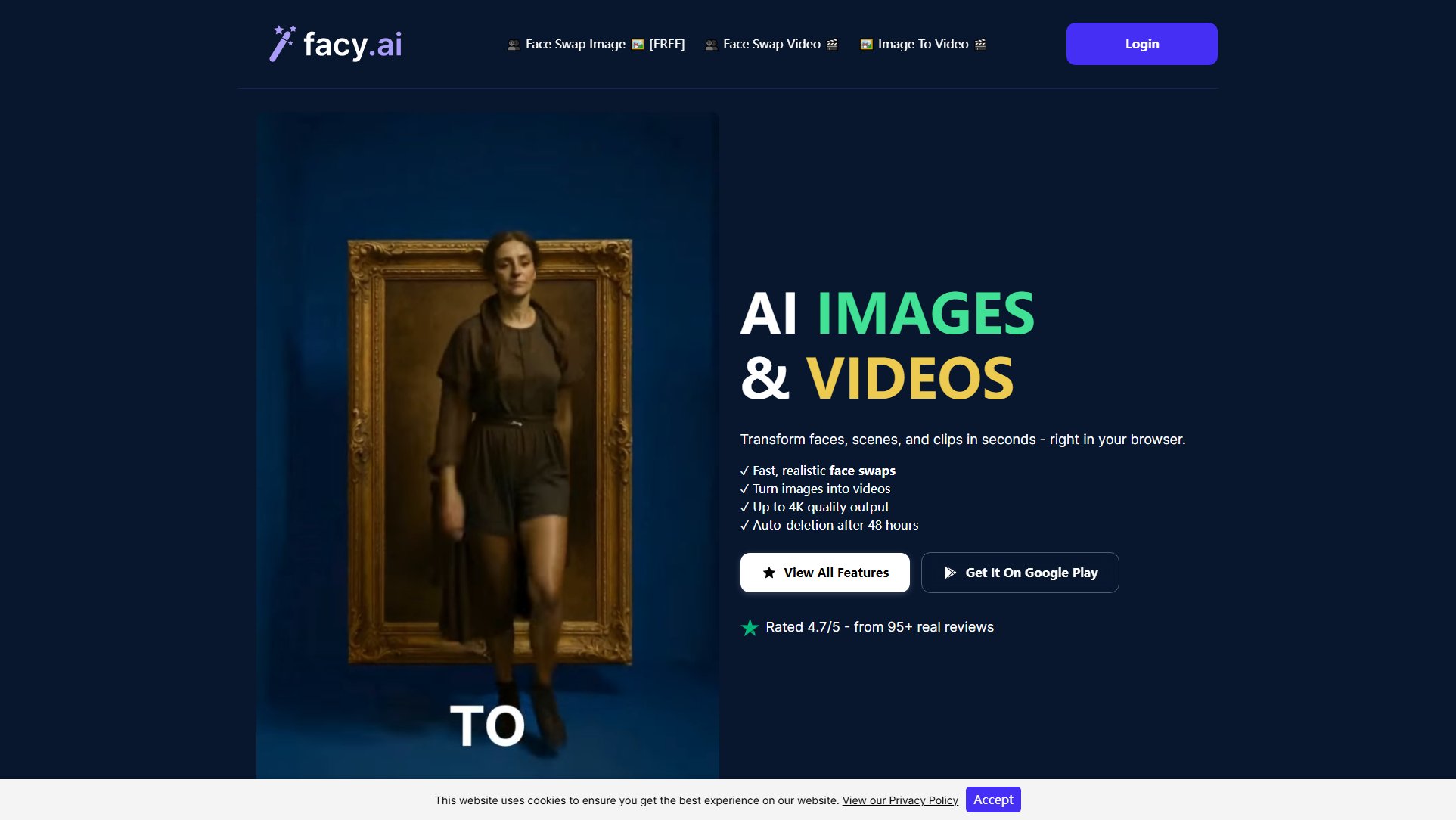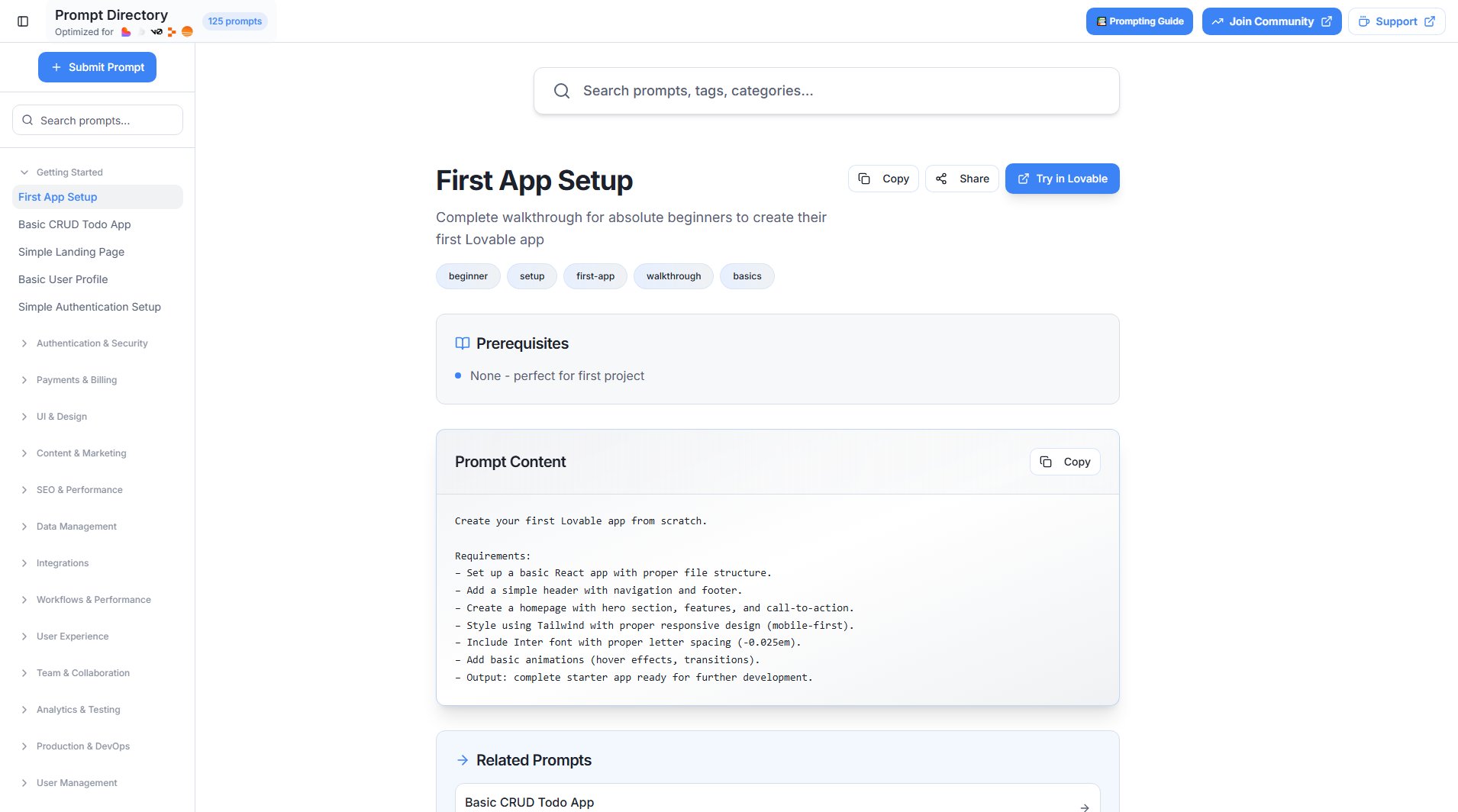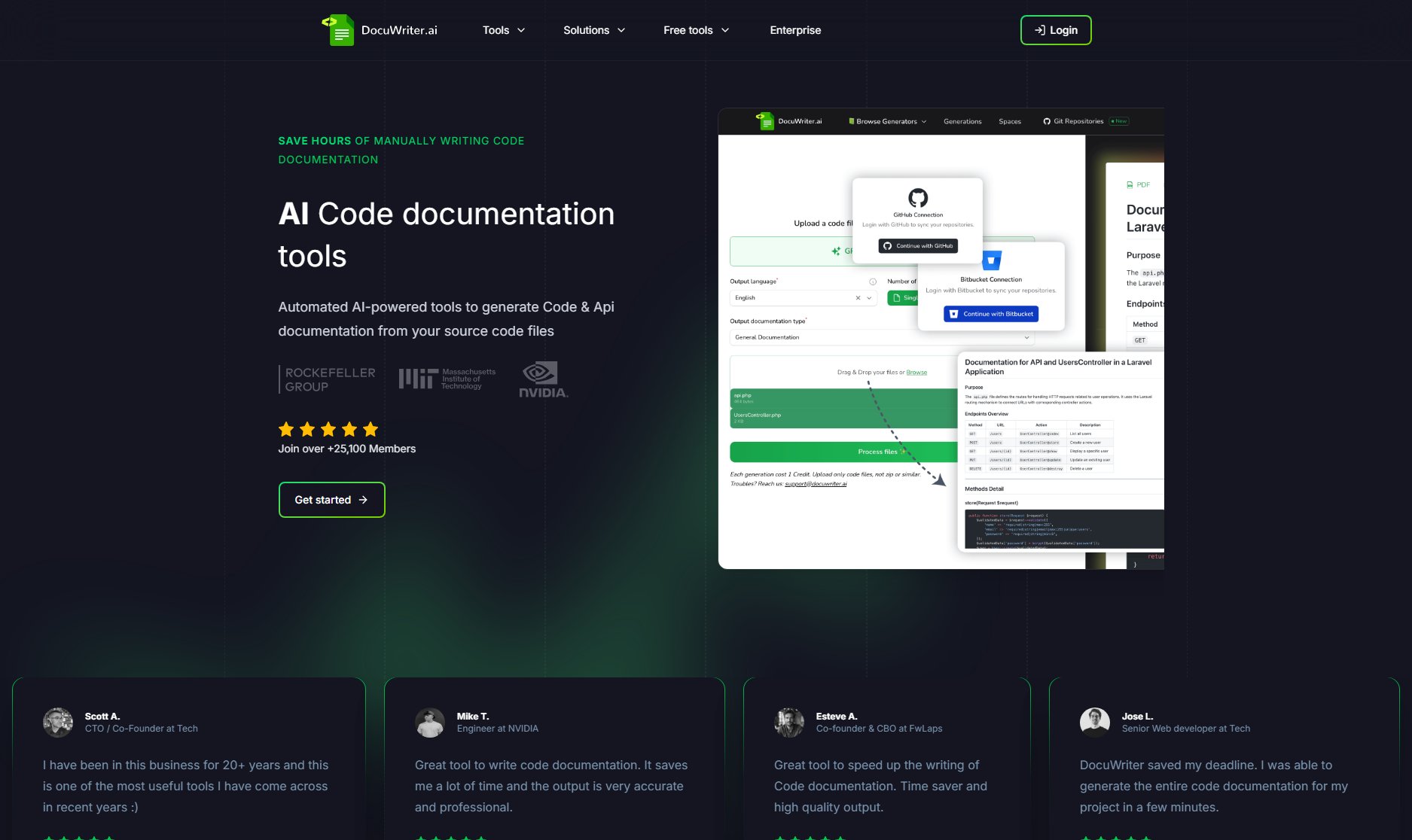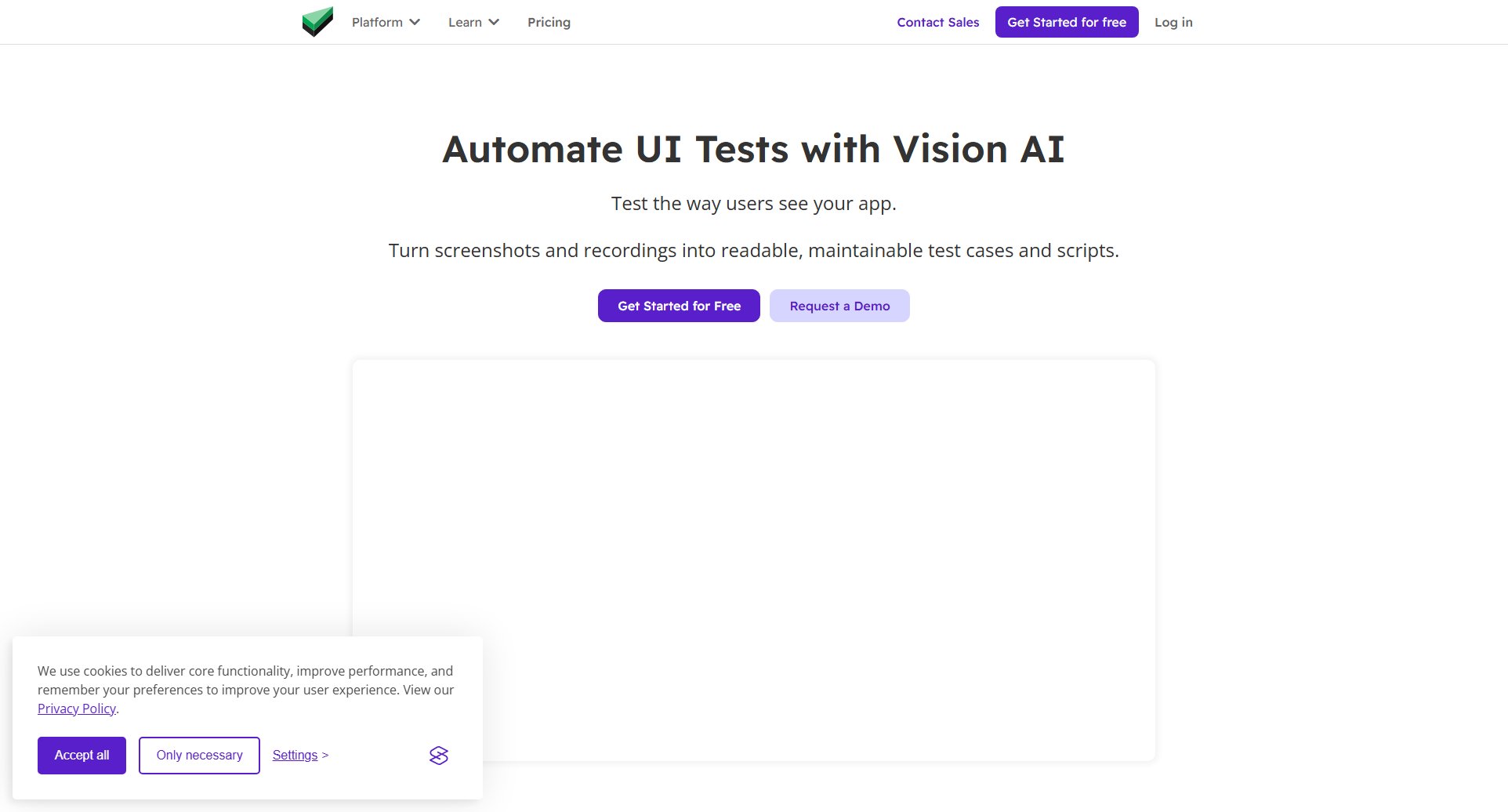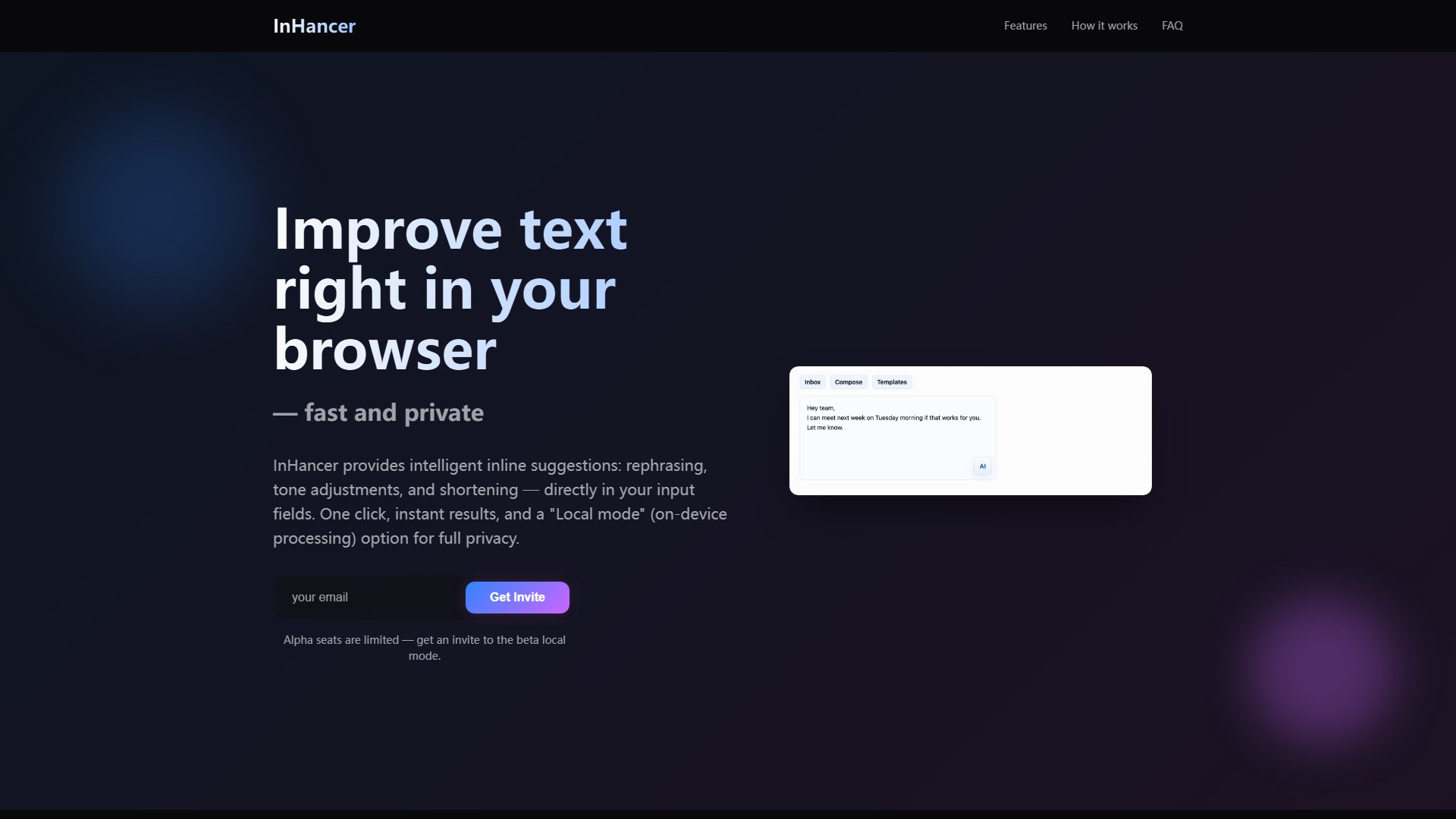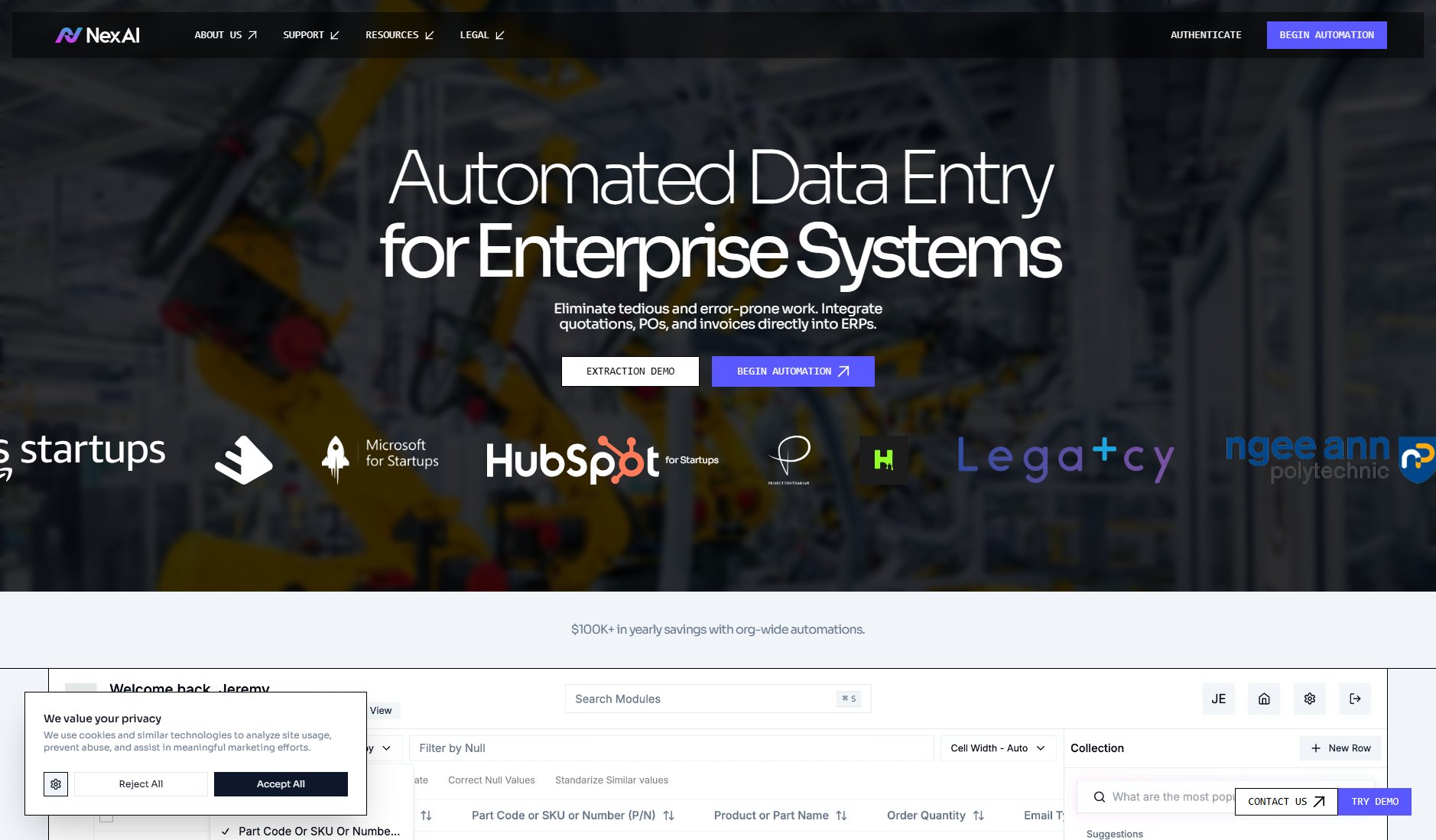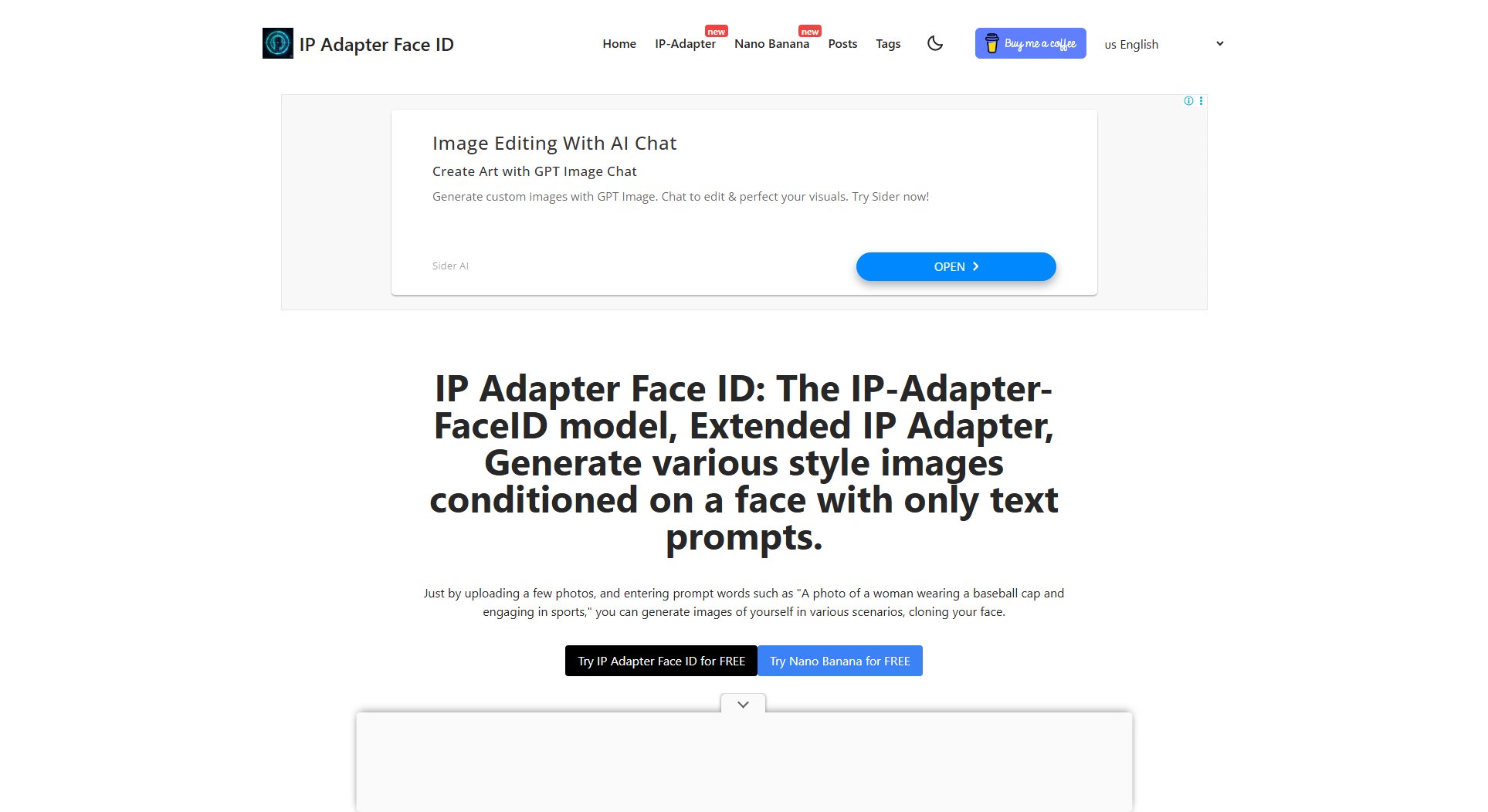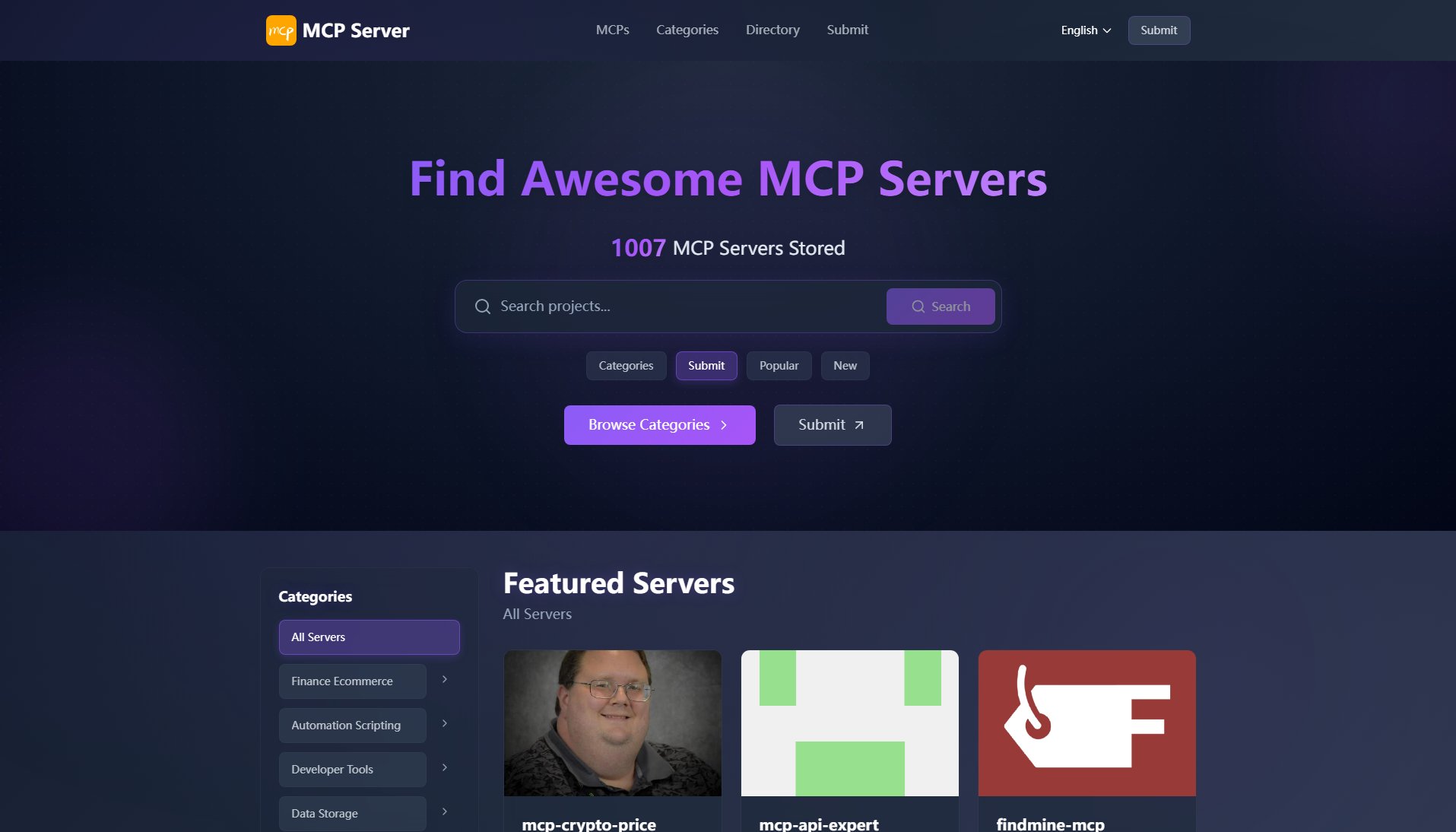MyWebUtils
Free online tools for developers and professionals
What is MyWebUtils? Complete Overview
MyWebUtils is a comprehensive suite of free online tools designed for developers, data analysts, designers, and professionals. The platform offers a wide range of utilities including JSON manipulation, text processing, image editing, financial calculators, network tools, and more. All tools operate client-side, ensuring fast performance and complete privacy as no data is sent to servers. The collection is particularly valuable for developers working with APIs, configuration files, or data transformation tasks, providing instant solutions without requiring installations or subscriptions.
MyWebUtils Interface & Screenshots
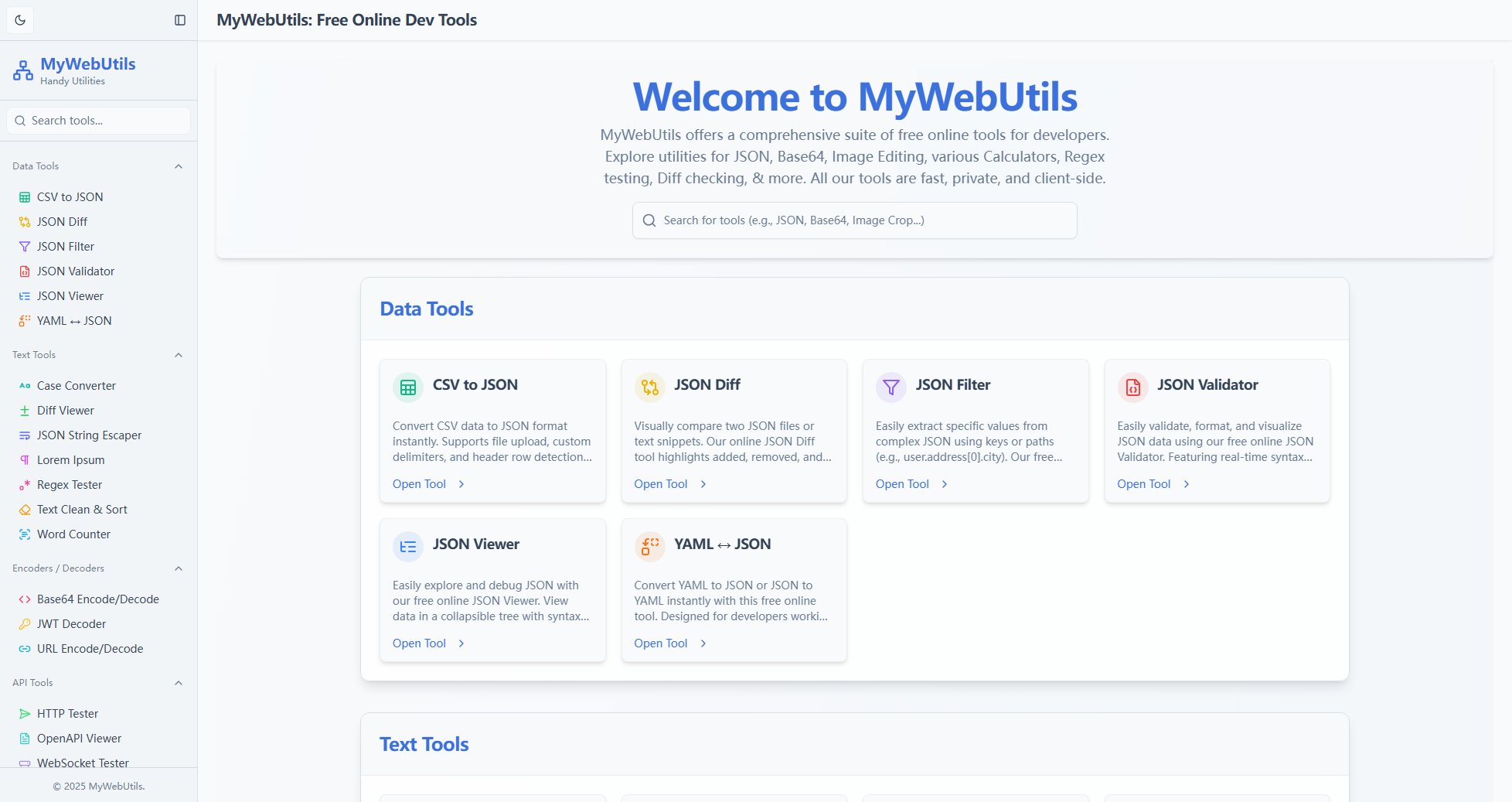
MyWebUtils Official screenshot of the tool interface
What Can MyWebUtils Do? Key Features
JSON Toolkit
A complete set of JSON utilities including validation, formatting, diffing, filtering, and conversion tools. The JSON Viewer provides collapsible tree visualization with syntax highlighting, while the JSON Diff tool visually compares two JSON structures with highlighted changes. The platform supports complex operations like path-based filtering (user.address[0].city) and YAML-JSON bidirectional conversion.
Client-Side Processing
All tools execute completely in the browser without server communication, ensuring maximum privacy and security. This architecture means sensitive data like financial information, API responses, or personal documents never leave your device while still providing powerful processing capabilities comparable to desktop applications.
Developer-Focused Utilities
Specialized tools for web development including HTTP/WebSocket testing, OpenAPI/Swagger visualization, code formatting/minification, and CSS generators. The platform includes practical debugging aids like regex testing with visual pattern matching, JWT decoding for authentication flows, and SSL certificate inspection.
Financial Calculators
Comprehensive financial tools including EMI, SIP, retirement, and investment calculators with detailed visual breakdowns. The compound interest calculator supports different compounding frequencies, while specialized tools like the India Inflation Calculator provide localized financial insights with historical data projections.
Image Processing Suite
Full-featured image tools for conversion (JPG/PNG/WEBP), resizing, cropping, rotation, watermarking, and Base64 encoding. All operations maintain privacy by processing locally with options for quality adjustment and aspect ratio preservation. The watermark tool offers precise control over font, position, and opacity.
Best MyWebUtils Use Cases & Applications
API Development Workflow
Developers can validate API response JSON, compare different versions with the Diff tool, test endpoints with the HTTP Request utility, and decode JWTs for authentication debugging - creating a complete API development and testing environment.
Financial Planning
Individuals can calculate loan EMIs, project investment growth with compound interest tools, plan retirement savings, and adjust for inflation - providing comprehensive financial planning capabilities without spreadsheet formulas.
Data Transformation Pipeline
Data professionals can convert CSV to JSON, filter specific data paths, validate transformed output, then encode for storage or transmission - streamlining ETL processes without specialized software.
Web Design Workflow
Designers can resize/crop images for responsive layouts, generate CSS box-shadows with visual controls, convert color formats, and test designs across devices using the responsive preview tools.
How to Use MyWebUtils: Step-by-Step Guide
Navigate to MyWebUtils.com and browse the categorized tools or use the search function to find specific utilities like 'JSON Validator' or 'Image Resizer'.
Select your desired tool from the organized categories (Data Tools, Text Tools, Image Tools, etc.). Each tool opens in its own dedicated interface with clear input areas and action buttons.
Input your data - this could be pasting JSON/YAML text, uploading an image file, entering financial parameters, or providing text to process. Most tools support both manual entry and file uploads.
Adjust any available settings specific to the tool such as image quality percentages, JSON formatting options, or calculator parameters. Many tools provide real-time previews of changes.
Execute the tool's function (Convert, Calculate, Validate, etc.) and view the immediate results. Output can typically be copied directly, downloaded as files, or shared via generated links in some cases.
MyWebUtils Pros and Cons: Honest Review
Pros
Considerations
Is MyWebUtils Worth It? FAQ & Reviews
Yes, all tools on MyWebUtils are completely free with no hidden costs or premium tiers. The platform is supported through non-intrusive advertising and optional donations.
All processing occurs client-side in your browser - your data never gets sent to our servers. This architecture provides maximum privacy as files and sensitive information stay on your device throughout processing.
Yes, all tools can be used for both personal and commercial projects without restriction. There are no licensing limitations for business use of the utilities.
New utilities are added regularly based on user requests and common developer needs. The collection has grown substantially since launch and continues expanding with useful, specialized tools.
Most tools are fully responsive and work well on modern smartphones and tablets. Some calculators and text processors may be more efficient on larger screens, but core functionality remains accessible across devices.