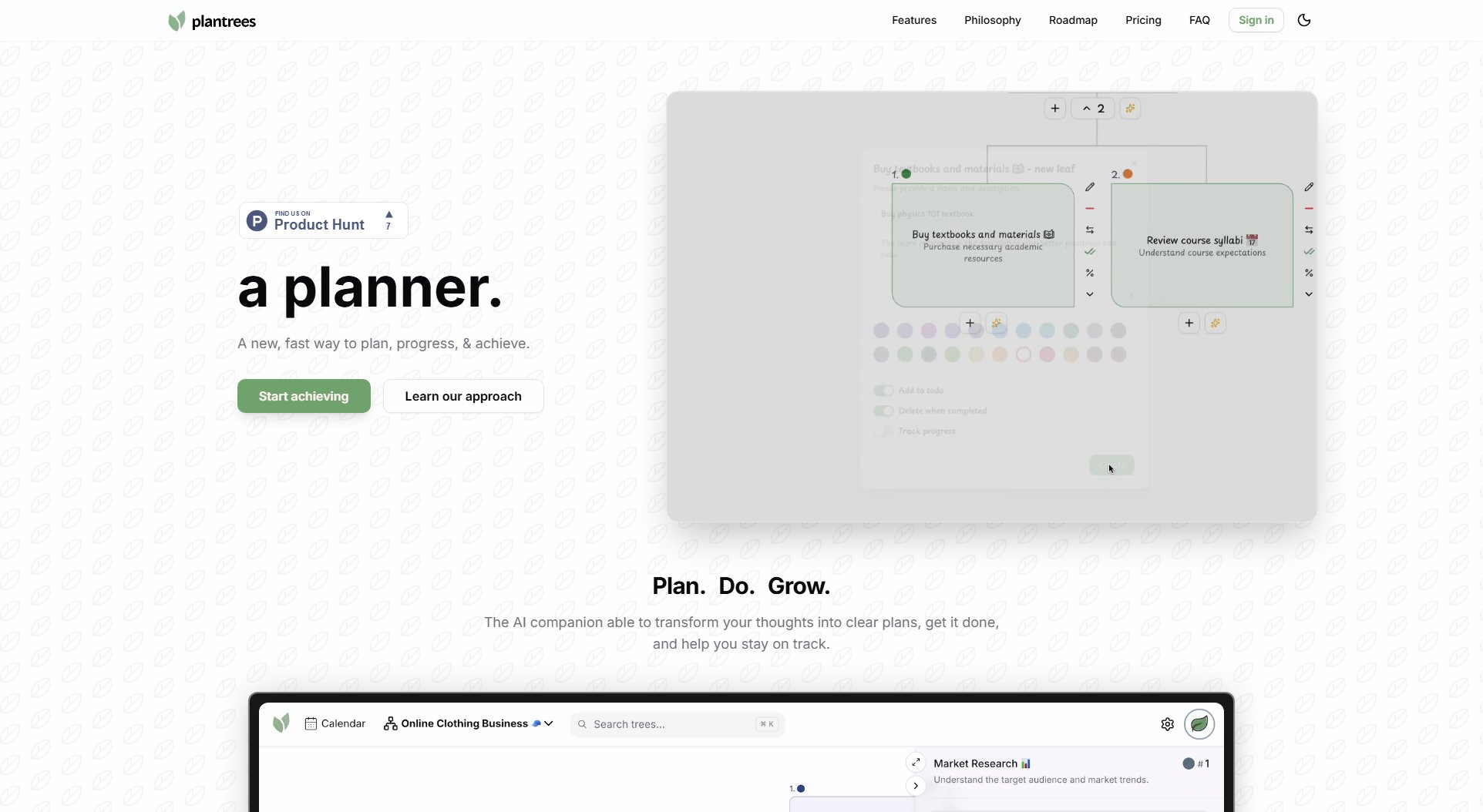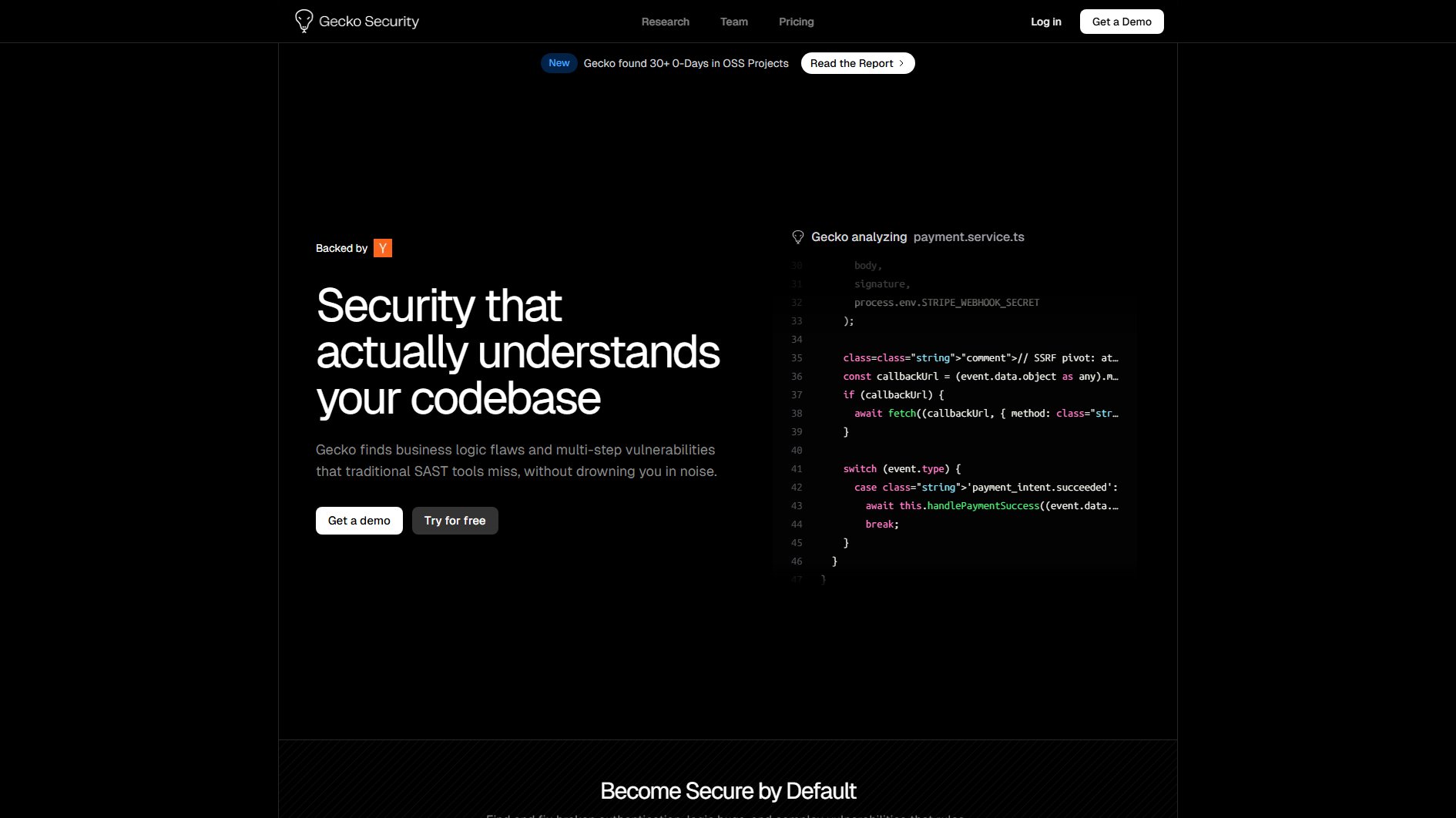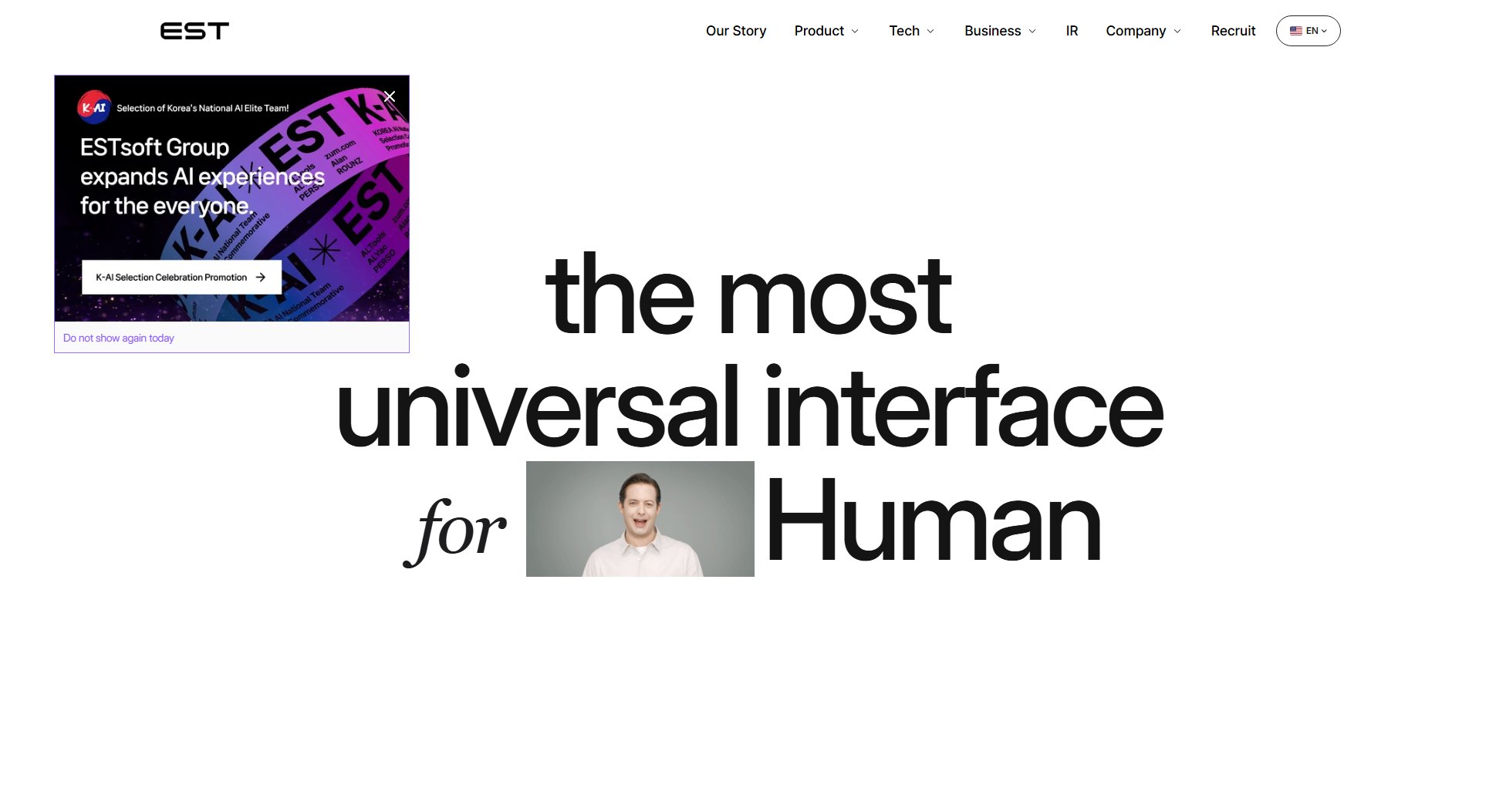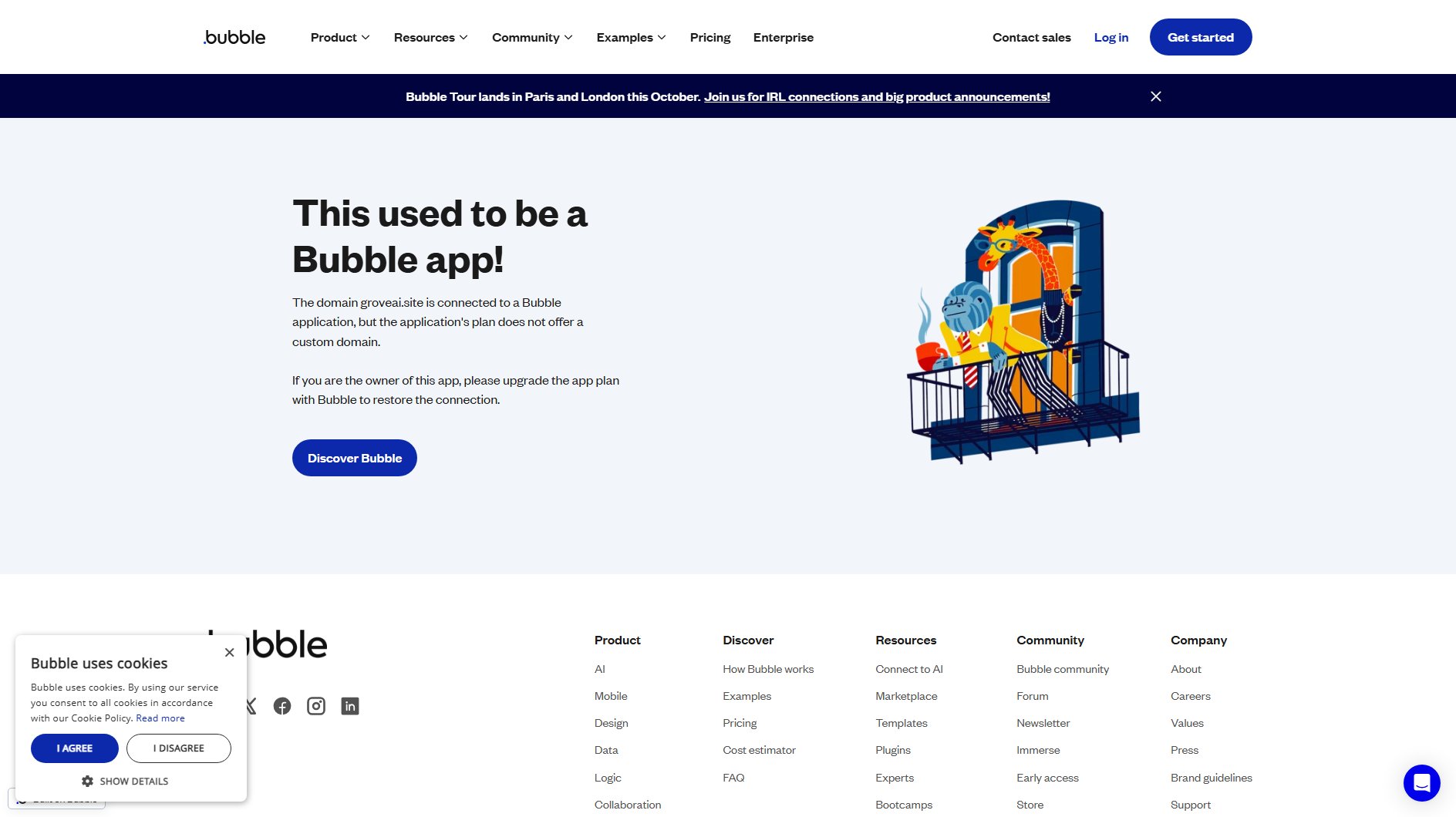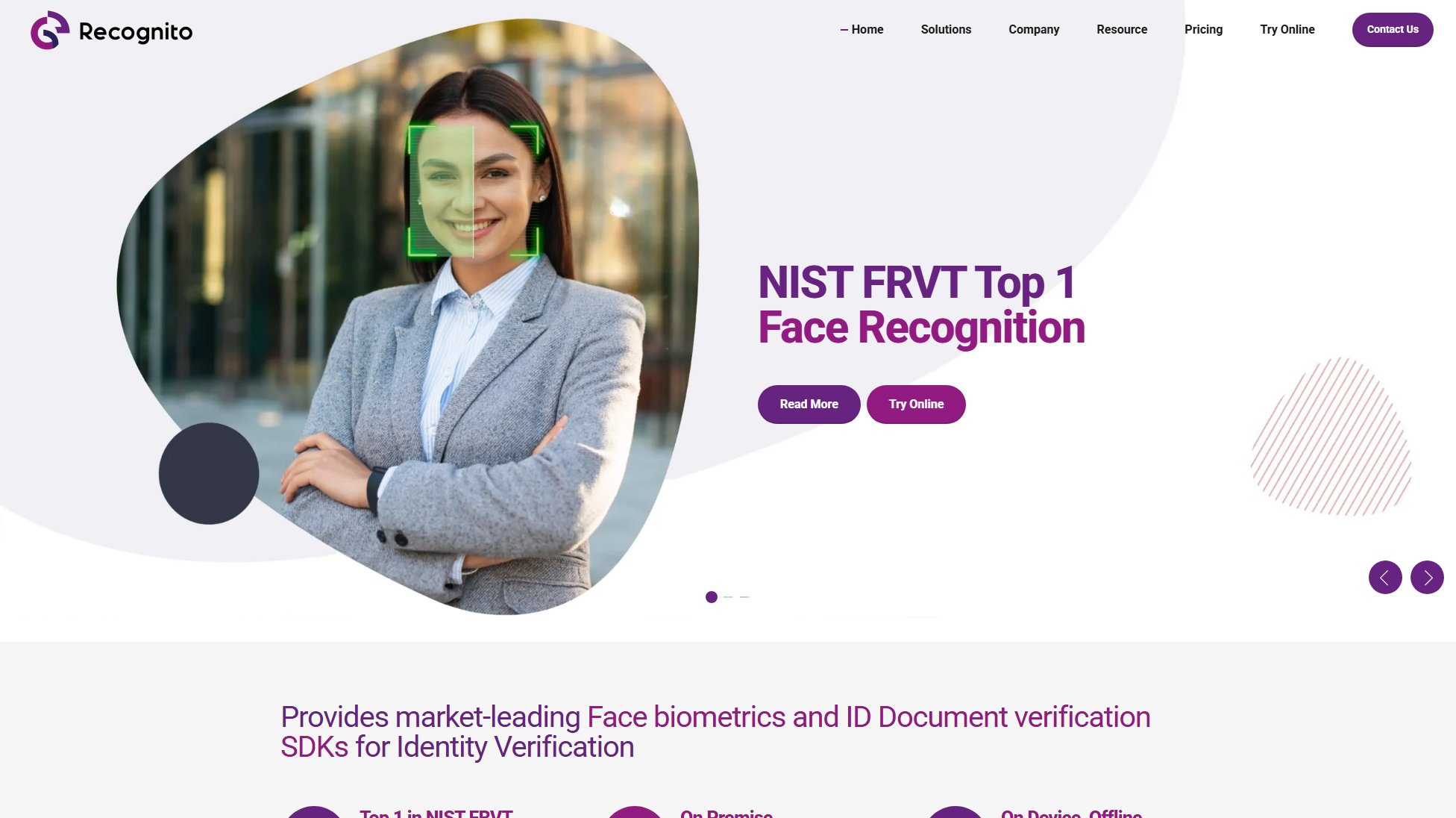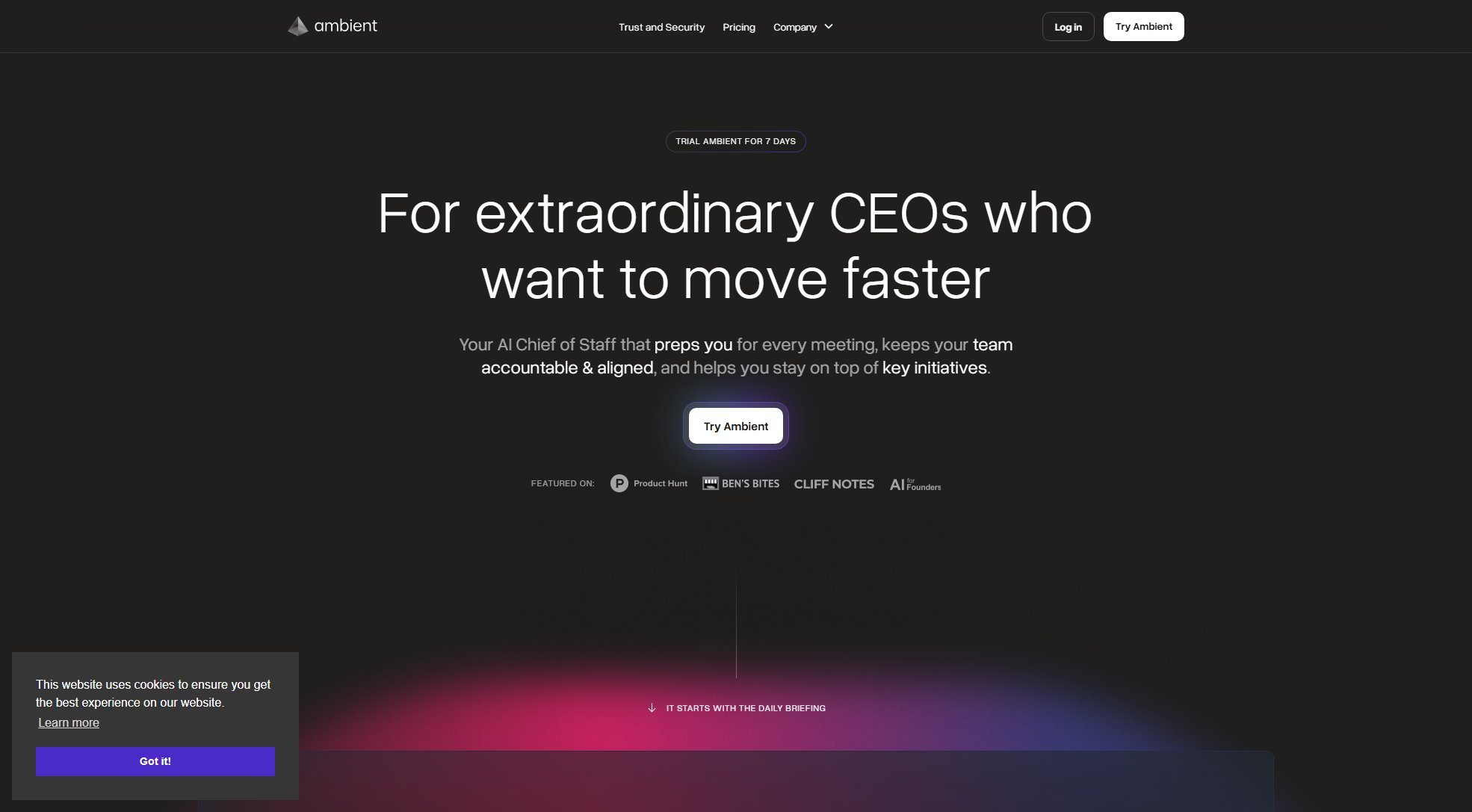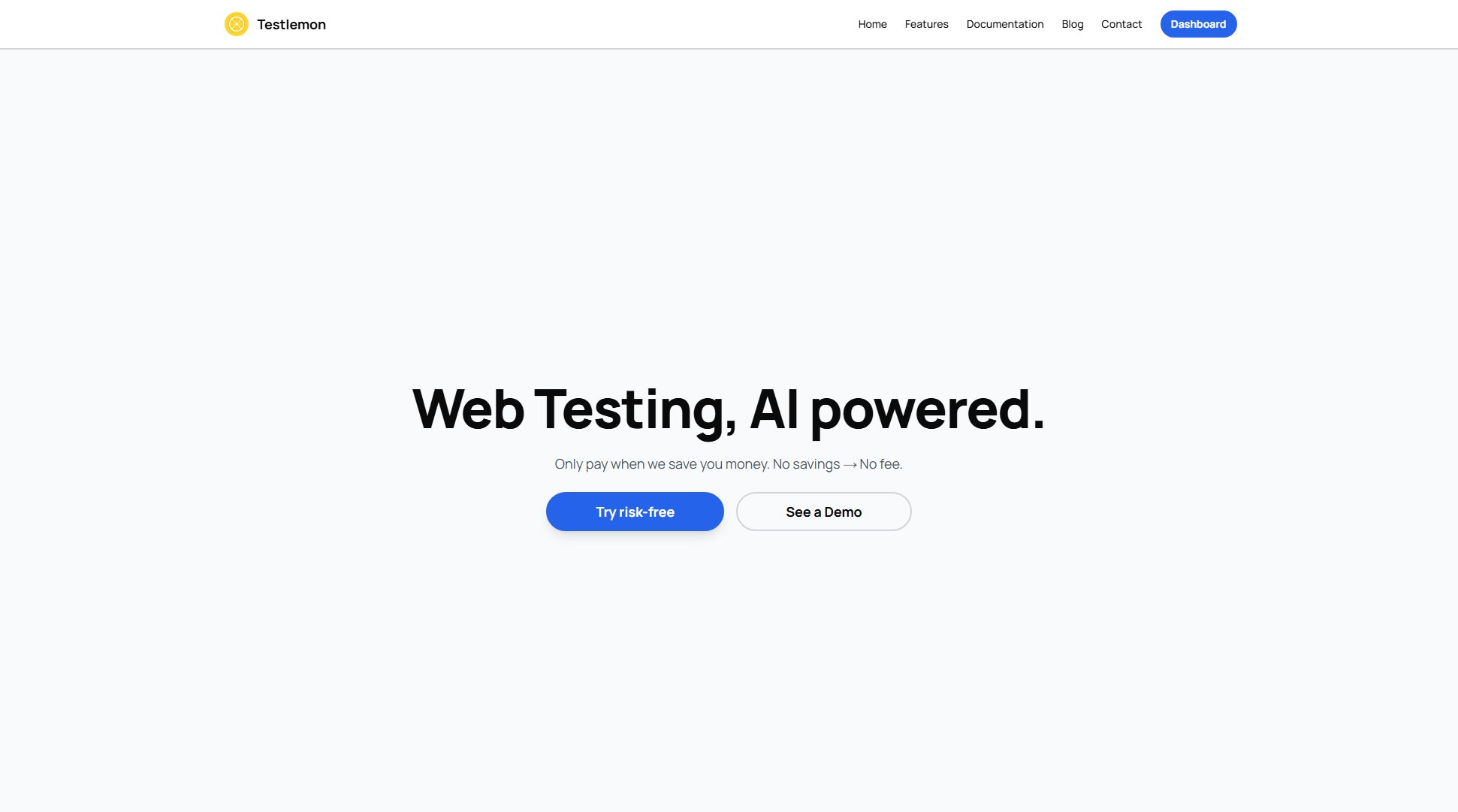Mock Fill
Auto-fill forms instantly while testing - save hours of repetitive work
What is Mock Fill? Complete Overview
Mock Fill is a powerful Chrome extension designed to streamline form testing workflows for developers, QA professionals, and designers. It eliminates the tedious process of manually typing test data by injecting smart autofill icons into form inputs. The tool automatically detects input fields across any website, recognizing various data types including emails, phone numbers, names, addresses, and dates. With its context-aware generation, Mock Fill produces realistic test data that helps validate form behavior more effectively than random strings. The extension works seamlessly with modern web technologies including React, Vue, Angular, and plain HTML forms, making it an essential tool for anyone involved in web development or testing.
Mock Fill Interface & Screenshots
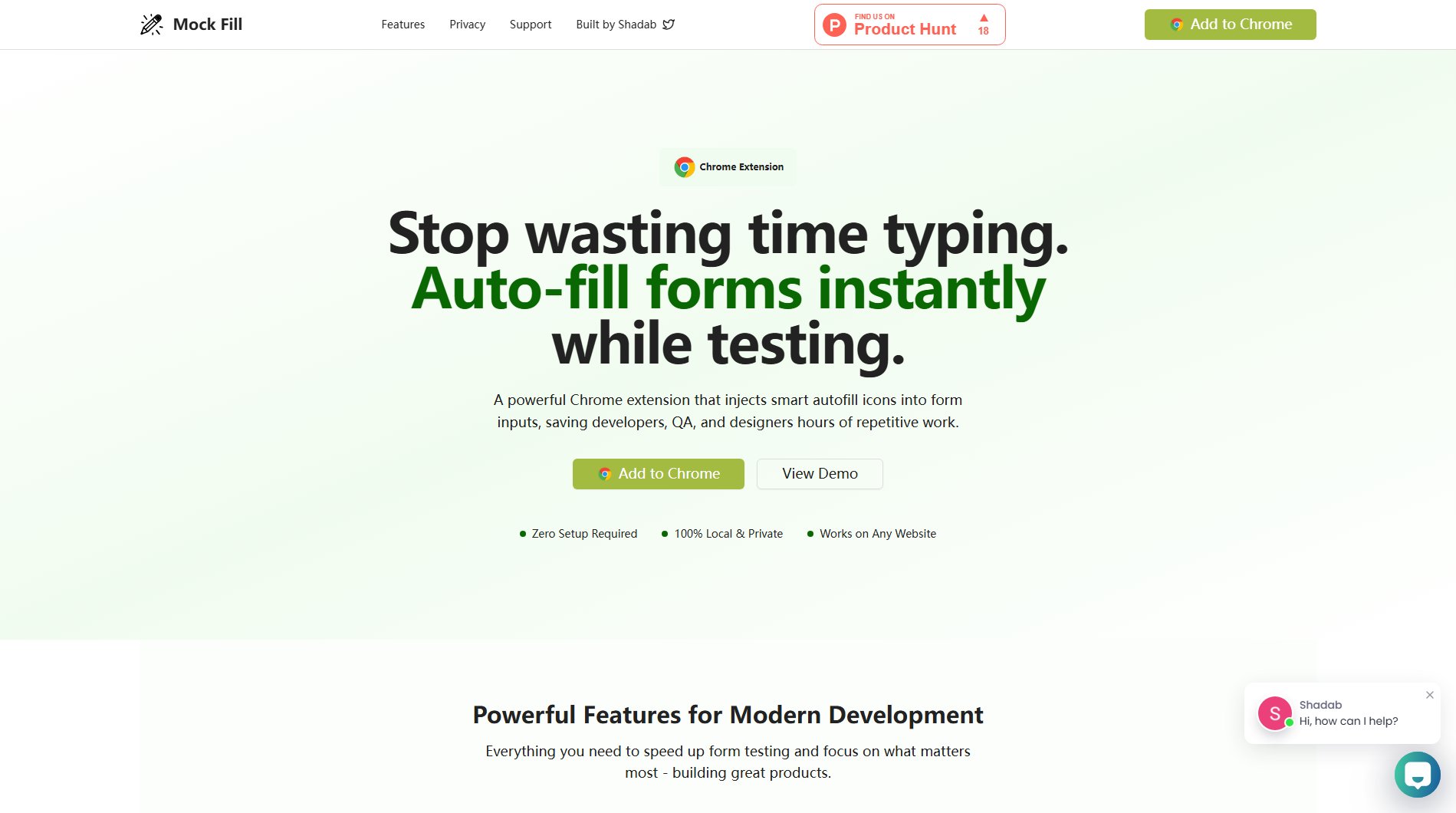
Mock Fill Official screenshot of the tool interface
What Can Mock Fill Do? Key Features
Smart Input Detection
Automatically identifies and categorizes input fields across any website, including dynamic forms and single-page applications. Recognizes field types like emails, phones, names, addresses, and dates to generate appropriate test data.
One-Click Autofill
Offers three filling modes: Individual Fill (click icon next to any field), Bulk Fill (fill entire form at once), and Context-Aware generation that produces realistic data matching the field type and expected format.
Developer-Focused Features
Includes toggle functionality for quick enable/disable, generates believable test data (not random strings), and works seamlessly with all major frameworks including React, Vue, Angular, and plain HTML.
Seamless Integration
Features non-intrusive, minimal icons that blend with website designs. Provides visual feedback on successful fills and works responsively across desktop and mobile interfaces.
Privacy & Security
Operates with zero tracking - no data collection. All generation happens locally in your browser with no external requests, making it fully functional offline and ensuring complete data privacy.
Cross-Browser Support
Built with modern web technologies including Manifest V3, TypeScript for robust development, and React UI for the popup interface. Features persistent settings and real-time input detection.
Best Mock Fill Use Cases & Applications
Developer Testing
Developers can instantly test registration/login flows, validate form validation logic, and debug submissions without retyping data, significantly accelerating development cycles.
QA Testing
QA teams can efficiently test edge cases, validate form behavior across multiple scenarios, and automate repetitive test flows with consistent, realistic test data.
Design Validation
Designers can preview layouts with real-looking data, test different input lengths, and validate responsive form behavior across various screen sizes.
How to Use Mock Fill: Step-by-Step Guide
Install the Mock Fill extension from the Chrome Web Store - no account or setup required.
Navigate to any website with form inputs - the extension works automatically on all sites by default.
Click the Mock Fill icon in your browser toolbar to access settings and manage allowed websites.
Use individual fill icons that appear next to each input field or click 'Bulk Fill' to populate the entire form at once.
Toggle the extension on/off as needed through the browser toolbar icon for complete control over when it operates.
Mock Fill Pros and Cons: Honest Review
Pros
Considerations
Is Mock Fill Worth It? FAQ & Reviews
Yes, Mock Fill works on any website with form inputs by default. You can optionally restrict it to specific websites through the extension settings.
Absolutely. Mock Fill operates 100% locally in your browser with no external requests or data collection. All test data generation happens on your device.
Yes, Mock Fill is designed to work completely offline once installed, as it doesn't require any external servers for data generation.
Yes, Mock Fill can be used for both personal and commercial projects without any restrictions.
Mock Fill works with all major web frameworks including React, Vue, Angular, as well as plain HTML forms.