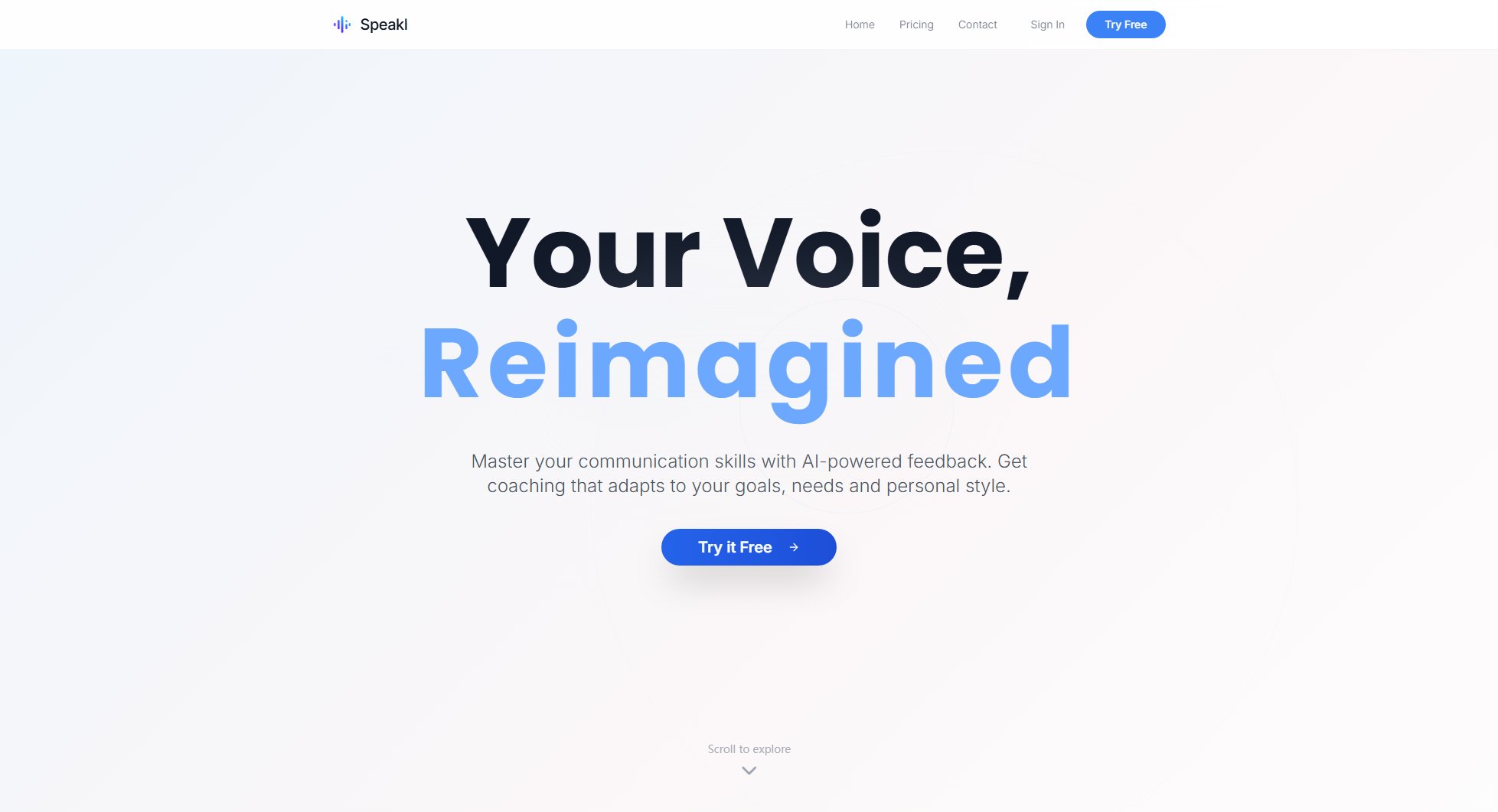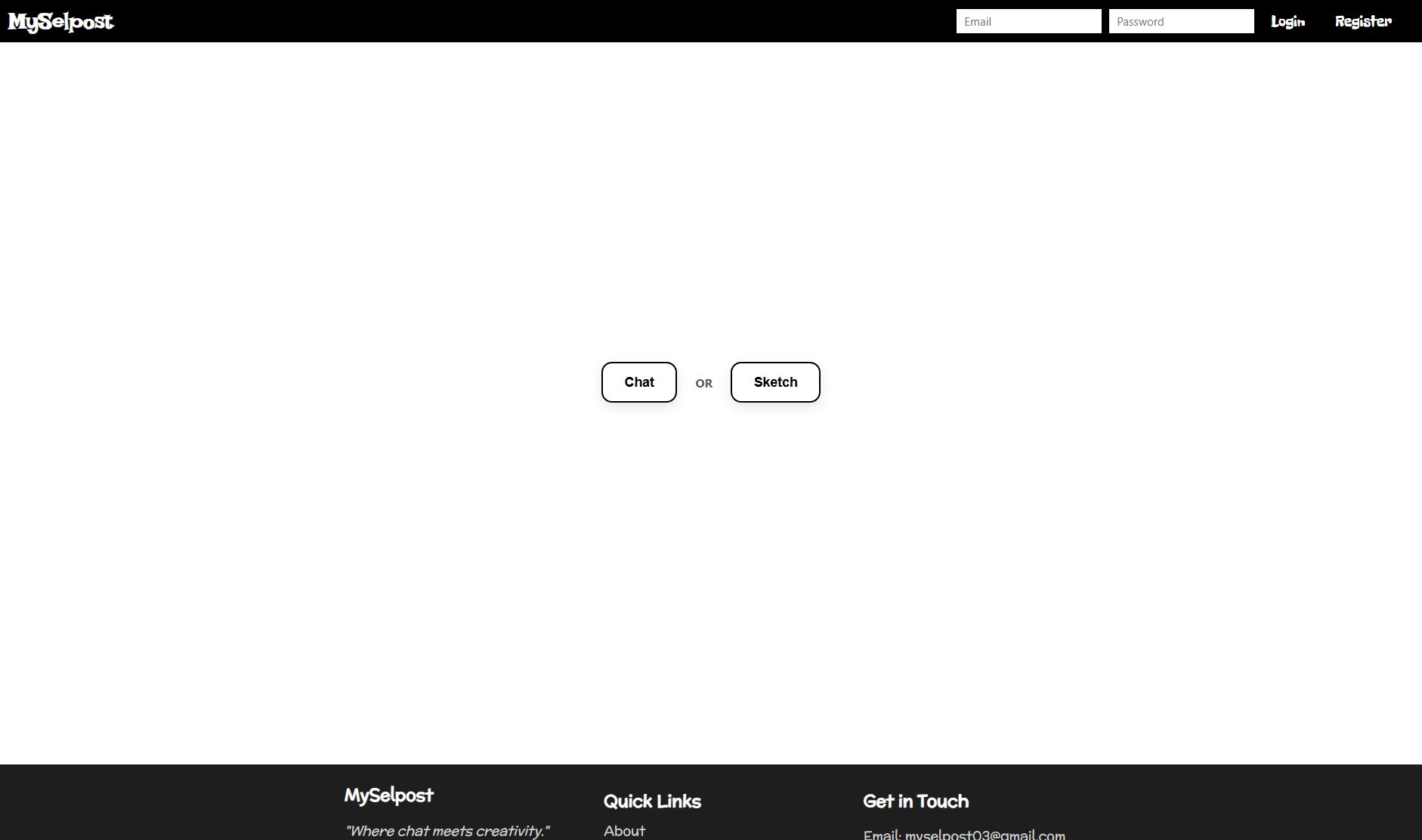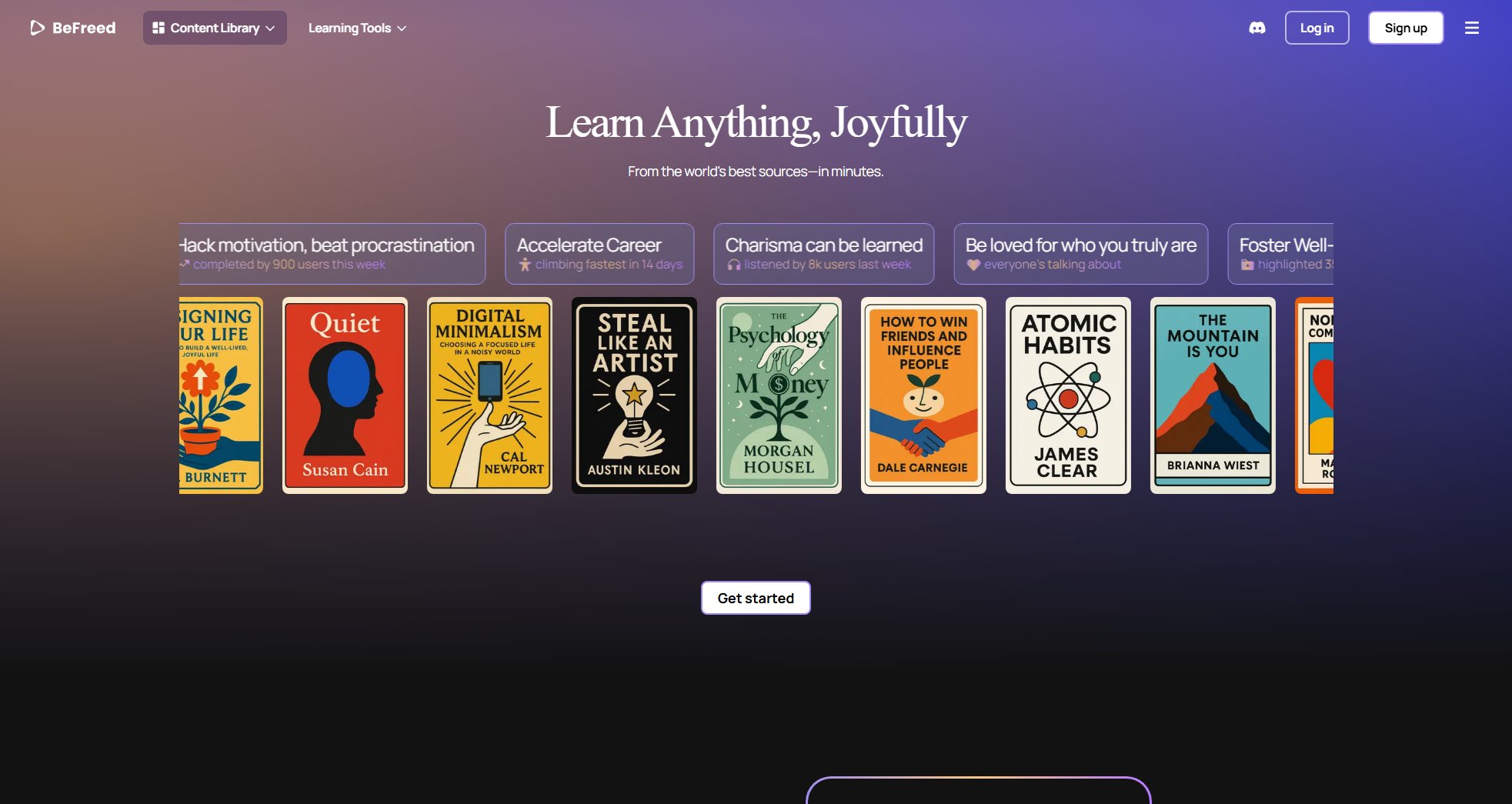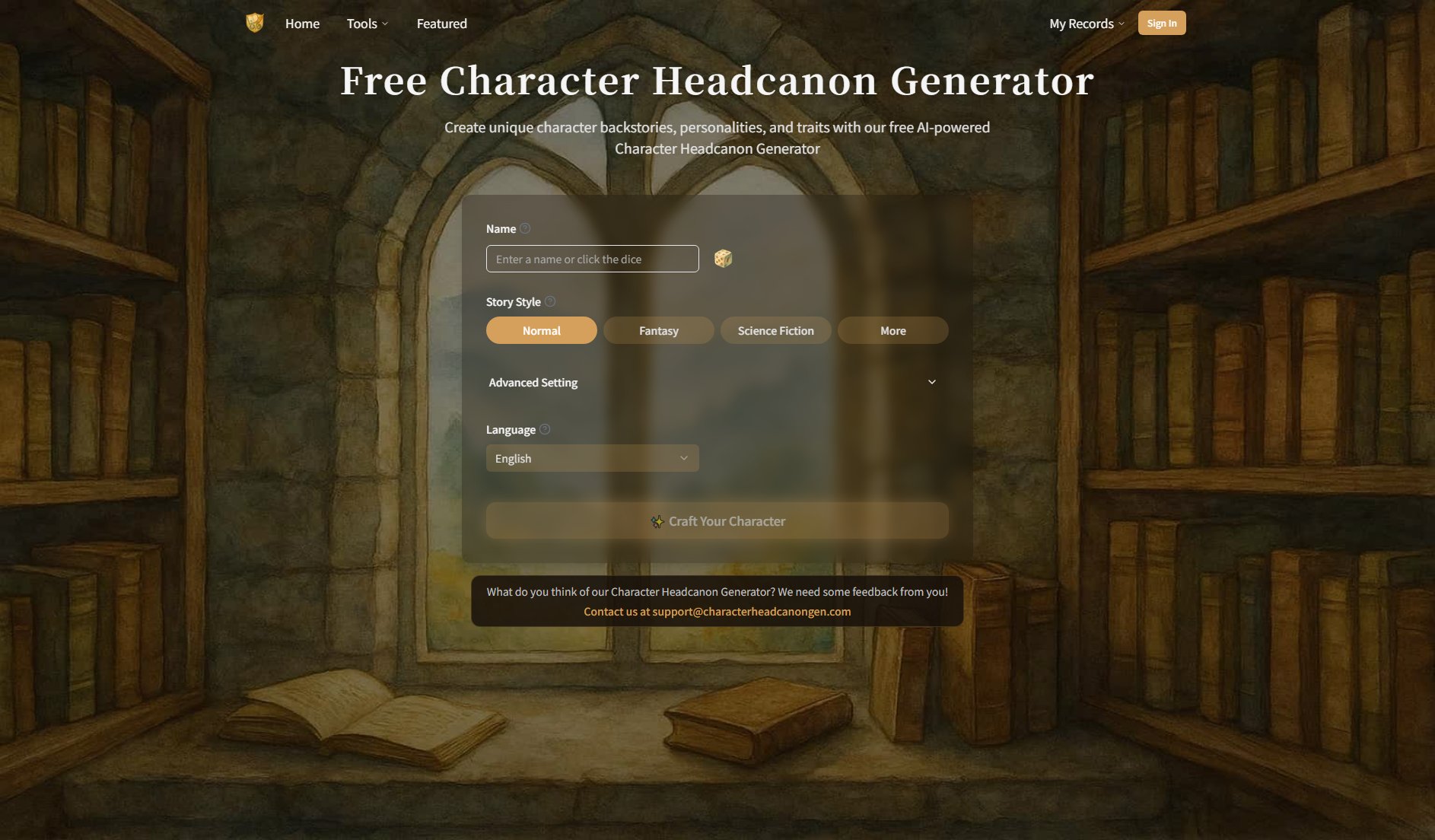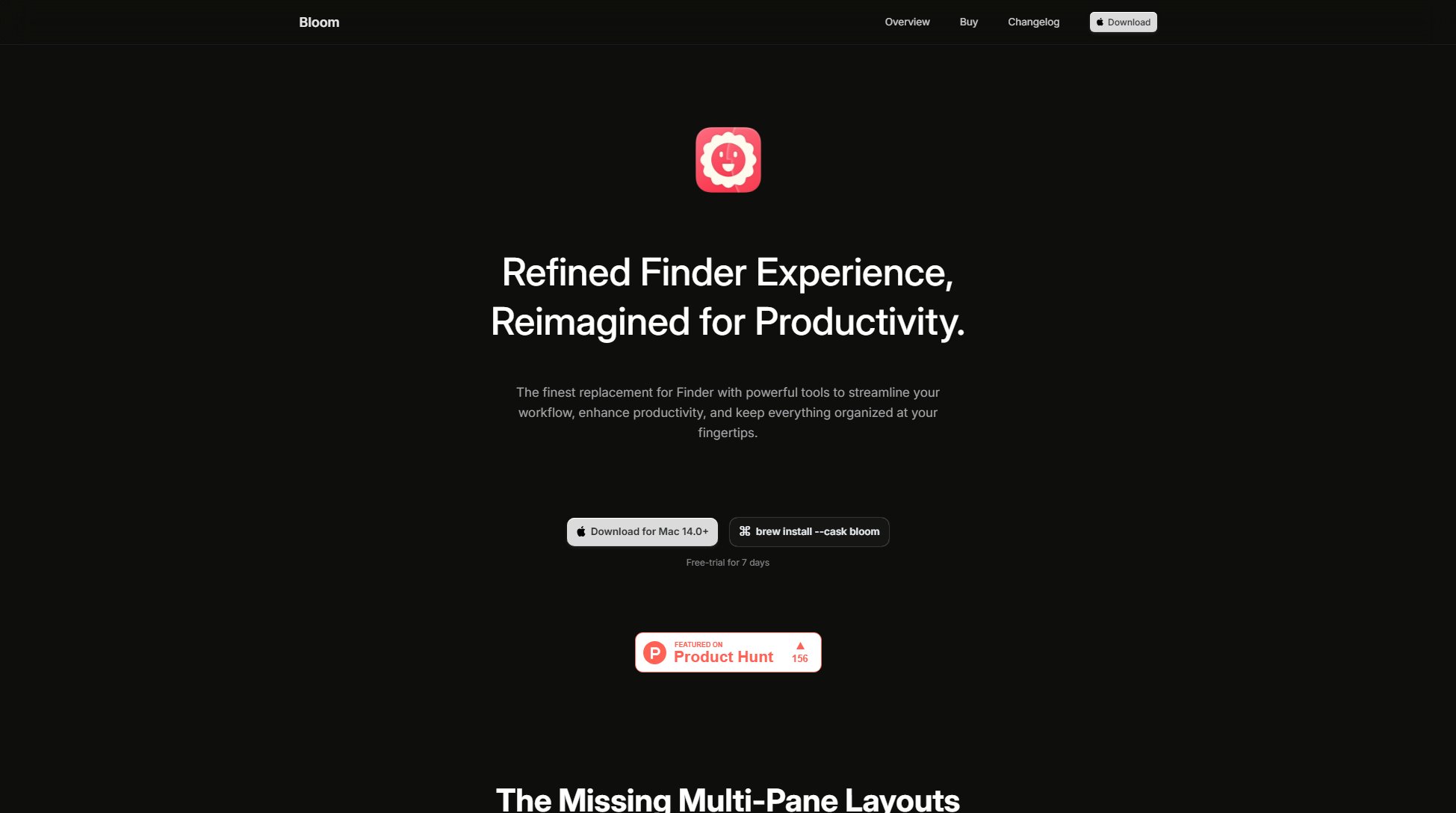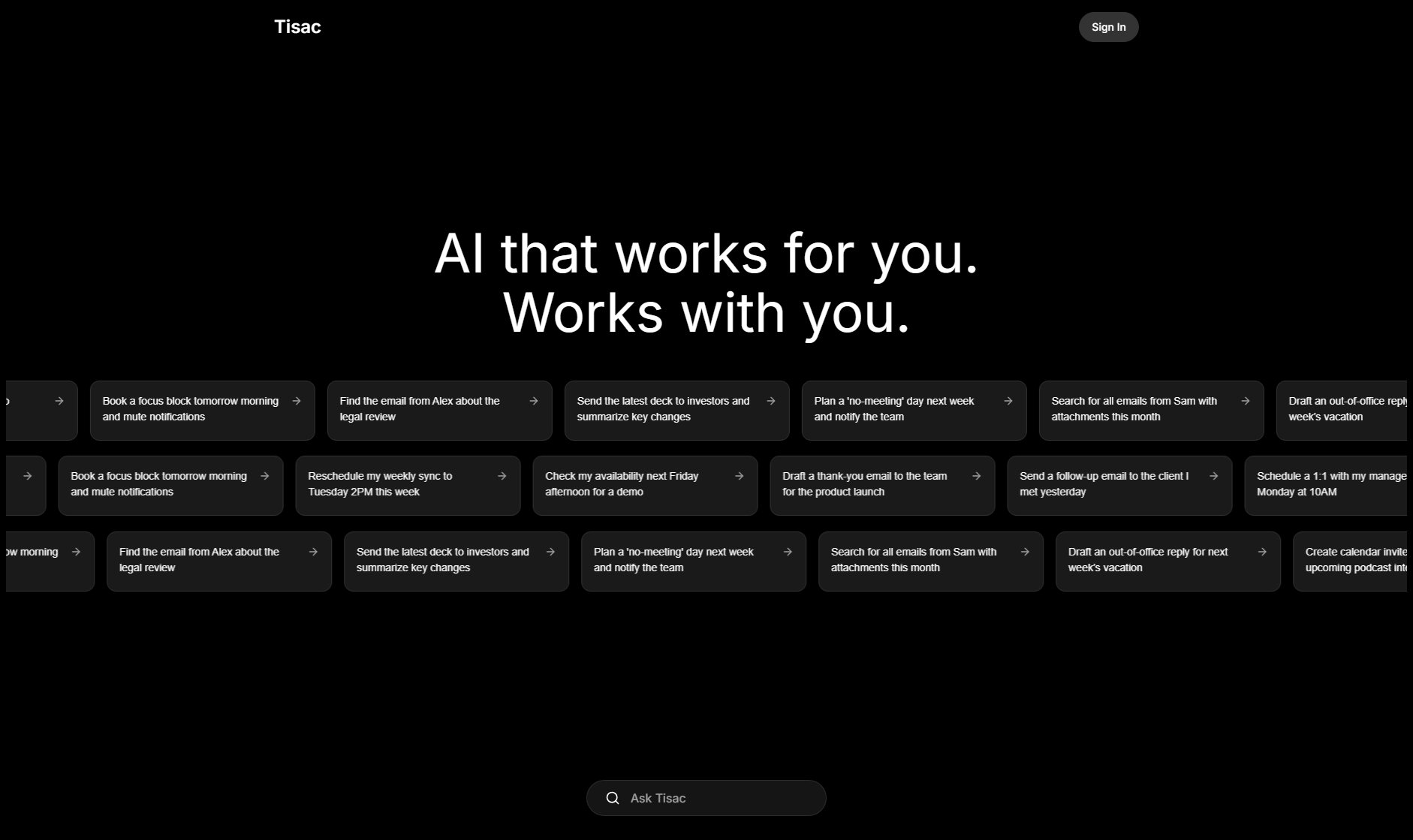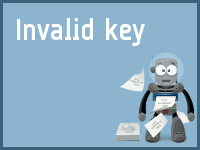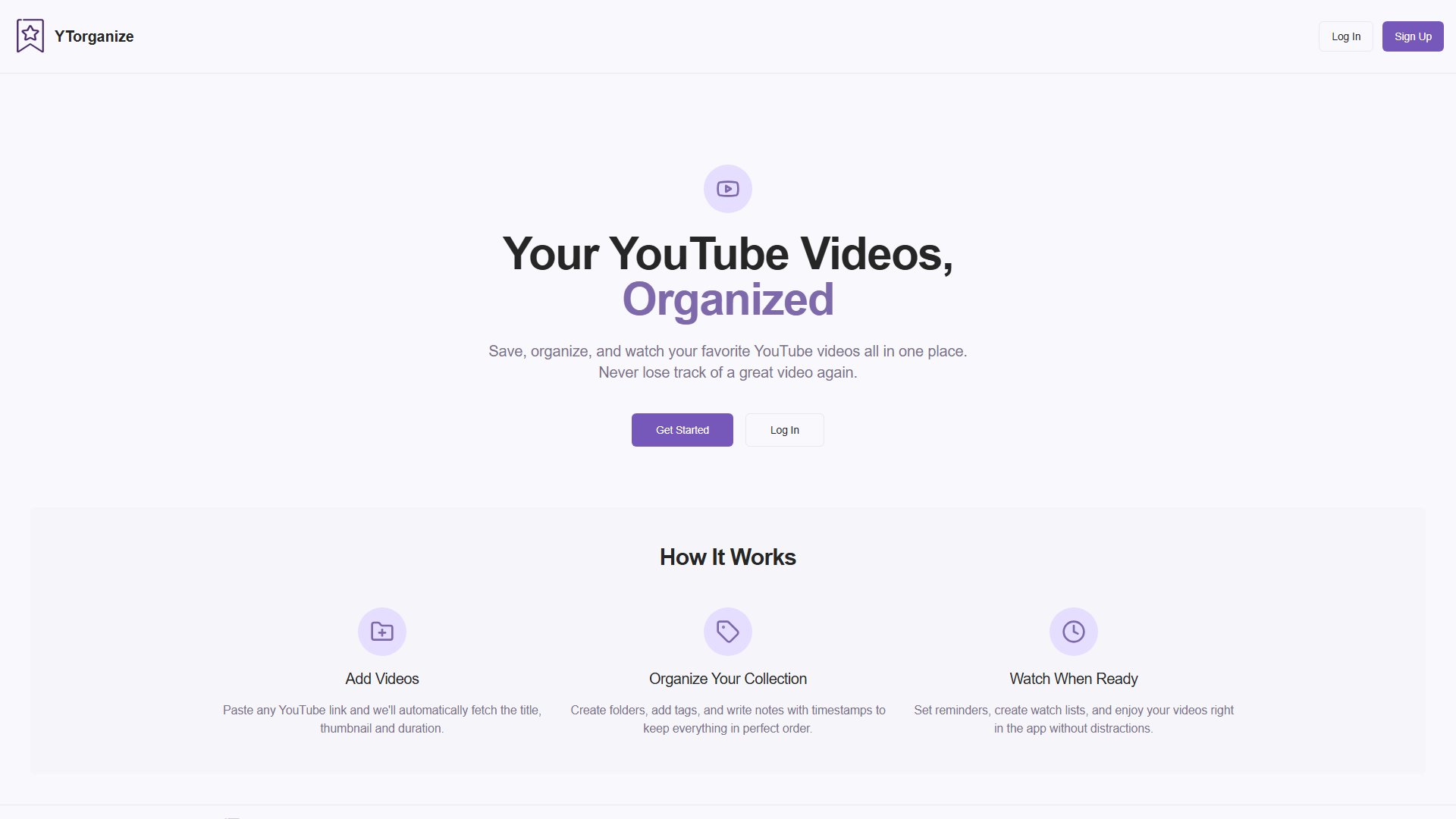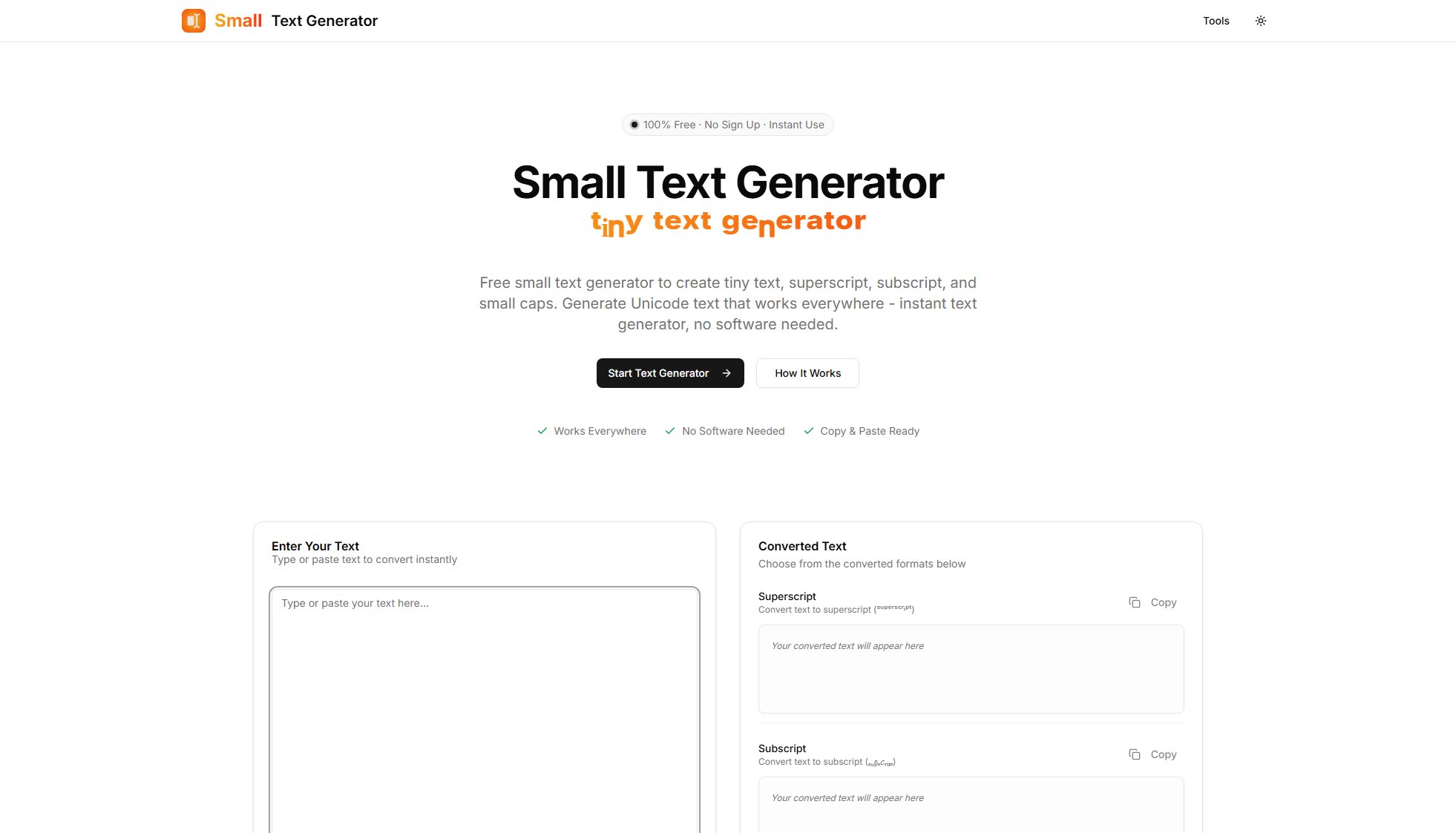Luma
AI-powered digital journal for instant note-taking & sharing
What is Luma? Complete Overview
Luma is an AI-powered digital journal and note-taking app that transforms your physical notes into searchable, organized digital notes instantly. It solves the pain points of manual note-taking, formatting, and sharing by leveraging AI to create, format, and share documents in seconds. Luma is designed for professionals, students, and anyone who needs a seamless way to capture, organize, and share their ideas. With features like AI-generated documents, instant sharing, and focus mode, Luma streamlines the note-taking process, making it faster and more efficient than traditional methods.
Luma Interface & Screenshots
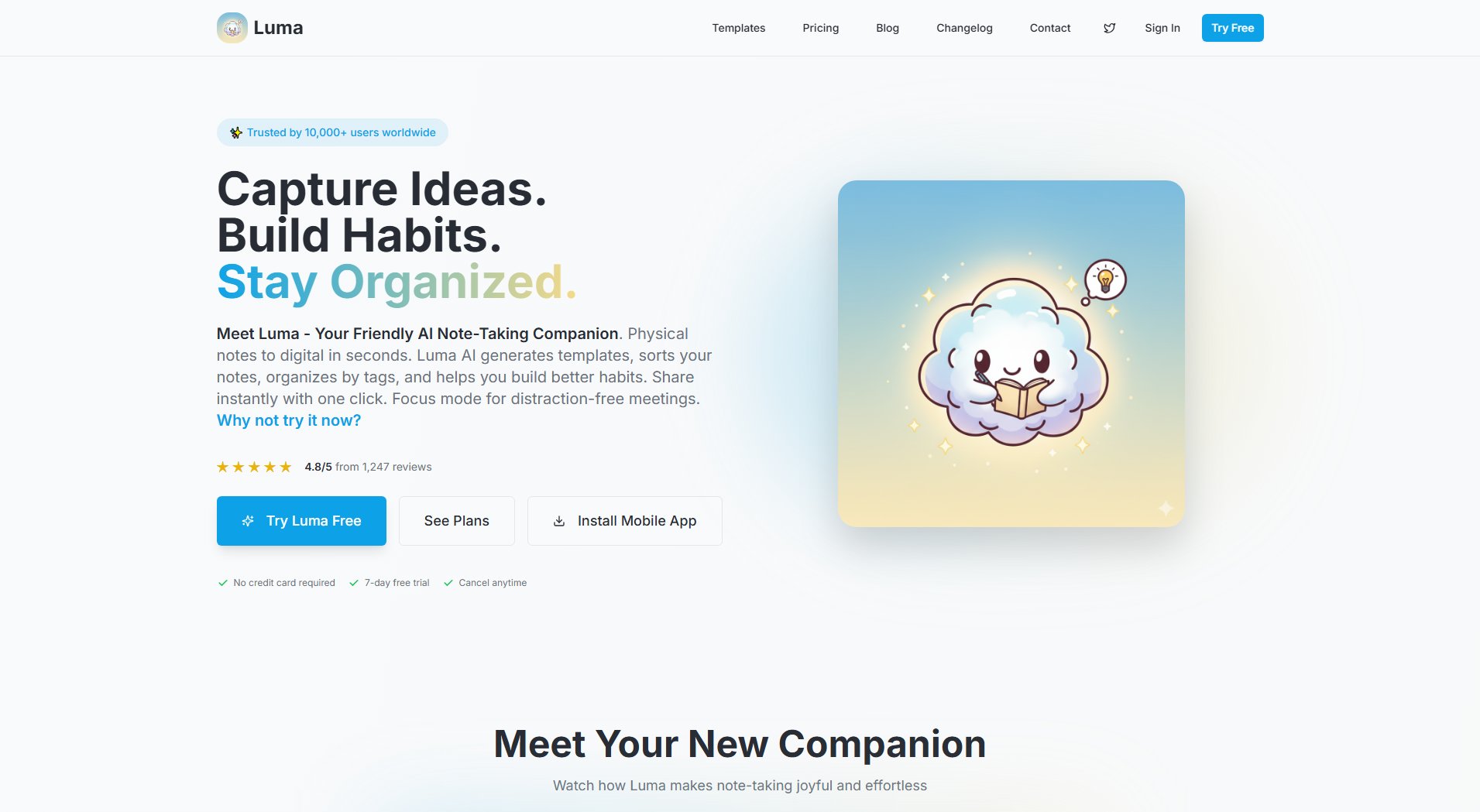
Luma Official screenshot of the tool interface
What Can Luma Do? Key Features
Paper to Digital in Seconds
Snap a photo of your handwritten or printed notes, and Luma's AI instantly transforms them into searchable, organized digital notes. The app uses OCR and AI to extract text, ensuring your notes are always accessible and easy to find.
AI-Generated Documents
Ask Luma AI to create documents, meeting templates, project plans, or study guides in natural language. The AI doesn't just respond—it creates formatted notes ready to view, edit, and share instantly, saving you time and effort.
Instant Sharing
Share AI-generated documents with a single click. No formatting lost, no permissions headaches. Your team gets a beautiful, readable page instantly, making collaboration effortless.
Focus Mode
A clean, distraction-free digital journaling space for when you need to concentrate or share your screen in meetings. Focus Mode helps you stay productive without unnecessary distractions.
Time Travel Through Your Thoughts
Visualize your note journey with timeline views to see how your ideas evolved over time. This feature turns your digital journal into a personal diary with historical context.
Pre-built Templates
Jump-start your digital notebook with pre-built templates for meetings, projects, daily journaling, and more. These templates save time and help you stay organized from the start.
Best Luma Use Cases & Applications
Meeting Notes
Use Luma to capture and organize meeting notes instantly. Share the formatted notes with attendees right after the meeting, ensuring everyone stays on the same page.
Project Planning
Create project plans and documentation with Luma's AI. The app helps you generate structured templates and share them with your team effortlessly.
Study Guides
Students can snap photos of handwritten study notes and transform them into digital, searchable documents. AI-generated study guides make revision more efficient.
Personal Journaling
Maintain a digital diary with Luma's timeline view. Track how your thoughts and ideas evolve over time, all in a distraction-free environment.
How to Use Luma: Step-by-Step Guide
Upload a photo of your handwritten or printed notes from your gallery or camera. Luma's AI will process the image and extract the text.
Ask Luma AI to create a document, template, or note in natural language. The AI will generate a formatted note instantly.
Edit the AI-generated note if needed. The formatted document is ready to use and searchable within the app.
Share the note with a single click. Copy the link and send it to your team or collaborators—no formatting issues or permissions required.
Luma Pros and Cons: Honest Review
Pros
Considerations
Is Luma Worth It? FAQ & Reviews
Yes, Luma offers a 7-day free trial with no credit card required. You can explore all features before committing to a paid plan.
Luma requires an internet connection for AI processing and sharing features. However, you can view and edit previously saved notes offline.
Luma is a standalone app, but you can export notes in common formats like PDF or text for use in other applications.
Luma uses encryption to protect your notes and personal data. Your information is stored securely and only accessible to you unless you choose to share it.
Yes, you can cancel your subscription at any time. Your account will revert to the free plan at the end of the billing cycle.