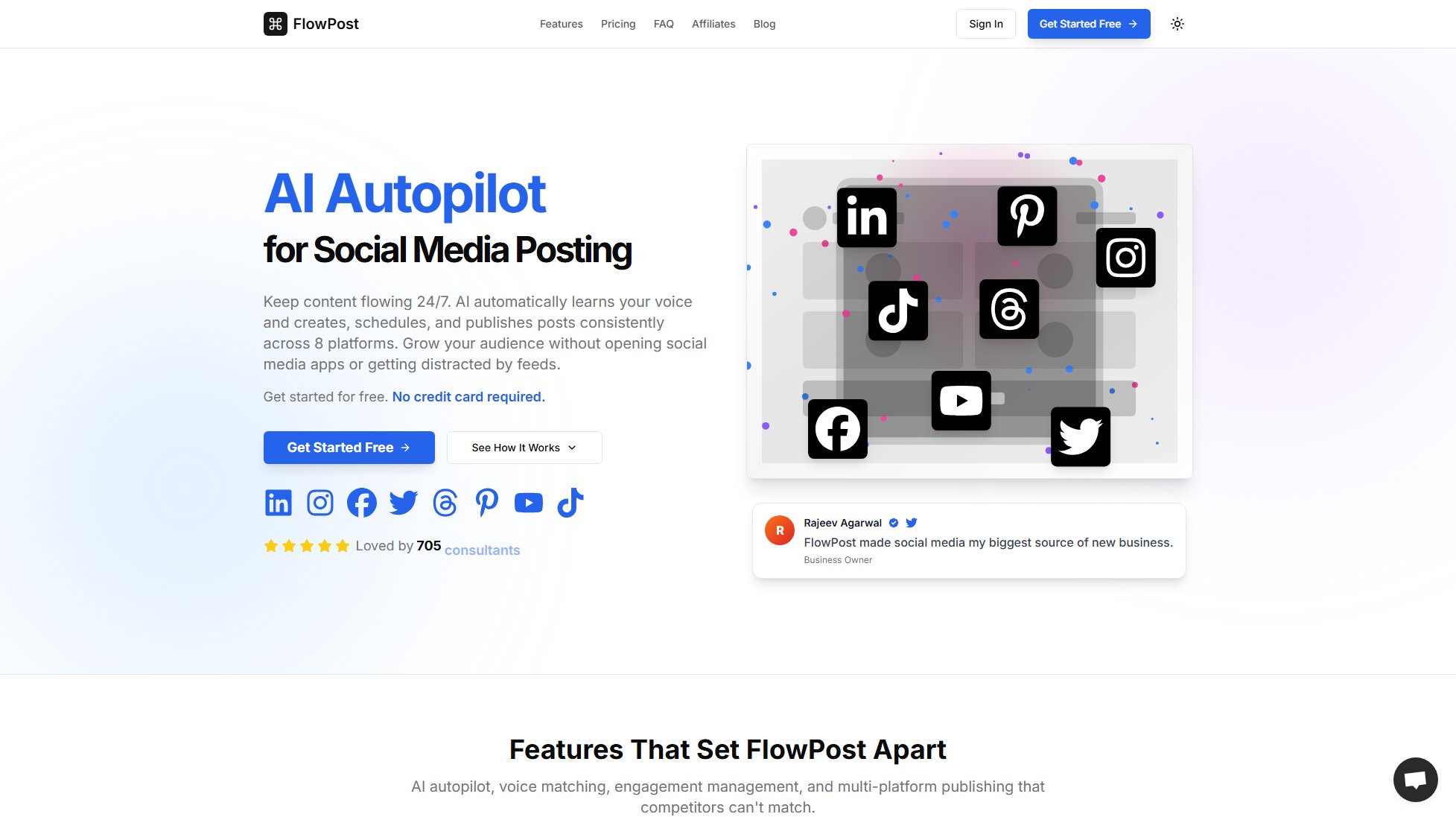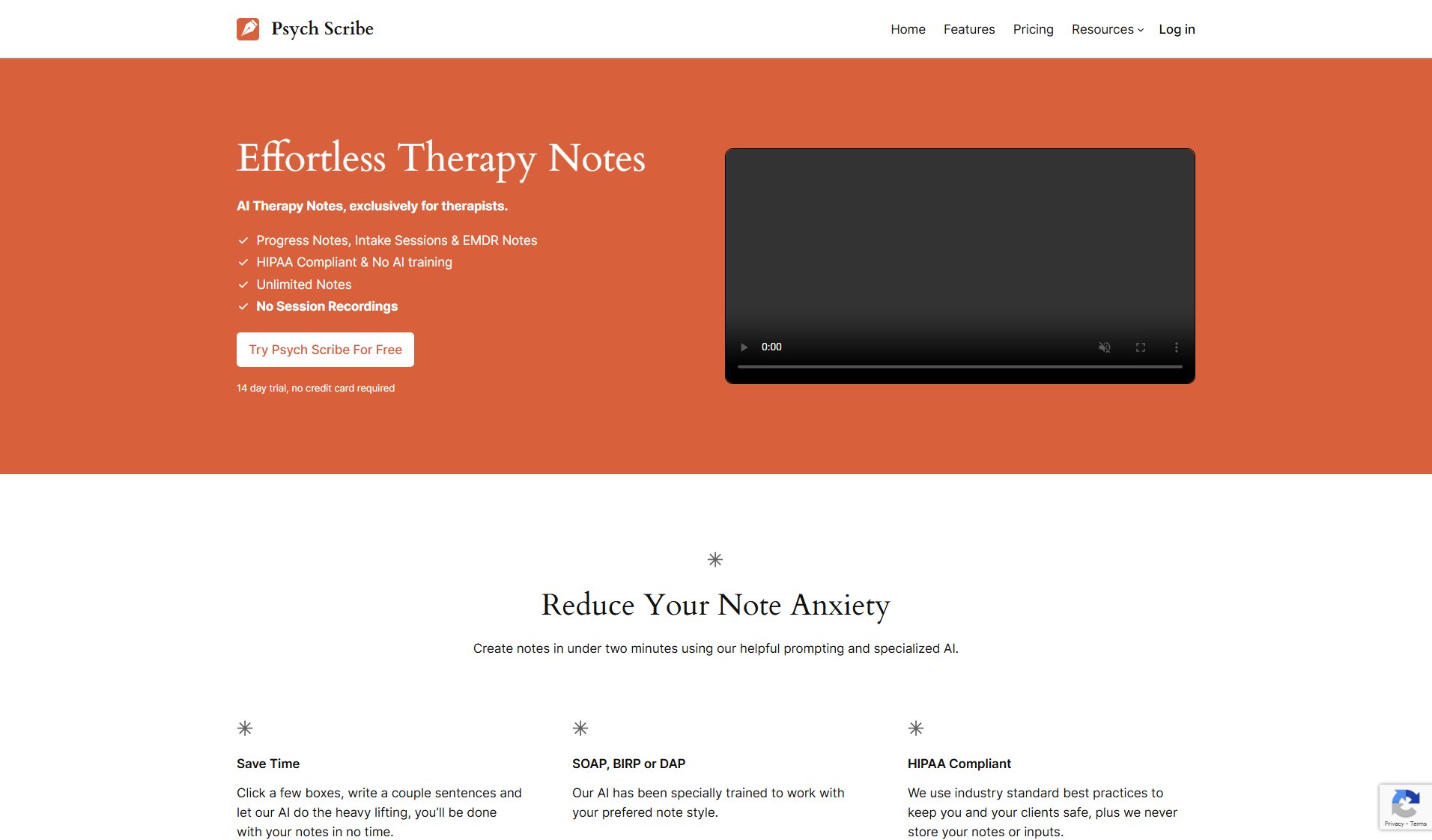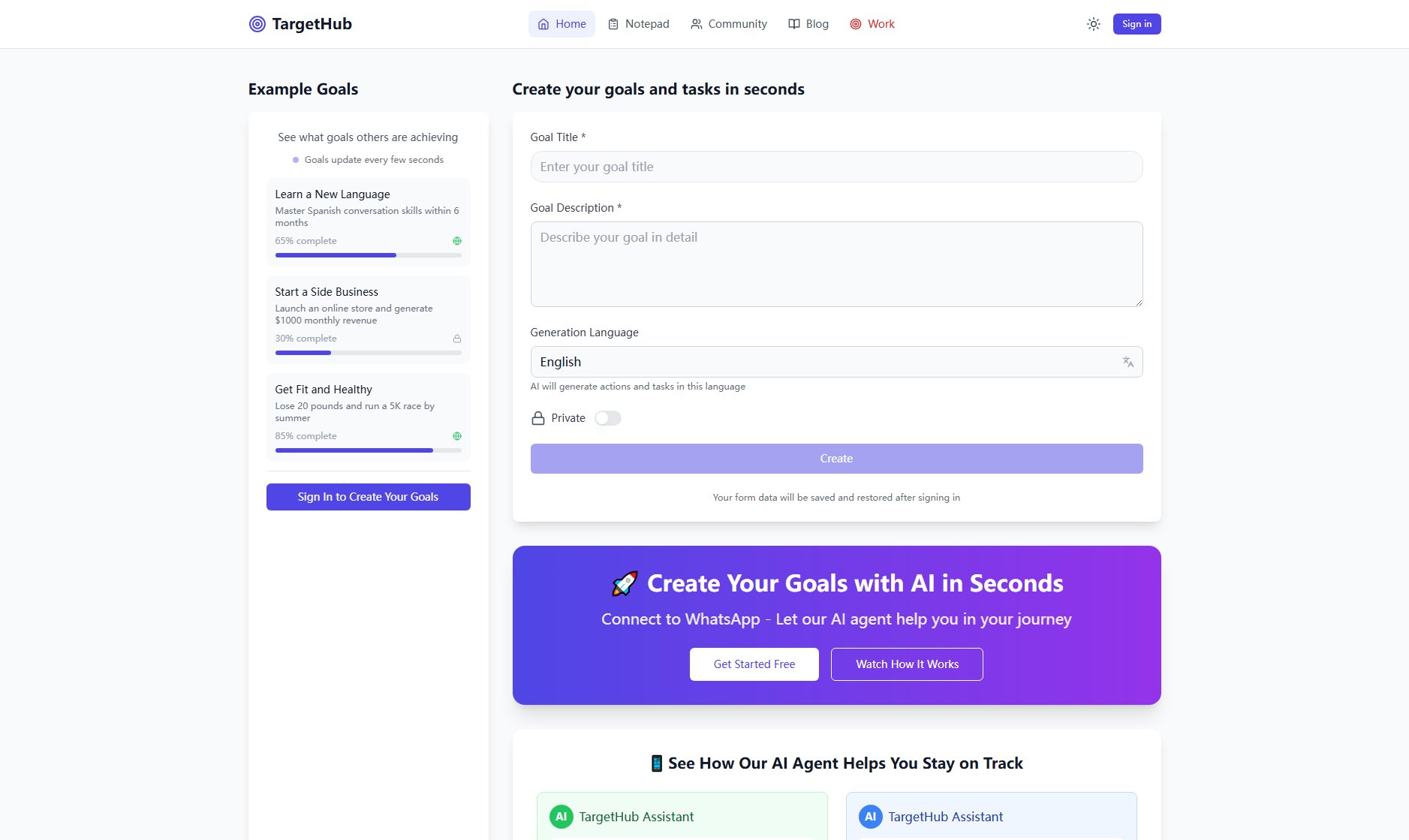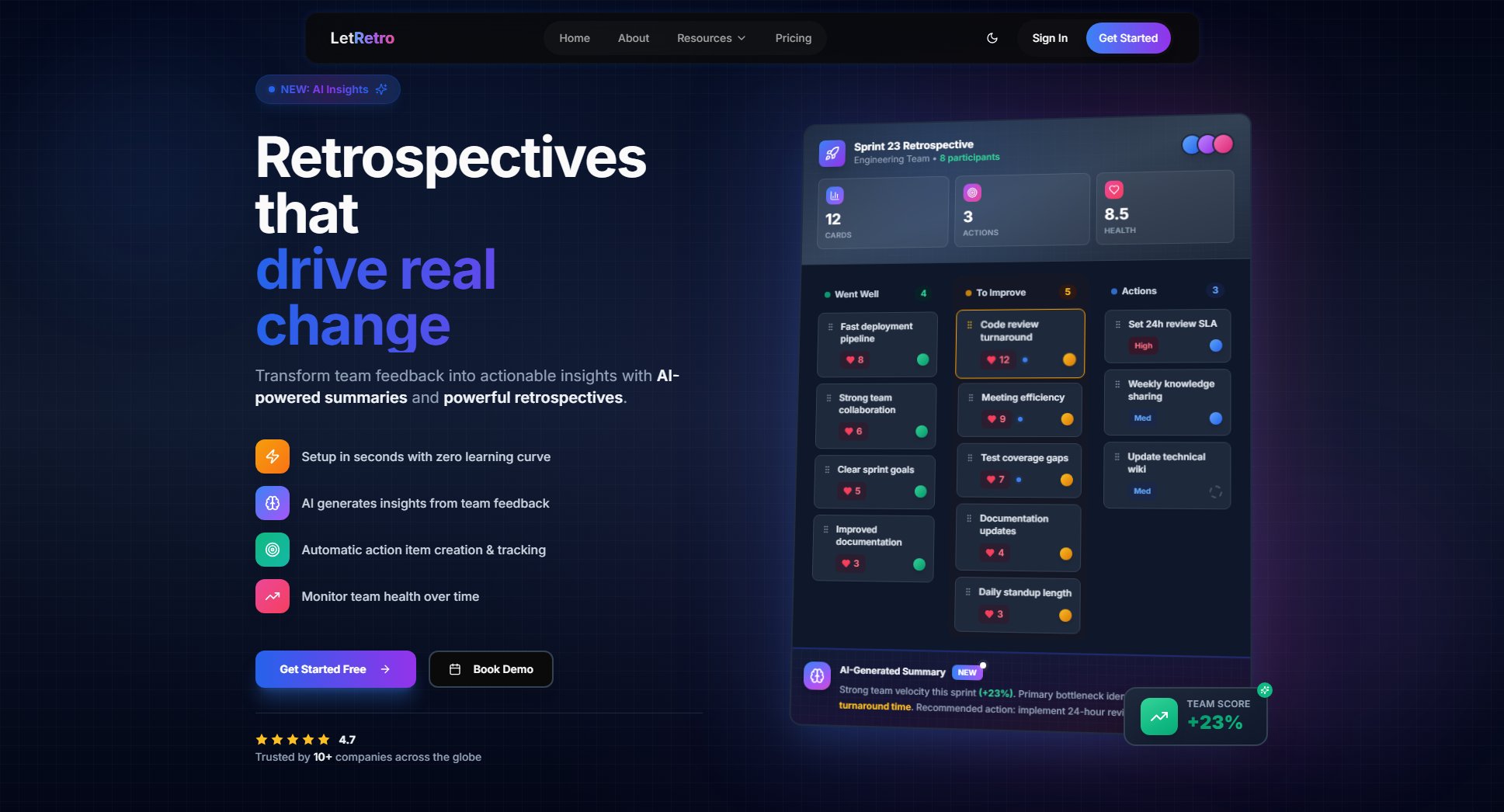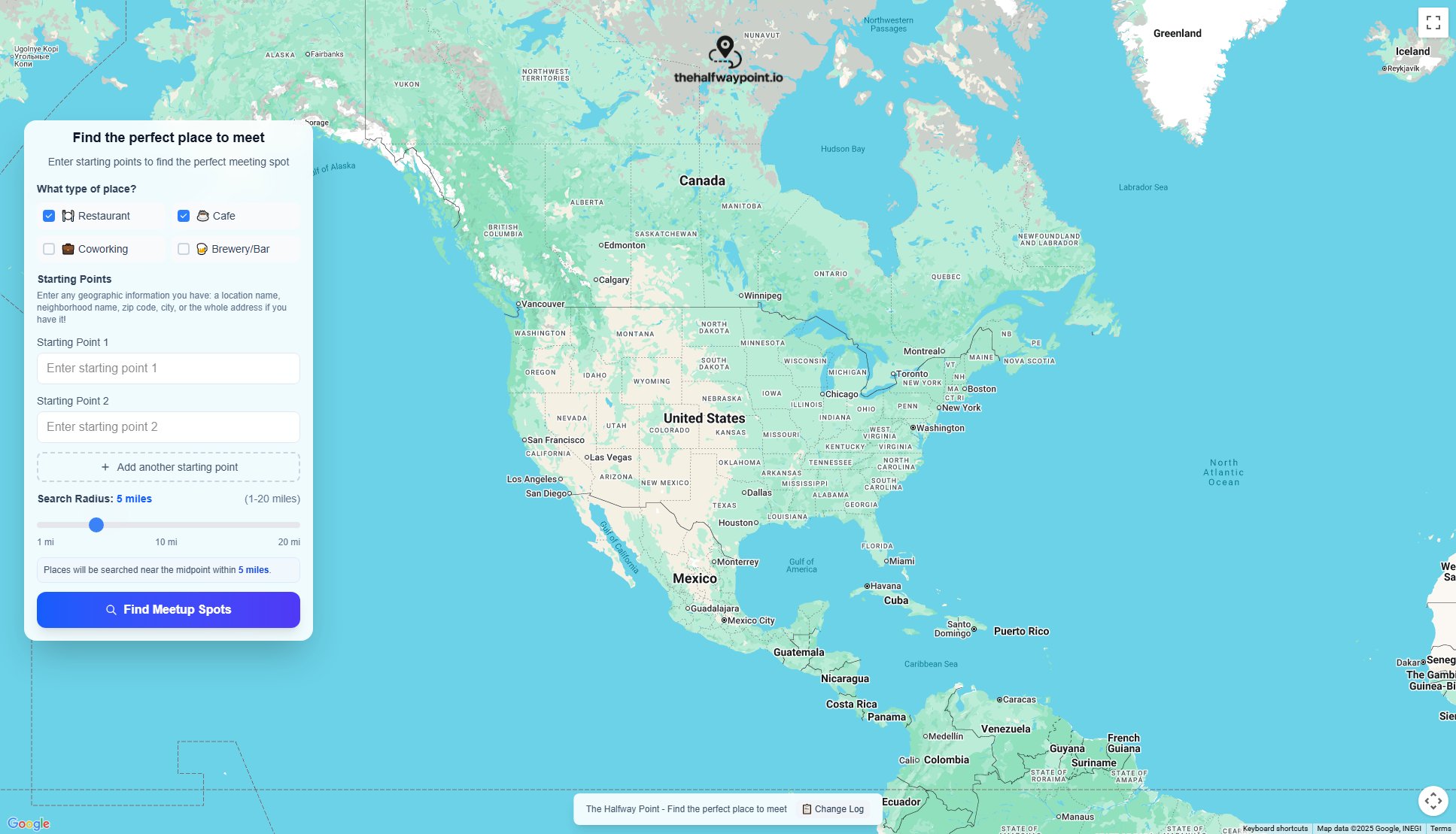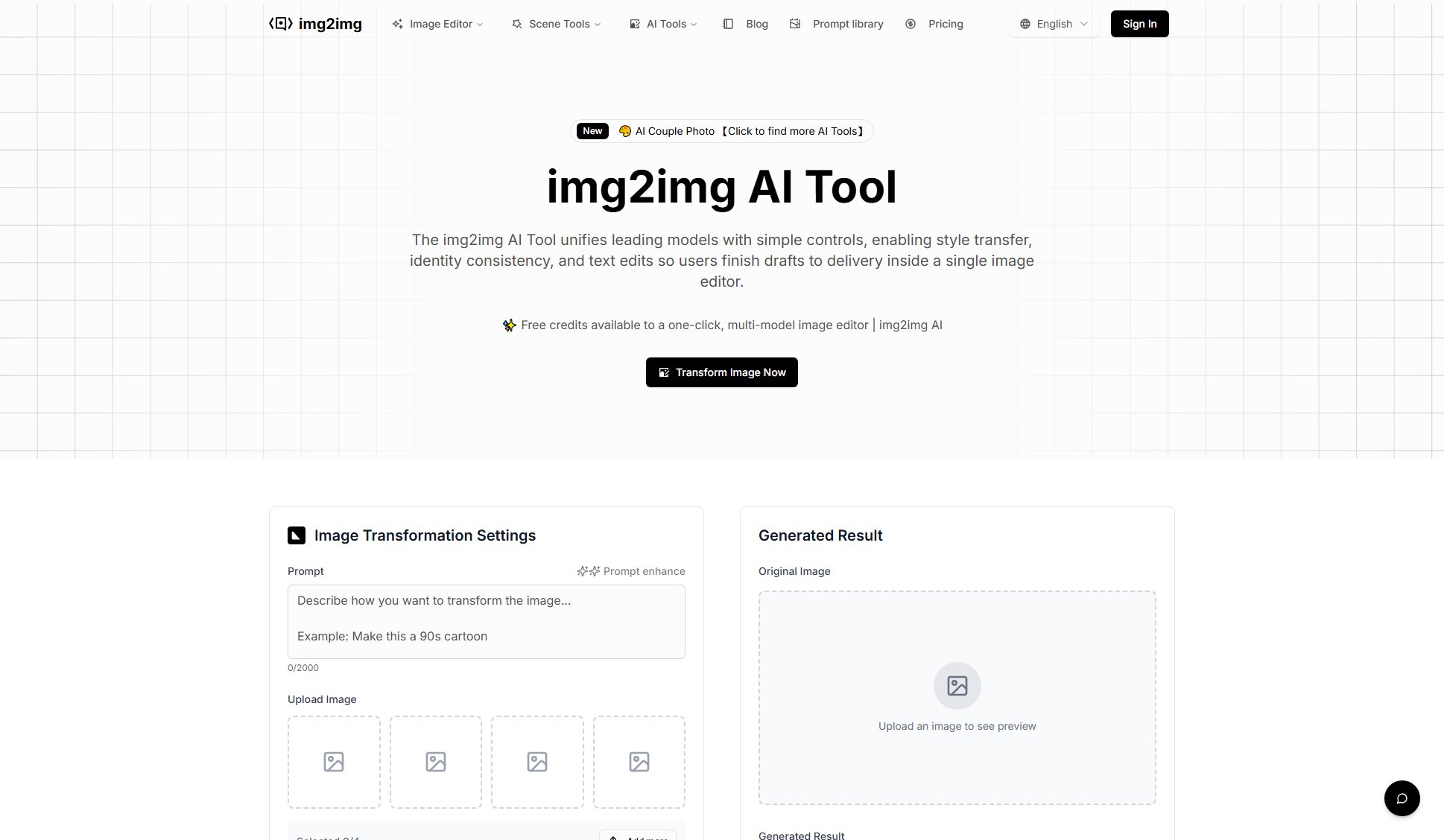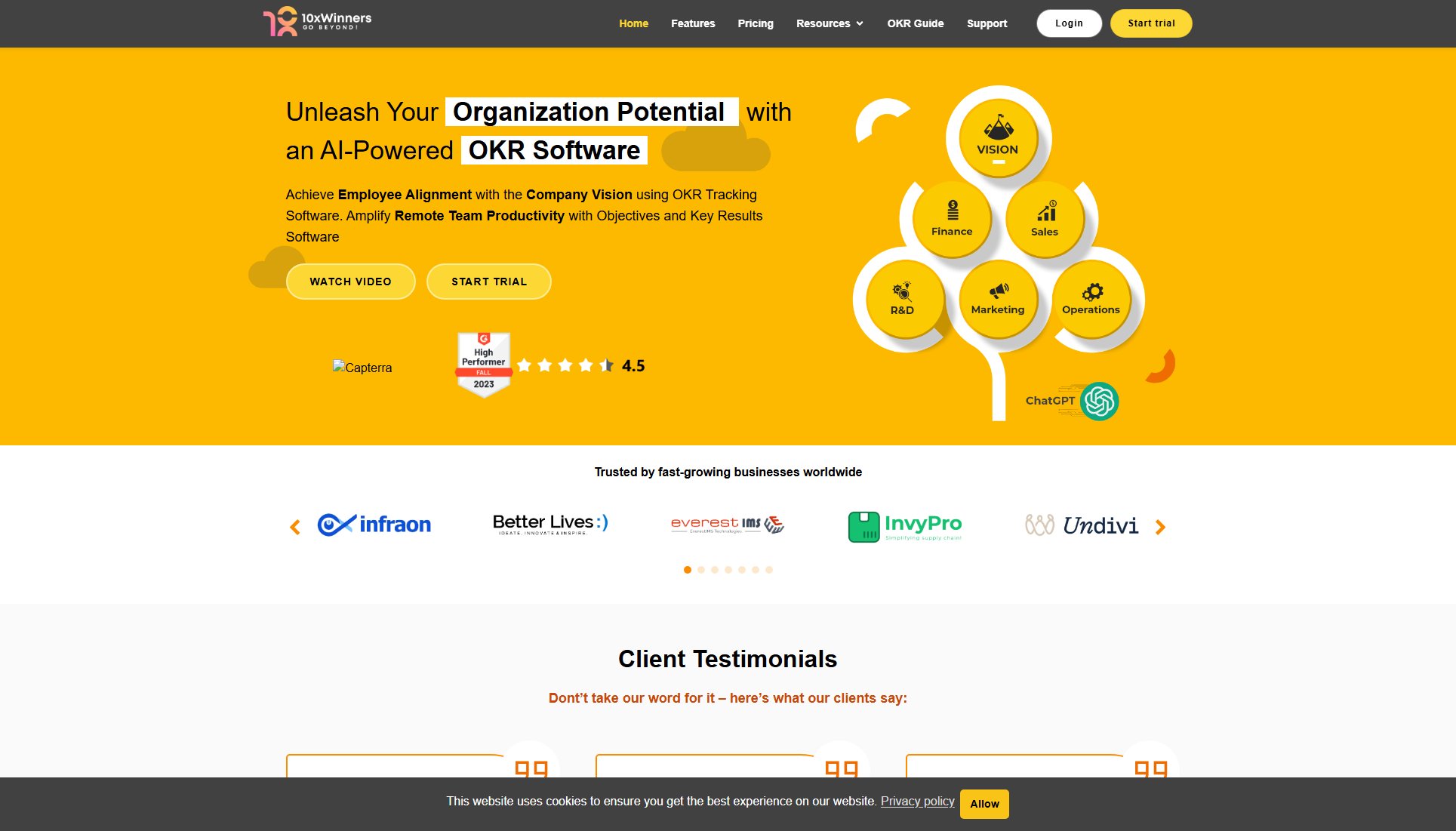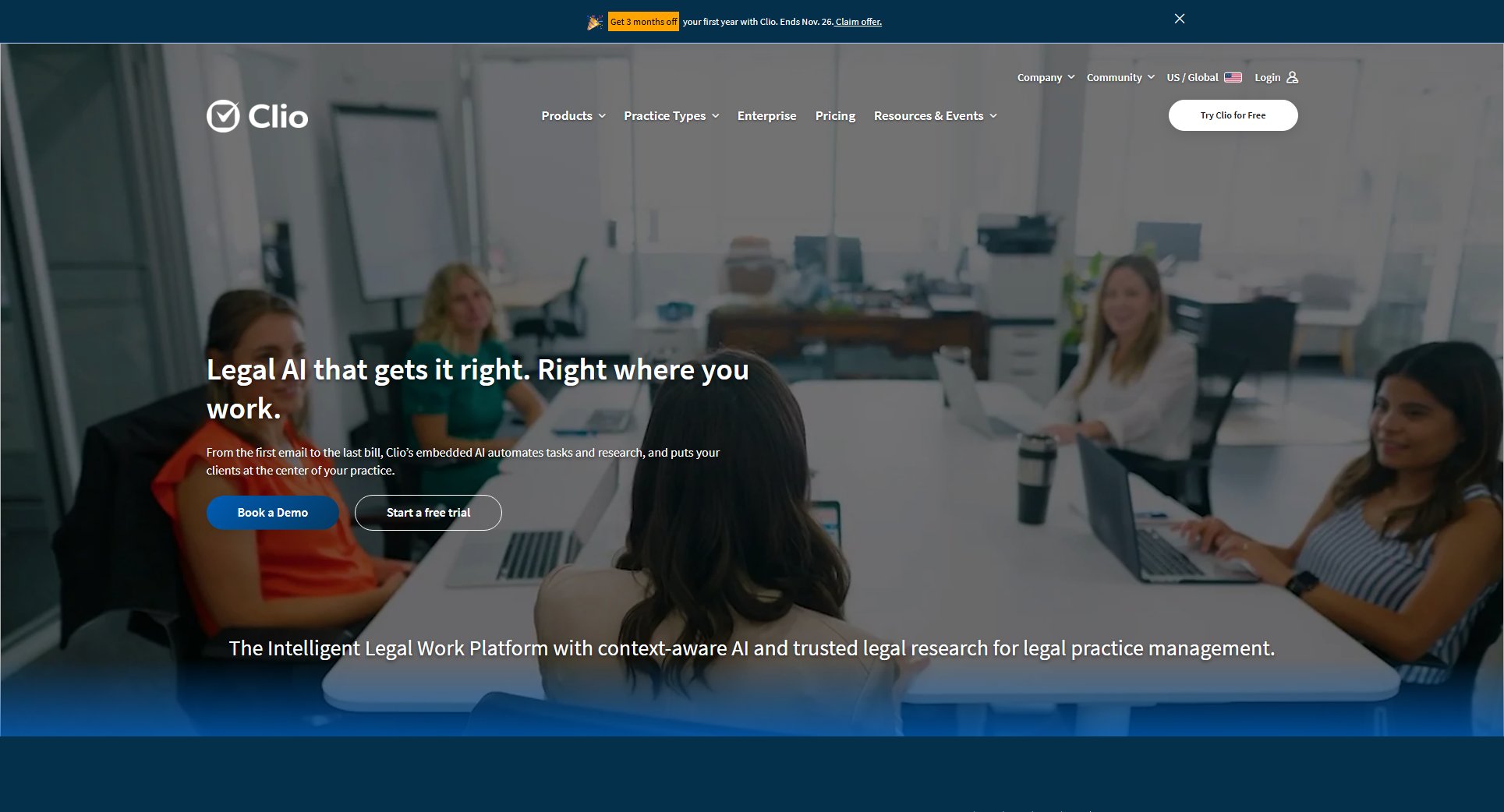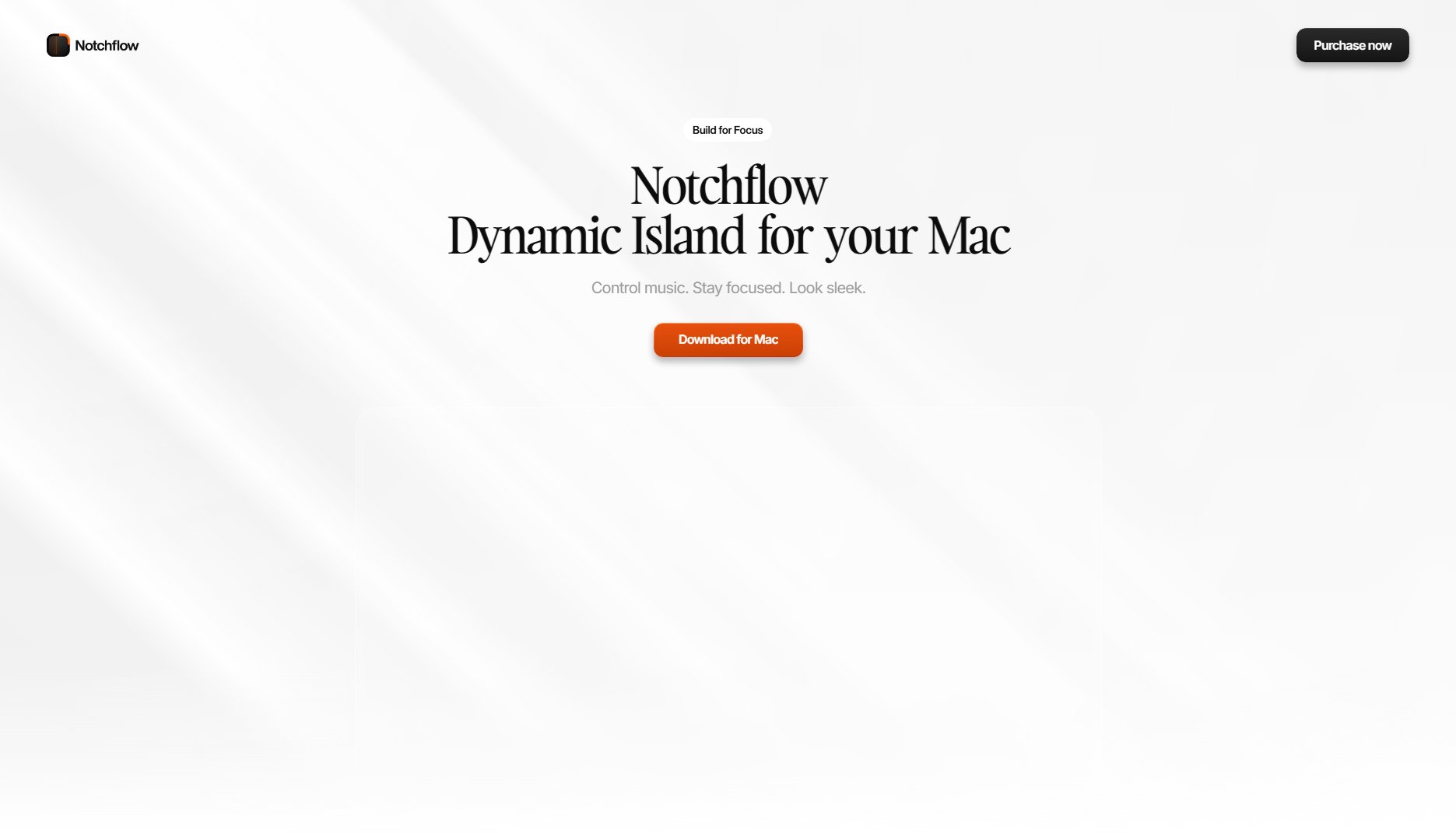YTorganize
Organize and manage your favorite YouTube videos effortlessly
What is YTorganize? Complete Overview
YTorganize is a powerful tool designed to help users save, organize, and watch their favorite YouTube videos in one centralized location. It solves the common pain point of losing track of great videos by providing an intuitive platform to manage video collections. With features like folder creation, tagging, and note-taking with timestamps, YTorganize ensures that users can easily categorize and retrieve their saved videos. The tool is ideal for general users, content creators, educators, and anyone who frequently uses YouTube and wants a better way to manage their video library.
YTorganize Interface & Screenshots
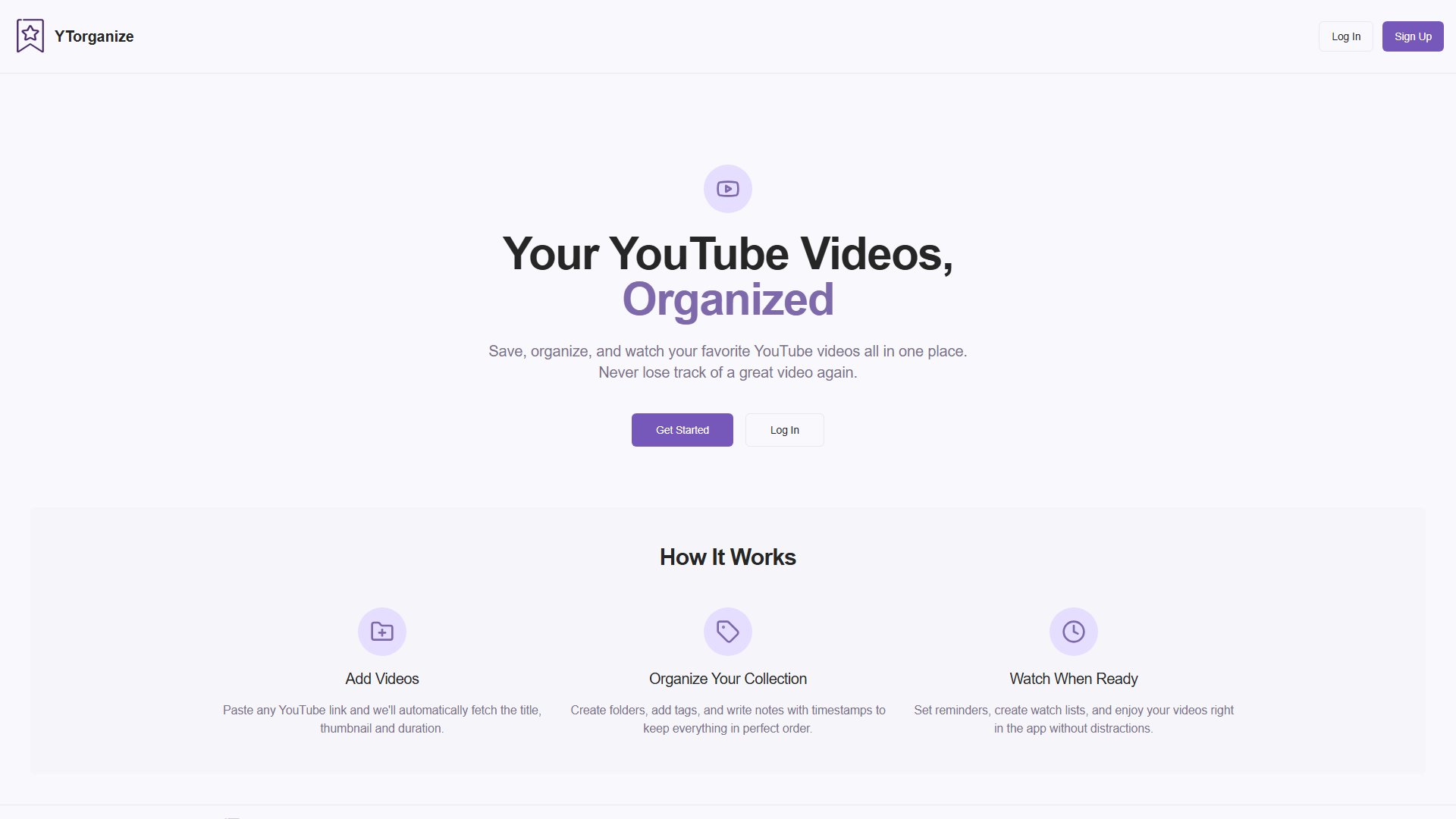
YTorganize Official screenshot of the tool interface
What Can YTorganize Do? Key Features
Video Saving
Simply paste any YouTube link, and YTorganize will automatically fetch the title, thumbnail, and duration of the video. This makes it easy to save videos without manually entering details.
Folder Organization
Create custom folders to categorize your videos. This feature allows users to group videos by topic, project, or any other criteria, making it simple to find what you need.
Tagging System
Add tags to your videos for quick and efficient searching. Tags help in filtering and locating videos based on keywords or themes.
Note-taking with Timestamps
Write notes and add timestamps to specific parts of videos. This is especially useful for educational purposes or when referencing specific sections of a video.
Watch Lists and Reminders
Set reminders and create watch lists to schedule viewing sessions. This ensures you never forget to watch important videos.
Distraction-Free Viewing
Watch your saved videos directly within the app without the distractions of YouTube's interface or recommendations.
Best YTorganize Use Cases & Applications
Educational Content Management
Teachers and students can save educational YouTube videos, organize them by subject, and add notes with timestamps for easy reference during study sessions.
Content Creator Inspiration
Content creators can save inspiring videos, tag them by theme or style, and refer back to them when brainstorming new ideas.
Personal Watchlist
Users can create a personal watchlist of videos they want to watch later, ensuring they never lose track of interesting content.
How to Use YTorganize: Step-by-Step Guide
Sign up or log in to your YTorganize account to get started.
Paste a YouTube video link into the app to save it. The app will automatically fetch the video details.
Organize your videos by creating folders, adding tags, or writing notes with timestamps.
Set reminders or create watch lists to schedule your viewing sessions.
Enjoy your videos in a distraction-free environment within the app.
YTorganize Pros and Cons: Honest Review
Pros
Considerations
Is YTorganize Worth It? FAQ & Reviews
Currently, YTorganize is a web-based application. A mobile app may be developed in the future based on user demand.
At this time, YTorganize is designed for personal use. Sharing features may be added in future updates.
If a video is deleted from YouTube, it will no longer be accessible in your YTorganize collection. The app will notify you if a video becomes unavailable.
No, you can add as many tags as you need to organize your videos effectively.
Export features are not currently available but may be considered for future updates.