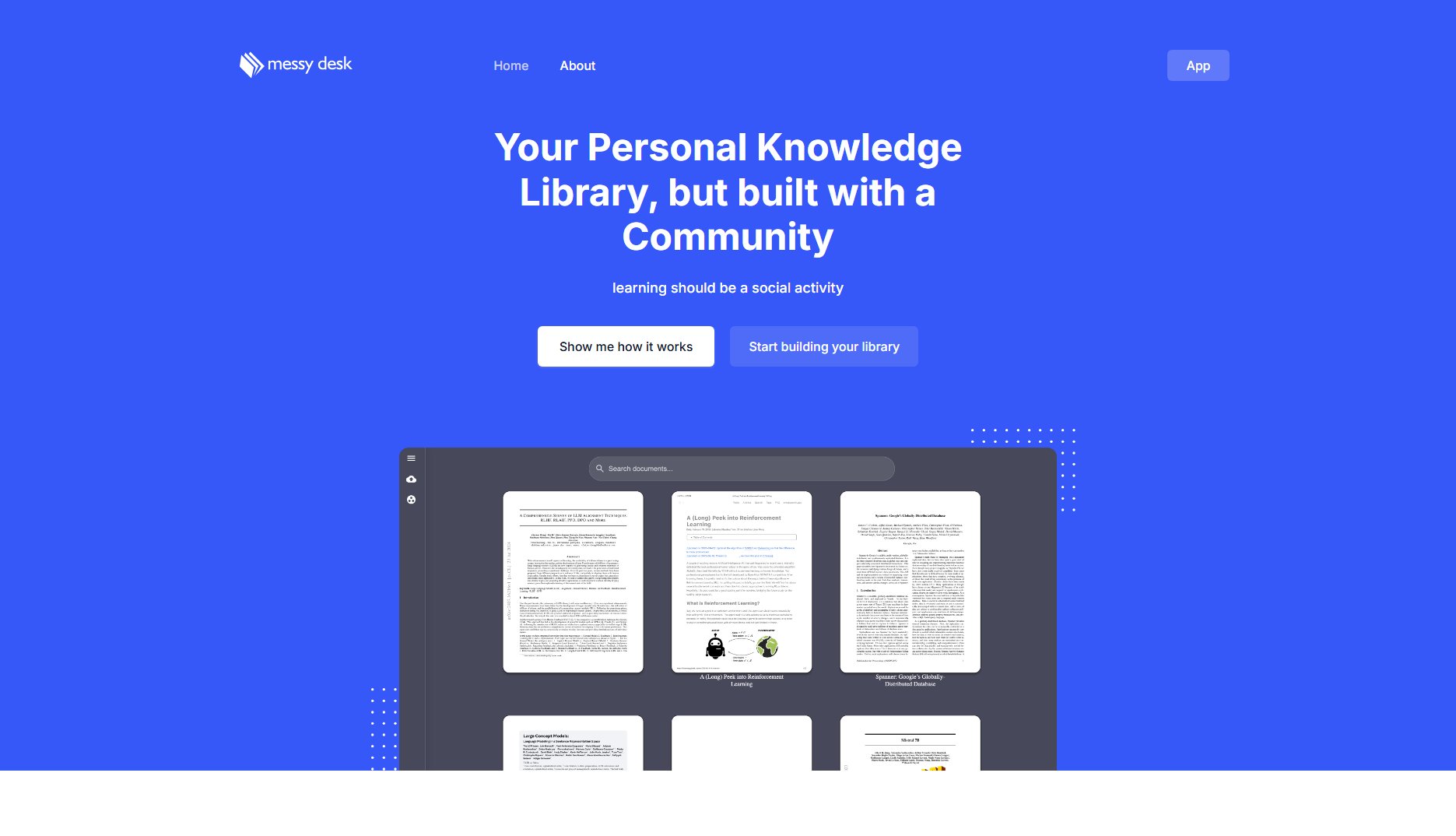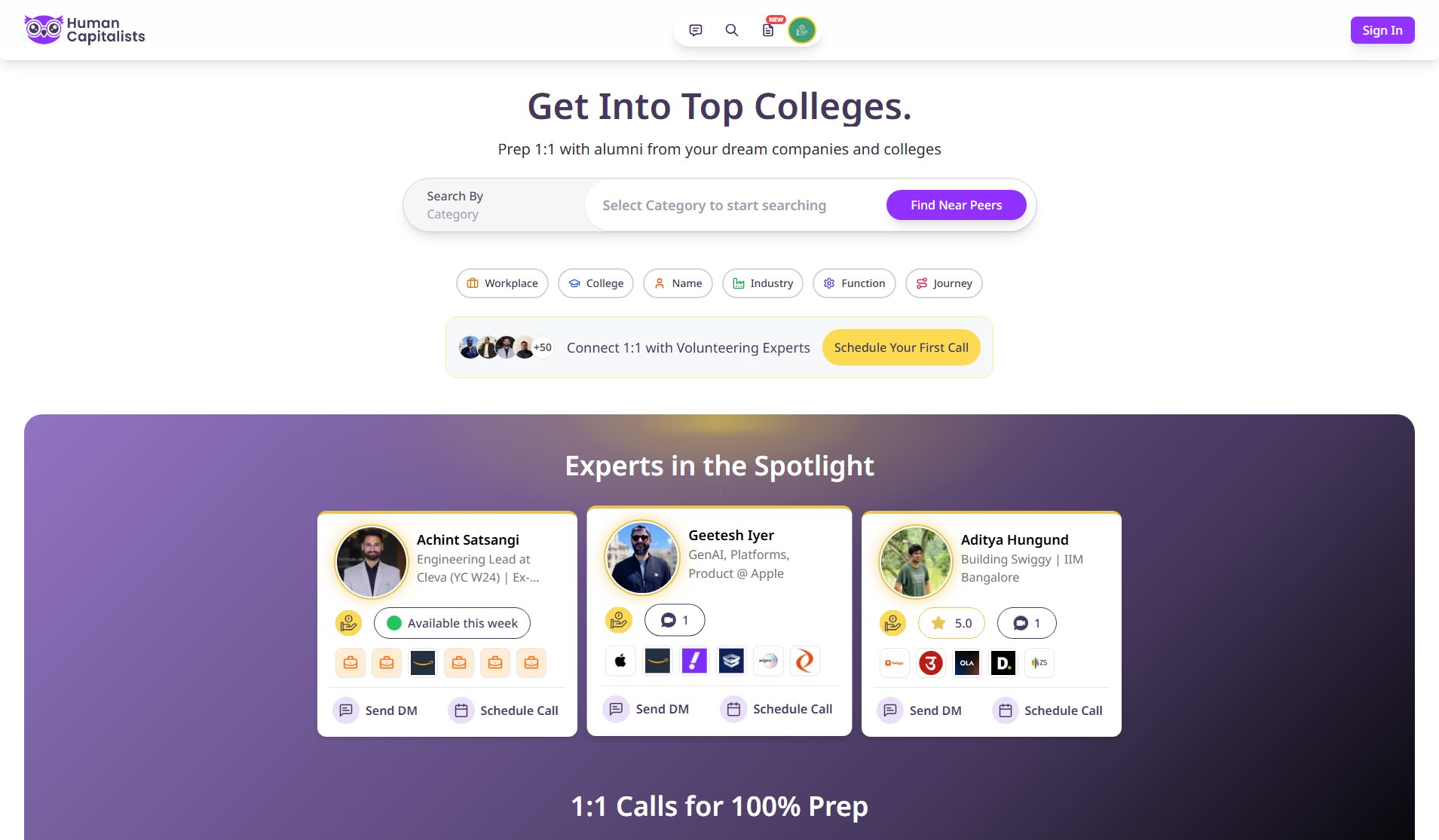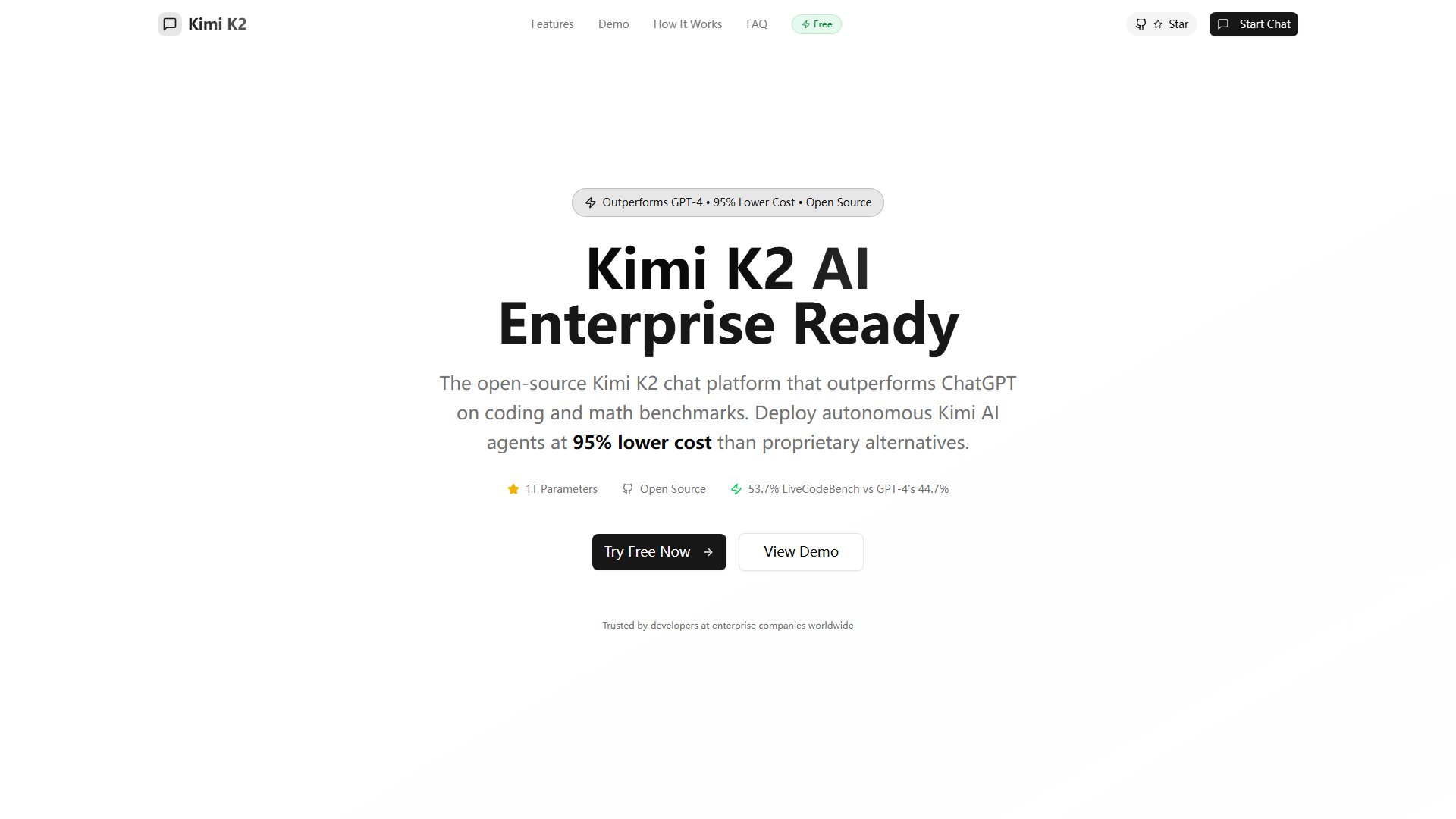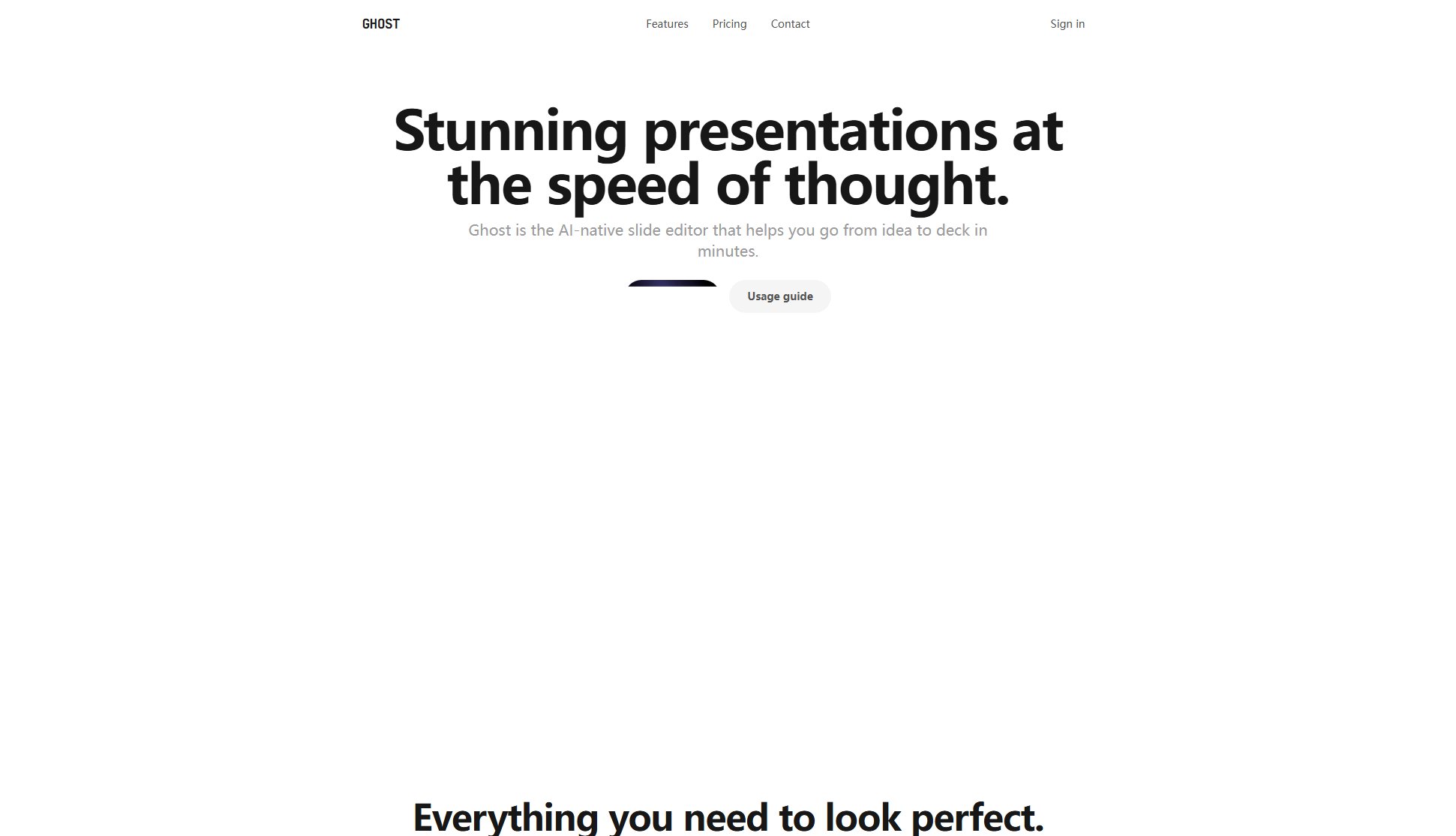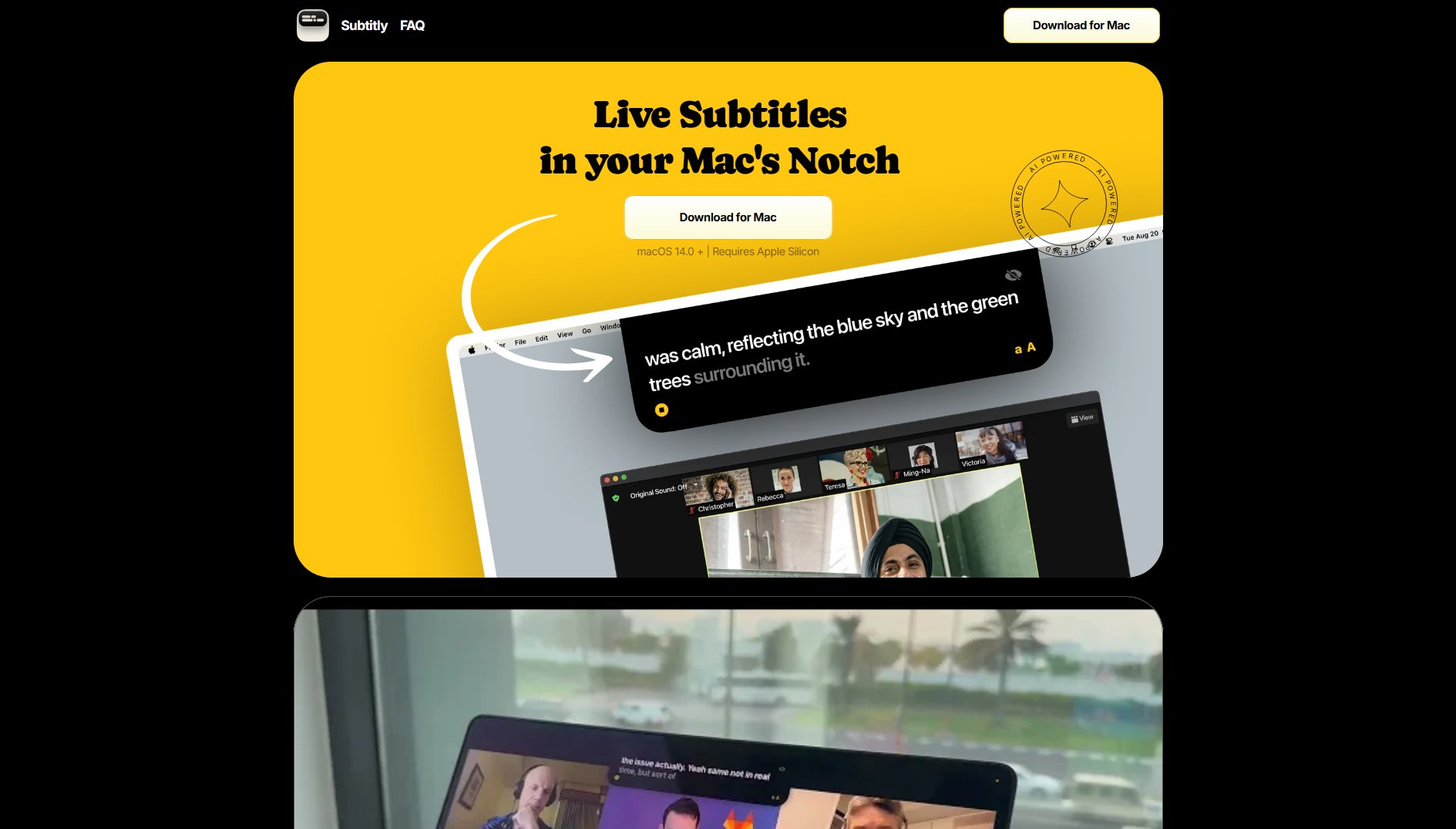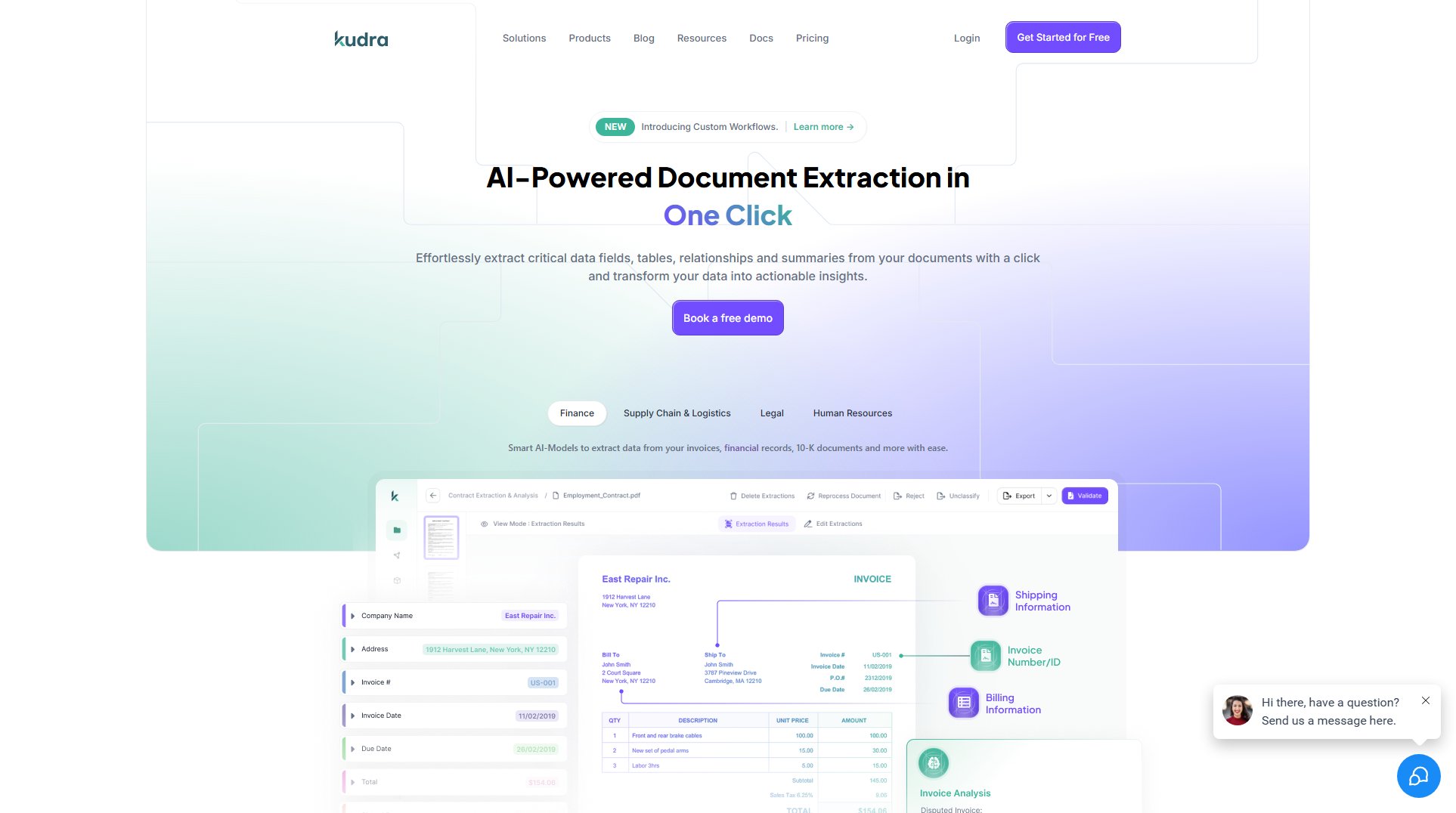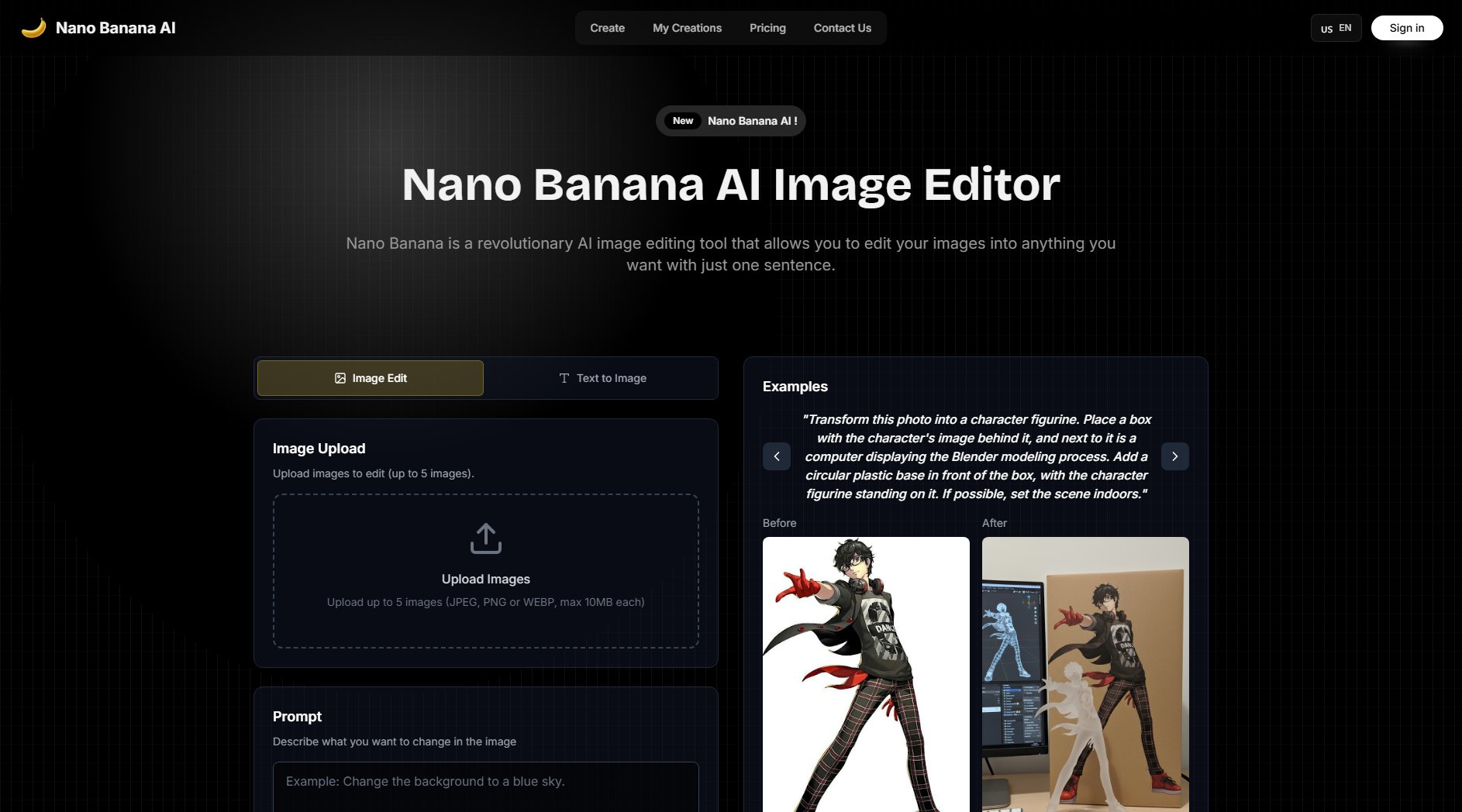GrabText
AI-powered OCR for handwriting, math equations, and text correction
What is GrabText? Complete Overview
GrabText is an advanced AI-powered OCR (Optical Character Recognition) tool that converts handwritten notes, printed text from photos, or documents into editable digital text. It stands out with its ability to handle complex math equations and automatically correct spelling and grammar using ChatGPT technology. The tool supports multiple output formats including txt, LaTeX, doc, and PDF, making it ideal for students, researchers, professionals, and anyone needing to digitize written content. With support for documents up to 50MB and a user-friendly interface, GrabText simplifies the process of converting physical text to digital formats while enhancing accuracy and readability.
GrabText Interface & Screenshots
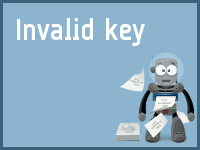
GrabText Official screenshot of the tool interface
What Can GrabText Do? Key Features
Handwriting Recognition
GrabText accurately converts handwritten notes into digital text, preserving the original formatting and structure. The AI model is trained on diverse handwriting styles, ensuring high recognition accuracy even for difficult-to-read notes.
Math Equation Support
Unlike standard OCR tools, GrabText specializes in recognizing and converting complex mathematical equations and scientific notations, making it invaluable for students, researchers, and technical professionals.
AI-Powered Text Correction
Leveraging ChatGPT technology, GrabText automatically corrects spelling mistakes, grammatical errors, and punctuation while maintaining the original meaning. This feature significantly reduces editing time for converted documents.
Multiple Export Formats
Users can export converted text in various formats including plain text (txt), Microsoft Word (doc), LaTeX (for academic papers), and PDF, providing flexibility for different use cases and workflows.
Large File Support
GrabText processes documents up to 50MB in size, allowing users to convert lengthy handwritten notes or multi-page documents in a single operation without compromising recognition quality.
Best GrabText Use Cases & Applications
Academic Note-Taking
Students can photograph handwritten lecture notes and convert them into searchable, editable digital documents with proper formatting. The math equation support is particularly valuable for STEM students dealing with complex formulas.
Research Paper Digitization
Researchers can convert printed or handwritten research materials into LaTeX format, saving hours of manual typing. The AI correction ensures proper academic formatting and grammar.
Business Document Processing
Professionals can quickly digitize meeting notes, whiteboard brainstorming sessions, or printed documents, with automatic correction improving the professionalism of the final output.
How to Use GrabText: Step-by-Step Guide
Capture or upload your document by taking a photo directly through the interface, dragging and dropping a file, or selecting a file from your device. The system accepts various image formats including JPG, PNG, and PDF.
Choose your processing options: select whether you want automatic correction of spelling and grammar, and specify if your document contains mathematical equations for specialized recognition.
Wait a moment while GrabText processes your document. The AI analyzes the text, performs the requested corrections, and prepares the output for conversion.
Preview the converted text to verify accuracy. The interface allows you to compare the original and converted text side-by-side for quality assurance.
Select your preferred output format (txt, doc, LaTeX, or PDF) and download or copy the converted text to your clipboard for immediate use in other applications.
GrabText Pros and Cons: Honest Review
Pros
Considerations
Is GrabText Worth It? FAQ & Reviews
GrabText can process photos of handwritten notes, printed documents, PDFs, and images containing text. It supports JPG, PNG, and PDF file formats up to 50MB in size.
While accuracy depends on handwriting quality, GrabText uses advanced AI models that achieve high recognition rates. The system improves accuracy further with its automatic correction features.
Yes, GrabText offers commercial licenses for professional use. Check the pricing page for details on business plans and volume discounts.
GrabText processes documents securely and typically doesn't store them permanently. For details on data handling, please refer to the Privacy Policy on the website.
Yes, GrabText offers API access for developers looking to integrate its OCR capabilities into their applications. Contact the support team for API documentation and pricing.