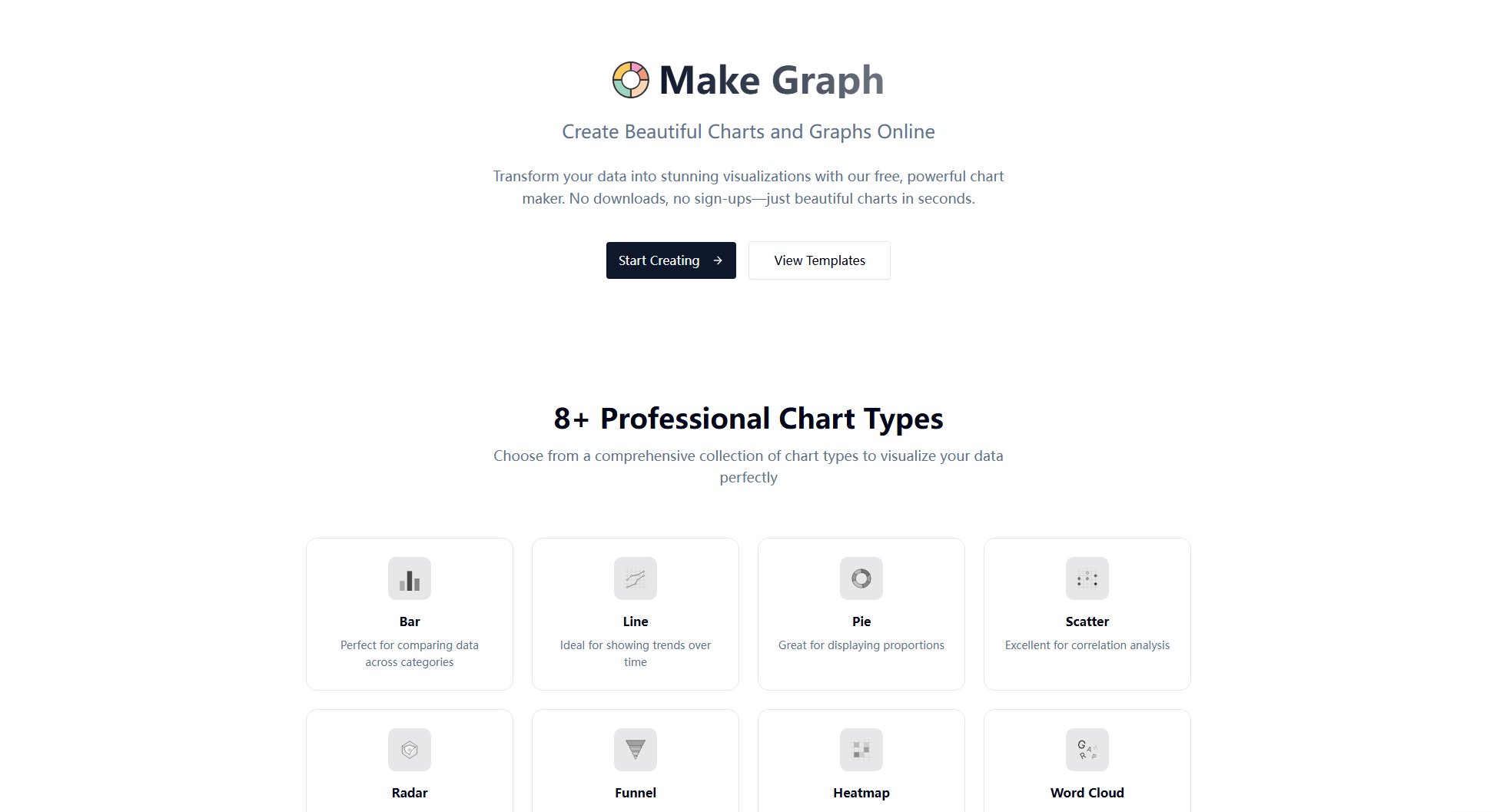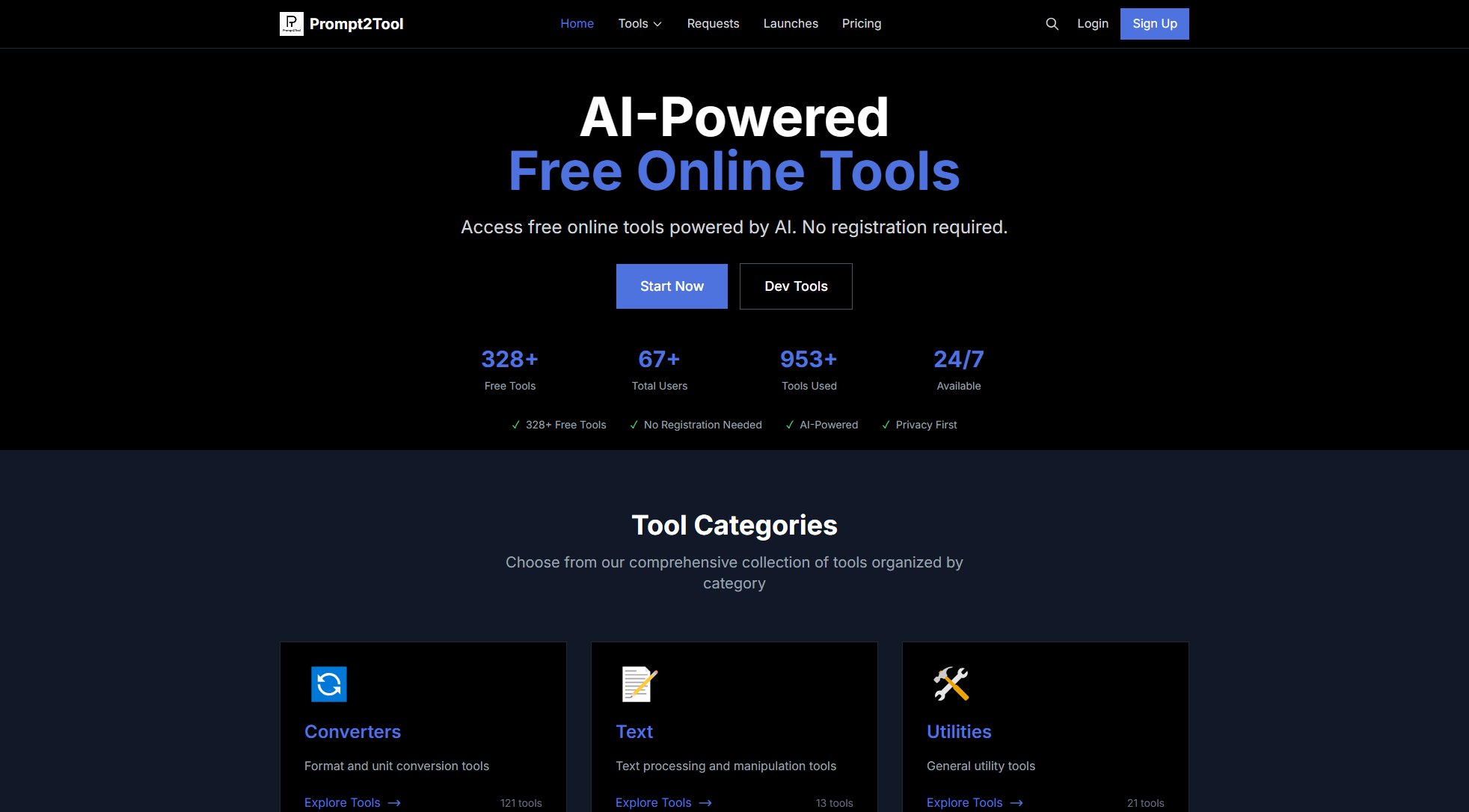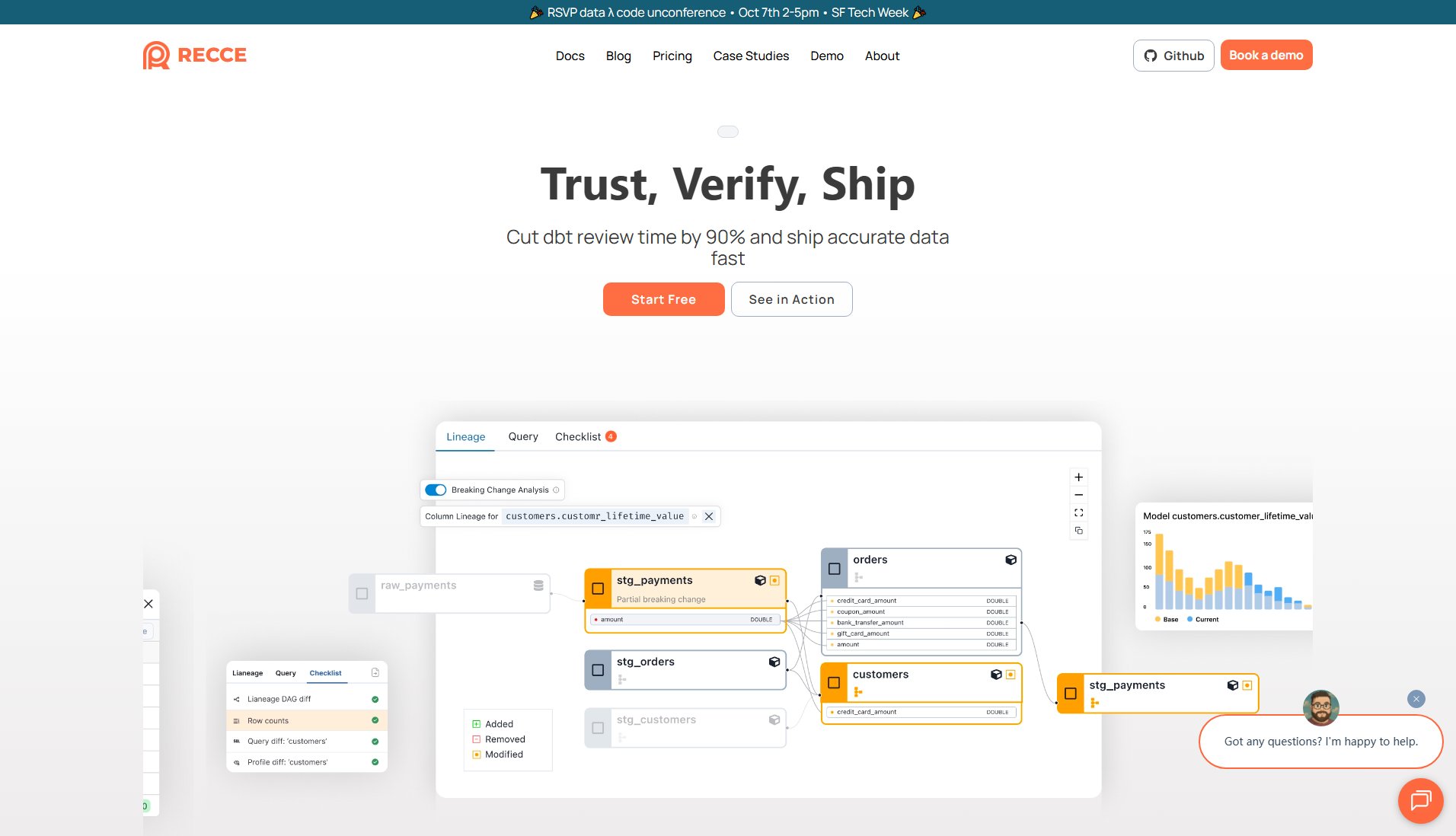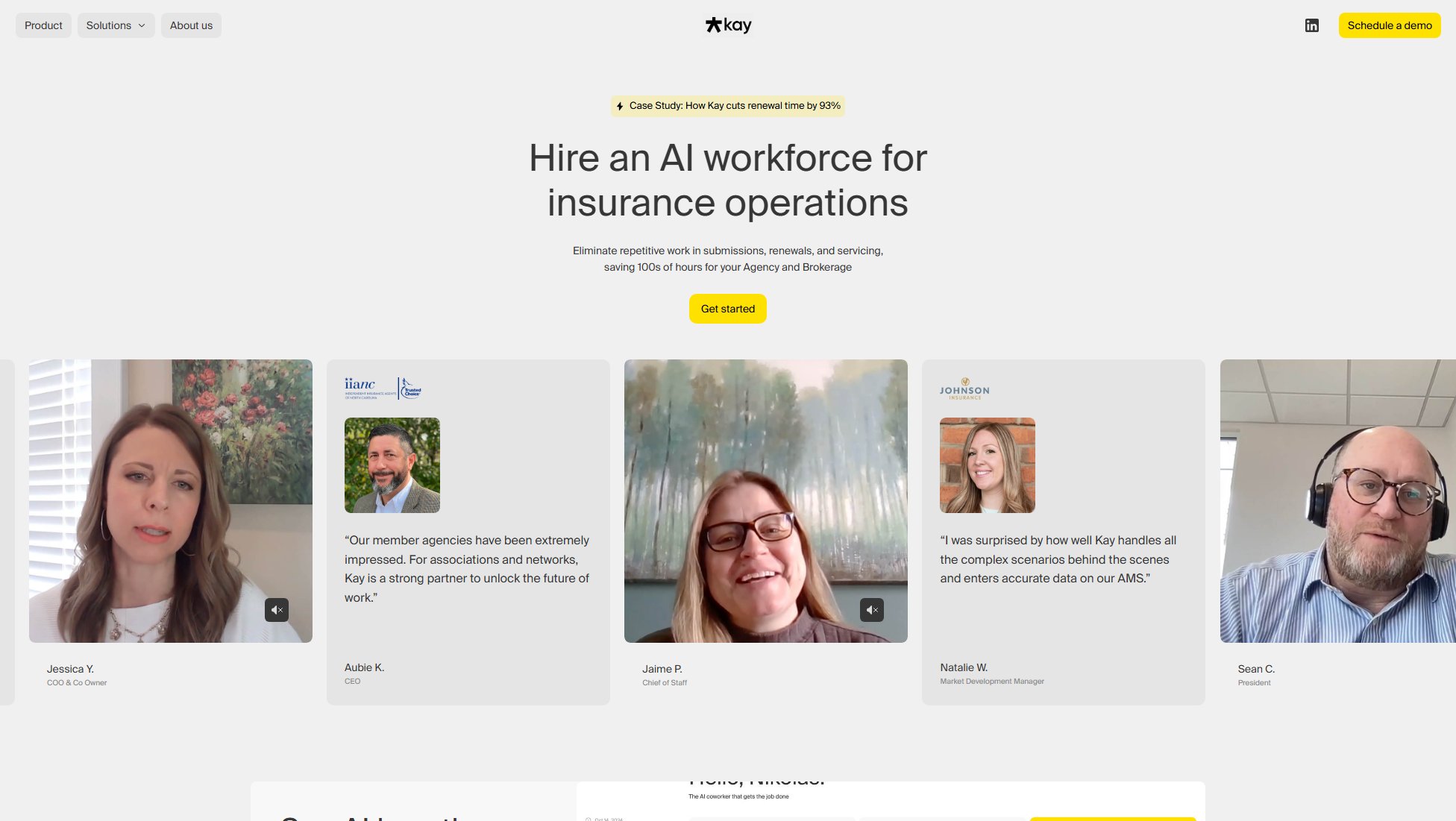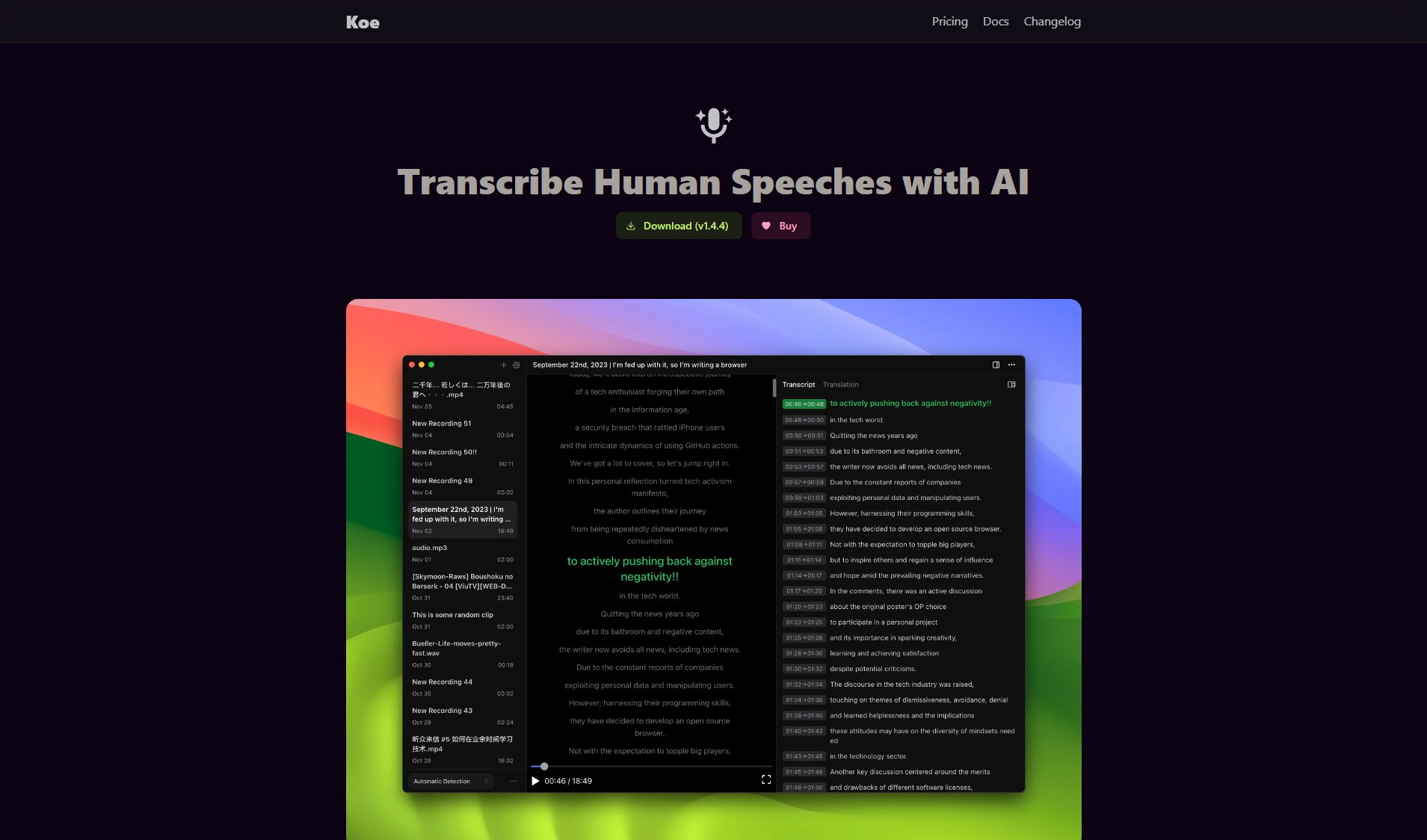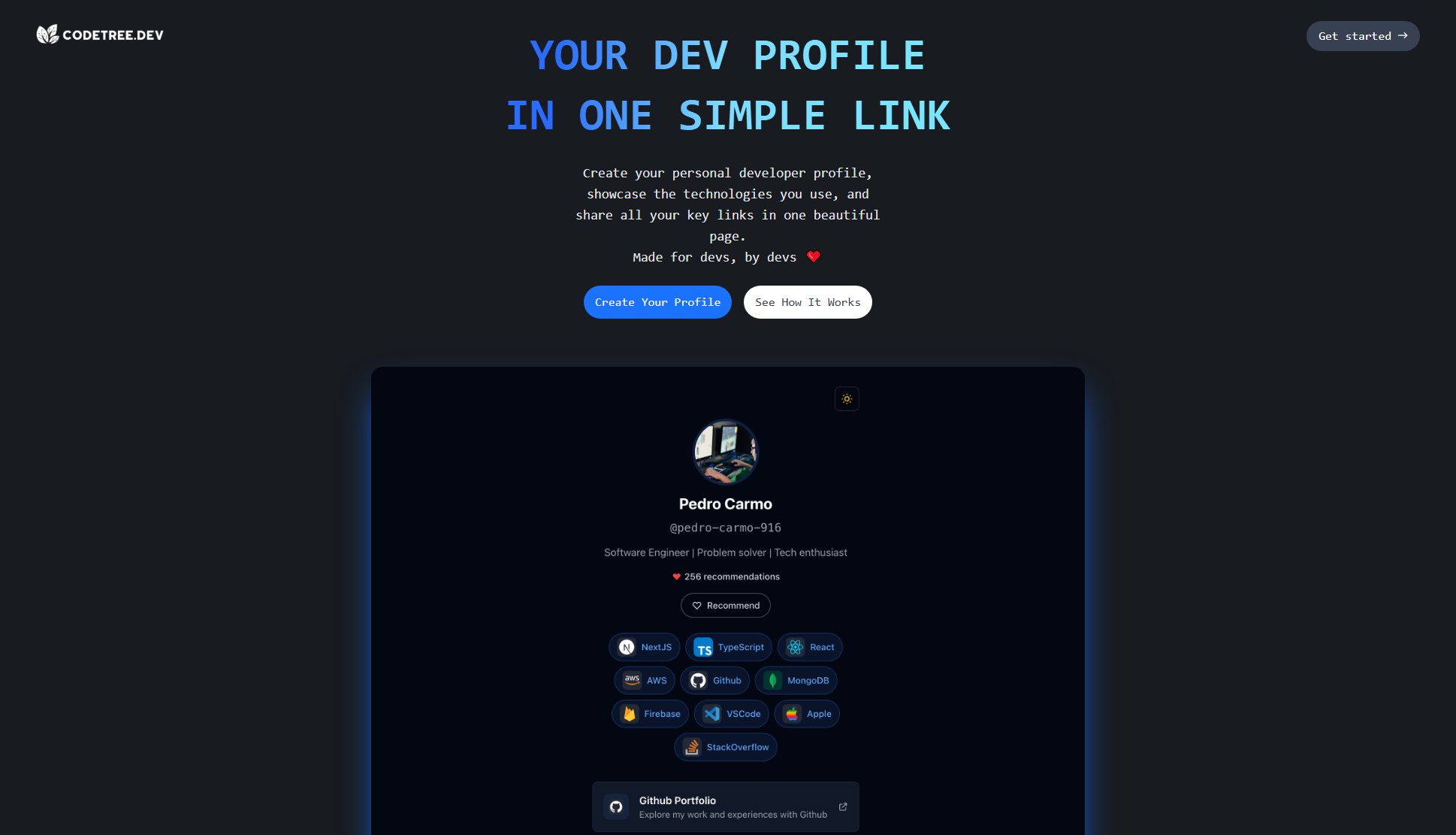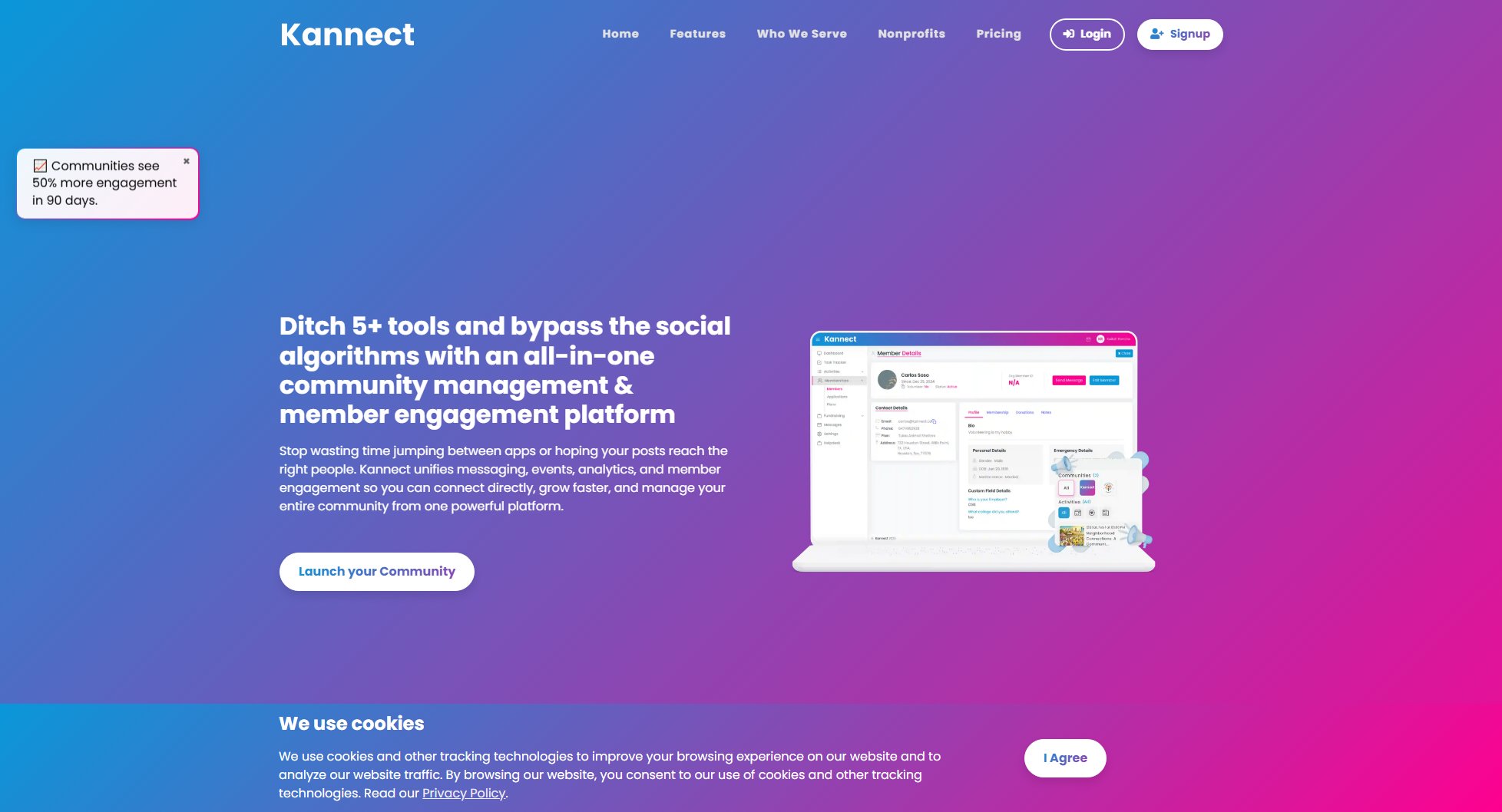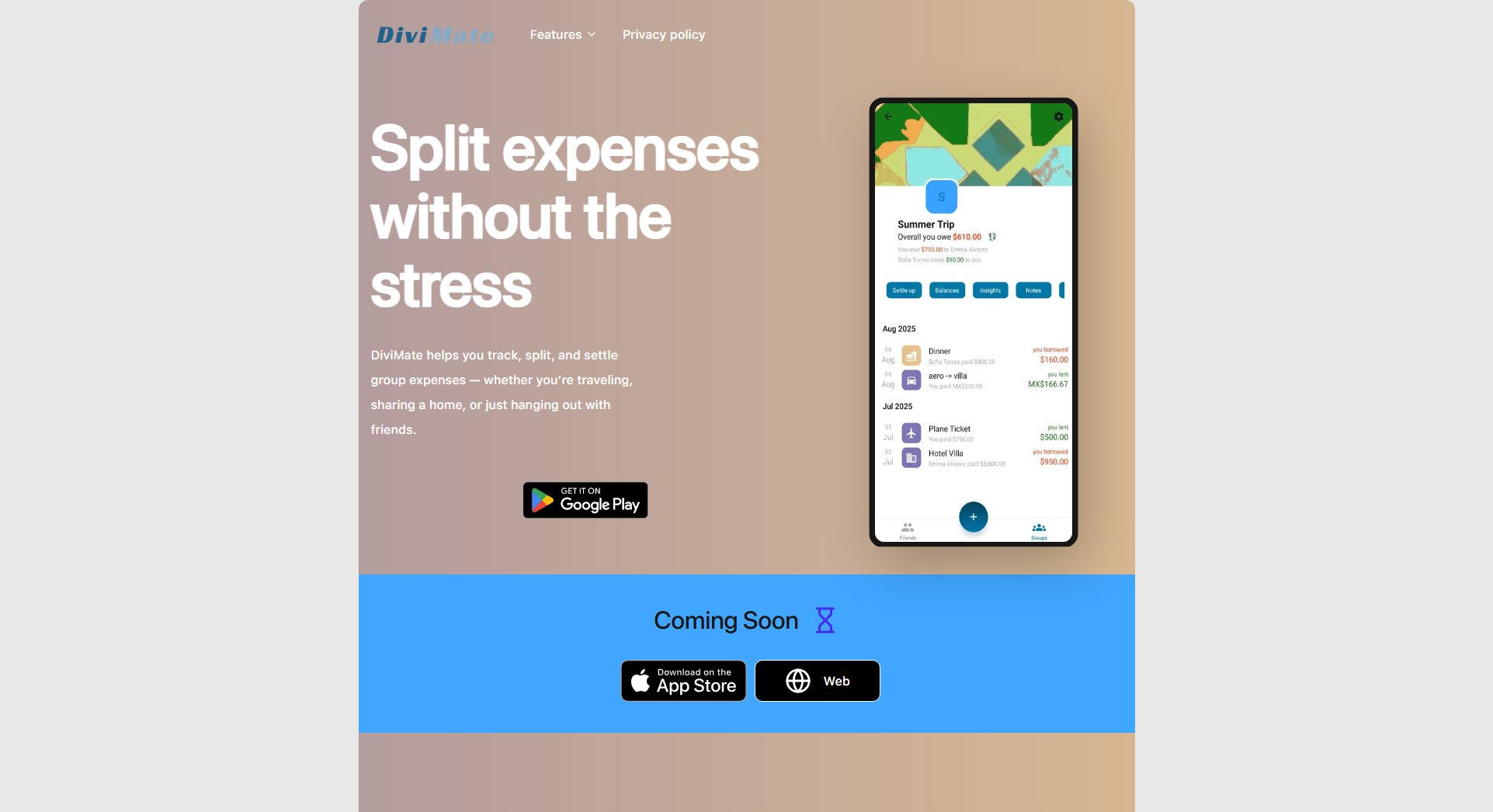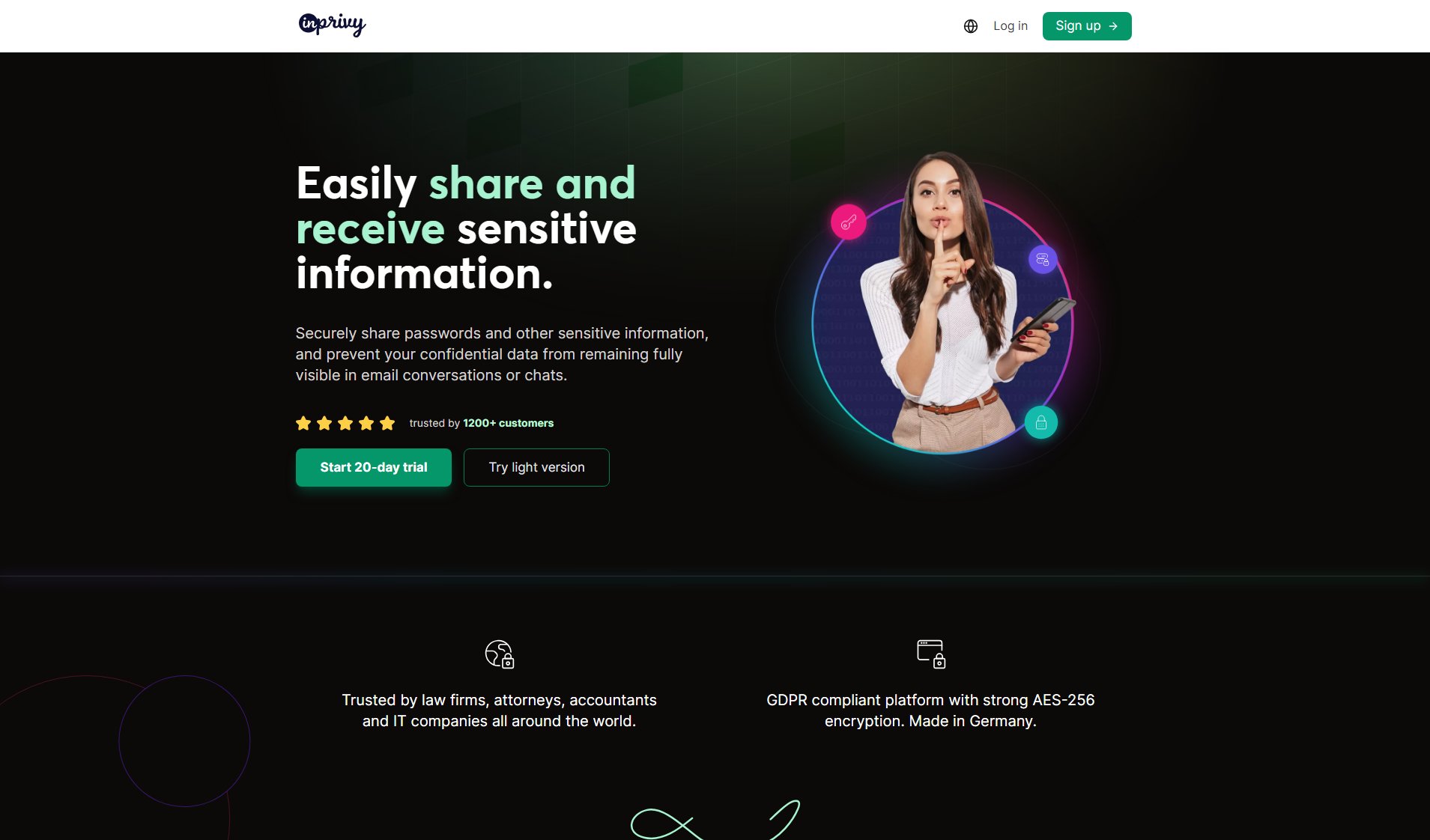Invoice Creator
Create professional invoices instantly with local or cloud storage
What is Invoice Creator? Complete Overview
Invoice Creator is a simple yet powerful tool designed to help individuals and small businesses generate professional invoices quickly and efficiently. Unlike expensive invoicing software, this tool allows users to enter their details and create invoices without any complex setup. All data is stored locally on the user's device, ensuring privacy and security. For those who need access across multiple devices, an optional cloud backup feature is available. The tool is ideal for freelancers, small business owners, and anyone who needs to send invoices regularly without the hassle of traditional invoicing software.
Invoice Creator Interface & Screenshots
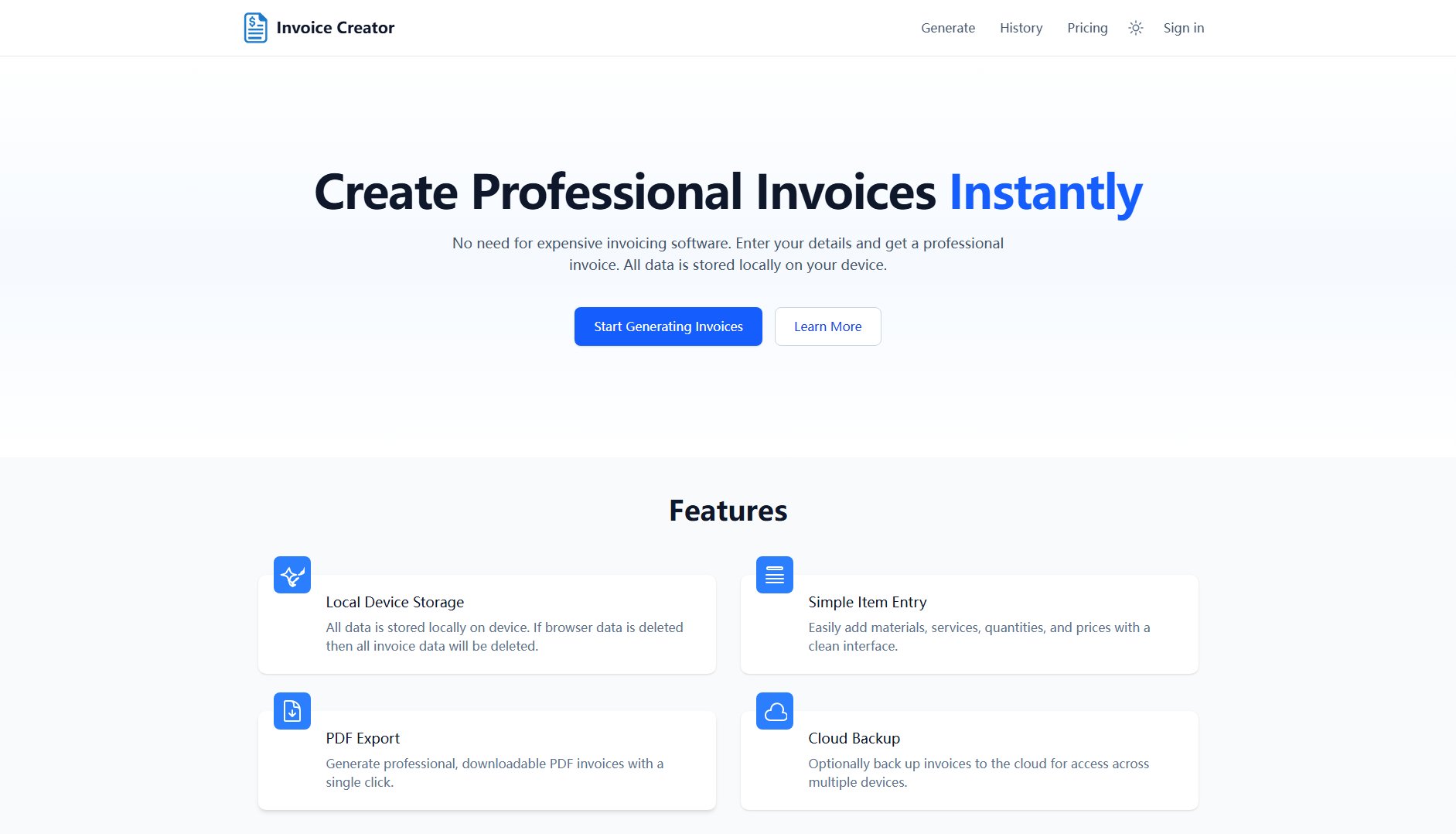
Invoice Creator Official screenshot of the tool interface
What Can Invoice Creator Do? Key Features
Local Device Storage
All invoice data is stored locally on your device, ensuring privacy and security. If browser data is deleted, all invoice data will also be removed. This feature is perfect for users who prioritize data control and do not want their information stored on external servers.
Simple Item Entry
The clean and intuitive interface allows users to easily add materials, services, quantities, and prices. This streamlined process makes creating invoices quick and hassle-free, even for those with no prior experience in invoicing.
PDF Export
With just a single click, users can generate professional, downloadable PDF invoices. This feature ensures that your invoices look polished and are ready to be sent to clients or customers immediately.
Cloud Backup
For users who need access to their invoices across multiple devices, the optional cloud backup feature stores all invoices securely in the cloud. This add-on service ensures that your data is always accessible, no matter where you are.
Best Invoice Creator Use Cases & Applications
Freelancer Invoicing
Freelancers can use Invoice Creator to quickly generate and send professional invoices to clients after completing a project. The local storage ensures their data remains private, while the PDF export feature provides a polished final product.
Small Business Billing
Small business owners can streamline their billing process by using Invoice Creator to generate invoices for goods and services. The simple item entry and PDF export features save time and ensure accuracy.
Cross-Device Access
Users who work across multiple devices can subscribe to the cloud backup service to access their invoices from anywhere. This is particularly useful for businesses with remote teams or individuals who travel frequently.
How to Use Invoice Creator: Step-by-Step Guide
Visit the Invoice Creator website and click on 'Start Generating Invoices' to begin the process.
Enter your business details, including your name, address, and contact information, in the provided fields.
Add items to your invoice by specifying materials, services, quantities, and prices using the simple item entry interface.
Review your invoice to ensure all details are correct and make any necessary adjustments.
Click the 'Export to PDF' button to generate a professional PDF invoice, which can be downloaded and sent to your client.
Optionally, subscribe to the cloud storage service to back up your invoices and access them from any device.
Invoice Creator Pros and Cons: Honest Review
Pros
Considerations
Is Invoice Creator Worth It? FAQ & Reviews
Yes, Invoice Creator offers a free version that includes local device storage, simple item entry, and PDF export features. There are no hidden costs or subscriptions required for the basic functionality.
If you clear your browser data, all invoice information stored locally on your device will be deleted. To prevent data loss, consider subscribing to the cloud storage service, which backs up your invoices securely.
Yes, but only if you subscribe to the optional cloud storage service. This feature allows you to store and access your invoices from any device, ensuring you always have your billing information at hand.
After creating your invoice, simply click the 'Export to PDF' button. The tool will generate a professional PDF file that you can download and send to your clients or customers.
Yes, the cloud storage service is designed to keep your data secure. All invoices are stored in the cloud with appropriate security measures to protect your information.