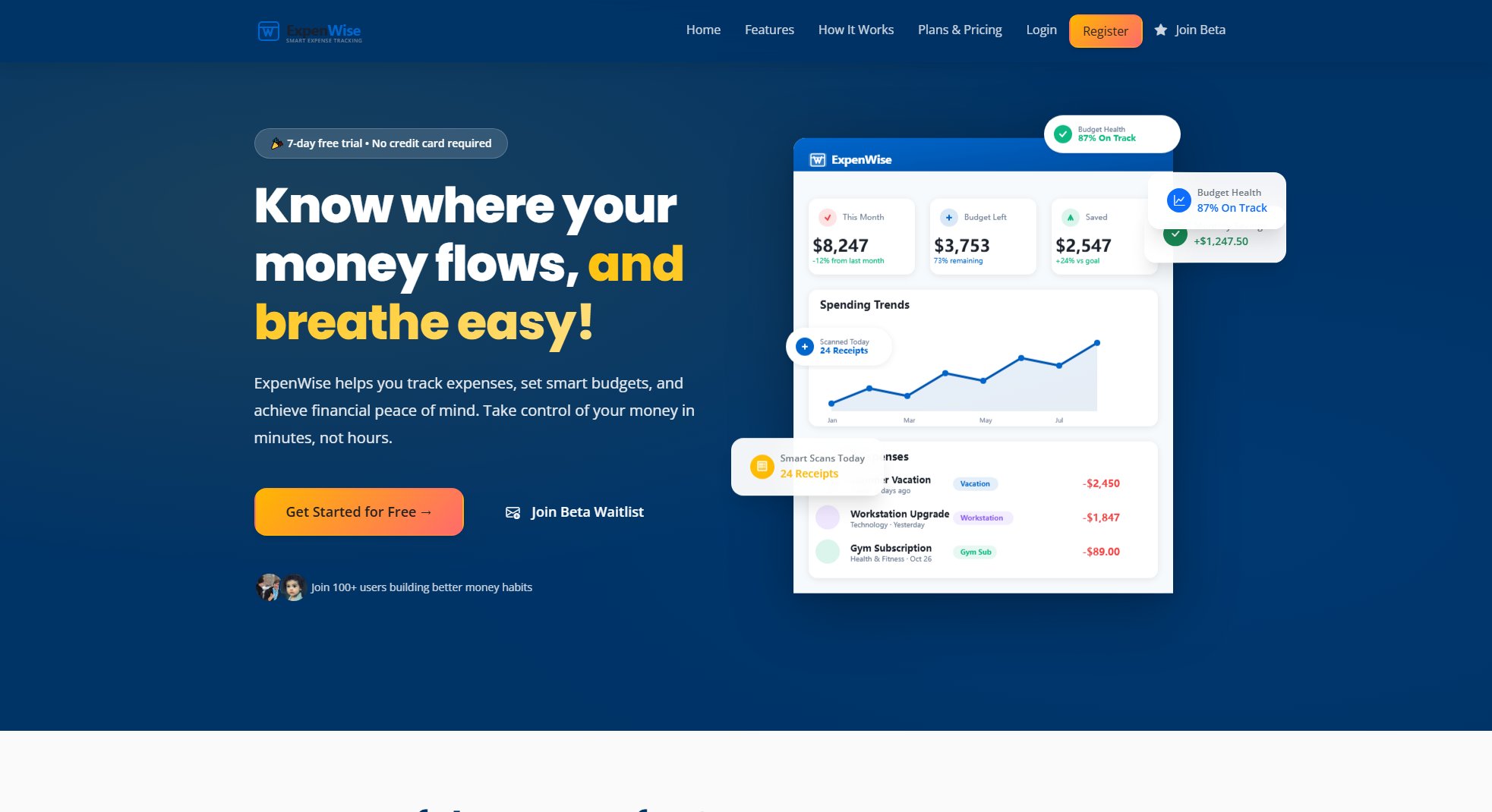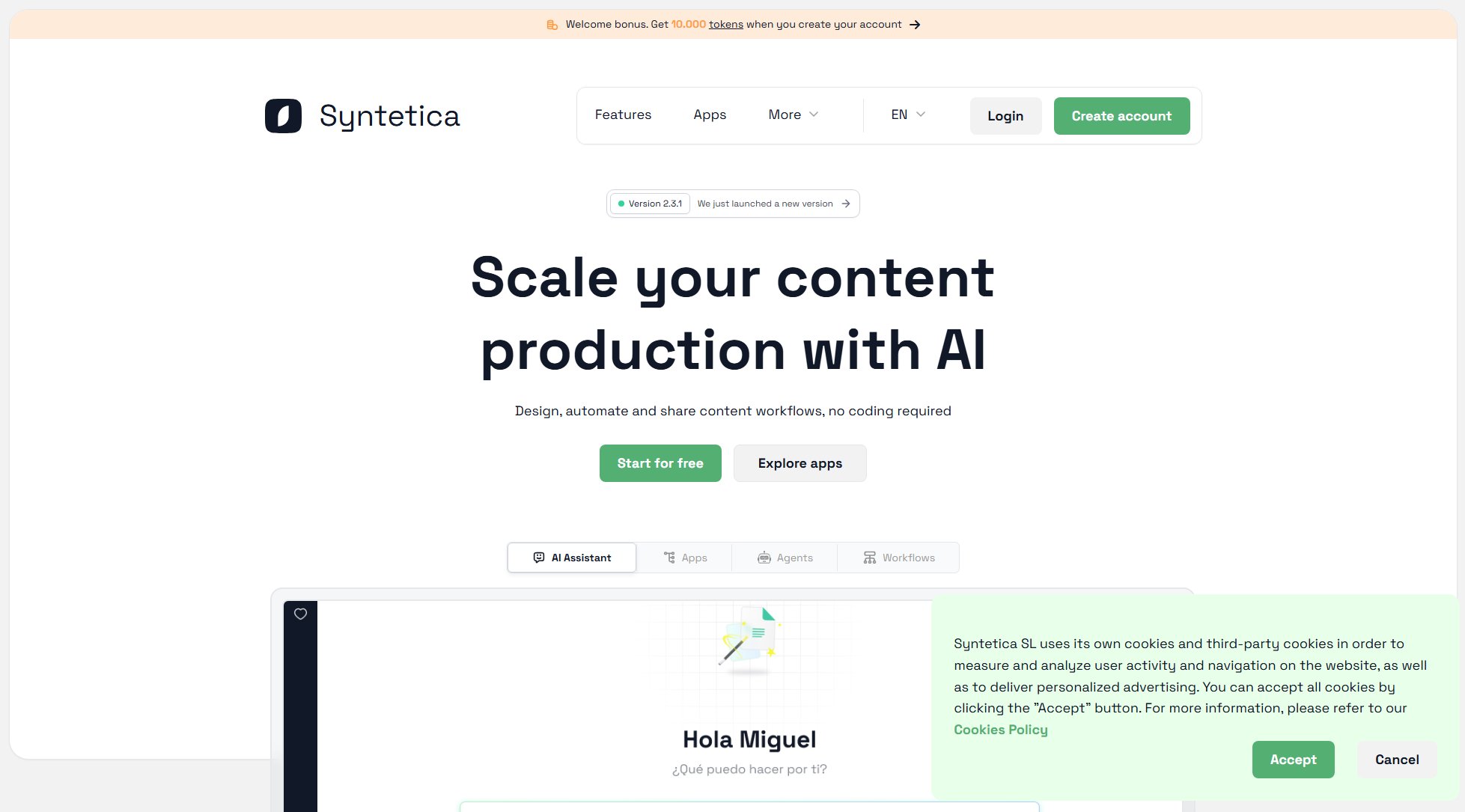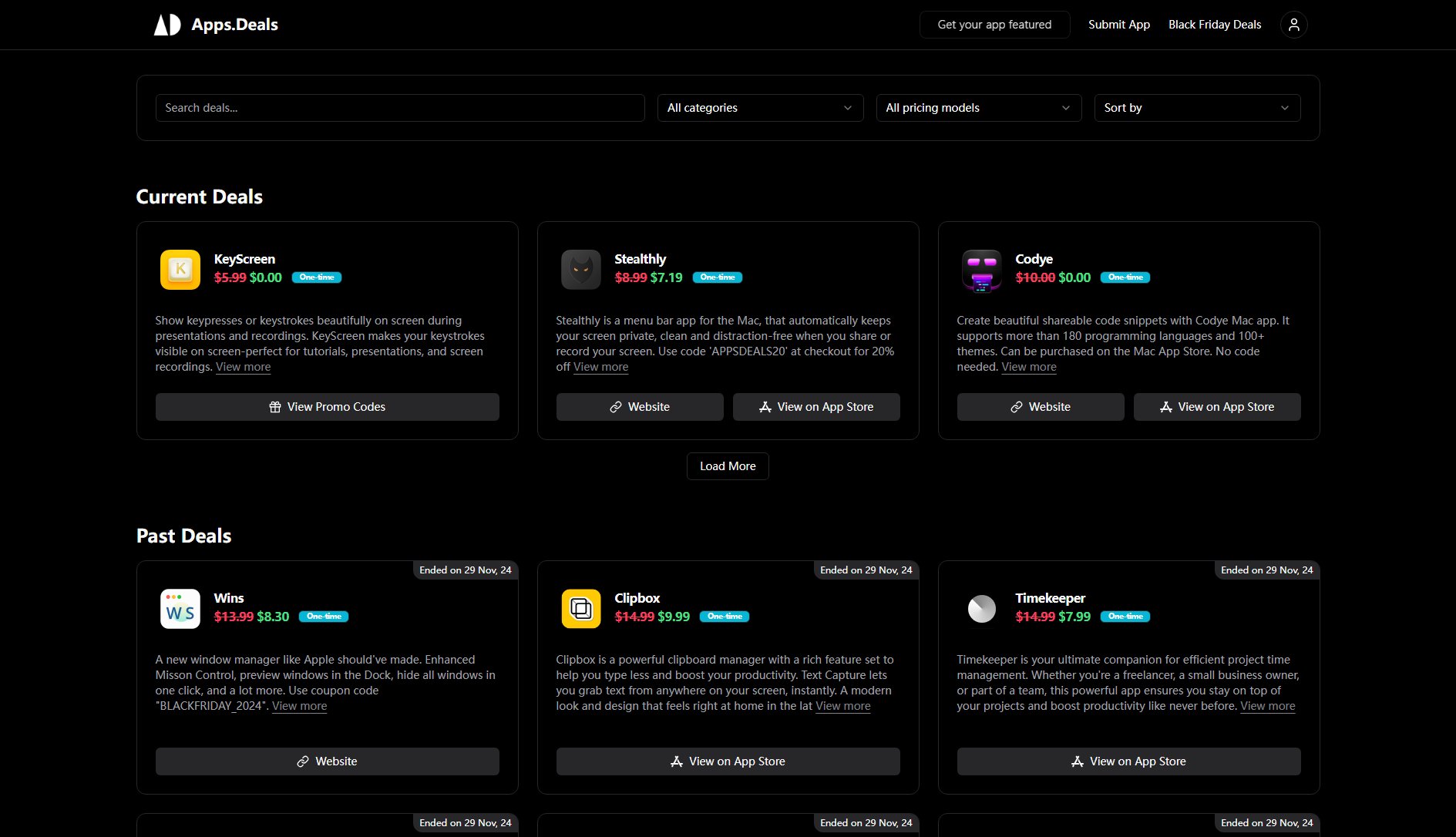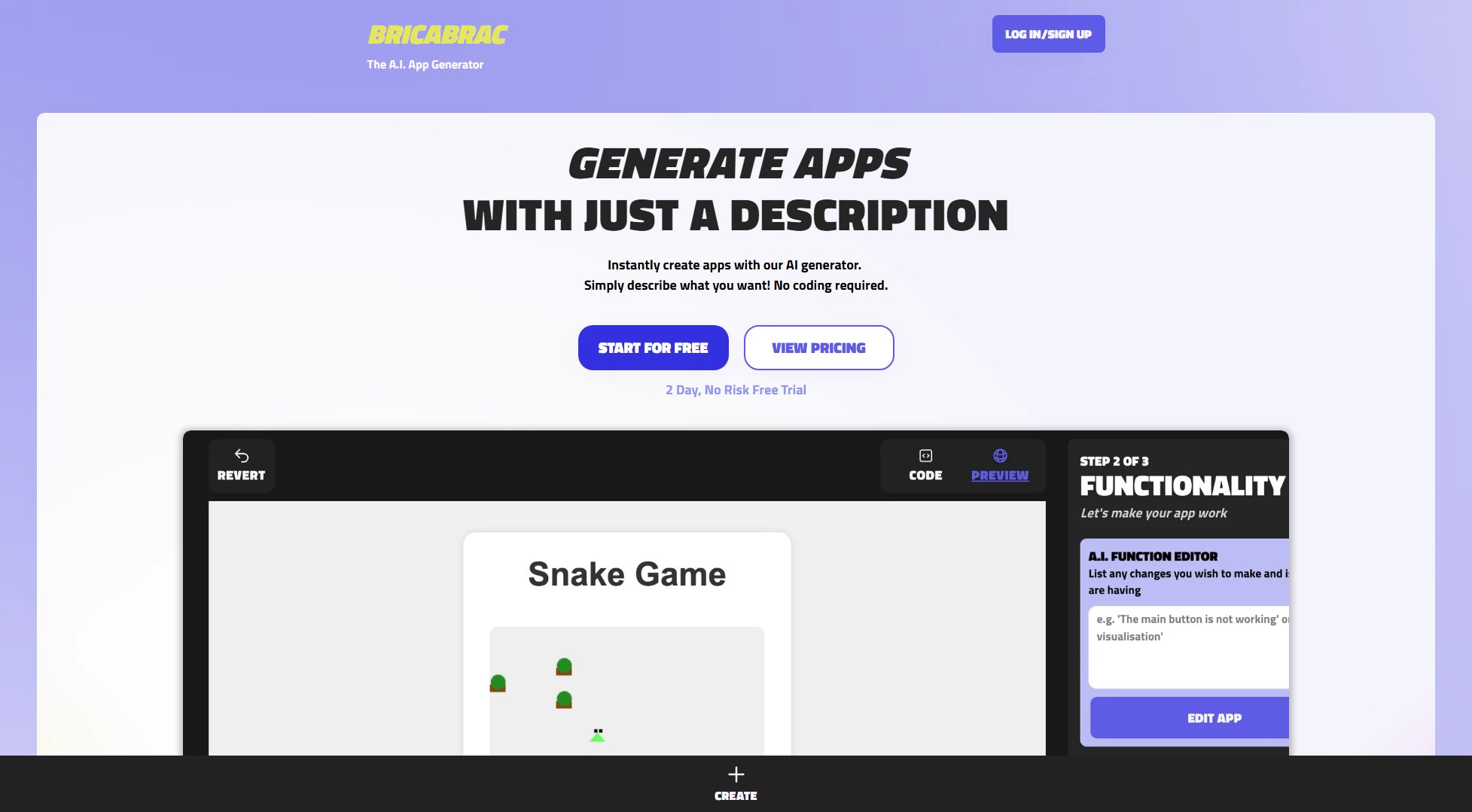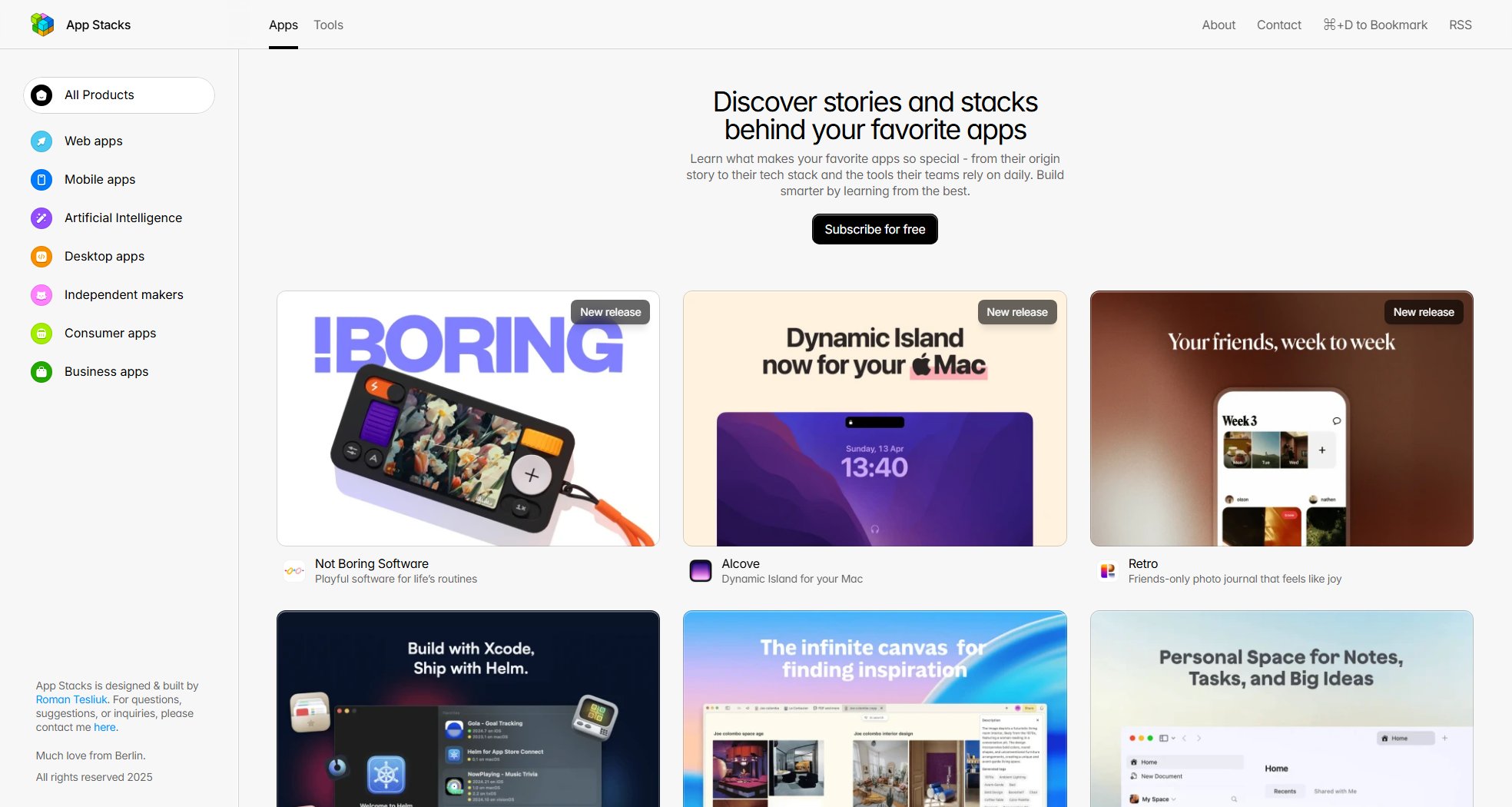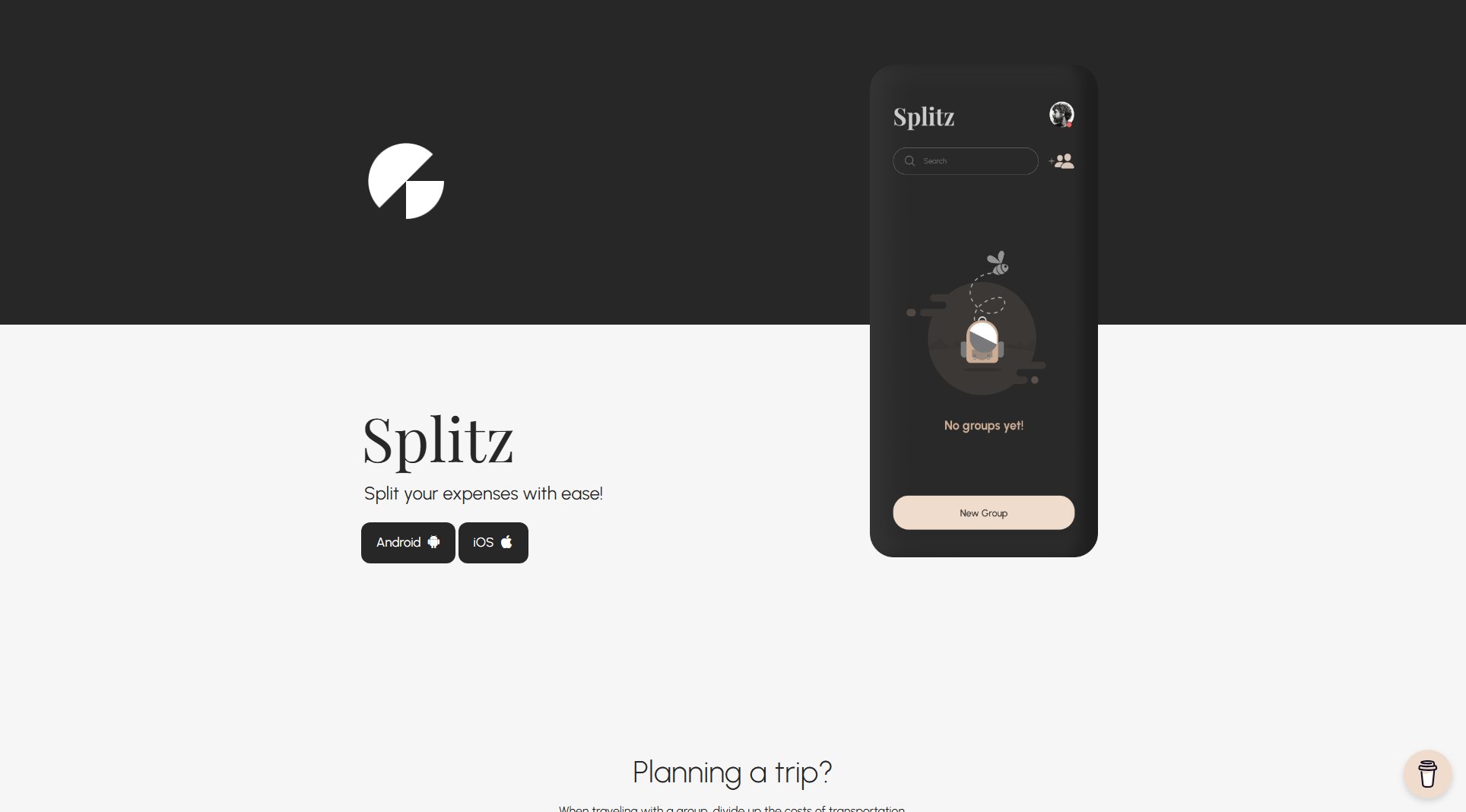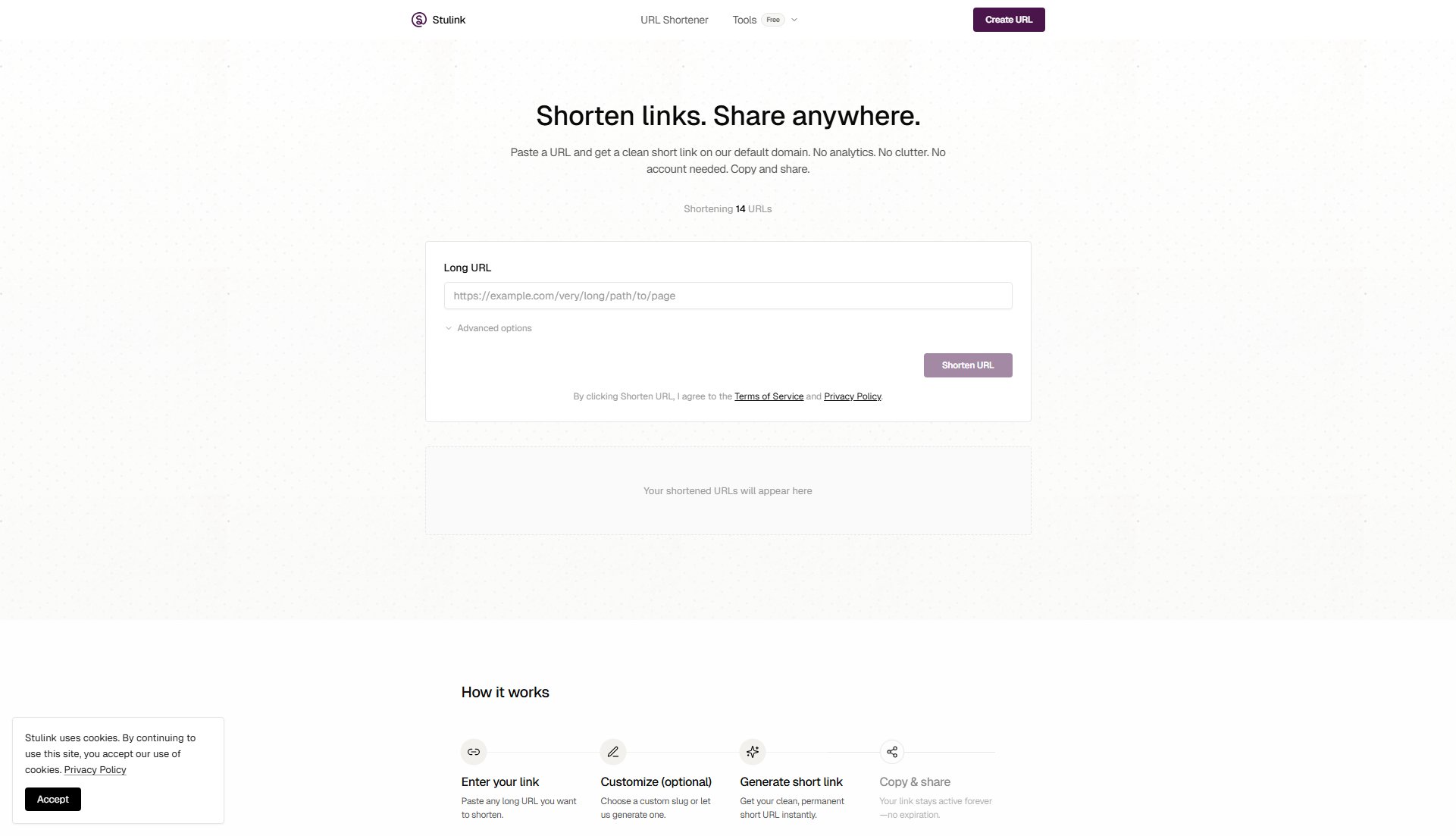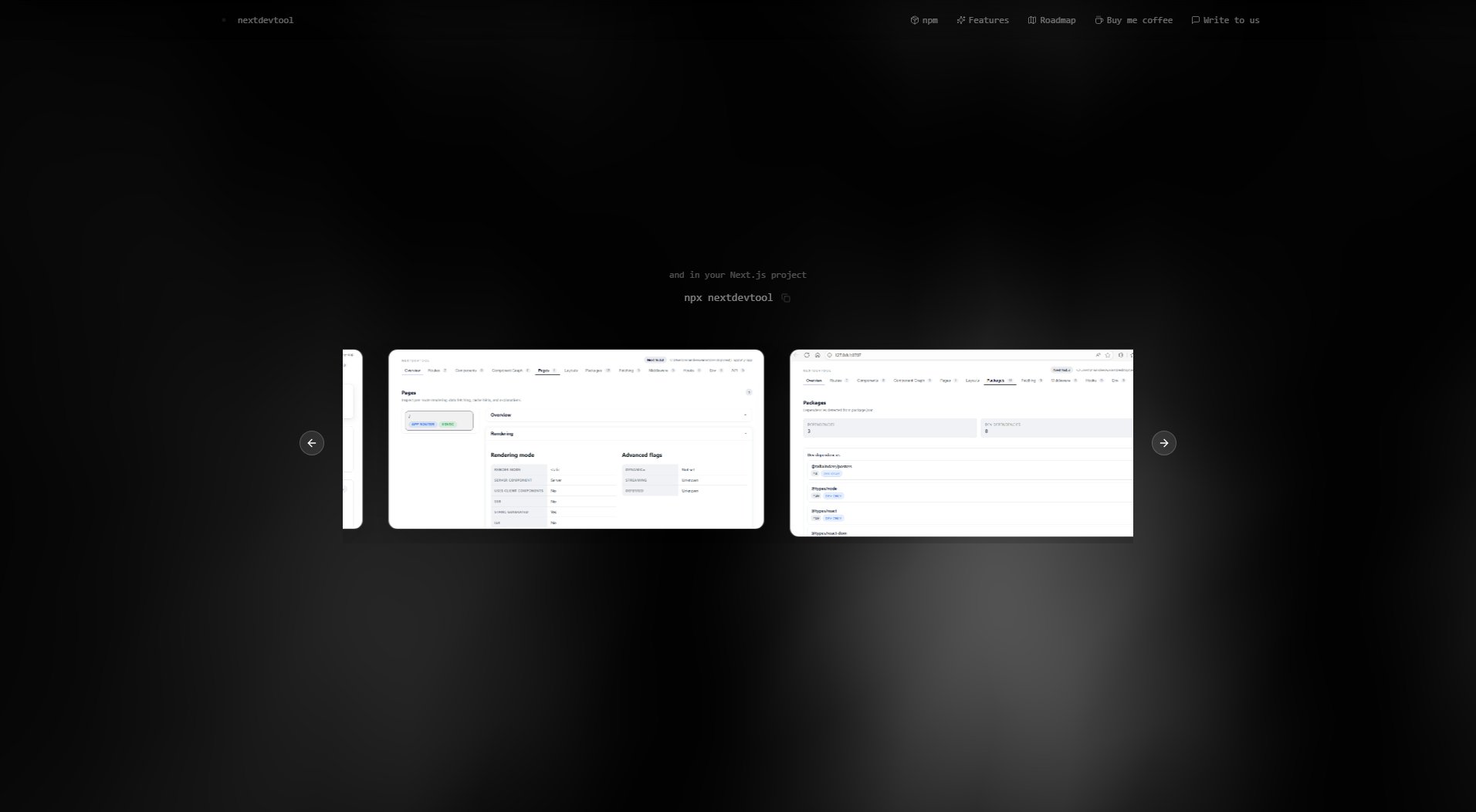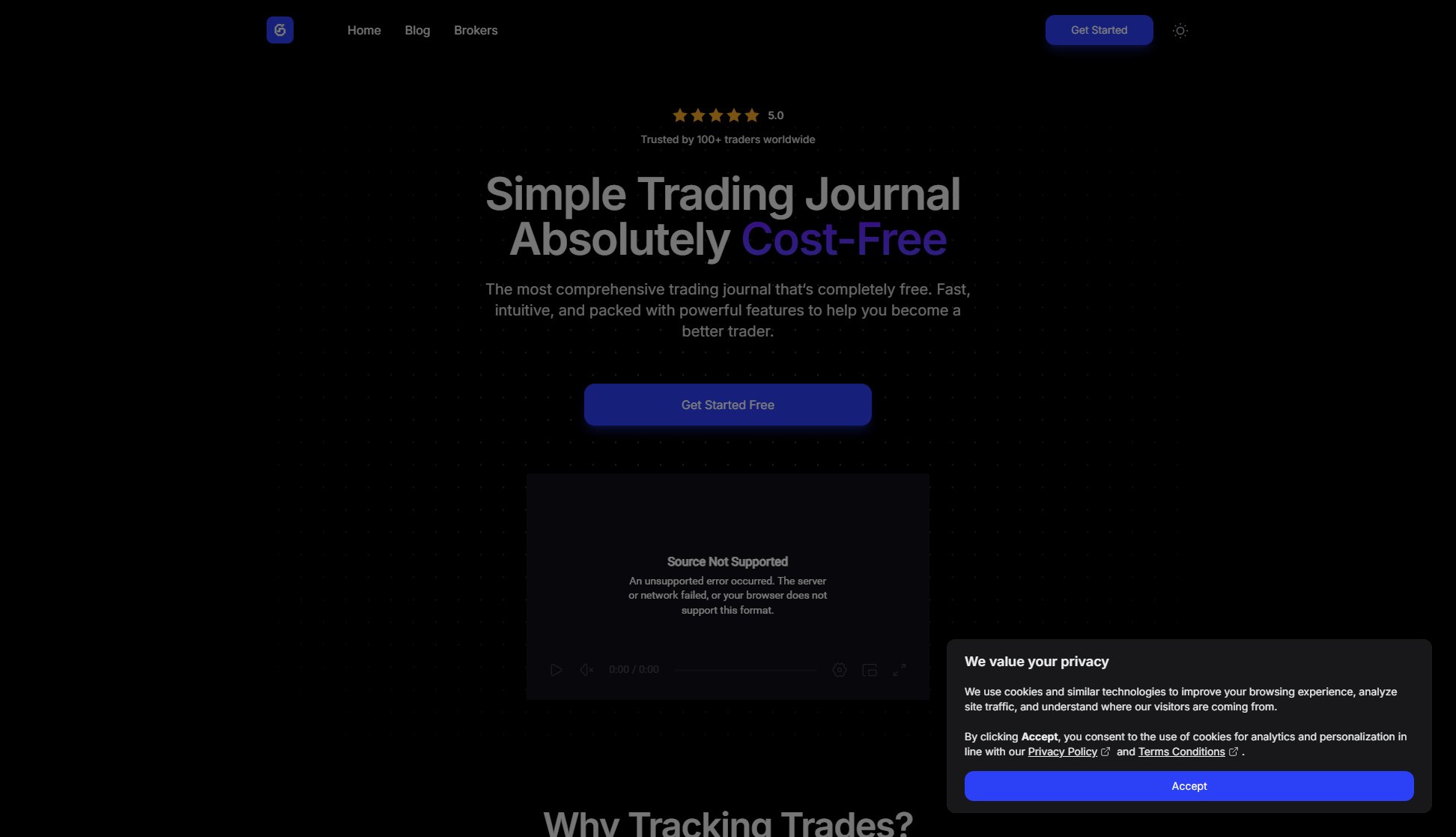Prompt2Tool
AI-powered free online tools for developers and creatives
What is Prompt2Tool? Complete Overview
Prompt2Tool is a comprehensive platform offering 328+ free online tools powered by artificial intelligence. Designed for developers, designers, and creative professionals, it provides instant access to utilities without registration. The platform solves common workflow pain points with specialized tools for format conversion, code optimization, image processing, and more. All tools run locally in your browser, ensuring data privacy and security. With categories ranging from development to finance and design, Prompt2Tool serves both individual professionals and teams looking for efficient, no-cost solutions. The AI enhancement ensures better accuracy and performance across all tools while maintaining a simple, intuitive interface.
Prompt2Tool Interface & Screenshots
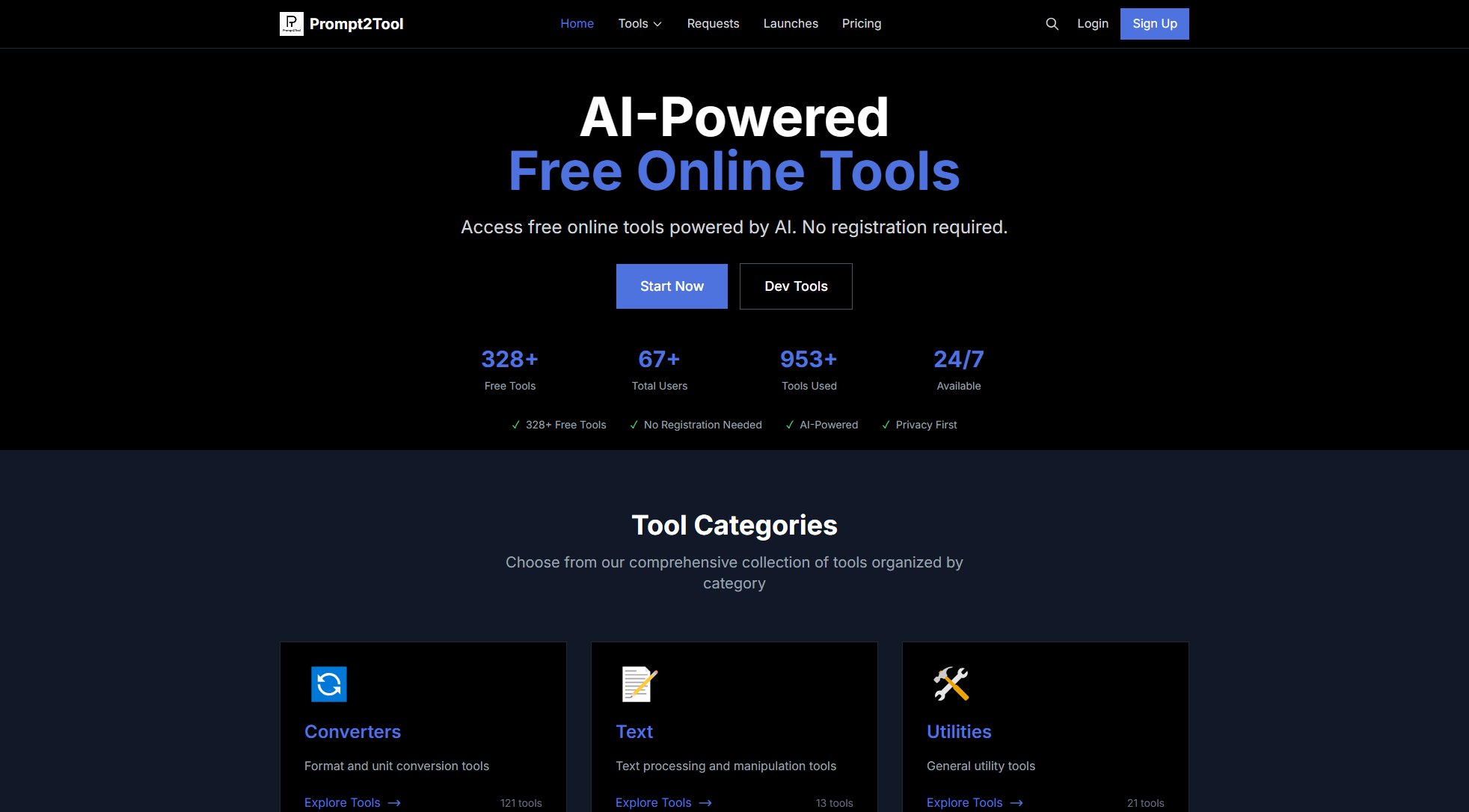
Prompt2Tool Official screenshot of the tool interface
What Can Prompt2Tool Do? Key Features
AI-Powered Tools
All tools leverage artificial intelligence to enhance functionality and accuracy. The AI assists with complex conversions, optimizations, and generations, delivering professional-grade results. For example, the Software Icon Generator uses AI to create polished app icons in various styles and sizes.
Privacy-First Approach
Data never leaves your browser - all processing happens locally with no server uploads. This ensures complete privacy as we don't store any input content or generated results. The platform uses HTTPS encryption and avoids third-party tracking.
No Registration Required
Access all 328+ tools immediately without creating accounts or providing personal information. There's no email verification, phone number collection, or payment information required to use the core functionalities.
Comprehensive Categories
Tools are organized into specialized categories including Converters (121 tools), Development (48 tools), Text Processing (13 tools), and Finance (4 tools). This logical organization helps users quickly find the right tool for their specific needs.
Community-Rated Tools
The platform showcases top-rated tools based on user feedback, including favorites like the HTML Formatter (5.0 rating), Connect Four Game (5.0 rating), and Software Icon Generator (5.0 rating). New additions are regularly highlighted.
Best Prompt2Tool Use Cases & Applications
Web Development Workflow
Developers can streamline their workflow by using the HTML Formatter for code readability, CSS Minifier for performance optimization, and UTM Builder for marketing tracking - all within the same platform without switching between multiple tools.
Design Projects
Designers benefit from the Software Icon Generator for app assets, Color Palette Generator for scheme selection, and Nine Grid Image Splitter for social media content - all with AI-enhanced quality and no design software required.
Productivity Enhancement
Professionals use the Pomodoro Timer for focused work sessions, Online Screen Recorder for creating tutorials, and QR Code Generator for sharing contact information - tools that integrate seamlessly into daily workflows.
How to Use Prompt2Tool: Step-by-Step Guide
Browse the tool categories or use the search function to find the specific utility you need. The homepage highlights featured, popular, and new tools for easy discovery.
Select any tool to open its dedicated interface. Most tools have simple, self-explanatory controls - for example, the Image Converter lets you drag-and-drop files for instant format conversion.
Input your data or parameters. The AI-enhanced tools often provide smart suggestions - the UTM Builder, for instance, can recommend optimal tracking parameters for marketing campaigns.
Process your data with one click. Tools execute locally in your browser with near-instant results - the CSS Minifier can compress stylesheets in milliseconds.
Download or copy your results. All outputs are generated client-side, ready for immediate use in your projects without watermarks or limitations.
Prompt2Tool Pros and Cons: Honest Review
Pros
Considerations
Is Prompt2Tool Worth It? FAQ & Reviews
Yes, all tools run locally in your browser without uploading data to servers. We use HTTPS encryption and don't employ third-party tracking.
No, all tools are accessible without registration. No personal information is required to use the core functionality.
API Credits power AI interactions - 200 free credits can generate 8 complete tools or support 25 AI conversations monthly.
Yes, all tools allow commercial use. The Enterprise plan offers specialized solutions for business needs.
New tools like the GIF Maker and LED Scrolling Text Display are added regularly, with categories expanding based on user demand.