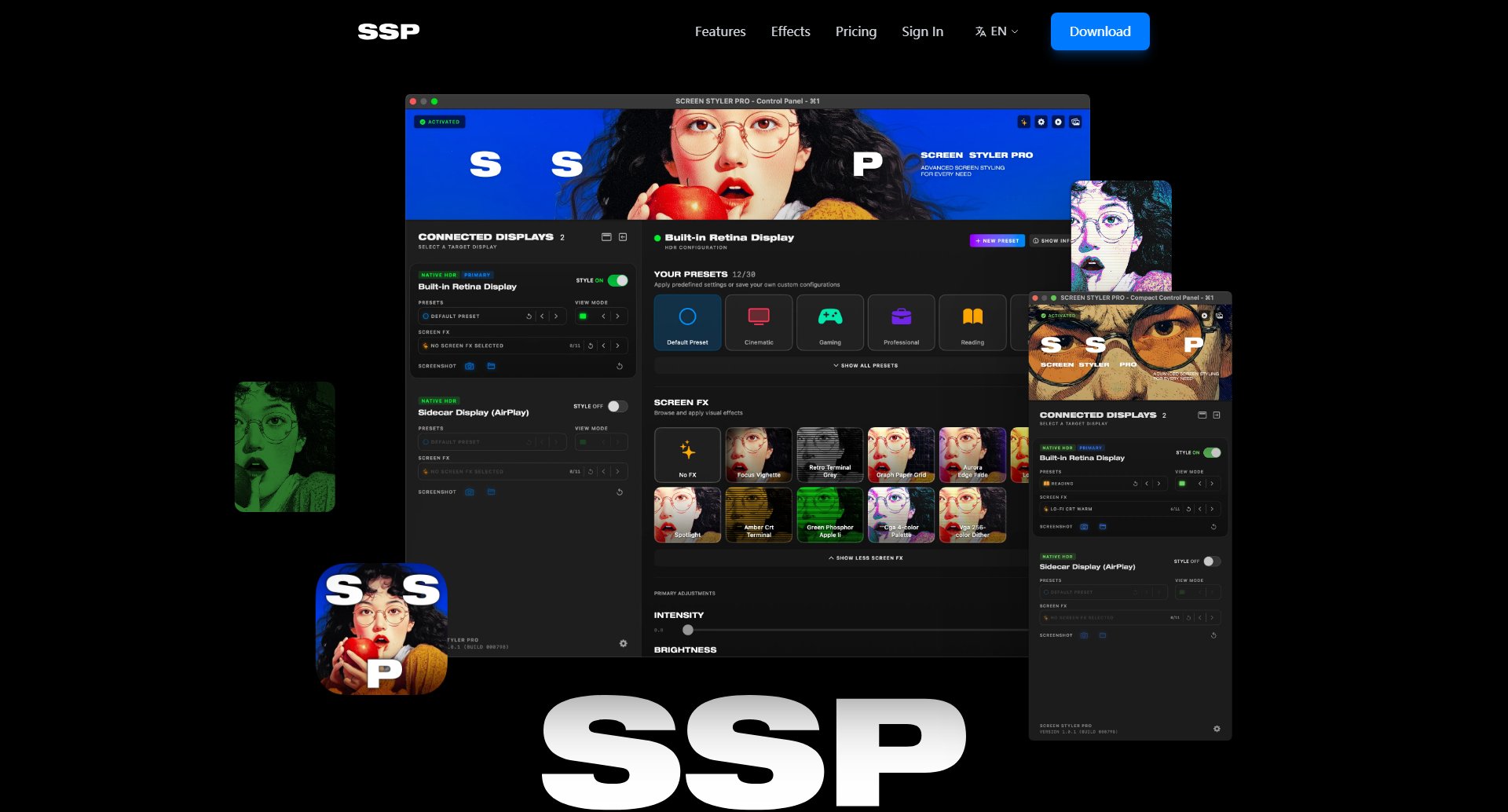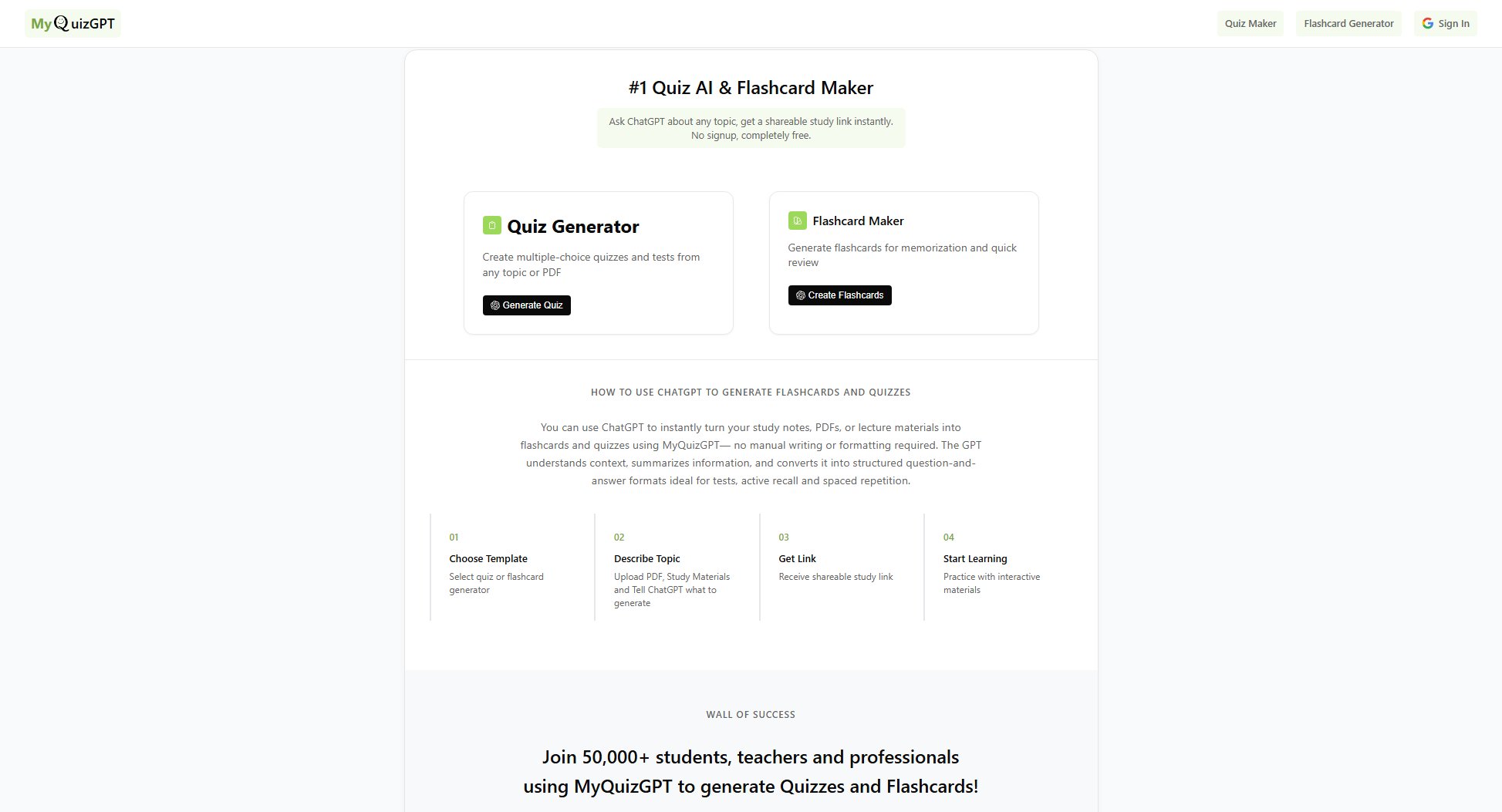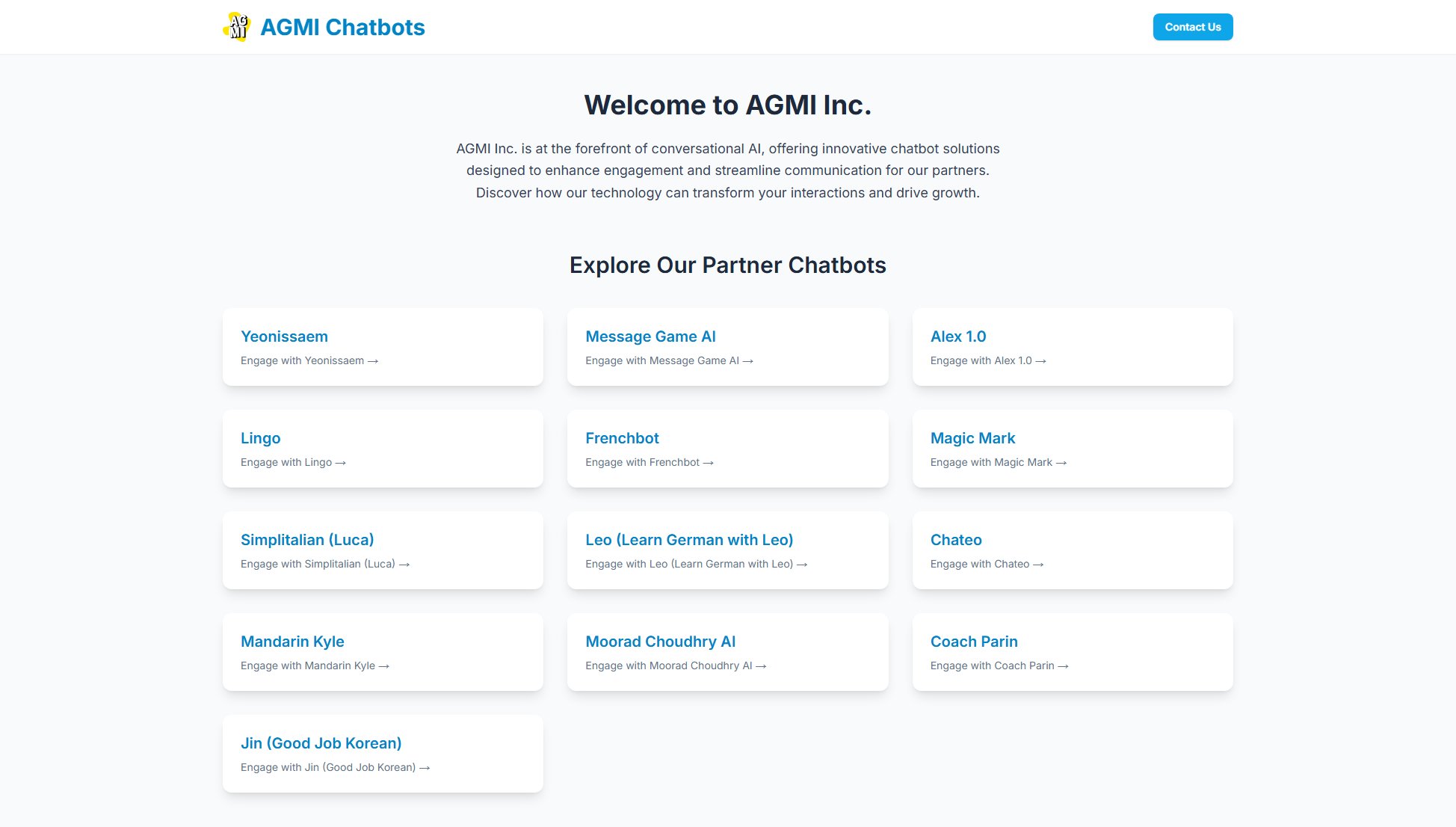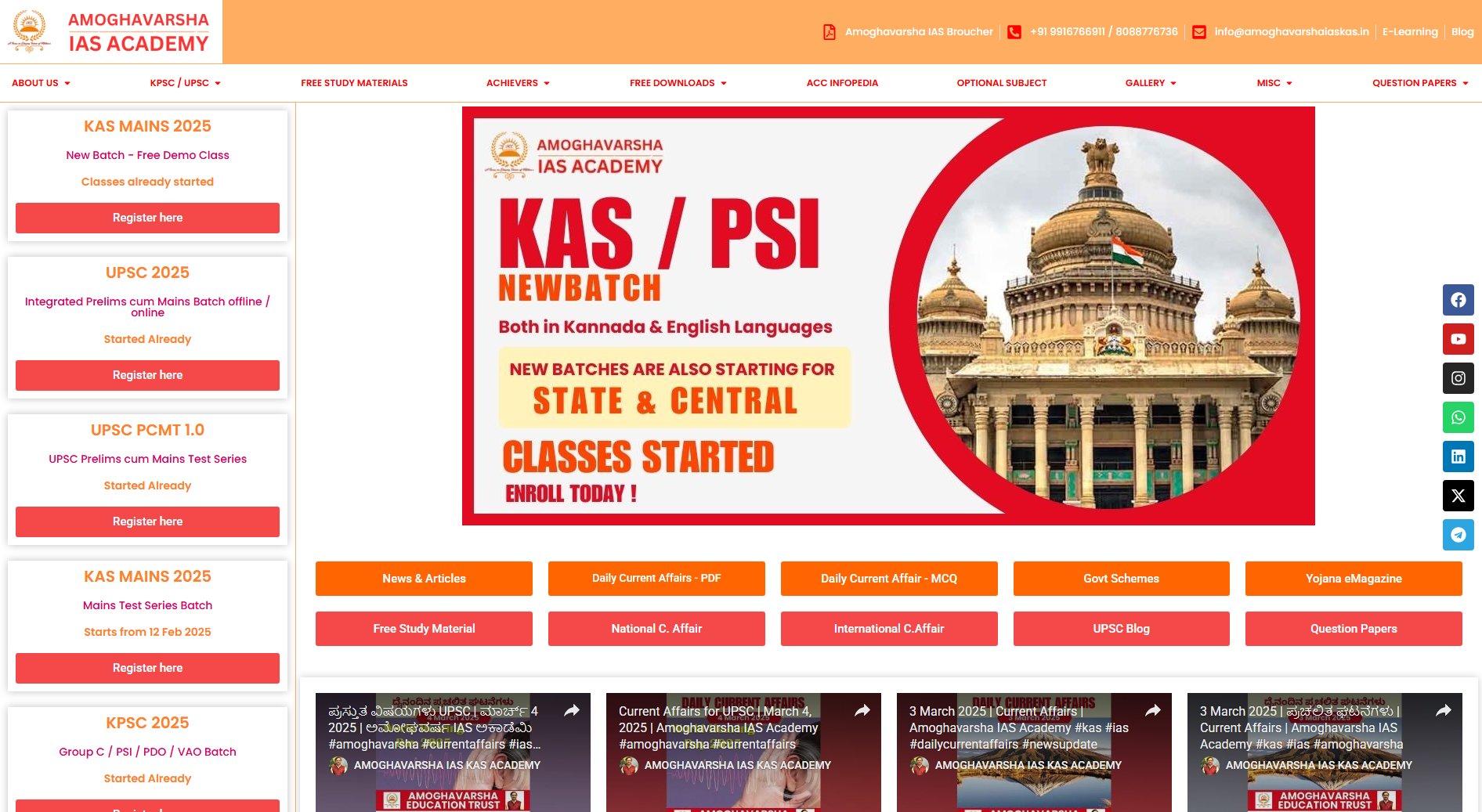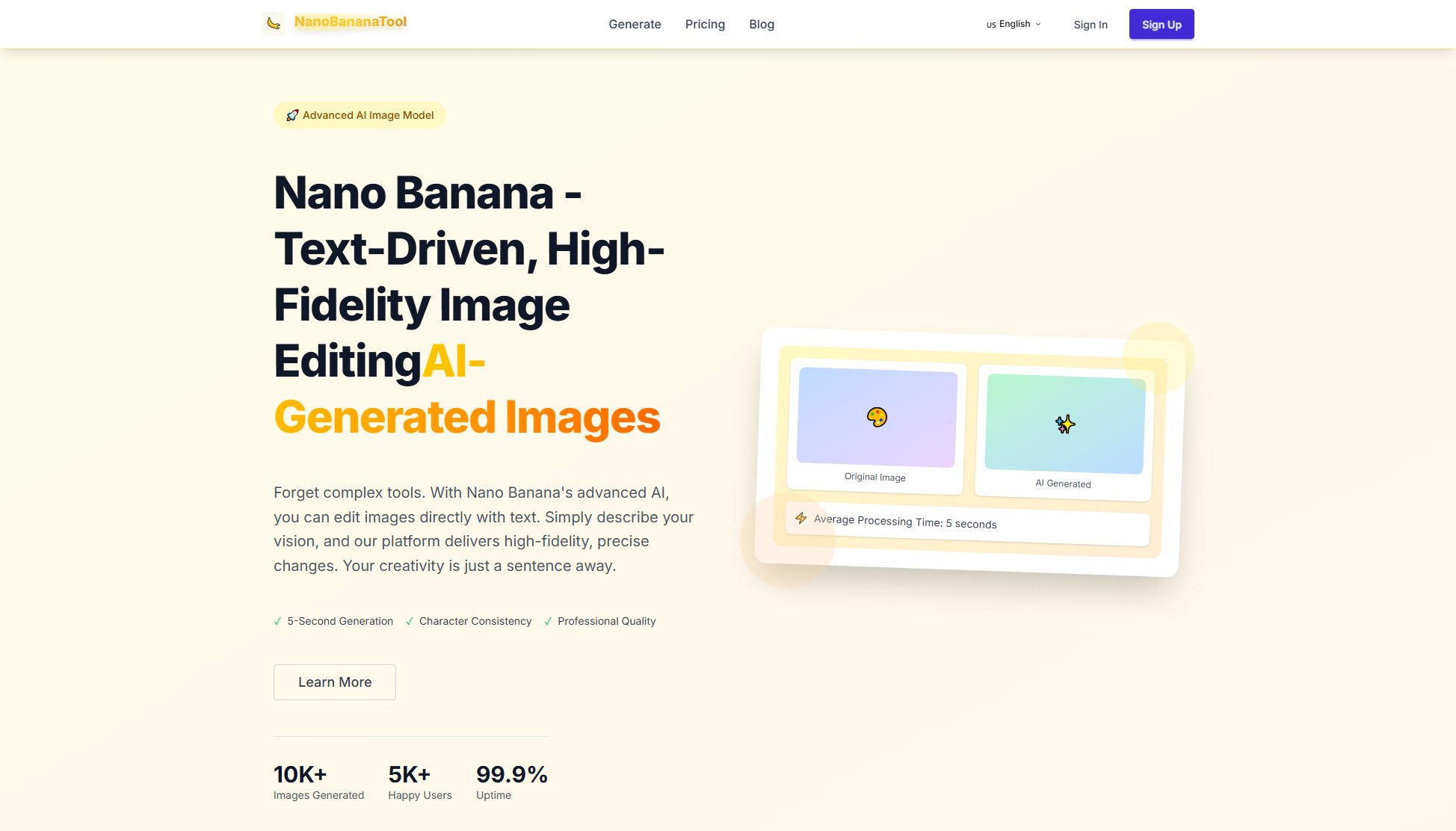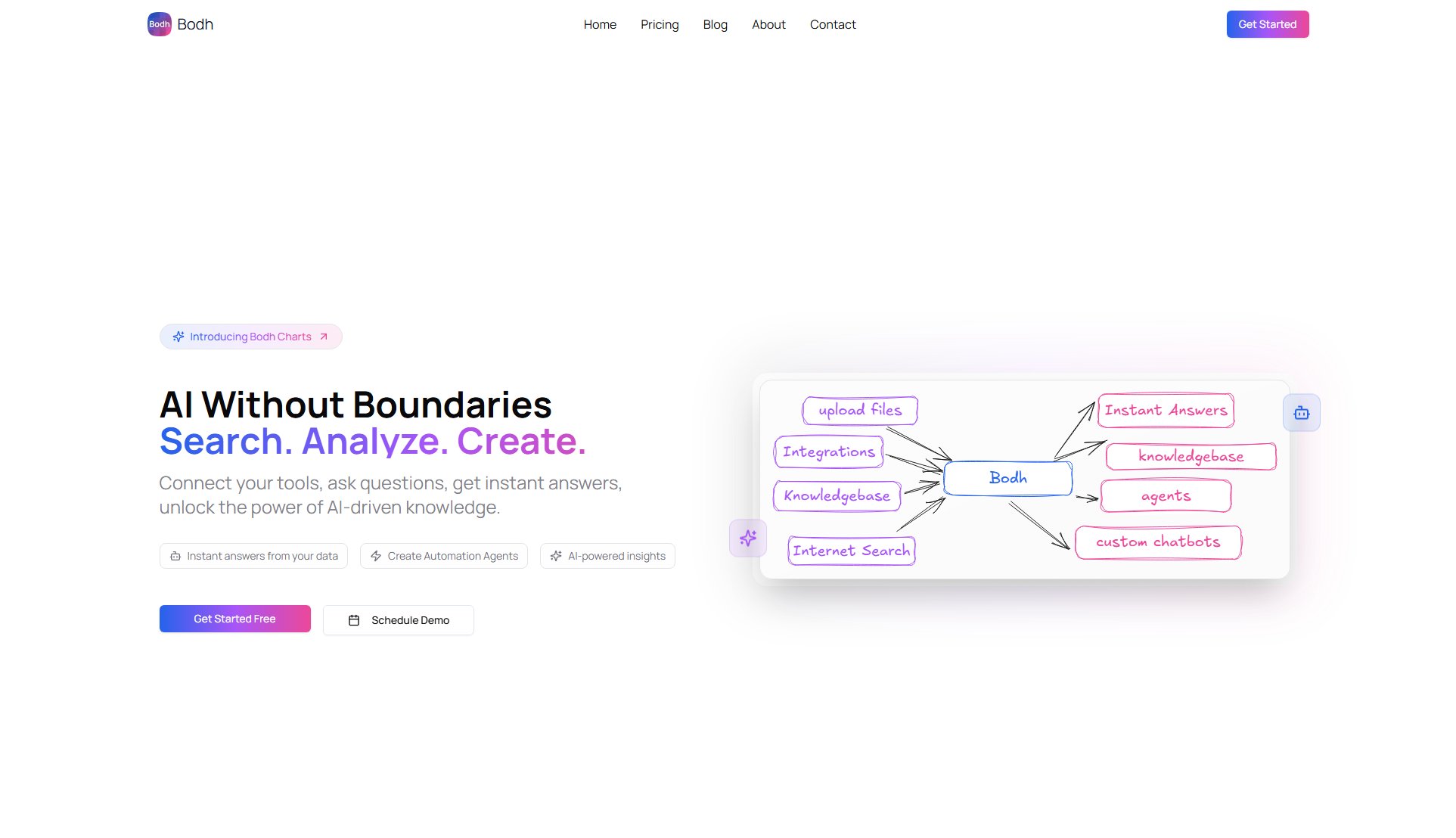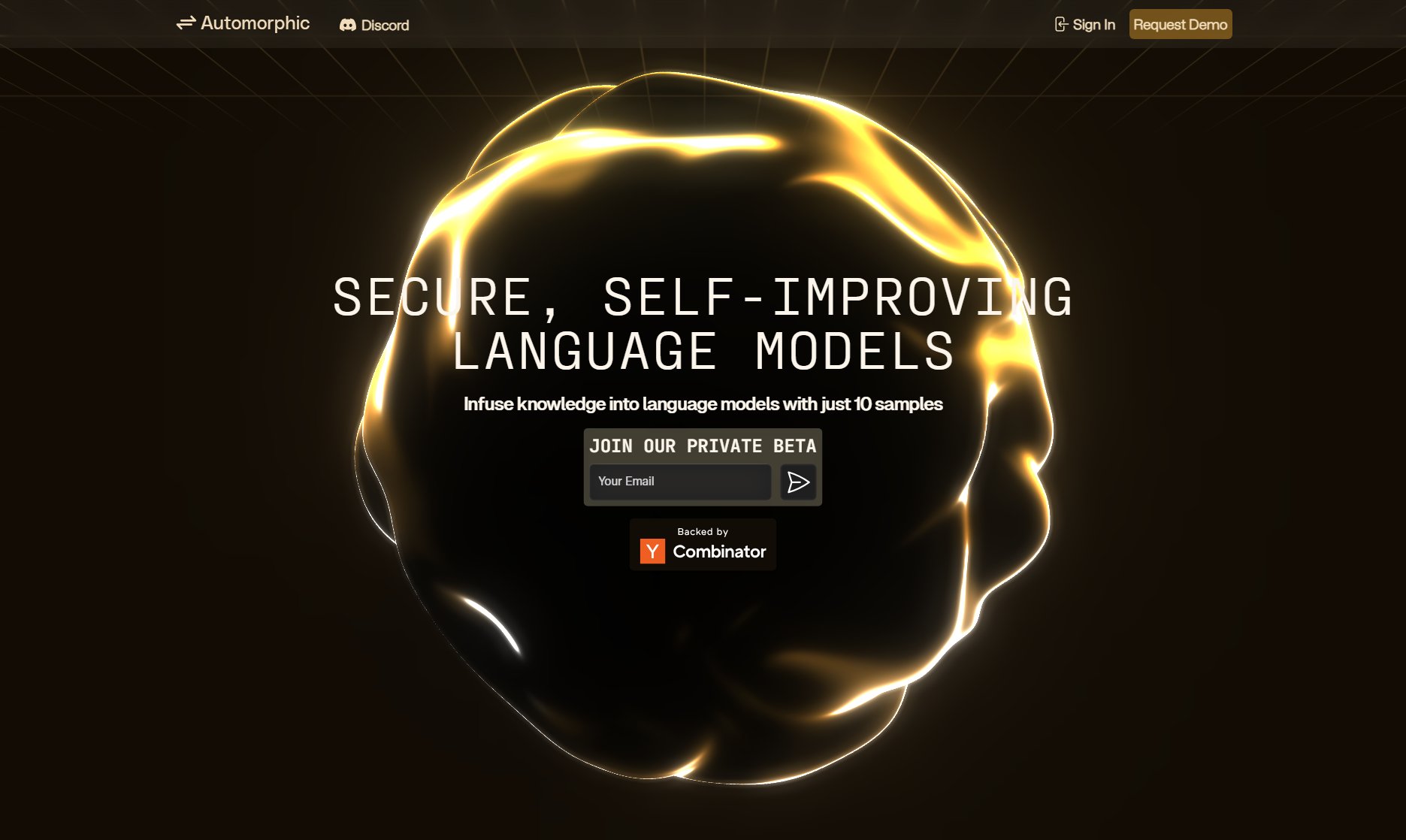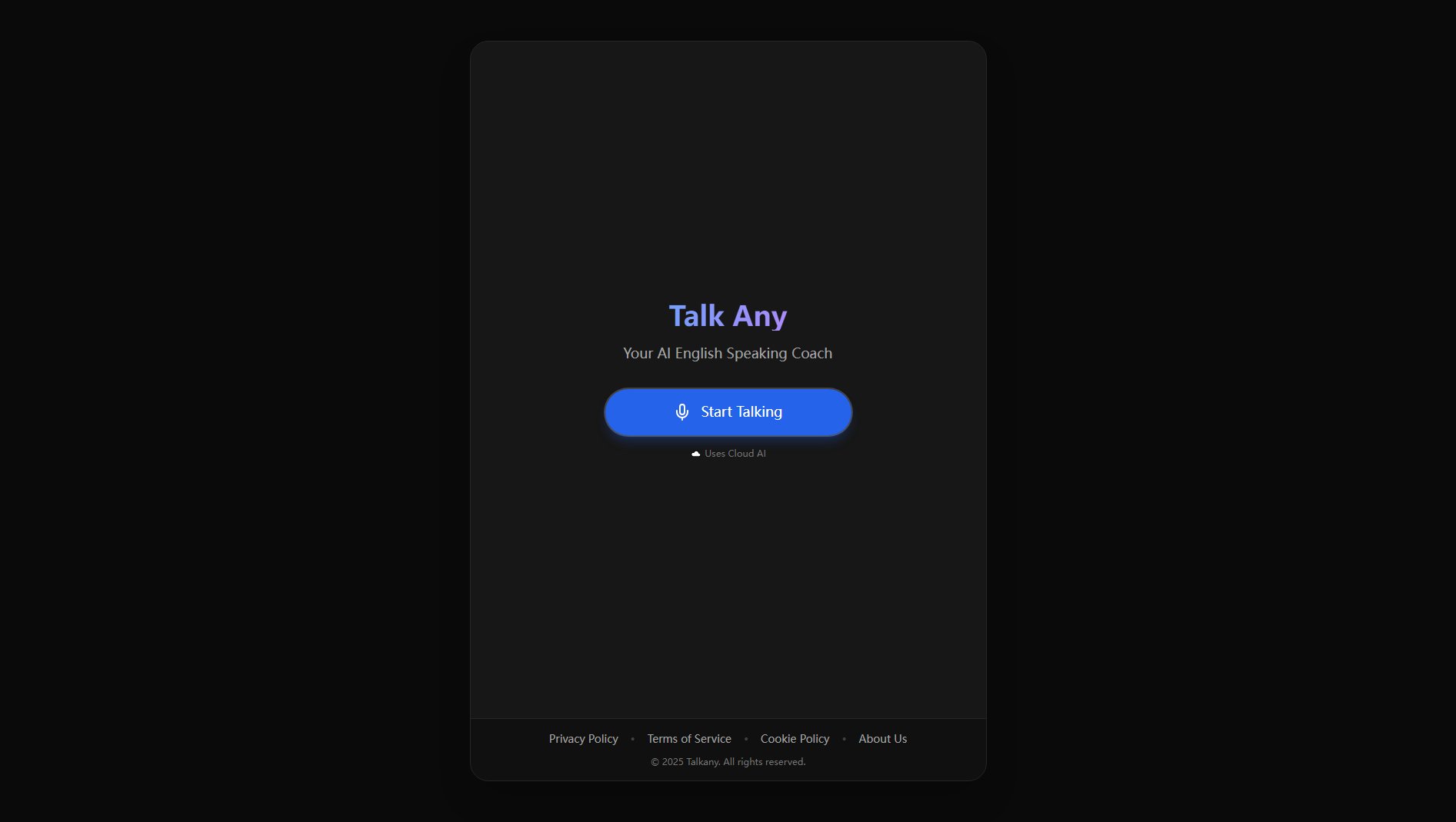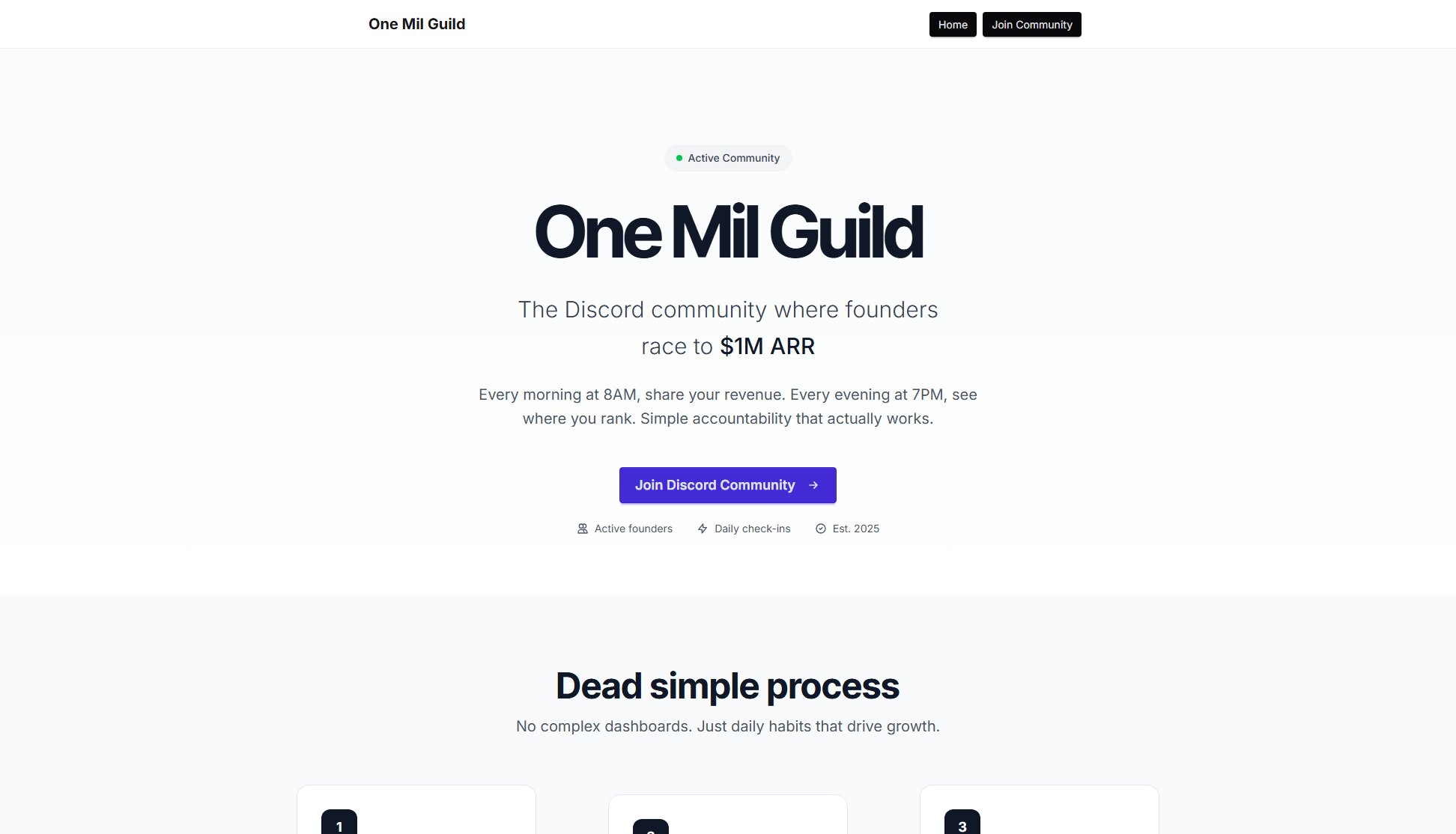Koe
AI-powered transcription for audio and video files
What is Koe? Complete Overview
Koe is an AI-powered transcription tool designed to convert audio and video files into accurate text effortlessly. It caters to professionals, content creators, and businesses that require reliable transcription services without recurring subscription fees. With Koe, users can purchase the software once and use it indefinitely, receiving automatic updates for minor versions. This approach offers a cost-effective solution compared to subscription-based models, making it ideal for those who frequently need transcriptions for meetings, interviews, podcasts, or any audio/video content.
Koe Interface & Screenshots
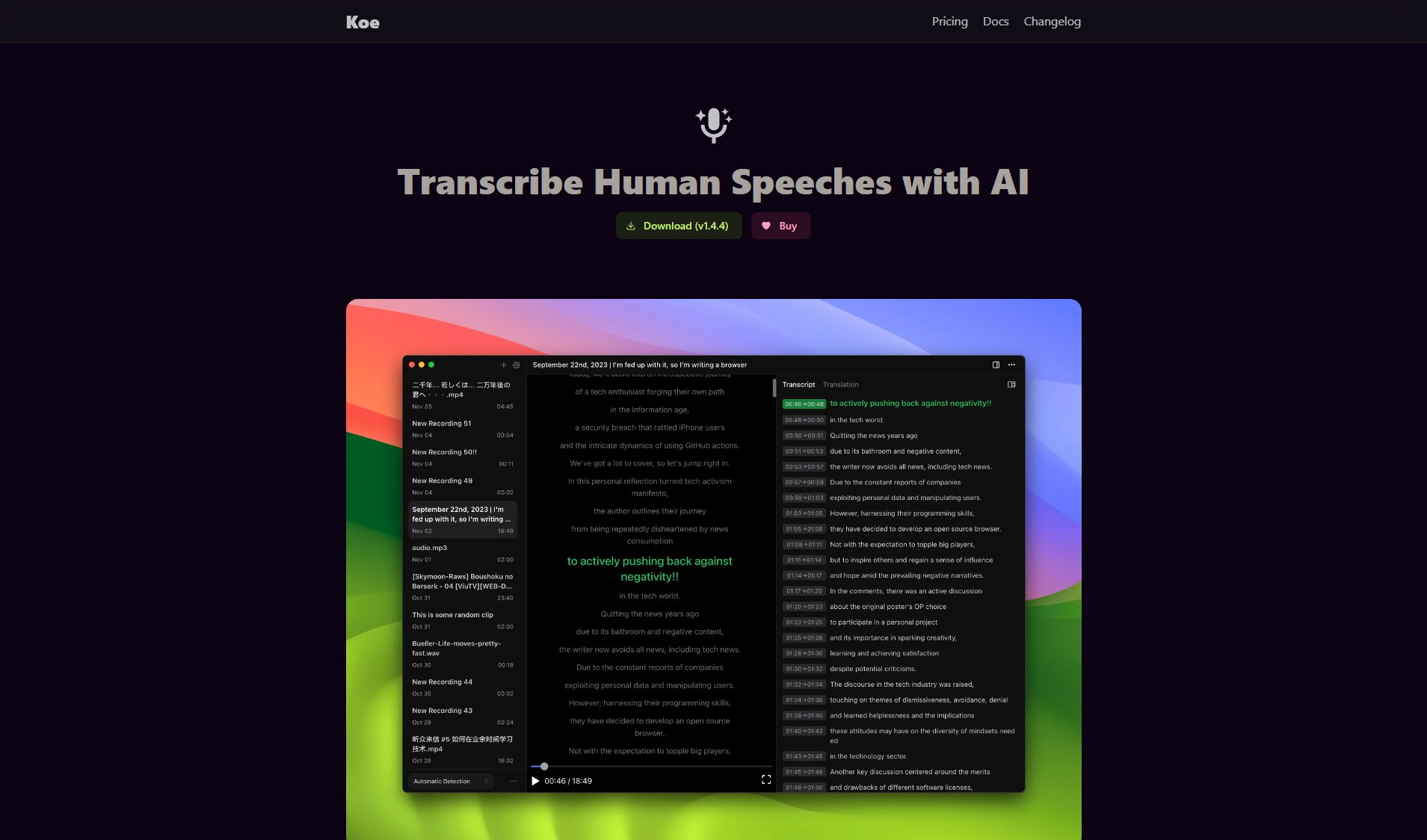
Koe Official screenshot of the tool interface
What Can Koe Do? Key Features
One-time Purchase
Koe offers a one-time purchase model, allowing users to buy the software and use it forever. This eliminates the need for recurring subscription fees, making it a budget-friendly option for individuals and businesses.
Automatic Updates
Users receive automatic updates for all minor version upgrades (e.g., 1.x.x) at no additional cost. This ensures continuous improvements and bug fixes without requiring manual updates or extra payments.
AI-Powered Transcription
Koe leverages advanced AI technology to accurately transcribe audio and video files into text. The tool is designed to handle various accents, speech patterns, and background noises for high-quality results.
Support for Multiple File Formats
Koe supports a wide range of audio and video file formats, making it versatile for different use cases. Whether you have MP3, WAV, MP4, or other common formats, Koe can process them efficiently.
Affordable Major Upgrades
While minor updates are free, major version upgrades (e.g., Koe 2) may come at an additional cost. This model ensures users can access significant new features without being locked into a subscription.
Best Koe Use Cases & Applications
Content Creation
Content creators can use Koe to transcribe podcasts, videos, or interviews quickly. This saves time on manual transcription and allows for easy editing, subtitling, or repurposing of content.
Business Meetings
Professionals can record and transcribe meetings to ensure accurate minutes and action items. Koe helps teams stay organized and reference discussions without relying on memory or notes.
Academic Research
Researchers and students can transcribe interviews or lectures for analysis and citation. Koe's accuracy ensures that critical information is captured correctly.
Legal and Medical Documentation
Legal and medical professionals can use Koe to transcribe client consultations, depositions, or patient notes. The tool helps maintain accurate records while saving time on manual documentation.
How to Use Koe: Step-by-Step Guide
Purchase Koe from the official website (https://koeapp.com) and download the software to your device.
Install the software by following the on-screen instructions. The process is straightforward and typically takes just a few minutes.
Launch Koe and import your audio or video file by dragging and dropping it into the application or using the file browser.
Start the transcription process. Koe's AI will analyze the file and convert the spoken content into text. Depending on the file length, this may take a few moments.
Review and edit the transcribed text as needed. Koe provides tools to make corrections and format the output for your specific requirements.
Export the final transcription in your preferred format (e.g., TXT, DOCX) or copy it directly to your clipboard for immediate use.
Koe Pros and Cons: Honest Review
Pros
Considerations
Is Koe Worth It? FAQ & Reviews
No, Koe is a one-time purchase software. You buy it once and use it forever, with automatic updates for minor versions included.
Major version upgrades (e.g., Koe 2) may come at an additional cost. These upgrades typically include significant new features or improvements.
Koe supports a variety of audio and video formats, including MP3, WAV, MP4, and others. Check the official website for a full list of supported formats.
The website does not mention a free trial. However, you can visit the official site for any updates on trial versions or demos.
Yes, Koe can be used for commercial purposes, such as transcribing client meetings or creating content for business use. Check the license terms for specific details.