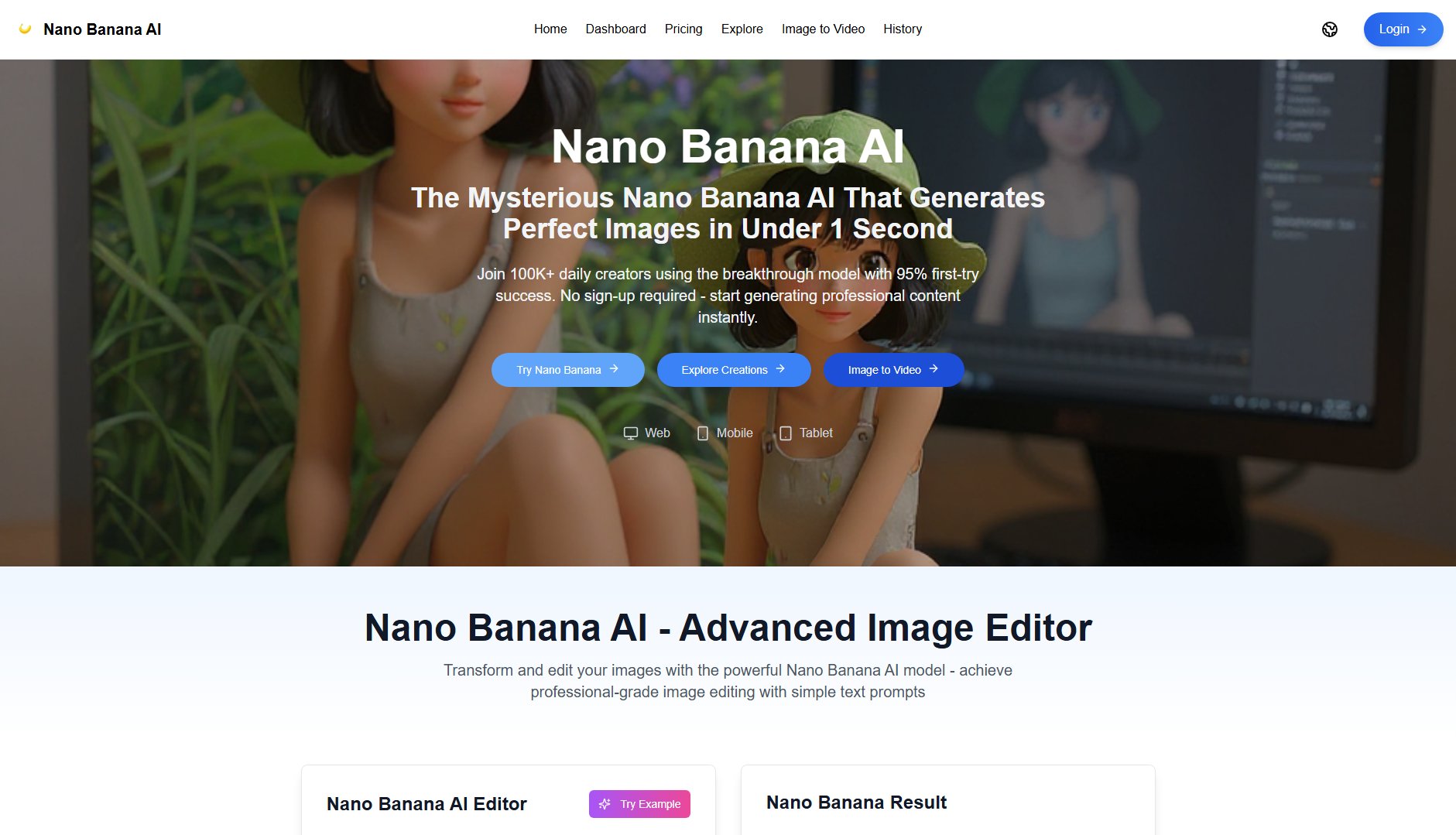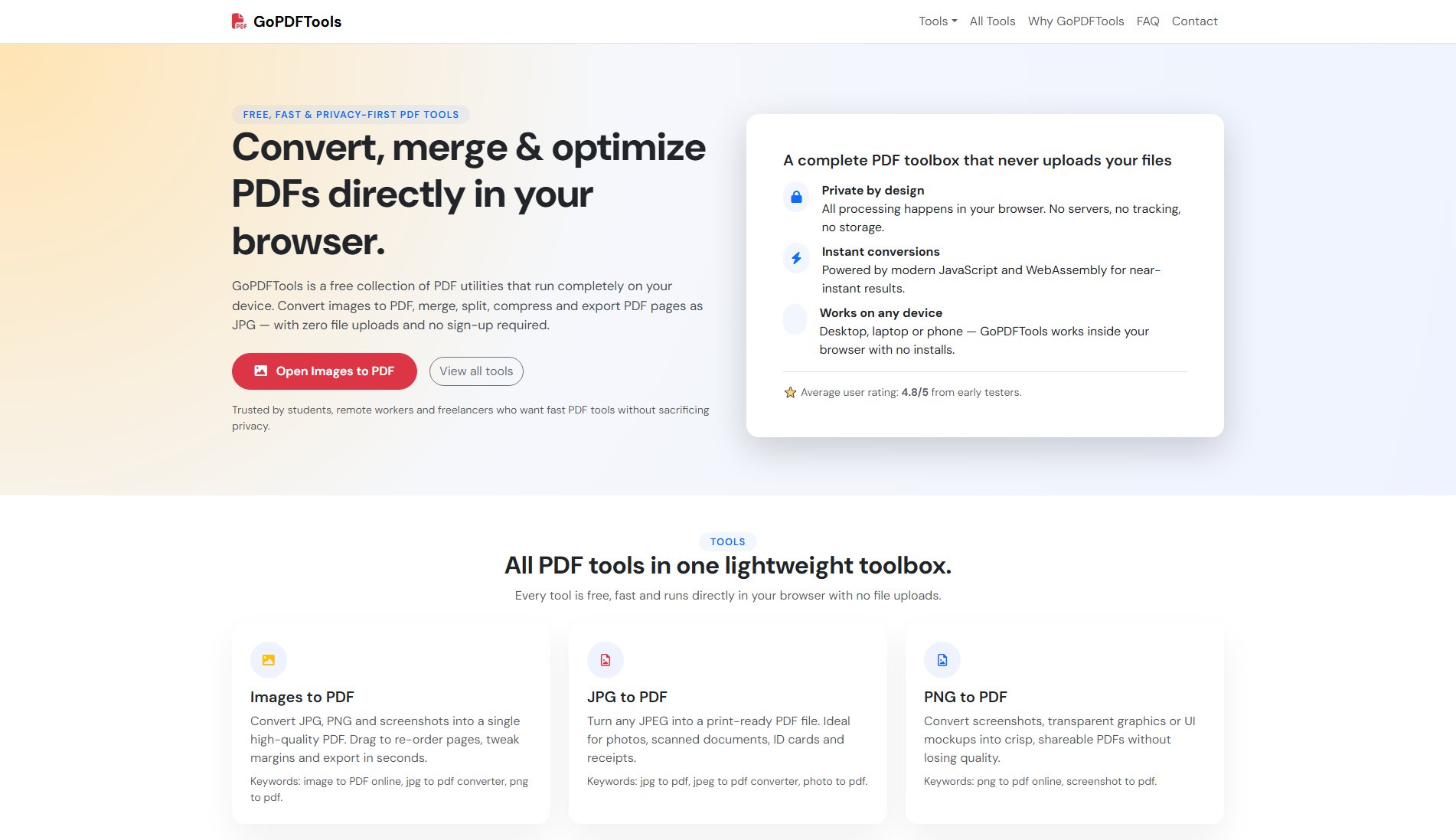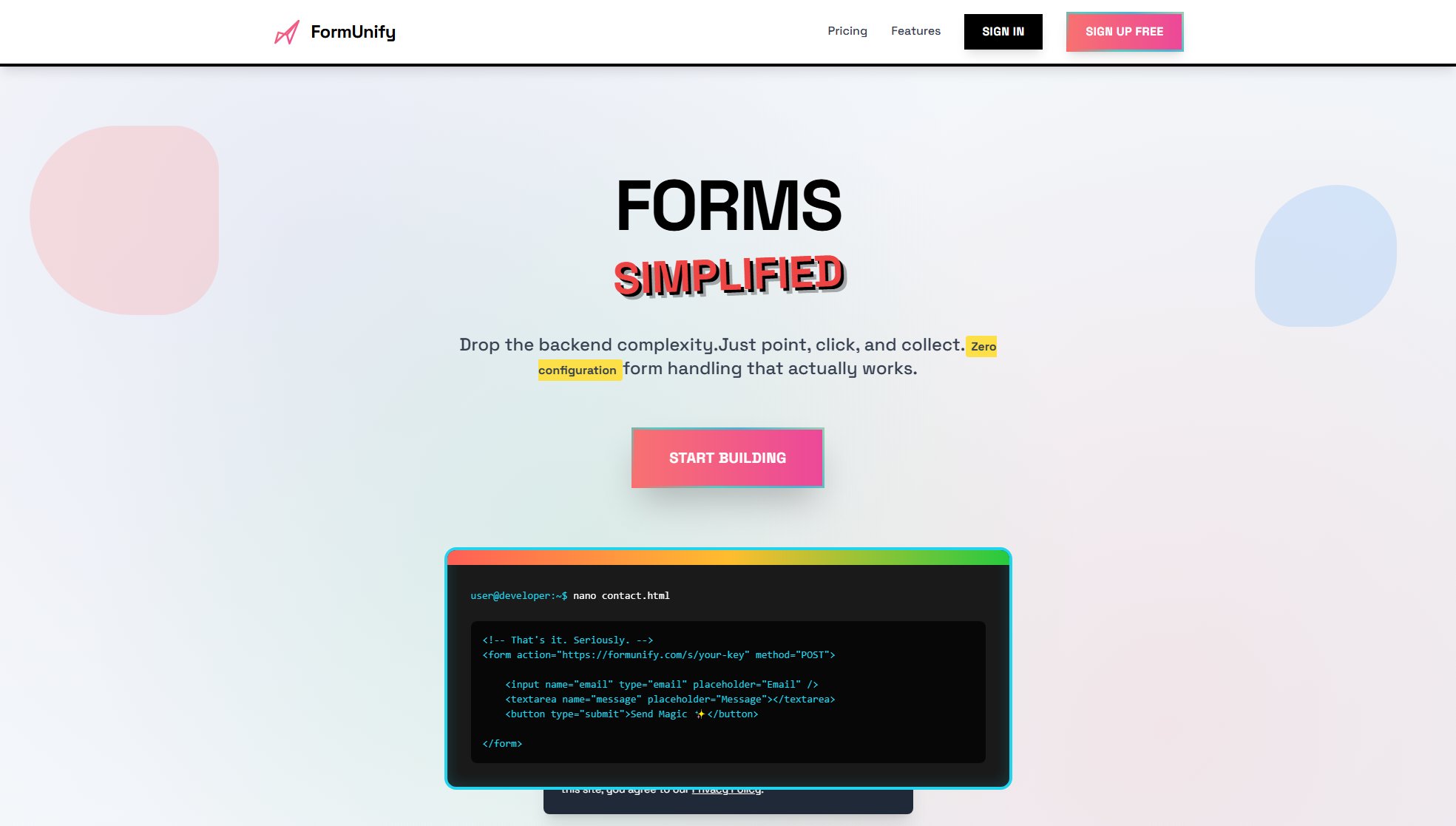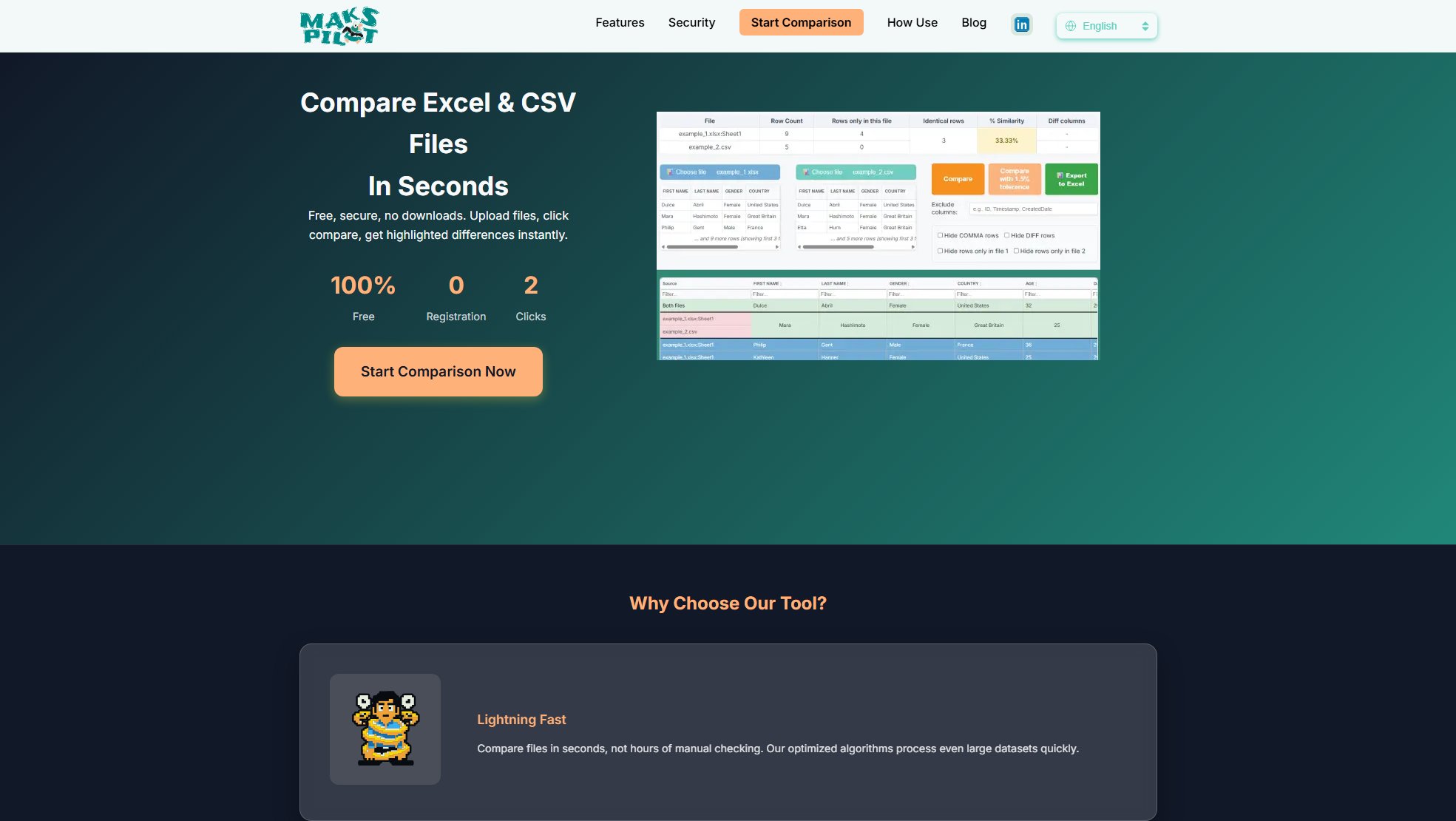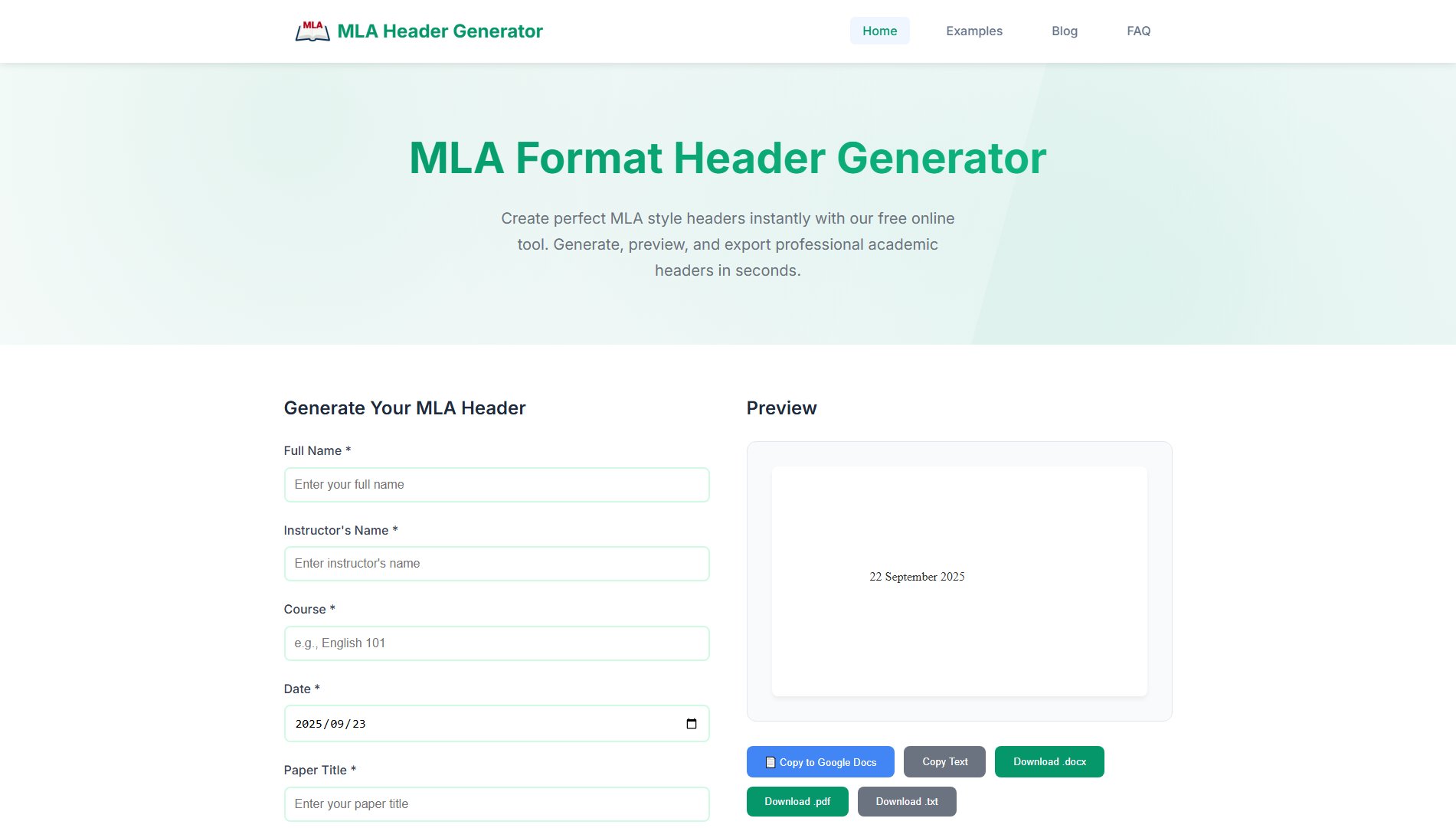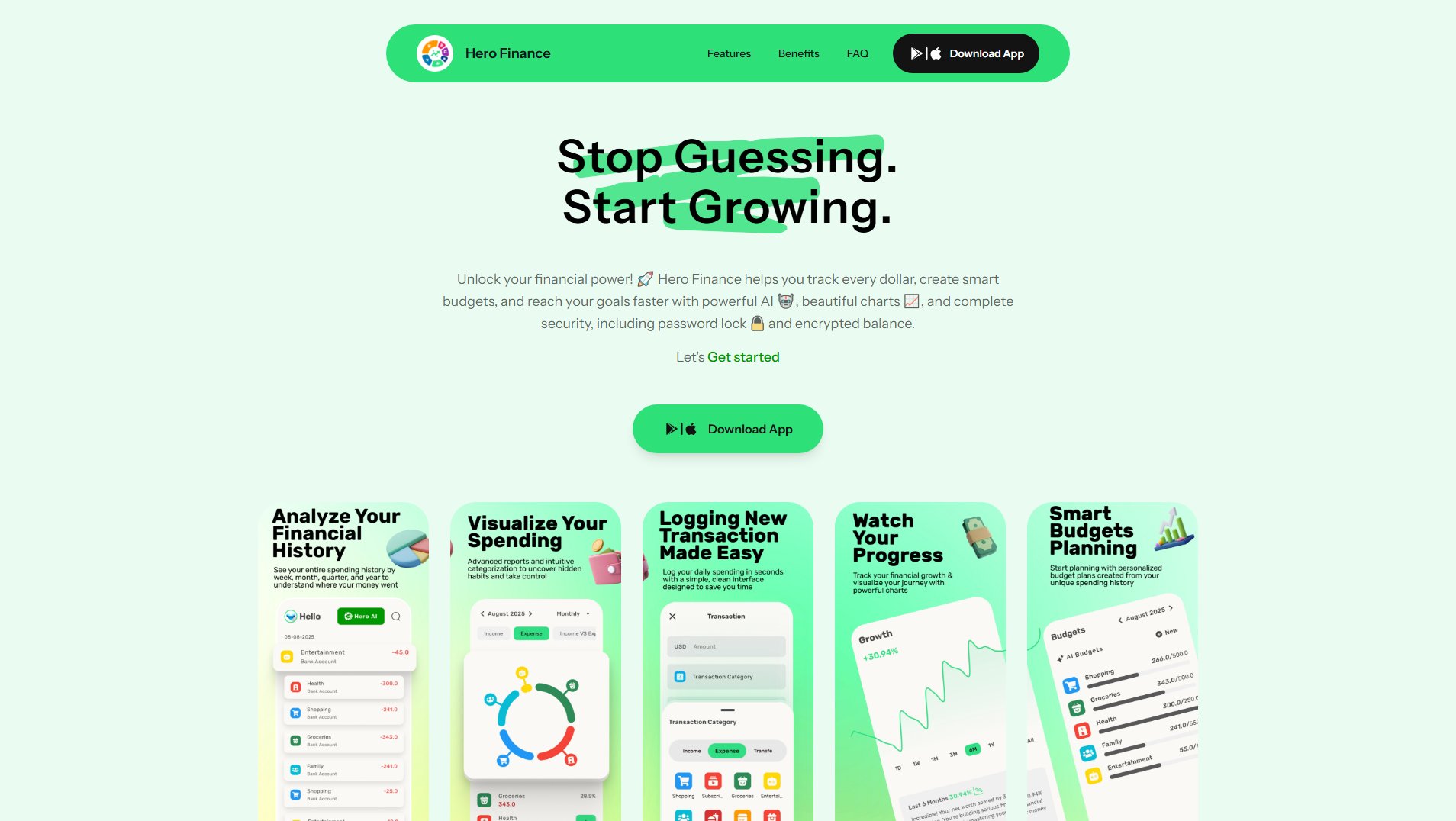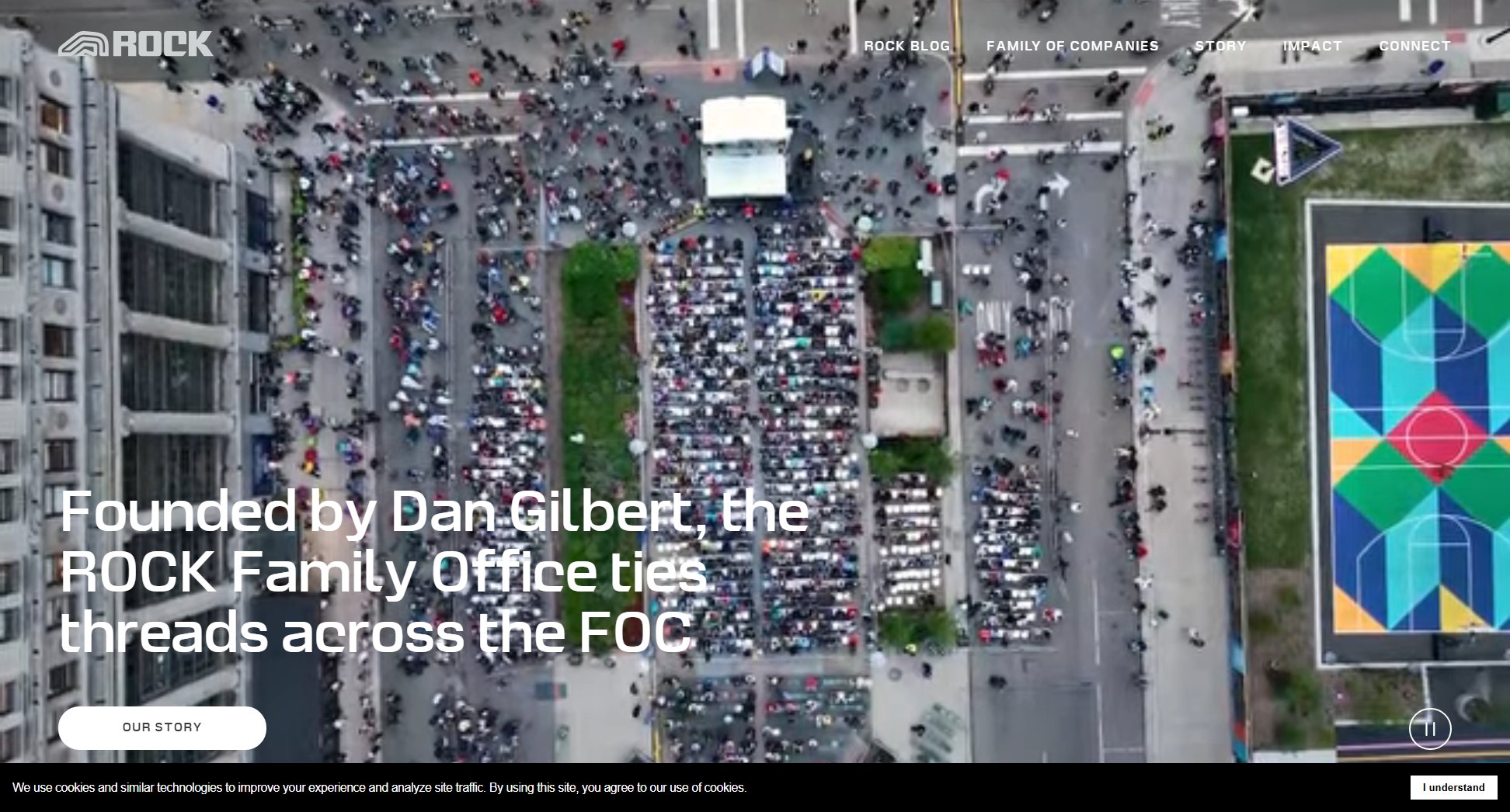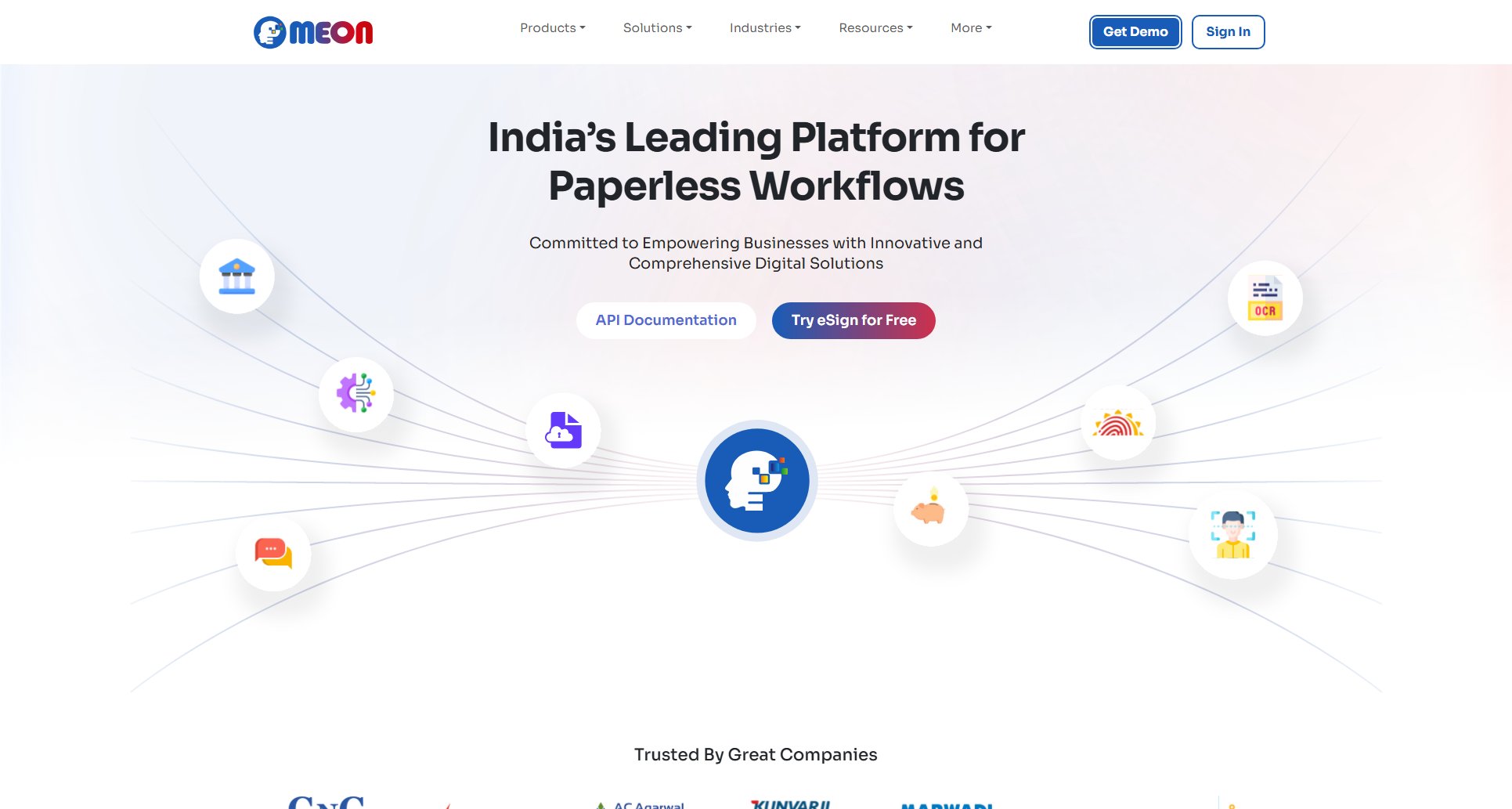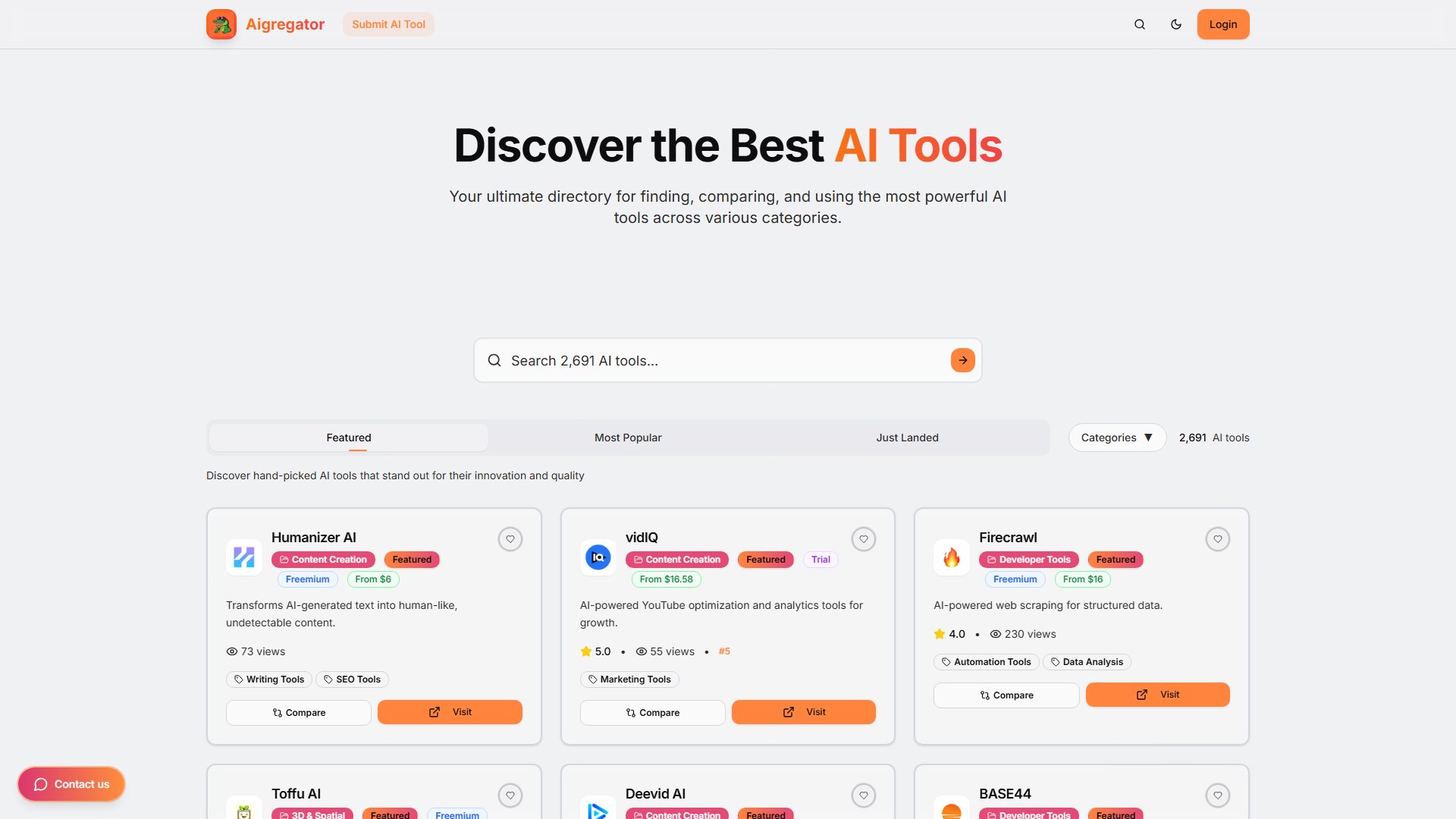DiviMate
Split bills & track shared expenses with friends
What is DiviMate? Complete Overview
DiviMate is a smart expense tracking app designed to simplify group finances among friends, roommates, and travelers. It solves the common pain points of remembering who paid for what and calculating complex splits after group activities. The app provides a centralized platform to track shared expenses, see balances at a glance, and settle up without the usual hassle. Whether you're sharing a vacation home, splitting dinner bills, or managing household expenses with roommates, DiviMate keeps everything organized. The app supports multiple currencies and works even without internet connection, syncing your data when you're back online. With its intuitive interface and flexible splitting options, DiviMate is perfect for anyone who regularly shares costs with others and wants to avoid financial misunderstandings.
DiviMate Interface & Screenshots
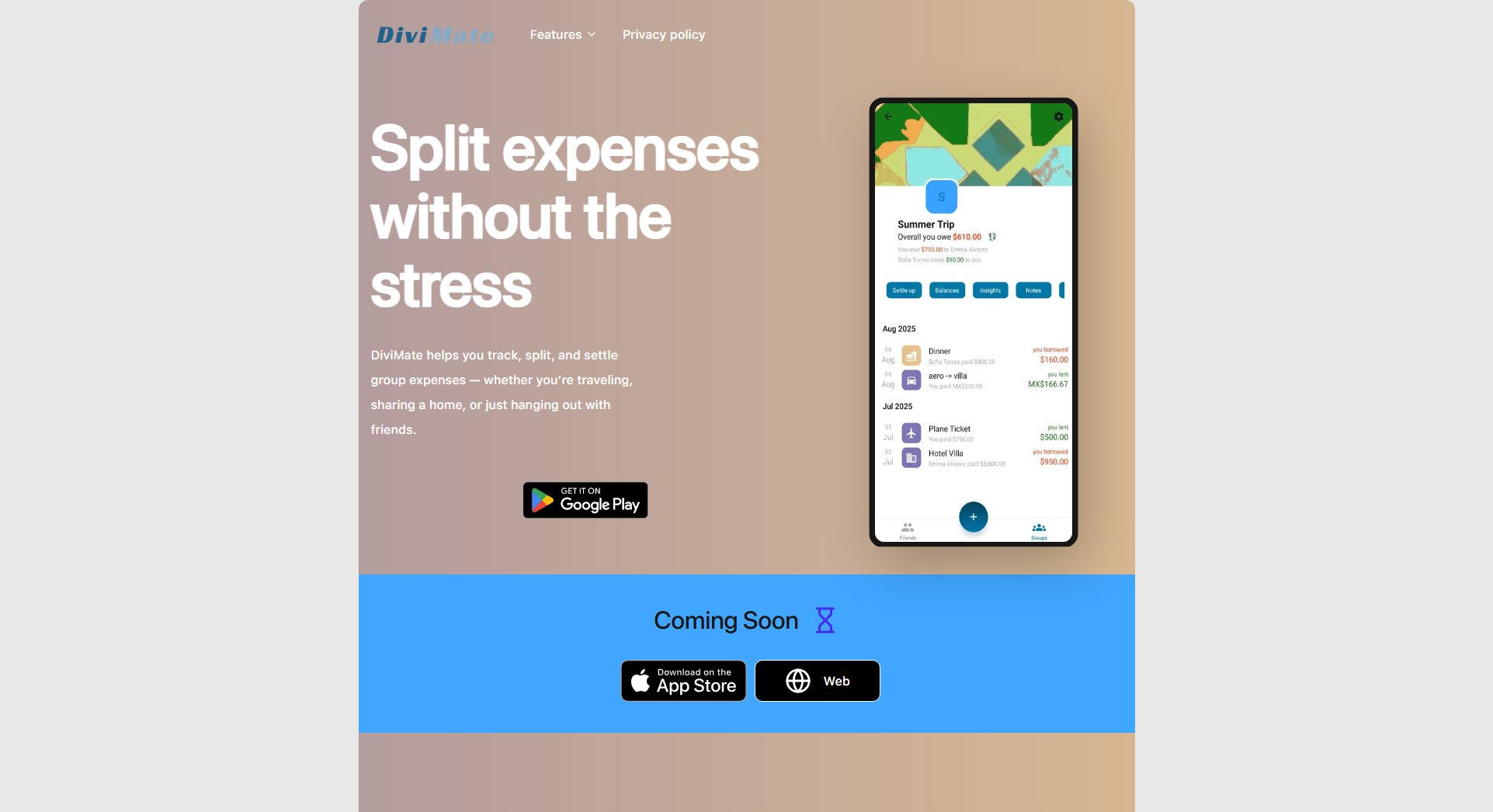
DiviMate Official screenshot of the tool interface
What Can DiviMate Do? Key Features
Group Expense Tracking
Create dedicated groups for different purposes (trips, households, friend circles) and track all shared expenses in one place. See who paid for what and how much everyone owes at a glance. The clean interface displays balances for all group members on a single screen, eliminating the need for messy spreadsheets or handwritten notes.
Multi-Currency Support
Toggle between different currency views to see balances in your preferred currency. This is especially useful for travelers dealing with multiple currencies during trips. The app handles the conversions so you can focus on enjoying your time with friends rather than doing math.
Flexible Splitting Options
Divide costs exactly how you need with multiple splitting methods: equal shares, exact amounts, percentages, itemized shares, or custom adjustments. Whether it's splitting a restaurant bill where some ordered more expensive items or dividing rent where rooms are different sizes, DiviMate handles all scenarios fairly.
Offline Functionality
Continue adding expenses even without internet connection - perfect for remote travel locations or when you're conserving data. All your entries automatically sync when you're back online, ensuring you never lose track of who paid for what during that amazing but wifi-less mountain hike.
Clear Balance Overview
Instantly see who owes whom and how much with the intuitive balance display. The app consolidates all transactions to show net balances, eliminating the need to track individual IOUs. This makes settling up simple and transparent for everyone involved.
Best DiviMate Use Cases & Applications
Group Travel
Perfect for vacations with friends where expenses pile up quickly - from shared Airbnb costs to group tours and meals. DiviMate keeps track of who paid for what, even when dealing with multiple currencies. At the end of the trip, everyone knows exactly how much they owe or are owed.
Roommate Living
Simplify shared household expenses like rent, utilities, groceries, and cleaning supplies. Create different categories for fixed vs. variable expenses and see clear monthly totals. No more arguments about who bought the last roll of toilet paper or whether the security deposit was evenly split.
Regular Friend Outings
For friend groups that regularly dine out, attend events, or take weekend trips together. Instead of awkwardly calculating splits at the table or trying to remember who paid last time, just add it to DiviMate and let the app handle the accounting.
Bachelorette/Bachelor Parties
Keep track of group expenses for shared accommodations, decorations, meals, and activities. The maid of honor or best man can track all payments and ensure everyone contributes fairly to the celebration without getting stuck covering more than their share.
How to Use DiviMate: Step-by-Step Guide
Download the DiviMate app from the Google Play Store (coming soon to other platforms) and create your account.
Create a new group for your specific need - whether it's a vacation, shared household, or regular friend outings. Name it something memorable like 'Bali Trip 2024' or 'Apartment 3B'.
Invite your friends or group members to join. They'll need to download the app too to participate in expense tracking.
Start adding expenses as they occur. For each expense, specify who paid, the amount, and how it should be split among group members using one of the flexible splitting methods.
Regularly check the group's balance screen to see who owes what. The app maintains a running total of all transactions and calculates net balances automatically.
When it's time to settle up, use the balance information to determine who needs to pay whom. The transparency eliminates arguments about who paid for what last time.
DiviMate Pros and Cons: Honest Review
Pros
Considerations
Is DiviMate Worth It? FAQ & Reviews
Yes, currently DiviMate offers all its core features completely free with no hidden costs or subscriptions. The company may introduce premium features in the future, but the basic expense tracking and splitting functionality will remain free.
Currently DiviMate is available on Android via the Google Play Store. A web version is coming soon, with iOS development planned for the future. The app works across platforms, so Android users can share groups with iOS users once the iOS version launches.
When you don't have internet connection, you can continue adding expenses normally. The app stores all data locally on your device. Once you regain connection, it automatically syncs with the cloud and updates all group members' balances. No data is lost during offline periods.
While DiviMate is primarily designed for personal/social group expenses, nothing prevents you from using it for small business scenarios like tracking shared costs among coworkers on a business trip. However, it lacks formal business expense reporting features found in dedicated business apps.
DiviMate takes privacy seriously. While the app does track financial transactions between group members, it doesn't connect to your bank accounts or store sensitive payment information. All data is encrypted, and you control exactly who can see your group's expense details.