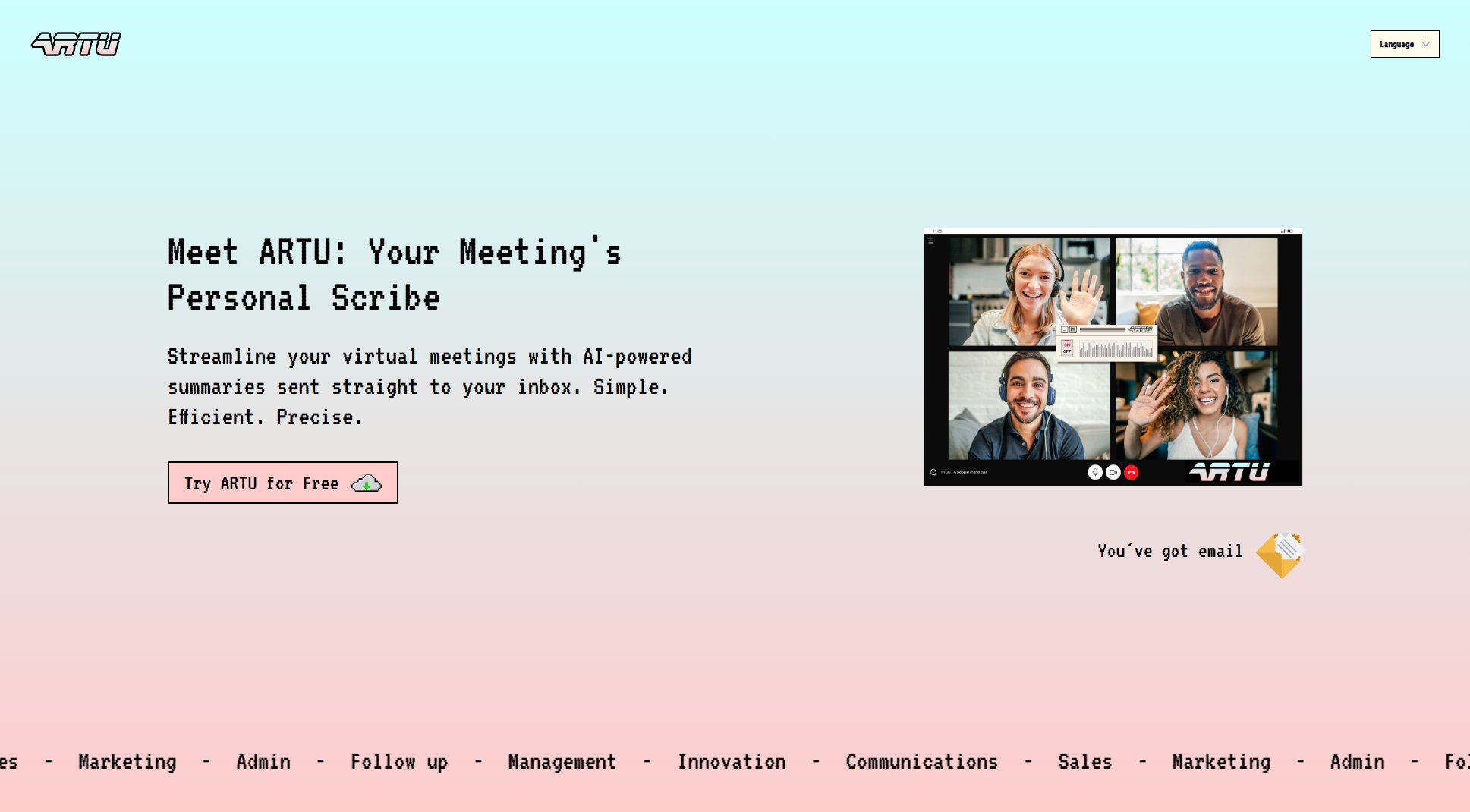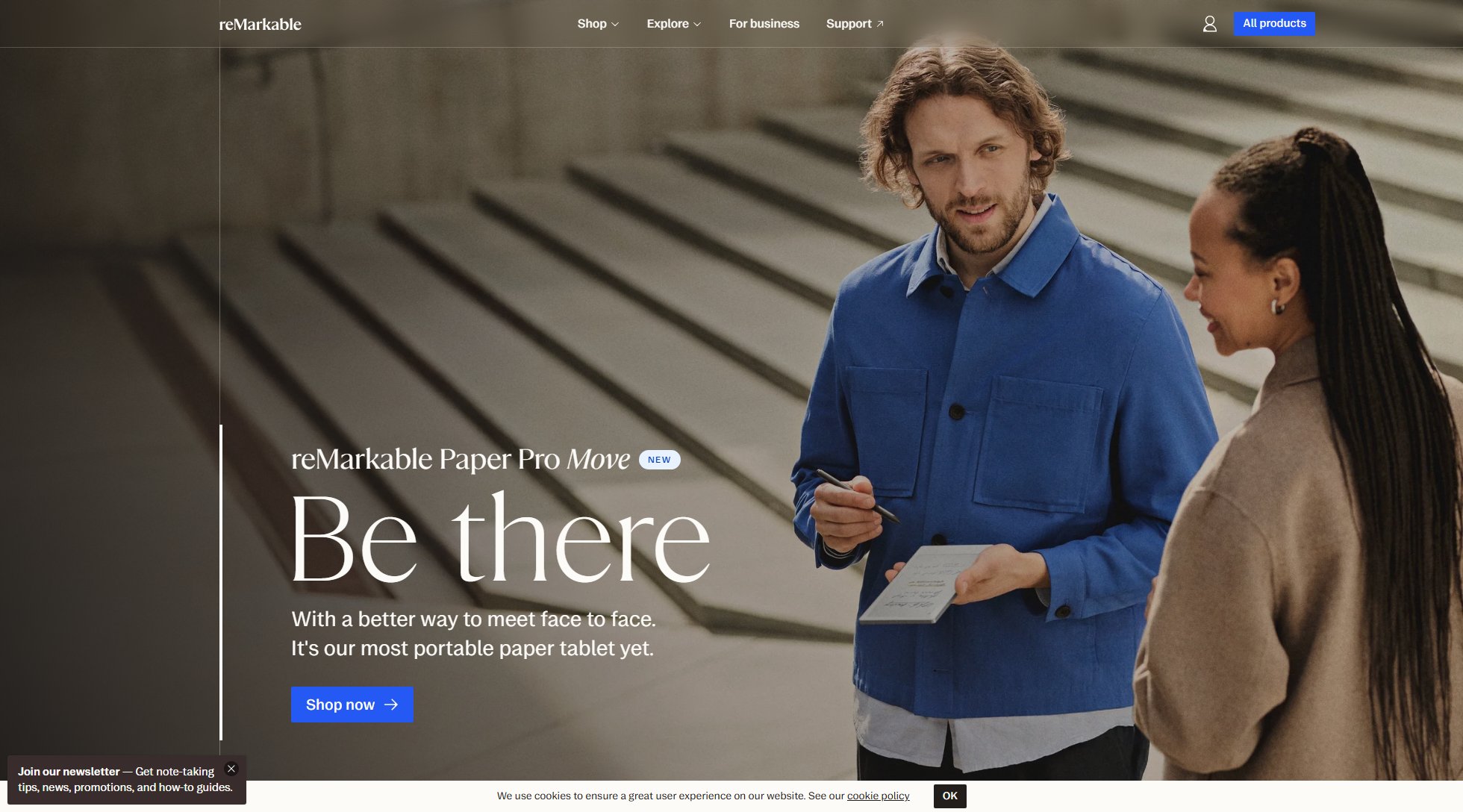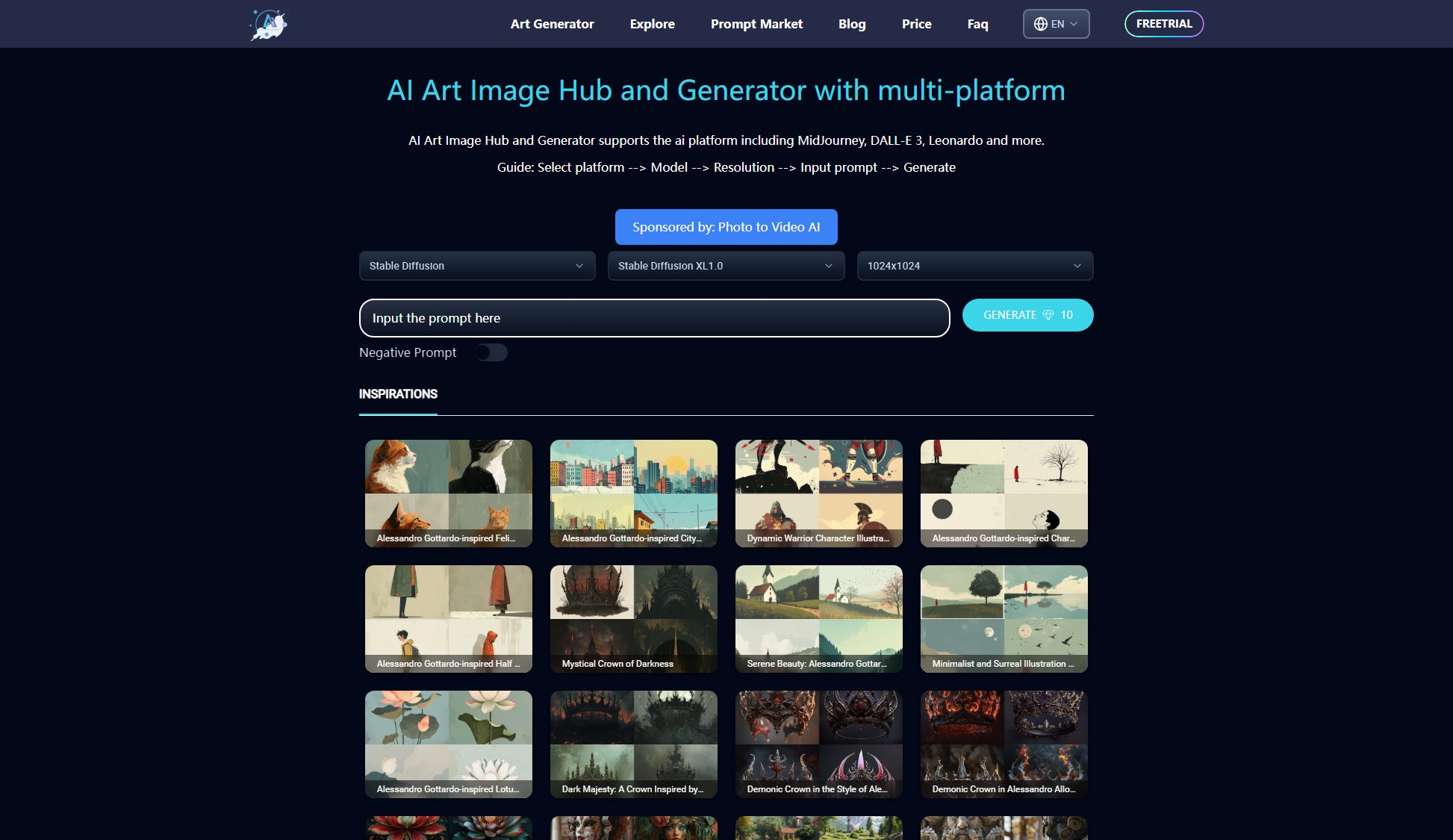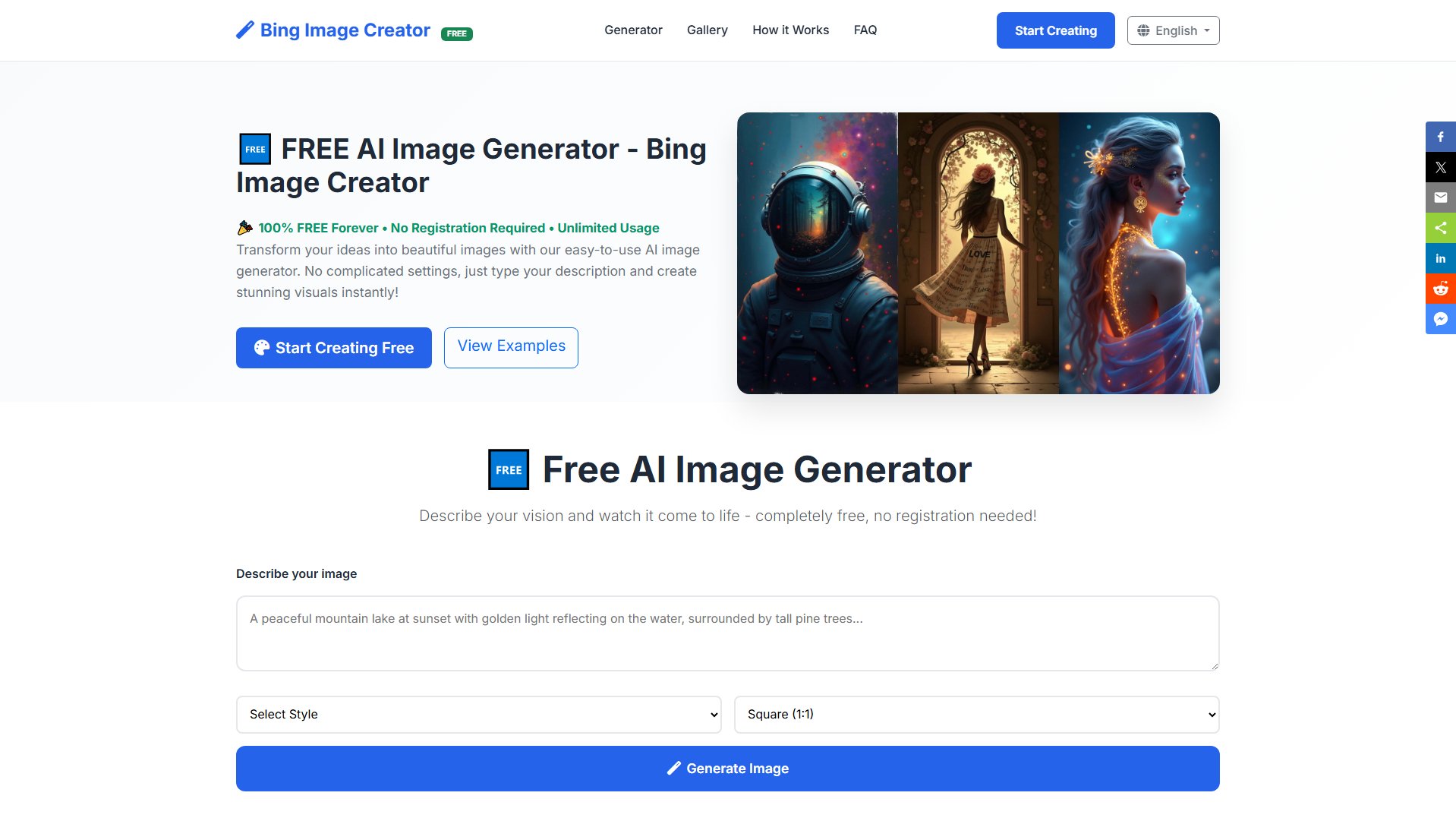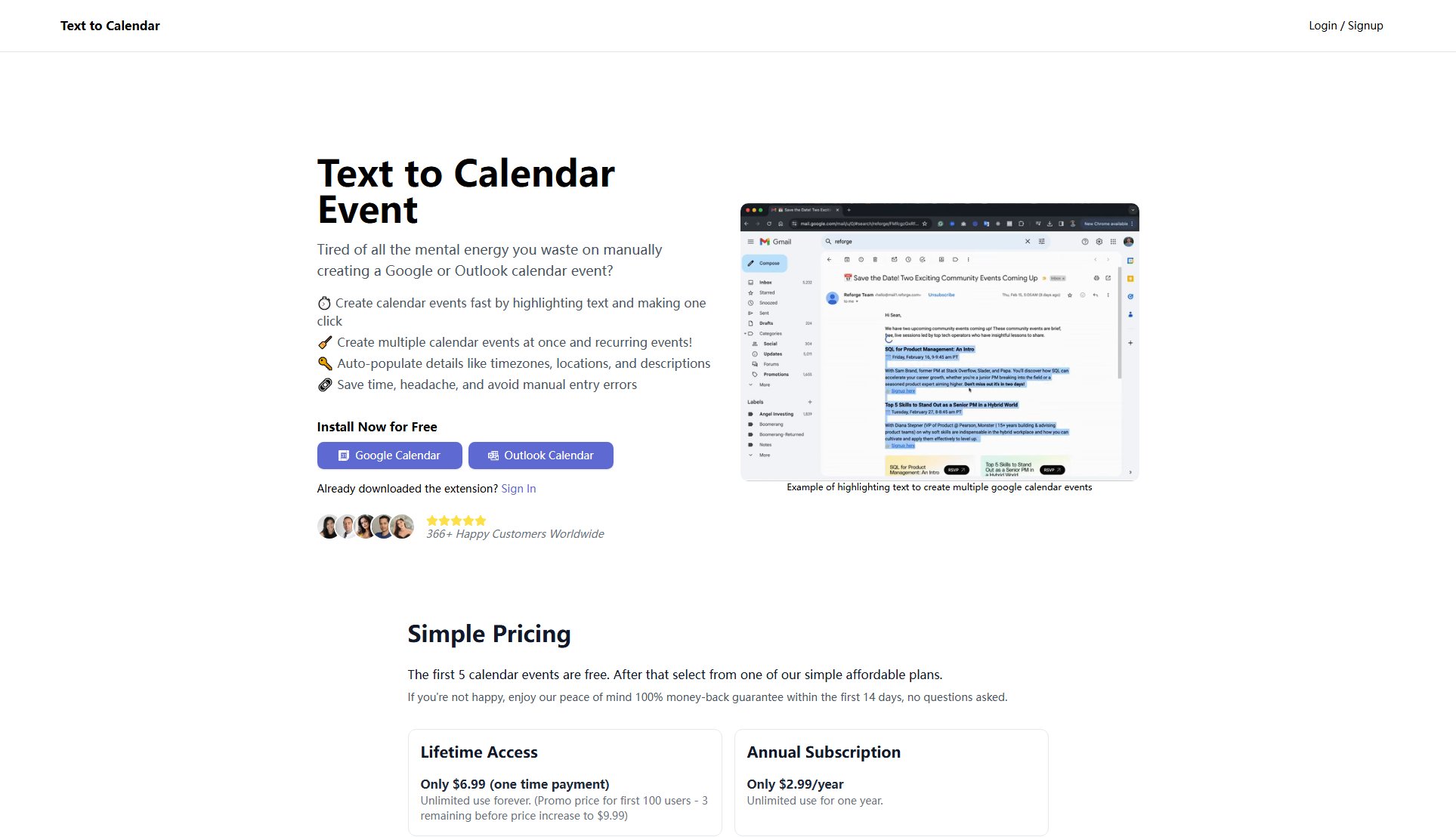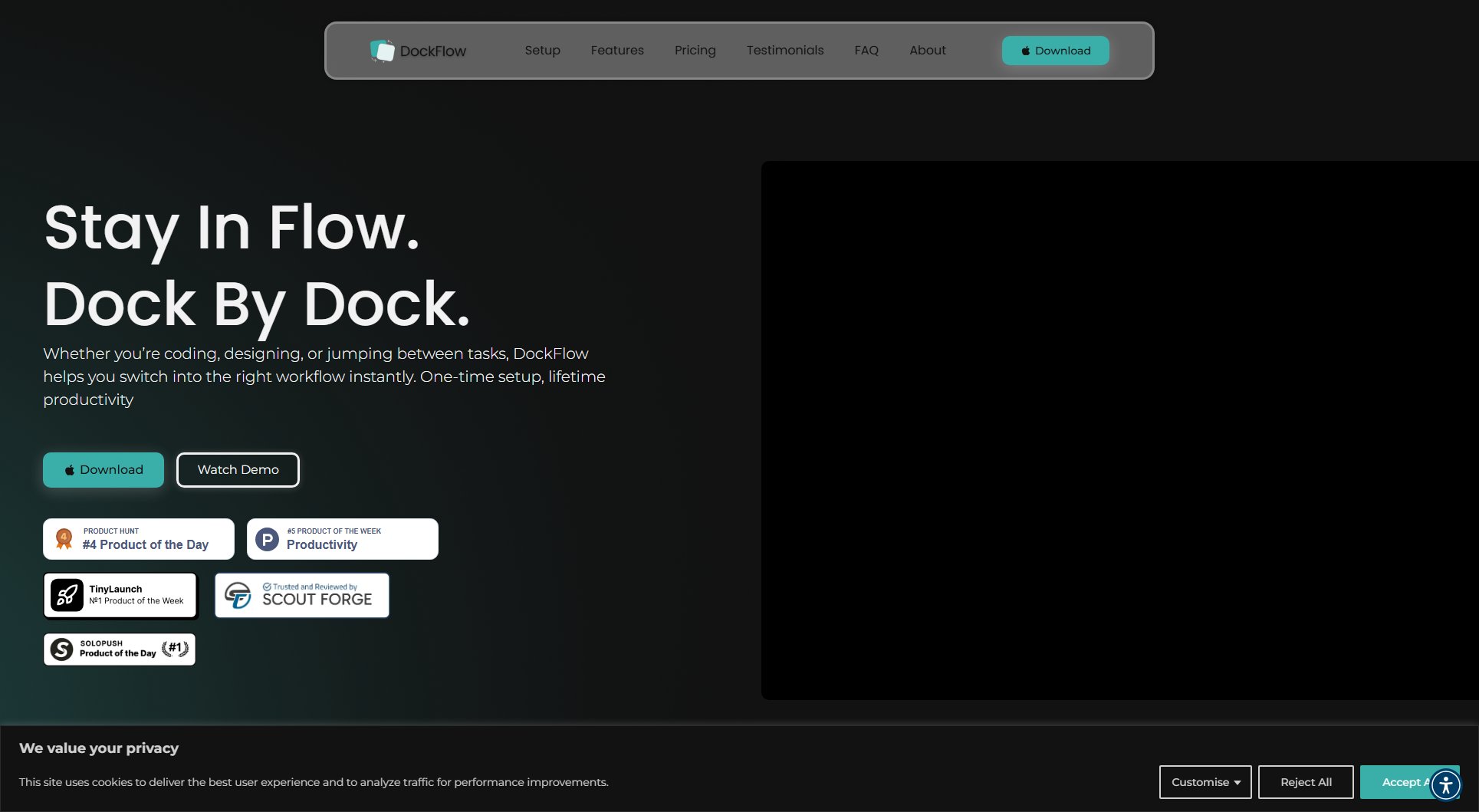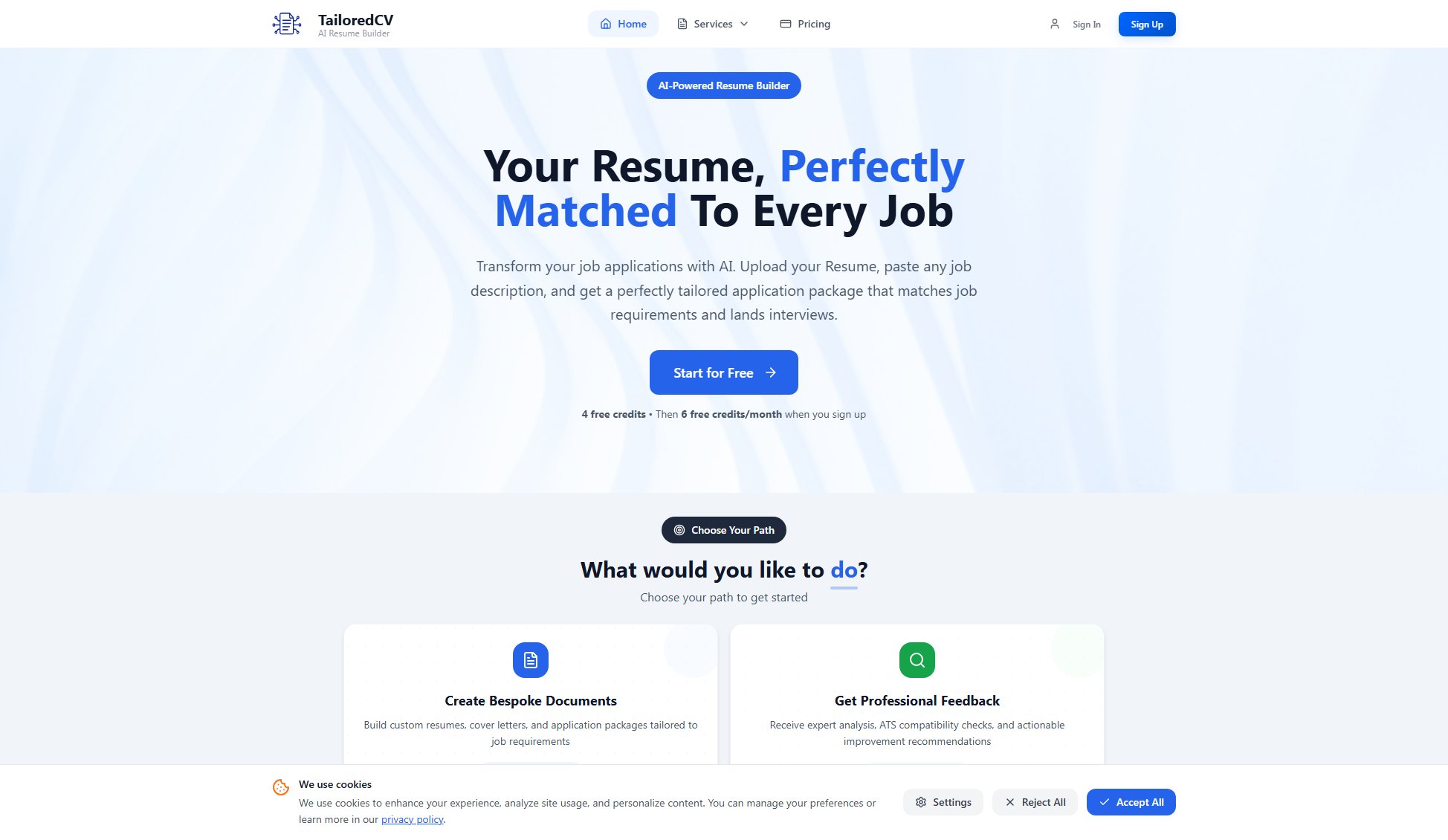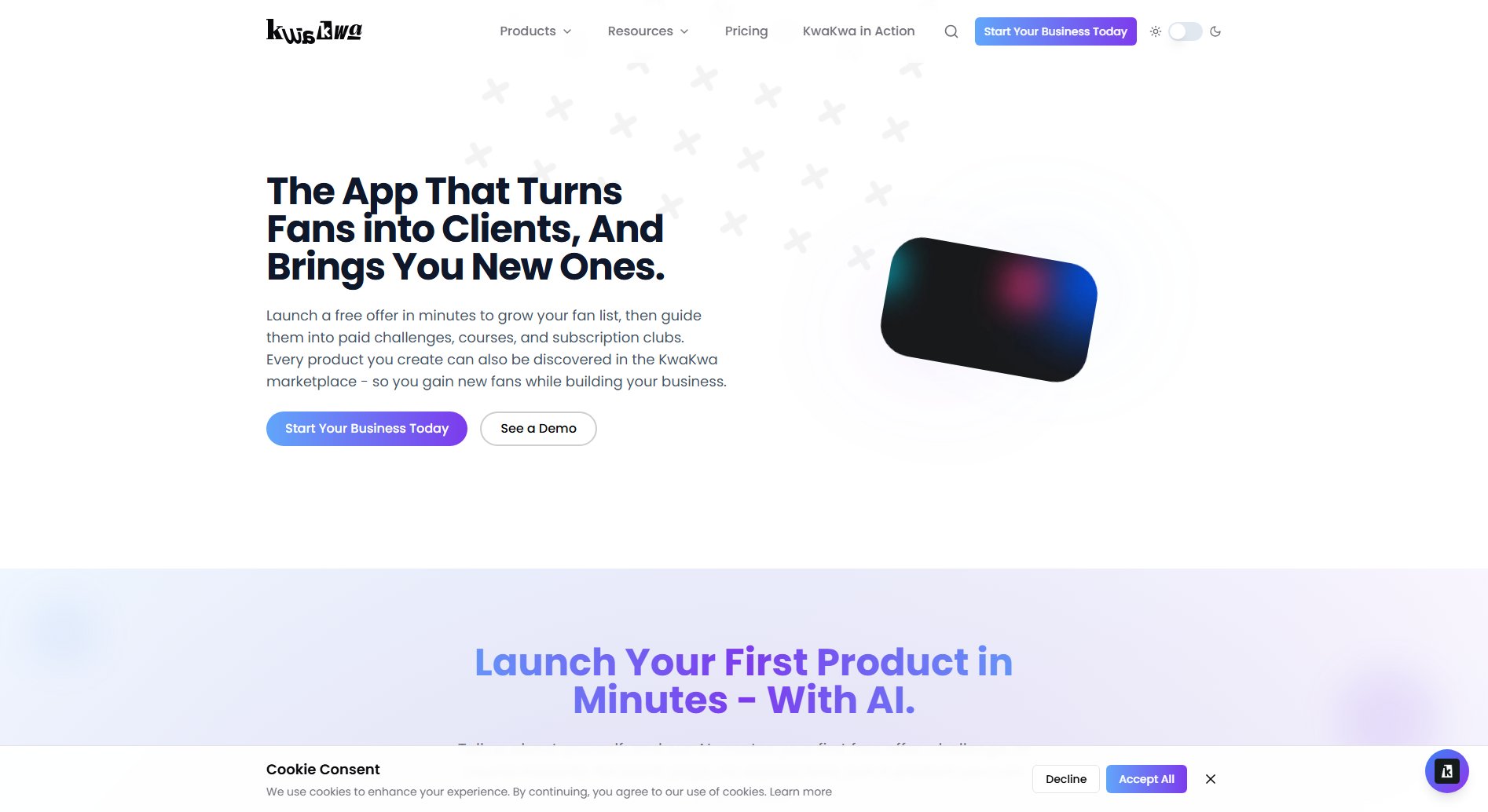Photo to Prompt
AI-powered prompt extraction from images for AI art generation
What is Photo to Prompt? Complete Overview
Photo to Prompt is an innovative AI tool designed to analyze images and generate detailed prompts compatible with leading AI image generation models like Midjourney, Stable Diffusion, and Gemini Image. It serves as a bridge between visual inspiration and AI-generated art by reverse-engineering the key elements of any image - including composition, lighting, style, and subjects - into precise, model-friendly prompts. The tool is particularly valuable for AI artists, designers, and content creators who want to understand and recreate specific visual styles. Photo to Prompt processes images in real-time without storing them, ensuring privacy and data security. With support for 11 languages and a user-friendly interface, it makes AI prompt generation accessible to a global audience. The platform offers a free trial with paid plans for more intensive use, making it suitable for both casual users and professional creators.
Photo to Prompt Interface & Screenshots
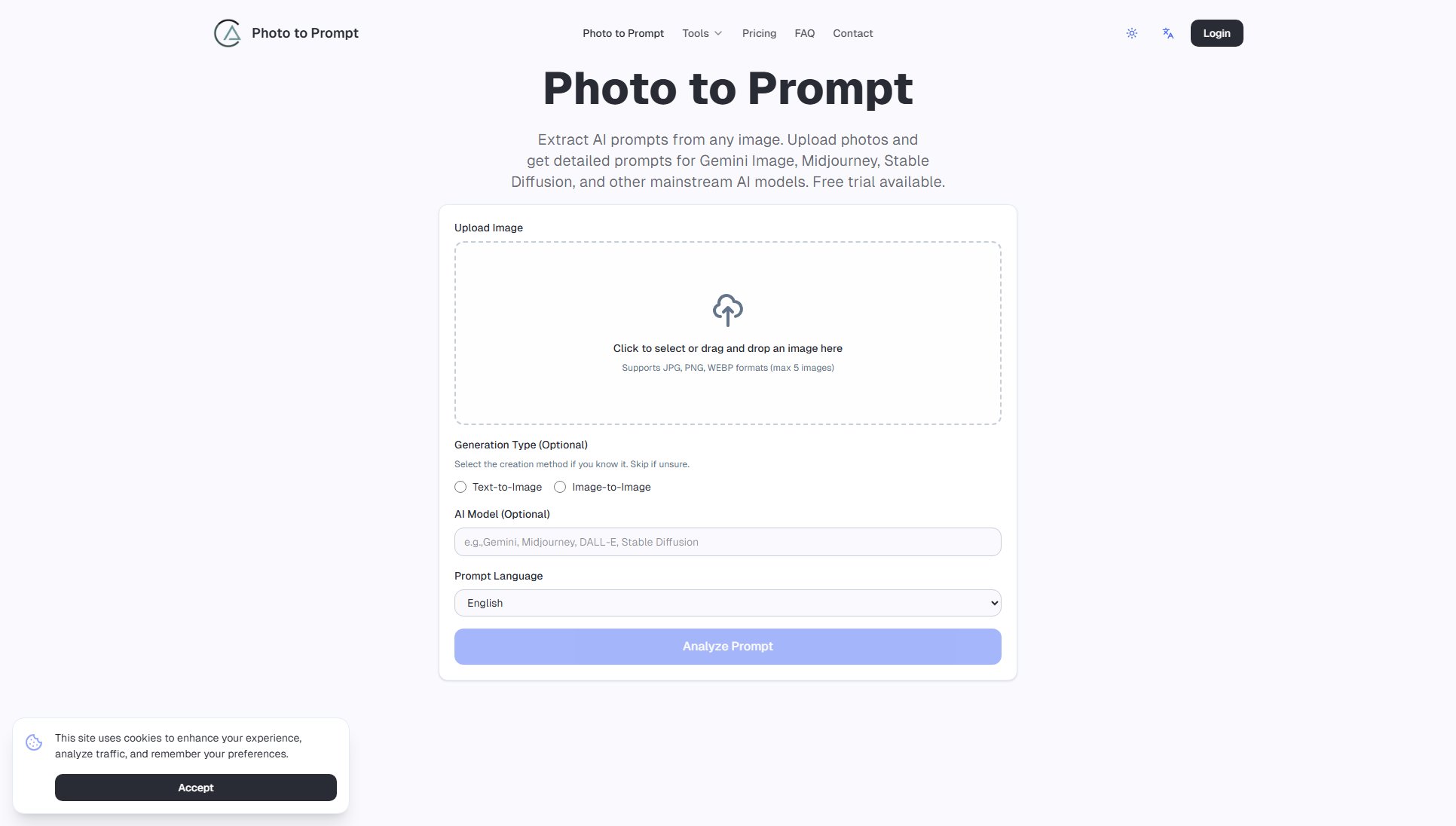
Photo to Prompt Official screenshot of the tool interface
What Can Photo to Prompt Do? Key Features
AI-Powered Prompt Extraction
The tool uses advanced AI algorithms to analyze uploaded images and extract detailed descriptions of visual elements. It identifies composition, lighting conditions, artistic style, subjects, and other key characteristics, then translates these observations into well-structured prompts that AI image generators can understand and replicate.
Multi-Model Compatibility
Photo to Prompt generates prompts optimized for various mainstream AI models including Midjourney, Stable Diffusion, and Gemini Image. The tool understands the specific syntax and requirements of different platforms, ensuring the generated prompts produce the best possible results across various AI art generators.
Multi-Language Support
Supporting 11 languages (English, Chinese, Japanese, Korean, French, German, Spanish, Italian, Portuguese, Russian, and Arabic), Photo to Prompt makes AI prompt generation accessible to users worldwide. This feature is particularly valuable for non-English speakers who want to work with global AI art communities.
Privacy-Focused Processing
The tool processes images in real-time without storing them permanently. Uploaded images are used solely for prompt analysis and are immediately discarded after processing, ensuring user privacy and data security. This makes it safe for analyzing sensitive or copyrighted materials.
Educational Value
Beyond just generating prompts, Photo to Prompt serves as an educational tool for learning prompt engineering. By analyzing how the tool describes various artistic elements, users can gain insights into what makes effective AI prompts and improve their own prompt-writing skills over time.
Best Photo to Prompt Use Cases & Applications
Style Replication
Artists can use Photo to Prompt to analyze and recreate specific artistic styles they admire. For example, a digital artist wanting to emulate a particular photographer's lighting technique can upload sample images to understand how to describe that style in AI prompts.
Prompt Engineering Learning
Beginners in AI art can use the tool as a learning resource. By comparing original images with the generated prompts, they can understand what elements are important to include in prompts and how different descriptions affect the final output.
Content Creation Workflow
Social media content creators can streamline their workflow by quickly generating prompts from reference images. This allows for rapid iteration and testing of visual concepts without spending hours crafting prompts from scratch.
Concept Development
Game designers and concept artists can use the tool to develop consistent visual themes. By analyzing mood boards or concept art collections, they can generate prompts that maintain stylistic consistency across multiple AI-generated assets.
How to Use Photo to Prompt: Step-by-Step Guide
Upload your image by clicking the upload area or dragging and dropping your file. The tool supports JPG, PNG, and WEBP formats, with a maximum of 5 images per upload. The image should be clear and well-composed for best results.
Optionally select the generation type (Text-to-Image or Image-to-Image) if you know the method used to create the original image. This helps refine the prompt output, but the tool works well even if you skip this step.
Select your preferred prompt language from the 11 available options. The default is English, but you can choose from various languages to get prompts in your native tongue or for international collaboration.
Click 'Analyze Prompt' to let the AI process your image. The tool will examine composition, lighting, style, and subjects, then generate a detailed description optimized for AI image generators.
Review and copy the generated prompt. You can use this as-is with your preferred AI image generator, or refine it further based on your specific needs and artistic vision.
Photo to Prompt Pros and Cons: Honest Review
Pros
Considerations
Is Photo to Prompt Worth It? FAQ & Reviews
Photo to Prompt is an AI-powered tool that analyzes images and generates detailed prompts for AI image generators. It reverse-engineers prompts by describing composition, lighting, style, and subjects in a way that Gemini Image, Midjourney, Stable Diffusion, and other mainstream AI models understand.
Accuracy varies depending on image quality and complexity. The tool works best with clear, well-composed images and identifies key visual elements effectively, though results should be treated as a starting point that users may need to refine for their specific needs.
Yes, it's excellent for learning prompt writing. By analyzing how Photo to Prompt describes different artistic styles and techniques, users gain insights into what makes prompts effective and how to better communicate with AI image generators.
No. Images are processed only for prompt analysis and immediately discarded. They are never stored or used for training, ensuring user privacy and data security.
Yes, generated prompts are yours to use commercially. However, users must ensure they have rights to analyze the original images, especially for commercial purposes, as Photo to Prompt cannot provide legal advice about image rights.
Performance varies by image quality. For unsatisfactory results, try using higher-quality images with clearer composition. The tool is continuously improved based on user feedback.