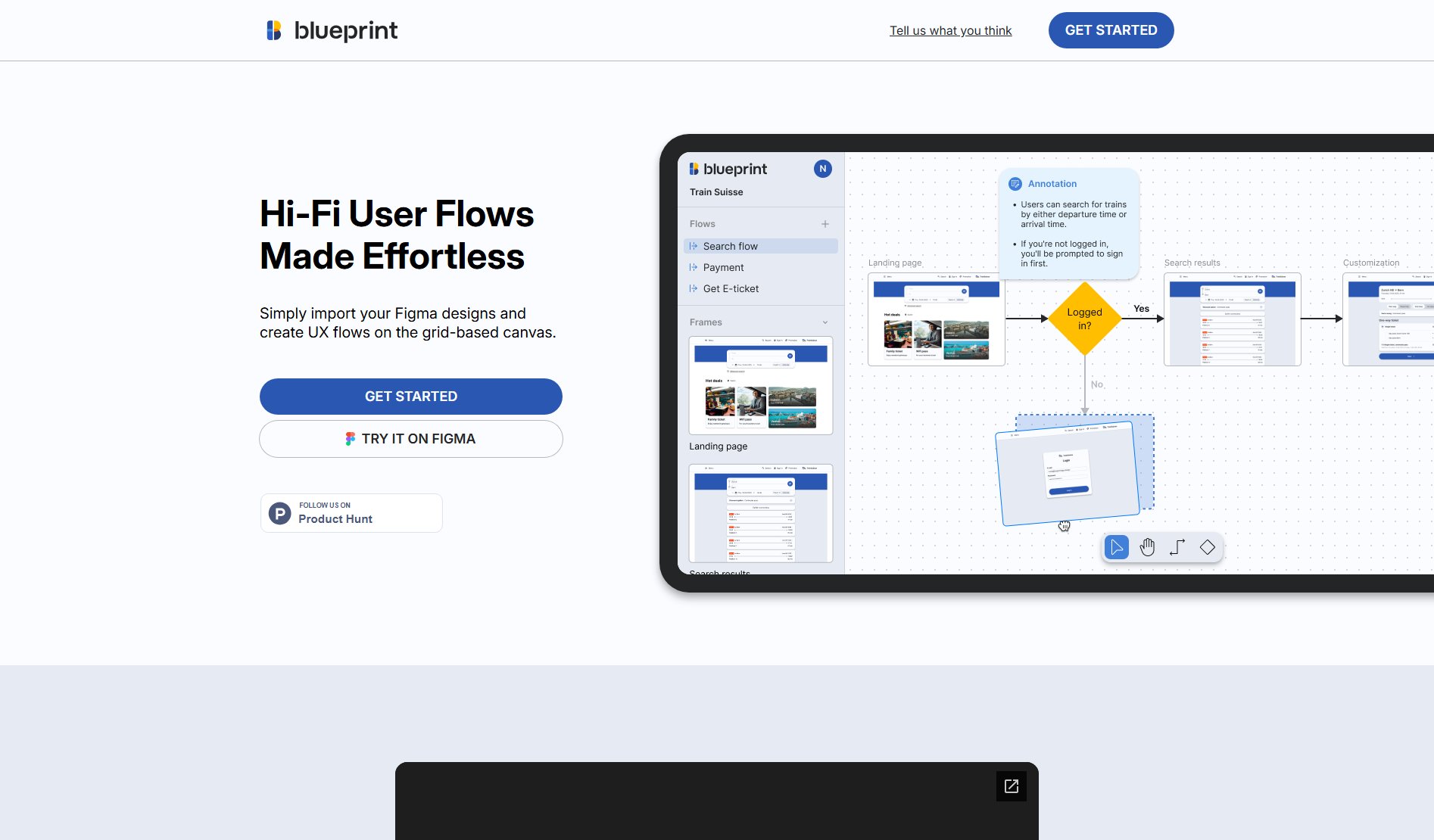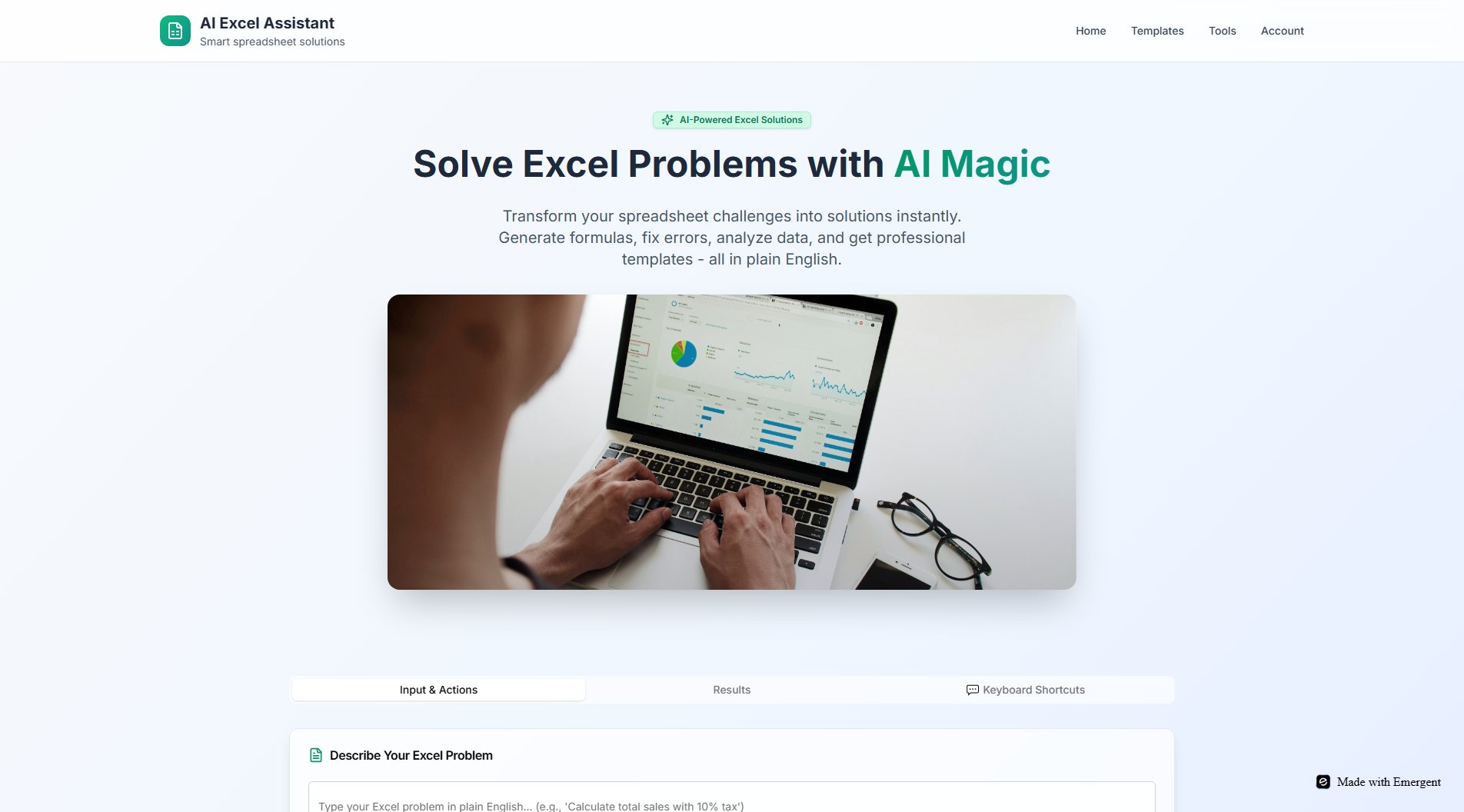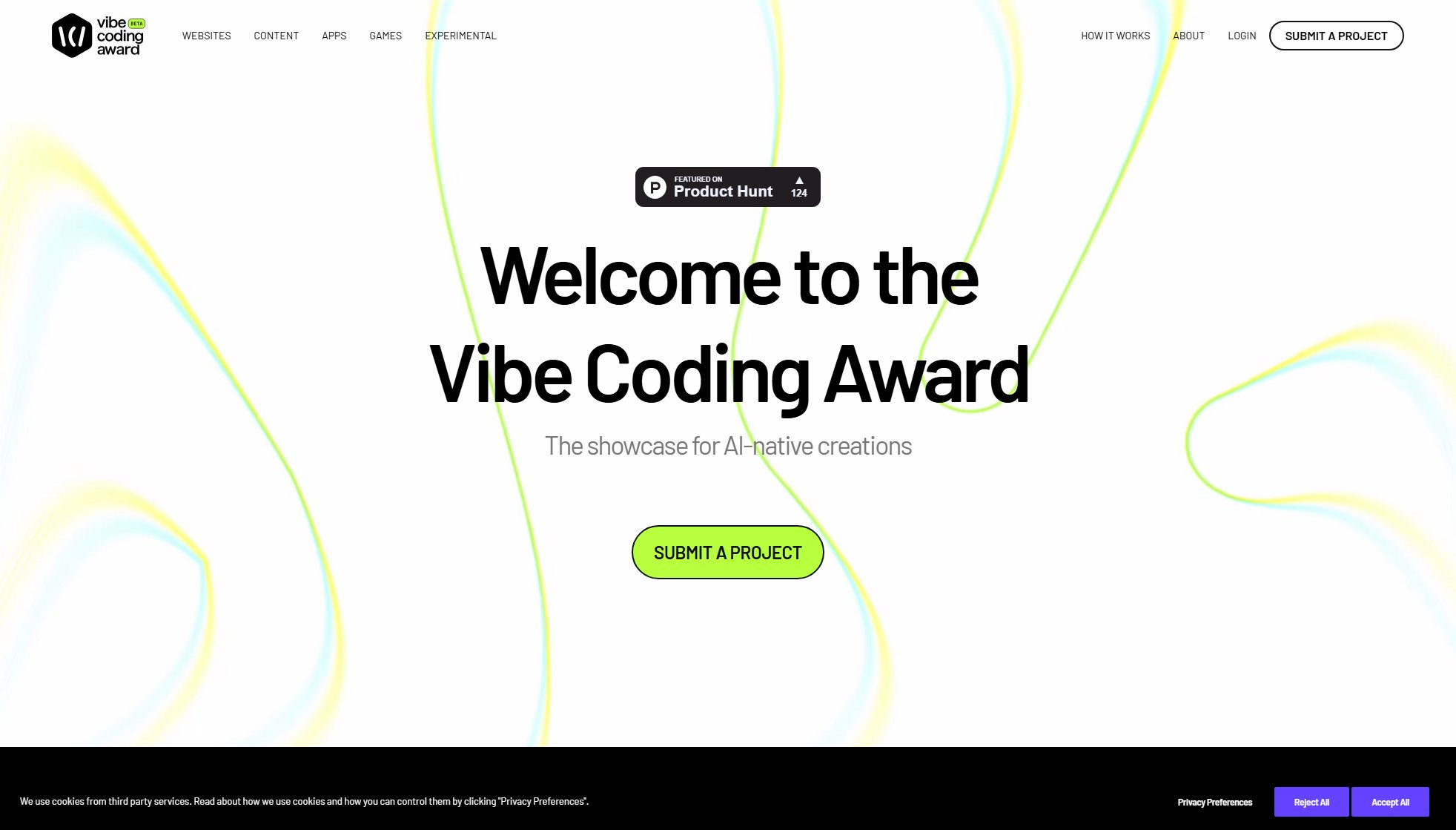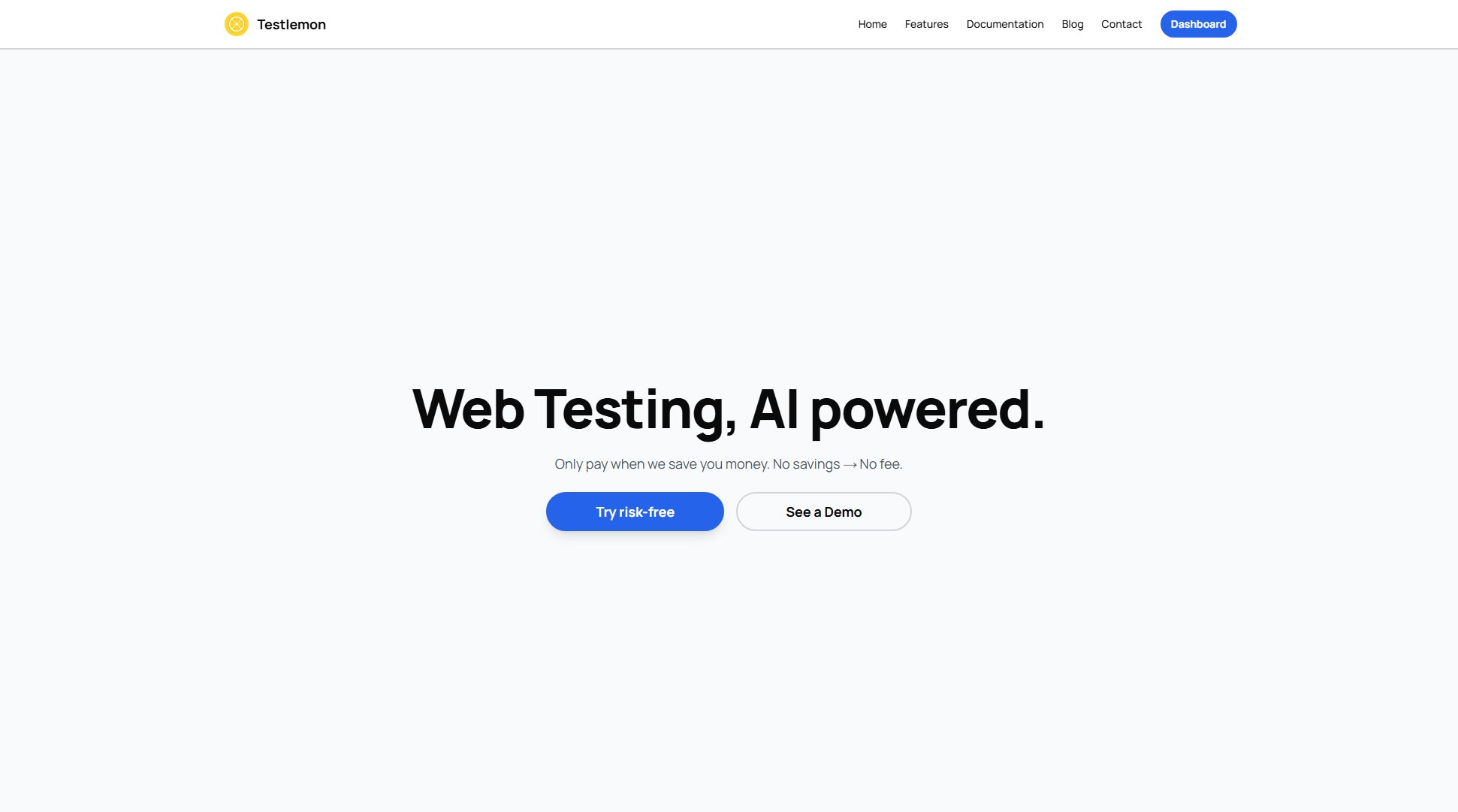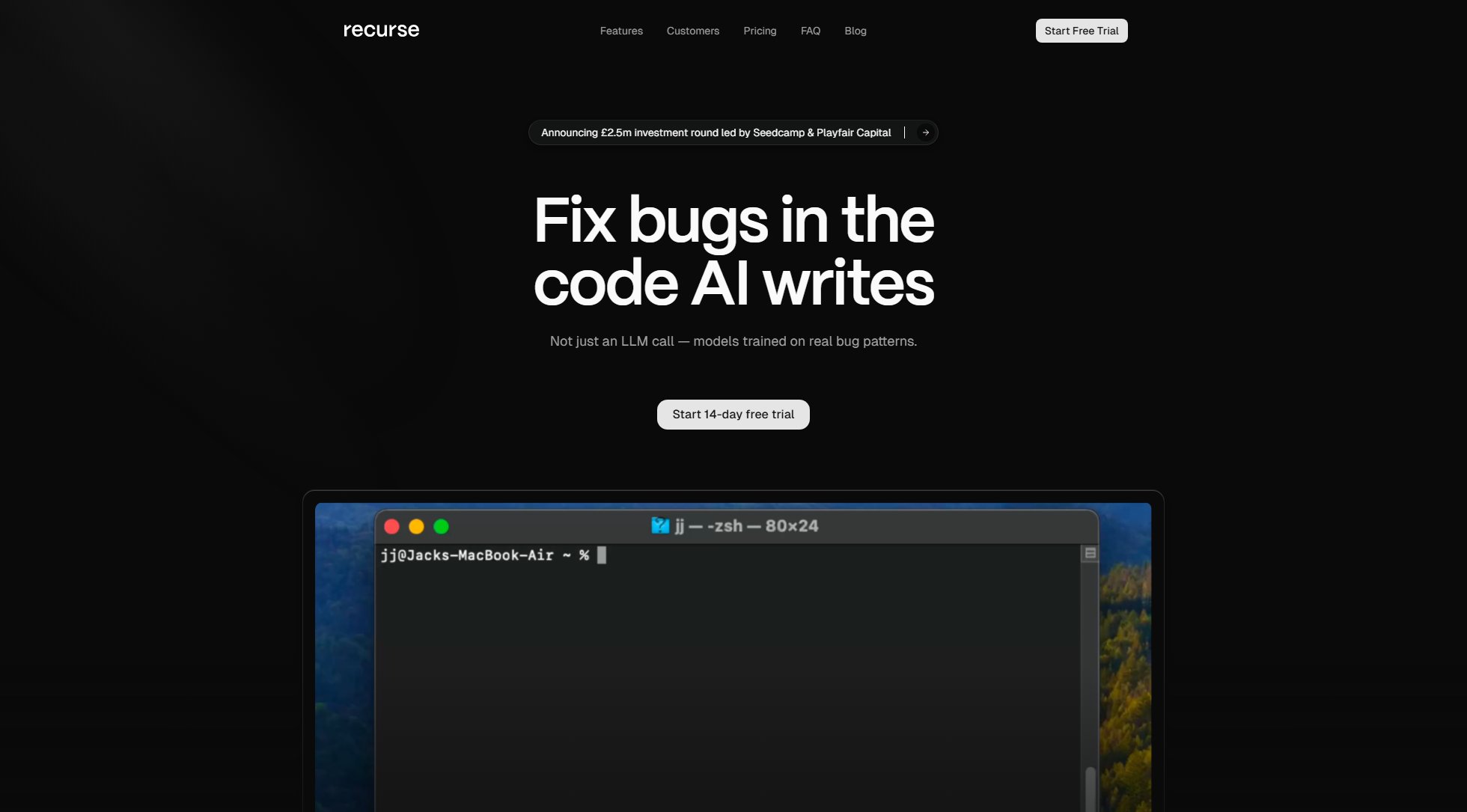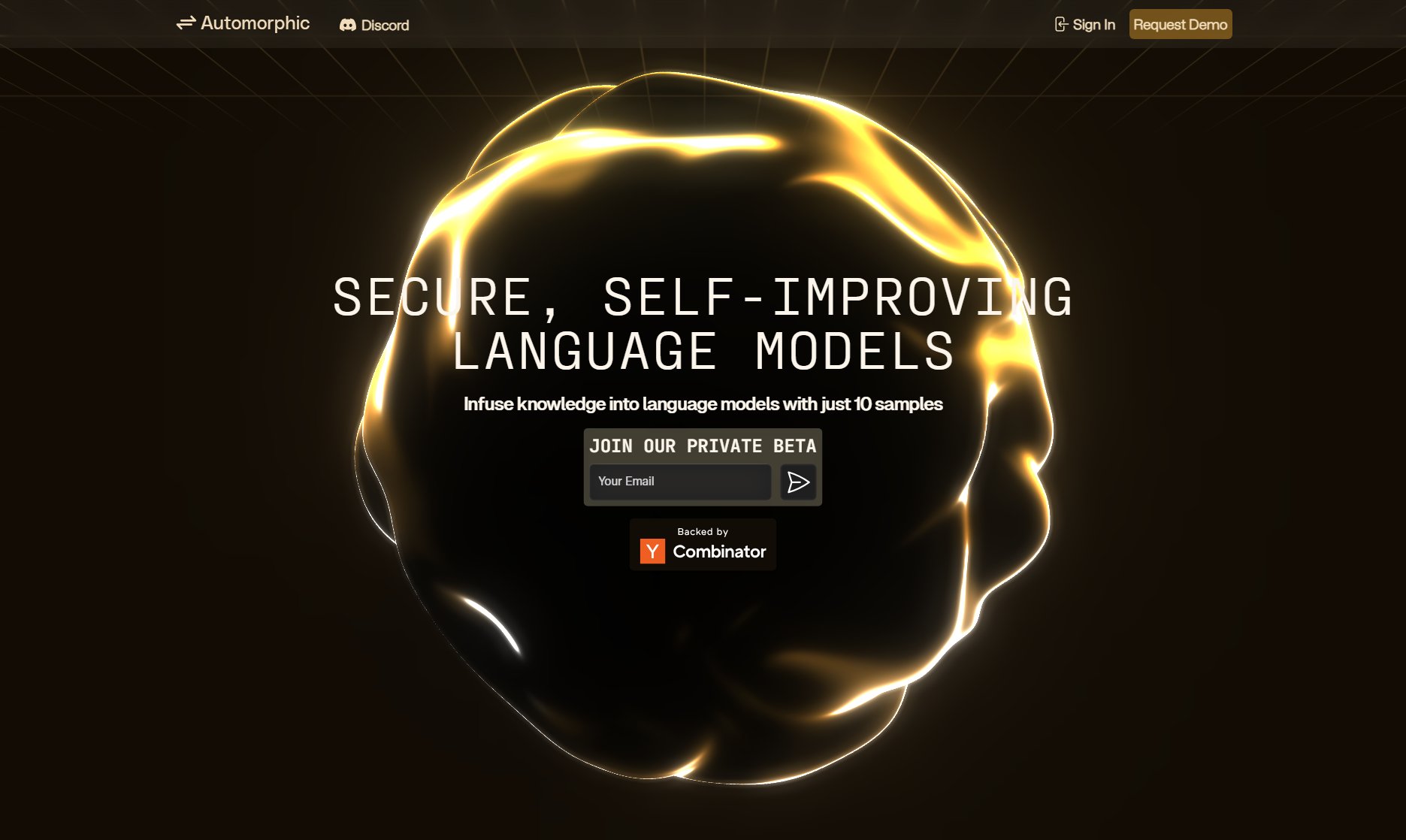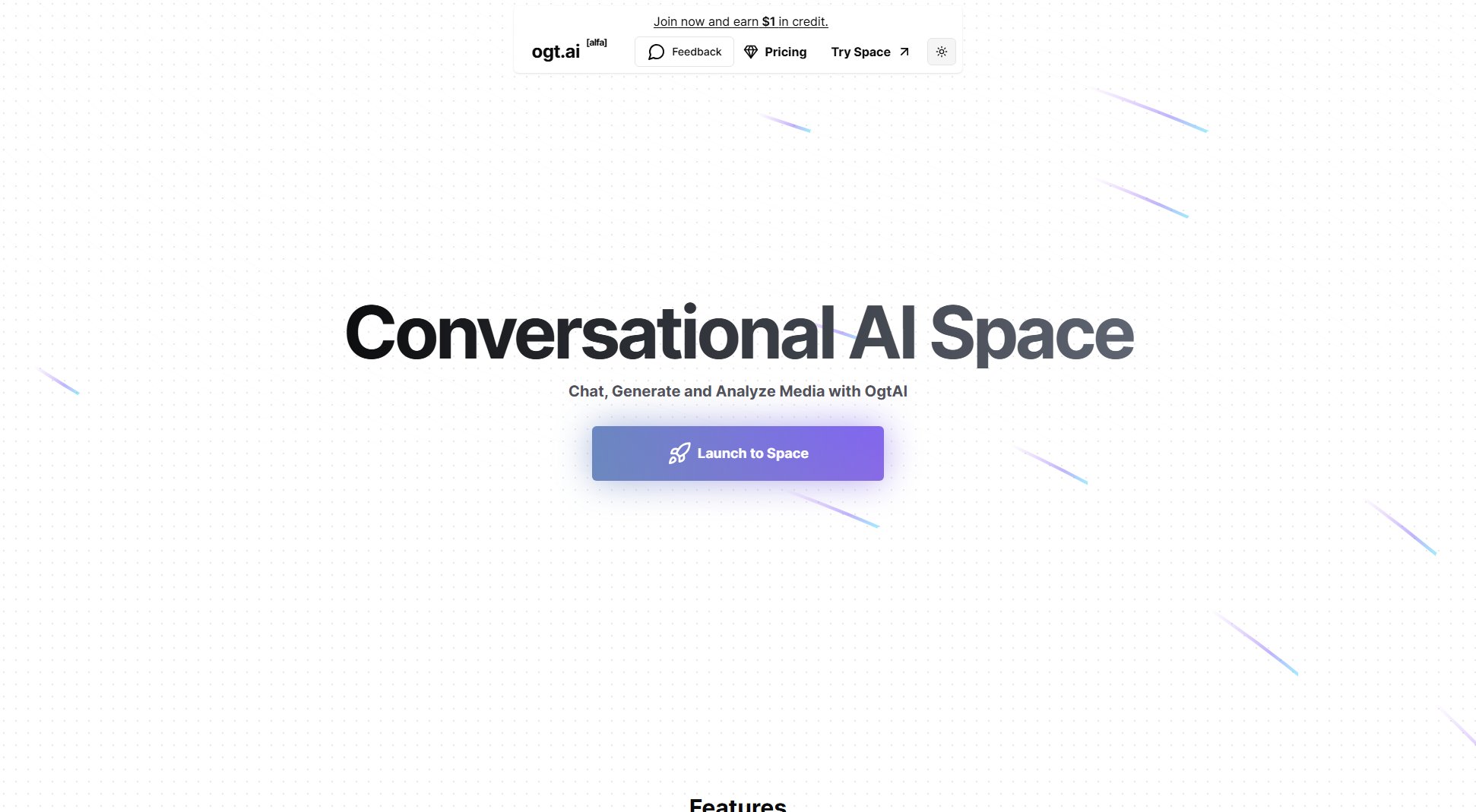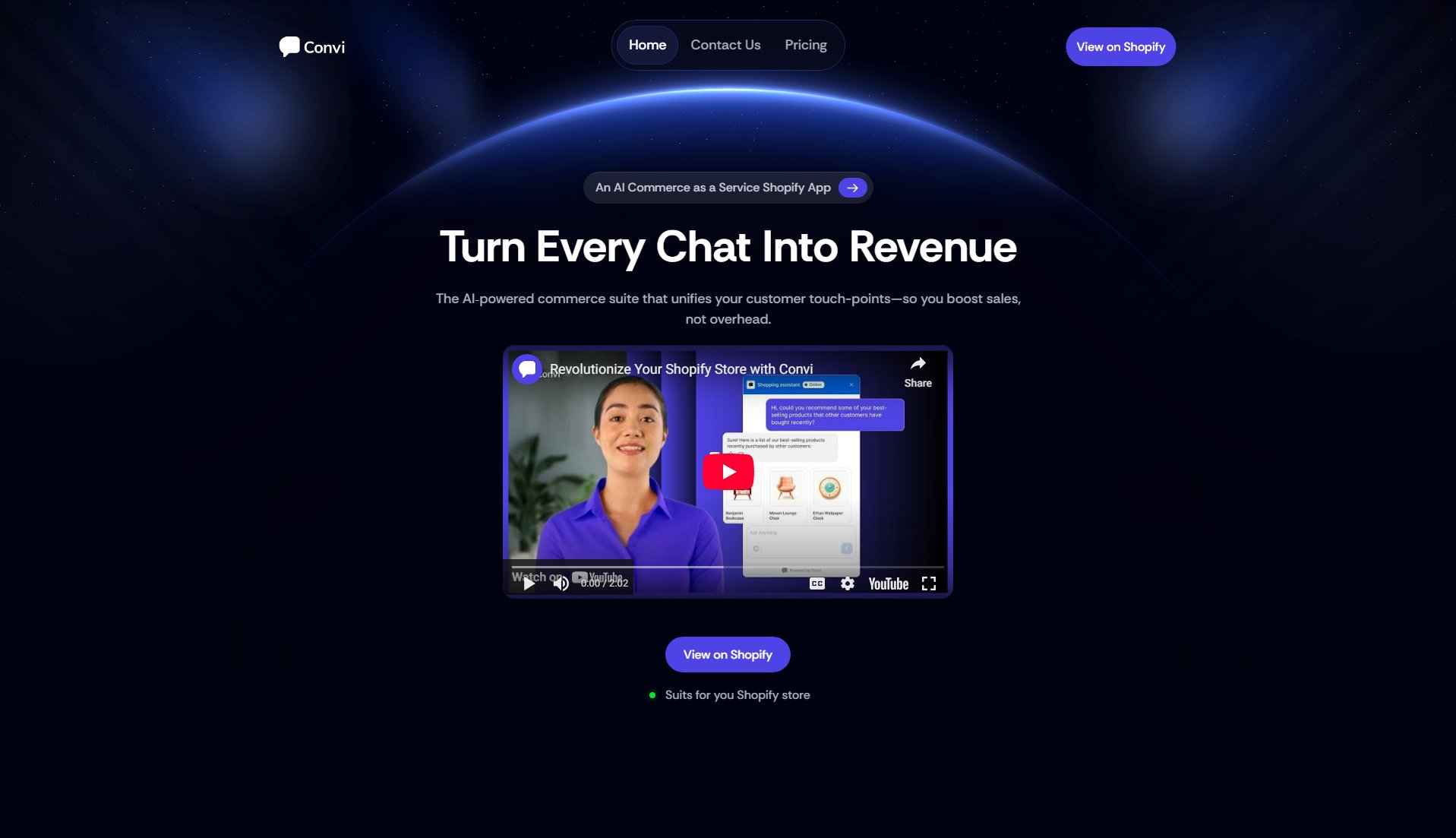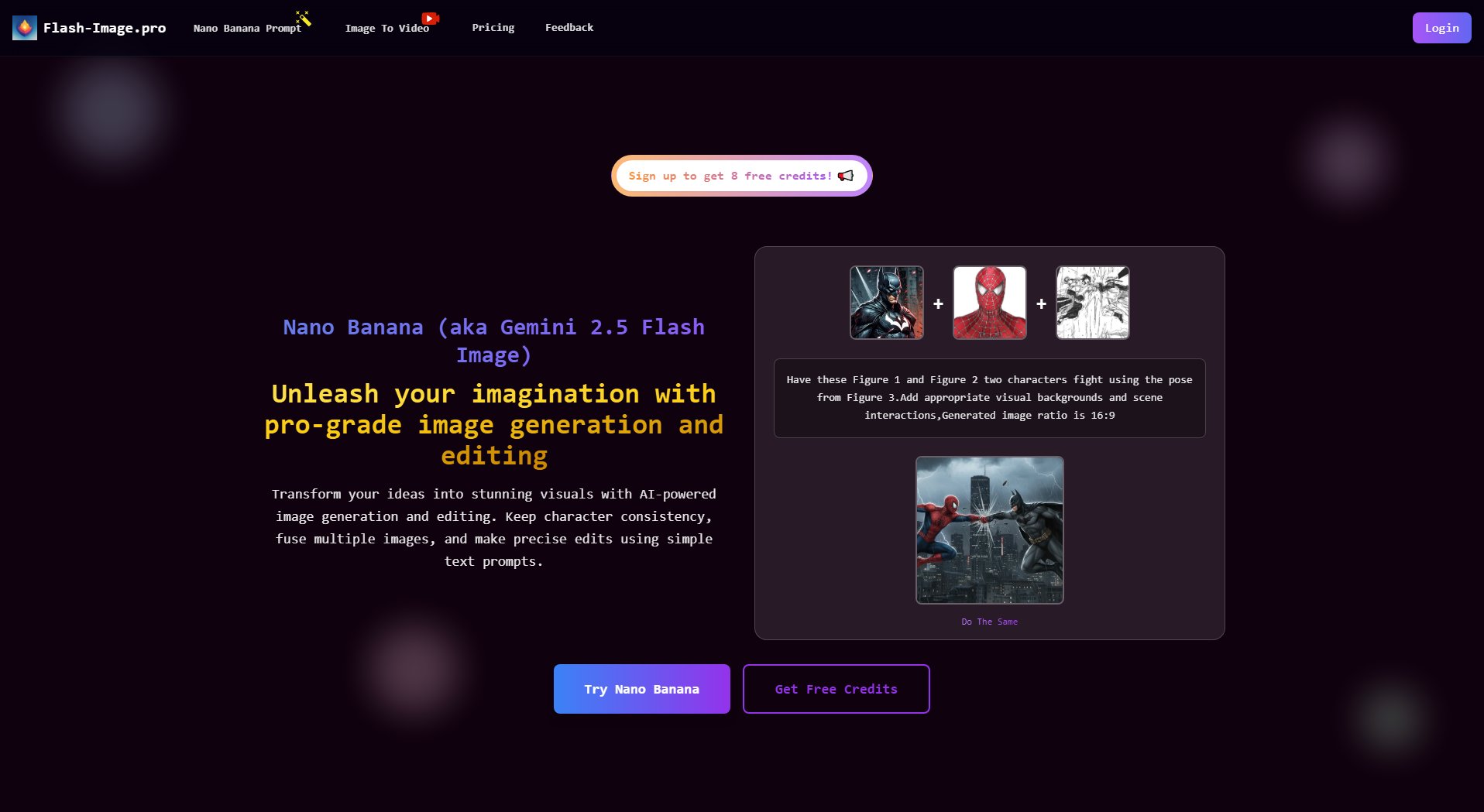PicDoc-AI
Instantly Turn Text into Stunning Visual Infographics in 1 Second
What is PicDoc-AI? Complete Overview
PicDoc-AI is an innovative tool designed to transform plain text into visually engaging infographics, charts, and flowcharts in just one second. It eliminates the need for complex design skills, making it perfect for content creators, tech professionals, sales consultants, and entrepreneurs. The tool addresses the pain points of time-consuming manual design work by automating the process with AI. PicDoc-AI is ideal for anyone looking to enhance their content with professional visuals quickly and effortlessly.
PicDoc-AI Interface & Screenshots
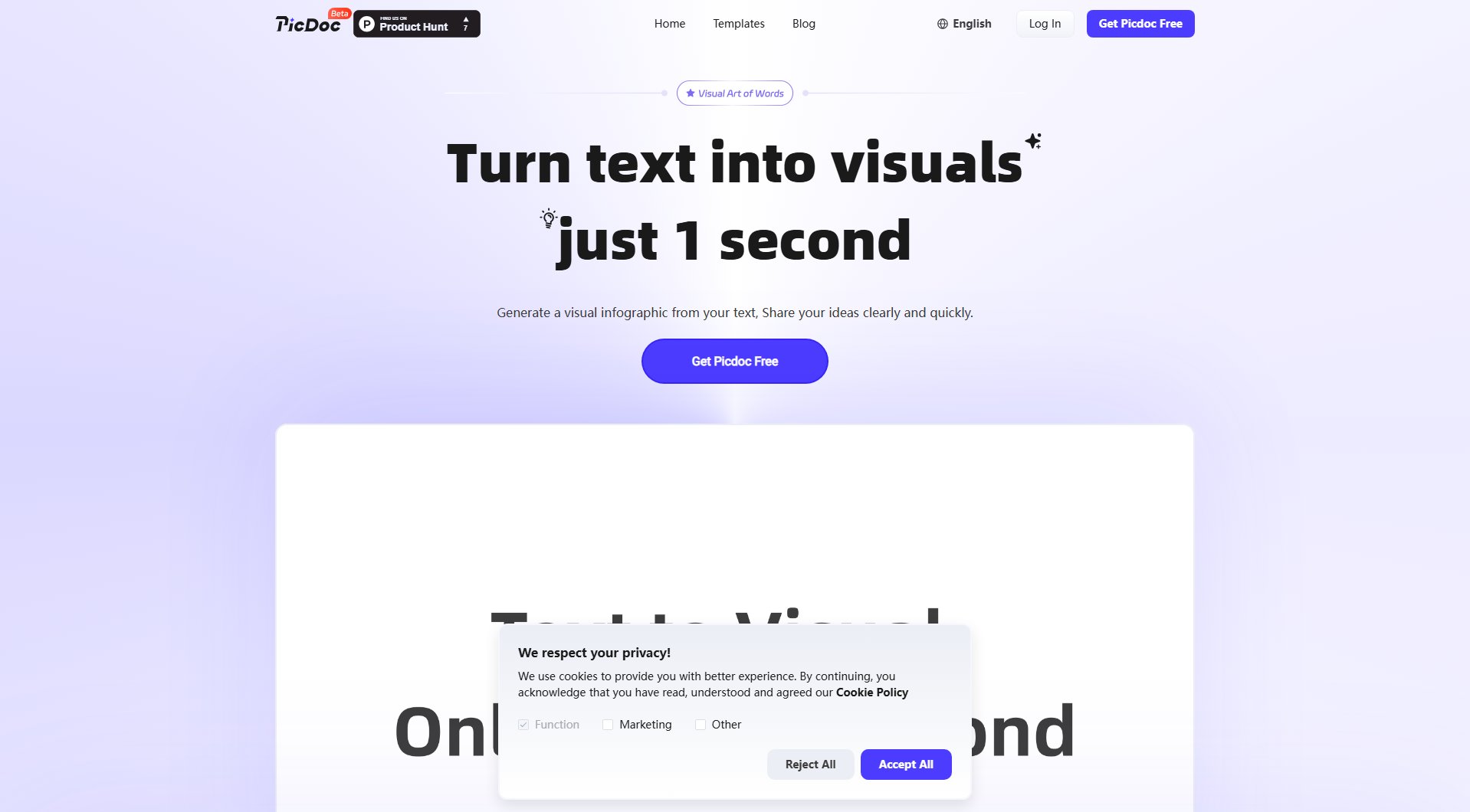
PicDoc-AI Official screenshot of the tool interface
What Can PicDoc-AI Do? Key Features
Text-to-Visual Conversion
PicDoc-AI automatically generates visuals from any text input, whether pasted directly, extracted from a file (PDF, Word), or generated via AI. This feature saves users from the hassle of crafting image prompts manually.
Diverse Visual Styles
Users can choose from a variety of styles including 3D, flat, and cartoon. The AI handles color schemes and layouts, ensuring aesthetically pleasing results every time.
Smart Editing Tools
PicDoc-AI offers intuitive editing options, allowing users to adjust outlines, switch styles, and pair icons effortlessly. The AI assists with color matching and layout optimization.
Multi-Format Export
Generated visuals can be exported as PNG, JPG, or PDF files. Users can also share links for collaborative projects, making it easy to integrate visuals into presentations or documents.
AI-Assisted Brainstorming
Enter a core theme, and PicDoc-AI generates diverse text and image structures to inspire creativity. This feature is perfect for creating mind maps or brainstorming sessions.
Best PicDoc-AI Use Cases & Applications
Content Creation
Tech bloggers and content creators use PicDoc-AI to turn complex topics into easy-to-understand infographics, enhancing reader engagement and comprehension.
Sales Presentations
Sales consultants save time by quickly updating product visuals for client meetings, eliminating the need to manually redesign infographics.
Team Collaboration
Entrepreneurs and teams use PicDoc-AI to create visually rich documents that streamline communication and idea sharing across international teams.
Daily Note-Taking
Individuals use PicDoc-AI to capture and organize daily inspirations visually, making it easier to revisit and share ideas.
How to Use PicDoc-AI: Step-by-Step Guide
Paste your text or upload a file. PicDoc-AI supports text input from various sources, including online content, AI-generated summaries, or extracted text from PDFs and Word documents.
Generate visuals with a single click. Hover or select text, click the generate button, and instantly transform your content into charts, infographics, or flowcharts.
Customize the visuals using the smart editing tools. Adjust styles, colors, and layouts to match your preferences or brand identity.
Export your visuals in your preferred format (PNG, JPG, PDF) or share a link for collaboration. The visuals are ready to be used in presentations, reports, or social media.
PicDoc-AI Pros and Cons: Honest Review
Pros
Considerations
Is PicDoc-AI Worth It? FAQ & Reviews
Yes, the images and icons generated by PicDoc-AI are copyrighted content that users can freely use for commercial purposes.
Yes, PicDoc-AI is currently in beta, and all features, including membership functions, are available for free during this period.
PicDoc-AI can be viewed on mobile devices, but for the best editing capabilities and interactive experience, using a computer is recommended.
You can contact the team via the email provided under 'Contact Us' at the bottom of the PicDoc-AI website.