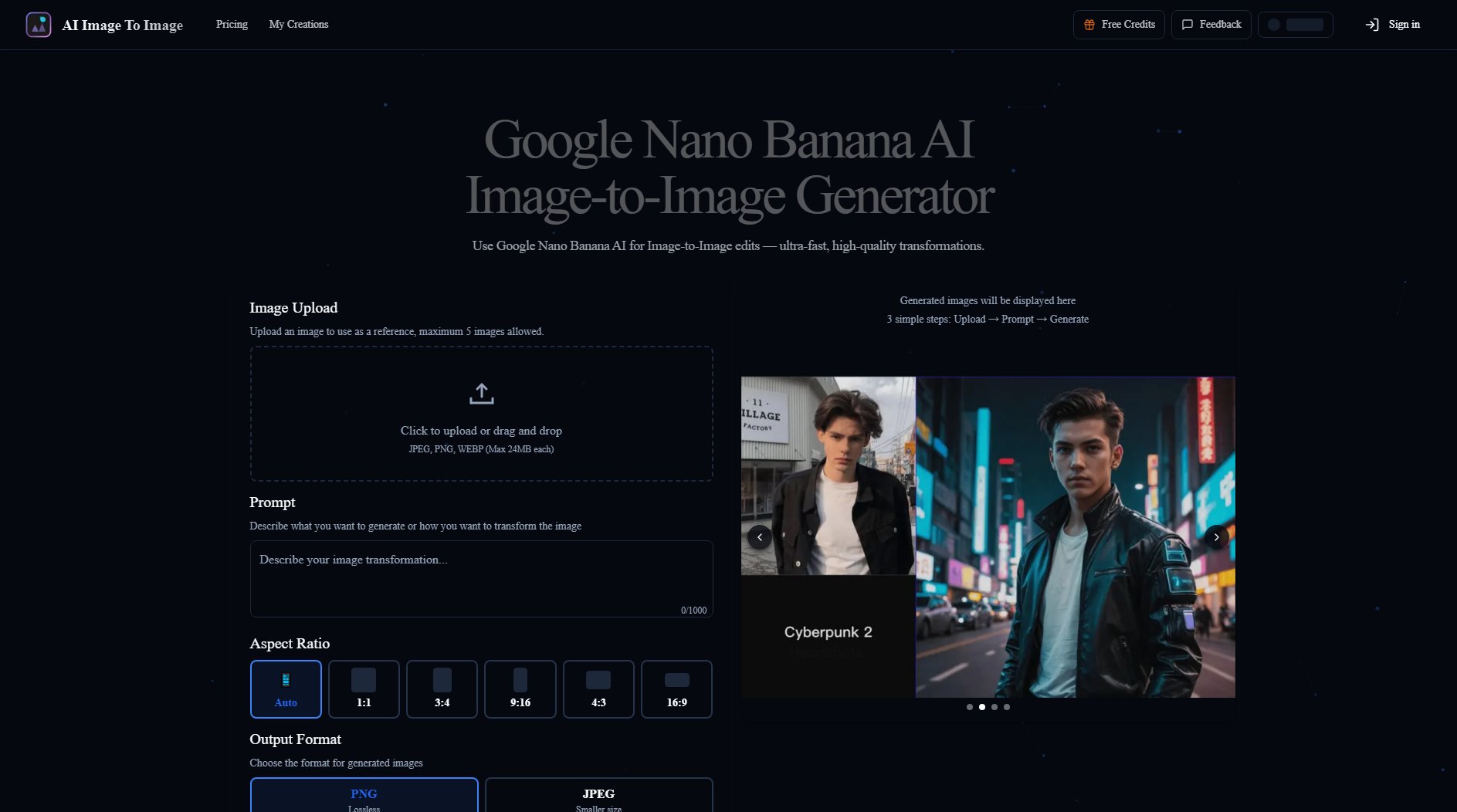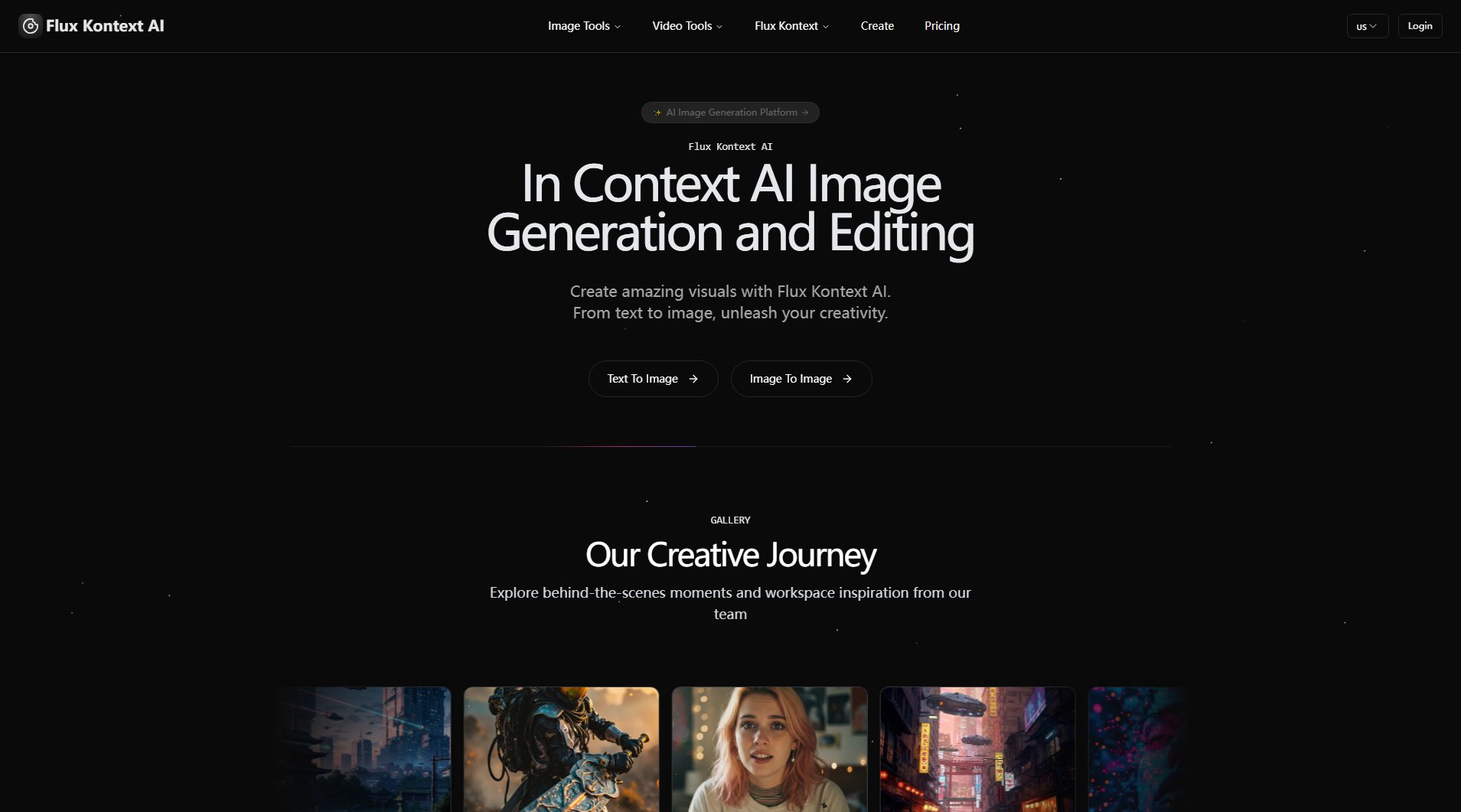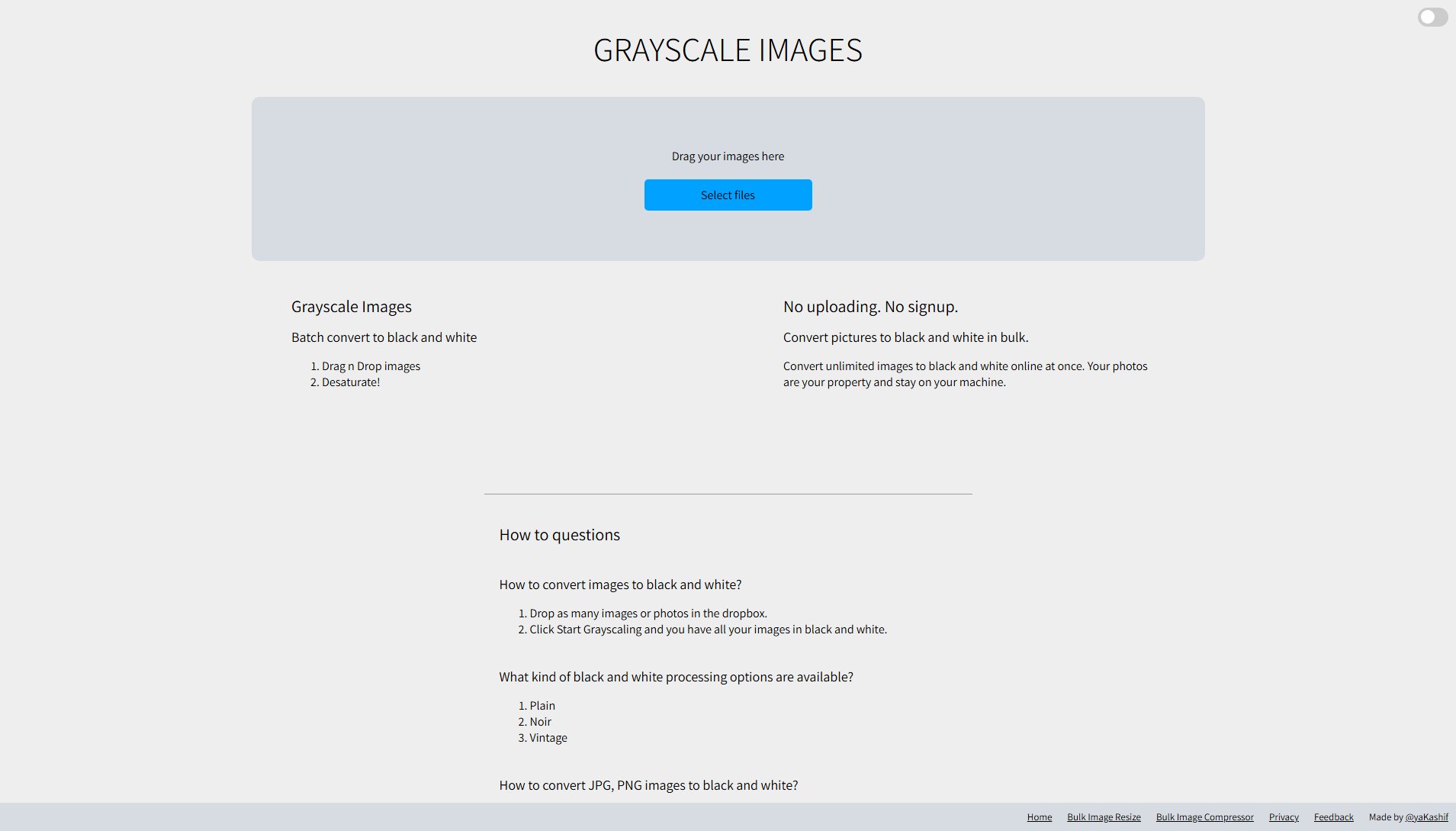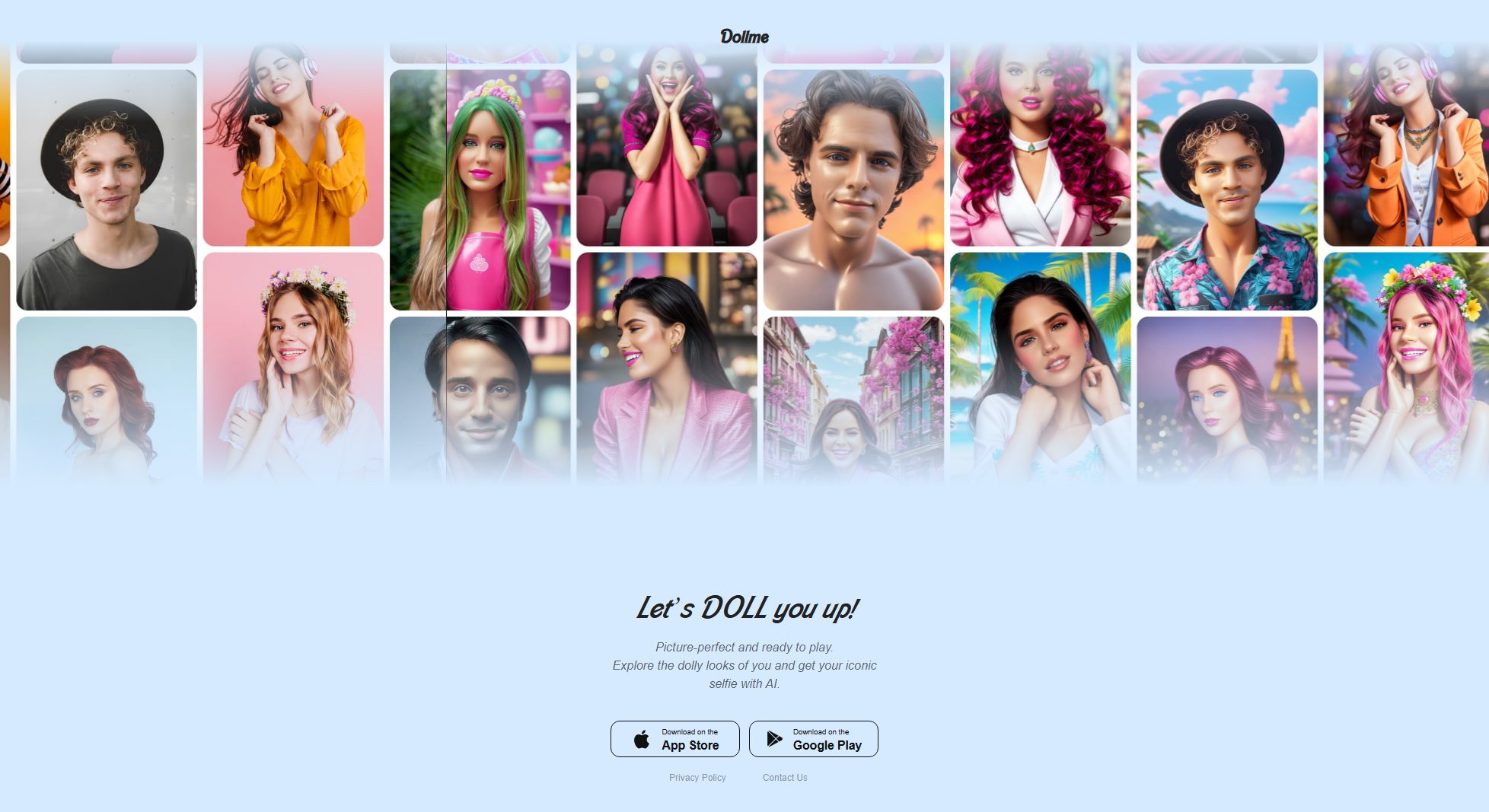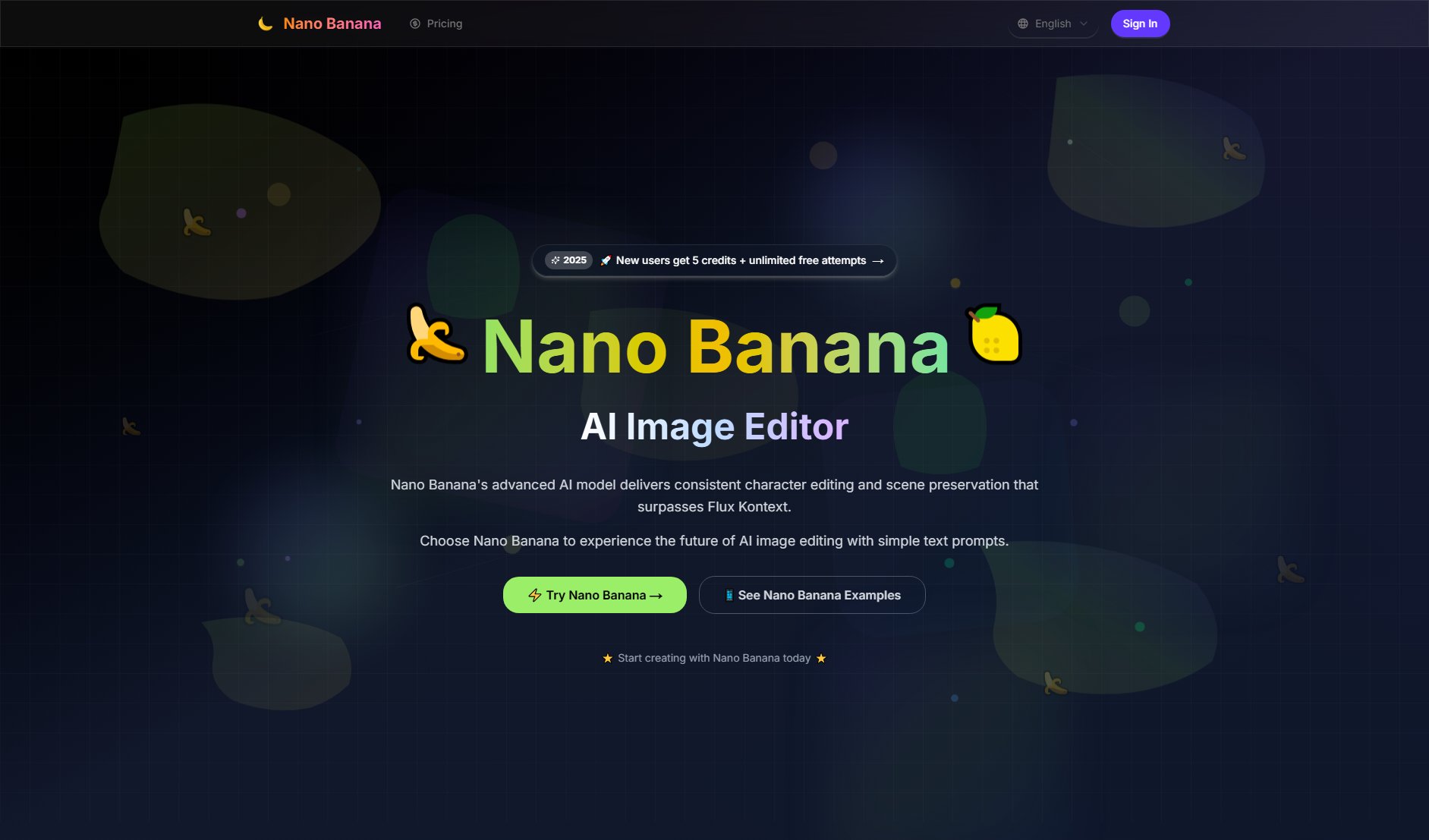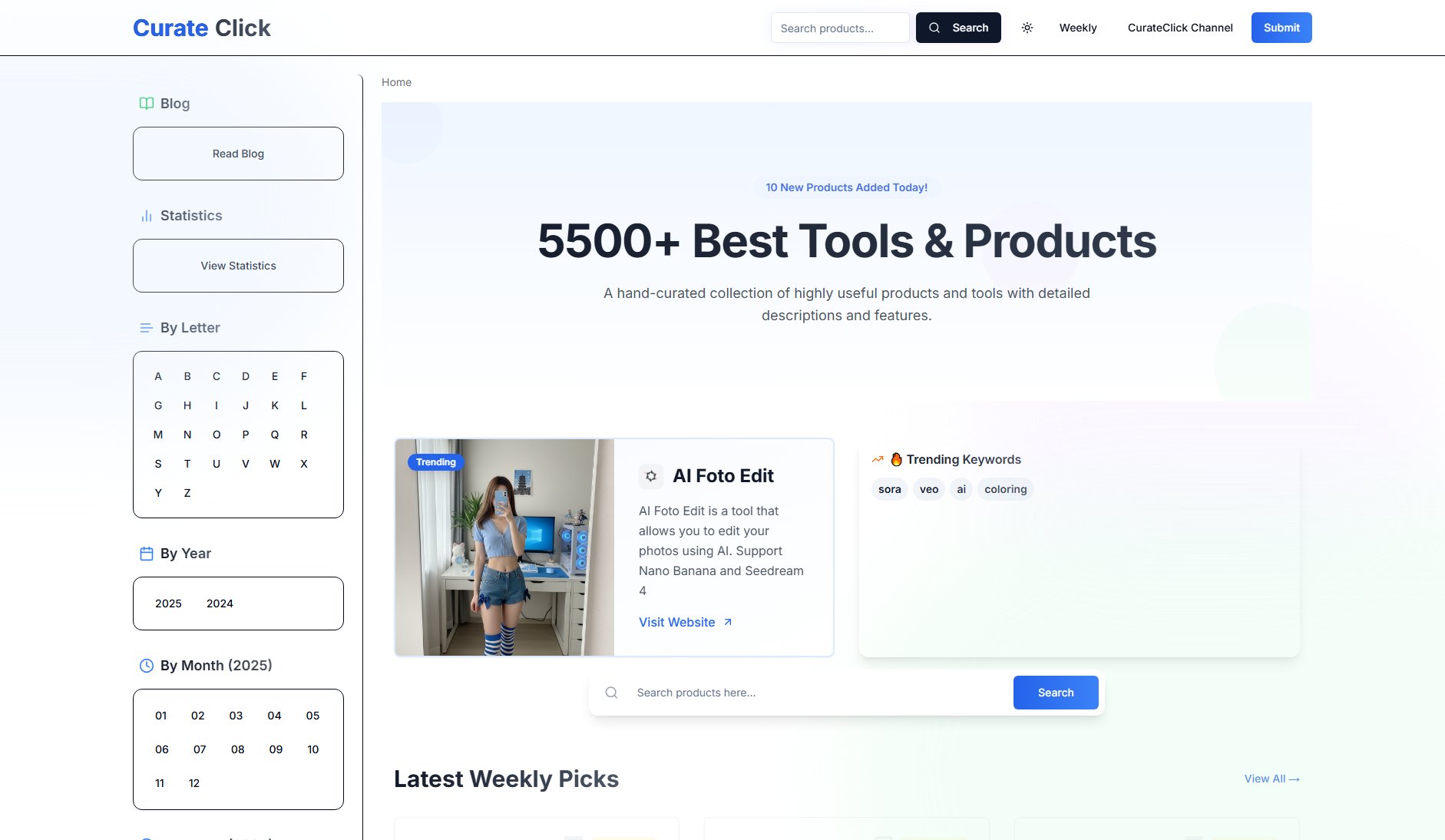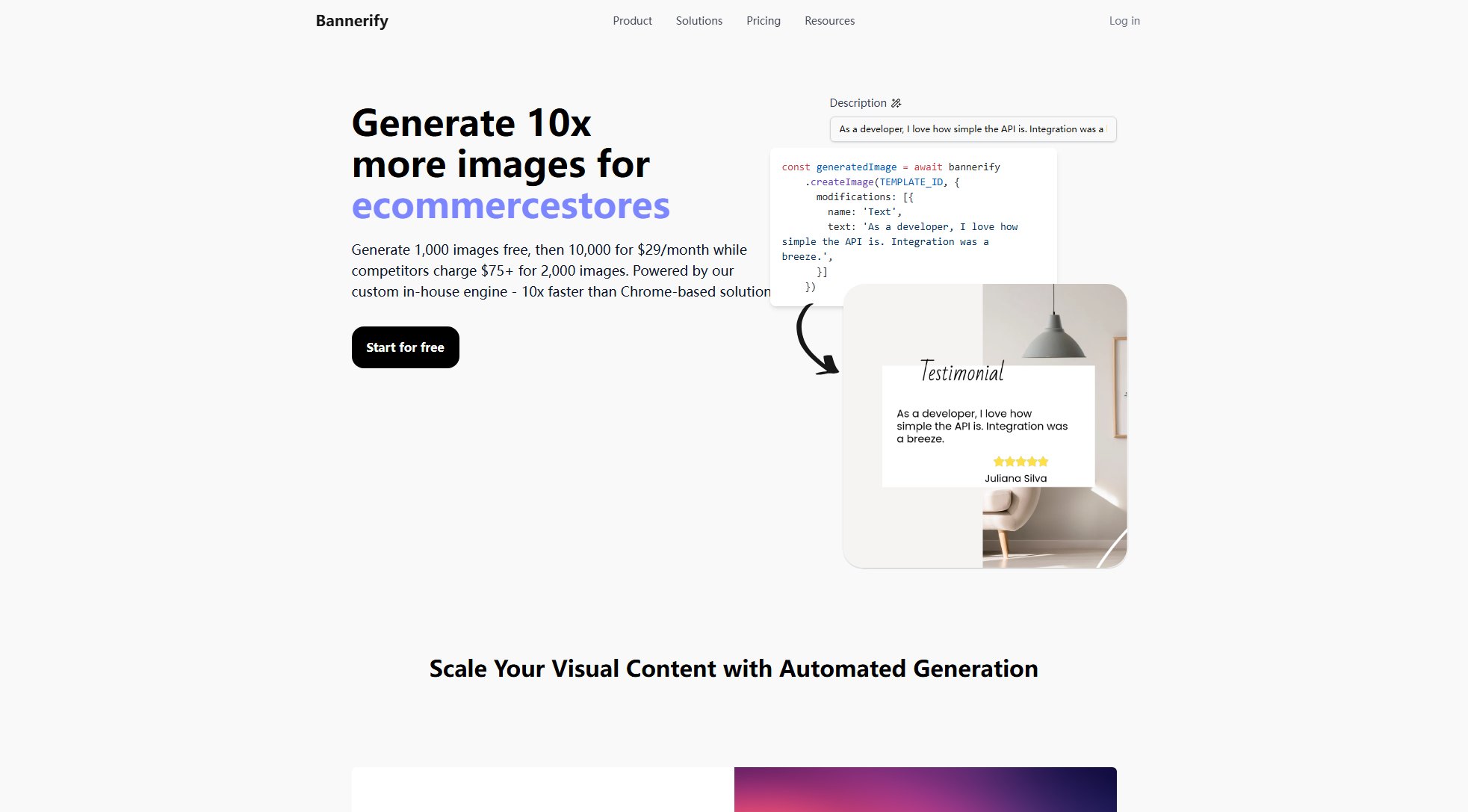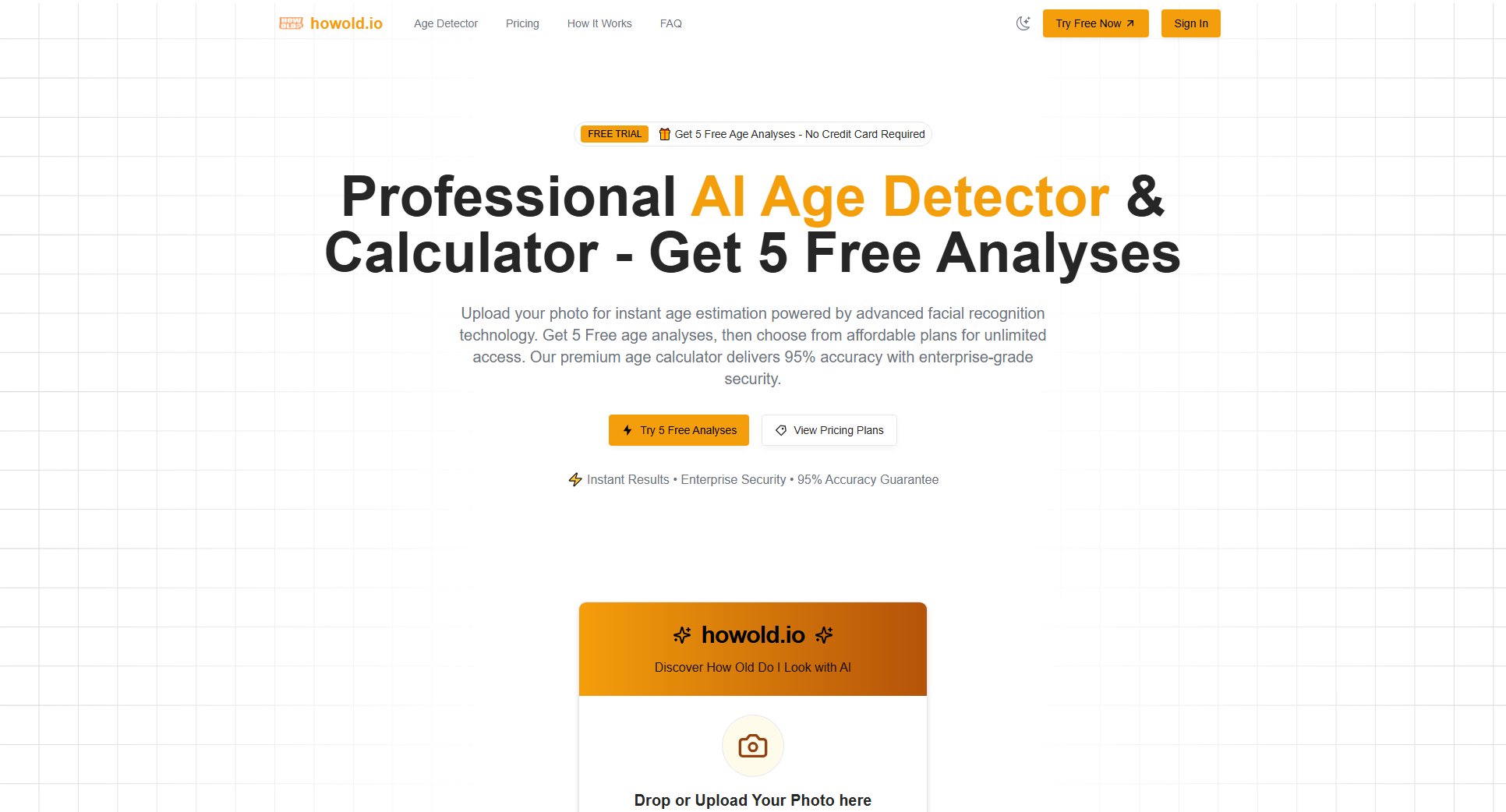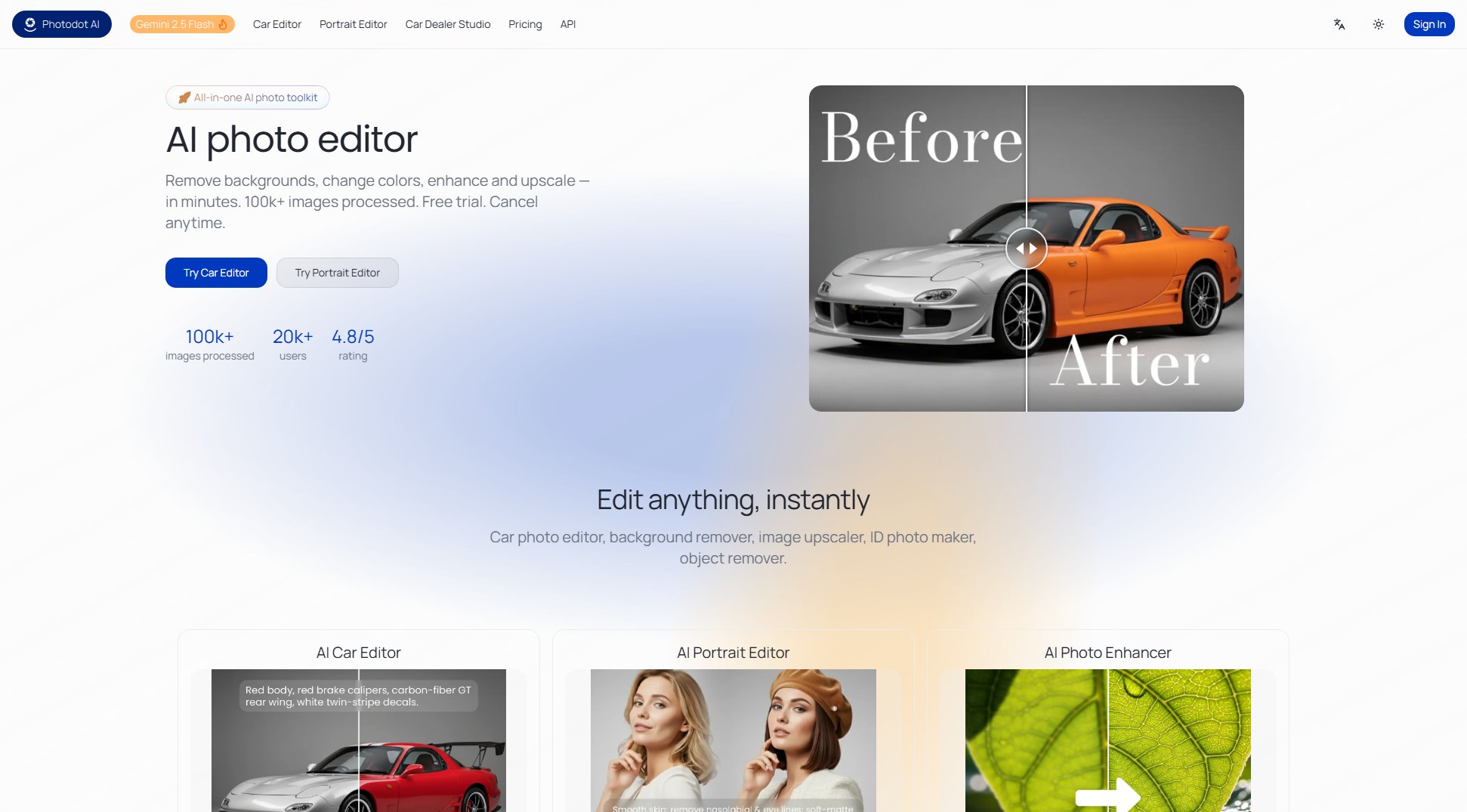Photos Restore 2025
Free AI-powered photo restoration & enhancement tool
What is Photos Restore 2025? Complete Overview
Photos Restore 2025 is an advanced AI-powered photo restoration and enhancement tool designed to bring damaged, old, and faded photos back to life. Our service offers professional-grade photo repair, colorization, and enhancement capabilities entirely online and for free. The tool specializes in understanding various photo damage patterns and delivers high-quality restoration results quickly, making it accessible to both general users and professionals. With over 1 million photos restored, Photos Restore 2025 helps preserve precious memories by removing scratches, tears, stains, and restoring missing details while also offering historically accurate colorization for black and white photos.
Photos Restore 2025 Interface & Screenshots
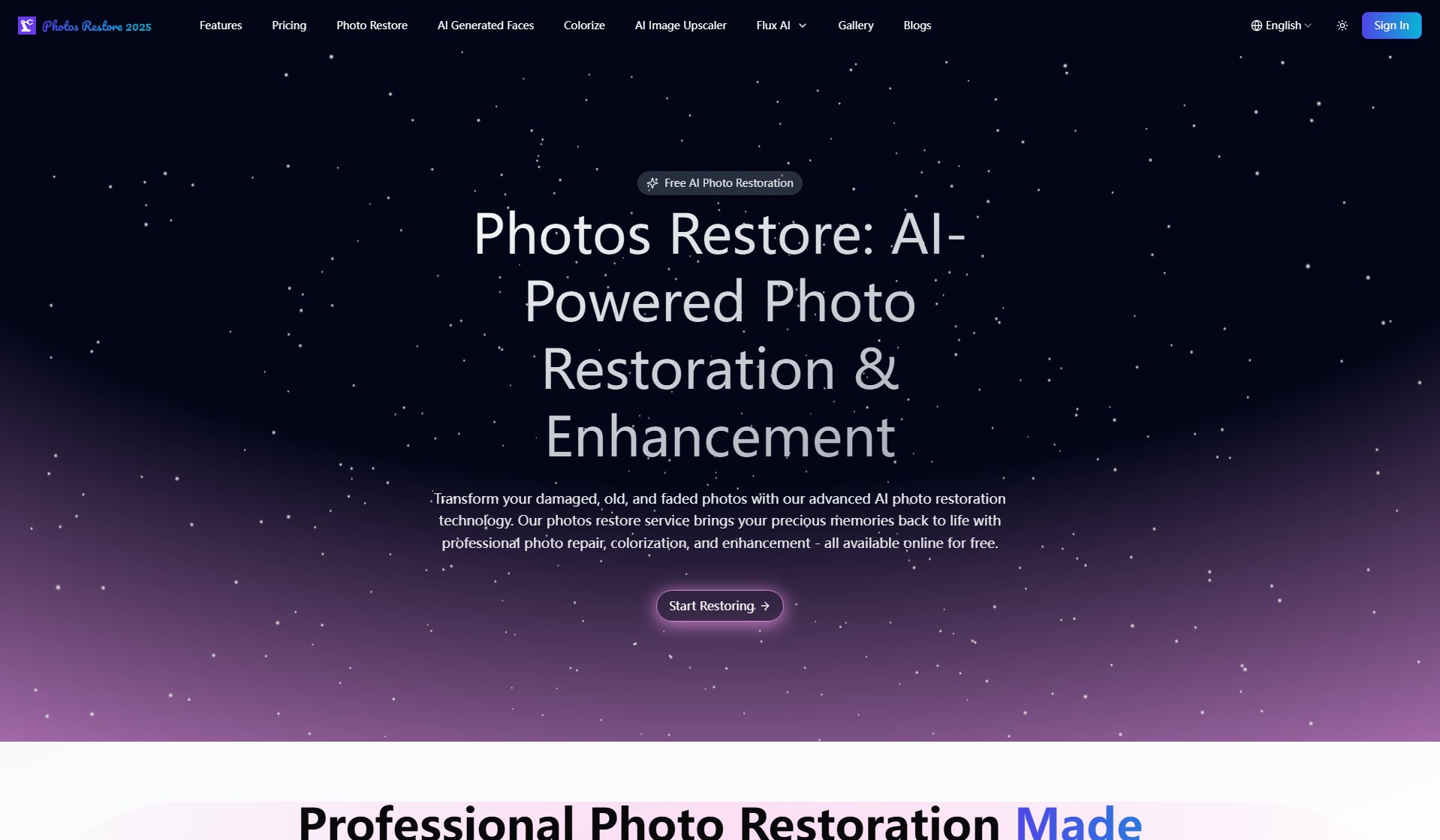
Photos Restore 2025 Official screenshot of the tool interface
What Can Photos Restore 2025 Do? Key Features
Photo Damage Repair
Our advanced AI technology repairs damaged, old, and faded photos by removing scratches, tears, stains, and restoring missing details. The system understands various damage patterns and can even rebuild missing parts while maintaining structural integrity.
Photo Colorization Services
Transform black and white photos into vibrant color images with historically accurate AI colorization. The algorithms analyze context clues to determine appropriate colors, bringing historical moments to life with professional-quality results.
AI Photo Enhancement
Improve photo quality with advanced AI algorithms that enhance clarity, resolution, and overall visual appeal. The system can reduce blur and noise while sharpening details for a clearer final image.
Portrait Restoration
Specialized damage restoration for portrait photos that precisely recovers facial features and expression details. Uses portrait-specific algorithms to ensure natural and realistic restored portraits, including removal of age marks and texture restoration.
Severe Damage Recovery
Our most advanced AI can reconstruct photos from extreme damage including missing sections and heavy deterioration. This feature handles challenging cases that would be impossible with traditional restoration methods.
Document Photo Recovery
Restore important document photos and identification pictures with high precision. Essential for legal documents and official records that need clear, readable restoration.
Architectural Photo Colorization
Add historically accurate colors to black and white architectural photos, recreating the original grandeur of classic buildings while preserving architectural details and material textures.
Best Photos Restore 2025 Use Cases & Applications
Family Photo Restoration
Restore precious family portraits damaged by time, removing stains, tears, and fading while preserving facial details and expressions. Perfect for preserving generational memories.
Historical Document Preservation
Recover and enhance important historical documents or photographs for archival purposes, making them readable and presentable for research or display.
Real Estate Listing Enhancement
Improve property photos by removing damage, enhancing clarity, and even colorizing old black and white property images to showcase historical buildings in their full glory.
Genealogy Research
Colorize and restore old family photos for genealogy projects, bringing ancestors' images to life with historically accurate colors and details.
Art Restoration Projects
Assist in digital restoration of artwork or historical photographs for museums, galleries, or personal collections without physical intervention.
How to Use Photos Restore 2025: Step-by-Step Guide
Upload your damaged or black and white photo to the Photos Restore platform. Supported formats include JPG, PNG, and WEBP with a maximum file size of 20MB.
Select the type of restoration or enhancement you need - choose between damage repair, colorization, or general enhancement based on your photo's condition.
Our AI will analyze your photo and automatically apply the appropriate restoration techniques. Processing typically takes 10-30 seconds depending on the complexity.
Preview the restored image and compare it with the original. You can make adjustments if needed before finalizing the restoration.
Download your restored photo in PNG or JPG format. All restored images include full commercial usage rights if needed.
Photos Restore 2025 Pros and Cons: Honest Review
Pros
Considerations
Is Photos Restore 2025 Worth It? FAQ & Reviews
Photos Restore uses advanced context-aware AI that understands photo damage patterns, lighting, and image quality, resulting in more natural, professional-looking restorations compared to other platforms.
Most photo restorations are completed in 10-30 seconds thanks to our optimized AI pipeline that delivers fast results while maintaining superior quality.
We support JPG, PNG, and WEBP formats for input. You can export your restored photos in PNG or JPG format with a maximum file size of 20MB per image.
Yes! All restored images include full commercial usage rights, making them perfect for family archives, historical projects, and professional restoration services.
We prioritize your privacy and security. All photos are processed securely and stored with enterprise-grade protection. Only you have access to your photos and restoration results.
Yes! Our advanced colorization tool uses AI to add natural, historically accurate colors to black and white photos by analyzing context clues to determine appropriate colors.
We stand behind our restoration quality. If unsatisfied, contact our support team within 7 days for a full credit refund or we'll work to improve the restoration.