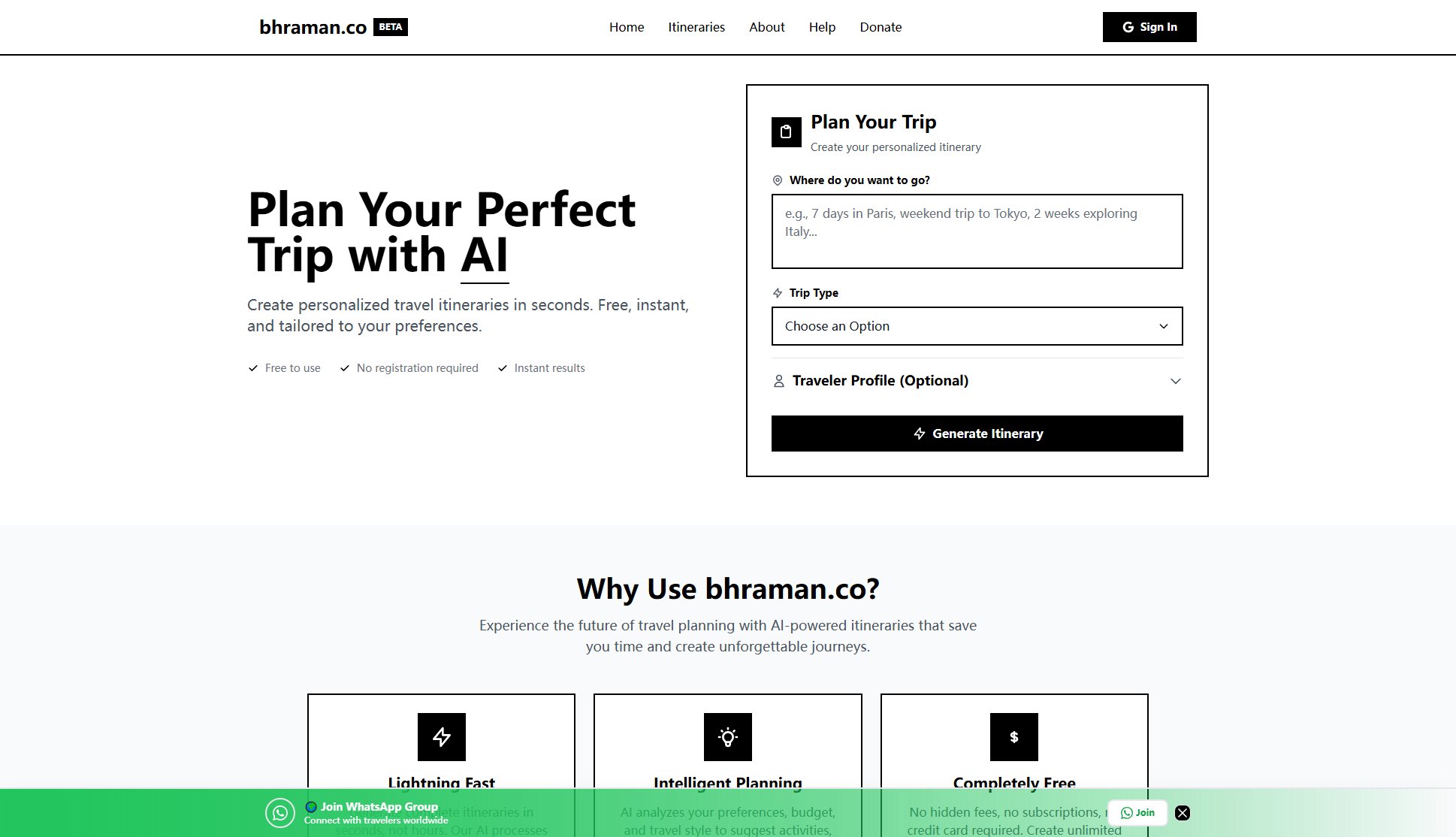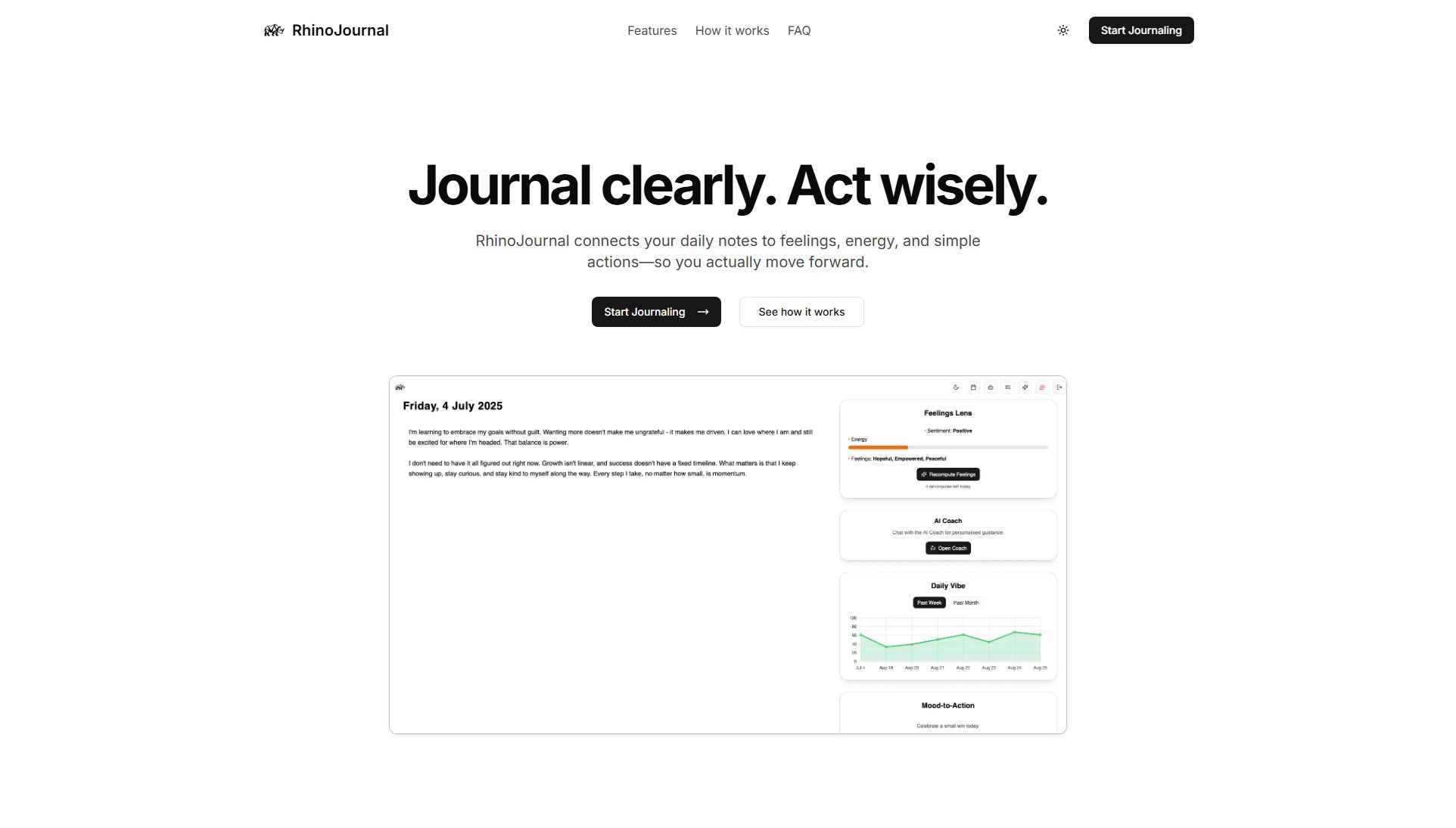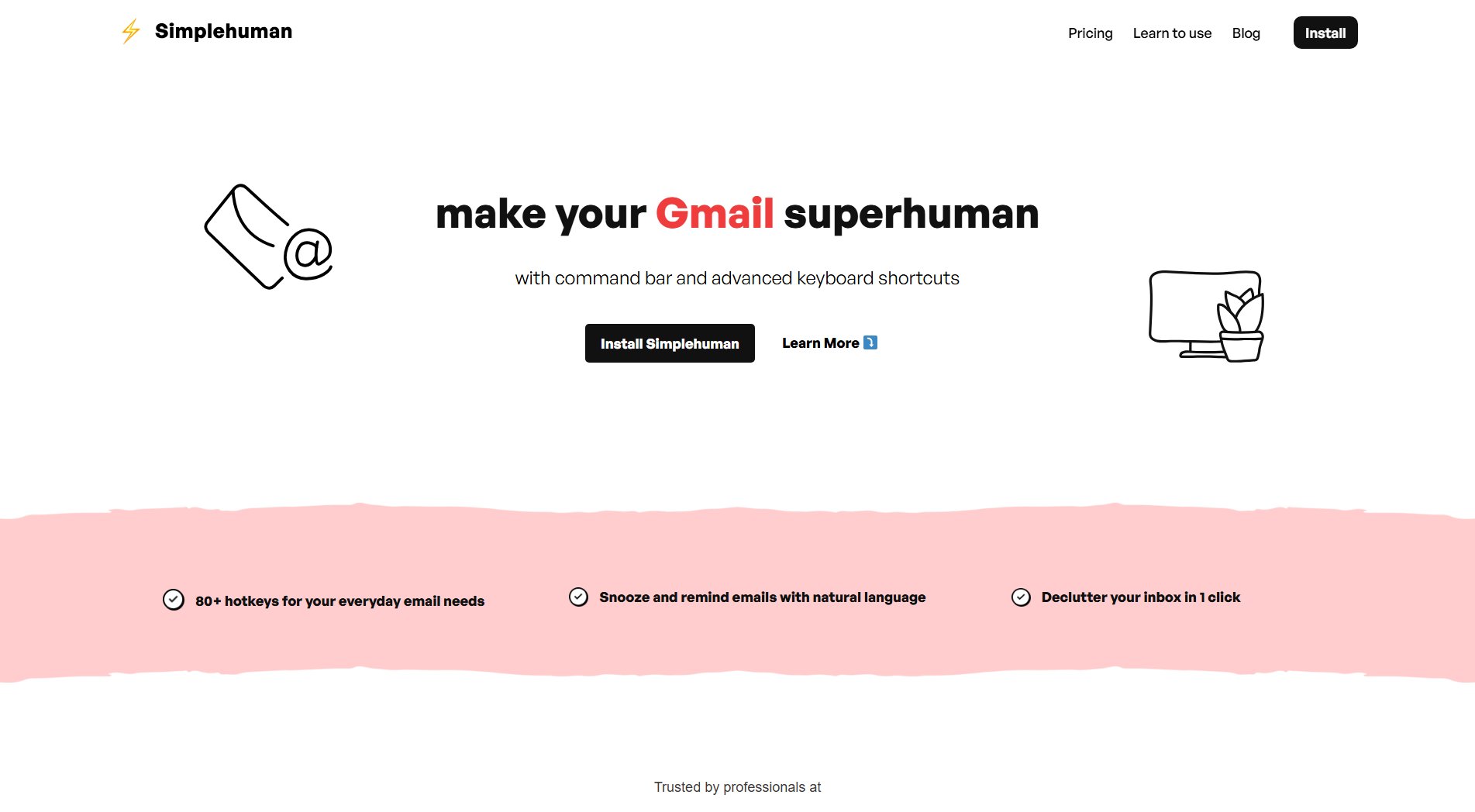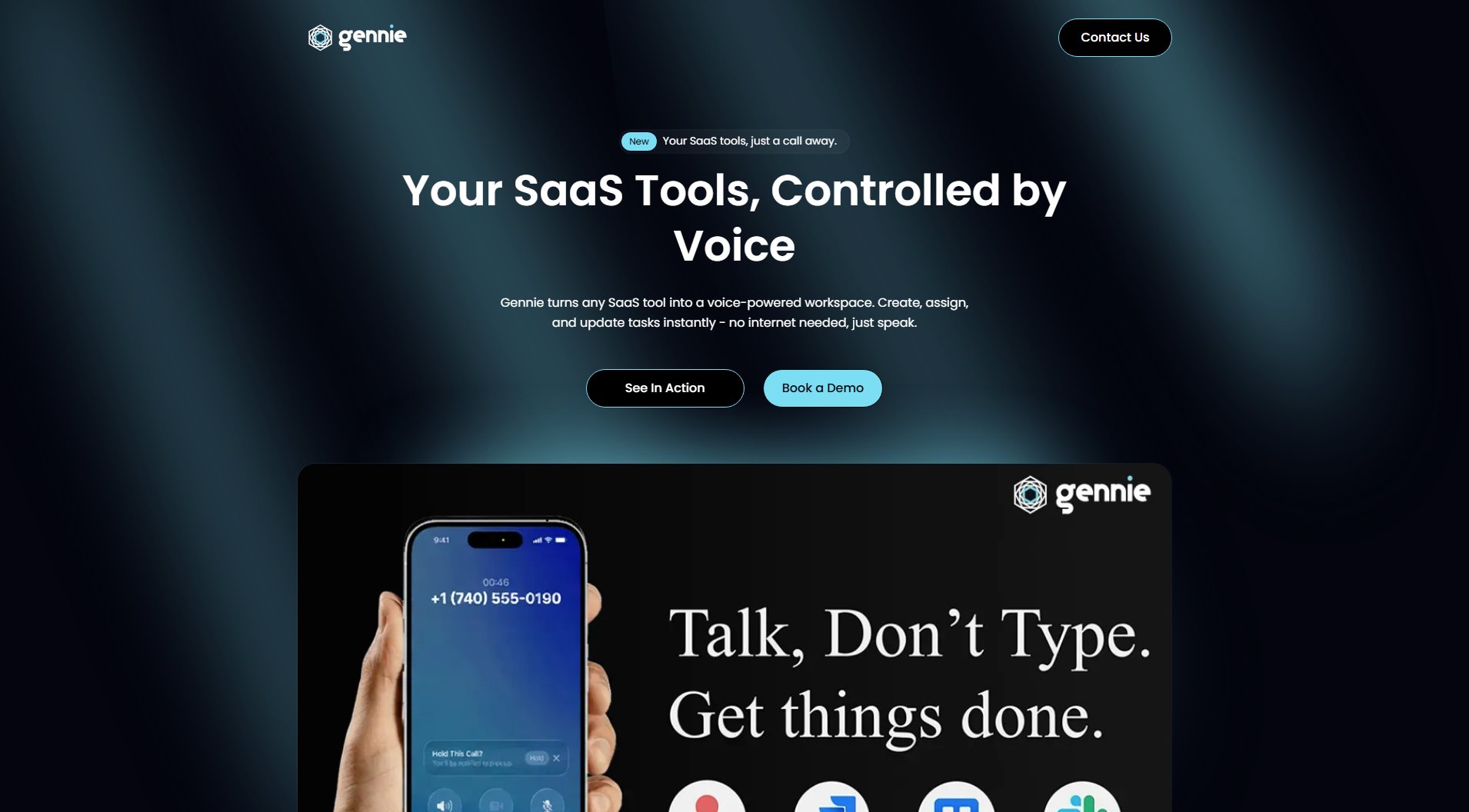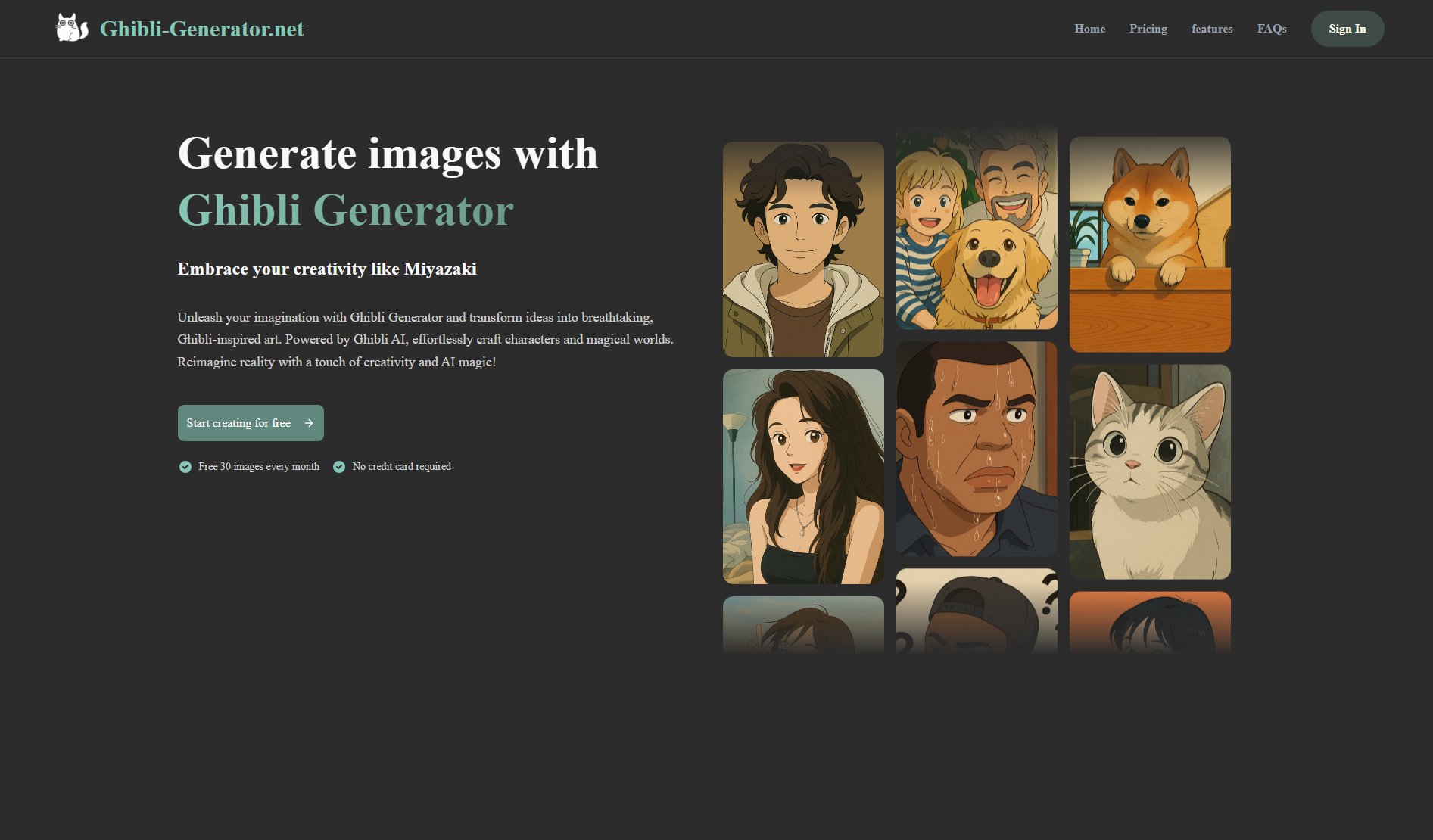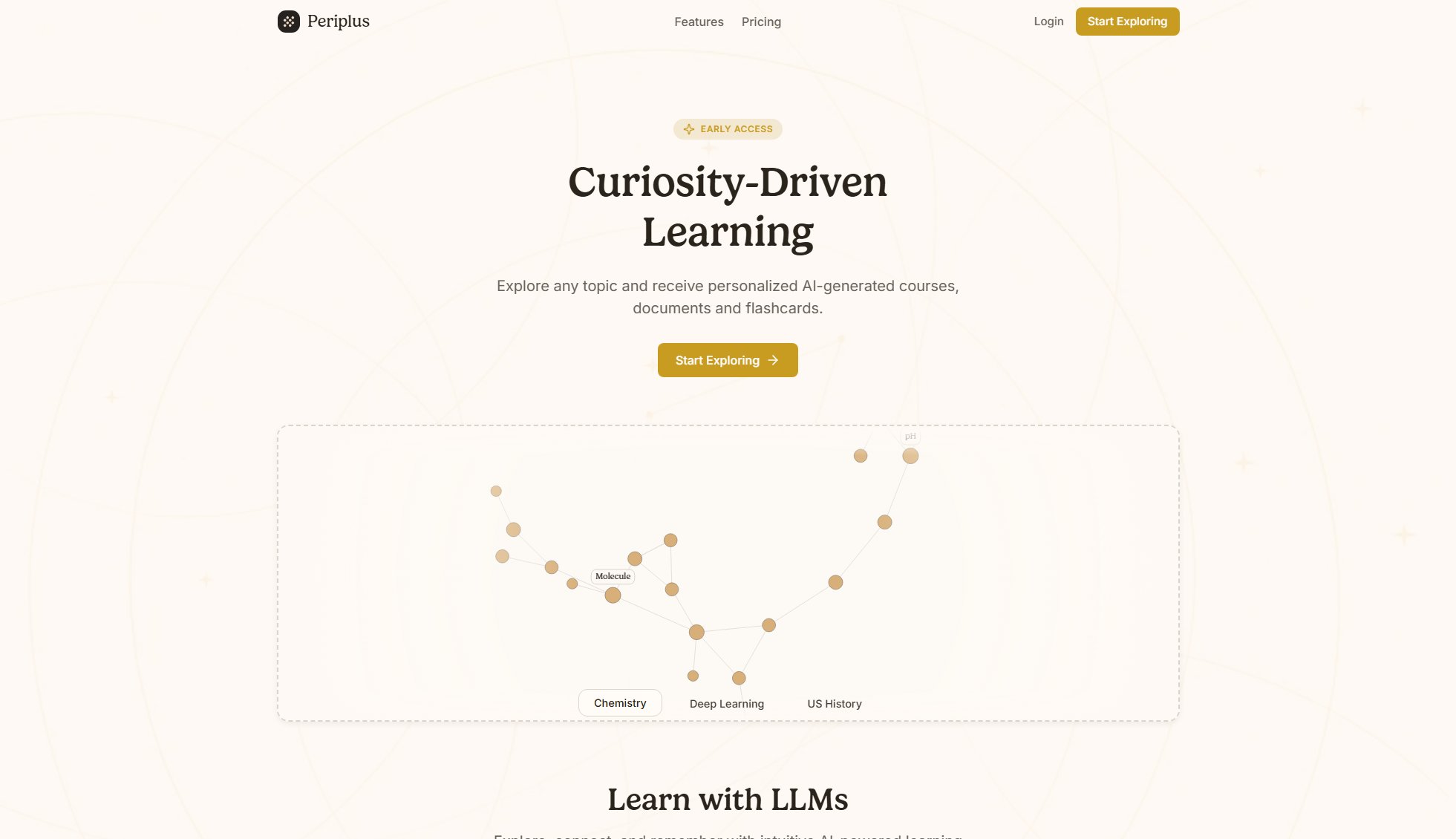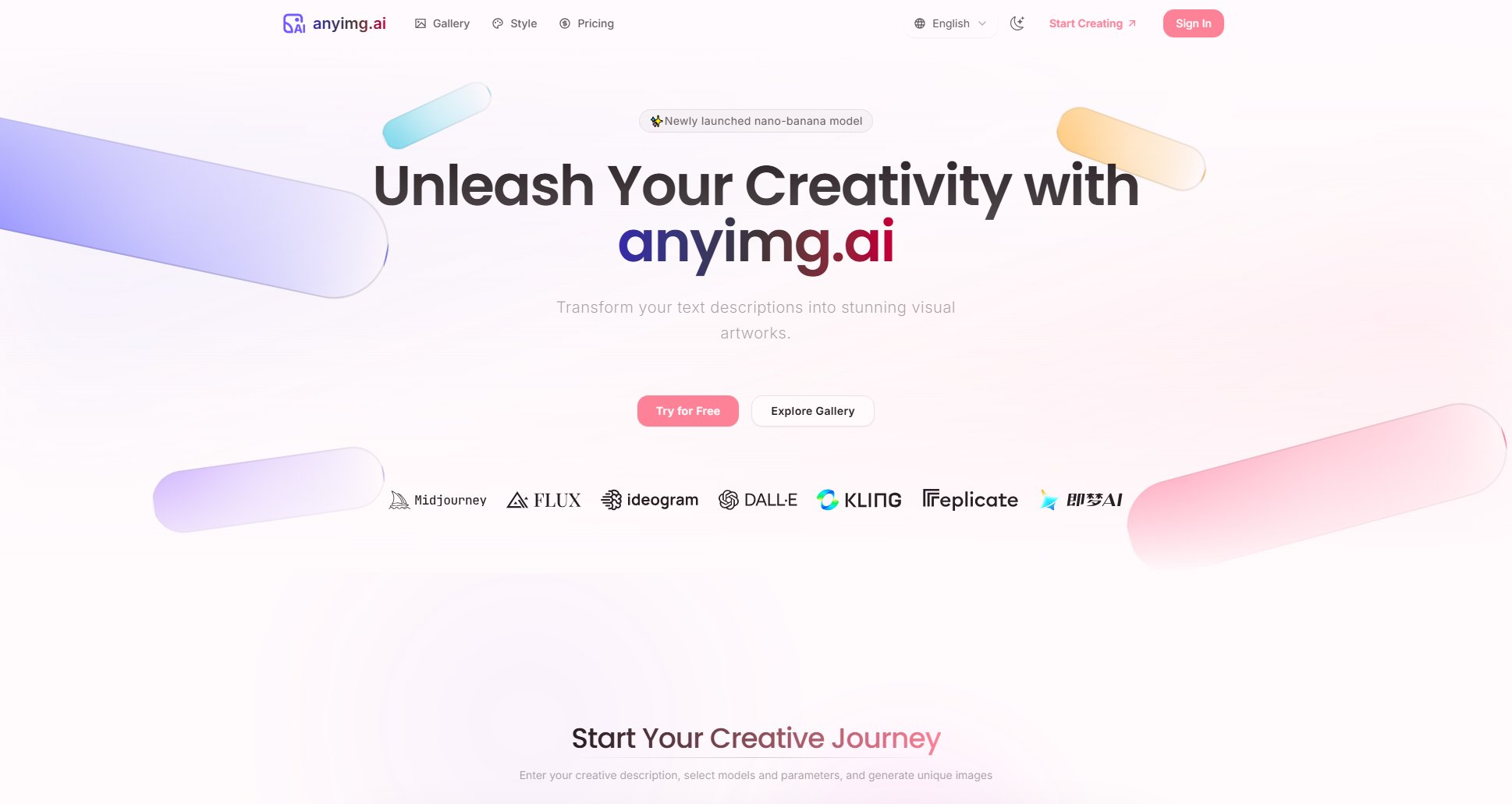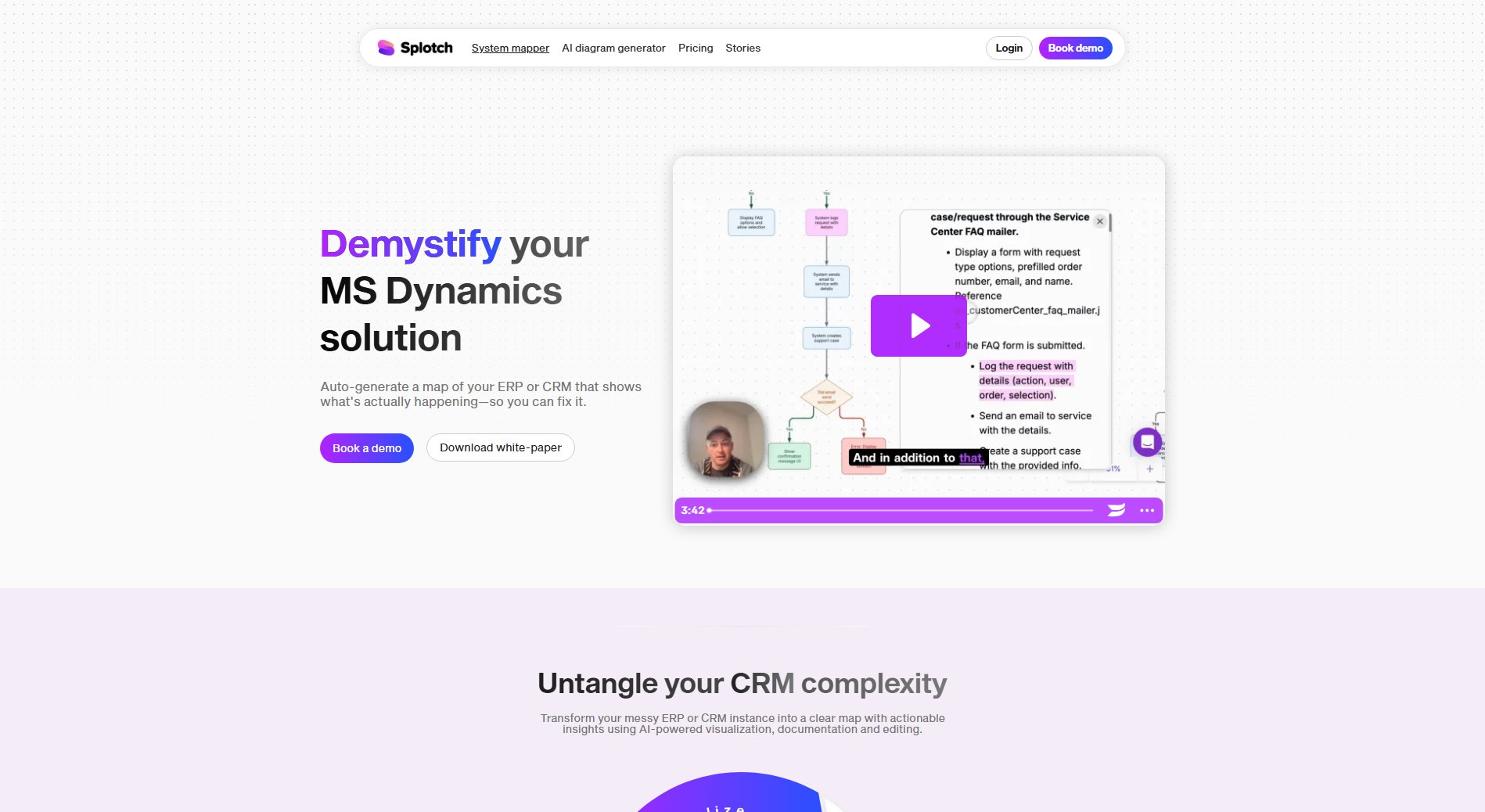Future Tools Online
100% free AI-powered conversion, compression & calculation tools
What is Future Tools Online? Complete Overview
Future Tools Online is a comprehensive suite of free web-based utilities that offers powerful conversion, compression, and calculation tools. The platform solves key pain points for users who need to quickly transform files between formats, compress documents and images, or perform complex financial and mathematical calculations without expensive software. With specialized tools for PDF manipulation, image editing, file conversion, and various calculators, it serves a broad audience including students, professionals, small businesses, and general users who need efficient digital tools. All tools are completely free to use with no hidden costs, making advanced digital utilities accessible to everyone.
Future Tools Online Interface & Screenshots
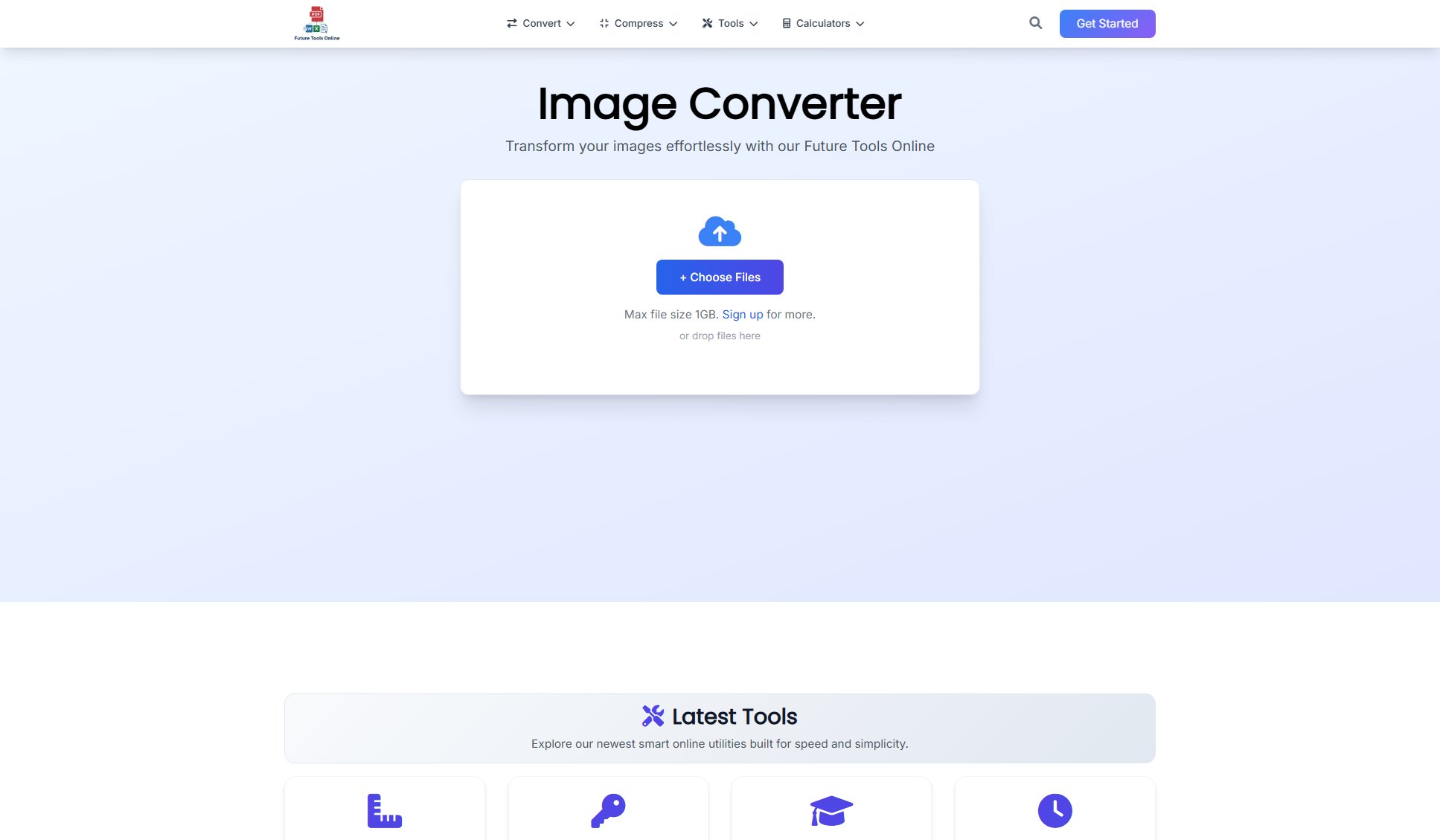
Future Tools Online Official screenshot of the tool interface
What Can Future Tools Online Do? Key Features
Multi-format File Conversion
Convert between PDF, Word, Excel, HTML, XML, JSON, and various image formats (JPG, PNG, WEBP, GIF) with just a few clicks. Supports batch processing of files up to 1GB in size with options to preserve quality and metadata.
Advanced PDF Tools
Complete PDF toolkit including merging, splitting, rotating, compressing, OCR text extraction, watermarking, and page number insertion. Professional-grade features typically found in paid software available for free.
Smart Image Processing
Powerful image tools including compression, resizing, background removal, colorization, collage creation, and format conversion. Advanced options include EXIF data handling, metadata stripping, and auto-orientation.
Financial Calculators
Comprehensive financial calculators for loans, mortgages, investments, retirement planning, taxes, and amortization. Provides detailed payment breakdowns, interest calculations, and payoff timelines.
Academic & Math Tools
Specialized calculators for GPA, grades, fractions, percentages, matrices, and statistical measures. Perfect for students and educators needing quick academic calculations.
Utility Calculators
Practical everyday tools including age calculators, date difference calculators, time calculators, password generators, and unit converters for various measurement systems.
Best Future Tools Online Use Cases & Applications
Student Document Preparation
Students can convert research papers between formats, compress large PDFs for email submission, create image collages for presentations, and calculate GPA/grade requirements - all with free tools that replace expensive software.
Small Business Operations
Business owners can process contracts (merge/sign PDFs), convert financial documents between formats, calculate loan payments for equipment financing, and optimize product images for web use without purchasing multiple specialized programs.
Personal Finance Management
Individuals can plan mortgages, calculate retirement savings goals, determine loan payoff strategies, and convert financial statements to needed formats - all with professional-grade calculators that provide detailed amortization schedules.
Content Creator Workflow
Bloggers and digital creators can batch process images (convert formats, remove backgrounds, resize), compress files for faster loading, and create visual collages - streamlining their content production pipeline.
How to Use Future Tools Online: Step-by-Step Guide
Select your desired tool category (Convert, Compress, Calculators, or PDF Tools) from the main navigation menu.
Choose the specific tool you need (e.g., PDF to Word converter, Image Compressor, or Mortgage Calculator).
For file tools: Upload your file(s) or drag-and-drop them into the interface. For calculators: Enter your required values in the input fields.
Adjust any available settings or options (compression level, output format, calculation parameters) to customize the results.
Click the action button (Convert, Calculate, Compress, etc.) to process your request.
Download your converted/processed files or view your calculation results immediately on the results page.
Future Tools Online Pros and Cons: Honest Review
Pros
Considerations
Is Future Tools Online Worth It? FAQ & Reviews
Yes, all tools on Future Tools Online are 100% free to use with no hidden costs or subscription requirements. There are no premium tiers - every user gets full access to all features.
We support all major document and image formats including PDF, DOCX, XLSX, HTML, XML, JSON, JPG, PNG, WEBP, GIF, BMP, and more. The website lists all available conversion options for each tool.
The maximum file size for processing is 1GB per file. For users needing to process larger files, we recommend splitting them into smaller segments before uploading.
Files are processed securely and automatically deleted from our servers after conversion. We don't store your documents long-term or use them for any other purposes.
No account is required for basic use. All tools can be accessed immediately without registration. Optional account creation provides additional features like file history.