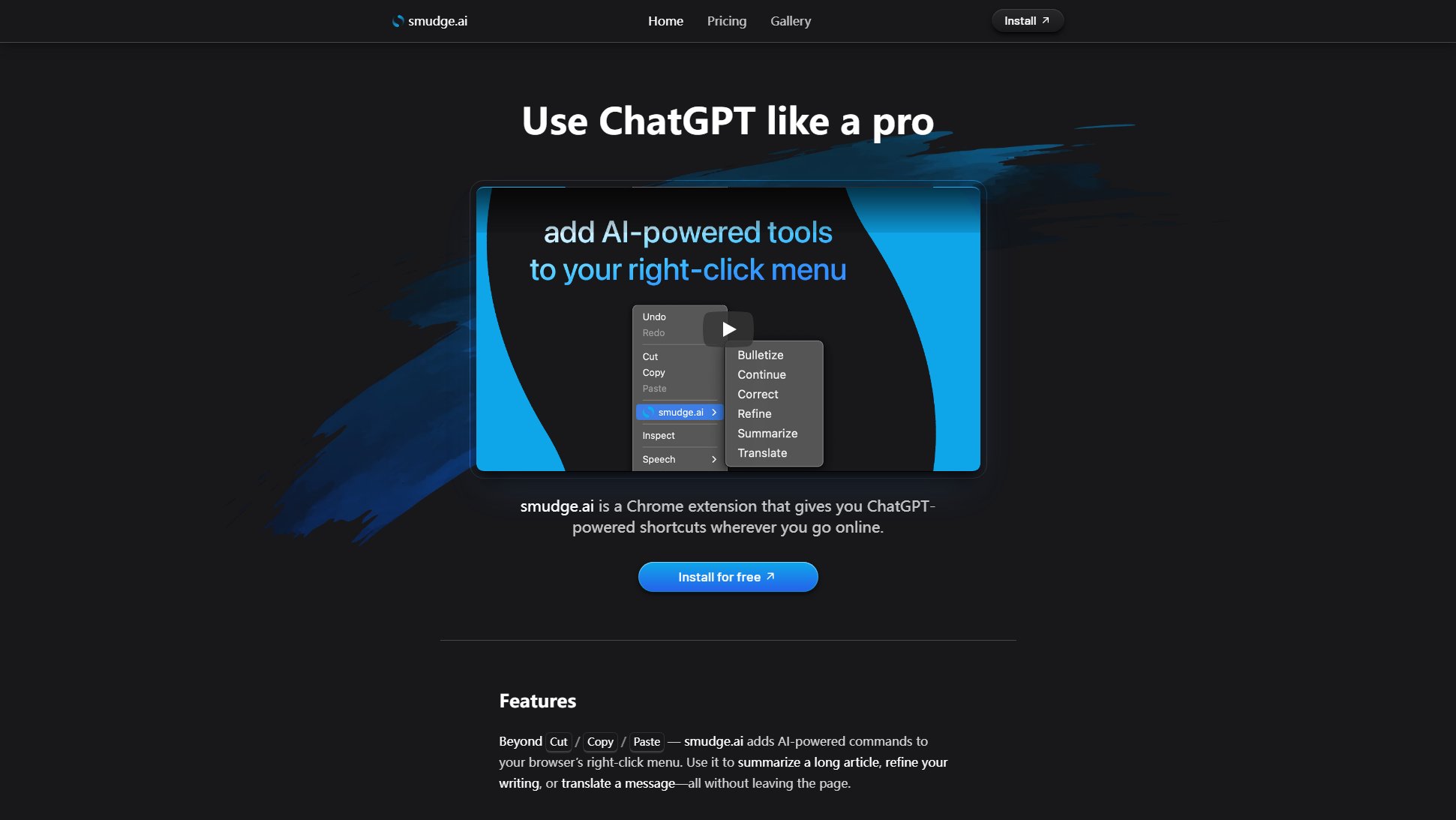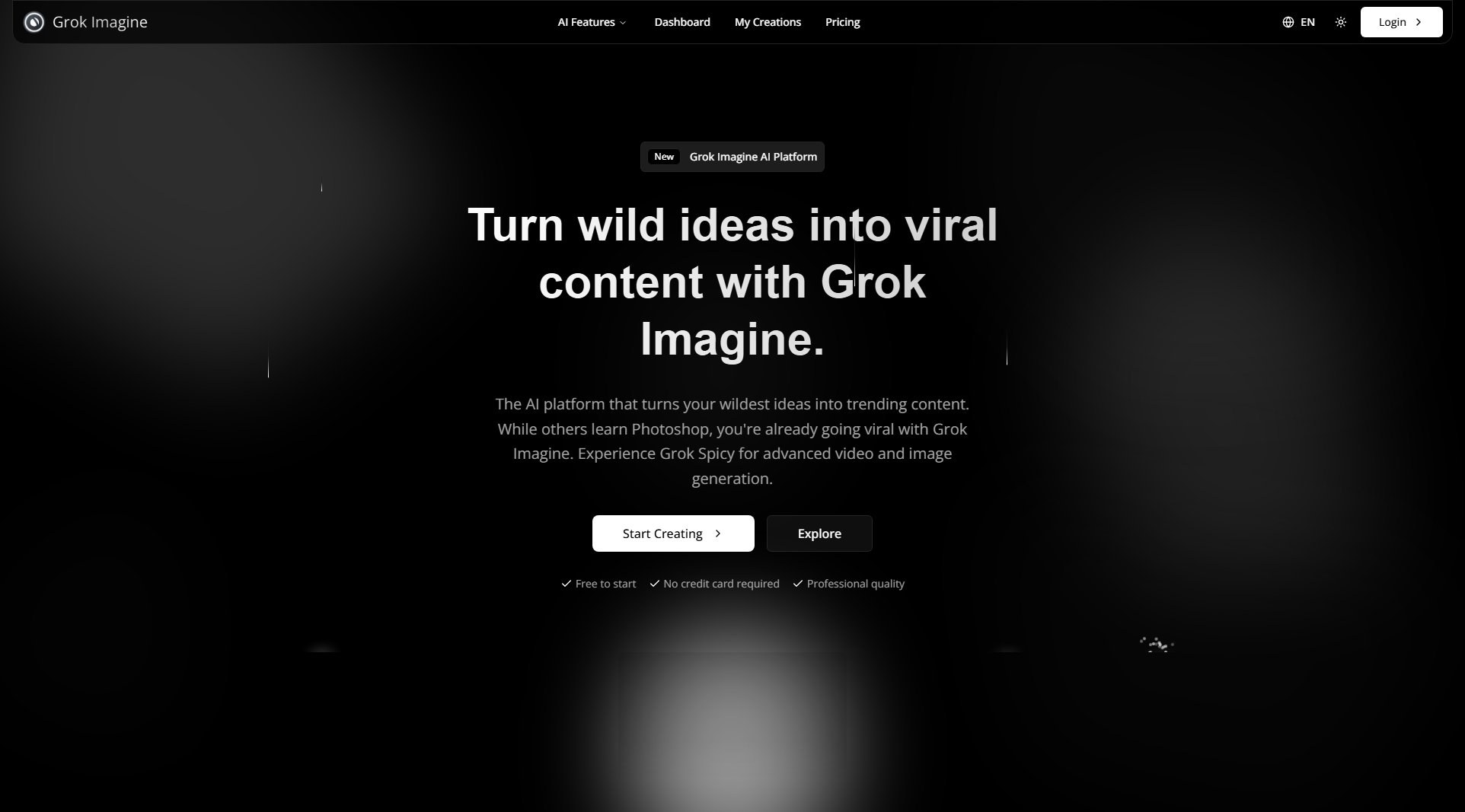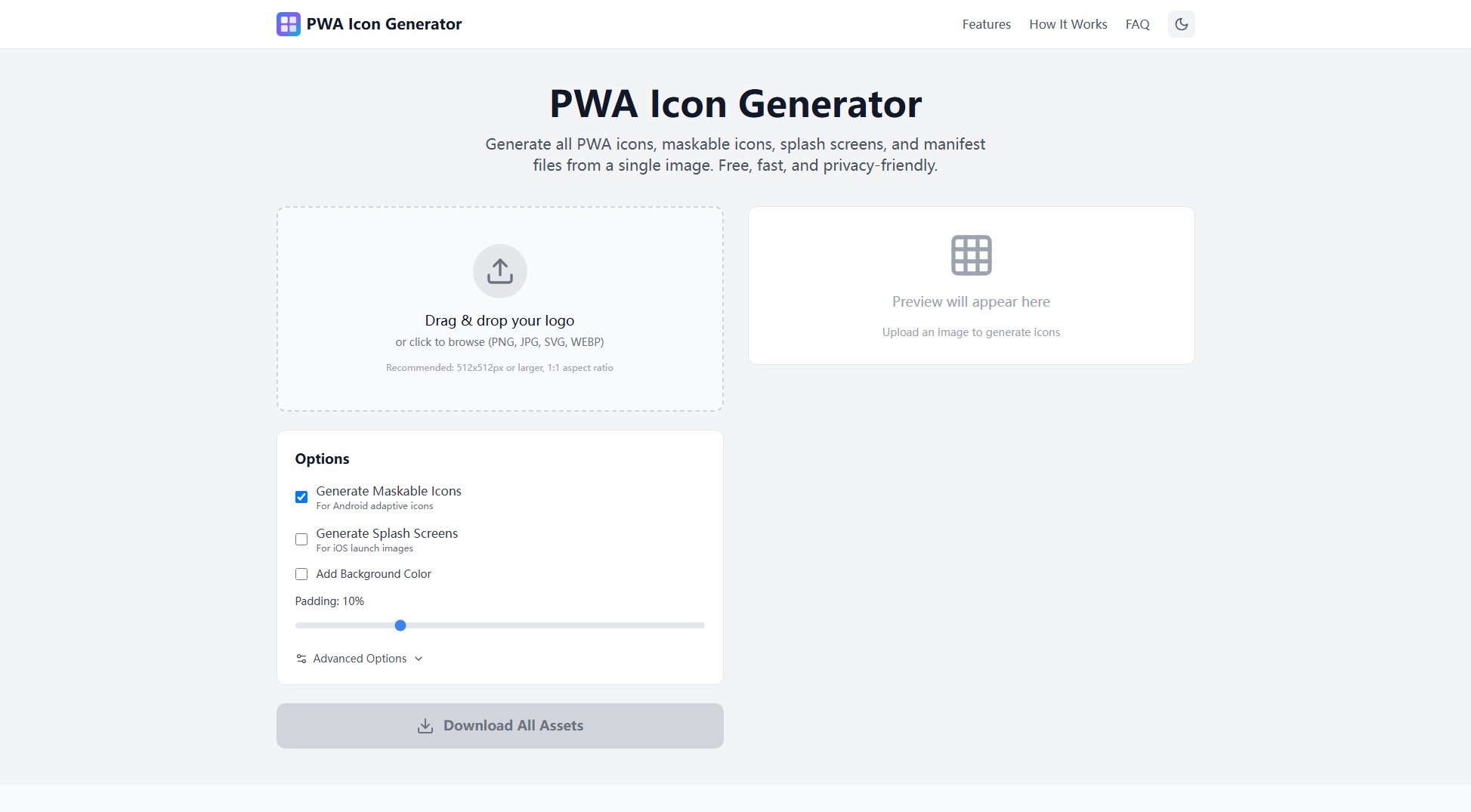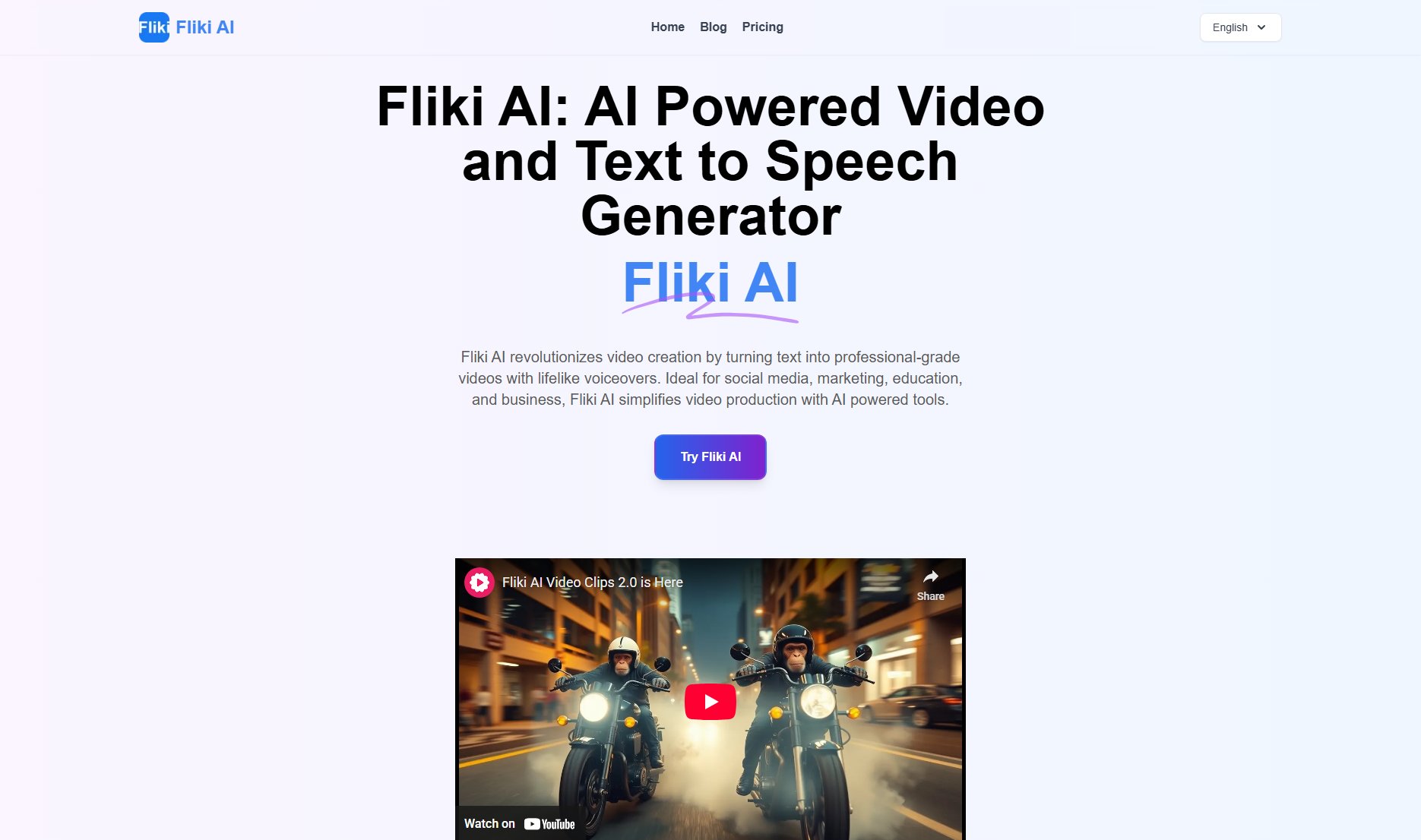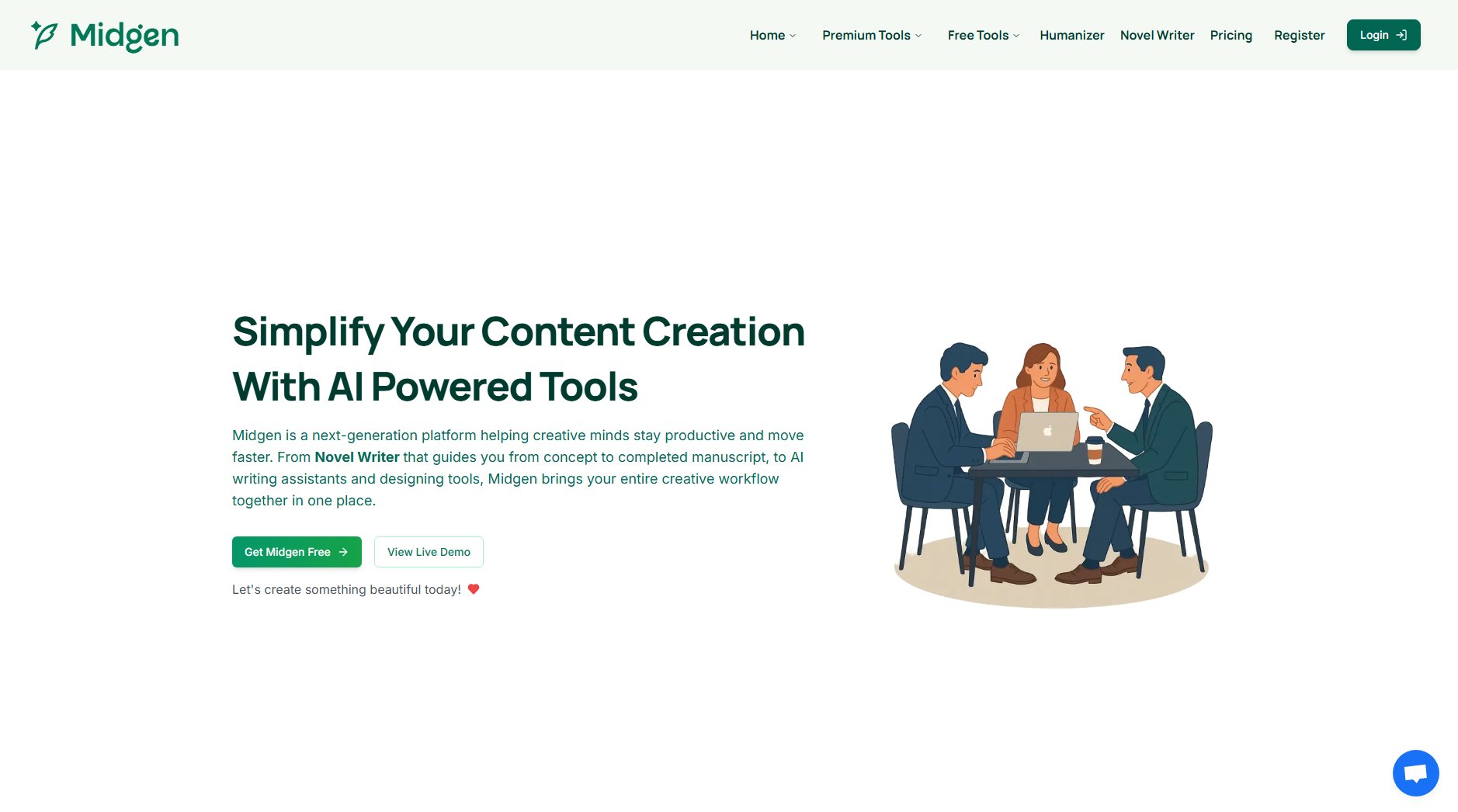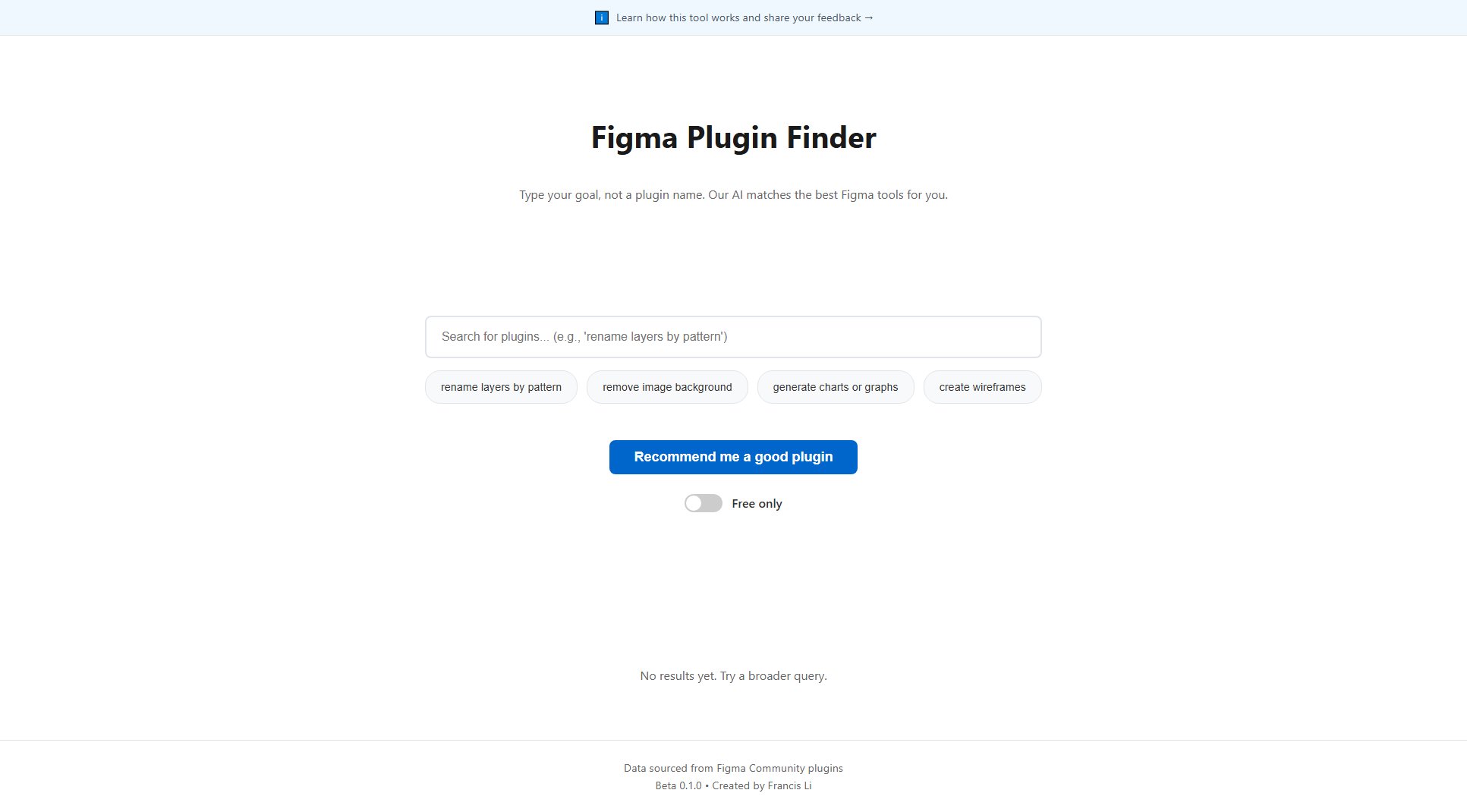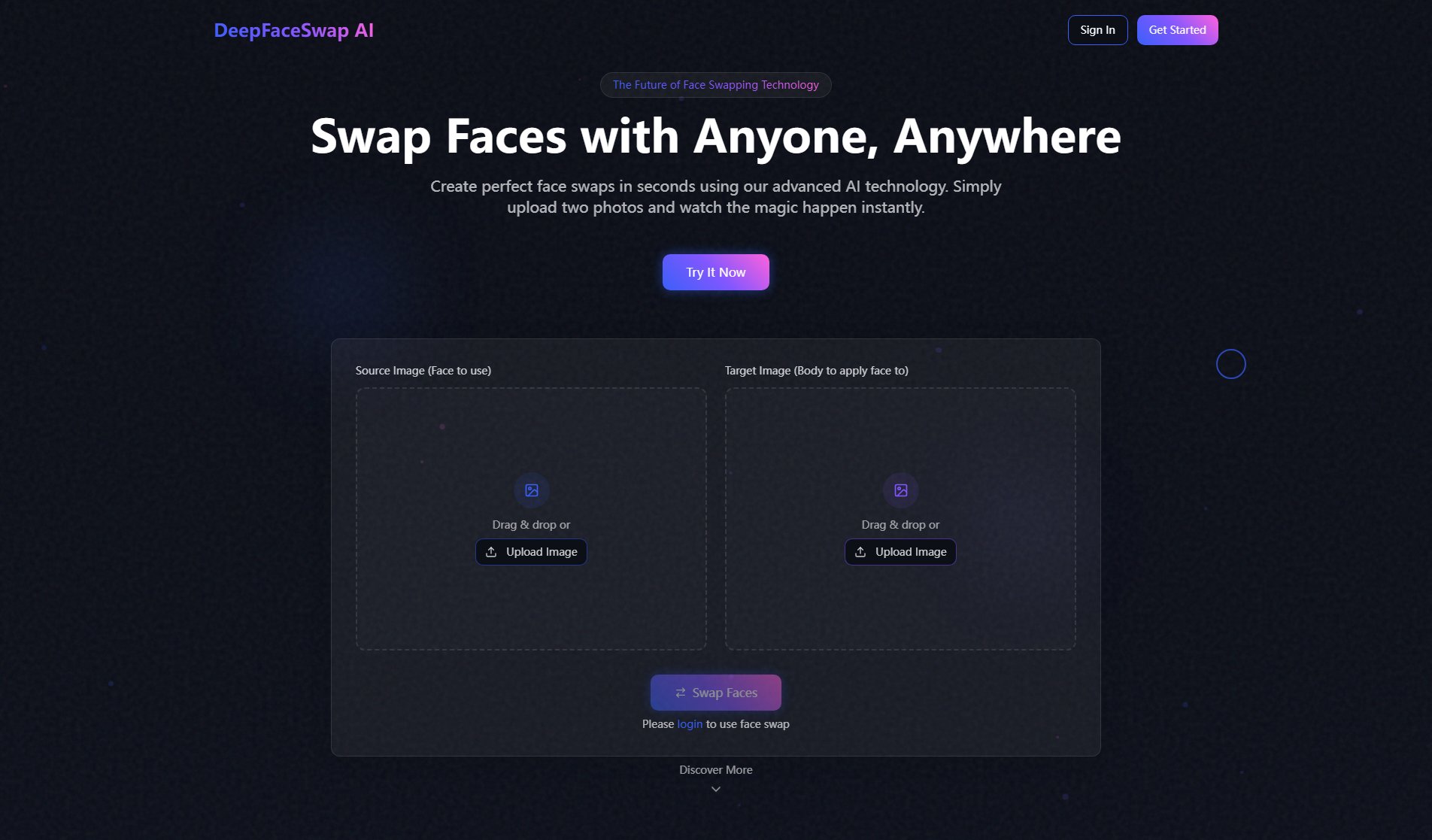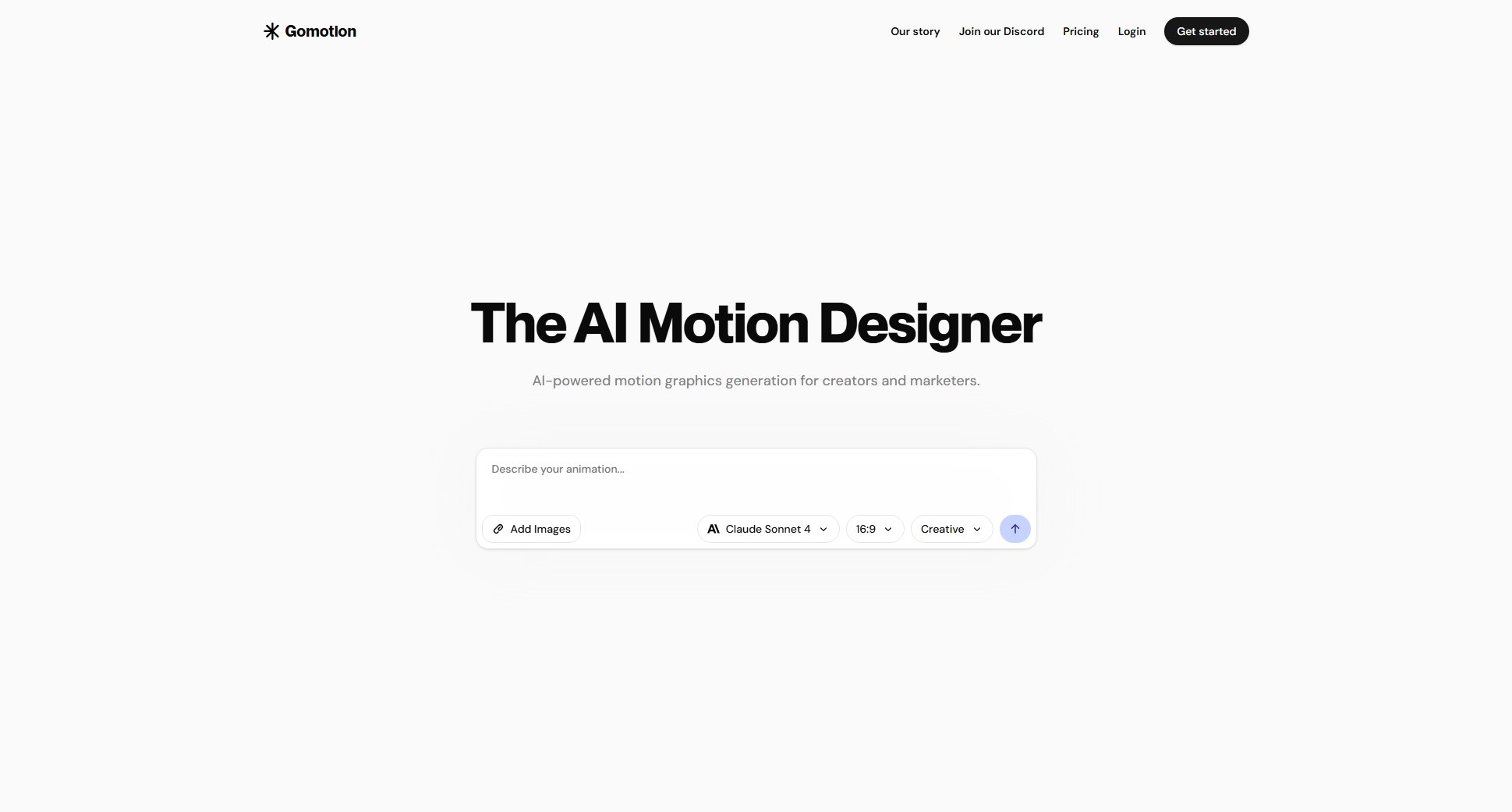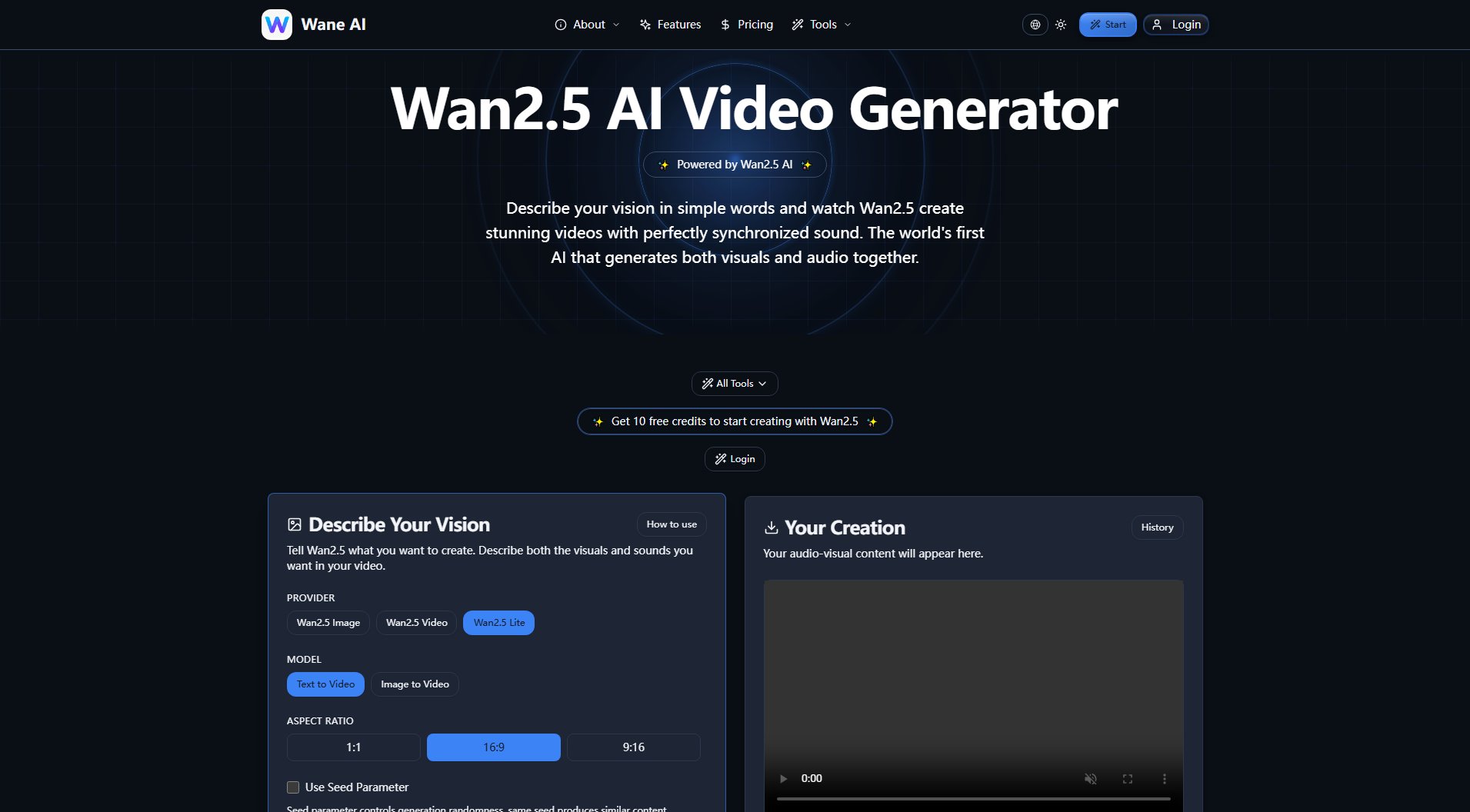iMideo
AI Video Creation & Editing with 7+ Models for Infinite Creativity
What is iMideo? Complete Overview
iMideo is an all-in-one AI video studio designed to transform static images and text into professional-quality videos effortlessly. With access to 7 top AI models including Veo3, Sora 2, and Seedance, iMideo empowers creators to generate high-quality videos without any prior editing skills. The platform is perfect for marketers, content creators, designers, and businesses looking to enhance their visual storytelling. It solves key pain points like time-consuming video production, lack of technical skills, and high costs associated with professional video editing. iMideo's intuitive interface and powerful AI tools make video creation accessible to everyone, from freelancers to large enterprises.
iMideo Interface & Screenshots
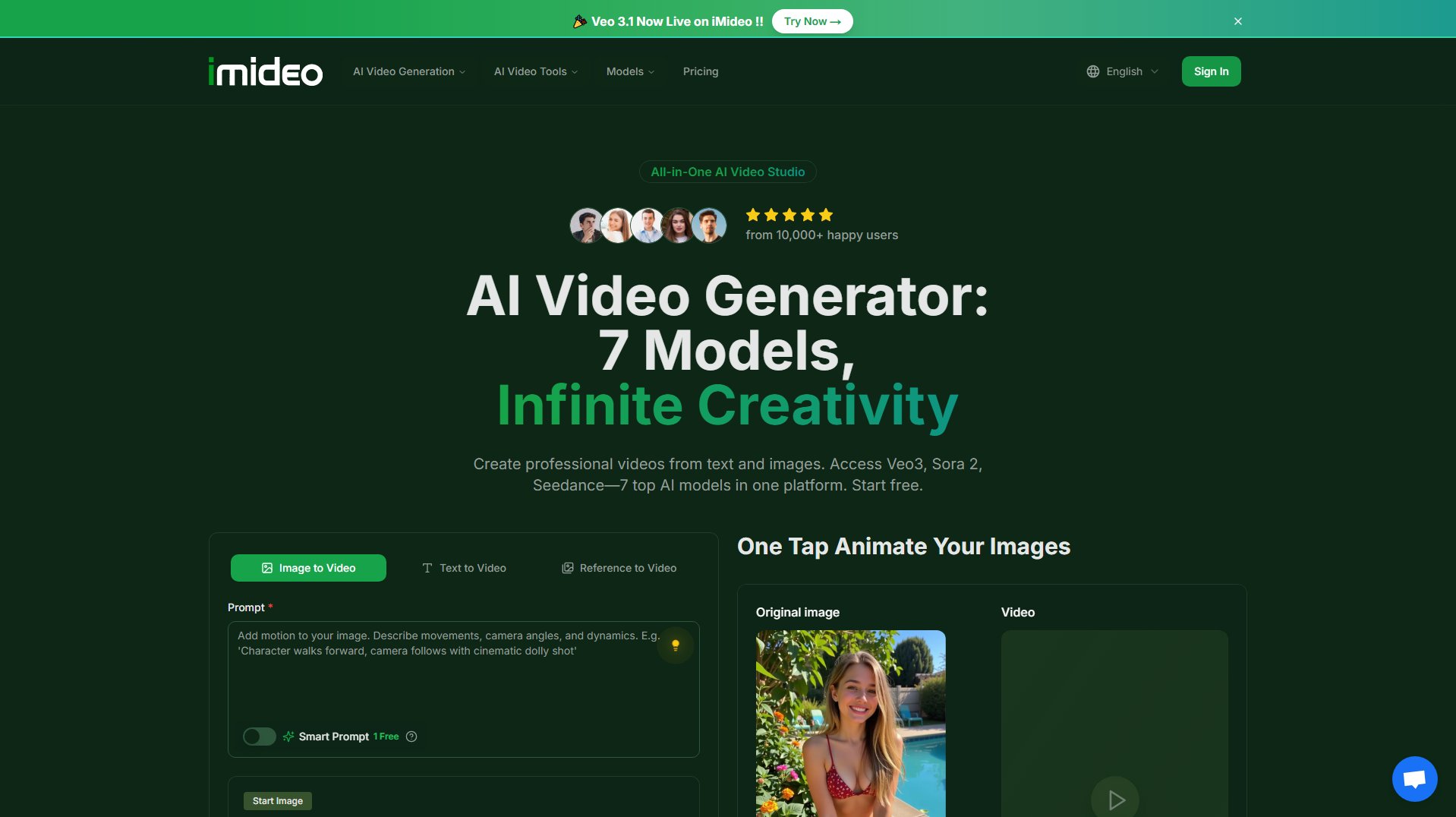
iMideo Official screenshot of the tool interface
What Can iMideo Do? Key Features
AI Video Generator
Generate videos from text or images using 7 advanced AI models. Choose from Veo3, Sora 2, Seedance, and more to create professional-quality videos in minutes. The AI understands complex prompts and delivers stunning results with cinematic quality.
Image to Video
Transform any static image into a dynamic video with natural movement and effects. Simply upload your image, add a prompt, and let AI bring it to life with realistic motion and transitions.
Text to Video
Create videos directly from text descriptions. Perfect for marketing campaigns, storytelling, and social media content. The AI interprets your text and generates visually compelling videos automatically.
AI Video Effects
Apply stunning cinematic effects with one click. From artistic filters to dynamic transitions, enhance your videos instantly without any manual editing.
AI Sound Effects Generator
Automatically add realistic sound effects to your videos. The AI analyzes your video content and generates matching audio, from ambient noise to dramatic impacts.
AI Watermark Remover
Remove logos and watermarks from videos while preserving original quality. The AI precisely detects and removes unwanted elements without damaging the video.
AI Video Upscaler
Enhance low-resolution footage to crisp HD or 4K instantly. The AI-powered upscaling preserves details and sharpness for professional-quality results.
Best iMideo Use Cases & Applications
Social Media Content Creation
Content creators can quickly generate eye-catching videos for Instagram, TikTok, and YouTube. Turn product photos into engaging ads or transform sketches into animated shorts without any editing skills.
Marketing Campaigns
Marketing teams can produce high-quality promotional videos in minutes. Create product teasers, explainer videos, or brand stories using text prompts or existing visual assets.
Prototyping and Concept Testing
Designers and developers can visualize concepts quickly. Transform static mockups into animated prototypes to test ideas before investing in full production.
Educational Content
Educators and trainers can bring illustrations and diagrams to life. Create engaging educational videos by animating textbook images or generating visual explanations from text.
How to Use iMideo: Step-by-Step Guide
Upload your image or enter your text prompt. For images, simply drag and drop your file (PNG or JPG up to 10MB) into the upload area.
Select your preferred video settings including aspect ratio (16:9, 9:16, etc.), resolution (720p, 1080p), and duration (5s, 10s).
Choose from 7 AI models (Veo3, Sora 2, Seedance, etc.) based on your desired video style and quality requirements.
Add any additional effects or enhancements like sound effects, transitions, or upscaling if needed.
Click 'Create Video' and wait a few moments while the AI processes your request. Generation time varies based on video length and complexity.
Download your finished video or share it directly to social media platforms. You can also remix and regenerate if you want to tweak the results.
iMideo Pros and Cons: Honest Review
Pros
Considerations
Is iMideo Worth It? FAQ & Reviews
Credits are used to generate videos on iMideo. Each video costs credits based on resolution and duration. Higher quality videos (1080p) cost more credits than lower quality ones (480p or 720p).
One-time credit purchases never expire. Monthly subscription credits refresh each month, and Annual subscription credits refresh yearly. Unused subscription credits don't roll over.
Both offer the same features (1080p, no watermarks). Monthly gives 115-220 credits/month ($9.90-$18.95), while Annual gives 2640 credits/year ($192.68), saving up to 56.36%.
VEO3 videos from non-subscribers have a small 'iMideo' watermark. Subscribe to Monthly or Annual plans for watermark-free VEO3 videos. Other AI models are watermark-free for everyone.
Cancel anytime from Dashboard → Settings → Subscription. You'll keep Pro features until the current billing period ends.