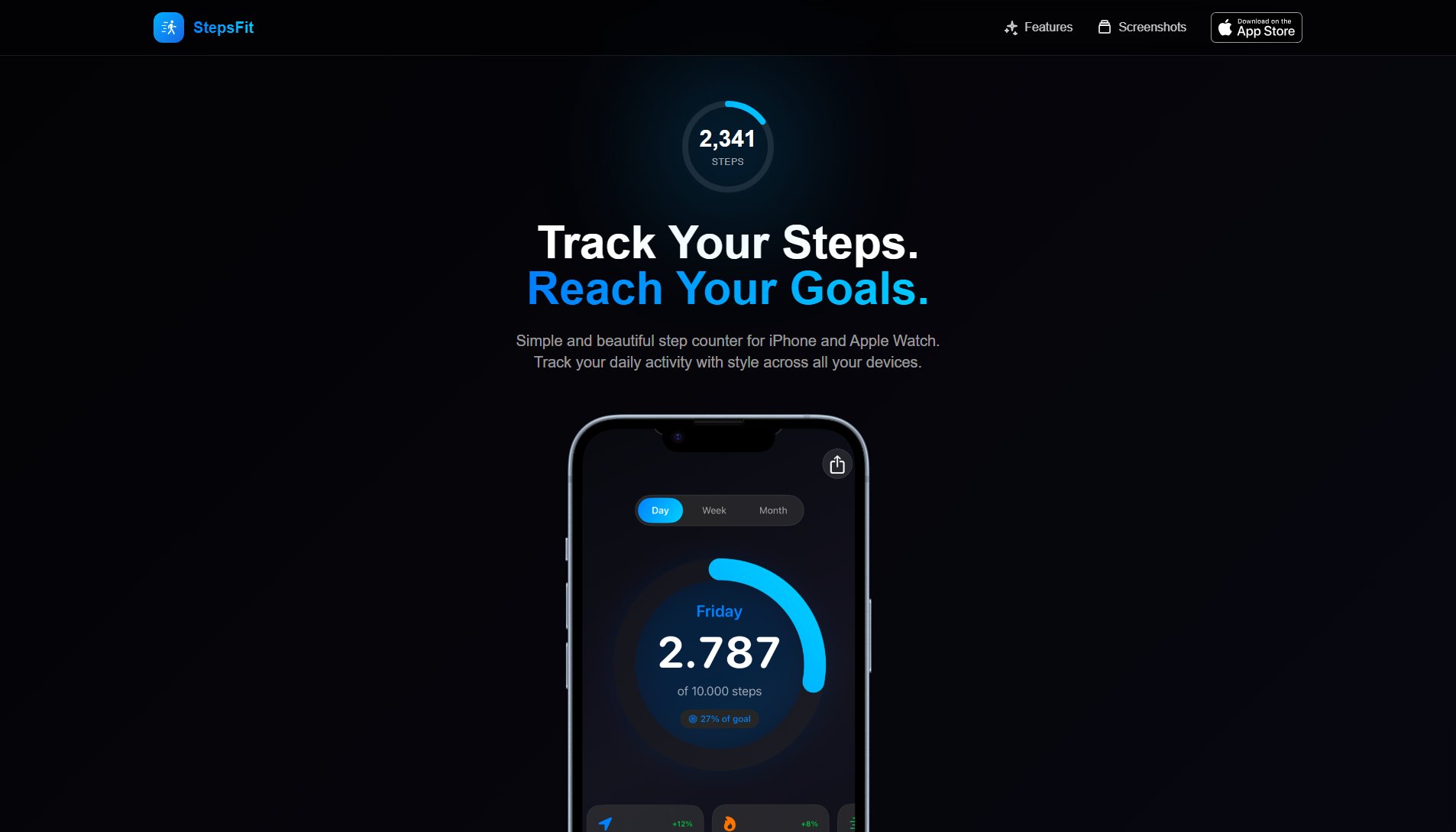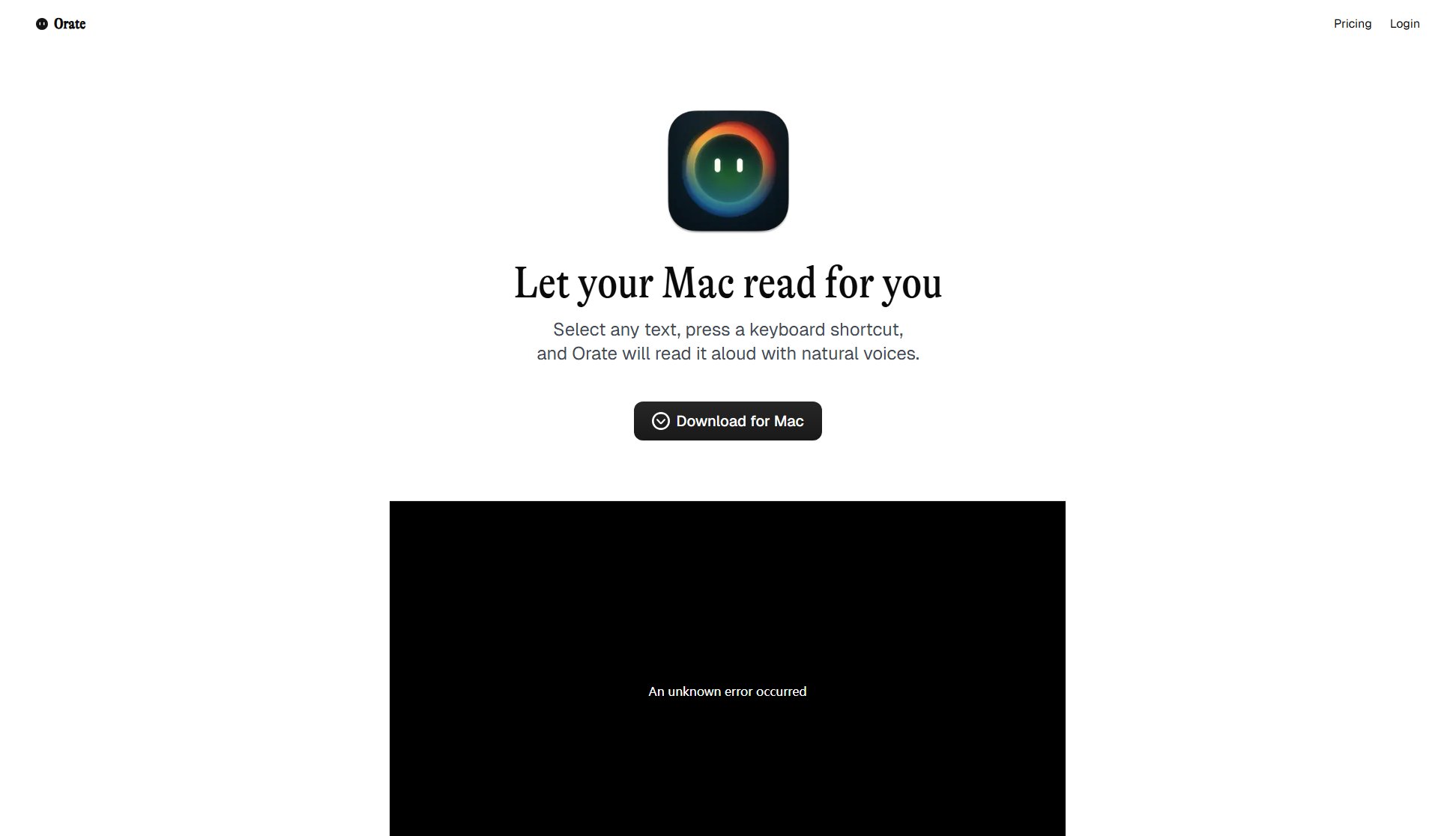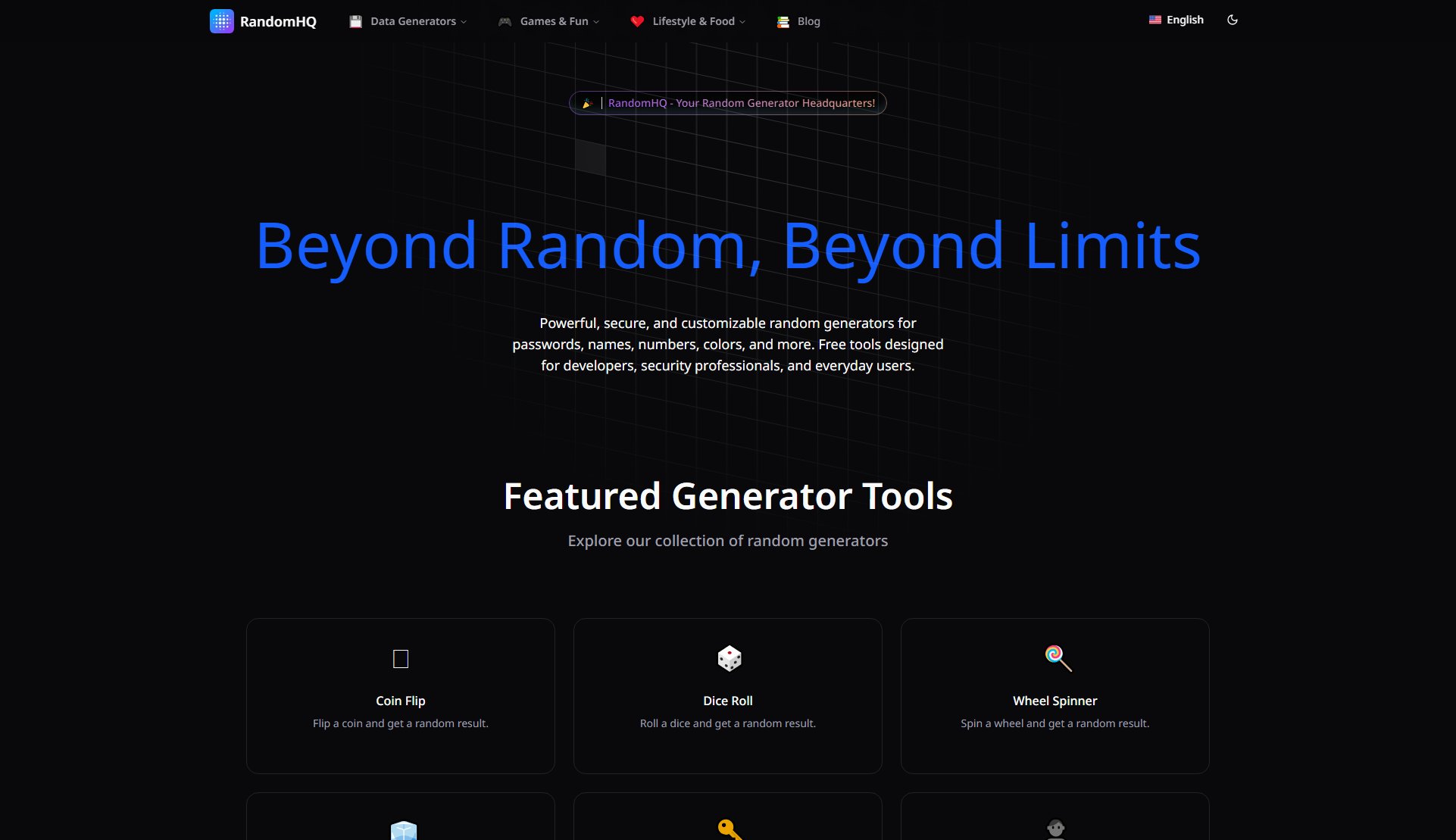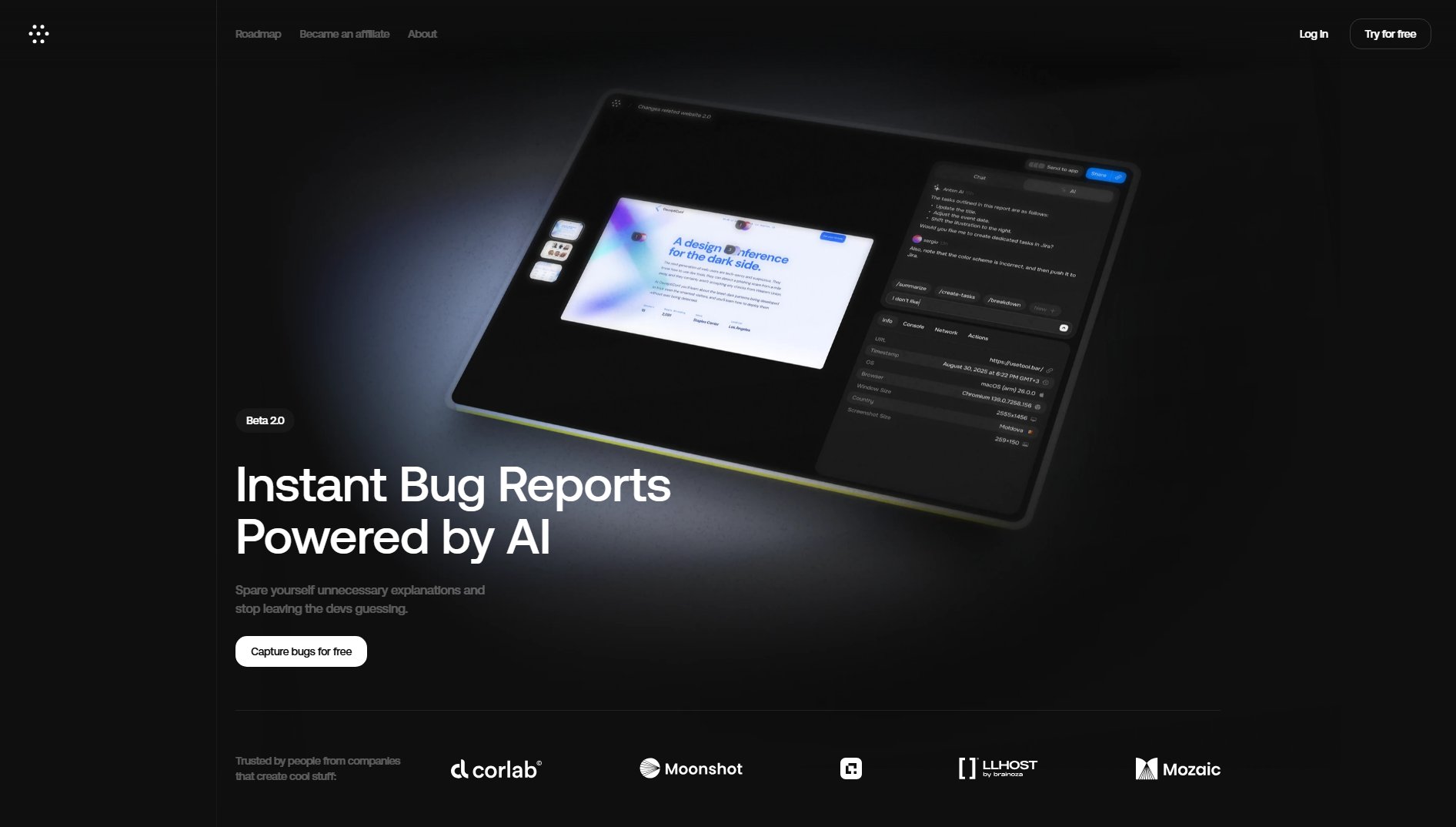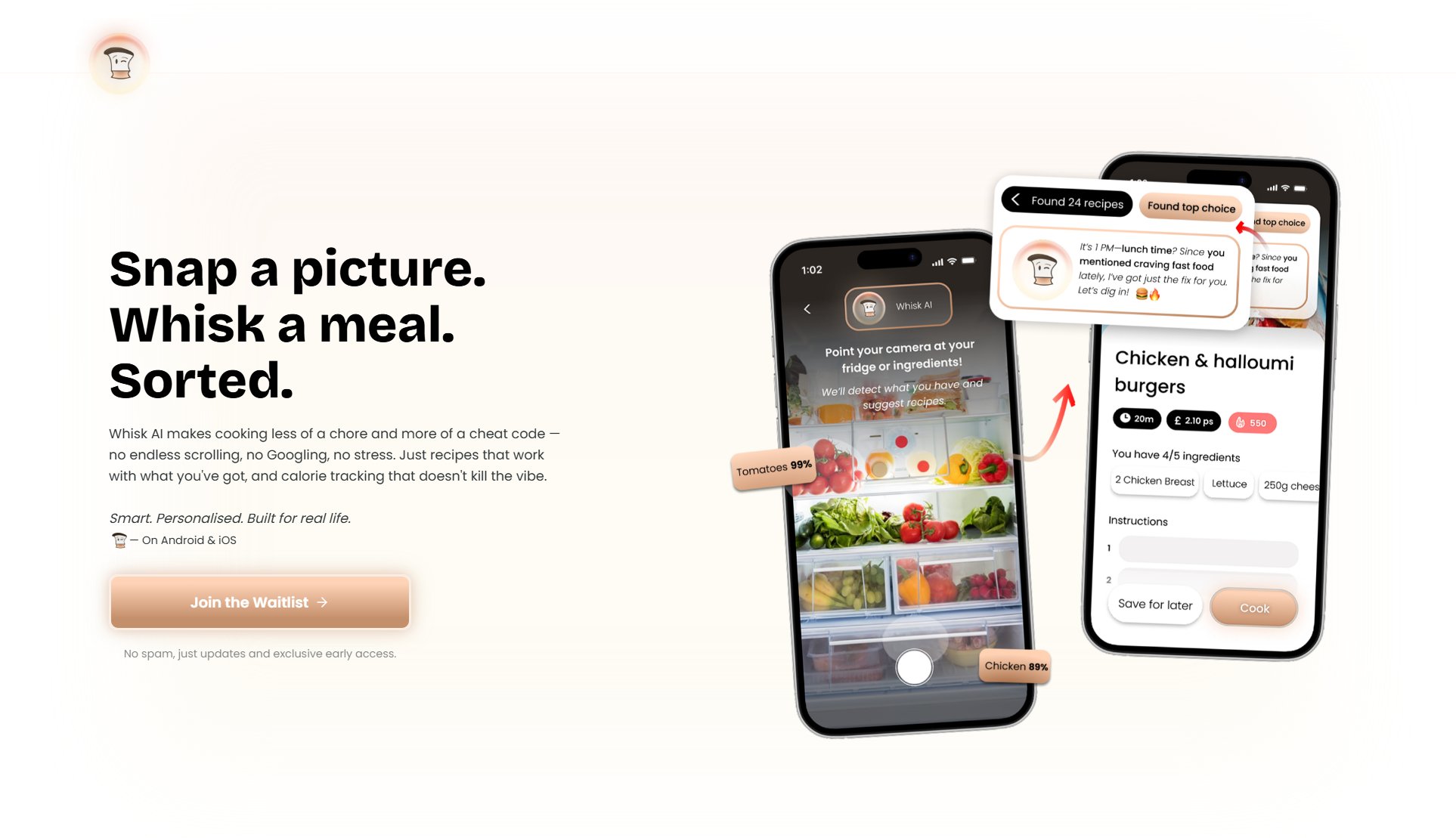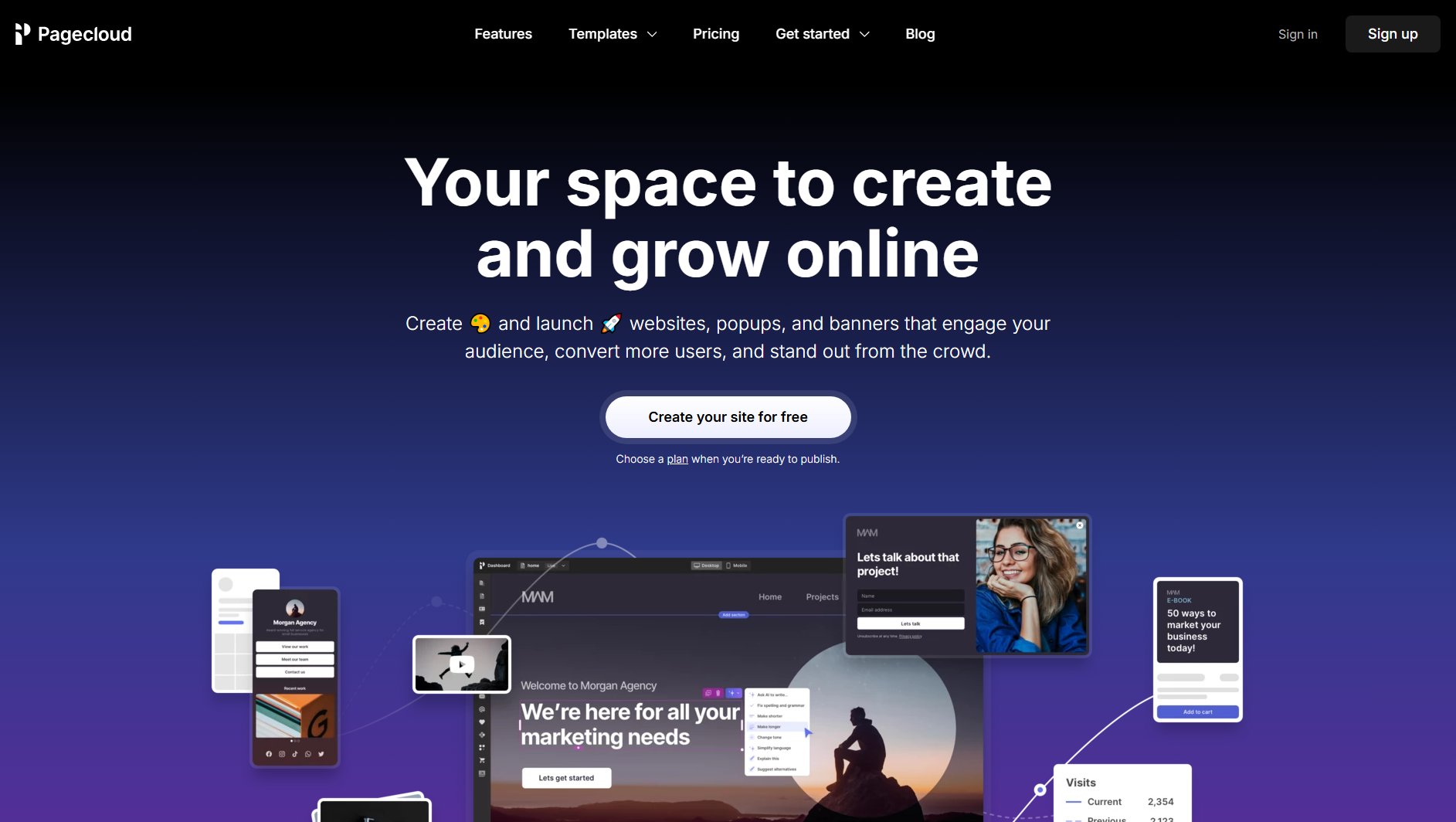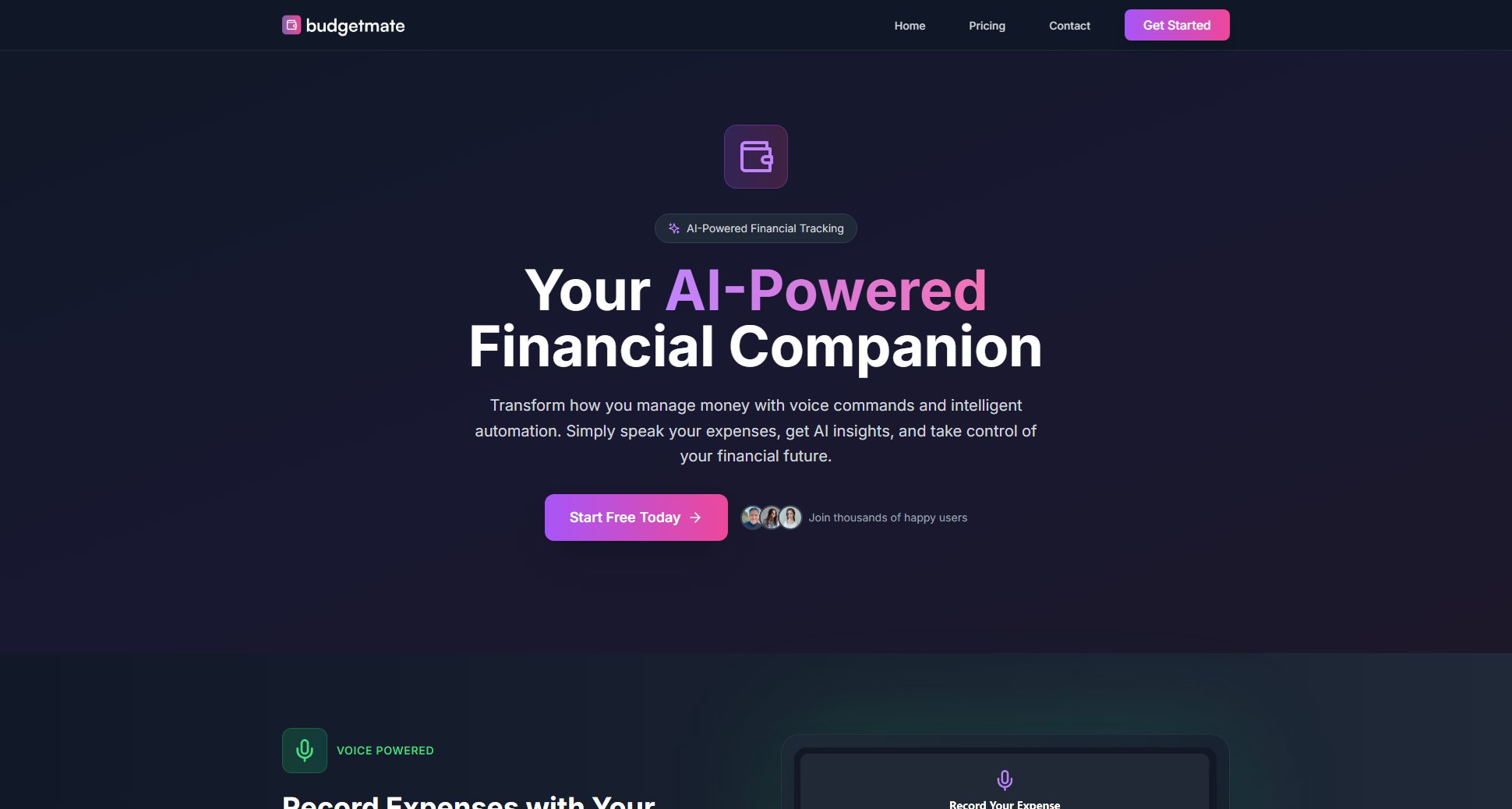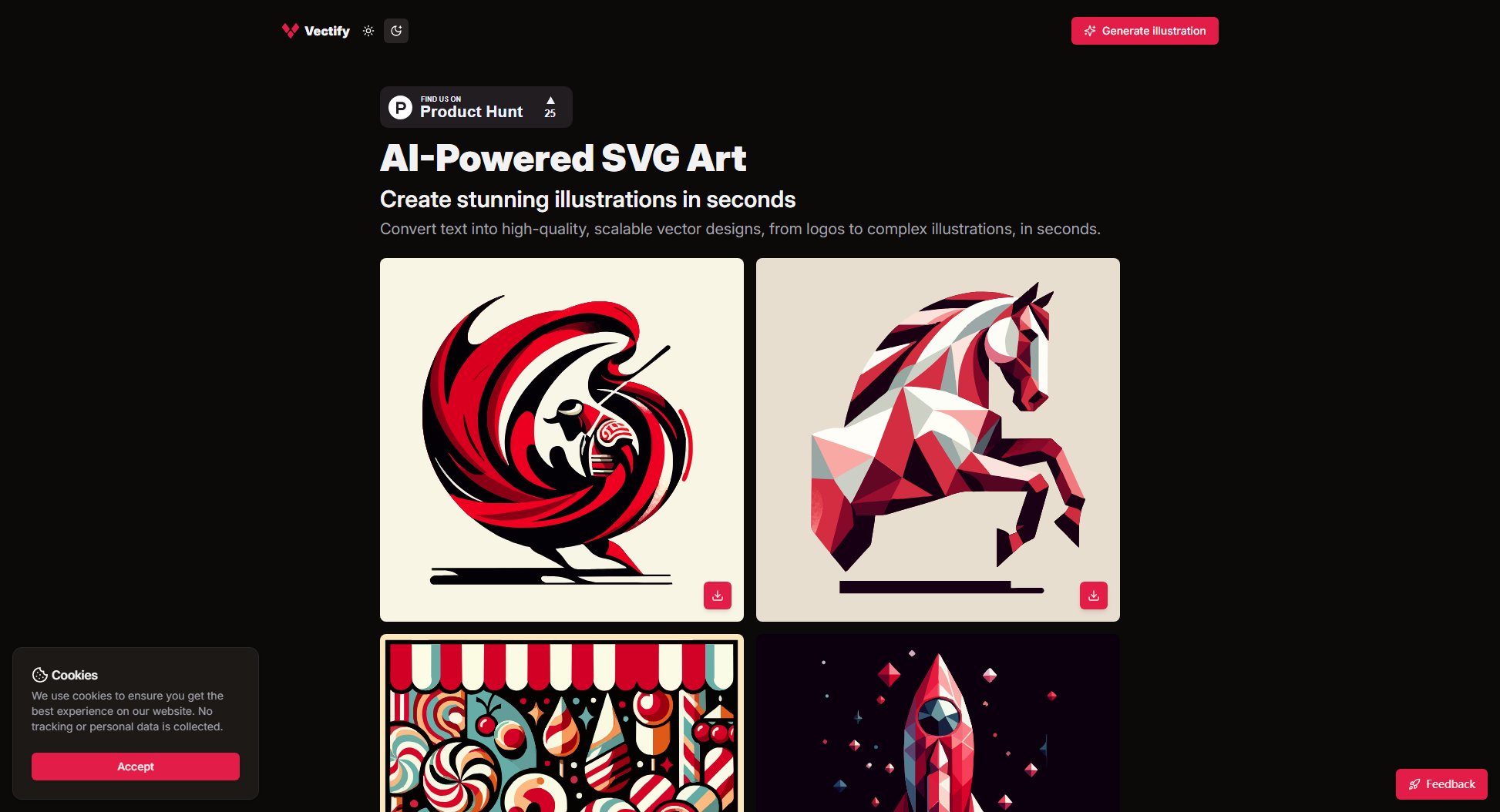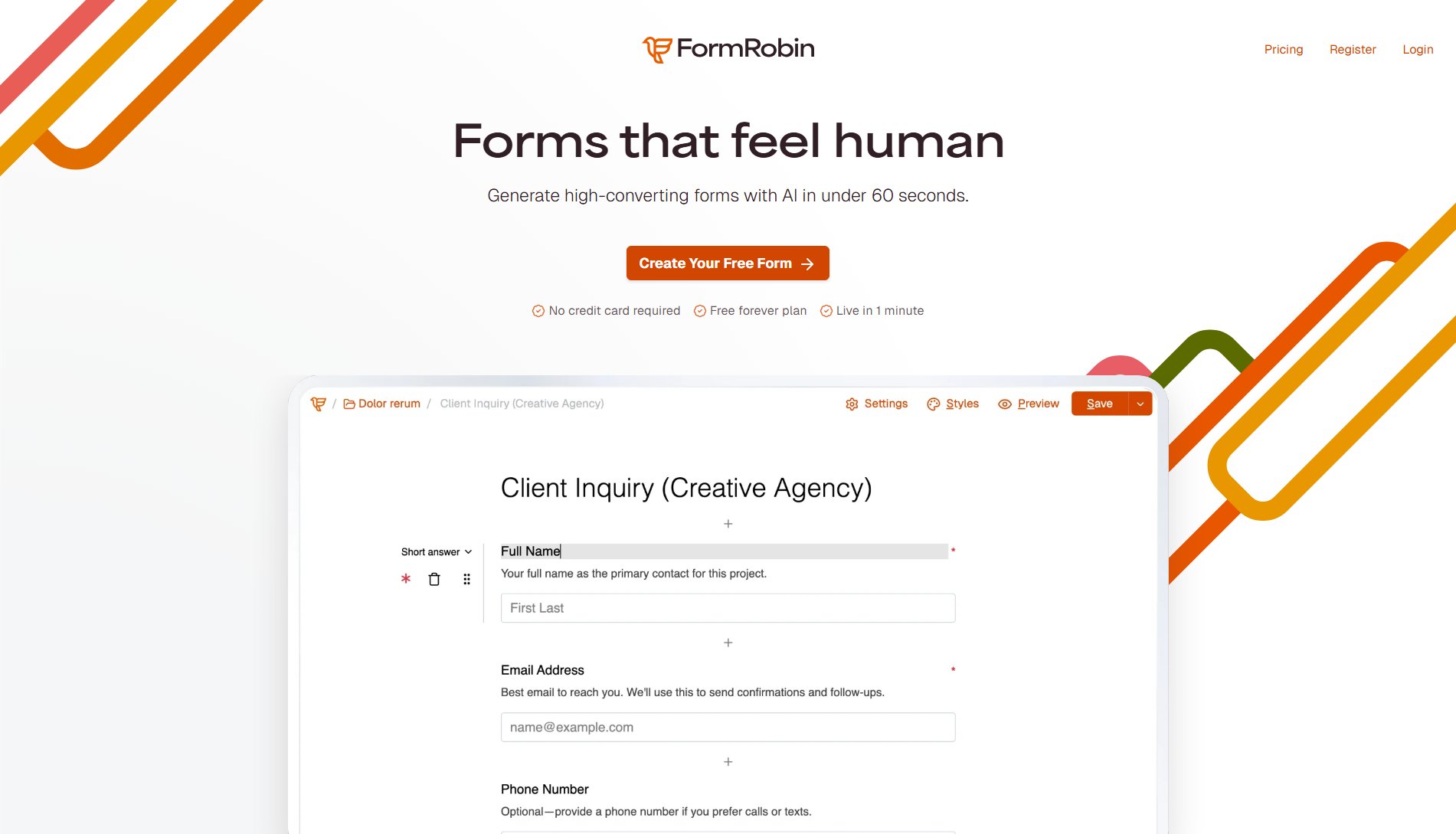Figma Plugin Search
Find the best Figma plugins for your design needs
What is Figma Plugin Search? Complete Overview
Figma Plugin Search is a specialized tool designed to help designers quickly find the best plugins for Figma. It addresses the pain point of sifting through countless plugins to find the ones that truly enhance productivity and creativity. Whether you need to rename layers by pattern, remove image backgrounds, generate charts or graphs, create wireframes, or simply get recommendations for good plugins, this tool simplifies the process. It caters to both general users and professional designers who rely on Figma for their design workflows. The tool is particularly useful for those who want to filter plugins by specific functionalities or only see free options.
Figma Plugin Search Interface & Screenshots
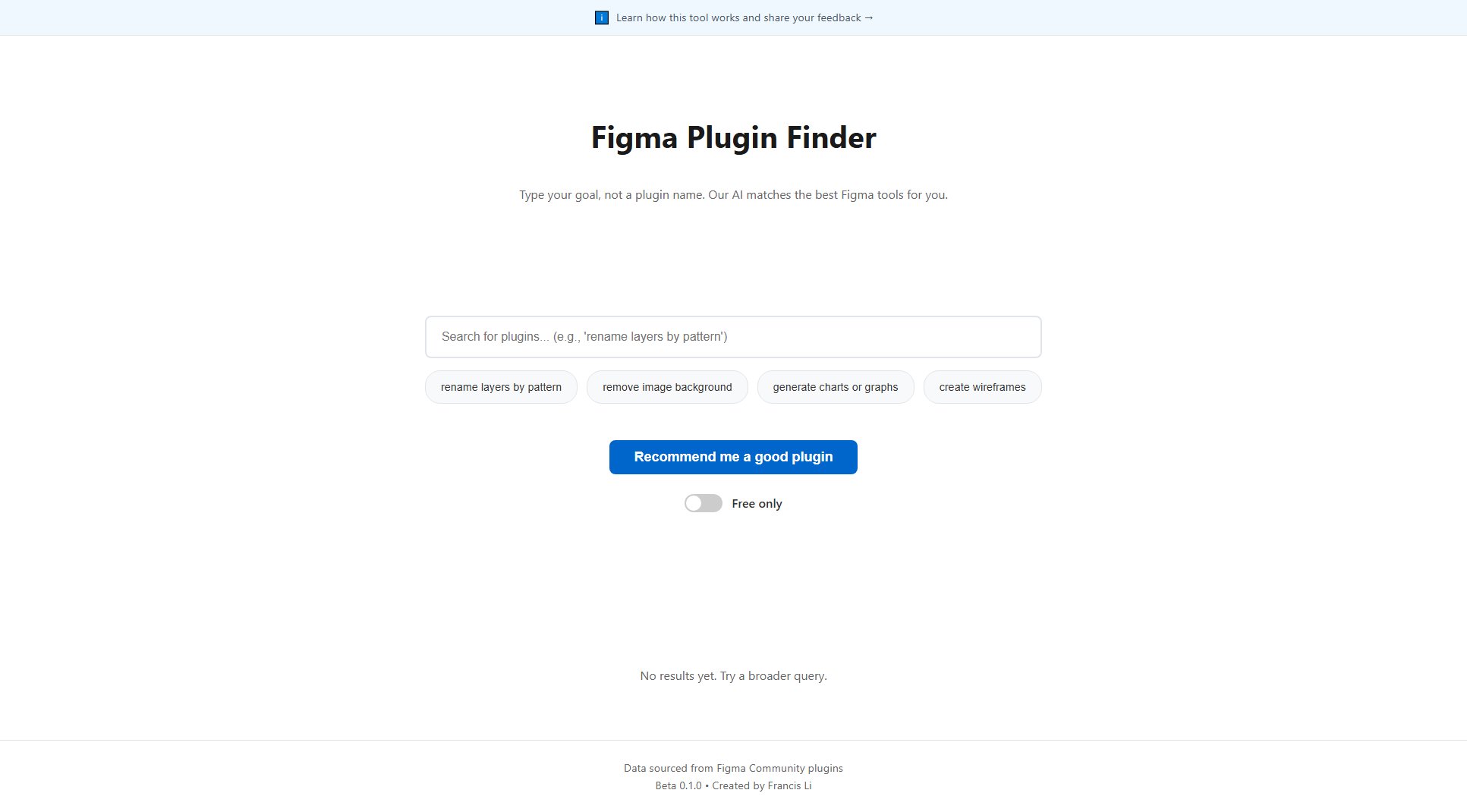
Figma Plugin Search Official screenshot of the tool interface
What Can Figma Plugin Search Do? Key Features
Plugin Search by Functionality
Search for Figma plugins based on specific functionalities such as renaming layers, removing backgrounds, generating charts, or creating wireframes. This targeted search saves time and ensures you find plugins that meet your exact needs.
Free Plugin Filter
Filter plugins to show only free options, making it easier for users on a budget to find valuable tools without any cost.
Plugin Recommendations
Get personalized recommendations for high-quality Figma plugins based on your search queries and preferences.
Broad Query Suggestions
If your initial search yields no results, the tool suggests broadening your query to help you find relevant plugins.
Best Figma Plugin Search Use Cases & Applications
Streamlining Design Workflows
Designers can use Figma Plugin Search to quickly find plugins that automate repetitive tasks like renaming layers or removing backgrounds, significantly speeding up their workflow.
Budget-Friendly Plugin Discovery
Freelancers or small teams with limited budgets can filter for free plugins, ensuring they access valuable tools without additional costs.
Exploring New Plugins
Users looking to enhance their Figma experience can discover new and recommended plugins tailored to their specific needs.
How to Use Figma Plugin Search: Step-by-Step Guide
Visit the Figma Plugin Search tool at https://designtools.top.
Enter your search query based on the functionality you need, such as 'rename layers by pattern' or 'remove image background'.
Use the 'Free only' filter if you want to see only free plugins.
Browse the search results and click on any plugin to learn more or install it directly in Figma.
If no results are found, try broadening your query as suggested by the tool.
Figma Plugin Search Pros and Cons: Honest Review
Pros
Considerations
Is Figma Plugin Search Worth It? FAQ & Reviews
Yes, Figma Plugin Search is completely free to use. You can search for plugins and filter by free options without any cost.
Simply enter your search query based on the functionality you need, such as 'rename layers' or 'generate charts'. The tool will display relevant plugins.
If your search yields no results, try broadening your query. The tool will suggest alternative search terms to help you find relevant plugins.
Yes, the tool provides personalized recommendations based on your search queries and preferences.