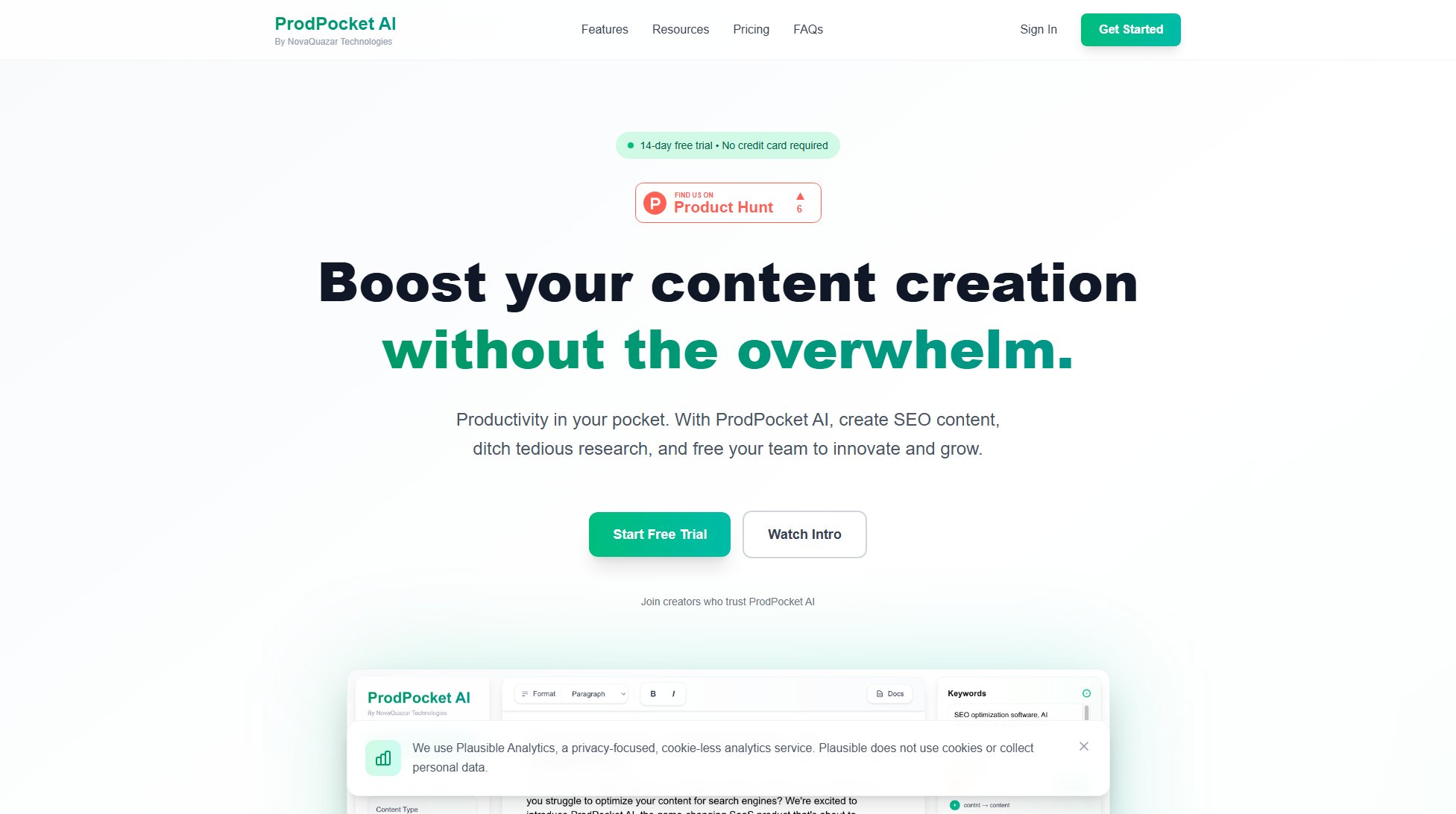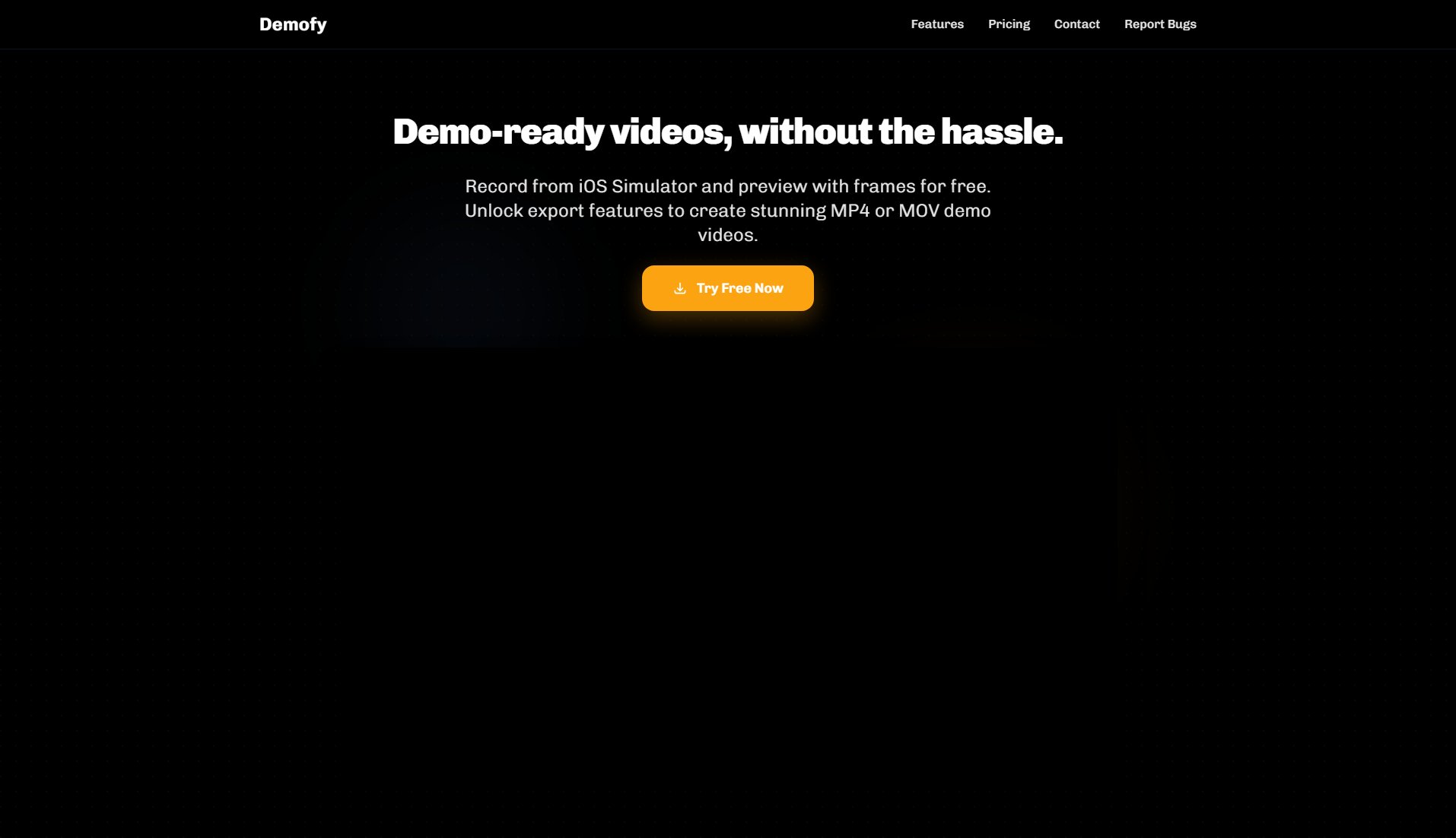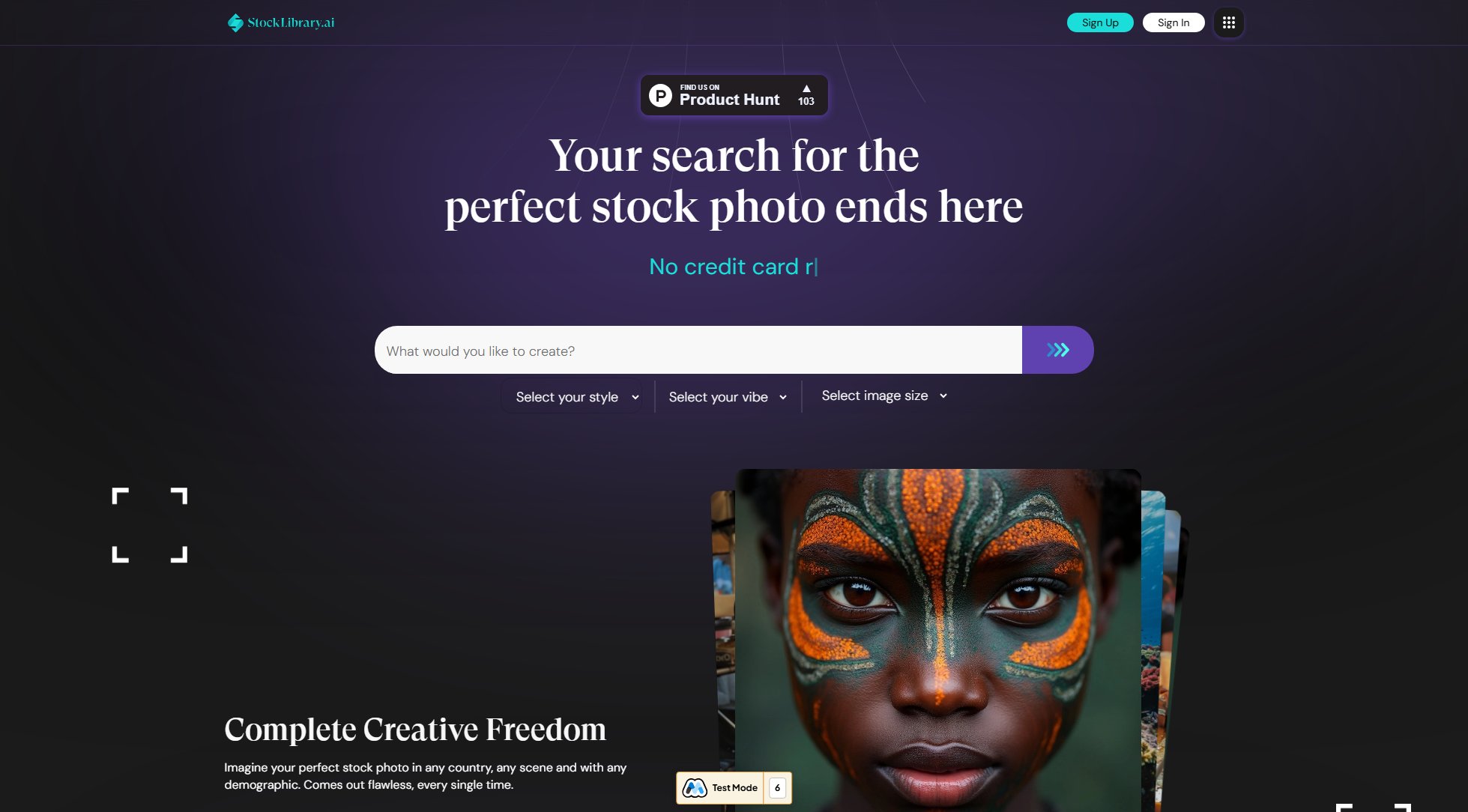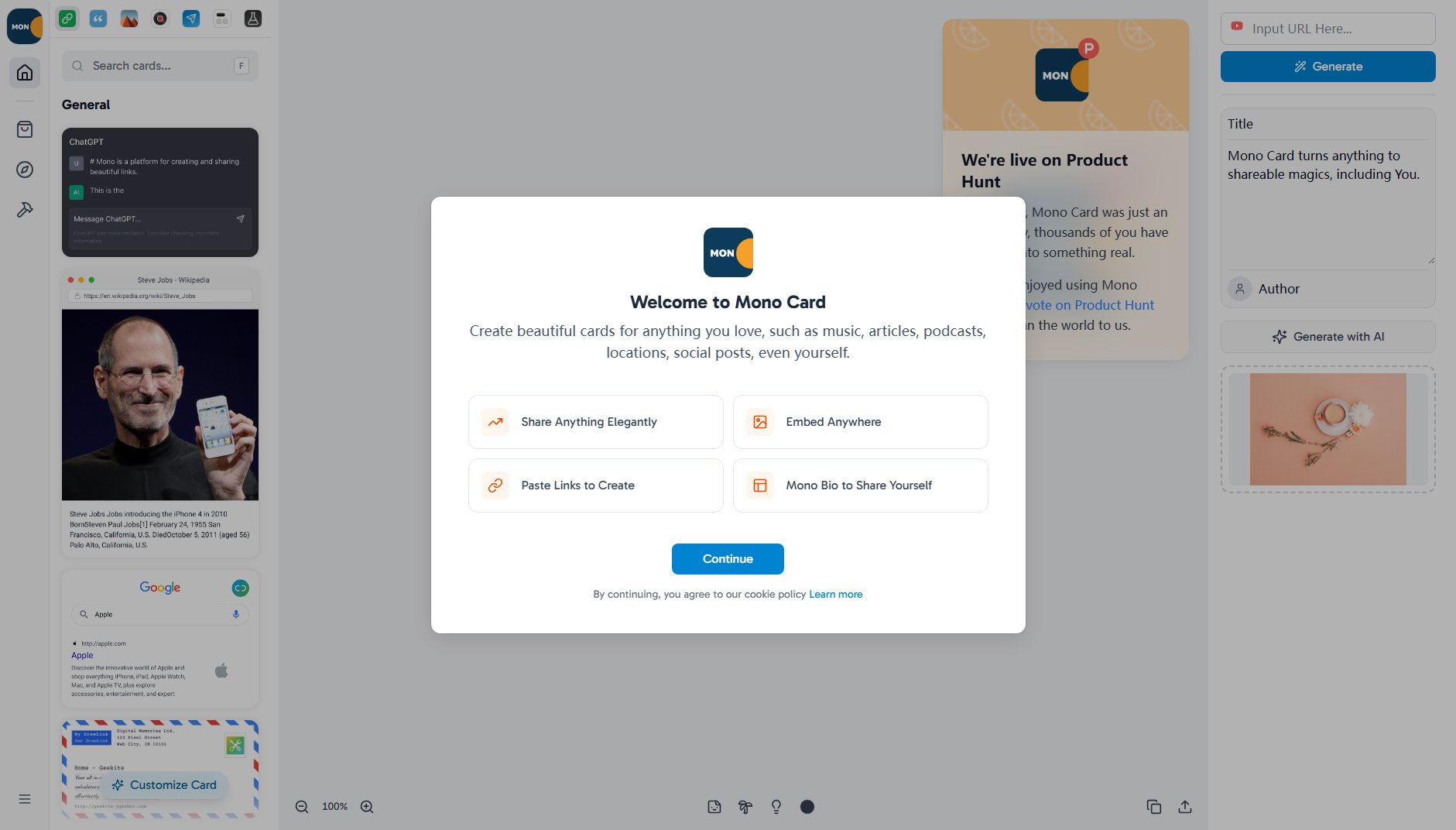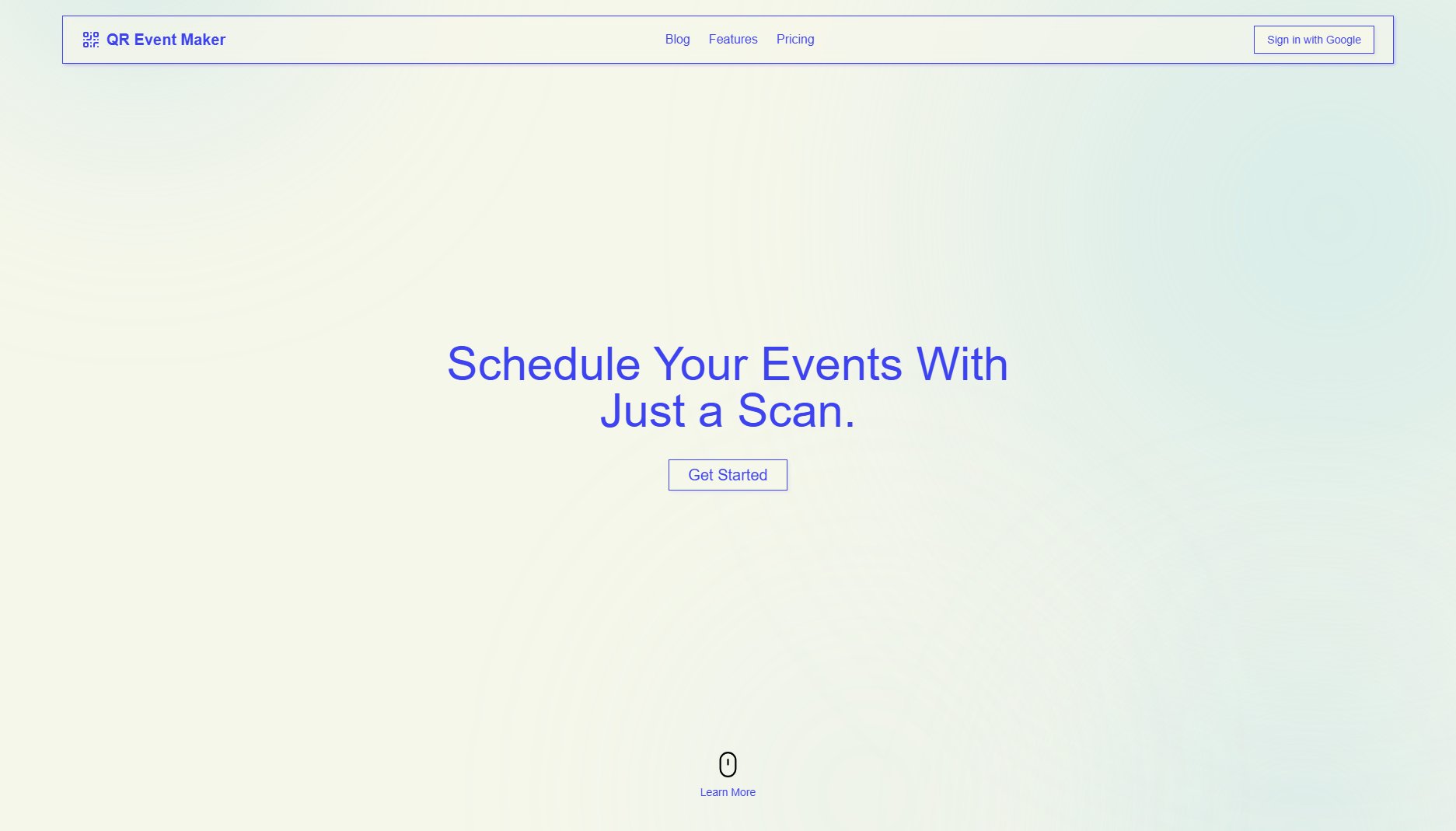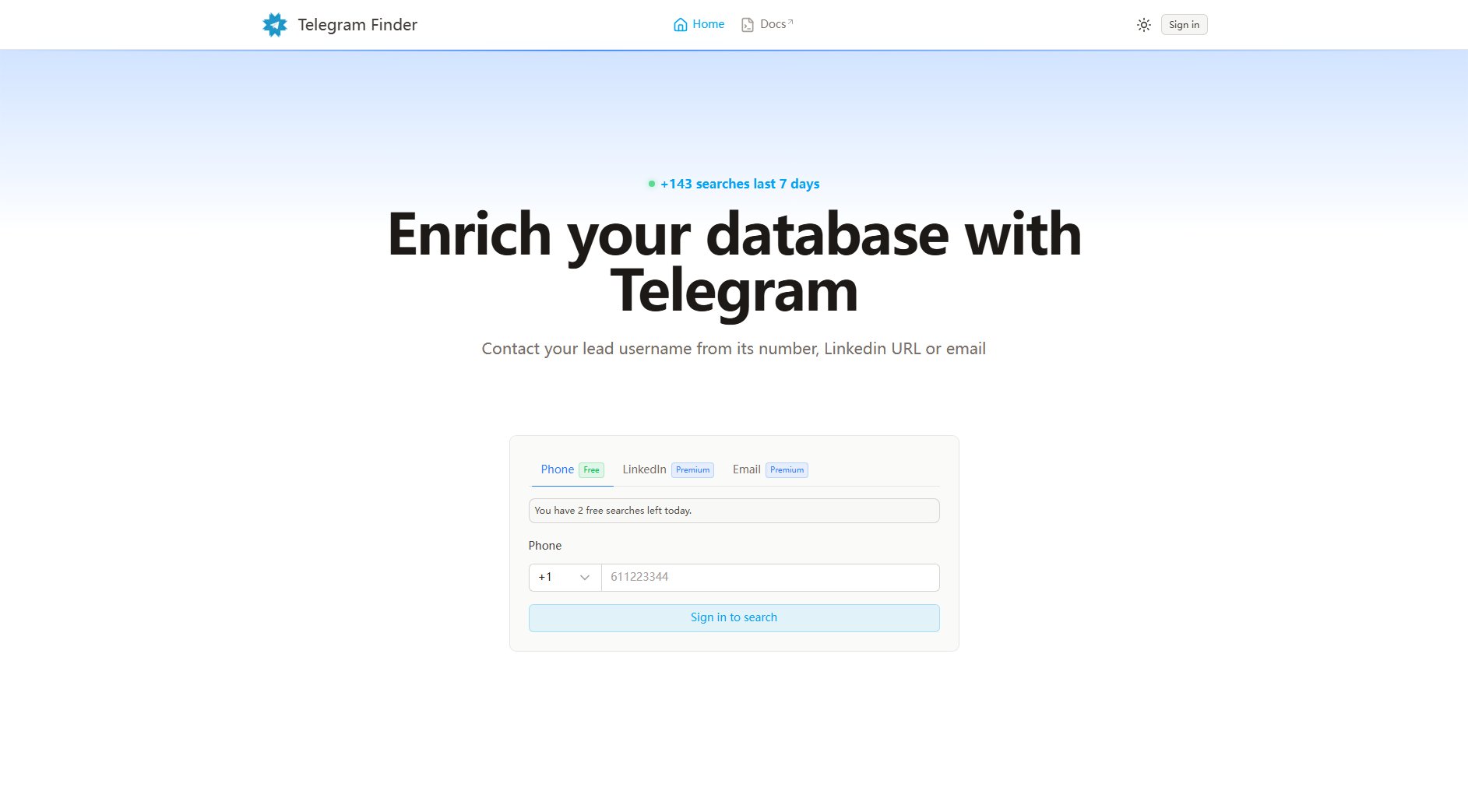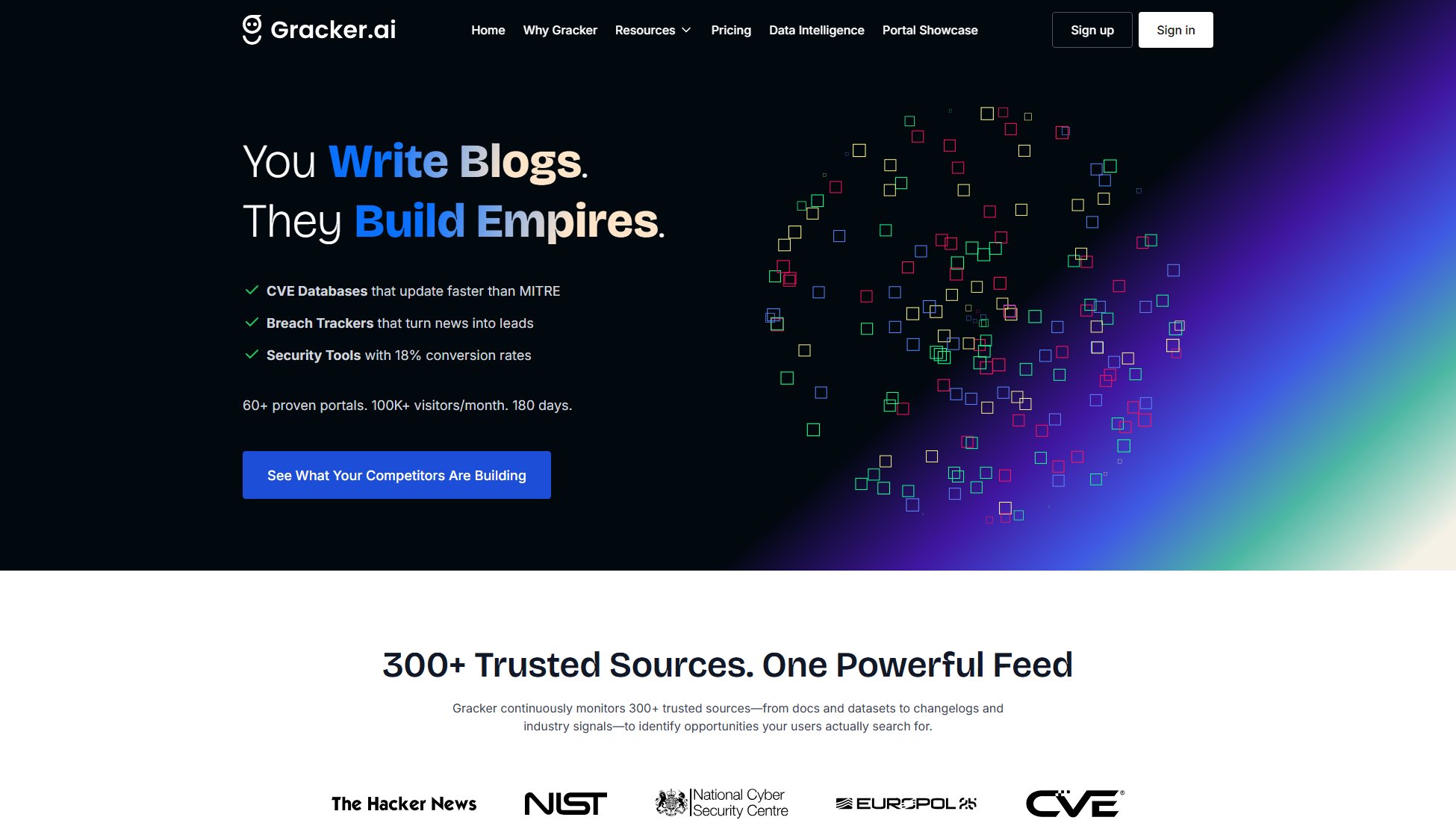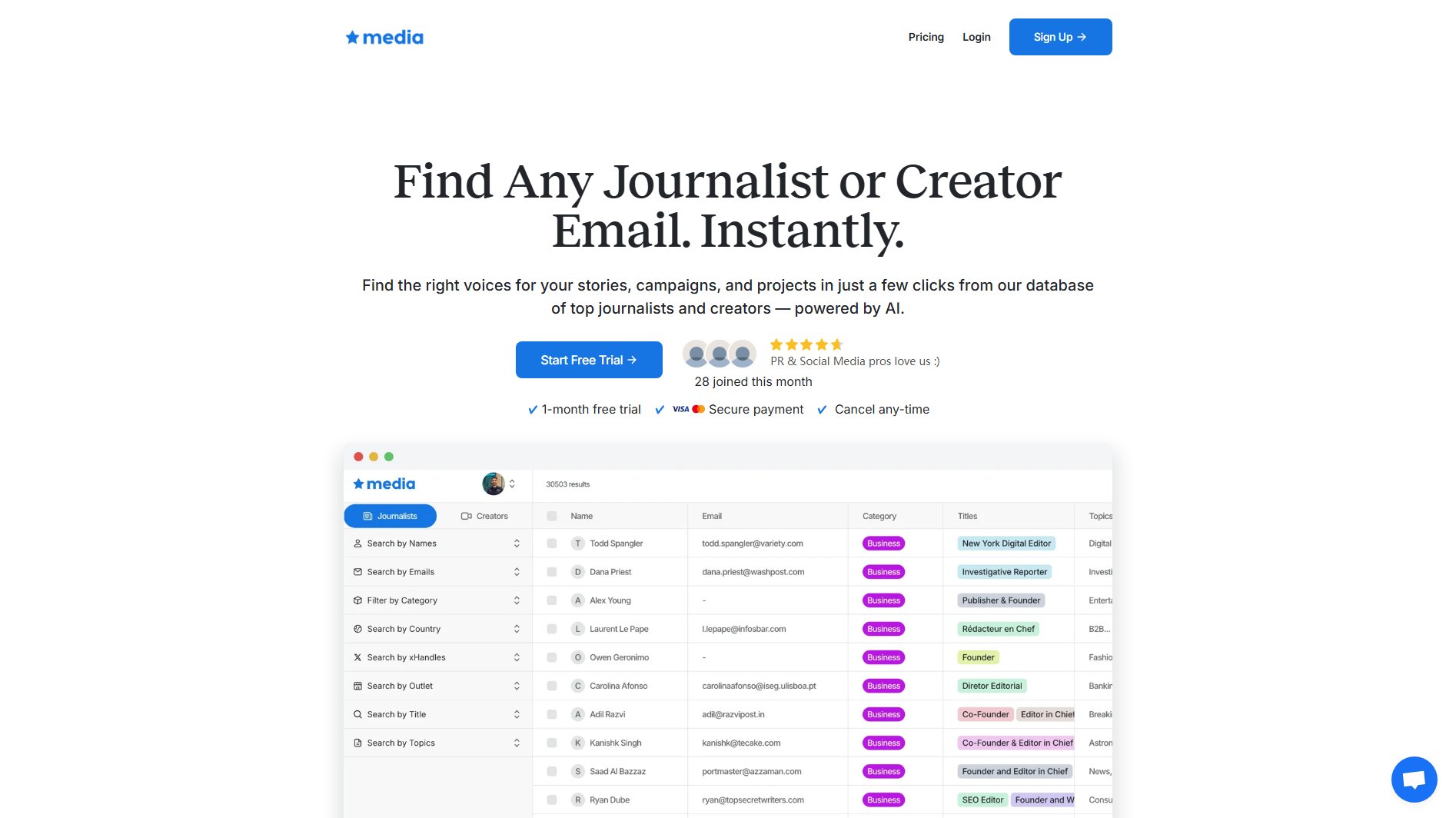Gomotion
AI-powered motion graphics generation for creators and marketers
What is Gomotion? Complete Overview
Gomotion is an AI-powered motion graphics generation platform designed specifically for content creators and marketers. It transforms creative ideas into professional animations without requiring complex animation skills. The tool solves key pain points like time-consuming manual animation processes, the need for technical expertise in motion design, and creating content optimized for multiple platforms. Gomotion enables users to skip traditional keyframing by simply describing their desired animations through text prompts. The platform is ideal for social media marketers, content creators, product teams, and businesses looking to create engaging animated content quickly. Its AI capabilities handle everything from simple text animations to complex data visualizations and narrative storytelling.
Gomotion Interface & Screenshots
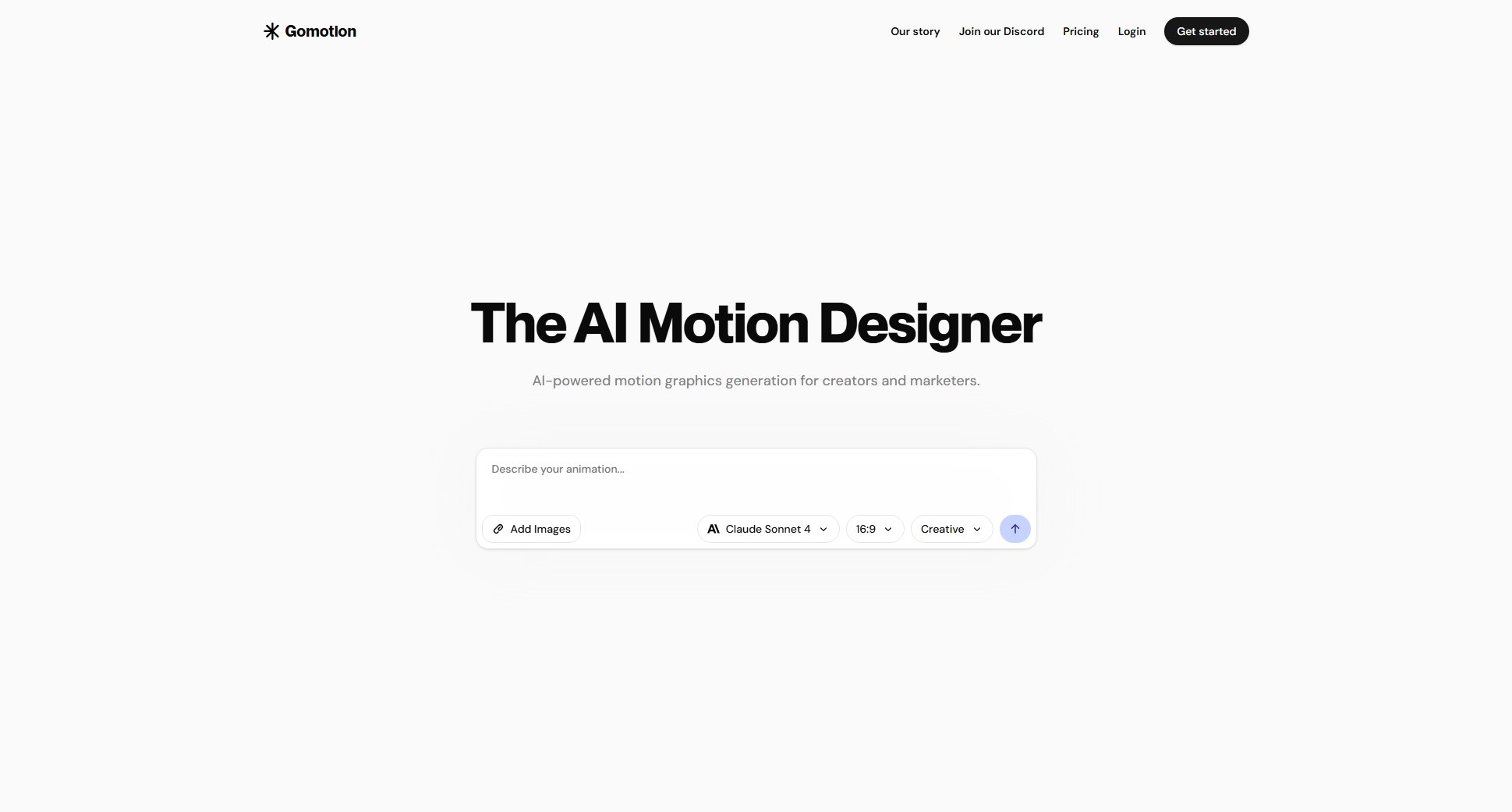
Gomotion Official screenshot of the tool interface
What Can Gomotion Do? Key Features
Prompt-to-Motion Animation
Transform text descriptions directly into animated motion graphics. Simply describe how you want your text to move (e.g., 'cinematic title reveal' or 'bouncy logo intro') and Gomotion generates the animation instantly. This eliminates the need for manual keyframing while delivering professional-quality results.
Narrative Mode
Create complete animated stories from scripts with synced images and videos. This powerful feature lets you produce ready-to-publish ads or short videos in minutes, maintaining perfect timing and flow between elements.
Multi-Platform Design
Automatically optimize animations for any screen size or platform. Gomotion ensures your content looks perfect whether viewed on smartphones, tablets, or desktop displays, with presets for major platforms like Instagram and TikTok.
Brand Integration
Import your brand assets with one click to maintain consistency across all animations. The system remembers your colors, fonts, and logos, applying them automatically to new creations for cohesive brand storytelling.
Data Visualization
Generate animated charts and simulations from raw data. Ideal for creating explainer videos, business presentations, or educational content with dynamic, easy-to-understand data representations.
Best Gomotion Use Cases & Applications
Social Media Content Creation
Social media managers can quickly produce eye-catching animated posts and stories for platforms like Instagram and TikTok without needing animation skills or outsourcing.
Product Marketing Videos
Create professional product demo videos and teasers featuring animated text highlights and dynamic product showcases to boost engagement and conversions.
Business Presentations
Transform dull slides into engaging presentations with animated charts, transitions, and data visualizations that make complex information easily digestible.
Brand Storytelling
Develop cohesive animated brand stories across multiple platforms while maintaining consistent visual identity through automatic brand application.
How to Use Gomotion: Step-by-Step Guide
Start by selecting your project type - choose between text animations, narrative stories, or data visualizations depending on your needs.
Input your content - type your script/text or upload your data/images. For animations, describe your desired motion effect in natural language.
Apply your brand style (optional) by uploading logos, selecting brand colors, or choosing from preset templates.
Select your output format and platform specifications (e.g., Instagram Story, TikTok, YouTube) for automatic optimization.
Preview and refine your animation using simple editing tools before exporting in your preferred format.
Gomotion Pros and Cons: Honest Review
Pros
Considerations
Is Gomotion Worth It? FAQ & Reviews
Gomotion exports animations in MP4 format compatible with all major platforms. The Pro version offers additional resolution options.
Yes, animations created with Gomotion can be used commercially, though the Free plan includes watermarks.
Gomotion uses advanced natural language processing to interpret descriptive prompts about motion styles and effects.
Free plan has duration limits, while Pro allows longer animations suitable for complete video projects.
Yes, Gomotion provides editing tools to refine timing, transitions, and effects post-generation.