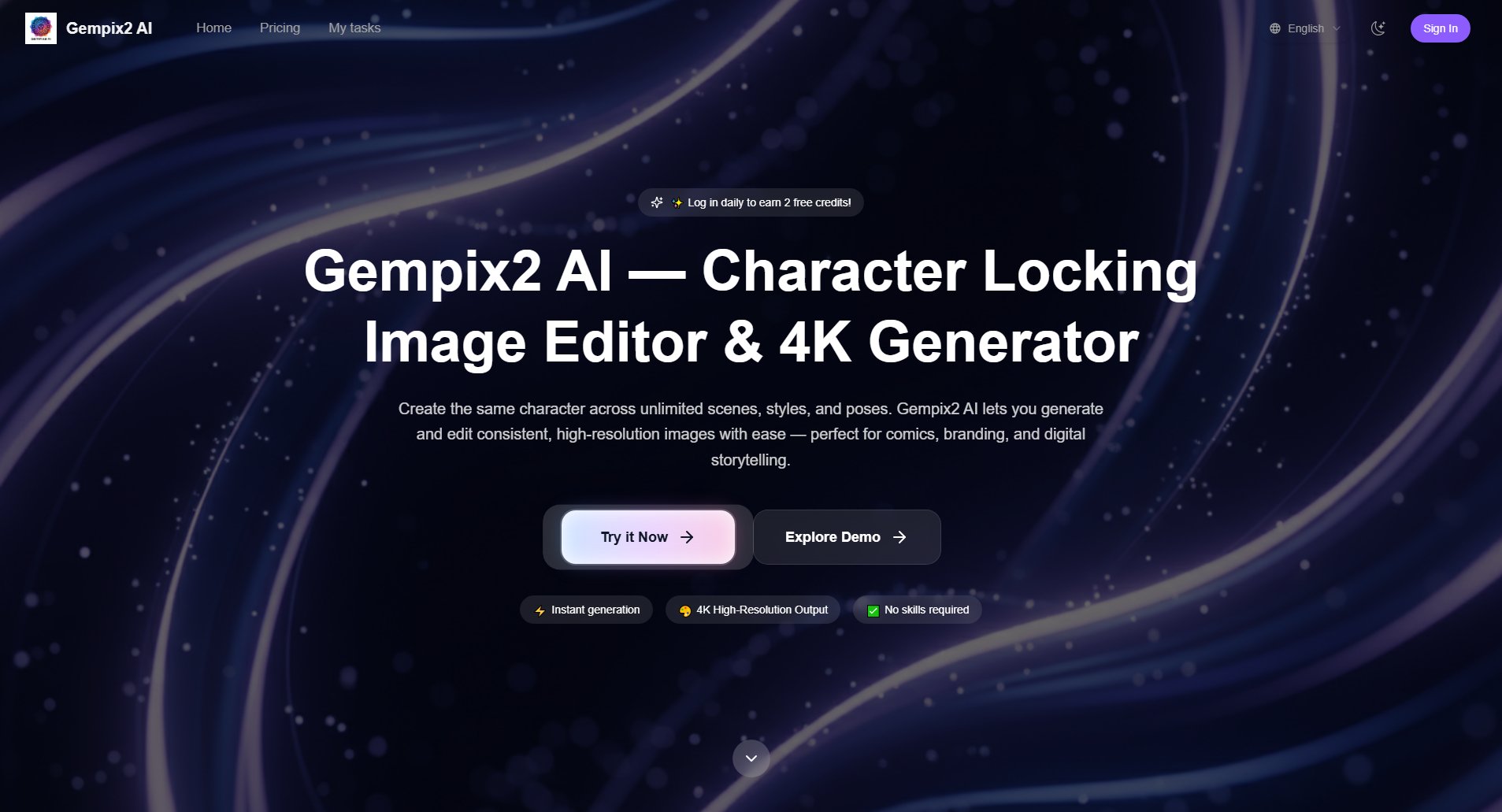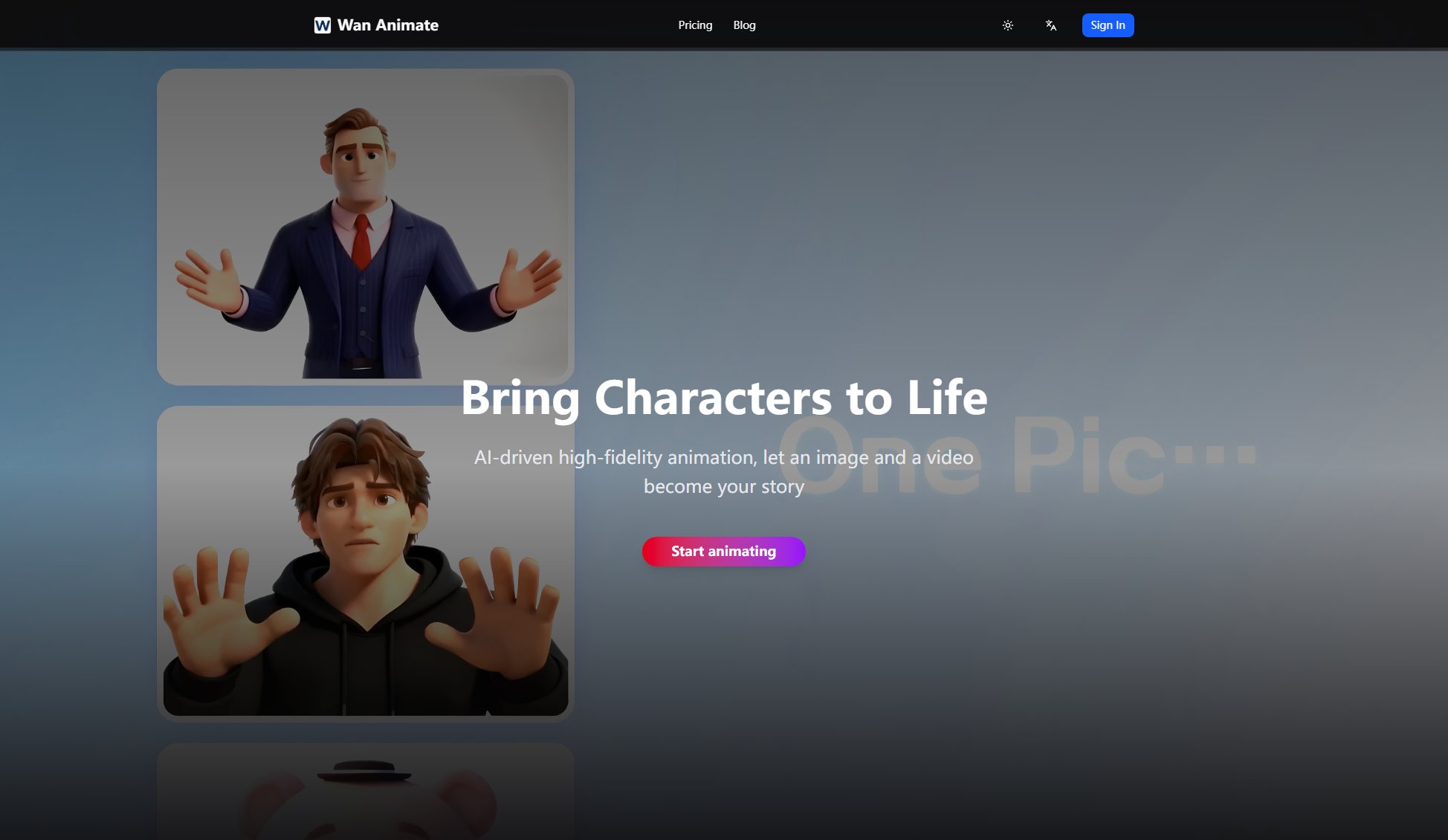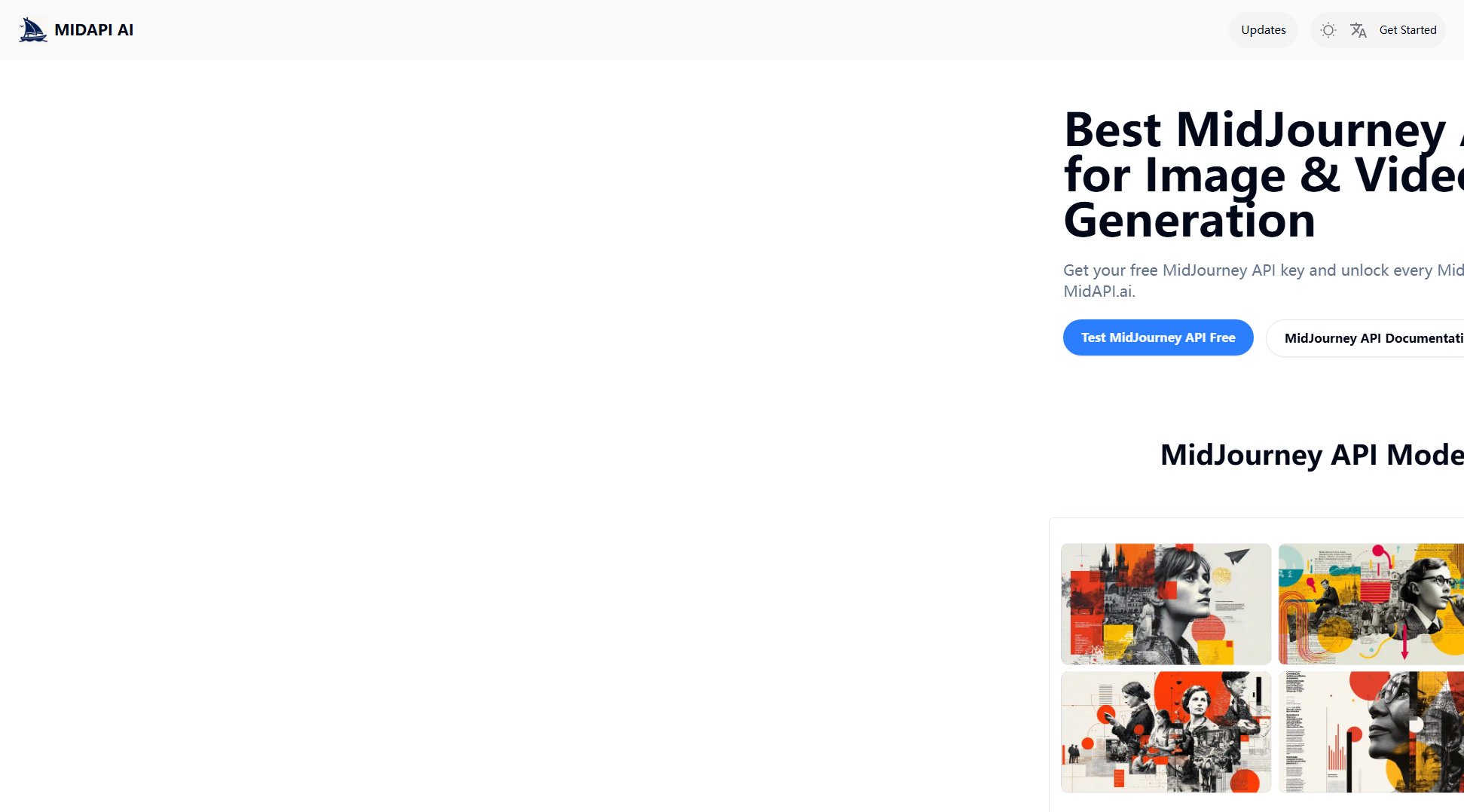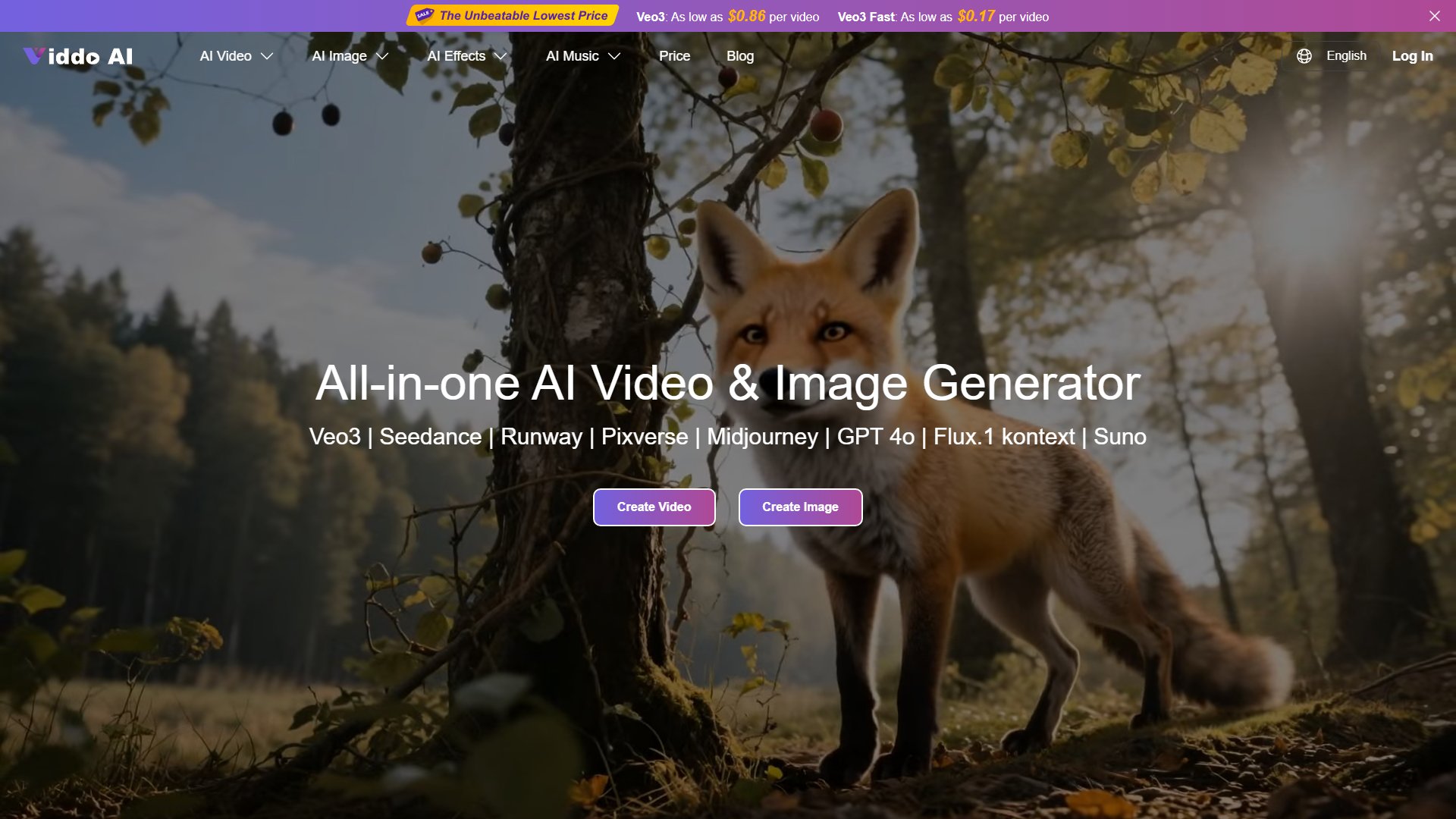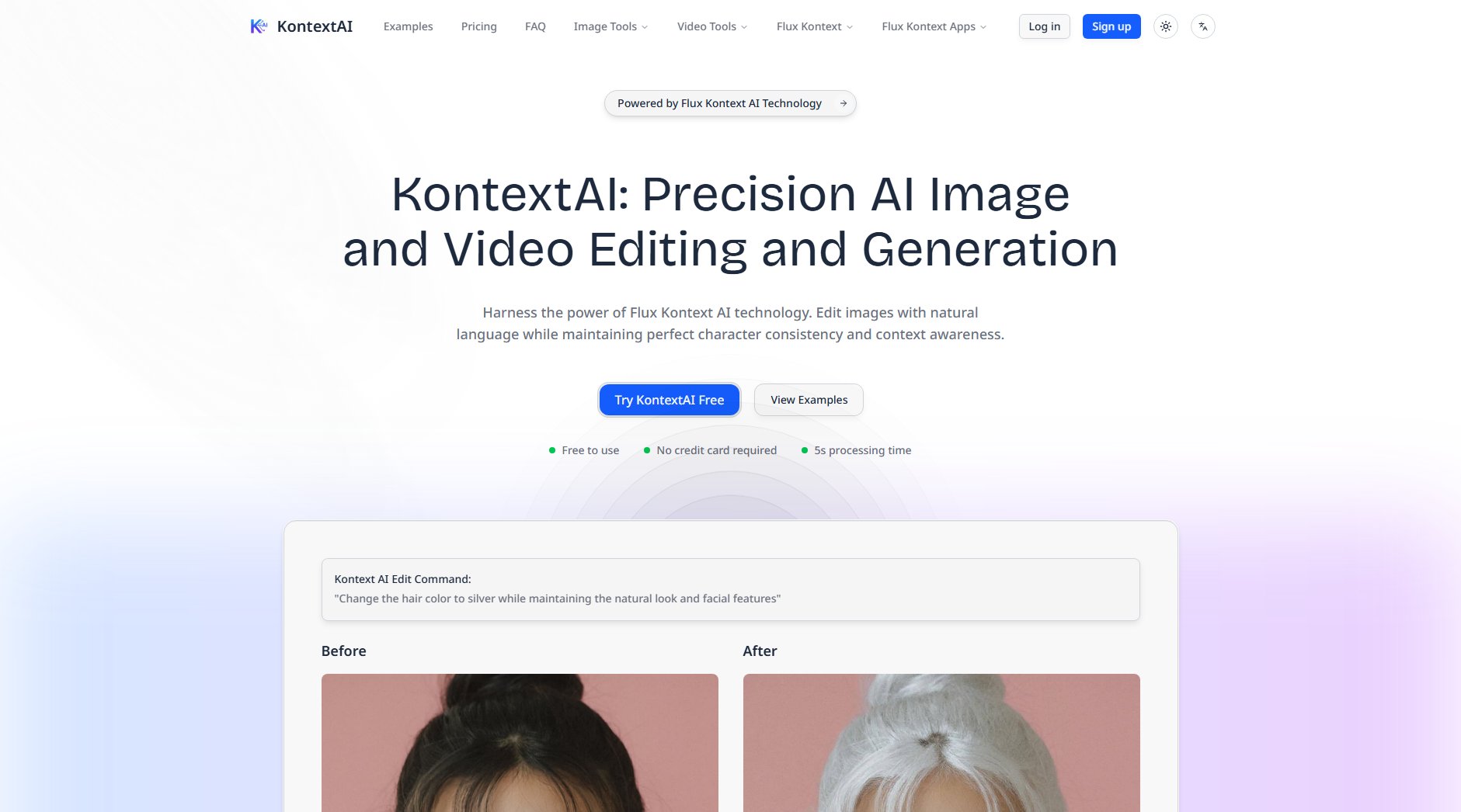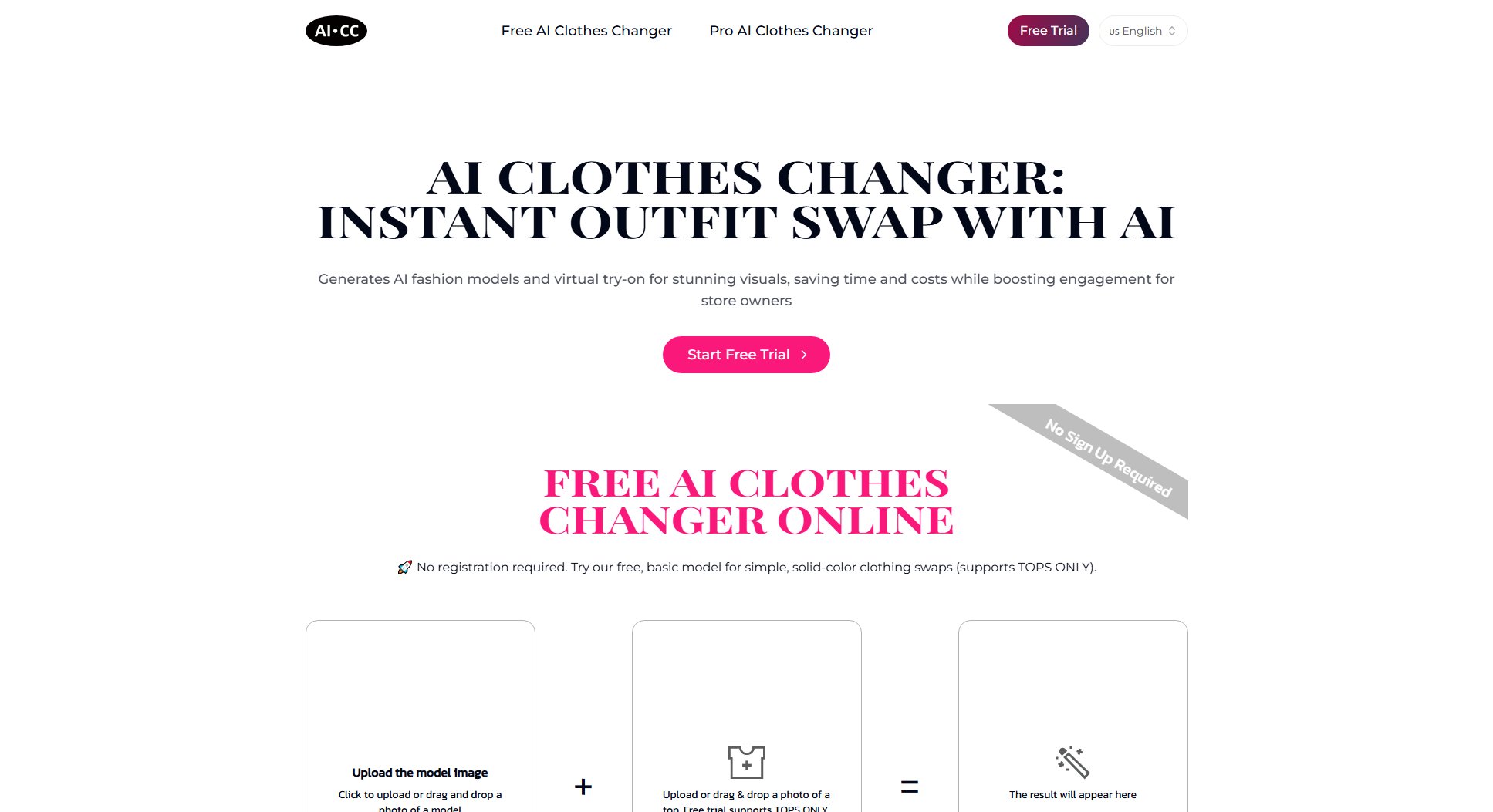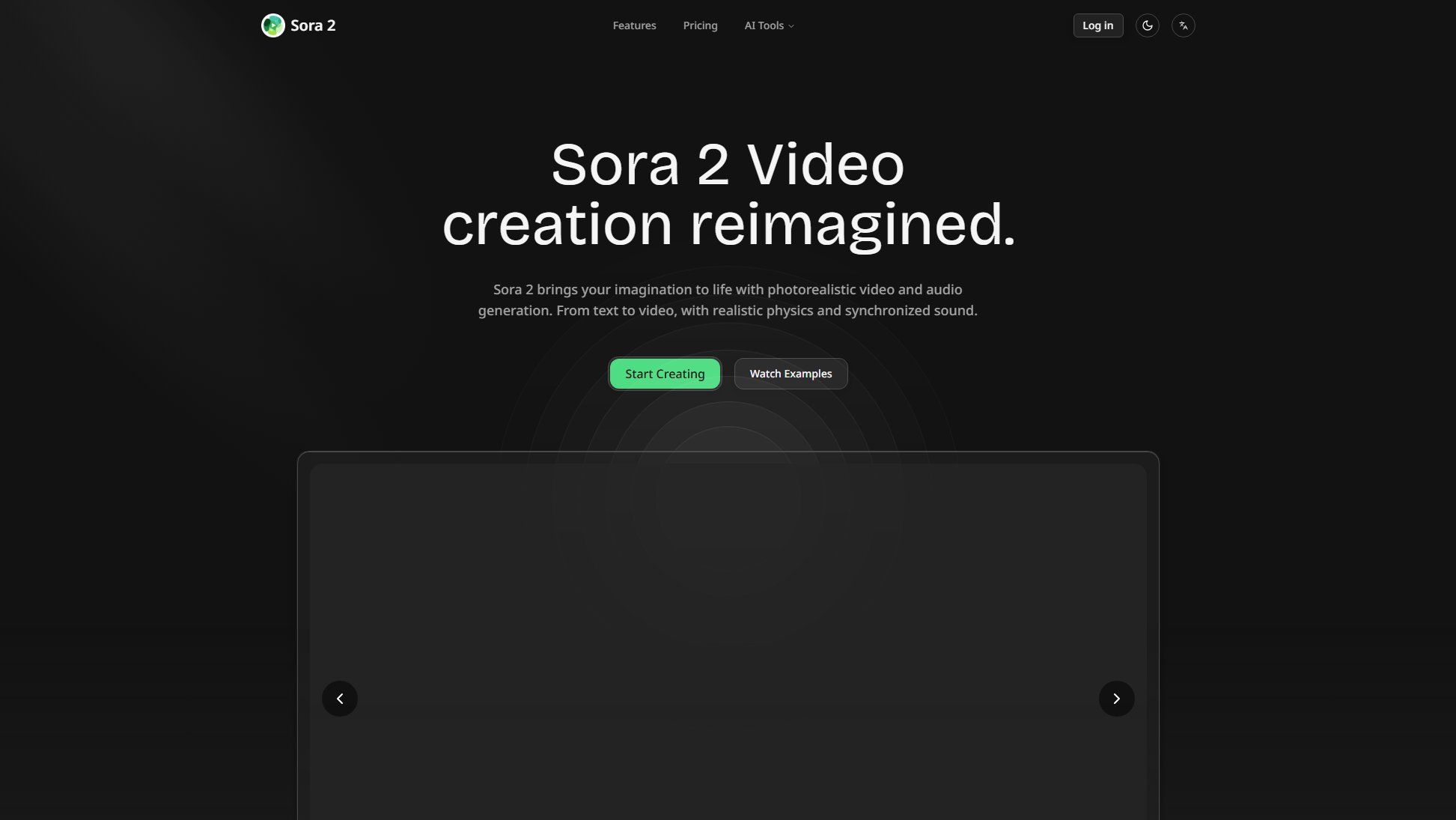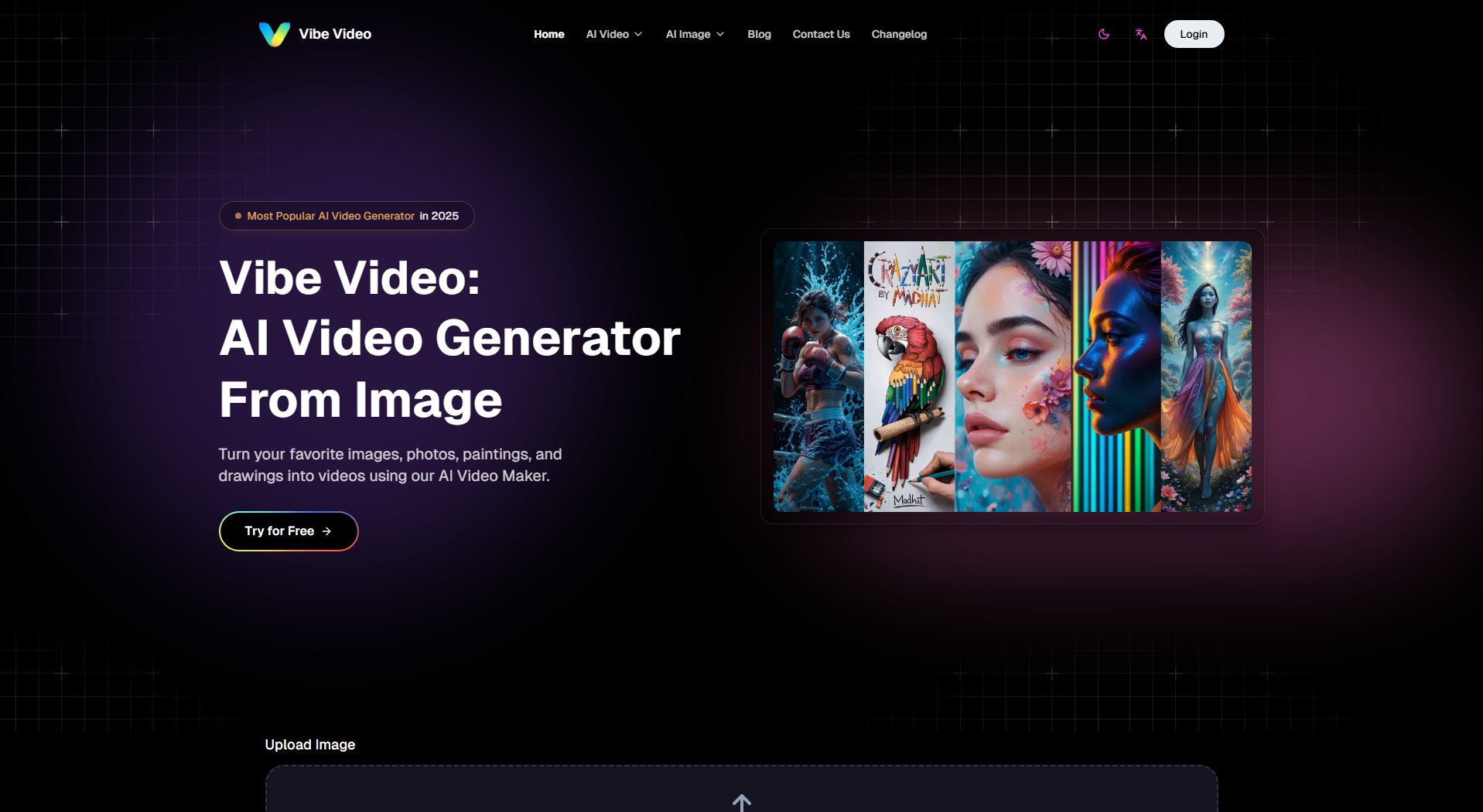Grok Imagine
AI-powered Image & Video Generator with Aurora Engine Technology
What is Grok Imagine? Complete Overview
Grok Imagine is an advanced AI-powered tool that generates lifelike images and videos from static photos. Using Aurora Engine Technology, it brings still images to life by animating them in a realistic manner. The tool is designed to create emotional connections by reviving memories through moving images, as demonstrated by a user who animated a photo of their late mother. It targets individuals looking to preserve cherished memories, creative professionals, and anyone interested in exploring AI-generated visual content.
Grok Imagine Interface & Screenshots
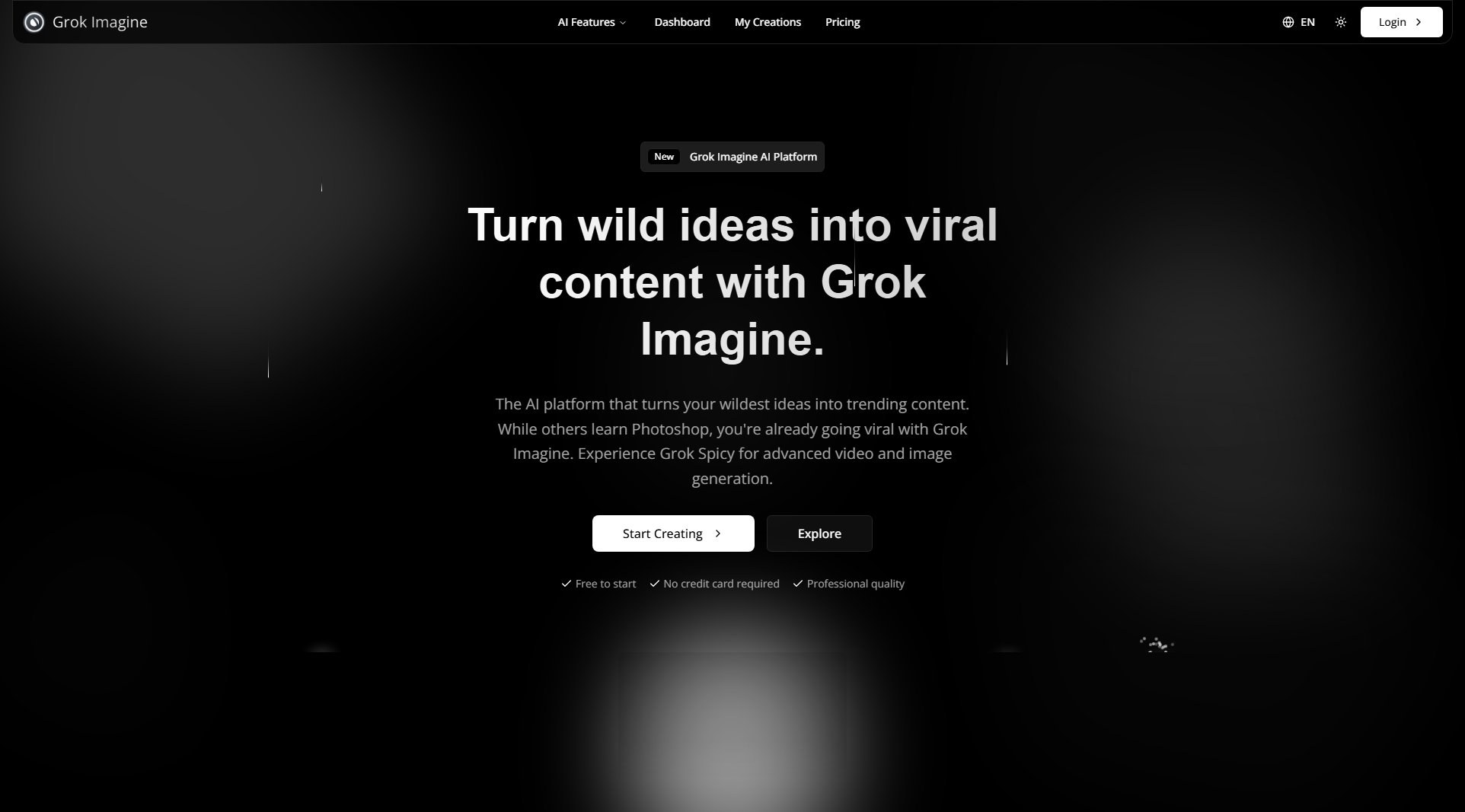
Grok Imagine Official screenshot of the tool interface
What Can Grok Imagine Do? Key Features
Photo Animation
Grok Imagine transforms static photos into moving images, creating realistic animations. The AI analyzes facial features and movements to generate natural-looking motion, as seen in the emotional example of a moving portrait of a user's late mother.
Aurora Engine Technology
The proprietary Aurora Engine powers the animation process, ensuring high-quality, smooth transitions and realistic movements in the generated videos.
Emotional Memory Preservation
Specializes in reviving precious memories by animating old photographs, creating new emotional connections with past moments and loved ones.
Best Grok Imagine Use Cases & Applications
Memory Revival
Animate old family photos to bring back precious memories of loved ones, creating moving portraits that evoke emotional connections.
Creative Projects
Artists and content creators can use the tool to generate unique animated elements for digital art projects or multimedia presentations.
How to Use Grok Imagine: Step-by-Step Guide
Upload a high-quality photo to the Grok Imagine platform
Select animation preferences (if available)
Process the image using the Aurora Engine
Preview and download your animated result
Grok Imagine Pros and Cons: Honest Review
Pros
Considerations
Is Grok Imagine Worth It? FAQ & Reviews
High-quality, well-lit photos with clear facial features yield the best animation results. The tool works particularly well with portrait-style photographs.
The animations are designed to look natural and lifelike, though results may vary depending on the input photo quality and the Aurora Engine's processing.