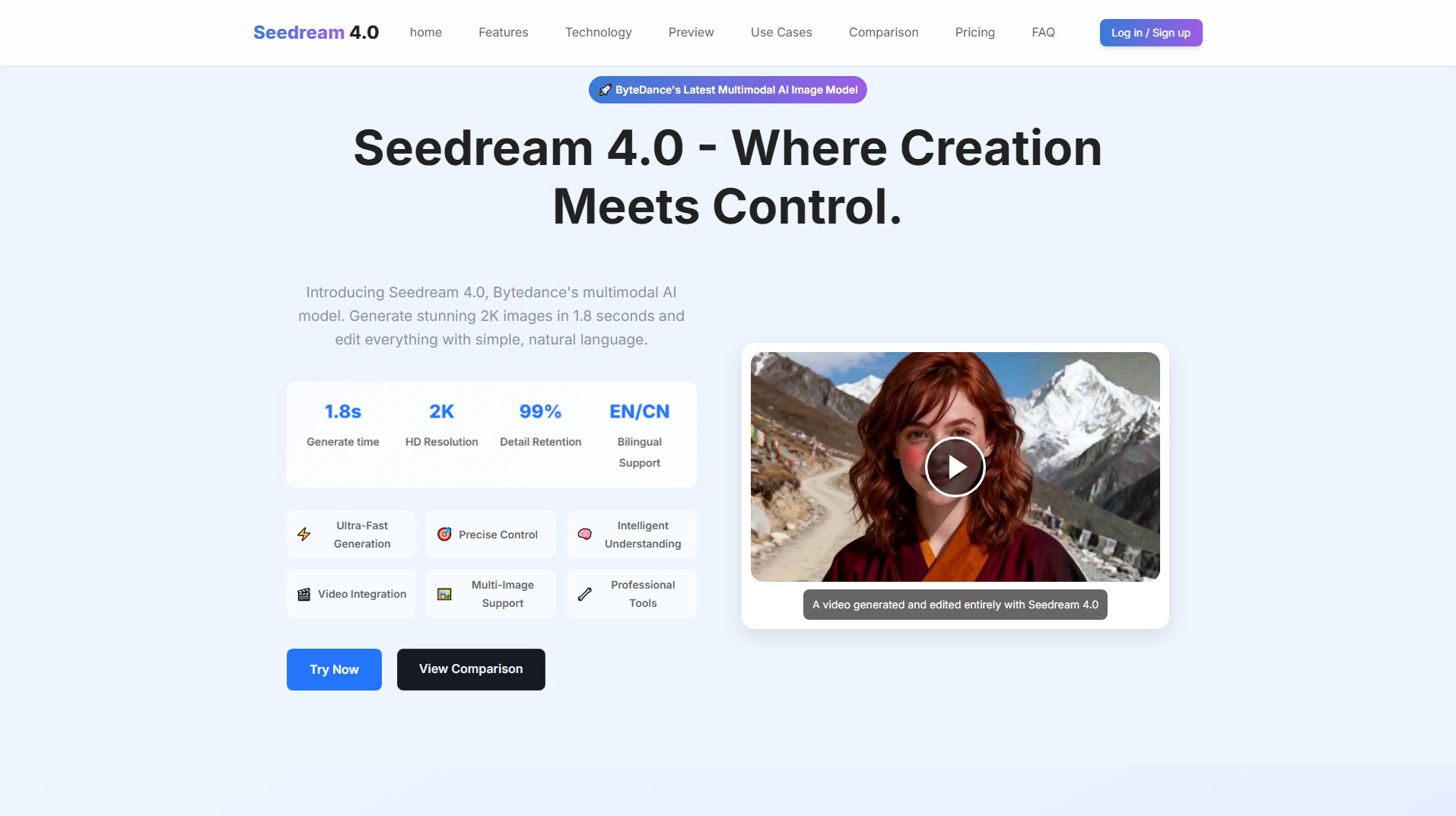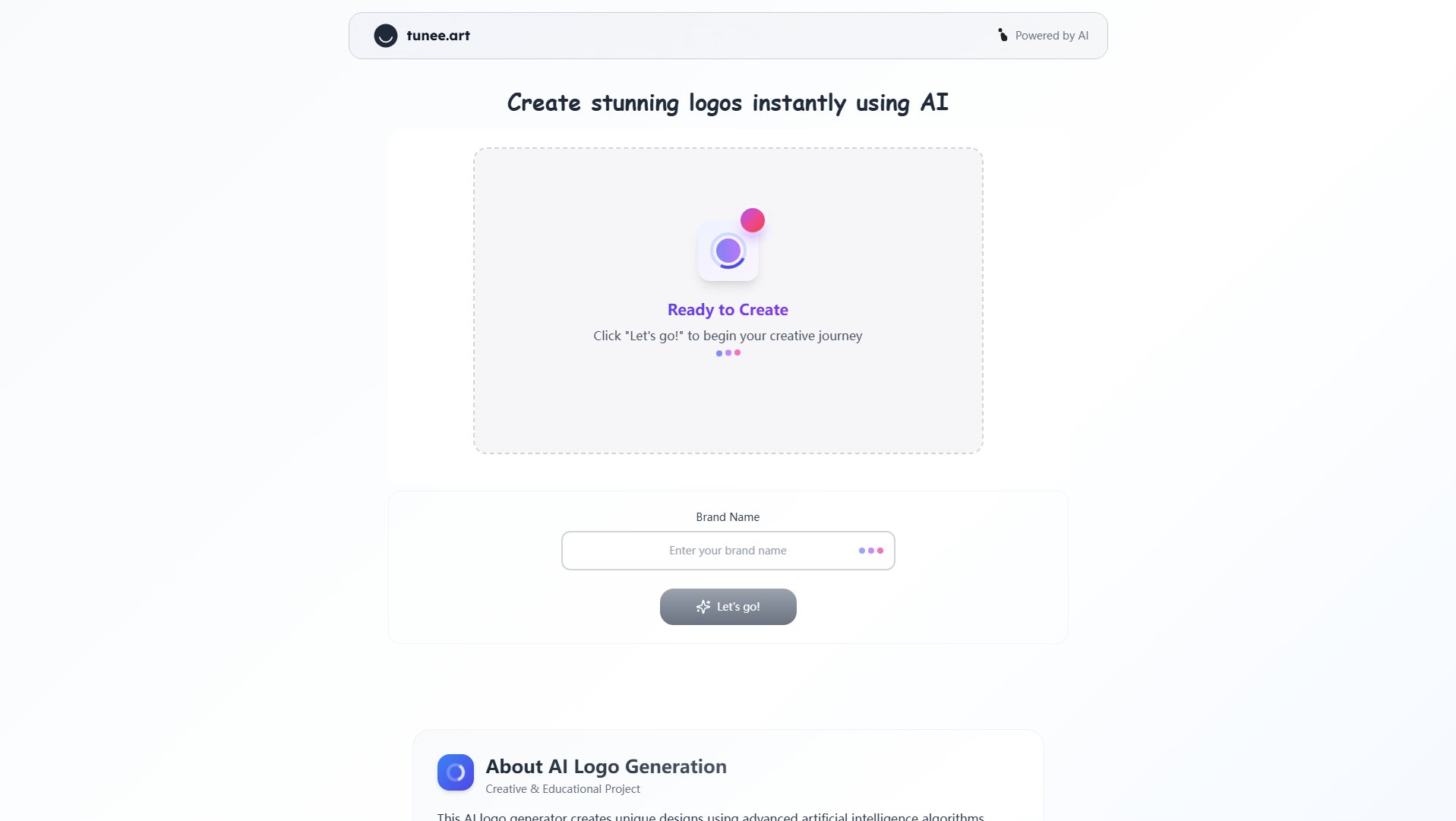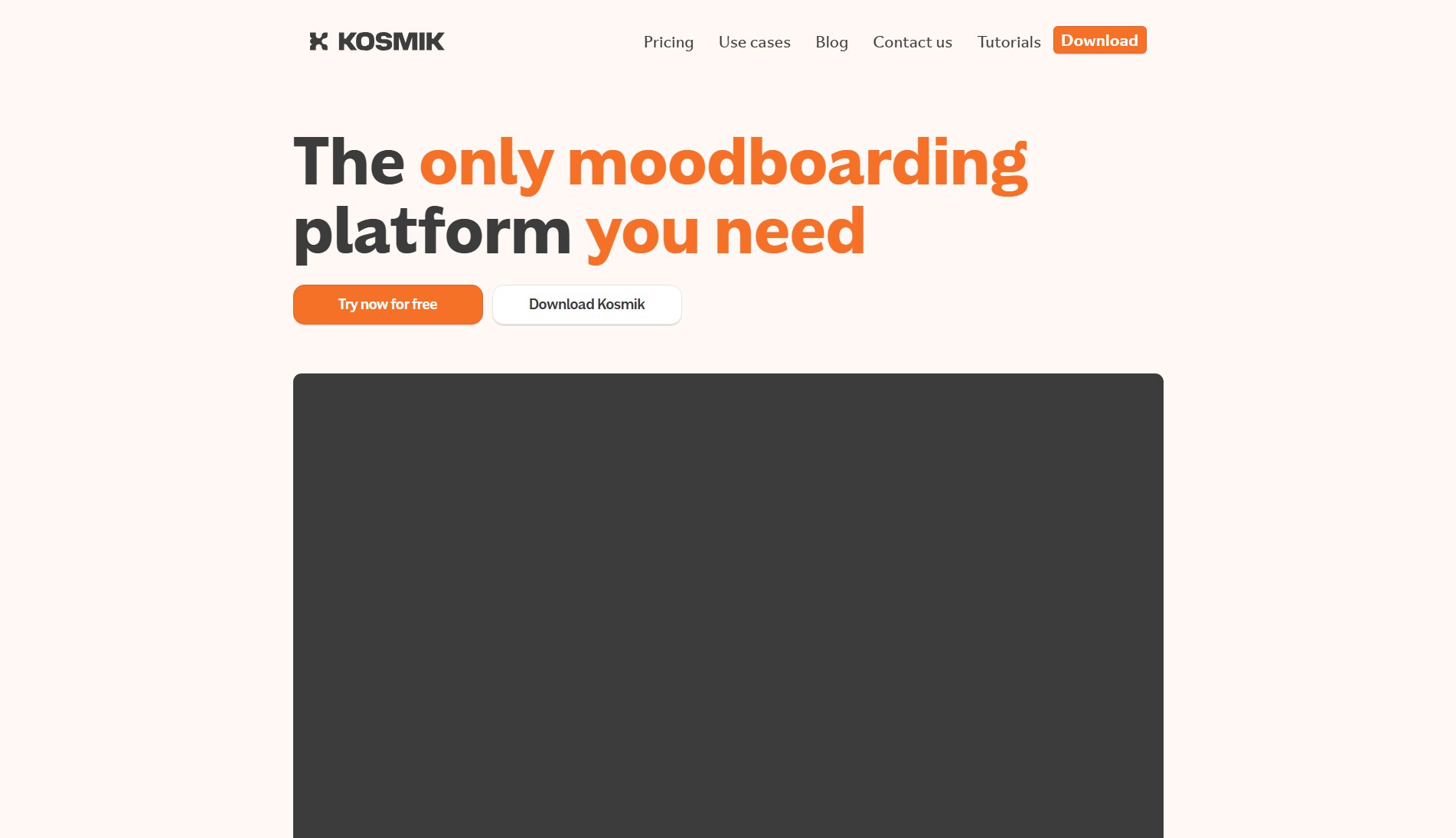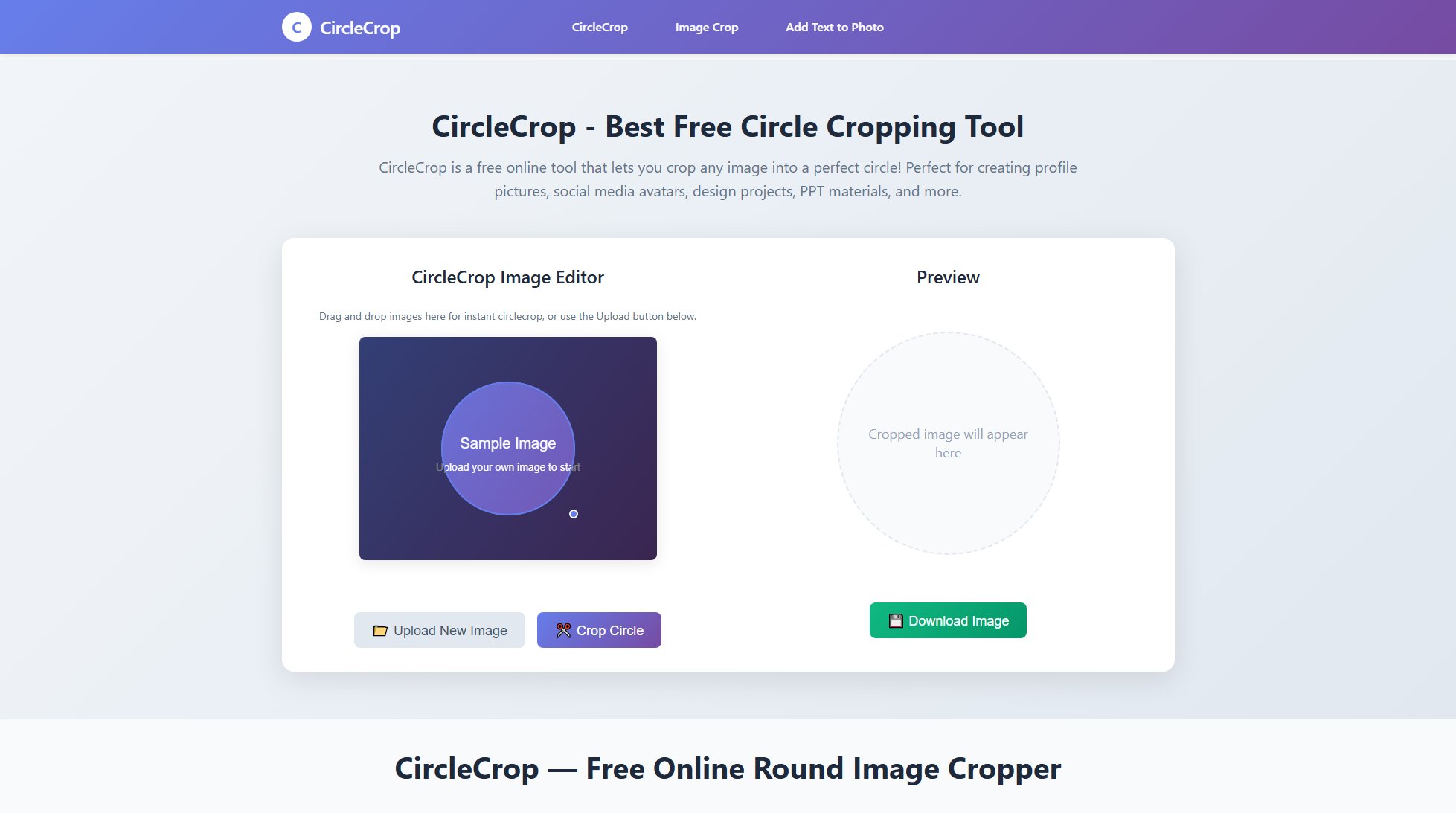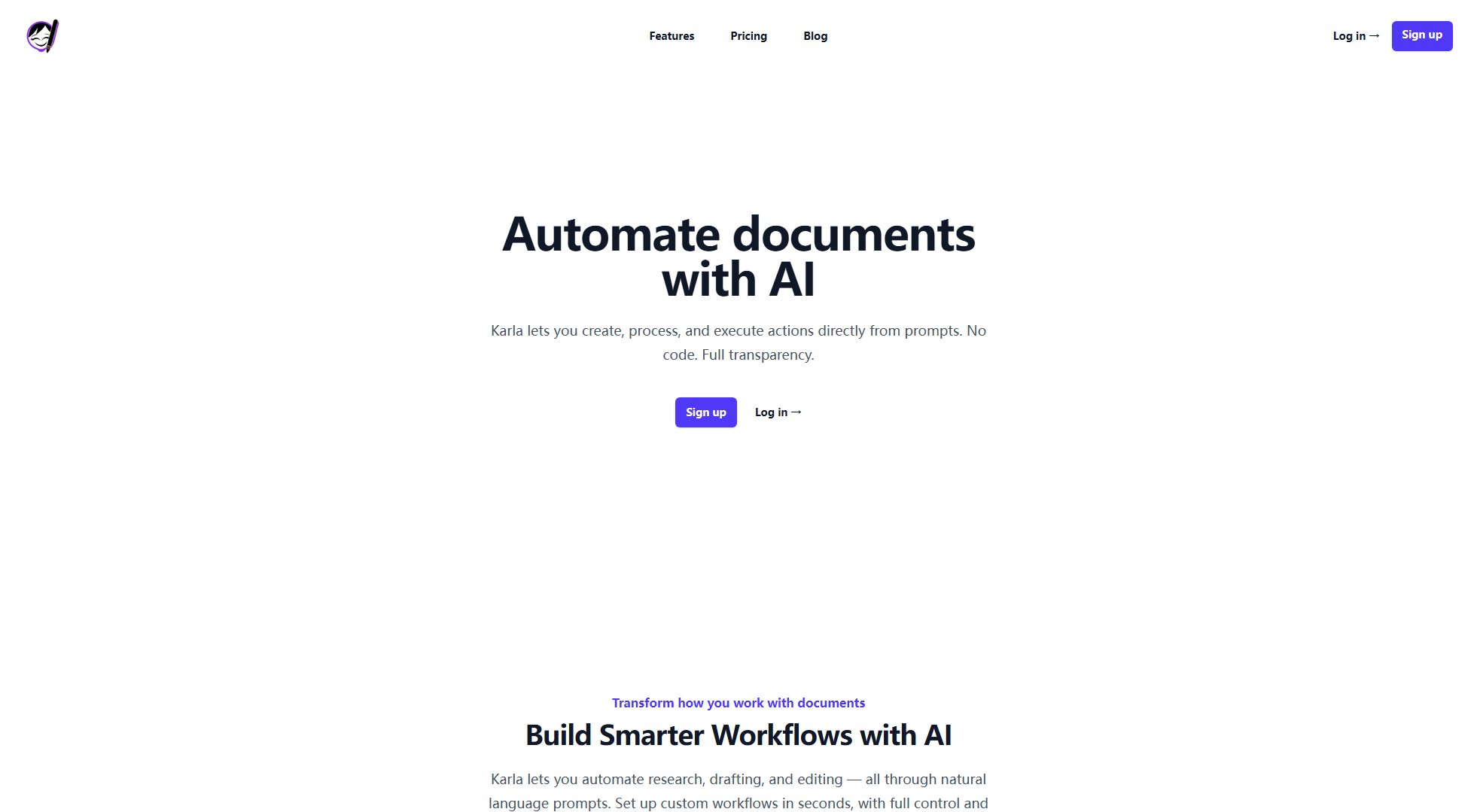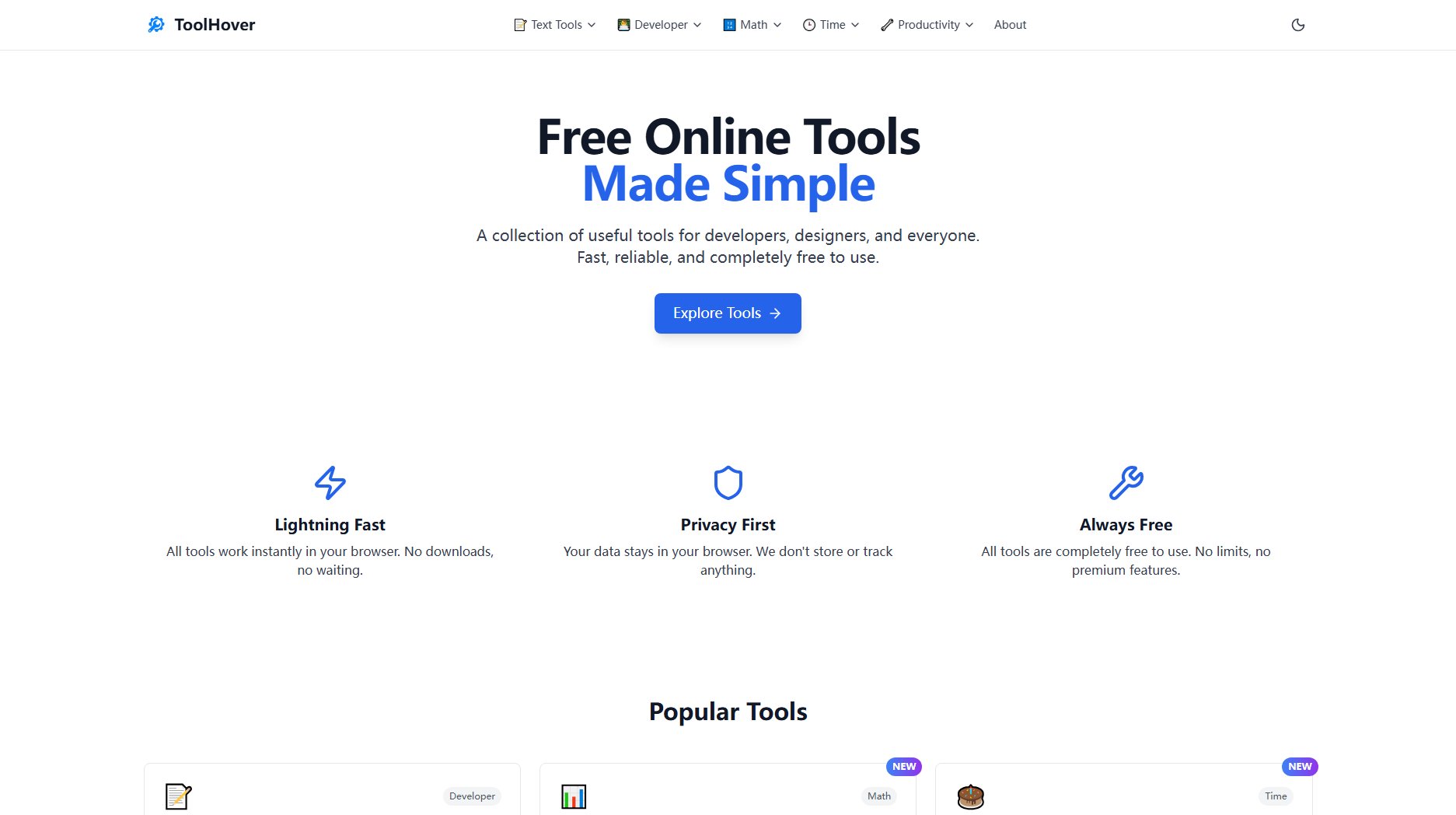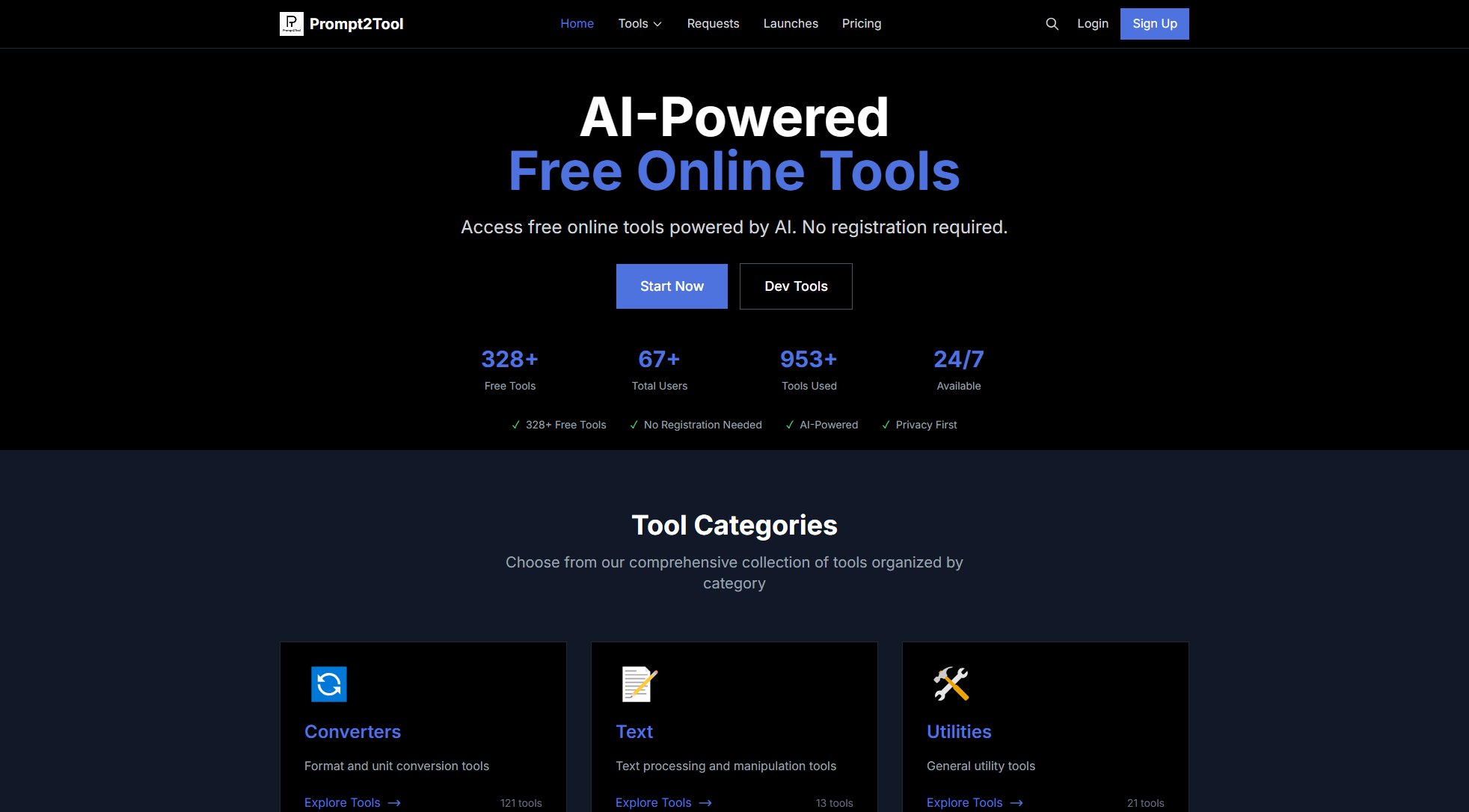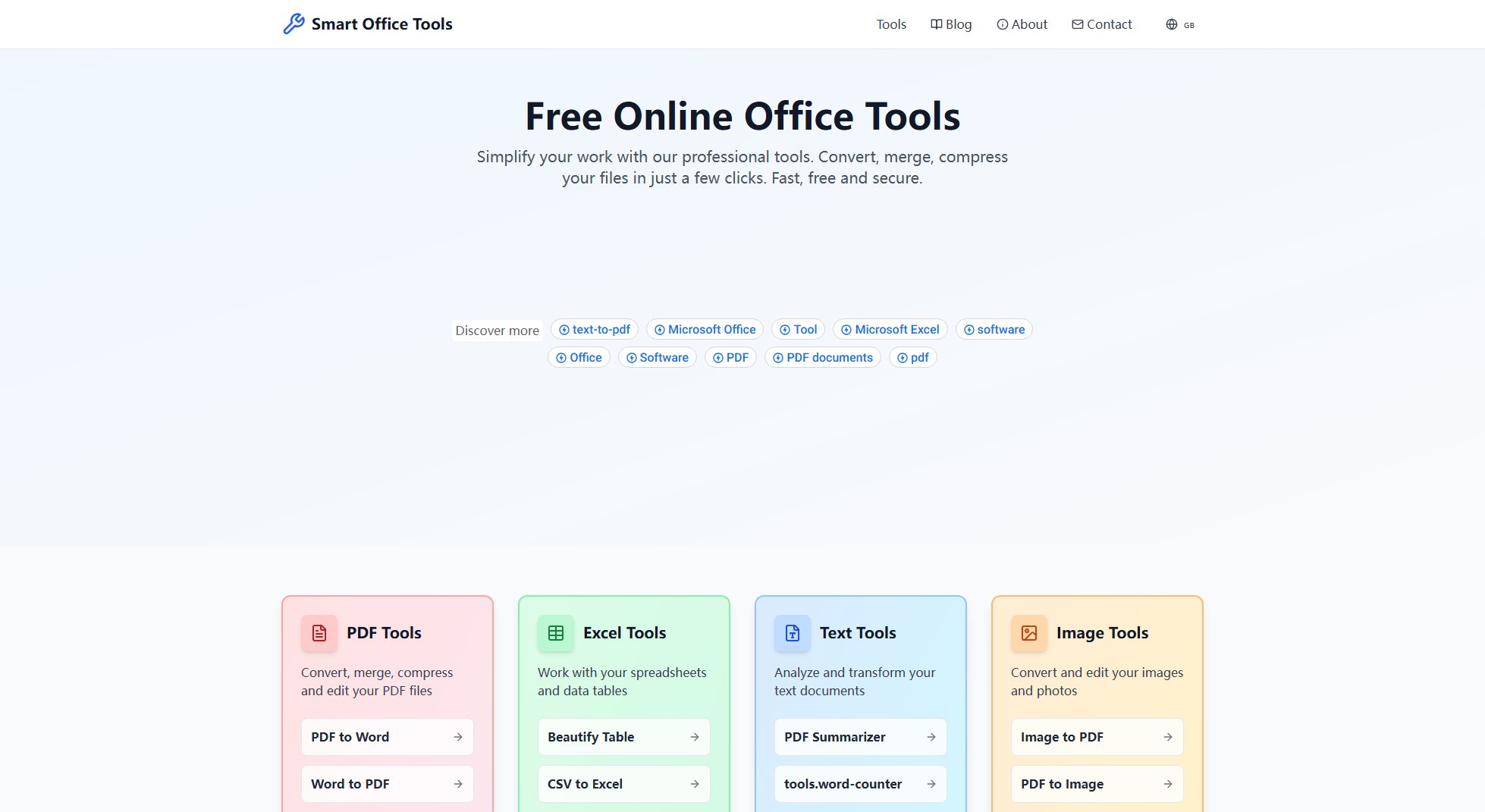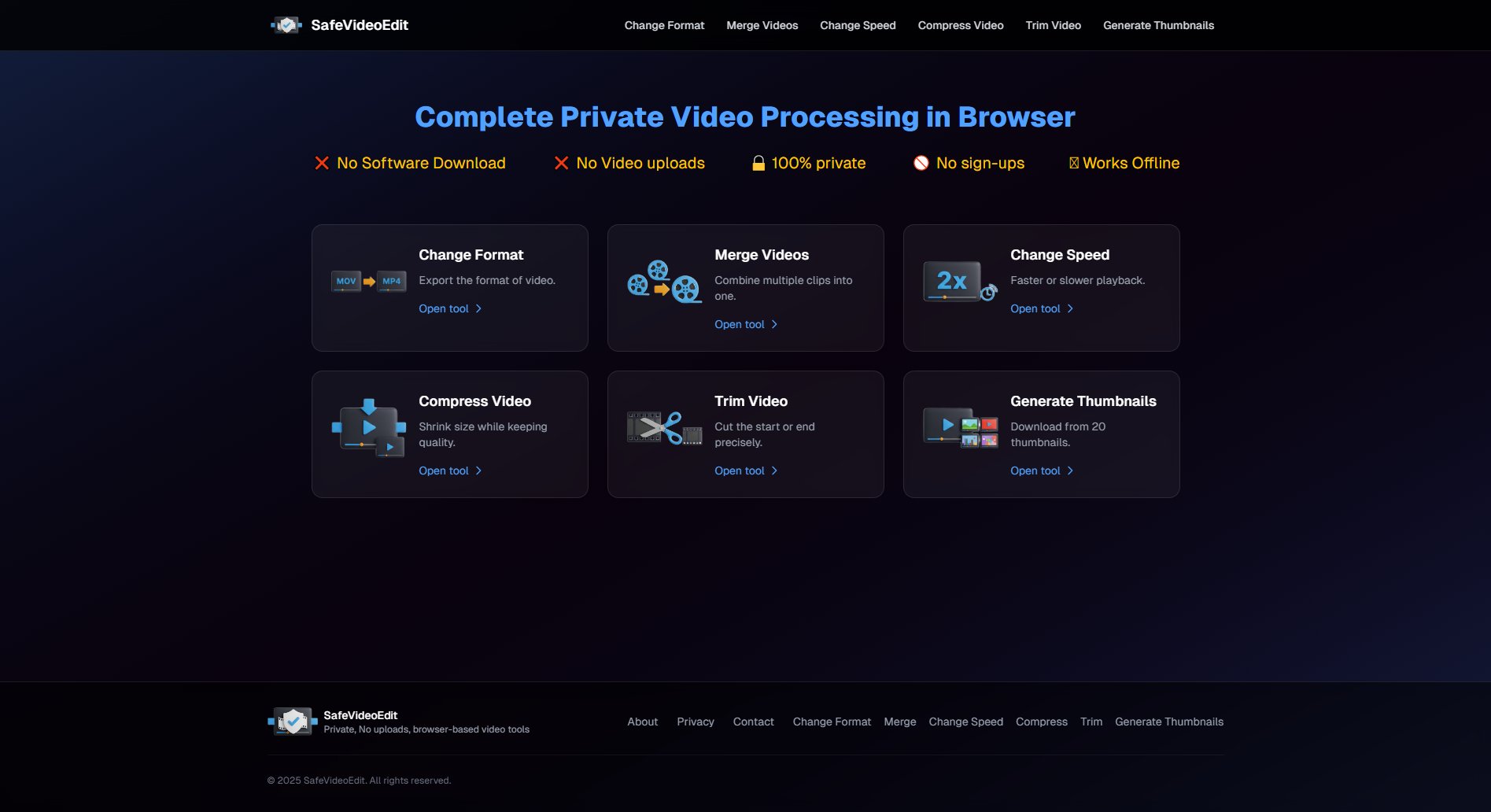Image Converter
Free online tool for fast, secure image & PDF conversion
What is Image Converter? Complete Overview
Image Converter is a free online tool that enables users to convert images and PDFs between multiple formats quickly and securely. The tool specializes in maintaining high quality while optimizing file sizes, making it ideal for web use, document preparation, and professional projects. Key features include browser-based processing (ensuring privacy), support for all major image formats (PNG, JPG, WebP, GIF), and PDF tools like merging/splitting documents. With 1M+ images processed and 15+ supported formats, it serves designers, developers, students, and general users needing reliable format conversion without software installation.
Image Converter Interface & Screenshots
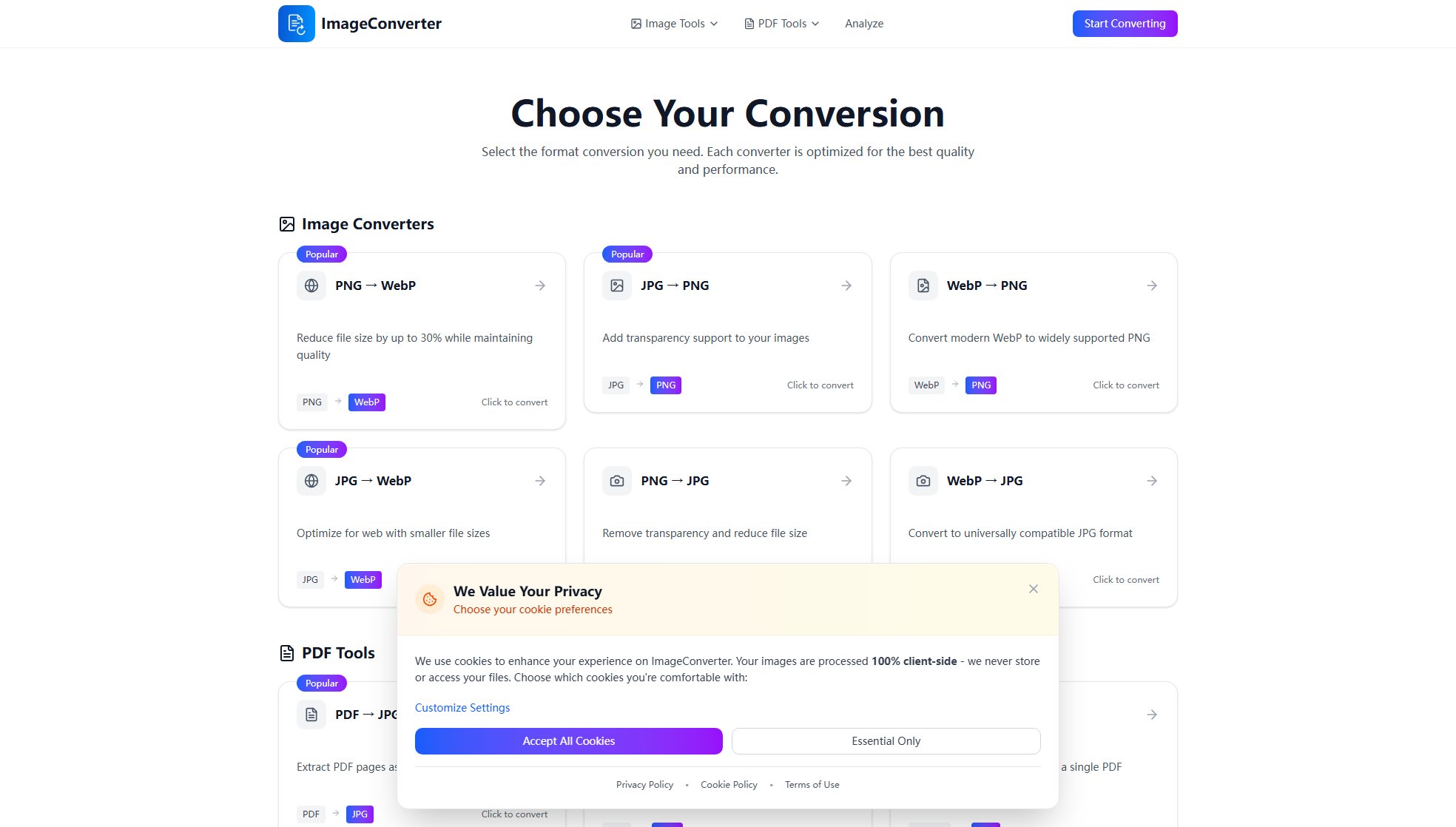
Image Converter Official screenshot of the tool interface
What Can Image Converter Do? Key Features
Browser-Based Processing
All conversions occur locally in the user's browser, guaranteeing that files never leave their device. This ensures GDPR-compliant privacy and allows offline use after initial page load.
Smart Compression
Reduces file sizes by up to 30% (e.g., PNG→WebP) while preserving visual quality. Advanced algorithms optimize images for web use without perceptible loss.
PDF Toolkit
Beyond images, convert PDFs to/from image formats, merge/split documents, and analyze metadata. Supports transparency retention in PNG↔PDF conversions.
Batch Processing (Coming Soon)
Upcoming feature to convert multiple files simultaneously with adjustable quality/resize settings, catering to power users.
Universal Compatibility
Converts modern formats (WebP) to widely compatible ones (JPG/PNG), solving cross-platform display issues. All outputs maintain industry-standard compatibility.
Best Image Converter Use Cases & Applications
Web Optimization
Convert PNG/JPG to WebP to reduce webpage load times by 25-35% while maintaining visual fidelity. Ideal for developers optimizing site performance.
Document Preparation
Merge scanned JPGs into a single PDF report or extract PDF pages as PNG images for presentations. Used by students and professionals for document handling.
Cross-Platform Compatibility
Convert WebP (common in modern apps) to PNG/JPG for legacy systems or email attachments. Solves compatibility issues for social media managers.
How to Use Image Converter: Step-by-Step Guide
Upload your file by dragging/dropping or selecting from your device. Supported formats include PNG, JPG, WebP, GIF, and PDF.
Choose the target format from the optimized conversion options (e.g., PNG→WebP for compression, PDF→JPG for extraction).
Click 'Convert'—processing begins instantly in your browser. For large files, a progress bar displays real-time status.
Download the converted file. Optional: Use the 'Start Over' button for additional conversions without reloading.
Image Converter Pros and Cons: Honest Review
Pros
Considerations
Is Image Converter Worth It? FAQ & Reviews
Yes—files are processed locally in your browser and never uploaded to servers. No data is stored or tracked.
Limited only by your device's memory, as processing happens client-side. Typical browsers handle files up to 2GB smoothly.
No, this tool converts PDFs to/from image formats only. For OCR text extraction, consider dedicated OCR tools.
WebP offers superior compression (smaller files at equal quality), making it ideal for websites. PNG supports transparency; JPG is universally compatible.