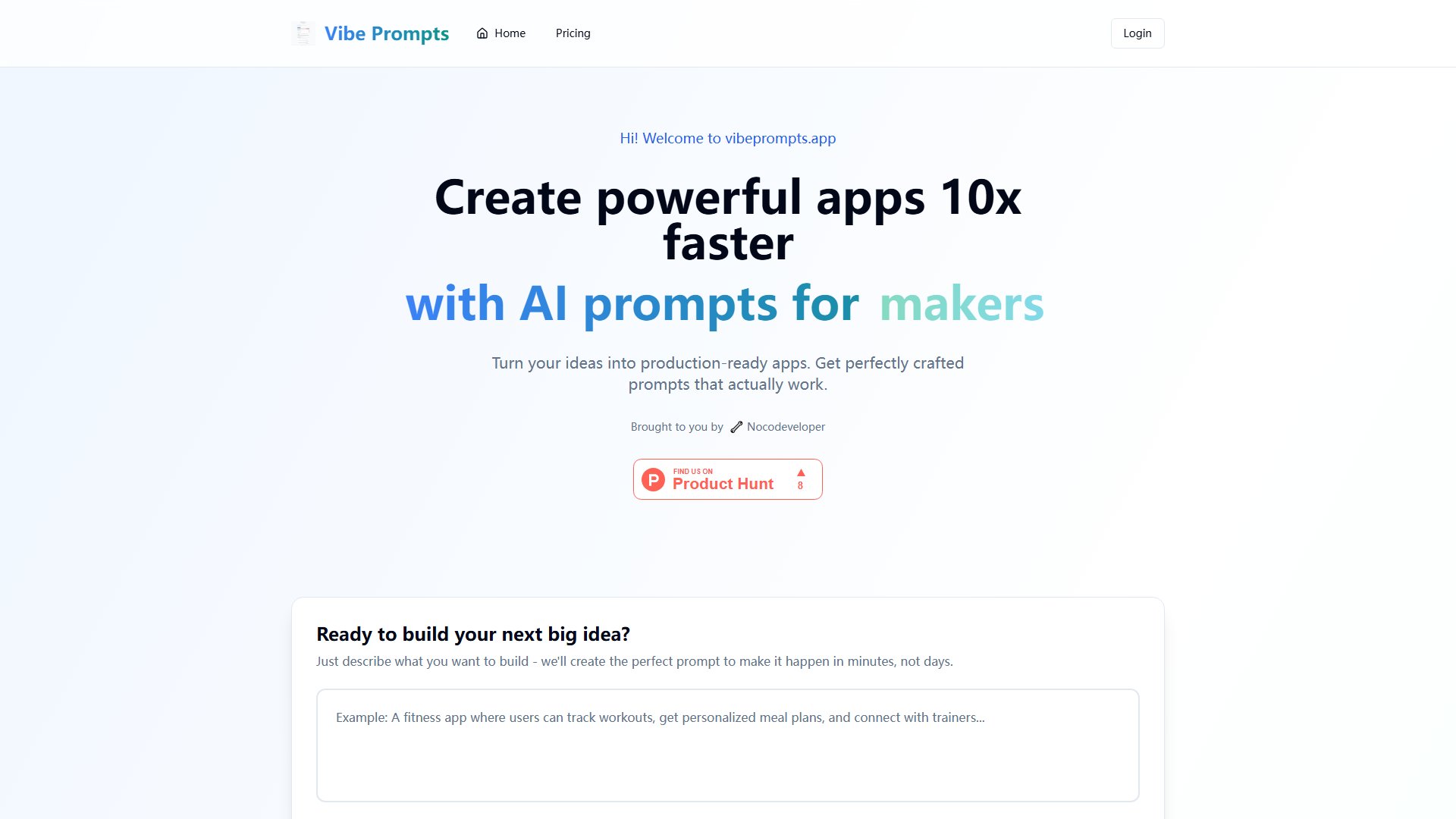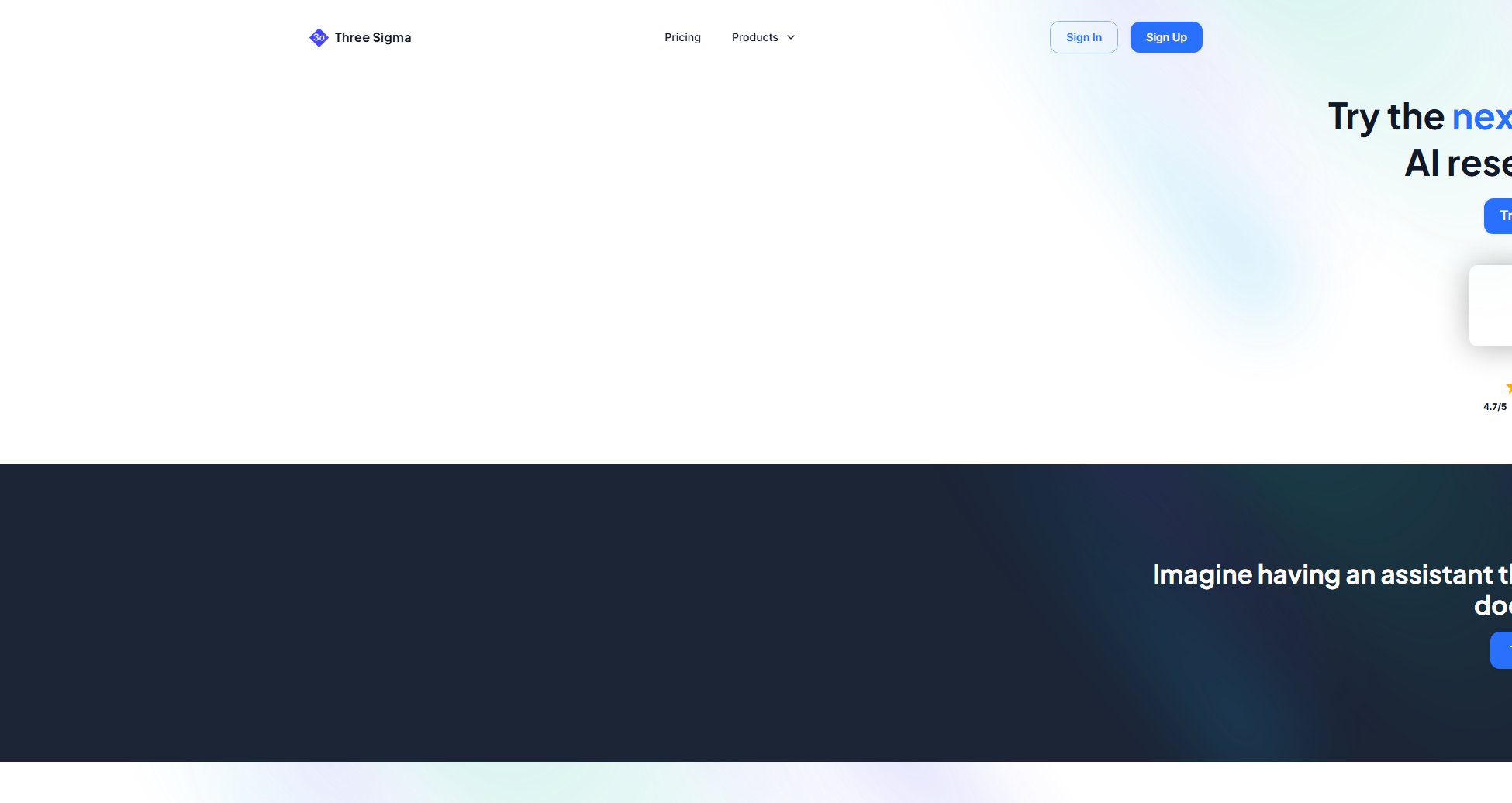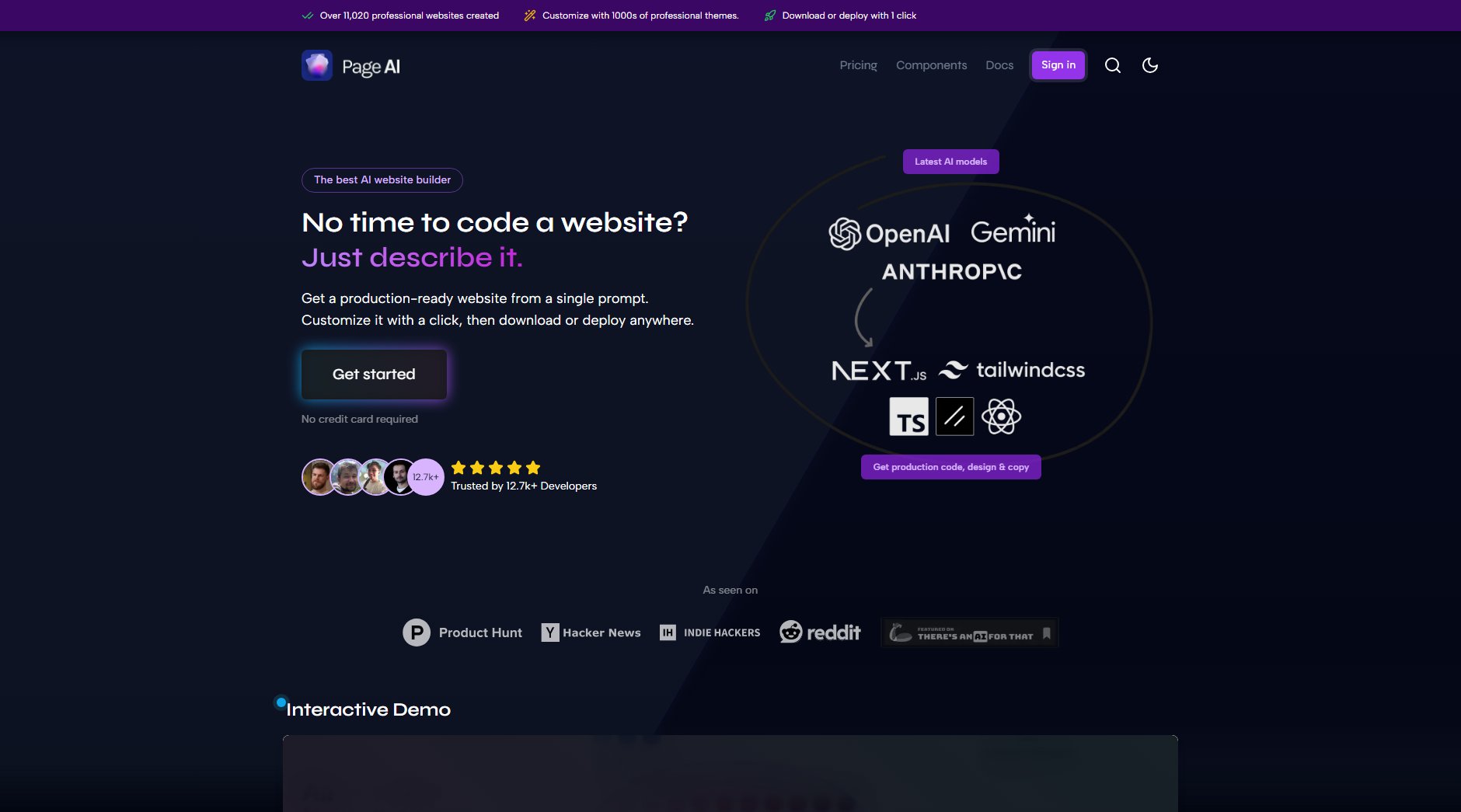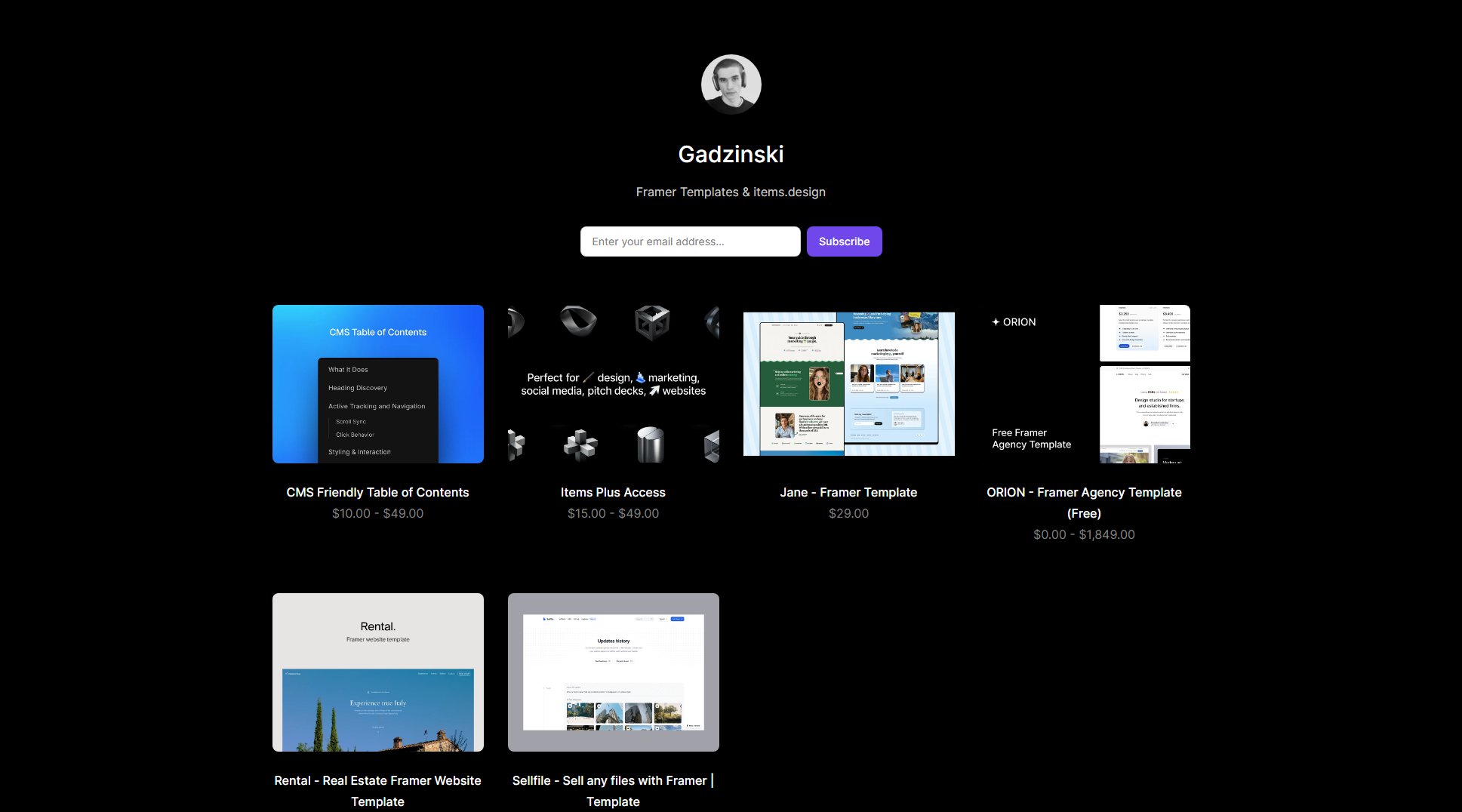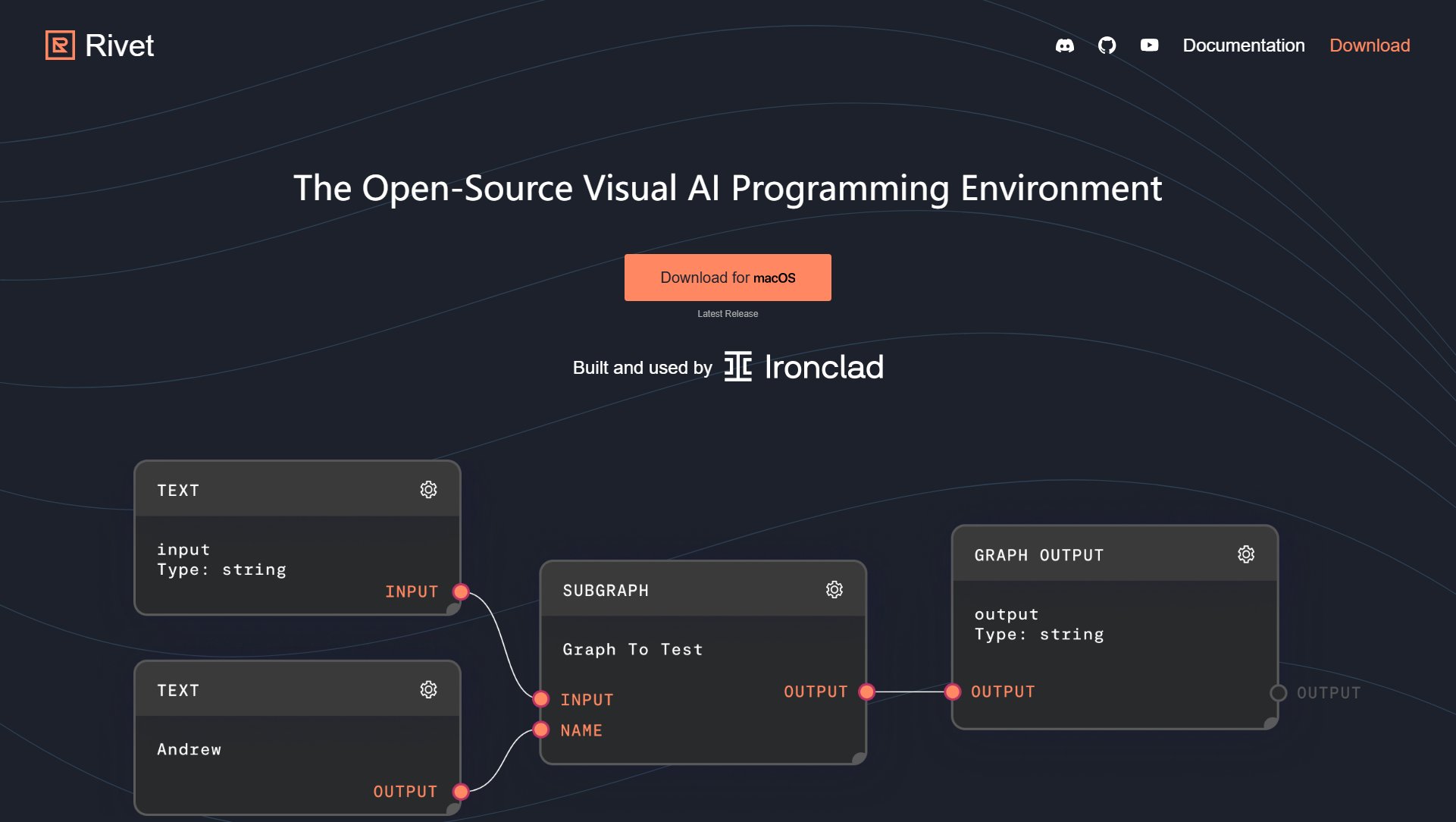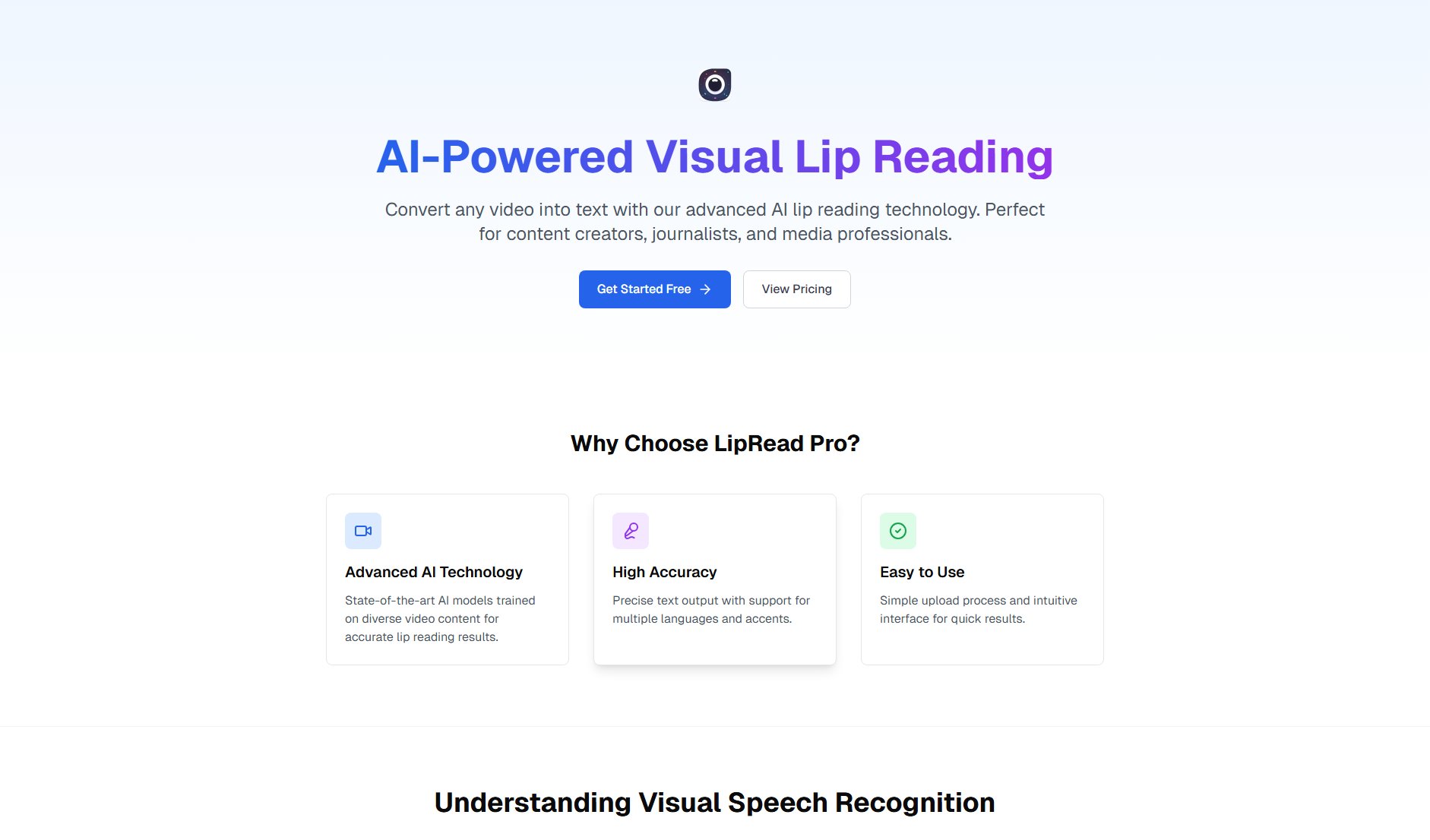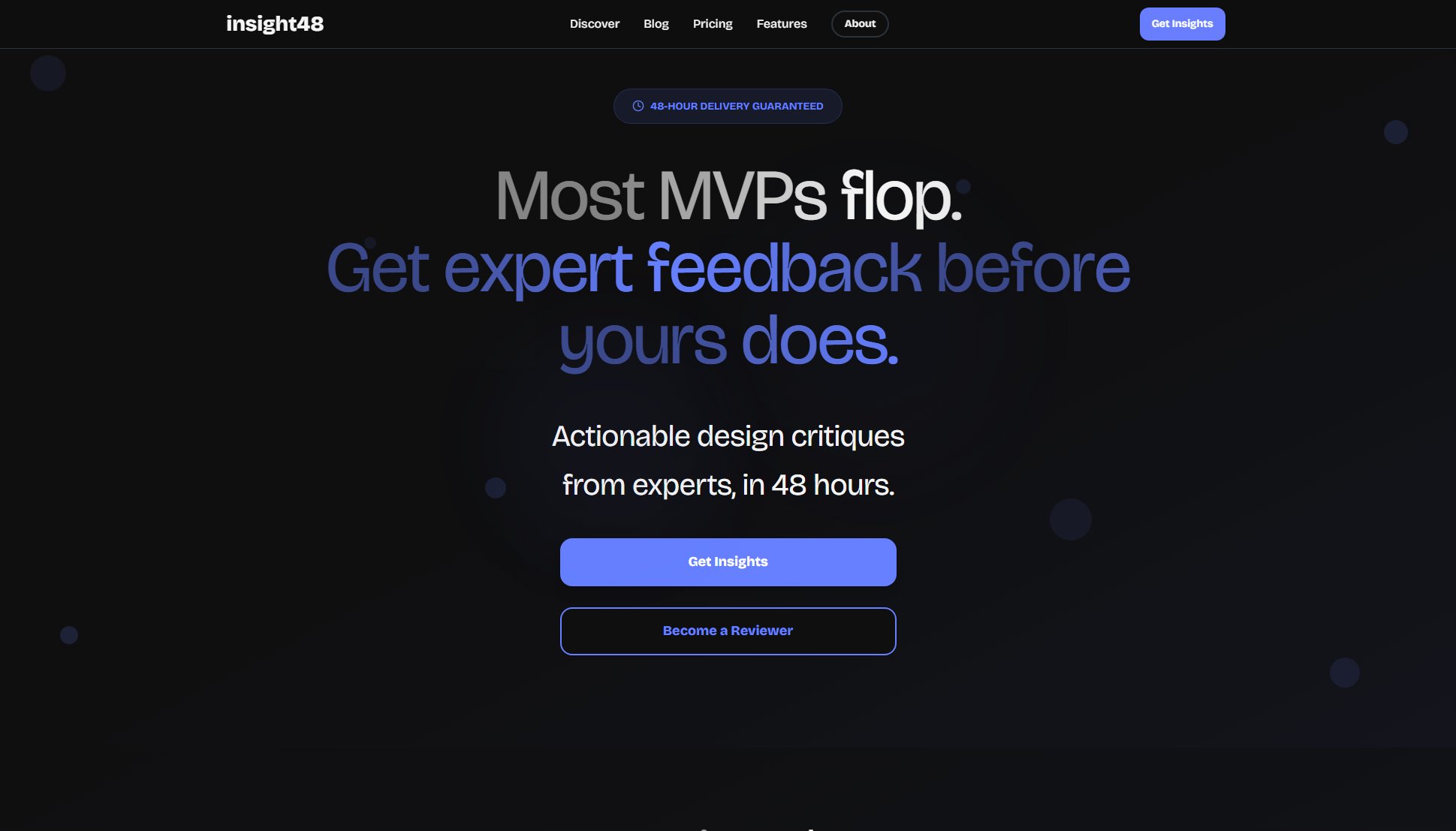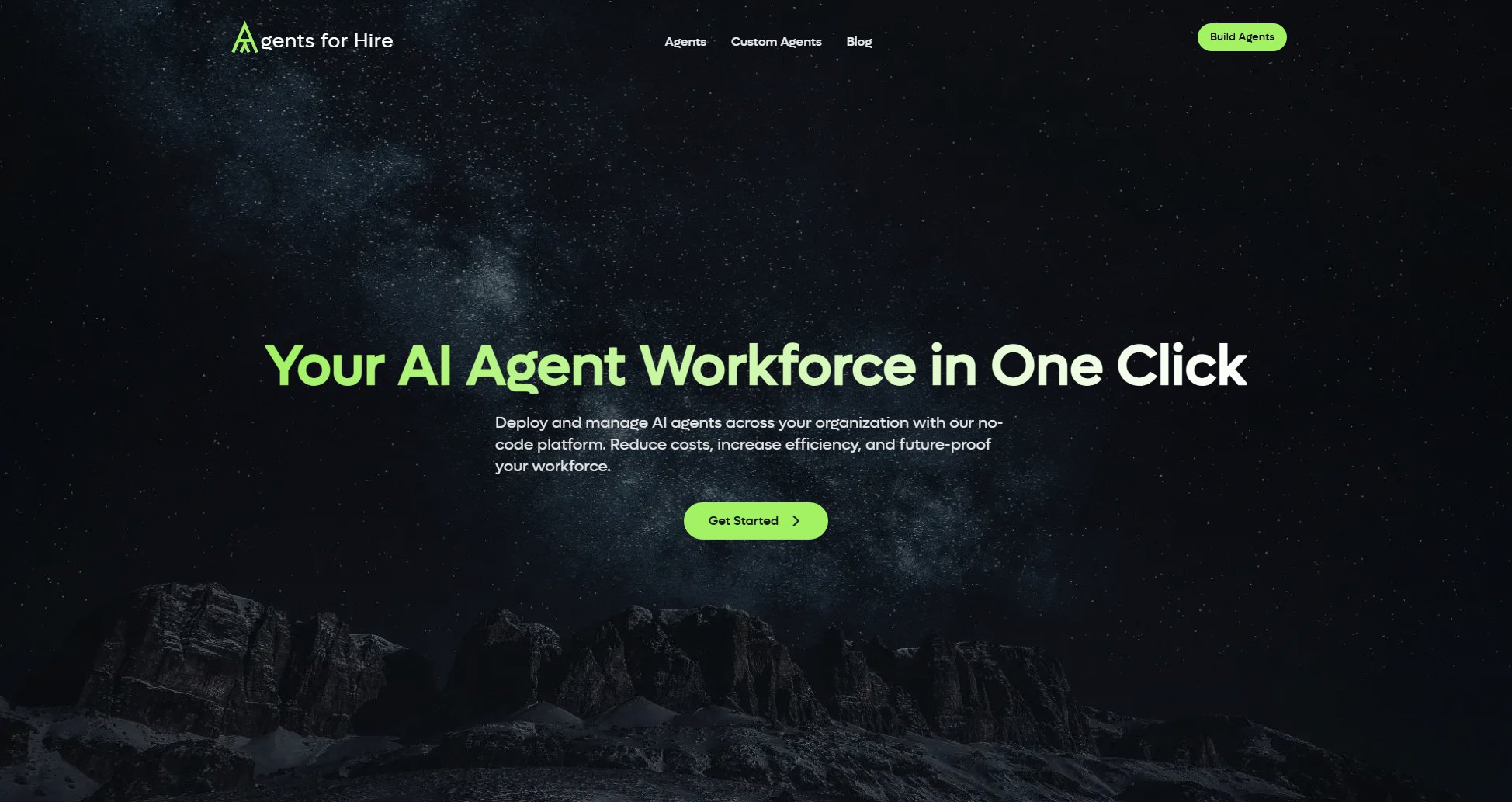Kosmik
The only moodboarding platform you need
What is Kosmik? Complete Overview
Kosmik is an innovative online moodboard maker designed to streamline the creative process for designers, artists, and anyone needing to organize visual inspiration. It addresses common pain points like cluttered download folders, excessive Pinterest boards, and messy desktops by providing a centralized platform for creating, organizing, and sharing moodboards. With features like AI-powered search, built-in browsing, automatic tagging, and real-time collaboration, Kosmik offers a seamless experience for gathering and managing creative assets. The tool is ideal for professionals and teams who need an efficient way to collect and share visual ideas.
Kosmik Interface & Screenshots
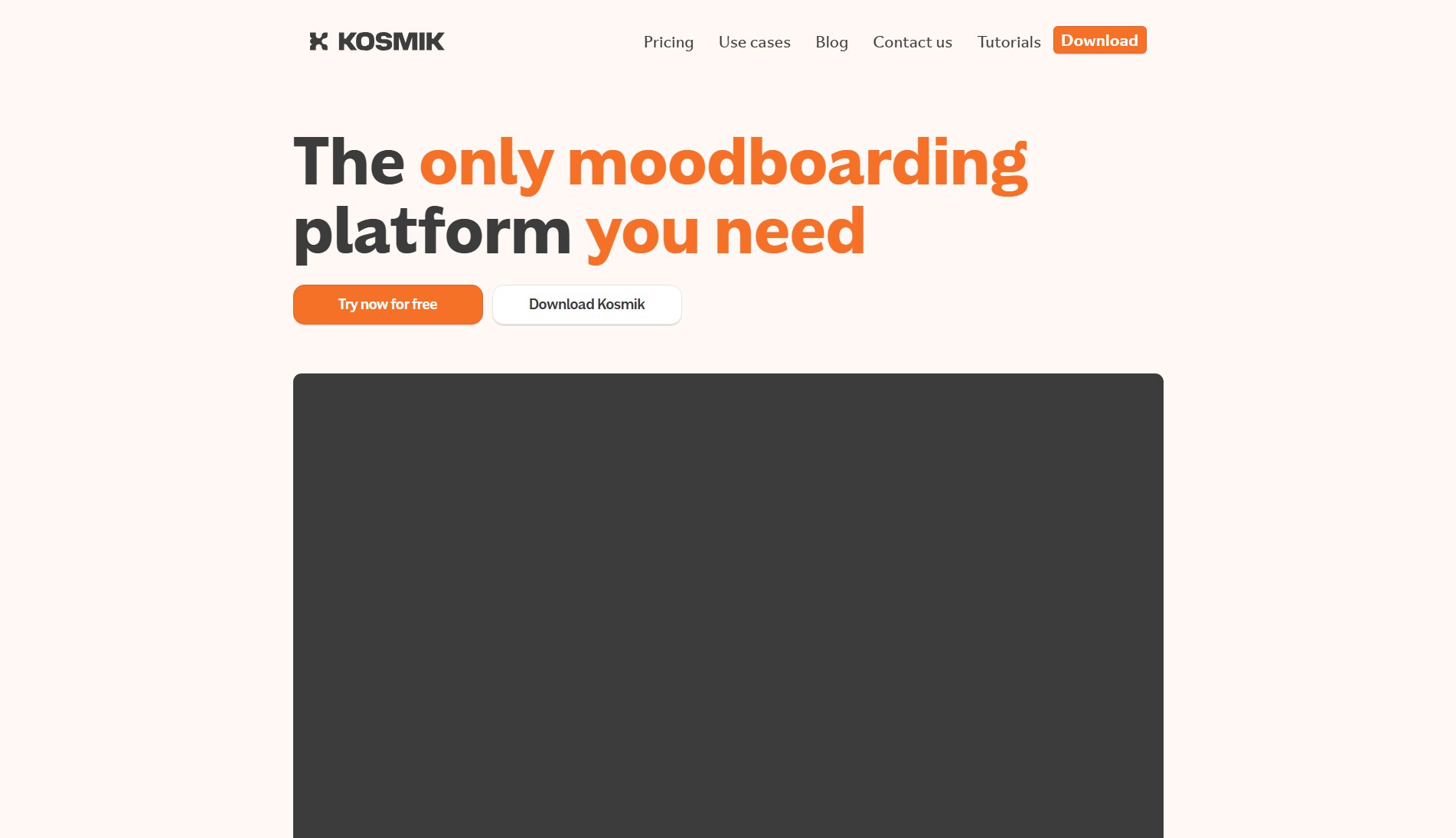
Kosmik Official screenshot of the tool interface
What Can Kosmik Do? Key Features
AI Search Bar
Kosmik's AI search bar allows users to find assets for their moodboards from the web instantly. The results appear directly in the workspace, enabling uninterrupted creativity. Users can filter by website to narrow down searches, making it easy to gather inspiration from platforms like Pinterest or Cosmos.
Built-in Browser
The built-in browser eliminates the need to switch tabs while collecting inspiration. Users can explore the web and drag items directly into their moodboards, ensuring a smooth and efficient workflow.
Automatic Tagging
Kosmik automatically categorizes and tags saved content, recognizing objects, subjects, and colors. This feature eliminates the hassle of manual organization, allowing users to quickly find assets by describing what they're looking for.
Collaboration Tools
Kosmik supports real-time collaboration, enabling users to invite colleagues, clients, or friends to work on moodboards together. Moodboards can be published to the web instantly, making it easy to share ideas and gather feedback.
Multi-Platform Support
Kosmik is available for macOS and Windows, with versions optimized for Apple Silicon, Intel, and AMD processors. It also offers a Chrome web clipper for capturing content directly from the browser.
Best Kosmik Use Cases & Applications
Design Projects
Designers can use Kosmik to gather inspiration for branding, web design, or product design projects, organizing assets by theme, color, or style.
Collaborative Brainstorming
Teams can collaborate in real-time on moodboards, sharing ideas and feedback instantly, making it ideal for creative agencies or educational settings.
Content Creation
Content creators can use Kosmik to collect visual references for social media posts, videos, or marketing campaigns, ensuring a cohesive aesthetic.
How to Use Kosmik: Step-by-Step Guide
Sign up for a free account on Kosmik's website or download the desktop application for macOS or Windows.
Use the AI search bar to find assets for your moodboard. Filter results by website or type to narrow down your search.
Drag and drop items from the built-in browser or your local file system directly into your moodboard.
Organize your moodboard using Kosmik's automatic tagging and categorization features, or manually arrange items as needed.
Share your moodboard with collaborators or publish it to the web for instant feedback and collaboration.
Kosmik Pros and Cons: Honest Review
Pros
Considerations
Is Kosmik Worth It? FAQ & Reviews
Yes, Kosmik offers a free plan with basic features. For advanced collaboration and unlimited moodboards, a Pro plan is available.
Yes, Kosmik is available for both macOS and Windows, with versions optimized for different processors.
The AI search bar finds assets from the web based on your queries and displays them directly in your workspace. You can filter results by website or type.
Yes, Kosmik supports real-time collaboration, allowing you to invite others to work on moodboards together.
Yes, Kosmik automatically tags and categorizes your content, making it easy to find assets later.