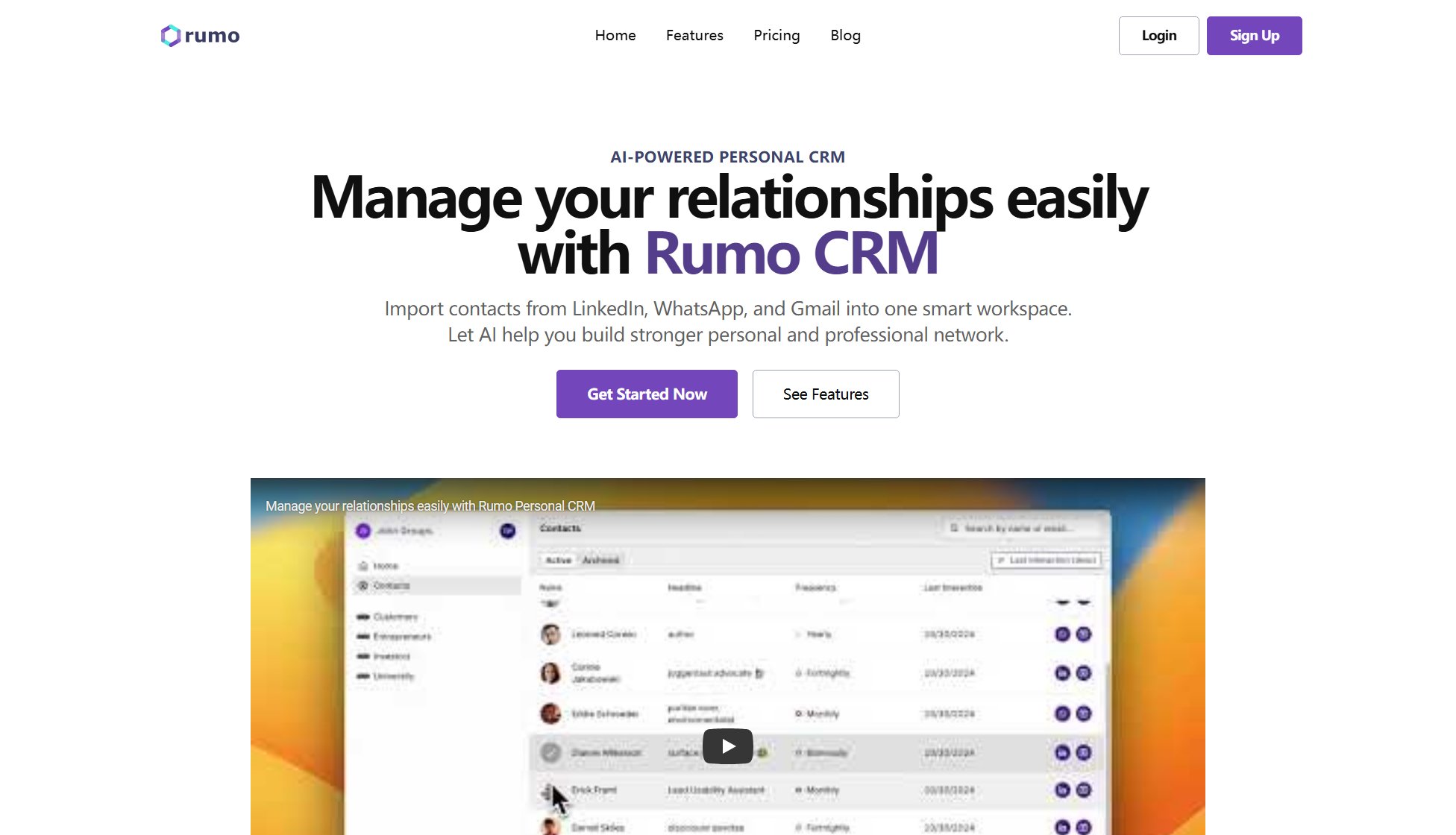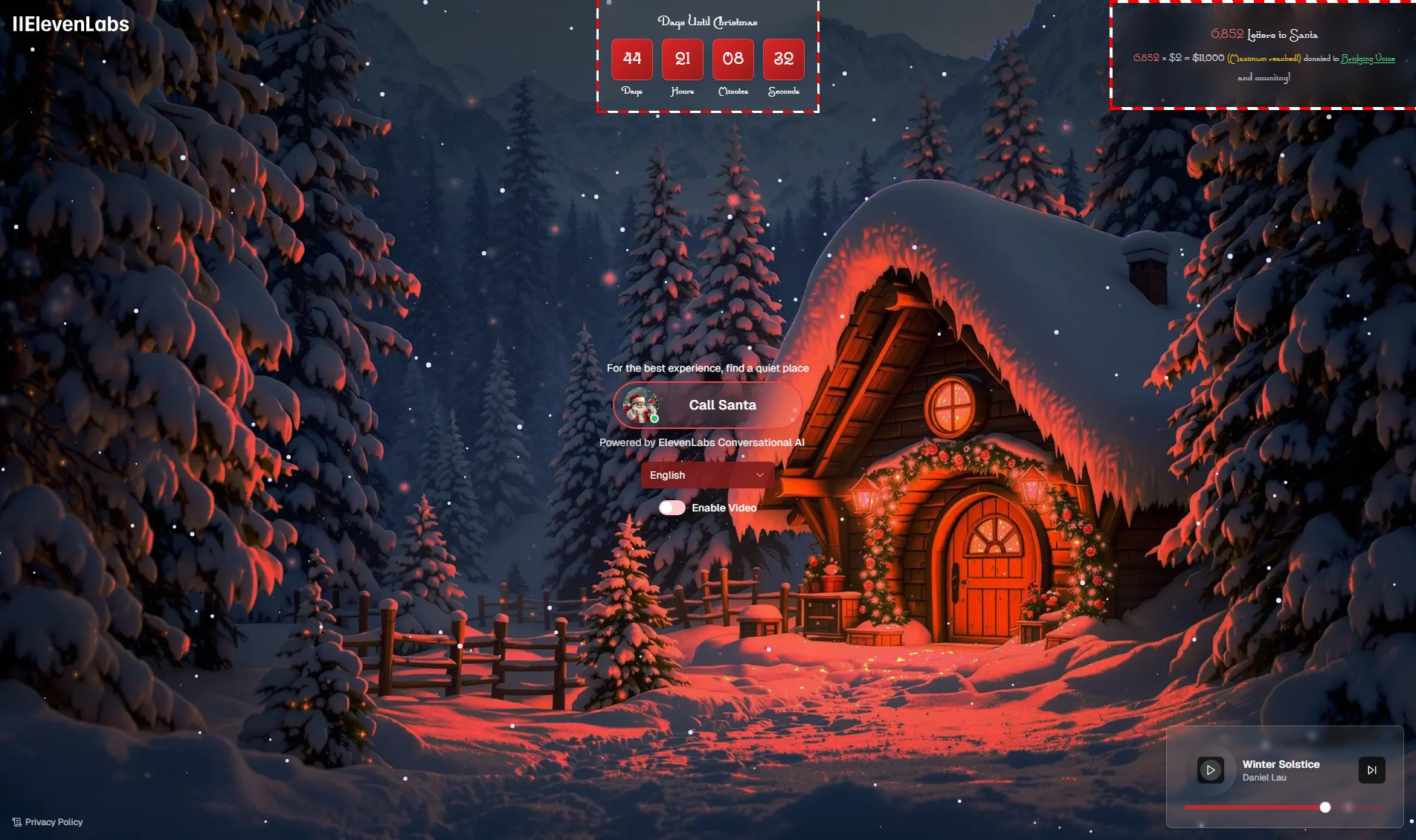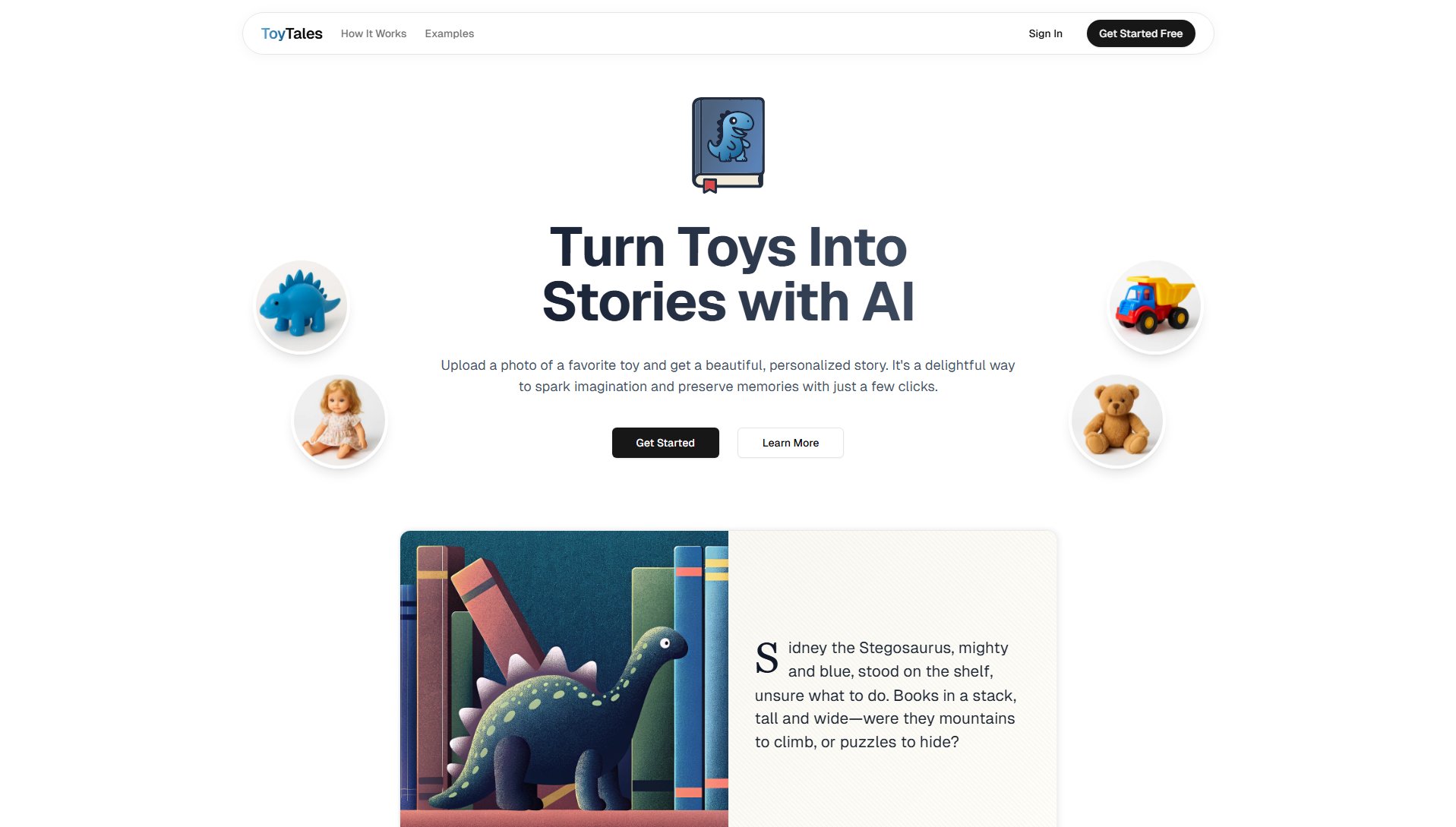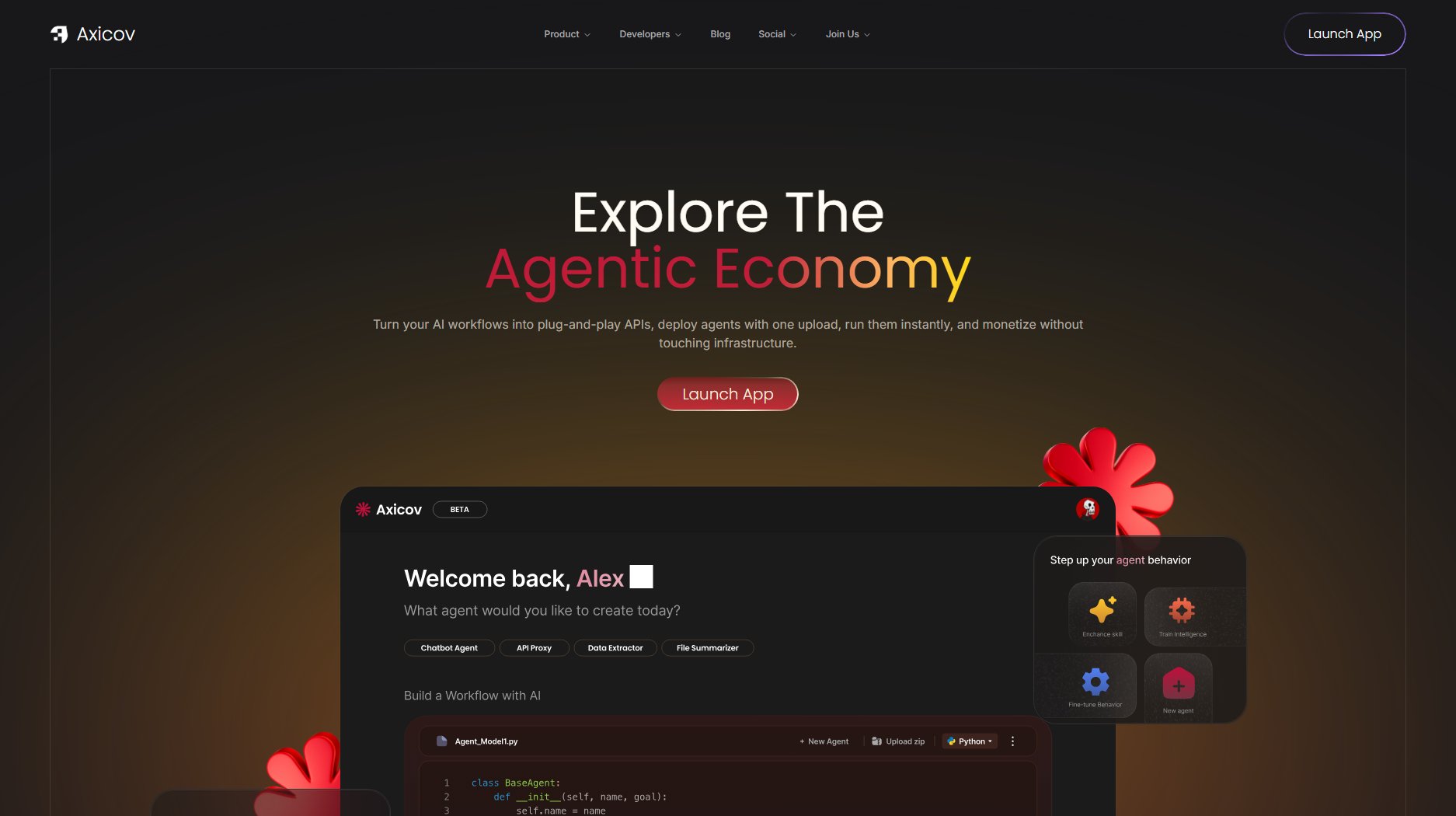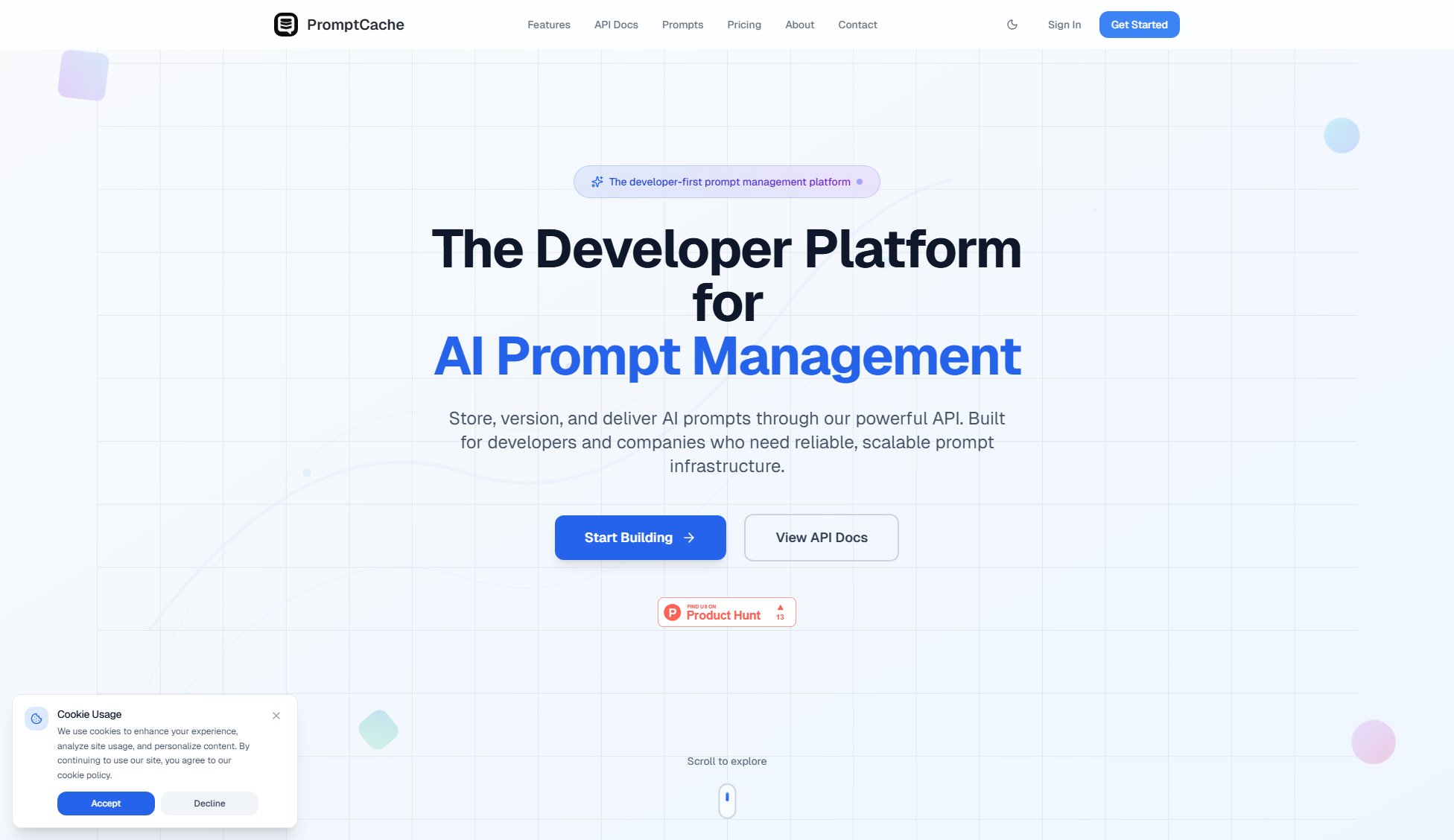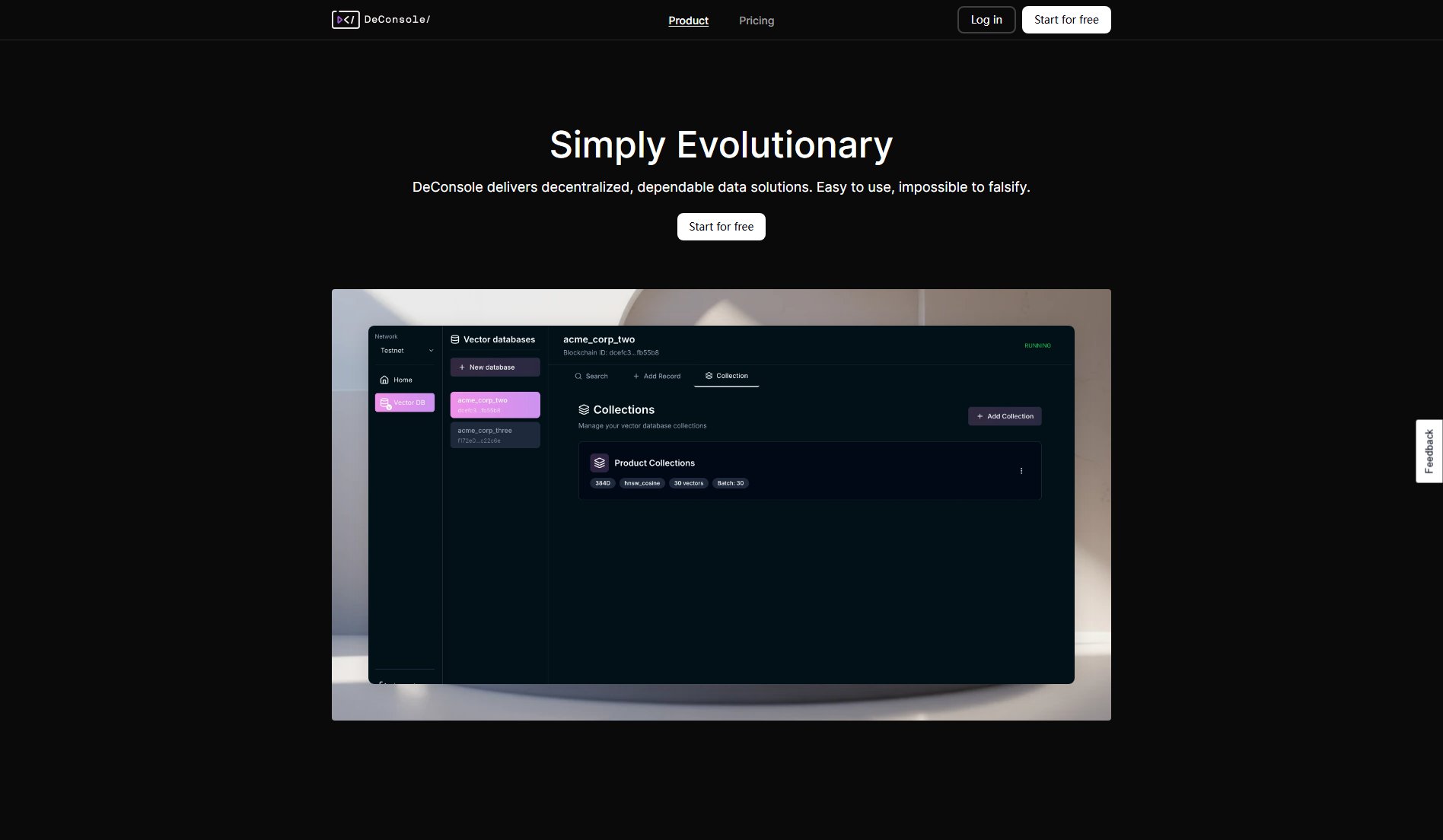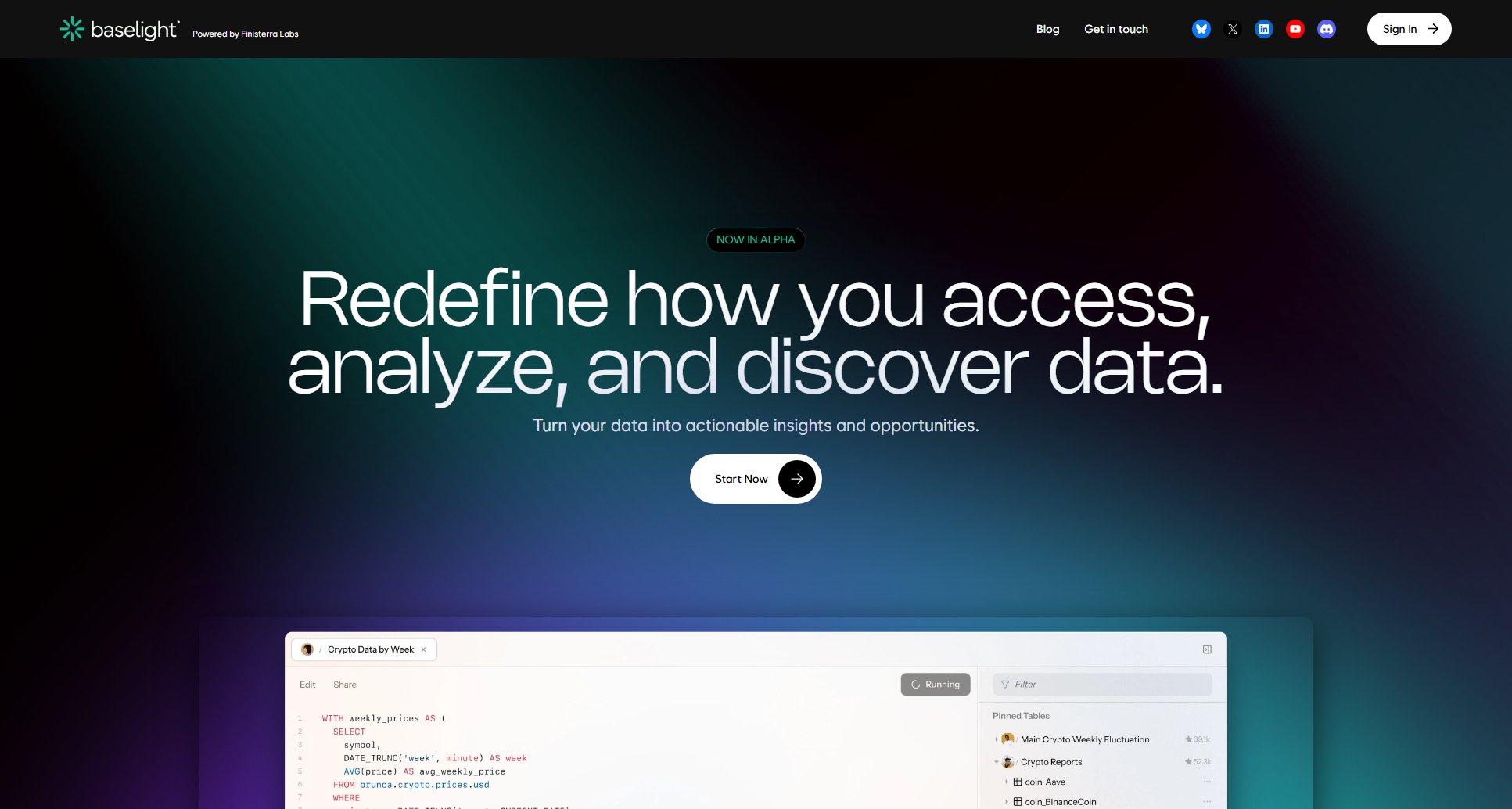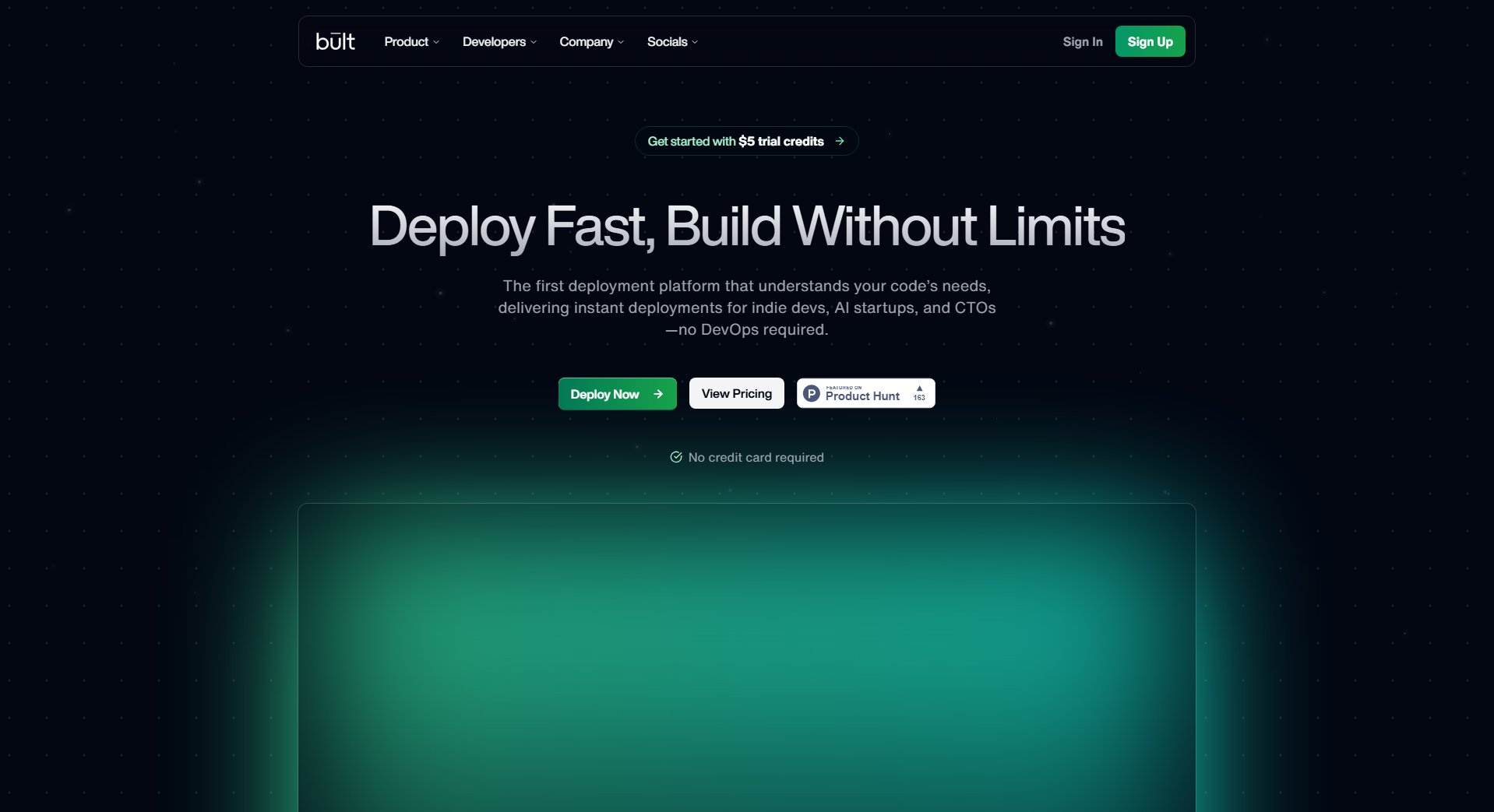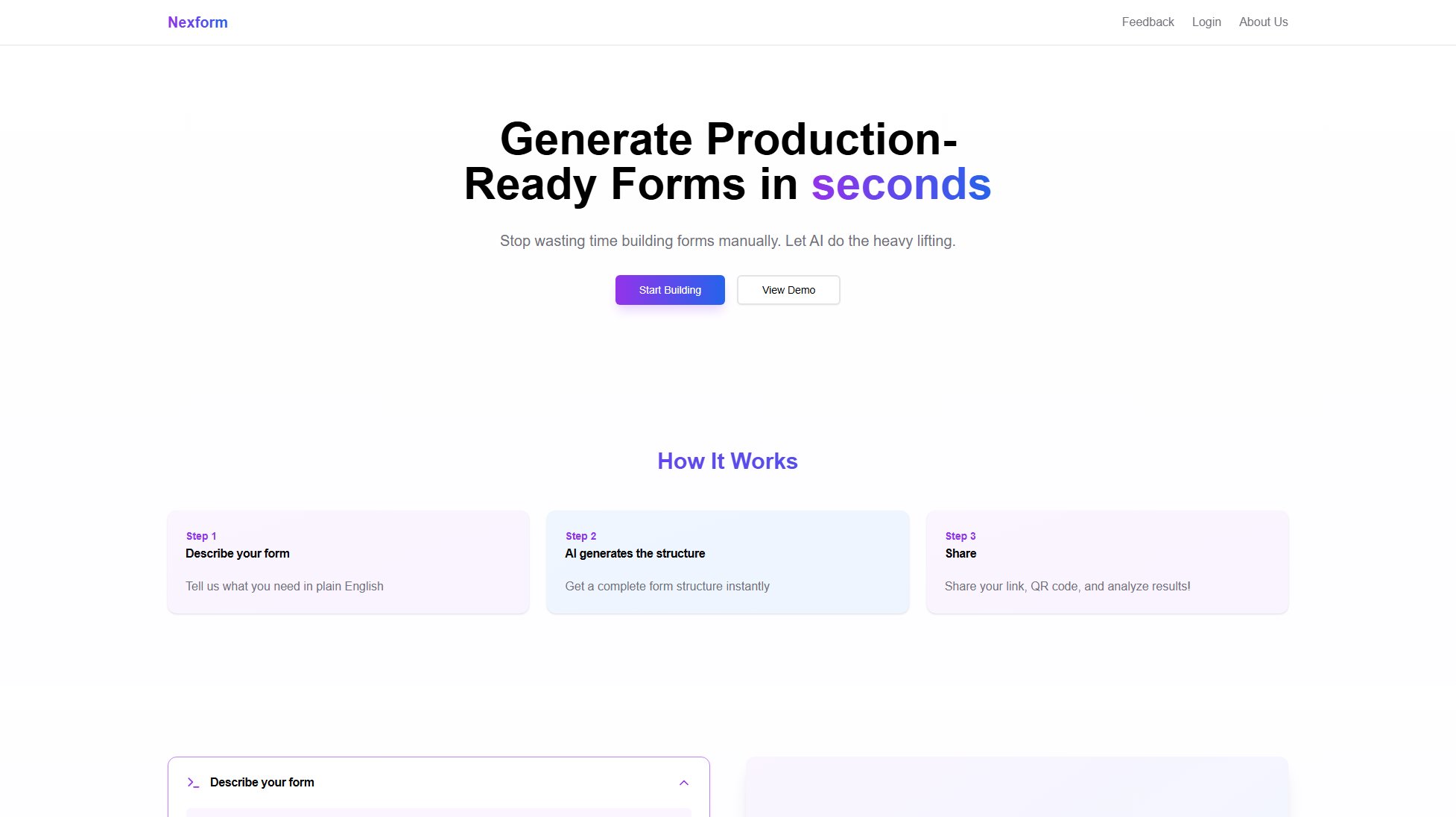Facy
AI-powered image upscaling and face swapping for free
What is Facy? Complete Overview
Facy is an AI-powered tool designed to enhance your media quality with high-resolution upscaling and realistic face swapping capabilities. It addresses the common pain points of low-quality images and videos by leveraging advanced AI algorithms to deliver superior results. Whether you're a content creator, social media enthusiast, or just someone looking to improve your personal photos, Facy offers a simple and free solution to elevate your media. The tool is particularly useful for those who want to enhance old photos, create engaging content, or simply enjoy high-quality visuals without the need for expensive software.
Facy Interface & Screenshots
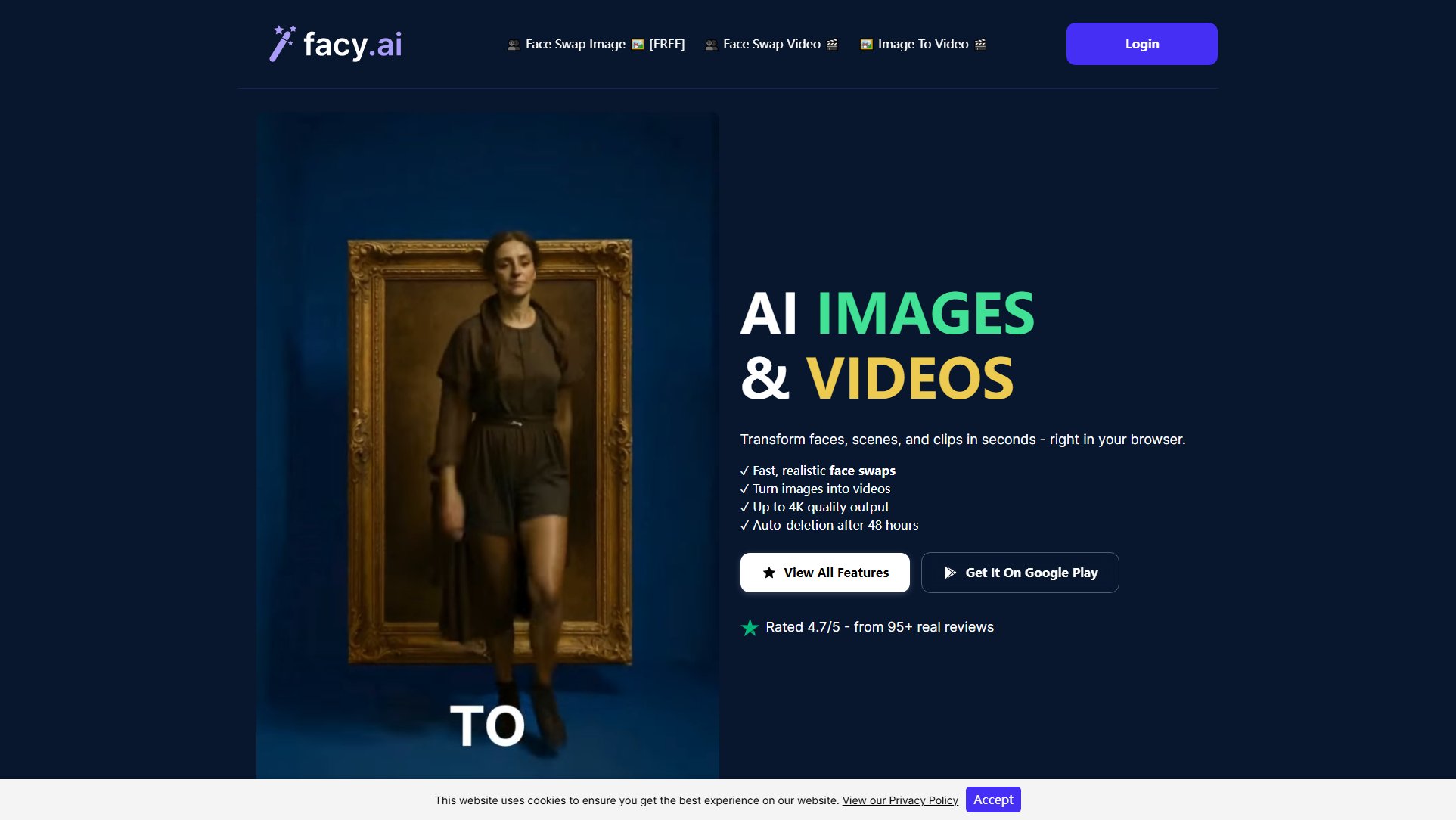
Facy Official screenshot of the tool interface
What Can Facy Do? Key Features
High-Resolution Upscaling
Facy uses advanced AI algorithms to upscale your images and videos to higher resolutions without losing quality. This feature is perfect for enhancing old or low-quality media, making them look crisp and clear. The AI ensures that details are preserved and even enhanced, providing professional-grade results.
Realistic Face Swapping
With Facy, you can seamlessly swap faces in images and videos, creating fun and engaging content. The AI ensures that the swaps look natural and realistic, blending the new face perfectly with the original image. This feature is great for memes, social media content, and creative projects.
Free to Use
Unlike many other AI tools, Facy offers its powerful features completely free of charge. You can upscale images, swap faces, and enhance your media without any cost, making it accessible to everyone.
User-Friendly Interface
Facy is designed with simplicity in mind. The intuitive interface allows users to easily upload their media, select the desired features, and get high-quality results in just a few clicks. No technical skills are required.
Fast Processing
Facy's AI algorithms are optimized for speed, ensuring that your media is processed quickly without long wait times. Whether you're upscaling an image or swapping faces, you'll get results in seconds.
Best Facy Use Cases & Applications
Enhancing Old Photos
Facy can breathe new life into old, low-resolution photos by upscaling them to higher resolutions. This is perfect for restoring family photos or historical images, making them look sharp and clear.
Creating Engaging Social Media Content
With Facy's face-swapping feature, you can create fun and viral content for social media. Swap faces with celebrities, friends, or even fictional characters to create hilarious and shareable posts.
Improving Professional Presentations
Professionals can use Facy to enhance the quality of images and videos used in presentations, ensuring that their visuals are crisp and professional, leaving a lasting impression on clients and colleagues.
How to Use Facy: Step-by-Step Guide
Visit the Facy website at https://facy.ai and navigate to the desired tool (image upscaling or face swapping).
Upload your image or video by clicking the upload button or dragging and dropping your file into the designated area.
Select the desired settings or features, such as resolution for upscaling or the face to swap for face swapping.
Click the 'Process' button and wait for the AI to enhance your media. This usually takes just a few seconds.
Download your enhanced media and share it with your friends or use it for your projects.
Facy Pros and Cons: Honest Review
Pros
Considerations
Is Facy Worth It? FAQ & Reviews
Yes, Facy is completely free to use. You can upscale images and swap faces without any cost.
Facy supports common image and video formats, including JPEG, PNG, and MP4. Check the website for a full list of supported formats.
Processing times are typically very fast, often just a few seconds, depending on the size and complexity of the file.
Yes, you can use Facy for both personal and commercial projects without any restrictions.
Currently, there are no limits on the number of files you can process with Facy.