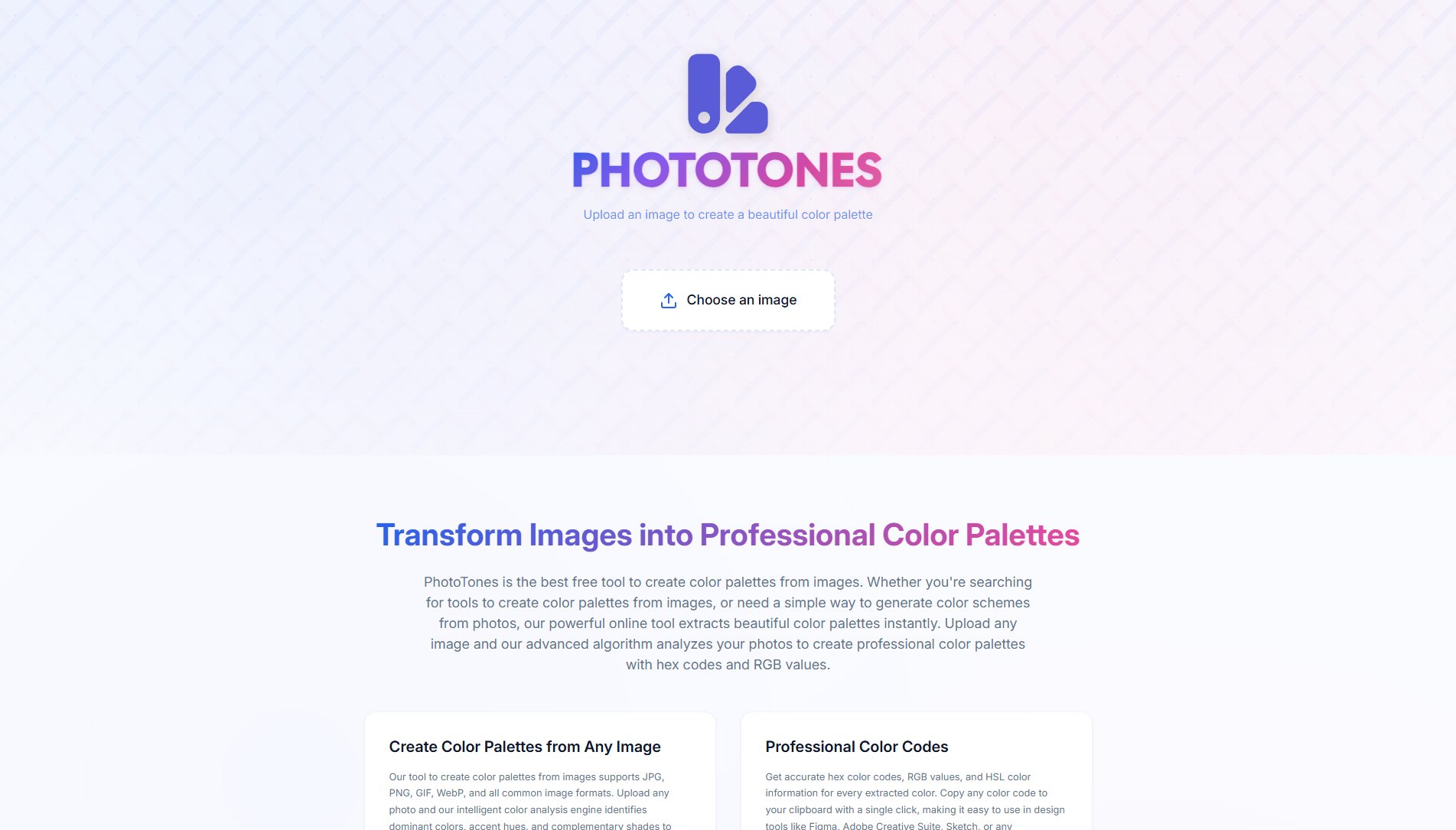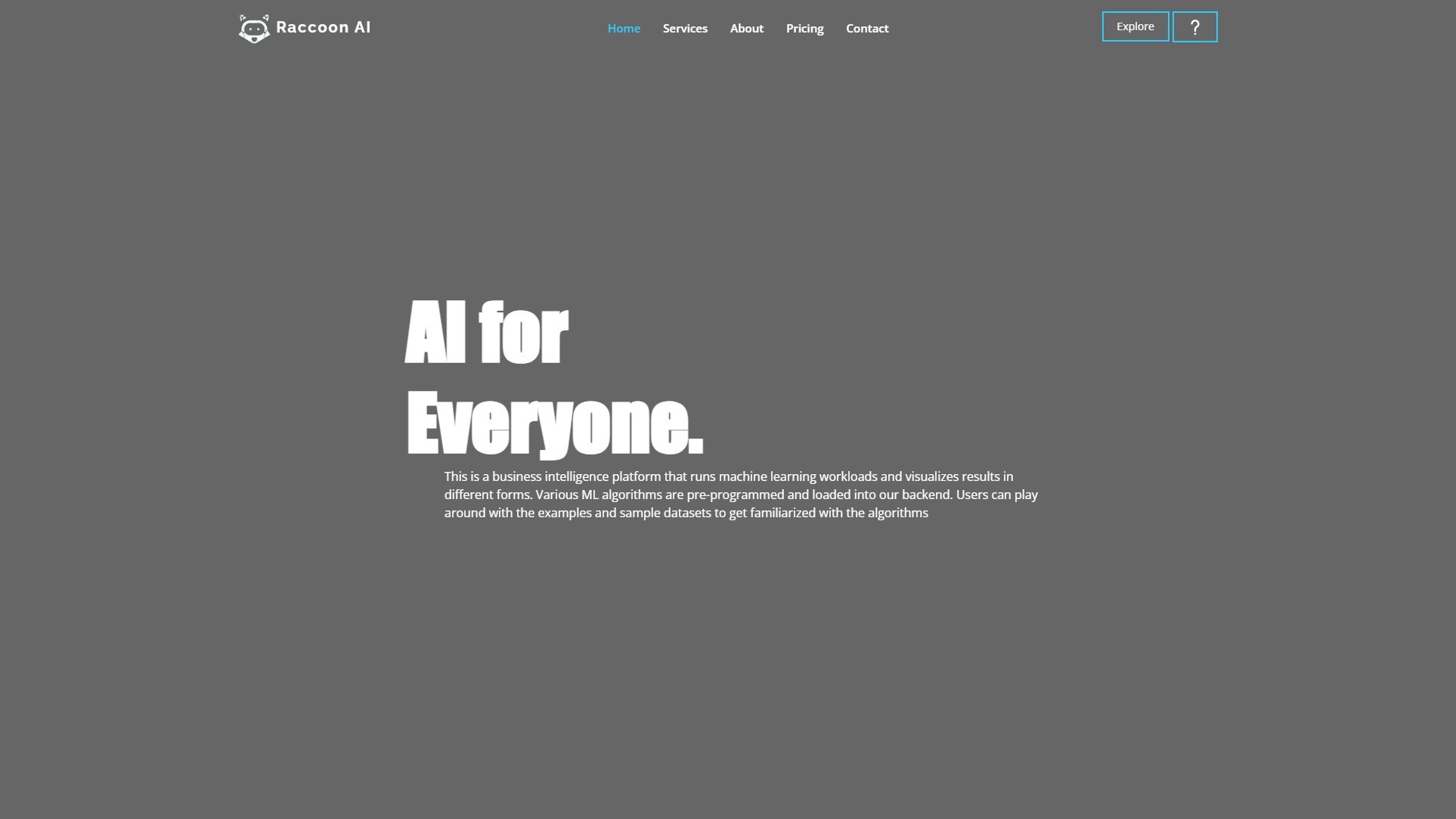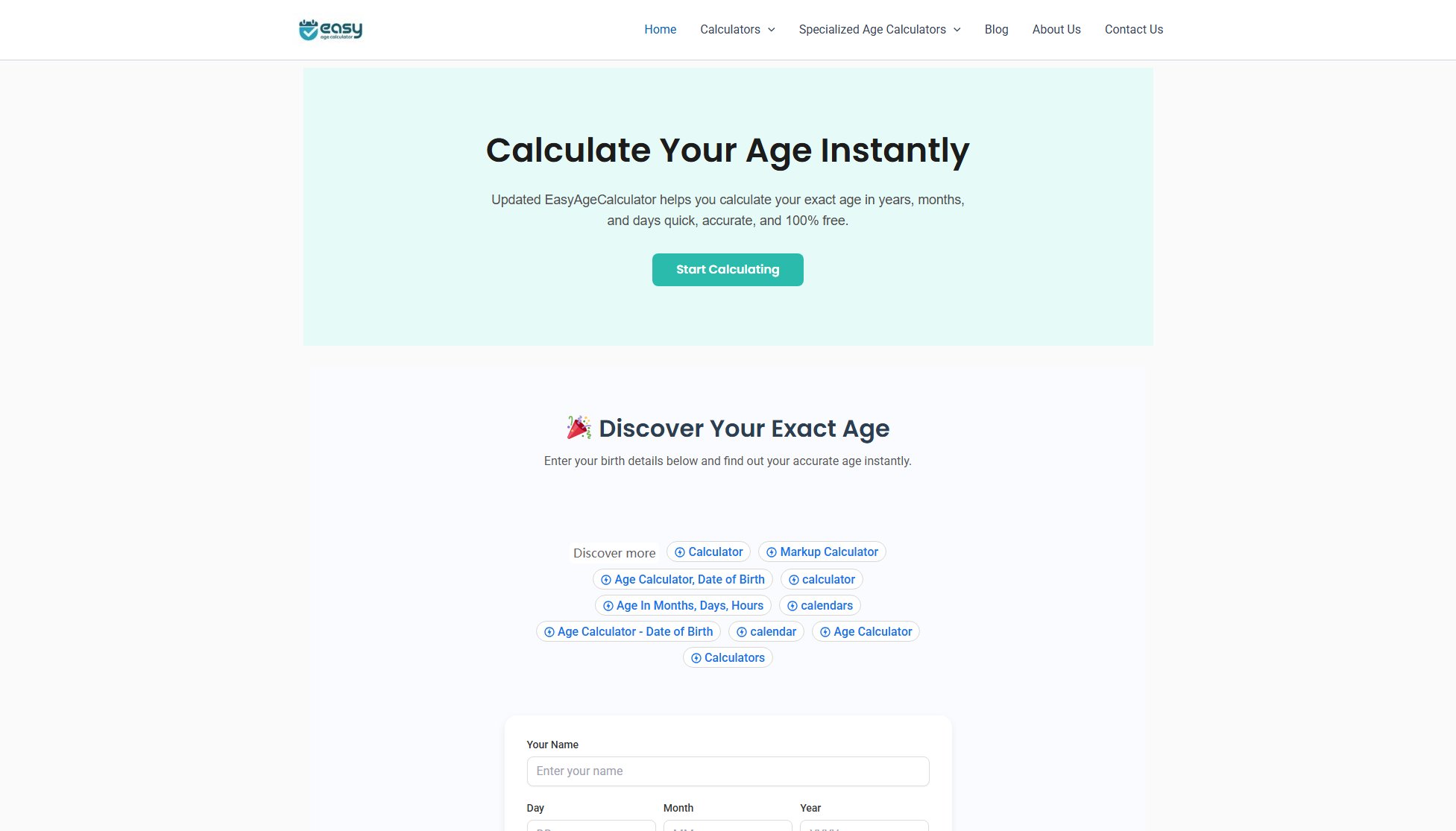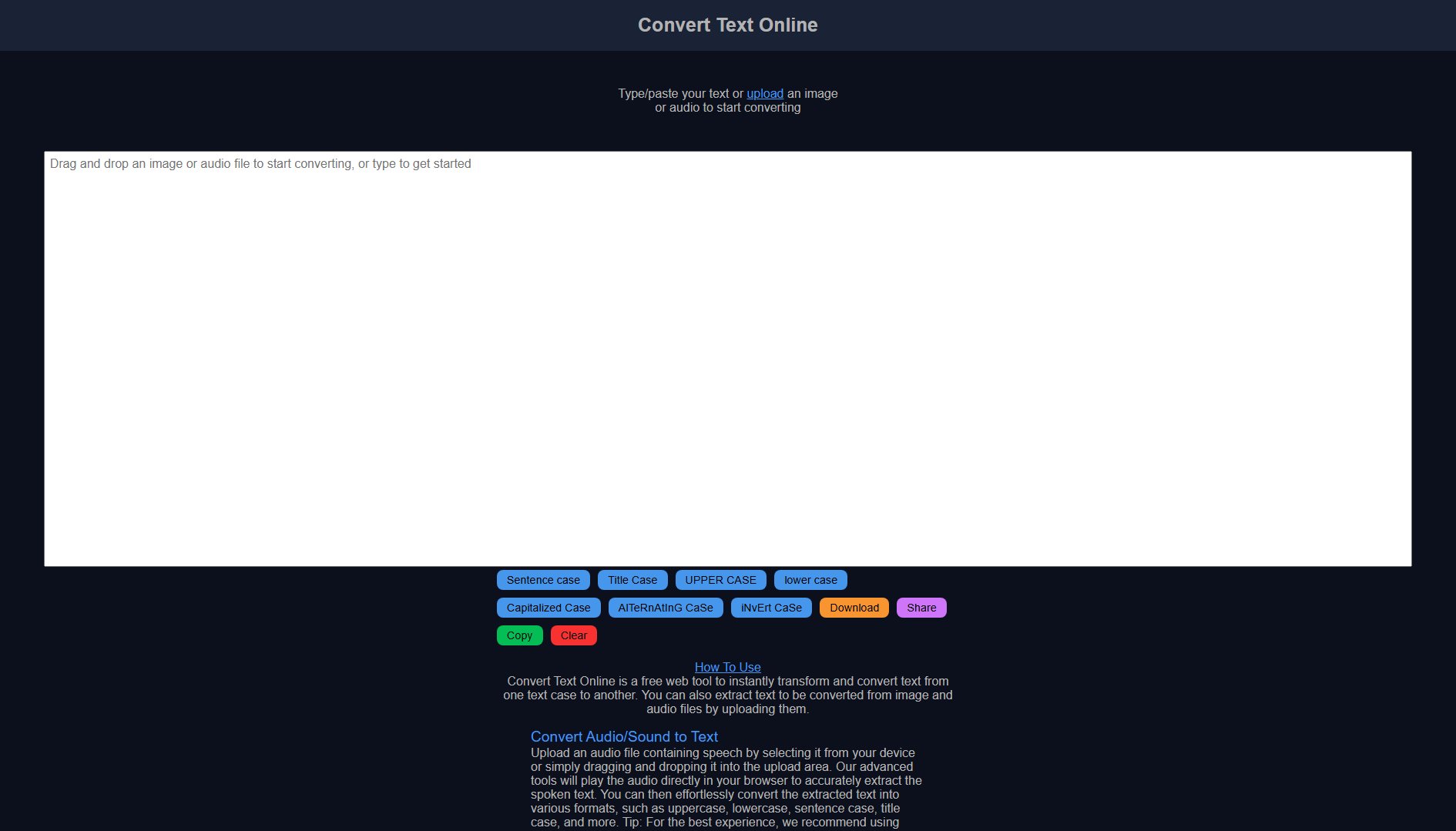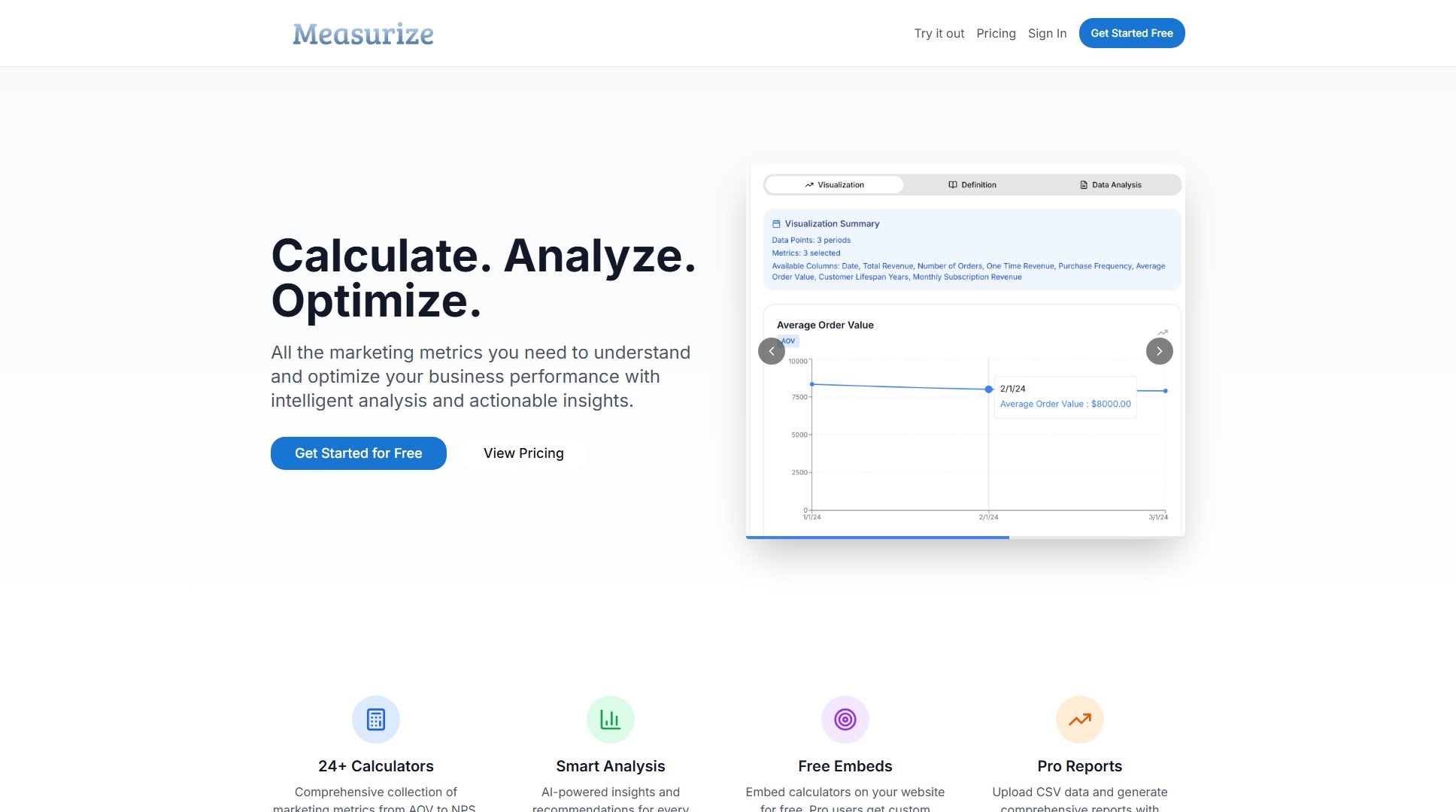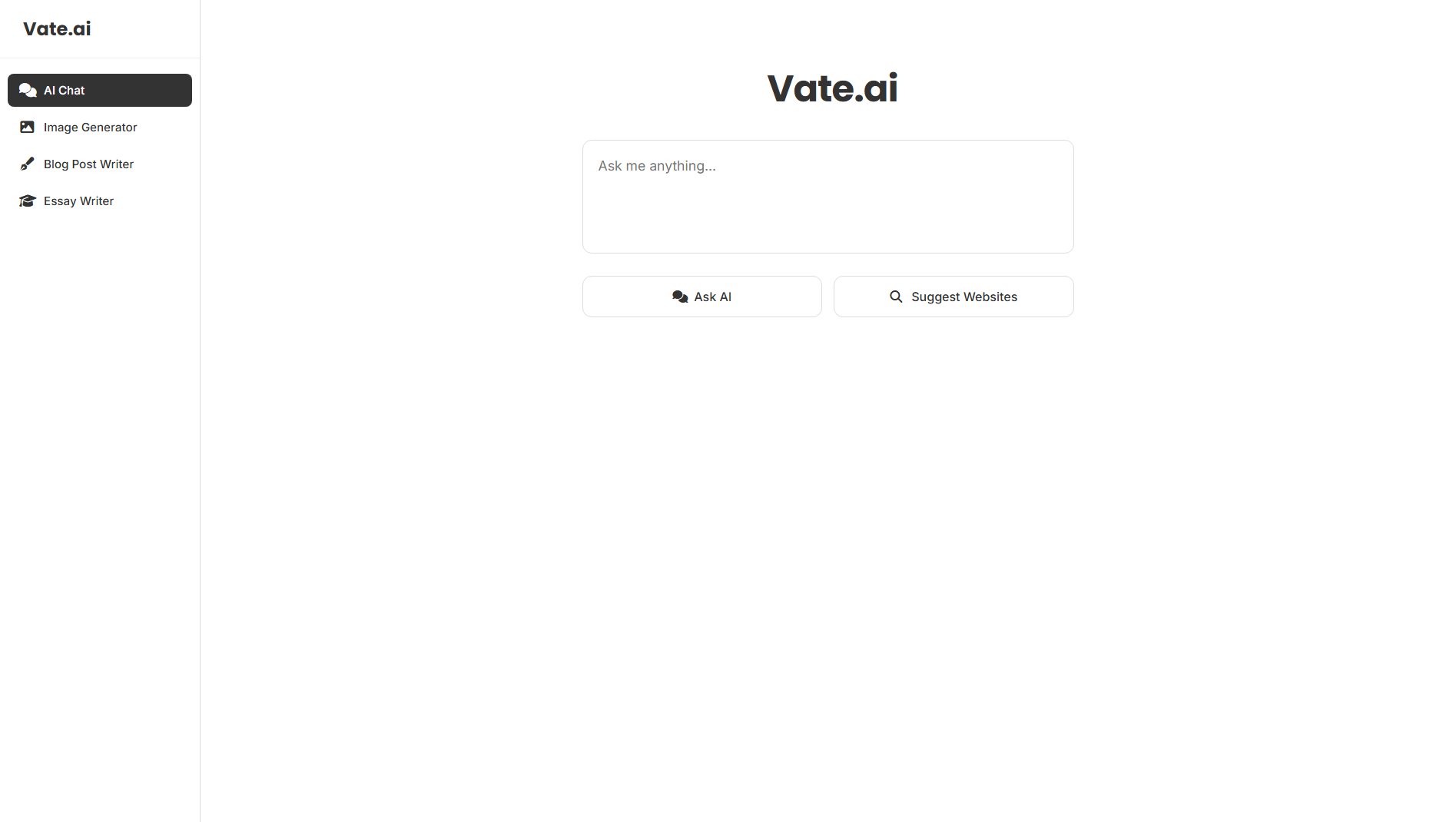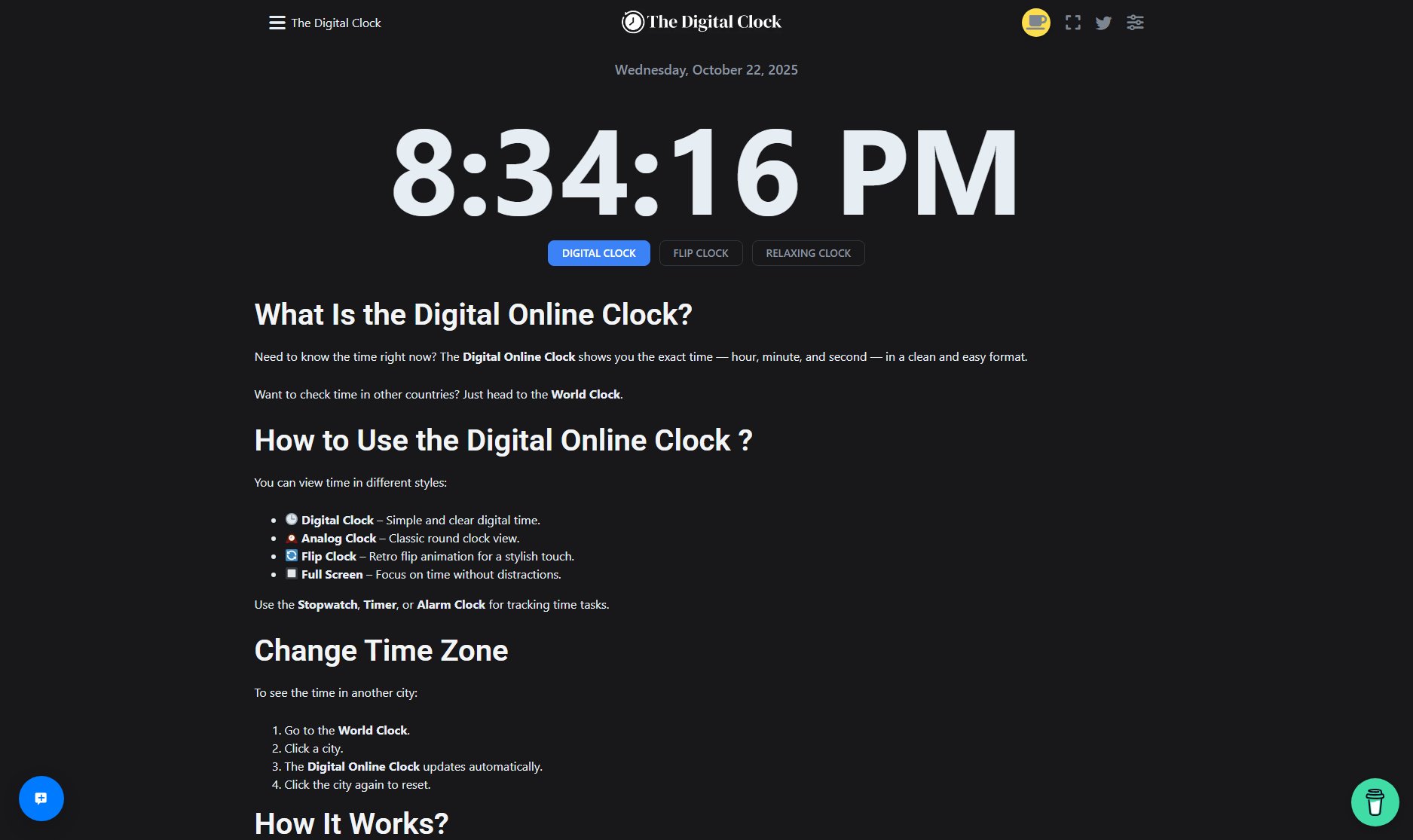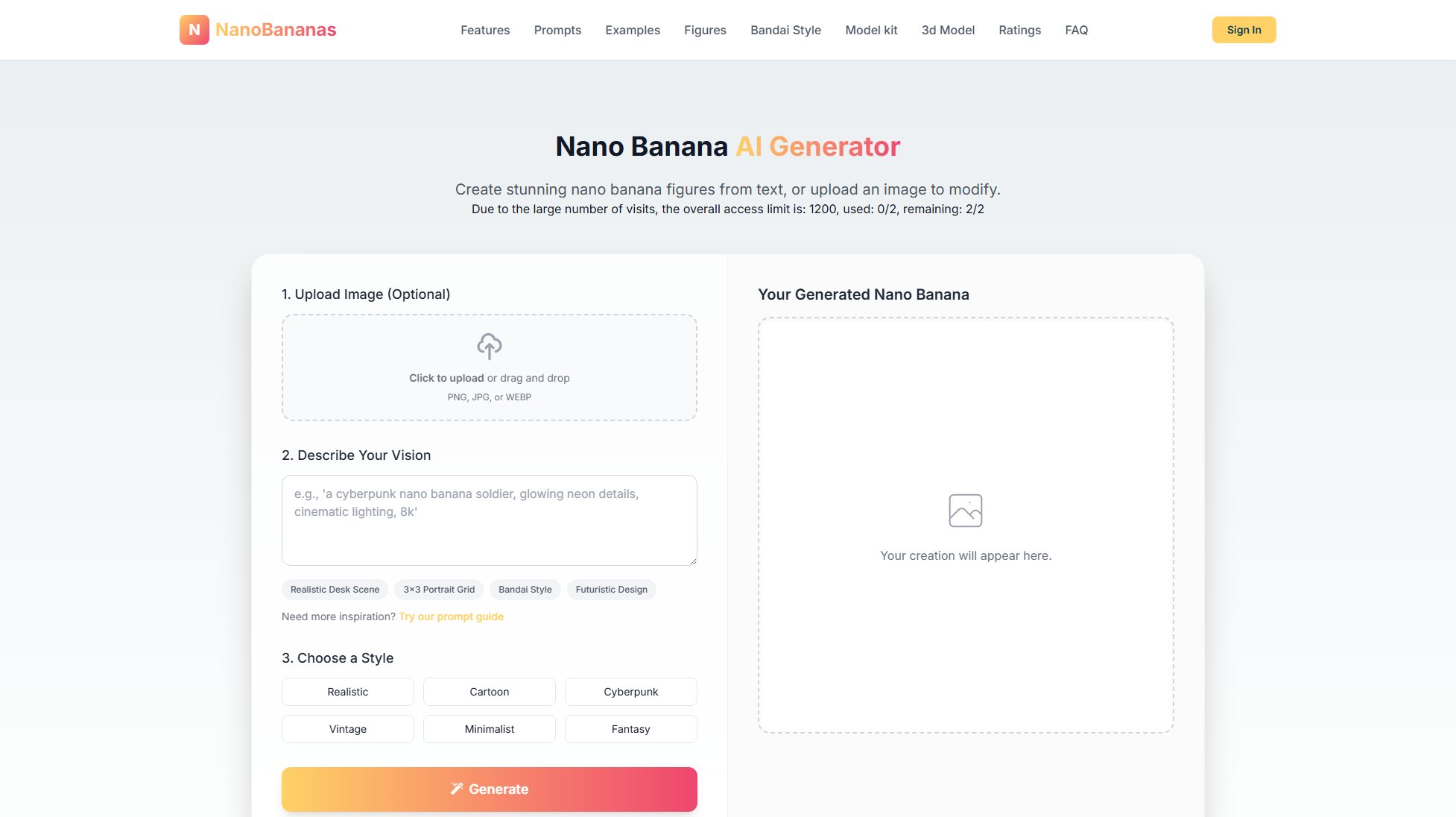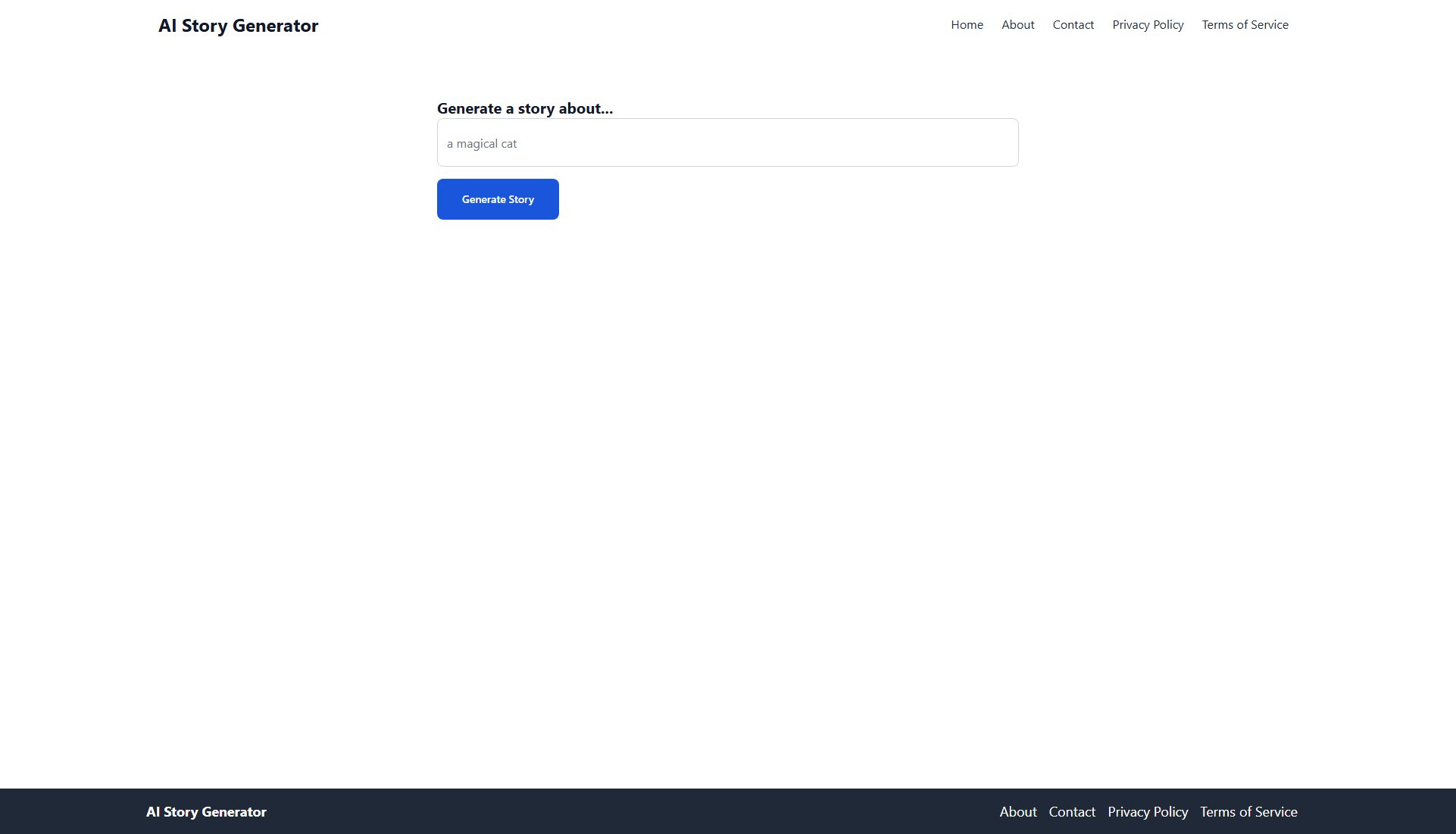Free Online Line Graph Maker
Generate simple and multi-line charts for free
What is Free Online Line Graph Maker? Complete Overview
The Free Online Line Graph Maker is a user-friendly tool designed to create simple and multi-line charts effortlessly. It helps users visualize data trends over time or sequential categories, making it ideal for tracking metrics like customer engagement, revenue, and website traffic. The tool is perfect for professionals, students, and businesses looking to present data clearly and effectively without any cost or restrictions.
Free Online Line Graph Maker Interface & Screenshots
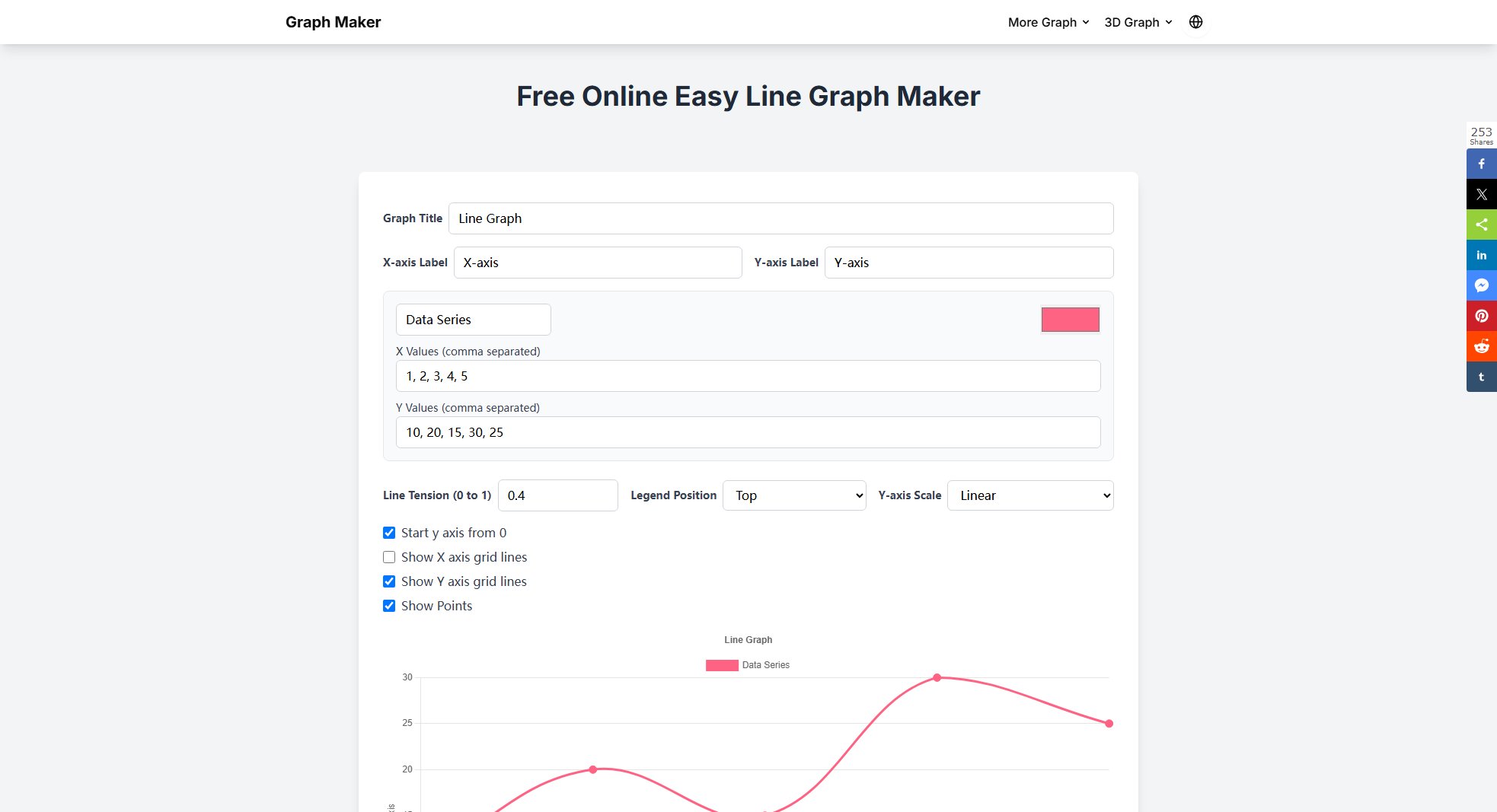
Free Online Line Graph Maker Official screenshot of the tool interface
What Can Free Online Line Graph Maker Do? Key Features
Simple Line Charts
Create straightforward line charts that connect data points with a single line, perfect for visualizing trends in a single dataset such as monthly revenue or daily stock prices.
Multi-Line Charts
Generate charts with multiple lines to compare different datasets or categories, such as tracking revenue across multiple product lines or website traffic by region.
Compound Line Charts
Illustrate how multiple data series contribute to a total with stacked or cumulative line charts, providing insights into both overall trends and individual contributions.
Easy Data Input
Input your data directly or import from files like CSV or Google Drive, making it simple to start visualizing your data quickly.
Customization Options
Modify line colors, styles, axis labels, and data markers to create a polished and professional-looking chart tailored to your needs.
Best Free Online Line Graph Maker Use Cases & Applications
Customer Metrics Tracking
Visualize trends in customer acquisition, churn rates, or daily active users over time to identify patterns and improve strategies.
Revenue Monitoring
Track monthly recurring revenue (MRR), annual recurring revenue (ARR), or quarterly earnings to assess financial performance.
User Engagement Analysis
Monitor active users, login frequency, or feature usage to understand engagement patterns and optimize user experience.
Website Traffic Trends
Observe fluctuations in visitor counts, page views, or bounce rates to evaluate marketing strategies and user behavior.
How to Use Free Online Line Graph Maker: Step-by-Step Guide
Choose the type of line chart you want to create (simple, multi-line, or compound) based on your data needs.
Input your data into the tool, placing time or sequential data on the x-axis and corresponding values on the y-axis.
Customize your chart by adjusting line colors, styles, and labels to enhance readability and visual appeal.
Preview your chart to ensure it accurately represents your data and make any necessary adjustments.
Save or export your chart in a preferred format (e.g., PNG, JPEG) for sharing in reports, presentations, or dashboards.
Free Online Line Graph Maker Pros and Cons: Honest Review
Pros
Considerations
Is Free Online Line Graph Maker Worth It? FAQ & Reviews
Yes, the tool is completely free to use with no restrictions on generating line graphs.
Yes, you can create multi-line charts to compare different datasets or categories.
You can export your charts in PNG or JPEG formats for easy sharing and embedding.
No, registration is not required to use the Free Online Line Graph Maker.
Yes, you can import data from files like CSV or Google Drive for easier data input.