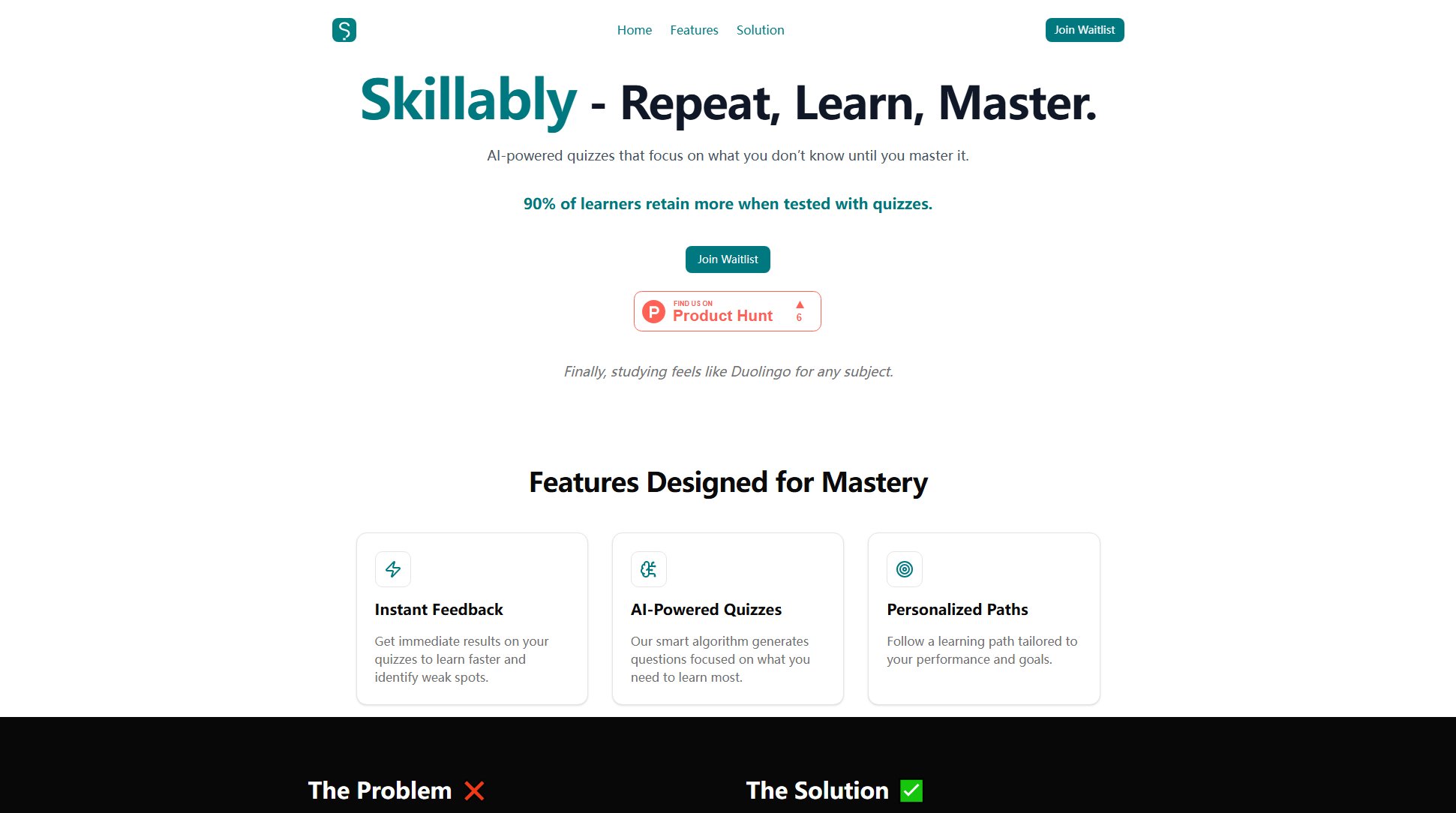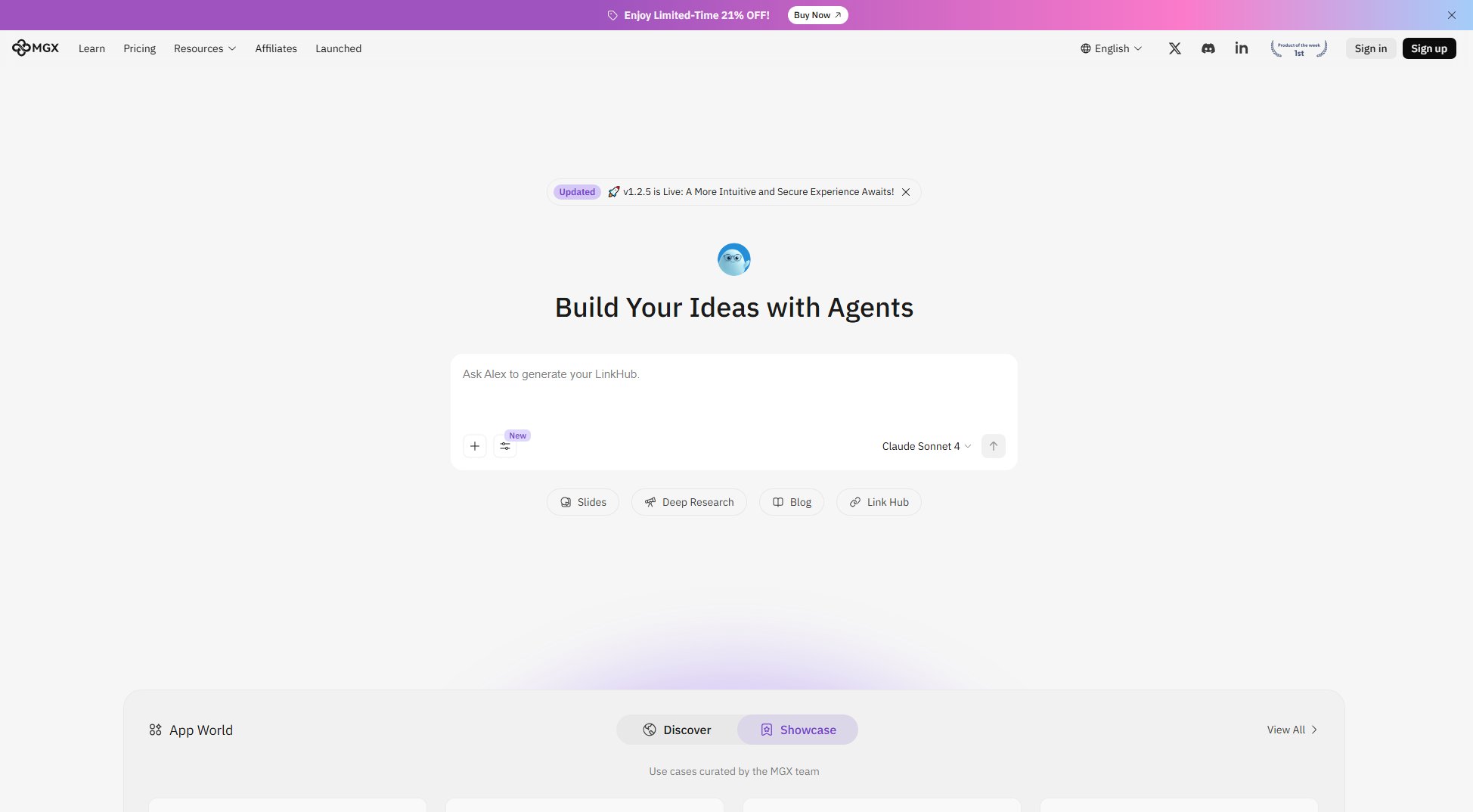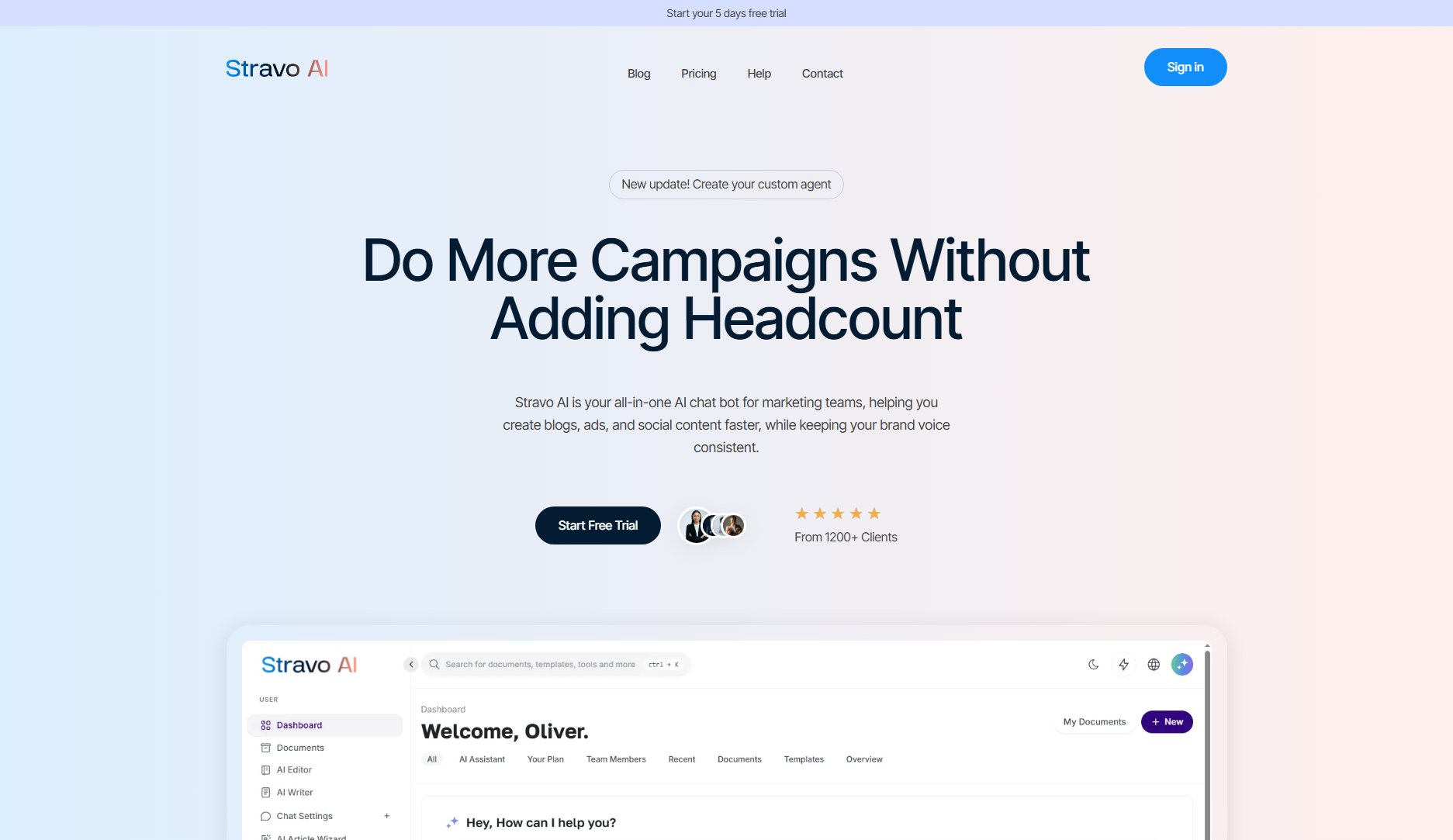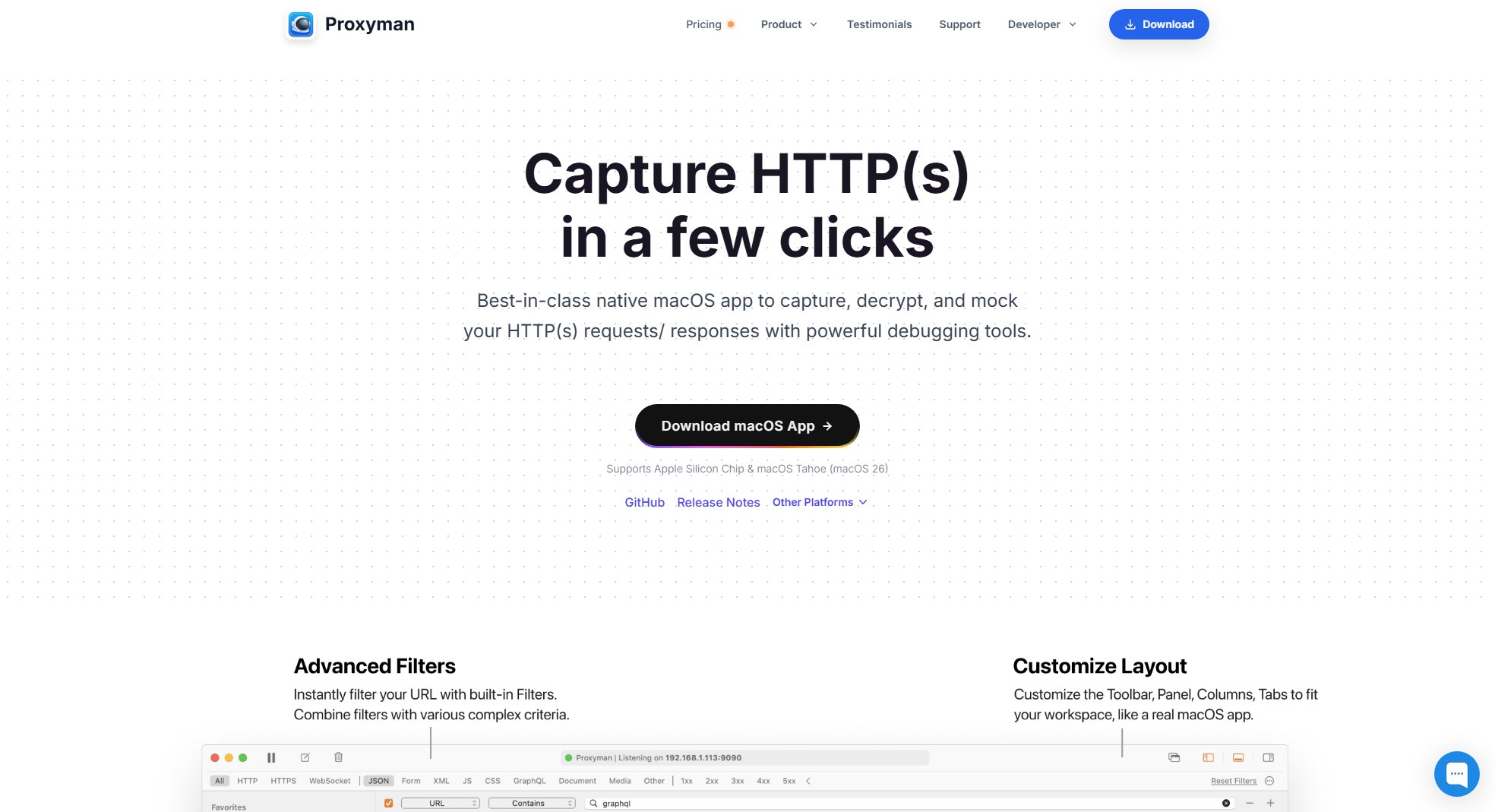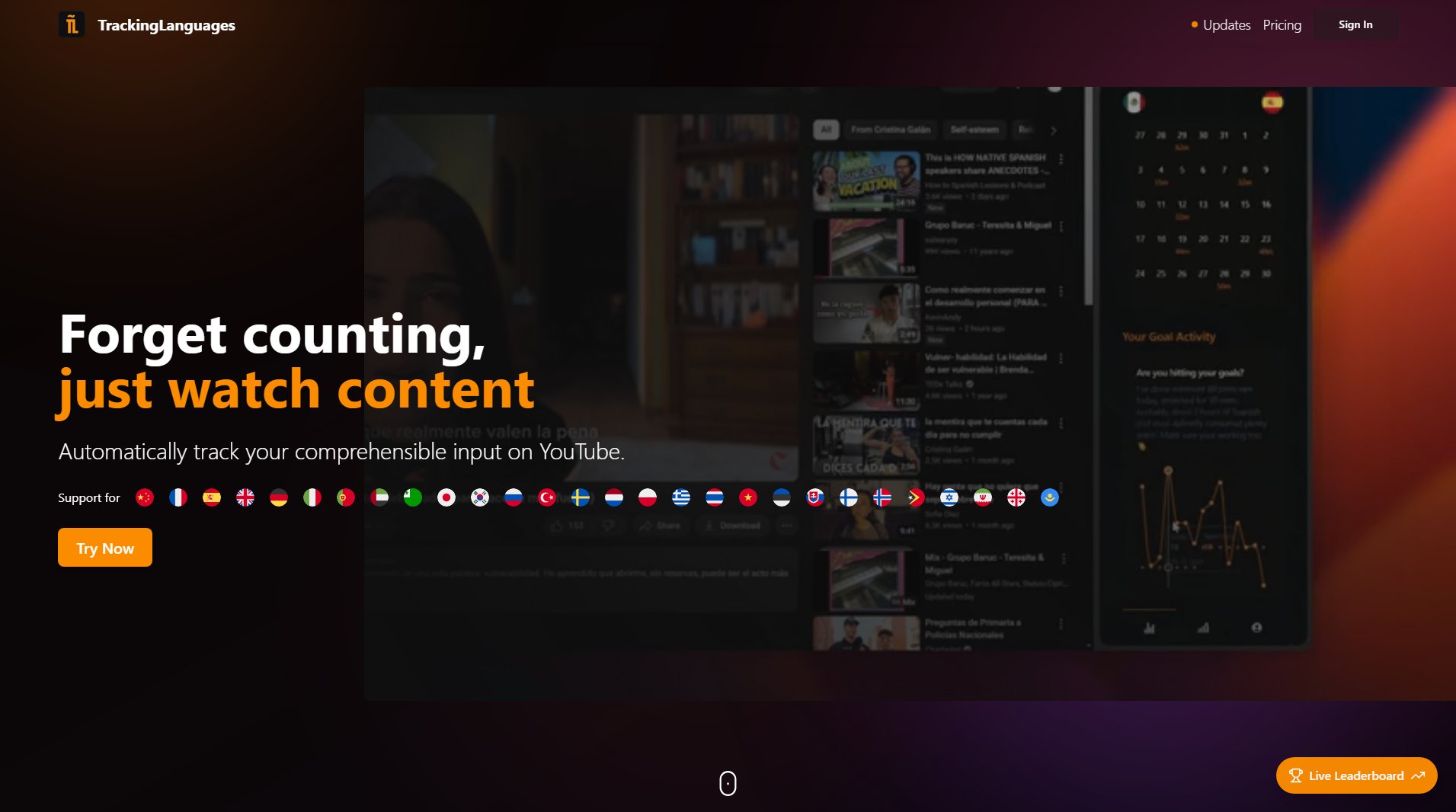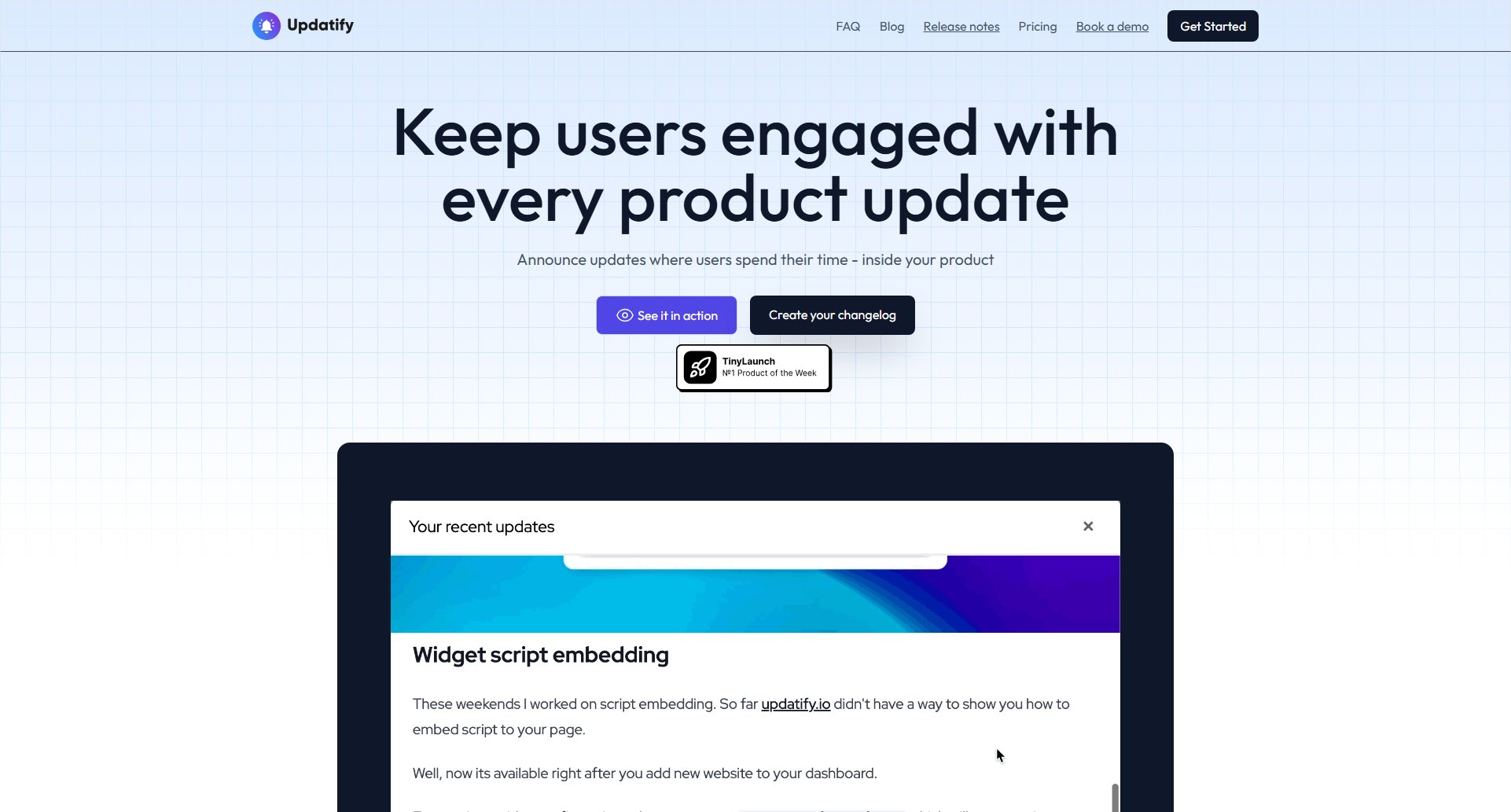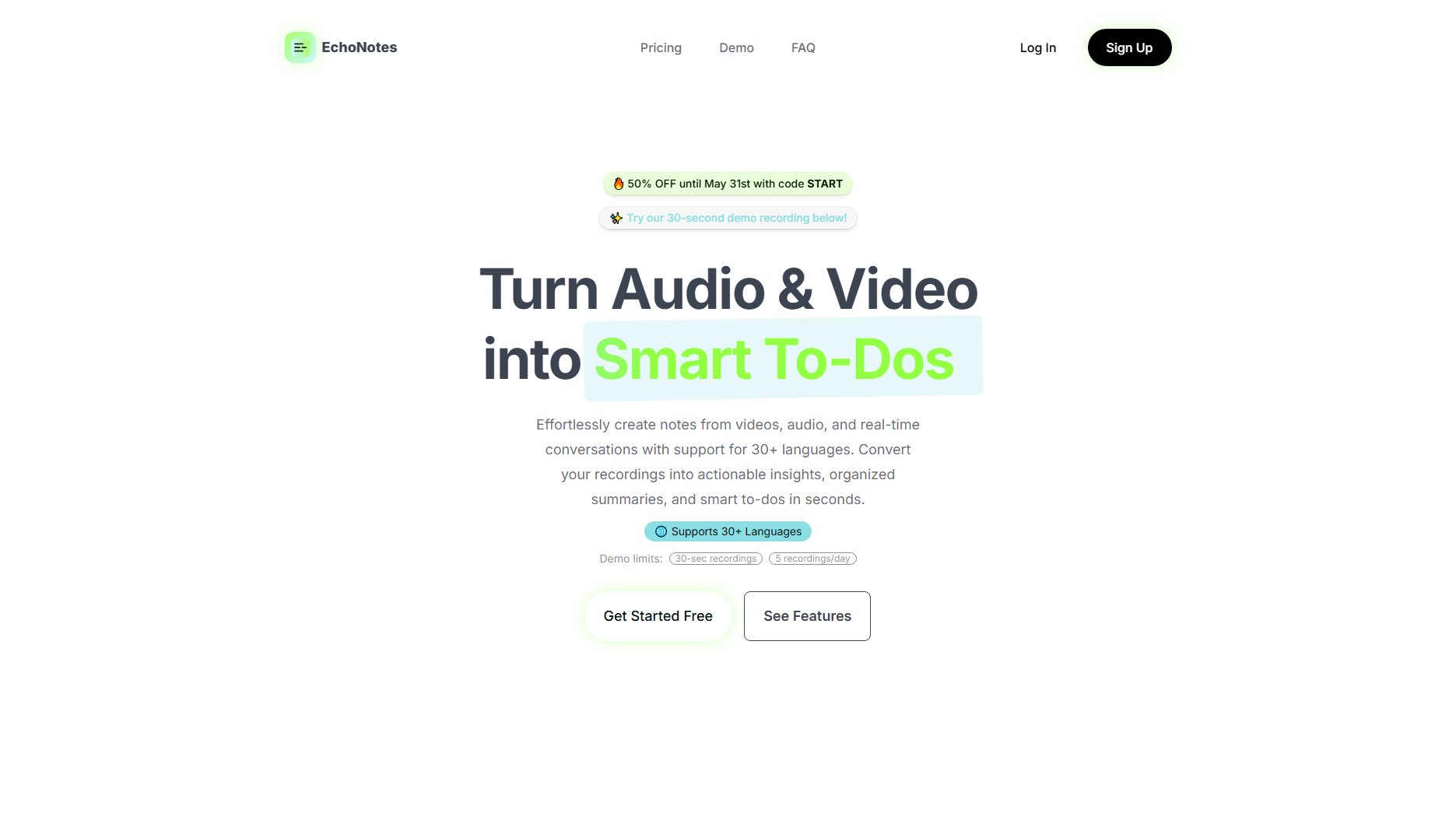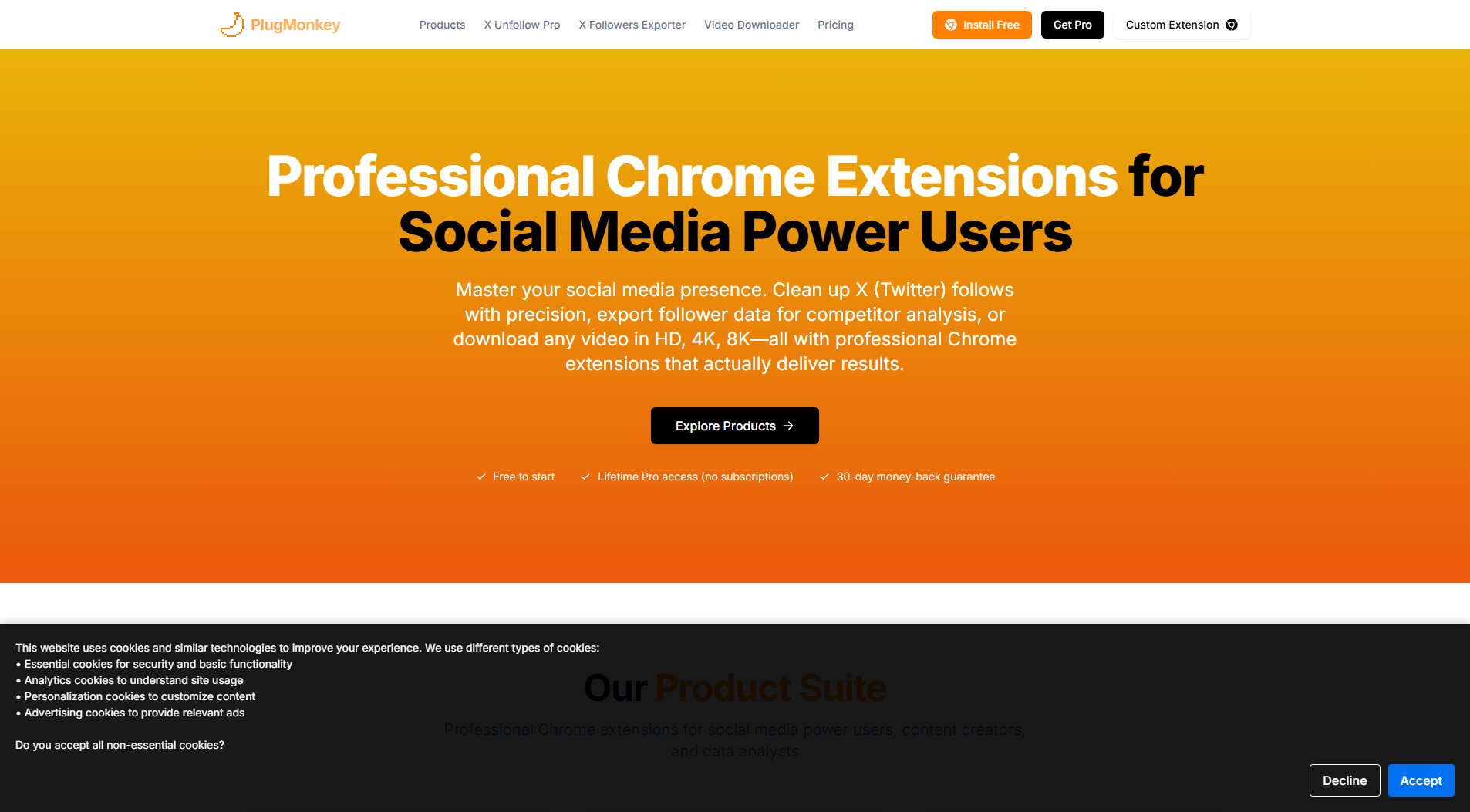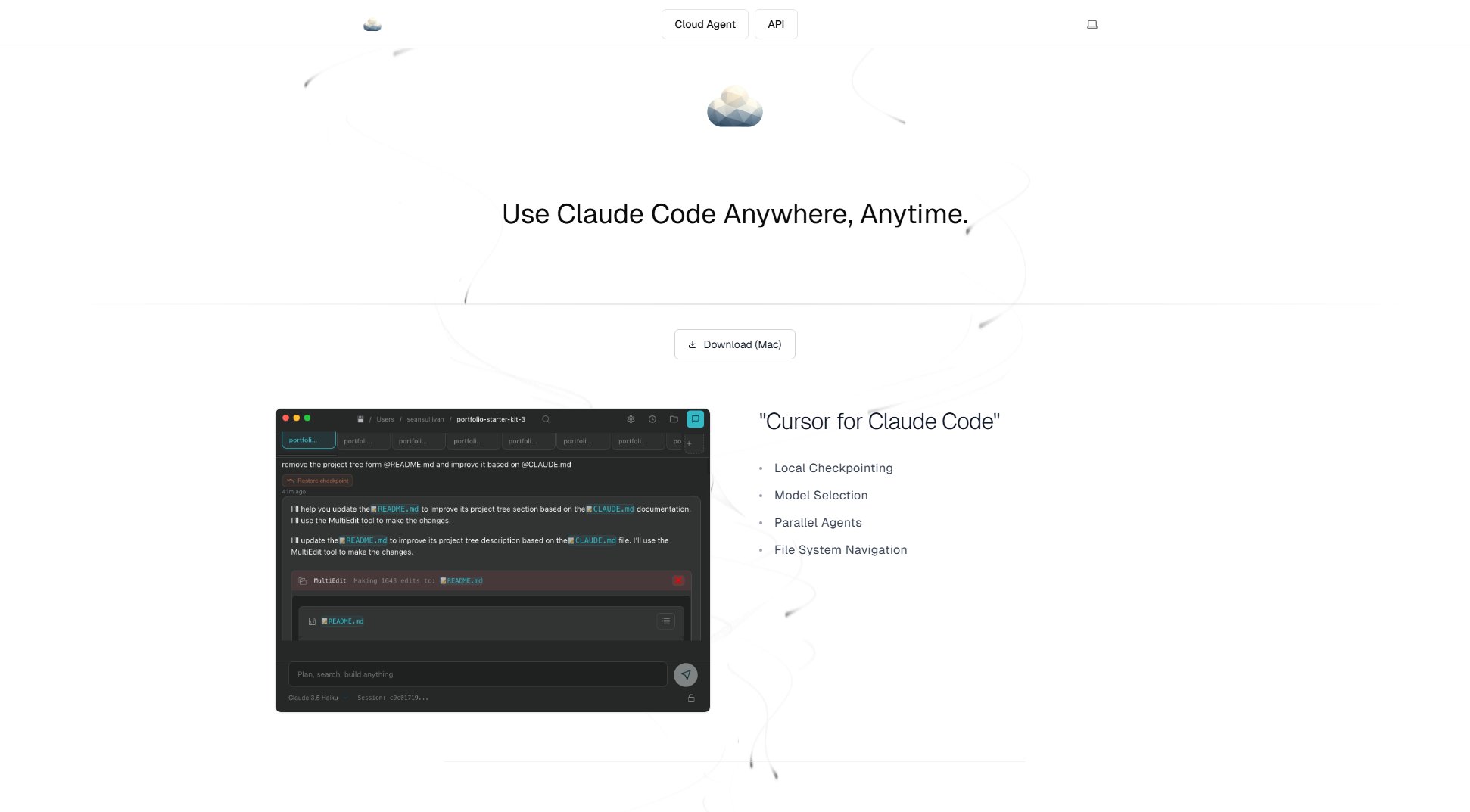Handy
Open-source, private speech-to-text tool for your computer
What is Handy? Complete Overview
Handy is an open-source speech-to-text application designed to run locally on your computer, ensuring privacy and accessibility. It allows users to transcribe their speech into text with a simple keyboard shortcut, pasting the transcribed text directly into any text field. Handy is ideal for users who need quick and private transcription without relying on cloud-based services. Its target audience includes general users, professionals, and anyone who values privacy and simplicity in speech-to-text tools. Handy is free to use, open-source, and prioritizes keeping your voice data on your device, making it a secure alternative to cloud-based transcription services.
Handy Interface & Screenshots
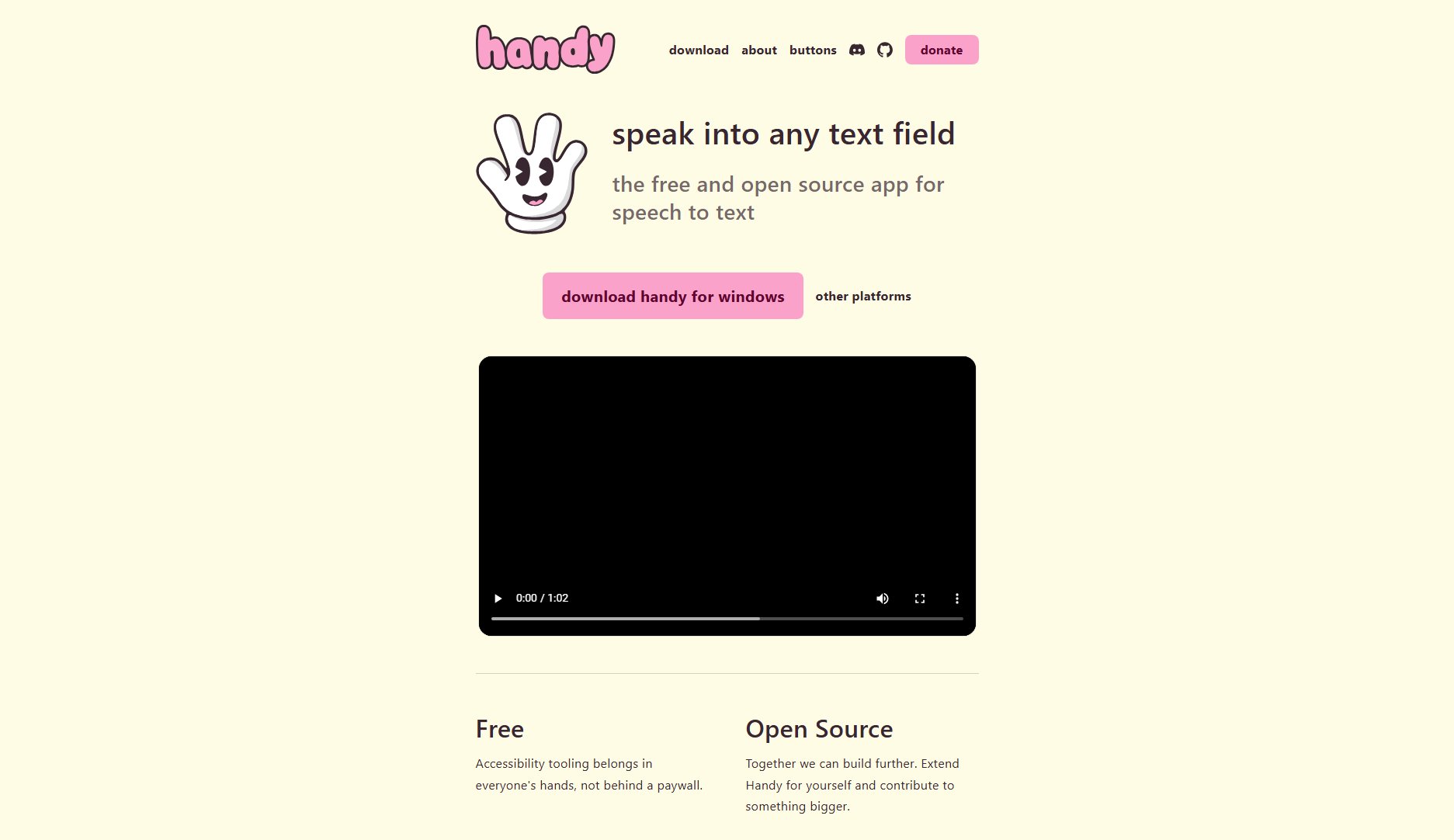
Handy Official screenshot of the tool interface
What Can Handy Do? Key Features
Push-to-Talk Mode
Handy offers a push-to-talk mode enabled by default, allowing users to press and hold a keyboard shortcut to start transcription and release to stop. This feature ensures seamless and intuitive control over the transcription process.
Customizable Key Bindings
Users can customize the keyboard shortcut used for transcription, providing flexibility to match individual preferences and workflows. The default key binding is Ctrl-Z, but it can be changed to any preferred combination.
Local Processing
Handy processes all audio locally on your computer, ensuring that your voice data never leaves your device. This guarantees privacy and security, unlike cloud-based transcription services that require sending audio to external servers.
Simple Interface
Handy's settings menu is straightforward and easy to navigate, with minimal options to configure. This simplicity ensures that users can start transcribing quickly without needing to fiddle with complex settings.
Open-Source
As an open-source tool, Handy allows developers and users to contribute to its development, extend its functionality, and ensure transparency in how the tool operates. This fosters a community-driven approach to improving the tool.
Best Handy Use Cases & Applications
Note-Taking
Handy is perfect for quickly jotting down notes during meetings or brainstorming sessions. Simply speak your thoughts, and Handy transcribes them directly into your note-taking app.
Accessibility
For users with mobility or dexterity challenges, Handy provides an accessible way to input text without typing. It’s a valuable tool for those who find typing difficult or time-consuming.
Content Creation
Writers and content creators can use Handy to dictate drafts, blog posts, or scripts, streamlining the writing process and reducing the need for manual typing.
Programming
Developers can use Handy to dictate code snippets or comments, making it easier to document code or quickly input repetitive text while coding.
How to Use Handy: Step-by-Step Guide
Download and install Handy from the official website or GitHub releases page. The tool is available for Windows, with other platforms potentially supported in the future.
Launch Handy and navigate to the settings menu to configure your preferred key binding and transcription mode (push-to-talk or toggle).
Position your cursor in the text field where you want the transcribed text to appear.
Press and hold the configured keyboard shortcut (default: Ctrl-Z) to start speaking. Release the shortcut to stop transcription and paste the text into the field.
Review the transcribed text and make any necessary edits. Handy seamlessly integrates with your workflow, allowing for quick corrections if needed.
Handy Pros and Cons: Honest Review
Pros
Considerations
Is Handy Worth It? FAQ & Reviews
Yes, Handy is completely free to use. It is an open-source project supported by sponsors and donations, ensuring accessibility for everyone.
Currently, Handy is primarily available for Windows, but as an open-source project, support for other platforms may be added in the future.
Handy processes all audio locally on your computer, meaning your voice data never leaves your device or is sent to the cloud.
Yes! Handy is open-source, and contributions are welcome. You can fork the project on GitHub, submit pull requests, or report issues to help improve the tool.
You can support Handy by donating via Stripe, becoming a GitHub Sponsor, or reaching out directly to the developers at [email protected].