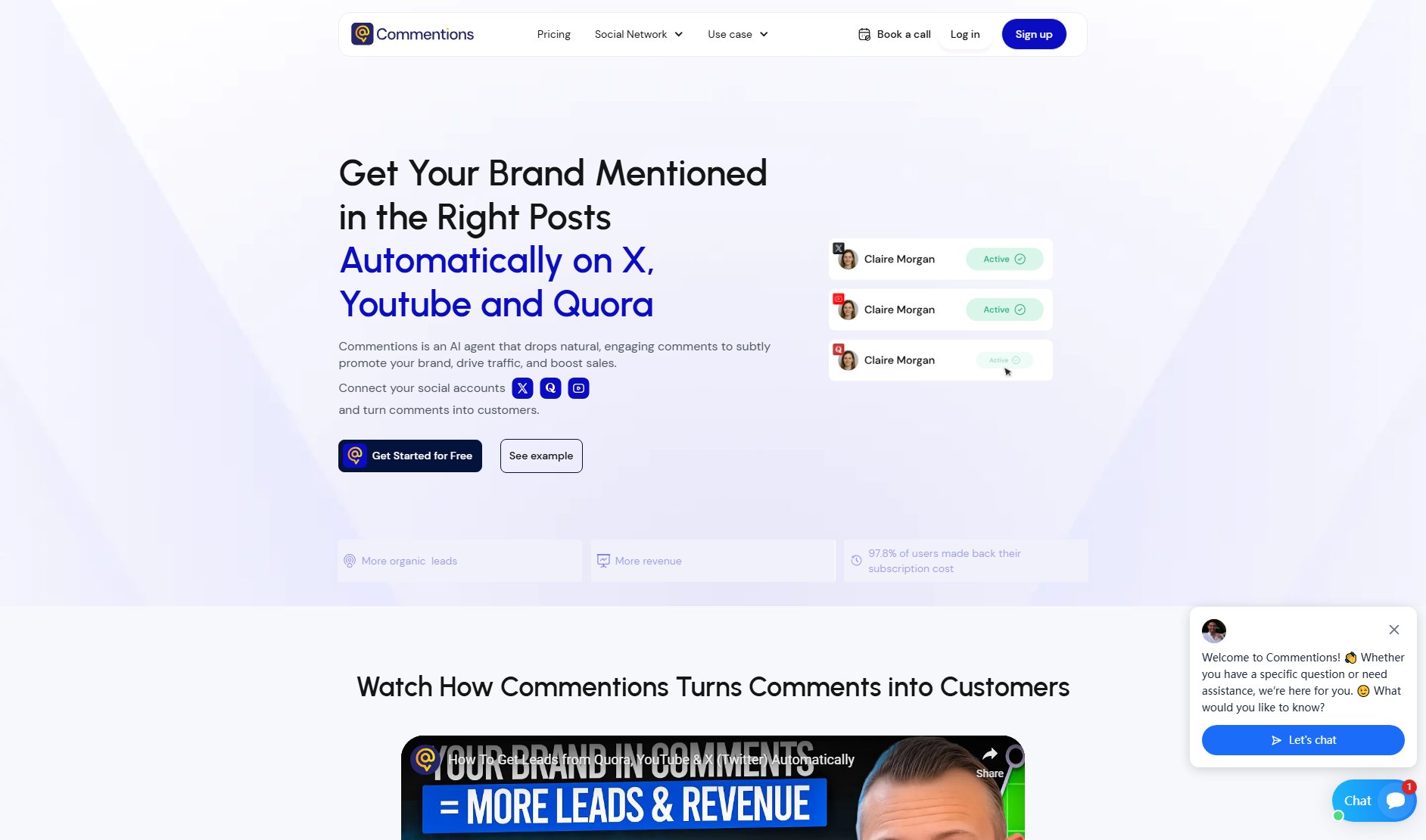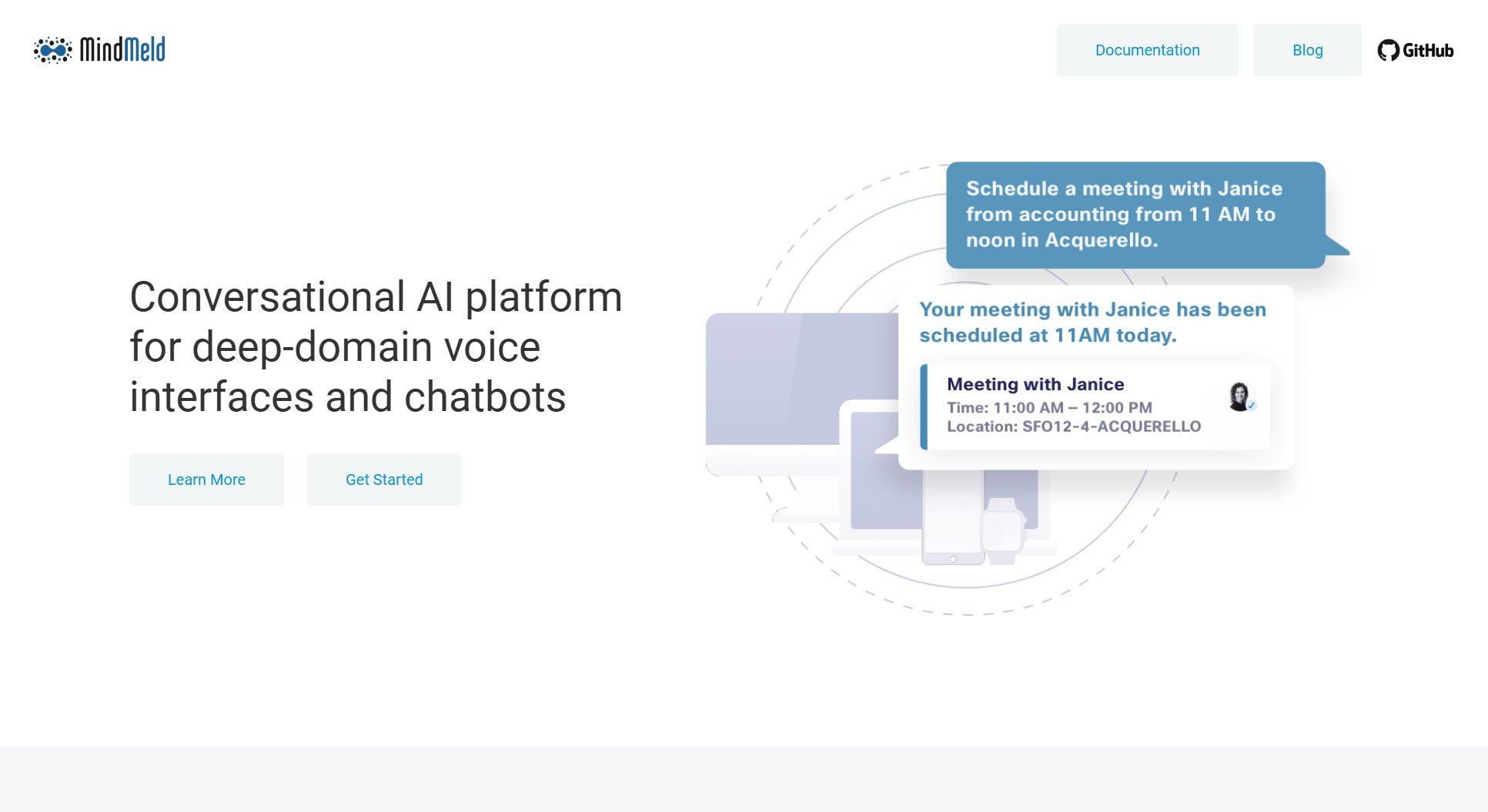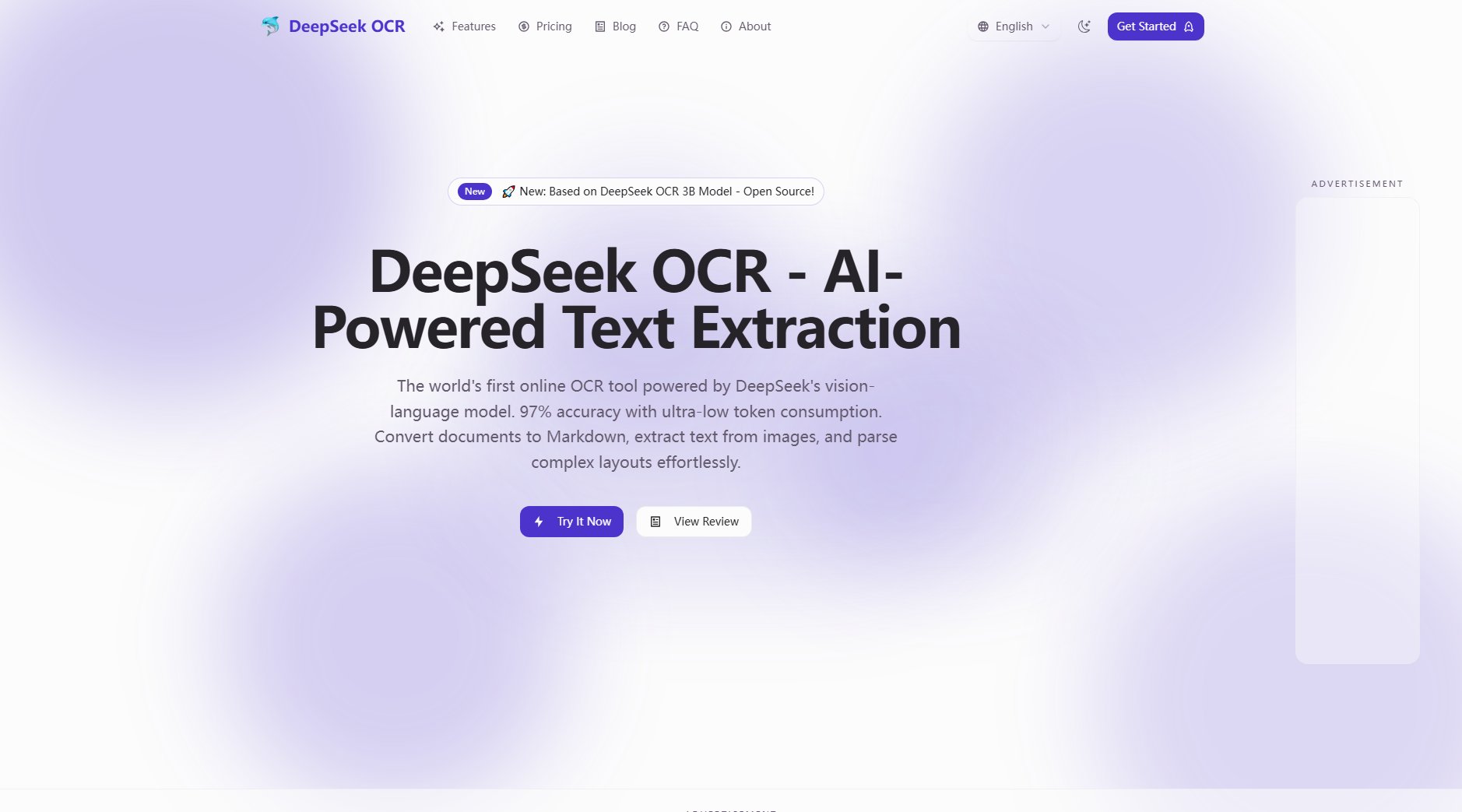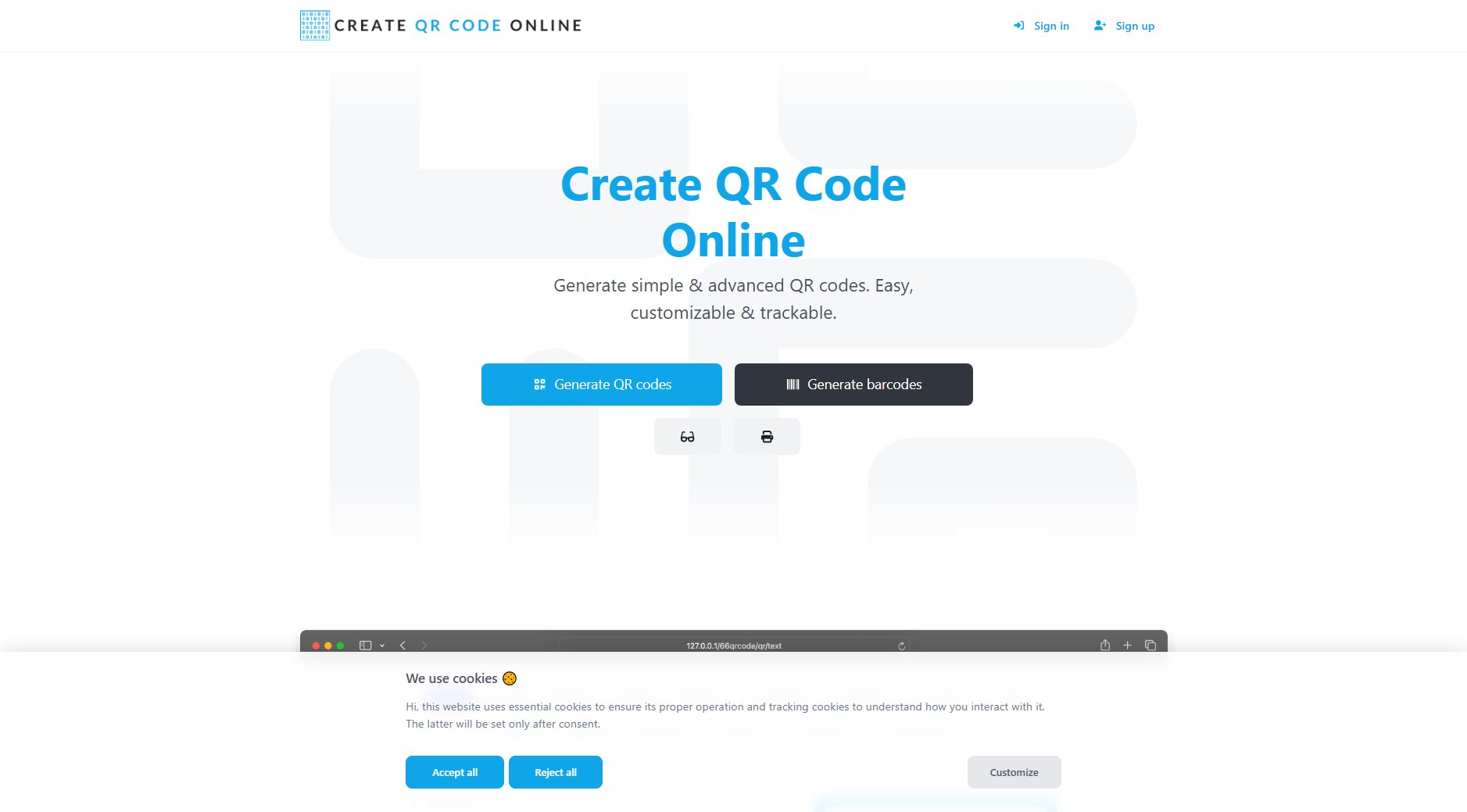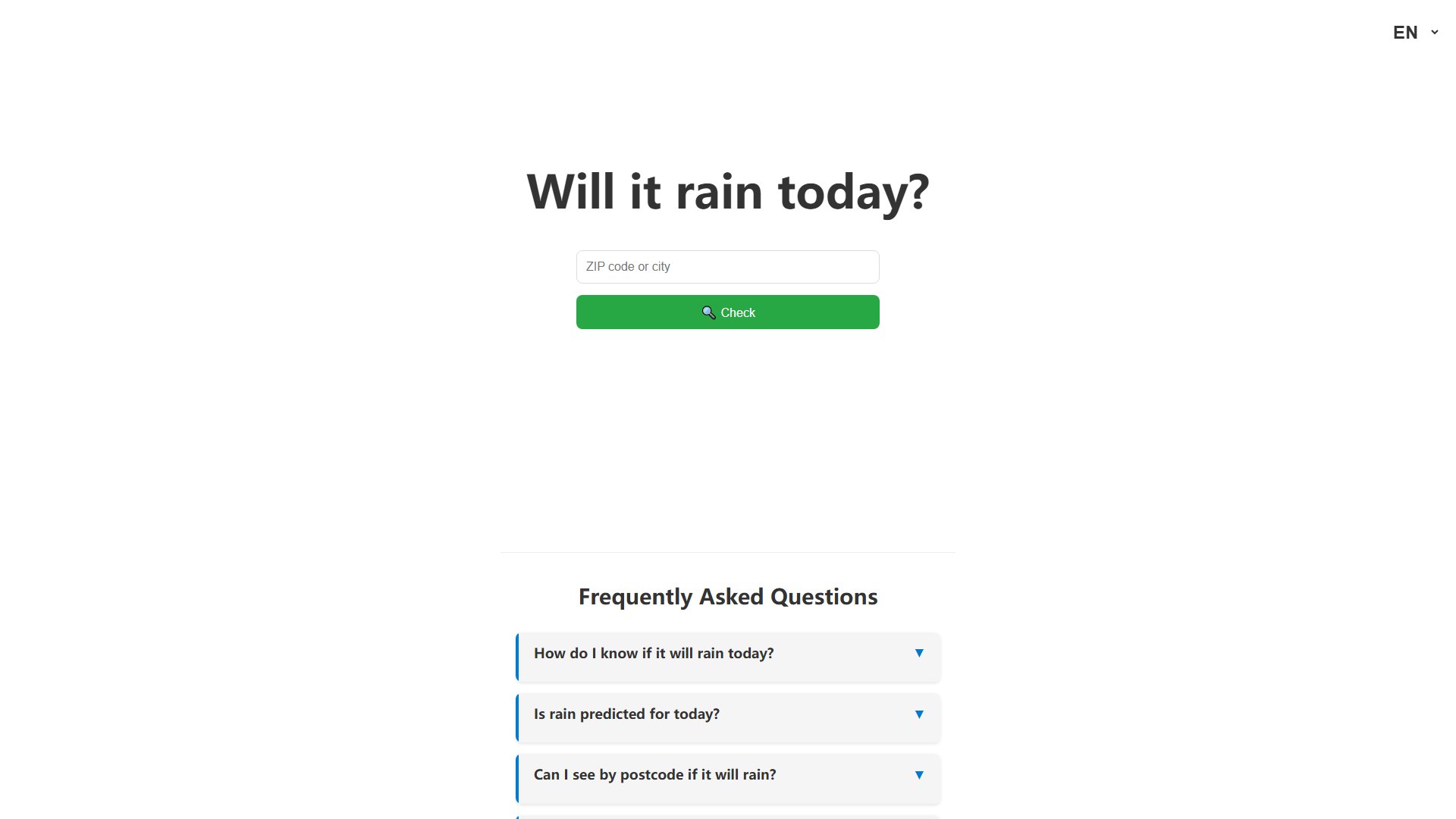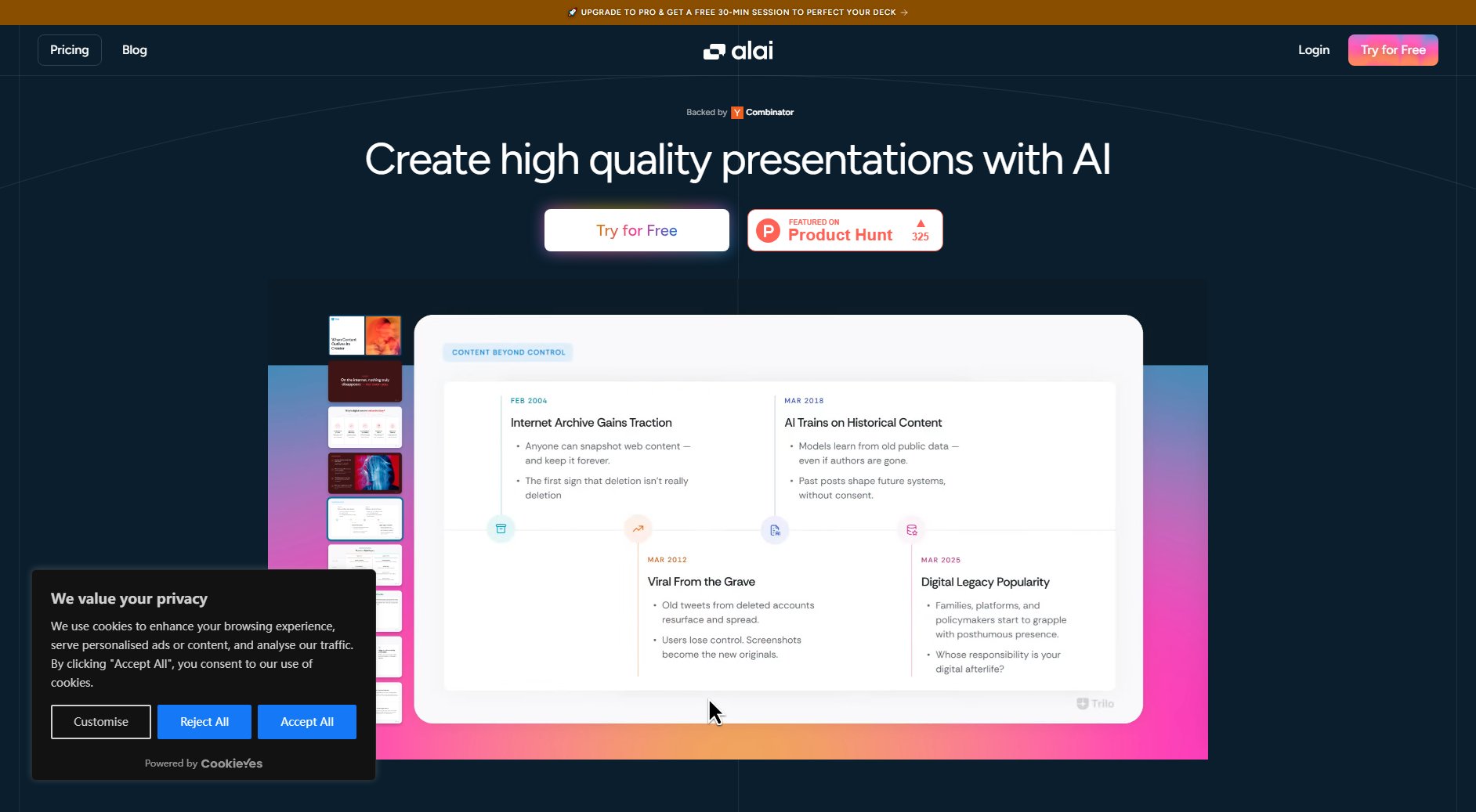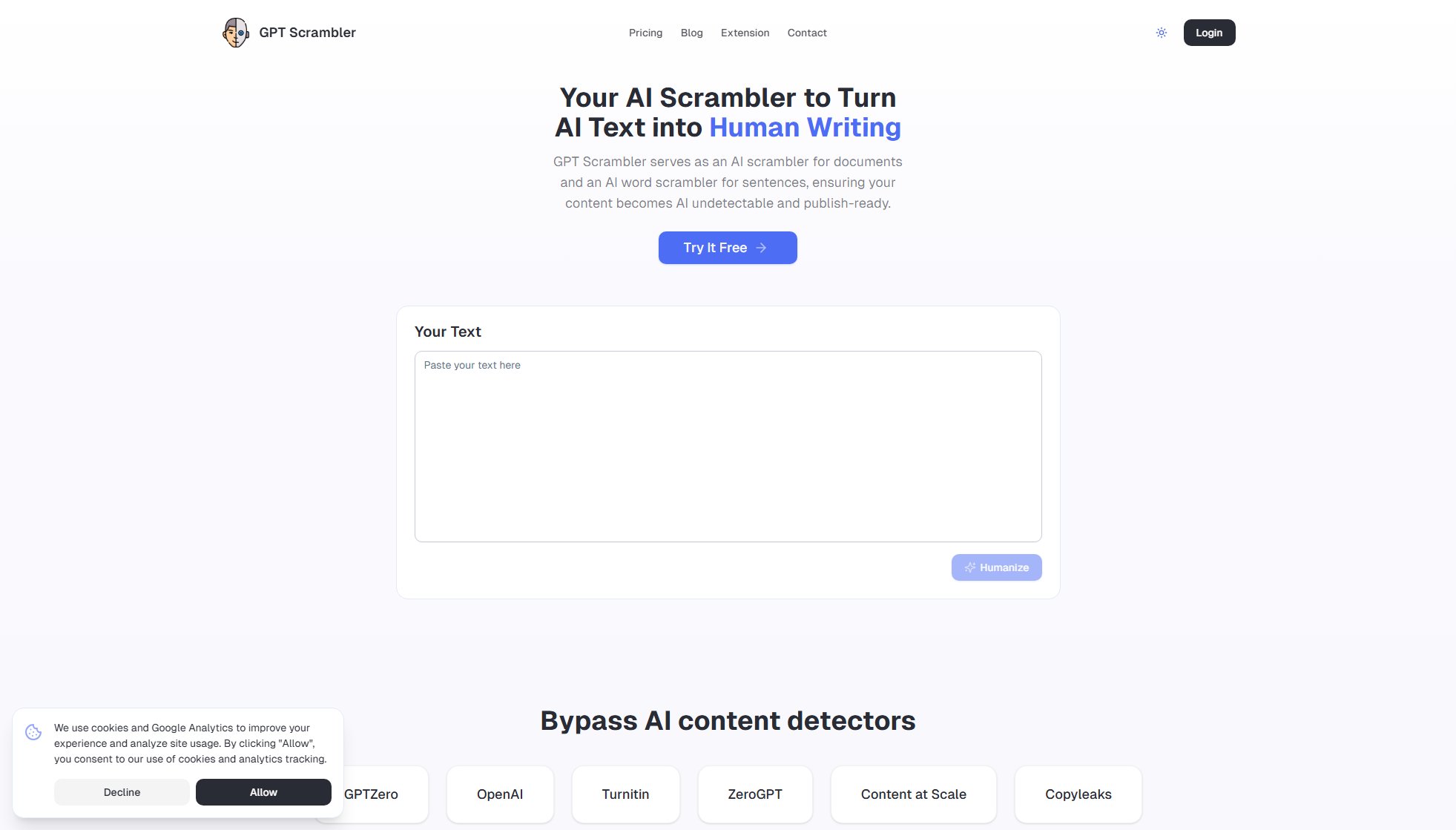MGX (MetaGPT X)
Your AI Dev Team for Vibe Coding – No-Code AI App Builder
What is MGX (MetaGPT X)? Complete Overview
MGX (MetaGPT X) is a revolutionary no-code AI builder platform that empowers users to create sophisticated AI applications without any coding knowledge. Designed for business owners, entrepreneurs, and creative professionals, MGX eliminates the traditional barriers of AI development by providing an intuitive drag-and-drop interface, pre-built AI models, and smart templates. The platform enables users to transform ideas into functional applications in hours rather than months, significantly reducing development time and costs. With features like custom domain deployment, multi-platform compatibility, and seamless app store integration, MGX makes AI technology accessible to everyone, democratizing innovation across industries.
MGX (MetaGPT X) Interface & Screenshots
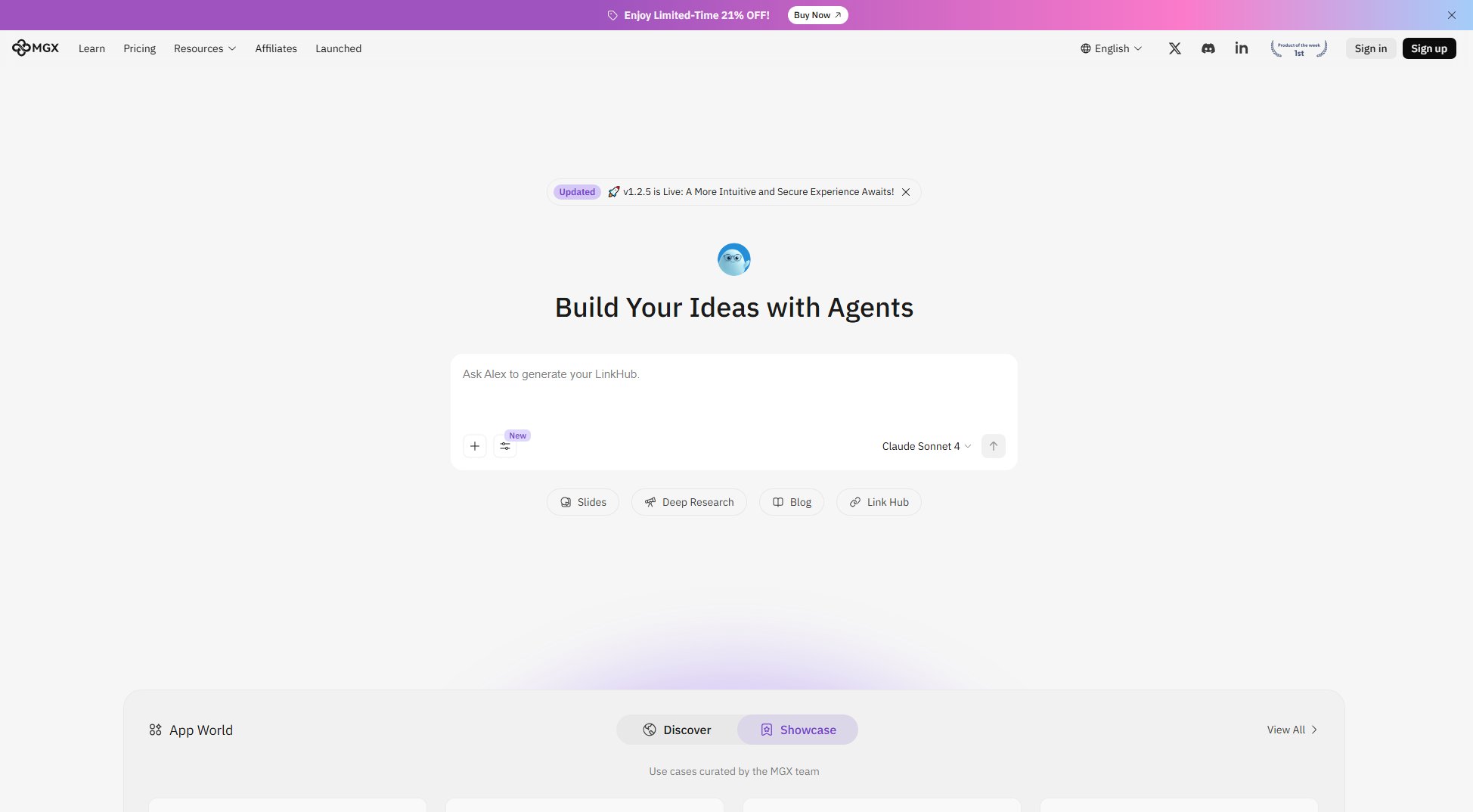
MGX (MetaGPT X) Official screenshot of the tool interface
What Can MGX (MetaGPT X) Do? Key Features
Intuitive Drag-and-Drop Interface
MGX's visual design system allows users to build applications effortlessly by dragging and dropping components. The interface is responsive and provides real-time previews, ensuring a seamless design process. It automatically adjusts layouts for different screen sizes, making it easy to create professional-looking apps for both web and mobile platforms.
Pre-Built AI Models and Smart Templates
MGX offers a library of AI-powered templates that accelerate app development. These templates include intelligent automation features for common business processes, such as data analysis and customer support. The AI models learn from user interactions, delivering increasingly personalized experiences over time without requiring manual updates.
Custom Domain and Multi-Platform Deployment
Users can deploy their applications across multiple channels, including web and mobile, using custom domains. MGX simplifies the submission process for app stores like Google Play and the Apple App Store, handling technical requirements automatically. This ensures consistent performance and branding across all platforms.
Native Mobile App Development
MGX enables users to create native iOS and Android apps without coding. The platform provides customizable templates and optimizes apps for various devices, ensuring high performance. The workflow guides users through each development phase, making it accessible even for those with no technical background.
Seamless App Store Integration
MGX streamlines the app publishing process by preparing all necessary files and meeting compliance requirements for app stores. This feature eliminates the complexity of app submission, allowing users to focus on their app's functionality and user experience.
Best MGX (MetaGPT X) Use Cases & Applications
Customer Support Automation
Businesses can build AI-powered chatbots that handle customer inquiries 24/7. These chatbots understand context and emotion, providing accurate responses and escalating complex issues to human agents. This reduces response times and operational costs while improving customer satisfaction.
Data Analysis and Insights
Organizations can create applications that process large datasets to uncover hidden patterns and trends. Real-time dashboards display actionable insights, enabling leaders to make informed decisions quickly. Predictive features help forecast demand and identify risks, giving businesses a competitive edge.
Workflow Automation
Companies can automate repetitive tasks like document processing and approval workflows. MGX's AI-powered solutions ensure consistent operations and free up employees to focus on strategic work. This leads to increased efficiency and reduced errors.
Educational Tools
Educators can develop adaptive learning platforms tailored to students' needs. These tools use AI to personalize content and track progress, enhancing the learning experience. No coding is required, making it accessible for teachers and institutions.
Retail Inventory Management
Retailers can build apps that predict seasonal demand and automate inventory restocking. The AI analyzes sales data and market trends, ensuring optimal stock levels and reducing shortages. This improves customer satisfaction and operational efficiency.
How to Use MGX (MetaGPT X): Step-by-Step Guide
Choose Your Starting Point: Select a pre-built template from MGX's library or start from scratch. Templates are available for various industries and use cases, such as customer service bots and data analysis tools, reducing development time by 60-80%.
Design Your App: Use the drag-and-drop interface to customize your app's layout and functionality. Add AI features, connect services, and define user interactions without writing any code. The real-time preview lets you see changes instantly.
Integrate AI Models: Select from MGX's pre-built AI models or customize them to fit your needs. These models can handle tasks like natural language processing, image recognition, and predictive analytics, enhancing your app's capabilities.
Test Your App: Use MGX's secure sandbox environment to test user interactions, AI responses, and overall functionality. This step ensures your app is ready for deployment and performs as expected.
Deploy Your App: Publish your app with a single click. MGX handles the technical requirements for web and mobile platforms, including app store submissions. Your app will be live and accessible to users worldwide.
MGX (MetaGPT X) Pros and Cons: Honest Review
Pros
Considerations
Is MGX (MetaGPT X) Worth It? FAQ & Reviews
No, MGX is designed for users with no coding background. Its intuitive drag-and-drop interface and pre-built templates allow anyone to create sophisticated AI applications without writing a single line of code.
Yes, MGX supports multi-platform deployment, including iOS and Android. The platform handles all technical requirements for app store submissions, making the process seamless.
MGX offers a variety of pre-built AI models for tasks like natural language processing, image recognition, and predictive analytics. These models can be customized to fit your specific needs.
Yes, MGX offers a free plan with basic features, including access to the drag-and-drop interface and limited AI models. Upgrading to paid plans unlocks advanced features and support.
The time required depends on the complexity of your app. Simple applications can be built in hours, while more complex solutions may take a few weeks. Using templates can significantly reduce development time.