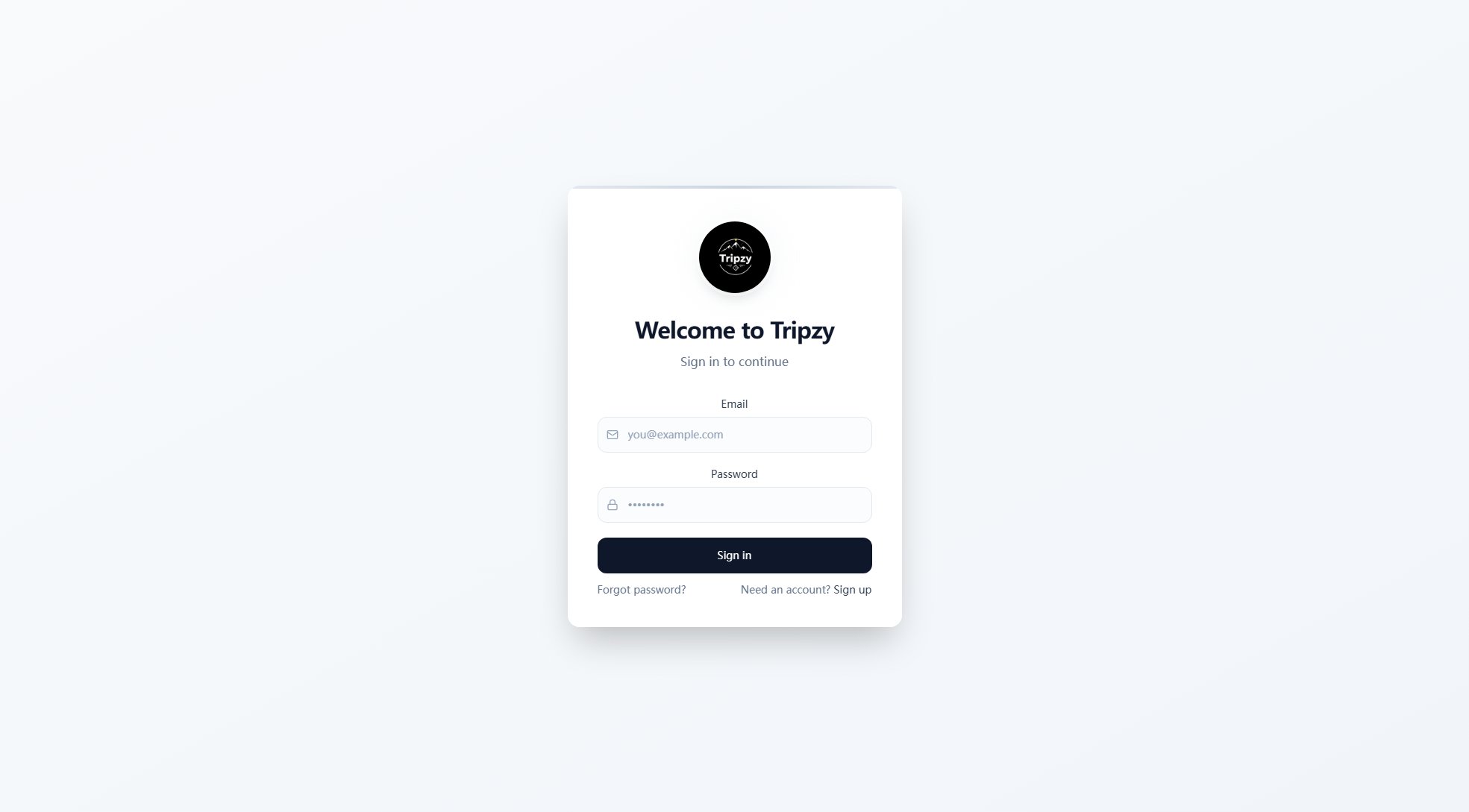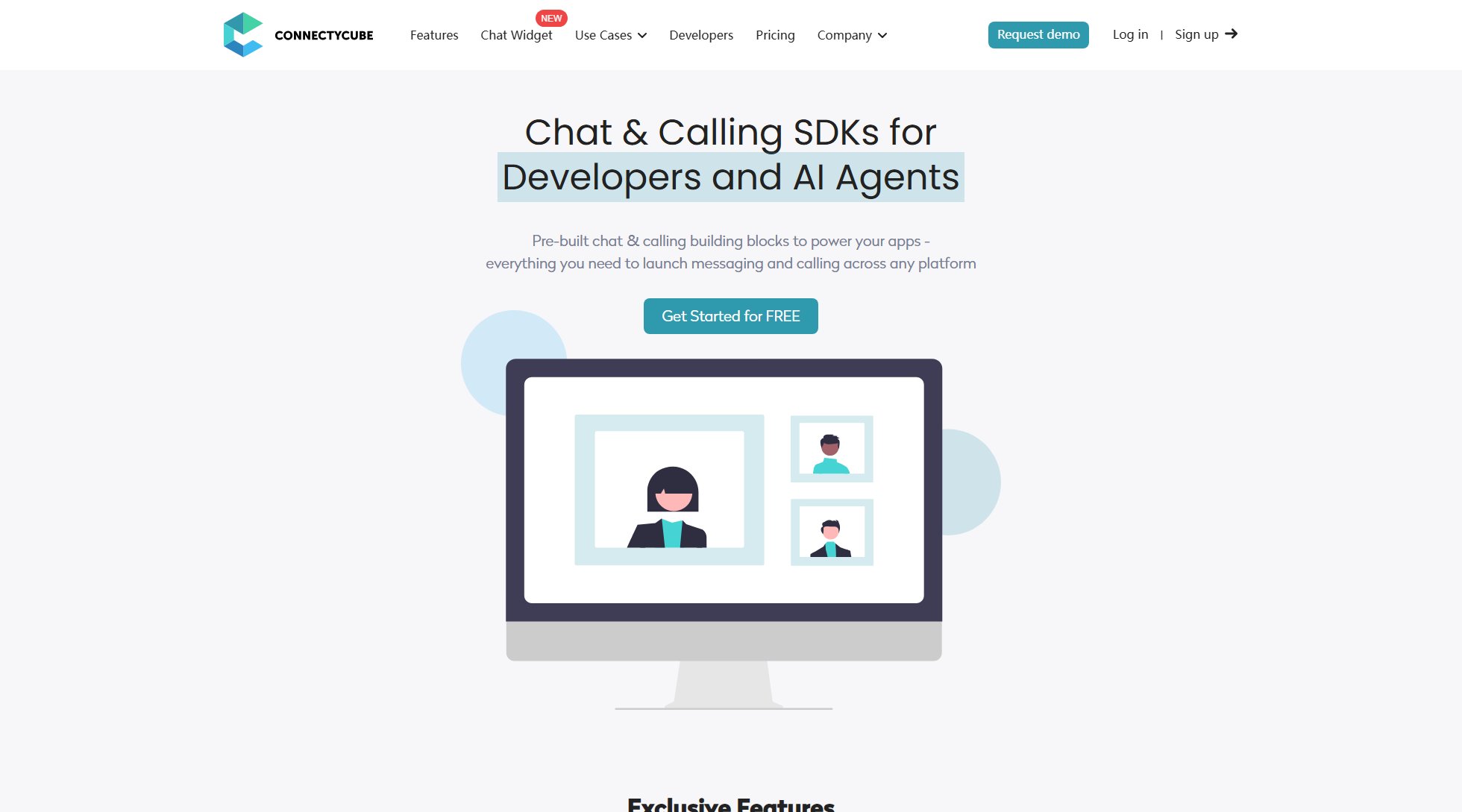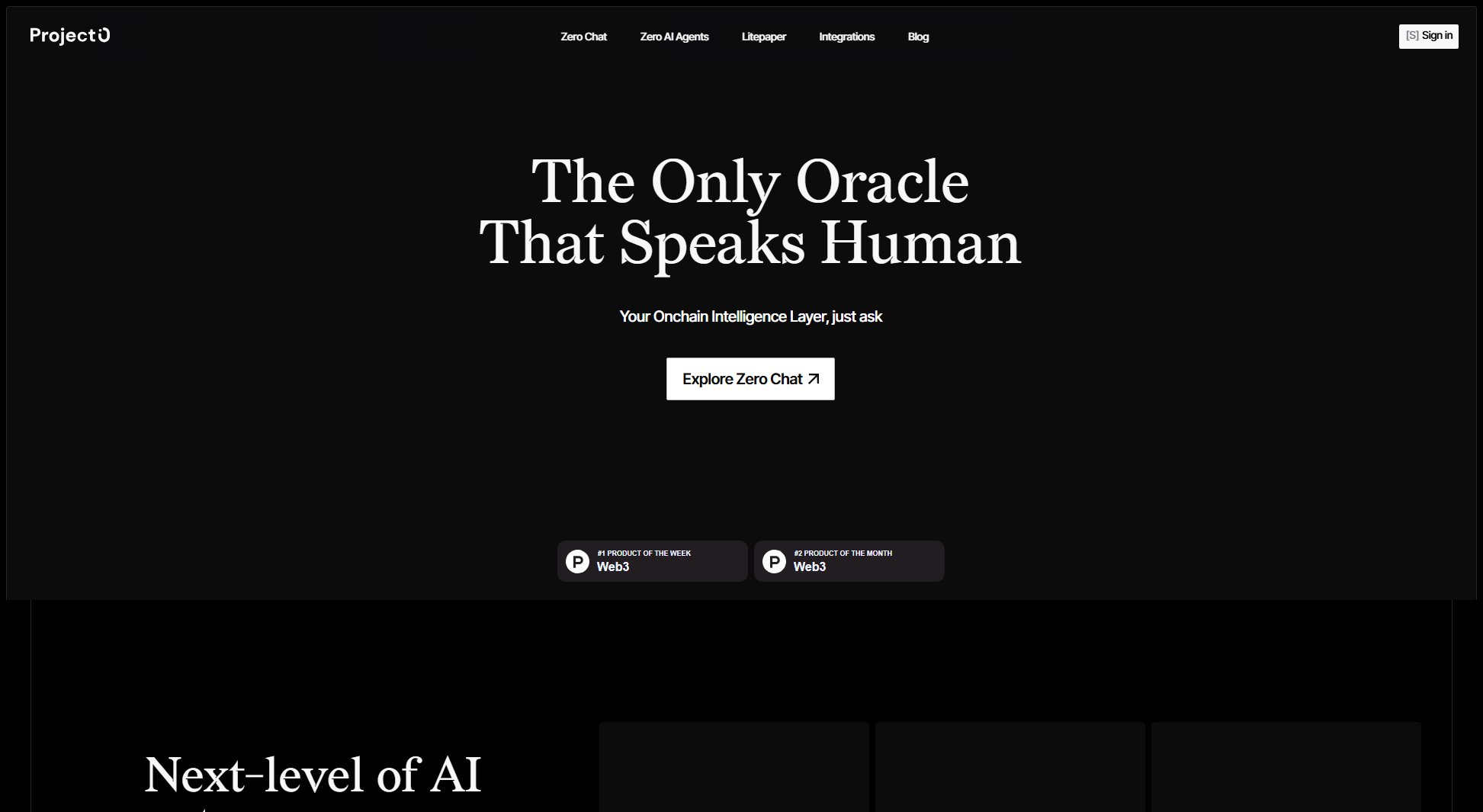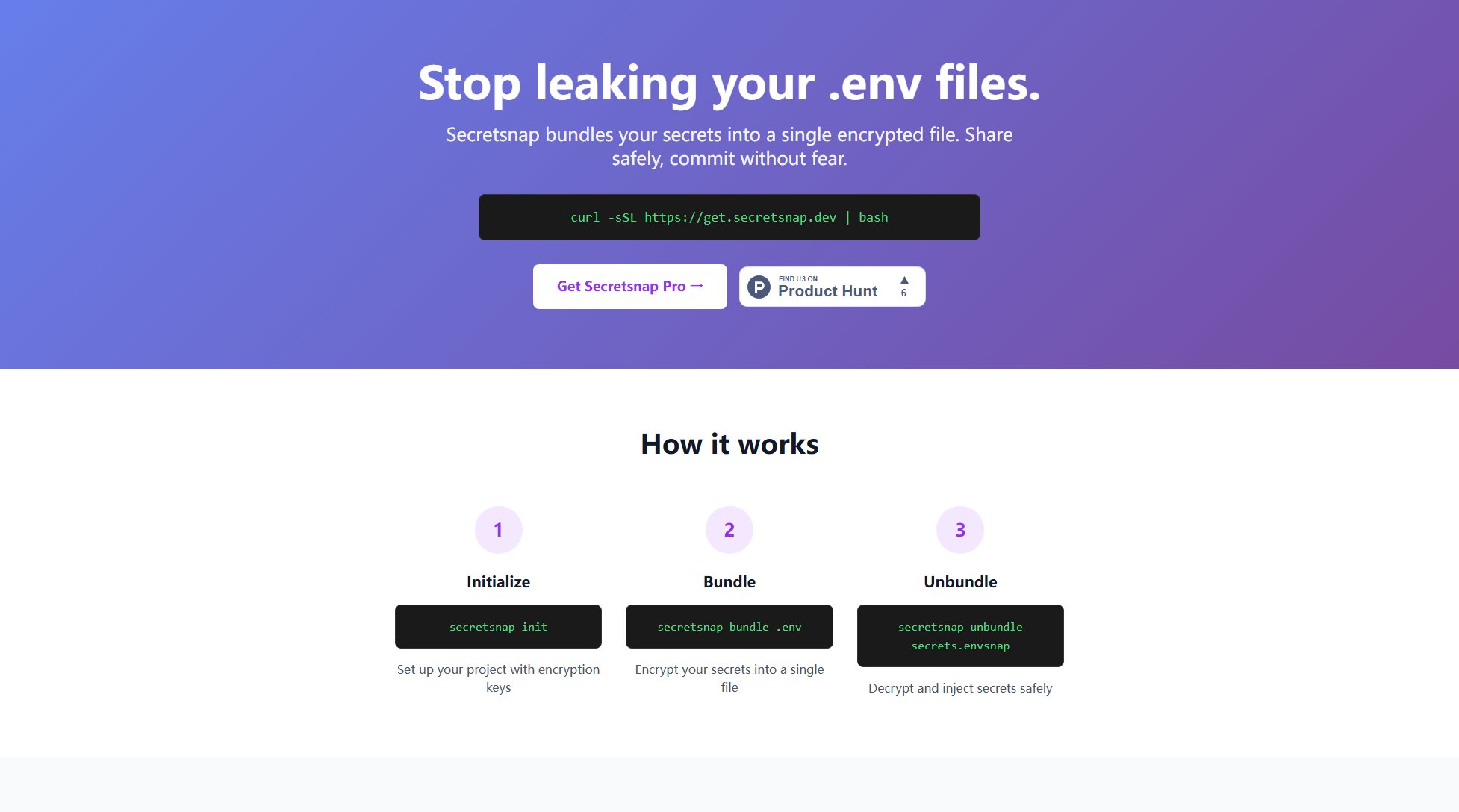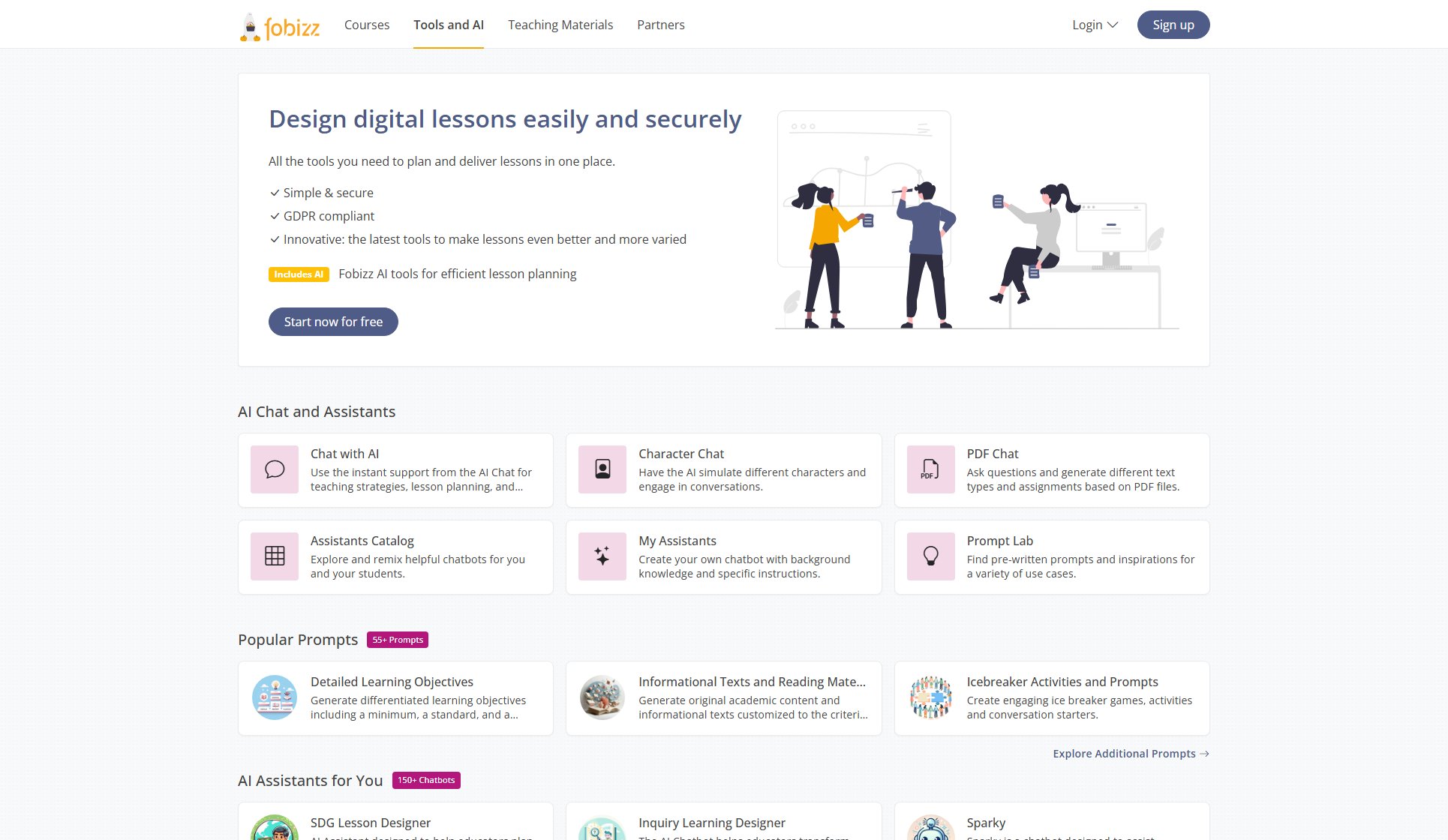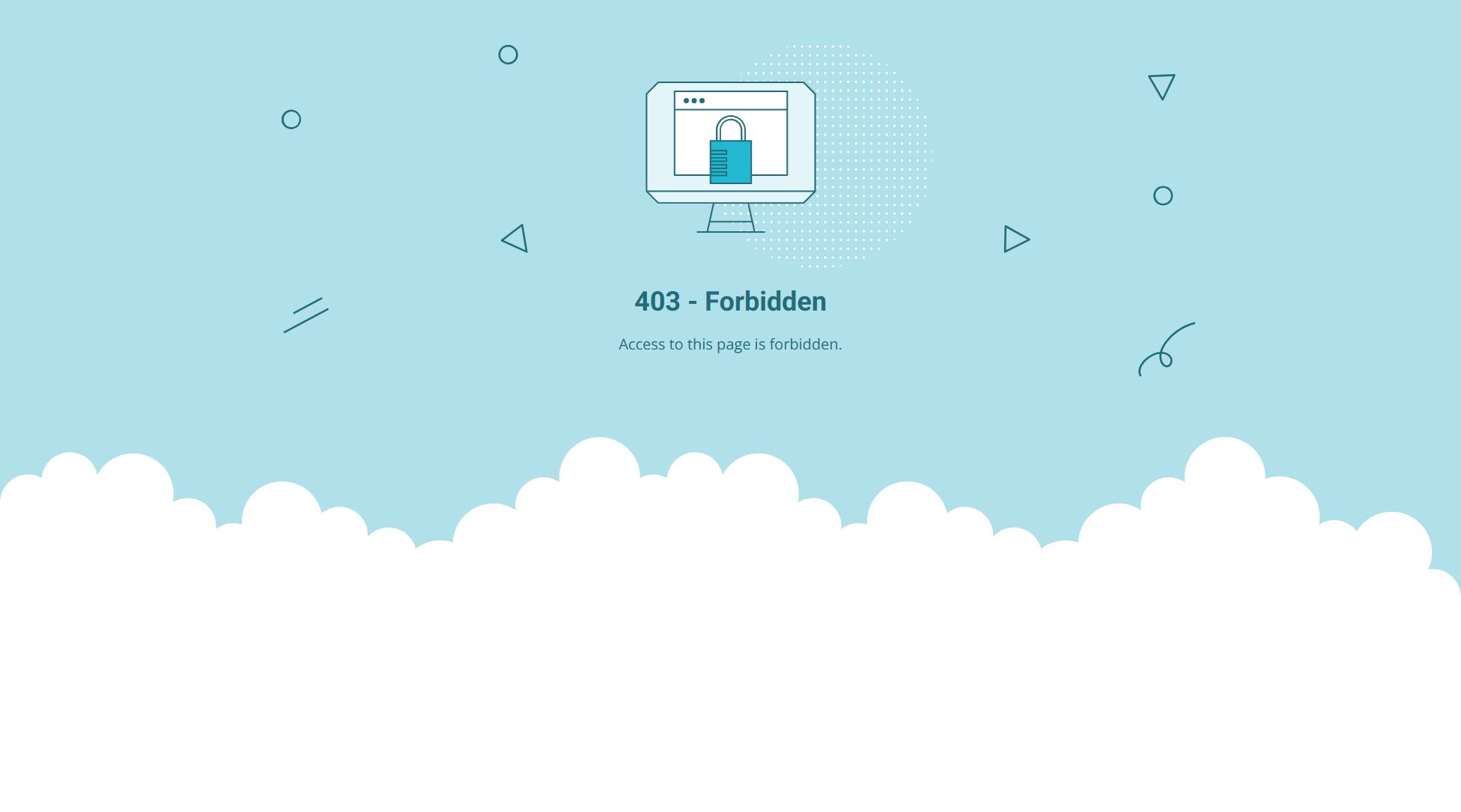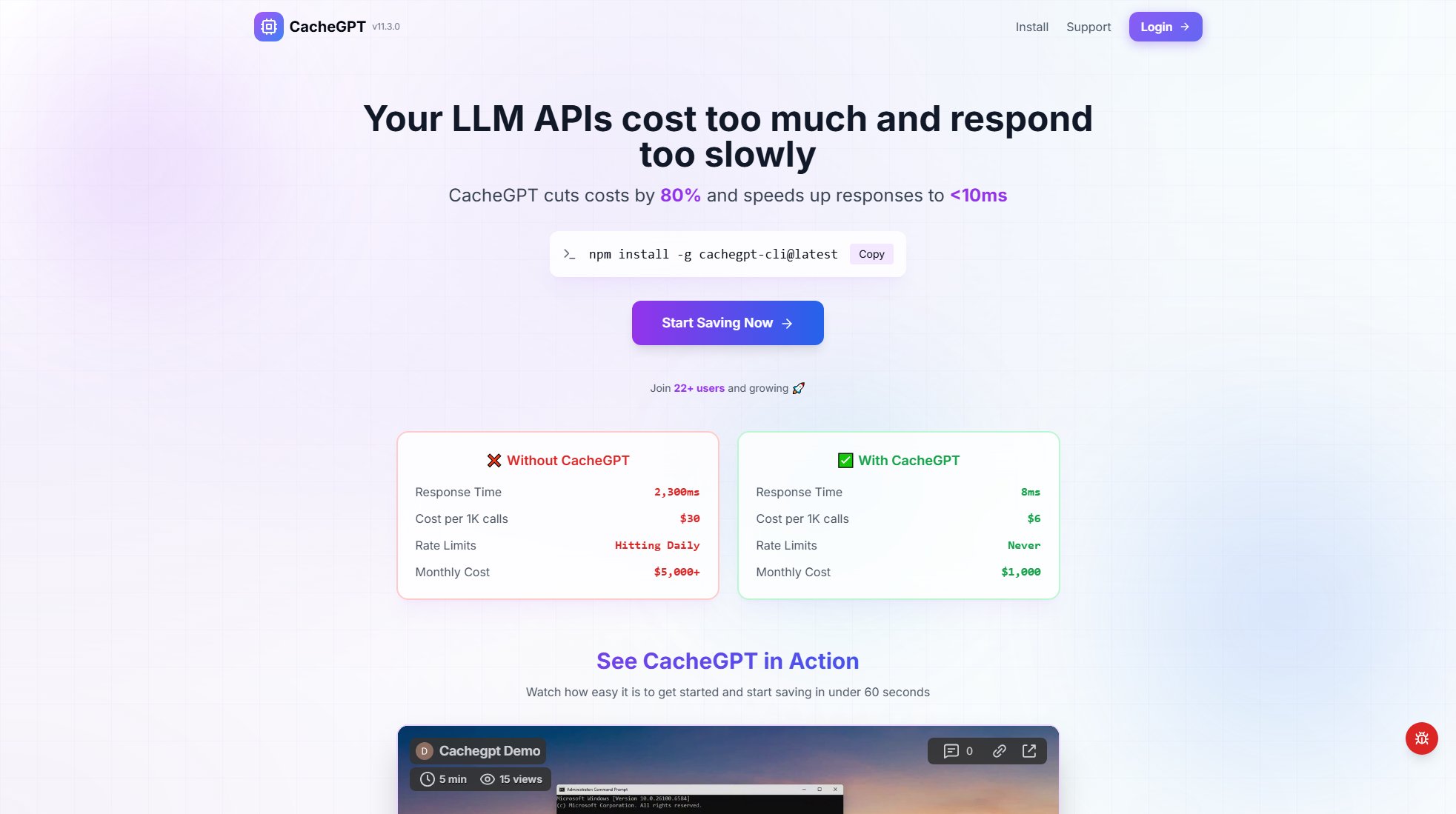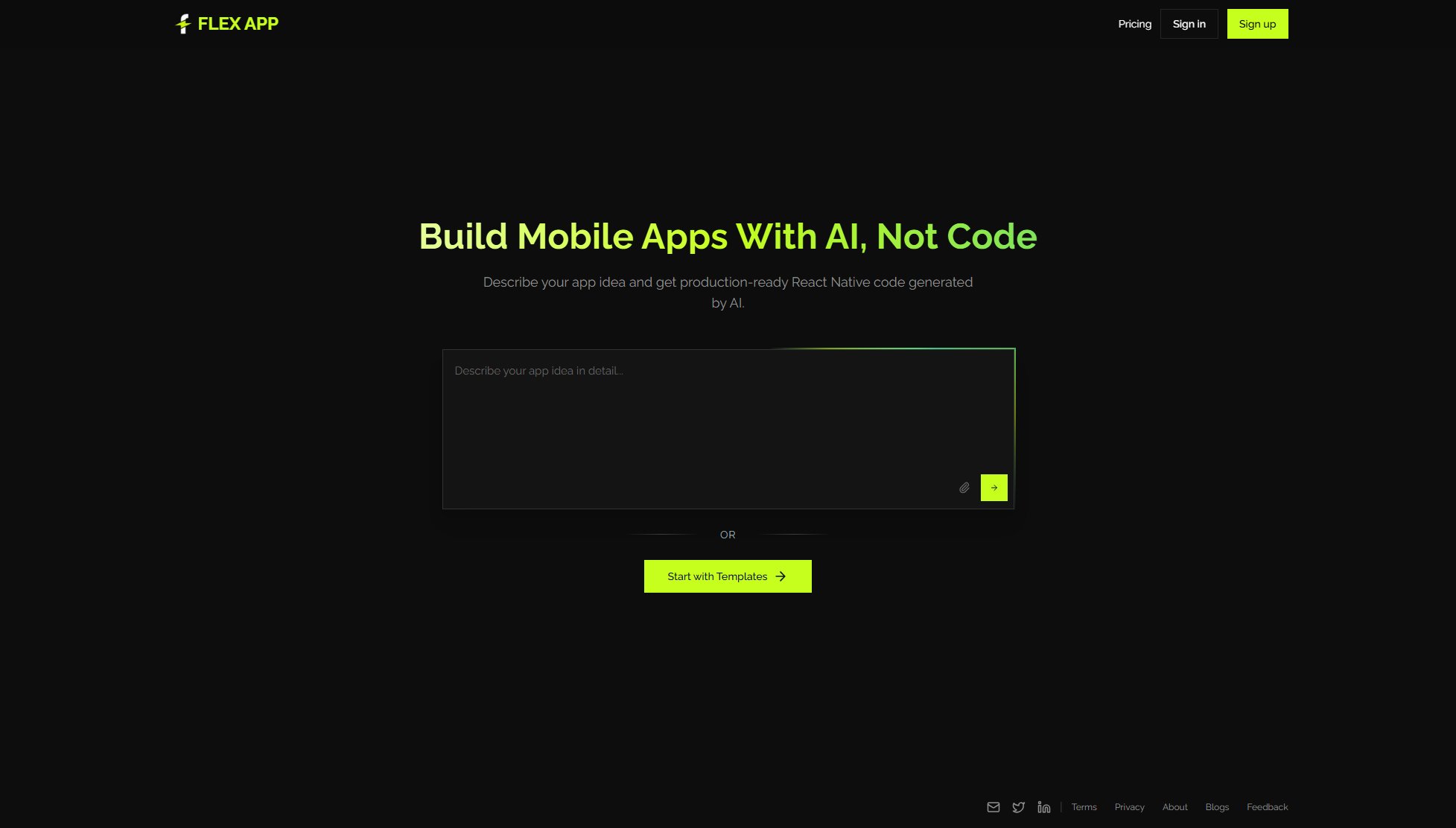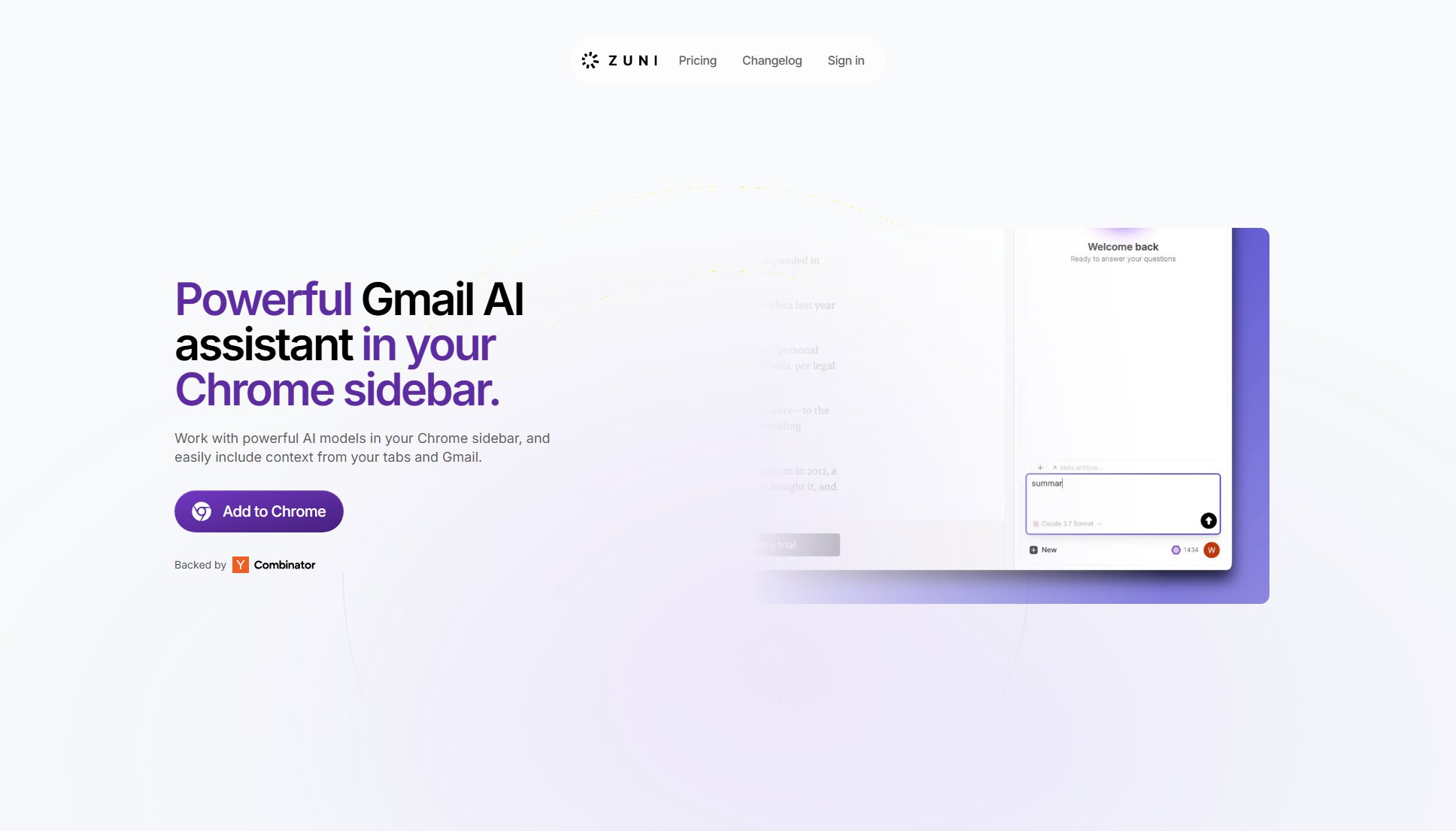Cloud Coding
Code anywhere with Claude's AI power and parallel agents
What is Cloud Coding? Complete Overview
Cloud Coding is an innovative AI-powered coding platform that integrates Claude's advanced capabilities into your development workflow. It enables developers to code from anywhere with features like local checkpointing, model selection, and parallel agents. The platform solves key pain points like environment setup limitations, single-threaded coding constraints, and platform dependency issues. Target users include professional developers, AI researchers, and tech-savvy individuals who want to leverage Claude's AI capabilities in their coding projects across different environments.
Cloud Coding Interface & Screenshots
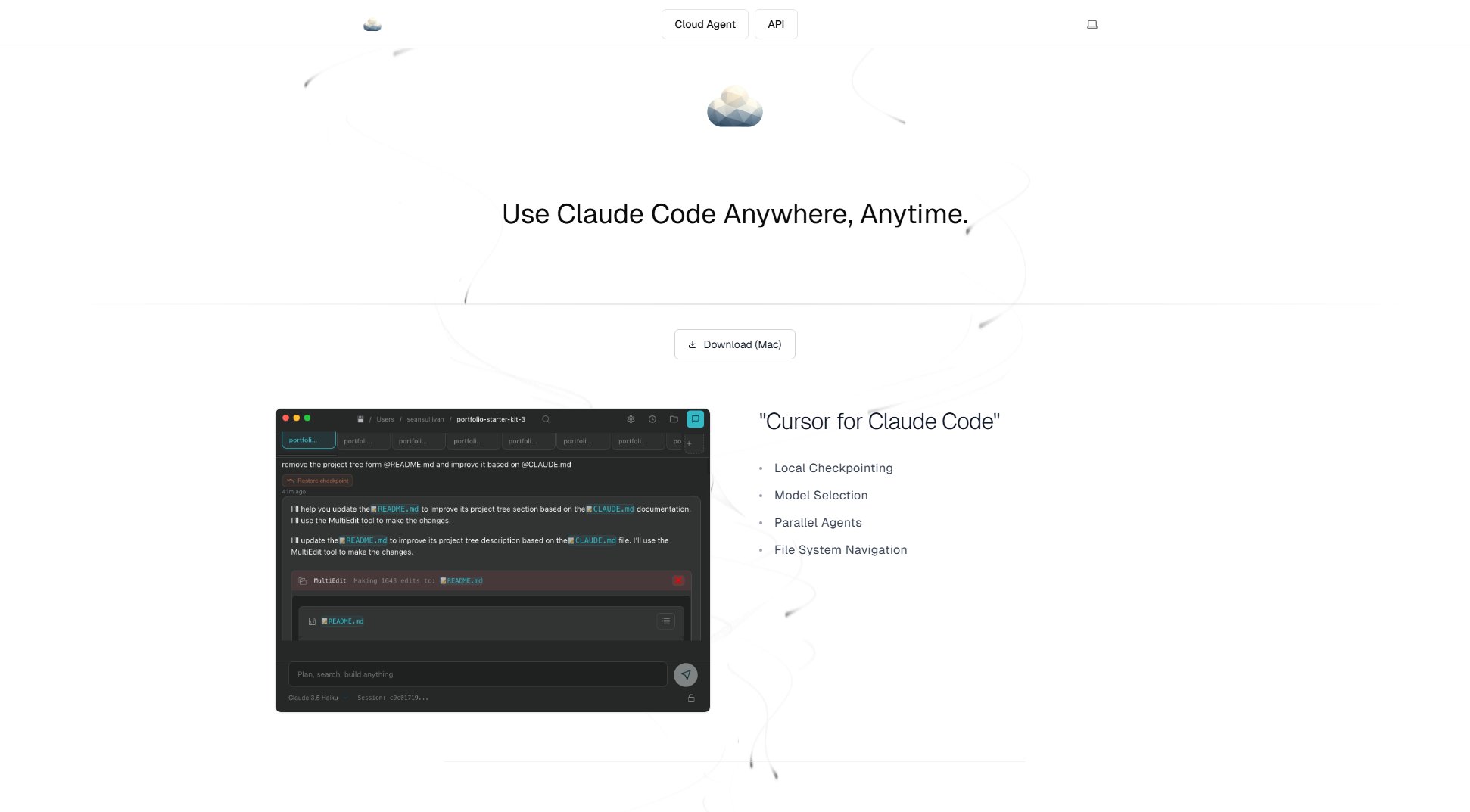
Cloud Coding Official screenshot of the tool interface
What Can Cloud Coding Do? Key Features
Local Checkpointing
Save and restore your coding sessions locally, allowing you to pause and resume work without losing context. This feature maintains all your open files, terminal states, and unsaved changes between sessions.
Model Selection
Choose between different Claude model versions to match your specific coding needs, whether you require more creative solutions, better accuracy, or specialized domain knowledge.
Parallel Agents
Run multiple Claude instances simultaneously to tackle different aspects of your project in parallel, dramatically increasing productivity for complex coding tasks.
File System Navigation
Seamlessly navigate and manipulate your project files directly through the Claude interface, with full access to your local or cloud-based file systems.
Cross-Platform Compatibility
Currently available for Mac with a universal download package, ensuring smooth operation across different Apple devices and architectures.
Best Cloud Coding Use Cases & Applications
Rapid Prototyping
Developers can quickly prototype new features or applications by leveraging Claude's AI capabilities alongside their own coding skills, with the ability to save and revisit different iterations.
Team Collaboration
Teams can use parallel agents to divide coding tasks while maintaining a unified codebase, with each member able to checkpoint their individual progress.
Learning New Technologies
New developers can use Cloud Coding as an interactive learning tool, with Claude providing real-time guidance and examples while allowing hands-on practice.
How to Use Cloud Coding: Step-by-Step Guide
Download the Cloud Coding application from the provided Mac universal package link.
Install the application and launch it to connect with your Claude API credentials.
Configure your preferred settings including model selection, parallel agent count, and file system access permissions.
Begin coding with Claude's assistance, using features like checkpointing to save your progress and parallel agents to accelerate development.
Cloud Coding Pros and Cons: Honest Review
Pros
Considerations
Is Cloud Coding Worth It? FAQ & Reviews
Currently Cloud Coding is only available for Mac systems, with plans to expand to other platforms in future updates.
Cloud Coding provides additional developer-focused features like checkpointing, file system integration, and parallel agents that enhance the standard Claude experience.
Yes, Cloud Coding works with your existing Claude API credentials, though some advanced features may require a Pro subscription.