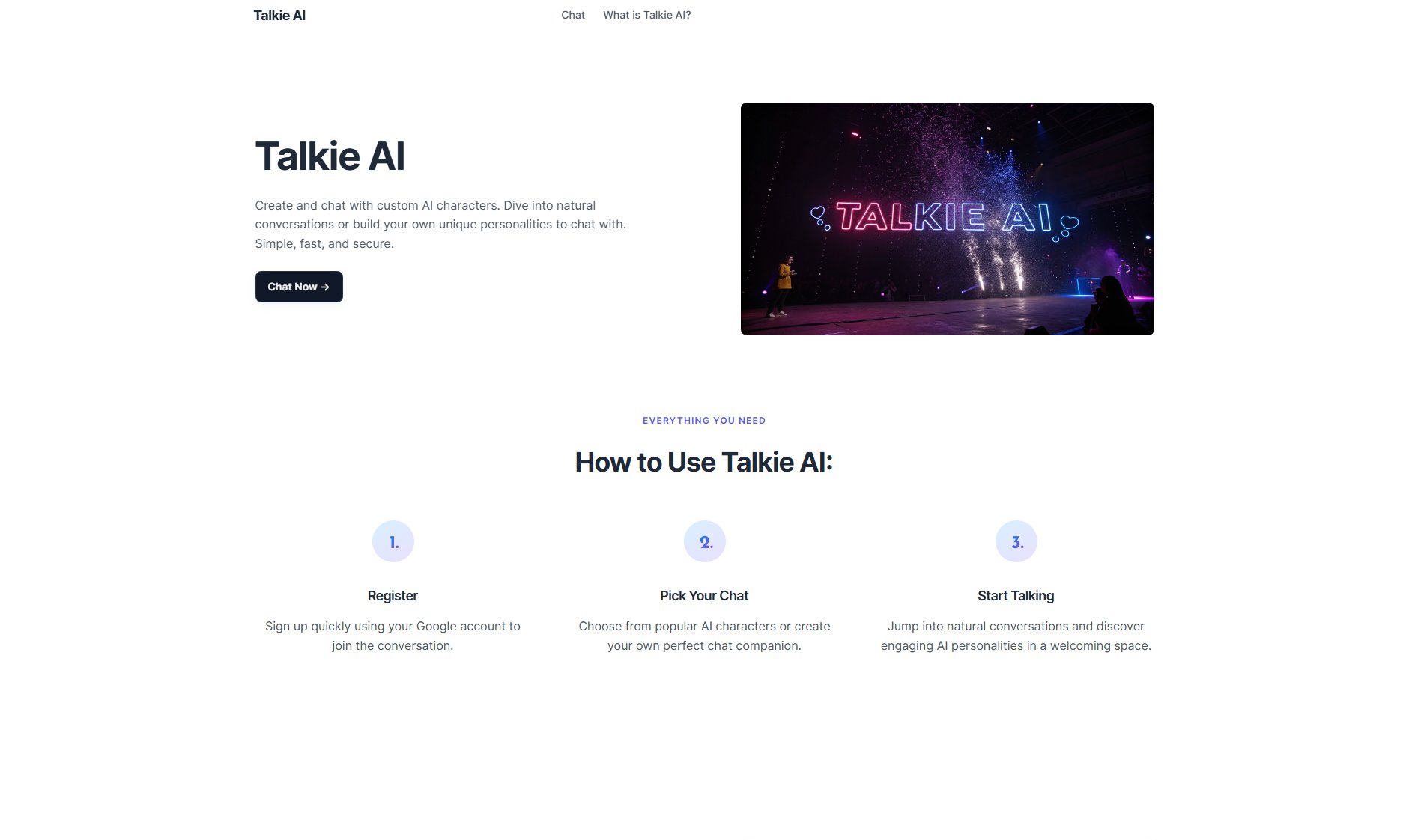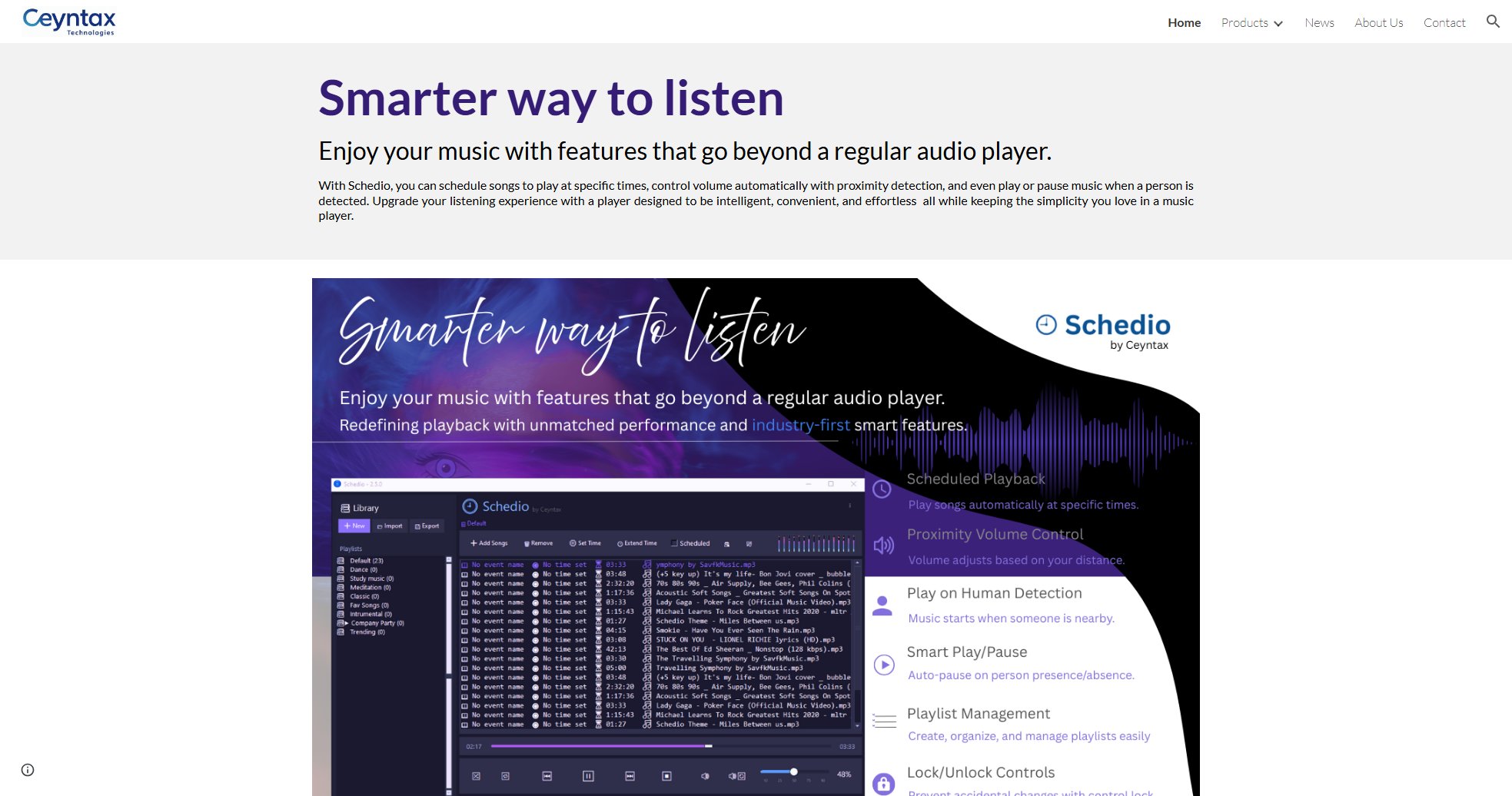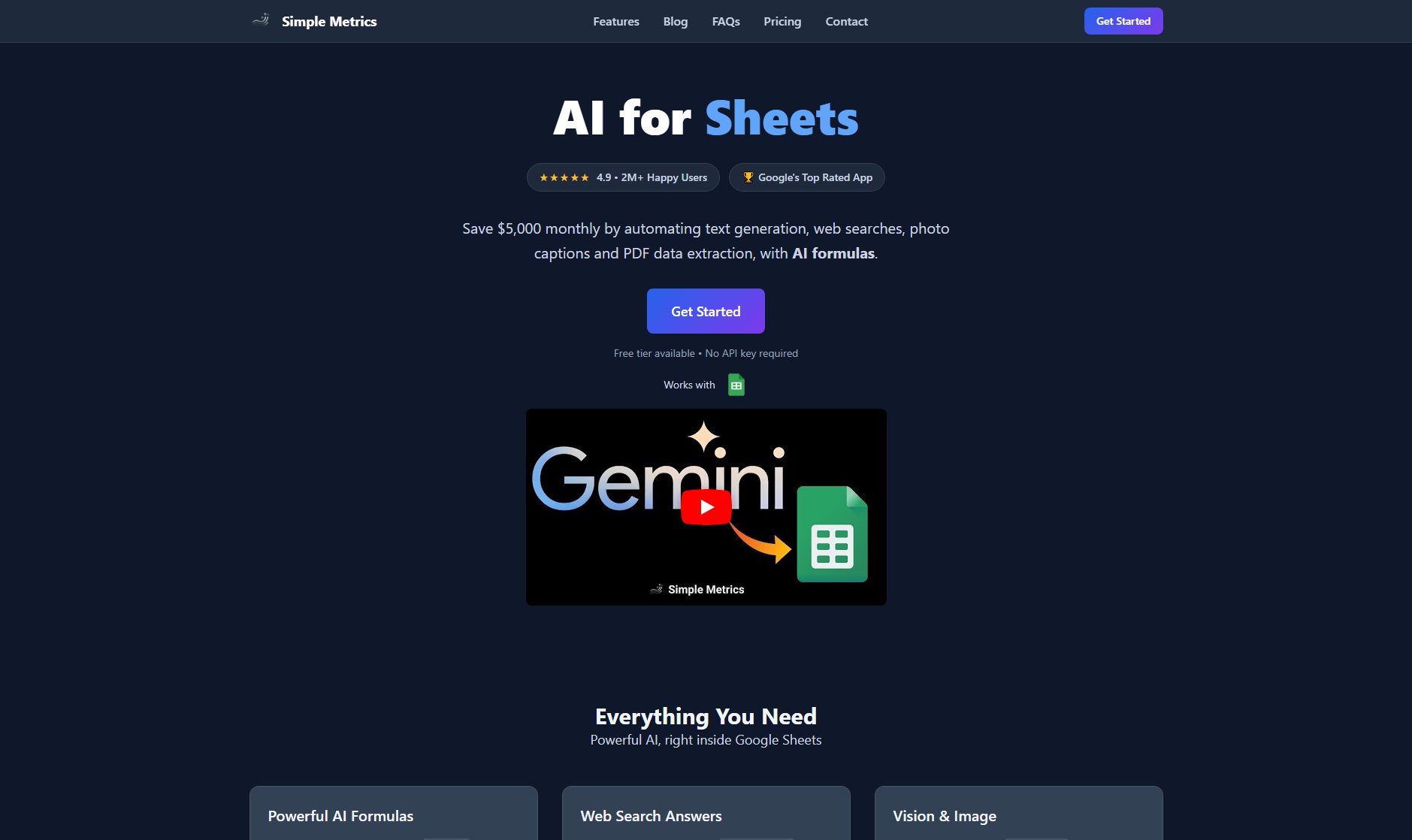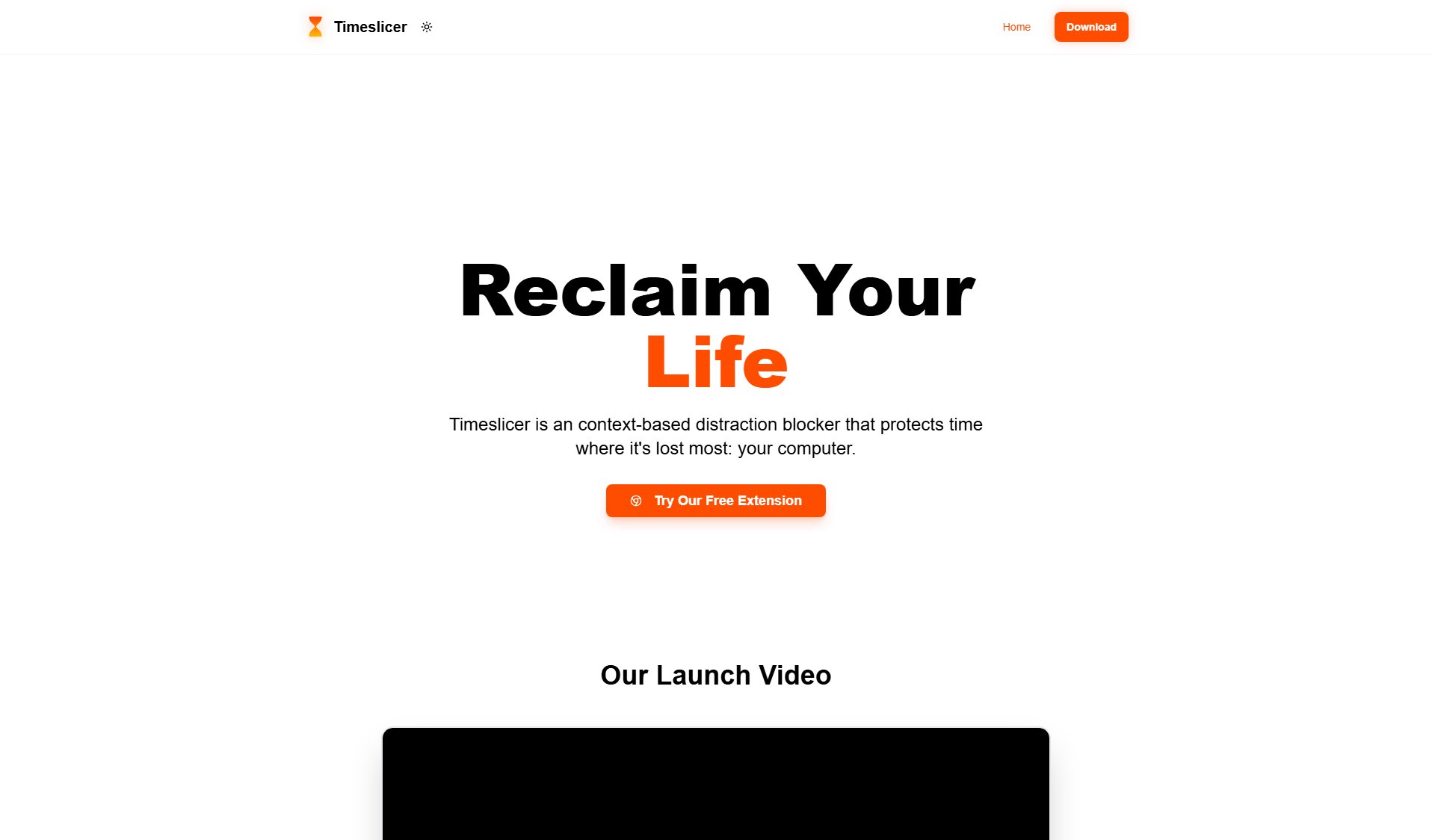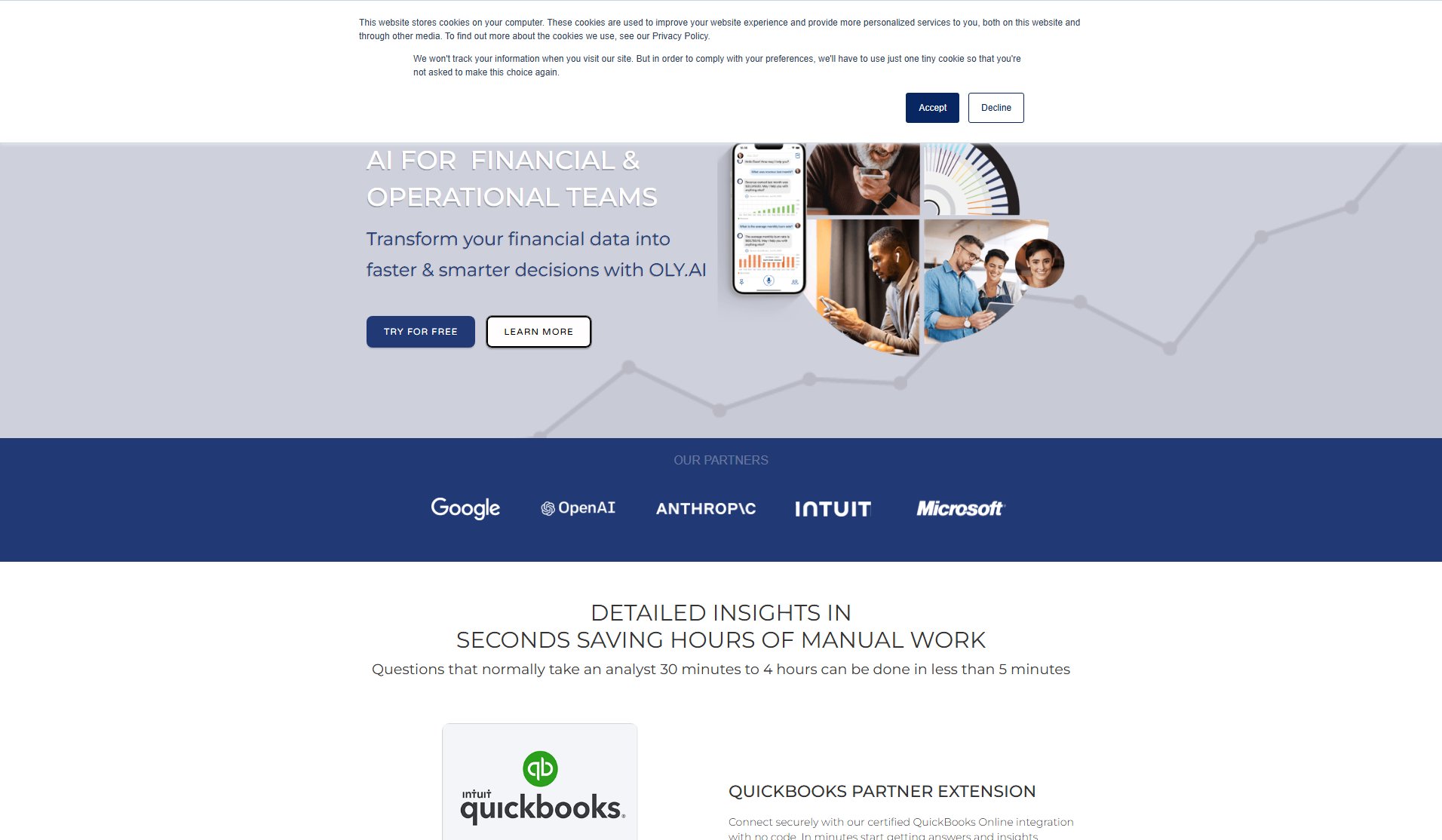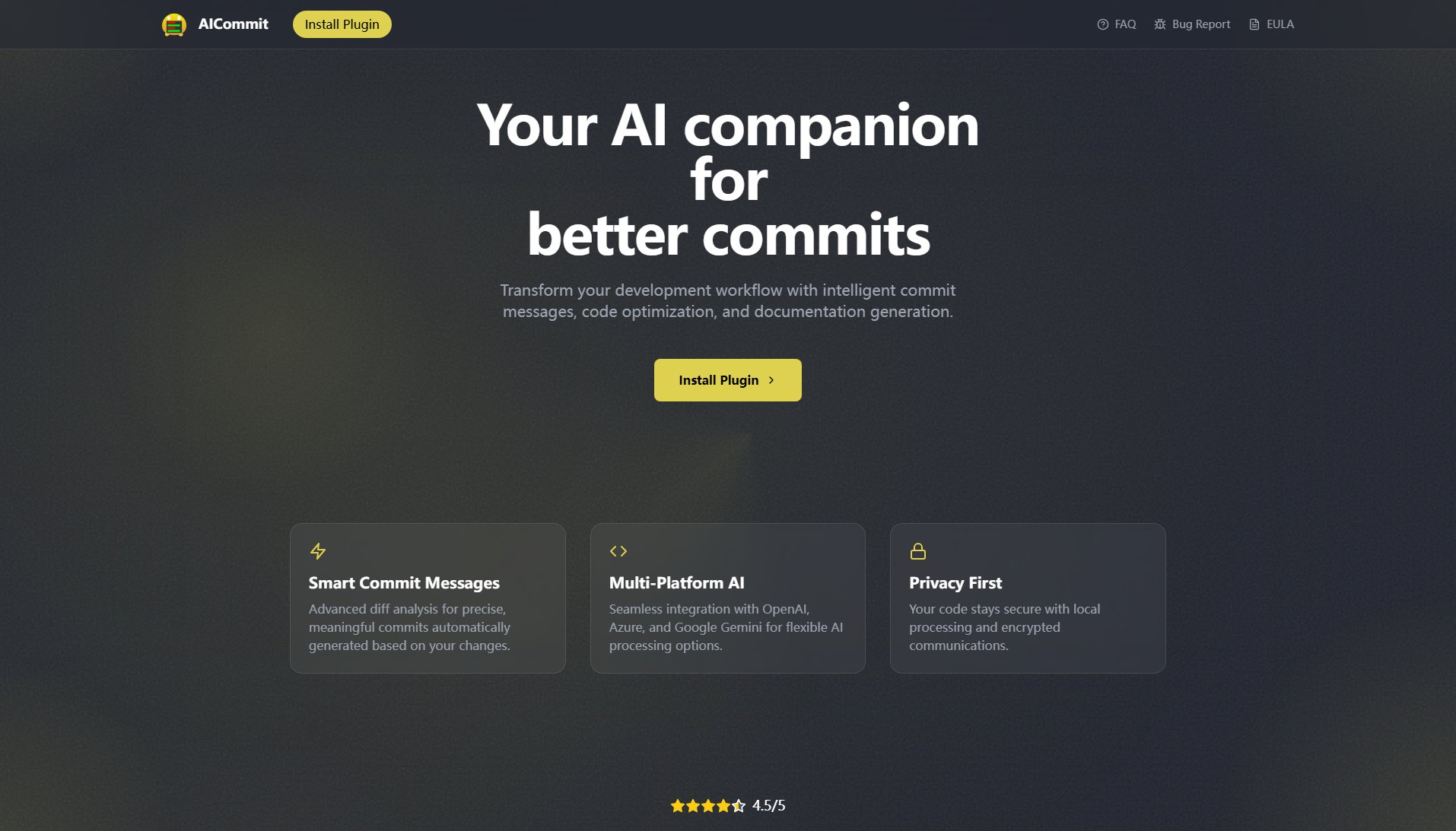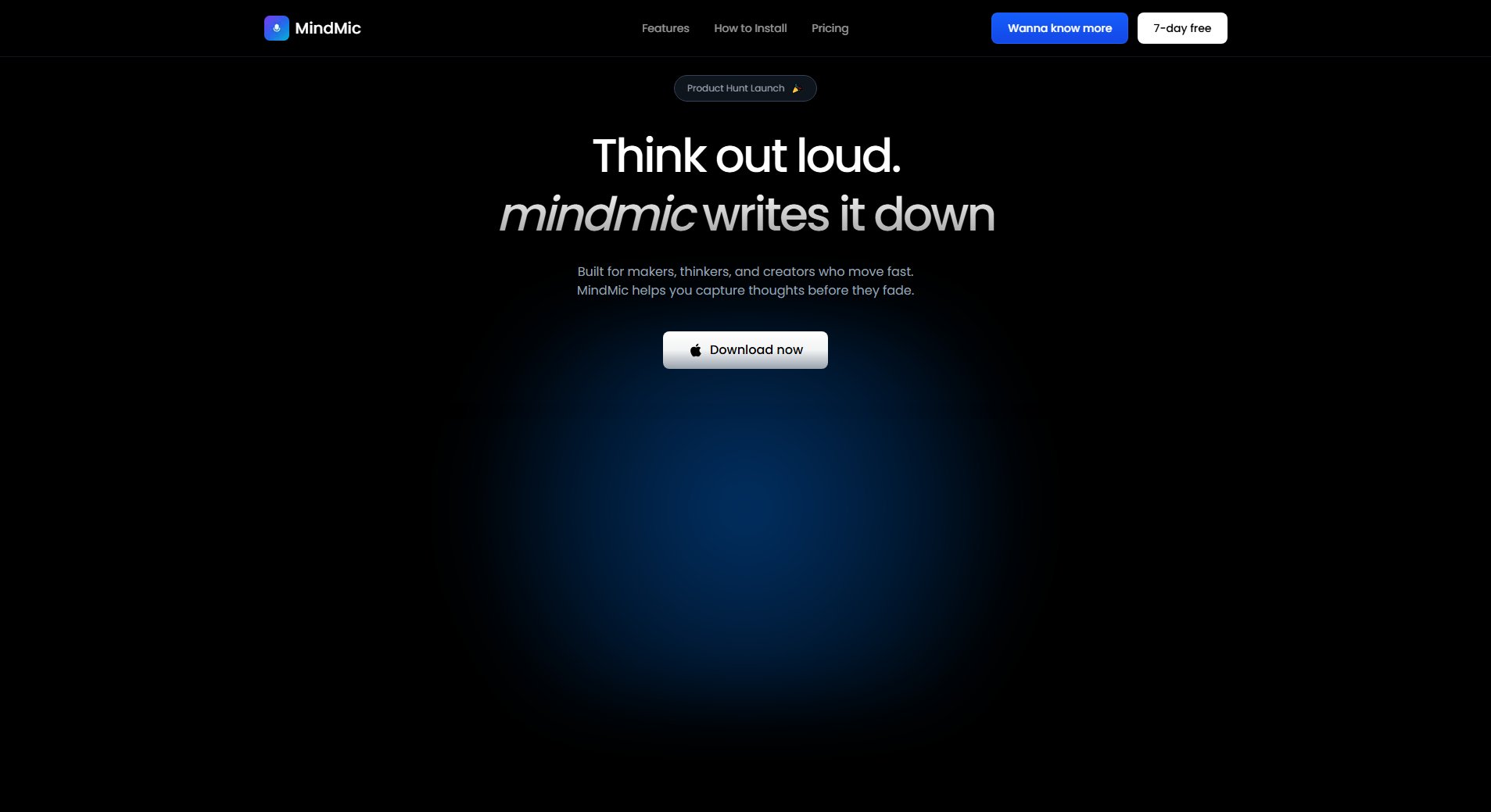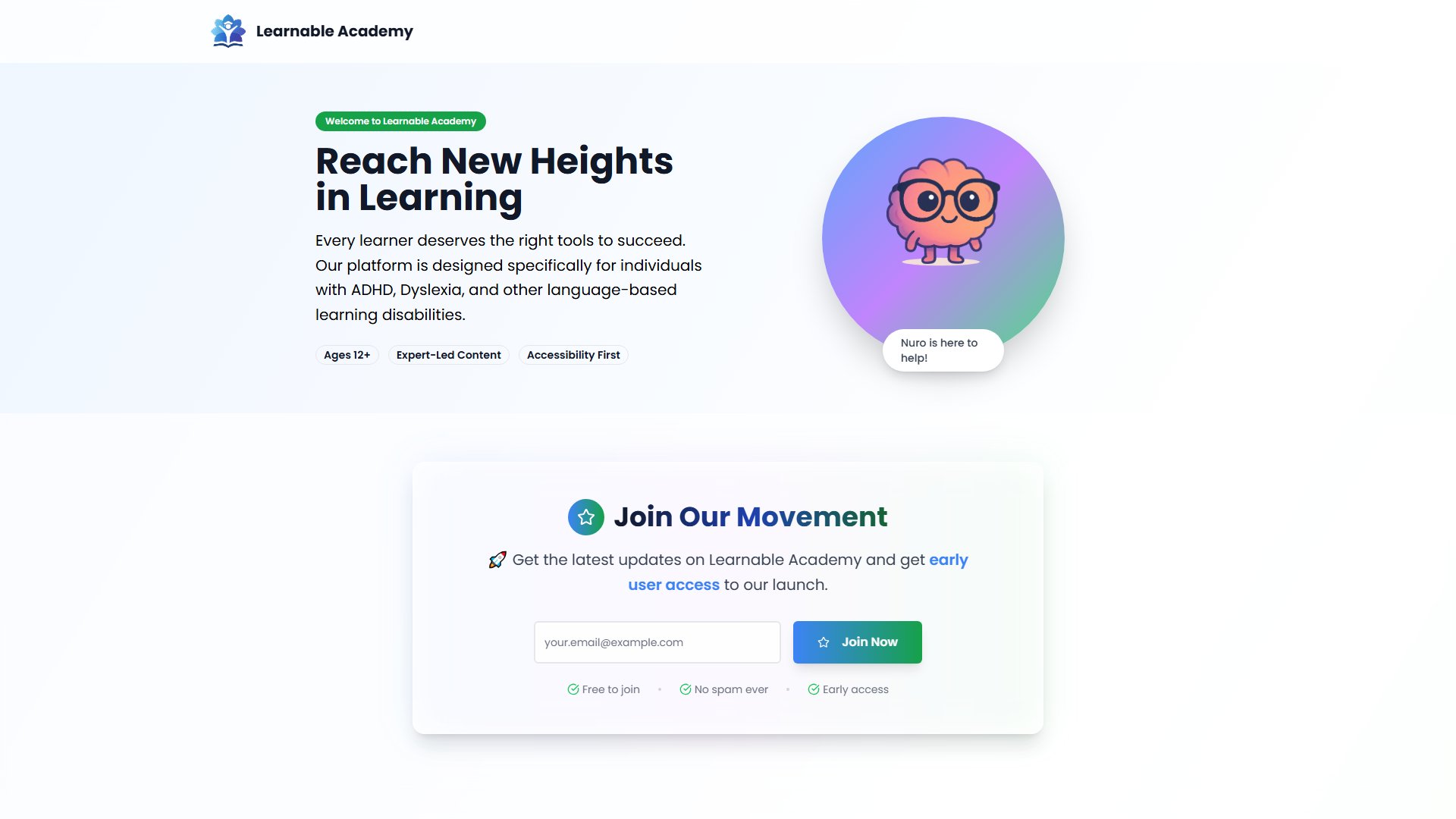Typefast
Test and improve your typing speed and accuracy
What is Typefast? Complete Overview
Typefast is a web-based typing test tool designed to help users measure and improve their typing speed (words per minute) and accuracy. It provides a simple, distraction-free interface for practicing typing skills with random quotes. The tool is currently optimized for desktop use with a physical keyboard, though mobile support is being explored. Typefast is ideal for students, professionals, writers, and anyone looking to enhance their typing efficiency. The tool includes a leaderboard to track progress and compare performance with others.
Typefast Interface & Screenshots
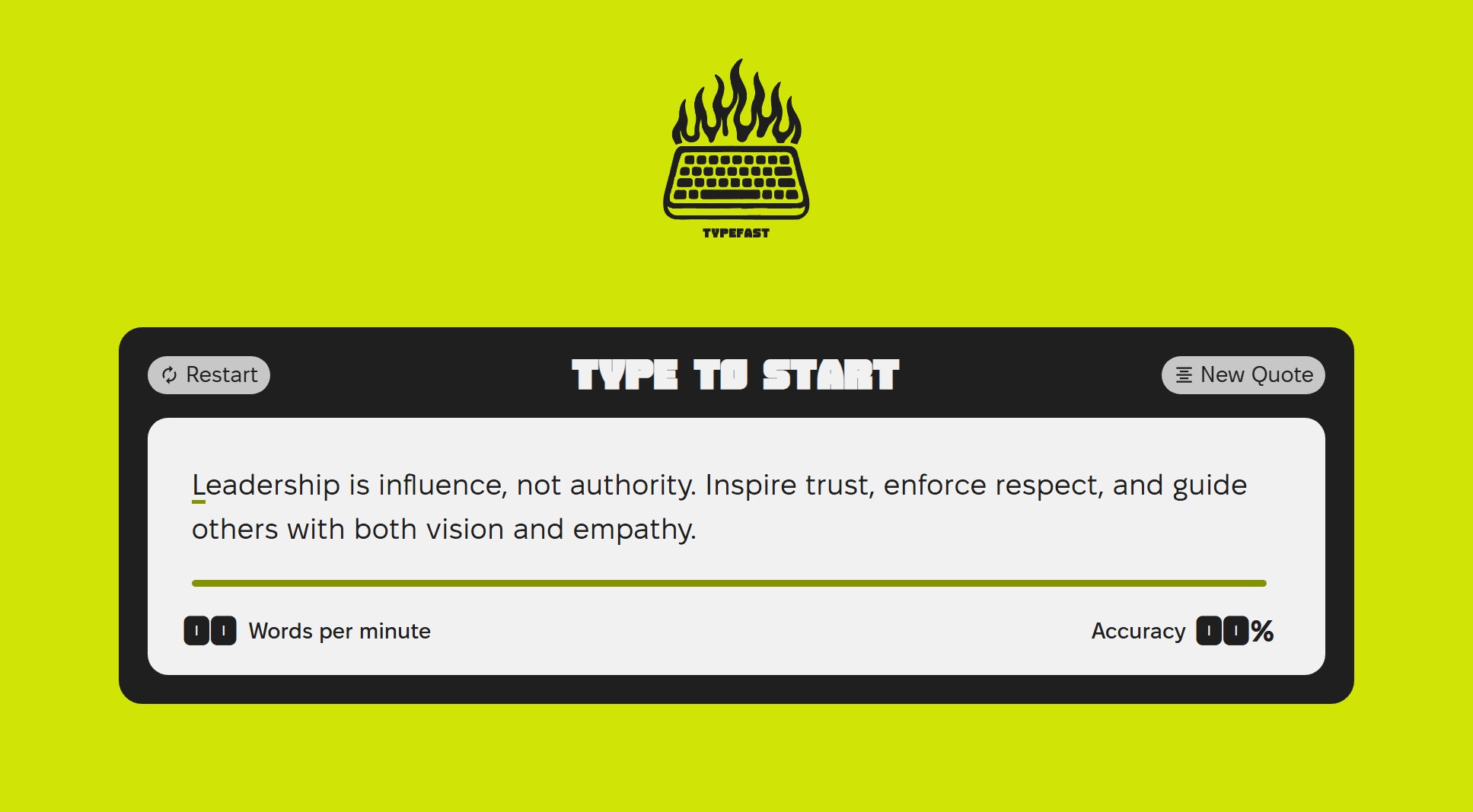
Typefast Official screenshot of the tool interface
What Can Typefast Do? Key Features
Typing Speed Test
Measures your typing speed in words per minute (WPM) as you type random quotes. The test automatically starts when you begin typing and calculates your final speed and accuracy upon completion.
Accuracy Measurement
Tracks and displays your typing accuracy percentage, helping you identify areas for improvement in your typing precision.
Leaderboard
Shows top performers ranked by their WPM and accuracy scores, allowing you to compare your performance with others.
Performance Tracking
Records and displays your average typing speed and accuracy over time, helping you monitor your progress.
Quote-based Typing
Provides random quotes for typing practice, ensuring varied content that helps improve typing skills across different contexts.
Best Typefast Use Cases & Applications
Improving Typing Skills
Regular practice with Typefast helps users gradually increase their typing speed and accuracy, which is valuable for students, writers, and office workers.
Job Preparation
Job seekers can use Typefast to prepare for typing tests often required for administrative and data entry positions.
Educational Tool
Teachers can incorporate Typefast into computer literacy programs to help students develop essential typing skills.
Competitive Typing
Users can challenge themselves to climb the leaderboard rankings by improving their typing performance.
How to Use Typefast: Step-by-Step Guide
Visit the Typefast website (https://typefast.xyz) using a desktop browser with a physical keyboard.
Click 'New Quote' to load a random text passage for typing practice.
Begin typing the displayed text. The timer starts automatically with your first keystroke.
Complete typing the entire passage. Your words per minute (WPM) and accuracy percentage will be calculated and displayed.
View your performance on the leaderboard and track your progress over time by comparing with previous attempts.
Typefast Pros and Cons: Honest Review
Pros
Considerations
Is Typefast Worth It? FAQ & Reviews
Yes, Typefast is completely free to use with all features available without any cost.
No, Typefast doesn't require account creation. Your typing results are stored locally in your browser.
Currently, Typefast is optimized for desktop use with a physical keyboard. Mobile support is being explored for future updates.
Yes, you can submit quotes for consideration via the provided Google Form link on the website.
Accuracy is calculated based on the percentage of correct characters typed compared to the total characters in the passage.