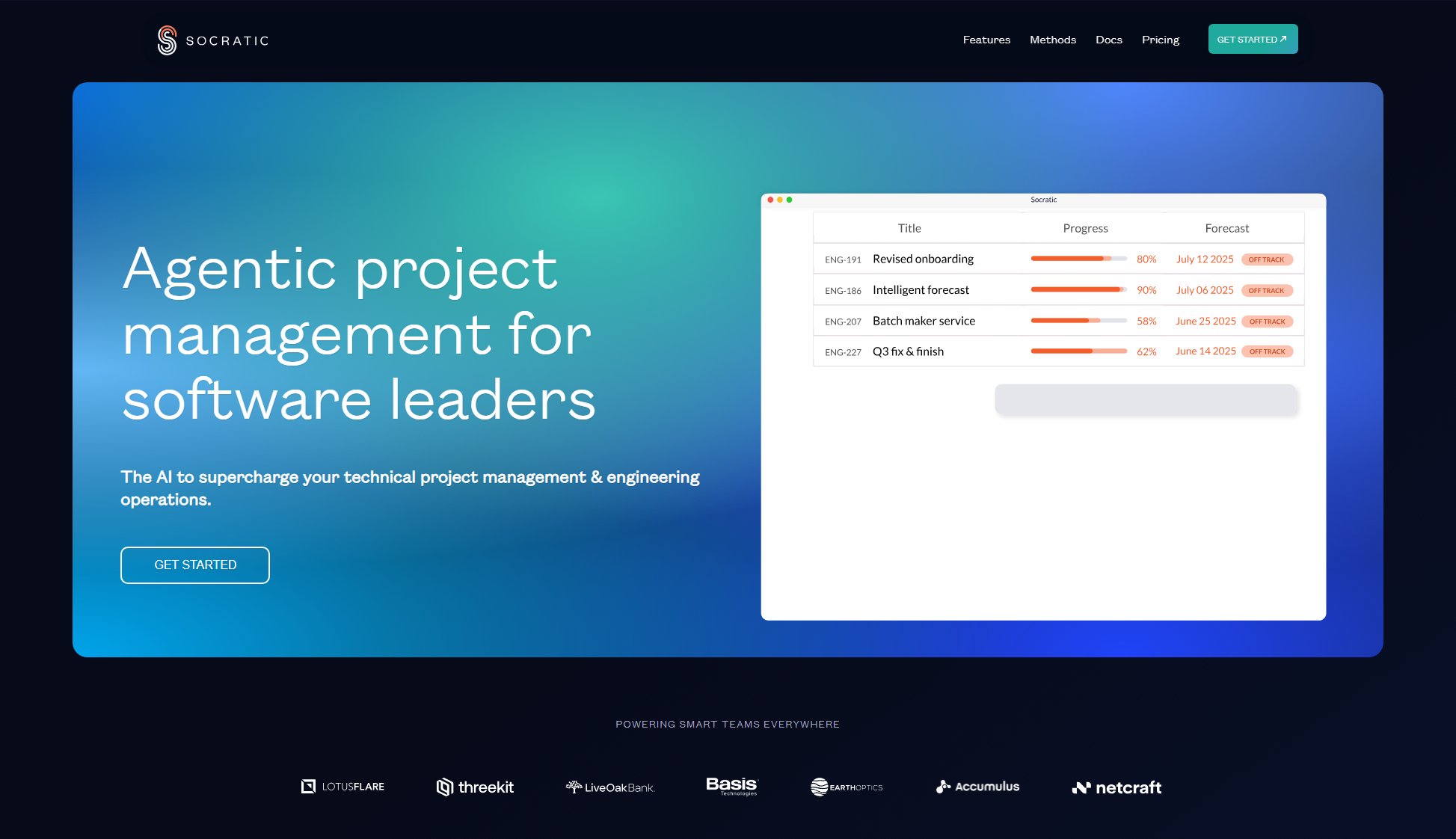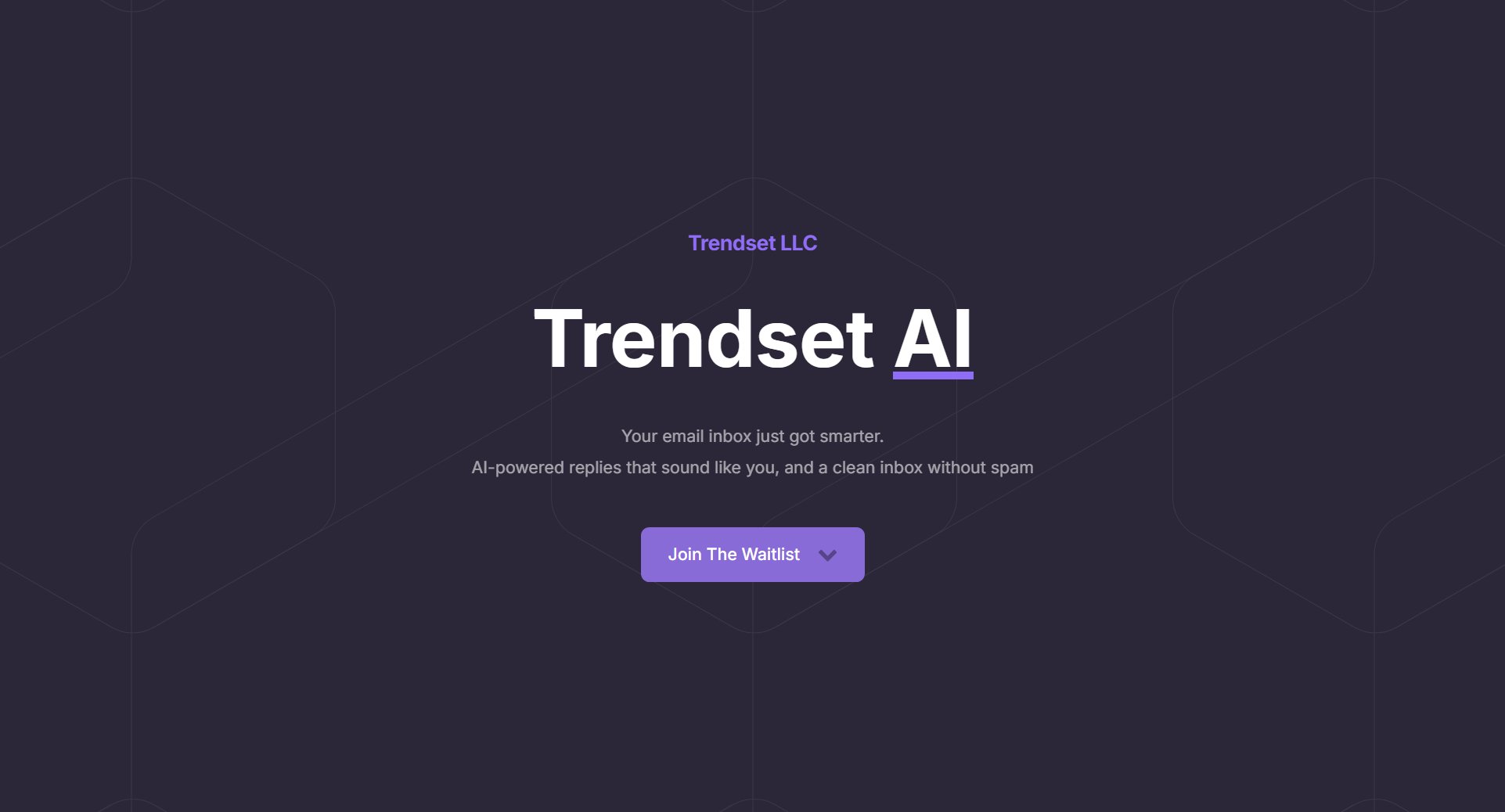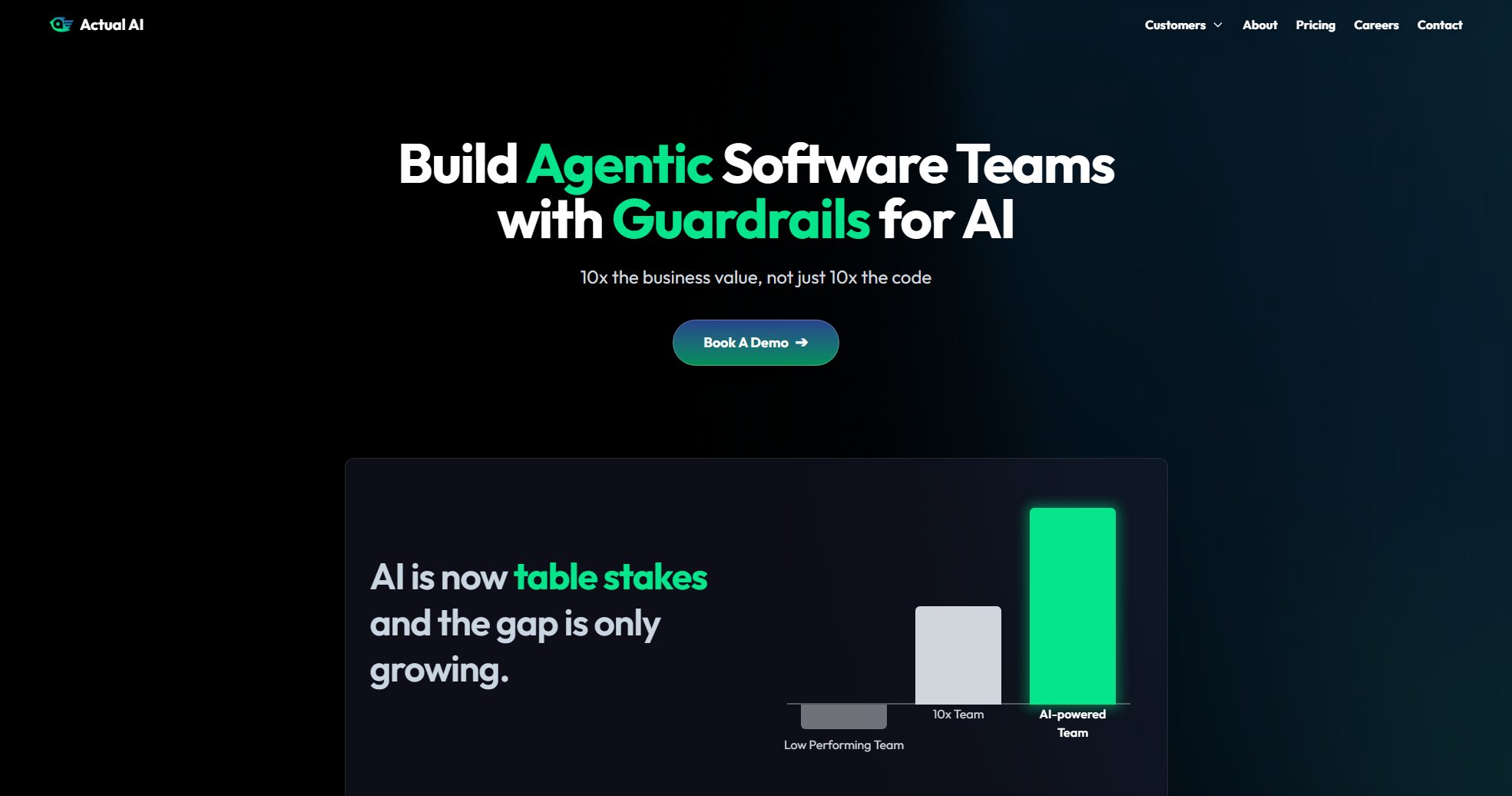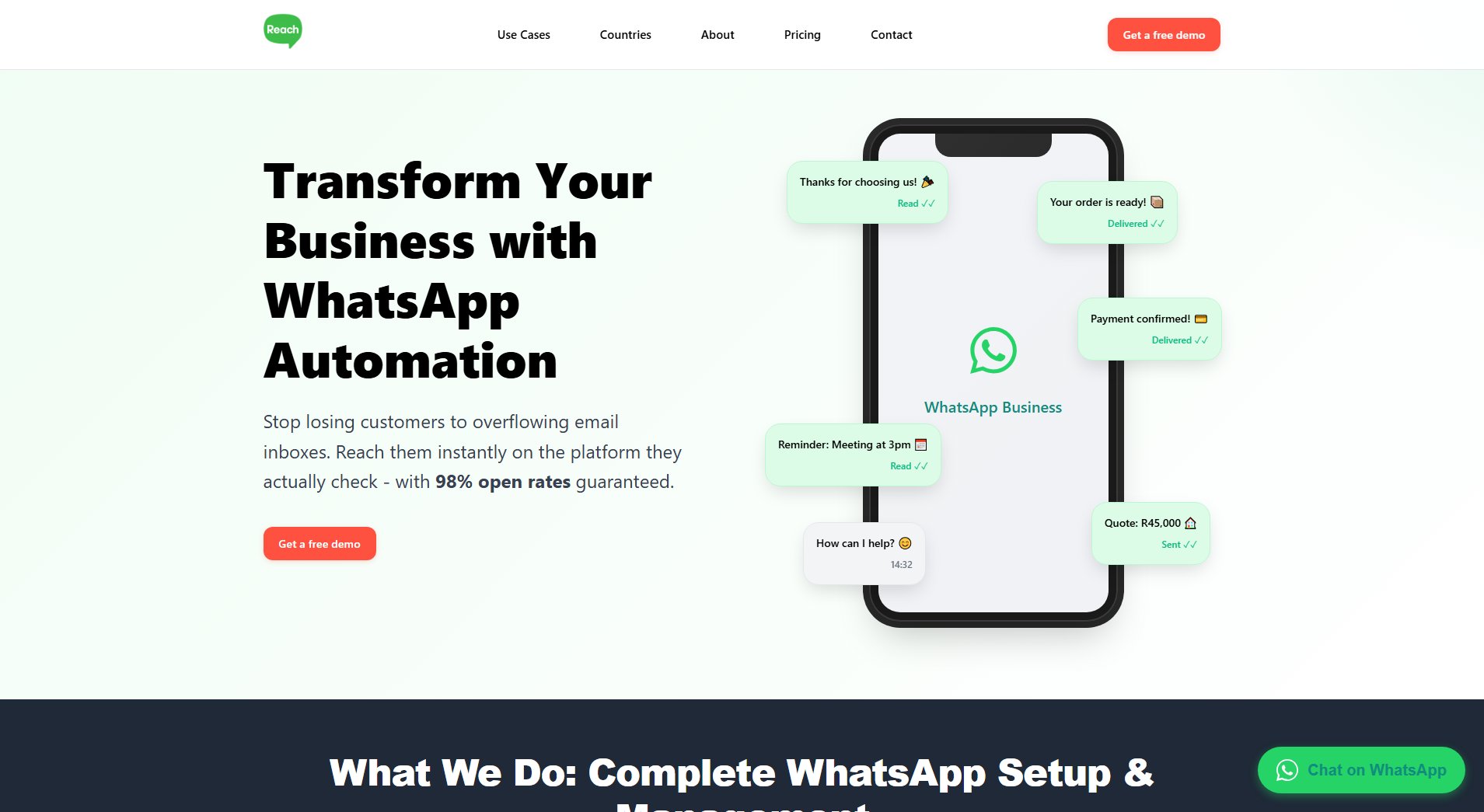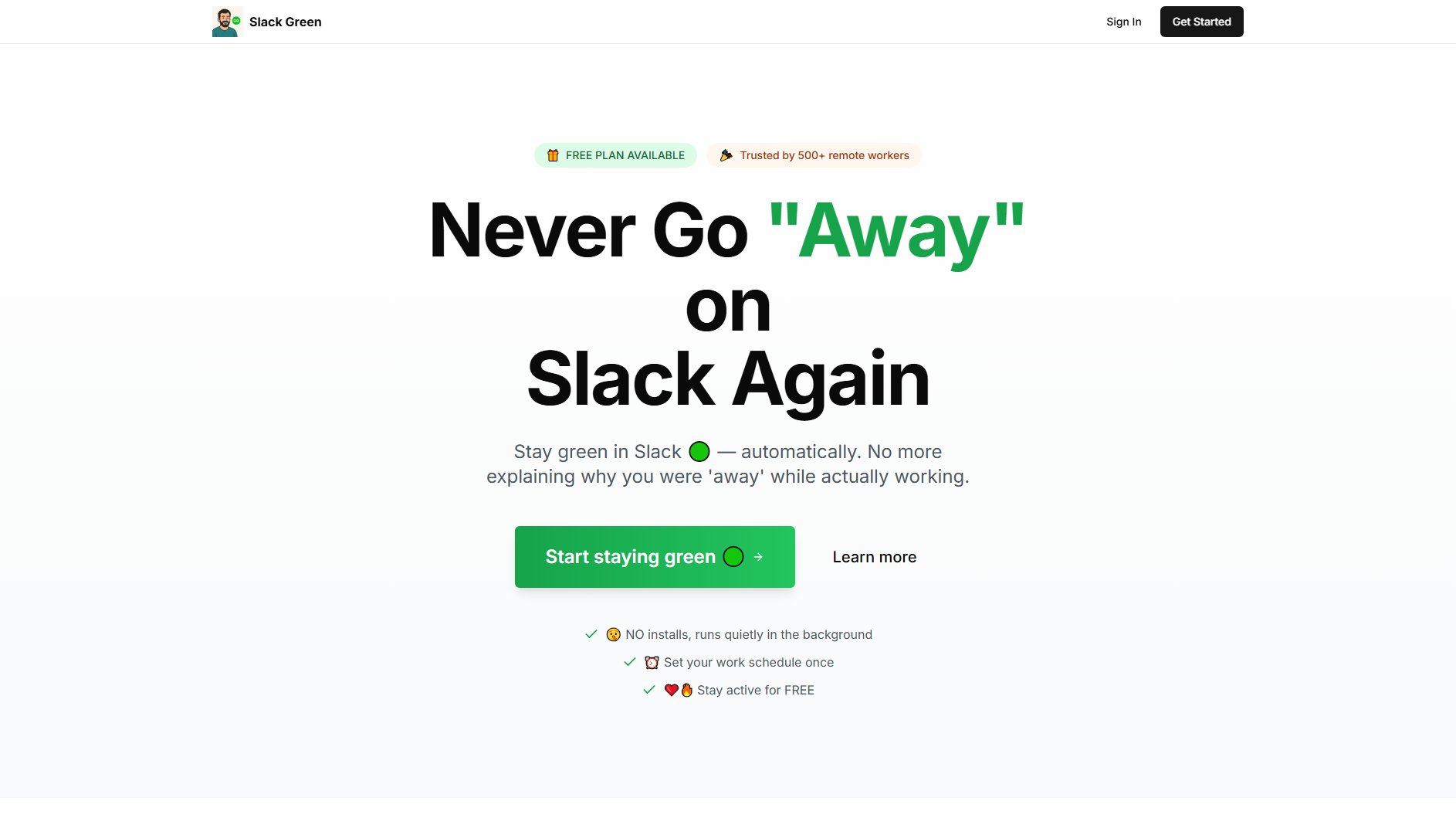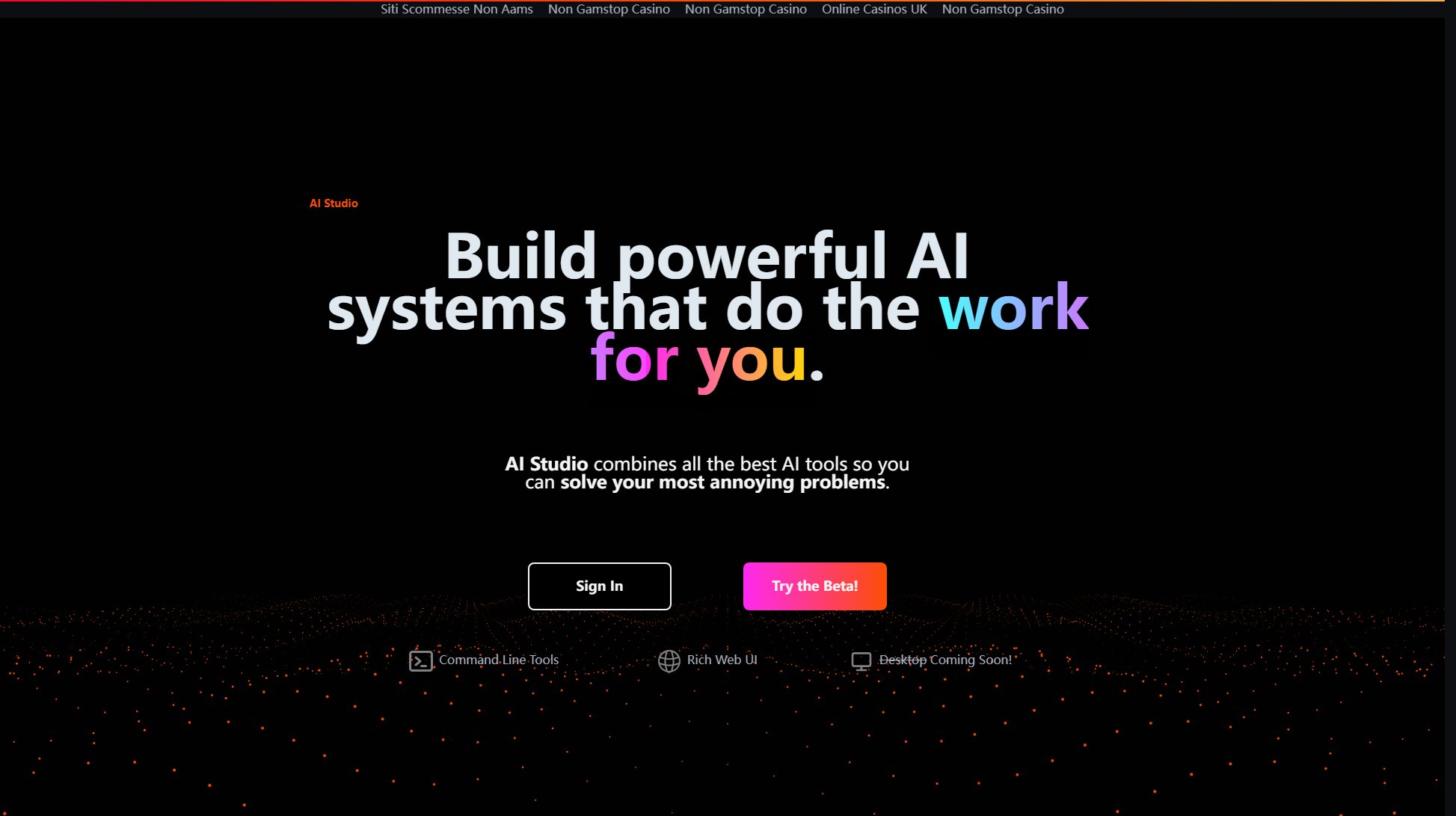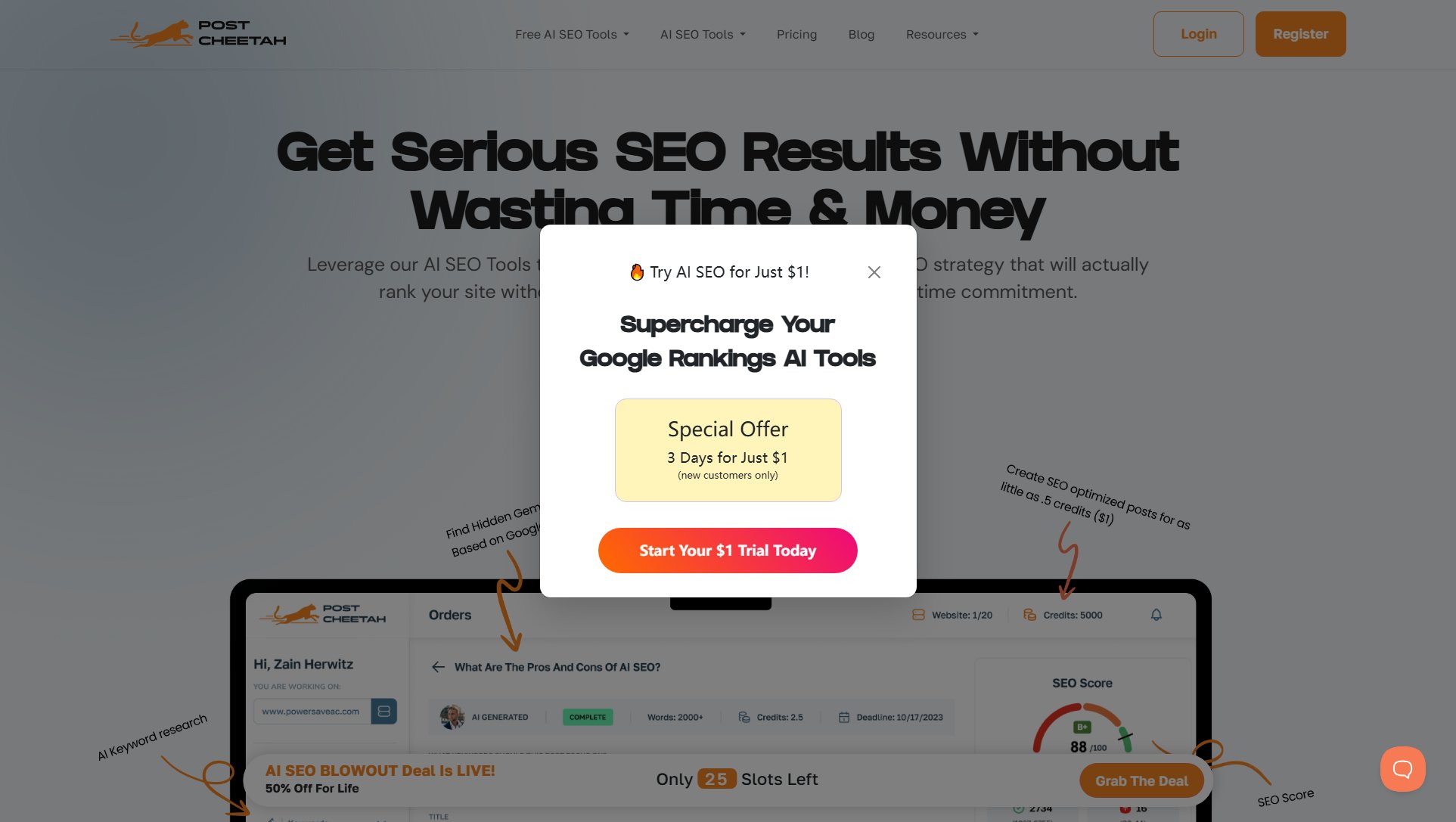PacKit by Advanced Installer
Streamline, automate, and scale your application deployments
What is PacKit by Advanced Installer? Complete Overview
PacKit is a user-centric, Windows-based tool designed for centralized post-packaging configuration and deployment. It streamlines the process of managing application packages, integrating seamlessly with tools like Intune and MECM. PacKit is ideal for Windows IT professionals and Managed Service Providers (MSPs) who need an efficient solution for managing and deploying application packages. It simplifies workflows, reduces manual effort, and ensures consistent deployments. With features like Project-Based Workspaces, Silent Install Command Line, PSAppDeployToolkit Integration, and Automated Intunewin File Generation, PacKit bridges the gap between application packaging and deployment, offering a streamlined and efficient solution for IT teams.
PacKit by Advanced Installer Interface & Screenshots
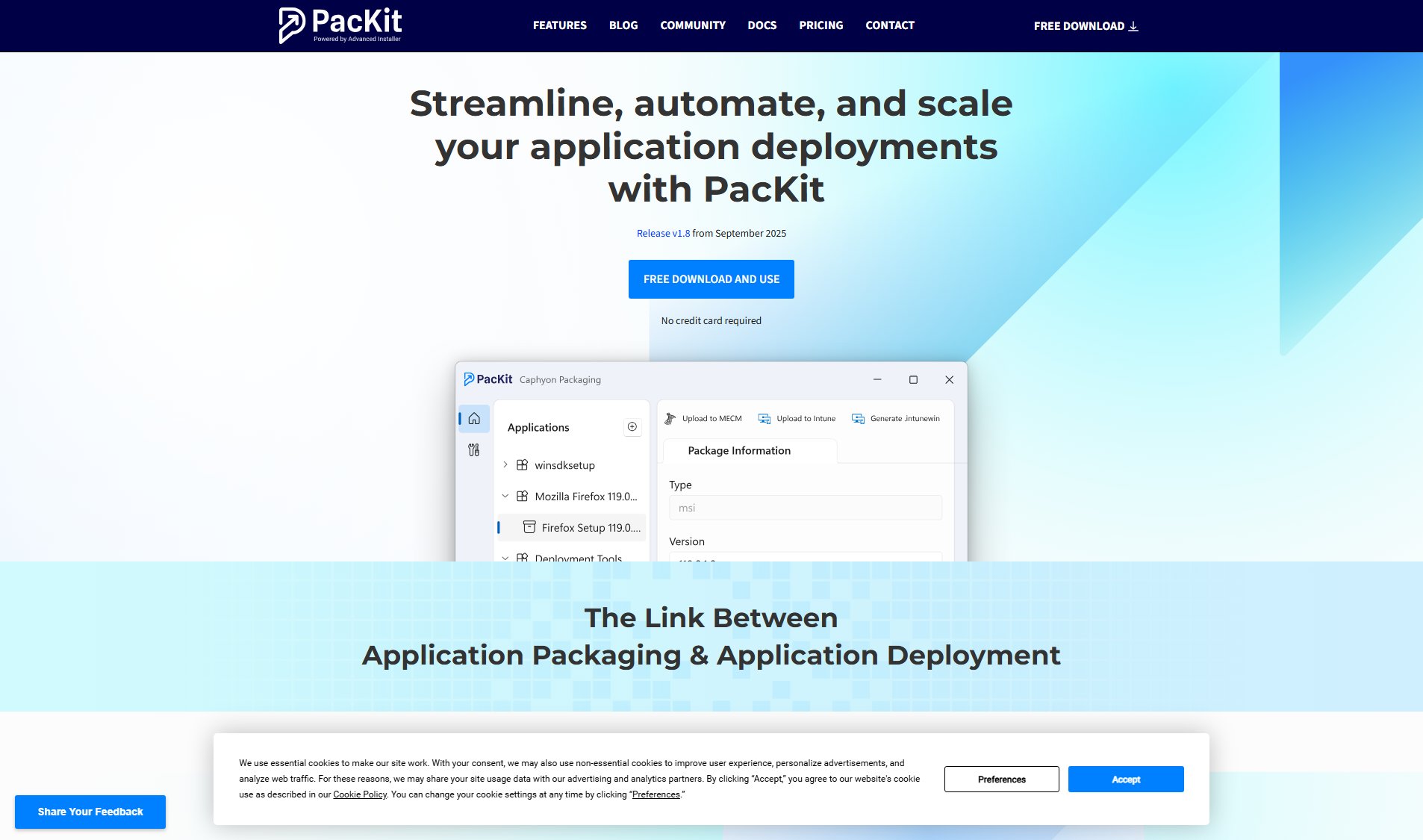
PacKit by Advanced Installer Official screenshot of the tool interface
What Can PacKit by Advanced Installer Do? Key Features
Project-Based Workspaces
Organize application packages based on specific projects or applications. This feature helps keep your deployments structured and easy to navigate, ensuring efficient management of multiple projects.
Silent Install Command Line
Simplify silent install command lines for streamlined software deployment. PacKit includes a Silent Switch Finder that efficiently locates silent switches for your application installations, reducing manual effort.
PSAppDeployToolkit Integration
Automate script generation and execution to minimize errors and save time. This integration ensures that your deployment scripts are consistently and correctly applied, enhancing reliability.
Automated Intunewin File Generation
Save time creating Intunewin deployment packages automatically. This feature simplifies the integration process with Intune, making deployments smoother and more efficient.
MECM & Intune Integration
Simplify workflows and reduce manual effort with seamless integration for efficient deployment. PacKit offers 1-click deployment to MECM and Intune, ensuring your applications are installed correctly.
Instant Access to Command Lines and Silent Switches
Gain instant access to a vast repository of command lines and silent switches, streamlining your deployment processes and reducing setup time.
Easy Setup and Quick Installation
PacKit is designed for easy setup. The installation process is quick and straightforward, allowing you to get started with managing and deploying your applications without hassle.
Excellent Support
PacKit offers excellent customer support backed by a team of experienced professionals. Whether you need help with setup, troubleshooting, or optimizing your deployment processes, support is readily available.
Best PacKit by Advanced Installer Use Cases & Applications
Enterprise Application Deployment
IT teams in large enterprises can use PacKit to manage and deploy applications across multiple departments. The Project-Based Workspaces feature ensures organized and efficient deployment processes.
Managed Service Providers (MSPs)
MSPs can leverage PacKit to streamline application deployments for multiple clients. The tool’s automation features reduce manual effort and ensure consistency across deployments.
Silent Installations
Organizations requiring silent installations can use PacKit’s Silent Switch Finder to locate and manage silent switches, simplifying the deployment of software without user interaction.
How to Use PacKit by Advanced Installer: Step-by-Step Guide
Download and install PacKit from the official website. The setup is quick and straightforward, allowing you to get started immediately.
Create and configure workspaces to organize your applications. This step helps you manage your packages efficiently by grouping them based on projects or departments.
Use the PSAppDeployToolkit Integration to automate script generation. This minimizes errors and ensures consistent deployment scripts.
Generate Intunewin files automatically for easy deployment in Intune. This feature simplifies the integration process and saves time.
Upload your packages to MECM & Intune with one click. PacKit’s seamless integration ensures your applications are deployed efficiently and correctly.
PacKit by Advanced Installer Pros and Cons: Honest Review
Pros
Considerations
Is PacKit by Advanced Installer Worth It? FAQ & Reviews
PacKit is a user-centric, Windows-based tool designed for centralized post-packaging configuration and deployment. It streamlines the process of managing application packages, integrating seamlessly with tools like Intune and MECM.
PacKit offers 1-click deployment to MECM (Microsoft Endpoint Configuration Manager) and Intune, allowing you to seamlessly deploy your applications with minimal effort. It supports automatic Intunewin file generation, making the integration process smooth and efficient.
PacKit integrates with the PSAppDeployToolkit to automate script generation. This minimizes errors and saves time by ensuring that your deployment scripts are consistently and correctly applied.
PacKit is designed for easy setup. The installation process is quick and straightforward, allowing you to get started with managing and deploying your applications without hassle.
PacKit focuses on core functionalities of package management and deployment, ensuring they work seamlessly. Unlike other tools that try to do too many things at once, PacKit concentrates on delivering the essential features and customer service exceptionally well.
Yes, you can try PacKit for free. This allows you to experience its features and benefits firsthand without any initial cost.
PacKit is ideal for Windows IT professionals and Managed Service Providers (MSPs) who need an efficient solution for managing and deploying application packages. It simplifies workflows, reduces manual effort, and ensures consistent deployments.