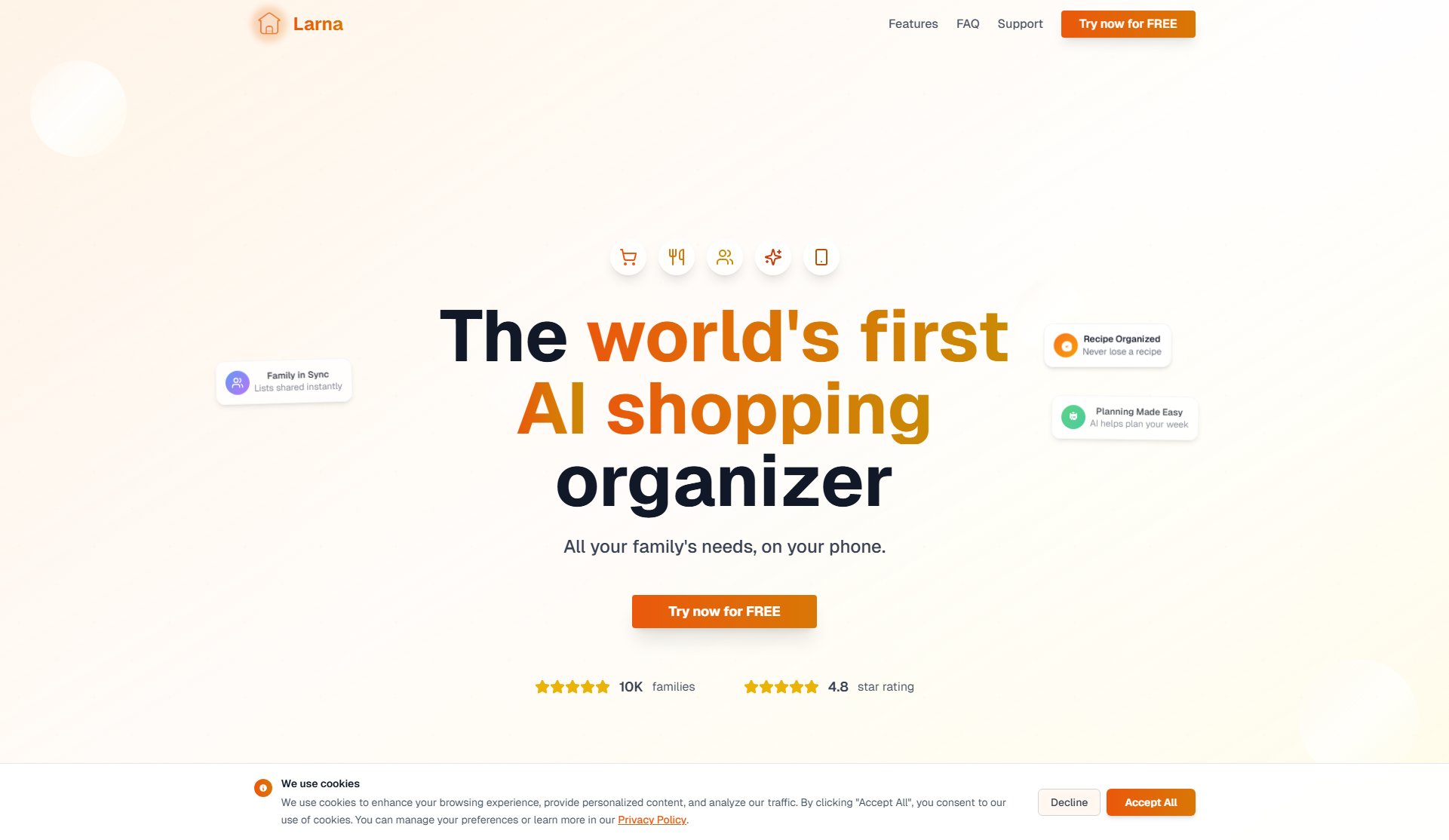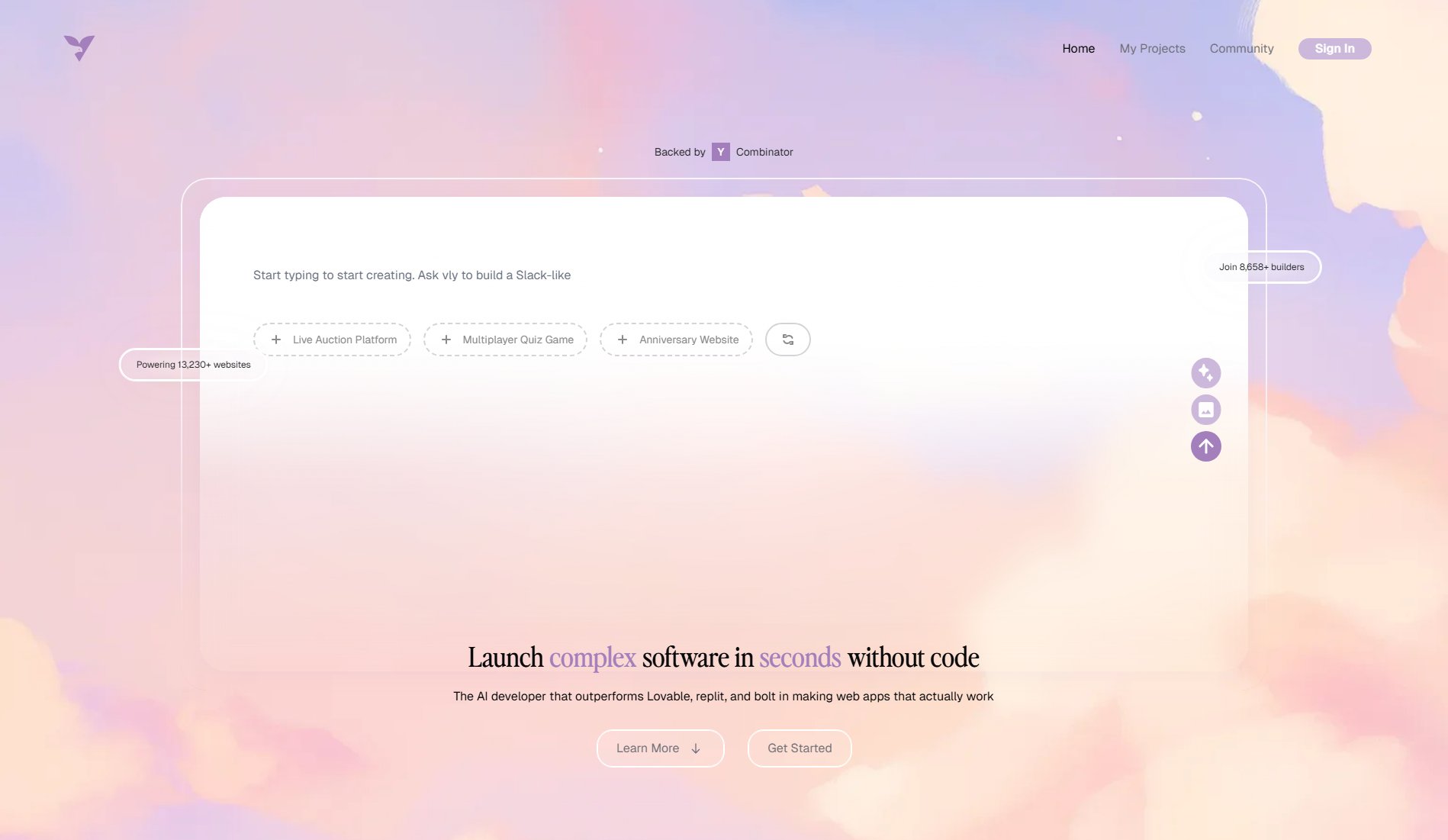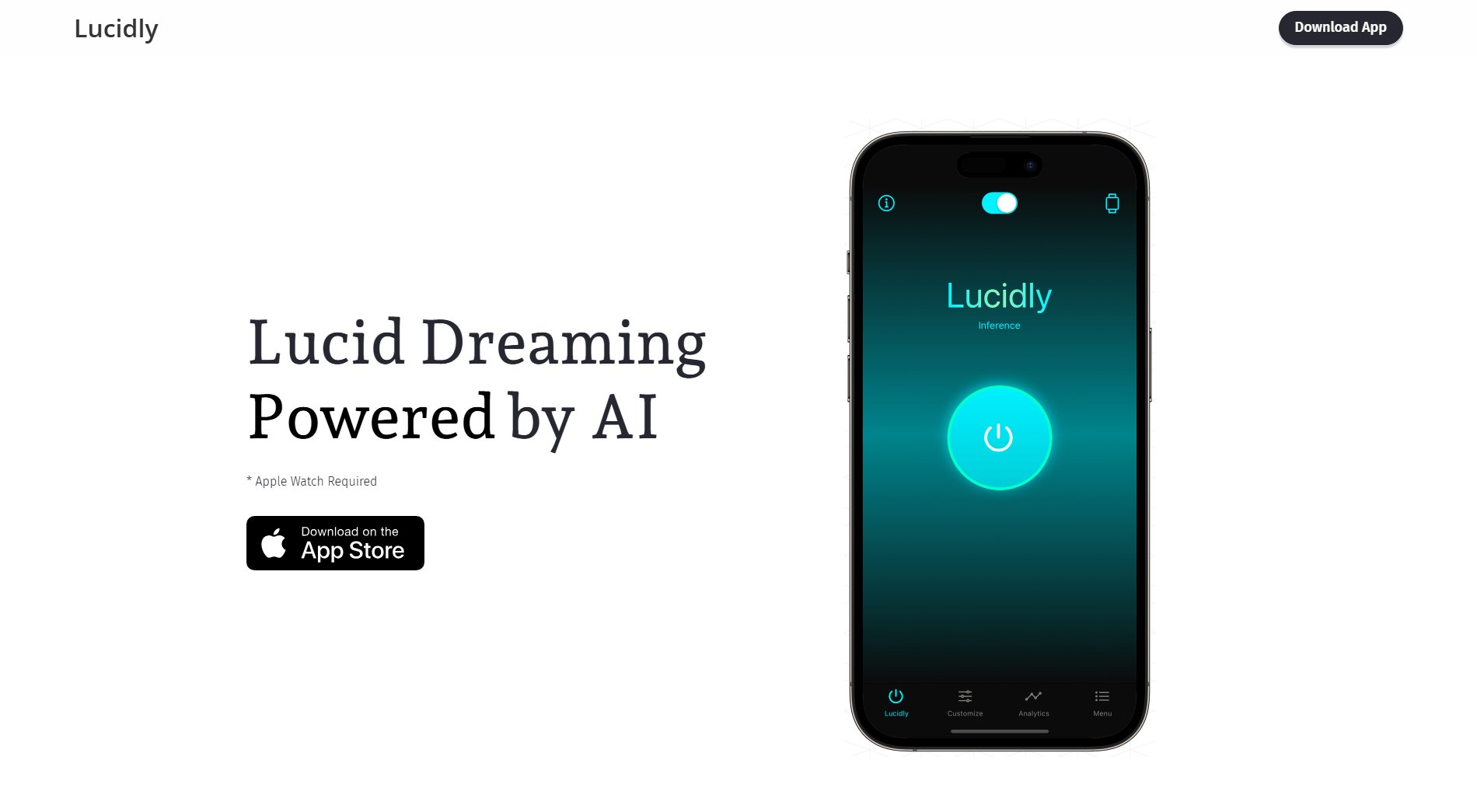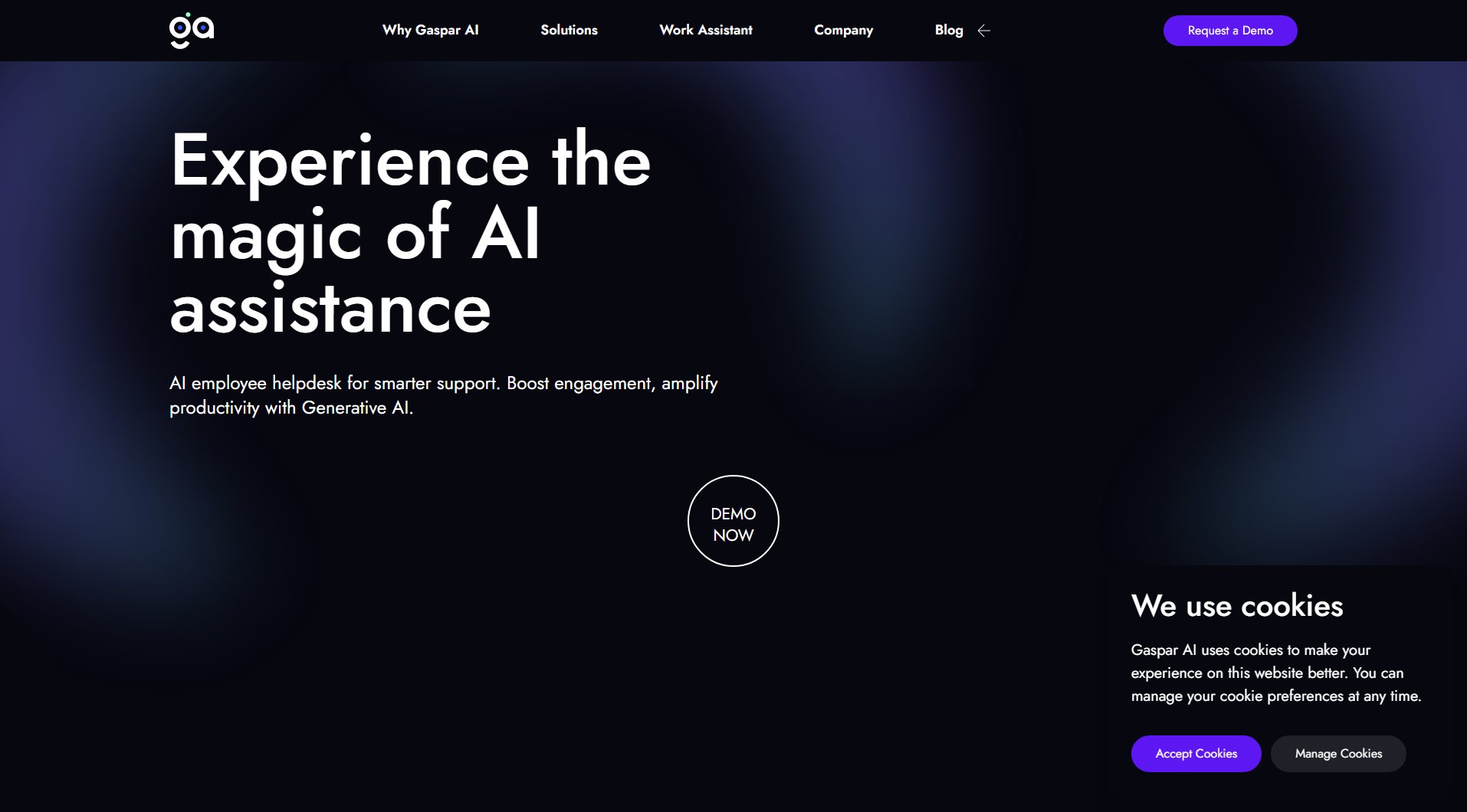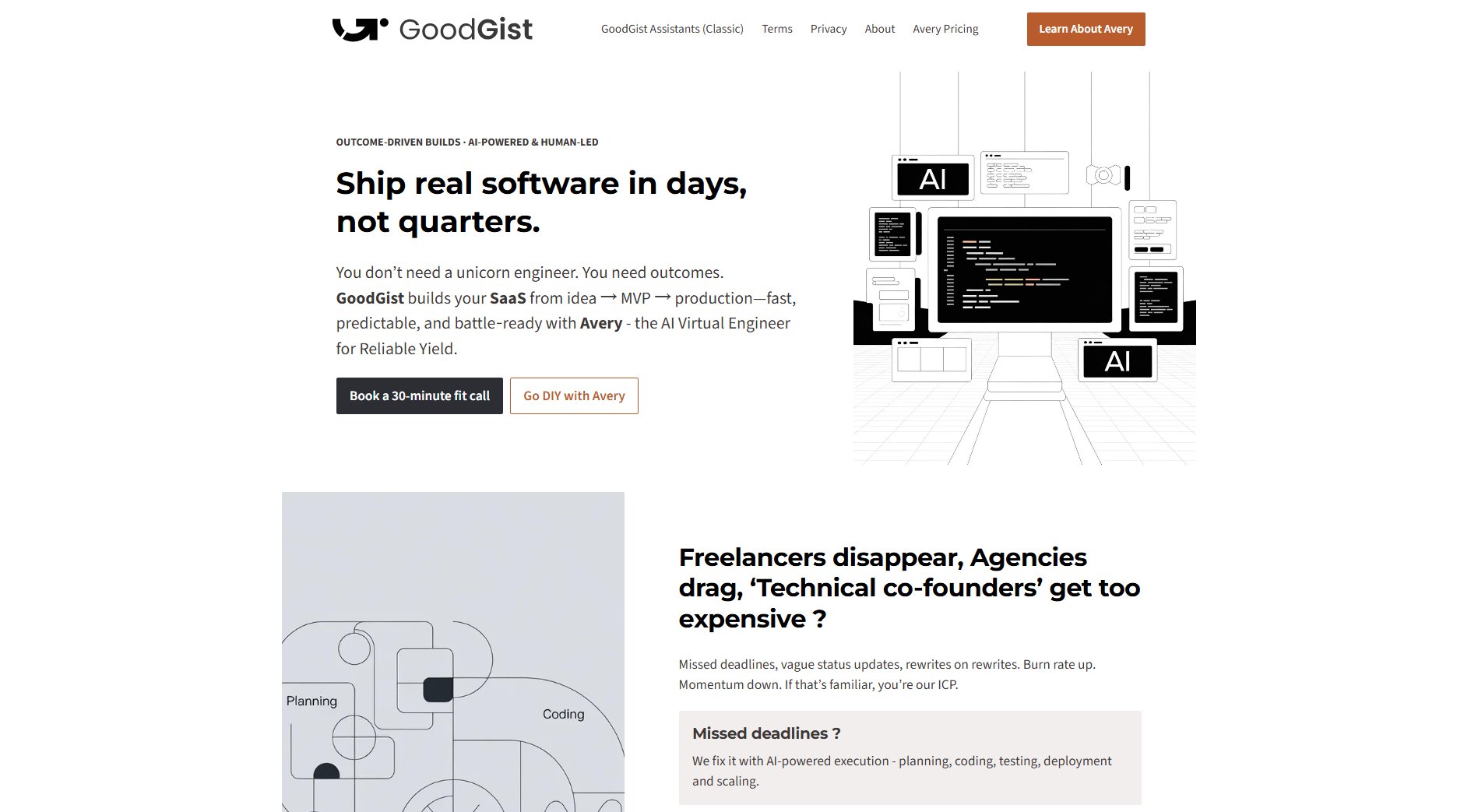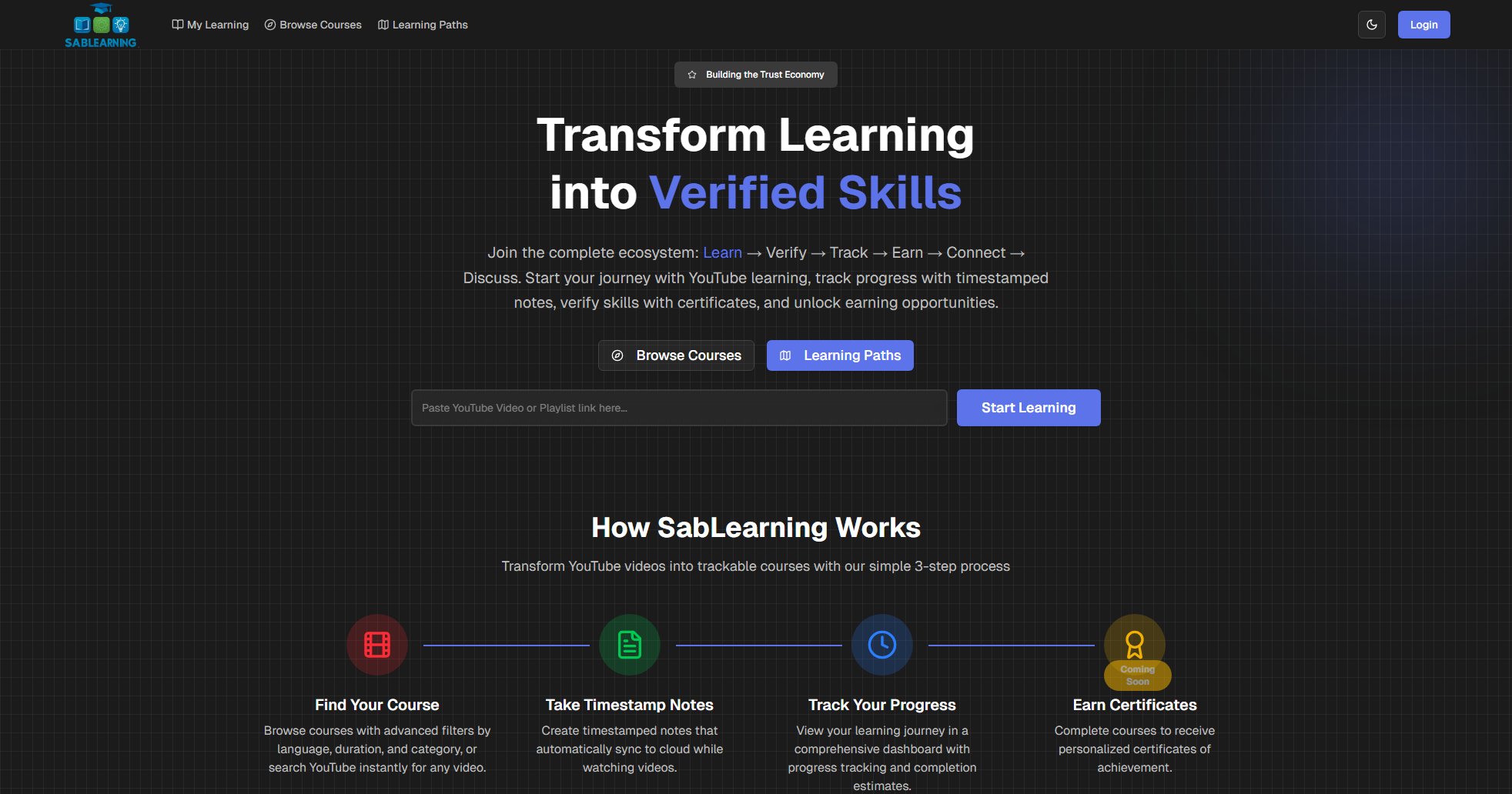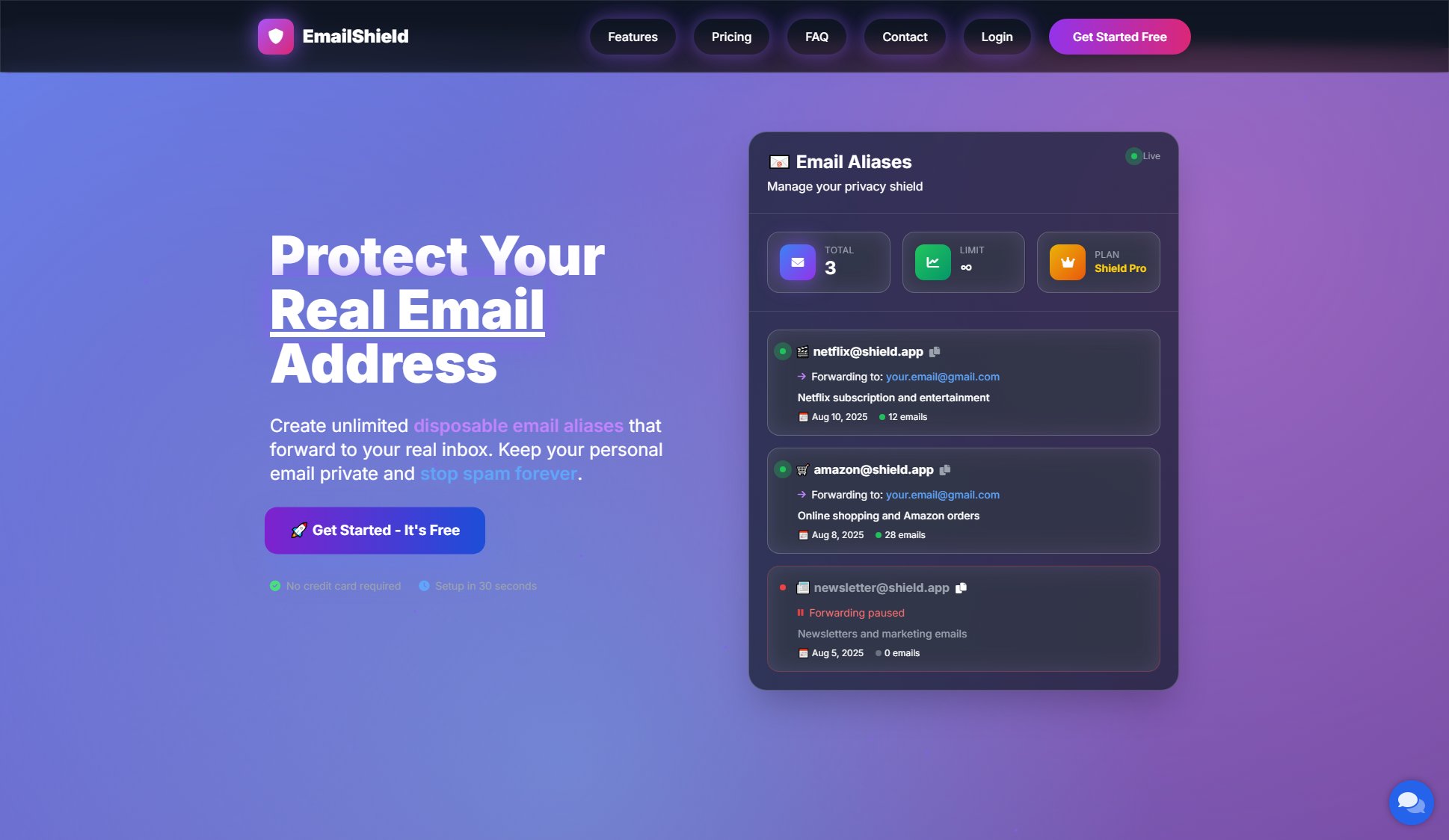Socratic
Agentic AI for smarter technical project management
What is Socratic? Complete Overview
Socratic is an AI-powered project management tool designed to supercharge technical project management and engineering operations. By applying machine learning to your Jira and Git metadata, Socratic builds an intelligence layer that understands project health, efficiency, progress, and team capacity. It serves as a tireless, collaborative team member that requires no training and is always available. The tool is tailored for software leaders and engineering teams who need instant answers to critical questions like project timelines, risks, and improvements—without the need for manual digging or spreadsheets. Socratic empowers teams to focus on strategic work by automating routine project management tasks and providing actionable insights.
Socratic Interface & Screenshots
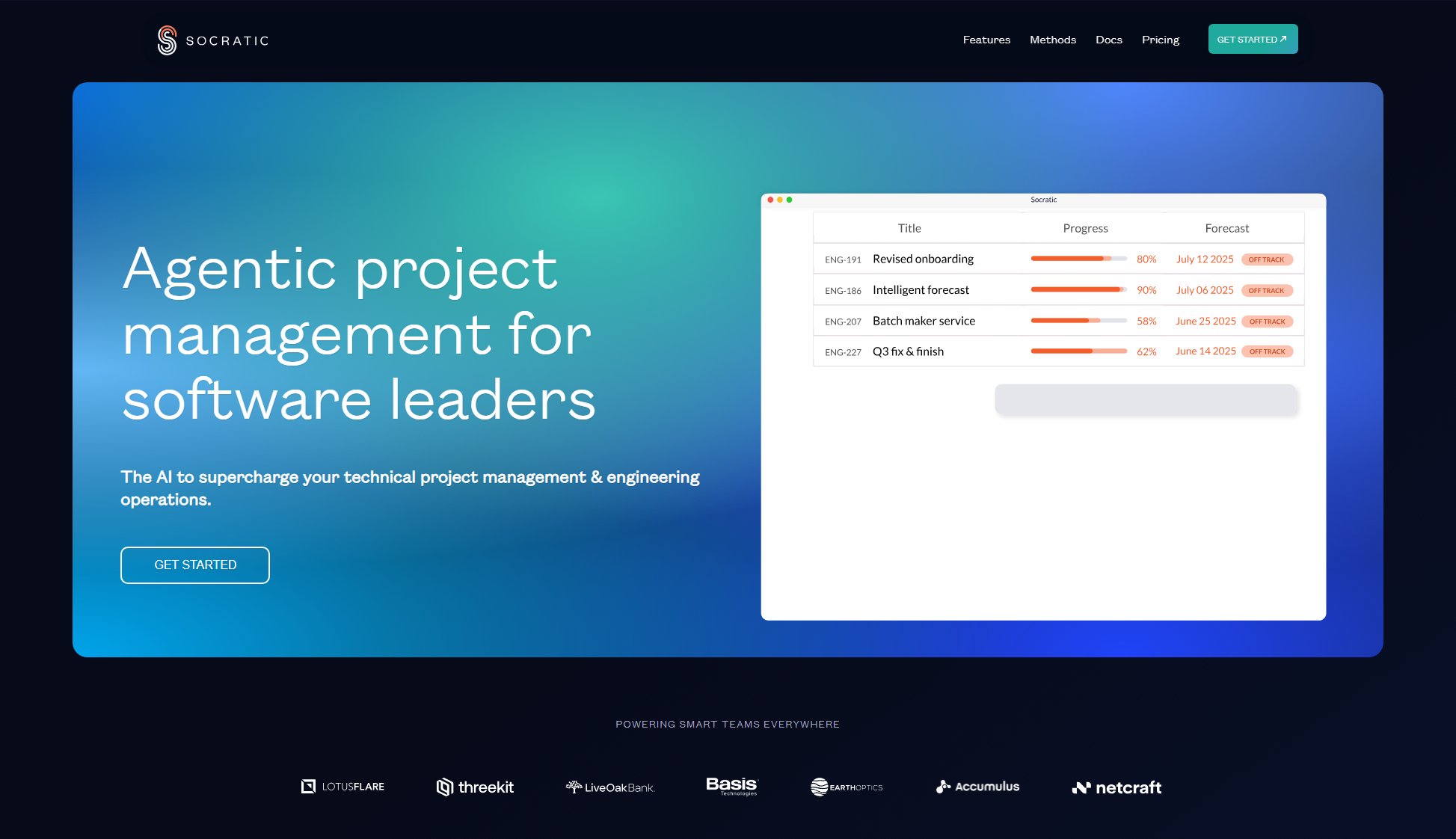
Socratic Official screenshot of the tool interface
What Can Socratic Do? Key Features
Metadata Intelligence
Socratic analyzes your Jira and Git metadata to build a comprehensive understanding of your projects. It identifies patterns, tracks progress, and predicts potential risks, giving you a real-time view of your team's efficiency and capacity.
Instant Answers
Get immediate responses to critical project questions such as timelines, completion dates, and risk areas. Socratic eliminates the need for manual data querying or spreadsheet analysis, saving valuable time.
Collaborative AI
Socratic acts as a smart, collaborative team member that requires no training. It integrates seamlessly into your workflow, providing insights and recommendations whenever you need them.
Health & Efficiency Metrics
Monitor project health and team efficiency with Socratic's advanced metrics. It helps you identify bottlenecks, track improvements, and optimize workflows for better outcomes.
Customizable Actions
Tailor Socratic's agent actions to your team's specific needs. Whether it's forecasting project timelines or identifying risks, Socratic adapts to your unique requirements.
Best Socratic Use Cases & Applications
Project Timeline Forecasting
Engineering teams can use Socratic to predict project completion dates accurately. By analyzing historical data and current progress, Socratic provides realistic timelines, helping teams manage expectations and deadlines.
Risk Identification
Socratic scans project metadata to highlight potential risks, such as bottlenecks or resource constraints. Teams can proactively address these issues before they escalate, ensuring smoother project execution.
Efficiency Optimization
Managers can leverage Socratic to identify inefficiencies in workflows. The AI suggests improvements based on data, enabling teams to streamline processes and boost productivity.
Capacity Planning
Socratic helps teams understand their capacity by analyzing workload and progress. This ensures balanced resource allocation and prevents burnout.
How to Use Socratic: Step-by-Step Guide
Sign up for Socratic and connect your Jira and Git accounts to allow the AI to access your project metadata.
Configure your team's preferences and set up the types of questions or tasks you want Socratic to handle, such as timeline predictions or risk assessments.
Start interacting with Socratic by asking questions or assigning tasks. For example, 'How long will this project take?' or 'Where are our biggest risks?'
Review Socratic's insights and recommendations. The AI provides actionable answers based on your project data, helping you make informed decisions.
Collaborate with your team using Socratic's shared insights. The tool allows you to share findings and work together on solutions.
Socratic Pros and Cons: Honest Review
Pros
Considerations
Is Socratic Worth It? FAQ & Reviews
An agent action is any question or task you assign to Socratic, such as predicting a project timeline or identifying risks. Each interaction counts as one action.
No, all plans include unlimited users, allowing your entire team to collaborate and benefit from Socratic's insights.
Socratic connects to your Jira and Git accounts via APIs, analyzing metadata to provide insights. The setup is quick and requires minimal configuration.
Yes, you can change your plan at any time. Upgrades or downgrades will take effect immediately, with prorated adjustments for billing.
Core and Power plans include standard support, while Enterprise offers dedicated Slack Connect and a named account team for personalized assistance.