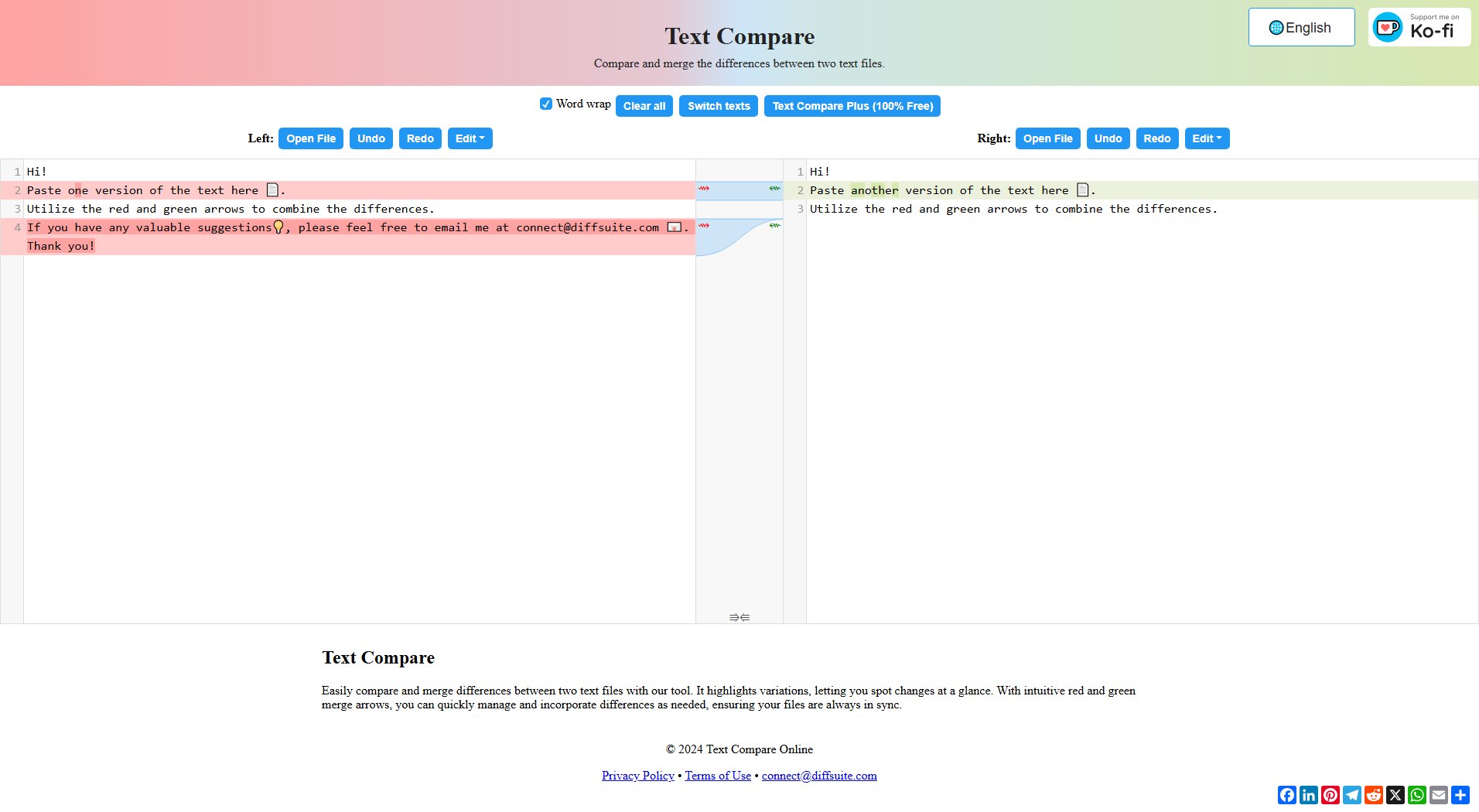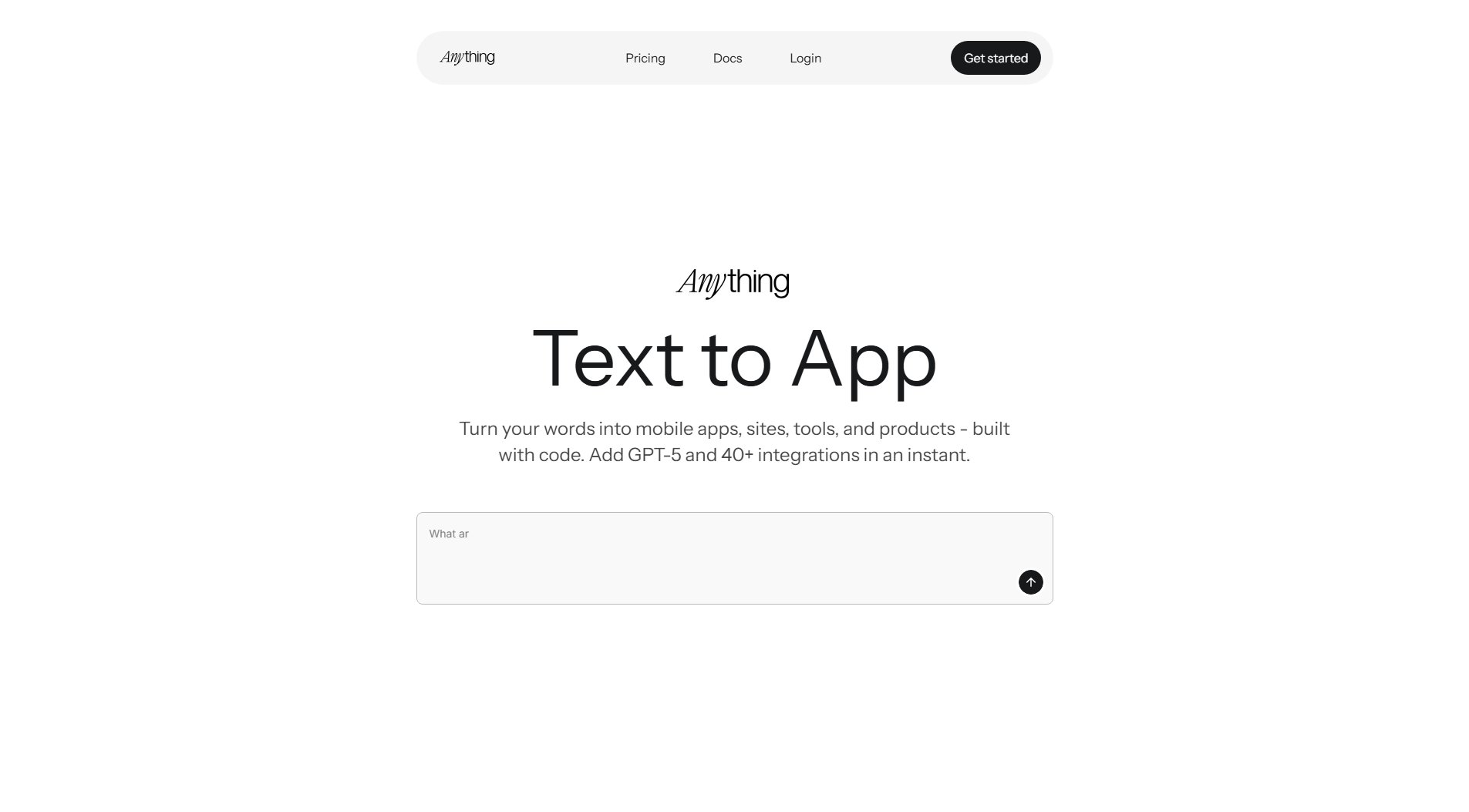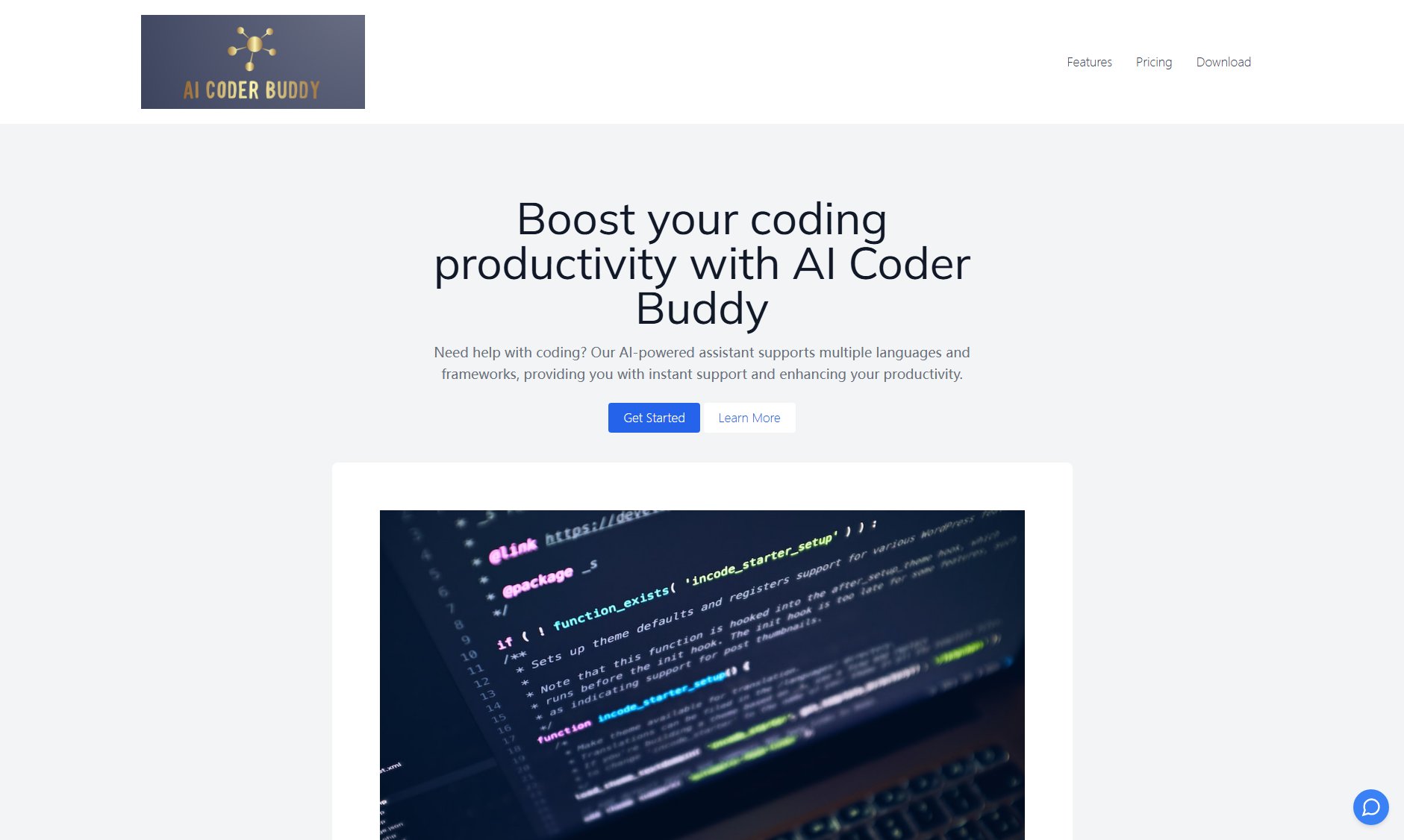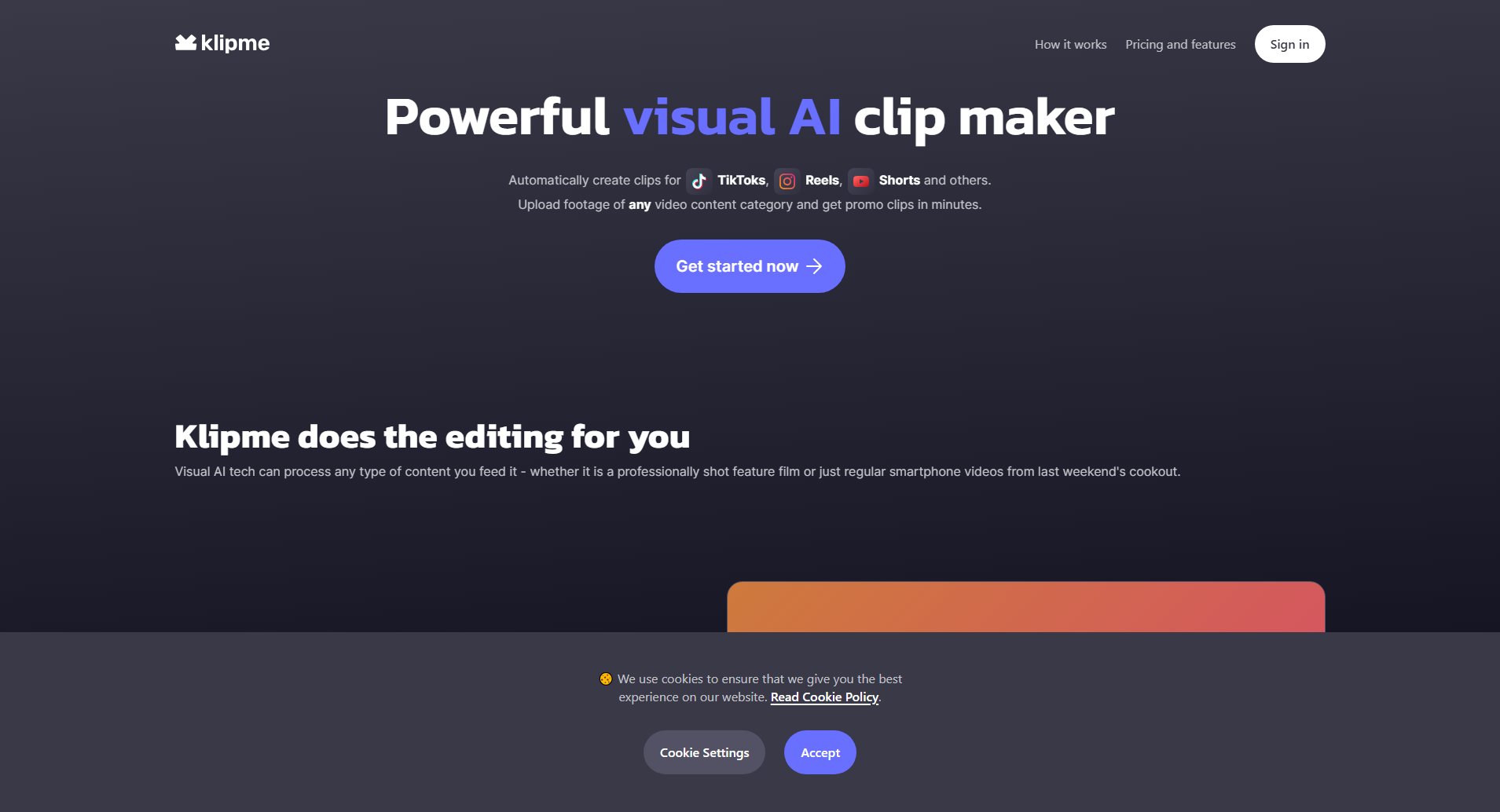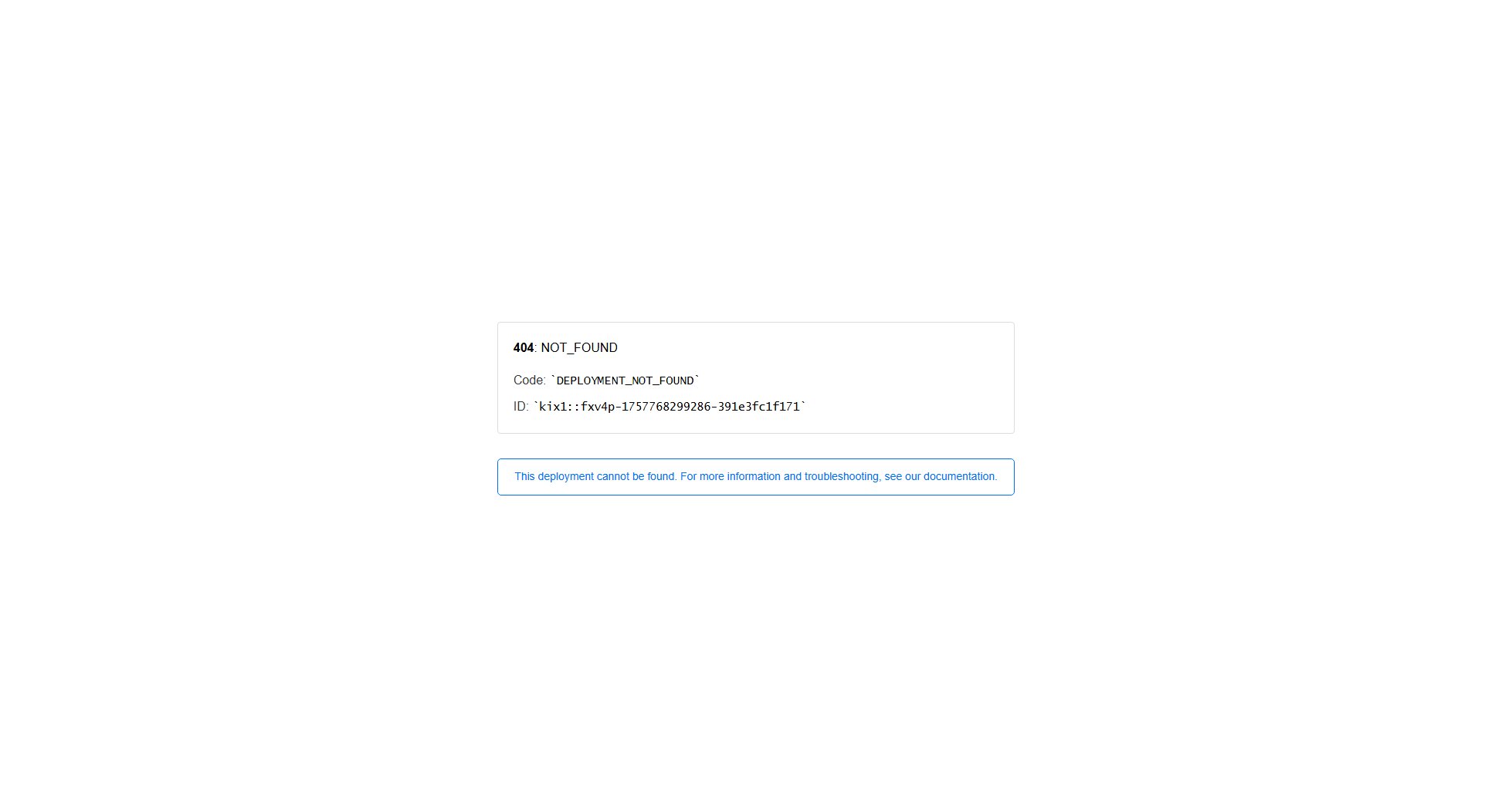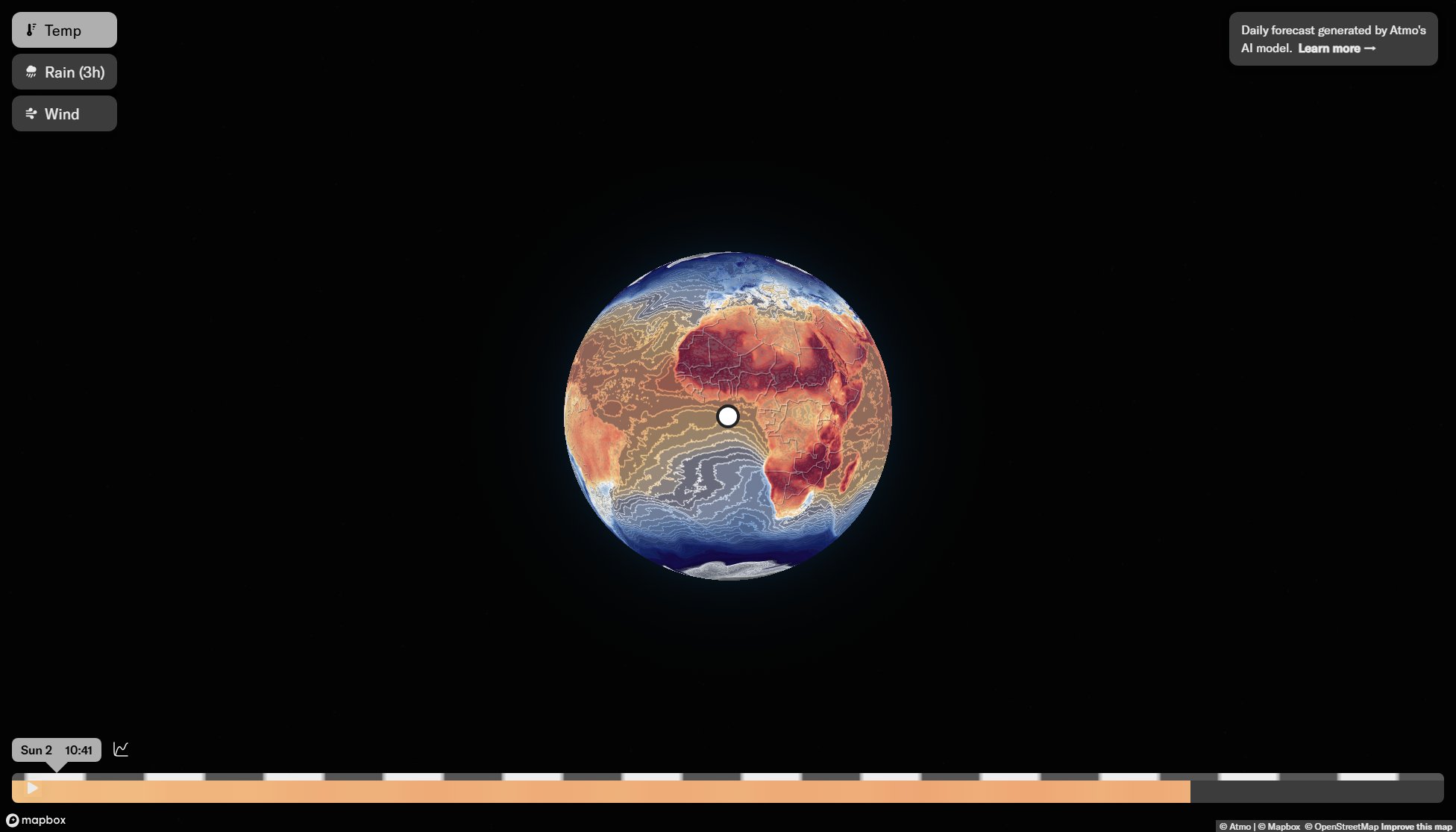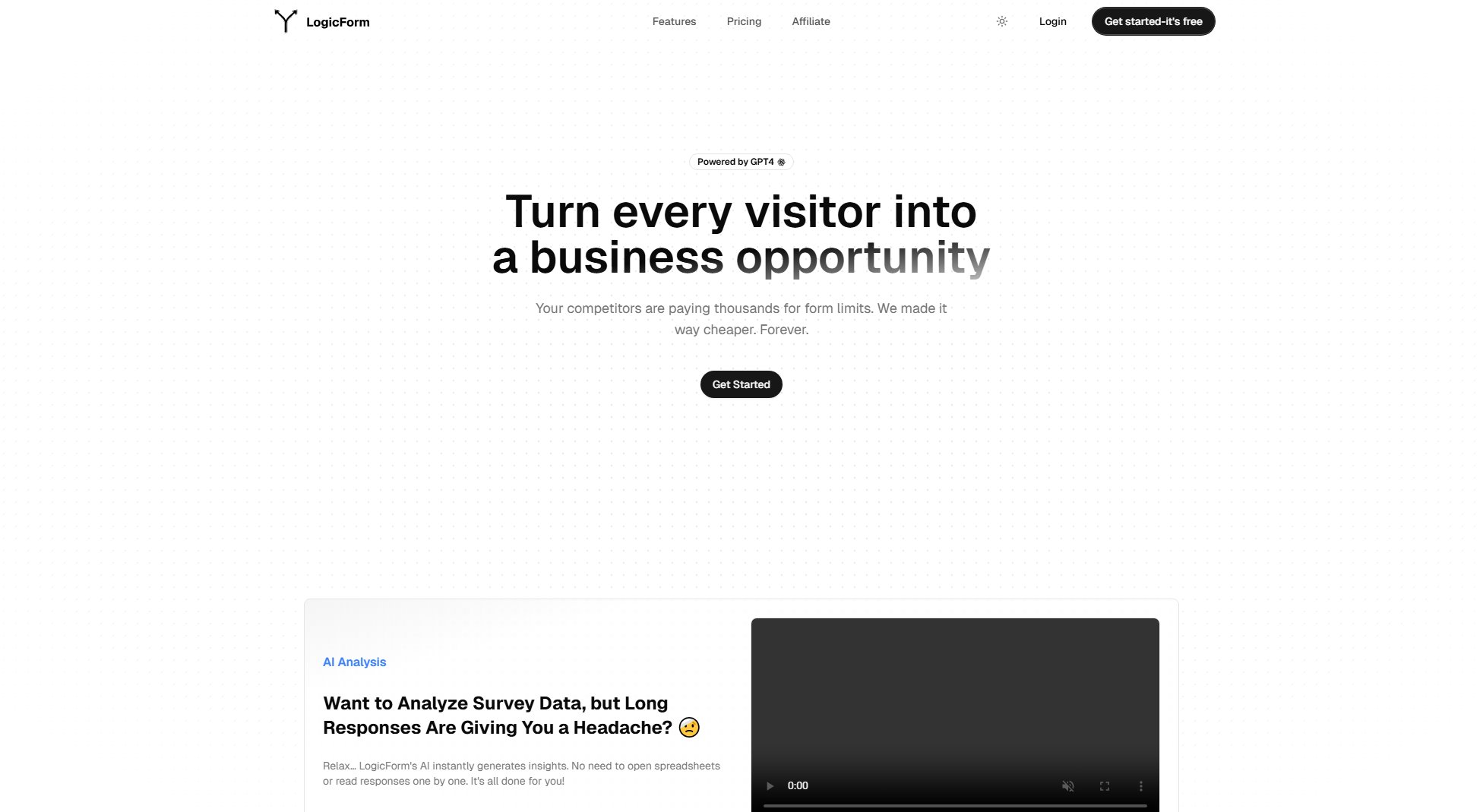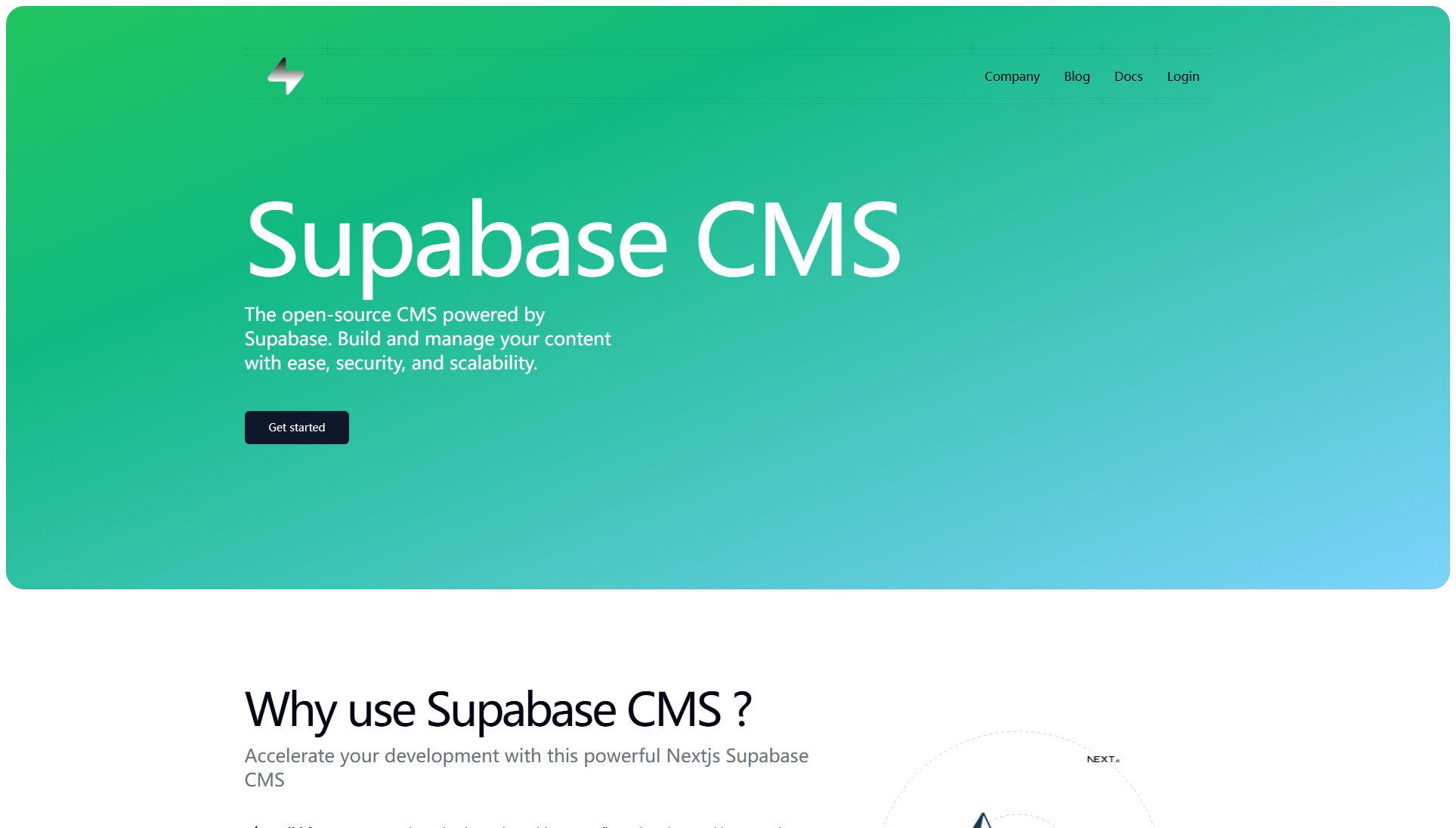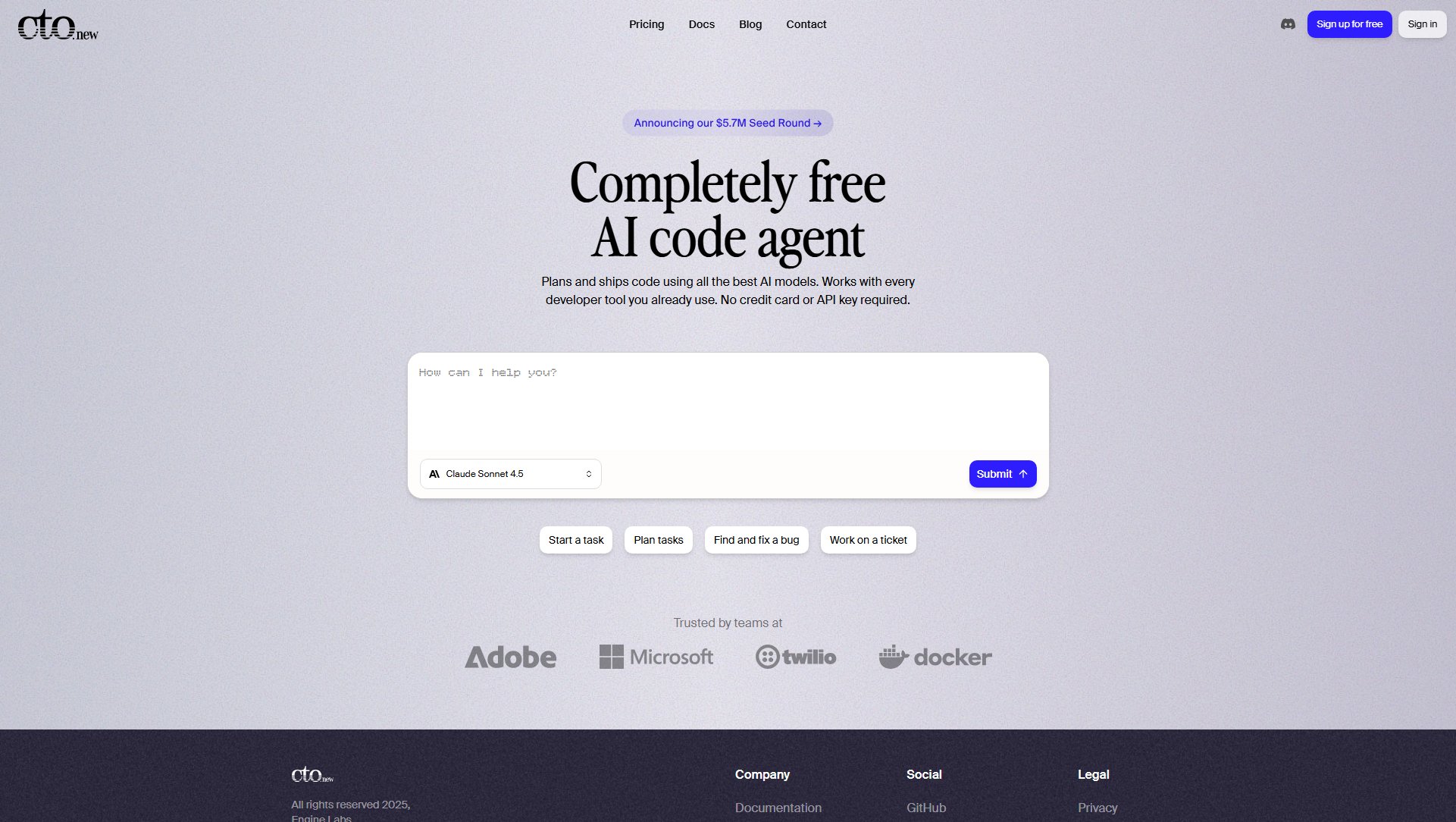Superapp
Build native iOS apps with AI in minutes
What is Superapp? Complete Overview
Superapp is an AI-powered tool designed to help non-developers build native iOS apps quickly and efficiently. It eliminates the need for hiring developers or designers by handling everything from design to database management. The tool generates high-quality Swift code, adheres to Apple's standards, and includes built-in support for Supabase for secure database management. Superapp is ideal for founders, entrepreneurs, and anyone with an app idea who wants to bring it to life without technical expertise. With a success rate of 89% and the ability to generate apps 10x faster than traditional development methods, Superapp is a game-changer for modern iOS development.
Superapp Interface & Screenshots
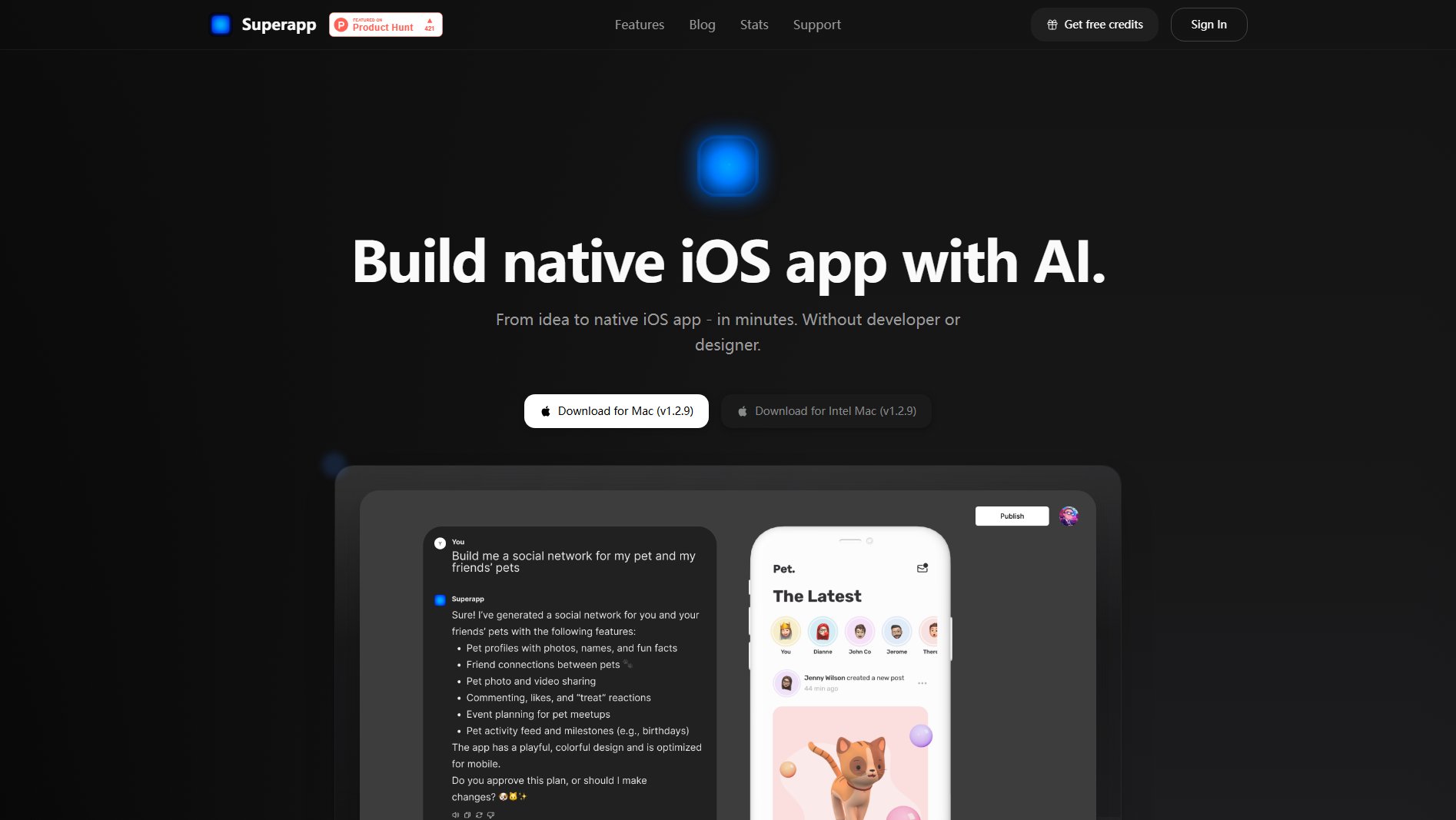
Superapp Official screenshot of the tool interface
What Can Superapp Do? Key Features
Native Swift Generation
Superapp uses native Swift to ensure the highest quality of the app according to Apple standards. Unlike competitors, this approach guarantees performance, first-class access to Apple APIs, and seamless App Store submission.
Supabase Support
The tool automatically creates a secure database schema with your keys, eliminating the need for manual database management. This feature ensures your app has a robust backend without any technical hassle.
Built-in Design System
Superapp includes a built-in design system that automatically generates beautiful components, so you don't need to hire a designer. This feature saves time and ensures a polished, professional look for your app.
Founder Support
Unlike other tools, Superapp offers direct access to the founder for personalized guidance. From app idea to App Store launch, you get expert advice every step of the way, ensuring your app's success.
24/7 Response Time
Questions are answered within hours, not days. The founder team is always available to help, making sure your app gets built right and any issues are resolved quickly.
Best Superapp Use Cases & Applications
Entrepreneur with an App Idea
An entrepreneur with a great app idea but no technical skills can use Superapp to bring their vision to life. The tool handles all the technical aspects, allowing the entrepreneur to focus on the business side.
Small Business Owner
A small business owner looking to create a custom app for their customers can use Superapp to build a professional-grade iOS app without hiring a developer.
Startup Founder
A startup founder can quickly prototype and launch an MVP (Minimum Viable Product) using Superapp, saving time and resources compared to traditional development methods.
How to Use Superapp: Step-by-Step Guide
Install the latest Xcode to ensure you have the iOS Simulator. Superapp will prompt you to download it during onboarding if it's missing.
Open Superapp and start by describing your app idea in the AI chat. The tool will generate a first draft based on your key ideas.
Refine your app with follow-up prompts. Superapp makes it easy to tweak and improve your app incrementally.
Use the built-in Supabase support to set up your database. The AI chat will guide you through creating the database and connecting it to your Swift code.
Follow the publishing guide inside the app to submit your app to the App Store. If you encounter any issues, the founder team is available to assist.
Superapp Pros and Cons: Honest Review
Pros
Considerations
Is Superapp Worth It? FAQ & Reviews
Install the latest Xcode to have the iOS Simulator. Superapp will prompt you to download it during onboarding if it's missing. Keep macOS up to date for compatibility.
Swift offers fully native performance, first-class access to Apple APIs, and seamless App Store submission. Expo is great for cross-platform prototypes, but native Swift is better for polished iOS apps.
Open the AI chat in Superapp and ask it to set up Supabase. It will guide you through creating the database, wiring credentials, and connecting the generated Swift code.
Follow the publishing guide inside the app under the App Store icon. If you get stuck, the founder team will help you complete the submission.
Free plan includes 5 credits. Pro is $25/month for 50 credits, Business is $50/month for 100 credits, and Max is $100/month for 200 credits. Enterprise offers custom solutions.