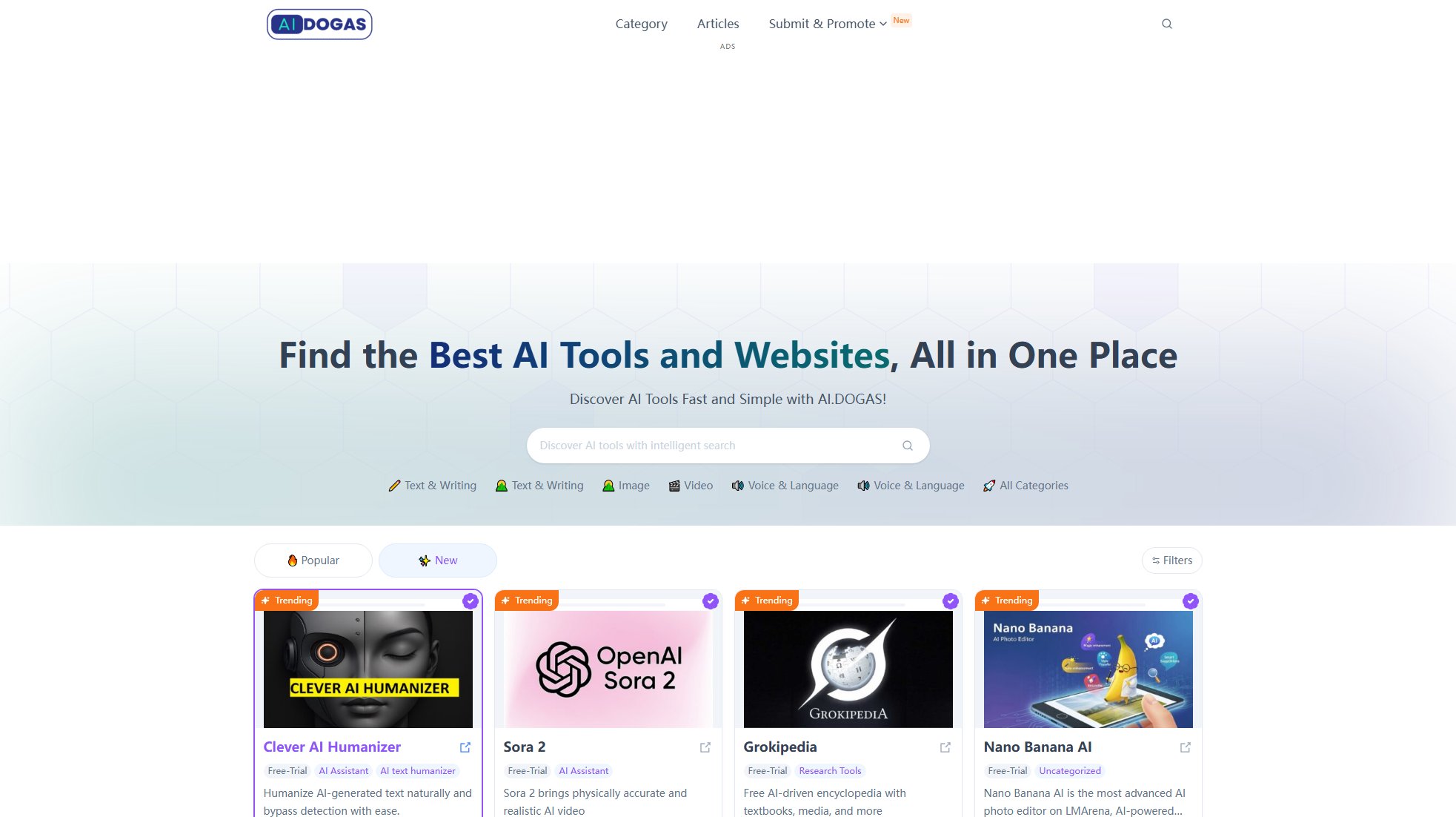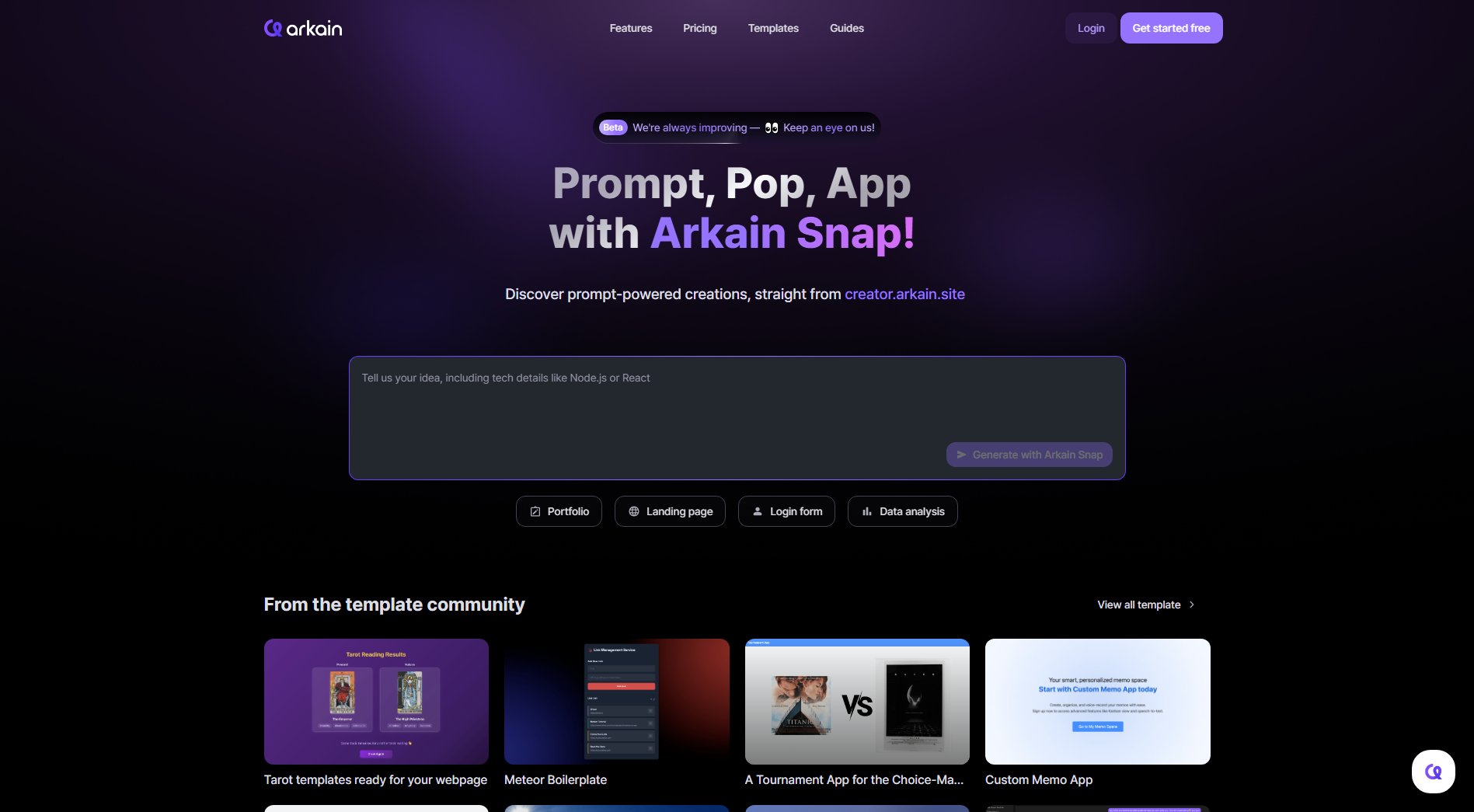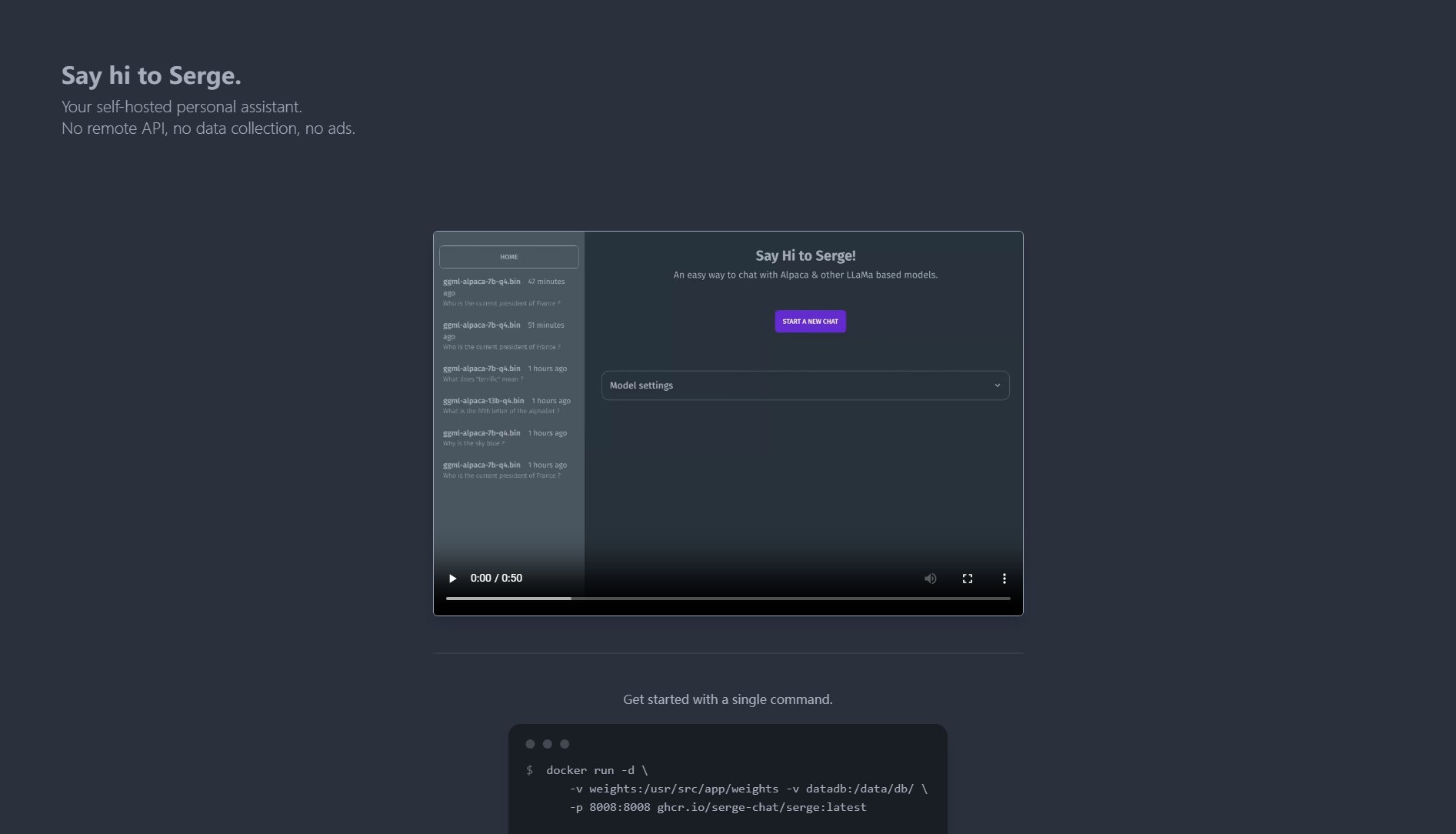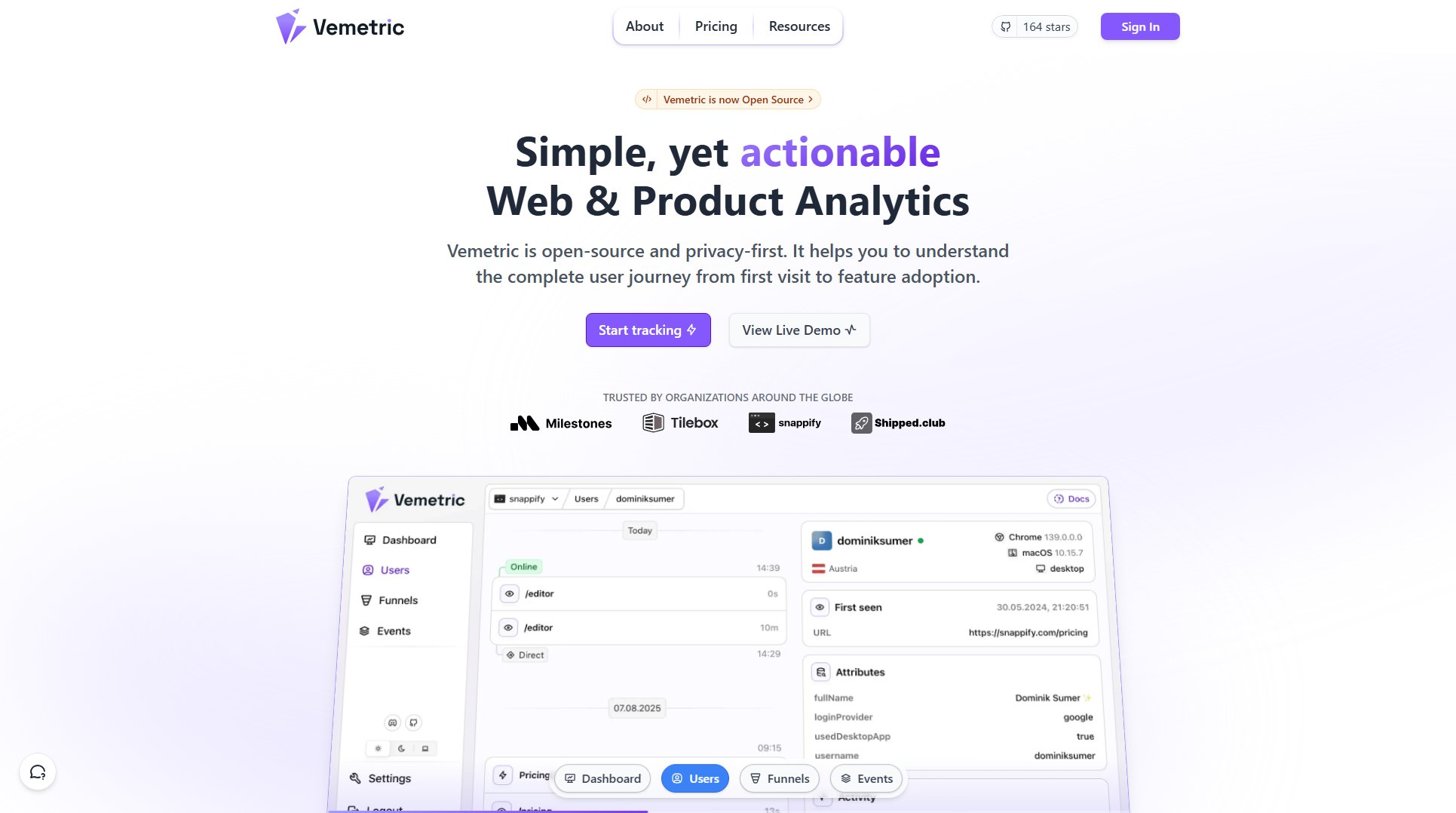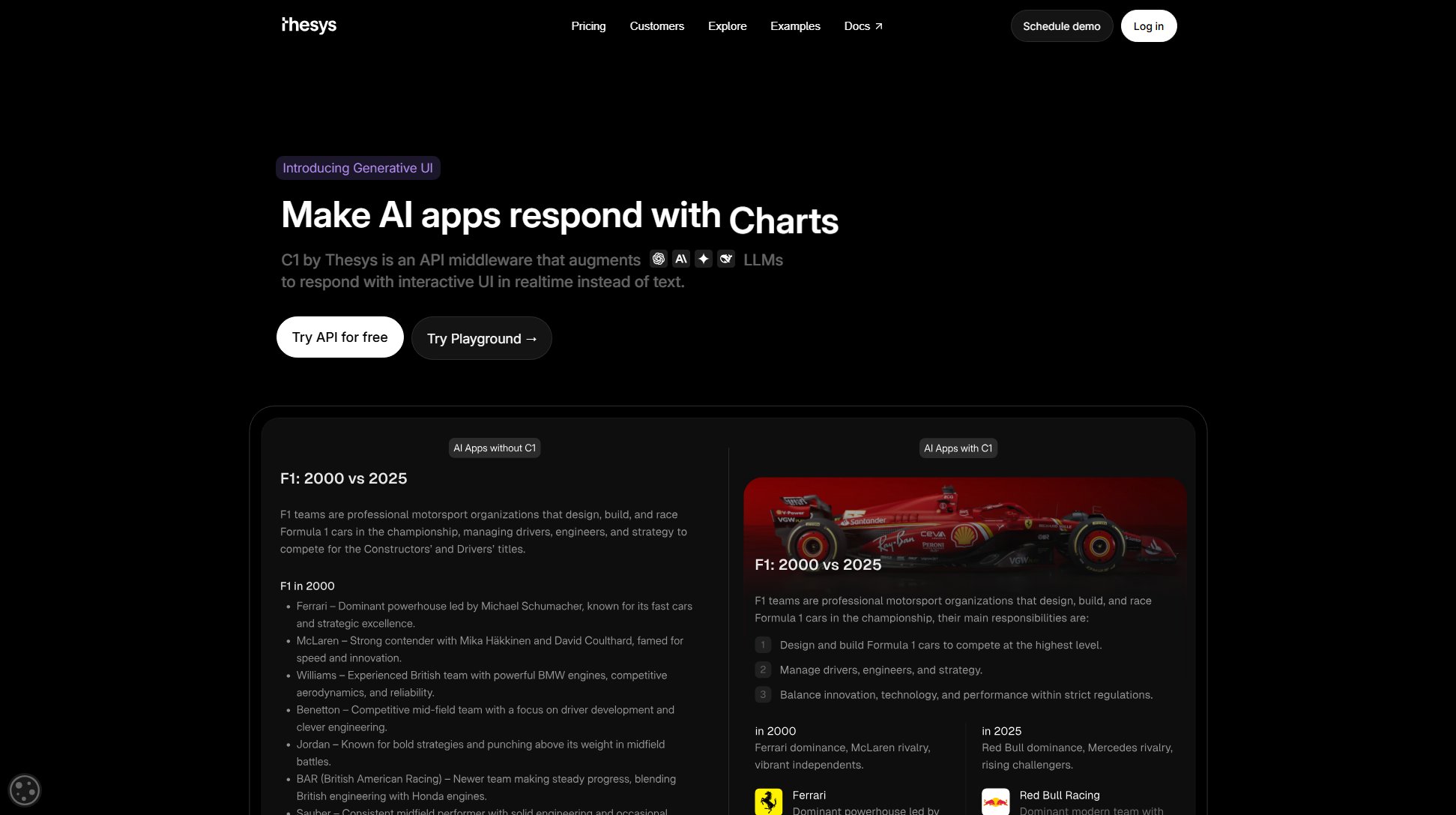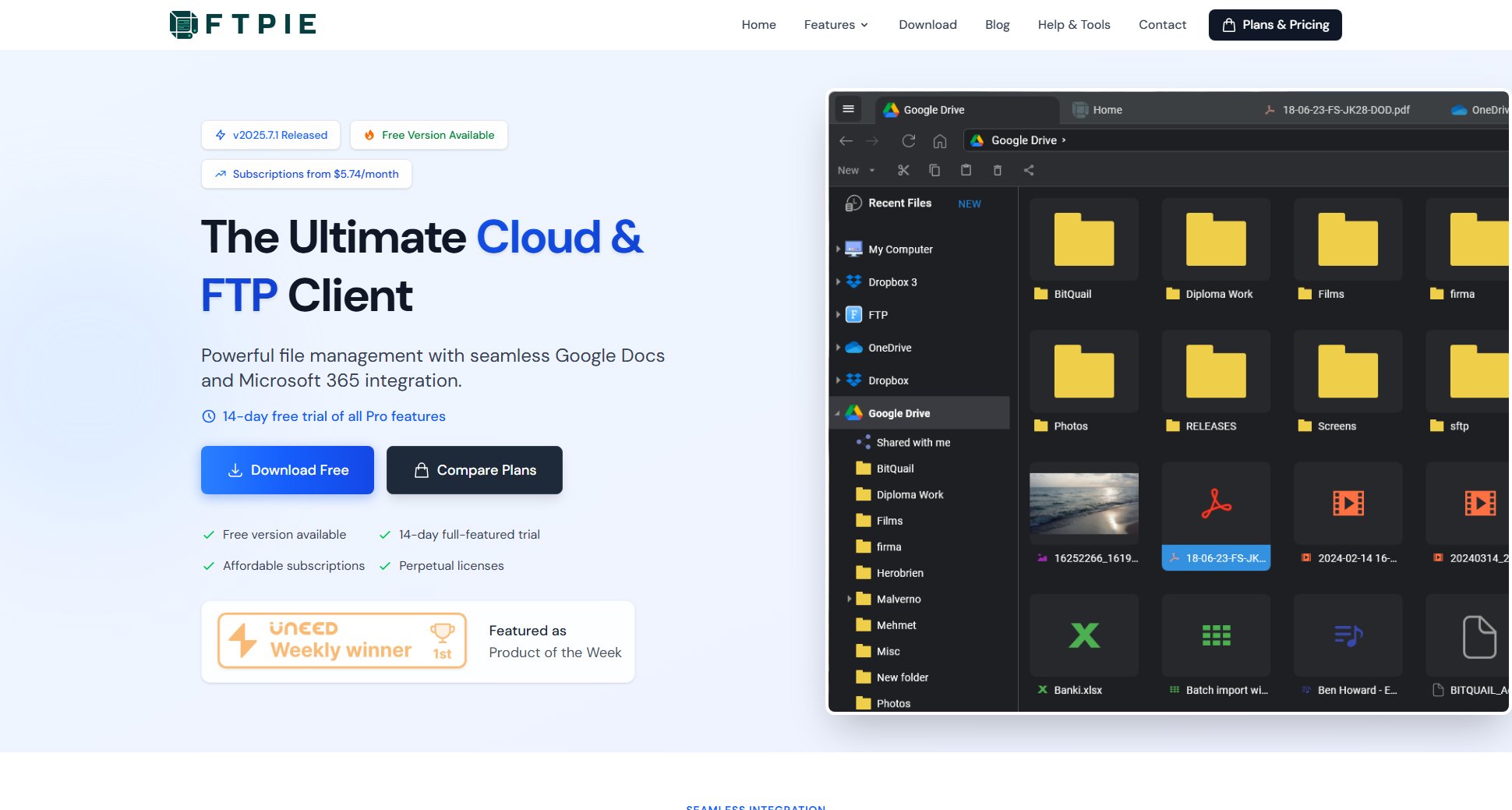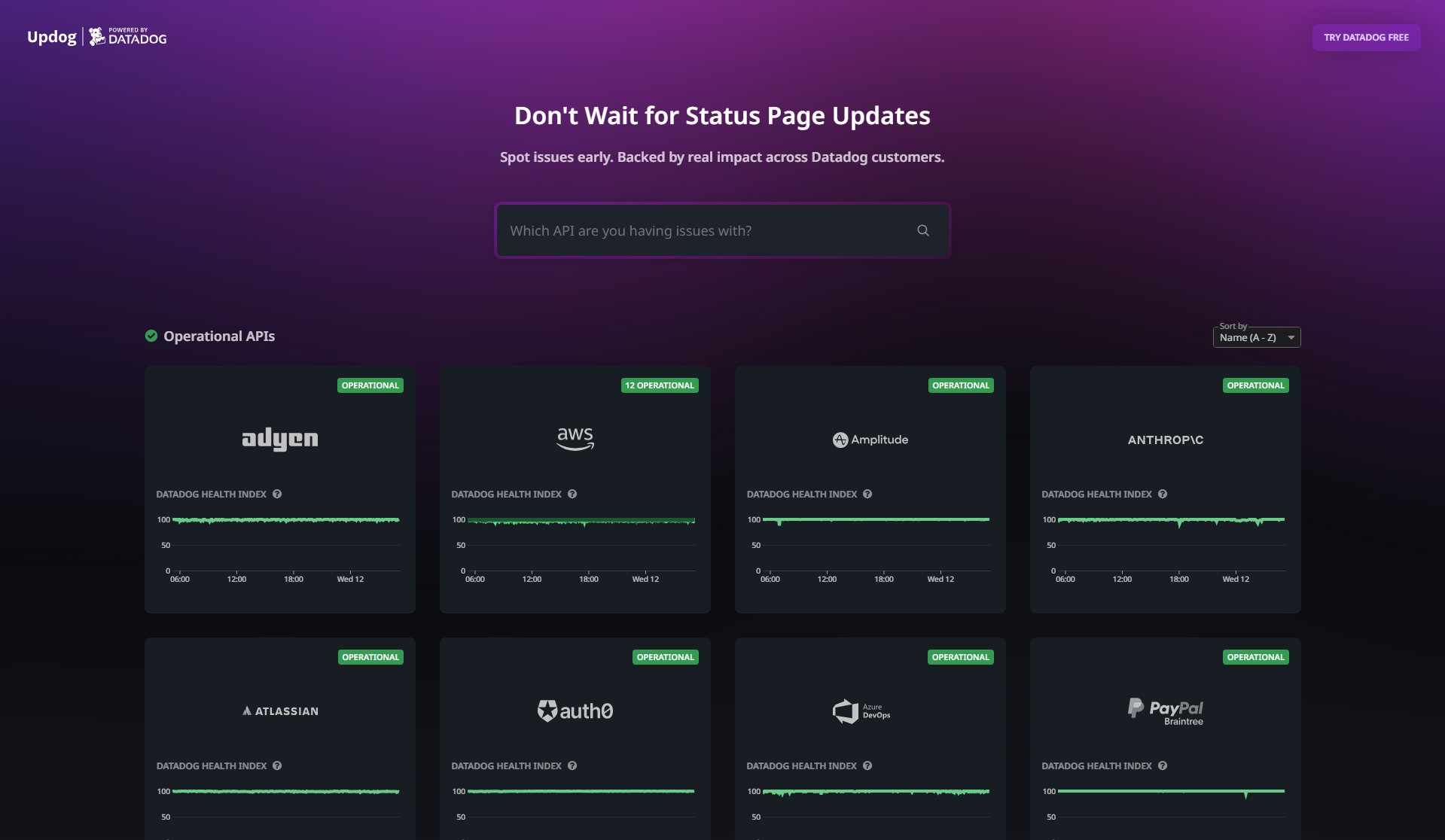FlagSwift
Feature flags & release management made easy for React & Node.js teams
What is FlagSwift? Complete Overview
FlagSwift is a feature flag management platform designed to help development teams deploy with confidence. It solves key pain points around production releases by allowing teams to control features in production, target specific users, and roll back instantly—without touching code. The platform is built specifically for React and Node.js applications, offering a 30-second setup process and instant rollback capabilities. FlagSwift is ideal for development teams who need to move fast without breaking production environments, particularly useful for SaaS products, fintech applications, and any team practicing continuous delivery.
FlagSwift Interface & Screenshots
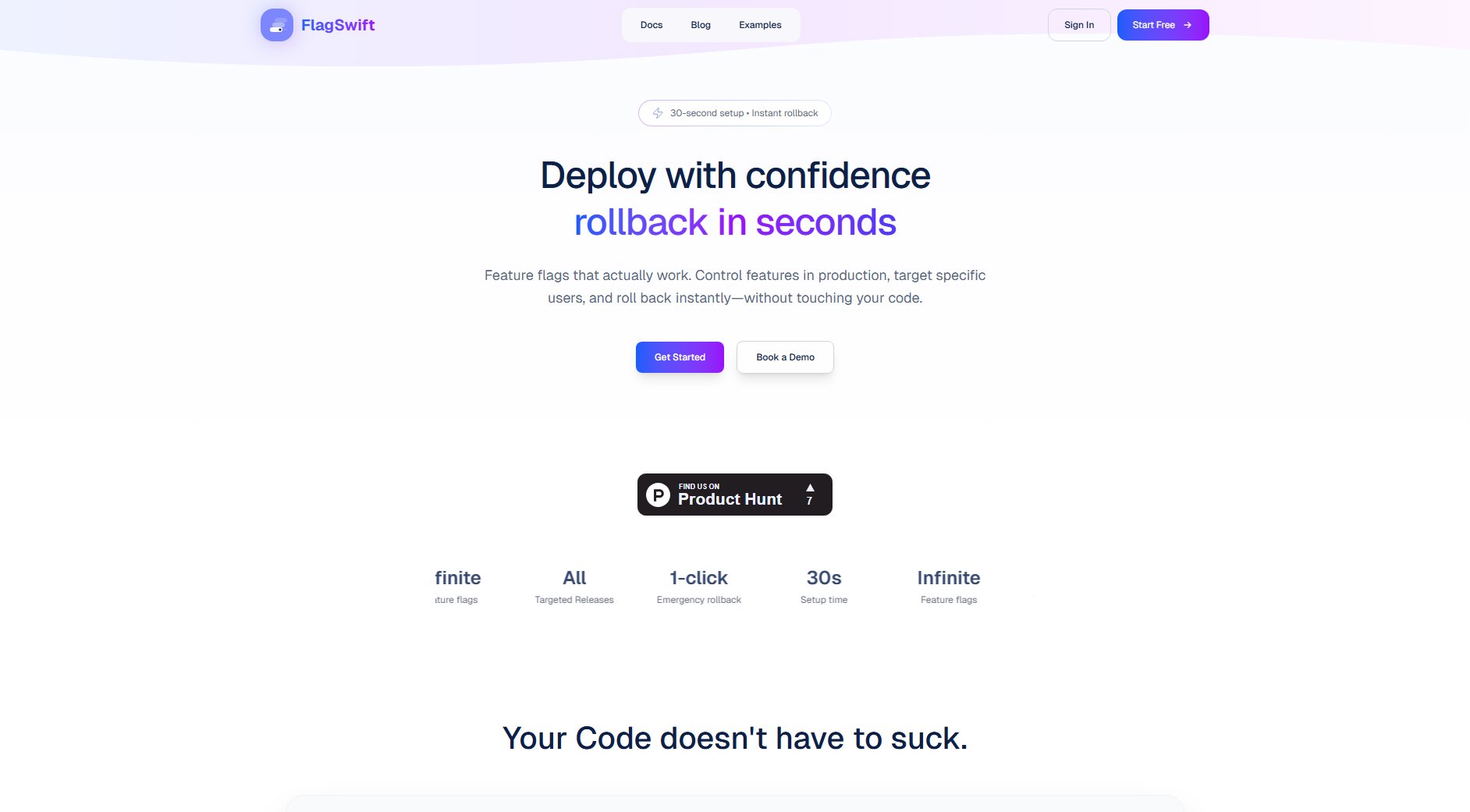
FlagSwift Official screenshot of the tool interface
What Can FlagSwift Do? Key Features
30-Second Setup
Get started with just one npm install and wrapping your app with FlagProvider. No complex configuration files or lengthy initialization processes required. Works immediately after installation with React and Node.js applications.
Instant Rollback
Disable problematic features in production with a single click, averaging just 2 seconds for global rollback. Eliminates the need for emergency deployments and reduces downtime during critical incidents.
User Targeting
Precisely control feature visibility by targeting specific users or groups using email, username, or custom identifiers. Perfect for beta testing with QA teams or gradual feature rollouts to select customers.
Multi-Environment Support
Maintain different flag states across development, staging, and production environments. Test features locally while keeping them hidden in production until ready for release.
Kill Switch
Server-side emergency control to instantly disable all features system-wide. Particularly valuable during system overload or when critical bugs are discovered in production.
Complete Audit Log
Track every flag change with detailed records including who made the change, when it occurred, the environment affected, and previous values. Supports export to CSV/PDF for compliance purposes.
Best FlagSwift Use Cases & Applications
Payment System Redesign
A fintech startup safely rolled out a completely redesigned payment UI by wrapping it in a feature flag. They deployed to production with the flag OFF, tested thoroughly with their QA team by enabling just for testers, then enabled globally when confident. The entire process took 4 days with zero risk of breaking production payments.
Beta Feature Testing
A SaaS product team uses FlagSwift to give early access to new features for premium customers first. They gradually expand access while collecting feedback, with the ability to instantly disable features if negative feedback emerges.
Emergency Incident Response
When a newly released search feature caused performance issues in production, the engineering team disabled it globally within 2 seconds using FlagSwift's kill switch, preventing further system degradation while they worked on a fix.
How to Use FlagSwift: Step-by-Step Guide
Install the appropriate SDK via npm (either @flagswift/react-client for React applications or @flagswift/node-server for Node.js backends).
Wrap your application with the FlagProvider component (React) or initialize the server middleware (Node.js). This typically takes less than 30 seconds to implement.
Use the useFlag() hook in React components or isEnabled() method in Node.js to conditionally render features based on flag status.
Deploy your code to production with flags initially disabled. Features remain hidden until explicitly enabled in the FlagSwift dashboard.
Manage feature rollout through the dashboard - enable for specific users first, then gradually expand to broader audiences when ready.
Monitor feature performance and use the one-click rollback if issues arise, without requiring code changes or redeployment.
FlagSwift Pros and Cons: Honest Review
Pros
Considerations
Is FlagSwift Worth It? FAQ & Reviews
Feature flags (or feature toggles) are a software development technique that allows you to turn features on/off in production without code changes. This enables safer deployments, gradual rollouts, and instant rollbacks.
Literally 30 seconds. Install our npm package, wrap your app with FlagProvider, and start using feature flags immediately. No complex configuration required.
Yes! One click in the dashboard disables a feature globally in about 2 seconds. No emergency deployments or CI/CD pipelines needed.
The initial setup requires a developer, but anyone on your team can toggle features from the dashboard after setup. No coding knowledge needed for daily operations.
Currently React and Node.js (including Next.js, Express, Fastify). Additional framework support is planned for future releases.