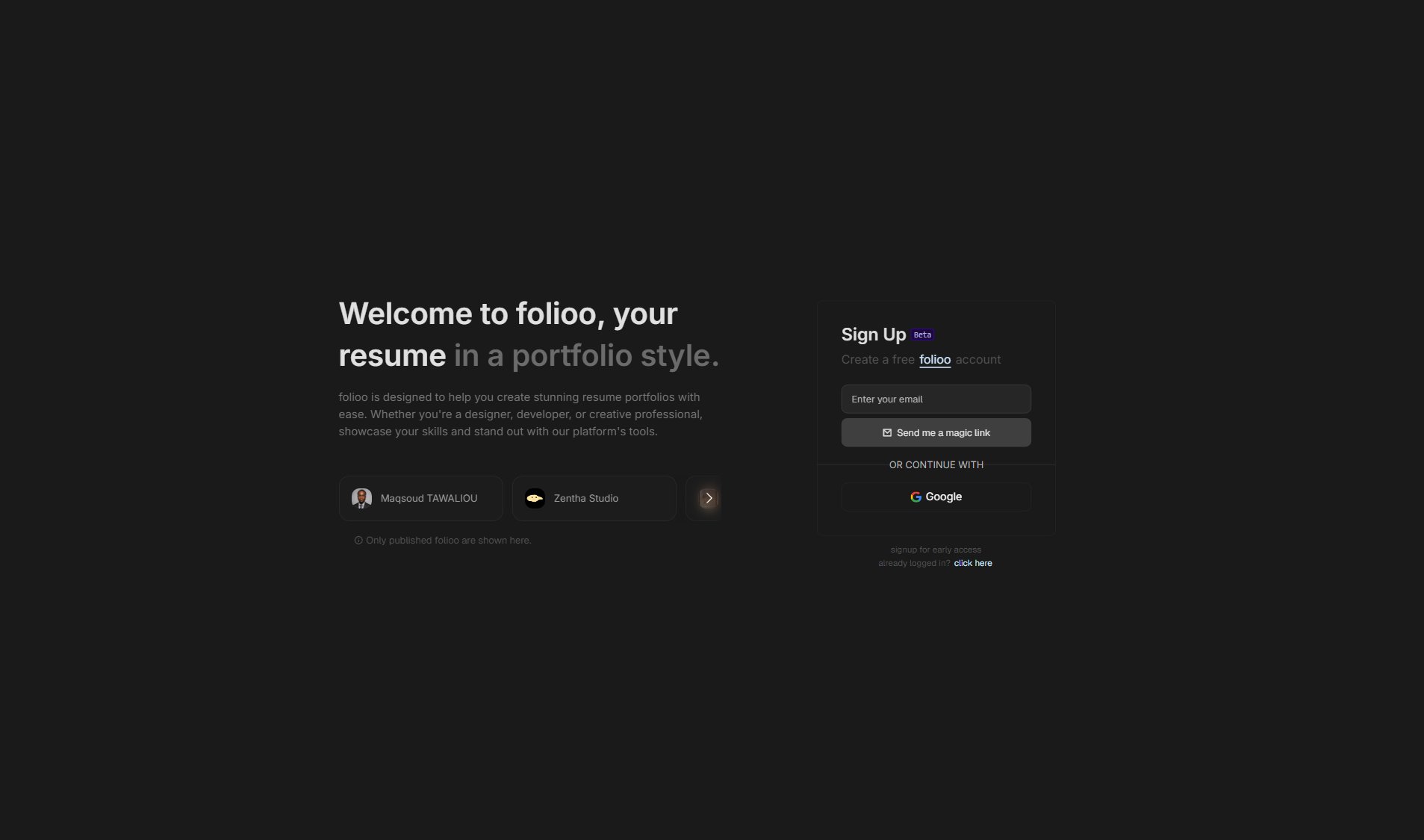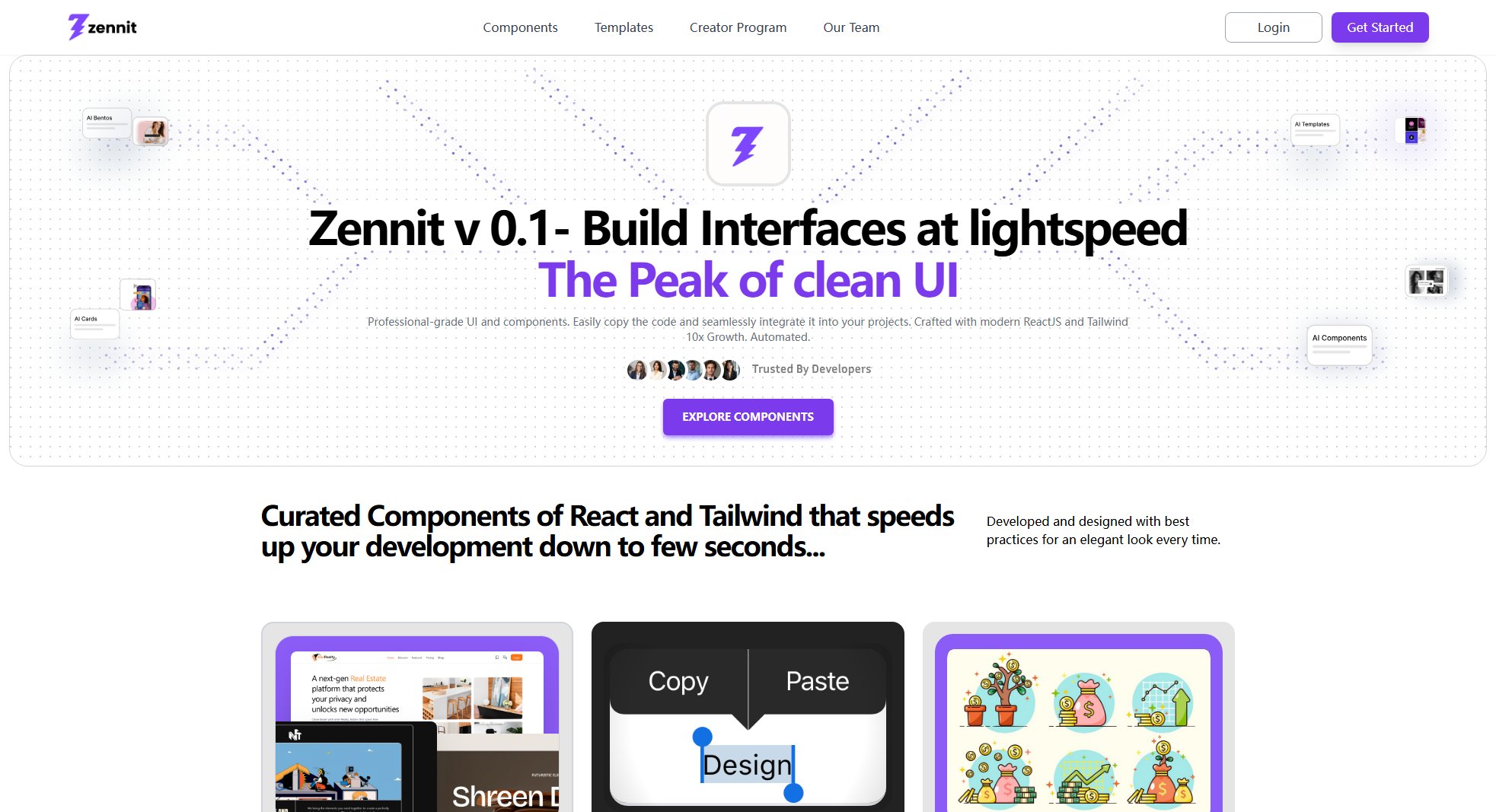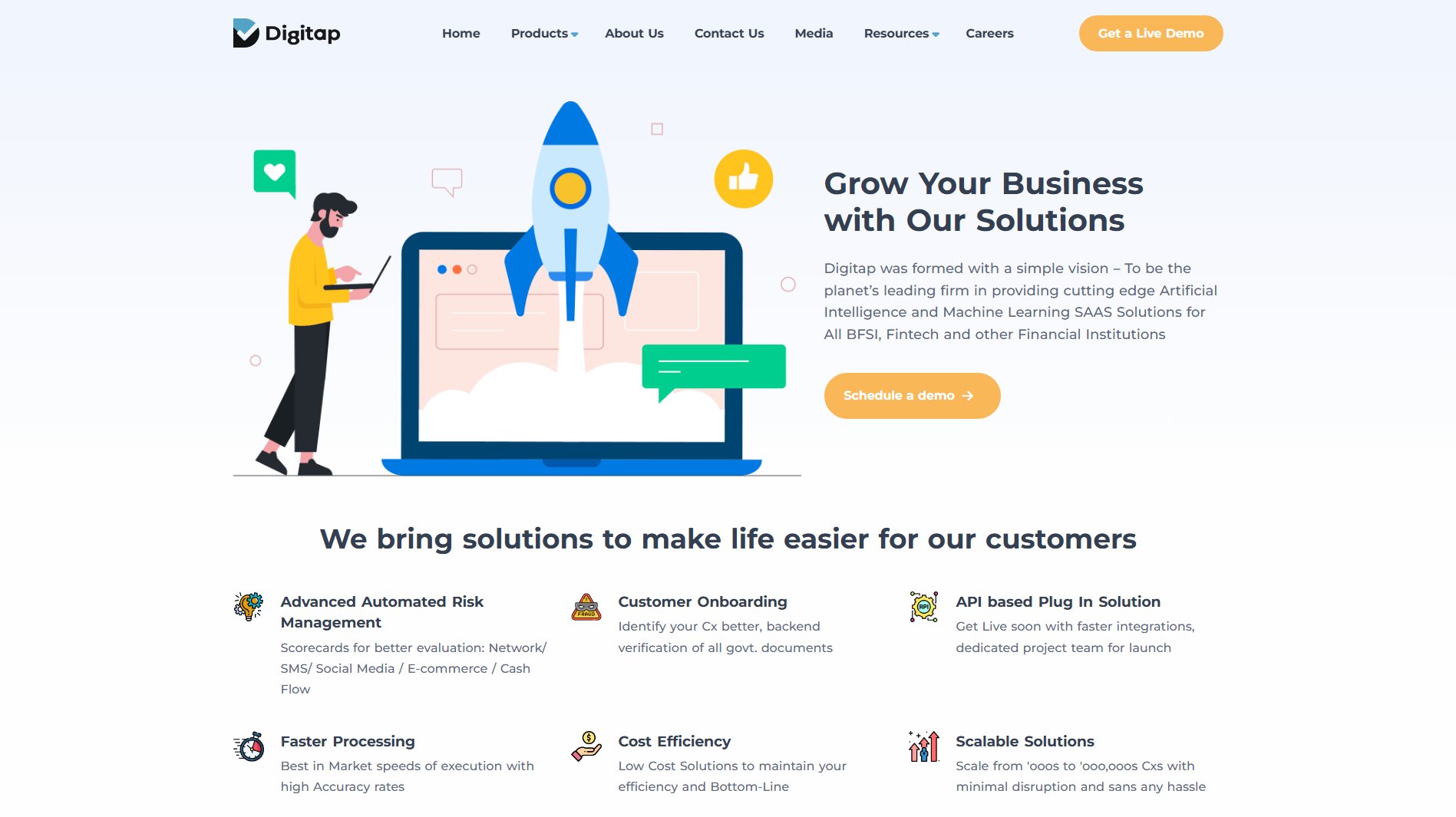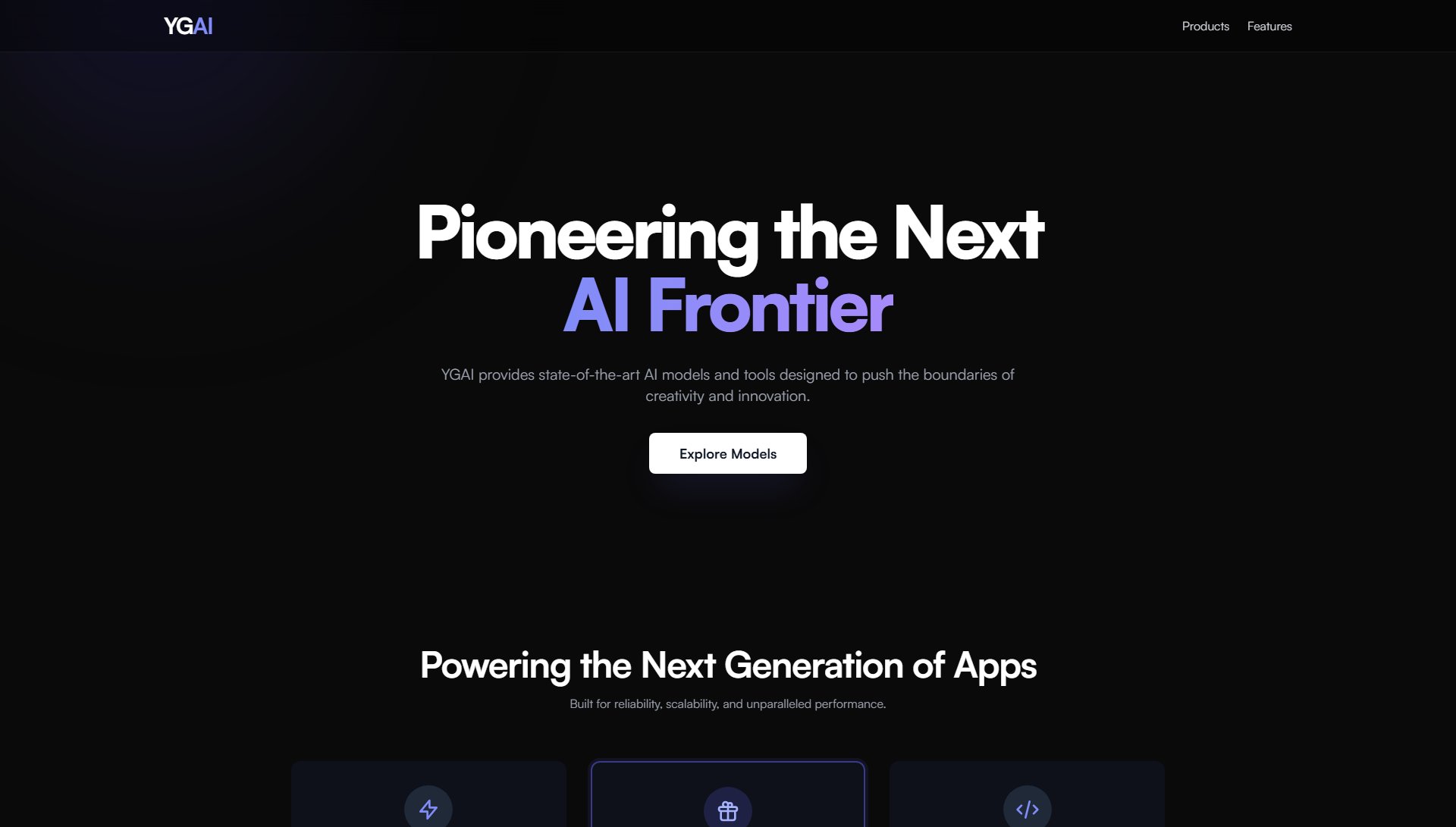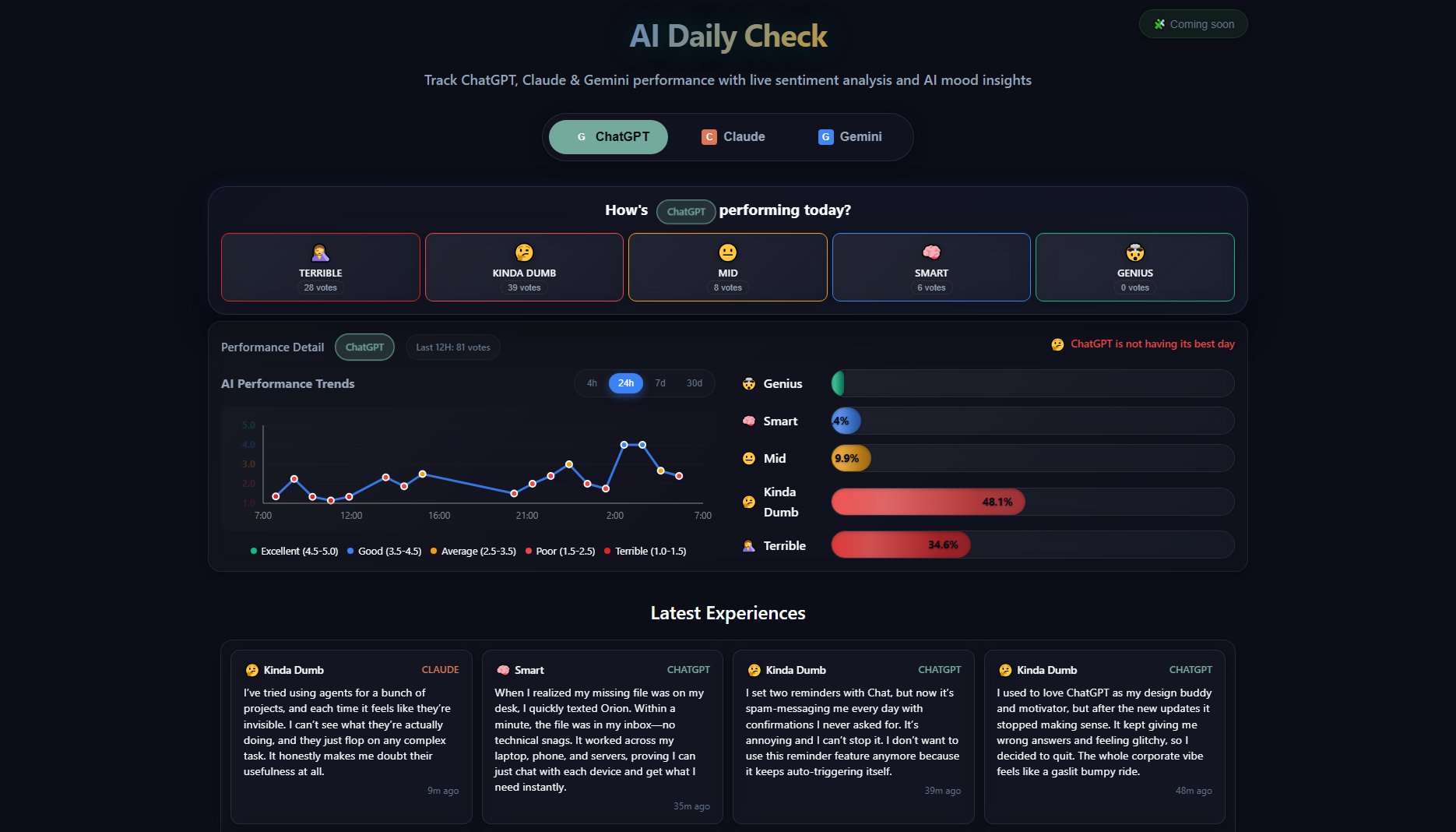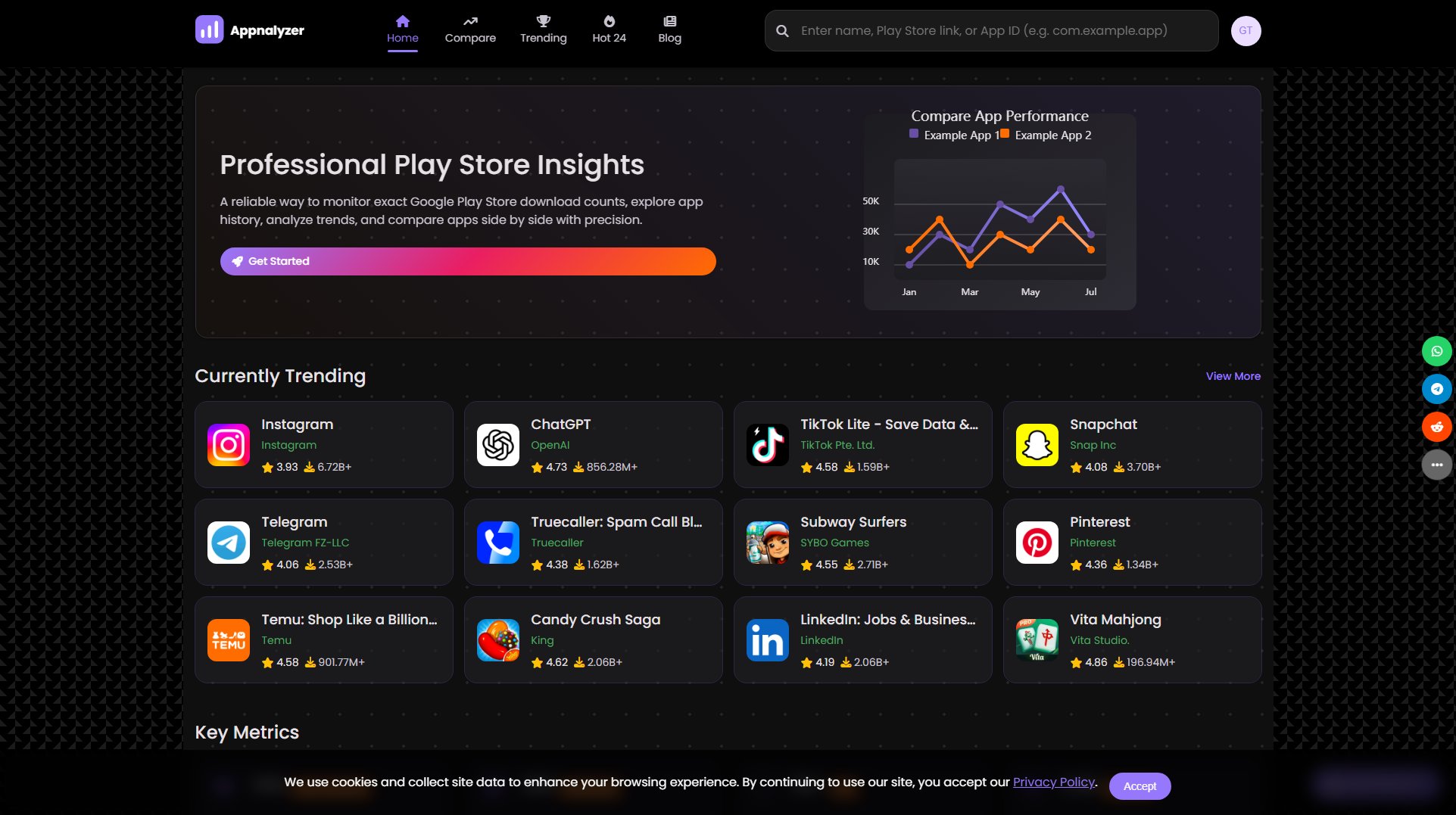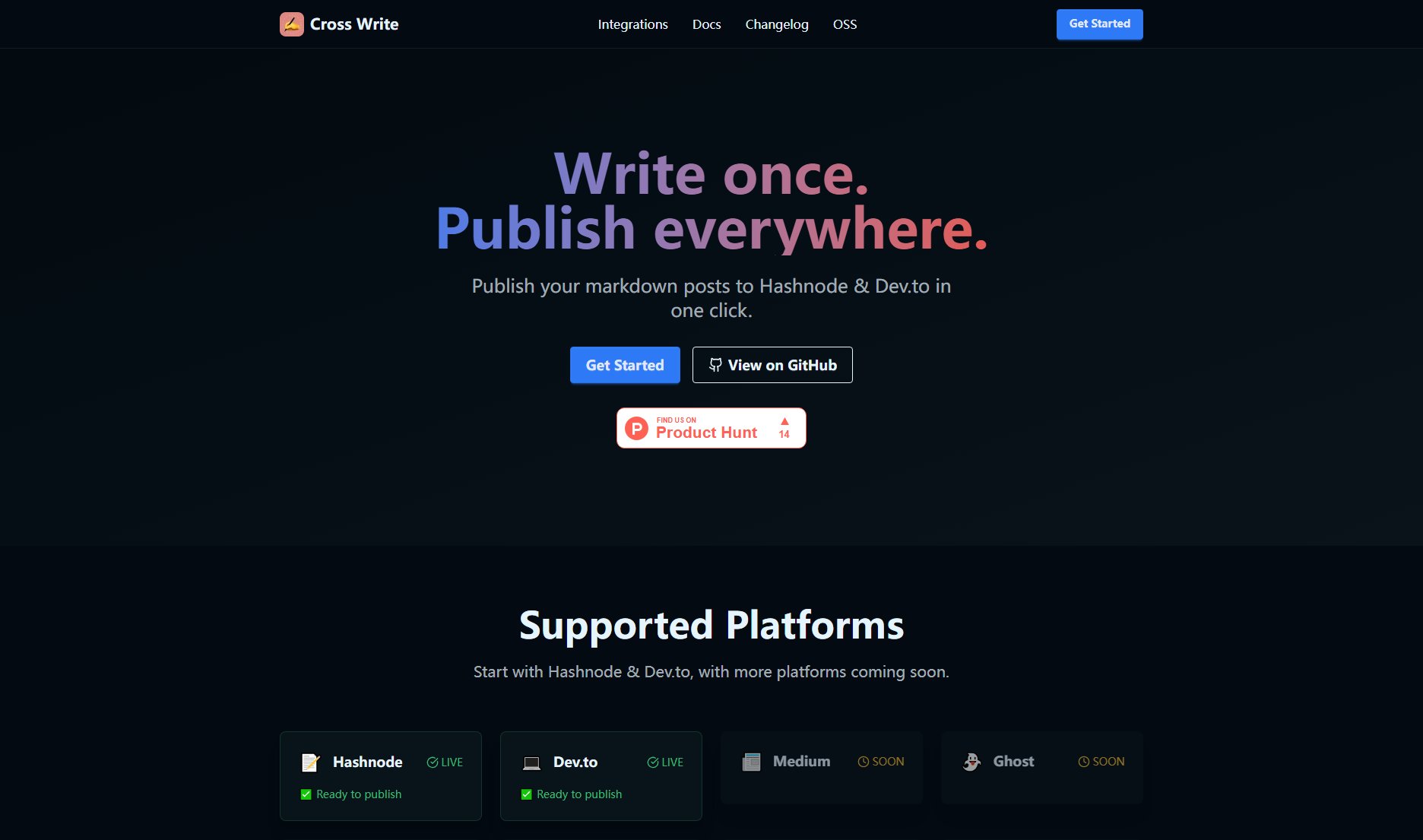Intlayer
Type-Safe i18n & CMS for React, Next.js, and Vue
What is Intlayer? Complete Overview
Intlayer is a developer-first internationalization (i18n) and content management solution designed for modern JavaScript frameworks like React, Next.js, and Vue. It provides a component-oriented workflow that ensures your code remains maintainable and scalable. Intlayer simplifies the process of managing multilingual content by allowing declarations at the component level, leveraging TypeScript for type safety, and offering an integrated CMS with AI-powered translation. It is fully open-source, making it accessible for developers of all levels while encouraging community contributions.
What Can Intlayer Do? Key Features
Type-Safe Environment
Intlayer leverages TypeScript to ensure all your content definitions are precise and error-free. This reduces runtime errors and enhances developer confidence by providing compile-time checks for your translations and content structures.
Per-Component i18n
Keep your translations close to their respective components, improving maintainability and clarity. This approach reduces redundancy and simplifies updates, making your codebase easier to manage as it scales.
Integrated Visual Editor
Intlayer includes a visual editor that allows content managers and developers to create, edit, and organize components and pages without touching code. This fosters seamless collaboration between teams and speeds up content updates.
AI-Powered Translation
Boost your productivity with AI-powered content suggestions. As you type, get instant recommendations for text, headings, and key phrases, ensuring consistency and readability across your multilingual content.
Markdown Support
Write content in Markdown for a structured and seamless approach to text formatting. This simplifies content creation and management while maintaining consistency across your platform.
Best Intlayer Use Cases & Applications
Multilingual Next.js Website
A business launching a global marketing site can use Intlayer to manage translations and content updates efficiently. The visual editor allows marketing teams to make changes without developer intervention, while the TypeScript integration ensures content consistency.
Localized E-Commerce Platform
An e-commerce platform can leverage Intlayer to provide localized product descriptions and checkout flows. The per-component i18n approach ensures that translations are always up-to-date and contextually relevant.
Developer Documentation Portal
A tech company can use Intlayer to maintain multilingual documentation. Markdown support simplifies content creation, while AI-powered suggestions help maintain a consistent tone across languages.
How to Use Intlayer: Step-by-Step Guide
Install Intlayer via npm or yarn by running the command `npm install intlayer` or `yarn add intlayer` in your project directory.
Configure Intlayer by setting up the `intlayer.config.ts` file in your project root. Define supported languages and other preferences to tailor the tool to your needs.
Declare translations at the component level by creating a `component.content.ts` file alongside your component. Use the `t` function to define multilingual content.
Use the visual editor to manage and translate content without diving into code. The editor provides an intuitive interface for non-developers to update content seamlessly.
Deploy your application with fully integrated multilingual support. Intlayer ensures your content is efficiently delivered, whether for server-side rendering or static site generation.
Intlayer Pros and Cons: Honest Review
Pros
Considerations
Is Intlayer Worth It? FAQ & Reviews
Internationalization (i18n) is the process of designing applications to support multiple languages easily. Intlayer simplifies this by providing tools for managing translations and content at the component level.
Intlayer seamlessly integrates with Next.js to enable server-side rendering and static site generation for multilingual content, ensuring efficient delivery and performance.
Yes, Intlayer is free and open-source. It also offers premium features for advanced use cases, such as AI-powered translation and priority support.
Absolutely! The visual editor allows content managers to update and translate content without any coding knowledge, making collaboration between teams effortless.
Intlayer supports React, Next.js, Vue, and Express, making it versatile for modern JavaScript applications.